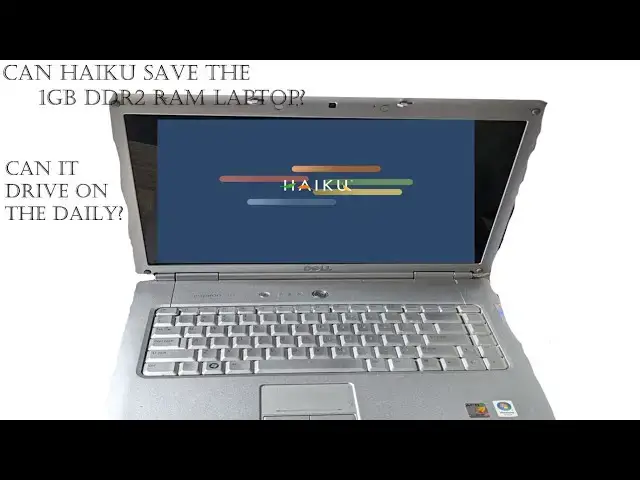Today I installed Haiku, a modern implementation of BeOS I had many issues but most of all was my inability to get anything to function properly. But I did edit the video this time.
Show More Show Less View Video Transcript
0:00
America imagine this one day you walk
0:02
into your totally legitimate not at all
0:05
half office half bedroom room in your
0:07
house you sit down at your shitty
0:11
laptop you open it you zoom out the
0:15
camera before zooming back in again cuz
0:18
you [ __ ] [ __ ] you open the laptop
0:21
with both hands pointing the camera
0:24
jenly you
0:26
then [ __ ] you then plug in the the oh
0:30
[ __ ] I can't USB drive holding an SD
0:35
card so that you can install some
0:40
obscure third non Windows non Linux non
0:44
Mac operating system so what do you do
0:49
button
0:51
power power button you then press F12 a
0:55
[ __ ] ton of
0:56
times I think is this Dell we're talking
1:00
about [ __ ] Dell
1:04
anyways as I was saying you press F12 a
1:08
[ __ ] ton of
1:09
times then USB
1:13
storage you have that one [ __ ] all
1:17
right
1:20
uh
1:22
continue you pretend like you didn't
1:24
already install hiu [ __ ] uh how do I how
1:27
do
1:28
I uh balance balance this uh
1:34
[ __ ] low exposure time
1:38
everybody enjoy
1:40
it this is going to be the jankiest
1:43
jeppo video to ever exist anyways
1:46
pretend like you didn't already install
1:47
Hau to save it
1:49
from wind blows ah
1:53
[ __ ] to save it from a [ __ ] window
1:57
actually this is good windows but
1:58
Windows it can hardly run
2:00
you put your windows back and you
2:03
install and turn your light back off and
2:06
you install
2:08
hiu very slowly because you have this
2:12
[ __ ] piece of [ __ ]
2:15
trackpad the only thing
2:18
worse excuse me the only thing worse
2:21
than this piece of [ __ ]
2:25
[Music]
2:26
trackpad is the a Vera Tech 3200 series
2:30
you bought that whilst you have the
2:33
battery battery no hold
2:36
charge no have
2:39
cable make video on later put back in
2:43
box for now don't worry about
2:46
that then you return to installing
2:49
Haiku onto
2:54
your time
2:57
te God damn it your time time Tech
3:01
premium 6 GB a
3:03
second uh 512 GB
3:09
SSD overkill for ha coup let's be
3:12
H you don't even have the drive caddy
3:15
let's be honest here you don't know how
3:17
that [ __ ] fits in
3:19
there you
3:21
then press
3:24
next uh excuse me you then press
3:27
begin uh
3:30
yes and you
3:33
wait and I mean it don't take
3:40
long much
3:44
better hi coup isn't where where's the
3:47
[ __ ] wallpaper from the thumbnail the
3:50
shitty touchpad promised promised
3:53
wallpaper we'll get to that in a second
3:55
first take your ethernet cable from the
3:58
back of your Xbox
4:02
then plug it into
4:04
the plug it into the other side of
4:07
your Dell in spyon
4:12
1521 you get it plugged in and then it
4:18
connects using your broadcom ethernet
4:21
adapter it is at that point that you
4:23
open
4:25
uh um demos
4:30
and
4:32
teapot
4:33
and God damn that's a lot of frames
4:36
Jesus [ __ ] wait a minute wait a
4:39
minute do we have the technology no [ __ ]
4:45
you open Haiku
4:47
Depot at which point you search for the
4:57
technology properly
5:01
at which point Haiku says give me a
5:04
[ __ ] minute or five or
5:07
12 or 13 or and will be bad it is at
5:11
this moment nearly 20 moments later you
5:15
realize mayhaps mayhaps there is not the
5:18
technology that I'm looking for so you
5:20
open web positive the amazing beautiful
5:23
browser for
5:25
haiku You full screen Haiku and you say
5:29
[ __ ] [ __ ] off radio browser I have
5:31
different plans
5:33
today you're going to see how YouTube
5:36
runs on exactly 1 gab
5:40
ddr2 random access memory so you wait
5:43
you wait and it's going to take a
5:44
[ __ ]
5:46
while searching to get started of course
5:49
I know just who to
5:52
search I know just who to
5:57
search the inspiration for today's video
6:01
and the only reason I am using my
6:03
wondrous Google pixel
6:06
8 to record a video the one the only the
6:10
man with the Haiku infatuation and major
6:15
plan oh so you go to videos and you
6:19
scroll down looking for
6:24
specifically you go to videos and you
6:26
wait for it to load in and then
6:31
you uh oh this might be this might be a
6:34
slight problem here folks remember uh
6:38
this is
6:39
a dual core
6:43
CPU
6:45
anyways you oh [ __ ] I scrolled up no no
6:49
scroll back down
6:52
anyways you scroll
6:55
down SE oh [ __ ] me when was the last and
6:59
then you mind the video volume going to
7:02
have to be pretty high up shitty
7:04
speakers after all then you see the
7:08
video the one the only that's not the
7:11
video I wanted [ __ ] [ __ ] no no the Ram
7:14
oh your browser can't play this uh uhoh
7:18
System
7:21
error go ahead and terminate web
7:23
positive it's like I definitely didn't
7:25
just shut it 5 seconds ago
7:28
um the next logical step for running
7:31
this would
7:33
be hiu
7:37
Depot
7:38
probably and then just typing
7:42
in
7:45
[Music]
7:47
Brower I just want a [ __ ] browser
7:51
please that's web positive that's oh my
7:54
[ __ ] God all right so after
7:57
struggling for many problems you decide
8:00
[ __ ] this [ __ ] one moment
8:04
please it's okay D I'm just giving you a
8:07
minor heart attack to restart you you
8:10
may or may not have started from the USB
8:12
like a [ __ ]
8:14
dumbass so you get the ha cou then I
8:19
tried MX Linux that's how I got the the
8:22
the video which I put in the corner the
8:24
uh [ __ ] what's it called Oblivion
8:28
uh obliv
8:30
uh videos yeah Oblivion intro section
8:33
but with 1 GB ddr2 Ram this is the
8:37
laptop that was filmed on this beautiful
8:39
Behemoth oh yeah wait we can turn off
8:41
the studio lighting now
8:44
anyways you return to the fabled Haiku
8:51
Depot and you
8:53
wait actually not that long this time
8:56
okay uh
9:01
[ __ ] well ah [ __ ] you accidentally take
9:04
a screenshot with the really small print
9:06
screen key right next to the really big
9:09
[ __ ] backspace key that you can't
9:11
[ __ ] miss
9:13
anyways oh I'll tell you this keyboard
9:16
is much better than that of the a
9:18
veritech 3200
9:21
series seriously the guy that made this
9:26
what the [ __ ] kind of a keyboard is this
9:28
kind of a [ __ ] look Studio lighting
9:31
kind of a [ __ ] backspace is
9:33
this
9:36
it's
9:38
also the same
9:41
button okay these are supposed to have
9:43
the same button you're supposed to have
9:44
you know your two controls your two alts
9:46
I do admit that I did open this and
9:49
maybe break
9:51
it a lot of
9:53
bit but but let's just talk about how
9:57
small the page keys are okay I'm going
10:00
to [ __ ] I'm going to [ __ ] while I got
10:02
time small small okay two no reason no
10:07
reason thinner than a [ __ ] you know
10:15
what thinner than Apple
10:19
earbud this is Apple earbud uh yes it no
10:23
wait this is this is
10:25
Apple [ __ ] you
10:32
anyways you return to your accidental
10:35
screenshot only to remember oh wait this
10:40
has emulation
10:46
capabilities God damn it you realize
10:50
your computer might be [ __ ] [ __ ]
10:52
honestly
10:54
um I'm going to be honest on the
10:56
previous installation it had this it was
10:58
able to do
11:00
this I mean if you want to play
11:05
like what's
11:06
launchbox oh
11:09
damn so that goes like time again
11:14
buddy it's nap time again and now it's
11:17
time to wake the [ __ ] back
11:20
up please work this
11:23
time Del bios the ultimate test of haiku
11:31
uh
11:33
PNY
11:35
thingy uh SD card excuse me uh dell
11:39
blank get that out stare at the screen
11:44
Dell blank put that there don't forget
11:46
that I
11:47
will and
11:49
then my bad gang my bad um then you
11:55
reinsert and you see what the [ __ ]
11:57
happens
12:01
when you go
12:03
to it would appear it's not supported
12:06
you can tell
12:08
because uh I'm not I'm not attempting to
12:12
mount anything anymore so
12:15
uh let's get that flashy back uh
12:18
wallpaper to a jump start the Dell I
12:21
just found out a
12:23
little see where my laptop fit nowhere
12:27
uh well that's unfortunate we're just
12:30
going to put it down there next to the
12:32
Windows XP so what you do is you go up
12:36
to this guy your mouse [ __ ] works you
12:39
go up to this
12:40
guy you go down to you know what is it
12:44
desktop no
12:46
preferences preferences have
12:51
terminal
12:53
oh um terminal here we go now once you
12:57
get to the Haiku shell you type
13:00
in package
13:02
[Music]
13:04
man
13:05
[Music]
13:07
install OT a [ __ ]
13:15
OT and it it worked it work [ __ ] I've
13:19
discovered something
13:23
great if we go to
13:26
a a point where the camera is at at one
13:29
instead of
13:31
0.5 if we go to a point where the camera
13:33
is just before one and repository is you
13:36
know mine's empty right now cuz it's
13:38
getting the
13:41
repositories um did I did I just did I
13:44
just break Haiku uh can I at least
13:47
install
13:50
well let's see here can I install
13:56
VLC they don't have VLC
14:00
awesome can I play games on this
14:05
uh let's take
14:09
uh
14:14
our um 007 night
14:19
fire which was going to be played on the
14:22
aitech for the channel but nuh-uh a
14:25
veritech don't want to [ __ ] work oh
14:27
[ __ ] oh [ __ ]
14:30
so we Clos Haiku Depot so there's no
14:33
[ __ ]
14:34
problems got my Ram we insert dis
14:39
one
14:40
we clip the [ __ ] charger we look we
14:45
wait we
14:47
watch I look I wait I shall we ah look
14:55
setup. setup.exe uhoh
14:59
nothing
15:02
[ __ ]
15:03
well no James uh it's also not closing
15:07
the window
15:10
um could not find an application would
15:13
you like to uh
15:14
uhuh well it no work it had an
15:18
aneurysm so we're going to put that back
15:20
plug in the Vivitar drive it says um
15:23
mounting volume it not on B Mount ra
15:26
right [ __ ] you we got B baller we got
15:30
hu.
15:33
PNG [ __ ]
15:37
baller we don't need baller no more
15:39
where we're going [ __ ] you
15:41
Vivitar actually I need that
15:46
stick then hu.
15:50
PNG uh [ __ ]
15:54
open uh edit uh file uh
15:59
uh-oh imit uses background there we go
16:03
what do you think I want to do with it
16:07
now my ha cou looks cool and doesn't
16:11
work I I think that's good um to be
16:16
honest I don't really
16:18
know
16:20
uh but can hiu run the
16:24
faval Adam Sandler [ __ ] Adam Sandler
16:29
there we
16:31
go it doesn't have VC why would it be
16:34
able to run God damn
16:35
it we're struggling today everyone else
16:39
does this it works I do it one time it's
16:41
a little [ __ ] up but that's all right
16:44
I got Haiku and it
16:47
works can I type angry emails to my
16:52
employer ah I can type and receive nice
16:57
Bill anyway
17:00
I can not only write emails I can write
17:03
uh I
17:05
can I can run the installer from from
17:10
what the [ __ ] Midi player I'm sorry
17:13
let's talk about this one for real h p
17:16
my favorite o all right time to get all
17:20
poetical
17:32
anyways oh yes we can't forget save
17:36
as balls boot home balls
17:40
yep okay let's see here I have this
17:44
little that's the py drive I got this
17:47
little fella here he's a little [ __ ]
17:51
up but he's a 4 GB sand disc Ultra with
17:54
um
17:59
music from my own
18:01
CDs thank God I have rear iio what the
18:05
[ __ ] would I do without
18:06
it not this video that's for
18:09
sure plug the Vivitar into the rear
18:14
iio mounting the modern mix Mount Read
18:18
right oh I can't play too much of this
18:21
cuz linol Park but I can show you that
18:24
my front IO in fact does light up I'm
18:29
pressing volume up I see my volume going
18:31
up you
18:33
bastard my volume button don't work
18:35
that's the only volume button on this
18:37
entire
18:42
laptop
18:45
anyways I can't hear [ __ ] hold
18:48
on
18:50
uh earbud into the hey hole
18:56
[Music]
18:58
it's safe to say it works a little too
19:01
good
19:02
perhaps so if you want to listen to
19:04
music and watch VD wait you need to find
19:06
a video to play on this movie Windows
19:08
doesn't recognize your USB stick so you
19:12
got to go over to hold
19:15
up so you close windows
19:19
right take out the Vivitar stick pause
19:22
your absolutely different laptop with a
19:25
different o hold up my bad put this
19:28
different lap you you open into yuntu
19:31
unity and you pray uh you got
19:34
disconnected like 17 times from your
19:37
internet but you got your 4 gig sand dis
19:41
so you stick it right in that SD slot
19:44
and well what do you know there's your
19:47
card what the [ __ ] Windows now that I
19:50
have
19:52
successfully acquired my
19:54
software I'm just going to
19:57
um down
19:59
loads don't worry about the title it's
20:02
totally not Lincoln Park halflife
20:05
2 I then copy it to my drive close my
20:11
computer almost accidentally break the
20:13
computer on a
20:16
[ __ ] like
20:20
today about to about to run edubuntu on
20:23
a
20:24
toaster I then put it vertical for ease
20:28
of access
20:30
from which I must again access my rear
20:35
iio mount read and right
20:39
baby let's
20:41
see uh in the virtual end there we
20:47
go
20:48
lovely it was already like 240p when I
20:51
downloaded it so
20:59
I shall now take out that to avoid
21:01
copyright claims so now if you want to
21:03
watch media if you want to listen to
21:06
Media of the same variety but only in
21:10
audio
21:12
form you can definitely daily Drive hiu
21:15
and if you're not me and it [ __ ]
21:17
works and [ __ ] Haiku ports actually
21:21
[ __ ] shows up that would
21:23
also um oh yeah that's right Haiku Depot
21:27
manage repos
21:29
if Hau ports would
21:31
reenable uh on your system you'd be fine
21:34
you you'd be fine you could have
21:36
definitely do this this could definitely
21:37
be a daily driver it's got a lot of [ __ ]
21:40
to do but
21:43
also come on who doesn't want I'm going
21:45
to use this as my daily driver for my
21:47
media center laptop let's be honest here
21:50
this is the brand new jeppo media
21:53
machine I chrism the dog [ __ ] but not as
21:58
dog [ __ ]
21:59
it
22:01
as the a Vera Tech 3200
22:05
series seriously [ __ ] you a verch I'm
22:10
honestly kind of glad you guys went out
22:11
of business in
22:14
the when did they go out of business
22:16
hold
22:17
on
22:19
XP early
22:22
2000s oh yeah this was my totally epic
22:25
totally of a high quality not at all dog
22:27
[ __ ] video
22:29
hope you all enjoyed and I will see you
22:32
uh probably in the next whenever John
22:34
Tron posts another video because I
22:35
pretty much have his uh 2007
22:38
schedule
22:40
so whenever the next video is I'll be
22:44
there and there ain't no running away
22:48
anymore bye
#Laptops & Notebooks
#Operating Systems