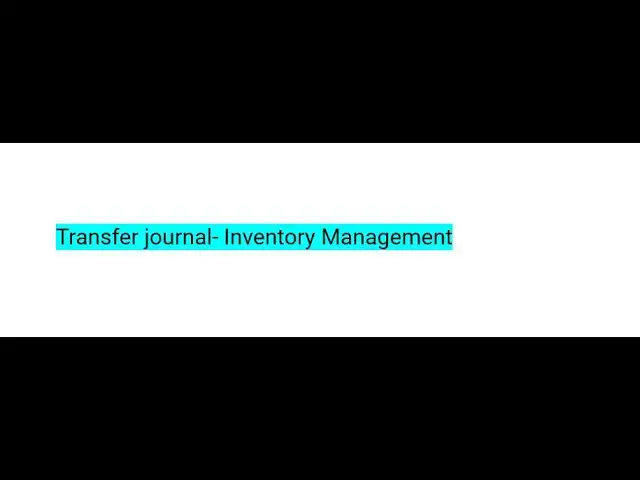Transfer journal- Inventory Management
Show More Show Less View Video Transcript
0:10
hello everyone welcome back again uh
0:13
today we are going to discuss about
0:15
transfer journal in the inventory
0:17
management module and
0:25
uh before going to transfer Journal
0:29
let's discuss with uh
0:31
previous uh
0:33
topics
0:35
just briefing of previous topic first
0:38
one we discussed about arrival overview
0:41
arrival overview profile arrival
0:44
overview is nothing but where the
0:46
warehouse worker or inbound
0:52
worker inbound supervisor can process
0:55
the expected deliverables he will book
0:57
the item arrival journal and
1:01
he will post the uh item arrival journal
1:05
and what are the configurations required
1:07
for this is arrival overview profile in
1:10
the arrival overview profile we need to
1:12
mention our requirements what are the
1:15
different types of uh transactions need
1:18
to be included for the arrival profile
1:21
uh arrival overview profile and what are
1:24
the uh how many days needs to be include
1:27
backward and forward
1:30
and uh this is the item arrival overview
1:33
profile configuration that we need to do
1:36
and once the item arrival overview
1:39
profile has been done we need to go to
1:41
the overview uh arrival overview uh you
1:45
need to select the item arrival overview
1:47
profile and uh click on update once then
1:53
you'll get all the list of transactions
1:55
based on the setup mentioned in the
1:57
Revel overview profile and and the
2:00
warehouse worker
2:03
need sorry warehouse worker has to
2:06
select the particular transaction that
2:08
has been delivered and uh he need to
2:11
perform the arrival process he need to
2:13
click on the start arrival process start
2:16
arrival then he need to post the item
2:20
arrival Journal once he post the item
2:23
arrival Journal
2:25
uh once he post the item arrival Journal
2:29
then then uh we then the warehouse
2:32
worker can post the product reip from
2:35
the arrival over profile no need to go
2:39
to that uh purchase
2:42
order
2:46
okay this is uh brief explanation of
2:50
arrival overview and uh uh next topic we
2:55
discussed is that quality management to
2:58
perform the quality management you need
3:00
to enable the
3:02
quality uh quality management function
3:06
or field uh from the inventory
3:08
management module uh basically concept
3:11
of the quality management is to check
3:14
the quality of the products before you
3:17
uh receive or after product received uh
3:21
that will be based on our setup this is
3:24
the first configuration we need to do
3:26
you need to enable the quality
3:28
management from the
3:32
inv Inventory management parameters so
3:36
next uh configuration is that test
3:39
instruments what are the test
3:41
instruments that you need to create for
3:45
testing purpose then once the test
3:48
instruments created then tests what are
3:51
the tests you need to do for the quality
3:54
checking and test in sorry test
3:58
variables what type of what what are the
4:00
variables that you are going to mention
4:03
for the quality
4:06
management once uh first is test
4:09
instruments test test variables then uh
4:13
then test variable outcomes outcomes is
4:17
nothing but
4:18
outcome our results uh whether it is
4:21
failed or
4:23
F then item sampling item sampling is
4:27
the place where how much percentage of
4:29
of sampling needs to be uh uh performed
4:33
for Quality checking and once uh after
4:37
item sampling test groups in test groups
4:40
you need to add the item which item
4:43
needs to be sorry uh test in test groups
4:48
acceptable level of acceptable quality
4:51
level we need to mention quality groups
4:55
quality groups add we need to add the
4:57
items quality asso iations we will
5:00
mention the when needs to be performed
5:04
before the product received or after the
5:06
product received and we what uh whether
5:09
it needs to be applicable for the single
5:11
item or group of items and what is the
5:15
item sampling that we have created that
5:18
we can map here and we have tested uh
5:22
this uh topic uh by creating the
5:25
purchase order with 10 quantity and
5:27
confirm uh po uh product receip
5:32
booked uh while doing the product receip
5:36
we'll get the error message saying that
5:38
quality management need quality uh man
5:41
quality needs to be performed uh in the
5:44
receive tab we have quality orders
5:46
option in the qual uh you need to click
5:49
on the quality orders to perform the
5:51
quality
5:52
checking so
5:56
then uh in last episode we discussed
5:59
about transfer order transfer order
6:02
concept is uh it will contain in both uh
6:07
inbound orders and outbound orders
6:10
inbound orders is incoming into the
6:13
organization and out outgoing from the
6:17
organization uh
6:22
transfer transfer order is nothing but
6:25
transferring the goods from one
6:27
Warehouse to another Warehouse uh we
6:30
have two concepts here transfer order
6:32
and transfer Journal uh where the um
6:37
distance of one Warehouse to another
6:40
Warehouse is more then we'll use the
6:42
transfer order when the trans uh when
6:45
the distance is less we'll use the
6:48
transfer journal and not only this and
6:51
the major thing is that uh where
6:55
particular process is required like
6:58
generate packing slip is where the
7:00
warehouse worker will go to the location
7:03
of the product and generate
7:06
the uh and generate the picking list and
7:10
uh uh picking list registration he he
7:14
will perform and then he will do the
7:17
ship
7:18
transfer uh and uh in the destination
7:22
Warehouse there will be a process for
7:24
receiving as well these type of
7:27
activities will be performed in the
7:29
transfer order but in the transfer
7:32
Journal
7:34
it's we no need to perform this St and
7:39
uh it's basically like moving from one
7:42
serial number to another serial or one
7:45
rack to another rack we can use the
7:47
transfer
7:49
journal and Transit Warehouse Transit
7:52
Warehouse is not manually controlled
7:55
because it's uh it will be used when
7:59
Goods uh sending from one Warehouse to
8:02
another Warehouse it will treat uh it
8:05
will uh behave as a uh mediator or
8:10
passing the goods from one Warehouse to
8:13
another
8:15
Warehouse so in the transfer order we
8:18
cannot mention
8:21
the dimensions uh we if you want to add
8:26
the dimensions at the site level then uh
8:29
you need to perform the dimension link
8:32
uh go to the dimension Link in the setup
8:36
you need to mention what type of
8:37
Dimension need to
8:41
be then activate
8:44
link once you activated the link then
8:47
default Dimension will be available de
8:50
default Dimension will be available in
8:52
the site site
8:54
form creation of transfer order then
8:58
creation of then we tested the scenario
9:01
when we do the creation of transfer
9:03
order you need to select the uh
9:07
Warehouse which contains uh from
9:09
Warehouse which contains the transit
9:11
warehouse and once uh then uh you need
9:15
to enter the details of the quantity
9:18
that you are transferring from one
9:20
Warehouse to another warehouse and
9:24
uh then generate the pi then you need to
9:28
generate the pick Eng L speak Eng L
9:31
registration you need to perform then
9:33
shift the order then uh destination
9:37
Warehouse will receive the auto update
9:40
all you can split the quantity if you
9:43
have multiple quantities here uh you can
9:47
uh for example if you have 10 quantity
9:49
here five quantity only if you need to
9:52
uh pick then you can split this line
9:55
into two and you can pick the whatever
9:58
the Quant
9:59
that you are
10:03
sending okay this is all about transfer
10:06
order and we have Reserve items
10:10
automatically option uh in the
10:13
parameters level you need to enable that
10:16
uh Reserve items automatically for the
10:19
transfer order then
10:21
automatically uh items will be reserved
10:25
for the transfer
10:27
order then remaining process is same
10:30
generate picking list picking list
10:33
registration and uh finally shipment
10:36
shipping shipment uh ship the order and
10:40
receiving the order from the
10:43
destination and
10:45
uh what else I discussed
10:50
here so if the if the site is uh same
10:55
delivery if the site is same uh then it
10:58
won't create create any Financial impact
11:01
the entry will be like uh inventory uh
11:05
is going from one wherehouse to another
11:08
warehouse for one Warehouse it is issue
11:11
and one Warehouse it will be received uh
11:14
these two account these two these
11:16
accounts are picking from the inventory
11:19
postings uh one is from inventory issue
11:23
inventory rece and Inter sorry inventory
11:26
interunit payable and receivable
11:29
so this all the this we discussed in
11:34
previous episode let's come to the
11:37
current topic transfer order and
11:40
transfer order as we discussed
11:43
previously it will be useful for the uh
11:47
low distance warehouses and no need to
11:50
do this Bing uh generate picking list
11:54
picking list registration those things
11:56
not required um
12:01
that uh only that I mentioned here from
12:04
one Warehouse to another Warehouse
12:06
within the company without associating
12:09
any cost simplifications to it uh this
12:12
journal is only a one out of three where
12:17
we uh where we would have mentioned both
12:21
from on two inventory Dimensions like
12:24
side
12:27
Warehouse so between stock stocking
12:31
locations from transferring one location
12:34
to another location one variant to
12:36
another variant one way one batch to
12:39
another batch as I said in the previous
12:41
episode like one serial to another
12:44
serial then situation where uh this we
12:48
already discussed same points I copy
12:51
pasted and this is all about uh transer
12:55
Journal concept uh there will be no
12:59
configuration required the only
13:01
configuration is that main accounts in
13:04
the postings uh while booking the
13:07
entries uh these main accounts needs to
13:09
be
13:10
required uh coming to
13:14
uh testing part where before posting the
13:18
transfer order for this particular
13:20
product I have 36
13:22
quantity
13:24
uh and uh I have did the transfer
13:28
Journal for uh minus one quantity so
13:33
let's do it in
13:57
system inventory
14:05
management last time we did in another
14:08
legal entity where setups is not not
14:12
there and we mapped the main oppon
14:15
whatever required for booking so uh we
14:20
got the errors and we resolve those
14:22
errors to process to do the transfer
14:26
Journal so that's why I'm using got same
14:29
legal entity if we get any error message
14:34
we can uh come to know what needs to be
14:37
done to resolve
14:39
that uh so coming
14:44
to transer
14:48
journal here
15:09
uh last episode someone texted me but I
15:14
am not able to see any notifications at
15:18
the end of closing my session I just saw
15:22
two messages here immediately I close
15:24
the session but I am not sure who texted
15:43
before going to this uh I'll go
15:48
to on hand inventory to check the
15:51
inventory
16:21
let's go to the invent management
16:34
uh L
17:01
so let's go with Tire only tire is the
17:09
product so we have du quantity in
17:14
TPT so let's
17:20
do
17:22
so see as I told you this is um my new
17:27
legal entity where uh all the setups are
17:31
not there so that's why Journal name is
17:35
not there I am creating the journal name
17:38
uh right click and uh view details I
17:41
have
17:42
uh I got the inventory Journal form
17:46
Journal name form or you can go to the
17:49
inventory management and
17:53
uh uh filter with uh sorry search with
17:57
Journal name and Google go to the
17:59
inventory Journal names uh you'll get
18:02
the same form then create new uh
18:08
transfer
18:14
Journal
18:16
transfer
18:20
Jour so here we need to take uh exact
18:25
type that we that you are looking for
18:28
and just I'm just saving
18:32
it so I'm not restricted to any
18:35
particular
18:37
group
18:39
oh let's go to the transfer Journal
18:54
now so selected
18:59
so I'm selecting the
19:04
site
19:16
Warehouse new
19:24
line selecting the item
19:32
minus one
19:35
quantity okay
19:39
so
19:41
let's so it's asking fill the site okay
19:46
so as we discussed we need to mention
19:50
both uh from one to uh site and
19:56
Warehouse uh I'm going with a site
20:03
and
20:04
oh I'll go with TN site I have only one
20:12
so I'm changing
20:15
it so from AP TPT Warehouse to uh TN
20:23
CN
20:25
Warehouse I'm
20:27
transferring for
21:04
I have posted the
21:09
entry and uh view
21:14
postings
21:19
transactions see this is sold one uh
21:23
from
21:25
uh TPT Warehouse
21:28
if you want to see
21:32
the transaction physical
21:50
vure so this is the
21:54
entry inventory issue if you add uh
22:07
uh set column
22:32
not here I
22:36
think let's go
22:39
back and
22:44
uh so this is
22:52
physical Dimension display Dimensions
22:56
you can add here
22:58
from where to where it's went you can
23:02
come to know so it's ap2 DB it's sold
23:08
and
23:10
uh so Financial
23:13
vure this is the entry it will be same
23:18
uh
23:20
entry both financial and fisal because
23:25
it will be
23:31
it's
23:33
just inventory issue and invent
23:37
rece inter company unit uh receivable
23:41
and Inter company unit
23:44
payable it's Dimension level
24:05
so this is
24:08
another Warehouse
24:10
transactions you can see those
24:12
transactions as well uh same entries has
24:17
been posted in the other Warehouse
24:21
so this is all about transfer Journal so
24:25
I'll stop here maybe uh in the next
24:29
episode we'll discuss on another topic
24:32
most probably it is movement Journal
24:36
thanks
24:39
everyone start
#Business Operations
#Business Services
#Industrial Materials & Equipment
#Manufacturing
#Retail Trade
#Retail Equipment & Technology
#Quality Control & Tracking
#Warehousing
#Industrial Handling & Processing Equipment