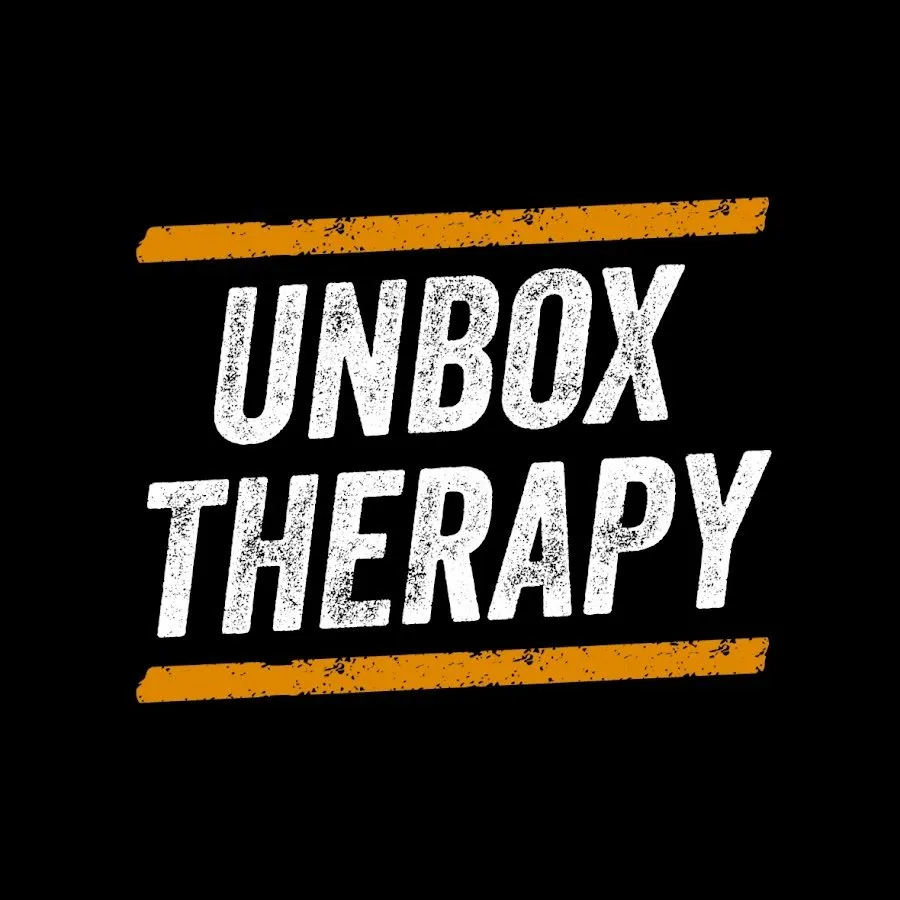Sony's new LinkBuds are something completely different.
Open up a Wealthfront investment account at https://www.wealthfront.com/unbox and get your first $5,000 managed for free! Thanks to Wealthfront for sponsoring this video.
Purchase LinkBuds here: https://electronics.sony.com/audio/headphones/truly-wireless/p/wfl900-w
FOLLOW ME IN THESE PLACES FOR UPDATES
Twitter - http://twitter.com/unboxtherapy
Facebook - http://facebook.com/lewis.hilsenteger
Instagram - http://instagram.com/unboxtherapy
Unbox Therapy receives cash compensation from Wealthfront Advisers LLC (“Wealthfront Advisers”) for sponsored advertising materials. Unbox Therapy is not a client and this is a paid endorsement. Unbox Therapy and Wealthfront Advisers are not associated with one another and have no formal relationship outside of this arrangement. Nothing in this communication should be construed as a solicitation, offer, or recommendation, to buy or sell any security. Any links provided by Unbox Therapy are not intended to imply that Wealthfront Advisers or its affiliates endorses, sponsors, promotes and/or is affiliated with the owners of or participants in those sites, or endorses any information contained on those sites, unless expressly stated otherwise. Investment management and advisory services are provided by Wealthfront, an SEC registered investment adviser. All investing involves risk, including the possible loss of money you invest, and past performance does not guarantee future performance.
Show More Show Less View Video Transcript
0:00
So this is one that I've been excited to check out
0:02
I talked about it a little bit on Lou later. I wanna have my own take with it
0:07
I wanna spend my own time with it. We've seen all types of different approaches
0:11
to earphones, earbuds. Once we got fully wireless, then we got noise canceling
0:16
then we got pass-through audio to hear ambient sound. That's kind of where this product comes in
0:21
It's LinkBuds from Sony. They have this really unusual design with a ring
0:27
that passes sound through to you, ambient sound, your surroundings, while you're also listening to something
0:35
Now, my experience in the past is that that comes with some drawbacks, but there are some benefits there as well
0:41
Multitask, do two things at once, hear their surroundings and listen to some kind of content
0:47
So you can't really compare it just to a standard earbud because it kind of is targeting something
0:52
a little bit different. And so I'll just hover over top here
0:56
Link your worlds. Their whole marketing is linking the worlds. They're called the LinkBuds
1:01
And by linking the worlds, here's what they mean. You have the real world and then you have your digital world
1:08
They're claiming to link the two of them. Real world, digital world, hence the name
1:13
And the name is easier to say and remember than a lot of other Sony product names
1:19
Oh, and the other thing I should note is if you were to look at this and say, well, this is Sony's attempt at AirPods
1:25
Not really. they make fully wireless earbuds as well, and they're also really good
1:28
So this is an extra product category that's important to note. Oh
1:36
And we are now in the AR experience. And I could go down here like this
1:53
and look inside the box. And there's like a record player. This is cool, it's like a digital
2:01
they're linking the worlds! Worlds are being linked. So I tap. What key are you talking about
2:12
Key that are talking about. There are keys over here? Oh. Okay, so I pull this part out
2:19
Press continue when the box is open. Okay. I'm going to scan the next part
2:24
Oh. Holy. This is quite the elaborate unboxing experience they've put together here
2:40
You're close to unlocking a new realm of perception. Keep unboxing to find your product beneath
2:47
This has got to be one of the most elaborate unboxing experiences ever
2:51
and I feel like I might have some experience in the field
3:00
You don't say. You don't say. Oh, it's getting like pixelated. What do I do
3:09
Oh, is this an NFT? Is that what's going on here? Oh, that is a cool little like piece of art, digital art
3:21
Hi from Sony. We're so excited about Link Buds. Perfect for the WFH lifestyle
3:32
Work from home There you go The brain still works It still somebody else was yelling it long before I was
3:43
but with the editing of the video. It's gonna seem, yeah. Here, reaching forward here, they're saying
3:50
hey, imagine all the things you could do. So that is a pretty cool package
3:54
Yeah, it's gotta be one of the most interesting unboxing videos, and it's because of the effort
3:58
they put into the unboxing experience. Gotta admit that I appreciate that
4:03
White and gray. I guess we'll do the white model, sure, why not? Now this is a more typical utilitarian Sony experience
4:10
5.5 hours plus 12 hours of playtime. Obviously you have your battery case for the recharge
4:18
made for iPhone, also iPod, in case you still got one of those
4:22
Alexa's built in and so is Google Assistant. Ooh, it's very small
4:27
Very small little package. Smooth to the touch. Now I know fit is also very important here
4:32
Some people have tried this on, they've made videos and they've said, I can't get this thing to sound
4:37
anywhere near where I would need it to be. Well, apparently fit is going to be key
4:41
when it comes to making this thing work the way that it's intended
4:45
So I'll be playing around with fit for a little bit. Look at the, wow
4:52
Are you seeing this? That's very efficient and effective what they've done there
4:56
It's very Sony is how I would describe it. So we have these little ear tips, ear hooks
5:01
And look at this, you see what I'm saying as far as fit being important? Small, medium, large, different options in here
5:08
that you can get the best fit and therefore the best performance. Get it right, get it tight
5:15
USB type C to USB type A. USB old, USB regular and very short
5:24
And then look at the little tray with the paperwork and documentation as well
5:29
There's a button on the front So it's a locking. Is it a lock? Oh, gosh
5:33
It is a locking. It's gonna stay shut in your pocket, but they're not flying out
5:37
which can happen with different cases. You see the orange LED on the front indicates charging
5:44
Type C on the back, and this is probably for linking up via software
5:49
They've already got a little ear hook on there. Look how weird those little guys are
5:53
Very interesting. So you have this round portion, which is gonna sit kinda in your ear, sort of
6:00
this section is what's gonna go in the ear c and produce your audio
6:04
And you can see the little donut hole in the center there. That's what allows you to link your two worlds
6:10
Another Sony favorite is the red identifier and the R for your right earbud
6:19
and the gray L identifier for your left earbud. Utilitarian is the word
6:25
So I'm assuming these are gonna go into pairing mode right away. Let me play around with this fit, as I mentioned
6:31
Oh, right. Very different. I believe that's what they intend. Goes under the cartilage
6:39
Okay, now, I do not feel shut off from the world at all. They're incredibly comfortable, and I am one of these people that after a certain amount of time
6:46
if I'm wearing an earbud, I do get the c fatigue. As it stands right now, this is stupid lightweight, and I can still hear myself
6:54
I can hear my own voice. I'm sure I could hear Mo. Mo just said testing
6:59
All right, look at this, we're in. Step one, wear it correctly, you idiot
7:03
Check the L and R, got it. Shake your head slightly yet, not going nada
7:07
Voice assistant I'm not worried about right now. This always works well. Okay Google I just triggered everybody Oh you do tap but not the bud You tap in front of the bud here Wide area tap A very strange thing
7:20
You're tapping your own face and it's capable of recognizing that. Yeah
7:27
Yeah, triple tap. Oh, very responsive. Very responsive. I'll take it. Now you also have an equalizer over here
7:35
There's your own custom settings as well as bright, excited, mellow, relaxed
7:39
vocal treble boost bass boost speech manual etc so lots of options for tuning the sound
7:45
i think music with a lot of bass is gonna be more trouble because bass really benefits from having
7:53
like a sealed environment to create pressure mo i immediately go to max volume like wait a second
7:58
it's gotta be louder right i mean i know it's a different thing but can i get some volume i mean
8:07
I might have to head to that equalizer right away. Oh. I mean, you can work to it
8:20
Like, you can hear it. You can work to it. It's not like there's no pump, no pound
8:26
I got to goof with this. See what I can do. Max
8:32
Max. Max. and I think I definitely need to be going with one of these bigger nubs
8:39
Go ahead. Talk to me, Mo. I'm going to go watch the Batman movie this weekend
8:47
I heard that it was good. Somebody thinks it's good. Somebody's mad and somebody thinks it's good
8:52
Welcome to the Internet 2022. I could get into it. I don't know
8:56
I actually feel like a guy like Mo is the perfect target for this
9:01
If you're working alone, you don't want to be shut off completely, especially if you're in like a big space
9:07
It's kind of weird. You want to hear your surroundings a little bit. Anything happens, something terrifying, you need to know as soon as possible
9:17
So you need your worlds to be linked. These are like earbuds that have transparency mode turned on all the time
9:23
Probably there's some kind of battery benefits to that type of design
9:27
if you're a user who was, you know, always had transparency mode enabled because you like being
9:32
connected. I can imagine someone who works in like, I don't know, some kind of like warehouse
9:41
some kind of distribution, sorting, or actually even in a like a sort of co-working space or
9:49
like a design firm, an office place that's not crazy loud that you're trying to drown everything
9:58
out, but you want to listen to something and still be able to say, yeah, go ahead. Hey, yeah
10:03
what's up? Like hear the door open or something. There are circumstances where this is the right
10:08
product for the application. However, you have crazy popularity around products like Apple's
10:15
AirPods. And even though the AirPods Pro came out and it seals you off a little bit more and you
10:20
probably wouldn't have transparency mode enabled at all times, the more popular AirPods don't really
10:26
seal you off that much anyway. And I'm not going to hear quite as well as I do here with these
10:32
but with music that's not that loud on a typical pair of AirPods, you're going to still hear your
10:39
surroundings for the most part. Maybe not quite as clearly, but you're going to hear surroundings
10:42
They don't look as cool as this though. They definitely didn't come in a box like as cool as this one
10:47
And the app doesn have quite as much configuration in it as these do But I enjoy the idea of having these alternate products to serve this purpose And like I said if you were looking for the most kind of connected pair of headphones where you could still be aware of your surroundings
11:06
then these are going to be tough to beat because they are better than the bone conduction headphones
11:12
They're better than the ones that sit in front with the headband that goes around. those are just a little bit bulkier and actually a little bit buzzier a little bit tinnier these do
11:24
sound like headphones but they're not going to blow you away they're not going to punch you in
11:28
the face they're not going to give you that kind of thickness that you are getting from other
11:34
earbuds earphones headphones so that's something to consider right away i think they would be good
11:40
as well for spoken stuff like audiobooks and things like that where you're kind of this podcast
11:45
obviously where you're listening while you're washing the dishes i'm creating all the scenarios
11:50
here and uh and like i said you want to stay connected that's really what this product is
11:55
about it's about staying uh connected so that's the that's the link buds from sony uh check them
12:01
out if that's exactly what you've been looking for maybe this is exactly what you've been looking for
12:06
the most connected to the world type of earbud. You're the type of person that you got to have the earbud all the time
12:12
Oh, I should also mention, I should also mention those that do a lot of conferencing throughout the day
12:18
They put the WFH, work from home. In there, if you're a work from home type
12:26
and you're constantly on and off of calls, that's another one where this is kind of cool
12:32
because it's so minimal and so lightweight. that you might not want to wear an AirPod the whole day
12:40
You might be able to get away with this being in there the whole day because, like I said, you hear everything
12:44
You've got the microphone built in, so you're also taking calls and doing all that. But anyway, yes, Link Buds from Sony
12:50
It's something a bit different. Mo, you recently got into the investments, didn't you
12:55
Exciting stuff, isn't it? It is. Taking control of your future, aren't you
13:00
Optimize your wealth. Well, listen to this. Today's sponsor, I think you're going to be interested
13:04
this video has been brought to you by wealth front wealth front is an investing app that offers
13:09
personalized and globally diversified investment portfolios their automated investment management makes it easy to set and forget your investments but you can also take the wheel when you want to
13:21
and i know you like to take the wheel every so often well do a little bit of research don't you
13:25
yeah for better for worse you like to play the game to a certain extent but for those that prefer
13:32
or something that's a little bit more hands-off, they can, of course, do that as well. Getting started is simple
13:37
Just download the app or visit the website. Answer a few basic questions
13:40
and Wealthfront will recommend a diversified and automated portfolio that's personalized for you
13:45
all in less than five minutes. You can edit your investments or allocations easily
13:48
at any time while exploring hundreds of funds across categories like clean energy, healthcare
13:53
and technology, just to name a few. And each fund has been vetted by their research team
13:57
so you can build the portfolio you're excited about without spending hours researching or stressing about what to invest in
14:04
I don't want to see you stress, Mo. Just tell me the best. Just tell me where
14:08
I don't want to see you show up in here. You're shaking. You're frantic
14:13
All right? Take the advice. Right now, you can get started with as little as $500
14:18
and the first $5,000 in your account is managed for free for life
14:24
Check the link down in the description. It's wealthfront.com slash unbox. Thank you to Wealthfront for sponsoring this episode
#Computers & Electronics
#Audio Equipment
#Product Reviews & Price Comparisons
#Gadgets & Portable Electronics