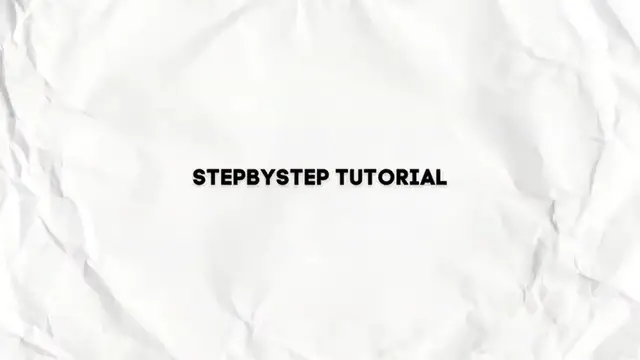How To Create The Best Portfolio On Behance (2024) Tutorial for Beginners
Show More Show Less View Video Transcript
0:00
What is how everybody? Welcome into this new video of Techpress. In this tutorial, let's take a look into
0:04
how to get like the best portfolio using B-Hands. Now a portfolio is a toll, is a document, a something
0:12
can be helping you to gain a few credits to receive a few works as a freelancer or whatever
0:20
you are looking for here into B-Hans. We can create an actual portfolio, solid, and amazing. So in order
0:29
to get the best toll, the best portfolio using B-Hans, what I can strongly suggest to you
0:36
is to go directly into the full-U version of B-Ns. And once we are in here, I want to look out for some inspiration
0:43
I wanted to look out for some people who create some portfolios
0:47
So if I am into the graphic design world, I'm going to hit into graphic design, I click
0:53
here and I go with Build the Customs Field. So in this part, what I wanted to do is to check it out the works that people have to upload in here into the B-Hensd applications
1:04
As you can see, this guy upload these flyers, this guy upload this
1:09
I'm not pretty sure what that is. I'm pretty sure this is like some kind of like a flyer for a festival or whatever
1:16
So first of all, before I continue, I wanted to go here into LinkedIn
1:20
So what did you want to choose in Adobe account using your Apple ID
1:26
or your Google account or your Facebook ID. In my case, I'm going to be using my Google account
1:30
because I have everything now added here into my actual application, into my email
1:36
So later on, once I signed it in, what I wanted to do now is to go back again
1:40
into the dashboard and check it out a few inspirational quotes and those reasons of people
1:44
who actually did something that I wanted to do like them. So let's see, for example, that I wanted to look out
1:51
for people who create this kind of elements of graphic designer. So if I go and choose this guy, it says Adriano Campo, I click this guy
2:00
I don't want to focus into the followers, whatever. Just focus into the portfolio that this guy created
2:06
So this guy has work this guy has mud boards this guy has PC agents and I believe that it So as you can see I going to be focusing into work and this guy only have two elements that a lot of people saw here
2:21
So this guy has a portfolio of a graphic designer. Check it out how this actual PDF file looks
2:30
So you need to wait a few seconds here. This has now been charged yet and check it out here
2:35
This guy has the title, the image, of himself, the education about himself, Photoshop
2:42
Illustrator, Premier, training experience. This is the actual phone number, profiles. I scroll a little bit down
2:49
Chapter 1, logo design. So this is something interesting, right? This guy breaks down his portfolio as this was like a book
2:59
Chapter 1 actually looks great. Logo designs. For example, here have the element that was created for
3:06
I screw up a little bit down once again. a little bit more
3:09
chapter 2 Shells of Media Post this guy made post for all of these guys
3:16
I scroll over it down once again print design so I have like an
3:19
idea of what I can do what this actually what that this guy actually
3:25
does post design graphic design I mean this guy does like a lot
3:29
so I'm going to go back here and I'm going to look out for another
3:33
one I have like an idea of what I can do now by reading like the best B-N's portfolio
3:39
So I'm going to go back And back in here I'm going to look out for a new
3:44
A new candidate to get the actual inspiration So for example I look out for
3:50
Scroll up Let's go Portfolio of graphic designer There we go And here we go
4:00
So let's go and focus now into this new guide says Rachiti Ambilchmejit
4:06
So you can You can filter this if you wanted to, like CUNY versus Swords
4:10
You can go for most viewed, most cost, most reasoned. So I'm going to click into this one and check it out the elements that this guy has to offer
4:18
that this one upload into the actual BNs. So for example check it out the year that appears here This is the name This is actually something creative I loved it So this guy is this is the actual name graphic designer based the branding the team leader
4:36
What did this guy do? This guy has like a lot of elements that he can choose to. Check it out all the creative, the e-creativeness
4:44
This actually looks great to start using as an inspiration for yourself
4:49
So, um, without being said, now that I found it like the best options for creating
4:53
like the best profile. I can go here into the X mark. Check it out that this one is a PDF file
4:58
actually. Focus into your share your work. I want to look out for project and build a complete
5:05
case of study. So this kind of content, this is the part when I wanted to get started with my actual
5:10
portfolio. So here what it says start building your project. What I want to do is to choose
5:16
an actual image. So here into image, I click this part, now import my actual
5:23
document. Now how I'm going to be starting to do this, I can strongly suggest that there's actually
5:29
a bunch of places as a graphic designer to this sign, of course, an actual project and a
5:36
portfolio. But in that case, I'm going to be using camera because it's totally free. And it's really
5:41
great. This one has a lot of templates that I can choose. And I can try to look out for some
5:46
related templates that are a little bit like we were just checking out before. So I'm going to
5:53
look out here where it's just search thousands of templates. I'm going to look for portfolio
6:00
Once again, graphic, design. And here I have a lot of templates that I can use
6:09
Once again, totally for free. So if I liked one of them, I can just edit those
6:14
In my case, I think that I want to look out for something related into what we were just looking for
6:19
For example, this actually looks great. So I click here. And here we go
6:23
here's an actual portfolio i based on this image i can start to design my actual own custom
6:28
portfolio so i'm going to hit now into customize this template and there we go so um this is the
6:37
part where you want to actually just import all your elements you want to import all your images all your work inside here I going to be showing you just like in a basic way how you can manipulate this actual
6:49
template of Canva. For example, let's say that I wanted to edit or do something related like
6:54
this. So if I duplicate my page, for example, and I select, for example, this title, I move
7:01
this gear and this graphic designer changes from this place into another one. I want to change
7:06
the alignment and this image. I'm going to move this. Let's get for example the position or the
7:13
orientation. Let's move it like this just to get like an idea of what I'm going to be doing here
7:20
So there we go. I move this gear and I move this here. And the last thing that I can suggest to
7:26
use here into Canba is the one that says text to image. This text to image is going to be helping
7:31
you to make almost any kind of stuff to leave it free. So focus into apps. Focus in. Focus
7:36
into text to image. And let's say, for example, a panda wearing a astronaut suit
7:45
And the style is go for retro anime and go for portrait and create you image
7:52
This one is going to be helping you to create whatever you asked Canba
7:56
Of course, totally free. We're not paying up to really for anything. And we have four different versions that we can use
8:01
If you like one of those, just choose whatever you want to and then you can import that into your file
8:06
or you can try to recreate that again. In my case, I think I kind of like that
8:12
And I'm going to hit it into edit my photo. And then later on, what I'm going to do is to remove the background
8:18
all the purple stuffed that appears here. And there we go. This is how we can get started
8:22
We're creating, like, the best portfolio, and import this into B-Hand. So the latest thing you just need to do is to import your elements here
8:30
into your actual V-Ns, and you're actually good to get started. So hopefully, guys, it was a project
8:36
very useful video for you so don't forget to like and subscribe to the channel guys you now have the toes and the elements where you can now get started today actually to build your
8:44
custom be-hands project and portfolio much more so thank you once again for watching the video guys
8:49
see you on the next video
#Design
#Fashion Designers & Collections
#Training & Certification
#Jobs
#Resumes & Portfolios
#Visual Arts & Design Education