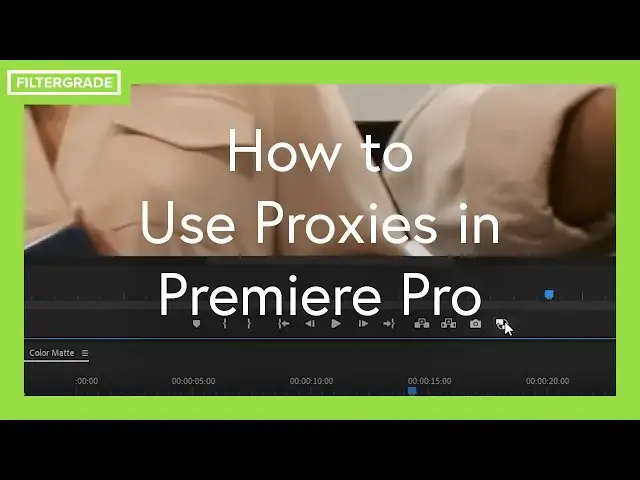
How to Use Proxies in Premiere Pro (Slow Timeline Fix!)
Jul 17, 2020
Is your timeline playing back slowly in Premiere Pro? Then maybe it’s time to start using proxies. Upgrading your computer to be able to handle high-resolution video files is always an option, but it’s a lot less expensive to use proxies, which is a feature built in to Premiere Pro.
Proxies are essentially lower-resolution and smaller file-size versions of the footage you import into Premiere. Instead of editing off of the original footage, you use the proxies, which should play back better on your device. Then when you go to export, Premiere will use the originals. Learn how to use proxies to fix slow times in Premiere Pro with this video!
View Premiere Pro Presets: https://filtergrade.com/product-category/video/premiere-pro-presets/
View Premiere Pro Transitions: https://filtergrade.com/product-category/video/premiere-pro-transitions/
View Premiere Pro Templates: https://filtergrade.com/product-category/premiere-pro-templates/
View Elements and Overlays for Video: https://filtergrade.com/product-category/elements-overlays/
Watch these next....
** Download the FREE Cinematic LUTs: https://www.youtube.com/watch?v=ScvZ1kud9kE
** Learn Adobe Premiere Pro CC in 15 minutes - BEGINNER TUTORIAL: https://www.youtube.com/watch?v=8ppP3Lmom84
** Premiere Pro Masking Techniques: https://www.youtube.com/watch?v=0EL5LhyEWys
** Top Shortcuts in Premiere: https://www.youtube.com/watch?v=9lYxaiDW0Ns
How to Build a 4K Video Editing PC https://filtergrade.com/how-to-build-4k-video-editing-pc-budget/
- - - - - - - - - - - - - - - - - - - -
Show More Show Less #Online Media
#Multimedia Software
