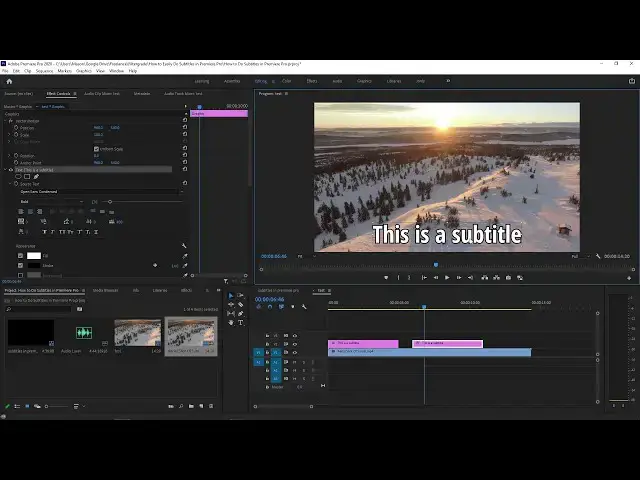0:03
welcome back to filtergrade today we're
0:05
going over how to add subtitles or
0:08
in premiere pro these can help in many
0:11
obviously they're helpful for people
0:12
with hearing disabilities so they can
0:14
actually consume your content
0:16
they are also useful for social media
0:18
videos where many users will watch
0:20
videos without listening to any audio at
0:22
they are also great for any video meant
0:24
to be entertaining as they can be spiced
0:26
up with lots of animations
0:28
premiere pro offers a couple main ways
0:30
to integrate subtitles
0:32
one method is great for entertainment
0:33
and social media content and the other
0:35
is more official closed caption
0:38
the first method is a bit brute force
0:40
but allows for the most customization
0:42
this involves literally making a new
0:44
text layer and typing out your subtitles
0:46
this will take a little while because
0:48
you'll need to type every word time it
0:49
appropriately for the words being spoken
0:51
and determine how much of the text
0:52
should be on screen at once but on the
0:54
bright side you can completely customize
0:57
since it's a text title you can make it
0:59
as simple or as complex as you like even
1:02
this will by far be the easiest way to
1:04
create subtitles if you intend to do any
1:06
sort of customization through animations
1:08
strokes shadows or anything like that
1:10
anyways to do this just select the text
1:12
tool click on your player and start
1:15
now go to the effects control panel open
1:17
up the text options and you can adjust
1:19
size and more assuming you want to
1:21
center your subtitles you should click
1:23
on center alignment to make your life
1:29
if you're going to animate it's
1:30
important to use the correct tools
1:32
there are several ways to animate in the
1:34
effects control panel but we will want
1:35
to use the tools that are under the text
1:38
to animate click on the keyframe button
1:41
then you can adjust the value so for
1:43
example if we want the caption to pop in
1:45
we can create a keyframe at the start
1:47
then change the value to zero
1:48
we can then move forward a few frames
1:50
and change the scale to 100
1:52
by changing the scale here we'll create
1:53
a new keyframe automatically and now we
1:55
have a simple animation
1:58
for more in-depth animation tutorials
2:00
check out other videos on our channel
2:01
that cover that more in depth
2:04
for creating new subtitles all you need
2:05
to do is either copy and paste or hold
2:07
alt while dragging the existing title
2:10
drag this new layer to the new location
2:13
change the text and adjust the length
2:15
any animations for popping in the text
2:17
so long as you don't stretch it from the
2:19
beginning of the layer and rather
2:20
stretch it from the end of the layer
2:22
this is where the center alignment comes
2:24
in handy as all of your new subtitles
2:26
will be automatically centered
2:29
the other way to create subtitles is
2:31
with the actual captions tool that's
2:32
built into premiere pro
2:34
to use this go to file new captions then
2:45
you'll see a new item in your project
2:46
bin so drag this on top of your timeline
2:48
and stretch the duration to last as long
2:50
as you need captions on screen for
2:52
click on this layer to open up the
2:54
captions panel you can write your
2:55
captions in the text box now
2:57
however the captions tool lets you set
2:59
specific timestamps for your subtitles
3:01
and you can't just copy your entire text
3:03
into this one text box
3:05
you can move the black bar on the
3:06
timeline or drag either end just like
3:08
any other clip on your timeline
3:10
to get the timing perfect or you can
3:12
manually type in a start and end time in
3:22
to add a new caption just click the plus
3:24
sign in the caption tool
3:25
there are many text settings available
3:27
for these captions including font style
3:29
and size and the opacity of the captions
3:31
you can change the position by adjusting
3:34
as you create new captions with this
3:36
tool any formatting changes you made
3:42
when exporting the video look under the
3:43
caption settings captions by default are
3:45
not part of the video
3:47
you can export it with the captions
3:48
using burn captions in the video
3:50
but you can also choose to export a
3:52
version without captions or by also
3:54
exporting a sidecar file
3:55
which can be used on some website
3:57
uploaders to add in captions to an
4:00
but not have them be burned into the
4:01
video this file will contain time stamps
4:04
but the website's formatting and text
4:05
styles for the captions will be shown
4:07
instead of whatever formatting you chose
4:10
this second method is better for
4:12
official subtitles that need to be
4:13
compliant for hearing impairment while
4:15
the first method lends itself to more of
4:16
an entertainment focus
4:17
and can make social media videos much
4:19
easier to consume for the average
4:22
either way the process will be a little
4:23
tedious and can't be all done
4:26
thanks for watching this filter grade
4:27
video and like and subscribe for more
4:30
comment down below what you want to see
4:34
if you enjoyed this video be sure to
4:36
like and subscribe and leave a comment
4:38
and if you're looking for professional
4:40
lutz lightroom desktop and mobile
4:41
presets premiere pro templates and more
4:44
photo and video education
4:45
visit filtergrade.com today