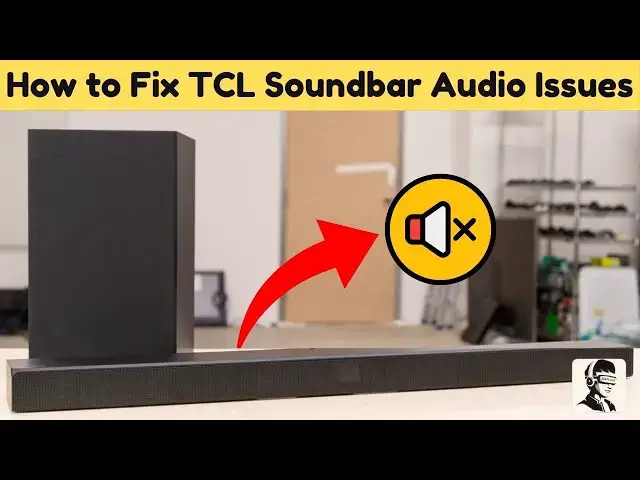0:00
is your TCL Soundbar giving you the
0:01
silent treatment or maybe it's just
0:03
acting like it forgot how to do its one
0:05
job playing sound don't worry a quick
0:08
reset might be all it needs whether it's
0:10
a stubborn connection or weird audio
0:12
glitches I've got you covered stick
0:14
around and I'll walk you through the
0:16
easiest way to reset your Soundbar so
0:18
it's back in action in no time so here's
0:20
the deal resetting your Soundbar will
0:22
wipe all the custom settings you've
0:23
configured but that's not a problem just
0:26
make sure to jot down any important
0:27
settings before we get started got your
0:29
notes ready awesome let's dive in first
0:32
things first you'll want to make sure
0:34
your Soundbar is in standby mode not
0:36
fully off just resting ready to spring
0:39
into action grab your remote yep the one
0:42
you usually use to play your jams or
0:43
pause that Netflix series and look for
0:45
the play pause button this is where the
0:48
magic happens now press and hold that
0:50
button for about 5 Seconds keep an eye
0:52
on your Soundbars display or LED
0:54
indicator you'll see a factory reset
0:56
prompt appear when that happens go ahead
0:59
and release the button and then press it
1:00
again to confirm the reset it's like
1:02
telling your Soundbar okay time for a
1:05
fresh start now just give it a moment
1:07
your Soundbar will reset and
1:09
automatically restart that little
1:11
restart is your sign that it's all set
1:13
back to factory settings everything's
1:15
cleared and the Soundbar is basically
1:17
good as new okay once the reset is
1:20
complete you'll need to reconnect your
1:21
devices to the Soundbar but that's a
1:23
small price to pay for a fresh
1:25
start repairing via Bluetooth is easy
1:28
too just hit that Bluetooth button and
1:30
select your Soundbar from your device's
1:32
Bluetooth menu just like when you first
1:34
set it up simple right if your Soundbar
1:37
is still not working the problem might
1:39
not be the Soundbar itself sometimes
1:42
your TV or the device you're using could
1:43
be the real Troublemaker try turning
1:46
them off and on again or resetting their
1:48
Bluetooth and Wi-Fi settings also double
1:52
check that they're properly connected to
1:53
the soundar a quick reset can often fix
1:56
everything and save you from unnecessary
1:58
frustration was this video helpful if it
2:01
saved your soundar from Eternal silence
2:03
go ahead and hit that like button and if
2:05
you love Easy Tech fixes don't forget to
2:08
subscribe for more tips got your own
2:10
tricks for resetting a TCL Soundbar drop
2:12
them in the comments I'd love to hear
2:14
what worked for you see you in the next