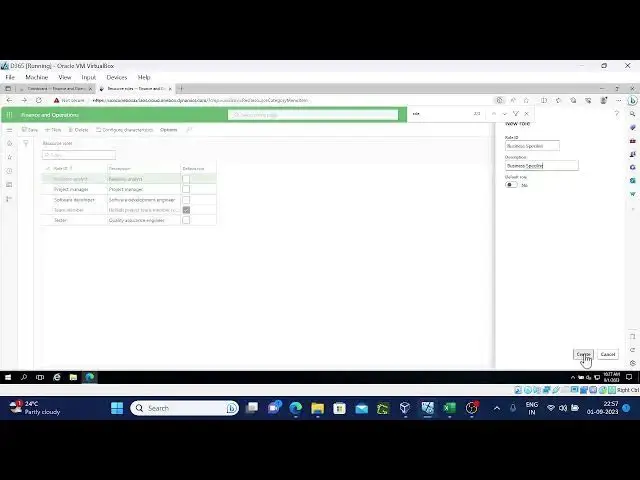Project management Accounting -12
Show More Show Less View Video Transcript
0:00
foreign
0:23
hello everyone welcome back again to the
0:26
project management accounting basic
0:28
concepts uh to in this session we are
0:32
going to discuss about the create new
0:35
resource and defining uh working
0:38
calendar defined role for the resource
0:41
and competencies normally uh to create
0:45
the new resource uh it will be from
0:48
Project human resource but before that I
0:52
want to show something from the project
0:54
management accounting
1:00
so we have resource list in the project
1:02
management accounting uh if you go to
1:06
the resource list uh all the resources
1:09
available to the project project
1:11
management will be available here and we
1:16
have here new resource if you click new
1:19
resource you will get the
1:21
resource which is not at assigned to
1:25
that as into the
1:27
ah which is not assigned to the schedule
1:30
calendar uh currently I cannot see
1:34
anything that means no nothing is uh uh
1:38
available no no worker is available to
1:41
assign the calendar and period all the
1:45
resources are assigned to the calendar
1:47
and period so it is not available
1:56
so now what I can do is that I will go
2:00
to Human Resources management to create
2:03
the
2:04
employee from the human resource
2:09
HR module
2:13
human resource
2:16
employee
2:29
okay once this is done take new
2:36
uh
2:39
we know
2:41
Kumar
2:46
early
2:48
and you can provide the employment start
2:51
date when the employment of this
2:55
employee will start
2:58
higher and add details you can provide
3:02
anything so once it is hide from here if
3:06
you go to the project management
3:07
accounting once again
3:11
to the resource list
3:16
take new
3:18
click here
3:20
you'll get vinod this resource is not
3:24
assigned to any calendar and physical
3:27
period so you can assign from these
3:30
three this form uh scheduled a calendar
3:35
as well as period code or maybe you can
3:38
do from the project human resource
3:41
module itself I'll do from the human
3:44
resource module
3:46
how to
3:48
so in this
3:50
my
3:52
employees vinod Kumo
3:57
so this is my employee
4:02
so to map the calendar go to the project
4:06
setup and
4:08
project tab you have project setup and
4:13
you can edit here and you can map the
4:17
period code it is employed weekly or
4:21
monthly and maximum hours you can map
4:24
and uh
4:27
calendar that you want to map you can do
4:30
that
4:35
so
4:38
this is one way of doing that and one
4:42
more thing I want to show here if you go
4:45
to worker you can see the employment
4:47
history of where this employee is hired
4:51
currently he's hired in ussi and
4:55
employment start date is January 1st and
4:58
never employment and date is not there
5:01
because he is not that terminated he is
5:04
still working in for this legal entity
5:06
there will be multiple
5:09
Employments as well if he is working for
5:12
other legal entity as well and one more
5:16
thing
5:17
next point is that I want to show is
5:21
your organization Administration you
5:25
will have the resources the whatever the
5:29
resource we created just now that will
5:32
be available here as well if you go to
5:35
uh you know this is the employee that we
5:40
created now and you can see the
5:44
operations all the details which are
5:48
related this type is human resource it
5:51
is showing here
5:52
so once uh once you set up the calendar
5:56
and
5:58
period code you can see that in the Pro
6:01
resource list as well
6:07
so any one form you can do that either
6:10
from the resource list from the project
6:13
management accounting or from the
6:16
[Music]
6:18
human resource module
6:21
so see here calendar and period code is
6:24
set up previously it was not
6:27
and later on you can add the
6:31
competencies from this form as well as
6:34
human resource form competencies means
6:37
if this employee has some skills with
6:43
um which skills he has
6:46
so if suppose he is very well at
6:50
accounting and whether it is beginner or
6:53
intermediate Advanced that you can
6:56
select it from here and level level date
7:01
when this level is State and you can do
7:05
that as well and you can add the
7:09
education of these employee
7:11
certifications
7:12
he has and project experience how much
7:16
she has all the details you can add from
7:19
here
7:24
okay this is one thing next thing is a
7:28
resource availability form
7:31
this form I'll uh
7:36
explain the features available in this
7:38
form
7:39
in this form I can see this
7:44
foreign
7:58
only one
8:12
is this only one resource availability
8:16
is there not
8:19
reopen it again
8:23
I think only one resource is available
8:25
let me take
8:46
okay it's somewhere filter is there so
8:51
that's why for example we'll take this
8:53
only available this uh employee just now
8:57
created he is not mapped to any projects
9:00
and he's not working for any project all
9:04
the uh dates are available from this
9:06
state to the state even his employment
9:10
start from January from January also
9:13
uh he is available he is available so we
9:18
can use this employee to this into any
9:21
project
9:22
if there is any availability for this
9:25
for his competencies
9:32
okay and
9:35
so here
9:36
this white color in the sense uh
9:44
let me remove the filter
9:50
white color means available and this
9:54
design it is partially available
9:57
reserved this color and overbooked this
10:01
is the color it will show
10:05
foreign
10:21
settings
10:22
if you want to check uh check uh cross
10:28
company list of
10:30
employees see here if you select this
10:33
one you can select any legal entity if
10:36
you disable this one it will show which
10:40
is a hierarchy level for this legal
10:43
entity what is the hierarchy that will
10:45
be a same way department if you enable
10:48
it it will show all the Departments
10:51
available and if it is disabled it will
10:54
be restricted to the only that
10:56
particular hierarchy or roll any role if
11:00
you want to filter with role wise you
11:02
can do that anytime in the post and
11:08
and you have three dots here it will be
11:11
uh
11:12
uh Advanced filter if you want to do
11:15
only accounting skills who has
11:18
accounting skills those employees that
11:22
you want to see in the in this form then
11:25
you can do that as well
11:29
so now it will show the only the
11:32
person's ah
11:37
which are available for accounting
11:40
skills accounting skill see we know
11:42
these also available and
11:47
if I remove this filter from here
11:53
I'll get all the competencies not only
11:57
uh restricted to particular skills
12:00
because there is no filter for that
12:08
see now it is coming I think you need to
12:11
minimize this thing then you'll get all
12:14
the things
12:27
so this one is not mapped to any project
12:31
if it is available it will show this
12:35
white color only
12:40
and if you want to book a
12:42
specify hours
12:46
you can do that
13:04
if you I want to book to this project
13:10
and
13:11
a list build
13:14
maybe I'll
13:21
five working days 40 hours right so
13:24
maybe I'll do
13:26
180
13:47
only this person
13:53
see now project is refined and reserved
13:57
books is a reserved book is this when it
14:00
is soft booking you need to confirm so
14:03
that it will be uh
14:08
where is let me
14:11
see if overbooked so we have we have
14:16
only 40 of us but we booked uh it's too
14:20
much too much right it's 1800 I booked
14:25
by mistake so that's why it's showing
14:28
over book uh again I canceled the
14:32
resulting if I if you want to book the
14:36
full capacity you can do that as well
14:39
from this screen
14:43
I think
14:45
let's specify the hours or capacity
14:51
hard booking specific hours and remove
14:56
these filters
15:01
select the project
15:06
maybe I'll use 50 of those
15:14
see reserved
15:31
also Reserve I given
15:45
so previously I booked total Reserve
15:48
hours is a zero no reservation
15:53
so actually I'm mentioned here
15:57
reserved is 50 sorry 0 so that's why
16:04
before that I didn't given this result
16:08
how was previously
16:10
so that's why it's cause
16:13
the issue so you can book these
16:16
remaining capacity 50 as well
16:19
so I'll do the
16:22
you can do again like hard booking 40
16:27
hours so you can see here
16:30
you can book the hovers whatever you
16:33
want
16:35
okay uh I'll
16:39
be it's enough this and you have this
16:43
option view settings as well if you want
16:46
to view only to that particular
16:50
date wise uh you can restrict it so I
16:55
want to see only uh day wise
16:58
so I can do that as well
17:04
if you want to see only some date range
17:09
but you want to view in the device you
17:12
can see like this
17:14
okay then
17:21
and what else I need to explain
17:26
okay uh and one more thing is that I if
17:30
I go to Project
17:34
and opening this project
17:41
Kennedy
17:44
so this is the screen right so here this
17:48
person uh we assigned just now uh we
17:52
reserved for this project if you want to
17:56
uh reservation details if you want to
17:59
see you can see from here whatever we
18:02
just now assigned
18:05
that will be available here that will
18:09
show here
18:11
okay
18:12
so reservations and
18:18
and one more thing is that if so this
18:22
person is streamed but to uh if you want
18:25
to edit this person to a manager or
18:30
different uh business analyst you can do
18:33
that as well from here
18:37
so once you edit it it will be like this
18:44
so this Elise came under
18:48
uh business analyst
19:01
okay this is one thing
19:08
actually
19:11
as we check that view settings right uh
19:16
not a view settings where we can see
19:19
that uh
19:21
organization filters when we use the
19:24
filters you got the hierarchy things
19:27
right that hierarchy will be under
19:31
organization Administration and
19:36
your
19:38
organization hierarchies you'll have
19:41
this department here if you see here
19:45
View
19:48
this is the hierarchy that is available
19:51
in that particular thing
19:53
yeah
19:56
and next concept is that after this
20:02
concept I can close the session
20:06
um
20:11
so project next is a fulfillment form
20:16
from the project management accounting I
20:19
will review that form
20:22
research fulfillment
20:34
so let me
20:59
hello
21:02
yeah
21:19
foreign
21:39
so here normally uh the rolls will be
21:43
there whatever the roles available uh
21:46
that will show here if it is uh when it
21:51
will show means uh the roles are not
21:55
fulfilled at if the if any role is not
22:00
fulfilled uh then it will show in this
22:04
form when we when we use this form and
22:08
you can map the particular role you can
22:13
map that role to that
22:18
you can
22:19
assign that rule as well once the
22:23
Fulfillment is done I will get the
22:26
assigned Tab and you can assign it from
22:30
here
22:33
Mali
22:37
I don't think so whether no role is
22:42
not fulfilled yet so all the roles
22:45
available which which are available
22:48
all are fulfilled so that's why it is
22:51
not showing here
22:56
so let me take one example
23:14
together
23:34
[Music]
23:43
so actually
23:56
so no resource is available to fulfill
23:59
so that's why it is not showing if it is
24:03
available it will show from the left
24:05
side
24:06
which which is which role is available
24:11
so and we have inquiries here where we
24:16
can see let me collapse in oh sorry
24:20
expand
24:21
collapse invaries and reports
24:26
and we have
24:31
resource scheduling inquiry
24:34
this is resource reservation resource
24:37
reservation analysis
24:40
resource and resource reservation
24:43
analysis project wise resource analysis
24:46
uh
24:48
reservation analysis role wise you can
24:51
go into this particular
24:55
Farms so it will show here one day if
25:00
you want to search to the particular
25:02
period and you can Define that so
25:05
currently whatever we just assign those
25:08
things are available in 2023
25:11
so they say other resources reservation
25:14
that are available in the system
25:19
and this is also one thing like resource
25:22
analysis and reservation for the
25:26
resource
25:27
you want you can search from here
25:30
whatever available for this during this
25:34
particular period it will show from here
25:37
you can see the here uh
25:40
what is the name and capacity of those
25:44
art booking how much uh hard booking
25:48
assign utilization all the details will
25:50
be available
25:54
yeah
25:55
okay I'll stop here it's too late for me
25:59
okay maybe in the next session we'll
26:02
come up with different topic this is
26:05
very basic level we are just going to
26:08
the what is available just overview it
26:13
is Maybe
26:15
in future we'll do more testings to
26:19
learn this project management accounting
26:22
so I think now we are learning very
26:25
basic level and where uh where what will
26:30
be available
26:32
and what are the
26:34
namings uh keywords and what are the
26:38
different basic setups those and all we
26:41
are
26:44
coming across and maybe in future we'll
26:49
we'll get into deep
26:55
will take deep sessions to get in all
27:00
the
27:01
features available in the project
27:03
management
27:05
so that will
27:06
so that will learn something
27:10
I'll stop here thank you
27:12
maybe in next episode we'll start with
27:14
different topic
#Business Operations
#Human Resources