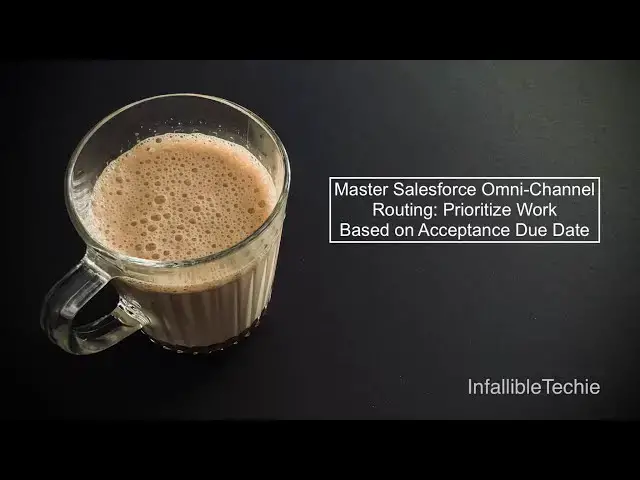Master Salesforce Omni-Channel Routing: Prioritize Work Based on Acceptance Due Date
Oct 24, 2025
Show More Show Less
View Video Transcript
0:06
Hello everyone. In this video, we are
0:08
going to see how to prioritize when
0:12
routing via Salesforce omni channel
0:16
based on
0:19
some due date.
0:22
Let's say for an example
0:26
in the Q's backlog
0:29
for the case Q I have two cases that are
0:35
available
0:36
for routing.
0:39
Both the cases have the same routing
0:42
priority.
0:44
This case was created
0:52
at uh 1:30 p.m. on 24th October.
0:57
And this case
1:00
was created
1:02
on the same day but around 1:33 p.m.
1:08
So when Salesforce omni channel routes
1:12
these cases to the agents then it will
1:15
route this case first
1:17
because it was created at 130 and then
1:19
it was routed at 130
1:23
and then it will find uh another agent
1:26
and then route it uh
1:29
uh route this case because it was
1:31
created after this uh case. So it
1:35
follows Q based routing. So first in is
1:39
first out.
1:41
So this one will be routed and then it
1:43
will be routed
1:45
uh this one will be uh getting routed.
1:50
But uh if you see the accept by
1:56
for this case is at 7:30 p.m. So the SLA
2:01
for um this particular case is 7:30 p.m.
2:05
But this
2:07
secondly routed case accept by SLA is
2:11
4:32
2:13
p.m.
2:14
Though this was routed
2:18
first
2:20
The omni channel should route this case
2:22
first because the SLA for this is
2:26
it is going to come very quick. So 432
2:30
uh is the SLA. So this one should be
2:33
routed first and then it should route
2:34
this one.
2:37
Let's see how to achieve that.
2:40
In Salesforce omni channel uh flow or if
2:44
you're using record triggered flow also
2:47
we have route workflow element. In the
2:50
route workflow element you can make use
2:54
of acceptance due date.
2:57
With the help of this particular uh
2:59
field we can route based on your
3:05
priority set uh to this acceptance due
3:09
date. This acceptance due date on the
3:12
route workflow element accepts datetime
3:15
value. So based on that it will
3:19
prioritize when routing. So in
3:22
omniservisor it says that it will route
3:24
this one first and then it will route
3:26
this one second. So don't worry about
3:27
the omnivisor screen. But when it routes
3:32
it when the omni channel routes these
3:35
cases it will route this case ending
3:38
with 1043 first because its SLA is
3:42
coming closer when compared to the
3:45
initially routed case where the SLA is
3:48
higher. So I have lots of time for this
3:51
uh case to be assigned. Since the SLA is
3:54
very close I have to assign this case
3:57
first to my agents. So the omni channel
4:00
will route this case first since both
4:03
the cases were routed using the same
4:06
route work but the acceptance due date
4:10
time is different. So now if I go
4:13
available in omni channel available as
4:15
case I should get this 1043 case
4:20
because the accept by was very close to
4:23
my SLA. So I got I'm getting the K is
4:28
1043
4:30
instead of 1042 even the position is 1.
4:34
Let me go offline so that it can get
4:37
back to the queue. So I was uh getting
4:40
this case first instead of this case
4:43
because the SLA is very close when
4:47
compared to the initially
4:50
routed case. So omni channel will make
4:53
use of accept by whenever you are making
4:56
use of acceptance due date so that it
4:59
will prioritize and route the work items
5:02
based on the accept by value.
5:10
I have documented whatever we discussed
5:12
in this video in my blog post. Please
5:15
check the video description. In the
5:17
video description, I have shared my blog
5:19
post. So you can refer my blog blog post
5:24
as a reference.
5:30
I hope it was helpful.
5:38
Thank you for watching.
#Business & Industrial
#Business Operations
#Enterprise Technology
#Internet Software