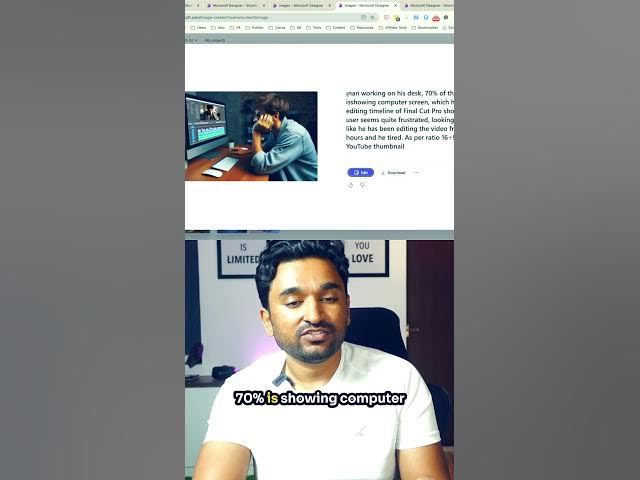0:00
there is a free tool that lets you
0:01
design amazing thumbnails for your
0:03
videos you can also generate images with
0:05
the help of AI you still get free
0:07
credits every month which you can
0:09
utilize to create images using text
0:11
prompt I like the fact that you can
0:13
generate images inside it and then
0:15
continue editing it using the existing
0:17
tools so let me show you how I use it to
0:20
create thumbnails for my YouTube videos
0:22
so my prompt was a man working on his
0:25
desk and 70% of the image is showing
0:27
computer screen which has the video
0:29
editing time line of Final Cut Pro and
0:31
the user seems quite frustrated looking
0:33
at it feels like he has been editing so
0:35
you get the idea whatever you want in
0:37
the image you can write it I'm going to
0:39
add text to it so here is a really nice
0:41
trick that I use inside the Microsoft
0:43
designer for creating this effect I'll
0:45
go to layer I will duplicate this I will
0:47
go to edit again and then I will click
0:50
on this select and edit once it is
0:52
selected I will cut out now I can
0:55
download it in PNG format once it is
0:59
downloaded I can use it in YouTube if
1:01
you're on a budget then Microsoft
1:03
designer is the way to go