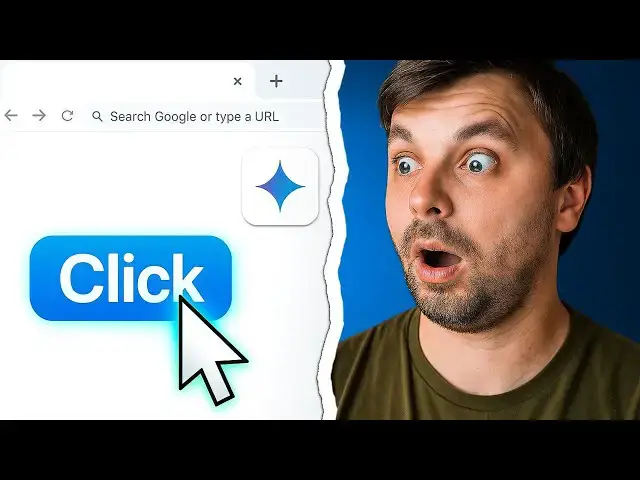0:00
have you ever wanted to make your web
0:02
browser follow your instructions in this
0:05
video I will show you how you can do it
0:06
for free using a Chrome extension and
0:14
this is a great free alternative to CH
0:16
GBT operator or Chrome computer and you
0:20
will only need to head to Chrome web
0:23
store and search for Nano browser so you
0:26
simply click on add to Chrome add
0:31
and it will add the extension to your
0:37
if you click here you can see that it's
0:39
here nano browser so I'm going to pin it
0:42
so it appears for me here and then I'm
0:45
going to click on it and it says welcome
0:47
to nano browser open settings i will do
0:50
so and we need to pro provide LLM um
0:54
provider you can choose whichever you
0:57
want for the sake of this video I'm
0:59
going to be using Germany but you can
1:02
use OpenAI Entropic or Grock or OAMA as
1:06
well so let's choose Germany and it asks
1:09
me for API key to get the API key for
1:12
Germany we need to go to a
1:17
and click on here get API key you can
1:20
create if you don't have an API key you
1:22
can click here create API key but I'm
1:25
going to use my own key so I'm going to
1:30
and go to the settings of nano browser
1:34
and paste my API key here and here we
1:37
have the models available for the
1:40
planner um okay we need to click save
1:44
then for the planner I'm going to use
1:46
flash preview but I'm going to use for
1:49
all of them flash preview you can use uh
1:52
any other models if you want you can use
1:54
the pro model but it's a paid one so you
1:57
could use free as well
1:59
so that's about it we have set this up
2:02
and we can we can start uh to work so
2:06
basically oh yeah if you want to use
2:08
speech to text so then as well we need
2:10
to use a model from available models
2:14
that we have here so once this is set up
2:18
that's everything you need to do so if
2:21
you click on plus sign uh you have this
2:25
sidebar where you can uh enter prompt or
2:29
u speak with in your microphone i'm just
2:32
going to open a new tab here this
2:34
sidebar stays all the same intact
2:38
and let's give him some tasks so I'm
2:42
going to write a simple instruction to
2:44
go to let's say uh eBay and find um top
2:50
five most expensive keyboards so I go to
2:55
eBay and find top five expensive
3:05
and as you can see my hands are here i'm
3:08
not doing anything um this is completely
3:14
it analyzes the page and searches for
3:24
and now it probably will sort them by
3:29
as you can see here on the side
3:35
it's looking for the highest price
3:43
and now it should give me the results
3:54
as you can see here planner responded
3:56
the top five most expensive keywords
3:58
found on eBay and gives me the price and
4:02
the name you could ask also for probably
4:04
URL of these products
4:07
and yes this is one way to use it but
4:09
the other way is you don't need to
4:11
connect any other APIs like in uh n or
4:16
make.com uh because this extension is
4:20
using your browser for example I'm
4:22
already signed into my Twitter account
4:25
or Gmail account or Facebook account and
4:28
it could um respond to emails it could
4:32
send emails it could manage uh emails
4:35
without me ever connecting it like in
4:38
for example in NA10 so this
4:42
extension is not 100% perfect it still
4:45
probably makes mistakes but um it's a
4:49
great uh tool to use for everyday some
4:52
repeated tasks that you do uh for
4:55
example for scraping etc
4:58
and uh we could do one more um test so
5:02
I'm going to use voice command now um
5:15
repost Elon Musk's latest post
5:22
and it just wrote what I said into
5:25
microphone and I click send and because
5:28
I'm already signed into my Twitter
5:35
my Twitter account I'm already logged in
5:38
so doesn't need to be connected with API
5:42
or any other method that you would use
5:45
in no code platforms like NAT or uh
5:51
he searches for Elon Musk uh probably
5:56
will find it i don't know if he will
5:58
find the correct account but he will do
6:01
as you can see here and he will just uh
6:04
repost uh the latest post by him
6:09
or post that he already has reposted so
6:13
let's see if this extension can handle
6:16
it as I mentioned before sometimes it
6:19
makes mistakes uh and sometimes it gets
6:22
lost lost in the page but for very
6:25
simple tasks very very very good and as
6:28
I mentioned before I'm not using my
6:30
hands this is all done automatically
6:35
and as you can see the validator
6:38
uh didn't validate this
6:48
and it's like stuck in some kind of loop
6:51
because I think it's too many uh
6:53
functions on the page and um
6:58
maybe if you could if you use uh more um
7:02
advanced model than uh Germany flash
7:05
then it could handle this
7:08
is it says task fail but let's see if
7:11
let's go to my profile and let's see
7:14
actually it did repost post um a post
7:17
that was on Elon Musk's account
7:21
and yeah this is the way it works you
7:25
could use it for many other uh instances
7:28
um for example you could uh tell him to
7:32
copy and uh paste something research um
7:36
compare prices between Amazon and eBay
7:39
and stuff like that and just uh without
7:42
you touching the mouse so if you find
7:44
this video helpful please like the video
7:48
uh maybe you can comment the use cases
7:50
you will use this uh extension and uh
7:54
yeah subscribe to the channel for more
7:56
videos like this thank you for watching
7:59
i will see you in the next one goodbye