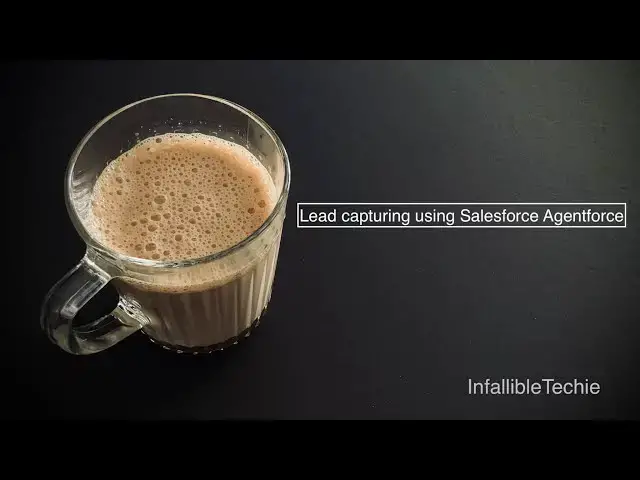
videocam_off
This livestream is currently offline
Check back later when the stream goes live
We can make use of custom Flow Action to create or capture Lead record when using Salesforce Agentforce Agent.
Blog Post:
https://www.infallibletechie.com/2025/01/lead-capturing-using-salesforce-agentforce.html
Show More Show Less View Video Transcript
0:05
hello everyone in this video we are
0:07
going to see how to make use of
0:09
Salesforce agent force agent to capture
0:12
lead
0:13
record for this demo I have created this
0:16
agent force agent I have made use of
0:20
General FAQ this is standard agent force
0:24
action which will make use of knowledge
0:26
articles or
0:28
files uh based on on the Einstein data
0:31
Library setup and then it will assist
0:34
the customer in this U uh agent force
0:38
agent I have created a custom topic
0:40
called Product
0:42
interest whenever a website visitor
0:45
visits my site and then if they are
0:47
interested in buying a product it will
0:50
try to capture a lead record and then it
0:52
will create a followup event
0:56
record so I have set the classification
0:59
description
1:00
I have set the scope to create a lead
1:02
record and an event
1:04
record I have set the instructions to
1:07
First gather the basic information next
1:09
it will create a lead record once the
1:12
lead record is created it will ask uh
1:15
the customer's availability for the
1:17
follow-up event once the availability is
1:19
shared it will create an event record
1:22
once the lead and event are created it
1:24
will update the
1:26
customer I am making use of two two
1:30
agent force actions here one is to
1:32
create a lead and the other one is to
1:34
create an event
1:37
record so this is my create lead agent
1:40
force agent action I'm making use of a
1:43
flow for
1:44
this I'm getting the description of the
1:47
lead email first name last name and
1:52
messaging session for the messaging
1:54
session I am making use of context
1:56
variable in agent force agent we have
2:00
context variable so I'm making use of
2:02
the messaging session contact
2:08
variable and then I will get an output
2:10
from the flow and then I will display
2:13
it to the
2:17
user so this is an autol launched flow
2:20
I'm creating a lead record with the
2:22
company as agent force description the
2:25
description uh uh from the agent force
2:28
agent email
2:30
first name and last name from the user
2:32
so all this information agent force
2:34
agent will capture from the user and
2:35
then it will pass it to the flow and
2:38
then it will create the lead
2:40
record once the lead record is created
2:44
I'm checking whether the messaging
2:45
session variable is null or not if it is
2:48
not null and then if it is starting with
2:50
0
2:54
MW I am updating the messaging session
2:57
record with the lead that was created so
3:01
once the once the lead is created I'm
3:03
checking whether the messaging session
3:04
was
3:05
passed this messaging
3:08
session is an input
3:10
variable which is uh passed as the
3:14
messaging session context
3:16
variable if it is passed and then if it
3:19
is starting with z MW I'm updating the
3:21
messaging session
3:24
record with the lead ID once uh that is
3:28
done it will send a success message else
3:31
it will send a error
3:40
message
3:42
okay so once this flow is executed it
3:45
will create a lead record and then it
3:47
will update the messaging
3:48
session I am checking whether it is not
3:51
null and then I'm checking whether it
3:52
is0 MW because we sometimes test it from
3:56
the studio Builder itself in the agent
3:59
Builder
4:00
some uh whenever we test it from here
4:02
the messaging session will not be
4:04
present so I'm making sure it is not
4:06
sending some random messaging ID and
4:08
then the flow will run into unwanted
4:10
errors or exceptions so that's the
4:12
reason I'm making sure uh to handle the
4:16
um agent Builder uh testing scenario
4:20
okay so once the lead is created I'm
4:23
calling this create event agent action
4:25
here also I'm using uh uh a flow in the
4:30
flow I'm I'm having available date time
4:32
as an input
4:33
variable so again I'm using messaging
4:37
session uh which is my context variable
4:39
on the agent force agent so here I
4:42
checking whether the messaging session
4:44
is passed or not if it is
4:46
passed I'm getting the messaging session
4:49
uh
4:50
record from there I'm getting the lead
4:52
ID I'm I don't want to get all the
4:54
fields I just want the lead ID so I'm
4:57
getting only the lead ID from the uh get
5:00
records element next I'm using
5:02
assignment flow
5:04
element uh here lead ID is a variable
5:07
where I'm setting the lead ID from the
5:09
messaging session
5:14
record I'm setting the due date time as
5:17
the available date time formula so let's
5:19
look at the formula
5:21
here the available day time which is
5:24
passed to the
5:25
flow it should be just one plus
5:36
okay so this available daytime I'm
5:38
adding 5 hours to it my customers are in
5:42
EST uh Eastern Standard time zone so I'm
5:45
adding plus F to it uh so that um
5:48
whenever uh the user entered day time is
5:51
passed to the agent force agent it will
5:54
pass it to the flow whenever it goes to
5:56
the flow uh here we are creating uh uh
6:00
an event record here it will be passed
6:02
in GMT so I'm adding plus 5 to it so
6:05
that it will convert that into Eastern
6:07
Standard time
6:09
zone so that is a uh reason I'm using
6:13
this available daytime formula okay and
6:16
then duration I'm setting it to 30
6:17
minutes subject agent force followup
6:20
followed by the messaging session
6:23
ID next for the name ID uh which is
6:27
which will be either contact or lead so
6:28
here I'm using lead so I'm passing the
6:30
lead
6:31
ID okay now let's uh test
6:43
it so agent force agent is invoked it is
6:47
asking how can I help you I'm going to
6:49
say
6:52
interested in running
6:55
shs let's see let's see whether the
6:57
messaging session was created
7:00
okay so this is the latest one the
7:02
messaging session is created it is
7:05
asking me to enter first name last name
7:07
and email to create the lead I'm going
7:10
to say first
7:13
name okay I'm going to say first name is
7:16
John last name is cat and this is the
7:18
email all these are dummy data just for
7:20
testing purpose
7:30
let's see whether it created the lead
7:32
and then updated the messaging session
7:35
record okay so I can see the lead is
7:37
linked to it so the messaging session is
7:41
created it linked the lead also it
7:43
created the lead and then it it linked
7:45
the messaging session next I'm going to
7:48
pass the date and time so I'm going to
7:50
say 30th
7:52
Jan I will say 1
7:55
p.m. now it should create a followup
7:57
event let's see whether it is creating
8:04
successfully okay uh followup event is
8:06
also successful let me end the
8:10
session let me go offline in Omni
8:13
because it didn't escalate due to some
8:15
error or
8:16
exception so everything went smooth this
8:19
is the messaging session this is the
8:21
lead this is the followup
8:24
event 1: p.m. to 1:30
8:28
p.m. so so here we can see
8:34
that I entered 1 p.m. so 1 p.m. to 1:30
8:41
p.m. one important thing here is I'm
8:44
running the create event flow in system
8:47
mode because uh I was unable to give
8:50
edit events to the agent force agent so
8:53
I'm giving uh I'm setting the flow to
8:56
run as system same thing for lead
8:59
creation also I'm running the flow in
9:03
uh system context I was unable to update
9:07
the messaging session with the lead
9:10
ID because for the agent force agent I
9:15
was unable to give edit permission to
9:18
the messaging session record things
9:20
might change as of now you can set it to
9:22
run a system once all these issues are
9:25
fixed once we are able to give access to
9:28
the agent for agent user then uh we can
9:32
run the flow in normal mode instead of
9:35
running it in system
9:43
context I hope it was
9:50
helpful thank you for watching
#Internet Software
