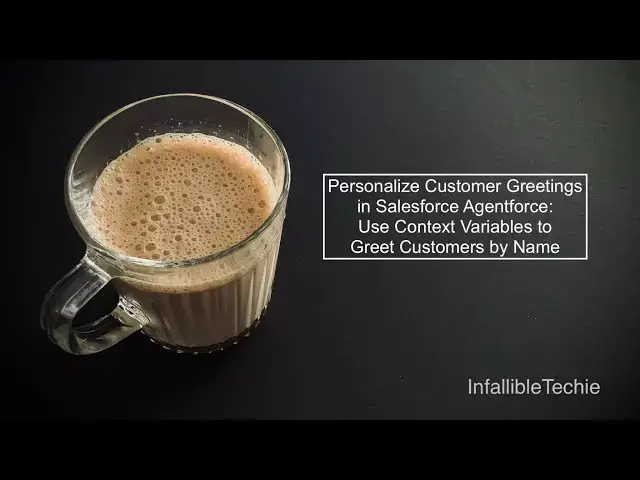
videocam_off
This livestream is currently offline
Check back later when the stream goes live
Use Salesforce Agentforce Context Variables to greet Customers by Name
Sep 29, 2025
Show More Show Less
View Video Transcript
0:04
Hello everyone. In this video, we are
0:07
going to see how to greet customers
0:11
using their name when we are making use
0:14
of Salesforce
0:16
agent force uh service agent
0:20
in your enhanced chat messaging channel.
0:25
The first step is I have created a field
0:29
called visitor name
0:32
in the messaging session object or
0:34
entity. The formula for that is
0:38
messaging end user dot name.
0:42
So this is the field and this is the API
0:45
name of the
0:47
custom field.
0:50
Okay. Next, in the agent force builder
0:54
in the context variable, I have included
0:58
the visitor name
1:02
formula field. In order to do this,
1:05
deactivate the agent force agent.
1:08
Click edit include fields and then you
1:11
have to add visitor name formula field
1:14
in the included fields.
1:18
Once this is done
1:22
in the welcome message
1:24
you can use context dot
1:30
the API name of the field without double
1:32
underscore C
1:35
because
1:37
here
1:40
instead of using double underscore C it
1:42
will just make use of visitor name. So
1:46
you have to use
1:49
open FL braces exclamatory mark dollar
1:52
symbol context dot visitor name because
1:57
I'm using the API name without we have
2:00
to use the field name instead of the API
2:03
name in the field name it will contain
2:06
without double C.
2:12
Okay, I'm using uh experience cloud site
2:17
where uh my enhanced chat sessions can
2:21
be initiated and whenever the experience
2:25
cloud site users uh log in I am making
2:29
use of user verification using
2:31
credential so that it will make use of
2:34
the existing uh um messaging user record
2:38
and also if it is the if it is the first
2:40
session it will create the messaging
2:42
user with the first name and last name
2:45
from the contact of the experience cloud
2:49
site user.
2:52
Okay, let me log into experience cloud
2:55
site.
2:59
So the name is test contact.
3:03
So we can see that test contact. So here
3:07
I'm going to ask hi
3:12
I need help.
3:18
So now the Salesforce uh service agent
3:22
is connected and then it is greeting me
3:25
with the name
3:30
as per this welcome message
3:34
setup.
3:39
So make use of context variable so that
3:43
we can greet customers
3:47
using their name name. If you want to
3:50
fully customize the welcome message then
3:53
you can directly make use of
3:56
context dot the context variable. So
4:00
here create a text field and then uh
4:06
using dynamic u merging you can have uh
4:10
formula like this or you can make use of
4:13
hidden pre-hat field uh or in the omni
4:16
channel flow you can dynamically
4:19
set this welcome message and then you
4:21
can refer it in the
4:24
system messages
4:30
Please check the video description. In
4:32
the video description, I have shared my
4:34
blog post. From the blog post, you
4:36
should be able to get the sample welcome
4:38
message
4:40
and also the syntax that was used.
4:51
I hope it was helpful.
5:00
Thank you for watching.
#Internet Software
