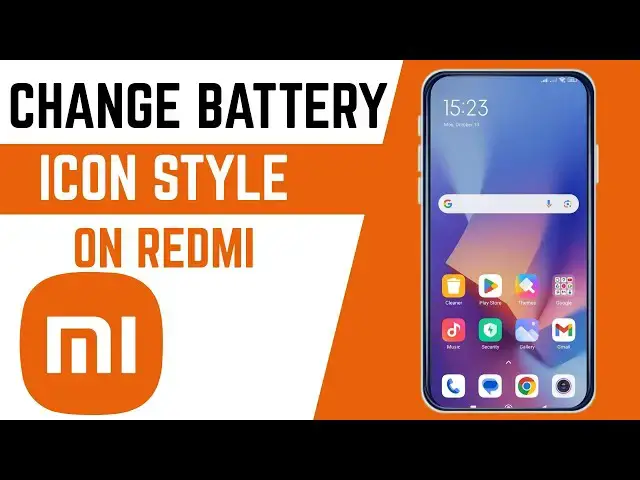
How To Change Battery Indicator Icon Style On Xiaomi Redmi Smartphone
Oct 14, 2025
In this video, you’ll learn how to change the battery indicator icon style on your Xiaomi Redmi smartphone. The tutorial guides you through customizing your battery display—from icon shapes to percentage styles—so you can personalize your phone’s status bar look.
WATCH
-How To Bar Incoming Calls On Xiaomi Redmi Smartphone: https://youtu.be/ElKP39AIl8U
-How To Cancel Call Barring On Xiaomi Redmi Smartphone: https://youtu.be/AiUAb2CInsE
-How To Record Calls On Redmi Smartphone: https://youtu.be/Z4R7O5tHdqI
-How To Turn On/Off Internet Speed Indicator On Xiaomi Redmi Smartphone: https://youtu.be/joPYATyUIdg
-How To Enable Camera To Scan QR Codes On Redmi Smartphone: https://youtu.be/gW6fyBc-oRc
#Redmi #Xiaomi #BatteryIndicator #RedmiTips #MIUI #SmartphoneCustomization #AndroidTips #TechGuide #MobileTutorial
Show More Show Less 