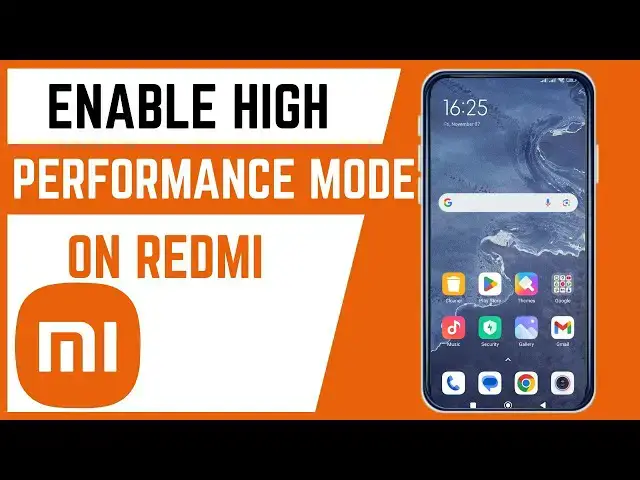0:00
In this video, I'm going to show you how
0:02
you can enable high performance mode on
0:04
your Redmi Android smartphone. If you
0:07
find this video helpful, I'll kindly
0:08
request that you support me by liking
0:10
the video and also by subscribing to
0:12
this channel. So, by enabling high
0:14
performance mode on your Zomi Redmi,
0:16
this will improve the performance of
0:18
your device. However, you have to note
0:20
that this tends to use more power. If
0:23
you find this video helpful, I'll kindly
0:25
request that you support me by liking
0:27
the video and also by subscribing to
0:28
this channel. All right, to do this, go
0:31
ahead and look for settings on your
0:33
Redmi smartphone. And from here, scroll
0:36
down until you see this option called
0:38
battery. Go ahead and tap on it. And
0:41
here you'll see your current mode. I'm
0:43
currently on a balanced mode. Go ahead
0:45
and tap on it. And you should see
0:47
various modes. Here we have the highest
0:49
being high performance mode and the
0:51
lowest is ultra battery server. So by
0:55
choosing ultra battery server you'll use
0:57
less power. However, if you switch to
0:59
high performance mode then more power
1:02
and energy will be used. Go ahead and
1:04
tap on it and you're told by switching
1:06
to high performance mode device
1:08
performance will improve. But you're
1:10
told this might increase power
1:11
consumption and lead to overheating
1:14
issues. So you are asked if you want to
1:16
turn on. Go ahead and click on okay. And
1:19
now high performance mode is on. You can
1:22
now go ahead and use apps that requires
1:24
intensive resources. So that's how you
1:27
can turn on high performance mode on
1:29
your Redmi smartphone. If you have any
1:32
other question, kindly let me know in
1:33
the comment section. Otherwise, thanks
1:35
for watching and let's meet in the next