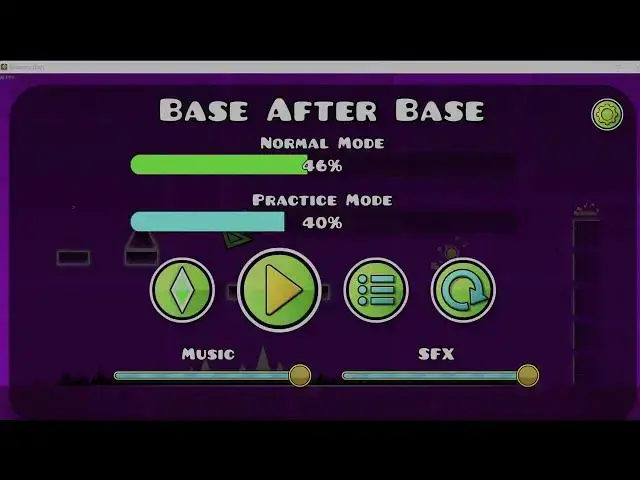random
Show More Show Less View Video Transcript
0:23
hello
0:25
everyone it's time to do some gaming
0:30
so first of all I think what we're gonna
0:32
do is first of all we're
0:55
switch display
1:10
big
1:12
picture what game should we
1:19
play let's think of a game that we
1:21
should play
1:34
i think let's place some
1:46
jump sorry for that thing i got
1:53
things full screen the
1:55
application
2:09
maybe give it a
2:14
minute to load up
2:22
big picture has been
2:26
loaded you guys can't see
2:31
it
2:33
whatever i'll have to do
2:39
window i got to do a few things
2:45
[Music]
3:12
okay we got to switch over our
3:16
[Music]
3:30
audio let's play some games
4:18
that's actually the farthest I've
4:26
gone
4:28
by as I try to adjust
4:34
okay
4:44
there one minute my mother is being real
4:48
so let me adjust that and then we will
4:51
get back to gaming
5:41
and
5:44
now again
7:00
switch to go
7:26
over
7:31
here obs I should
7:38
say
7:55
here we
8:01
go okay there we go
8:05
i would make it like full but my
8:08
display exceeds
8:12
like most of my
8:14
things so
8:21
yeah so for
8:25
now the
8:27
camera my camera view of us
8:33
[Music]
8:44
okay as you see there is a watermark
8:46
there because that is what I use
8:50
actually okay so there's that i'm going
8:53
to slide this over here
8:57
this is like This is like my full view
9:00
of my whole
9:04
set a little bit of a dirty desk but I
9:07
got to clean it up
9:09
anyways i'm stuck though with the
9:13
default like default HP keyboard cuz
9:16
this computer isn't HP
9:24
okay this is glitching a little bit but
9:27
normal mouse that I normally use for my
9:30
videos blood check G501 or whatever it's
9:34
called okay okay hope you enjoyed this
9:38
live stream and we will see you again on
9:42
another live
9:43
stream maybe another video soon if I can
9:46
get the stupid installer to work in
9:49
other words see you in the next one
#Computer & Video Games