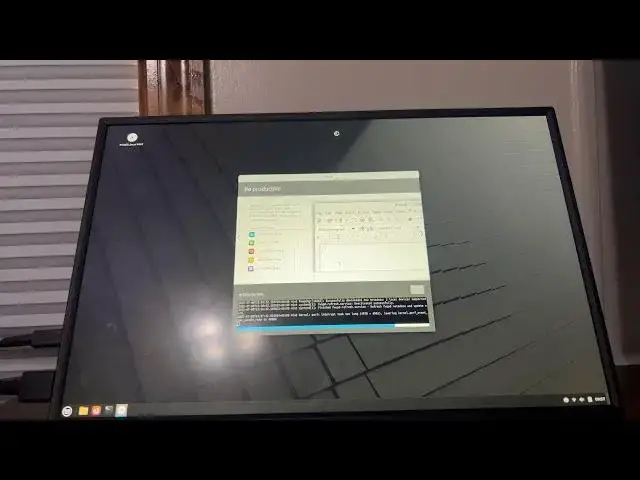Thanks for watching the livestream!
----------------------------------------------------------------
Buisness: [email protected]
______________________________________________
Links
Main Channel: https://www.youtube.com/@6thTech4Fun
Gaming Channel (Coming Soon): https://www.youtube.com/@6thTechGaming
Links: beacons.ai/6thtech
Show More Show Less View Video Transcript
0:01
Okay. Hello YouTube.
0:04
I never realized that I never started a
0:07
stream on here, but if you were on the
0:10
Discord, you're lucky cuz you saw the
0:13
first part of the stream.
0:15
So, congratulations to you guys on
0:18
Discord.
0:20
You are lucky.
0:23
I'm just the idiot.
0:27
Okay, if you look on the thing, you can
0:30
see Linux man.
0:38
And the reason for that
0:42
is because is what is because we're
0:45
installing Linux man here today.
0:48
Okay.
0:51
So,
0:53
I'm going to start a poll over on
0:57
YouTube
0:58
and I'll also do one in Discord here in
1:01
a few That's
1:25
okay. Poll has been started over on
1:27
YouTube.
1:29
And now we will do the same thing over
1:31
here in Discord.
1:38
If I can find the butt that I use for
1:40
there.
1:53
Okay,
1:56
Discord's poll is up.
2:00
And YouTube's poll is up.
2:05
So go. And I want you guys to vote.
2:09
Should we do a gaming live stream next
2:13
on the gaming channel?
2:16
In the meantime, let's get Linux
2:17
installed.
2:33
actually failed. What?
2:47
So, it just occurred to me
2:50
that apparently the Ethernet
2:53
is not working.
2:56
Because let me just show you guys
3:00
back over here the screen. Hello.
3:04
If I go into view network
3:07
saying my my network connections,
3:12
you can see the Ethernet
3:14
is being shared
3:17
now. Okay, that's normal.
3:21
But the problem is I really
3:26
need that to get internet
3:29
and it says on here it's being shared.
3:33
Well, it just doesn't like it here. So,
3:37
give us a minute to get make sure it's
3:40
connected.
3:45
Okay, it looks like it's connected,
3:49
but we'll go back to the camera and I'll
3:51
take you underneath so I can show you
3:53
where my
3:55
computer's hooked up.
3:59
Okay, if everyone has seen, here's the
4:01
computer. Oh, wow. That's a little
4:03
glitchy.
4:06
Yeah, here's the computer.
4:09
And then if we go around back here,
4:13
here's our instrument cable
4:16
right now. Unplug it maybe. There we go.
4:22
And then I will replug it.
4:27
See if that works.
4:31
Okay, back up to the vin.
4:38
connect thing
4:41
maybe.
4:46
Whatever I'll like until we finish with
4:49
set up or we're done installing it.
4:53
Okay.
5:11
install multime stuff
5:15
and no.
5:18
Okay, I've given up on this thing.
5:23
We'll grab our Ethernet or our Ethernet.
5:26
You guys may have seen this thing before
5:27
if you watch the streams over on
5:28
YouTube.
5:30
Hi again, network dongle.
5:34
We going to get Ethernet back.
5:38
with our dungle. So, let's go plug it.
5:42
I'm going to go plug it in.
5:45
It will be on the front USB port, so
5:48
it's going to be a little bad,
5:51
but whatever.
6:01
There we go.
6:06
Okay, now we will let's see can we Oh,
6:11
there we go.
6:15
Password.
6:21
Let's see if we have Wi-Fi then
6:33
required. I just entered in the password
6:38
is not on.
6:42
Okay. Connect.
6:53
Okay. Oh, we got
6:56
Let's go. Okay. Should I install
7:00
alongside my Windows 10 that I already
7:01
have on here
7:04
or should I just erase this?
7:07
Yeah, install alongside.
7:14
Okay, I'm going to give legs
7:19
64
7:22
gigabytes.
7:24
I'll leave the rest then for Windows
7:27
because I use a lot of Windows
7:33
install now.
7:41
I appreciate this.
7:44
Do some version. Yep. Let's just
7:45
continue.
7:51
And
8:00
here goes the Windows installation.
8:03
Change this. Yes.
8:15
Where am I? Yep. About the time zone I'm
8:18
in
8:21
location. I'm at
8:23
say exactly
8:27
doxing myself.
8:31
Yeah.
8:33
And here we go on the installation
8:35
because that was the last part of it.
8:39
So, YouTube, you know the drill. Here
8:43
comes the music.
8:49
[Music]
8:57
Actually, never mind. I forgot to put in
8:59
the information.
9:04
Oh, wow. I'm misspelling things.
9:08
Six
9:19
password.
9:22
I give it the password one. One.
9:26
Go.
9:30
Oh, actually. Okay. I didn't He's
9:31
actually taken.
9:33
Well, YouTube, you know the drill.
9:37
[Music]
10:01
[Applause]
10:01
[Music]
10:07
Heat. Heat.
10:08
[Music]
10:13
[Applause]
10:14
[Music]
10:15
Heat up
10:24
[Music]
10:38
here.
10:41
Heat. Hey. Hey. Hey.
10:43
[Music]
11:08
Heat.
11:15
[Music]
11:26
Heat.
11:32
Heat. Heat.
11:36
[Music]
11:39
[Applause]
11:41
[Music]
12:09
Heat. Heat.
12:11
[Music]
12:14
[Applause]
12:14
[Music]
12:26
[Applause]
12:30
Heat. Heat.
12:31
[Music]
12:37
[Music]
12:51
Heat. Heat.
12:53
[Music]
12:55
[Applause]
12:56
[Music]
13:18
Heat. Heat.
13:28
[Music]
13:51
Heat. Heat. Heat. Heat.
13:54
[Music]
14:13
Heat.
14:15
[Music]
14:26
[Applause]
14:27
[Music]
14:33
Heat.
14:34
[Music]
14:38
Heat.
14:39
[Music]
14:48
Heat.
14:49
[Music]
14:58
Heat.
15:00
[Music]
15:08
[Applause]
15:09
[Music]
15:14
Heat.
15:21
Heat.
15:27
[Music]
15:44
Heat.
15:49
[Music]
16:02
Heat. Heat.
16:04
[Music]
16:05
[Applause]
16:07
[Music]
16:26
Heat. Heat.
16:28
[Music]
16:39
[Applause]
16:40
[Music]
16:46
Heat. Heat.
16:47
[Music]
16:51
[Applause]
16:54
Heat.
16:57
[Music]
17:03
[Music]
17:08
Heat.
17:10
[Music]
17:21
[Applause]
17:24
Heat.
17:27
Heat.
17:40
[Music]
17:57
Heat.
18:04
Heat.
18:10
Heat. Heat.
18:15
[Music]
18:18
[Applause]
18:20
[Music]
18:48
Heat. Heat.
18:50
[Music]
18:52
[Applause]
18:53
[Music]
19:06
Okay, YouTube.
19:08
I'm going to have to end the stream now.
19:12
You guys know how it works. Blah blah
19:15
blah. Yeah.
19:17
Okay.
19:19
I might do another stream later.
19:22
If you're on Discord, stay connected
19:25
because I'm have some more behind the
19:26
scenes stuff for you guys.
19:29
But okay, we will see you guys.
19:34
Goodbye YouTube.
#Software
#Operating Systems