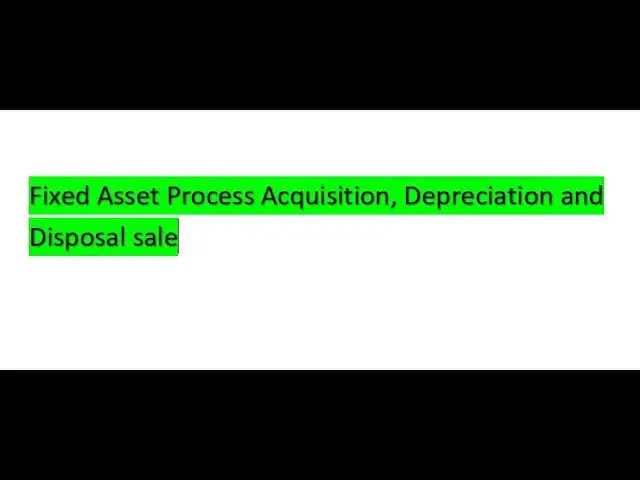Fixed Asset Process Acquisition, Depreciation and Disposal sale
Show More Show Less View Video Transcript
0:01
hi all uh today i'm going to uh discuss about fixed asset process in
0:10
d365 and how the acquisition will post a
0:16
depreciation and disposal sale i am going to explain how it will work and
0:23
what is the impact in the gl accounts as well as trial balance and balance sheet so i already taken one
0:31
of the example to explain to uh to you uh so
0:37
so first of all we need to create uh five gl codes
0:42
uh five main accounts so to do this
0:48
testing and to do the entire process of fixed assets so
0:56
so then after that we need to post acquisition entry depreciation entry as well as
1:03
disposals sale so i'm going to
1:09
add here
1:18
let me color it something
1:28
so at the time of see normally you will go with uh entire
1:34
concept and the entire discussion in this excel whatever i prepared and same will execute in d365
1:42
as well so acquisition at the time of acquisition uh
1:48
asset will be debate and uh cash account will be credit so i am
1:54
purchasing this building from cash account so cash will be the credit as per uh real
2:02
account what comes in debit and what goes out is credit so it is debiting and crediting
2:09
here and depreciation entry
2:15
so for depreciation depreciation account data to accumulated depreciation it will
2:20
book and at the time of disposal uh for
2:25
example this asset i am selling for 12 000 and [Music]
2:31
so after one month only i am selling this set so accumulated depreciation has to
2:38
reverse to asset uh set value has to be in nullify
2:43
uh so 10 000 to profit and loss of count it's supposed to go 2083.33
2:50
so calculation of depreciation it will calculate like this so i am using strikeline uh service life
2:58
so asset value is 10 000 straight line 10 years life
3:06
10 years life so depreciation per year is 10 000
3:12
divided by 10 and depreciation per month is per year depreciation is thousand
3:18
divided by 12 per monthly depreciation is 33.33
3:24
so trial balance will look like this at the starting uh there is no opening
3:29
balance for these accounts as well as debit and credit also need and even closing balance also need
3:39
so one more thing uh see if profit and loss account how it
3:46
will behave only there is only this building transaction then balance sheet how it will looks
3:53
so profit and loss account we have only depreciation in expense side 83.33
4:00
and profit and sale of asset is to 2083.33
4:07
in balance sheet we can uh see these are the assets first of all
4:12
cash entry it's went uh it's credited so minus value are given
4:19
in the asset side and the cash account uh when we sell that asset we got 12 000
4:25
cash so i gave it i given an a positive value and the building at the time of purchase
4:33
10 000 value at the time of sale i given negative value so building will
4:38
be zero at the time of sale building a value supposed to be nullified so it is
4:43
nullified and coming to liability side we have accumulated depreciation
4:51
when depreciation run at that time and at the time of uh
4:58
disposal it got reversed and i used uh positive or negative signs so this is
5:04
also nullified at the time of sale uh we can see here billing value also
5:11
nullified to 0 as well as accumulated value also accumulated depreciation also
5:16
nullified then net profit whatever the net profit we got in the penal account it's moved
5:22
to here liability set so total balance sheet is 2000
5:30
so we'll take this example and we'll
5:36
do the setup in d365 and will execute this entire scenario in d365 how the system
5:44
behaves and what is the setup we need to do to pose the entries for acquisition
5:51
depreciation and disposal so first of all i'll go to d365 and
5:58
i'm in usm company first step i'm going to create
6:04
gl accounts for these
6:13
main accounts so new one so i'm using the sub account here
6:23
so i'm i'm giving car as
6:31
i'm not using building it's called
6:37
i'll use car here as well balance sheet instead of building i am taking call
6:50
anyway any other place i need to change
6:56
color
7:03
okay that's it right so let's move to here
7:10
so car is a set account so change it to a set
7:15
next next account i am creating is accumulator depreciation
7:26
or accumulated depreciation is liability
7:35
and sale of asset
7:41
sale of car i'll give as a description for easy recognition purpose
7:50
profit and loss of content viewing and next account is
7:59
depreciation for car i'll give same way for easy recognition purpose
8:06
and minor contact use expense so last uh
8:13
but not least i'm creating one cash account also
8:21
cash account
8:27
so it is a set account so
8:34
we have created all the how many five main accounts
8:41
required for fixed asset uh process
8:46
and next i am moving to fixed asset module
8:54
and in fixed asset module we we need to see depreciation profile
9:02
so i'm creating new one
9:08
sl sl car will give
9:15
slightly service life for car i am giving method we need to select here
9:21
so it is straight line service life and depreciation i want monthly
9:27
so i'm just saving this and next i'm moving to
9:34
books
9:39
so in books i'm just creating new one
9:45
sl sl car
9:55
so [Music] and enabling this calculate depreciation
10:02
and i am assigning this whatever the depreciation profile we just created
10:11
so i'm just saving this
10:16
and i am not giving any derivative books i am just concentrating on the
10:21
process of acquisition depreciation and disposal
10:26
not layers so this is current layer i am looking for current layer only
10:32
so then i am just creating one more fixed asset group
10:40
i am giving car so
10:46
i'm using auto fixed asset number
10:53
i'm going to create one number sequence
10:58
for the asset
11:19
i am reducing to four digits
11:25
and i'm enabling continuous and i am reducing here to
11:30
four digits is the largest one so i'll make here car
11:39
and i am assigning books to this particular
11:44
particular
11:50
group fixed asset group just as end and i'm giving service life here 10 years
11:57
and whatever the depreciation profile you have selected for this book it's
12:05
assigned here so
12:13
let's move let's move on to
12:18
one minute i'm getting called hello
12:35
hmm
12:42
sorry i got one call
12:48
so we did uh these
12:54
books now then moving to fixed asset posting profile
12:59
this is the place where we need to set up the main account for
13:05
for the system to pick the pick for posting whether it is acquisition depreciation or
13:12
sale so let's
13:18
do it for acquisition transaction i'm assigning
13:27
so we need to select our book
13:33
and main account is supposed to be our asset account
13:40
called offset account i am not providing because uh normally acquisition will happen based
13:47
on like uh based on the requirement like if we purchase through cash we'll give
13:53
the cash account if we're purchasing through uh retained earnings we'll give you the
13:58
retained earnings and if you are using bank account as well you
14:04
can use bank account so no need to mention default account here
14:10
so i'm not giving that then moving to
14:16
the acquisition adjustment also same setup so i'm not providing to understand
14:23
the concept i'm going with simple scenario so depreciation
14:28
for depreciation i am assigning the main accounts i am
14:34
selecting the book and here we need to select the
14:41
accumulated depreciation accumulator depreciation number is 236
14:47
level 6 and offset account should be your depreciation count
14:53
what is the depreciation account 4 3 6 and level 6
15:01
then let's go to depreciation adjustment
15:12
add
15:20
so i'm giving in the same way like two double six two three
15:31
adjustment as well so accumulated depreciation and
15:36
depreciation account i'm just saving this
15:50
oh i selected
16:01
so now i'm selecting here i'll go with the disposal scale
16:10
i'm just adding your
16:15
account for disposal what is the account
16:21
for disposal say three triple six level six
16:30
so i'm using this i've set up one morning it
16:44
what is the posting profile so select the
16:51
group select the book and depreciation prior here anyway i'm
16:57
taking only for this here so i'm giving only this here
17:02
so its main account depreciation supposed to be
17:11
depreciation accumulated depreciation so
17:28
so give that accumulated depreciation needs to reverse right so
17:34
give that number and offset account should be
17:44
your asset account you need to reverse it back to your asset
17:50
so that's it is this one and same way
18:04
select the book depreciation adjustment this year
18:14
so same procedure
18:23
okay then
18:32
select the book and netbook value you need to
18:39
reverse it so for netbook value you need to move back to
18:46
movie to
18:52
profit or loss account i
19:01
okay so this is the setup if you check what and all the
19:07
setup we given is
19:15
filter by our book so this is the setup so for depreciation
19:22
anyway we are posting for only one month depreciation so that's why i take an only depreciation this year
19:29
if you are posting more than one year you can take depreciation previous year also same setup you can give the
19:36
accumulated depreciation in main account and offset of counties
19:41
you are a set account then net book value you need to reverse back your asset
19:48
value so asset main main account will be the asset account and uh it's supposed to move to
19:55
uh profit on sale of depreciation adjustment also in the same
20:02
way like depreciation so this is the setup
20:08
so let's create one asset now
20:14
i'm just
20:20
[Music] okay i'm just refreshing this trial balance
20:34
so there is no postings for this account so it is not showing it up
20:42
let's go to fixed assets
20:53
if you select this fixed asset group automatically number will come because
21:00
we have selected our two fixed asset number in the fixed
21:05
asset group where we selected you can go to fixed asset
21:13
groups and car is your group is selected here
21:18
and we assign that this is the number sequence so based on that number sequence number is
21:24
generating so for asset creation i am not giving any
21:29
other details these are all asset information technical information
21:35
insurance these will be provided by the user will fill this data
21:42
so i'm not going to touch that so if i click books
21:49
the for the car this is the book assignment to this
21:55
particular cara set so this is the book and depreciation profile is this
22:03
and life of the set is 10 years and 120 periods and posting profile is all see
22:11
now it is not at acquire status if you click balances
22:17
you can see the values as of now there is no values because of
22:23
uh he didn't acquire this set till now it is still
22:30
not at acquired status so this is the balance let's go on post
22:37
one transaction for this asset acquisition
22:44
let's do it so i am selecting one of the journal
22:49
name and clicking on lines
22:55
so i'm posting on
23:00
november 1st acquisition select your
23:07
set and 10 000 is
23:14
our asset value as per excel sheet we are going and
23:20
i using cash account for purchasing this asset
23:26
so cash account is this one okay
23:32
so just posting this entry
23:39
it's got posted so if you want to see the voucher you can see here call is debited and the
23:47
cash is credited if you go to trial balance and refresh it
23:53
and take these accounts and fill it out see
24:01
your cash account is credited with 10 000 and car account is
24:07
debited with 10 000 okay so
24:13
now now what is the car account is debited
24:18
with 5000 sorry 10 000
24:24
and cash account is credited with 10 000
24:30
and you can see the closing balances as well uh ten thousand
24:37
and minus ten thousand so this is what we updated in the
24:45
balance sheet as well minus 10 000
24:50
from the trial balance it will go right so minus 10 000
24:55
as a cash account and core 10 000 as a positive debit account
25:02
debit amount sorry okay let's go and check your asset as well
25:10
how it's changed you can check that asset
25:18
go to books you can see status it went to open status previously
25:24
it is not at a question if you click on balances there will be a balance for acquisition and net book
25:32
value is 10 000 okay so this is the
25:38
after the position posting this is the checkups we did
25:44
so entry is this so we covered this entry right
25:50
and i explained here as well balance sheet how it will impact and trial balance
25:56
also i explained then
26:02
move forward to post the depreciation entry
26:09
let's take new one
26:15
lines i'm deleting this line and running the proportional
26:22
duplication proposal so for 11 30 and i want to
26:28
do for one asset so
26:35
let's take that that's it from here
26:57
okay so click on ok and running the depreciation
27:07
see eight thirty three point three three is our calculation as well
27:13
so ten thousand is the asset value straight line like service life ten
27:18
years then per year thousand rupees and per month 833 83.33
27:25
so that is what system calculated based on depreciation profile and method of depreciation
27:33
so let's post it
27:40
okay it's posted you can go to trial balance refresh it
27:47
and filter by your accounts
27:55
to check what is the trial balance impact
28:01
see now in its when to accumulate a depreciation and
28:08
depreciation depreciation is debited and accumulated depreciation is credited
28:13
this is the entry rate we are expecting yes so
28:18
let's see so entry part it is cleared and i'm going to
28:24
balance it as well accumulated depreciation so liability side it scheme
28:31
okay this is the one it's booked 83.33
28:36
and depreciation in panel account it is expense rate it's booked on profit will also
28:43
okay if you go to trial balance it is accumulated depreciation is
28:49
83.33 credited and depreciation is sorry
28:56
debit balance 83.93
29:01
so 83.33 and 83.33
29:10
okay okay
29:15
then go on go to that particular asset and check the values
29:27
see 83 depreciation calculated and net book value is this
29:34
okay you can check depreciation run date as
29:41
well date when the depreciation last run is 11 30
29:47
placed in service is 11-1 okay so let's move
29:54
move on to disposal entry
30:11
so i'm december 1st i am going to sell this and
30:16
asset so which one is my asset car is my asset
30:24
this is the one i am selling for
30:30
12 000 as per my excel sheet so i am using
30:36
cash account for selling this asset
30:42
okay so let's post it
30:53
okay it's got posted and you can refer your trial but next you
31:00
need to check your trial balance right so check it
31:05
filter with your accounts
31:16
so see now
31:22
car is credited with 10 000 as well balance will be
31:36
okay balance is zero in car account go
#Business Finance
#Business Operations
#Business Services
#Accounting & Auditing
#Physical Asset Management
#Bookkeeping
#Asset & Portfolio Management