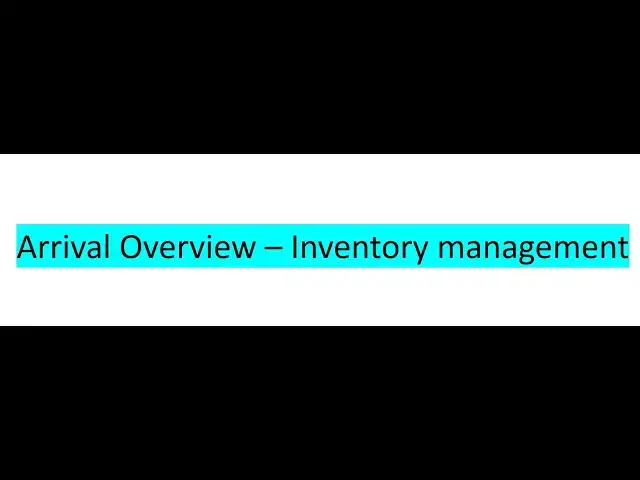Arrival Overview
Show More Show Less View Video Transcript
0:28
for for
1:06
hi everyone today we are going to
1:08
discuss about arrival
1:12
overview uh actually arrival overview
1:17
uh is
1:21
useful for the warehouse worker or
1:25
inbound
1:26
supervisor to process the expected dat
1:32
deliverables the definition the arrival
1:38
overw in simple way we can elaborate the
1:44
concept
1:48
means we can say in this way like uh
1:53
Goods will be uh Goods will be sent by
1:57
the window and uh our H hor
2:01
worker will have the
2:05
idea
2:06
when uh particular items or particular
2:10
order will be received and
2:16
uh and based on that he can process the
2:20
expected
2:23
deliverables so it's just processing the
2:26
expected deliverables by the warehouse
2:38
so I'll go
2:40
to my legal
2:43
entity instead of standard legal
2:55
entities so and uh when the delivery
3:00
arrives uh What uh when the delivery
3:03
arrives at the inbound in uh inbound
3:07
area of the warehouse the receiver can
3:10
start the Ral
3:12
process he will start the Reel post
3:16
process and he'll post the item arrival
3:19
journal to register the items at the
3:22
default uh receiv receiving location of
3:24
the warehouse so basically it's again
3:30
definition but it's
3:34
elaborated so we can say arrival
3:36
overview
3:38
means where uh inbound inbound worker or
3:43
Warehouse receiver uh will process the
3:47
expected
3:48
deliverables and we can see uh
3:52
like when the delivery comes to the
3:56
inbound area of Warehouse uh Warehouse
4:00
receiver or inbound worker will process
4:05
the expected deliverables and post the
4:08
item arrival journal to register the
4:11
items at the default warehousing default
4:15
location of the
4:28
warehouse for
5:07
so now let's get started this is the
5:10
concept we'll go in three steps for
5:14
learning any topic first is concept
5:18
concept we understood arrival review
5:22
means with the warehouse vocal or
5:26
Warehouse receiver or inbound or Vo
5:30
process the expected delivery he know um
5:34
when the delivery arrives to the inbound
5:37
area of uh
5:40
Warehouse he will process the he will
5:43
start the arrival process and post the
5:46
item arrival
5:48
Journal then uh to register the items
5:51
that are arrival to the default location
5:55
of the warehouse
6:12
okay let's get started next is
6:16
configuration we'll go with three steps
6:18
of learning any concept uh any topic uh
6:23
first is concept and configuration and
6:27
uh testing or conclusion
6:33
so so Inventory
6:54
management so first is item arrival
6:57
overview profiles
7:05
so here I AR overview profile I'll go
7:09
with the standard ones today all show
7:12
all day range uh day forward and 0 we
7:17
given
7:19
and what are the transactions types that
7:23
has to show while doing the arrival
7:27
overv arrival uh
7:30
overview uh purchase order production
7:33
order transfer order these are the
7:35
different
7:39
types and next is return order we taken
7:43
all show all
7:46
lines and we take an only uh return
7:49
order
7:52
here V arrival over you only for
7:55
purchase order we
7:57
taken and inquiry all the
8:01
ones so you can see here I'm just
8:04
clicking new and you can provide the Ral
8:08
overview name here and uh all lines not
8:13
completed lines or in progress and what
8:17
are the uh requirement which uh type of
8:21
journals need to show those things you
8:23
need to select for the item arrival
8:27
overview profile
8:33
next
8:34
is once the item arrival profile uh
8:38
selected created or
8:42
selected let me go to the arrival
8:45
overview from the inventory
8:50
management so here I have selected
8:53
purchase order arrival overview and
8:57
purchase order
9:00
so when you click
9:07
update I got one purchase order
9:33
so this is the
9:35
one purchase
9:38
Auto uh so we have we didn't selected
9:43
any
9:45
uh dates and all so today 0
10:01
so we have
10:03
selected let me show you one more
10:06
thing uh days
10:17
forward
10:19
backward maybe I'll take 19 19
10:23
days let me go back to arrival overview
10:27
again
10:33
let's
10:34
select arrival po arrival
10:39
overview clicking update
10:46
[Music]
11:09
we'll see when this purchase order has
11:11
been posted
11:32
so it's delivery date is
11:43
[Music]
11:58
4424 for
12:36
so 19 days
12:40
means 19 days backward we
12:43
given today is
12:46
22
12:47
4th
12:49
6 6 + 10
12:52
16 okay let's go with the
13:01
maybe R profile what I'll do is
13:05
that let me edit
13:08
it 10
13:10
days no need forward actually 10 days
13:32
okay 10 days back good see gone
13:38
here if I
13:40
take I
13:43
overiew of 19 days
14:01
[Music]
14:07
so it's coming
14:09
here then
14:14
once once you uh once the warehouse
14:18
worker check the products this is the
14:21
warehouse this is the items received he
14:24
will
14:25
start arrival process
14:37
okay once this see here Journal of type
14:42
item arrival is
14:56
created so even though if
15:03
you even those you uh you created even
15:07
the journal is created it won't post any
15:10
physical vure until you post
15:13
the uh until you post the product re
15:17
okay
15:43
spe
16:06
okay once you come to the
16:09
lines you you can pose the warehouse
16:13
worker will pose
16:19
the AR
16:22
will when you warehouse worker post the
16:27
item arrival Journal it won't create any
16:31
physical voucher or
16:46
anything before that gets posted I'll
16:49
just go to the purchase
16:53
orders so it's posted now
17:12
okay see this is the purchase
17:16
Auto and it is if you go
17:23
here not this one I guess
17:31
let
17:32
me check
17:35
the
17:37
purchas
17:44
152 this
17:48
one so this is the
17:52
one go to
17:56
lines update lines click click on
18:01
registration so this gets and this is
18:05
registered because we have posted item
18:09
arrival
18:10
Journal so then warehouse work once the
18:15
itm arrival Journal
18:17
posted
18:19
uh they can do the product FR received
18:26
ready and
18:34
this is the
18:37
one they can book the product
18:51
receipt actually once the item arrival
18:54
Journal posted they have option to post
18:58
the product received from the arrival
19:01
overview page itself form
19:04
itself no need to go to that particular
19:07
purchase order again to book the product
19:11
receipt
20:21
so this is uh once it's post it's
20:26
posting the product receip this is is
20:28
all about Ral overview you can test
20:33
other
20:34
scenarios as
20:37
well so it's posted now if I go to that
20:40
uh purchase order
20:45
now
20:48
refresh seeed
20:53
status so you can uh look into this
20:57
concept and
20:59
and you can test this back
21:04
forward and you can uh restrict to the
21:08
particular Warehouse V or account number
21:11
only to that particular item
21:16
number joural name
21:19
isign warehouse and location you can
21:22
restrict uh restrict to
21:25
site AR arrival query details only this
21:29
particular site it will
21:31
run and what are the transactions you
21:35
want to perform the item arrival Journal
21:39
based on your requirement you can select
21:42
that as
21:44
well
21:53
okay so this is all about AR overview uh
21:58
I'll come up with different topic in the
22:03
next session
#Business Services
#Shipping & Logistics
#Mail & Package Delivery
#Other
#Warehousing
#Industrial Handling & Processing Equipment
#Other
#Grocery Delivery Services
#Food & Grocery Delivery