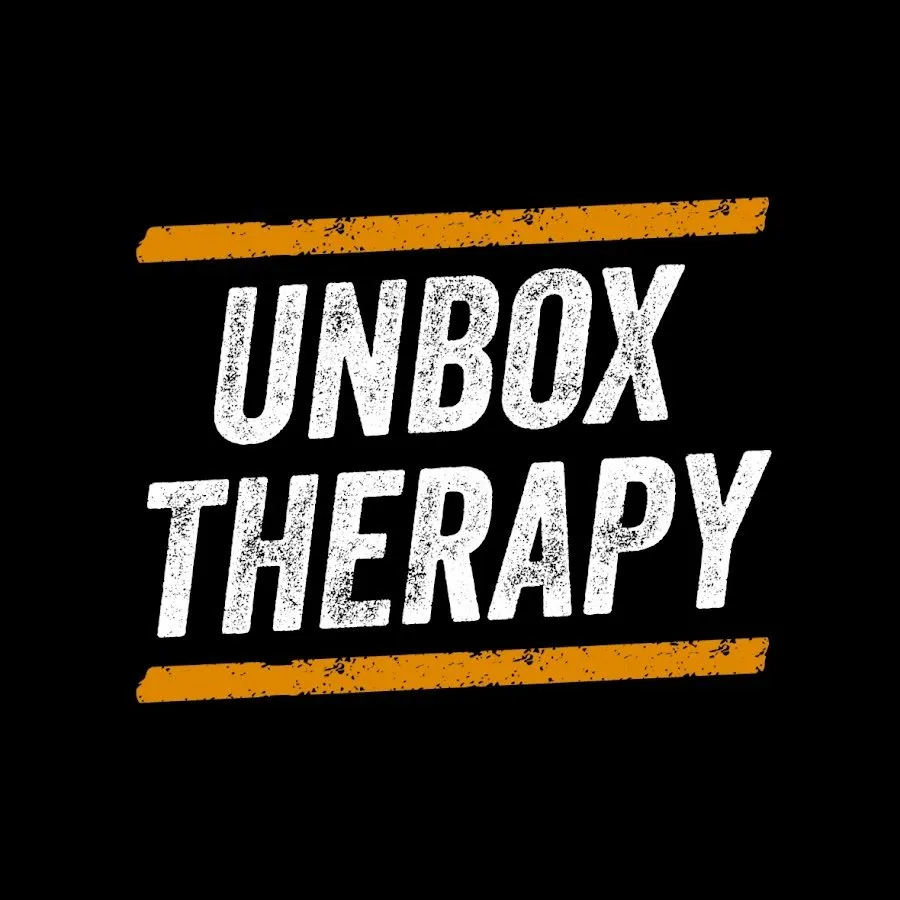SwitchBot is a universe of automation products including the original SwitchBot Bot, SwitchBot Curtain and SwitchBot Hub Mini. See description below for a chance to win SwitchBot gear. Sponsored by SwitchBot.
SwitchBot Curtain: https://switchbot.vip/3w4kACf
SwitchBot Curtain Combo: https://switchbot.vip/2SASu3V
SwitchBot Bot: https://switchbot.vip/2UfcIAU
SwitchBot Hub Mini: https://switchbot.vip/3jpDVva
SwitchBot Gleam 50 Winners Giveaway, click here to win the latest SwitchBot products
https://gleam.io/8ypke/unboxswitchbot-giveaway
Coupon Code: 30USWITCHBOT
Available on Web store and Amazon US/UK/DE/ES/NL/FR/IT
30% off all products
Active from 11 AM Jul 30 to 12 PM Aug 6
FOLLOW ME IN THESE PLACES FOR UPDATES
Twitter - http://twitter.com/unboxtherapy
Facebook - http://facebook.com/lewis.hilsenteger
Instagram - http://instagram.com/unboxtherapy
Show More Show Less View Video Transcript
0:00
Are you rolling
0:01
Mm-hmm. No, you're not. Mm-hmm. Not up there. Yeah? No. I'm not fooling for this trick
0:06
You're not fooling? I'm not fooling for it. I'm not fooling for it
0:12
I'm not fooling for it. What was it? You were going to say, I'm not fooling around
0:16
and then you switched it to, I'm not fooling. I know, I know. You went to, I'm not fooling
0:20
but your brain was on fooling. Whoa, all right. Ha, ha, ha, ha, ha, ha, ha, ha
0:27
We got a bunch of products, Man, my goodness gracious, it was like a wheelbarrow just showed up in here with every product that this company SwitchBot makes
0:38
It's all about automation and sensors. There's like a motion sensor, contact sensor
0:44
You can have stuff happen. You open the door, the curtains open, the TV turns on
0:51
It's a lot of stuff. But it actually started with this product, SwitchBot
0:57
This simple little box with an arm on it that can turn on any switch, even if it's not a smart switch
1:06
Like, it could be a light switch, a coffee machine, a computer. This arm will come out
1:11
It's on a motor, and it will press any button. Like, we installed one on a power bar over there so that you could click one button on your phone
1:19
Or, never even mind clicking. You could just open a door over there, and then everything powers up
1:24
Mo's been goofing around with this stuff for, like, a week. And he has everything automated now, so we do nothing
1:30
It's just Mo has to enter a room and then everything, all the magic happens
1:34
And all of a sudden you get a coffee inside of a Yeti mug. I didn't get one of those yet, but I'm on mine right now, actually
1:42
But anyway, they got this variety of products. One that we've set up in the back is this SwitchBot curtain
1:48
Because we got this little movie theater idea. There's a nice OLED TV mounted on that wall
1:53
And we're like, what if the curtain's separated like you're at the movie theater
1:56
because none of us have gone to the movie theater in a long time. Anyway, so let's take a look at some of these things
2:03
Oh, I almost forgot the big one here. This is a humidifier
2:07
Check this out. This gets crazy. All right, listen to this. Maybe what you want to do is have this little sensor, also from SwitchBot
2:14
which has a thermostat and a humidity sensor. Hygrometer. And a humidity sensor
2:22
Hygrometer. and the ability to tell the relative humidity inside of your space
2:29
Hygrometer. How many times can I get him to say that? Hygrometer
2:33
Hygrometer. It's a stand for it. I'll tell you what, I'm not fooling for that one
2:42
Long wave. Long wave, Will. It's good. All things considered. How is a humidifier going to be smart
2:50
Humidifiers are cool, actually. He was running the one over there. I was like inhaling a little bit. Yeah, you got some moisture
2:57
Sometimes can be a little dry in here, but I was surprised to find out it's not as dry as I thought it was 65% relative humidity
3:05
Anyway, so imagine if you did this imagine this for yourself in a dry environment
3:10
And you need to rectify the situation but you don't necessarily want to monitor it yourself
3:15
Because you don't have to because you have all these smart things because you're a smart person you have switch bot products
3:20
this smart humidifier is actually going to know when the humidity drops below where you might want
3:26
it because these talk to each other and then the humidifier kicks on and maintains the relative
3:31
humidity that you're looking for you see that all right that's what smart people do
3:35
they keep it humid but not too humid because it can't i mean humid outside right now
3:44
It gets sticky at times. It's all about getting that right, dialing it in
3:52
Let's open some of these boxes. Okay so why don we start with the humidifier since it the biggest one I should mention we have about a thousand of these We have so many boxes sitting around Most stacked up all these care packages these kits with one of each of everything
4:07
so you can get smart yourself. Oh, by the way, there's also this solar panel
4:11
I know we're all over the place right now, but it's just a lot of products. It's also got this solar panel
4:17
which will power some of the smart elements like the curtain rod
4:22
So you never have to recharge it or replace the batteries so that when you enter the room, you wake up in the morning
4:29
it could be a door sensor, it could be the motion sensor. You just walk into the kitchen and then boom, the curtains are open
4:36
Thermostat also works with the curtains. What if it gets too hot in your space and you're not even home
4:41
and the sun is beaming in and it's cooking everything that's sitting on the coffee table
4:47
The curtains will close because you put that setting in there. It's nice and cool when you get home and then they open back up because the motion sensor saw you
5:04
You're not even home and the sun is beaming in and it's cooking everything that's sitting on the coffee table
5:11
The curtains will close because you put that setting in there. Mo put together some care packages
5:24
You can win one of each of these things. It's honestly like 17 items times 3
5:29
And then I think the company themselves is going to give away more stuff too. You're going to go down and check the description
5:34
All of a sudden Mo's in the video now moving lights around. Mo, say hello to the people
5:38
I mean, you can't just kind of sneak in like that and not say or show yourself or commit to it with a wave
5:44
I know Willie do also want to be involved in this video. He got a new house
5:48
And how smart is your place right now? on a scale of zero to smart not smart enough not smart it's a five out of ten easy
6:06
here's the power adapter this is an important uh aspect of a it's like a filter
6:14
and this is your humidifier. It doesn't look all that different from a typical humidifier
6:23
but of course it's got the important communication components in there so it can hook up to your
6:28
network and be ready to go. This will soak in the water. At this point in the video, Mo is showing
6:33
you like a really beautiful shot of just humidity. Just- it's not steam. Is it steam
6:42
Is that steam? Does it get hot enough in here to create steam
6:48
Anyway, Mo's gonna show you a beautiful shot of air turning humid
7:06
This thing got me, I actually saw this a long time ago and I think it was like a gif of
7:10
this little robot arm coming out of this switch. Now you might be thinking to yourself, why
7:16
why, Lou, would I have, why wouldn't I just replace the switch with a smart switch? Why do I have a
7:22
switch hitting a switch? Why is there a bot? Why is there a switch bot hitting my switch? Well
7:27
sometimes you can't replace the switch. You might be renting a space and you can't really do any
7:33
extreme modifications, or you might just love the simplicity of not messing around with wires
7:38
because I'm not going to name any names. There's been people in this place that mess around with some wires
7:43
and they got a little bite back from it because you got to be careful with the wires
7:48
Yeah, Moe got shot, Kills died. Yeah, exactly! Moe's barely hanging on right now
7:53
If he had had the SwitchBot he wouldn need to mess with it He wouldn have been needing to twist together black and red and this and that He still might he might still be with us today If you just had it gone switch bot so anyway so this comes with some 3m sticky stuff
8:09
You can attach it like I said to pretty much anything with a button. It could be your coffee maker
8:15
You just wake up in the morning blam mo wants to come say hello to everyone. Oh, welcome ladies and gentlemen
8:21
Ladies and gentlemen, welcome Mo! Look, you hit this flat button. And he left
8:29
So you hit this. This is what I wanted to see. Okay, perfect
8:34
Mo, unbelievable presentation. Ladies and gentlemen, we are so happy that he's still with us
8:43
His failed light switch attempt from many months ago did not. and his flourishing career
8:51
Let's run through. Let's run through everything quickly so we just understand the entire ecosystem
8:57
So I got carried away, obviously, with the SwitchBot itself. This is where the whole company started
9:02
the ability to trigger that. Now this remote is, it acts as a wireless remote for
9:08
well, anything within the environment here. The contact sensor can detect open doors and windows
9:17
but it can also trigger certain behaviors. As you can see, I mean, you can even go in there
9:21
and have voice commands for it. It will work with Alexa, Siri, and Hey Google, and so forth
9:27
So you could have a sequence of events that takes place whenever a door is open
9:32
once you have that sensor on there. This is the Hub Mini, which is an infrared remote
9:39
If you have devices with an infrared input, like a TV, I guess some air conditioners have this
9:46
infrared input as well. But there's a variety of products that use infrared, then this will shoot
9:51
an infrared signal at that device, you can set this up and control even more components that way
9:59
This is your motion sensor. And this can be mounted or you can just place it on the tabletop
10:05
So it has a couple different components, including this little stand. So that's what the motion sensor
10:13
looks like and it just locks on to you just locks in like that or you can install it on the backside
10:21
so now i'm like mounted on a wall or something so you have multiple mounting options the uh solar
10:29
panel for switchbot curtain kind of looks like a smartphone actually this provides non-stop solar
10:38
power so you never even have to think about the curtains anymore look at this velcro mount
10:43
that's a fairly large solar panel right there USB type C on the other side as far as switchbot
10:52
curtain goes there's a few different models depending on the type of curtain that you have
10:56
this one is for a rod so this is just a standard type of application this is going to roll across
11:02
here and it will be behind the curtains you're not looking at this the major part of the component
11:07
it goes behind the curtains living on the rod you also have a u-rail style for a different type of
11:15
curtain installation and then this one is the i-rail style so just pick the right one depending
11:21
on the type of curtains that you have and then i guess lastly is the switchbot thermometer and
11:26
hygrometer wireless temperature and humidity sensor and it will track tendencies over time
11:32
so you can see changes in your home as well. 24-7 high accuracy and alert
11:38
Look at this. It's not just at home. It's not just with the baby sleeping
11:42
Babies hate the dry environment, by the way. It could be in the fridge
11:46
It could be in the wine cellar, or it could be where you keep your hydroponics
11:51
or I guess where you grow your hydroponics. Wow. Imagine. This is Ooh there it is This is the contact sensor This is what it looks like So simply by opening the door these two little items no longer in contact acts as a switch
12:09
You could have the whole place power up simply by opening the door
12:13
This motion sensor over here will trigger these curtains to open
12:26
Let me show you. Very well
12:38
Now, I know you're like, man, I can just pull my curtains. What if I just want to pull them quickly
12:42
You can do that too. Watch. If I just got irritated and just wanted to pull them close
12:48
I can trigger it by just pulling it a tiny bit and then they close up. You can also have a half
12:57
setting where they would go halfway. And of course, to open them back up, you can do the same thing
13:01
Just pull on it and they go the rest of the way. And everything is also in the app, as you can see
13:07
here. So you can, of course, interact with it that way as well. We have a little switch bot button
13:11
over here on the pc and that's triggered by this little uh portable switch so i don't have to reach
13:21
down under the desk to turn the pc on i can do so remotely wherever i want this to live up on top or
13:29
somewhere else completely so i'll hit this button presses the power button it's a convenience it's
13:37
cool little gadget aspect there now also we can turn the tv on because we have the infrared
13:43
from the hub there so if i go back to my phone for a second and we have the tv which is online
13:52
i have an entire control capability here from the phone i can hit the power button
13:58
and now the tv is on and i can also navigate around the tv without the need to track down
14:08
the location of the remote control so like here's volume for example that'd be a good one to see
14:12
right over there oh now as far as the thermometer goes this is also capable of showing you historical
14:20
data in a given place so if i click here it'll bring up like it's downloading all kinds of
14:27
information here our day week month year and it will track trends in temperature and in humidity
14:33
over that period of time so you can see when it dips down goes up etc this could be useful
14:39
obviously all right so there you have it that is some quick coverage of all the different switch
14:45
bot products and how they all talk to each other and how they can all work together and this is
14:50
obviously a reminder that there is a giveaway you can win one of these complete setups we have three
14:56
of them here plus there's bonus opportunities through a link down in the description of this
15:01
video switch bot is giving away a bunch of stuff themselves but as far as these three go you can
15:06
enter by leaving a comment down below with your twitter handle and by subscribing to the channel
15:12
it's all you have to do for your shot at winning one of these three sets it's going to come with
15:16
the humidifier the contact sensor the motion sensor the switch bot remote the rod style switch
15:24
bot curtains the switch bot solar panels so you never have to charge that it's gonna have the
15:30
thermometer and hygrometer as well as the classic switch bot bot uh actually two of those one in
15:37
white one in black and then a switch bot hub mini this is the infrared one controls the tv and stuff
15:43
so your spot your place is about to get a little bit smarter courtesy of switch bot good luck to
15:50
everybody involved and I'll catch you on the next video
#Computers & Electronics
#Home Appliances
#Home Automation