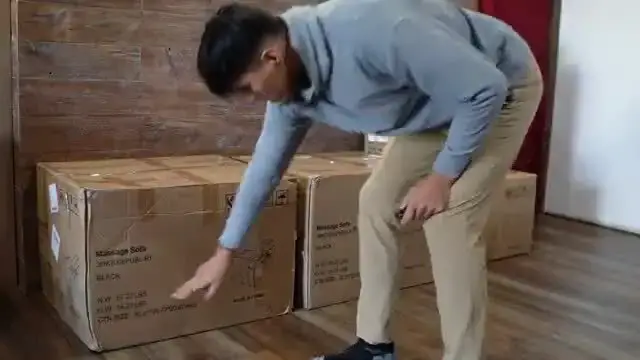In this video, I assemble and test out the URRED Power Loveseat Recliner Sofa
Check it out here https://geni.us/FVLfVbY
DISCLAIMER: This video and description contains affiliate links, which means that if you click on one of the product links, I’ll receive a small commission. This helps support the channel and allows us to continue to make videos like this. Thank you for the support!
Show More Show Less View Video Transcript
0:00
So the Power Love Seat comes in four different boxes
0:02
These two are going to be the heavier ones at about 74 pounds. And these two are going to be lighter at roughly 38 and 30 pounds
0:16
The first thing I do is to remove the console and then to flip the left and bases over just like this
0:22
And so here's what the backside looks like. So right in here is going to be the pillow and this thing come right off
0:28
And here's what the pillow looks like. And there's also going to be a bunch of these ties all over
0:33
And when looking at the instructions, it says to remove about four of them
0:38
Here's exactly what it says. But I'm actually going to leave these over here since the LED strips are already connected via right here
0:45
So I'm not going to cut any of this here. But on the top, I'm going to cut this one here, which is what holds all this cable together
0:53
And then do the same thing on the right side. Remove this pillow. There you go
0:58
and there. Alright so now it's time to attach the console to both of these bases
1:02
but we do have to flip everything over just like this. And so now with this
1:11
baggie we're gonna screw in these plates right over here so for this left side we
1:14
are gonna be using the nut in the back and then for over here is just the screw
1:19
So I screwed everything in for this and I ended up putting a sandal underneath the
1:23
left base so it just lifts it up a little bit and everything is nice and level and now I can do the same thing for this other side. Alright so here's what I
1:37
have so far and before flipping this over I'm just gonna tighten everything
1:46
Now we can attach the left and right armrests and now all the backrests can
1:50
be clicked into place. It's not done yet what do you think about it? It's soft and
1:55
and cushioning and I could sleep here Now it time to slide these in right here So now it time to connect all the cables in the back together so lifting this right up first thing to do is to connect the red to the red and then the white to the
2:12
white just like so and then we're gonna have two cables left so this thin cable
2:18
can I connect to this power adapter just like so and the thick cable can connect to the controller
2:27
just like so and the same thing for the other side all right now it's time to attach everything else
2:35
so these two cables on the side can attach to this cable which is going to have three connectors
2:41
so I can push it in and then clasp it in place and same thing for this other side
2:47
and now the other end can attach to this part of this power brick and then clasp that
2:55
and now the other end of the brick we can attach the cable
2:59
and then there's also this usb so i'm going to attach it right over here all right so that's
3:09
everything so now time to plug everything in so here's the finished recliner i plugged everything
3:13
in and we see two of these plugs up here are going to be for the massage feature for the
3:17
left and the right side and there's two additional plugs down there for some other stuff and now I
3:23
also put the pillows on each side and the middle part the console just folds right down here and
3:28
it exposes two shallow cup holders followed by some ports we got the regular 120 volt ports
3:34
usb-c and usb type a and this is already connected and I think this is going to be for the lights
3:39
which are at the bottom here and to activate the lights we take a look at the side
3:46
And this is what we get. It's going to be this button here. So I press the button and the lights are activated
3:52
And that looks really cool. So of course one button controls the right side the other the left side And I can switch between different colors So we got blue red green This is rainbow and then back to blue and it just cycles through all that and if I want to turn it off just hold
4:09
the button for a few seconds and it turns right off. Now on top of that there's also going to be
4:14
a USB-A port to charge some of the devices and the recliner feature so this is power recline
4:19
as you see go back and it reclines just like so and I also made sure this isn't going to hit the
4:26
wall there so it's just enough space so i have like probably like a centimeter of gap and here's
4:34
what the full recline feature looks like now i didn't sit in this yet but this definitely looks
4:39
very comfortable and then while i put this back we can take a look at the inside so i put the
4:46
manual inside here as well as the remote control for the massage feature and here's what the
4:52
control looks like so there's going to be a bunch of different buttons I powered it on we got heat
4:58
there's different intensity levels different modes and then if I want certain targeted areas such as
5:04
back lumbar thigh leg and then a timer so it starts at 15 minutes but we can also have it for 30 or 60
5:10
so there's a bunch of different things so I'm excited to test this out and then there's also
5:16
this strap here and these cup holders are going to be a deeper one compared to the ones here so as
5:22
far as comfort goes, this feels pretty nice because this isn't a basement. This is pretty
5:27
cold so I gotta let it warm up a little bit with my body heat but so far it does feel pretty fluffy
5:33
especially on the back side and I do like the fact that I did place this pillow here so it gives me
5:37
some lumbar support and my butt kind of you know squishes in here and then this is also going to
5:42
be a little bit fluffier to hold onto my legs and yeah I mean this is the right size for me
5:47
Now let's test out the recline feature. All right start to reposition myself Yeah this is just big enough for me Although my feet do overhang a little bit it not like a big deal I can definitely see myself you know like taking a nap over here
6:11
or just relaxing or watching a movie. And now what I want to test out is going to be the massage
6:16
feature. So let me just turn it on. And right now it's at low intensity. So let me go to high
6:25
And this isn't so much massage as it is vibration. So it just vibrates in different parts of my body
6:31
Now it's cycling through different ones. It goes from leg, thigh, lumbar, back, and then keeps going back and forth
6:38
And then right now it's doing all of them at the same time. And this is called auto mode, but I can switch it
6:45
There's normal mode, pulse, press, and wave. I'll stick to auto. And then for the timer, it's currently set at 15 minutes
6:55
and all right now I have the heat turned on so that's actually going to be
6:58
pretty nice so you got heated seats here basically And some other things this couch has is going to be a drawer right over here. And on top of that
7:28
we also do have speakers so we can connect to Bluetooth here. Just press the button
7:32
It makes a noise and then here it pops up on my phone so I can connect to bluetooth
7:41
And there it's connected. And so here's some non-copyrated music
8:00
And it gets decently loud. So yeah, that's a quick look at the power recliner
#Computers & Electronics
#Home Furnishings
#Living Room Furniture
#Home Improvement