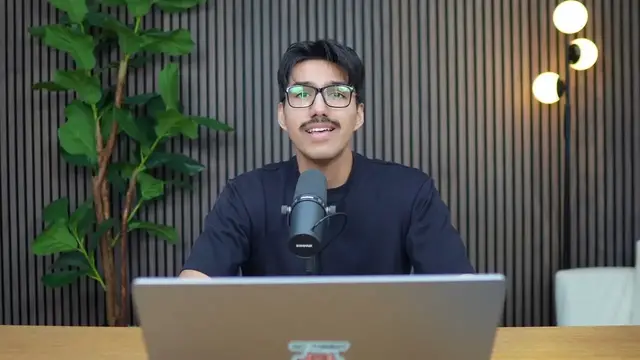In this video, I go over how to start a non profit organization using Bizee.
DISCLAIMER: Some of the links below are affiliate links and I’ll earn a commission at no additional cost to you when you shop through them. Thank you for the support!
Check out Bizee here
Bizee - https://shareasale.com/r.cfm b=617326&u=4216551&m=53954&urllink=&afftrack=
Show More Show Less View Video Transcript
0:00
If you just clicked on this video, then you're probably thinking about starting a non-profit this
0:03
year, and maybe you're not sure where to even begin. It can feel like a lot, especially with
0:09
all the paperwork and legal stuff. But once you break it down, it's way more doable than it seems
0:15
And if you go through the right steps, you can also apply for that 501c3 tax-exempt status
0:21
Now, forming a non-profit means doing a bunch of things manually, like picking a name that's
0:25
available, filling out your articles of incorporation with the state, appointing a registered agent
0:31
writing your bylaws, applying for an EIN, and then filing for that tax-exempt status with the IRS
0:37
It all adds up quickly, and even one small mistake can slow everything down. That's why
0:42
using a formation service can make your life so much easier. But with so many options out there
0:47
it can be hard to know which one actually delivers and which one just piles on hidden fees
0:51
So today I'm going to show you exactly how to form a non-profit using busy
0:55
Which I think is one of the best and most user-friendly options out there
0:59
Especially if you just want to focus on your mission and not get buried in legal forms
1:03
And if you end up going with busy and use my link, I'll earn a small commission
1:07
Which is a great way to support the channel so I can continue making videos like this
1:10
So first up go to busy.com and you'll see a menu labeled a business formation
1:15
Click on that and you'll notice that there's multiple entry types including non-profit
1:19
it. And that's what we're interested in. As soon as you select that, busy will walk you through
1:23
step by step. It's all laid out so anyone can figure it out, even if this is your first time
1:28
Now there's a big start button. So let's go ahead and click that. Next, you choose your entity type
1:33
And in our case, it's nonprofit. Then you pick your state. So let's pretend we're doing this in
1:38
California. And once you confirm the state, you'll see that there's three pricing packages
1:42
basic standard and premium The basic one technically shows plus the state fee of Standard starts at again plus that state filing fee and premium is
1:55
Now each of these come with different features. For example, the premium plan includes expedited
1:59
filing within three business days, business contract templates, a domain name, a business
2:04
email, and an EIN. Meanwhile, the standard package has fewer extras, but it still handles the core
2:10
things you need. The basic plan is pretty bare bones. It's the bare minimum, which might not
2:15
work for some folks. So let's say we go for standard in this demo. And after choosing the
2:20
plan, you click get started and it asks for your nonprofit name. Let's call it helping hands united
2:26
And when you pick a name, you can also select a designation like Inc, Corp or Limited. So I'll
2:32
choose limited. So we end up going with helping hands united limited. Then you describe your
2:37
nonprofit's purpose, so I'll add something like to provide support and resources to underprivileged
2:43
children through education. Just make sure this stays under 100 words. Next, you'll be asked if
2:49
your nonprofit will have members, so for small organizations, the answer is usually no, so I'll
2:54
choose that. Then you pick your general purpose, such as public benefit corporations and a subcategory
2:59
if it's relevant. We'll choose public benefit purpose and click next. At this point, you'll see
3:04
busy might also show you add-ons like faster document filing and if you select
3:08
that you'll see the fee add up to your invoice on the right. So let's say I choose the $50 expedited filing because I'm impatient and I want my documents
3:16
filed quickly. Now as you go through the process there's a progress bar up top
3:20
that shows how far along you are. Right now we're about 40% done. Next I'll ask
3:25
for your basic personal details. This includes your name, email, and phone
3:28
number So for example I put something like John Doe example organization at email and a placeholder phone number You also have to consent to receiving messages from Busy
3:41
So let's just click that and move on to the next page. Now, here comes your nonprofit's address
3:46
And if you're not comfortable with using your home address, then Busy offers a virtual business address with real time digital access to your mail
3:53
The first month is free and then it'll be $29 a month. But you could always skip it and stick to your own address
3:59
But let's pretend we go for that virtual address to keep my personal address hidden
4:03
You still will have to enter your personal address, but this is going to be hidden. So I'll enter something like 123 Street, Anytown, California, 90211
4:13
And if you click next and Busy can't automatically validate your address, you can override it by clicking use entered address
4:20
Next is premium services page. And here Busy offers a bundle that includes access to a legal document library and a business phone line app
4:28
Now normally $330 combined, but they do offer it for a deal for $99 as a one-time deal
4:34
And if you decide to add them, you'll see your invoice on the right side updates automatically
4:38
Then you get to the part where you list your directors or officers like the president
4:42
secretary, and treasurer. So let's keep it simple and say the president is John Doe
4:48
I might use that virtual address again or my own if I want. And if you have more directors, then you just add them here
4:55
You can also add other roles like VP, but they're optional. Then comes the registered agent section
5:00
Now California and many other states require every business to have one
5:04
And here, Busy offers a free year of registered agent service, which is normally $119
5:09
So after that first year, you can either pay the $119 per year to use Busy or act as your
5:14
own agent. But let go with Busy for that free first year Now onto the EIN section and this is a nine number from the IRS that identifies your business for tax purposes Busy can get it for you electronically Just enter the responsible party name John Doe in our case and a social security number but we use a placeholder for now
5:33
Next, you'll see business banking options like setting up a business bank account with Bank of America
5:37
Now that's optional. I'll say no this time. But you can choose yes if you want a quick banking solution
5:42
Now they also give you a free tax strategy consultation, which is basically a chat to
5:46
see how to maximize tax benefits. And I think it's helpful if you're new to the non-profit world
5:51
so let's say yes to that. So by now the progress shows we're about 85% done, and you'll even get a
5:56
summary of your entire order so you can check for mistakes. And if everything looks right
6:00
we can click next and enter payment info like a credit card, name, and address. Now here on the
6:05
right side you'll see the total cost. In my example it's $383. As you can see that includes
6:11
the standard package, the state fee, and the $50 expedite add-on and other options. Then you simply
6:17
hit complete and pay and that's it. You officially kicked off forming your non-profit. And after you
6:22
pay, Busy takes all that info you filed and prepares your articles of incorporation or articles of
6:26
organization depending on your state. They'll also confirm if your chosen name is available in the
6:31
state's database. Then they'll send your documents for filing which is usually within 24 hours or so
6:36
You can track everything right in your Busy dashboard. It'll give you real-time updates
6:40
and they'll also email you whenever there's a status change. And if you catch a mistake
6:45
you can make changes within those 24 hours, which is a nice little safety net. And once your
6:49
nonprofit is approved by the state, you'll still need to adopt your bylaws and hold an initial
6:54
meeting. And if you're going for that 501c3 status, then make sure you understand those
6:58
requirements too. Busy sends helpful reminders, but it's still your organization, so make sure
7:03
to check them regularly. And I hope this video helps you making your own nonprofit organization
7:08
Best of luck and thanks for watching
#Computers & Electronics
#Business Formation