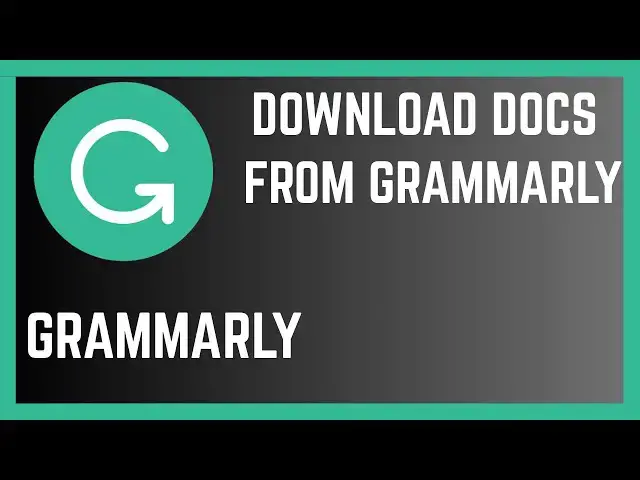0:00
In this video, I'm going to show you how
0:02
you can download a document from
0:03
Grammarly. My name is Isaac and if you
0:06
find this video helpful, I'll kindly
0:07
request that you support me by liking
0:09
the video and also by subscribing to my
0:11
channel. Now, we have here an article
0:13
that has been written and I like to go
0:15
ahead and download this article. Once
0:18
you have proofreaden your article and
0:20
you have made sure it is okay from
0:21
Grammarly, it's time to go ahead and use
0:24
it elsewhere. So one of the ways you can
0:26
get this article is just highlighting it
0:28
and then copying it. Alternatively, if
0:31
you want to download it, we have this
0:33
functions here. If you go to menu here
0:35
and click on it, it will go ahead and
0:37
expose a lot of options that you can
0:40
use. And one of the options is download.
0:43
So you can download this as a document.
0:45
And to do so, just go ahead and click on
0:48
download. And this will go ahead and
0:50
download your document straight to your
0:53
computer. And now you can see I have
0:54
here a document that has been downloaded
0:57
straight from Grammarly. So that's how
1:00
you can download any document or your
1:02
article from Grammarly. If you have any
1:05
other question, kindly let me know in
1:06
the comment section. Otherwise, if this
1:08
video is helpful, please like it and
1:10
also subscribe to my channel. Thanks for
1:13
watching and let's meet in the next