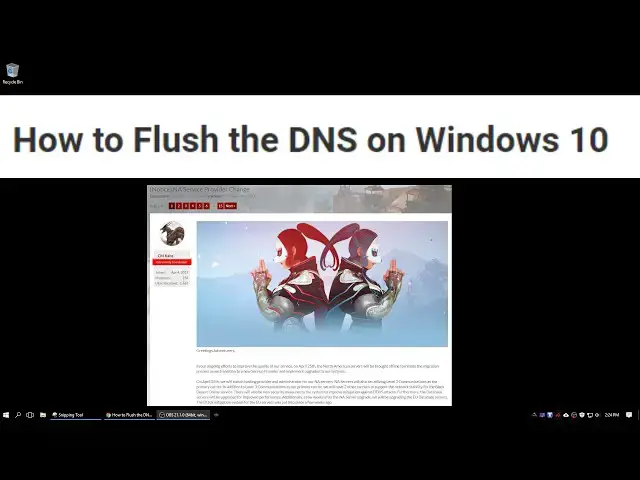0:00
hey YouTube and send our here today with
0:03
a really quick video on how to flush the
0:05
DNS on your Windows 10 and a recently
0:07
got a new server and that caused a
0:09
promise for quite a bit of people that
0:12
they were getting the fieldy connector
0:14
could not connect message and that was
0:15
caused by their current local DNS
0:19
pointing to the wrong IP or the old
0:20
server not actually on the developers so
0:22
even after the game servers were back up
0:23
people couldn't connect I figured this
0:25
video would be good just for everybody
0:27
to know in case this happens to you in
0:28
another game or Priory you friends who
0:31
will soon might be also getting a server
0:32
merge or server change which will cause
0:35
this alright so the really quick fix is
0:37
you want to press the Windows key + R
0:39
and type in ipconfig slash flush DNS
0:42
I'll put this at the top of the
0:43
description below so you can just copy
0:44
and paste it and then click OK and it's
0:46
done if for some reason you have a gamer
0:48
keyboard or don't have a Windows key you
0:50
can just go down here and search for run
0:52
and do the same thing another
0:54
alternative you don't want to do it
0:55
either of those ways is just type CMD
0:58
command prompt run as administrator you
1:00
might have to do this on some and then
1:03
do IP I'll just bring this down a little
1:05
I pee flush DNS and you'll see
1:10
successively flushed it um this should
1:12
fix it if not you can always restart
1:15
your PC if both of those don't work then
1:17
you just have to reset your router or
1:20
cable modem or whatever at your house
1:21
the DNS might be on those when you do
1:24
all those that will update your DNS
1:25
remember that you know when their server
1:27
changes sometimes it does take you know
1:29
12 hours for the DNS it really depends
1:32
on your DNS but this should fix that
1:34
problem for most people I hope you
1:36
enjoyed this I will be putting out tons
1:38
more videos so make sure to subscribe
1:39
and see you next time