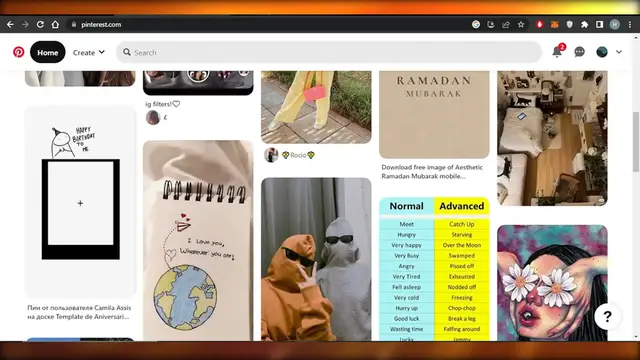"Unlock the potential of Pinterest for affiliate marketing success! In this video, we unveil expert strategies and actionable tips for leveraging Pinterest's visual platform to drive affiliate sales and commissions. From creating compelling pins and optimizing boards to strategically promoting affiliate products, learn how to harness Pinterest's vast user base and engagement to boost your affiliate income. Whether you're a seasoned affiliate marketer or just starting out, this tutorial provides step-by-step guidance on maximizing your presence on Pinterest and effectively monetizing your content. Join us and discover how to leverage Pinterest as a powerful affiliate marketing tool to grow your revenue streams and reach new heights in your online business journey!"
Show More Show Less View Video Transcript
0:00
How to use Pinterest for affiliate marketing
0:02
Hey guys, welcome back in this video. I will be giving you a tutorial and how to use Pinterest.com for affiliate marketing
0:09
where you can promote your affiliate links for free and you will be able to make sales and earn your commission
0:15
So let's get into it. First of all, what you need to do is you're going to go to Pinterest.com
0:21
We know that Pinterest is an amazing platform. It's a social media and also works as a search engine where we can search anything
0:28
we have different photos and pins available that we can add to our boards and we get a lot of
0:34
different products here we get a lot of the different inspirations to go for so Pinterest is actually a
0:40
really good way to promote affiliate links because on Pinterest the visitors are actually our potential
0:47
buyers and they are actually our customers that can make a sale so for that it's a very good platform
0:53
to sell products and to sell our affiliate products now you have a Pinterest account if you
0:58
do not have any, you can create one using your email address and you can set up a username and an
1:04
account. So you have Pinterest. Now, what you need to do is you're going to go to any of your
1:09
affiliate programs. So for me, I'll go to Digestore24.com. Digitore 24 is an online sales platform
1:15
that offers you an integrated online store and an affiliate network. So on Digit Store, we have a lot
1:21
of different products to go for. We have our marketplace from where we choose a product and get our link
1:27
So I'll simply sign in and get to the marketplace. So here we have the marketplace for our affiliate products
1:34
Now, we have different types of products that we can go for. We have animals and pets
1:38
We have petting systems, dance and music, education, email marketing, fashion, fitness and health, food and drinks
1:44
So there are different types of product that do pretty well when it comes to affiliate marketing and the products have a high commission
1:51
For instance this one right here it a keto meal plan and you can see it has 85 commission So the earnings are going to be around about So this is actually a pretty good product But you can go for any of the products from you know your niche
2:07
For me, I actually go for our food and drink or fitness and health
2:12
I'm just going to go to right here. Once you get here, we will get a lot of different products
2:18
So I'm going to actually go with the first one, which is the ultimate keto meal plan. Now, this is my product
2:23
I'll get all the information. you can choose product from your program. Now I will click on Promote Now and it takes me to my affiliate link
2:31
where I will be able to get the link for my product. Now I have the link
2:35
We'll get back to Pinterest. How it works on Pinterest is you simply need to go to the create option here and click on
2:42
Create Pin. So we need to create a pin on Pinterest where we will be able to embed our landing page
2:48
link or our destination link for the product that we have. Most of the time, we do have a sales page so we can add a link here
2:56
We need to create a pin that is attractive and that attracts the eye of the audience
3:02
And the pin is not a simple pin. We need to create something
3:06
For instance, let me actually quickly give you an example. For instance, I search for fitness products
3:11
And here we have the results. Now you can see, now this is a pin which is actually showcasing some of the products
3:16
Then we have this keto meal here, which has a link. Then we have something like this
3:21
And then we have something like this. you can see, I want to create an attractive pin with a text and some of the information about
3:28
the keto meal plan. So you can see we'll create something like this. So we'll go to our create
3:33
pin. We need to create a pin here. For that, we can use canva.com. Canva.com is an online
3:40
designing tool that allows you to create any kind of logo, you can create presentations and much
3:46
much more. So Kenva is completely free as well. So what we will do is we'll go to Kenva.com and now
3:52
Now, we can search for Pinterest here. So we just search for a Pinterest pin and we create a blank pin Or we can use a template So we can see we have a lot of different This is actually something I want to create
4:05
Now you can see we have this one here. We have this here. Okay
4:09
For an affiliate link, you will create something like how to promote your affiliate link. You can see this is like a guide
4:15
Then we have this one. You can sell your softwares like this. You can sell your guides, your planners by creating pins like this
4:23
What I will do is I'll actually give. to this one right here and customize it
4:29
So here we have the pin. I'm just going to actually make it a little bigger. There it is
4:33
We'll change the color a little bit. So what I want to do is the background color is pink
4:39
Let's change this color to red and it will look like this
4:43
And we're going to change the image here. What I suggest is going to the sales page of your product that you have selected on your program
4:50
So what you need to do is you'll actually go to the sales page of this product and you can get the
4:55
image. This is what I will suggest. But for me, we can also upload our media to our Kenva. So I'm just
5:02
going to go to the upload section here and upload an image quickly. So we have added this image
5:06
And now we will change the text. And for the text, again, we're going to go with the ultimate keto
5:11
meal plan. Perfect. So we'll go here and we'll change it. So this is what it says now. And at the
5:19
bottom here, now you can see it has a link. This is where I will add my affiliate link. Now the
5:25
the other links sometimes are pretty long. What you can do is you can go to bitday.com and you can shorten your link first and then
5:32
you can add it right here. So for me, I'll just simply, you know, copy my link from here and paste it right here on
5:39
my pin as well, you know, text on my pin as well
5:43
And then we will also customize the text on our pin that we're creating on Pinterest
5:48
So we can just go to the body text and enter any kind of link here. For instance www and I just place the link here at the bottom We can also design it a little bit and I going to change the design and on red I going
6:07
to go with a little darker shade like this. So this looks perfect. You can see this is a link that
6:13
people will click on Pinterest. You can see right here. It looks pretty good and this is the kind of
6:19
pin we actually see on Pinterest a lot of the time. So what I will do now is I'll click on this
6:24
share option and click on download. Once the pin is downloaded as PNG, we can go back to our
6:30
Pinterest. On our Pinterest, we need to drag and drop or upload an image. So we'll upload the image
6:36
that we just downloaded. So you can see right here, I have added the image on my Pinterest
6:41
and this is what it looks like. It looks pretty good. Now we need to enter a title. So the title is
6:48
again going to be the title for my product that we have here. And this is where we will enter a
6:53
description. So what I like to do is get the description from here. You can see, you will get the
7:00
description within your sales page. So you can get it from here and paste it on Pinterest. After that
7:06
you can add some old text. Now, all texts are really important if you want your print to land on the
7:11
first page and it works with the SEO. So you will enter the all text and this is the destination link
7:17
This is where I'll copy and paste the link for my product that we got. Once it's added, you just
7:22
click on upload and save. You will select the board as well and your new pin will be created on Pinterest
7:29
which is a pin to promote your affiliate product. This way you can promote your affiliate links for free using Pinterest
7:36
Go to Pinterest.com, sign up for free. Get your link and you will be able to create a film like this
7:41
You can use Kenva, which is also a free tool. And this way you will be able to earn your maximum commission and make money
7:48
I hope that I was a big help. Don't forget to give this video a big thumbs up
7:52
leave a comment down below turn on bell notification and subscribe to yodium channel
#MLM & Business Opportunities
#Affiliate Programs