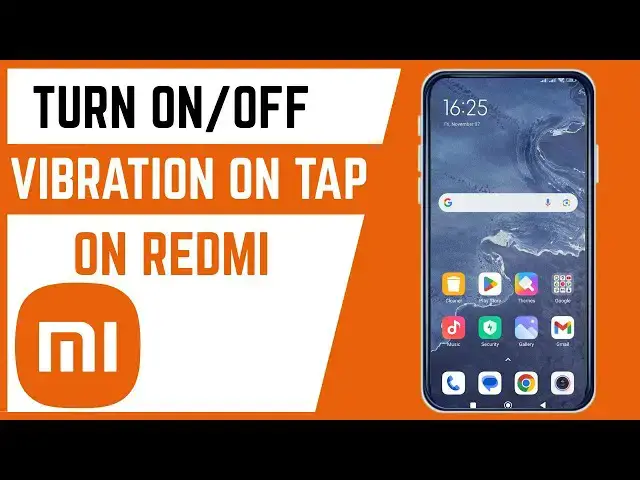
How To Turn On/Off Vibration On Tap On Redmi Smartphone
Nov 10, 2025
Learn how to turn on or off vibration on tap on your Redmi smartphone. This video shows you how to adjust touch feedback settings so your device either vibrates or stays quiet when you tap the screen, helping you customize your user experience.
WATCH
-How To See Power Draining Apps On Redmi Smartphone: https://youtu.be/1SvGA5eH3io
-How To Schedule Power On/Off On Redmi Smartphone: https://youtu.be/e5JDRdQT9o4
-How To Set Home Screen Wallpaper Carousel On Redmi Smartphone: https://youtu.be/AYiGyTKRPN4
-How To Turn Off Always On Display On Redmi Smartphone: https://youtu.be/5mpBtNfIAQE
-How To Turn Off Home Screen Wallpaper Carousel On Redmi Smartphone: https://youtu.be/VtNIlYoaRc8
-How To Turn On Power Saver Mode On Redmi Smartphone: https://youtu.be/K01ZBoTtpjg
-How To Set 'Always On Display' On Redmi Smartphone: https://youtu.be/uko--ADvcAw
-How To Turn On/Off Vibration For Calls On Redmi Smartphone: https://youtu.be/7RZoM1wO27Q
Watch the full tutorial to manage touch vibration settings on your Redmi.
#RedmiTips #VibrationSettings #MIUI
Show More Show Less #Gadgets & Portable Electronics
