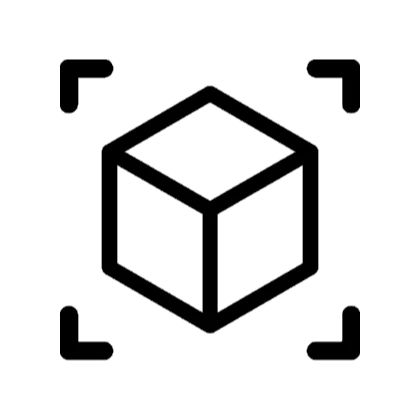C# Corner Global Monthly Virtual Meet - June 2020
Aug 24, 2025
Join us for 3 hours virtually from your safe home and learn from experts, MVPs, RDs, and more. Agenda: ✔ Introductions & Open Mic ✔ Power BI Dashboard in an Hour ✔ Interacting with Microsoft 365 data in Power Platform using Graph API ✔ Azure Sentinel with Office 365 Guests: • Aroh Shukla • Abhijeet Jadhav • Eng Soon Cheah Hosts: • Mahesh Chand • Manpreet Singh
View Video Transcript
0:03
hello everyone good morning and good
0:05
hello everyone good morning and good
0:05
hello everyone good morning and good evening to many places good afternoon to
0:07
evening to many places good afternoon to
0:07
evening to many places good afternoon to many places and very very good morning
0:09
many places and very very good morning
0:09
many places and very very good morning to all
0:10
to all
0:10
to all uh welcome to our c shop corner global
0:13
uh welcome to our c shop corner global
0:13
uh welcome to our c shop corner global monthly virtual meet as we all know we
0:16
monthly virtual meet as we all know we
0:16
monthly virtual meet as we all know we all meet on every 15th of every month
0:19
all meet on every 15th of every month
0:19
all meet on every 15th of every month it's a saturday it's a sunday it's a
0:20
it's a saturday it's a sunday it's a
0:20
it's a saturday it's a sunday it's a weekday but we all meet in the same time
0:23
weekday but we all meet in the same time
0:23
weekday but we all meet in the same time zone
0:24
zone
0:24
zone we have amazing agenda today we are
0:27
we have amazing agenda today we are
0:27
we have amazing agenda today we are gonna be talking about power bi
0:29
gonna be talking about power bi
0:29
gonna be talking about power bi dashboard
0:30
dashboard
0:30
dashboard with arrow shukla we are going to be
0:33
with arrow shukla we are going to be
0:33
with arrow shukla we are going to be talking about interacting with microsoft
0:35
talking about interacting with microsoft
0:35
talking about interacting with microsoft 365 data in power platform using graph
0:37
365 data in power platform using graph
0:37
365 data in power platform using graph api uh by averaging the other
0:40
api uh by averaging the other
0:40
api uh by averaging the other and again we are going to talk about
0:42
and again we are going to talk about
0:42
and again we are going to talk about azure sentinel with the office 365 by
0:44
azure sentinel with the office 365 by
0:44
azure sentinel with the office 365 by ing stones here from singapore
0:48
ing stones here from singapore
0:48
ing stones here from singapore so
0:48
so
0:48
so hi aro can you hear me
0:51
hi aro can you hear me
0:51
hi aro can you hear me uh yes uh uh manpreet i can hear you
0:53
uh yes uh uh manpreet i can hear you
0:53
uh yes uh uh manpreet i can hear you very clearly
0:55
very clearly
0:55
very clearly hi ero how are you doing today i'm
0:57
hi ero how are you doing today i'm
0:57
hi ero how are you doing today i'm absolutely fine man i was waiting for
0:59
absolutely fine man i was waiting for
0:59
absolutely fine man i was waiting for you for this session excited
1:01
you for this session excited
1:01
you for this session excited and we are here to start welcome to the
1:04
and we are here to start welcome to the
1:04
and we are here to start welcome to the session and the mic is and the floor is
1:06
session and the mic is and the floor is
1:06
session and the mic is and the floor is all for you go ahead
1:08
all for you go ahead
1:08
all for you go ahead thank you yeah give me uh my slide that
1:11
thank you yeah give me uh my slide that
1:11
thank you yeah give me uh my slide that please
1:25
yeah uh
1:27
yeah uh
1:27
yeah uh good evening good morning which place
1:29
good evening good morning which place
1:29
good evening good morning which place you are coming from uh my name is aro
1:31
you are coming from uh my name is aro
1:32
you are coming from uh my name is aro and we'll talk about uh power bi
1:34
and we'll talk about uh power bi
1:34
and we'll talk about uh power bi dashboard in one hour it's quite short
1:36
dashboard in one hour it's quite short
1:36
dashboard in one hour it's quite short time i show you everything in my
1:38
time i show you everything in my
1:38
time i show you everything in my capability uh
1:40
capability uh
1:40
capability uh i'm aaron shukla and i'm
1:43
i'm aaron shukla and i'm
1:43
i'm aaron shukla and i'm from singapore i'm a certified certified
1:46
from singapore i'm a certified certified
1:46
from singapore i'm a certified certified trainer
1:47
trainer
1:47
trainer mct i have experience in office 365 and
1:51
mct i have experience in office 365 and
1:51
mct i have experience in office 365 and it's also trying something something on
1:53
it's also trying something something on
1:53
it's also trying something something on the data platform
1:55
the data platform
1:55
the data platform i'm also an uh office 65 and power bi
1:59
i'm also an uh office 65 and power bi
1:59
i'm also an uh office 65 and power bi trainer
2:00
trainer
2:00
trainer and this is my twitter and blog i mostly
2:03
and this is my twitter and blog i mostly
2:03
and this is my twitter and blog i mostly update my blog very frequently
2:07
update my blog very frequently
2:07
update my blog very frequently okay so agenda for us quite simple uh
2:10
okay so agenda for us quite simple uh
2:10
okay so agenda for us quite simple uh nothing nothing rocket science simple
2:12
nothing nothing rocket science simple
2:12
nothing nothing rocket science simple stuff um we'll talk about today it's a
2:14
stuff um we'll talk about today it's a
2:14
stuff um we'll talk about today it's a beginner to intermediate so what we can
2:17
beginner to intermediate so what we can
2:17
beginner to intermediate so what we can achieve in power bi
2:19
achieve in power bi
2:19
achieve in power bi okay and we review the features of power
2:22
okay and we review the features of power
2:22
okay and we review the features of power bi okay and uh mostly we talked about
2:26
bi okay and uh mostly we talked about
2:26
bi okay and uh mostly we talked about the core main pillars which is uh of any
2:30
the core main pillars which is uh of any
2:30
the core main pillars which is uh of any data solution it's not related to power
2:32
data solution it's not related to power
2:32
data solution it's not related to power bi but all the data solutions need some
2:36
bi but all the data solutions need some
2:36
bi but all the data solutions need some main four parts which is the data
2:39
main four parts which is the data
2:39
main four parts which is the data transformation
2:40
transformation
2:40
transformation data modeling
2:42
data modeling
2:42
data modeling tax calculations
2:44
tax calculations
2:44
tax calculations and the last and not certainly not the
2:46
and the last and not certainly not the
2:46
and the last and not certainly not the least is the reports and visualizations
2:50
least is the reports and visualizations
2:50
least is the reports and visualizations okay
2:51
okay
2:51
okay uh and we review uh a new uh dashboard
2:55
uh and we review uh a new uh dashboard
2:55
uh and we review uh a new uh dashboard report from the scratch so are you
2:58
report from the scratch so are you
2:58
report from the scratch so are you excited okay i'm very excited okay so
3:01
excited okay i'm very excited okay so
3:01
excited okay i'm very excited okay so let me explain what is power bi power bi
3:04
let me explain what is power bi power bi
3:04
let me explain what is power bi power bi actually is a suit of tools
3:08
actually is a suit of tools
3:08
actually is a suit of tools it has a power bi desktop designer which
3:11
it has a power bi desktop designer which
3:11
it has a power bi desktop designer which we talked today and we'll do all our
3:13
we talked today and we'll do all our
3:13
we talked today and we'll do all our changes and things inside our power bi
3:16
changes and things inside our power bi
3:16
changes and things inside our power bi then we do about the uh something called
3:19
then we do about the uh something called
3:19
then we do about the uh something called as power bs surface which is a cloud
3:21
as power bs surface which is a cloud
3:21
as power bs surface which is a cloud solution
3:23
solution
3:23
solution later uh something called the third
3:25
later uh something called the third
3:26
later uh something called the third module is about uh mobile versions so
3:28
module is about uh mobile versions so
3:28
module is about uh mobile versions so i'm not talking about the cloud version
3:31
i'm not talking about the cloud version
3:31
i'm not talking about the cloud version of the mobile but i want to let you know
3:33
of the mobile but i want to let you know
3:33
of the mobile but i want to let you know that power bi works and all three form
3:36
that power bi works and all three form
3:36
that power bi works and all three form factors on the web desktop and all the
3:39
factors on the web desktop and all the
3:39
factors on the web desktop and all the mobile
3:41
mobile
3:41
mobile so you can ask me aro what is this power
3:43
so you can ask me aro what is this power
3:43
so you can ask me aro what is this power bi something new tool uh not not exactly
3:47
bi something new tool uh not not exactly
3:47
bi something new tool uh not not exactly you know that historically we have some
3:49
you know that historically we have some
3:49
you know that historically we have some old technologies something called as a
3:51
old technologies something called as a
3:52
old technologies something called as a power pivot power query
3:54
power pivot power query
3:54
power pivot power query power view and power map
3:57
power view and power map
3:57
power view and power map so those were earlier microsoft has
3:59
so those were earlier microsoft has
4:00
so those were earlier microsoft has released a lot of add-ins in excel
4:03
released a lot of add-ins in excel
4:03
released a lot of add-ins in excel okay but what happened right it's not
4:05
okay but what happened right it's not
4:05
okay but what happened right it's not very stable and a lot of issues doesn't
4:08
very stable and a lot of issues doesn't
4:08
very stable and a lot of issues doesn't it doesn't work properly and that's why
4:11
it doesn't work properly and that's why
4:11
it doesn't work properly and that's why uh microsoft came
4:13
uh microsoft came
4:13
uh microsoft came with a product which is power bi which
4:15
with a product which is power bi which
4:15
with a product which is power bi which is more stable easier for the end users
4:18
is more stable easier for the end users
4:18
is more stable easier for the end users and also for the business users
4:21
and also for the business users
4:21
and also for the business users okay
4:22
okay
4:22
okay so i just want to just want to highlight
4:24
so i just want to just want to highlight
4:24
so i just want to just want to highlight that what is the main difference between
4:25
that what is the main difference between
4:26
that what is the main difference between the axle and the power bi you can excel
4:28
the axle and the power bi you can excel
4:28
the axle and the power bi you can excel you know what's happening that uh you
4:30
you know what's happening that uh you
4:30
you know what's happening that uh you have a xl which is mostly if your data
4:33
have a xl which is mostly if your data
4:33
have a xl which is mostly if your data is very very large uh it slowed down
4:36
is very very large uh it slowed down
4:36
is very very large uh it slowed down your system okay and moreover it doesn't
4:39
your system okay and moreover it doesn't
4:39
your system okay and moreover it doesn't have any data security data connectors
4:42
have any data security data connectors
4:42
have any data security data connectors and mobility
4:44
and mobility
4:44
and mobility the if you see the other side which is a
4:46
the if you see the other side which is a
4:46
the if you see the other side which is a power bi you can have a large data set
4:49
power bi you can have a large data set
4:49
power bi you can have a large data set which is from terabytes to petabytes
4:53
which is from terabytes to petabytes
4:53
which is from terabytes to petabytes and also power power bi has something
4:56
and also power power bi has something
4:56
and also power power bi has something called a security trimming you can
4:58
called a security trimming you can
4:58
called a security trimming you can filter who can see what
5:01
filter who can see what
5:01
filter who can see what moreover
5:02
moreover
5:02
moreover power bi have a lot of lot of connectors
5:05
power bi have a lot of lot of connectors
5:05
power bi have a lot of lot of connectors which i show in my jammer
5:07
which i show in my jammer
5:07
which i show in my jammer and which i showed you that you can do
5:09
and which i showed you that you can do
5:09
and which i showed you that you can do mobile you can do on the desktop web and
5:13
mobile you can do on the desktop web and
5:13
mobile you can do on the desktop web and also on the tablets
5:15
also on the tablets
5:15
also on the tablets okay
5:16
okay
5:16
okay so
5:17
so
5:17
so there are three versions of power bi i
5:19
there are three versions of power bi i
5:19
there are three versions of power bi i won't go to the third world version but
5:21
won't go to the third world version but
5:21
won't go to the third world version but this is a slightly more um complex to
5:25
this is a slightly more um complex to
5:25
this is a slightly more um complex to share but uh i want to show you about
5:28
share but uh i want to show you about
5:28
share but uh i want to show you about the power bf free edition and the pro
5:31
the power bf free edition and the pro
5:31
the power bf free edition and the pro edition
5:32
edition
5:32
edition the power bi free edition is free for
5:34
the power bi free edition is free for
5:34
the power bi free edition is free for all the office 65 and i'm 55 users so
5:38
all the office 65 and i'm 55 users so
5:38
all the office 65 and i'm 55 users so yeah oh there are some limitations for
5:40
yeah oh there are some limitations for
5:40
yeah oh there are some limitations for that you have a data limit of 1gb
5:43
that you have a data limit of 1gb
5:43
that you have a data limit of 1gb and the data refresh is daily eight
5:46
and the data refresh is daily eight
5:46
and the data refresh is daily eight times in a day
5:48
times in a day
5:48
times in a day but main issue i said the problems i say
5:51
but main issue i said the problems i say
5:51
but main issue i said the problems i say that
5:52
that
5:52
that it does have doesn't have the real-time
5:54
it does have doesn't have the real-time
5:54
it does have doesn't have the real-time data
5:55
data
5:55
data you can't share the data with external
5:57
you can't share the data with external
5:57
you can't share the data with external people or with the internal and the the
6:00
people or with the internal and the the
6:00
people or with the internal and the the killer
6:01
killer
6:01
killer which is something called a security uh
6:04
which is something called a security uh
6:04
which is something called a security uh data is not secure so if you have used
6:07
data is not secure so if you have used
6:07
data is not secure so if you have used power bi free edition and we uh put into
6:10
power bi free edition and we uh put into
6:10
power bi free edition and we uh put into sharepoint you can see a link like a
6:12
sharepoint you can see a link like a
6:12
sharepoint you can see a link like a twitter
6:14
twitter
6:14
twitter blog and uh on the web so it's not safe
6:18
blog and uh on the web so it's not safe
6:18
blog and uh on the web so it's not safe in that matter however if you go for
6:21
in that matter however if you go for
6:21
in that matter however if you go for power bi pro which i mostly tell my all
6:24
power bi pro which i mostly tell my all
6:24
power bi pro which i mostly tell my all my customers to use pro because it has a
6:27
my customers to use pro because it has a
6:27
my customers to use pro because it has a lot of security
6:28
lot of security
6:28
lot of security and also have a 10 gb user per user per
6:32
and also have a 10 gb user per user per
6:32
and also have a 10 gb user per user per month so for example i have 10 gb and i
6:34
month so for example i have 10 gb and i
6:34
month so for example i have 10 gb and i have 1
6:35
have 1
6:35
have 1 500 users so i have one terabyte of my
6:39
500 users so i have one terabyte of my
6:39
500 users so i have one terabyte of my data in my power workspace
6:42
data in my power workspace
6:42
data in my power workspace and also in power bi pro edition the
6:45
and also in power bi pro edition the
6:45
and also in power bi pro edition the data refresh is hourly okay so this is
6:48
data refresh is hourly okay so this is
6:48
data refresh is hourly okay so this is very good thing if the data has to be
6:50
very good thing if the data has to be
6:50
very good thing if the data has to be refreshed on the regular basis you can
6:52
refreshed on the regular basis you can
6:52
refreshed on the regular basis you can do in this context
6:54
do in this context
6:54
do in this context again you can have your real-time data
6:57
again you can have your real-time data
6:57
again you can have your real-time data we can share the data and obviously
7:00
we can share the data and obviously
7:00
we can share the data and obviously every using office 365 uh suit your you
7:04
every using office 365 uh suit your you
7:04
every using office 365 uh suit your you have peace of mind because your data is
7:06
have peace of mind because your data is
7:06
have peace of mind because your data is safe and secure
7:08
safe and secure
7:08
safe and secure okay so again uh i talked about the the
7:11
okay so again uh i talked about the the
7:11
okay so again uh i talked about the the main pillars it's not about power bi but
7:13
main pillars it's not about power bi but
7:13
main pillars it's not about power bi but all data solutions are based on that so
7:16
all data solutions are based on that so
7:16
all data solutions are based on that so first we have the load and
7:17
first we have the load and
7:18
first we have the load and transformation
7:19
transformation
7:19
transformation data modeling some calculations
7:22
data modeling some calculations
7:22
data modeling some calculations and reports
7:33
it could be uh in a text file it could
7:36
it could be uh in a text file it could
7:36
it could be uh in a text file it could be a sql data could be an excel file so
7:38
be a sql data could be an excel file so
7:38
be a sql data could be an excel file so we have to shape a data so that is
7:41
we have to shape a data so that is
7:41
we have to shape a data so that is useful
7:42
useful
7:42
useful for our users or for your business users
7:46
for our users or for your business users
7:46
for our users or for your business users so one thing to highlight here that uh
7:49
so one thing to highlight here that uh
7:49
so one thing to highlight here that uh you when you try to attempt uh
7:52
you when you try to attempt uh
7:52
you when you try to attempt uh any kind of transformation the power bi
7:54
any kind of transformation the power bi
7:54
any kind of transformation the power bi try to find it whether it's a
7:56
try to find it whether it's a
7:56
try to find it whether it's a is a number or a date field but it's not
7:59
is a number or a date field but it's not
7:59
is a number or a date field but it's not always exact so we have to see if the
8:02
always exact so we have to see if the
8:02
always exact so we have to see if the transformation is correct or not
8:05
transformation is correct or not
8:05
transformation is correct or not okay so here in power bi we will
8:07
okay so here in power bi we will
8:07
okay so here in power bi we will actually work on the data transformation
8:10
actually work on the data transformation
8:10
actually work on the data transformation which i highlighted here
8:13
which i highlighted here
8:13
which i highlighted here second is the data modeling data
8:15
second is the data modeling data
8:15
second is the data modeling data modeling is
8:17
modeling is
8:17
modeling is where you can have optimization so if
8:20
where you can have optimization so if
8:20
where you can have optimization so if you've seen that uh
8:21
you've seen that uh
8:21
you've seen that uh in in your university we have something
8:23
in in your university we have something
8:23
in in your university we have something called as normalizations so here data
8:26
called as normalizations so here data
8:26
called as normalizations so here data model you actually normalize your tables
8:29
model you actually normalize your tables
8:29
model you actually normalize your tables and columns
8:31
and columns
8:31
and columns okay and you segment some relationships
8:33
okay and you segment some relationships
8:34
okay and you segment some relationships and build relationship with the tables
8:35
and build relationship with the tables
8:36
and build relationship with the tables is easier for your data model
8:39
is easier for your data model
8:39
is easier for your data model and if you have affected the data model
8:41
and if you have affected the data model
8:41
and if you have affected the data model you actually save a lot of time really i
8:45
you actually save a lot of time really i
8:45
you actually save a lot of time really i have seen many many customers they don't
8:47
have seen many many customers they don't
8:47
have seen many many customers they don't have any data model and they struggle
8:50
have any data model and they struggle
8:50
have any data model and they struggle okay so here we see in a highlighted we
8:53
okay so here we see in a highlighted we
8:53
okay so here we see in a highlighted we have a data model which we actually show
8:56
have a data model which we actually show
8:56
have a data model which we actually show in my demo as well
8:59
cut step
9:01
cut step
9:01
cut step calculations
9:03
calculations
9:03
calculations so again in the
9:05
so again in the
9:05
so again in the object
9:06
object
9:06
object we have a formula language which is
9:08
we have a formula language which is
9:08
we have a formula language which is called as dax
9:10
called as dax
9:10
called as dax okay so it's not the power it's power bi
9:12
okay so it's not the power it's power bi
9:12
okay so it's not the power it's power bi but a lot of
9:14
but a lot of
9:14
but a lot of users a lot of products
9:16
users a lot of products
9:16
users a lot of products like power pivot also use a similar kind
9:19
like power pivot also use a similar kind
9:19
like power pivot also use a similar kind of technology called as a
9:20
of technology called as a
9:20
of technology called as a dax okay but for building our scenario
9:24
dax okay but for building our scenario
9:24
dax okay but for building our scenario and also for making any calculations uh
9:28
and also for making any calculations uh
9:28
and also for making any calculations uh i strongly recommend to use uh dex
9:30
i strongly recommend to use uh dex
9:30
i strongly recommend to use uh dex formulas is make your life much simpler
9:34
formulas is make your life much simpler
9:34
formulas is make your life much simpler okay the last one is something else of
9:37
okay the last one is something else of
9:38
okay the last one is something else of visuals and uh it's very very simple at
9:41
visuals and uh it's very very simple at
9:41
visuals and uh it's very very simple at if you have done all your homework that
9:44
if you have done all your homework that
9:44
if you have done all your homework that data uh transformation your uh model and
9:48
data uh transformation your uh model and
9:48
data uh transformation your uh model and text calculations then you can easily
9:52
text calculations then you can easily
9:52
text calculations then you can easily bait your story okay and very important
9:55
bait your story okay and very important
9:55
bait your story okay and very important you do not never cluttered your uh
9:58
you do not never cluttered your uh
9:58
you do not never cluttered your uh dashboard okay and your information will
10:00
dashboard okay and your information will
10:00
dashboard okay and your information will be stand out simply should be sent out
10:03
be stand out simply should be sent out
10:03
be stand out simply should be sent out so even within few seconds
10:06
so even within few seconds
10:06
so even within few seconds if i were able to find it it should be
10:09
if i were able to find it it should be
10:09
if i were able to find it it should be seen within 15 to 20 seconds if my
10:12
seen within 15 to 20 seconds if my
10:12
seen within 15 to 20 seconds if my dashboard is take more than 20 seconds
10:15
dashboard is take more than 20 seconds
10:15
dashboard is take more than 20 seconds then which means my dashboard or reports
10:18
then which means my dashboard or reports
10:18
then which means my dashboard or reports is a failure
10:20
is a failure
10:20
is a failure okay one thing to highlight very very
10:22
okay one thing to highlight very very
10:22
okay one thing to highlight very very important thing i've seen many many
10:24
important thing i've seen many many
10:24
important thing i've seen many many people they started working on this area
10:28
people they started working on this area
10:28
people they started working on this area reports and visualizations they never
10:30
reports and visualizations they never
10:30
reports and visualizations they never actually do the the their uh
10:33
actually do the the their uh
10:33
actually do the the their uh transformations they do some kind of
10:35
transformations they do some kind of
10:35
transformations they do some kind of data modeling they never do any kind of
10:37
data modeling they never do any kind of
10:37
data modeling they never do any kind of deck circulation they start building
10:40
deck circulation they start building
10:40
deck circulation they start building on the visuals which is a very very uh
10:43
on the visuals which is a very very uh
10:43
on the visuals which is a very very uh bad technique never ever do this thing
10:46
bad technique never ever do this thing
10:46
bad technique never ever do this thing it's not good
10:47
it's not good
10:47
it's not good okay so i'll show you what we are going
10:49
okay so i'll show you what we are going
10:49
okay so i'll show you what we are going to build today we are building this
10:51
to build today we are building this
10:51
to build today we are building this dashboard
10:52
dashboard
10:52
dashboard and uh uh then we see how it works
10:55
and uh uh then we see how it works
10:55
and uh uh then we see how it works okay so let's give a simple scenario
11:05
usa and they found some excel files
11:08
usa and they found some excel files
11:08
usa and they found some excel files in the excel file they have a four
11:11
in the excel file they have a four
11:11
in the excel file they have a four access sheets
11:13
access sheets
11:13
access sheets sales
11:14
sales
11:14
sales customer
11:15
customer
11:16
customer product and regions
11:18
product and regions
11:18
product and regions okay so they want to do some kind of a
11:20
okay so they want to do some kind of a
11:20
okay so they want to do some kind of a reporting and this contoso have in
11:23
reporting and this contoso have in
11:24
reporting and this contoso have in different regions they have in london
11:25
different regions they have in london
11:25
different regions they have in london office they have in singapore regions
11:27
office they have in singapore regions
11:27
office they have in singapore regions and malaysia australia and new zealand
11:30
and malaysia australia and new zealand
11:30
and malaysia australia and new zealand and very difficult for them to share the
11:32
and very difficult for them to share the
11:32
and very difficult for them to share the uh the report to other people because
11:35
uh the report to other people because
11:35
uh the report to other people because everything is under excel file so they
11:37
everything is under excel file so they
11:37
everything is under excel file so they want to do some kpis so what kpis they
11:40
want to do some kpis so what kpis they
11:40
want to do some kpis so what kpis they want to show total sales date
11:43
want to show total sales date
11:43
want to show total sales date the number of units sold
11:45
the number of units sold
11:45
the number of units sold and unique order and the sales average
11:48
and unique order and the sales average
11:48
and unique order and the sales average uh per day
11:50
uh per day
11:50
uh per day so this is the cure core requirement for
11:53
so this is the cure core requirement for
11:53
so this is the cure core requirement for this uh uh contoso uh uh real safe
11:56
this uh uh contoso uh uh real safe
11:56
this uh uh contoso uh uh real safe scenario
11:57
scenario
11:57
scenario and also they want to filter by
12:00
and also they want to filter by
12:00
and also they want to filter by different segments they want to segment
12:02
different segments they want to segment
12:02
different segments they want to segment by distribution channel whether it's a
12:05
by distribution channel whether it's a
12:05
by distribution channel whether it's a retail whether it's online so those
12:07
retail whether it's online so those
12:07
retail whether it's online so those things they want to filter okay and also
12:10
things they want to filter okay and also
12:10
things they want to filter okay and also they want to filter by the warehouse
12:12
they want to filter by the warehouse
12:12
they want to filter by the warehouse code which region whether it's new york
12:15
code which region whether it's new york
12:15
code which region whether it's new york or
12:15
or
12:16
or utah which region has a lesser uh
12:18
utah which region has a lesser uh
12:18
utah which region has a lesser uh materials uh
12:20
materials uh
12:20
materials uh transformation so very important for
12:22
transformation so very important for
12:22
transformation so very important for them to filter and another thing they
12:25
them to filter and another thing they
12:25
them to filter and another thing they have something called as a region so
12:26
have something called as a region so
12:26
have something called as a region so which region is doing good
12:29
which region is doing good
12:29
which region is doing good whether in new york whether it's a
12:31
whether in new york whether it's a
12:31
whether in new york whether it's a washington they want to find it and
12:33
washington they want to find it and
12:33
washington they want to find it and something called as a date they want to
12:34
something called as a date they want to
12:34
something called as a date they want to filter a date now very important thing
12:37
filter a date now very important thing
12:37
filter a date now very important thing to note that in excel data we have no
12:40
to note that in excel data we have no
12:40
to note that in excel data we have no information about date so we have to
12:43
information about date so we have to
12:43
information about date so we have to manage this thing this the date column
12:45
manage this thing this the date column
12:46
manage this thing this the date column is not there no date tables we have to
12:47
is not there no date tables we have to
12:47
is not there no date tables we have to manage it
12:48
manage it
12:48
manage it the later we have to do something or
12:50
the later we have to do something or
12:50
the later we have to do something or less we have to do a map a map where we
12:54
less we have to do a map a map where we
12:54
less we have to do a map a map where we can find a region and each state how
12:56
can find a region and each state how
12:56
can find a region and each state how much they are doing whether doing
12:59
much they are doing whether doing
12:59
much they are doing whether doing bad sales or the good sales
13:01
bad sales or the good sales
13:02
bad sales or the good sales and all also they want to do some
13:03
and all also they want to do some
13:03
and all also they want to do some filtering okay so let me show you a demo
13:07
filtering okay so let me show you a demo
13:07
filtering okay so let me show you a demo okay we will revise this thing again so
13:10
okay we will revise this thing again so
13:10
okay we will revise this thing again so let me show uh our demo to you
13:15
okay so this is
13:16
okay so this is
13:16
okay so this is my
13:17
my
13:17
my uh power bi desktop and this is the
13:19
uh power bi desktop and this is the
13:19
uh power bi desktop and this is the latest version which is a june
13:22
latest version which is a june
13:22
latest version which is a june 2020
13:24
2020
13:24
2020 okay
13:29
so
13:31
so
13:31
so here
13:32
here
13:32
here uh the first thing what we have to do is
13:34
uh the first thing what we have to do is
13:34
uh the first thing what we have to do is we have to transform the data people
13:36
we have to transform the data people
13:36
we have to transform the data people mostly go and get the get data which is
13:39
mostly go and get the get data which is
13:39
mostly go and get the get data which is not in a good way
13:41
not in a good way
13:41
not in a good way you will get a lot of errors we go for
13:43
you will get a lot of errors we go for
13:43
you will get a lot of errors we go for get data here um mostly as a best
13:46
get data here um mostly as a best
13:46
get data here um mostly as a best practice go for this
13:48
practice go for this
13:48
practice go for this this method transform data and click on
13:52
this method transform data and click on
13:52
this method transform data and click on here
13:53
here
13:54
here you see now
13:55
you see now
13:55
you see now now here you can see all my data sources
13:59
now here you can see all my data sources
14:00
now here you can see all my data sources right i can see i can see all my data
14:02
right i can see i can see all my data
14:02
right i can see i can see all my data sources
14:05
uh
14:06
uh
14:06
uh they get data i can get on my excel
14:09
they get data i can get on my excel
14:09
they get data i can get on my excel files uh my access
14:11
files uh my access
14:11
files uh my access my json data my folder i can get all my
14:14
my json data my folder i can get all my
14:14
my json data my folder i can get all my databases as well uh third party and
14:17
databases as well uh third party and
14:17
databases as well uh third party and first party so i can get sql
14:20
first party so i can get sql
14:20
first party so i can get sql even access database i can go for hana
14:22
even access database i can go for hana
14:22
even access database i can go for hana database everything we can filter
14:25
database everything we can filter
14:25
database everything we can filter we also have something called as a power
14:27
we also have something called as a power
14:27
we also have something called as a power bi
14:28
bi
14:28
bi data flows and cds
14:31
data flows and cds
14:31
data flows and cds and something a third-party systems like
14:33
and something a third-party systems like
14:33
and something a third-party systems like sharepoint which is a native and also
14:36
sharepoint which is a native and also
14:36
sharepoint which is a native and also we're going for third-party systems like
14:39
we're going for third-party systems like
14:39
we're going for third-party systems like google salesforce and uh liquid book so
14:43
google salesforce and uh liquid book so
14:43
google salesforce and uh liquid book so there are a lot of features
14:45
there are a lot of features
14:45
there are a lot of features where you can't get a later latest data
14:47
where you can't get a later latest data
14:47
where you can't get a later latest data now something to highlight that the the
14:50
now something to highlight that the the
14:50
now something to highlight that the the anything so beta which means that the
14:53
anything so beta which means that the
14:53
anything so beta which means that the microsoft actually is working on that
14:55
microsoft actually is working on that
14:55
microsoft actually is working on that and it's not into public so it is beta
14:58
and it's not into public so it is beta
14:58
and it's not into public so it is beta soon this particular uh connector will
15:01
soon this particular uh connector will
15:01
soon this particular uh connector will be available in general availability
15:04
be available in general availability
15:04
be available in general availability okay
15:05
okay
15:05
okay so in that context let me give you a
15:07
so in that context let me give you a
15:07
so in that context let me give you a simple scenario
15:09
simple scenario
15:09
simple scenario and i will give you an excel file which
15:11
and i will give you an excel file which
15:11
and i will give you an excel file which is very simple to understand so go
15:14
is very simple to understand so go
15:14
is very simple to understand so go try to
15:15
try to
15:15
try to click on the connect
15:17
click on the connect
15:17
click on the connect button and i have an excel file called
15:20
button and i have an excel file called
15:20
button and i have an excel file called as a consumer good sales
15:23
as a consumer good sales
15:23
as a consumer good sales data
15:25
data
15:25
data so what's happening is a behind actually
15:27
so what's happening is a behind actually
15:27
so what's happening is a behind actually it's a
15:28
it's a
15:28
it's a trying to load the excel file enter into
15:31
trying to load the excel file enter into
15:32
trying to load the excel file enter into our power bi
15:33
our power bi
15:33
our power bi model okay so i can go select
15:37
model okay so i can go select
15:37
model okay so i can go select the table so you can see that it has a
15:39
the table so you can see that it has a
15:39
the table so you can see that it has a customer list
15:41
customer list
15:41
customer list distribution channels i can filter
15:44
distribution channels i can filter
15:44
distribution channels i can filter the the product list i can get the
15:46
the the product list i can get the
15:46
the the product list i can get the regions
15:48
regions
15:48
regions get the armor regions and the big table
15:51
get the armor regions and the big table
15:51
get the armor regions and the big table but there's a sales table which is a
15:52
but there's a sales table which is a
15:52
but there's a sales table which is a huge table right here i can get all the
15:56
huge table right here i can get all the
15:56
huge table right here i can get all the information but all not all the data is
15:59
information but all not all the data is
15:59
information but all not all the data is shown here so i click on the ok button
16:06
click ok button so what i will do now is
16:08
click ok button so what i will do now is
16:08
click ok button so what i will do now is so i'm going to step one which is
16:11
so i'm going to step one which is
16:11
so i'm going to step one which is data transformation now i can see that
16:14
data transformation now i can see that
16:14
data transformation now i can see that the column 1 column 2 doesn't make any
16:16
the column 1 column 2 doesn't make any
16:16
the column 1 column 2 doesn't make any sense
16:17
sense
16:17
sense the header actually should be
16:19
the header actually should be
16:19
the header actually should be customer name and customer channel so
16:22
customer name and customer channel so
16:22
customer name and customer channel so what i can do are the basic
16:23
what i can do are the basic
16:23
what i can do are the basic transformation i can do
16:25
transformation i can do
16:25
transformation i can do go use the first row as headers
16:30
and now i'm done with that right so i've
16:32
and now i'm done with that right so i've
16:32
and now i'm done with that right so i've done basic transformation also i don't
16:34
done basic transformation also i don't
16:34
done basic transformation also i don't want to have a customer list
16:41
okay simple
16:43
okay simple
16:43
okay simple so again i found that it's
16:45
so again i found that it's
16:45
so again i found that it's column one doesn't make any sense there
16:48
column one doesn't make any sense there
16:48
column one doesn't make any sense there should be the
16:49
should be the
16:49
should be the row one should be the description so
16:51
row one should be the description so
16:51
row one should be the description so again i do a basic transformation
16:55
okay and i make it as a products
17:02
this is a information it has the uh all
17:05
this is a information it has the uh all
17:05
this is a information it has the uh all my details about all my products with
17:07
my details about all my products with
17:07
my details about all my products with this candy it has the uh the bugger gum
17:10
this candy it has the uh the bugger gum
17:10
this candy it has the uh the bugger gum chocolates i have all the informations
17:12
chocolates i have all the informations
17:12
chocolates i have all the informations we have this information in under that
17:15
we have this information in under that
17:15
we have this information in under that and again if you go to column two column
17:17
and again if you go to column two column
17:18
and again if you go to column two column three column four doesn't make any sense
17:19
three column four doesn't make any sense
17:19
three column four doesn't make any sense it should be at the first row then i
17:21
it should be at the first row then i
17:22
it should be at the first row then i again i do some basic transformation
17:25
again i do some basic transformation
17:25
again i do some basic transformation here so if you see i have all the states
17:29
here so if you see i have all the states
17:29
here so if you see i have all the states in under us so have alabama
17:32
in under us so have alabama
17:32
in under us so have alabama i can see the uh
17:34
i can see the uh
17:34
i can see the uh california i can see the kentucky i have
17:36
california i can see the kentucky i have
17:36
california i can see the kentucky i have the status and one thing to note they
17:39
the status and one thing to note they
17:39
the status and one thing to note they have something called a short code right
17:41
have something called a short code right
17:41
have something called a short code right short code the state code right so air
17:43
short code the state code right so air
17:43
short code the state code right so air co and we have the division and the
17:46
co and we have the division and the
17:46
co and we have the division and the region
17:47
region
17:47
region okay the region could be whether it is a
17:49
okay the region could be whether it is a
17:49
okay the region could be whether it is a south
17:49
south
17:49
south west or north east okay so this is the
17:52
west or north east okay so this is the
17:52
west or north east okay so this is the region which is we have called the
17:54
region which is we have called the
17:54
region which is we have called the information
17:55
information
17:55
information next one this is our fact table and this
17:58
next one this is our fact table and this
17:58
next one this is our fact table and this has around 8 000 rows
18:01
has around 8 000 rows
18:01
has around 8 000 rows okay so again in
18:03
okay so again in
18:03
okay so again in this here we are don't do any
18:05
this here we are don't do any
18:05
this here we are don't do any transformation so i just change
18:08
transformation so i just change
18:08
transformation so i just change the table name to the sales
18:12
and i can see that it has the order
18:15
and i can see that it has the order
18:15
and i can see that it has the order number
18:16
number
18:16
number order date
18:17
order date
18:17
order date the customer information the currency
18:20
the customer information the currency
18:20
the customer information the currency quote
18:23
okay lot information and the delivery
18:26
okay lot information and the delivery
18:26
okay lot information and the delivery region now deliberation is a similar we
18:28
region now deliberation is a similar we
18:28
region now deliberation is a similar we have seen in the short code in the us
18:30
have seen in the short code in the us
18:30
have seen in the short code in the us region right so we have the ky
18:33
region right so we have the ky
18:33
region right so we have the ky id all the us regions
18:36
id all the us regions
18:36
id all the us regions and
18:37
and
18:37
and also
18:38
also
18:38
also we have something called as uh
18:44
order quantity and the unit price
18:47
order quantity and the unit price
18:47
order quantity and the unit price unit price so each row for example
18:49
unit price so each row for example
18:49
unit price so each row for example uh i have uh this uh first row we have a
18:53
uh i have uh this uh first row we have a
18:53
uh i have uh this uh first row we have a customer called called as a
18:56
customer called called as a
18:56
customer called called as a so i can see how much they have uh uh
19:00
so i can see how much they have uh uh
19:00
so i can see how much they have uh uh gave a value to us and they have the uh
19:02
gave a value to us and they have the uh
19:02
gave a value to us and they have the uh total
19:04
total
19:04
total line total so line total and
19:07
line total so line total and
19:07
line total so line total and any comments here so here we are what we
19:09
any comments here so here we are what we
19:09
any comments here so here we are what we are doing we're getting all our
19:11
are doing we're getting all our
19:11
are doing we're getting all our information under this table now one
19:14
information under this table now one
19:14
information under this table now one thing to note here that we don't have
19:16
thing to note here that we don't have
19:16
thing to note here that we don't have any any date thing so let me filter
19:19
any any date thing so let me filter
19:19
any any date thing so let me filter by date so
19:21
by date so
19:21
by date so i have 2015 let me load more
19:24
i have 2015 let me load more
19:24
i have 2015 let me load more i can see that 2015
19:27
i can see that 2015
19:27
i can see that 2015 2015 till
19:29
2015 till
19:29
2015 till yeah 2016. so this data order date has
19:32
yeah 2016. so this data order date has
19:32
yeah 2016. so this data order date has the data from 2016 right so
19:37
the data from 2016 right so
19:37
the data from 2016 right so in our scenario we have something called
19:39
in our scenario we have something called
19:39
in our scenario we have something called as a date filter right
19:41
as a date filter right
19:41
as a date filter right right so we have to filter so what we
19:43
right so we have to filter so what we
19:43
right so we have to filter so what we have to do
19:44
have to do
19:44
have to do we create a another table a blank table
19:47
we create a another table a blank table
19:47
we create a another table a blank table called as a
19:49
called as a
19:49
called as a date table
19:50
date table
19:50
date table okay so here i will do um something
19:54
okay so here i will do um something
19:54
okay so here i will do um something called as an advanced editor
19:56
called as an advanced editor
19:56
called as an advanced editor and i give you a simple scenario and i
19:58
and i give you a simple scenario and i
19:58
and i give you a simple scenario and i will share everything with you
20:01
will share everything with you
20:01
will share everything with you in my uh after
20:03
in my uh after
20:03
in my uh after uh showing the scene and show you the
20:05
uh showing the scene and show you the
20:05
uh showing the scene and show you the entire solution
20:08
entire solution
20:08
entire solution and this i have
20:10
and this i have
20:10
and this i have a simple i have not written it's a i
20:13
a simple i have not written it's a i
20:13
a simple i have not written it's a i copied from one of the places where i
20:15
copied from one of the places where i
20:15
copied from one of the places where i can get the data i can get the year
20:17
can get the data i can get the year
20:18
can get the data i can get the year the year number so all all the
20:20
the year number so all all the
20:20
the year number so all all the information are stored here okay this
20:23
information are stored here okay this
20:23
information are stored here okay this call this information actually is called
20:25
call this information actually is called
20:25
call this information actually is called as amp code
20:26
as amp code
20:26
as amp code okay
20:29
okay
20:29
okay okay so nothing to worry about that
20:31
okay so nothing to worry about that
20:31
okay so nothing to worry about that simple thing i just want to want to show
20:33
simple thing i just want to want to show
20:33
simple thing i just want to want to show you so whatever even our scenario
20:36
you so whatever even our scenario
20:36
you so whatever even our scenario our order date is from 2015 to 2016. so
20:40
our order date is from 2015 to 2016. so
20:40
our order date is from 2015 to 2016. so i will do
20:43
a gen
20:45
a gen
20:45
a gen in
20:57
now
20:58
now
20:58
now now f5 start date so again in the u.s
21:01
now f5 start date so again in the u.s
21:01
now f5 start date so again in the u.s and all the regions it depends on the
21:03
and all the regions it depends on the
21:03
and all the regions it depends on the which particular financial year so in
21:05
which particular financial year so in
21:05
which particular financial year so in u.s and uh in india and other places
21:07
u.s and uh in india and other places
21:07
u.s and uh in india and other places mostly financial year the month is
21:09
mostly financial year the month is
21:09
mostly financial year the month is mostly uh month third or fourth okay so
21:13
mostly uh month third or fourth okay so
21:13
mostly uh month third or fourth okay so i put number four
21:15
i put number four
21:15
i put number four april okay
21:17
april okay
21:17
april okay invoke
21:18
invoke
21:18
invoke and you see uh i get a table which is
21:21
and you see uh i get a table which is
21:21
and you see uh i get a table which is huge table
21:22
huge table
21:22
huge table which has all the information about the
21:25
which has all the information about the
21:25
which has all the information about the month year everything
21:27
month year everything
21:27
month year everything okay so what i'm going to do next i just
21:30
okay so what i'm going to do next i just
21:30
okay so what i'm going to do next i just make it
21:41
okay
21:42
okay
21:42
okay so i'm done with that so what i'm going
21:44
so i'm done with that so what i'm going
21:44
so i'm done with that so what i'm going to do next and just want to save it
21:50
so what's happening in the in the
21:52
so what's happening in the in the
21:52
so what's happening in the in the background that is doing some
21:53
background that is doing some
21:53
background that is doing some calculation and storing all the
21:55
calculation and storing all the
21:55
calculation and storing all the information in inside this data model of
21:59
information in inside this data model of
21:59
information in inside this data model of power desktop so if you see here all
22:02
power desktop so if you see here all
22:02
power desktop so if you see here all your tables are stored here
22:07
all tables are stored here
22:09
all tables are stored here
22:09
all tables are stored here okay and if you see the data model
22:13
okay and if you see the data model
22:13
okay and if you see the data model so this is a data model okay so here i
22:16
so this is a data model okay so here i
22:16
so this is a data model okay so here i have my regions
22:18
have my regions
22:18
have my regions okay so and now i have done with my
22:21
okay so and now i have done with my
22:21
okay so and now i have done with my first step which is the data
22:23
first step which is the data
22:23
first step which is the data transformation i'm step two i'm doing
22:26
transformation i'm step two i'm doing
22:26
transformation i'm step two i'm doing some transformation i'm doing some kind
22:28
some transformation i'm doing some kind
22:28
some transformation i'm doing some kind of uh uh data modeling okay so i
22:31
of uh uh data modeling okay so i
22:31
of uh uh data modeling okay so i mentioned to you that if you uh the data
22:34
mentioned to you that if you uh the data
22:34
mentioned to you that if you uh the data power bi actually try to detect
22:37
power bi actually try to detect
22:37
power bi actually try to detect the columns so in here if you click on
22:40
the columns so in here if you click on
22:40
the columns so in here if you click on the customer
22:42
the customer
22:42
the customer you see that customer name is same and
22:44
you see that customer name is same and
22:44
you see that customer name is same and the customer name is also listed in the
22:46
the customer name is also listed in the
22:46
the customer name is also listed in the on the customer column okay so
22:49
on the customer column okay so
22:49
on the customer column okay so here we also will find all the
22:51
here we also will find all the
22:51
here we also will find all the information very easily
22:52
information very easily
22:52
information very easily okay same thing with the product
22:54
okay same thing with the product
22:54
okay same thing with the product description
22:55
description
22:55
description in the product description as well
23:02
yeah so same column but i told you right
23:05
yeah so same column but i told you right
23:05
yeah so same column but i told you right short code and delivery regions are
23:08
short code and delivery regions are
23:08
short code and delivery regions are different names and that's why power bi
23:10
different names and that's why power bi
23:10
different names and that's why power bi could not uh detect okay but we can do
23:13
could not uh detect okay but we can do
23:13
could not uh detect okay but we can do it very easily so we just map it
23:16
it very easily so we just map it
23:16
it very easily so we just map it we map it the delivery region
23:19
we map it the delivery region
23:19
we map it the delivery region there is a deliberation
23:22
there is a deliberation
23:22
there is a deliberation yeah
23:23
yeah
23:23
yeah i map it as a shortcode
23:27
i map it as a shortcode
23:27
i map it as a shortcode you see
23:28
you see
23:28
you see it's very simple so either although name
23:31
it's very simple so either although name
23:31
it's very simple so either although name is not mapped mapped but you can do it
23:34
is not mapped mapped but you can do it
23:34
is not mapped mapped but you can do it very easily
23:35
very easily
23:35
very easily the last one is a the date column so our
23:38
the last one is a the date column so our
23:38
the last one is a the date column so our order date is a main table so what i
23:40
order date is a main table so what i
23:40
order date is a main table so what i will do i just map it as a
23:48
order date
23:49
order date
23:49
order date to date column
23:51
to date column
23:51
to date column you see now
23:53
you see now
23:53
you see now so this actually i'm making a data model
23:57
so this actually i'm making a data model
23:57
so this actually i'm making a data model okay so because my data model is quite
23:59
okay so because my data model is quite
23:59
okay so because my data model is quite simple there's not too much uh
24:00
simple there's not too much uh
24:00
simple there's not too much uh information but this is the way you
24:03
information but this is the way you
24:03
information but this is the way you create your data model mostly all your
24:06
create your data model mostly all your
24:06
create your data model mostly all your fact table the big table will be stored
24:09
fact table the big table will be stored
24:09
fact table the big table will be stored in this information in this year
24:11
in this information in this year
24:11
in this information in this year okay and your lookup tables
24:14
okay and your lookup tables
24:14
okay and your lookup tables will be mostly on the top okay so i put
24:17
will be mostly on the top okay so i put
24:17
will be mostly on the top okay so i put all my lookup tables like that
24:21
all my lookup tables like that
24:21
all my lookup tables like that okay
24:22
okay
24:22
okay it's very easy to filter in that way so
24:24
it's very easy to filter in that way so
24:24
it's very easy to filter in that way so we can see the product description we
24:26
we can see the product description we
24:26
we can see the product description we can see the short code and also we're
24:29
can see the short code and also we're
24:29
can see the short code and also we're able to find the
24:30
able to find the
24:30
able to find the date columns as well
24:34
right so what i'm going to do next is
24:36
right so what i'm going to do next is
24:36
right so what i'm going to do next is just want to save it
24:38
just want to save it
24:38
just want to save it just save my
24:39
just save my
24:39
just save my data model
24:42
okay two things we have done we done
24:44
okay two things we have done we done
24:44
okay two things we have done we done data modeling we done the transformation
24:47
data modeling we done the transformation
24:47
data modeling we done the transformation okay the third step the first step
24:50
okay the third step the first step
24:50
okay the third step the first step actually is the calculations
24:53
actually is the calculations
24:53
actually is the calculations okay so
24:54
okay so
24:54
okay so now let's review what we have to do for
24:56
now let's review what we have to do for
24:56
now let's review what we have to do for this contour so we have to go for some
24:59
this contour so we have to go for some
24:59
this contour so we have to go for some kpis
25:02
and also usb pressure so uh for kpis i
25:06
and also usb pressure so uh for kpis i
25:06
and also usb pressure so uh for kpis i will at the best best practice
25:09
will at the best best practice
25:09
will at the best best practice i will create an empty table
25:13
and call us
25:15
and call us
25:15
and call us as a key measures
25:26
okay so now we can see
25:32
that it has a
25:33
that it has a
25:33
that it has a uh
25:35
uh
25:35
uh empty table
25:36
empty table
25:36
empty table okay so uh i'm creating a new measure we
25:40
okay so uh i'm creating a new measure we
25:40
okay so uh i'm creating a new measure we have to create a lot of measures in this
25:42
have to create a lot of measures in this
25:42
have to create a lot of measures in this uh scenario so i'm going to create a
25:45
uh scenario so i'm going to create a
25:45
uh scenario so i'm going to create a measure called as a total sales
25:54
formula something called a sum so i am
25:57
formula something called a sum so i am
25:57
formula something called a sum so i am going to sum
25:59
going to sum
25:59
going to sum my
26:03
table
26:04
table
26:04
table the table should be
26:08
should be
26:10
should be
26:10
should be the system
26:14
has all the sage formation so what what
26:17
has all the sage formation so what what
26:17
has all the sage formation so what what i'm going to do
26:19
i'm going to do
26:19
i'm going to do i'm creating a
26:20
i'm creating a
26:20
i'm creating a sales table
26:36
actually is doing summation of an entire
26:38
actually is doing summation of an entire
26:38
actually is doing summation of an entire table okay so doing something
26:45
what i will do next i will just
26:48
what i will do next i will just
26:48
what i will do next i will just delete it
26:52
okay
26:53
okay
26:53
okay uh double click again
26:56
uh double click again
26:56
uh double click again now you can see i have a double
26:57
now you can see i have a double
26:57
now you can see i have a double calculator right
27:00
calculator right
27:00
calculator right so this is a one measure so just assume
27:04
so this is a one measure so just assume
27:04
so this is a one measure so just assume you have around the 50 tables or 60
27:06
you have around the 50 tables or 60
27:06
you have around the 50 tables or 60 tables
27:07
tables
27:07
tables and all your measures are across again
27:11
and all your measures are across again
27:11
and all your measures are across again under customers and products it's very
27:14
under customers and products it's very
27:14
under customers and products it's very difficult it's almost impossible to find
27:17
difficult it's almost impossible to find
27:17
difficult it's almost impossible to find which table have you have calculations
27:19
which table have you have calculations
27:20
which table have you have calculations so using organize your measures in this
27:23
so using organize your measures in this
27:23
so using organize your measures in this way is much simpler
27:25
way is much simpler
27:25
way is much simpler okay
27:26
okay
27:26
okay so next i'll do one more calculation
27:28
so next i'll do one more calculation
27:28
so next i'll do one more calculation here
27:31
and the calculation will be unit source
27:34
and the calculation will be unit source
27:34
and the calculation will be unit source so i am using simple calculations
27:44
some function
27:46
some function
27:46
some function and here
27:57
all my orders
28:02
so today i'm getting
28:03
so today i'm getting
28:03
so today i'm getting uh
28:04
uh
28:04
uh two measures the third basher i'll be
28:07
two measures the third basher i'll be
28:07
two measures the third basher i'll be creating will be the unique orders
28:10
creating will be the unique orders
28:10
creating will be the unique orders so go to unique
28:24
8 000 rows so we have to calculate all
28:27
8 000 rows so we have to calculate all
28:27
8 000 rows so we have to calculate all our
28:28
our
28:28
our all the rows inside that table 8000
28:30
all the rows inside that table 8000
28:30
all the rows inside that table 8000 roads so we have to
28:32
roads so we have to
28:32
roads so we have to count so we have a function called as a
28:34
count so we have a function called as a
28:34
count so we have a function called as a countdows
28:36
countdows
28:36
countdows index
28:37
index
28:37
index and see all your
28:41
all your information
28:43
all your information
28:43
all your information under this table so sales table have all
28:45
under this table so sales table have all
28:45
under this table so sales table have all the information sorry
28:49
i'm going to show you showing very
28:51
i'm going to show you showing very
28:51
i'm going to show you showing very simple task preparations
28:54
simple task preparations
28:54
simple task preparations okay the last part
28:56
okay the last part
28:56
okay the last part is the what is the next one more thing
28:59
is the what is the next one more thing
28:59
is the what is the next one more thing we have to do is uh yeah average sales
29:02
we have to do is uh yeah average sales
29:02
we have to do is uh yeah average sales per day so as a kpi so let me show you
29:04
per day so as a kpi so let me show you
29:04
per day so as a kpi so let me show you how we can do it
29:08
very simple stuff
29:24
first is the average
29:27
first is the average
29:27
first is the average uh the mean for entire row
29:30
uh the mean for entire row
29:30
uh the mean for entire row we are not going for that we have to go
29:31
we are not going for that we have to go
29:31
we are not going for that we have to go for uh average x for entire table which
29:35
for uh average x for entire table which
29:35
for uh average x for entire table which table
29:36
table
29:36
table obviously should be the sales table
29:39
obviously should be the sales table
29:39
obviously should be the sales table right so i'm using another another
29:41
right so i'm using another another
29:41
right so i'm using another another function so
29:45
values
29:48
okay and then i will use this
29:51
okay and then i will use this
29:51
okay and then i will use this okay
29:53
okay
29:53
okay and i showed you that it was very
29:55
and i showed you that it was very
29:55
and i showed you that it was very crucial for uh our yes version and use
29:59
crucial for uh our yes version and use
30:00
crucial for uh our yes version and use uh
30:01
uh
30:01
uh her special process
30:09
so we recap what we have done so far we
30:12
so we recap what we have done so far we
30:12
so we recap what we have done so far we have done
30:13
have done
30:13
have done uh basic stuff we have done uh first
30:16
uh basic stuff we have done uh first
30:16
uh basic stuff we have done uh first step we do some transformation
30:18
step we do some transformation
30:18
step we do some transformation simple transformation
30:20
simple transformation
30:20
simple transformation then we do some data modeling we add a
30:23
then we do some data modeling we add a
30:23
then we do some data modeling we add a date table
30:24
date table
30:24
date table so it is easier for the calculations for
30:27
so it is easier for the calculations for
30:27
so it is easier for the calculations for the reports
30:29
the reports
30:29
the reports and the third one what we have done we
30:31
and the third one what we have done we
30:31
and the third one what we have done we have create some dex calculations
30:33
have create some dex calculations
30:33
have create some dex calculations and as a best practice i kept all my
30:36
and as a best practice i kept all my
30:36
and as a best practice i kept all my depth measures
30:38
depth measures
30:38
depth measures inside this as a key measures
30:40
inside this as a key measures
30:40
inside this as a key measures okay so if you see here
30:43
okay so if you see here
30:43
okay so if you see here all my measures i i put in the left side
30:46
all my measures i i put in the left side
30:46
all my measures i i put in the left side okay
30:47
okay
30:47
okay again to just want to highlight they are
30:49
again to just want to highlight they are
30:49
again to just want to highlight they are not linked here they're not linked it
30:51
not linked here they're not linked it
30:51
not linked here they're not linked it just for the as a calculation for the
30:53
just for the as a calculation for the
30:53
just for the as a calculation for the our reports
30:57
okay
30:59
now
31:01
now
31:01
now we are going to uh go to items juicy
31:03
we are going to uh go to items juicy
31:03
we are going to uh go to items juicy part which is creating visuals
31:06
part which is creating visuals
31:06
part which is creating visuals uh now we have done our hard work
31:08
uh now we have done our hard work
31:08
uh now we have done our hard work calculations data modeling
31:10
calculations data modeling
31:10
calculations data modeling transformation let's create some amazing
31:13
transformation let's create some amazing
31:13
transformation let's create some amazing visuals so let me create a
31:16
visuals so let me create a
31:16
visuals so let me create a basic report called as uscs
31:22
i can
31:24
i can
31:24
i can size
31:25
size
31:25
size to maybe 36
31:30
okay and uh our requirements last
31:33
okay and uh our requirements last
31:34
okay and uh our requirements last minutes about the date metals they want
31:35
minutes about the date metals they want
31:35
minutes about the date metals they want to see the uh sales by date so let me go
31:38
to see the uh sales by date so let me go
31:38
to see the uh sales by date so let me go by sales by date
31:42
okay
31:43
okay
31:43
okay here i'm going to sales rather than
31:45
here i'm going to sales rather than
31:45
here i'm going to sales rather than going for the hierarchy
31:48
going for the hierarchy
31:48
going for the hierarchy i just filter by date
31:51
i just filter by date
31:51
i just filter by date and i see the tip date format
31:53
and i see the tip date format
31:53
and i see the tip date format okay so one thing to highlight that it
31:56
okay so one thing to highlight that it
31:56
okay so one thing to highlight that it is not a good format for reporting so
31:58
is not a good format for reporting so
31:58
is not a good format for reporting so what i can do
32:00
what i can do
32:00
what i can do on the tables right
32:02
on the tables right
32:02
on the tables right and the tables under
32:04
and the tables under
32:04
and the tables under [Music]
32:08
this one is a long format of dates right
32:11
this one is a long format of dates right
32:11
this one is a long format of dates right it is not very easy for the users to
32:13
it is not very easy for the users to
32:13
it is not very easy for the users to visualize and see the data so i will do
32:16
visualize and see the data so i will do
32:16
visualize and see the data so i will do some uh
32:17
some uh
32:17
some uh formatting here data formatting i go to
32:20
formatting here data formatting i go to
32:20
formatting here data formatting i go to column tools
32:22
column tools
32:22
column tools and i'll change to a small date format
32:26
and i'll change to a small date format
32:26
and i'll change to a small date format you see now it's much simpler for the
32:29
you see now it's much simpler for the
32:29
you see now it's much simpler for the users
32:30
users
32:30
users okay i will do a similar thing for the
32:33
okay i will do a similar thing for the
32:33
okay i will do a similar thing for the date
32:34
date
32:34
date the date formats in the date column
32:37
the date formats in the date column
32:37
the date formats in the date column i will change to
32:40
yeah smaller date format
32:44
yeah smaller date format
32:44
yeah smaller date format now see it's very simple now
32:46
now see it's very simple now
32:46
now see it's very simple now right
32:47
right
32:47
right and next because i have a uh already
32:49
and next because i have a uh already
32:49
and next because i have a uh already created the a measure for total sales
32:52
created the a measure for total sales
32:52
created the a measure for total sales i just drag it
32:56
i just drag it
32:56
i just drag it okay
32:57
okay
32:57
okay drag it i then convert
33:00
drag it i then convert
33:00
drag it i then convert as a strict
33:02
as a strict
33:02
as a strict column chart
33:03
column chart
33:03
column chart you see now
33:05
you see now
33:05
you see now so we have done one visual
33:08
so we have done one visual
33:08
so we have done one visual just using data model
33:13
and dex formulas
33:16
you see it's so simple
33:19
you see it's so simple
33:19
you see it's so simple right
33:21
right
33:21
right okay so this thing i wanted to show you
33:23
okay so this thing i wanted to show you
33:23
okay so this thing i wanted to show you and it is quite smooth big so i just
33:25
and it is quite smooth big so i just
33:25
and it is quite smooth big so i just pick a smaller okay
33:27
pick a smaller okay
33:27
pick a smaller okay next one
33:28
next one
33:28
next one i want to put kpi so have a four kpis
33:32
i want to put kpi so have a four kpis
33:32
i want to put kpi so have a four kpis total sales unit sold
33:35
total sales unit sold
33:35
total sales unit sold unique order and average sales per day
33:38
unique order and average sales per day
33:38
unique order and average sales per day so again i go and go to total sales here
33:44
okay now by default power bi shows as a
33:47
okay now by default power bi shows as a
33:47
okay now by default power bi shows as a as a column chart i don't want to show i
33:50
as a column chart i don't want to show i
33:50
as a column chart i don't want to show i want to show as a
33:53
want to show as a
33:53
want to show as a visual as a card visual you see now
33:57
visual as a card visual you see now
33:57
visual as a card visual you see now watch this quite big right very big so i
33:59
watch this quite big right very big so i
33:59
watch this quite big right very big so i can do some basic formatting
34:02
can do some basic formatting
34:02
can do some basic formatting basic formatting like i can just change
34:05
basic formatting like i can just change
34:05
basic formatting like i can just change the data label size from 45 maybe to
34:09
the data label size from 45 maybe to
34:09
the data label size from 45 maybe to 25
34:12
and
34:13
and
34:13
and i will do the
34:18
the size maybe i put 10.
34:23
okay
34:24
okay
34:24
okay so i put all my kpis in this left side
34:29
so i put all my kpis in this left side
34:29
so i put all my kpis in this left side okay
34:29
okay
34:29
okay i'm doing some cheating now okay i just
34:35
yes
34:41
on formatting our intact
34:44
on formatting our intact
34:44
on formatting our intact is i i
34:46
is i i
34:46
is i i actually fastened the process by just
34:48
actually fastened the process by just
34:48
actually fastened the process by just copying paste because i'm already make
34:51
copying paste because i'm already make
34:51
copying paste because i'm already make the formatting that you reduce the size
34:53
the formatting that you reduce the size
34:53
the formatting that you reduce the size and change the tables formats is easier
34:56
and change the tables formats is easier
34:56
and change the tables formats is easier for me so what i will do next i just
34:59
for me so what i will do next i just
34:59
for me so what i will do next i just drag unique order here
35:03
drag unique order here
35:03
drag unique order here 8 000 rows right then we have a
35:06
8 000 rows right then we have a
35:06
8 000 rows right then we have a uh unit sold
35:10
so we have around 259 000 units sold
35:14
so we have around 259 000 units sold
35:14
so we have around 259 000 units sold and the last one
35:17
and the last one
35:17
and the last one the last one is average sales
35:22
so it's damn easy now
35:24
so it's damn easy now
35:24
so it's damn easy now so and that's why i want to highlight
35:26
so and that's why i want to highlight
35:26
so and that's why i want to highlight that start with the data model uh data
35:30
that start with the data model uh data
35:30
that start with the data model uh data transformation and exploration then you
35:33
transformation and exploration then you
35:33
transformation and exploration then you should become much more simpler and
35:34
should become much more simpler and
35:34
should become much more simpler and easier to do it
35:36
easier to do it
35:36
easier to do it okay so we have done this particular
35:38
okay so we have done this particular
35:38
okay so we have done this particular part easy to manage
35:42
okay so then see what other requirements
35:45
okay so then see what other requirements
35:46
okay so then see what other requirements we have we have to get the we already
35:48
we have we have to get the we already
35:48
we have we have to get the we already filter the date we have to get sales by
35:50
filter the date we have to get sales by
35:50
filter the date we have to get sales by the distribution channel
35:52
the distribution channel
35:52
the distribution channel the warehouse code and the region
35:56
the warehouse code and the region
35:56
the warehouse code and the region so let me do this part as well so let me
35:59
so let me do this part as well so let me
35:59
so let me do this part as well so let me go by
36:00
go by
36:00
go by by distribution channel right the first
36:03
by distribution channel right the first
36:03
by distribution channel right the first one
36:04
one
36:04
one okay so i'll just move it here
36:07
okay so i'll just move it here
36:07
okay so i'll just move it here make it
36:08
make it
36:08
make it easier for the users
36:11
easier for the users
36:11
easier for the users and
36:12
and
36:12
and and i put a total sales here
36:20
total sales here okay
36:22
total sales here okay
36:22
total sales here okay and i make it as a donut chart you see
36:27
and i make it as a donut chart you see
36:27
and i make it as a donut chart you see it's so simple now
36:28
it's so simple now
36:28
it's so simple now because we have a amazing data model and
36:31
because we have a amazing data model and
36:31
because we have a amazing data model and we already have some calculations but i
36:34
we already have some calculations but i
36:34
we already have some calculations but i don't like this uh the legend so i will
36:36
don't like this uh the legend so i will
36:36
don't like this uh the legend so i will do some basic formatting
36:38
do some basic formatting
36:38
do some basic formatting i will turn off the legend
36:44
okay and uh for the
36:47
okay and uh for the
36:47
okay and uh for the data labels i will it's okay the data
36:50
data labels i will it's okay the data
36:50
data labels i will it's okay the data levels are good enough
36:52
levels are good enough
36:52
levels are good enough and the
36:53
and the
36:54
and the the title i will maybe in
36:56
the title i will maybe in
36:56
the title i will maybe in reduced by
36:58
reduced by
36:58
reduced by 11
37:01
okay
37:02
okay
37:02
okay it's pretty small so i'll change it
37:05
it's pretty small so i'll change it
37:05
it's pretty small so i'll change it again increase to
37:08
again increase to
37:08
again increase to to maybe
37:11
13.
37:13
13.
37:13
13. okay
37:18
okay
37:19
okay
37:19
okay simple so again i do some cheating
37:23
simple so again i do some cheating
37:23
simple so again i do some cheating test
37:25
test
37:28
okay now
37:30
okay now
37:30
okay now for our requirements to get the
37:33
for our requirements to get the
37:33
for our requirements to get the the warehouse code right the warehouse
37:35
the warehouse code right the warehouse
37:35
the warehouse code right the warehouse code actually is inside our um
37:40
code actually is inside our um
37:40
code actually is inside our um here on the sales table so i just move
37:42
here on the sales table so i just move
37:42
here on the sales table so i just move to legend
37:44
to legend
37:44
to legend and
37:45
and
37:45
and remove it so we have got the warehouse
37:47
remove it so we have got the warehouse
37:47
remove it so we have got the warehouse code and the regions region is under
37:51
code and the regions region is under
37:51
code and the regions region is under region table
37:54
region table
37:54
region table and so region
38:01
yeah
38:02
yeah
38:02
yeah you see it's how easy
38:05
you see it's how easy
38:05
you see it's how easy to make a visual sir with a
38:08
to make a visual sir with a
38:08
to make a visual sir with a good data model
38:09
good data model
38:09
good data model transformations and calculations
38:12
transformations and calculations
38:12
transformations and calculations okay so let's revise what we have done
38:15
okay so let's revise what we have done
38:15
okay so let's revise what we have done so far and they see what our other
38:17
so far and they see what our other
38:17
so far and they see what our other recommend requirements so we have done
38:19
recommend requirements so we have done
38:19
recommend requirements so we have done this particular part we have done the
38:21
this particular part we have done the
38:21
this particular part we have done the all the kpis
38:23
all the kpis
38:23
all the kpis we put in the left column and also for
38:25
we put in the left column and also for
38:25
we put in the left column and also for the sales
38:26
the sales
38:26
the sales we have so done this particular part as
38:28
we have so done this particular part as
38:28
we have so done this particular part as well what is left for us
38:31
well what is left for us
38:31
well what is left for us is using the uh us map okay so let's do
38:35
is using the uh us map okay so let's do
38:35
is using the uh us map okay so let's do this
38:36
this
38:36
this okay so in power bi we have a
38:39
okay so in power bi we have a
38:39
okay so in power bi we have a good quite good
38:41
good quite good
38:41
good quite good uh mapping
38:43
uh mapping
38:43
uh mapping visualizations so let me go here
38:48
okay and move it here
38:52
okay
38:52
okay
38:52
okay so in here what i'm showing you
38:55
so in here what i'm showing you
38:55
so in here what i'm showing you is
38:57
is
38:58
is the
39:00
the
39:00
the name
39:01
name
39:01
name in the location
39:04
okay
39:06
okay
39:06
okay name location and also i want to get the
39:09
name location and also i want to get the
39:09
name location and also i want to get the region as a legend
39:14
okay so you get you get all the
39:16
okay so you get you get all the
39:16
okay so you get you get all the information the name in region okay so
39:18
information the name in region okay so
39:18
information the name in region okay so what the requirements are
39:20
what the requirements are
39:20
what the requirements are is that to get the uh which region is
39:23
is that to get the uh which region is
39:24
is that to get the uh which region is doing well in terms of sales in 2015 and
39:27
doing well in terms of sales in 2015 and
39:27
doing well in terms of sales in 2015 and 2016. so how we can get it because we
39:30
2016. so how we can get it because we
39:30
2016. so how we can get it because we already made uh
39:32
already made uh
39:32
already made uh a measure called as total sales what we
39:35
a measure called as total sales what we
39:35
a measure called as total sales what we have to do
39:36
have to do
39:36
have to do is just drag this total sales
39:39
is just drag this total sales
39:39
is just drag this total sales inside a size
39:42
inside a size
39:42
inside a size so i just move it here
39:48
you see now
39:49
you see now
39:49
you see now you see the as a california on the wet
39:51
you see the as a california on the wet
39:52
you see the as a california on the wet side
39:53
side
39:53
side it actually has a
39:55
it actually has a
39:55
it actually has a total stage which is around the millions
39:57
total stage which is around the millions
39:57
total stage which is around the millions right
39:58
right
39:58
right you see here
40:01
you see here
40:01
you see here so for california state itself
40:04
so for california state itself
40:04
so for california state itself has around 670 000 total sales
40:08
has around 670 000 total sales
40:08
has around 670 000 total sales and a unique order for you for
40:11
and a unique order for you for
40:11
and a unique order for you for california state is
40:13
california state is
40:13
california state is is 440 okay now if i want to compare
40:18
is 440 okay now if i want to compare
40:18
is 440 okay now if i want to compare maybe with the utah i click here
40:23
maybe with the utah i click here
40:23
maybe with the utah i click here now we get all the visuals right now if
40:25
now we get all the visuals right now if
40:25
now we get all the visuals right now if i for the utah state we have a total
40:28
i for the utah state we have a total
40:28
i for the utah state we have a total sale which is a 663
40:30
sale which is a 663
40:30
sale which is a 663 2.29 k
40:32
2.29 k
40:32
2.29 k and the unique order for you the state
40:34
and the unique order for you the state
40:34
and the unique order for you the state is
40:36
is
40:36
is 491 so it make much more simpler for my
40:41
491 so it make much more simpler for my
40:41
491 so it make much more simpler for my users to see the value now if i go for
40:44
users to see the value now if i go for
40:44
users to see the value now if i go for north dakota
40:47
north dakota
40:47
north dakota i have only uh total sale is only around
40:51
i have only uh total sale is only around
40:51
i have only uh total sale is only around 124 k
40:53
124 k
40:53
124 k and the orders is 78 000
40:56
and the orders is 78 000
40:56
and the orders is 78 000 okay so this way i can easily
40:59
okay so this way i can easily
40:59
okay so this way i can easily filter
41:00
filter
41:00
filter my information on the map okay so this
41:03
my information on the map okay so this
41:04
my information on the map okay so this thing okay uh so by the region if we go
41:07
thing okay uh so by the region if we go
41:07
thing okay uh so by the region if we go by region i can see
41:09
by region i can see
41:09
by region i can see washington how much they are sold
41:13
yeah and you see in the uh the orange
41:15
yeah and you see in the uh the orange
41:15
yeah and you see in the uh the orange part how many they have sold
41:18
part how many they have sold
41:18
part how many they have sold so is each each uh
41:21
so is each each uh
41:21
so is each each uh donor chart is giving more information
41:23
donor chart is giving more information
41:23
donor chart is giving more information to you
41:24
to you
41:24
to you okay so let's uh uh
41:26
okay so let's uh uh
41:26
okay so let's uh uh go back
41:27
go back
41:27
go back and see what is the last
41:30
and see what is the last
41:30
and see what is the last last requirement is filtering so we have
41:32
last requirement is filtering so we have
41:32
last requirement is filtering so we have done this the us map thing
41:34
done this the us map thing
41:34
done this the us map thing we have done the which region is doing
41:36
we have done the which region is doing
41:36
we have done the which region is doing well and it's not doing
41:38
well and it's not doing
41:38
well and it's not doing good so the last last requirement for
41:41
good so the last last requirement for
41:41
good so the last last requirement for this scenario is to filter
41:46
this scenario is to filter
41:46
this scenario is to filter the by
41:47
the by
41:47
the by the date by year again i mentioned to
41:50
the date by year again i mentioned to
41:50
the date by year again i mentioned to you that the date
41:52
you that the date
41:52
you that the date table is very crucial so what we have to
41:54
table is very crucial so what we have to
41:54
table is very crucial so what we have to do so let's go top and just go to
41:57
do so let's go top and just go to
41:57
do so let's go top and just go to we have to filter the ear so let's be
41:59
we have to filter the ear so let's be
41:59
we have to filter the ear so let's be based of ear uh
42:02
based of ear uh
42:02
based of ear uh yeah here is actually on the bottom the
42:04
yeah here is actually on the bottom the
42:04
yeah here is actually on the bottom the last column and the date table
42:09
okay so what i am going to want to show
42:11
okay so what i am going to want to show
42:11
okay so what i am going to want to show you that uh it's not very useful
42:14
you that uh it's not very useful
42:14
you that uh it's not very useful for the end user's standpoint
42:17
for the end user's standpoint
42:17
for the end user's standpoint i will go
42:18
i will go
42:18
i will go and i do some kind of formatting again
42:22
and i do some kind of formatting again
42:22
and i do some kind of formatting again and
42:23
and
42:23
and i will make as a
42:25
i will make as a
42:25
i will make as a slicer as a horizontal
42:28
slicer as a horizontal
42:28
slicer as a horizontal make this
42:29
make this
42:29
make this horizontal so it's easier for my end
42:32
horizontal so it's easier for my end
42:32
horizontal so it's easier for my end user to view by ear
42:37
user to view by ear
42:37
user to view by ear okay so i'm doing this thing okay so um
42:41
okay so i'm doing this thing okay so um
42:41
okay so i'm doing this thing okay so um it is quite big
42:45
okay so uh
42:47
okay so uh
42:47
okay so uh if i go back 2015
42:51
if i go back 2015
42:51
if i go back 2015 2015 we have a total sales was around
42:55
2015 we have a total sales was around
42:55
2015 we have a total sales was around 7.38 million total sales and the average
42:58
7.38 million total sales and the average
42:58
7.38 million total sales and the average sales was on
43:00
sales was on
43:00
sales was on 2.
43:02
2.
43:02
2. 20.50 k okay but if i do the similar
43:05
20.50 k okay but if i do the similar
43:05
20.50 k okay but if i do the similar thing in 2016
43:08
thing in 2016
43:08
thing in 2016 we have only uh 3.67 million total sales
43:12
we have only uh 3.67 million total sales
43:12
we have only uh 3.67 million total sales and the average sales was around the
43:16
and the average sales was around the
43:16
and the average sales was around the 20.01 k
43:19
20.01 k
43:19
20.01 k so this way you can easily filter i can
43:22
so this way you can easily filter i can
43:22
so this way you can easily filter i can also do filtering by the months
43:25
also do filtering by the months
43:25
also do filtering by the months okay but i want to show you how you can
43:28
okay but i want to show you how you can
43:28
okay but i want to show you how you can easily
43:29
easily
43:29
easily make your
43:31
make your
43:31
make your data model and the data information data
43:34
data model and the data information data
43:34
data model and the data information data transformation
43:35
transformation
43:35
transformation very easily so some tips here
43:37
very easily so some tips here
43:37
very easily so some tips here always always filter your information
43:40
always always filter your information
43:40
always always filter your information okay so for example here
43:43
okay so for example here
43:43
okay so for example here okay always uh get the information
43:46
okay always uh get the information
43:46
okay always uh get the information mapping your information
43:48
mapping your information
43:48
mapping your information okay
43:49
okay
43:49
okay and uh uh
43:51
and uh uh
43:51
and uh uh one here so and the important thing to
43:54
one here so and the important thing to
43:54
one here so and the important thing to note which is uh some tips here
43:57
note which is uh some tips here
43:57
note which is uh some tips here uh for a better user experience that uh
44:01
uh for a better user experience that uh
44:01
uh for a better user experience that uh always name
44:04
always name
44:04
always name your tables and measures simple
44:07
your tables and measures simple
44:07
your tables and measures simple okay so if i go for uh
44:10
okay so if i go for uh
44:10
okay so if i go for uh there's something called as a qna
44:12
there's something called as a qna
44:12
there's something called as a qna uh in the
44:14
uh in the
44:14
uh in the in the queue in power bi so if some
44:17
in the queue in power bi so if some
44:17
in the queue in power bi so if some customers looking for a customer
44:20
customers looking for a customer
44:20
customers looking for a customer uh sales in distribution channel for
44:22
uh sales in distribution channel for
44:22
uh sales in distribution channel for year 2015
44:25
year 2015
44:25
year 2015 then
44:25
then
44:25
then by if i use customers they're very easy
44:27
by if i use customers they're very easy
44:28
by if i use customers they're very easy to filter
44:29
to filter
44:29
to filter okay so always name your measures and uh
44:33
okay so always name your measures and uh
44:33
okay so always name your measures and uh your tables are simple don't make too
44:36
your tables are simple don't make too
44:36
your tables are simple don't make too complicated do i that's why i put the
44:38
complicated do i that's why i put the
44:38
complicated do i that's why i put the customer uh list i put as a customers
44:41
customer uh list i put as a customers
44:42
customer uh list i put as a customers easy because end user never put customer
44:44
easy because end user never put customer
44:44
easy because end user never put customer table they put as a customer or product
44:47
table they put as a customer or product
44:47
table they put as a customer or product or sales
44:48
or sales
44:48
or sales okay it's mostly for
44:51
okay it's mostly for
44:51
okay it's mostly for easy for you
44:52
easy for you
44:52
easy for you okay so yeah so and again always
44:57
okay so yeah so and again always
44:57
okay so yeah so and again always always use your
45:00
your data model data model is one of the
45:03
your data model data model is one of the
45:03
your data model data model is one of the most critical part what i want to show
45:05
most critical part what i want to show
45:05
most critical part what i want to show you that uh my data model is very very
45:08
you that uh my data model is very very
45:08
you that uh my data model is very very simple
45:09
simple
45:09
simple but
45:10
but
45:10
but in your user scenario may be a bit
45:13
in your user scenario may be a bit
45:13
in your user scenario may be a bit complicated maybe your data is coming
45:15
complicated maybe your data is coming
45:15
complicated maybe your data is coming from a
45:16
from a
45:16
from a sql server or from excel or a merger of
45:19
sql server or from excel or a merger of
45:19
sql server or from excel or a merger of data maybe the few files from text files
45:22
data maybe the few files from text files
45:22
data maybe the few files from text files a few from excel or a few from azure
45:25
a few from excel or a few from azure
45:25
a few from excel or a few from azure then you can still do it by using this
45:28
then you can still do it by using this
45:28
then you can still do it by using this method
45:29
method
45:29
method okay
45:30
okay
45:30
okay so there are few things i want to
45:32
so there are few things i want to
45:32
so there are few things i want to highlight uh that using this particular
45:34
highlight uh that using this particular
45:34
highlight uh that using this particular method so how you can move forward move
45:37
method so how you can move forward move
45:37
method so how you can move forward move forward in my scenario that uh
45:47
so how we can move forward then i if i
45:50
so how we can move forward then i if i
45:50
so how we can move forward then i if i want to share the information that you
45:51
want to share the information that you
45:51
want to share the information that you can go
45:52
can go
45:52
can go the edx to learn about power bi it's a
45:55
the edx to learn about power bi it's a
45:55
the edx to learn about power bi it's a free
45:56
free
45:56
free uh
45:57
uh
45:57
uh tool and the fee is
46:01
instructors are from microsoft okay
46:04
instructors are from microsoft okay
46:04
instructors are from microsoft okay second one is as udemy
46:06
second one is as udemy
46:06
second one is as udemy you have around 10 hours of free
46:08
you have around 10 hours of free
46:08
you have around 10 hours of free training
46:09
training
46:09
training it's a amazing tool mostly when you
46:11
it's a amazing tool mostly when you
46:11
it's a amazing tool mostly when you start learning i started using udemy
46:14
start learning i started using udemy
46:14
start learning i started using udemy and edx how many started three years
46:16
and edx how many started three years
46:16
and edx how many started three years back about power bi it's very simple
46:19
back about power bi it's very simple
46:19
back about power bi it's very simple very easy
46:20
very easy
46:20
very easy you want to learn more always go for uh
46:23
you want to learn more always go for uh
46:23
you want to learn more always go for uh through which is very simple uh videos
46:26
through which is very simple uh videos
46:26
through which is very simple uh videos they put every week
46:29
they put every week
46:29
they put every week and then
46:30
and then
46:30
and then go
46:31
go
46:31
go gaia in a cube always have a people from
46:33
gaia in a cube always have a people from
46:33
gaia in a cube always have a people from microsoft they'll give you all the
46:35
microsoft they'll give you all the
46:35
microsoft they'll give you all the information here
46:37
information here
46:37
information here you want to learn dax then you have a
46:40
you want to learn dax then you have a
46:40
you want to learn dax then you have a guidance here and also
46:42
guidance here and also
46:42
guidance here and also as a beginner uh it's again the video
46:44
as a beginner uh it's again the video
46:44
as a beginner uh it's again the video through which you can learn how to use
46:46
through which you can learn how to use
46:46
through which you can learn how to use it and all my slack deck excel file
46:49
it and all my slack deck excel file
46:50
it and all my slack deck excel file power bi are stored in this area okay so
46:53
power bi are stored in this area okay so
46:53
power bi are stored in this area okay so if you want to do the practice you can
46:55
if you want to do the practice you can
46:55
if you want to do the practice you can use this particular excel file and the
46:58
use this particular excel file and the
46:58
use this particular excel file and the slack that which will share after this
47:00
slack that which will share after this
47:00
slack that which will share after this session
47:02
session
47:02
session okay so
47:03
okay so
47:03
okay so my
47:05
my
47:05
my session is
47:06
session is
47:06
session is over
47:12
hi thank you arrow thank you so much
47:15
hi thank you arrow thank you so much
47:15
hi thank you arrow thank you so much you're amazing with the power bi uh i
47:18
you're amazing with the power bi uh i
47:18
you're amazing with the power bi uh i think a lot of people might be knowing
47:19
think a lot of people might be knowing
47:19
think a lot of people might be knowing how easy it is to create dashboard and
47:21
how easy it is to create dashboard and
47:21
how easy it is to create dashboard and the right way to do it to be honest yeah
47:23
the right way to do it to be honest yeah
47:23
the right way to do it to be honest yeah yeah
47:24
yeah
47:24
yeah yeah
47:25
yeah
47:25
yeah thank you arrow uh everyone so the
47:28
thank you arrow uh everyone so the
47:28
thank you arrow uh everyone so the meeting will be recorded and soon share
47:30
meeting will be recorded and soon share
47:30
meeting will be recorded and soon share our sharepoint
47:31
our sharepoint
47:31
our sharepoint uh on the c-sharp corner site
47:33
uh on the c-sharp corner site
47:34
uh on the c-sharp corner site uh
47:45
how are you
47:46
how are you
47:46
how are you i'm good manpreet how are you i'm good
47:49
i'm good manpreet how are you i'm good
47:49
i'm good manpreet how are you i'm good so let me all welcome abhijit raviji
47:51
so let me all welcome abhijit raviji
47:51
so let me all welcome abhijit raviji test an architect and cognizant and he
47:54
test an architect and cognizant and he
47:54
test an architect and cognizant and he is gonna share with us an interacting
47:56
is gonna share with us an interacting
47:56
is gonna share with us an interacting session with microsoft 365 with power
47:59
session with microsoft 365 with power
47:59
session with microsoft 365 with power platform using a graph api
48:03
platform using a graph api
48:03
platform using a graph api so we did all the mic and the session
48:06
so we did all the mic and the session
48:06
so we did all the mic and the session and the deck on you
48:07
and the deck on you
48:08
and the deck on you go ahead with your session
48:10
go ahead with your session
48:10
go ahead with your session thank you manpreet
48:12
thank you manpreet
48:12
thank you manpreet please let me know once you see my
48:14
please let me know once you see my
48:14
please let me know once you see my screen and you're uh you're seeing the
48:16
screen and you're uh you're seeing the
48:16
screen and you're uh you're seeing the deck as soon as
48:17
deck as soon as
48:17
deck as soon as you're seeing the tech we'll start
48:21
you're seeing the tech we'll start
48:21
you're seeing the tech we'll start are you able to see the deck
48:23
are you able to see the deck
48:23
are you able to see the deck one breathe
48:27
one day they are available to you
48:30
oh yes i can see your deck and your
48:32
oh yes i can see your deck and your
48:32
oh yes i can see your deck and your screen
48:43
hi all
48:44
hi all
48:44
hi all today we are going to talk about
48:46
today we are going to talk about
48:46
today we are going to talk about interacting with microsoft 365 data in
48:49
interacting with microsoft 365 data in
48:49
interacting with microsoft 365 data in power platform
48:55
so this is the agenda for today i am
48:57
so this is the agenda for today i am
48:58
so this is the agenda for today i am going to talk about uh the microsoft
49:00
going to talk about uh the microsoft
49:00
going to talk about uh the microsoft business platform where
49:02
business platform where
49:02
business platform where we code less and do more
49:05
we code less and do more
49:05
we code less and do more then we are also discussing about power
49:07
then we are also discussing about power
49:07
then we are also discussing about power automate and power uh microsoft graph
49:10
automate and power uh microsoft graph
49:10
automate and power uh microsoft graph uh the demo about microsoft how to
49:12
uh the demo about microsoft how to
49:12
uh the demo about microsoft how to integrate the microsoft 365 data in
49:15
integrate the microsoft 365 data in
49:15
integrate the microsoft 365 data in power automate will interact
49:17
power automate will interact
49:17
power automate will interact with microsoft data in power apps and
49:21
with microsoft data in power apps and
49:21
with microsoft data in power apps and then we'll see the rapid development
49:23
then we'll see the rapid development
49:23
then we'll see the rapid development platform powerapps and the cool demo
49:25
platform powerapps and the cool demo
49:25
platform powerapps and the cool demo about
49:26
about
49:26
about the powerapps
49:30
so so this is the agenda so uh to give a
49:33
so so this is the agenda so uh to give a
49:33
so so this is the agenda so uh to give a brief introduction of mine uh
49:36
brief introduction of mine uh
49:36
brief introduction of mine uh i am a microsoft certified azure
49:38
i am a microsoft certified azure
49:38
i am a microsoft certified azure architect uh i blog and speak in events
49:42
architect uh i blog and speak in events
49:42
architect uh i blog and speak in events and i am also a c-sharp corner
49:44
and i am also a c-sharp corner
49:44
and i am also a c-sharp corner mvp for the year 19
49:47
mvp for the year 19
49:47
mvp for the year 19 2019 2020. i love exploring and sharing
49:50
2019 2020. i love exploring and sharing
49:50
2019 2020. i love exploring and sharing knowledge with microsoft azure office
49:53
knowledge with microsoft azure office
49:53
knowledge with microsoft azure office 365 development and mod digital
49:56
365 development and mod digital
49:56
365 development and mod digital workplace
49:59
so i'll be talking more about the power
50:01
so i'll be talking more about the power
50:01
so i'll be talking more about the power automate and power bi uh in very basic
50:05
automate and power bi uh in very basic
50:05
automate and power bi uh in very basic terms and then microsoft graph api we
50:07
terms and then microsoft graph api we
50:07
terms and then microsoft graph api we are going to discuss about how we can
50:09
are going to discuss about how we can
50:09
are going to discuss about how we can combine their capabilities and uh i'll
50:12
combine their capabilities and uh i'll
50:12
combine their capabilities and uh i'll focus on why how and where the
50:14
focus on why how and where the
50:14
focus on why how and where the configurations can be done so that this
50:16
configurations can be done so that this
50:16
configurations can be done so that this can be integrated uh on one hand we have
50:19
can be integrated uh on one hand we have
50:19
can be integrated uh on one hand we have a
50:20
a
50:20
a microsoft business platform where there
50:22
microsoft business platform where there
50:22
microsoft business platform where there is no code or a less code or on the
50:24
is no code or a less code or on the
50:24
is no code or a less code or on the other hand we have microsoft graph api
50:27
other hand we have microsoft graph api
50:27
other hand we have microsoft graph api which is in most cases used by the pro
50:29
which is in most cases used by the pro
50:29
which is in most cases used by the pro developers so let's see how we can
50:31
developers so let's see how we can
50:31
developers so let's see how we can integrate this capabilities and uh
50:35
integrate this capabilities and uh
50:35
integrate this capabilities and uh see the power of this
50:37
see the power of this
50:37
see the power of this power micro microsoft business
50:39
power micro microsoft business
50:39
power micro microsoft business applications
50:42
applications
50:42
applications okay
50:43
okay
50:43
okay so now
50:44
so now
50:44
so now so if you see on my screen this is the
50:47
so if you see on my screen this is the
50:47
so if you see on my screen this is the typical
50:48
typical
50:48
typical enterprise scenario
50:50
enterprise scenario
50:50
enterprise scenario where
50:51
where
50:51
where uh
50:52
uh
50:52
uh most of the enterprise who are who wants
50:54
most of the enterprise who are who wants
50:54
most of the enterprise who are who wants to embrace the digital transformation
50:57
to embrace the digital transformation
50:57
to embrace the digital transformation uh they they always go for a packaged
51:00
uh they they always go for a packaged
51:00
uh they they always go for a packaged application so this packaged
51:02
application so this packaged
51:02
application so this packaged applications are faster completely built
51:05
applications are faster completely built
51:05
applications are faster completely built and provide
51:07
and provide
51:07
and provide enormous features in the
51:09
enormous features in the
51:09
enormous features in the for the
51:10
for the
51:10
for the businesses to
51:11
businesses to
51:11
businesses to achieve their business processes
51:13
achieve their business processes
51:14
achieve their business processes uh example like microsoft office
51:16
uh example like microsoft office
51:16
uh example like microsoft office dynamics and your legacy applications so
51:18
dynamics and your legacy applications so
51:18
dynamics and your legacy applications so these applications provide
51:20
these applications provide
51:20
these applications provide vast number of features
51:22
vast number of features
51:22
vast number of features but no application is exactly what you
51:25
but no application is exactly what you
51:25
but no application is exactly what you need
51:26
need
51:26
need every business needs to customize
51:29
every business needs to customize
51:29
every business needs to customize these applications
51:31
these applications
51:31
these applications to fit their process and industry
51:35
and there is always a gap between uh the
51:39
and there is always a gap between uh the
51:39
and there is always a gap between uh the actual product which is there and the
51:41
actual product which is there and the
51:41
actual product which is there and the business processes of what you have in
51:43
business processes of what you have in
51:44
business processes of what you have in your
51:44
your
51:44
your in your business
51:46
in your business
51:46
in your business so that that gap
51:48
so that that gap
51:48
so that that gap is always there and then comes to bridge
51:51
is always there and then comes to bridge
51:51
is always there and then comes to bridge that gap
51:52
that gap
51:52
that gap businesses always or enterprise always
51:54
businesses always or enterprise always
51:54
businesses always or enterprise always go for a bespoke applications for to
51:57
go for a bespoke applications for to
51:57
go for a bespoke applications for to cover that last mile or bridge the gap
51:59
cover that last mile or bridge the gap
51:59
cover that last mile or bridge the gap between uh what is available and what is
52:01
between uh what is available and what is
52:01
between uh what is available and what is not available so considering the
52:03
not available so considering the
52:03
not available so considering the scenarios and these scenarios are common
52:05
scenarios and these scenarios are common
52:05
scenarios and these scenarios are common scenarios so considering these scenarios
52:07
scenarios so considering these scenarios
52:07
scenarios so considering these scenarios microsoft has introduced the
52:10
microsoft has introduced the
52:10
microsoft has introduced the uh
52:11
uh
52:11
uh uh microsoft business application
52:13
uh microsoft business application
52:13
uh microsoft business application platform which is called power platform
52:16
okay so the intention for this power
52:18
okay so the intention for this power
52:18
okay so the intention for this power platform is code less and do more
52:21
platform is code less and do more
52:22
platform is code less and do more okay so uh for this is for the citizen
52:25
okay so uh for this is for the citizen
52:25
okay so uh for this is for the citizen developers where the citizen developers
52:27
developers where the citizen developers
52:28
developers where the citizen developers we have or the application or business
52:30
we have or the application or business
52:30
we have or the application or business analyst where
52:32
analyst where
52:32
analyst where you have an application and these
52:34
you have an application and these
52:34
you have an application and these applications can
52:35
applications can
52:35
applications can they want to not only leverage the
52:37
they want to not only leverage the
52:37
they want to not only leverage the current application but along with that
52:39
current application but along with that
52:39
current application but along with that the gap they want to bridge the cap so
52:41
the gap they want to bridge the cap so
52:42
the gap they want to bridge the cap so they want to collaborate
52:43
they want to collaborate
52:43
they want to collaborate uh they want to do citizen development
52:45
uh they want to do citizen development
52:45
uh they want to do citizen development to for their business processes which
52:48
to for their business processes which
52:48
to for their business processes which are not achieved by the enterprise
52:50
are not achieved by the enterprise
52:50
are not achieved by the enterprise applications
52:51
applications
52:51
applications and also for their personal productivity
52:54
and also for their personal productivity
52:54
and also for their personal productivity say for example we have multiple
52:55
say for example we have multiple
52:56
say for example we have multiple applications like you have outlook
52:57
applications like you have outlook
52:57
applications like you have outlook planner you have uh
53:00
planner you have uh
53:00
planner you have uh salesforce and all these applications
53:02
salesforce and all these applications
53:02
salesforce and all these applications are available as an at an enterprise
53:04
are available as an at an enterprise
53:04
are available as an at an enterprise level but how you can achieve your
53:06
level but how you can achieve your
53:06
level but how you can achieve your personal productivity using this
53:08
personal productivity using this
53:08
personal productivity using this microsoft business platform so to to
53:11
microsoft business platform so to to
53:11
microsoft business platform so to to leverage all and to achieve all these
53:15
leverage all and to achieve all these
53:15
leverage all and to achieve all these features microsoft has introduced a
53:17
features microsoft has introduced a
53:17
features microsoft has introduced a business platform
53:23
and out so today we are going to talk
53:25
and out so today we are going to talk
53:25
and out so today we are going to talk about two of those
53:27
about two of those
53:27
about two of those out of the three we have power automate
53:29
out of the three we have power automate
53:29
out of the three we have power automate power bi power
53:31
power bi power
53:31
power bi power power apps and power virtual agents so
53:33
power apps and power virtual agents so
53:33
power apps and power virtual agents so these are the four
53:35
these are the four
53:35
these are the four entities in the power platform but today
53:37
entities in the power platform but today
53:37
entities in the power platform but today we are going to talk about the power
53:39
we are going to talk about the power
53:39
we are going to talk about the power automate and power apps
53:42
automate and power apps
53:42
automate and power apps so let's talk about the power automate
53:45
so let's talk about the power automate
53:45
so let's talk about the power automate power automate basically was started for
53:47
power automate basically was started for
53:47
power automate basically was started for now non-developers to for the workers to
53:50
now non-developers to for the workers to
53:50
now non-developers to for the workers to work smart by automating workflows
53:52
work smart by automating workflows
53:52
work smart by automating workflows across apps and services
53:54
across apps and services
53:54
across apps and services uh it was for personal productivity how
53:57
uh it was for personal productivity how
53:57
uh it was for personal productivity how to use it how you automate your things
53:58
to use it how you automate your things
53:58
to use it how you automate your things and then
54:00
and then
54:00
and then and now uh from the personal like for
54:03
and now uh from the personal like for
54:03
and now uh from the personal like for the personal activities it has evolved
54:05
the personal activities it has evolved
54:05
the personal activities it has evolved into a business process development tool
54:09
into a business process development tool
54:09
into a business process development tool so here the idea was to uh to start your
54:11
so here the idea was to uh to start your
54:12
so here the idea was to uh to start your collaboration between your peers uh you
54:14
collaboration between your peers uh you
54:14
collaboration between your peers uh you share the flow with them and you you can
54:16
share the flow with them and you you can
54:16
share the flow with them and you you can create the connectors and share it share
54:18
create the connectors and share it share
54:18
create the connectors and share it share it with them and look upon notifications
54:21
it with them and look upon notifications
54:21
it with them and look upon notifications as how you can use the flow so
54:23
as how you can use the flow so
54:23
as how you can use the flow so you can initiate the flows you can share
54:25
you can initiate the flows you can share
54:25
you can initiate the flows you can share the connectors you can create your own
54:27
the connectors you can create your own
54:27
the connectors you can create your own flows and then
54:29
flows and then
54:29
flows and then with those flows you can
54:31
with those flows you can
54:31
with those flows you can share it with the business so that with
54:34
share it with the business so that with
54:34
share it with the business so that with other peers so that they can reuse those
54:36
other peers so that they can reuse those
54:36
other peers so that they can reuse those flows you know so it is for the
54:38
flows you know so it is for the
54:38
flows you know so it is for the connection or collaboration between the
54:40
connection or collaboration between the
54:40
connection or collaboration between the peers and also you can look upon this as
54:43
peers and also you can look upon this as
54:43
peers and also you can look upon this as a development area where you build your
54:45
a development area where you build your
54:45
a development area where you build your business applications with power apps
54:48
business applications with power apps
54:48
business applications with power apps and then you can integrate these
54:49
and then you can integrate these
54:50
and then you can integrate these applications and systems using flow
54:53
applications and systems using flow
54:54
applications and systems using flow so there are
54:55
so there are
54:56
so there are almost like more than 300 plus
54:58
almost like more than 300 plus
54:58
almost like more than 300 plus connectors where you can connect with
54:59
connectors where you can connect with
54:59
connectors where you can connect with these applications
55:02
these applications
55:02
these applications so power automate is all about
55:04
so power automate is all about
55:04
so power automate is all about automating workflows okay user connects
55:07
automating workflows okay user connects
55:07
automating workflows okay user connects to data and when something happens you
55:09
to data and when something happens you
55:09
to data and when something happens you can do a series of conditions and
55:11
can do a series of conditions and
55:11
can do a series of conditions and transformations and and do subsequent
55:13
transformations and and do subsequent
55:13
transformations and and do subsequent steps all automated again without no
55:16
steps all automated again without no
55:16
steps all automated again without no code and these the beauty of it is these
55:19
code and these the beauty of it is these
55:19
code and these the beauty of it is these tools
55:20
tools
55:20
tools or
55:21
or
55:21
or this platform is available both on your
55:24
this platform is available both on your
55:24
this platform is available both on your desktop as well as this is available on
55:26
desktop as well as this is available on
55:26
desktop as well as this is available on your mobile devices
55:30
so
55:30
so
55:30
so uh so to
55:33
uh so to
55:33
uh so to this i i'll give you an example uh how
55:36
this i i'll give you an example uh how
55:36
this i i'll give you an example uh how you i use it for my personal
55:38
you i use it for my personal
55:38
you i use it for my personal productivity so in in my case i always
55:42
productivity so in in my case i always
55:42
productivity so in in my case i always track my uh all the to-do tasks in my
55:44
track my uh all the to-do tasks in my
55:44
track my uh all the to-do tasks in my to-do lists
55:46
to-do lists
55:46
to-do lists so whenever an email with high priority
55:49
so whenever an email with high priority
55:49
so whenever an email with high priority importance or
55:51
importance or
55:51
importance or ah
55:53
ah
55:53
ah email from specific sender is sent a
55:56
email from specific sender is sent a
55:56
email from specific sender is sent a task is create i have created a flow
55:57
task is create i have created a flow
55:57
task is create i have created a flow which will automatically create a to uh
56:00
which will automatically create a to uh
56:00
which will automatically create a to uh to-do list task so once i open my day
56:03
to-do list task so once i open my day
56:04
to-do list task so once i open my day once i start my day i see all those
56:06
once i start my day i see all those
56:06
once i start my day i see all those lists of uh to-do list items based on
56:09
lists of uh to-do list items based on
56:09
lists of uh to-do list items based on the high priority and the items which i
56:12
the high priority and the items which i
56:12
the high priority and the items which i can
56:13
can
56:13
can i have to
56:14
i have to
56:14
i have to address on priority so this is one of
56:16
address on priority so this is one of
56:16
address on priority so this is one of the example of developing the personal
56:18
the example of developing the personal
56:18
the example of developing the personal productivity
56:19
productivity
56:19
productivity so as i said there are more than 300
56:22
so as i said there are more than 300
56:22
so as i said there are more than 300 plus connectors
56:24
plus connectors
56:24
plus connectors so uh you can see on the screen so this
56:26
so uh you can see on the screen so this
56:26
so uh you can see on the screen so this this is the snapshot of connectors what
56:28
this is the snapshot of connectors what
56:28
this is the snapshot of connectors what we have
56:29
we have
56:29
we have where you can integrate this in your
56:31
where you can integrate this in your
56:31
where you can integrate this in your power apps and power bi
56:34
power apps and power bi
56:34
power apps and power bi and
56:35
and
56:35
and power automate
56:37
power automate
56:37
power automate all these connectors are available this
56:38
all these connectors are available this
56:38
all these connectors are available this is more than 300 plus and everything is
56:41
is more than 300 plus and everything is
56:41
is more than 300 plus and everything is developing uh you know these list of uh
56:44
developing uh you know these list of uh
56:44
developing uh you know these list of uh connectors developing by each passing
56:46
connectors developing by each passing
56:46
connectors developing by each passing day the number of
56:48
day the number of
56:48
day the number of connectors are added so considering that
56:53
connectors are added so considering that
56:53
connectors are added so considering that you you have the vast array of
56:56
you you have the vast array of
56:56
you you have the vast array of systems which you can connect with your
56:58
systems which you can connect with your
56:58
systems which you can connect with your power apps and power with your power
57:00
power apps and power with your power
57:00
power apps and power with your power platform tools
57:02
platform tools
57:02
platform tools okay so there are various uh
57:04
okay so there are various uh
57:04
okay so there are various uh licensing models for this there are some
57:06
licensing models for this there are some
57:06
licensing models for this there are some basic licensing and also a premium
57:08
basic licensing and also a premium
57:08
basic licensing and also a premium licensing so you have to look at the
57:09
licensing so you have to look at the
57:09
licensing so you have to look at the licensing model before you use this
57:12
licensing model before you use this
57:12
licensing model before you use this connectors
57:15
connectors
57:15
connectors now moving on
57:16
now moving on
57:16
now moving on so what are the components of flow
57:19
so what are the components of flow
57:19
so what are the components of flow okay how you create a fluid what are the
57:21
okay how you create a fluid what are the
57:21
okay how you create a fluid what are the components of a flow so you start a flow
57:24
components of a flow so you start a flow
57:24
components of a flow so you start a flow with it starts with a simple trigger
57:27
with it starts with a simple trigger
57:27
with it starts with a simple trigger okay
57:28
okay
57:28
okay you have a trigger either you click on a
57:29
you have a trigger either you click on a
57:30
you have a trigger either you click on a button or you an email arrives or
57:32
button or you an email arrives or
57:32
button or you an email arrives or something is posted in teams or you want
57:34
something is posted in teams or you want
57:34
something is posted in teams or you want to post something or you know you have
57:36
to post something or you know you have
57:36
to post something or you know you have webhook scenarios as well where
57:39
webhook scenarios as well where
57:39
webhook scenarios as well where something happens on a site and uh based
57:41
something happens on a site and uh based
57:41
something happens on a site and uh based on that uh a book trigger is uh
57:44
on that uh a book trigger is uh
57:44
on that uh a book trigger is uh initiated which will come to your flow
57:46
initiated which will come to your flow
57:46
initiated which will come to your flow so there are different triggers
57:48
so there are different triggers
57:48
so there are different triggers uh when a trigger so it starts with an
57:50
uh when a trigger so it starts with an
57:50
uh when a trigger so it starts with an event or a trigger then you perform a
57:53
event or a trigger then you perform a
57:53
event or a trigger then you perform a number of actions then you can add your
57:55
number of actions then you can add your
57:55
number of actions then you can add your actions and add your conditions on that
57:57
actions and add your conditions on that
57:57
actions and add your conditions on that and then you can have conditional logic
58:00
and then you can have conditional logic
58:00
and then you can have conditional logic uh
58:01
uh
58:01
uh like if yes no scenarios and based on
58:03
like if yes no scenarios and based on
58:04
like if yes no scenarios and based on your business logic scenarios and then
58:06
your business logic scenarios and then
58:06
your business logic scenarios and then or you can call a different uh you can
58:09
or you can call a different uh you can
58:09
or you can call a different uh you can trigger your other workflows you know
58:11
trigger your other workflows you know
58:11
trigger your other workflows you know with once work flow once this is
58:13
with once work flow once this is
58:13
with once work flow once this is initiated you can based on the
58:15
initiated you can based on the
58:15
initiated you can based on the conditions you can trigger the
58:16
conditions you can trigger the
58:16
conditions you can trigger the uh the next workflow as well
58:19
uh the next workflow as well
58:19
uh the next workflow as well so this these are the components of the
58:21
so this these are the components of the
58:21
so this these are the components of the flow
58:22
flow
58:22
flow okay now to the other side of it we will
58:25
okay now to the other side of it we will
58:25
okay now to the other side of it we will talk about the microsoft graph api
58:32
so microsoft grape
58:33
so microsoft grape
58:33
so microsoft grape graph api it is called the gateway to
58:36
graph api it is called the gateway to
58:36
graph api it is called the gateway to your cloud in the microsoft cloud in the
58:38
your cloud in the microsoft cloud in the
58:38
your cloud in the microsoft cloud in the microsoft 365 world so it is the gateway
58:41
microsoft 365 world so it is the gateway
58:41
microsoft 365 world so it is the gateway for your data and intelligence in
58:43
for your data and intelligence in
58:43
for your data and intelligence in microsoft 365.
58:45
microsoft 365.
58:46
microsoft 365. uh it so what is microsoft graph it
58:48
uh it so what is microsoft graph it
58:48
uh it so what is microsoft graph it provides a unified programmability model
58:52
provides a unified programmability model
58:52
provides a unified programmability model that you can use to access the
58:54
that you can use to access the
58:54
that you can use to access the tremendous amount of data in office 365
58:58
tremendous amount of data in office 365
58:58
tremendous amount of data in office 365 windows 10
58:59
windows 10
58:59
windows 10 enterprise
59:01
enterprise
59:01
enterprise enterprise mobility security you name it
59:04
enterprise mobility security you name it
59:04
enterprise mobility security you name it so whatever is available in microsoft
59:07
so whatever is available in microsoft
59:07
so whatever is available in microsoft 365 there is a gateway to it and that is
59:09
365 there is a gateway to it and that is
59:09
365 there is a gateway to it and that is called microsoft graph
59:11
called microsoft graph
59:11
called microsoft graph so microsoft graph gives you a unified
59:14
so microsoft graph gives you a unified
59:14
so microsoft graph gives you a unified rest api that means there is a single
59:16
rest api that means there is a single
59:16
rest api that means there is a single endpoint it gives an unified rest api
59:19
endpoint it gives an unified rest api
59:19
endpoint it gives an unified rest api and a comprehensive developer experience
59:21
and a comprehensive developer experience
59:21
and a comprehensive developer experience for integrating with data
59:24
for integrating with data
59:24
for integrating with data and intelligence exposed by services in
59:26
and intelligence exposed by services in
59:26
and intelligence exposed by services in the office 365. okay
59:29
the office 365. okay
59:29
the office 365. okay so in a nutshell we can say that
59:32
so in a nutshell we can say that
59:32
so in a nutshell we can say that microsoft graph is a single rest
59:35
microsoft graph is a single rest
59:35
microsoft graph is a single rest single
59:36
single
59:36
single api endpoint which can be called to
59:39
api endpoint which can be called to
59:39
api endpoint which can be called to interact almost anything in microsoft
59:42
interact almost anything in microsoft
59:42
interact almost anything in microsoft 365.
59:44
365.
59:44
365. so you will see that on the screen you
59:46
so you will see that on the screen you
59:46
so you will see that on the screen you can see the number of uh
59:49
can see the number of uh
59:49
can see the number of uh different areas or number of office
59:51
different areas or number of office
59:52
different areas or number of office tools office 365 entities that can be
59:55
tools office 365 entities that can be
59:55
tools office 365 entities that can be called
59:56
called
59:56
called uh not only the you know advanced threat
59:59
uh not only the you know advanced threat
59:59
uh not only the you know advanced threat analytics advanced threat protection
1:00:00
analytics advanced threat protection
1:00:00
analytics advanced threat protection azure ready in tune anything from
1:00:03
azure ready in tune anything from
1:00:03
azure ready in tune anything from windows 10 office 365 all this is this
1:00:07
windows 10 office 365 all this is this
1:00:07
windows 10 office 365 all this is this data can be achieved and pulled uh from
1:00:10
data can be achieved and pulled uh from
1:00:10
data can be achieved and pulled uh from using the microsoft graph api endpoints
1:00:14
using the microsoft graph api endpoints
1:00:14
using the microsoft graph api endpoints excuse me so
1:00:16
excuse me so
1:00:16
excuse me so for microsoft graph api why did
1:00:19
for microsoft graph api why did
1:00:19
for microsoft graph api why did microsoft
1:00:20
microsoft
1:00:20
microsoft introduced this graph api
1:00:23
introduced this graph api
1:00:23
introduced this graph api okay let's talk about that so prior to
1:00:26
okay let's talk about that so prior to
1:00:26
okay let's talk about that so prior to prior to microsoft graph api
1:00:30
prior to microsoft graph api
1:00:30
prior to microsoft graph api microsoft had different products cloud
1:00:31
microsoft had different products cloud
1:00:32
microsoft had different products cloud products like you have one drive and
1:00:33
products like you have one drive and
1:00:33
products like you have one drive and then outlook and yammer and all
1:00:35
then outlook and yammer and all
1:00:36
then outlook and yammer and all different apis to interact with them
1:00:38
different apis to interact with them
1:00:38
different apis to interact with them so
1:00:39
so
1:00:39
so if
1:00:40
if
1:00:40
if in that scenario let me give you an
1:00:42
in that scenario let me give you an
1:00:42
in that scenario let me give you an example that you want to pull the data
1:00:44
example that you want to pull the data
1:00:44
example that you want to pull the data from outlook you want to pull pull the
1:00:46
from outlook you want to pull pull the
1:00:46
from outlook you want to pull pull the data from one drive and then you want
1:00:49
data from one drive and then you want
1:00:49
data from one drive and then you want your application needs to put that data
1:00:51
your application needs to put that data
1:00:51
your application needs to put that data back to yammer
1:00:53
back to yammer
1:00:53
back to yammer you have to process something and put
1:00:54
you have to process something and put
1:00:54
you have to process something and put the data back to you so this is your
1:00:56
the data back to you so this is your
1:00:56
the data back to you so this is your business
1:00:57
business
1:00:58
business problem
1:00:59
problem
1:00:59
problem or you want to achieve this so in that
1:01:02
or you want to achieve this so in that
1:01:02
or you want to achieve this so in that case what are the steps involved so
1:01:04
case what are the steps involved so
1:01:04
case what are the steps involved so first you need to find the url or
1:01:06
first you need to find the url or
1:01:06
first you need to find the url or endpoint of each
1:01:09
endpoint of each
1:01:09
endpoint of each api for each product okay then you need
1:01:11
api for each product okay then you need
1:01:11
api for each product okay then you need to authenticate it you need to get the
1:01:13
to authenticate it you need to get the
1:01:13
to authenticate it you need to get the access token once you get the access
1:01:15
access token once you get the access
1:01:15
access token once you get the access token you get the results from the api
1:01:18
token you get the results from the api
1:01:18
token you get the results from the api and this you need to repeat for each of
1:01:21
and this you need to repeat for each of
1:01:21
and this you need to repeat for each of those services
1:01:22
those services
1:01:22
those services you know and there are multiple tokens
1:01:24
you know and there are multiple tokens
1:01:24
you know and there are multiple tokens which are created that you need to
1:01:26
which are created that you need to
1:01:26
which are created that you need to manage those multiple tokens
1:01:29
manage those multiple tokens
1:01:29
manage those multiple tokens in your application
1:01:31
in your application
1:01:31
in your application so it made a developer's life difficult
1:01:33
so it made a developer's life difficult
1:01:34
so it made a developer's life difficult to uh you know to add to manage all
1:01:36
to uh you know to add to manage all
1:01:36
to uh you know to add to manage all those different apis and took access
1:01:38
those different apis and took access
1:01:38
those different apis and took access tokens so as a solution microsoft
1:01:41
tokens so as a solution microsoft
1:01:41
tokens so as a solution microsoft launched
1:01:42
launched
1:01:42
launched api which is also called one endpoint
1:01:45
api which is also called one endpoint
1:01:45
api which is also called one endpoint that rules all
1:01:49
so moving on these are the features of
1:01:51
so moving on these are the features of
1:01:51
so moving on these are the features of graph microsoft graph features uh it is
1:01:54
graph microsoft graph features uh it is
1:01:54
graph microsoft graph features uh it is developed on ms identity stack so no new
1:01:56
developed on ms identity stack so no new
1:01:56
developed on ms identity stack so no new authentication mechanism or remember one
1:01:59
authentication mechanism or remember one
1:01:59
authentication mechanism or remember one or more passwords or usernames and
1:02:01
or more passwords or usernames and
1:02:01
or more passwords or usernames and passwords it has open standards so all
1:02:04
passwords it has open standards so all
1:02:04
passwords it has open standards so all the open standards available uh like
1:02:06
the open standards available uh like
1:02:06
the open standards available uh like rest json oauth or data all these open
1:02:09
rest json oauth or data all these open
1:02:09
rest json oauth or data all these open standards are
1:02:11
standards are
1:02:11
standards are supported by microsoft graph then we
1:02:13
supported by microsoft graph then we
1:02:13
supported by microsoft graph then we have custom data extensions you can
1:02:15
have custom data extensions you can
1:02:15
have custom data extensions you can extend the microsoft api and you can
1:02:17
extend the microsoft api and you can
1:02:17
extend the microsoft api and you can also add your custom data to it
1:02:19
also add your custom data to it
1:02:19
also add your custom data to it there are some delta queries
1:02:21
there are some delta queries
1:02:21
there are some delta queries so it also provides an
1:02:23
so it also provides an
1:02:23
so it also provides an option of delta queries say for example
1:02:25
option of delta queries say for example
1:02:25
option of delta queries say for example you have added 100 users from your in
1:02:27
you have added 100 users from your in
1:02:27
you have added 100 users from your in your organization or
1:02:30
your organization or
1:02:30
your organization or some of the properties are updated for
1:02:32
some of the properties are updated for
1:02:32
some of the properties are updated for 100 users in your organization and
1:02:35
100 users in your organization and
1:02:35
100 users in your organization and considering a large enterprise uh just
1:02:37
considering a large enterprise uh just
1:02:37
considering a large enterprise uh just to get only those hundred uh
1:02:39
to get only those hundred uh
1:02:40
to get only those hundred uh users who which are updated it's it's a
1:02:42
users who which are updated it's it's a
1:02:42
users who which are updated it's it's a page so that delta query provides you
1:02:44
page so that delta query provides you
1:02:44
page so that delta query provides you that option where you can just get the
1:02:46
that option where you can just get the
1:02:46
that option where you can just get the inserted added deleted updated so these
1:02:49
inserted added deleted updated so these
1:02:49
inserted added deleted updated so these kind of records you can get with the
1:02:51
kind of records you can get with the
1:02:51
kind of records you can get with the delta query now batching so if there are
1:02:54
delta query now batching so if there are
1:02:54
delta query now batching so if there are five to six
1:02:55
five to six
1:02:55
five to six calls you need to make graph api you can
1:02:57
calls you need to make graph api you can
1:02:57
calls you need to make graph api you can combine that and i have a demo for that
1:02:59
combine that and i have a demo for that
1:02:59
combine that and i have a demo for that as well so how we can do a batching
1:03:01
as well so how we can do a batching
1:03:01
as well so how we can do a batching query today
1:03:02
query today
1:03:02
query today and then it also supports webhook it
1:03:04
and then it also supports webhook it
1:03:04
and then it also supports webhook it also supports uh a granular level of
1:03:07
also supports uh a granular level of
1:03:07
also supports uh a granular level of permission so you do not have to give an
1:03:09
permission so you do not have to give an
1:03:09
permission so you do not have to give an admin level permission or you know
1:03:10
admin level permission or you know
1:03:10
admin level permission or you know global service administrator kind of
1:03:12
global service administrator kind of
1:03:12
global service administrator kind of permission you can give the permission
1:03:14
permission you can give the permission
1:03:14
permission you can give the permission at individual
1:03:16
at individual
1:03:16
at individual resource level and individual activity
1:03:19
resource level and individual activity
1:03:19
resource level and individual activity level and you can um you can manage that
1:03:22
level and you can um you can manage that
1:03:22
level and you can um you can manage that using azure eddy apps and then it can be
1:03:25
using azure eddy apps and then it can be
1:03:25
using azure eddy apps and then it can be invoked whenever it's not revoked
1:03:27
invoked whenever it's not revoked
1:03:27
invoked whenever it's not revoked whenever it's not required
1:03:34
okay so uh so there are there are two
1:03:37
okay so uh so there are there are two
1:03:37
okay so uh so there are there are two ways you uh
1:03:39
ways you uh
1:03:39
ways you uh so we have microsoft graph explorer
1:03:41
so we have microsoft graph explorer
1:03:41
so we have microsoft graph explorer which is the playground where you can
1:03:43
which is the playground where you can
1:03:43
which is the playground where you can understand how the calls can be
1:03:45
understand how the calls can be
1:03:45
understand how the calls can be initiated what parameters what request
1:03:47
initiated what parameters what request
1:03:47
initiated what parameters what request headers are required
1:03:48
headers are required
1:03:48
headers are required what goes into a microsoft graph and
1:03:50
what goes into a microsoft graph and
1:03:50
what goes into a microsoft graph and what comes back as a response so those
1:03:53
what comes back as a response so those
1:03:53
what comes back as a response so those you can find microsoft has recently
1:03:55
you can find microsoft has recently
1:03:55
you can find microsoft has recently released the newer version of graph
1:03:57
released the newer version of graph
1:03:58
released the newer version of graph explorer and it's amazing i would highly
1:04:00
explorer and it's amazing i would highly
1:04:00
explorer and it's amazing i would highly recommend to
1:04:02
recommend to
1:04:02
recommend to if you have never used graph i would
1:04:03
if you have never used graph i would
1:04:03
if you have never used graph i would highly recommend you to
1:04:06
highly recommend you to
1:04:06
highly recommend you to use this graph explorer the graphics
1:04:08
use this graph explorer the graphics
1:04:08
use this graph explorer the graphics brother is great for people just to
1:04:11
brother is great for people just to
1:04:11
brother is great for people just to understand how the calls are made how
1:04:13
understand how the calls are made how
1:04:13
understand how the calls are made how the request goes uh what request is
1:04:16
the request goes uh what request is
1:04:16
the request goes uh what request is submitted to the endpoint and what what
1:04:18
submitted to the endpoint and what what
1:04:18
submitted to the endpoint and what what is the response but uh this is not
1:04:23
but it is not the scenario when you
1:04:25
but it is not the scenario when you
1:04:25
but it is not the scenario when you write your code okay when you write your
1:04:27
write your code okay when you write your
1:04:27
write your code okay when you write your code what happens you are going to use a
1:04:30
code what happens you are going to use a
1:04:30
code what happens you are going to use a client id you are going to use a client
1:04:31
client id you are going to use a client
1:04:31
client id you are going to use a client secret and you are going to use
1:04:35
secret and you are going to use
1:04:35
secret and you are going to use the uh
1:04:36
the uh
1:04:36
the uh the apps and the permissions which you
1:04:38
the apps and the permissions which you
1:04:38
the apps and the permissions which you are going to give in in the scopes and
1:04:40
are going to give in in the scopes and
1:04:40
are going to give in in the scopes and permissions which are going to give in
1:04:41
permissions which are going to give in
1:04:42
permissions which are going to give in your azure ready app so in that scenario
1:04:45
your azure ready app so in that scenario
1:04:45
your azure ready app so in that scenario if you are using graph explorer it is
1:04:46
if you are using graph explorer it is
1:04:46
if you are using graph explorer it is not going to give you the
1:04:48
not going to give you the
1:04:48
not going to give you the it is not going to help you much
1:04:50
it is not going to help you much
1:04:50
it is not going to help you much okay so
1:04:52
okay so
1:04:52
okay so for pro developers for intermediate to
1:04:53
for pro developers for intermediate to
1:04:54
for pro developers for intermediate to pro developers i always recommend them
1:04:55
pro developers i always recommend them
1:04:56
pro developers i always recommend them to use microsoft
1:04:57
to use microsoft
1:04:57
to use microsoft um
1:04:59
um
1:04:59
um i i recommend them to use postman and in
1:05:02
i i recommend them to use postman and in
1:05:02
i i recommend them to use postman and in that you can have postman collection so
1:05:04
that you can have postman collection so
1:05:04
that you can have postman collection so microsoft has provided this postman
1:05:06
microsoft has provided this postman
1:05:06
microsoft has provided this postman collection which gives you the
1:05:07
collection which gives you the
1:05:07
collection which gives you the environment.json
1:05:09
environment.json
1:05:09
environment.json uh to create an environment and also it
1:05:11
uh to create an environment and also it
1:05:11
uh to create an environment and also it provides the collection of
1:05:13
provides the collection of
1:05:13
provides the collection of all the calls of
1:05:14
all the calls of
1:05:14
all the calls of in a collection and you can use that i
1:05:17
in a collection and you can use that i
1:05:17
in a collection and you can use that i have
1:05:18
have
1:05:18
have let me show you that
1:05:19
let me show you that
1:05:19
let me show you that so this this is that collection so here
1:05:22
so this this is that collection so here
1:05:22
so this this is that collection so here you see all the
1:05:24
you see all the
1:05:24
you see all the uh
1:05:26
uh
1:05:26
uh you not only see all the products and
1:05:27
you not only see all the products and
1:05:28
you not only see all the products and their uh endpoints which are available
1:05:29
their uh endpoints which are available
1:05:30
their uh endpoints which are available but you can also initiate the call and
1:05:33
but you can also initiate the call and
1:05:33
but you can also initiate the call and uh the beauty of it is you can have your
1:05:36
uh the beauty of it is you can have your
1:05:36
uh the beauty of it is you can have your client id client secret tenant id and
1:05:38
client id client secret tenant id and
1:05:38
client id client secret tenant id and then you will get all the information uh
1:05:41
then you will get all the information uh
1:05:41
then you will get all the information uh you can use this and make the graph call
1:05:43
you can use this and make the graph call
1:05:43
you can use this and make the graph call so this is ad good as good as what you
1:05:45
so this is ad good as good as what you
1:05:45
so this is ad good as good as what you are going to do a call in your code so
1:05:47
are going to do a call in your code so
1:05:47
are going to do a call in your code so this will never fail and if you have any
1:05:49
this will never fail and if you have any
1:05:49
this will never fail and if you have any permission issues that can be easily
1:05:51
permission issues that can be easily
1:05:51
permission issues that can be easily tracked using
1:05:53
tracked using
1:05:53
tracked using once you are using postman and postman
1:05:55
once you are using postman and postman
1:05:55
once you are using postman and postman collections
1:05:57
okay so moving on i'll get back to my
1:06:00
okay so moving on i'll get back to my
1:06:00
okay so moving on i'll get back to my slide
1:06:03
okay
1:06:04
okay
1:06:04
okay so we we come to a part where now i'll
1:06:06
so we we come to a part where now i'll
1:06:06
so we we come to a part where now i'll show you a cool demo of our automate and
1:06:08
show you a cool demo of our automate and
1:06:08
show you a cool demo of our automate and how we can integrate
1:06:10
how we can integrate
1:06:10
how we can integrate microsoft flow
1:06:12
microsoft flow
1:06:12
microsoft flow uh which is power automate i can how we
1:06:14
uh which is power automate i can how we
1:06:14
uh which is power automate i can how we can increase power auto pay with
1:06:16
can increase power auto pay with
1:06:16
can increase power auto pay with microsoft 365.
1:06:19
microsoft 365.
1:06:19
microsoft 365. okay
1:06:22
so let me start here
1:06:25
so let me start here
1:06:25
so let me start here so today we are going to have
1:06:27
so today we are going to have
1:06:28
so today we are going to have three ways of connecting to a microsoft
1:06:30
three ways of connecting to a microsoft
1:06:30
three ways of connecting to a microsoft graph from power platform okay
1:06:33
graph from power platform okay
1:06:33
graph from power platform okay uh
1:06:34
uh
1:06:34
uh so i have created three flows for you uh
1:06:37
so i have created three flows for you uh
1:06:37
so i have created three flows for you uh i will show you two flows we'll have in
1:06:40
i will show you two flows we'll have in
1:06:40
i will show you two flows we'll have in the interest of time i'll fast forward
1:06:41
the interest of time i'll fast forward
1:06:41
the interest of time i'll fast forward the initial two flows and there are
1:06:43
the initial two flows and there are
1:06:43
the initial two flows and there are three ways to do it there is a good way
1:06:45
three ways to do it there is a good way
1:06:45
three ways to do it there is a good way to do it there is a better way to do it
1:06:47
to do it there is a better way to do it
1:06:47
to do it there is a better way to do it and there is the best way to do it so i
1:06:49
and there is the best way to do it so i
1:06:49
and there is the best way to do it so i will
1:06:50
will
1:06:50
will first i will tell you i'll show you how
1:06:53
first i will tell you i'll show you how
1:06:53
first i will tell you i'll show you how what are the ways we you can do and then
1:06:55
what are the ways we you can do and then
1:06:55
what are the ways we you can do and then the third way which is the best way we
1:06:57
the third way which is the best way we
1:06:57
the third way which is the best way we can have the live demo we will create it
1:06:59
can have the live demo we will create it
1:06:59
can have the live demo we will create it here and then we'll say what action we
1:07:01
here and then we'll say what action we
1:07:01
here and then we'll say what action we have
1:07:02
have
1:07:02
have okay so in this flow
1:07:04
okay so in this flow
1:07:04
okay so in this flow i'll go with the first flow first and
1:07:06
i'll go with the first flow first and
1:07:06
i'll go with the first flow first and then
1:07:07
then
1:07:07
then show you what i have done here okay
1:07:15
so to connect to microsoft graph api we
1:07:18
so to connect to microsoft graph api we
1:07:18
so to connect to microsoft graph api we need uh
1:07:20
need uh
1:07:20
need uh first we need the app registration okay
1:07:23
first we need the app registration okay
1:07:23
first we need the app registration okay so what
1:07:25
so what
1:07:25
so what so here if i go for an app registration
1:07:28
so here if i go for an app registration
1:07:28
so here if i go for an app registration let me go and have that app registration
1:07:39
so once you create this
1:07:46
so you have this virtual so here you
1:07:48
so you have this virtual so here you
1:07:48
so you have this virtual so here you need to so this is enhanced now and it's
1:07:51
need to so this is enhanced now and it's
1:07:51
need to so this is enhanced now and it's really easy to create not only create
1:07:53
really easy to create not only create
1:07:53
really easy to create not only create the
1:07:55
the
1:07:55
the app registration but also
1:07:57
app registration but also
1:07:57
app registration but also uh if you need to give permissions and
1:07:58
uh if you need to give permissions and
1:07:58
uh if you need to give permissions and authentications it is super easy
1:08:01
authentications it is super easy
1:08:01
authentications it is super easy so here you need to put your redirect
1:08:03
so here you need to put your redirect
1:08:03
so here you need to put your redirect uri
1:08:04
uri
1:08:04
uri right and here you can provide the app
1:08:07
right and here you can provide the app
1:08:07
right and here you can provide the app permissions okay by default you get user
1:08:09
permissions okay by default you get user
1:08:09
permissions okay by default you get user dot read and whatever permissions are
1:08:11
dot read and whatever permissions are
1:08:11
dot read and whatever permissions are required you can give the permissions
1:08:14
required you can give the permissions
1:08:14
required you can give the permissions from here
1:08:16
from here
1:08:16
from here so there are two set of permissions what
1:08:17
so there are two set of permissions what
1:08:18
so there are two set of permissions what you can
1:08:19
you can
1:08:19
you can in microsoft graph api you can give two
1:08:21
in microsoft graph api you can give two
1:08:21
in microsoft graph api you can give two set of permission one is the delegated
1:08:23
set of permission one is the delegated
1:08:23
set of permission one is the delegated permission and the second is the
1:08:24
permission and the second is the
1:08:24
permission and the second is the application permissions so application
1:08:26
application permissions so application
1:08:26
application permissions so application permissions are the permission where uh
1:08:29
permissions are the permission where uh
1:08:29
permissions are the permission where uh user can consent and
1:08:32
user can consent and
1:08:32
user can consent and give the authorization whereas
1:08:34
give the authorization whereas
1:08:34
give the authorization whereas so in the delegated permissions
1:08:36
so in the delegated permissions
1:08:36
so in the delegated permissions application needs to access the api
1:08:38
application needs to access the api
1:08:38
application needs to access the api files as the signed user so once the
1:08:40
files as the signed user so once the
1:08:40
files as the signed user so once the user signs in that
1:08:42
user signs in that
1:08:42
user signs in that it based on that it uh use the delegated
1:08:45
it based on that it uh use the delegated
1:08:45
it based on that it uh use the delegated permission whereas
1:08:46
permission whereas
1:08:46
permission whereas if you have a daemon application without
1:08:48
if you have a daemon application without
1:08:48
if you have a daemon application without signed in users that without signed in
1:08:51
signed in users that without signed in
1:08:51
signed in users that without signed in users can use application permissions
1:08:53
users can use application permissions
1:08:53
users can use application permissions and once you give application
1:08:55
and once you give application
1:08:55
and once you give application permissions you know there is no user
1:08:57
permissions you know there is no user
1:08:57
permissions you know there is no user interaction in it so user interaction is
1:08:59
interaction in it so user interaction is
1:08:59
interaction in it so user interaction is required in delegated permission where
1:09:01
required in delegated permission where
1:09:01
required in delegated permission where you give the consent and um i'm sure you
1:09:03
you give the consent and um i'm sure you
1:09:04
you give the consent and um i'm sure you guys must have seen sometimes where you
1:09:05
guys must have seen sometimes where you
1:09:06
guys must have seen sometimes where you get a pop-up saying that your
1:09:07
get a pop-up saying that your
1:09:07
get a pop-up saying that your application is trying to access your
1:09:09
application is trying to access your
1:09:09
application is trying to access your planner or outlook information and then
1:09:11
planner or outlook information and then
1:09:11
planner or outlook information and then you need to consent that uh to get that
1:09:14
you need to consent that uh to get that
1:09:14
you need to consent that uh to get that information so that that is available
1:09:16
information so that that is available
1:09:16
information so that that is available here
1:09:17
here
1:09:17
here okay so
1:09:19
okay so
1:09:19
okay so so uh i i'm not going to uh request the
1:09:22
so uh i i'm not going to uh request the
1:09:22
so uh i i'm not going to uh request the create the api permission but since i
1:09:24
create the api permission but since i
1:09:24
create the api permission but since i have already created a client id client
1:09:25
have already created a client id client
1:09:26
have already created a client id client secret internet id so so here these are
1:09:28
secret internet id so so here these are
1:09:28
secret internet id so so here these are the three
1:09:30
the three
1:09:30
the three variables which i have created
1:09:32
variables which i have created
1:09:32
variables which i have created uh i have a client id client secret and
1:09:34
uh i have a client id client secret and
1:09:34
uh i have a client id client secret and tenant id so after that once it is
1:09:36
tenant id so after that once it is
1:09:36
tenant id so after that once it is created
1:09:37
created
1:09:37
created uh i'm doing a post method in that what
1:09:40
uh i'm doing a post method in that what
1:09:40
uh i'm doing a post method in that what i'm going
1:09:41
i'm going
1:09:41
i'm going what i'm trying to do
1:09:43
what i'm trying to do
1:09:43
what i'm trying to do is
1:09:45
in the post method
1:09:47
in the post method
1:09:47
in the post method i am going to
1:09:49
i am going to
1:09:49
i am going to uh pass on the client id client secret
1:09:52
uh pass on the client id client secret
1:09:52
uh pass on the client id client secret and
1:09:53
and
1:09:53
and once i pass on this i get the access
1:09:55
once i pass on this i get the access
1:09:55
once i pass on this i get the access token
1:09:56
token
1:09:56
token after getting an access token i can use
1:09:58
after getting an access token i can use
1:09:58
after getting an access token i can use that access token
1:10:00
that access token
1:10:00
that access token and make a call to the graph api so i
1:10:03
and make a call to the graph api so i
1:10:03
and make a call to the graph api so i can make any calls i can make uh you
1:10:05
can make any calls i can make uh you
1:10:05
can make any calls i can make uh you know i can get the request post that
1:10:07
know i can get the request post that
1:10:07
know i can get the request post that post the request and based on the verb
1:10:09
post the request and based on the verb
1:10:09
post the request and based on the verb what we are using and the permissions
1:10:11
what we are using and the permissions
1:10:11
what we are using and the permissions what you have given in your
1:10:13
what you have given in your
1:10:13
what you have given in your api
1:10:15
api
1:10:15
api azure ad registration
1:10:17
azure ad registration
1:10:17
azure ad registration so
1:10:18
so
1:10:18
so you are able to fetch the records okay
1:10:20
you are able to fetch the records okay
1:10:20
you are able to fetch the records okay so this is one way of pulling the data
1:10:23
so this is one way of pulling the data
1:10:23
so this is one way of pulling the data i will just show you a quick demo of
1:10:25
i will just show you a quick demo of
1:10:25
i will just show you a quick demo of that
1:10:33
okay so what it did is uh we have this
1:10:36
okay so what it did is uh we have this
1:10:36
okay so what it did is uh we have this client id client secret it made the
1:10:38
client id client secret it made the
1:10:38
client id client secret it made the call and once the call was made this is
1:10:40
call and once the call was made this is
1:10:40
call and once the call was made this is the access token what we have got
1:10:42
the access token what we have got
1:10:42
the access token what we have got and once we get the access token we have
1:10:45
and once we get the access token we have
1:10:45
and once we get the access token we have passed that access token
1:10:46
passed that access token
1:10:46
passed that access token okay so this is all the information what
1:10:48
okay so this is all the information what
1:10:48
okay so this is all the information what we have got and with that access token
1:10:51
we have got and with that access token
1:10:51
we have got and with that access token we have made the call
1:10:53
we have made the call
1:10:53
we have made the call and with that call
1:10:54
and with that call
1:10:54
and with that call you are able to get the record so i have
1:10:57
you are able to get the record so i have
1:10:57
you are able to get the record so i have made a call to get the groups in my
1:10:59
made a call to get the groups in my
1:10:59
made a call to get the groups in my organization and if you see here
1:11:02
organization and if you see here
1:11:02
organization and if you see here i have got
1:11:14
you have got all the list of uh groups
1:11:16
you have got all the list of uh groups
1:11:16
you have got all the list of uh groups which are created i should see all
1:11:18
which are created i should see all
1:11:18
which are created i should see all company group and then there are
1:11:20
company group and then there are
1:11:20
company group and then there are multiple groups which are created
1:11:21
multiple groups which are created
1:11:22
multiple groups which are created contract edit auditors group and so on
1:11:24
contract edit auditors group and so on
1:11:24
contract edit auditors group and so on so forth
1:11:25
so forth
1:11:25
so forth so this this is the way how you can uh
1:11:28
so this this is the way how you can uh
1:11:28
so this this is the way how you can uh you can use this method so this is the
1:11:30
you can use this method so this is the
1:11:30
you can use this method so this is the good way of doing where you provide the
1:11:32
good way of doing where you provide the
1:11:32
good way of doing where you provide the client id secret and uh you can get your
1:11:35
client id secret and uh you can get your
1:11:35
client id secret and uh you can get your access token once you get the access
1:11:37
access token once you get the access
1:11:37
access token once you get the access token then you make a call okay
1:11:39
token then you make a call okay
1:11:39
token then you make a call okay then we have another way to
1:11:43
then we have another way to
1:11:43
then we have another way to make a call
1:11:45
make a call
1:11:45
make a call that is
1:11:46
that is
1:11:46
that is this so in this
1:11:50
again we are creating a client id we are
1:11:52
again we are creating a client id we are
1:11:52
again we are creating a client id we are providing the client id client secret
1:11:54
providing the client id client secret
1:11:54
providing the client id client secret the tenant id but we are not uh
1:11:58
the tenant id but we are not uh
1:11:58
the tenant id but we are not uh requesting the access token we are
1:11:59
requesting the access token we are
1:11:59
requesting the access token we are directly making a call to graph api and
1:12:02
directly making a call to graph api and
1:12:02
directly making a call to graph api and we are providing the details
1:12:05
we are providing the details
1:12:05
we are providing the details uh in the authentication header we are
1:12:08
uh in the authentication header we are
1:12:08
uh in the authentication header we are providing this authentication what kind
1:12:10
providing this authentication what kind
1:12:10
providing this authentication what kind of authentication are we provide uh are
1:12:12
of authentication are we provide uh are
1:12:12
of authentication are we provide uh are we requesting and then we provide the
1:12:14
we requesting and then we provide the
1:12:14
we requesting and then we provide the tenant id client id and client secret
1:12:16
tenant id client id and client secret
1:12:16
tenant id client id and client secret and we are with this
1:12:18
and we are with this
1:12:18
and we are with this uh with this authentication header and
1:12:21
uh with this authentication header and
1:12:21
uh with this authentication header and uh this authority of
1:12:23
uh this authority of
1:12:23
uh this authority of with this information uh tenant id
1:12:25
with this information uh tenant id
1:12:25
with this information uh tenant id client id and client secret
1:12:27
client id and client secret
1:12:27
client id and client secret so
1:12:29
so
1:12:29
so you get the information what is required
1:12:31
you get the information what is required
1:12:31
you get the information what is required so what is the distribute scenarios and
1:12:33
so what is the distribute scenarios and
1:12:33
so what is the distribute scenarios and where to use when when which one to use
1:12:35
where to use when when which one to use
1:12:35
where to use when when which one to use when
1:12:36
when
1:12:36
when so first is once you get the access
1:12:38
so first is once you get the access
1:12:38
so first is once you get the access token and you have the required
1:12:40
token and you have the required
1:12:40
token and you have the required permission with that access token you
1:12:42
permission with that access token you
1:12:42
permission with that access token you can make multiple calls okay so you can
1:12:44
can make multiple calls okay so you can
1:12:44
can make multiple calls okay so you can make a call to planner you can also make
1:12:46
make a call to planner you can also make
1:12:46
make a call to planner you can also make a call to outlook yammer and all those
1:12:48
a call to outlook yammer and all those
1:12:48
a call to outlook yammer and all those you can get into a single
1:12:50
you can get into a single
1:12:50
you can get into a single uh access to look on so every time
1:12:52
uh access to look on so every time
1:12:52
uh access to look on so every time you're making a call you can use that
1:12:53
you're making a call you can use that
1:12:53
you're making a call you can use that access token and make a call
1:12:55
access token and make a call
1:12:55
access token and make a call uh in this scenario for the second
1:12:58
uh in this scenario for the second
1:12:58
uh in this scenario for the second scenario when in your flow you just want
1:13:00
scenario when in your flow you just want
1:13:00
scenario when in your flow you just want to make one call in that case you need
1:13:02
to make one call in that case you need
1:13:02
to make one call in that case you need not have to get the access token and
1:13:05
not have to get the access token and
1:13:05
not have to get the access token and once you get the access token
1:13:07
once you get the access token
1:13:07
once you get the access token uh then
1:13:09
uh then
1:13:09
uh then you know then make the graph call
1:13:10
you know then make the graph call
1:13:10
you know then make the graph call because anyways you are going to make
1:13:11
because anyways you are going to make
1:13:11
because anyways you are going to make only one call so in that case you can
1:13:14
only one call so in that case you can
1:13:14
only one call so in that case you can just make this go in the advanced option
1:13:16
just make this go in the advanced option
1:13:16
just make this go in the advanced option and have the standard id client id
1:13:18
and have the standard id client id
1:13:18
and have the standard id client id client secret created and that
1:13:22
client secret created and that
1:13:22
client secret created and that that will give you the required
1:13:23
that will give you the required
1:13:23
that will give you the required information okay i'll just test this for
1:13:26
information okay i'll just test this for
1:13:26
information okay i'll just test this for you
1:13:35
fine so we have got this data
1:13:37
fine so we have got this data
1:13:37
fine so we have got this data back
1:13:42
so it is the same data what we have got
1:13:44
so it is the same data what we have got
1:13:44
so it is the same data what we have got and we have made the same call but this
1:13:45
and we have made the same call but this
1:13:45
and we have made the same call but this is the different this one this is the
1:13:46
is the different this one this is the
1:13:46
is the different this one this is the different way to do it okay and there is
1:13:49
different way to do it okay and there is
1:13:49
different way to do it okay and there is a third way to do it uh i will show you
1:13:52
a third way to do it uh i will show you
1:13:52
a third way to do it uh i will show you uh how we can do that okay so let's have
1:13:55
uh how we can do that okay so let's have
1:13:55
uh how we can do that okay so let's have a
1:14:16
so i'm taking all the json files for you
1:14:19
so i'm taking all the json files for you
1:14:19
so i'm taking all the json files for you and i'll open all the js files okay so
1:14:21
and i'll open all the js files okay so
1:14:21
and i'll open all the js files okay so here we are
1:14:34
fine by the time this opens okay so
1:14:38
fine by the time this opens okay so
1:14:38
fine by the time this opens okay so here we have all the json files
1:14:41
here we have all the json files
1:14:41
here we have all the json files okay
1:14:46
so this is the step one so what i'm
1:14:48
so this is the step one so what i'm
1:14:48
so this is the step one so what i'm going to do is today we are going to
1:14:50
going to do is today we are going to
1:14:50
going to do is today we are going to create a custom connector
1:14:54
so if you go to data and if you see
1:14:56
so if you go to data and if you see
1:14:56
so if you go to data and if you see click on custom connectors you you will
1:14:58
click on custom connectors you you will
1:14:58
click on custom connectors you you will be able to create the custom connector
1:15:00
be able to create the custom connector
1:15:00
be able to create the custom connector so using the custom connector what
1:15:03
so using the custom connector what
1:15:03
so using the custom connector what you can do is you can provide all the
1:15:05
you can do is you can provide all the
1:15:05
you can do is you can provide all the client id client secret and all this
1:15:07
client id client secret and all this
1:15:07
client id client secret and all this information into your custom connector
1:15:09
information into your custom connector
1:15:09
information into your custom connector so this will every time you need to call
1:15:11
so this will every time you need to call
1:15:11
so this will every time you need to call any graph apis within your organization
1:15:13
any graph apis within your organization
1:15:13
any graph apis within your organization you can create the connector and share
1:15:15
you can create the connector and share
1:15:15
you can create the connector and share it within your organization so anytime
1:15:18
it within your organization so anytime
1:15:18
it within your organization so anytime or else within your group you know or
1:15:20
or else within your group you know or
1:15:20
or else within your group you know or if you have
1:15:22
if you have
1:15:22
if you have based on the permissions and you know
1:15:23
based on the permissions and you know
1:15:23
based on the permissions and you know the business scenarios you're looking at
1:15:25
the business scenarios you're looking at
1:15:25
the business scenarios you're looking at so either you can share it with with
1:15:27
so either you can share it with with
1:15:27
so either you can share it with with your business
1:15:28
your business
1:15:28
your business within your organization or within your
1:15:30
within your organization or within your
1:15:30
within your organization or within your group so what it does is
1:15:32
group so what it does is
1:15:32
group so what it does is uh with this client id and client secret
1:15:34
uh with this client id and client secret
1:15:34
uh with this client id and client secret you can make the call to graph api the
1:15:36
you can make the call to graph api the
1:15:36
you can make the call to graph api the user need not have to provide the client
1:15:38
user need not have to provide the client
1:15:38
user need not have to provide the client id client secret the user just needs to
1:15:40
id client secret the user just needs to
1:15:40
id client secret the user just needs to provide what information is required in
1:15:43
provide what information is required in
1:15:43
provide what information is required in their flow and they can get the
1:15:44
their flow and they can get the
1:15:44
their flow and they can get the information based on the permissions
1:15:48
so to create this
1:15:50
so to create this
1:15:50
so to create this i'm going to use an open api file so
1:15:53
i'm going to use an open api file so
1:15:53
i'm going to use an open api file so this is the open api file so what now so
1:15:55
this is the open api file so what now so
1:15:55
this is the open api file so what now so this is a swagger definition okay so
1:15:59
this is a swagger definition okay so
1:15:59
this is a swagger definition okay so what is a swagger now if you ask me so
1:16:02
what is a swagger now if you ask me so
1:16:02
what is a swagger now if you ask me so swagger is the representation of the
1:16:05
swagger is the representation of the
1:16:05
swagger is the representation of the restful
1:16:07
restful
1:16:07
restful api specification okay it is the
1:16:09
api specification okay it is the
1:16:09
api specification okay it is the representation of the restful api
1:16:11
representation of the restful api
1:16:11
representation of the restful api specification
1:16:12
specification
1:16:12
specification without any uh implementation logic so
1:16:15
without any uh implementation logic so
1:16:15
without any uh implementation logic so implementation logic will not be there
1:16:17
implementation logic will not be there
1:16:17
implementation logic will not be there but it will have the specification so it
1:16:19
but it will have the specification so it
1:16:19
but it will have the specification so it is this is the host
1:16:21
is this is the host
1:16:21
is this is the host uh this is the batch query which we are
1:16:23
uh this is the batch query which we are
1:16:23
uh this is the batch query which we are going to call
1:16:24
going to call
1:16:24
going to call okay
1:16:25
okay
1:16:25
okay with this so here it is we are going to
1:16:27
with this so here it is we are going to
1:16:27
with this so here it is we are going to call the batch query and these are the
1:16:29
call the batch query and these are the
1:16:29
call the batch query and these are the authorization url and token url so using
1:16:32
authorization url and token url so using
1:16:32
authorization url and token url so using this authorization url and token url
1:16:34
this authorization url and token url
1:16:34
this authorization url and token url you can uh make a call okay so let's
1:16:37
you can uh make a call okay so let's
1:16:37
you can uh make a call okay so let's quickly
1:16:38
quickly
1:16:38
quickly get into uh i'll import that
1:16:41
get into uh i'll import that
1:16:41
get into uh i'll import that api file
1:16:57
so once you uh so this is your swagger
1:16:59
so once you uh so this is your swagger
1:16:59
so once you uh so this is your swagger editor and uh you know swag you either
1:17:01
editor and uh you know swag you either
1:17:01
editor and uh you know swag you either you can use your editor to
1:17:04
you can use your editor to
1:17:04
you can use your editor to swagger editor to edit that file and you
1:17:07
swagger editor to edit that file and you
1:17:07
swagger editor to edit that file and you you need to provide this so this is a
1:17:08
you need to provide this so this is a
1:17:08
you need to provide this so this is a four step process where to create the
1:17:10
four step process where to create the
1:17:10
four step process where to create the custom connector let me give some
1:17:15
okay you can upload the connector icon
1:17:17
okay you can upload the connector icon
1:17:17
okay you can upload the connector icon as well
1:17:19
as well
1:17:19
as well so let me add this
1:17:25
add a different one
1:17:27
add a different one
1:17:28
add a different one so now
1:17:29
so now
1:17:29
so now with the recent updates of microsoft
1:17:31
with the recent updates of microsoft
1:17:31
with the recent updates of microsoft flow
1:17:32
flow
1:17:32
flow the power automate uh the name is
1:17:35
the power automate uh the name is
1:17:35
the power automate uh the name is updated and with this power automate you
1:17:38
updated and with this power automate you
1:17:38
updated and with this power automate you can also connect via your on-premise
1:17:41
can also connect via your on-premise
1:17:41
can also connect via your on-premise data you can get your on-premise data as
1:17:43
data you can get your on-premise data as
1:17:43
data you can get your on-premise data as well using this okay so scheme is https
1:17:47
well using this okay so scheme is https
1:17:47
well using this okay so scheme is https so you see it has automatically picked
1:17:49
so you see it has automatically picked
1:17:49
so you see it has automatically picked up this host name and base url so this
1:17:52
up this host name and base url so this
1:17:52
up this host name and base url so this is coming from the swagger file
1:17:56
so the authentication type we are using
1:17:59
so the authentication type we are using
1:17:59
so the authentication type we are using or oauth
1:18:00
or oauth
1:18:00
or oauth 2.0 i'll provide the client id and
1:18:02
2.0 i'll provide the client id and
1:18:02
2.0 i'll provide the client id and client secret here
1:18:14
so this is the one time uh you know
1:18:16
so this is the one time uh you know
1:18:16
so this is the one time uh you know entry so once you create this connector
1:18:18
entry so once you create this connector
1:18:18
entry so once you create this connector custom connector is created
1:18:20
custom connector is created
1:18:20
custom connector is created you need not have to provide any further
1:18:25
there is no requirement
1:18:27
there is no requirement
1:18:27
there is no requirement the user need not once you are they are
1:18:29
the user need not once you are they are
1:18:29
the user need not once you are they are creating a flow they need not have to
1:18:31
creating a flow they need not have to
1:18:31
creating a flow they need not have to create
1:18:33
create
1:18:33
create or provide the client id client secret
1:18:35
or provide the client id client secret
1:18:35
or provide the client id client secret so this is kind of abstraction you can
1:18:37
so this is kind of abstraction you can
1:18:37
so this is kind of abstraction you can do
1:18:38
do
1:18:38
do uh
1:18:42
so scope we are keeping
1:18:44
so scope we are keeping
1:18:44
so scope we are keeping three direct url we are going to uh take
1:18:46
three direct url we are going to uh take
1:18:46
three direct url we are going to uh take this and put it into our
1:18:50
azure app registration now we have
1:18:52
azure app registration now we have
1:18:52
azure app registration now we have completed this and the definition is
1:18:54
completed this and the definition is
1:18:54
completed this and the definition is ready if you see all this information is
1:18:57
ready if you see all this information is
1:18:57
ready if you see all this information is pulled from that swag okay it says batch
1:18:59
pulled from that swag okay it says batch
1:18:59
pulled from that swag okay it says batch execute batch with delegation permission
1:19:01
execute batch with delegation permission
1:19:01
execute batch with delegation permission it has a trigger patch and you also see
1:19:03
it has a trigger patch and you also see
1:19:03
it has a trigger patch and you also see it it is using this graph microsoft
1:19:05
it it is using this graph microsoft
1:19:05
it it is using this graph microsoft graph beta batch and then it is using
1:19:08
graph beta batch and then it is using
1:19:08
graph beta batch and then it is using body and validation okay so all this
1:19:10
body and validation okay so all this
1:19:10
body and validation okay so all this information is there what we are going
1:19:12
information is there what we are going
1:19:12
information is there what we are going to do is uh
1:19:14
to do is uh
1:19:14
to do is uh we are going back here
1:19:16
we are going back here
1:19:16
we are going back here and
1:19:18
and
1:19:18
and okay i need to create the connector
1:19:19
okay i need to create the connector
1:19:20
okay i need to create the connector first because once i create that
1:19:25
first because once i create that
1:19:25
first because once i create that i will get the redirect url
1:19:31
okay so this redirect url
1:19:33
okay so this redirect url
1:19:33
okay so this redirect url i need to put into
1:19:35
i need to put into
1:19:35
i need to put into my azure ad registration
1:19:42
so this is the virtual meet demo of
1:19:44
so this is the virtual meet demo of
1:19:44
so this is the virtual meet demo of registration which i'm going to do and
1:19:46
registration which i'm going to do and
1:19:46
registration which i'm going to do and i've already entered if you see
1:19:48
i've already entered if you see
1:19:48
i've already entered if you see here uh i have already entered this
1:19:52
here uh i have already entered this
1:19:52
here uh i have already entered this redirect ura okay if i try to enter once
1:19:55
redirect ura okay if i try to enter once
1:19:55
redirect ura okay if i try to enter once again it is going to give me an error
1:19:56
again it is going to give me an error
1:19:56
again it is going to give me an error message because i already have that
1:19:59
message because i already have that
1:19:59
message because i already have that here
1:20:00
here
1:20:00
here okay
1:20:01
okay
1:20:01
okay so using this reader so why this is
1:20:04
so using this reader so why this is
1:20:04
so using this reader so why this is required is once a call is made to the
1:20:06
required is once a call is made to the
1:20:06
required is once a call is made to the postman uh this is
1:20:08
postman uh this is
1:20:08
postman uh this is it is going to redirect this redirect
1:20:10
it is going to redirect this redirect
1:20:10
it is going to redirect this redirect uri will be used to
1:20:13
uri will be used to
1:20:13
uri will be used to once the the request is
1:20:15
once the the request is
1:20:15
once the the request is redirected back
1:20:19
okay so going back
1:20:25
in my custom connector so this is the
1:20:27
in my custom connector so this is the
1:20:27
in my custom connector so this is the information what we have entered
1:20:29
information what we have entered
1:20:29
information what we have entered go back here
1:20:32
go back here
1:20:32
go back here and then update the connector
1:20:44
okay
1:20:44
okay
1:20:44
okay oh
1:20:51
i think i've updated the resource url
1:20:55
i think i've updated the resource url
1:20:55
i think i've updated the resource url i need to provide the client id client
1:20:57
i need to provide the client id client
1:20:57
i need to provide the client id client secret is provided i need to provide the
1:20:59
secret is provided i need to provide the
1:20:59
secret is provided i need to provide the resource url
1:21:00
resource url
1:21:00
resource url which is
1:21:01
which is
1:21:01
which is this one
1:21:17
so i need to create the connection once
1:21:19
so i need to create the connection once
1:21:19
so i need to create the connection once so what this will do is it will bring
1:21:21
so what this will do is it will bring
1:21:21
so what this will do is it will bring the access token so once it brings the
1:21:23
the access token so once it brings the
1:21:23
the access token so once it brings the access token and saves it here uh then i
1:21:26
access token and saves it here uh then i
1:21:26
access token and saves it here uh then i can make this my connector can make the
1:21:28
can make this my connector can make the
1:21:28
can make this my connector can make the calls
1:21:29
calls
1:21:29
calls okay
1:21:37
so going back
1:21:41
we have this i have the client id okay
1:21:50
let me enter this information once again
1:22:06
and secret
1:22:08
and secret
1:22:08
and secret then this is my
1:22:28
perfect
1:22:29
perfect
1:22:29
perfect so this is created
1:22:35
now i'll try to create a connection
1:22:54
so unless the connector is connection is
1:22:57
so unless the connector is connection is
1:22:57
so unless the connector is connection is created i will not be able to proceed
1:22:59
created i will not be able to proceed
1:22:59
created i will not be able to proceed forward okay
1:23:00
forward okay
1:23:00
forward okay so let me go back here and show you what
1:23:03
so let me go back here and show you what
1:23:03
so let me go back here and show you what what is created here okay
1:23:06
what is created here okay
1:23:06
what is created here okay uh so this is the information
1:23:10
uh this is the client id secret i can
1:23:12
uh this is the client id secret i can
1:23:12
uh this is the client id secret i can edit that and uh update it and then i
1:23:15
edit that and uh update it and then i
1:23:15
edit that and uh update it and then i have dated here with the patch
1:23:17
have dated here with the patch
1:23:17
have dated here with the patch and this is the process which is there
1:23:19
and this is the process which is there
1:23:19
and this is the process which is there and once you update it you go to the
1:23:21
and once you update it you go to the
1:23:21
and once you update it you go to the test
1:23:22
test
1:23:22
test and this is the connection which is
1:23:24
and this is the connection which is
1:23:24
and this is the connection which is created so out of this five we have
1:23:27
created so out of this five we have
1:23:27
created so out of this five we have every time you click on this a new
1:23:28
every time you click on this a new
1:23:28
every time you click on this a new connection is created so if you change
1:23:31
connection is created so if you change
1:23:31
connection is created so if you change anything at your end
1:23:32
anything at your end
1:23:32
anything at your end in your application if you have changed
1:23:34
in your application if you have changed
1:23:34
in your application if you have changed or given new permission you need to
1:23:35
or given new permission you need to
1:23:35
or given new permission you need to create a new connection so that the new
1:23:37
create a new connection so that the new
1:23:38
create a new connection so that the new token is generated and you can get that
1:23:40
token is generated and you can get that
1:23:40
token is generated and you can get that information so in the raw body what you
1:23:42
information so in the raw body what you
1:23:42
information so in the raw body what you can do here is i can show you that
1:23:49
i can test the operation
1:23:52
i can test the operation
1:23:52
i can test the operation okay so this is the information what i
1:23:54
okay so this is the information what i
1:23:54
okay so this is the information what i have got i have made the call to get the
1:23:58
have got i have made the call to get the
1:23:58
have got i have made the call to get the groups information also the display name
1:24:00
groups information also the display name
1:24:00
groups information also the display name of the user so this is the batch query
1:24:01
of the user so this is the batch query
1:24:01
of the user so this is the batch query which i've executed
1:24:03
which i've executed
1:24:03
which i've executed and based on that this is the response i
1:24:05
and based on that this is the response i
1:24:05
and based on that this is the response i have got okay so this is my batch query
1:24:07
have got okay so this is my batch query
1:24:07
have got okay so this is my batch query i'm getting the display name of the user
1:24:09
i'm getting the display name of the user
1:24:09
i'm getting the display name of the user and the groups okay so now i have got
1:24:11
and the groups okay so now i have got
1:24:11
and the groups okay so now i have got this how can i use it
1:24:13
this how can i use it
1:24:13
this how can i use it so quickly i'll run you through uh how
1:24:16
so quickly i'll run you through uh how
1:24:16
so quickly i'll run you through uh how we can create that so let me create one
1:24:18
we can create that so let me create one
1:24:18
we can create that so let me create one more
1:24:19
more
1:24:19
more automated
1:24:21
automated
1:24:22
automated from blank
1:24:24
okay or else we can go with the
1:24:26
okay or else we can go with the
1:24:26
okay or else we can go with the uh an instant flow we'll start it here
1:24:30
uh an instant flow we'll start it here
1:24:30
uh an instant flow we'll start it here and
1:24:33
i will name it live flow
1:24:45
let me take the input
1:25:14
okay if you see here we have the
1:25:16
okay if you see here we have the
1:25:16
okay if you see here we have the connector which just created okay this
1:25:18
connector which just created okay this
1:25:18
connector which just created okay this is the live connector and then we have
1:25:20
is the live connector and then we have
1:25:20
is the live connector and then we have the another connector so in this
1:25:22
the another connector so in this
1:25:22
the another connector so in this connector we have three now operations
1:25:24
connector we have three now operations
1:25:24
connector we have three now operations which we've created so one is the
1:25:26
which we've created so one is the
1:25:26
which we've created so one is the batching
1:25:27
batching
1:25:27
batching so what we are going to do is we are
1:25:29
so what we are going to do is we are
1:25:29
so what we are going to do is we are going to
1:25:31
going to
1:25:31
going to provide the body of it
1:25:33
provide the body of it
1:25:33
provide the body of it so let us uh we will do uh one of the
1:25:36
so let us uh we will do uh one of the
1:25:36
so let us uh we will do uh one of the business process we will implement that
1:25:38
business process we will implement that
1:25:38
business process we will implement that so what we are going to create is we are
1:25:40
so what we are going to create is we are
1:25:40
so what we are going to create is we are going to get the information we will
1:25:42
going to get the information we will
1:25:42
going to get the information we will create a group we will take the name
1:25:44
create a group we will take the name
1:25:44
create a group we will take the name from the user from the group
1:25:46
from the user from the group
1:25:46
from the user from the group okay uh we will take the group name once
1:25:48
okay uh we will take the group name once
1:25:48
okay uh we will take the group name once we get the group name we are going to
1:25:50
we get the group name we are going to
1:25:50
we get the group name we are going to create a themes channel for that user
1:25:52
create a themes channel for that user
1:25:52
create a themes channel for that user and once that stream channel is created
1:25:54
and once that stream channel is created
1:25:54
and once that stream channel is created uh we are going to create different
1:25:57
uh we are going to create different
1:25:57
uh we are going to create different channels we will first create a theme
1:25:59
channels we will first create a theme
1:25:59
channels we will first create a theme and then we will create the teams
1:26:00
and then we will create the teams
1:26:00
and then we will create the teams channel okay so let's quickly see what
1:26:03
channel okay so let's quickly see what
1:26:03
channel okay so let's quickly see what that flow looks like
1:26:05
that flow looks like
1:26:05
that flow looks like in the interest of time i will show you
1:26:07
in the interest of time i will show you
1:26:07
in the interest of time i will show you that how what is done here
1:26:12
so i have taken so group creation i have
1:26:15
so i have taken so group creation i have
1:26:15
so i have taken so group creation i have here i'm taking the group name okay so
1:26:17
here i'm taking the group name okay so
1:26:18
here i'm taking the group name okay so from here uh i get the group name uh i'm
1:26:21
from here uh i get the group name uh i'm
1:26:21
from here uh i get the group name uh i'm taking the input with the group name
1:26:23
taking the input with the group name
1:26:23
taking the input with the group name from the user i'll get the group name
1:26:25
from the user i'll get the group name
1:26:25
from the user i'll get the group name from the user i have put in one minute
1:26:27
from the user i have put in one minute
1:26:27
from the user i have put in one minute delay so that because the group names
1:26:29
delay so that because the group names
1:26:29
delay so that because the group names creation takes
1:26:30
creation takes
1:26:30
creation takes our time you know so group so we i have
1:26:33
our time you know so group so we i have
1:26:33
our time you know so group so we i have given one minute delay so that groups
1:26:35
given one minute delay so that groups
1:26:35
given one minute delay so that groups are created once that group is created i
1:26:37
are created once that group is created i
1:26:37
are created once that group is created i am taking this
1:26:39
am taking this
1:26:39
am taking this i'm putting this now i'm making a call
1:26:41
i'm putting this now i'm making a call
1:26:41
i'm putting this now i'm making a call to create a teams okay so this is the
1:26:44
to create a teams okay so this is the
1:26:44
to create a teams okay so this is the team's channel and you can create
1:26:46
team's channel and you can create
1:26:46
team's channel and you can create the teams using it and once the teams is
1:26:48
the teams using it and once the teams is
1:26:48
the teams using it and once the teams is created so if you see here
1:26:51
created so if you see here
1:26:51
created so if you see here i am getting the response body so body
1:26:54
i am getting the response body so body
1:26:54
i am getting the response body so body from the group group creation there i am
1:26:55
from the group group creation there i am
1:26:55
from the group group creation there i am getting the id of the group so whatever
1:26:57
getting the id of the group so whatever
1:26:57
getting the id of the group so whatever group is created i'll get the id of that
1:27:00
group is created i'll get the id of that
1:27:00
group is created i'll get the id of that group and once that id is once i get the
1:27:02
group and once that id is once i get the
1:27:02
group and once that id is once i get the id i'm using it to create
1:27:05
id i'm using it to create
1:27:05
id i'm using it to create the teams and
1:27:07
the teams and
1:27:07
the teams and once the teams is created i get that id
1:27:09
once the teams is created i get that id
1:27:10
once the teams is created i get that id from create channel i'm getting the id
1:27:12
from create channel i'm getting the id
1:27:12
from create channel i'm getting the id of the team and then creating the
1:27:14
of the team and then creating the
1:27:14
of the team and then creating the different channels in that
1:27:16
different channels in that
1:27:16
different channels in that teams microsoft teams okay so let's see
1:27:19
teams microsoft teams okay so let's see
1:27:19
teams microsoft teams okay so let's see this is an action
1:27:28
so this is my
1:27:34
google advisors
1:27:36
google advisors
1:27:36
google advisors okay so i'll go back to azure active
1:27:39
okay so i'll go back to azure active
1:27:39
okay so i'll go back to azure active directory
1:27:40
directory
1:27:40
directory and i'll show you the groups
1:27:42
and i'll show you the groups
1:27:42
and i'll show you the groups okay
1:27:43
okay
1:27:43
okay so if you see here we don't so this is
1:27:45
so if you see here we don't so this is
1:27:45
so if you see here we don't so this is the legal advisors groups which is
1:27:47
the legal advisors groups which is
1:27:47
the legal advisors groups which is created i just it is just created
1:27:52
okay so if you see the time it is
1:27:54
okay so if you see the time it is
1:27:54
okay so if you see the time it is created at 9 57 44. so now the group is
1:27:56
created at 9 57 44. so now the group is
1:27:56
created at 9 57 44. so now the group is created we'll see the next part of it
1:28:03
and i will also open my teams
1:28:10
so here currently if you see there is no
1:28:13
so here currently if you see there is no
1:28:13
so here currently if you see there is no teams created all which will be created
1:28:15
teams created all which will be created
1:28:15
teams created all which will be created by the flow
1:28:18
so like flow is running
1:28:22
so once this one minute is completed we
1:28:24
so once this one minute is completed we
1:28:24
so once this one minute is completed we will see the
1:28:26
will see the
1:28:26
will see the in in teams you will see that
1:28:29
in in teams you will see that
1:28:29
in in teams you will see that these three channels will be created
1:28:32
these three channels will be created
1:28:32
these three channels will be created okay so this is how uh
1:28:35
okay so this is how uh
1:28:35
okay so this is how uh your business processes and how you can
1:28:36
your business processes and how you can
1:28:36
your business processes and how you can integrate your data with
1:28:39
integrate your data with
1:28:39
integrate your data with power automate
1:28:40
power automate
1:28:40
power automate yeah you can see here so legal advisors
1:28:43
yeah you can see here so legal advisors
1:28:43
yeah you can see here so legal advisors are created a general team channel is
1:28:45
are created a general team channel is
1:28:45
are created a general team channel is created and we are seeing that the new
1:28:46
created and we are seeing that the new
1:28:46
created and we are seeing that the new hidden channels are uh getting getting
1:28:48
hidden channels are uh getting getting
1:28:48
hidden channels are uh getting getting added okay so two channels three
1:28:50
added okay so two channels three
1:28:50
added okay so two channels three channels and four channels so this this
1:28:52
channels and four channels so this this
1:28:52
channels and four channels so this this is going to get added
1:28:53
is going to get added
1:28:53
is going to get added so quickly to uh we will move on to the
1:28:55
so quickly to uh we will move on to the
1:28:55
so quickly to uh we will move on to the next part of it okay so this is how ah
1:28:58
next part of it okay so this is how ah
1:28:58
next part of it okay so this is how ah this three additional three channels are
1:29:00
this three additional three channels are
1:29:00
this three additional three channels are created
1:29:02
created
1:29:02
created yeah it's getting added
1:29:04
yeah it's getting added
1:29:04
yeah it's getting added so now my flow is completed if you see
1:29:06
so now my flow is completed if you see
1:29:06
so now my flow is completed if you see the flow is completed and once this flow
1:29:08
the flow is completed and once this flow
1:29:08
the flow is completed and once this flow is completed all this
1:29:11
is completed all this
1:29:11
is completed all this this
1:29:12
this
1:29:12
this you create a team you add the channels
1:29:14
you create a team you add the channels
1:29:14
you create a team you add the channels to it so this is how you can integrate
1:29:16
to it so this is how you can integrate
1:29:16
to it so this is how you can integrate you can pull the data you can create the
1:29:17
you can pull the data you can create the
1:29:17
you can pull the data you can create the group in uh
1:29:20
group in uh
1:29:20
group in uh you can not only create the group but
1:29:21
you can not only create the group but
1:29:22
you can not only create the group but using that group you can create the team
1:29:23
using that group you can create the team
1:29:23
using that group you can create the team and teams and channels to it okay so
1:29:25
and teams and channels to it okay so
1:29:25
and teams and channels to it okay so this is how it is done now going back to
1:29:27
this is how it is done now going back to
1:29:27
this is how it is done now going back to my slide i'll just com talk a few points
1:29:31
my slide i'll just com talk a few points
1:29:31
my slide i'll just com talk a few points on the power app so power apps is all
1:29:32
on the power app so power apps is all
1:29:32
on the power app so power apps is all about building a low code and no code
1:29:34
about building a low code and no code
1:29:34
about building a low code and no code business application that can easily
1:29:36
business application that can easily
1:29:36
business application that can easily connect with 300 plus connectors
1:29:39
connect with 300 plus connectors
1:29:39
connect with 300 plus connectors powerapps is a suit of apps and services
1:29:42
powerapps is a suit of apps and services
1:29:42
powerapps is a suit of apps and services uh connectors and data platform that
1:29:44
uh connectors and data platform that
1:29:44
uh connectors and data platform that provides rapid application development
1:29:47
provides rapid application development
1:29:47
provides rapid application development okay so this is the rapid application
1:29:48
okay so this is the rapid application
1:29:48
okay so this is the rapid application development to build custom applications
1:29:51
development to build custom applications
1:29:51
development to build custom applications as per your business needs so i talked
1:29:53
as per your business needs so i talked
1:29:53
as per your business needs so i talked about the gap the to bridge the gap
1:29:55
about the gap the to bridge the gap
1:29:55
about the gap the to bridge the gap between the packaged applications and
1:29:57
between the packaged applications and
1:29:57
between the packaged applications and your business processes right so power
1:29:59
your business processes right so power
1:29:59
your business processes right so power apps come handy there it will
1:30:02
apps come handy there it will
1:30:02
apps come handy there it will you can create an application also you
1:30:03
you can create an application also you
1:30:03
you can create an application also you can integrate it with flow and then you
1:30:06
can integrate it with flow and then you
1:30:06
can integrate it with flow and then you can integrate that with microsoft graph
1:30:08
can integrate that with microsoft graph
1:30:08
can integrate that with microsoft graph using connectors and that is how the
1:30:09
using connectors and that is how the
1:30:10
using connectors and that is how the combination will give you all the
1:30:11
combination will give you all the
1:30:12
combination will give you all the achievement of what you need to pull
1:30:13
achievement of what you need to pull
1:30:13
achievement of what you need to pull from the microsoft 365 data okay
1:30:17
from the microsoft 365 data okay
1:30:17
from the microsoft 365 data okay so what it does is powerapps is
1:30:19
so what it does is powerapps is
1:30:19
so what it does is powerapps is democratizes the application development
1:30:21
democratizes the application development
1:30:21
democratizes the application development the custom application development but
1:30:23
the custom application development but
1:30:23
the custom application development but by that what i mean is uh your citizen
1:30:26
by that what i mean is uh your citizen
1:30:26
by that what i mean is uh your citizen development developers can also pitch in
1:30:29
development developers can also pitch in
1:30:29
development developers can also pitch in and pull the data in in more complex
1:30:31
and pull the data in in more complex
1:30:31
and pull the data in in more complex data from your legacy applications into
1:30:33
data from your legacy applications into
1:30:33
data from your legacy applications into their applications and then work through
1:30:35
their applications and then work through
1:30:35
their applications and then work through it with that data okay so it
1:30:36
it with that data okay so it
1:30:36
it with that data okay so it democratizes the custom building
1:30:39
democratizes the custom building
1:30:39
democratizes the custom building application experiences and enabling the
1:30:41
application experiences and enabling the
1:30:41
application experiences and enabling the future rich business applications
1:30:43
future rich business applications
1:30:43
future rich business applications without writing code so user need not
1:30:45
without writing code so user need not
1:30:45
without writing code so user need not have to write any code for that i'll
1:30:46
have to write any code for that i'll
1:30:46
have to write any code for that i'll show you a quick demo for that
1:30:48
show you a quick demo for that
1:30:48
show you a quick demo for that and then we'll wrap up the session
1:30:51
and then we'll wrap up the session
1:30:51
and then we'll wrap up the session i i know i'm over time one minute but
1:30:54
i i know i'm over time one minute but
1:30:54
i i know i'm over time one minute but just let me show you the quick
1:30:57
just let me show you the quick
1:30:57
just let me show you the quick pick of what we can do with the
1:31:01
apps
1:31:06
okay so this is my powerapps i need to i
1:31:08
okay so this is my powerapps i need to i
1:31:08
okay so this is my powerapps i need to i am adding here a button
1:31:14
okay
1:31:15
okay
1:31:15
okay and then i'm adding a data table which
1:31:16
and then i'm adding a data table which
1:31:16
and then i'm adding a data table which is available in the layout
1:31:28
and then i'm adding the connector
1:31:31
and then i'm adding the connector
1:31:31
and then i'm adding the connector okay so my connector is this one i am
1:31:33
okay so my connector is this one i am
1:31:34
okay so my connector is this one i am going to use the virtual demo connector
1:31:37
going to use the virtual demo connector
1:31:37
going to use the virtual demo connector and this this one so now my connector is
1:31:39
and this this one so now my connector is
1:31:39
and this this one so now my connector is added so this is the connector what i've
1:31:41
added so this is the connector what i've
1:31:41
added so this is the connector what i've added
1:31:42
added
1:31:42
added okay
1:31:42
okay
1:31:42
okay so i've added a button
1:31:44
so i've added a button
1:31:44
so i've added a button and uh
1:31:46
and uh
1:31:46
and uh so
1:31:49
so on click of this button what i'm
1:31:51
so on click of this button what i'm
1:31:51
so on click of this button what i'm doing is i am adding in this groups list
1:31:54
doing is i am adding in this groups list
1:31:54
doing is i am adding in this groups list i am calling test connector and i am
1:31:57
i am calling test connector and i am
1:31:57
i am calling test connector and i am calling get application so it is going
1:31:58
calling get application so it is going
1:31:58
calling get application so it is going to call the applications and get the
1:32:00
to call the applications and get the
1:32:00
to call the applications and get the applications which are registered in
1:32:02
applications which are registered in
1:32:02
applications which are registered in azure
1:32:03
azure
1:32:03
azure okay
1:32:04
okay
1:32:04
okay and then for the
1:32:08
for this i am going to
1:32:11
for this i am going to
1:32:11
for this i am going to have
1:32:13
have
1:32:13
have for the data table i am going to have
1:32:15
for the data table i am going to have
1:32:15
for the data table i am going to have this values okay
1:32:17
this values okay
1:32:17
this values okay so if i edit the field and if i add the
1:32:19
so if i edit the field and if i add the
1:32:19
so if i edit the field and if i add the fields here i can you can see all those
1:32:21
fields here i can you can see all those
1:32:21
fields here i can you can see all those fields which are given by this
1:32:23
fields which are given by this
1:32:23
fields which are given by this application you those are seen here okay
1:32:25
application you those are seen here okay
1:32:25
application you those are seen here okay i'm taking application id
1:32:27
i'm taking application id
1:32:27
i'm taking application id and then i'm taking the
1:32:29
and then i'm taking the
1:32:29
and then i'm taking the display name and created okay let me
1:32:31
display name and created okay let me
1:32:32
display name and created okay let me find that quickly
1:32:41
so these are the columns which are added
1:32:43
so these are the columns which are added
1:32:43
so these are the columns which are added and once you click on this this is show
1:32:53
i'll run this
1:32:58
yes so what this if you can quickly see
1:33:01
yes so what this if you can quickly see
1:33:01
yes so what this if you can quickly see this what we have done is we have used
1:33:02
this what we have done is we have used
1:33:02
this what we have done is we have used the same connector what is created with
1:33:04
the same connector what is created with
1:33:04
the same connector what is created with that same connector uh we are using one
1:33:07
that same connector uh we are using one
1:33:07
that same connector uh we are using one of the
1:33:09
of the
1:33:09
of the one of the end point where we are
1:33:11
one of the end point where we are
1:33:11
one of the end point where we are calling the application get application
1:33:12
calling the application get application
1:33:12
calling the application get application and once you get those applications you
1:33:14
and once you get those applications you
1:33:14
and once you get those applications you are seeing that these are the id display
1:33:16
are seeing that these are the id display
1:33:16
are seeing that these are the id display name and these are the all the
1:33:18
name and these are the all the
1:33:18
name and these are the all the azure
1:33:19
azure
1:33:19
azure apps which are registered this can be
1:33:21
apps which are registered this can be
1:33:21
apps which are registered this can be displayed here okay so these are my
1:33:24
displayed here okay so these are my
1:33:24
displayed here okay so these are my azure ready apps which are registered
1:33:32
so these are the different apps which
1:33:34
so these are the different apps which
1:33:34
so these are the different apps which are registered okay so that you are
1:33:36
are registered okay so that you are
1:33:36
are registered okay so that you are seeing in the
1:33:37
seeing in the
1:33:37
seeing in the powerapps
1:33:39
powerapps
1:33:39
powerapps okay
1:33:40
okay
1:33:40
okay so going back to my slides
1:33:51
yeah
1:33:52
yeah
1:33:52
yeah so i'll summarize my presentation so
1:33:55
so i'll summarize my presentation so
1:33:55
so i'll summarize my presentation so power apps and power automate provides
1:33:57
power apps and power automate provides
1:33:57
power apps and power automate provides the direct and indirect integration with
1:33:59
the direct and indirect integration with
1:33:59
the direct and indirect integration with microsoft api we have seen the ways how
1:34:01
microsoft api we have seen the ways how
1:34:01
microsoft api we have seen the ways how we can directly or indirectly uh
1:34:04
we can directly or indirectly uh
1:34:04
we can directly or indirectly uh integrate with microsoft graph api so by
1:34:07
integrate with microsoft graph api so by
1:34:07
integrate with microsoft graph api so by integrating microsoft graph api in power
1:34:09
integrating microsoft graph api in power
1:34:09
integrating microsoft graph api in power platform and you can automate with with
1:34:12
platform and you can automate with with
1:34:12
platform and you can automate with with power apps you can
1:34:13
power apps you can
1:34:13
power apps you can integrate it with powerapps and you can
1:34:15
integrate it with powerapps and you can
1:34:15
integrate it with powerapps and you can automate many processes like you can
1:34:17
automate many processes like you can
1:34:17
automate many processes like you can create teams channel you can create
1:34:19
create teams channel you can create
1:34:19
create teams channel you can create review the security you can uh you know
1:34:21
review the security you can uh you know
1:34:21
review the security you can uh you know you can decide the security threats and
1:34:24
you can decide the security threats and
1:34:24
you can decide the security threats and deciding actions which are required or
1:34:26
deciding actions which are required or
1:34:26
deciding actions which are required or you can push the data to outlook so
1:34:28
you can push the data to outlook so
1:34:28
you can push the data to outlook so these are the different things what you
1:34:29
these are the different things what you
1:34:29
these are the different things what you can do the you know the conditions the
1:34:32
can do the you know the conditions the
1:34:32
can do the you know the conditions the the business scenarios are enormous so
1:34:35
the business scenarios are enormous so
1:34:35
the business scenarios are enormous so microsoft graph api has the information
1:34:37
microsoft graph api has the information
1:34:37
microsoft graph api has the information intelligence so this is information
1:34:39
intelligence so this is information
1:34:39
intelligence so this is information intelligence and the insights from the
1:34:41
intelligence and the insights from the
1:34:41
intelligence and the insights from the microsoft 365 world you are seeing all
1:34:44
microsoft 365 world you are seeing all
1:34:44
microsoft 365 world you are seeing all this here
1:34:45
this here
1:34:45
this here so we can access any information in the
1:34:47
so we can access any information in the
1:34:47
so we can access any information in the power automate and power apps so all
1:34:49
power automate and power apps so all
1:34:49
power automate and power apps so all this information intelligence and
1:34:51
this information intelligence and
1:34:51
this information intelligence and insights can be pulled in into power
1:34:53
insights can be pulled in into power
1:34:53
insights can be pulled in into power automate and power apps okay so all
1:34:56
automate and power apps okay so all
1:34:56
automate and power apps okay so all these capabilities are built in in the
1:34:57
these capabilities are built in in the
1:34:57
these capabilities are built in in the product if you see in microsoft graph
1:34:59
product if you see in microsoft graph
1:34:59
product if you see in microsoft graph all these capabilities are built in so
1:35:01
all these capabilities are built in so
1:35:01
all these capabilities are built in so what you need is the business problem so
1:35:04
what you need is the business problem so
1:35:04
what you need is the business problem so you need a business problem and where
1:35:05
you need a business problem and where
1:35:06
you need a business problem and where you can apply these capabilities
1:35:08
you can apply these capabilities
1:35:08
you can apply these capabilities together that helps to run the business
1:35:11
together that helps to run the business
1:35:11
together that helps to run the business faster and
1:35:12
faster and
1:35:12
faster and better so that's all from my end if you
1:35:15
better so that's all from my end if you
1:35:15
better so that's all from my end if you have any questions please go ahead and
1:35:18
have any questions please go ahead and
1:35:18
have any questions please go ahead and ask
1:35:24
thank you abhijit i think the session
1:35:26
thank you abhijit i think the session
1:35:26
thank you abhijit i think the session was nice and i think the automation how
1:35:29
was nice and i think the automation how
1:35:29
was nice and i think the automation how graph is helping using automate we can
1:35:32
graph is helping using automate we can
1:35:32
graph is helping using automate we can use for power apps we can use for teams
1:35:34
use for power apps we can use for teams
1:35:34
use for power apps we can use for teams or we can use extensively everywhere as
1:35:35
or we can use extensively everywhere as
1:35:36
or we can use extensively everywhere as a connector right
1:35:37
a connector right
1:35:37
a connector right so i think that would be very helpful
1:35:39
so i think that would be very helpful
1:35:39
so i think that would be very helpful for everyone here
1:35:41
for everyone here
1:35:41
for everyone here sure
1:35:42
sure
1:35:42
sure yeah so uh we are gonna we are recording
1:35:45
yeah so uh we are gonna we are recording
1:35:45
yeah so uh we are gonna we are recording this session so it's gonna be shared in
1:35:46
this session so it's gonna be shared in
1:35:46
this session so it's gonna be shared in our c-sharp corner video portal so
1:35:48
our c-sharp corner video portal so
1:35:48
our c-sharp corner video portal so everybody can go in and see all your
1:35:51
everybody can go in and see all your
1:35:51
everybody can go in and see all your videos from there thank you so much for
1:35:53
videos from there thank you so much for
1:35:53
videos from there thank you so much for coming in today
1:35:54
coming in today
1:35:54
coming in today yeah thanks thank you manpreet i really
1:35:56
yeah thanks thank you manpreet i really
1:35:56
yeah thanks thank you manpreet i really appreciate you guys arranging this i i
1:35:58
appreciate you guys arranging this i i
1:35:58
appreciate you guys arranging this i i really appreciate it thank you thank you
1:36:00
really appreciate it thank you thank you
1:36:00
really appreciate it thank you thank you so much thank you
1:36:04
hi everyone so we have inghail hi eng
1:36:07
hi everyone so we have inghail hi eng
1:36:07
hi everyone so we have inghail hi eng how are you doing today
1:36:08
how are you doing today
1:36:08
how are you doing today yeah great
1:36:10
yeah great
1:36:10
yeah great it's okay
1:36:13
so english is gonna present on azure
1:36:15
so english is gonna present on azure
1:36:15
so english is gonna present on azure sentinels or one of my favorite i want
1:36:18
sentinels or one of my favorite i want
1:36:18
sentinels or one of my favorite i want to see
1:36:19
to see
1:36:19
to see how they are handling ai analytics
1:36:22
how they are handling ai analytics
1:36:22
how they are handling ai analytics so
1:36:23
so
1:36:23
so without wasting any much more time uh
1:36:25
without wasting any much more time uh
1:36:26
without wasting any much more time uh all on to you
1:36:28
all on to you
1:36:28
all on to you okay can you see my slime
1:36:32
okay
1:36:36
okay
1:36:41
okay
1:36:43
okay
1:36:43
okay um okay let's start
1:36:45
um okay let's start
1:36:45
um okay let's start okay today i would i am insane you can
1:36:48
okay today i would i am insane you can
1:36:48
okay today i would i am insane you can call me soon
1:36:49
call me soon
1:36:49
call me soon i am microsoft mvp and certified in
1:36:51
i am microsoft mvp and certified in
1:36:51
i am microsoft mvp and certified in azure security today i would like to
1:36:54
azure security today i would like to
1:36:54
azure security today i would like to share with you about the azure 79 with
1:36:56
share with you about the azure 79 with
1:36:56
share with you about the azure 79 with office 365 or mt's one
1:37:01
office 365 or mt's one
1:37:01
office 365 or mt's one okay
1:37:02
okay
1:37:02
okay today organizations are facing with the
1:37:04
today organizations are facing with the
1:37:04
today organizations are facing with the incredibility
1:37:06
incredibility
1:37:06
incredibility difficulties
1:37:07
difficulties
1:37:07
difficulties of trying to protect their expanded
1:37:10
of trying to protect their expanded
1:37:10
of trying to protect their expanded digital aesthetic from increasing the
1:37:13
digital aesthetic from increasing the
1:37:13
digital aesthetic from increasing the cyber trap
1:37:14
cyber trap
1:37:14
cyber trap we move to the cloud
1:37:16
we move to the cloud
1:37:16
we move to the cloud and a mobile workforce have
1:37:19
and a mobile workforce have
1:37:19
and a mobile workforce have pushed the border of your estate beyond
1:37:22
pushed the border of your estate beyond
1:37:22
pushed the border of your estate beyond the boundary of your physical network
1:37:24
the boundary of your physical network
1:37:24
the boundary of your physical network your data and user and
1:37:28
and system are everywhere meanwhile the
1:37:31
and system are everywhere meanwhile the
1:37:31
and system are everywhere meanwhile the frequency of
1:37:33
frequency of
1:37:33
frequency of attack are evergreen
1:37:36
attack are evergreen
1:37:36
attack are evergreen regardless of the size of your
1:37:37
regardless of the size of your
1:37:37
regardless of the size of your organization or the industry you are the
1:37:40
organization or the industry you are the
1:37:40
organization or the industry you are the target
1:37:42
target
1:37:42
target this is the challenge that we all
1:37:44
this is the challenge that we all
1:37:44
this is the challenge that we all struggle with in the i.t security
1:37:47
struggle with in the i.t security
1:37:47
struggle with in the i.t security and is the challenge that facing by
1:37:49
and is the challenge that facing by
1:37:49
and is the challenge that facing by microsoft
1:37:50
microsoft
1:37:50
microsoft that that can the thing that
1:37:53
that that can the thing that
1:37:53
that that can the thing that can uniquely help with
1:37:56
can uniquely help with
1:37:56
can uniquely help with the adjust sentinel
1:38:05
what are the security operation
1:38:06
what are the security operation
1:38:06
what are the security operation challenge
1:38:08
challenge
1:38:08
challenge this create a significant challenge of
1:38:10
this create a significant challenge of
1:38:10
this create a significant challenge of your security operation
1:38:12
your security operation
1:38:12
your security operation teams who are thus will be defending
1:38:15
teams who are thus will be defending
1:38:15
teams who are thus will be defending your extended estate
1:38:18
your extended estate
1:38:18
your extended estate that means your physical network
1:38:20
that means your physical network
1:38:20
that means your physical network security desktop
1:38:22
security desktop
1:38:22
security desktop security data explosion as your digital
1:38:25
security data explosion as your digital
1:38:25
security data explosion as your digital aesthetic growth so does a volume of
1:38:27
aesthetic growth so does a volume of
1:38:27
aesthetic growth so does a volume of security data in fact of 76
1:38:31
security data in fact of 76
1:38:31
security data in fact of 76 of organization report is increased
1:38:34
of organization report is increased
1:38:34
of organization report is increased and much
1:38:35
and much
1:38:35
and much of is
1:38:37
of is
1:38:37
of is coming from in the cloud so pumping
1:38:40
coming from in the cloud so pumping
1:38:40
coming from in the cloud so pumping it into a legacy on premium system
1:38:44
it into a legacy on premium system
1:38:44
it into a legacy on premium system just does not make a ton of sense
1:38:47
just does not make a ton of sense
1:38:47
just does not make a ton of sense and that volume is just going to keep
1:38:49
and that volume is just going to keep
1:38:49
and that volume is just going to keep growing
1:38:50
growing
1:38:50
growing data
1:38:52
data
1:38:52
data the
1:38:53
the
1:38:53
the and they and the volume is just going to
1:38:56
and they and the volume is just going to
1:38:56
and they and the volume is just going to keep growing data is a field for the
1:38:59
keep growing data is a field for the
1:38:59
keep growing data is a field for the machine learning model that have become
1:39:01
machine learning model that have become
1:39:01
machine learning model that have become so critical
1:39:02
so critical
1:39:02
so critical to track detection
1:39:04
to track detection
1:39:04
to track detection the modern need both
1:39:06
the modern need both
1:39:06
the modern need both for more signal and more diverse signal
1:39:10
for more signal and more diverse signal
1:39:10
for more signal and more diverse signal to show up their defense enterprise has
1:39:13
to show up their defense enterprise has
1:39:13
to show up their defense enterprise has deployed
1:39:15
deployed
1:39:15
deployed dozens of security products is producing
1:39:18
dozens of security products is producing
1:39:18
dozens of security products is producing a large volume of alert
1:39:20
a large volume of alert
1:39:20
a large volume of alert in isolation this product may have the
1:39:23
in isolation this product may have the
1:39:23
in isolation this product may have the high fall positive rate
1:39:25
high fall positive rate
1:39:25
high fall positive rate and poor response prioritization
1:39:28
and poor response prioritization
1:39:28
and poor response prioritization resulting
1:39:30
resulting
1:39:30
resulting effecting the alert noise
1:39:32
effecting the alert noise
1:39:32
effecting the alert noise as a result
1:39:34
as a result
1:39:34
as a result organization
1:39:35
organization
1:39:36
organization report that nearly half of the service
1:39:38
report that nearly half of the service
1:39:38
report that nearly half of the service 44 are never investigated
1:39:43
44 are never investigated
1:39:43
44 are never investigated part of the reason of this alert to fall
1:39:46
part of the reason of this alert to fall
1:39:46
part of the reason of this alert to fall through
1:39:47
through
1:39:47
through the crack is a message shortage in the
1:39:49
the crack is a message shortage in the
1:39:50
the crack is a message shortage in the cyber security professional
1:39:52
cyber security professional
1:39:52
cyber security professional a recent report uh from the cso uh
1:39:55
a recent report uh from the cso uh
1:39:55
a recent report uh from the cso uh magazine showed that this is the global
1:39:57
magazine showed that this is the global
1:39:57
magazine showed that this is the global talent shortage we will increase uh to
1:40:01
talent shortage we will increase uh to
1:40:01
talent shortage we will increase uh to 3.5 million
1:40:03
3.5 million
1:40:03
3.5 million and fulfill security drop by 2021
1:40:12
so
1:40:13
so
1:40:13
so the cloud can help manage the complexity
1:40:16
the cloud can help manage the complexity
1:40:16
the cloud can help manage the complexity of the expanding digital estate it
1:40:19
of the expanding digital estate it
1:40:19
of the expanding digital estate it simplify is simplified and makes pretty
1:40:22
simplify is simplified and makes pretty
1:40:22
simplify is simplified and makes pretty easy to manage
1:40:24
easy to manage
1:40:24
easy to manage hardening the power of cloud
1:40:27
hardening the power of cloud
1:40:27
hardening the power of cloud will set your security operation team
1:40:30
will set your security operation team
1:40:30
will set your security operation team free of id work and help them focus on
1:40:33
free of id work and help them focus on
1:40:34
free of id work and help them focus on security work with no limit next
1:40:37
security work with no limit next
1:40:37
security work with no limit next generation of ai
1:40:38
generation of ai
1:40:38
generation of ai and automation in the ground help to
1:40:41
and automation in the ground help to
1:40:41
and automation in the ground help to supercharge of your world
1:40:43
supercharge of your world
1:40:43
supercharge of your world it will leverage the last skill
1:40:46
it will leverage the last skill
1:40:46
it will leverage the last skill intelligence
1:40:48
intelligence
1:40:48
intelligence available in the cloud and make it work
1:40:51
available in the cloud and make it work
1:40:51
available in the cloud and make it work for you
1:40:59
so microsoft introduce you with the
1:41:01
so microsoft introduce you with the
1:41:01
so microsoft introduce you with the azure sentinel
1:41:04
azure sentinel
1:41:04
azure sentinel the new intelligent cloud native
1:41:07
the new intelligent cloud native
1:41:07
the new intelligent cloud native security information
1:41:09
security information
1:41:10
security information event management siem
1:41:12
event management siem
1:41:12
event management siem it will meet your defense where they are
1:41:15
it will meet your defense where they are
1:41:15
it will meet your defense where they are and they were the instant value choose
1:41:18
and they were the instant value choose
1:41:18
and they were the instant value choose from the hundreds of built-in dashboards
1:41:21
from the hundreds of built-in dashboards
1:41:21
from the hundreds of built-in dashboards hunting the query
1:41:22
hunting the query
1:41:22
hunting the query analytics playbook and more guiding more
1:41:26
analytics playbook and more guiding more
1:41:26
analytics playbook and more guiding more guided hunting and investigation
1:41:28
guided hunting and investigation
1:41:28
guided hunting and investigation experience
1:41:29
experience
1:41:29
experience help security and risk of all skill
1:41:32
help security and risk of all skill
1:41:32
help security and risk of all skill level to get their job done of course
1:41:36
level to get their job done of course
1:41:36
level to get their job done of course ensure sentinel offer all the
1:41:39
ensure sentinel offer all the
1:41:39
ensure sentinel offer all the extensibility you need to customize and
1:41:42
extensibility you need to customize and
1:41:42
extensibility you need to customize and create your own dashboard
1:41:44
create your own dashboard
1:41:44
create your own dashboard analytics workbook
1:41:46
analytics workbook
1:41:46
analytics workbook and even offer integration
1:41:49
and even offer integration
1:41:49
and even offer integration with professional grade tools like
1:41:51
with professional grade tools like
1:41:51
with professional grade tools like jupiter noble
1:41:53
jupiter noble
1:41:54
jupiter noble the second
1:41:55
the second
1:41:55
the second enable you to collect
1:41:56
enable you to collect
1:41:56
enable you to collect store and analyze
1:41:59
store and analyze
1:41:59
store and analyze all of your
1:42:00
all of your
1:42:00
all of your your screen data with cloud scale and
1:42:03
your screen data with cloud scale and
1:42:03
your screen data with cloud scale and economy
1:42:05
economy
1:42:05
economy scale automatically as the data volume
1:42:08
scale automatically as the data volume
1:42:08
scale automatically as the data volume and computing net growth
1:42:11
and computing net growth
1:42:11
and computing net growth increment the growth of burst during any
1:42:14
increment the growth of burst during any
1:42:14
increment the growth of burst during any season
1:42:16
season
1:42:16
season no infrastructure cost or upfront
1:42:18
no infrastructure cost or upfront
1:42:18
no infrastructure cost or upfront commitment only pay off what you use
1:42:22
commitment only pay off what you use
1:42:22
commitment only pay off what you use no infrastructure setup or maintenance
1:42:24
no infrastructure setup or maintenance
1:42:24
no infrastructure setup or maintenance agility to add data as you need
1:42:28
agility to add data as you need
1:42:28
agility to add data as you need lastly
1:42:29
lastly
1:42:29
lastly english in the ai and automation as far
1:42:33
english in the ai and automation as far
1:42:33
english in the ai and automation as far as
1:42:35
multiplier
1:42:37
multiplier
1:42:37
multiplier for your security operation team
1:42:39
for your security operation team
1:42:39
for your security operation team detect the threat you may have otherwise
1:42:42
detect the threat you may have otherwise
1:42:42
detect the threat you may have otherwise missed
1:42:43
missed
1:42:43
missed fuel alert into actionable prioritized
1:42:46
fuel alert into actionable prioritized
1:42:46
fuel alert into actionable prioritized incision to reduce the alert fatigue
1:42:49
incision to reduce the alert fatigue
1:42:49
incision to reduce the alert fatigue apply the automation to reduce
1:42:52
apply the automation to reduce
1:42:52
apply the automation to reduce manual processes and speed respond
1:43:01
at microsoft microsoft spend
1:43:04
at microsoft microsoft spend
1:43:04
at microsoft microsoft spend a lot of
1:43:05
a lot of
1:43:05
a lot of um
1:43:06
um
1:43:06
um over a million dollar every year on
1:43:09
over a million dollar every year on
1:43:10
over a million dollar every year on research and development to secure the
1:43:12
research and development to secure the
1:43:12
research and development to secure the organization and enable to digitally
1:43:15
organization and enable to digitally
1:43:16
organization and enable to digitally transform your
1:43:17
transform your
1:43:17
transform your transform your organization
1:43:19
transform your organization
1:43:20
transform your organization we are on
1:43:21
we are on
1:43:21
we are on we are compromised the
1:43:23
we are compromised the
1:43:23
we are compromised the i also also try to keep it simple for
1:43:26
i also also try to keep it simple for
1:43:26
i also also try to keep it simple for the customer knowing
1:43:29
the customer knowing
1:43:29
the customer knowing you have the limited resources and
1:43:31
you have the limited resources and
1:43:31
you have the limited resources and dollar
1:43:34
microsoft
1:43:35
microsoft
1:43:35
microsoft [Music]
1:43:38
what made microsoft so different to the
1:43:40
what made microsoft so different to the
1:43:40
what made microsoft so different to the other cloud provider and even security
1:43:43
other cloud provider and even security
1:43:43
other cloud provider and even security provider
1:43:44
provider
1:43:44
provider that microsoft have over 3500
1:43:48
that microsoft have over 3500
1:43:48
that microsoft have over 3500 security professional and intelligent
1:43:51
security professional and intelligent
1:43:51
security professional and intelligent informed by trillions of sources so
1:43:54
informed by trillions of sources so
1:43:54
informed by trillions of sources so microsoft can help you to make a smarter
1:43:56
microsoft can help you to make a smarter
1:43:56
microsoft can help you to make a smarter decision and re-immediate faster
1:44:00
decision and re-immediate faster
1:44:00
decision and re-immediate faster my english also truly provide you the
1:44:04
my english also truly provide you the
1:44:04
my english also truly provide you the history holistic approach to the
1:44:06
history holistic approach to the
1:44:06
history holistic approach to the technology microsoft helped you to
1:44:09
technology microsoft helped you to
1:44:09
technology microsoft helped you to protect the your identity data
1:44:11
protect the your identity data
1:44:11
protect the your identity data application and device across the on
1:44:13
application and device across the on
1:44:13
application and device across the on premise
1:44:14
premise
1:44:14
premise kepler
1:44:15
kepler
1:44:15
kepler and mobile from end to end
1:44:18
and mobile from end to end
1:44:18
and mobile from end to end this protection is at a global scale
1:44:20
this protection is at a global scale
1:44:20
this protection is at a global scale with the enterprise class technology
1:44:23
with the enterprise class technology
1:44:23
with the enterprise class technology benefit from the investment of security
1:44:26
benefit from the investment of security
1:44:26
benefit from the investment of security and the global scale with built-in
1:44:29
and the global scale with built-in
1:44:29
and the global scale with built-in capability and resources
1:44:36
okay now we go to details about the
1:44:41
okay now we go to details about the
1:44:41
okay now we go to details about the end-to-end solution for security
1:44:42
end-to-end solution for security
1:44:42
end-to-end solution for security operation
1:44:43
operation
1:44:44
operation adjust sending and give the end-to-end
1:44:46
adjust sending and give the end-to-end
1:44:46
adjust sending and give the end-to-end solution for security operation
1:44:49
solution for security operation
1:44:49
solution for security operation start with the correcting all of your
1:44:50
start with the correcting all of your
1:44:50
start with the correcting all of your data and getting instant insight into
1:44:53
data and getting instant insight into
1:44:53
data and getting instant insight into the data via
1:44:55
the data via
1:44:55
the data via enquiry
1:44:57
enquiry
1:44:57
enquiry begin applying the
1:44:59
begin applying the
1:44:59
begin applying the applying the
1:45:01
applying the
1:45:01
applying the analytics
1:45:02
analytics
1:45:02
analytics to the data to find a real chat from the
1:45:05
to the data to find a real chat from the
1:45:05
to the data to find a real chat from the let's see of data
1:45:07
let's see of data
1:45:07
let's see of data hang through all your data usb in
1:45:10
hang through all your data usb in
1:45:10
hang through all your data usb in exploratory query use bookmark and live
1:45:13
exploratory query use bookmark and live
1:45:13
exploratory query use bookmark and live stream tools to track the notable event
1:45:16
stream tools to track the notable event
1:45:16
stream tools to track the notable event and monitor new activity
1:45:19
and monitor new activity
1:45:19
and monitor new activity manage and investigate
1:45:21
manage and investigate
1:45:21
manage and investigate incident using graph and highlight
1:45:25
incident using graph and highlight
1:45:25
incident using graph and highlight timeline wheels
1:45:26
timeline wheels
1:45:26
timeline wheels automate the investigation and immediate
1:45:30
automate the investigation and immediate
1:45:30
automate the investigation and immediate remediation playbook
1:45:33
remediation playbook
1:45:33
remediation playbook all of these powered by the community of
1:45:36
all of these powered by the community of
1:45:36
all of these powered by the community of security analysts and the backed by
1:45:38
security analysts and the backed by
1:45:38
security analysts and the backed by microsoft security experts who leverage
1:45:40
microsoft security experts who leverage
1:45:40
microsoft security experts who leverage their
1:45:41
their
1:45:41
their was experience defending microsoft
1:45:44
was experience defending microsoft
1:45:44
was experience defending microsoft services to contribute the analytics
1:45:47
services to contribute the analytics
1:45:47
services to contribute the analytics query
1:45:48
query
1:45:48
query payable and so and so on
1:45:51
payable and so and so on
1:45:51
payable and so and so on ok let's go for the first one the vcb
1:46:00
we want integration in microsoft school
1:46:04
we want integration in microsoft school
1:46:04
we want integration in microsoft school microsoft solution
1:46:05
microsoft solution
1:46:05
microsoft solution data connected
1:46:07
data connected
1:46:07
data connected for
1:46:08
for
1:46:08
for growing list
1:46:09
growing list
1:46:10
growing list of other technology on premise or the
1:46:12
of other technology on premise or the
1:46:12
of other technology on premise or the cross cloud support for standard lock
1:46:14
cross cloud support for standard lock
1:46:14
cross cloud support for standard lock format
1:46:16
format
1:46:16
format rest api for connecting to the cloud
1:46:18
rest api for connecting to the cloud
1:46:18
rest api for connecting to the cloud solution
1:46:20
solution
1:46:20
solution and also the proven load entity platform
1:46:22
and also the proven load entity platform
1:46:22
and also the proven load entity platform with more than 10
1:46:25
with more than 10
1:46:25
with more than 10 uh
1:46:26
uh
1:46:26
uh more than time
1:46:27
more than time
1:46:27
more than time pb of
1:46:28
pb of
1:46:28
pb of the daily data ingestion
1:46:34
other than that it's asus and then also
1:46:36
other than that it's asus and then also
1:46:36
other than that it's asus and then also provide you the interactive dashboard
1:46:39
provide you the interactive dashboard
1:46:39
provide you the interactive dashboard combine
1:46:41
combine
1:46:41
combine multiple kind of visualization
1:46:43
multiple kind of visualization
1:46:43
multiple kind of visualization including the graph and the map
1:46:46
including the graph and the map
1:46:46
including the graph and the map provide the deep insight into the
1:46:49
provide the deep insight into the
1:46:49
provide the deep insight into the into a
1:46:50
into a
1:46:50
into a single data source
1:46:52
single data source
1:46:52
single data source or combining multiple
1:46:54
or combining multiple
1:46:54
or combining multiple sources powered by kql query
1:46:58
sources powered by kql query
1:46:58
sources powered by kql query making robo easy to build and customize
1:47:12
other than um other than the
1:47:15
other than um other than the
1:47:15
other than um other than the data connector and workbook announced in
1:47:17
data connector and workbook announced in
1:47:17
data connector and workbook announced in the no member now microsoft also
1:47:20
the no member now microsoft also
1:47:20
the no member now microsoft also includes a new data connector via cross
1:47:23
includes a new data connector via cross
1:47:23
includes a new data connector via cross cloud like aws
1:47:25
cloud like aws
1:47:25
cloud like aws amazon
1:47:30
and here you can see that the
1:47:33
and here you can see that the
1:47:33
and here you can see that the data connector available in the address
1:47:35
data connector available in the address
1:47:35
data connector available in the address antenna
1:47:40
okay let's go for the analytics
1:47:45
more than 100 built-in analytic rules
1:47:47
more than 100 built-in analytic rules
1:47:47
more than 100 built-in analytic rules were durable by microsoft and the
1:47:49
were durable by microsoft and the
1:47:49
were durable by microsoft and the community security expert
1:47:51
community security expert
1:47:51
community security expert a wizard that enable you to create and
1:47:55
a wizard that enable you to create and
1:47:55
a wizard that enable you to create and upgrade your own kql
1:47:58
upgrade your own kql
1:47:58
upgrade your own kql query for the any
1:48:01
query for the any
1:48:01
query for the any yeah
1:48:02
yeah
1:48:02
yeah create your own energy rules by using
1:48:05
create your own energy rules by using
1:48:05
create your own energy rules by using the using the kql query threshold can be
1:48:08
the using the kql query threshold can be
1:48:08
the using the kql query threshold can be start
1:48:10
start
1:48:10
start uh can be set to alert when activity
1:48:12
uh can be set to alert when activity
1:48:12
uh can be set to alert when activity level exit the normal pattern
1:48:15
level exit the normal pattern
1:48:15
level exit the normal pattern correlation events with your chat
1:48:18
correlation events with your chat
1:48:18
correlation events with your chat intention and now
1:48:20
intention and now
1:48:20
intention and now with the microsoft intel about the
1:48:23
with the microsoft intel about the
1:48:23
with the microsoft intel about the manager uil
1:48:27
alert also can be used to trigger
1:48:29
alert also can be used to trigger
1:48:29
alert also can be used to trigger automated label
1:48:38
okay other than that
1:48:39
okay other than that
1:48:39
okay other than that um
1:48:40
um
1:48:40
um azure sentinel also will immortal offer
1:48:43
azure sentinel also will immortal offer
1:48:43
azure sentinel also will immortal offer the benefit of machine learning
1:48:47
the benefit of machine learning
1:48:47
the benefit of machine learning without the complexity
1:48:49
without the complexity
1:48:49
without the complexity microsoft
1:48:50
microsoft
1:48:50
microsoft also provides
1:48:53
also provides
1:48:53
also provides microsoft also proven of the shell
1:48:56
microsoft also proven of the shell
1:48:56
microsoft also proven of the shell machine learning model for identifying
1:48:58
machine learning model for identifying
1:48:58
machine learning model for identifying the sufficient login across the
1:49:00
the sufficient login across the
1:49:00
the sufficient login across the microsoft identity
1:49:02
microsoft identity
1:49:02
microsoft identity uh identity service to read
1:49:05
uh identity service to read
1:49:05
uh identity service to read to discover malaysia atlas search access
1:49:08
to discover malaysia atlas search access
1:49:08
to discover malaysia atlas search access by using the transfer learning from
1:49:10
by using the transfer learning from
1:49:10
by using the transfer learning from existing machine learning model edu
1:49:12
existing machine learning model edu
1:49:12
existing machine learning model edu sentinel can detect it
1:49:15
sentinel can detect it
1:49:15
sentinel can detect it normally from the single data sheet with
1:49:18
normally from the single data sheet with
1:49:18
normally from the single data sheet with the accuracy
1:49:25
okay this one i will not show you
1:49:27
okay this one i will not show you
1:49:27
okay this one i will not show you because
1:49:28
because
1:49:28
because um
1:49:30
um
1:49:30
um you will show i will show you the demo
1:49:35
okay
1:49:37
okay
1:49:37
okay okay
1:49:38
okay
1:49:38
okay let's go for the demo this is the first
1:49:40
let's go for the demo this is the first
1:49:40
let's go for the demo this is the first one the demo from the end
1:49:43
one the demo from the end
1:49:43
one the demo from the end from the
1:49:44
from the
1:49:44
from the analytics
1:49:47
okay
1:49:50
okay
1:49:50
okay once once you have a solid query created
1:49:53
once once you have a solid query created
1:49:53
once once you have a solid query created you can create the annuity alert rules
1:49:55
you can create the annuity alert rules
1:49:55
you can create the annuity alert rules to perform additional action on toast
1:49:58
to perform additional action on toast
1:49:58
to perform additional action on toast results as we as the most other
1:50:02
results as we as the most other
1:50:02
results as we as the most other components
1:50:03
components
1:50:03
components of azure sentinel microsoft has also
1:50:06
of azure sentinel microsoft has also
1:50:06
of azure sentinel microsoft has also provided built-in analytics template
1:50:08
provided built-in analytics template
1:50:08
provided built-in analytics template rules with pre-created query based on
1:50:11
rules with pre-created query based on
1:50:11
rules with pre-created query based on the data source
1:50:13
the data source
1:50:13
the data source you simply need to select a template and
1:50:16
you simply need to select a template and
1:50:16
you simply need to select a template and click create the rules
1:50:20
during the creation of a template or
1:50:23
during the creation of a template or
1:50:23
during the creation of a template or custom analytics you can configure
1:50:26
custom analytics you can configure
1:50:26
custom analytics you can configure specific
1:50:27
specific
1:50:28
specific setting to create appropriate
1:50:31
setting to create appropriate
1:50:31
setting to create appropriate access schedule and alert threshold you
1:50:34
access schedule and alert threshold you
1:50:34
access schedule and alert threshold you can specify
1:50:36
can specify
1:50:36
can specify how often to run the query or how far
1:50:40
how often to run the query or how far
1:50:40
how often to run the query or how far back to leisure
1:50:41
back to leisure
1:50:42
back to leisure in addition alert threshold
1:50:44
in addition alert threshold
1:50:44
in addition alert threshold specified how many results are required
1:50:47
specified how many results are required
1:50:47
specified how many results are required to issue an in-season alert
1:50:55
now you can define whether to create an
1:50:57
now you can define whether to create an
1:50:58
now you can define whether to create an incident alert from the result alert
1:51:00
incident alert from the result alert
1:51:00
incident alert from the result alert grouping will allow you to group
1:51:03
grouping will allow you to group
1:51:03
grouping will allow you to group a minimum number of results together
1:51:07
a minimum number of results together
1:51:07
a minimum number of results together rather than potentially creating an
1:51:10
rather than potentially creating an
1:51:10
rather than potentially creating an incident alert for each result
1:51:16
finally you can assign a playbook for
1:51:19
finally you can assign a playbook for
1:51:19
finally you can assign a playbook for automated
1:51:20
automated
1:51:20
automated remediation
1:51:22
remediation
1:51:22
remediation or action
1:51:24
or action
1:51:24
or action against the result
1:51:26
against the result
1:51:26
against the result more details about the playbook
1:51:30
you can refer to microsoft dot
1:51:33
you can refer to microsoft dot
1:51:33
you can refer to microsoft dot okay now we go for the hunting
1:51:40
okay
1:51:42
exo sentinel also provide you the
1:51:44
exo sentinel also provide you the
1:51:44
exo sentinel also provide you the built-in track hunting
1:51:46
built-in track hunting
1:51:46
built-in track hunting and delivered by the microsoft and the
1:51:49
and delivered by the microsoft and the
1:51:49
and delivered by the microsoft and the community expert
1:51:50
community expert
1:51:50
community expert run the track hunting
1:51:52
run the track hunting
1:51:52
run the track hunting quality and see the result without
1:51:55
quality and see the result without
1:51:55
quality and see the result without uh vld file
1:51:58
uh vld file
1:51:58
uh vld file query experience
1:52:00
query experience
1:52:00
query experience create your own treatment inquiry unit
1:52:03
create your own treatment inquiry unit
1:52:03
create your own treatment inquiry unit to your environment and using the kql
1:52:06
to your environment and using the kql
1:52:06
to your environment and using the kql start
1:52:07
start
1:52:07
start investigation directly from the hunting
1:52:09
investigation directly from the hunting
1:52:09
investigation directly from the hunting query
1:52:16
other than that you can
1:52:19
other than that you can
1:52:19
other than that you can enable
1:52:20
enable
1:52:20
enable you to flatten your
1:52:23
you to flatten your
1:52:23
you to flatten your notable data for further investigation
1:52:25
notable data for further investigation
1:52:25
notable data for further investigation annotate the and visualize the movement
1:52:29
annotate the and visualize the movement
1:52:29
annotate the and visualize the movement data in
1:52:31
data in
1:52:31
data in data
1:52:32
data
1:52:32
data in an investigation graph and a movement
1:52:35
in an investigation graph and a movement
1:52:35
in an investigation graph and a movement to enrich the existing incident and or
1:52:38
to enrich the existing incident and or
1:52:38
to enrich the existing incident and or create the new one receive the
1:52:40
create the new one receive the
1:52:40
create the new one receive the notification
1:52:42
notification
1:52:42
notification of new threat related activity using the
1:52:45
of new threat related activity using the
1:52:45
of new threat related activity using the live stream
1:52:51
now you can use the launch drone no move
1:52:54
now you can use the launch drone no move
1:52:54
now you can use the launch drone no move directly from the azure sentinel making
1:52:57
directly from the azure sentinel making
1:52:57
directly from the azure sentinel making it easy to create and execute a jupiter
1:53:01
it easy to create and execute a jupiter
1:53:01
it easy to create and execute a jupiter notebook to analyze
1:53:03
notebook to analyze
1:53:03
notebook to analyze your data
1:53:05
your data
1:53:05
your data notebook combined live
1:53:08
notebook combined live
1:53:08
notebook combined live let's go
1:53:09
let's go
1:53:09
let's go graphic
1:53:10
graphic
1:53:10
graphic visualization that's making them a
1:53:13
visualization that's making them a
1:53:13
visualization that's making them a valuable tools for trade hunter
1:53:17
valuable tools for trade hunter
1:53:17
valuable tools for trade hunter choose from the
1:53:19
choose from the
1:53:19
choose from the new inc
1:53:20
new inc
1:53:20
new inc gallery of noble
1:53:22
gallery of noble
1:53:22
gallery of noble delivered by the microsoft security
1:53:24
delivered by the microsoft security
1:53:24
delivered by the microsoft security analyst or import other from the github
1:53:27
analyst or import other from the github
1:53:27
analyst or import other from the github to get start
1:53:29
to get start
1:53:29
to get start these normal are the same
1:53:31
these normal are the same
1:53:32
these normal are the same same professional strength hunting the
1:53:34
same professional strength hunting the
1:53:34
same professional strength hunting the solution microsoft only chat hunter use
1:53:37
solution microsoft only chat hunter use
1:53:37
solution microsoft only chat hunter use everyday
1:53:41
okay
1:53:42
okay
1:53:42
okay let's go for the
1:53:45
let's go for the
1:53:45
let's go for the hunting
1:53:50
for the
1:53:51
for the
1:53:52
for the at once uh security operator
1:53:56
at once uh security operator
1:53:56
at once uh security operator and id pro
1:53:57
and id pro
1:53:57
and id pro hunting allow proactive assessment
1:54:00
hunting allow proactive assessment
1:54:00
hunting allow proactive assessment against this specific risk
1:54:03
against this specific risk
1:54:03
against this specific risk they allow the manual proactive
1:54:06
they allow the manual proactive
1:54:06
they allow the manual proactive investigation
1:54:08
investigation
1:54:08
investigation into a possible security
1:54:11
into a possible security
1:54:11
into a possible security threat based on the ingested data
1:54:15
threat based on the ingested data
1:54:15
threat based on the ingested data hunting is based off
1:54:18
hunting is based off
1:54:18
hunting is based off base of inquiry and also provide this
1:54:21
base of inquiry and also provide this
1:54:21
base of inquiry and also provide this server view in query and custom
1:54:25
server view in query and custom
1:54:25
server view in query and custom query
1:54:26
query
1:54:26
query that can also be created
1:54:29
that can also be created
1:54:29
that can also be created once the query is created you can
1:54:31
once the query is created you can
1:54:31
once the query is created you can convert it into the annuity analytic
1:54:34
convert it into the annuity analytic
1:54:34
convert it into the annuity analytic rules to run on this schedule
1:54:41
as you see the sample query can also be
1:54:44
as you see the sample query can also be
1:54:44
as you see the sample query can also be attempt
1:54:45
attempt
1:54:45
attempt open from the each data connector page
1:54:50
open from the each data connector page
1:54:50
open from the each data connector page okay let's go for the season
1:54:59
container
1:55:01
container
1:55:01
container container for
1:55:02
container for
1:55:02
container for event and buma
1:55:04
event and buma
1:55:04
event and buma related uh to a particular
1:55:07
related uh to a particular
1:55:07
related uh to a particular security trend
1:55:11
uh i just ended up also automatically
1:55:13
uh i just ended up also automatically
1:55:13
uh i just ended up also automatically created from the alert or initial by the
1:55:16
created from the alert or initial by the
1:55:16
created from the alert or initial by the security analyst when the track hunting
1:55:20
security analyst when the track hunting
1:55:20
security analyst when the track hunting star
1:55:21
star
1:55:21
star can be
1:55:22
can be
1:55:22
can be [Music]
1:55:24
[Music]
1:55:24
[Music] other than that can be
1:55:27
other than that can be
1:55:27
other than that can be assigned
1:55:29
assigned
1:55:29
assigned to the analyst
1:55:30
to the analyst
1:55:30
to the analyst for further investigation
1:55:34
and status can be tracked whether solved
1:55:36
and status can be tracked whether solved
1:55:36
and status can be tracked whether solved or not solved analysts also can be in a
1:55:40
or not solved analysts also can be in a
1:55:40
or not solved analysts also can be in a easily that
1:55:41
easily that
1:55:41
easily that incident and at the command
1:55:44
incident and at the command
1:55:44
incident and at the command for further investigation other than
1:55:46
for further investigation other than
1:55:46
for further investigation other than that you
1:55:48
that you
1:55:48
that you is also can trigger the automated
1:55:51
is also can trigger the automated
1:55:51
is also can trigger the automated playbook from the incident
1:55:56
okay so
1:56:02
as you can see automatically chrome
1:56:04
as you can see automatically chrome
1:56:04
as you can see automatically chrome related the entity across different data
1:56:07
related the entity across different data
1:56:07
related the entity across different data source and alert
1:56:09
source and alert
1:56:09
source and alert expand the scope
1:56:11
expand the scope
1:56:11
expand the scope of your investigation using the building
1:56:13
of your investigation using the building
1:56:13
of your investigation using the building exploration
1:56:14
exploration
1:56:14
exploration query view a timeline
1:56:18
query view a timeline
1:56:18
query view a timeline of related error events and movement
1:56:21
of related error events and movement
1:56:22
of related error events and movement click on any of the node
1:56:24
click on any of the node
1:56:24
click on any of the node to see the data form
1:56:27
to see the data form
1:56:27
to see the data form and data information
1:56:29
and data information
1:56:29
and data information then the new insight
1:56:31
then the new insight
1:56:31
then the new insight into
1:56:32
into
1:56:32
into uh created in
1:56:34
uh created in
1:56:34
uh created in into related entities user domain and
1:56:38
into related entities user domain and
1:56:38
into related entities user domain and more
1:56:42
okay
1:56:45
uh okay ultimately
1:56:48
uh okay ultimately
1:56:48
uh okay ultimately as your sentinel customer can now use
1:56:51
as your sentinel customer can now use
1:56:51
as your sentinel customer can now use the power of the url the donation to
1:56:54
the power of the url the donation to
1:56:54
the power of the url the donation to enrich the uh and with the alert
1:56:58
enrich the uh and with the alert
1:56:58
enrich the uh and with the alert and quickly discover the chat rated
1:57:01
and quickly discover the chat rated
1:57:01
and quickly discover the chat rated to the manager url when creating the
1:57:05
to the manager url when creating the
1:57:06
to the manager url when creating the scan
1:57:07
scan
1:57:07
scan schedule any uil data in the query
1:57:09
schedule any uil data in the query
1:57:09
schedule any uil data in the query result can be met with a new ui of
1:57:13
result can be met with a new ui of
1:57:13
result can be met with a new ui of entity type whatever the alert
1:57:15
entity type whatever the alert
1:57:15
entity type whatever the alert containing
1:57:17
containing
1:57:17
containing a ui entry is generated the map of the
1:57:20
a ui entry is generated the map of the
1:57:20
a ui entry is generated the map of the url will be automatically
1:57:25
detonated
1:57:26
detonated
1:57:26
detonated and the investigation graph will be
1:57:29
and the investigation graph will be
1:57:29
and the investigation graph will be immediately enriched with the detonation
1:57:32
immediately enriched with the detonation
1:57:32
immediately enriched with the detonation result
1:57:36
a word of the
1:57:40
a word of the
1:57:40
a word of the final url
1:57:41
final url
1:57:41
final url and screenshot can be used to the
1:57:45
and screenshot can be used to the
1:57:45
and screenshot can be used to the can be used
1:57:47
can be used
1:57:47
can be used quickly access the potential track
1:57:50
quickly access the potential track
1:57:50
quickly access the potential track to use these features make sure you
1:57:52
to use these features make sure you
1:57:52
to use these features make sure you enable the ui logging
1:57:54
enable the ui logging
1:57:54
enable the ui logging that means your history or for
1:57:57
that means your history or for
1:57:57
that means your history or for for your security gateway web proceed
1:58:00
for your security gateway web proceed
1:58:00
for your security gateway web proceed firewall and legacy
1:58:02
firewall and legacy
1:58:02
firewall and legacy uh
1:58:03
uh
1:58:03
uh like ideas or ips
1:58:08
okay let me show you the demo of in
1:58:11
okay let me show you the demo of in
1:58:11
okay let me show you the demo of in season
1:58:16
okay in season
1:58:17
okay in season
1:58:18
okay in season 1
1:58:19
1
1:58:19
1 incidents are only created when
1:58:23
incidents are only created when
1:58:23
incidents are only created when they specific
1:58:24
they specific
1:58:24
they specific by an analytic errors in the end edger
1:58:27
by an analytic errors in the end edger
1:58:27
by an analytic errors in the end edger sentinel portal
1:58:29
sentinel portal
1:58:29
sentinel portal click on the incident to view and of all
1:58:33
click on the incident to view and of all
1:58:33
click on the incident to view and of all incision created
1:58:35
incision created
1:58:36
incision created clicking the view
1:58:37
clicking the view
1:58:37
clicking the view you will
1:58:39
you will
1:58:39
you will fully test provide additional
1:58:40
fully test provide additional
1:58:40
fully test provide additional information on the insulin you can
1:58:43
information on the insulin you can
1:58:43
information on the insulin you can change for the severity
1:58:45
change for the severity
1:58:45
change for the severity if applicator if applicable set the
1:58:49
if applicator if applicable set the
1:58:49
if applicator if applicable set the status
1:58:51
status
1:58:51
status and assign incident to the
1:58:53
and assign incident to the
1:58:53
and assign incident to the responsibility responsible
1:58:56
responsibility responsible
1:58:56
responsibility responsible user to investigation further
1:58:59
user to investigation further
1:58:59
user to investigation further or you can also submit manually
1:59:04
primarily
1:59:07
primarily
1:59:07
primarily for this
1:59:08
for this
1:59:08
for this event against any playbook created
1:59:12
event against any playbook created
1:59:12
event against any playbook created for the azure settings
1:59:17
okay
1:59:18
okay
1:59:18
okay you can go through the investigation
1:59:21
you can go through the investigation
1:59:21
you can go through the investigation graph that i
1:59:23
graph that i
1:59:23
graph that i uh that i mentioned before
1:59:25
uh that i mentioned before
1:59:26
uh that i mentioned before you can get
1:59:28
more and more details from the note
1:59:36
okay let's go for automation automation
1:59:38
okay let's go for automation automation
1:59:38
okay let's go for automation automation is very important in the azure sentiment
1:59:41
is very important in the azure sentiment
1:59:42
is very important in the azure sentiment for example like uh just now
1:59:45
for example like uh just now
1:59:45
for example like uh just now uh just some
1:59:46
uh just some
1:59:46
uh just some pure speaker show you need a
1:59:49
pure speaker show you need a
1:59:49
pure speaker show you need a uh
1:59:50
uh
1:59:50
uh power
1:59:51
power
1:59:51
power power that can automate it
1:59:54
power that can automate it
1:59:54
power that can automate it and
1:59:55
and
1:59:55
and yeah automate it by using a right using
1:59:59
yeah automate it by using a right using
1:59:59
yeah automate it by using a right using altruist file
2:00:02
okay now i
2:00:04
okay now i
2:00:04
okay now i here you can see that
2:00:06
here you can see that
2:00:06
here you can see that the azure logic app
2:00:08
the azure logic app
2:00:08
the azure logic app fully integrates with the azure sentinel
2:00:10
fully integrates with the azure sentinel
2:00:10
fully integrates with the azure sentinel and view
2:00:11
and view
2:00:11
and view automatically and scalable people
2:00:14
automatically and scalable people
2:00:14
automatically and scalable people that integrate with it across those
2:00:17
that integrate with it across those
2:00:17
that integrate with it across those teams
2:00:18
teams
2:00:18
teams and so on
2:00:20
and so on
2:00:20
and so on so you also can choose
2:00:22
so you also can choose
2:00:22
so you also can choose from a library
2:00:24
from a library
2:00:24
from a library of sample create your own
2:00:27
of sample create your own
2:00:27
of sample create your own using more than
2:00:29
using more than
2:00:29
using more than 300 plus viewing component
2:00:32
300 plus viewing component
2:00:32
300 plus viewing component plus the generic uh connected like https
2:00:37
plus the generic uh connected like https
2:00:37
plus the generic uh connected like https you als you also can trigger a playbook
2:00:40
you als you also can trigger a playbook
2:00:40
you als you also can trigger a playbook from the
2:00:41
from the
2:00:41
from the alert or incident investigation
2:00:45
alert or incident investigation
2:00:45
alert or incident investigation okay let me show you the playbook
2:00:49
okay let me show you the playbook
2:00:49
okay let me show you the playbook okay as you can see that
2:00:53
okay as you can see that
2:00:53
okay as you can see that playbook uh android logia but set about
2:00:57
playbook uh android logia but set about
2:00:57
playbook uh android logia but set about specific for the azure sentence by
2:01:00
specific for the azure sentence by
2:01:00
specific for the azure sentence by adding an
2:01:01
adding an
2:01:01
adding an api
2:01:02
api
2:01:02
api a connection to the azure sentinel alert
2:01:06
the example of the this playbook are set
2:01:10
the example of the this playbook are set
2:01:10
the example of the this playbook are set and android id
2:01:12
and android id
2:01:12
and android id a user account to disable
2:01:15
a user account to disable
2:01:16
a user account to disable when
2:01:17
when
2:01:17
when an alert is triggered
2:01:20
an alert is triggered
2:01:20
an alert is triggered and put a comment
2:01:22
and put a comment
2:01:22
and put a comment into a incident
2:01:23
into a incident
2:01:23
into a incident additional
2:01:25
additional
2:01:25
additional action can be added such as simple email
2:01:28
action can be added such as simple email
2:01:28
action can be added such as simple email notification anything that logie app can
2:01:31
notification anything that logie app can
2:01:31
notification anything that logie app can connect to
2:01:32
connect to
2:01:32
connect to you can type into the
2:01:34
you can type into the
2:01:34
you can type into the danger sentinel playbook
2:01:36
danger sentinel playbook
2:01:36
danger sentinel playbook and analytic
2:01:38
and analytic
2:01:38
and analytic rules to automate the
2:01:40
rules to automate the
2:01:40
rules to automate the action
2:01:45
if you are asking about
2:01:48
if you are asking about
2:01:48
if you are asking about whether i should choose the azure
2:01:50
whether i should choose the azure
2:01:50
whether i should choose the azure security or azure sentinel
2:01:53
security or azure sentinel
2:01:53
security or azure sentinel as your sentinel must
2:01:55
as your sentinel must
2:01:55
as your sentinel must if your company has a cyber security
2:01:57
if your company has a cyber security
2:01:57
if your company has a cyber security aspect
2:01:59
aspect
2:01:59
aspect so you can use the azure sentinel
2:02:03
so you can use the azure sentinel
2:02:03
so you can use the azure sentinel if
2:02:04
if
2:02:04
if uh your company does not have you can
2:02:07
uh your company does not have you can
2:02:07
uh your company does not have you can use the agile security first to
2:02:09
use the agile security first to
2:02:09
use the agile security first to understand the azure security then after
2:02:12
understand the azure security then after
2:02:12
understand the azure security then after that you go
2:02:13
that you go
2:02:13
that you go to the edges and
2:02:16
to the edges and
2:02:16
to the edges and after implement the agile security
2:02:18
after implement the agile security
2:02:18
after implement the agile security center then you can
2:02:21
center then you can
2:02:21
center then you can choose the
2:02:22
choose the
2:02:22
choose the uh integrate adjustability center with
2:02:25
uh integrate adjustability center with
2:02:25
uh integrate adjustability center with the azure sending
2:02:29
okay
2:02:30
okay
2:02:30
okay for today
2:02:33
for today
2:02:33
for today our topic i will demo the last demo
2:02:37
our topic i will demo the last demo
2:02:37
our topic i will demo the last demo uh and use and then integrate me
2:02:40
uh and use and then integrate me
2:02:40
uh and use and then integrate me by using the
2:02:41
by using the
2:02:41
by using the o365
2:02:43
o365
2:02:43
o365 okay and the first step you need to
2:02:46
okay and the first step you need to
2:02:46
okay and the first step you need to start creating the location
2:02:48
start creating the location
2:02:48
start creating the location then after that set up the azure
2:02:50
then after that set up the azure
2:02:50
then after that set up the azure sentiment
2:02:52
sentiment
2:02:52
sentiment link the
2:02:53
link the
2:02:53
link the author's resource to adjust antenna
2:02:58
then install the azure sentinel
2:03:00
then install the azure sentinel
2:03:00
then install the azure sentinel dashboard and viewing the correlation
2:03:02
dashboard and viewing the correlation
2:03:02
dashboard and viewing the correlation data
2:03:05
okay at first you need to create your
2:03:08
okay at first you need to create your
2:03:08
okay at first you need to create your uh
2:03:09
uh
2:03:09
uh log led
2:03:10
log led
2:03:10
log led lock analytics workspace
2:03:14
lock analytics workspace
2:03:14
lock analytics workspace and after that
2:03:17
and after that
2:03:17
and after that you need to tune the
2:03:20
[Music]
2:03:22
[Music]
2:03:22
[Music] information
2:03:25
and create your
2:03:26
and create your
2:03:26
and create your locality will speed
2:03:30
and after
2:03:32
and after
2:03:32
and after that
2:03:34
after set up the
2:03:36
after set up the
2:03:36
after set up the 3d gradient
2:03:38
3d gradient
2:03:38
3d gradient low id
2:03:39
low id
2:03:39
low id lock and keep
2:03:40
lock and keep
2:03:40
lock and keep watching you will see that
2:03:44
watching you will see that
2:03:44
watching you will see that the
2:03:48
uh your workspace
2:03:50
uh your workspace
2:03:50
uh your workspace on the led was played home page
2:03:54
okay after that uh you can see this
2:03:57
okay after that uh you can see this
2:03:57
okay after that uh you can see this slide is all slide
2:04:00
slide is all slide
2:04:00
slide is all slide actually uh now adjusting the name is
2:04:03
actually uh now adjusting the name is
2:04:03
actually uh now adjusting the name is general available
2:04:08
you just click this one because you want
2:04:10
you just click this one because you want
2:04:10
you just click this one because you want to set up the address sending
2:04:13
to set up the address sending
2:04:13
to set up the address sending now you can create your own agent
2:04:15
now you can create your own agent
2:04:15
now you can create your own agent sending it
2:04:18
was pay
2:04:20
was pay
2:04:20
was pay and click add
2:04:22
and click add
2:04:22
and click add and select the workspace
2:04:25
and select the workspace
2:04:25
and select the workspace instance of logic
2:04:27
instance of logic
2:04:27
instance of logic then
2:04:29
then
2:04:29
then this will be collect your data
2:04:32
this will be collect your data
2:04:32
this will be collect your data install everything your data is stored
2:04:34
install everything your data is stored
2:04:34
install everything your data is stored at the
2:04:36
at the
2:04:36
at the address and dinner watch me
2:04:41
okay after that
2:04:42
okay after that
2:04:42
okay after that at first
2:04:43
at first
2:04:44
at first normally we will choose the azure active
2:04:46
normally we will choose the azure active
2:04:46
normally we will choose the azure active directory
2:04:47
directory
2:04:47
directory um
2:04:49
um
2:04:49
um we need to connect uh to get rich data
2:04:54
we need to connect uh to get rich data
2:04:54
we need to connect uh to get rich data the first is the azure active directory
2:04:56
the first is the azure active directory
2:04:56
the first is the azure active directory and the second one is the
2:04:59
and the second one is the
2:04:59
and the second one is the office chooses fine
2:05:02
you know to coding anything you just
2:05:06
you know to coding anything you just
2:05:06
you know to coding anything you just click connect if
2:05:07
click connect if
2:05:08
click connect if uh
2:05:09
uh
2:05:09
uh cornet
2:05:10
cornet
2:05:10
cornet this
2:05:11
this
2:05:11
this you are pro microsoft will provide you
2:05:14
you are pro microsoft will provide you
2:05:14
you are pro microsoft will provide you with the
2:05:15
with the
2:05:16
with the simple uh step how to connect with the
2:05:20
simple uh step how to connect with the
2:05:20
simple uh step how to connect with the uh azure's handyman connect data
2:05:23
uh azure's handyman connect data
2:05:23
uh azure's handyman connect data connector
2:05:24
connector
2:05:24
connector if it is uh very
2:05:27
if it is uh very
2:05:27
if it is uh very across with the
2:05:28
across with the
2:05:28
across with the different or different
2:05:30
different or different
2:05:30
different or different data connector
2:05:33
data connector
2:05:33
data connector okay
2:05:34
okay
2:05:34
okay yes
2:05:35
yes
2:05:35
yes in the old cheese file you can see that
2:05:37
in the old cheese file you can see that
2:05:37
in the old cheese file you can see that your for you step by step
2:05:40
your for you step by step
2:05:40
your for you step by step then how to configure it you don't need
2:05:43
then how to configure it you don't need
2:05:43
then how to configure it you don't need to worry so much
2:05:48
okay after that we need to collect the
2:05:51
okay after that we need to collect the
2:05:51
okay after that we need to collect the data
2:05:56
so install the azure set after we
2:05:59
so install the azure set after we
2:05:59
so install the azure set after we connect we need to install the stack
2:06:02
connect we need to install the stack
2:06:02
connect we need to install the stack address and dna
2:06:06
okay after that you need the last that
2:06:09
okay after that you need the last that
2:06:09
okay after that you need the last that you can see that
2:06:12
you can see that
2:06:12
you can see that if i got
2:06:13
if i got
2:06:13
if i got something alert
2:06:15
something alert
2:06:15
something alert from the
2:06:18
from the
2:06:18
from the
2:06:18
from the unlocking
2:06:20
unlocking
2:06:20
unlocking you can try
2:06:21
you can try
2:06:21
you can try like
2:06:22
like
2:06:22
like this data show you i did not uh login
2:06:26
this data show you i did not uh login
2:06:26
this data show you i did not uh login i can't log in with the
2:06:28
i can't log in with the
2:06:28
i can't log in with the oc
2:06:29
oc
2:06:29
oc with my o25 account within five time
2:06:32
with my o25 account within five time
2:06:32
with my o25 account within five time then you will show you
2:06:34
then you will show you
2:06:34
then you will show you the data at the
2:06:37
the data at the
2:06:37
the data at the uh
2:06:38
uh
2:06:38
uh in the edges ending dashboard
2:06:47
okay
2:06:48
okay
2:06:48
okay other than that you can
2:06:51
other than that you can
2:06:51
other than that you can see the
2:06:52
see the
2:06:52
see the ua design login
2:06:54
ua design login
2:06:54
ua design login logo is provide you the more the
2:06:57
logo is provide you the more the
2:06:57
logo is provide you the more the information
2:06:59
information
2:06:59
information uh more related when happen and which
2:07:02
uh more related when happen and which
2:07:02
uh more related when happen and which applications sign in
2:07:04
applications sign in
2:07:04
applications sign in with uh
2:07:05
with uh
2:07:05
with uh with
2:07:06
with
2:07:06
with the azure id
2:07:08
the azure id
2:07:08
the azure id and also
2:07:09
and also
2:07:09
and also which platform
2:07:10
which platform
2:07:10
which platform is more detailed
2:07:13
is more detailed
2:07:13
is more detailed to help you to
2:07:18
protect your
2:07:19
protect your
2:07:19
protect your cloud and your own premise
2:07:21
cloud and your own premise
2:07:22
cloud and your own premise data
2:07:25
okay i think you can see that
2:07:28
okay i think you can see that
2:07:28
okay i think you can see that the
2:07:29
the
2:07:29
the signing was blocked because it came from
2:07:31
signing was blocked because it came from
2:07:31
signing was blocked because it came from the ip with the malaysia activity
2:07:39
okay
2:07:41
okay
2:07:41
okay you added and then you can go to the
2:07:44
you added and then you can go to the
2:07:44
you added and then you can go to the azure and uh i just sent the network
2:07:46
azure and uh i just sent the network
2:07:46
azure and uh i just sent the network space to see the
2:07:48
space to see the
2:07:48
space to see the author's file
2:07:50
author's file
2:07:50
author's file issue
2:07:52
that that help you to identity identify
2:07:57
that that help you to identity identify
2:07:57
that that help you to identity identify the
2:07:59
the
2:07:59
the where the
2:08:01
where the
2:08:01
where the malaysia activity or threat
2:08:04
malaysia activity or threat
2:08:04
malaysia activity or threat is happening
2:08:05
is happening
2:08:05
is happening for example as some people cannot
2:08:07
for example as some people cannot
2:08:07
for example as some people cannot download
2:08:09
download
2:08:09
download download the file
2:08:10
download the file
2:08:10
download the file but the person
2:08:13
but the person
2:08:13
but the person can download
2:08:14
can download
2:08:14
can download so that you have everything in the
2:08:18
so that you have everything in the
2:08:18
so that you have everything in the you have the data in your hand
2:08:22
you have the data in your hand
2:08:22
you have the data in your hand okay for more
2:08:25
okay for more
2:08:25
okay for more resources you can learn from the
2:08:27
resources you can learn from the
2:08:27
resources you can learn from the microsoft dot
2:08:29
microsoft dot
2:08:29
microsoft dot and remember to join the azure sentinel
2:08:32
and remember to join the azure sentinel
2:08:32
and remember to join the azure sentinel if you want to
2:08:34
if you want to
2:08:34
if you want to complete your azure sent from update
2:08:37
complete your azure sent from update
2:08:37
complete your azure sent from update from the agile security center
2:08:41
that's all for my two day presentation
2:08:44
that's all for my two day presentation
2:08:44
that's all for my two day presentation you can
2:08:45
you can
2:08:45
you can thank you mandrake and shisha corner
2:09:00
thank you so much for the session so i
2:09:01
thank you so much for the session so i
2:09:01
thank you so much for the session so i have one question here
2:09:03
have one question here
2:09:03
have one question here so
2:09:04
so
2:09:04
so when you have this interaction with the
2:09:06
when you have this interaction with the
2:09:06
when you have this interaction with the dashboard the dashboard can be embedded
2:09:08
dashboard the dashboard can be embedded
2:09:08
dashboard the dashboard can be embedded somewhere in any platform
2:09:10
somewhere in any platform
2:09:10
somewhere in any platform uh yes
2:09:12
uh yes
2:09:12
uh yes okay
2:09:13
okay
2:09:13
okay the latest one you can i made it to
2:09:18
the latest one you can i made it to
2:09:18
the latest one you can i made it to animated share your
2:09:21
animated share your
2:09:21
animated share your how to say embedded to any of your
2:09:23
how to say embedded to any of your
2:09:23
how to say embedded to any of your sharepoint
2:09:25
sharepoint
2:09:25
sharepoint lovely extra points
2:09:27
lovely extra points
2:09:27
lovely extra points i like the way it's so easy to configure
2:09:30
i like the way it's so easy to configure
2:09:30
i like the way it's so easy to configure and it's so uh readily uh accessible so
2:09:33
and it's so uh readily uh accessible so
2:09:33
and it's so uh readily uh accessible so i like that uh scenario in there
2:09:36
i like that uh scenario in there
2:09:36
i like that uh scenario in there okay thank you for joining yeah thank
2:09:38
okay thank you for joining yeah thank
2:09:38
okay thank you for joining yeah thank you for the session it was amazing uh
2:09:40
you for the session it was amazing uh
2:09:40
you for the session it was amazing uh the recording is being done and will be
2:09:42
the recording is being done and will be
2:09:42
the recording is being done and will be shared soon
2:09:43
shared soon
2:09:43
shared soon uh we have mahesh on the call hi
2:09:46
uh we have mahesh on the call hi
2:09:46
uh we have mahesh on the call hi hey guys good morning uh i was a little
2:09:48
hey guys good morning uh i was a little
2:09:48
hey guys good morning uh i was a little late today thank you for uh
2:09:51
late today thank you for uh
2:09:51
late today thank you for uh everybody i think um i was watching a
2:09:53
everybody i think um i was watching a
2:09:53
everybody i think um i was watching a little bit half of the show
2:09:55
little bit half of the show
2:09:55
little bit half of the show thank you soon for uh presenting nicely
2:09:57
thank you soon for uh presenting nicely
2:09:57
thank you soon for uh presenting nicely i learned a lot of stuff today actually
2:10:00
i learned a lot of stuff today actually
2:10:00
i learned a lot of stuff today actually uh okay thank you and i think um aro and
2:10:03
uh okay thank you and i think um aro and
2:10:03
uh okay thank you and i think um aro and abhijit did pretty good job before this
2:10:06
abhijit did pretty good job before this
2:10:06
abhijit did pretty good job before this it is nice meeting you nice to see
2:10:09
it is nice meeting you nice to see
2:10:09
it is nice meeting you nice to see you know
2:10:10
you know
2:10:10
you know people uh speakers coming from different
2:10:12
people uh speakers coming from different
2:10:12
people uh speakers coming from different expertise
2:10:15
expertise
2:10:15
expertise okay
2:10:17
um yeah hopefully you know you um
2:10:20
um yeah hopefully you know you um
2:10:20
um yeah hopefully you know you um enjoyed and uh
2:10:22
enjoyed and uh
2:10:22
enjoyed and uh manpreet uh i think uh thanks for taking
2:10:24
manpreet uh i think uh thanks for taking
2:10:24
manpreet uh i think uh thanks for taking care of me and backing back filling me
2:10:35
uh and announce our light up virtual
2:10:38
uh and announce our light up virtual
2:10:38
uh and announce our light up virtual conference
2:10:39
conference
2:10:39
conference yes let's talk two minutes about this
2:10:41
yes let's talk two minutes about this
2:10:41
yes let's talk two minutes about this yes all right yes
2:10:43
yes all right yes
2:10:43
yes all right yes so everyone uh we are announcing this
2:10:45
so everyone uh we are announcing this
2:10:45
so everyone uh we are announcing this light up virtual conference it's going
2:10:47
light up virtual conference it's going
2:10:47
light up virtual conference it's going to be july 7th
2:10:49
to be july 7th
2:10:49
to be july 7th uh 2020
2:10:51
uh 2020
2:10:51
uh 2020 and the site as you can see on our
2:10:53
and the site as you can see on our
2:10:53
and the site as you can see on our website is hosted uh mahesh has a very
2:10:56
website is hosted uh mahesh has a very
2:10:56
website is hosted uh mahesh has a very important role here because he is
2:10:57
important role here because he is
2:10:57
important role here because he is packing it very strongly and
2:11:01
packing it very strongly and
2:11:01
packing it very strongly and so we have opened up the speaker session
2:11:03
so we have opened up the speaker session
2:11:03
so we have opened up the speaker session we want everybody all these speakers to
2:11:06
we want everybody all these speakers to
2:11:06
we want everybody all these speakers to come in on some menu sessions
2:11:08
come in on some menu sessions
2:11:08
come in on some menu sessions uh till now we have received around 40
2:11:10
uh till now we have received around 40
2:11:10
uh till now we have received around 40 speakers and
2:11:11
speakers and
2:11:12
speakers and we are gonna close down the speaker list
2:11:14
we are gonna close down the speaker list
2:11:14
we are gonna close down the speaker list soon so if you're interested please go
2:11:17
soon so if you're interested please go
2:11:17
soon so if you're interested please go in uh on c sharp corner this even will
2:11:19
in uh on c sharp corner this even will
2:11:19
in uh on c sharp corner this even will be soon highlighted up there and uh we
2:11:22
be soon highlighted up there and uh we
2:11:22
be soon highlighted up there and uh we will be uh taking the last count of
2:11:24
will be uh taking the last count of
2:11:24
will be uh taking the last count of speakers and then we are going to
2:11:25
speakers and then we are going to
2:11:25
speakers and then we are going to announce the speaker list
2:11:27
announce the speaker list
2:11:27
announce the speaker list uh so this uh light up is more of a
2:11:31
uh so this uh light up is more of a
2:11:31
uh so this uh light up is more of a conference for donating money the to two
2:11:34
conference for donating money the to two
2:11:34
conference for donating money the to two major foundation uh one is the gate
2:11:36
major foundation uh one is the gate
2:11:36
major foundation uh one is the gate foundation uh which is bill gates and
2:11:39
foundation uh which is bill gates and
2:11:39
foundation uh which is bill gates and melinda gates foundation and the second
2:11:41
melinda gates foundation and the second
2:11:41
melinda gates foundation and the second one is for unesco because uh the
2:11:43
one is for unesco because uh the
2:11:43
one is for unesco because uh the children uh who are in need still need
2:11:46
children uh who are in need still need
2:11:46
children uh who are in need still need your money and
2:11:47
your money and
2:11:48
your money and because of the coverage all the
2:11:49
because of the coverage all the
2:11:49
because of the coverage all the donations have been stopped because
2:11:51
donations have been stopped because
2:11:51
donations have been stopped because people are not getting salaries and in a
2:11:54
people are not getting salaries and in a
2:11:54
people are not getting salaries and in a way they have been broadened but we id
2:11:57
way they have been broadened but we id
2:11:57
way they have been broadened but we id people we are still able to work from
2:11:58
people we are still able to work from
2:11:58
people we are still able to work from homes we are getting our full paychecks
2:12:01
homes we are getting our full paychecks
2:12:01
homes we are getting our full paychecks and probably more work
2:12:03
and probably more work
2:12:03
and probably more work and number of activities we have been
2:12:04
and number of activities we have been
2:12:04
and number of activities we have been doing
2:12:05
doing
2:12:05
doing so we and mahesh we thought let's
2:12:08
so we and mahesh we thought let's
2:12:08
so we and mahesh we thought let's do something a little bit of a
2:12:10
do something a little bit of a
2:12:10
do something a little bit of a fundraiser and donate our amount of
2:12:13
fundraiser and donate our amount of
2:12:13
fundraiser and donate our amount of money through sponsorship through our
2:12:15
money through sponsorship through our
2:12:15
money through sponsorship through our viewers and even speakers so as you all
2:12:19
viewers and even speakers so as you all
2:12:19
viewers and even speakers so as you all know even a dollar count even one rupee
2:12:21
know even a dollar count even one rupee
2:12:21
know even a dollar count even one rupee account so every single donation will be
2:12:23
account so every single donation will be
2:12:23
account so every single donation will be directly going to them
2:12:25
directly going to them
2:12:25
directly going to them so soon uh we want all the speakers to
2:12:27
so soon uh we want all the speakers to
2:12:27
so soon uh we want all the speakers to comment uh you are gonna see this on a
2:12:29
comment uh you are gonna see this on a
2:12:29
comment uh you are gonna see this on a c-sharp corner home page the event
2:12:32
c-sharp corner home page the event
2:12:32
c-sharp corner home page the event uploaded there
2:12:33
uploaded there
2:12:33
uploaded there please comment some video session it's
2:12:35
please comment some video session it's
2:12:35
please comment some video session it's gonna be a 24 hours or non-stop
2:12:37
gonna be a 24 hours or non-stop
2:12:37
gonna be a 24 hours or non-stop conference
2:12:39
conference
2:12:39
conference and so i think
2:12:40
and so i think
2:12:40
and so i think we can uh we
2:12:42
we can uh we
2:12:42
we can uh we can cancel our next month meetups uh so
2:12:45
can cancel our next month meetups uh so
2:12:45
can cancel our next month meetups uh so that
2:12:46
that
2:12:46
that we totally concentrate on this and all
2:12:49
we totally concentrate on this and all
2:12:49
we totally concentrate on this and all the speakers are in one platform
2:12:51
the speakers are in one platform
2:12:51
the speakers are in one platform yeah that's a good idea that's a good
2:12:53
yeah that's a good idea that's a good
2:12:53
yeah that's a good idea that's a good idea i like it um and to add to what you
2:12:56
idea i like it um and to add to what you
2:12:56
idea i like it um and to add to what you just said
2:12:57
just said
2:12:57
just said this
2:12:57
this
2:12:58
this light up virtual conference is
2:13:01
light up virtual conference is
2:13:01
light up virtual conference is a fundraiser
2:13:02
a fundraiser
2:13:02
a fundraiser um it's all everything hundred percent
2:13:05
um it's all everything hundred percent
2:13:05
um it's all everything hundred percent uh
2:13:07
uh
2:13:07
uh proceeds will go towards covet 19
2:13:10
proceeds will go towards covet 19
2:13:10
proceeds will go towards covet 19 and these foundations
2:13:12
and these foundations
2:13:12
and these foundations um
2:13:13
um
2:13:13
um and yeah there's going to be sponsors
2:13:15
and yeah there's going to be sponsors
2:13:15
and yeah there's going to be sponsors there 100 money will go again to the
2:13:17
there 100 money will go again to the
2:13:17
there 100 money will go again to the foundations and anybody who wants to
2:13:20
foundations and anybody who wants to
2:13:20
foundations and anybody who wants to donate there's going to be a donate
2:13:21
donate there's going to be a donate
2:13:21
donate there's going to be a donate option
2:13:22
option
2:13:22
option on the website
2:13:24
on the website
2:13:24
on the website feel free to donate at one preset even
2:13:26
feel free to donate at one preset even
2:13:26
feel free to donate at one preset even rupee one dollar one everything counts
2:13:29
rupee one dollar one everything counts
2:13:29
rupee one dollar one everything counts right anything we can help we some of us
2:13:31
right anything we can help we some of us
2:13:31
right anything we can help we some of us are really fortunate and lucky
2:13:33
are really fortunate and lucky
2:13:33
are really fortunate and lucky to have
2:13:34
to have
2:13:34
to have jobs and income coming up
2:13:37
jobs and income coming up
2:13:37
jobs and income coming up but majority of
2:13:39
but majority of
2:13:39
but majority of uh people who are you know suffering
2:13:41
uh people who are you know suffering
2:13:41
uh people who are you know suffering from it not only they don't have job
2:13:43
from it not only they don't have job
2:13:44
from it not only they don't have job they also can't even have access to the
2:13:47
they also can't even have access to the
2:13:47
they also can't even have access to the the even food right
2:13:49
the even food right
2:13:49
the even food right so our goal is as a community charcoal
2:13:51
so our goal is as a community charcoal
2:13:52
so our goal is as a community charcoal community and
2:13:53
community and
2:13:53
community and um other tech platform community and you
2:13:55
um other tech platform community and you
2:13:55
um other tech platform community and you and us all combined our goal really is
2:13:58
and us all combined our goal really is
2:13:58
and us all combined our goal really is to
2:13:59
to
2:13:59
to help as much as we can um you know and
2:14:03
help as much as we can um you know and
2:14:03
help as much as we can um you know and as i said we are lucky enough so if we
2:14:05
as i said we are lucky enough so if we
2:14:06
as i said we are lucky enough so if we can help and raise some money for kobe
2:14:08
can help and raise some money for kobe
2:14:08
can help and raise some money for kobe 19
2:14:09
19
2:14:09
19 this would be a great cause
2:14:13
this would be a great cause
2:14:13
this would be a great cause right that's so true
2:14:15
right that's so true
2:14:15
right that's so true yeah i'm looking forward to a lot of you
2:14:17
yeah i'm looking forward to a lot of you
2:14:17
yeah i'm looking forward to a lot of you guys join us there again there's a we
2:14:19
guys join us there again there's a we
2:14:19
guys join us there again there's a we have limited seats on this so make sure
2:14:21
have limited seats on this so make sure
2:14:22
have limited seats on this so make sure you at least book your seat so we know
2:14:25
you at least book your seat so we know
2:14:25
you at least book your seat so we know kind of how many number of audience will
2:14:27
kind of how many number of audience will
2:14:27
kind of how many number of audience will be joining this conference and we can
2:14:29
be joining this conference and we can
2:14:29
be joining this conference and we can plan accordingly
2:14:32
yep that's the plan guys thank you so
2:14:34
yep that's the plan guys thank you so
2:14:34
yep that's the plan guys thank you so much uh thank you simon for hosting me
2:14:37
much uh thank you simon for hosting me
2:14:37
much uh thank you simon for hosting me on this session
2:14:38
on this session
2:14:38
on this session you are always a champ
2:14:41
you are always a champ
2:14:41
you are always a champ yes simon thank you this was great
2:14:42
yes simon thank you this was great
2:14:42
yes simon thank you this was great awesome uh montpe thank you and we will
2:14:45
awesome uh montpe thank you and we will
2:14:45
awesome uh montpe thank you and we will talk yeah sure sure everyone
2:14:47
talk yeah sure sure everyone
2:14:47
talk yeah sure sure everyone yeah all right thank you all have a good
2:14:49
yeah all right thank you all have a good
2:14:49
yeah all right thank you all have a good monday everyone bye