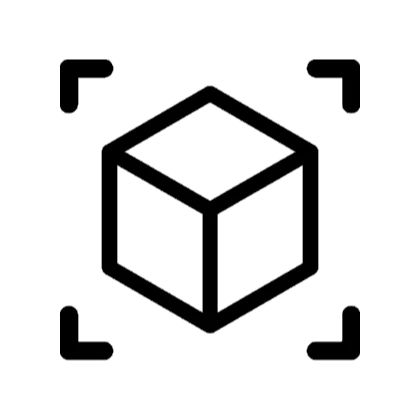C# Corner Global Monthly Virtual Meet - August 2020
Aug 24, 2025
The C# Corner Global Monthly Virtual Meet will be mid of each month focused on business, administrator, developer and architecture topics. We strive to provide value to all attendees in an open environment where all are welcome to share their experiences, ask questions, and network with other attendees. Agenda: - Introductions & Open Mic - Hands-on Building Web API, gRPC Web, and Blazor WASM - AI in Power BI Mixed Reality with SharePoint Spaces - How to use Power BI Streaming Datasets in your Power Automate & Cognitive Services
View Video Transcript
0:05
[Music]
0:14
[Music]
0:14
[Music] so
0:16
so
0:16
so [Music]
0:34
[Music]
0:42
so
0:45
so
0:45
so [Music]
1:24
good morning manpreet how are you i'm
1:26
good morning manpreet how are you i'm
1:26
good morning manpreet how are you i'm good manish how are you
1:28
good manish how are you
1:28
good manish how are you good how's uh city uh philly doing these
1:31
good how's uh city uh philly doing these
1:31
good how's uh city uh philly doing these days
1:32
days
1:32
days today is sunny uh it was uh cloudy
1:35
today is sunny uh it was uh cloudy
1:35
today is sunny uh it was uh cloudy weather i guess from the last two days
1:36
weather i guess from the last two days
1:36
weather i guess from the last two days and now it's sunny today
1:38
and now it's sunny today
1:38
and now it's sunny today uh it's gonna be a good day yeah it's
1:41
uh it's gonna be a good day yeah it's
1:41
uh it's gonna be a good day yeah it's been raining a lot these days
1:43
been raining a lot these days
1:43
been raining a lot these days all right i think the winter is coming
1:46
all right i think the winter is coming
1:46
all right i think the winter is coming winter is coming someone is going away
1:48
winter is coming someone is going away
1:48
winter is coming someone is going away huh why is going away yes
1:50
huh why is going away yes
1:50
huh why is going away yes it's a shame we didn't do much this
1:52
it's a shame we didn't do much this
1:52
it's a shame we didn't do much this summer did he go to
1:54
summer did he go to
1:54
summer did he go to anything did he do any beach or any
1:56
anything did he do any beach or any
1:56
anything did he do any beach or any travel
1:57
travel
1:57
travel i think probably just touch the beach
1:59
i think probably just touch the beach
1:59
i think probably just touch the beach like not do anything there
2:01
like not do anything there
2:01
like not do anything there just go there for a drive and just come
2:03
just go there for a drive and just come
2:03
just go there for a drive and just come out i think that's pretty much
2:06
out i think that's pretty much
2:06
out i think that's pretty much yeah all right all right so uh
2:09
yeah all right all right so uh
2:10
yeah all right all right so uh uh good morning everybody for joining us
2:12
uh good morning everybody for joining us
2:12
uh good morning everybody for joining us uh welcome to the show
2:13
uh welcome to the show
2:13
uh welcome to the show i mean um go ahead do you want to go
2:16
i mean um go ahead do you want to go
2:16
i mean um go ahead do you want to go ahead what we're going to cover today
2:18
ahead what we're going to cover today
2:18
ahead what we're going to cover today montreal
2:20
montreal
2:20
montreal say everyone good morning good evening
2:22
say everyone good morning good evening
2:22
say everyone good morning good evening good afternoon uh
2:24
good afternoon uh
2:24
good afternoon uh we have amazing three speakers today
2:26
we have amazing three speakers today
2:26
we have amazing three speakers today speaking on different different
2:28
speaking on different different
2:28
speaking on different different topics and we will start with vishwanath
2:31
topics and we will start with vishwanath
2:31
topics and we will start with vishwanath swami
2:32
swami
2:32
swami it's gonna speak about hands-on building
2:35
it's gonna speak about hands-on building
2:35
it's gonna speak about hands-on building web
2:35
web
2:35
web api grpc web and blazer wasn
2:40
api grpc web and blazer wasn
2:40
api grpc web and blazer wasn it's gonna be very interactive session
2:42
it's gonna be very interactive session
2:42
it's gonna be very interactive session please uh view us on facebook youtube
2:44
please uh view us on facebook youtube
2:44
please uh view us on facebook youtube and you are gonna ask this question and
2:47
and you are gonna ask this question and
2:47
and you are gonna ask this question and so i'm just gonna answer you all
2:49
so i'm just gonna answer you all
2:49
so i'm just gonna answer you all and after him we have ai and power bi
2:52
and after him we have ai and power bi
2:52
and after him we have ai and power bi mixed reality
2:54
mixed reality
2:54
mixed reality uh with uh moving shaft he is gonna take
2:57
uh with uh moving shaft he is gonna take
2:57
uh with uh moving shaft he is gonna take care of sharepoint spaces
2:59
care of sharepoint spaces
2:59
care of sharepoint spaces and in the end we are gonna have how to
3:01
and in the end we are gonna have how to
3:02
and in the end we are gonna have how to use power bi streaming data sets
3:04
use power bi streaming data sets
3:04
use power bi streaming data sets in your power automate and form is rip
3:06
in your power automate and form is rip
3:06
in your power automate and form is rip servers
3:07
servers
3:07
servers it's by our choker so let's gear up it's
3:10
it's by our choker so let's gear up it's
3:10
it's by our choker so let's gear up it's gonna be a long
3:11
gonna be a long
3:11
gonna be a long three hour session lot of learning play
3:14
three hour session lot of learning play
3:14
three hour session lot of learning play around
3:15
around
3:15
around ask them question as much as you want on
3:18
ask them question as much as you want on
3:18
ask them question as much as you want on all the best yeah and then i think
3:21
all the best yeah and then i think
3:21
all the best yeah and then i think before we invite swami to start the
3:23
before we invite swami to start the
3:23
before we invite swami to start the session we still you know have
3:25
session we still you know have
3:25
session we still you know have 10 minutes and i want to cover a few
3:27
10 minutes and i want to cover a few
3:27
10 minutes and i want to cover a few things about this
3:28
things about this
3:28
things about this um virtual you know global monthly
3:32
um virtual you know global monthly
3:32
um virtual you know global monthly virtual meet
3:34
virtual meet
3:34
virtual meet i think what we're going to do is in
3:35
i think what we're going to do is in
3:36
i think what we're going to do is in coming months obviously this event is
3:38
coming months obviously this event is
3:38
coming months obviously this event is every month
3:39
every month
3:39
every month we do this every month on 15th usually
3:42
we do this every month on 15th usually
3:42
we do this every month on 15th usually this month it's a little uh delayed
3:45
this month it's a little uh delayed
3:45
this month it's a little uh delayed because there are other things were
3:46
because there are other things were
3:46
because there are other things were happening on 15th
3:48
happening on 15th
3:48
happening on 15th um so what we will also do is cover for
3:51
um so what we will also do is cover for
3:51
um so what we will also do is cover for 10 15 minutes before in the beginning of
3:53
10 15 minutes before in the beginning of
3:53
10 15 minutes before in the beginning of the events is
3:54
the events is
3:54
the events is announce any big news happening on c
3:57
announce any big news happening on c
3:57
announce any big news happening on c sharp corner
3:59
sharp corner
3:59
sharp corner as uh many of you know that c-sharp
4:01
as uh many of you know that c-sharp
4:01
as uh many of you know that c-sharp corner is a global community
4:04
corner is a global community
4:04
corner is a global community um we have you know three plus million
4:06
um we have you know three plus million
4:06
um we have you know three plus million people members register members and also
4:09
people members register members and also
4:09
people members register members and also you know millions of people visit every
4:10
you know millions of people visit every
4:10
you know millions of people visit every month
4:12
month
4:12
month and in past six months or so
4:15
and in past six months or so
4:15
and in past six months or so we have been building the platform and
4:18
we have been building the platform and
4:18
we have been building the platform and every
4:19
every
4:19
every two weeks or three weeks we are going to
4:21
two weeks or three weeks we are going to
4:21
two weeks or three weeks we are going to announce some new features
4:23
announce some new features
4:23
announce some new features mostly product features some are for the
4:26
mostly product features some are for the
4:26
mostly product features some are for the authors some are for mvps
4:28
authors some are for mvps
4:28
authors some are for mvps and some are for members um
4:31
and some are for members um
4:31
and some are for members um so that's something new coming up um i'm
4:34
so that's something new coming up um i'm
4:34
so that's something new coming up um i'm sure a lot of you already know that we
4:36
sure a lot of you already know that we
4:36
sure a lot of you already know that we have launched a
4:37
have launched a
4:37
have launched a c-sharp corner live feature where
4:41
c-sharp corner live feature where
4:41
c-sharp corner live feature where you know experts come live you can ask
4:44
you know experts come live you can ask
4:44
you know experts come live you can ask them questions their live ama is
4:46
them questions their live ama is
4:46
them questions their live ama is happening
4:47
happening
4:47
happening and there's you know some teaching some
4:49
and there's you know some teaching some
4:49
and there's you know some teaching some learning happening there
4:51
learning happening there
4:52
learning happening there uh so we are going to continue improve
4:54
uh so we are going to continue improve
4:54
uh so we are going to continue improve that live feature
4:55
that live feature
4:55
that live feature and our end goal is that every day we
4:58
and our end goal is that every day we
4:58
and our end goal is that every day we will have something live
5:00
will have something live
5:00
will have something live it could be some learning it could be
5:02
it could be some learning it could be
5:02
it could be some learning it could be amas
5:03
amas
5:03
amas ask me anything it could be some you
5:06
ask me anything it could be some you
5:06
ask me anything it could be some you know product reviews book reviews
5:08
know product reviews book reviews
5:08
know product reviews book reviews interviews it could be
5:11
interviews it could be
5:11
interviews it could be also we may be inviting some you know
5:14
also we may be inviting some you know
5:14
also we may be inviting some you know founders and ceos a lot of them you know
5:18
founders and ceos a lot of them you know
5:18
founders and ceos a lot of them you know they're going to talk about what they
5:19
they're going to talk about what they
5:19
they're going to talk about what they how they're building things these days
5:21
how they're building things these days
5:21
how they're building things these days because everybody's working from home
5:23
because everybody's working from home
5:23
because everybody's working from home so things are changing a lot um
5:26
so things are changing a lot um
5:26
so things are changing a lot um and then other thing we want to do with
5:30
and then other thing we want to do with
5:30
and then other thing we want to do with live is that most talk about jobs jobs
5:33
live is that most talk about jobs jobs
5:33
live is that most talk about jobs jobs and
5:33
and
5:33
and you know because jobs are changing
5:36
you know because jobs are changing
5:36
you know because jobs are changing and we had this prototype done long time
5:39
and we had this prototype done long time
5:39
and we had this prototype done long time ago about a year or so ago where we will
5:42
ago about a year or so ago where we will
5:42
ago about a year or so ago where we will bring
5:42
bring
5:42
bring live you know companies and recruiters
5:45
live you know companies and recruiters
5:45
live you know companies and recruiters but we never really launched it and
5:47
but we never really launched it and
5:47
but we never really launched it and finally we are kind of launching it it
5:49
finally we are kind of launching it it
5:49
finally we are kind of launching it it took us a while to build this product
5:53
took us a while to build this product
5:53
took us a while to build this product so end goal is that we will have
5:54
so end goal is that we will have
5:54
so end goal is that we will have everything live every day
5:56
everything live every day
5:56
everything live every day pretty much and you can watch live and
5:58
pretty much and you can watch live and
5:58
pretty much and you can watch live and it will be
5:59
it will be
5:59
it will be you know you can ask questions obviously
6:02
you know you can ask questions obviously
6:02
you know you can ask questions obviously um that's one thing uh
6:06
um that's one thing uh
6:06
um that's one thing uh recently also we have launched a my
6:08
recently also we have launched a my
6:08
recently also we have launched a my sequel category on c
6:09
sequel category on c
6:09
sequel category on c sharp corner you know my sequel we know
6:11
sharp corner you know my sequel we know
6:11
sharp corner you know my sequel we know that it's you know one of the most
6:13
that it's you know one of the most
6:13
that it's you know one of the most popular databases
6:15
popular databases
6:15
popular databases um so we have launched a mysql category
6:18
um so we have launched a mysql category
6:18
um so we have launched a mysql category so
6:18
so
6:18
so somebody who wants to learn mysql we
6:21
somebody who wants to learn mysql we
6:21
somebody who wants to learn mysql we have i think about couple of uh dozens
6:23
have i think about couple of uh dozens
6:23
have i think about couple of uh dozens of articles already published on it
6:26
of articles already published on it
6:26
of articles already published on it uh there's more publishing every day and
6:29
uh there's more publishing every day and
6:29
uh there's more publishing every day and uh
6:29
uh
6:29
uh looks like today's show is a lot of
6:31
looks like today's show is a lot of
6:31
looks like today's show is a lot of power bi in power platform
6:33
power bi in power platform
6:33
power bi in power platform we also have a power bi section category
6:36
we also have a power bi section category
6:36
we also have a power bi section category launch it was done while ago but now
6:39
launch it was done while ago but now
6:39
launch it was done while ago but now we have somebody actually writing
6:41
we have somebody actually writing
6:41
we have somebody actually writing regularly on power bi
6:43
regularly on power bi
6:43
regularly on power bi and it's more like a step by step so
6:46
and it's more like a step by step so
6:46
and it's more like a step by step so learn series look um
6:47
learn series look um
6:47
learn series look um keep an eye for learn series we are
6:49
keep an eye for learn series we are
6:49
keep an eye for learn series we are going to launch several learn series
6:51
going to launch several learn series
6:51
going to launch several learn series four different
6:52
four different
6:52
four different um you know topics it could be angular
6:54
um you know topics it could be angular
6:54
um you know topics it could be angular it could be react it could be power bi
6:57
it could be react it could be power bi
6:57
it could be react it could be power bi so if somebody says you know what i need
6:59
so if somebody says you know what i need
6:59
so if somebody says you know what i need to i want to learn power bi
7:00
to i want to learn power bi
7:00
to i want to learn power bi they can just go there and step by step
7:02
they can just go there and step by step
7:02
they can just go there and step by step on them so that's something coming up in
7:04
on them so that's something coming up in
7:04
on them so that's something coming up in the pipeline montreal
7:06
the pipeline montreal
7:06
the pipeline montreal that's nice that's nice i think uh
7:08
that's nice that's nice i think uh
7:08
that's nice that's nice i think uh people will get so much benefited
7:10
people will get so much benefited
7:10
people will get so much benefited uh when they're gonna have new learning
7:12
uh when they're gonna have new learning
7:12
uh when they're gonna have new learning series as well as
7:14
series as well as
7:14
series as well as when somebody goes live uh it's a more
7:17
when somebody goes live uh it's a more
7:17
when somebody goes live uh it's a more interactive person-to-person content
7:19
interactive person-to-person content
7:19
interactive person-to-person content right
7:19
right
7:19
right they can have some people have like even
7:22
they can have some people have like even
7:22
they can have some people have like even a small question they can just answer
7:23
a small question they can just answer
7:23
a small question they can just answer them
7:24
them
7:24
them as an anonymous user from facebook or
7:26
as an anonymous user from facebook or
7:26
as an anonymous user from facebook or youtube and the person in the live event
7:28
youtube and the person in the live event
7:28
youtube and the person in the live event can actually answer
7:29
can actually answer
7:29
can actually answer uh whatever their thoughts are uh
7:32
uh whatever their thoughts are uh
7:32
uh whatever their thoughts are uh whatever they're looking for in the
7:33
whatever they're looking for in the
7:33
whatever they're looking for in the carriers for example
7:34
carriers for example
7:34
carriers for example i think that's gonna be a major point
7:37
i think that's gonna be a major point
7:37
i think that's gonna be a major point here
7:38
here
7:38
here yeah and um one more thing i'm still
7:40
yeah and um one more thing i'm still
7:40
yeah and um one more thing i'm still working on the time with simon and other
7:42
working on the time with simon and other
7:42
working on the time with simon and other guys but
7:44
guys but
7:44
guys but one thing i'm really personally excited
7:46
one thing i'm really personally excited
7:46
one thing i'm really personally excited about is i wanna
7:47
about is i wanna
7:47
about is i wanna start a a weekly show
7:50
start a a weekly show
7:50
start a a weekly show probably on sundays on growth
7:53
probably on sundays on growth
7:53
probably on sundays on growth mindset it's not about programming it's
7:56
mindset it's not about programming it's
7:56
mindset it's not about programming it's not about
7:57
not about
7:57
not about speaking it's it's not about social
8:00
speaking it's it's not about social
8:00
speaking it's it's not about social media it's all about growth mindset
8:01
media it's all about growth mindset
8:02
media it's all about growth mindset means how to build your mind
8:04
means how to build your mind
8:04
means how to build your mind in your surrounding areas so
8:08
in your surrounding areas so
8:08
in your surrounding areas so you're all basically thinking and
8:10
you're all basically thinking and
8:10
you're all basically thinking and building
8:11
building
8:11
building and working on the growth growth of your
8:13
and working on the growth growth of your
8:14
and working on the growth growth of your personal growth growth of your
8:15
personal growth growth of your
8:15
personal growth growth of your professional growth
8:16
professional growth
8:16
professional growth and your even you know if you have a
8:19
and your even you know if you have a
8:19
and your even you know if you have a startup or a company or you know
8:21
startup or a company or you know
8:21
startup or a company or you know even mental health so it's like a how do
8:24
even mental health so it's like a how do
8:24
even mental health so it's like a how do you grow
8:25
you grow
8:25
you grow and growth mindset is a new term but
8:27
and growth mindset is a new term but
8:27
and growth mindset is a new term but it's been there for centuries right
8:29
it's been there for centuries right
8:29
it's been there for centuries right so how do you motivate yourself because
8:32
so how do you motivate yourself because
8:32
so how do you motivate yourself because now you're working from home you don't
8:34
now you're working from home you don't
8:34
now you're working from home you don't interact with people
8:36
interact with people
8:36
interact with people there's nobody coming to you and you
8:38
there's nobody coming to you and you
8:38
there's nobody coming to you and you don't go to these events you don't go to
8:39
don't go to these events you don't go to
8:39
don't go to these events you don't go to where you know
8:40
where you know
8:40
where you know so how do you make yourself do all those
8:43
so how do you make yourself do all those
8:44
so how do you make yourself do all those things
8:45
things
8:45
things so i think we're going to announce that
8:46
so i think we're going to announce that
8:46
so i think we're going to announce that very soon maybe this coming month
8:49
very soon maybe this coming month
8:49
very soon maybe this coming month the day and time it will be fixed every
8:51
the day and time it will be fixed every
8:51
the day and time it will be fixed every week that would be nice
8:56
all right so um what else is going on
8:58
all right so um what else is going on
8:58
all right so um what else is going on what do you have in mind for this show
9:00
what do you have in mind for this show
9:00
what do you have in mind for this show and next uh next month or so
9:02
and next uh next month or so
9:02
and next uh next month or so i think we are doing some um conferences
9:04
i think we are doing some um conferences
9:04
i think we are doing some um conferences there's some conferences coming up
9:06
there's some conferences coming up
9:06
there's some conferences coming up right uh there are new conferences
9:09
right uh there are new conferences
9:09
right uh there are new conferences coming up along with this so as you all
9:11
coming up along with this so as you all
9:11
coming up along with this so as you all know this event happens uh every 15 the
9:13
know this event happens uh every 15 the
9:14
know this event happens uh every 15 the global meetup
9:15
global meetup
9:15
global meetup and today is our 18th because we took
9:18
and today is our 18th because we took
9:18
and today is our 18th because we took off on independence day last uh so we
9:21
off on independence day last uh so we
9:22
off on independence day last uh so we didn't go live but
9:23
didn't go live but
9:23
didn't go live but we are back and it's going to be a
9:25
we are back and it's going to be a
9:25
we are back and it's going to be a regular event every 15th of the month
9:27
regular event every 15th of the month
9:27
regular event every 15th of the month it's very easy to remember
9:28
it's very easy to remember
9:28
it's very easy to remember every 15th just come online at 8 30 a.m
9:32
every 15th just come online at 8 30 a.m
9:32
every 15th just come online at 8 30 a.m in esd or eastern time in us and six
9:36
in esd or eastern time in us and six
9:36
in esd or eastern time in us and six i think six pm and indian time
9:39
i think six pm and indian time
9:39
i think six pm and indian time so yeah yeah i think uh yeah and i think
9:42
so yeah yeah i think uh yeah and i think
9:42
so yeah yeah i think uh yeah and i think there's a
9:43
there's a
9:43
there's a um conference coming up on
9:46
um conference coming up on
9:46
um conference coming up on september 11th on react right so
9:50
september 11th on react right so
9:50
september 11th on react right so that's a big one coming up and october
9:52
that's a big one coming up and october
9:52
that's a big one coming up and october 16th.net
9:54
16th.net
9:54
16th.net so those are two upcoming events
9:55
so those are two upcoming events
9:55
so those are two upcoming events conferences
9:57
conferences
9:57
conferences uh react conference on september 11th
9:59
uh react conference on september 11th
9:59
uh react conference on september 11th just focus on react
10:00
just focus on react
10:00
just focus on react so if anybody who is a react developer
10:02
so if anybody who is a react developer
10:02
so if anybody who is a react developer or somebody wants to
10:03
or somebody wants to
10:04
or somebody wants to learn react react is growing right we
10:06
learn react react is growing right we
10:06
learn react react is growing right we know that react is growing really fast
10:08
know that react is growing really fast
10:08
know that react is growing really fast yeah angular and react they both are
10:10
yeah angular and react they both are
10:10
yeah angular and react they both are growing
10:11
growing
10:11
growing um so those those are the two major
10:14
um so those those are the two major
10:14
um so those those are the two major conferences coming up
10:16
conferences coming up
10:16
conferences coming up i think one other thing we're gonna do
10:18
i think one other thing we're gonna do
10:18
i think one other thing we're gonna do is uh during these
10:20
is uh during these
10:20
is uh during these during these uh monthly meetups we're
10:23
during these uh monthly meetups we're
10:23
during these uh monthly meetups we're probably gonna start announcing some
10:24
probably gonna start announcing some
10:24
probably gonna start announcing some kind of quizzes
10:26
kind of quizzes
10:26
kind of quizzes in some kind of prizes to make this fun
10:29
in some kind of prizes to make this fun
10:29
in some kind of prizes to make this fun all right i know you
10:30
all right i know you
10:30
all right i know you like all that montreal yeah that's the
10:33
like all that montreal yeah that's the
10:33
like all that montreal yeah that's the plan so
10:33
plan so
10:34
plan so i was planning some we can have some
10:35
i was planning some we can have some
10:36
i was planning some we can have some five questions before the event
10:37
five questions before the event
10:37
five questions before the event and we'll answer in the end and people
10:39
and we'll answer in the end and people
10:40
and we'll answer in the end and people who have answered us on facebook and
10:41
who have answered us on facebook and
10:41
who have answered us on facebook and youtube channels we can announce them as
10:43
youtube channels we can announce them as
10:43
youtube channels we can announce them as winners
10:44
winners
10:44
winners yeah yeah and they want to win something
10:47
yeah yeah and they want to win something
10:47
yeah yeah and they want to win something of course if you are winning as the
10:49
of course if you are winning as the
10:49
of course if you are winning as the winners yeah you're gonna win something
10:51
winners yeah you're gonna win something
10:51
winners yeah you're gonna win something so i think that's the plan that's on the
10:52
so i think that's the plan that's on the
10:52
so i think that's the plan that's on the cards
10:53
cards
10:53
cards yep yeah to make it fun make it fun and
10:56
yep yeah to make it fun make it fun and
10:56
yep yeah to make it fun make it fun and interactive
10:57
interactive
10:57
interactive right all right guys that's it that's so
11:00
right all right guys that's it that's so
11:00
right all right guys that's it that's so that's uh that's the update for this
11:01
that's uh that's the update for this
11:02
that's uh that's the update for this from my side let's get this show going
11:04
from my side let's get this show going
11:04
from my side let's get this show going on let's get the
11:05
on let's get the
11:05
on let's get the you know next speaker in line i'm
11:08
you know next speaker in line i'm
11:08
you know next speaker in line i'm looking forward to
11:09
looking forward to
11:09
looking forward to you know watch all three guys today
11:12
you know watch all three guys today
11:12
you know watch all three guys today all right thank you thank you for
11:14
all right thank you thank you for
11:14
all right thank you thank you for joining today okay everyone let's get up
11:17
joining today okay everyone let's get up
11:17
joining today okay everyone let's get up let's go with swami swami
11:20
let's go with swami swami
11:20
let's go with swami swami hey manpreet hey my age good morning how
11:23
hey manpreet hey my age good morning how
11:23
hey manpreet hey my age good morning how are you doing this morning
11:24
are you doing this morning
11:24
are you doing this morning good morning welcome to the virtual
11:27
good morning welcome to the virtual
11:28
good morning welcome to the virtual meetup thanks so much for giving an
11:31
meetup thanks so much for giving an
11:31
meetup thanks so much for giving an opportunity
11:32
opportunity
11:32
opportunity i really appreciate you guys on that uh
11:36
i really appreciate you guys on that uh
11:36
i really appreciate you guys on that uh okay so shall i start yes your state is
11:40
okay so shall i start yes your state is
11:40
okay so shall i start yes your state is yours please go ahead
11:41
yours please go ahead
11:41
yours please go ahead it's all you cool thanks sir
11:45
it's all you cool thanks sir
11:45
it's all you cool thanks sir so all right hey hey guys uh
11:49
so all right hey hey guys uh
11:49
so all right hey hey guys uh good morning good afternoon good evening
11:51
good morning good afternoon good evening
11:51
good morning good afternoon good evening uh
11:52
uh
11:52
uh whatever which is applicable based on
11:54
whatever which is applicable based on
11:54
whatever which is applicable based on your time zone and
11:57
your time zone and
11:57
your time zone and today is a topic which we are going to
12:00
today is a topic which we are going to
12:00
today is a topic which we are going to discuss
12:01
discuss
12:01
discuss is uh um hands-on building
12:04
is uh um hands-on building
12:04
is uh um hands-on building it's on uh more of an hands-on session
12:07
it's on uh more of an hands-on session
12:07
it's on uh more of an hands-on session less of a
12:08
less of a
12:08
less of a theoretical stuff so there are a couple
12:11
theoretical stuff so there are a couple
12:11
theoretical stuff so there are a couple of things which we'll be discussing
12:12
of things which we'll be discussing
12:12
of things which we'll be discussing here so we'll see uh layered
12:15
here so we'll see uh layered
12:15
here so we'll see uh layered architecture
12:17
architecture
12:17
architecture and what happens when you build
12:20
and what happens when you build
12:20
and what happens when you build some reusable component how quickly you
12:22
some reusable component how quickly you
12:22
some reusable component how quickly you will be able to uh
12:24
will be able to uh
12:24
will be able to uh build a rest api or a grpc web service
12:26
build a rest api or a grpc web service
12:26
build a rest api or a grpc web service and other things
12:28
and other things
12:28
and other things and then the initial thing is we have
12:31
and then the initial thing is we have
12:31
and then the initial thing is we have uh we will create a web api real quick
12:35
uh we will create a web api real quick
12:35
uh we will create a web api real quick and uh verify that using postman
12:38
and uh verify that using postman
12:38
and uh verify that using postman and the next thing is with the same
12:40
and the next thing is with the same
12:40
and the next thing is with the same reusable components we'll build
12:41
reusable components we'll build
12:41
reusable components we'll build a grpc and we'll see the advantage of
12:46
a grpc and we'll see the advantage of
12:46
a grpc and we'll see the advantage of single responsibility or a limited
12:48
single responsibility or a limited
12:48
single responsibility or a limited concerns because
12:50
concerns because
12:50
concerns because api exposes only the controllers and
12:53
api exposes only the controllers and
12:53
api exposes only the controllers and grpc exposes only the grpc service
12:55
grpc exposes only the grpc service
12:55
grpc exposes only the grpc service so they do not worry about anything else
12:57
so they do not worry about anything else
12:57
so they do not worry about anything else because those concerns
12:58
because those concerns
12:58
because those concerns has been moved to the reusable libraries
13:01
has been moved to the reusable libraries
13:01
has been moved to the reusable libraries and uh
13:02
and uh
13:02
and uh blazerbasm is a recent addition
13:05
blazerbasm is a recent addition
13:06
blazerbasm is a recent addition to the blazer ecosystem and we'll see
13:09
to the blazer ecosystem and we'll see
13:09
to the blazer ecosystem and we'll see that
13:10
that
13:10
that how the blazer basm comes into the
13:13
how the blazer basm comes into the
13:13
how the blazer basm comes into the picture and how does it talks to
13:15
picture and how does it talks to
13:15
picture and how does it talks to the http client and how does it talks to
13:18
the http client and how does it talks to
13:18
the http client and how does it talks to the
13:19
the
13:19
the grpc web and let's get going
13:23
grpc web and let's get going
13:23
grpc web and let's get going and this is a slide the session will be
13:25
and this is a slide the session will be
13:25
and this is a slide the session will be hands on and we'll have a parking lot if
13:27
hands on and we'll have a parking lot if
13:27
hands on and we'll have a parking lot if i'm
13:28
i'm
13:28
i'm running like an express train we can
13:32
running like an express train we can
13:32
running like an express train we can discuss at the end or if i'm not able to
13:35
discuss at the end or if i'm not able to
13:35
discuss at the end or if i'm not able to uh take up that due to the time or
13:39
uh take up that due to the time or
13:39
uh take up that due to the time or if i don't know the answer i'll
13:40
if i don't know the answer i'll
13:40
if i don't know the answer i'll definitely get back to you guys on the
13:43
definitely get back to you guys on the
13:43
definitely get back to you guys on the facebook or or in the c-sharp corner
13:46
facebook or or in the c-sharp corner
13:46
facebook or or in the c-sharp corner itself okay so let's quickly first uh
13:49
itself okay so let's quickly first uh
13:49
itself okay so let's quickly first uh see what do we have in our plate and
13:52
see what do we have in our plate and
13:52
see what do we have in our plate and then let's go go from there okay
13:56
then let's go go from there okay
13:56
then let's go go from there okay so let me quickly uh build this so
13:59
so let me quickly uh build this so
13:59
so let me quickly uh build this so it's just a partially cooked food and
14:02
it's just a partially cooked food and
14:02
it's just a partially cooked food and will build up build everything uh from
14:05
will build up build everything uh from
14:05
will build up build everything uh from scratch
14:06
scratch
14:06
scratch and the source code for this will be
14:09
and the source code for this will be
14:09
and the source code for this will be under under this
14:12
under under this
14:12
under under this vishy pylor speaker series
14:16
vishy pylor speaker series
14:16
vishy pylor speaker series and on the c-sharp corner there will be
14:19
and on the c-sharp corner there will be
14:19
and on the c-sharp corner there will be another folder
14:20
another folder
14:20
another folder which will be here i will be checking in
14:21
which will be here i will be checking in
14:21
which will be here i will be checking in after this so i'll just uh
14:24
after this so i'll just uh
14:24
after this so i'll just uh post it here so that you know you guys
14:26
post it here so that you know you guys
14:26
post it here so that you know you guys can uh
14:28
can uh
14:28
can uh you guys can uh take that little later
14:31
you guys can uh take that little later
14:32
you guys can uh take that little later okay so let's start with this and
14:34
okay so let's start with this and
14:34
okay so let's start with this and understand what
14:35
understand what
14:35
understand what what things are there um real quick okay
14:38
what things are there um real quick okay
14:38
what things are there um real quick okay so first of the things uh let's speak
14:41
so first of the things uh let's speak
14:41
so first of the things uh let's speak about this library
14:42
about this library
14:42
about this library this library has got one constant file
14:45
this library has got one constant file
14:45
this library has got one constant file and couple of
14:46
and couple of
14:46
and couple of uh reusable classes and one of the
14:48
uh reusable classes and one of the
14:48
uh reusable classes and one of the reusable classes is just a
14:50
reusable classes is just a
14:50
reusable classes is just a random number generation which generates
14:52
random number generation which generates
14:52
random number generation which generates any number between
14:53
any number between
14:53
any number between 8 and 50 and there is another one which
14:57
8 and 50 and there is another one which
14:57
8 and 50 and there is another one which we
14:58
we
14:58
we uh which we have created to generate a
15:01
uh which we have created to generate a
15:01
uh which we have created to generate a random name
15:03
random name
15:03
random name and one thing is for creating a random
15:07
and one thing is for creating a random
15:07
and one thing is for creating a random address okay these are a couple of uh
15:11
address okay these are a couple of uh
15:11
address okay these are a couple of uh these are couple of reusable classes
15:14
these are couple of reusable classes
15:14
these are couple of reusable classes okay and how does it generates the
15:16
okay and how does it generates the
15:16
okay and how does it generates the random addresses we'll see this
15:19
random addresses we'll see this
15:19
random addresses we'll see this it creates some flat number some random
15:23
it creates some flat number some random
15:23
it creates some flat number some random and some name random apartments
15:26
and some name random apartments
15:26
and some name random apartments and some random street in hyderabad okay
15:29
and some random street in hyderabad okay
15:29
and some random street in hyderabad okay and
15:30
and
15:30
and um it uses this constant consonants and
15:33
um it uses this constant consonants and
15:33
um it uses this constant consonants and vowels so that's that library and the
15:36
vowels so that's that library and the
15:36
vowels so that's that library and the second library what we have
15:38
second library what we have
15:38
second library what we have uh is we have this application core
15:42
uh is we have this application core
15:42
uh is we have this application core and what do we have in this application
15:44
and what do we have in this application
15:44
and what do we have in this application core is we
15:46
core is we
15:46
core is we uh we have this
15:49
uh we have this
15:49
uh we have this we have this constants and
15:52
we have this constants and
15:52
we have this constants and all this properties has been
15:55
all this properties has been
15:55
all this properties has been inside this one file but it has been
15:57
inside this one file but it has been
15:57
inside this one file but it has been subclassed
15:58
subclassed
15:58
subclassed so the advantage of having the subclass
16:01
so the advantage of having the subclass
16:01
so the advantage of having the subclass is when we
16:02
is when we
16:02
is when we uh have the subclass when we are using
16:04
uh have the subclass when we are using
16:04
uh have the subclass when we are using this sql connection string
16:05
this sql connection string
16:05
this sql connection string or an instance name so we exactly know
16:08
or an instance name so we exactly know
16:08
or an instance name so we exactly know what is the usage of this instance name
16:10
what is the usage of this instance name
16:10
what is the usage of this instance name so instance name if
16:11
so instance name if
16:11
so instance name if if i don't uh subclass it and put it at
16:14
if i don't uh subclass it and put it at
16:14
if i don't uh subclass it and put it at the
16:15
the
16:15
the constant at the class level so what
16:16
constant at the class level so what
16:16
constant at the class level so what happen is you we don't know why are we
16:19
happen is you we don't know why are we
16:19
happen is you we don't know why are we using it if a new developer comes into
16:21
using it if a new developer comes into
16:21
using it if a new developer comes into the
16:21
the
16:21
the game and he want he's going through this
16:23
game and he want he's going through this
16:23
game and he want he's going through this code he'll not be able to understand why
16:25
code he'll not be able to understand why
16:25
code he'll not be able to understand why is that
16:26
is that
16:26
is that this is being used so that is the reason
16:29
this is being used so that is the reason
16:29
this is being used so that is the reason we are
16:30
we are
16:30
we are that's the reason we are subclassing
16:32
that's the reason we are subclassing
16:32
that's the reason we are subclassing this one
16:33
this one
16:33
this one okay and and the second and the second
16:36
okay and and the second and the second
16:36
okay and and the second and the second thing is
16:37
thing is
16:37
thing is uh um the second thing is we have a
16:39
uh um the second thing is we have a
16:39
uh um the second thing is we have a couple of entities
16:41
couple of entities
16:41
couple of entities let me log in uh to my uh local
16:45
let me log in uh to my uh local
16:45
let me log in uh to my uh local sql server
16:48
one two three dollar okay so
16:51
one two three dollar okay so
16:51
one two three dollar okay so this is the local
16:55
this is the local
16:55
this is the local local database and
16:59
local database and
16:59
local database and here we have couple of tables we can see
17:01
here we have couple of tables we can see
17:01
here we have couple of tables we can see this professor's students and address
17:03
this professor's students and address
17:03
this professor's students and address book
17:03
book
17:03
book so these entities we have the entities
17:06
so these entities we have the entities
17:06
so these entities we have the entities for professor one entity for
17:08
for professor one entity for
17:08
for professor one entity for student and one entity for address so we
17:11
student and one entity for address so we
17:11
student and one entity for address so we have
17:13
have
17:13
have we have few entities here and
17:18
we have few entities here and
17:18
we have few entities here and we have the few entities here and the
17:20
we have the few entities here and the
17:20
we have the few entities here and the next next thing is we have few
17:22
next next thing is we have few
17:22
next next thing is we have few interfaces so we have defined interfaces
17:25
interfaces so we have defined interfaces
17:25
interfaces so we have defined interfaces for
17:26
for
17:26
for professors business logic layer and
17:28
professors business logic layer and
17:28
professors business logic layer and professors data access layer
17:30
professors data access layer
17:30
professors data access layer so if you come and see the professor
17:32
so if you come and see the professor
17:32
so if you come and see the professor data access layer has got three methods
17:34
data access layer has got three methods
17:34
data access layer has got three methods add add professor get all professors get
17:37
add add professor get all professors get
17:37
add add professor get all professors get professor baidi
17:39
professor baidi
17:39
professor baidi similarly the business logic layer will
17:41
similarly the business logic layer will
17:41
similarly the business logic layer will have the same thing
17:42
have the same thing
17:42
have the same thing get all professor ad professor and get
17:46
get all professor ad professor and get
17:46
get all professor ad professor and get professor baidi
17:47
professor baidi
17:47
professor baidi similarly we have this uh address book
17:50
similarly we have this uh address book
17:50
similarly we have this uh address book bll
17:51
bll
17:51
bll and address book dal in inside this
17:54
and address book dal in inside this
17:54
and address book dal in inside this address book we have only
17:55
address book we have only
17:55
address book we have only uh one one one thing one method
17:59
uh one one one thing one method
17:59
uh one one one thing one method okay so let's come and quickly check
18:01
okay so let's come and quickly check
18:01
okay so let's come and quickly check what do we have
18:03
what do we have
18:03
what do we have select uh star from
18:07
select uh star from
18:07
select uh star from offices okay let's check how many rows
18:09
offices okay let's check how many rows
18:09
offices okay let's check how many rows we have we have four rows
18:11
we have we have four rows
18:11
we have we have four rows and star from
18:15
and star from
18:16
and star from address book so we have we have no
18:18
address book so we have we have no
18:18
address book so we have we have no records in our textbook that's good
18:20
records in our textbook that's good
18:20
records in our textbook that's good let's let's create that so so that's the
18:23
let's let's create that so so that's the
18:23
let's let's create that so so that's the application code so now if we come to
18:25
application code so now if we come to
18:25
application code so now if we come to the data access layer
18:27
the data access layer
18:27
the data access layer and inside this and set this data access
18:29
and inside this and set this data access
18:29
and inside this and set this data access layer we'll see that
18:31
layer we'll see that
18:31
layer we'll see that we have one persistence and
18:34
we have one persistence and
18:34
we have one persistence and this persistence is this persistence has
18:37
this persistence is this persistence has
18:37
this persistence is this persistence has got
18:39
got
18:39
got a simple db context
18:42
a simple db context
18:42
a simple db context uh it has got a simple simple db context
18:45
uh it has got a simple simple db context
18:45
uh it has got a simple simple db context and that has got a parameterized
18:49
and that has got a parameterized
18:49
and that has got a parameterized constructor
18:50
constructor
18:50
constructor and it has got a db set and it has got a
18:53
and it has got a db set and it has got a
18:53
and it has got a db set and it has got a db set
18:53
db set
18:53
db set 3 db sets one for professor student and
18:56
3 db sets one for professor student and
18:56
3 db sets one for professor student and address
18:57
address
18:57
address so the left side one are the entities
19:01
so the left side one are the entities
19:01
so the left side one are the entities left side one are the entities which has
19:02
left side one are the entities which has
19:02
left side one are the entities which has been defined in the
19:04
been defined in the
19:04
been defined in the application core and the right side one
19:07
application core and the right side one
19:07
application core and the right side one are the
19:08
are the
19:08
are the one-on-one with this uh tables here
19:11
one-on-one with this uh tables here
19:11
one-on-one with this uh tables here okay one-on-one with this table so
19:13
okay one-on-one with this table so
19:13
okay one-on-one with this table so that's the thing
19:14
that's the thing
19:14
that's the thing and if you come and see what do we have
19:17
and if you come and see what do we have
19:17
and if you come and see what do we have in the
19:18
in the
19:18
in the professor's data access layer it's
19:20
professor's data access layer it's
19:20
professor's data access layer it's pretty simple the
19:21
pretty simple the
19:21
pretty simple the professor's data access layer has got a
19:24
professor's data access layer has got a
19:24
professor's data access layer has got a dependency on this
19:26
dependency on this
19:26
dependency on this db context and inside this add professor
19:29
db context and inside this add professor
19:29
db context and inside this add professor we are
19:30
we are
19:30
we are adding a professor to the professor's db
19:32
adding a professor to the professor's db
19:32
adding a professor to the professor's db set
19:33
set
19:33
set and we are saving the changes and get
19:36
and we are saving the changes and get
19:36
and we are saving the changes and get all
19:37
all
19:37
all is we are retrieving all the professors
19:39
is we are retrieving all the professors
19:39
is we are retrieving all the professors and we are sending it out
19:41
and we are sending it out
19:41
and we are sending it out and get professor by ideas we are
19:43
and get professor by ideas we are
19:43
and get professor by ideas we are whatever the professor id we send it
19:45
whatever the professor id we send it
19:45
whatever the professor id we send it that's that we will we will retrieve
19:48
that's that we will we will retrieve
19:48
that's that we will we will retrieve that one
19:49
that one
19:49
that one and if you see this business business
19:51
and if you see this business business
19:51
and if you see this business business logic layer the business logic layer is
19:53
logic layer the business logic layer is
19:53
logic layer the business logic layer is pretty
19:54
pretty
19:54
pretty uh simple it's like a postman it
19:56
uh simple it's like a postman it
19:56
uh simple it's like a postman it receives
19:57
receives
19:57
receives the call and it invokes this data access
20:01
the call and it invokes this data access
20:01
the call and it invokes this data access layer
20:01
layer
20:01
layer okay and here the i professor dal has
20:04
okay and here the i professor dal has
20:04
okay and here the i professor dal has been dependency injected
20:06
been dependency injected
20:06
been dependency injected and inside this dal you have the
20:09
and inside this dal you have the
20:09
and inside this dal you have the db context is getting dependency
20:12
db context is getting dependency
20:12
db context is getting dependency injected
20:13
injected
20:13
injected okay so that's the deal so let's start
20:17
okay so that's the deal so let's start
20:17
okay so that's the deal so let's start let's start compiling and
20:20
let's start compiling and
20:20
let's start compiling and if at all we'll face some of the issues
20:23
if at all we'll face some of the issues
20:23
if at all we'll face some of the issues in squigglies
20:24
in squigglies
20:24
in squigglies we'll start removing one by one
20:27
we'll start removing one by one
20:27
we'll start removing one by one so at this point of time i really quick
20:31
so at this point of time i really quick
20:31
so at this point of time i really quick quickly i'll go here and
20:35
quickly i'll go here and
20:35
quickly i'll go here and just i'll just clean it
20:38
just i'll just clean it
20:38
just i'll just clean it um let me close this and reopen that
20:43
it shows this red squiggly this yellow
20:45
it shows this red squiggly this yellow
20:45
it shows this red squiggly this yellow squigglies
20:47
squigglies
20:47
squigglies um c-sharp corner okay
20:50
um c-sharp corner okay
20:50
um c-sharp corner okay this one
20:57
okay no problem so let's let's see this
21:01
okay no problem so let's let's see this
21:02
okay no problem so let's let's see this this controller so what do we have
21:05
this controller so what do we have
21:05
this controller so what do we have from the controller so in this
21:08
from the controller so in this
21:08
from the controller so in this controller we have
21:10
controller we have
21:10
controller we have one weather forecast controller this
21:13
one weather forecast controller this
21:13
one weather forecast controller this comes by default
21:14
comes by default
21:14
comes by default and one is the controller which we added
21:17
and one is the controller which we added
21:17
and one is the controller which we added so this controller has got
21:22
so this controller has got
21:22
so this controller has got is invoking this i prefaces bll
21:25
is invoking this i prefaces bll
21:25
is invoking this i prefaces bll where we invoke that to
21:28
where we invoke that to
21:28
where we invoke that to retrieve all the professors and get
21:30
retrieve all the professors and get
21:30
retrieve all the professors and get professor by d okay
21:32
professor by d okay
21:32
professor by d okay so we'll see few things uh few things in
21:35
so we'll see few things uh few things in
21:35
so we'll see few things uh few things in action
21:35
action
21:35
action so let me first clean the solution
21:39
so let me first clean the solution
21:39
so let me first clean the solution and then let me clean the solution and
21:42
and then let me clean the solution and
21:42
and then let me clean the solution and then
21:43
then
21:43
then compile and execute it uh execute this
21:46
compile and execute it uh execute this
21:46
compile and execute it uh execute this one so first let's see
21:47
one so first let's see
21:47
one so first let's see a couple of things we'll we'll see that
21:49
a couple of things we'll we'll see that
21:49
a couple of things we'll we'll see that so let me
21:51
so let me
21:51
so let me let me execute this in iis express first
21:55
let me execute this in iis express first
21:55
let me execute this in iis express first so let me go there and execute that is
21:58
so let me go there and execute that is
21:58
so let me go there and execute that is express
22:00
express
22:00
express okay
22:04
what's that
22:25
interesting components is there let me
22:28
interesting components is there let me
22:28
interesting components is there let me remove that
22:34
okay no problem let's uh bring in those
22:38
okay no problem let's uh bring in those
22:38
okay no problem let's uh bring in those nougat package let me go to that common
22:42
nougat package let me go to that common
22:42
nougat package let me go to that common and in the core
22:46
and in the core
22:46
and in the core let's bring in this package again
22:50
so that should fix this issue so
22:54
so that should fix this issue so
22:54
so that should fix this issue so i bought it's bringing in
22:57
i bought it's bringing in
22:57
i bought it's bringing in it's restoring that
23:07
okay let me remove that
23:11
okay let me remove that
23:11
okay let me remove that and let me add this through the nougat
23:13
and let me add this through the nougat
23:13
and let me add this through the nougat package
23:18
let me go and check for this
23:23
let me go and check for this
23:23
let me go and check for this annotations nougat package and
23:26
annotations nougat package and
23:26
annotations nougat package and install that
23:34
why is task was cancelled
23:47
okay so let's remove that
23:54
let's remove that and uh let me go to
23:57
let's remove that and uh let me go to
23:57
let's remove that and uh let me go to this entity folder
23:58
this entity folder
23:58
this entity folder let's try this way
24:02
this should show this quickly here
24:08
should show the squigglies here
24:22
manage nougat package i'm in admin mode
24:29
that's this one
24:32
that's this one
24:32
that's this one what is that we try this
24:44
part
24:46
part
24:46
part is that
25:03
why it should cancel this
25:06
why it should cancel this
25:06
why it should cancel this snow white
25:14
snow white
25:14
snow white okay
25:18
no problem let me open this
25:22
no problem let me open this
25:22
no problem let me open this visual studio for another time because
25:24
visual studio for another time because
25:24
visual studio for another time because i'm seeing
25:26
i'm seeing
25:26
i'm seeing something
25:28
something
25:28
something [Music]
25:29
[Music]
25:29
[Music] got stuck somewhere
25:50
i don't know sometimes you know this uh
25:53
i don't know sometimes you know this uh
25:53
i don't know sometimes you know this uh it gets stuck somewhere and it start
25:55
it gets stuck somewhere and it start
25:55
it gets stuck somewhere and it start troubles
25:59
let's give it a minute
26:02
let's give it a minute
26:02
let's give it a minute to give me control back
26:13
okay good it's giving a lot of
26:14
okay good it's giving a lot of
26:14
okay good it's giving a lot of squigglies that means it has given a
26:17
squigglies that means it has given a
26:17
squigglies that means it has given a control back okay
26:18
control back okay
26:18
control back okay let's go and
26:28
[Music]
26:36
hmm
26:40
god one minute
27:01
okay cool so let's see this
27:06
okay cool so let's see this
27:06
okay cool so let's see this let's remove this quickly so
27:09
let's remove this quickly so
27:09
let's remove this quickly so install find and install the latest
27:11
install find and install the latest
27:11
install find and install the latest version so
27:13
version so
27:13
version so that should fix that okay so i think
27:16
that should fix that okay so i think
27:16
that should fix that okay so i think there was some
27:17
there was some
27:17
there was some cash problem okay now that's gone
27:21
cash problem okay now that's gone
27:21
cash problem okay now that's gone and the column type
27:25
and the column type
27:25
and the column type everything is coming in and i collection
27:30
everything is coming in and i collection
27:30
everything is coming in and i collection so all the squigglies are gone so
27:33
so all the squigglies are gone so
27:33
so all the squigglies are gone so now the packages has been properly
27:35
now the packages has been properly
27:35
now the packages has been properly loaded so let me
27:37
loaded so let me
27:37
loaded so let me let me build this guy real quick um
27:42
the core thus com
27:45
the core thus com
27:45
the core thus com that component has been successfully
27:47
that component has been successfully
27:47
that component has been successfully built so all this quickly are gone the
27:48
built so all this quickly are gone the
27:48
built so all this quickly are gone the issue was with
27:49
issue was with
27:49
issue was with some some cache or something okay so
27:52
some some cache or something okay so
27:52
some some cache or something okay so now let's quickly come back to the uh
27:55
now let's quickly come back to the uh
27:55
now let's quickly come back to the uh here
27:56
here
27:56
here in this portion so we where we were
27:59
in this portion so we where we were
27:59
in this portion so we where we were seeing that
27:59
seeing that
28:00
seeing that uh how the controller invokes the
28:02
uh how the controller invokes the
28:02
uh how the controller invokes the business logic layer business logic
28:03
business logic layer business logic
28:03
business logic layer business logic layer invokes the data access layer and
28:05
layer invokes the data access layer and
28:05
layer invokes the data access layer and that access layer invokes the
28:07
that access layer invokes the
28:07
that access layer invokes the db context okay so let's quickly see
28:10
db context okay so let's quickly see
28:10
db context okay so let's quickly see um one point where all these things are
28:13
um one point where all these things are
28:13
um one point where all these things are getting hooked up
28:14
getting hooked up
28:14
getting hooked up so if you see this in inside this
28:18
so if you see this in inside this
28:18
so if you see this in inside this startup class so here we see this
28:21
startup class so here we see this
28:21
startup class so here we see this the all the dependencies are getting
28:24
the all the dependencies are getting
28:24
the all the dependencies are getting hooked up here
28:25
hooked up here
28:25
hooked up here okay for a moment let's spend one minute
28:28
okay for a moment let's spend one minute
28:28
okay for a moment let's spend one minute time here to understand how this the
28:30
time here to understand how this the
28:30
time here to understand how this the how the service container is getting uh
28:33
how the service container is getting uh
28:33
how the service container is getting uh generated so all these dependencies
28:36
generated so all these dependencies
28:36
generated so all these dependencies whatever
28:37
whatever
28:37
whatever anyone in this solution who asks
28:40
anyone in this solution who asks
28:40
anyone in this solution who asks how does it locates who maintains this
28:43
how does it locates who maintains this
28:43
how does it locates who maintains this list
28:43
list
28:44
list of dependencies okay so let's spend one
28:46
of dependencies okay so let's spend one
28:46
of dependencies okay so let's spend one quick minute time
28:47
quick minute time
28:47
quick minute time so let me select this shift f9
28:50
so let me select this shift f9
28:50
so let me select this shift f9 so there are 158 dependencies are there
28:53
so there are 158 dependencies are there
28:53
so there are 158 dependencies are there okay so now we are
29:21
to an f10 and f10 and it was 161
29:24
to an f10 and f10 and it was 161
29:24
to an f10 and f10 and it was 161 now again i do and shift f9 163
29:28
now again i do and shift f9 163
29:28
now again i do and shift f9 163 so there were 161 dependencies until we
29:31
so there were 161 dependencies until we
29:31
so there were 161 dependencies until we add the
29:32
add the
29:32
add the db context at the dependency and then
29:36
db context at the dependency and then
29:36
db context at the dependency and then we added the i professor dal and
29:40
we added the i professor dal and
29:40
we added the i professor dal and i prof uh i professors bal and i
29:42
i prof uh i professors bal and i
29:42
i prof uh i professors bal and i professors dal
29:43
professors dal
29:43
professors dal so any time we ask for this it will
29:47
so any time we ask for this it will
29:47
so any time we ask for this it will create
29:47
create
29:47
create it will get the implementation type of
29:50
it will get the implementation type of
29:50
it will get the implementation type of professor's bll
29:51
professor's bll
29:51
professor's bll right so this is how the dependency
29:53
right so this is how the dependency
29:54
right so this is how the dependency injection
29:54
injection
29:54
injection is getting created okay so let's uh do a
29:57
is getting created okay so let's uh do a
29:57
is getting created okay so let's uh do a continue
29:58
continue
29:58
continue so now we understood that where is this
30:00
so now we understood that where is this
30:00
so now we understood that where is this dependency injection
30:01
dependency injection
30:01
dependency injection are getting created now we need to
30:03
are getting created now we need to
30:03
are getting created now we need to understand one more thing is
30:05
understand one more thing is
30:05
understand one more thing is uh how does the
30:08
uh how does the
30:08
uh how does the how does this dependencies are getting
30:10
how does this dependencies are getting
30:10
how does this dependencies are getting created so let's understand that part
30:13
created so let's understand that part
30:13
created so let's understand that part so i'll place a debugger inside the
30:14
so i'll place a debugger inside the
30:14
so i'll place a debugger inside the controller and again i
30:16
controller and again i
30:16
controller and again i place a debugger inside the professor's
30:20
place a debugger inside the professor's
30:20
place a debugger inside the professor's bll
30:21
bll
30:21
bll and i place a debugger inside the
30:24
and i place a debugger inside the
30:24
and i place a debugger inside the professor's dal and again i place
30:28
professor's dal and again i place
30:28
professor's dal and again i place a debugger inside the call sdp context
30:31
a debugger inside the call sdp context
30:32
a debugger inside the call sdp context okay so so when we try to go and hit
30:36
okay so so when we try to go and hit
30:36
okay so so when we try to go and hit the get all professors so when we are
30:38
the get all professors so when we are
30:38
the get all professors so when we are trying to go and hit the
30:40
trying to go and hit the
30:40
trying to go and hit the get all uh get all professors
30:43
get all uh get all professors
30:43
get all uh get all professors and i just click on this one
30:46
and i just click on this one
30:46
and i just click on this one so see this when i hit the controller
30:49
so see this when i hit the controller
30:49
so see this when i hit the controller the first
30:50
the first
30:50
the first thing which is which is coming to the db
30:52
thing which is which is coming to the db
30:52
thing which is which is coming to the db context
30:53
context
30:53
context so what happens is when it is trying to
30:55
so what happens is when it is trying to
30:55
so what happens is when it is trying to create the
30:57
create the
30:57
create the when it is trying to give this
30:59
when it is trying to give this
30:59
when it is trying to give this dependencies it goes through the
31:01
dependencies it goes through the
31:01
dependencies it goes through the dependency chain until the last man
31:03
dependency chain until the last man
31:03
dependency chain until the last man standing where it is not having any more
31:05
standing where it is not having any more
31:05
standing where it is not having any more dependencies
31:06
dependencies
31:06
dependencies so in this chain from controller
31:08
so in this chain from controller
31:08
so in this chain from controller business logic layer data access layer
31:10
business logic layer data access layer
31:10
business logic layer data access layer in the db context db context is the last
31:12
in the db context db context is the last
31:12
in the db context db context is the last guy where it doesn't have any
31:13
guy where it doesn't have any
31:13
guy where it doesn't have any dependencies
31:14
dependencies
31:14
dependencies so first it constructs the db context
31:17
so first it constructs the db context
31:17
so first it constructs the db context okay i do
31:17
okay i do
31:18
okay i do an uh f9 i remove this and i do a shift
31:21
an uh f9 i remove this and i do a shift
31:21
an uh f9 i remove this and i do a shift f11
31:21
f11
31:21
f11 so i'm coming back to the dell that
31:25
so i'm coming back to the dell that
31:25
so i'm coming back to the dell that access layer
31:25
access layer
31:26
access layer so if you see this data access layer
31:28
so if you see this data access layer
31:28
so if you see this data access layer this db context has been properly
31:29
this db context has been properly
31:30
this db context has been properly constructed
31:31
constructed
31:31
constructed okay i do an f9 and do a shift f11
31:34
okay i do an f9 and do a shift f11
31:34
okay i do an f9 and do a shift f11 now if i'm coming to the professor's bll
31:36
now if i'm coming to the professor's bll
31:36
now if i'm coming to the professor's bll now in the professor's bll if you see
31:38
now in the professor's bll if you see
31:38
now in the professor's bll if you see dal
31:39
dal
31:39
dal dal has been correctly in uh it has
31:42
dal has been correctly in uh it has
31:42
dal has been correctly in uh it has injected the db context inside the dial
31:44
injected the db context inside the dial
31:44
injected the db context inside the dial and that dal is getting injected in the
31:46
and that dal is getting injected in the
31:46
and that dal is getting injected in the business logic layer
31:48
business logic layer
31:48
business logic layer and then when i do a shift
31:51
and then when i do a shift
31:51
and then when i do a shift when i do a shift f11 then it comes to
31:54
when i do a shift f11 then it comes to
31:54
when i do a shift f11 then it comes to the controller inside the controller if
31:56
the controller inside the controller if
31:56
the controller inside the controller if you see that
31:57
you see that
31:57
you see that you have properly it has injected the
31:59
you have properly it has injected the
32:00
you have properly it has injected the professor's bll
32:01
professor's bll
32:01
professor's bll and professors bll has got one
32:03
and professors bll has got one
32:03
and professors bll has got one dependency injection that is professor
32:05
dependency injection that is professor
32:05
dependency injection that is professor dal
32:05
dal
32:05
dal and professor dal has got one dependency
32:07
and professor dal has got one dependency
32:07
and professor dal has got one dependency injection that is
32:09
injection that is
32:09
injection that is db context so that's how it uh it
32:12
db context so that's how it uh it
32:12
db context so that's how it uh it generates the
32:13
generates the
32:14
generates the dependencies okay so we we
32:17
dependencies okay so we we
32:17
dependencies okay so we we spent few minutes on two things one
32:19
spent few minutes on two things one
32:19
spent few minutes on two things one thing is
32:20
thing is
32:20
thing is where all the things are getting hooked
32:22
where all the things are getting hooked
32:22
where all the things are getting hooked up so we spent
32:23
up so we spent
32:23
up so we spent a couple of minutes time in this
32:27
a couple of minutes time in this
32:27
a couple of minutes time in this couple of minutes time in the startup
32:28
couple of minutes time in the startup
32:28
couple of minutes time in the startup class and we saw that how this
32:30
class and we saw that how this
32:30
class and we saw that how this service container holds all the
32:32
service container holds all the
32:32
service container holds all the dependencies and the next thing what did
32:34
dependencies and the next thing what did
32:34
dependencies and the next thing what did we see is
32:35
we see is
32:35
we see is we saw that how the dependencies are
32:39
we saw that how the dependencies are
32:39
we saw that how the dependencies are getting
32:39
getting
32:40
getting injected into each of those each of
32:42
injected into each of those each of
32:42
injected into each of those each of those constructors so the service
32:44
those constructors so the service
32:44
those constructors so the service container will hold
32:45
container will hold
32:45
container will hold and whenever we are asking for any
32:48
and whenever we are asking for any
32:48
and whenever we are asking for any dependencies it goes through the
32:49
dependencies it goes through the
32:49
dependencies it goes through the dependency chain
32:51
dependency chain
32:51
dependency chain until the last man standing who doesn't
32:52
until the last man standing who doesn't
32:52
until the last man standing who doesn't have any dependency
32:54
have any dependency
32:54
have any dependency then it start constructing that
32:56
then it start constructing that
32:56
then it start constructing that particular dependency and
32:57
particular dependency and
32:57
particular dependency and inject to the parent and that will be
32:59
inject to the parent and that will be
32:59
inject to the parent and that will be given to the another parent like that
33:01
given to the another parent like that
33:01
given to the another parent like that so that's how we we saw that
33:05
so that's how we we saw that
33:05
so that's how we we saw that how we can create how we can create a
33:08
how we can create how we can create a
33:08
how we can create how we can create a simple
33:09
simple
33:09
simple hello world web api now if you come and
33:12
hello world web api now if you come and
33:12
hello world web api now if you come and see here what is happening all those
33:16
see here what is happening all those
33:16
see here what is happening all those all those concerns have been moved to
33:19
all those concerns have been moved to
33:19
all those concerns have been moved to different
33:20
different
33:20
different libraries if you see that the data
33:24
libraries if you see that the data
33:24
libraries if you see that the data access layer it purely focuses on the db
33:26
access layer it purely focuses on the db
33:26
access layer it purely focuses on the db context and the
33:28
context and the
33:28
context and the data layer sometimes it could be
33:30
data layer sometimes it could be
33:30
data layer sometimes it could be repository also here
33:31
repository also here
33:31
repository also here i'm using the data layer so that's the
33:35
i'm using the data layer so that's the
33:35
i'm using the data layer so that's the specific concern related to the data
33:37
specific concern related to the data
33:37
specific concern related to the data store has been
33:38
store has been
33:38
store has been has been moved into this library
33:41
has been moved into this library
33:41
has been moved into this library and if you see this business logic layer
33:43
and if you see this business logic layer
33:43
and if you see this business logic layer business logic layer is
33:45
business logic layer is
33:45
business logic layer is all the business logic will be moved
33:47
all the business logic will be moved
33:47
all the business logic will be moved into one layer
33:49
into one layer
33:49
into one layer and that has got a dependency on data
33:51
and that has got a dependency on data
33:51
and that has got a dependency on data access layer
33:52
access layer
33:52
access layer and if you see this controller
33:55
and if you see this controller
33:55
and if you see this controller api controller inside this api
33:58
api controller inside this api
33:58
api controller inside this api controller the controller is talking to
33:59
controller the controller is talking to
33:59
controller the controller is talking to the
34:00
the
34:00
the business logic layer it's not directly
34:02
business logic layer it's not directly
34:02
business logic layer it's not directly talking to the
34:04
talking to the
34:04
talking to the data access layer or it's not talking
34:06
data access layer or it's not talking
34:06
data access layer or it's not talking directly to the db context
34:08
directly to the db context
34:08
directly to the db context so if you see these three layers always
34:11
so if you see these three layers always
34:11
so if you see these three layers always this controller
34:12
this controller
34:12
this controller will talk to only the business logic
34:13
will talk to only the business logic
34:14
will talk to only the business logic layer he will not bypass this guy and
34:15
layer he will not bypass this guy and
34:15
layer he will not bypass this guy and directly come and talk to that access
34:17
directly come and talk to that access
34:17
directly come and talk to that access layer or the
34:17
layer or the
34:18
layer or the db context and the business logic layer
34:20
db context and the business logic layer
34:20
db context and the business logic layer is talking to the data access layer and
34:22
is talking to the data access layer and
34:22
is talking to the data access layer and the data access layer is talking to the
34:24
the data access layer is talking to the
34:24
the data access layer is talking to the db context so that's how the
34:27
db context so that's how the
34:27
db context so that's how the dependencies are the
34:28
dependencies are the
34:28
dependencies are the layers talking to each other now if you
34:31
layers talking to each other now if you
34:31
layers talking to each other now if you see that
34:31
see that
34:31
see that the api epa is worrying only about one
34:36
the api epa is worrying only about one
34:36
the api epa is worrying only about one concern it
34:36
concern it
34:36
concern it it worries about how to expose a
34:38
it worries about how to expose a
34:38
it worries about how to expose a controller how to expose
34:40
controller how to expose
34:40
controller how to expose each and every end point what methods
34:43
each and every end point what methods
34:44
each and every end point what methods i need to expose what endpoints what
34:45
i need to expose what endpoints what
34:46
i need to expose what endpoints what inputs i need to accept
34:47
inputs i need to accept
34:47
inputs i need to accept and what output i need to give it just
34:49
and what output i need to give it just
34:49
and what output i need to give it just focuses on only that piece
34:50
focuses on only that piece
34:50
focuses on only that piece rest of the things are reusable layer we
34:53
rest of the things are reusable layer we
34:53
rest of the things are reusable layer we are we are accepting that
34:55
are we are accepting that
34:55
are we are accepting that okay that's a quick uh even though it's
34:57
okay that's a quick uh even though it's
34:57
okay that's a quick uh even though it's not a production ready
34:59
not a production ready
34:59
not a production ready uh api but at least a hello world api
35:01
uh api but at least a hello world api
35:01
uh api but at least a hello world api but we saw the advantage of
35:04
but we saw the advantage of
35:04
but we saw the advantage of moving things into library makes our
35:07
moving things into library makes our
35:07
moving things into library makes our life
35:07
life
35:07
life very easy because all those dependencies
35:09
very easy because all those dependencies
35:09
very easy because all those dependencies we are accepting here
35:10
we are accepting here
35:10
we are accepting here okay so now what we will do is let's
35:12
okay so now what we will do is let's
35:12
okay so now what we will do is let's create a
35:15
create a
35:15
create a grp grpc server service quickly we
35:18
grp grpc server service quickly we
35:18
grp grpc server service quickly we will spin up the grpc service and we'll
35:20
will spin up the grpc service and we'll
35:20
will spin up the grpc service and we'll see that
35:23
okay i'll use the same name so i will
35:26
okay i'll use the same name so i will
35:26
okay i'll use the same name so i will come here
35:27
come here
35:27
come here and steal this so
35:30
and steal this so
35:30
and steal this so let me create add new project
35:34
let me create add new project
35:34
let me create add new project and the new project is
35:37
and the new project is
35:37
and the new project is because just to save some time i just
35:39
because just to save some time i just
35:39
because just to save some time i just created this rest api
35:41
created this rest api
35:41
created this rest api before the session so that you know we
35:43
before the session so that you know we
35:43
before the session so that you know we can focus more on the
35:44
can focus more on the
35:44
can focus more on the grpc grpc web and other things
35:48
grpc grpc web and other things
35:48
grpc grpc web and other things okay so
35:52
here is the one so we are creating
35:56
here is the one so we are creating
35:56
here is the one so we are creating a grpc template and
35:59
a grpc template and
35:59
a grpc template and and that grpc template we didn't enable
36:02
and that grpc template we didn't enable
36:02
and that grpc template we didn't enable the
36:03
the
36:03
the docker support it's the 3.1
36:06
docker support it's the 3.1
36:06
docker support it's the 3.1 grpc now i do create so
36:09
grpc now i do create so
36:09
grpc now i do create so it creates good so let me
36:12
it creates good so let me
36:12
it creates good so let me take this as a
36:15
take this as a
36:15
take this as a startup class and also let me open up
36:18
startup class and also let me open up
36:18
startup class and also let me open up the command line
36:20
the command line
36:20
the command line so that we can
36:24
i'll open up the command line also so
36:27
i'll open up the command line also so
36:27
i'll open up the command line also so that
36:28
that
36:28
that we can come and anytime we want to
36:32
we can come and anytime we want to
36:32
we can come and anytime we want to execute this web api we don't need to
36:35
execute this web api we don't need to
36:35
execute this web api we don't need to come and click on the visual studio we
36:36
come and click on the visual studio we
36:36
come and click on the visual studio we can happily start
36:38
can happily start
36:38
can happily start from here okay i'll just keep it
36:42
from here okay i'll just keep it
36:42
from here okay i'll just keep it aside now let's come back and see uh
36:45
aside now let's come back and see uh
36:45
aside now let's come back and see uh see few few things uh what is uh grpc
36:49
see few few things uh what is uh grpc
36:49
see few few things uh what is uh grpc service made up of
36:51
service made up of
36:51
service made up of okay there are uh three
36:54
okay there are uh three
36:54
okay there are uh three three people very key people in this one
36:56
three people very key people in this one
36:56
three people very key people in this one so one
36:57
so one
36:57
so one is this proto file so what is this proto
37:01
is this proto file so what is this proto
37:01
is this proto file so what is this proto file we'll see that
37:02
file we'll see that
37:02
file we'll see that in depth and the other big piece is
37:05
in depth and the other big piece is
37:05
in depth and the other big piece is the grpc service where we need to
37:08
the grpc service where we need to
37:08
the grpc service where we need to write the implementation and the third
37:10
write the implementation and the third
37:10
write the implementation and the third big piece is
37:11
big piece is
37:11
big piece is we need to hook this up at two different
37:15
we need to hook this up at two different
37:15
we need to hook this up at two different at this place so we need to come and we
37:17
at this place so we need to come and we
37:17
at this place so we need to come and we need to expose this
37:19
need to expose this
37:19
need to expose this end point okay the first thing is we
37:21
end point okay the first thing is we
37:21
end point okay the first thing is we will start this grp service we
37:23
will start this grp service we
37:24
will start this grp service we will come back and revisit everything
37:26
will come back and revisit everything
37:26
will come back and revisit everything like what is proto
37:27
like what is proto
37:27
like what is proto how does this service uh gets
37:29
how does this service uh gets
37:29
how does this service uh gets implemented everything will look into
37:31
implemented everything will look into
37:31
implemented everything will look into that
37:31
that
37:31
that but at this point of time we will spend
37:33
but at this point of time we will spend
37:33
but at this point of time we will spend couple minutes here
37:35
couple minutes here
37:35
couple minutes here so when i executed it it says that uh
37:37
so when i executed it it says that uh
37:37
so when i executed it it says that uh something
37:38
something
37:38
something it is listening on port uh 5001. i said
37:41
it is listening on port uh 5001. i said
37:41
it is listening on port uh 5001. i said okay what is that which is being uh
37:44
okay what is that which is being uh
37:44
okay what is that which is being uh listened in port 5001. okay let's
37:47
listened in port 5001. okay let's
37:47
listened in port 5001. okay let's quickly come and see this
37:49
quickly come and see this
37:49
quickly come and see this here so it says that okay communication
37:53
here so it says that okay communication
37:53
here so it says that okay communication with grpc endpoint must be made
37:55
with grpc endpoint must be made
37:55
with grpc endpoint must be made through grpc client so one thing we
37:57
through grpc client so one thing we
37:57
through grpc client so one thing we understand is it's not
38:00
understand is it's not
38:00
understand is it's not allowing the browser to talk but at
38:02
allowing the browser to talk but at
38:02
allowing the browser to talk but at least it's going and hitting
38:03
least it's going and hitting
38:04
least it's going and hitting that end point and we see that uh
38:06
that end point and we see that uh
38:06
that end point and we see that uh message
38:07
message
38:07
message this message it is coming in here okay
38:09
this message it is coming in here okay
38:09
this message it is coming in here okay so that's that's pretty good
38:10
so that's that's pretty good
38:10
so that's that's pretty good so and we're not having any other
38:13
so and we're not having any other
38:13
so and we're not having any other information there apart apart from that
38:15
information there apart apart from that
38:15
information there apart apart from that we are not having
38:17
we are not having
38:17
we are not having any other information so what we do is
38:19
any other information so what we do is
38:19
any other information so what we do is we will come back into
38:20
we will come back into
38:20
we will come back into app settings and app settings
38:22
app settings and app settings
38:22
app settings and app settings development and inside that there is
38:24
development and inside that there is
38:24
development and inside that there is something known as
38:26
something known as
38:26
something known as grpc i will convert that
38:29
grpc i will convert that
38:29
grpc i will convert that from information to debug and then
38:33
from information to debug and then
38:33
from information to debug and then i will stop this and start it again
38:37
i will stop this and start it again
38:37
i will stop this and start it again so i will stop and start this again now
38:40
so i will stop and start this again now
38:40
so i will stop and start this again now at this point of time
38:41
at this point of time
38:41
at this point of time you see that it is spitting more
38:43
you see that it is spitting more
38:43
you see that it is spitting more information now it is telling
38:44
information now it is telling
38:44
information now it is telling it's giving me information saying that
38:47
it's giving me information saying that
38:47
it's giving me information saying that hey there is
38:48
hey there is
38:48
hey there is a grpc method called clo and it is
38:51
a grpc method called clo and it is
38:51
a grpc method called clo and it is coming from this greater
38:52
coming from this greater
38:52
coming from this greater greed.greeter okay and the method type
38:55
greed.greeter okay and the method type
38:56
greed.greeter okay and the method type it's a unary patent that means
38:58
it's a unary patent that means
38:58
it's a unary patent that means single message client sends a single
39:00
single message client sends a single
39:00
single message client sends a single message and server responds with a
39:01
message and server responds with a
39:01
message and server responds with a single message
39:02
single message
39:02
single message so and the route pattern also it is
39:04
so and the route pattern also it is
39:04
so and the route pattern also it is giving us so we
39:06
giving us so we
39:06
giving us so we understand that everything is working so
39:09
understand that everything is working so
39:09
understand that everything is working so our default hello world grpc is working
39:12
our default hello world grpc is working
39:12
our default hello world grpc is working okay that's good so what do we do now we
39:16
okay that's good so what do we do now we
39:16
okay that's good so what do we do now we will
39:16
will
39:16
will to speed up the process we'll use
39:19
to speed up the process we'll use
39:19
to speed up the process we'll use existing infrastructure see the
39:20
existing infrastructure see the
39:20
existing infrastructure see the infrastructure which we created
39:22
infrastructure which we created
39:22
infrastructure which we created the application code business logic
39:24
the application code business logic
39:24
the application code business logic layer data access layer
39:26
layer data access layer
39:26
layer data access layer we used these reusable components to
39:29
we used these reusable components to
39:29
we used these reusable components to create a
39:30
create a
39:30
create a rest web api again now we'll use the
39:32
rest web api again now we'll use the
39:32
rest web api again now we'll use the same reusable components to
39:34
same reusable components to
39:34
same reusable components to create the grpc service will not light
39:37
create the grpc service will not light
39:37
create the grpc service will not light we will not write a single line more the
39:39
we will not write a single line more the
39:39
we will not write a single line more the infrastructure which we created
39:41
infrastructure which we created
39:41
infrastructure which we created existing infrastructure will use it okay
39:43
existing infrastructure will use it okay
39:44
existing infrastructure will use it okay so just to speed up the
39:45
so just to speed up the
39:45
so just to speed up the speed of the process what i will do is i
39:47
speed of the process what i will do is i
39:47
speed of the process what i will do is i will just paste uh
39:49
will just paste uh
39:49
will just paste uh some of these some of these files and
39:52
some of these some of these files and
39:52
some of these some of these files and then we'll go
39:53
then we'll go
39:53
then we'll go here and discuss about that in length
39:56
here and discuss about that in length
39:56
here and discuss about that in length okay so first thing what do i need i
39:58
okay so first thing what do i need i
39:58
okay so first thing what do i need i need is i need these two things
40:00
need is i need these two things
40:00
need is i need these two things um i need uh proto file we'll discuss
40:04
um i need uh proto file we'll discuss
40:04
um i need uh proto file we'll discuss what protofile is and everything we'll
40:06
what protofile is and everything we'll
40:06
what protofile is and everything we'll discuss
40:07
discuss
40:07
discuss just hang in there for a couple of
40:09
just hang in there for a couple of
40:09
just hang in there for a couple of minutes
40:10
minutes
40:10
minutes we'll start discussing what each piece
40:12
we'll start discussing what each piece
40:12
we'll start discussing what each piece are okay
40:13
are okay
40:13
are okay so the next thing is we need the service
40:18
so the next thing is we need the service
40:18
so the next thing is we need the service and we need this services
40:22
and we need this services
40:22
and we need this services i'm in here and then i'll paste it here
40:25
i'm in here and then i'll paste it here
40:25
i'm in here and then i'll paste it here okay so um i forgot one point to discuss
40:30
okay so um i forgot one point to discuss
40:30
okay so um i forgot one point to discuss here
40:30
here
40:30
here in the web api so we were able to
40:33
in the web api so we were able to
40:33
in the web api so we were able to connect
40:34
connect
40:34
connect to the database and where is the
40:37
to the database and where is the
40:37
to the database and where is the connection string
40:38
connection string
40:38
connection string i'm i'm not seeing the connection string
40:39
i'm i'm not seeing the connection string
40:40
i'm i'm not seeing the connection string in in app settings
40:41
in in app settings
40:41
in in app settings but uh but but it was able to get this
40:45
but uh but but it was able to get this
40:45
but uh but but it was able to get this the connection string properly so let's
40:47
the connection string properly so let's
40:47
the connection string properly so let's put a debugger there
40:49
put a debugger there
40:49
put a debugger there and find out whether it has done
40:53
and find out whether it has done
40:53
and find out whether it has done a proper thing or did we do any
40:55
a proper thing or did we do any
40:55
a proper thing or did we do any abracadabra
40:56
abracadabra
40:56
abracadabra so let's see
40:59
so let's see
40:59
so let's see we'll go there and we are correctly
41:05
we have pointed at this place and i'm
41:09
we have pointed at this place and i'm
41:09
we have pointed at this place and i'm doing a shift f9 and it is
41:12
doing a shift f9 and it is
41:12
doing a shift f9 and it is it's properly retrieving the connection
41:14
it's properly retrieving the connection
41:14
it's properly retrieving the connection string so where is this connection
41:15
string so where is this connection
41:15
string so where is this connection string coming from i don't have
41:17
string coming from i don't have
41:17
string coming from i don't have this connection string inside my app
41:20
this connection string inside my app
41:20
this connection string inside my app settings
41:21
settings
41:21
settings so i don't have anything inside my app
41:23
so i don't have anything inside my app
41:23
so i don't have anything inside my app settings okay
41:24
settings okay
41:24
settings okay either inside app settings or inside
41:27
either inside app settings or inside
41:27
either inside app settings or inside this
41:27
this
41:27
this development i do not have anything there
41:30
development i do not have anything there
41:30
development i do not have anything there so
41:31
so
41:31
so we are using the we are using
41:34
we are using the we are using
41:34
we are using the we are using the secrets secrets means right most
41:37
the secrets secrets means right most
41:37
the secrets secrets means right most click on this
41:38
click on this
41:38
click on this and click on manage user secrets when
41:40
and click on manage user secrets when
41:40
and click on manage user secrets when you click on manage user secrets
41:42
you click on manage user secrets
41:42
you click on manage user secrets that will add this line here
41:45
that will add this line here
41:45
that will add this line here okay that will add this line here so
41:47
okay that will add this line here so
41:47
okay that will add this line here so where is this uh
41:49
where is this uh
41:49
where is this uh secrets file getting created okay so
41:52
secrets file getting created okay so
41:52
secrets file getting created okay so if you come in here inside this
41:56
if you come in here inside this
41:56
if you come in here inside this app data roaming microsoft user secrets
41:59
app data roaming microsoft user secrets
41:59
app data roaming microsoft user secrets so what is the good
42:00
so what is the good
42:00
so what is the good the guide is 959 57
42:03
the guide is 959 57
42:03
the guide is 959 57 so if you double click this and get into
42:06
so if you double click this and get into
42:06
so if you double click this and get into this guy
42:07
this guy
42:07
this guy and you see um you see this
42:11
and you see um you see this
42:12
and you see um you see this it has got the connection string so this
42:13
it has got the connection string so this
42:14
it has got the connection string so this connection string is coming from
42:15
connection string is coming from
42:15
connection string is coming from the secrets so the physical location of
42:17
the secrets so the physical location of
42:18
the secrets so the physical location of the secrets file
42:19
the secrets file
42:19
the secrets file is outside our source code so anytime
42:22
is outside our source code so anytime
42:22
is outside our source code so anytime we are we done some coding there is an
42:26
we are we done some coding there is an
42:26
we are we done some coding there is an issue in the stage environment or qa our
42:29
issue in the stage environment or qa our
42:29
issue in the stage environment or qa our fraud environment
42:30
fraud environment
42:30
fraud environment we change the connection string in app
42:32
we change the connection string in app
42:32
we change the connection string in app settings and
42:33
settings and
42:33
settings and we do the debugging and time clock ticks
42:36
we do the debugging and time clock ticks
42:36
we do the debugging and time clock ticks at six o'clock oh we said that okay i'm
42:38
at six o'clock oh we said that okay i'm
42:38
at six o'clock oh we said that okay i'm done with
42:39
done with
42:39
done with done for the day so i will check in the
42:41
done for the day so i will check in the
42:41
done for the day so i will check in the code now the secrets is in
42:43
code now the secrets is in
42:43
code now the secrets is in my app settings now it goes into the
42:45
my app settings now it goes into the
42:45
my app settings now it goes into the source code now it's not any more secret
42:47
source code now it's not any more secret
42:48
source code now it's not any more secret so that's the reason always one of the
42:50
so that's the reason always one of the
42:50
so that's the reason always one of the suggested thing is we use the
42:52
suggested thing is we use the
42:52
suggested thing is we use the um user secrets okay because that
42:54
um user secrets okay because that
42:54
um user secrets okay because that physically it exists
42:55
physically it exists
42:56
physically it exists outside our source code and the other
42:58
outside our source code and the other
42:58
outside our source code and the other advantage is
42:59
advantage is
42:59
advantage is we will kill this placeholder so that
43:01
we will kill this placeholder so that
43:02
we will kill this placeholder so that other team members and the devops team
43:04
other team members and the devops team
43:04
other team members and the devops team they knows
43:04
they knows
43:04
they knows they know that what kind of
43:06
they know that what kind of
43:06
they know that what kind of configuration should be there okay
43:08
configuration should be there okay
43:08
configuration should be there okay so that's the rules of the game so let
43:10
so that's the rules of the game so let
43:10
so that's the rules of the game so let me quickly come back here
43:11
me quickly come back here
43:11
me quickly come back here and copy this again
43:14
and copy this again
43:14
and copy this again and come back to this
43:18
and come back to this
43:18
and come back to this grpc and get into this
43:21
grpc and get into this
43:21
grpc and get into this app settings and i will
43:24
app settings and i will
43:24
app settings and i will paste this here okay so that's that
43:27
paste this here okay so that's that
43:27
paste this here okay so that's that that's one thing
43:28
that's one thing
43:28
that's one thing and the next thing what we have to do is
43:32
and the next thing what we have to do is
43:32
and the next thing what we have to do is we have to take this uh user secrets
43:35
we have to take this uh user secrets
43:35
we have to take this uh user secrets and paste it here so that this guy will
43:38
and paste it here so that this guy will
43:38
and paste it here so that this guy will also
43:38
also
43:38
also retrieve the same connection string
43:40
retrieve the same connection string
43:40
retrieve the same connection string because both if wave api and grpc they
43:43
because both if wave api and grpc they
43:43
because both if wave api and grpc they are
43:43
are
43:43
are they are having the same connection
43:44
they are having the same connection
43:44
they are having the same connection string so let me close all these things
43:46
string so let me close all these things
43:46
string so let me close all these things so that we'll get
43:47
so that we'll get
43:47
so that we'll get some extra space now let's start uh
43:50
some extra space now let's start uh
43:50
some extra space now let's start uh seeing what is this uh
43:53
seeing what is this uh
43:53
seeing what is this uh profile so when i do alt enter when i go
43:56
profile so when i do alt enter when i go
43:56
profile so when i do alt enter when i go to the properties you see this the build
43:58
to the properties you see this the build
43:58
to the properties you see this the build action is
43:59
action is
43:59
action is portbuff compiler and it says that i'm
44:01
portbuff compiler and it says that i'm
44:01
portbuff compiler and it says that i'm going to create a server components
44:03
going to create a server components
44:03
going to create a server components we'll see what does server components
44:05
we'll see what does server components
44:05
we'll see what does server components means what does
44:06
means what does
44:06
means what does client component means we'll see that
44:09
client component means we'll see that
44:09
client component means we'll see that okay that's good
44:10
okay that's good
44:10
okay that's good so the next moment i'll select this
44:12
so the next moment i'll select this
44:12
so the next moment i'll select this college api and
44:13
college api and
44:13
college api and when i click that it's not able to
44:15
when i click that it's not able to
44:15
when i click that it's not able to recognize this
44:17
recognize this
44:17
recognize this okay good let me see what is happening
44:19
okay good let me see what is happening
44:19
okay good let me see what is happening in the address book
44:20
in the address book
44:20
in the address book again when i do it's not recognizing so
44:22
again when i do it's not recognizing so
44:22
again when i do it's not recognizing so something is missing
44:24
something is missing
44:24
something is missing because if it is not able to understand
44:27
because if it is not able to understand
44:27
because if it is not able to understand one extension it should not understand
44:29
one extension it should not understand
44:29
one extension it should not understand for any of those files
44:31
for any of those files
44:31
for any of those files but it is able to perfectly recognize
44:33
but it is able to perfectly recognize
44:33
but it is able to perfectly recognize this grpc
44:34
this grpc
44:34
this grpc this grpc file this proto greed.proto
44:37
this grpc file this proto greed.proto
44:38
this grpc file this proto greed.proto but it's not able to recognize college
44:39
but it's not able to recognize college
44:39
but it's not able to recognize college api proto
44:40
api proto
44:40
api proto and address book proto that means
44:43
and address book proto that means
44:43
and address book proto that means somewhere there is hooking happening but
44:45
somewhere there is hooking happening but
44:45
somewhere there is hooking happening but we didn't hook up these two things
44:47
we didn't hook up these two things
44:47
we didn't hook up these two things okay so that is where you need to come
44:49
okay so that is where you need to come
44:49
okay so that is where you need to come into this guy
44:50
into this guy
44:50
into this guy and add one entry here okay so
44:53
and add one entry here okay so
44:53
and add one entry here okay so now i will add this college api let me
44:56
now i will add this college api let me
44:56
now i will add this college api let me go back here
44:57
go back here
44:57
go back here and add this college apa now when i
45:01
and add this college apa now when i
45:01
and add this college apa now when i added this college api
45:02
added this college api
45:02
added this college api if i come in and do a alt select this
45:06
if i come in and do a alt select this
45:06
if i come in and do a alt select this alt enter properties it is recognizing
45:08
alt enter properties it is recognizing
45:08
alt enter properties it is recognizing that one now
45:10
that one now
45:10
that one now if i do alt enter now it is recognizing
45:12
if i do alt enter now it is recognizing
45:12
if i do alt enter now it is recognizing this
45:13
this
45:14
this college api so if you see this
45:18
college api so if you see this
45:18
college api so if you see this asp.jrpcasp.net core let's spend one
45:20
asp.jrpcasp.net core let's spend one
45:20
asp.jrpcasp.net core let's spend one quick minute time
45:22
quick minute time
45:22
quick minute time on this guy let me right most click on
45:24
on this guy let me right most click on
45:24
on this guy let me right most click on this and click on this
45:27
this and click on this
45:27
this and click on this i got my mouse today okay so
45:30
i got my mouse today okay so
45:30
i got my mouse today okay so manage nuget package i'll go to this
45:32
manage nuget package i'll go to this
45:32
manage nuget package i'll go to this manage nougat package
45:34
manage nougat package
45:34
manage nougat package and when i select this one it says that
45:36
and when i select this one it says that
45:36
and when i select this one it says that grpc
45:37
grpc
45:37
grpc meta package so what is a meta package
45:39
meta package so what is a meta package
45:39
meta package so what is a meta package meta package is a package which brings
45:41
meta package is a package which brings
45:41
meta package is a package which brings along with it it brings all its
45:43
along with it it brings all its
45:43
along with it it brings all its dependencies and third-party
45:45
dependencies and third-party
45:45
dependencies and third-party dependencies which
45:46
dependencies which
45:46
dependencies which this second level of dependencies it is
45:49
this second level of dependencies it is
45:49
this second level of dependencies it is using it so if you see this this guy is
45:51
using it so if you see this this guy is
45:52
using it so if you see this this guy is bringing in grpc asp.net core server
45:54
bringing in grpc asp.net core server
45:54
bringing in grpc asp.net core server client
45:55
client
45:55
client factory and google port buff and grpc
45:58
factory and google port buff and grpc
45:58
factory and google port buff and grpc tools
45:59
tools
45:59
tools so the the hooking whatever we are doing
46:03
so the the hooking whatever we are doing
46:03
so the the hooking whatever we are doing inside this these are the instructions
46:05
inside this these are the instructions
46:05
inside this these are the instructions to the grpc tools so what we are telling
46:07
to the grpc tools so what we are telling
46:07
to the grpc tools so what we are telling is
46:08
is
46:08
is hey take this college api.proto and
46:11
hey take this college api.proto and
46:11
hey take this college api.proto and create
46:11
create
46:11
create the server components for that so what
46:13
the server components for that so what
46:13
the server components for that so what we need to do is we need to add one more
46:15
we need to do is we need to add one more
46:16
we need to do is we need to add one more entry
46:16
entry
46:16
entry so anytime we create any protofi for
46:19
so anytime we create any protofi for
46:19
so anytime we create any protofi for that particular protofile we need to add
46:22
that particular protofile we need to add
46:22
that particular protofile we need to add one
46:22
one
46:22
one entry here in this one okay
46:26
entry here in this one okay
46:26
entry here in this one okay we have added that so now quickly let's
46:28
we have added that so now quickly let's
46:28
we have added that so now quickly let's come back and
46:30
come back and
46:30
come back and check that address book is being
46:31
check that address book is being
46:31
check that address book is being perfectly recognized and college api is
46:33
perfectly recognized and college api is
46:33
perfectly recognized and college api is also perfectly recognized okay
46:35
also perfectly recognized okay
46:35
also perfectly recognized okay let's spend few minutes on this one okay
46:38
let's spend few minutes on this one okay
46:38
let's spend few minutes on this one okay so
46:38
so
46:38
so currently this proto file we are using
46:40
currently this proto file we are using
46:40
currently this proto file we are using the proto
46:42
the proto
46:42
the proto version 3 of this proto so here is this
46:45
version 3 of this proto so here is this
46:45
version 3 of this proto so here is this i've given all those links in here so
46:49
i've given all those links in here so
46:49
i've given all those links in here so that's the one grpc
46:52
that's the one grpc
46:52
that's the one grpc if you go into this documentation you
46:54
if you go into this documentation you
46:54
if you go into this documentation you find
46:55
find
46:55
find everything like what is this uh core con
46:58
everything like what is this uh core con
46:58
everything like what is this uh core con core concepts and
47:00
core concepts and
47:00
core concepts and what is service definition okay so what
47:02
what is service definition okay so what
47:02
what is service definition okay so what is service definition what is messages
47:04
is service definition what is messages
47:04
is service definition what is messages and everything it is there but we will
47:06
and everything it is there but we will
47:06
and everything it is there but we will go through go through everything
47:08
go through go through everything
47:08
go through go through everything quickly we'll we'll go through
47:09
quickly we'll we'll go through
47:09
quickly we'll we'll go through everything okay so we we are using the
47:12
everything okay so we we are using the
47:12
everything okay so we we are using the proto version of uh version three and
47:15
proto version of uh version three and
47:15
proto version of uh version three and this is the namespace
47:16
this is the namespace
47:16
this is the namespace just will come back to this namespace
47:18
just will come back to this namespace
47:18
just will come back to this namespace where it is used we'll come back in a
47:20
where it is used we'll come back in a
47:20
where it is used we'll come back in a moment
47:21
moment
47:21
moment and timestamp so in c
47:24
and timestamp so in c
47:24
and timestamp so in c sharp we have a date time but in
47:27
sharp we have a date time but in
47:27
sharp we have a date time but in google port buff it is called as a time
47:30
google port buff it is called as a time
47:30
google port buff it is called as a time stamp so what is this time stamp is if
47:31
stamp so what is this time stamp is if
47:32
stamp so what is this time stamp is if you
47:32
you
47:32
you come and check this here
47:35
come and check this here
47:35
come and check this here so timestamp timestamp is equivalent to
47:38
so timestamp timestamp is equivalent to
47:38
so timestamp timestamp is equivalent to datetime
47:39
datetime
47:39
datetime in c sharp so timestamp is made up of
47:42
in c sharp so timestamp is made up of
47:42
in c sharp so timestamp is made up of two pieces
47:43
two pieces
47:43
two pieces one is nanos and one is second seconds
47:45
one is nanos and one is second seconds
47:45
one is nanos and one is second seconds we'll see that
47:46
we'll see that
47:46
we'll see that where we are using it and apart from
47:49
where we are using it and apart from
47:49
where we are using it and apart from that there is a table nice table here
47:51
that there is a table nice table here
47:51
that there is a table nice table here where you can see this what is the port
47:53
where you can see this what is the port
47:53
where you can see this what is the port buff type
47:55
buff type
47:55
buff type and what is its equivalent type in
47:57
and what is its equivalent type in
47:57
and what is its equivalent type in different languages so we are worried
47:58
different languages so we are worried
47:58
different languages so we are worried only about this one
47:59
only about this one
48:00
only about this one okay so when if it is in
48:03
okay so when if it is in
48:03
okay so when if it is in in proto if you mention it in 32 that
48:05
in proto if you mention it in 32 that
48:05
in proto if you mention it in 32 that means it is
48:06
means it is
48:06
means it is int in c sharp so in 64 is long so this
48:09
int in c sharp so in 64 is long so this
48:09
int in c sharp so in 64 is long so this this is one of the table where you can
48:11
this is one of the table where you can
48:11
this is one of the table where you can find all this information
48:13
find all this information
48:13
find all this information so what is this service we said that
48:16
so what is this service we said that
48:16
so what is this service we said that service college surveys and
48:18
service college surveys and
48:18
service college surveys and rpc we say we wrote some methods and we
48:21
rpc we say we wrote some methods and we
48:21
rpc we say we wrote some methods and we are
48:21
are
48:21
are telling it few messages or something so
48:23
telling it few messages or something so
48:23
telling it few messages or something so let's understand this
48:24
let's understand this
48:24
let's understand this piece by piece so when you say service
48:27
piece by piece so when you say service
48:27
piece by piece so when you say service means we are telling that this is the
48:28
means we are telling that this is the
48:28
means we are telling that this is the grpc service
48:30
grpc service
48:30
grpc service and every rpc method which you mentioned
48:33
and every rpc method which you mentioned
48:33
and every rpc method which you mentioned inside is
48:33
inside is
48:34
inside is is a remote procedure call method and
48:37
is a remote procedure call method and
48:37
is a remote procedure call method and these are the parameters that means add
48:39
these are the parameters that means add
48:39
these are the parameters that means add professor is going to
48:40
professor is going to
48:40
professor is going to accept new professor request that is
48:42
accept new professor request that is
48:42
accept new professor request that is this one a message
48:44
this one a message
48:44
this one a message and new professor response is this one
48:47
and new professor response is this one
48:47
and new professor response is this one so in simple terms
48:48
so in simple terms
48:48
so in simple terms this is a method and this is an input
48:50
this is a method and this is an input
48:50
this is a method and this is an input parameter and this is
48:52
parameter and this is
48:52
parameter and this is output parameter and in c sharp you have
48:55
output parameter and in c sharp you have
48:55
output parameter and in c sharp you have void
48:56
void
48:56
void in in google port buff you have empty
48:59
in in google port buff you have empty
48:59
in in google port buff you have empty you need to specify like
49:00
you need to specify like
49:00
you need to specify like if i am not accepting any parameters
49:03
if i am not accepting any parameters
49:03
if i am not accepting any parameters google.portbuff.mt
49:04
google.portbuff.mt
49:04
google.portbuff.mt okay so so this is we understood like
49:07
okay so so this is we understood like
49:08
okay so so this is we understood like there is a class and it is exposing some
49:10
there is a class and it is exposing some
49:10
there is a class and it is exposing some methods
49:11
methods
49:11
methods and each of the method is accepting uh
49:14
and each of the method is accepting uh
49:14
and each of the method is accepting uh something
49:14
something
49:14
something and it is spitting out something now
49:17
and it is spitting out something now
49:17
and it is spitting out something now let's focus on message
49:18
let's focus on message
49:18
let's focus on message what is this message message in a simple
49:20
what is this message message in a simple
49:20
what is this message message in a simple terms if you consider it as a class
49:22
terms if you consider it as a class
49:22
terms if you consider it as a class so in in this class you're defining a
49:26
so in in this class you're defining a
49:26
so in in this class you're defining a lot of properties
49:27
lot of properties
49:27
lot of properties and each of the properties you are
49:29
and each of the properties you are
49:29
and each of the properties you are assigning some numeric value
49:30
assigning some numeric value
49:30
assigning some numeric value is it that assignment no it's not an
49:32
is it that assignment no it's not an
49:32
is it that assignment no it's not an assignment it is an ordinal position
49:35
assignment it is an ordinal position
49:35
assignment it is an ordinal position that means and student has got a unique
49:37
that means and student has got a unique
49:37
that means and student has got a unique id
49:38
id
49:38
id similarly an employee id similar to that
49:41
similarly an employee id similar to that
49:41
similarly an employee id similar to that this is a unique
49:42
this is a unique
49:42
this is a unique ordinal number you have to specify why
49:45
ordinal number you have to specify why
49:45
ordinal number you have to specify why do you need to specify is because this
49:47
do you need to specify is because this
49:47
do you need to specify is because this grpc the transform the
49:50
grpc the transform the
49:50
grpc the transform the content which which goes from client to
49:52
content which which goes from client to
49:52
content which which goes from client to server transfers in
49:54
server transfers in
49:54
server transfers in binary so the tools and the framework
49:57
binary so the tools and the framework
49:57
binary so the tools and the framework should know that
49:57
should know that
49:58
should know that from which portion to which portion when
49:59
from which portion to which portion when
50:00
from which portion to which portion when it does a transformation from
50:01
it does a transformation from
50:01
it does a transformation from object to binary and binary binary to
50:03
object to binary and binary binary to
50:04
object to binary and binary binary to object you should know that from which
50:05
object you should know that from which
50:05
object you should know that from which portion to which portion belong to
50:07
portion to which portion belong to
50:07
portion to which portion belong to what field so so that's the thing about
50:10
what field so so that's the thing about
50:10
what field so so that's the thing about the
50:10
the
50:10
the file and we'll keep this protofile open
50:13
file and we'll keep this protofile open
50:13
file and we'll keep this protofile open because we need it
50:14
because we need it
50:14
because we need it when let's come and see this grpc
50:16
when let's come and see this grpc
50:16
when let's come and see this grpc implementation so
50:18
implementation so
50:18
implementation so we we are implementing this uh
50:21
we we are implementing this uh
50:21
we we are implementing this uh college service there are squigglies
50:23
college service there are squigglies
50:23
college service there are squigglies let's remove that squigglies
50:26
let's remove that squigglies
50:26
let's remove that squigglies real quick i will take this from here
50:30
real quick i will take this from here
50:30
real quick i will take this from here and it should remove all this okay this
50:32
and it should remove all this okay this
50:32
and it should remove all this okay this quickly is the squigglies are gone
50:33
quickly is the squigglies are gone
50:34
quickly is the squigglies are gone so if you see that we are implementing
50:35
so if you see that we are implementing
50:35
so if you see that we are implementing this uh
50:37
this uh
50:37
this uh college service base so obvious question
50:40
college service base so obvious question
50:40
college service base so obvious question is
50:40
is
50:40
is i didn't create this college service
50:42
i didn't create this college service
50:42
i didn't create this college service base but who created it
50:43
base but who created it
50:43
base but who created it so let's let's probe into that one so
50:46
so let's let's probe into that one so
50:46
so let's let's probe into that one so select this grpc service and select
50:48
select this grpc service and select
50:48
select this grpc service and select all files and when you select all files
50:51
all files and when you select all files
50:51
all files and when you select all files you
50:51
you
50:52
you go into debug.net core 3.1
50:56
go into debug.net core 3.1
50:56
go into debug.net core 3.1 and if you see this we have three protos
50:58
and if you see this we have three protos
50:58
and if you see this we have three protos in our project
51:00
in our project
51:00
in our project so we have greed proto so we are seeing
51:02
so we have greed proto so we are seeing
51:02
so we have greed proto so we are seeing greed grpc and greed.cs
51:04
greed grpc and greed.cs
51:04
greed grpc and greed.cs we have college api we are seeing
51:06
we have college api we are seeing
51:06
we have college api we are seeing college api grpc and college api we have
51:08
college api grpc and college api we have
51:08
college api grpc and college api we have address book
51:09
address book
51:09
address book we are seeing address book grpc and
51:12
we are seeing address book grpc and
51:12
we are seeing address book grpc and address book
51:13
address book
51:13
address book so let's probe into this first file so
51:15
so let's probe into this first file so
51:15
so let's probe into this first file so what is this college api grpc
51:17
what is this college api grpc
51:17
what is this college api grpc so when you expand this first thing you
51:20
so when you expand this first thing you
51:20
so when you expand this first thing you are seeing is
51:21
are seeing is
51:21
are seeing is college grpc protos hey where is this
51:23
college grpc protos hey where is this
51:23
college grpc protos hey where is this coming from this is coming from the name
51:25
coming from this is coming from the name
51:25
coming from this is coming from the name space which you specified in the proto
51:26
space which you specified in the proto
51:26
space which you specified in the proto file
51:27
file
51:27
file that's good so the next thing is it has
51:30
that's good so the next thing is it has
51:30
that's good so the next thing is it has created a public static partial class
51:33
created a public static partial class
51:33
created a public static partial class college service where is this coming
51:34
college service where is this coming
51:34
college service where is this coming from
51:35
from
51:35
from again this coming this is coming from
51:37
again this coming this is coming from
51:37
again this coming this is coming from the service name whatever you're
51:38
the service name whatever you're
51:38
the service name whatever you're specified
51:39
specified
51:39
specified the college service okay that's good we
51:41
the college service okay that's good we
51:41
the college service okay that's good we understood
51:42
understood
51:42
understood and then if you sco scroll little bit
51:46
and then if you sco scroll little bit
51:46
and then if you sco scroll little bit uh further you see that it has got a uh
51:50
uh further you see that it has got a uh
51:50
uh further you see that it has got a uh it has got a service name and it has got
51:51
it has got a service name and it has got
51:51
it has got a service name and it has got few methods here
51:53
few methods here
51:53
few methods here and those methods are here see this if
51:55
and those methods are here see this if
51:55
and those methods are here see this if you see that
51:57
you see that
51:57
you see that uh add professor method uh
52:00
uh add professor method uh
52:00
uh add professor method uh get professor by id get all processes so
52:02
get professor by id get all processes so
52:02
get professor by id get all processes so those methods are there here
52:04
those methods are there here
52:04
those methods are there here and little bit if you scroll down you
52:07
and little bit if you scroll down you
52:07
and little bit if you scroll down you will
52:07
will
52:07
will see a partial abstract class
52:11
see a partial abstract class
52:11
see a partial abstract class you see an abstract partial class that
52:13
you see an abstract partial class that
52:13
you see an abstract partial class that class name
52:14
class name
52:14
class name is like the service name whatever you
52:17
is like the service name whatever you
52:17
is like the service name whatever you specify
52:18
specify
52:18
specify it will suffix base so if you see this
52:20
it will suffix base so if you see this
52:20
it will suffix base so if you see this here if you
52:21
here if you
52:21
here if you are saying if we have given the service
52:23
are saying if we have given the service
52:23
are saying if we have given the service name as college service
52:24
name as college service
52:24
name as college service so it will suffix college service base
52:27
so it will suffix college service base
52:27
so it will suffix college service base and inside that
52:28
and inside that
52:28
and inside that you have those methods virtual methods
52:31
you have those methods virtual methods
52:31
you have those methods virtual methods those three methods
52:32
those three methods
52:32
those three methods whatever we have those has been defined
52:35
whatever we have those has been defined
52:35
whatever we have those has been defined so how do you
52:36
so how do you
52:36
so how do you how do you write those methods so let's
52:38
how do you write those methods so let's
52:38
how do you write those methods so let's see whichever is simple method let me
52:41
see whichever is simple method let me
52:41
see whichever is simple method let me comment this method and just for a
52:44
comment this method and just for a
52:44
comment this method and just for a moment i'll comment it and this is get
52:46
moment i'll comment it and this is get
52:46
moment i'll comment it and this is get professor paddy
52:47
professor paddy
52:47
professor paddy you can come in here public
52:50
you can come in here public
52:50
you can come in here public override and you see this get professor
52:54
override and you see this get professor
52:54
override and you see this get professor yd
52:54
yd
52:54
yd so that's how you will you will need to
52:57
so that's how you will you will need to
52:57
so that's how you will you will need to overwrite this virtual methods so now
53:00
overwrite this virtual methods so now
53:00
overwrite this virtual methods so now that we unders we understood that
53:03
that we unders we understood that
53:03
that we unders we understood that so who creates these all files
53:06
so who creates these all files
53:06
so who creates these all files this base class whatever we saw just now
53:09
this base class whatever we saw just now
53:09
this base class whatever we saw just now the college service base that is created
53:12
the college service base that is created
53:12
the college service base that is created by the grpc tool
53:14
by the grpc tool
53:14
by the grpc tool okay that's good now let's see what is
53:16
okay that's good now let's see what is
53:16
okay that's good now let's see what is happening inside this college api
53:19
happening inside this college api
53:19
happening inside this college api if you come and see this college api and
53:22
if you come and see this college api and
53:22
if you come and see this college api and the moment you see reflection you need
53:23
the moment you see reflection you need
53:24
the moment you see reflection you need to understand the moment you see
53:25
to understand the moment you see
53:25
to understand the moment you see reflection oh
53:26
reflection oh
53:26
reflection oh some kind of transformation happening
53:28
some kind of transformation happening
53:28
some kind of transformation happening happening from two and four
53:29
happening from two and four
53:29
happening from two and four so if you see this uh sealed partial
53:32
so if you see this uh sealed partial
53:32
so if you see this uh sealed partial class
53:32
class
53:32
class professor request and if you scroll down
53:35
professor request and if you scroll down
53:35
professor request and if you scroll down you see all those
53:37
you see all those
53:37
you see all those reflection is happening and if you
53:38
reflection is happening and if you
53:38
reflection is happening and if you scroll down a little bit
53:40
scroll down a little bit
53:40
scroll down a little bit then you will start seeing those ordinal
53:43
then you will start seeing those ordinal
53:43
then you will start seeing those ordinal numbers
53:44
numbers
53:44
numbers name field number so it is
53:47
name field number so it is
53:47
name field number so it is dog date of joining field number so it
53:49
dog date of joining field number so it
53:49
dog date of joining field number so it is having this
53:50
is having this
53:50
is having this ordinal portion that's used for the
53:53
ordinal portion that's used for the
53:53
ordinal portion that's used for the transformation
53:54
transformation
53:54
transformation okay so now that we have discussed uh
53:59
okay so now that we have discussed uh
53:59
okay so now that we have discussed uh in length on how does
54:02
in length on how does
54:02
in length on how does it gets created what is protofile we
54:05
it gets created what is protofile we
54:05
it gets created what is protofile we discussed uh
54:06
discussed uh
54:06
discussed uh what is protofile and we discussed what
54:08
what is protofile and we discussed what
54:08
what is protofile and we discussed what is service
54:09
is service
54:09
is service and how does the tools recognize what
54:12
and how does the tools recognize what
54:12
and how does the tools recognize what kind of things to be done
54:14
kind of things to be done
54:14
kind of things to be done so for that we need to come and hook it
54:16
so for that we need to come and hook it
54:16
so for that we need to come and hook it up here
54:17
up here
54:17
up here and we if you go into that all files we
54:20
and we if you go into that all files we
54:20
and we if you go into that all files we can see that
54:21
can see that
54:21
can see that it creates the servicename.grfc.com and
54:24
it creates the servicename.grfc.com and
54:24
it creates the servicename.grfc.com and servicename.cs
54:25
servicename.cs
54:25
servicename.cs so servicename.grpc.cs is the one where
54:28
so servicename.grpc.cs is the one where
54:28
so servicename.grpc.cs is the one where where it creates an abstract class um
54:33
where it creates an abstract class um
54:33
where it creates an abstract class um abstract parcel class with those virtual
54:35
abstract parcel class with those virtual
54:35
abstract parcel class with those virtual methods and we will override that in our
54:37
methods and we will override that in our
54:37
methods and we will override that in our service that will be in this
54:38
service that will be in this
54:38
service that will be in this service folder okay now now what do we
54:42
service folder okay now now what do we
54:42
service folder okay now now what do we do is we will
54:43
do is we will
54:43
do is we will execute this one so we will see that
54:47
execute this one so we will see that
54:47
execute this one so we will see that okay what's wrong with this
54:51
okay what's wrong with this
54:51
okay what's wrong with this client apps okay i need to uh i need to
54:54
client apps okay i need to uh i need to
54:54
client apps okay i need to uh i need to refer this project reference uh
54:59
i need to refer this project reference
55:01
i need to refer this project reference
55:01
i need to refer this project reference okay now
55:02
okay now
55:02
okay now let's execute this one we will do lot of
55:04
let's execute this one we will do lot of
55:04
let's execute this one we will do lot of mistakes we'll learn from our mistakes
55:07
mistakes we'll learn from our mistakes
55:07
mistakes we'll learn from our mistakes so once i executed this i see only the
55:10
so once i executed this i see only the
55:10
so once i executed this i see only the greeter coming in
55:11
greeter coming in
55:12
greeter coming in i didn't see anything on the college
55:15
i didn't see anything on the college
55:15
i didn't see anything on the college college api i mean college grpc as well
55:18
college api i mean college grpc as well
55:18
college api i mean college grpc as well as the address book grpc
55:19
as the address book grpc
55:19
as the address book grpc so something is missing so what did we
55:21
so something is missing so what did we
55:21
so something is missing so what did we miss so let's come back to
55:23
miss so let's come back to
55:23
miss so let's come back to startup so as we saw in the initial
55:27
startup so as we saw in the initial
55:27
startup so as we saw in the initial here is the one we need to hook up that
55:29
here is the one we need to hook up that
55:29
here is the one we need to hook up that so we are telling that
55:30
so we are telling that
55:30
so we are telling that host this grpc service so i will i will
55:34
host this grpc service so i will i will
55:34
host this grpc service so i will i will go in here
55:35
go in here
55:35
go in here and one is this college grpc service
55:40
and one is this college grpc service
55:40
and one is this college grpc service i'll take this name and add it here
55:45
i'll take this name and add it here
55:45
i'll take this name and add it here i take this name and add it here and the
55:47
i take this name and add it here and the
55:47
i take this name and add it here and the next one is
55:48
next one is
55:48
next one is address book service there it will show
55:49
address book service there it will show
55:49
address book service there it will show this quickly we'll remove this quickly
55:51
this quickly we'll remove this quickly
55:51
this quickly we'll remove this quickly in a moment
55:54
we'll remove the screen okay we have
55:57
we'll remove the screen okay we have
55:57
we'll remove the screen okay we have these two
55:58
these two
55:58
these two so at this point of time i'll come in
56:00
so at this point of time i'll come in
56:00
so at this point of time i'll come in control dot
56:02
control dot
56:02
control dot it's gone okay cool then so now
56:05
it's gone okay cool then so now
56:05
it's gone okay cool then so now let's exude this once we execute it
56:08
let's exude this once we execute it
56:08
let's exude this once we execute it uh we should see that okay
56:12
uh we should see that okay
56:12
uh we should see that okay now we are seeing that it is saying that
56:14
now we are seeing that it is saying that
56:14
now we are seeing that it is saying that it has got
56:16
it has got
56:16
it has got say hello method which is coming from
56:17
say hello method which is coming from
56:17
say hello method which is coming from greeter it has got
56:19
greeter it has got
56:19
greeter it has got add professor which is coming from
56:20
add professor which is coming from
56:20
add professor which is coming from college service get professor yd coming
56:23
college service get professor yd coming
56:23
college service get professor yd coming from college service get all professors
56:25
from college service get all professors
56:25
from college service get all professors coming from college service
56:26
coming from college service
56:26
coming from college service ad address is coming from address book
56:28
ad address is coming from address book
56:28
ad address is coming from address book server so that means
56:30
server so that means
56:30
server so that means we have all the grpc entirely it has
56:33
we have all the grpc entirely it has
56:33
we have all the grpc entirely it has been hooked up
56:34
been hooked up
56:34
been hooked up that's perfect so how do we test this
56:36
that's perfect so how do we test this
56:36
that's perfect so how do we test this one
56:37
one
56:37
one so at this till now we didn't add
56:40
so at this till now we didn't add
56:40
so at this till now we didn't add anything called grpc web
56:42
anything called grpc web
56:42
anything called grpc web it's just a grpc service okay we'll come
56:44
it's just a grpc service okay we'll come
56:44
it's just a grpc service okay we'll come back to grpc web in five minutes from
56:47
back to grpc web in five minutes from
56:47
back to grpc web in five minutes from now
56:47
now
56:47
now so let's go and quickly test this uh
56:51
so let's go and quickly test this uh
56:51
so let's go and quickly test this uh grpc i just created couple of uh clients
56:53
grpc i just created couple of uh clients
56:53
grpc i just created couple of uh clients already
56:54
already
56:54
already so that quickly we'll go and test this
56:56
so that quickly we'll go and test this
56:56
so that quickly we'll go and test this uh
56:58
uh
56:58
uh just this couple color we will do
57:01
just this couple color we will do
57:01
just this couple color we will do two two kind of uh clients we'll add one
57:04
two two kind of uh clients we'll add one
57:04
two two kind of uh clients we'll add one the console client and one we will test
57:07
the console client and one we will test
57:07
the console client and one we will test with the
57:08
with the
57:08
with the windows forms and all these clients and
57:10
windows forms and all these clients and
57:10
windows forms and all these clients and entire entire stuff
57:12
entire entire stuff
57:12
entire entire stuff is in dotnet core it's not full
57:16
is in dotnet core it's not full
57:16
is in dotnet core it's not full framework when i say windows forms
57:17
framework when i say windows forms
57:17
framework when i say windows forms client
57:18
client
57:18
client the windows forms is also in
57:23
the windows forms is also in
57:23
the windows forms is also in is also in dotnet core if you double
57:25
is also in dotnet core if you double
57:25
is also in dotnet core if you double click this you see
57:26
click this you see
57:26
click this you see this it is dot net core 3.1 and
57:29
this it is dot net core 3.1 and
57:29
this it is dot net core 3.1 and in windows forms is also net core 3.1
57:32
in windows forms is also net core 3.1
57:32
in windows forms is also net core 3.1 okay none of these things are from
57:34
okay none of these things are from
57:34
okay none of these things are from um from full framework okay
57:37
um from full framework okay
57:37
um from full framework okay so now to talk to this grpc servers
57:41
so now to talk to this grpc servers
57:41
so now to talk to this grpc servers what are the things which are needed so
57:43
what are the things which are needed so
57:43
what are the things which are needed so the first thing what is needed is
57:45
the first thing what is needed is
57:45
the first thing what is needed is we have to refer the protofile because
57:48
we have to refer the protofile because
57:48
we have to refer the protofile because as we discussed it's
57:49
as we discussed it's
57:49
as we discussed it's uh the protofile is a strict contract
57:52
uh the protofile is a strict contract
57:52
uh the protofile is a strict contract between the server and the client
57:53
between the server and the client
57:53
between the server and the client component both
57:54
component both
57:54
component both should stick to the same thing okay so
57:57
should stick to the same thing okay so
57:57
should stick to the same thing okay so how do you
57:57
how do you
57:57
how do you add this protofile so we'll see that in
58:00
add this protofile so we'll see that in
58:00
add this protofile so we'll see that in a moment so let me
58:02
a moment so let me
58:02
a moment so let me delete that let me delete this it's gone
58:05
delete that let me delete this it's gone
58:05
delete that let me delete this it's gone now i don't have i can
58:06
now i don't have i can
58:06
now i don't have i can do one thing i can physically copy this
58:09
do one thing i can physically copy this
58:09
do one thing i can physically copy this college apa proto into this
58:11
college apa proto into this
58:11
college apa proto into this this project which is not making sense
58:14
this project which is not making sense
58:14
this project which is not making sense how many times we'll copy if there is a
58:16
how many times we'll copy if there is a
58:16
how many times we'll copy if there is a change again we need to copy
58:17
change again we need to copy
58:17
change again we need to copy so what do we do is right most click and
58:19
so what do we do is right most click and
58:19
so what do we do is right most click and add connected services
58:21
add connected services
58:21
add connected services and inside this connected services click
58:23
and inside this connected services click
58:23
and inside this connected services click on this
58:24
on this
58:24
on this open and select this grpc click on next
58:28
open and select this grpc click on next
58:28
open and select this grpc click on next and select this browse and go to the
58:33
and select this browse and go to the
58:33
and select this browse and go to the go to this place grpc web
58:36
go to this place grpc web
58:36
go to this place grpc web and select this uh protos
58:39
and select this uh protos
58:39
and select this uh protos and select this one okay the moment you
58:42
and select this one okay the moment you
58:42
and select this one okay the moment you select it
58:43
select it
58:43
select it it has recognized this client okay let's
58:45
it has recognized this client okay let's
58:45
it has recognized this client okay let's see what does client means
58:47
see what does client means
58:47
see what does client means so it's quickly going and bringing in
58:49
so it's quickly going and bringing in
58:49
so it's quickly going and bringing in those and now what is happening is it is
58:51
those and now what is happening is it is
58:51
those and now what is happening is it is referring
58:52
referring
58:52
referring it's not this file doesn't exist
58:54
it's not this file doesn't exist
58:54
it's not this file doesn't exist physically
58:55
physically
58:55
physically how do you know that we can go and check
58:57
how do you know that we can go and check
58:57
how do you know that we can go and check that the physical location
59:00
that the physical location
59:00
that the physical location file grpc client the console app this is
59:03
file grpc client the console app this is
59:03
file grpc client the console app this is the location
59:04
the location
59:04
the location are we seeing anything the proto no but
59:07
are we seeing anything the proto no but
59:07
are we seeing anything the proto no but here
59:07
here
59:08
here we are seeing that proto folder is there
59:09
we are seeing that proto folder is there
59:09
we are seeing that proto folder is there so if i double click this
59:12
so if i double click this
59:12
so if i double click this it opens this file if i place the mouse
59:14
it opens this file if i place the mouse
59:14
it opens this file if i place the mouse over you can see this
59:16
over you can see this
59:16
over you can see this it's coming to from source third folder
59:19
it's coming to from source third folder
59:19
it's coming to from source third folder it's not from the
59:20
it's not from the
59:20
it's not from the fifth folder i can click on this open
59:23
fifth folder i can click on this open
59:23
fifth folder i can click on this open containing folder and insert the
59:25
containing folder and insert the
59:25
containing folder and insert the containing folder you see this it is
59:27
containing folder you see this it is
59:27
containing folder you see this it is coming from three
59:28
coming from three
59:28
coming from three it is not coming from phi so that that's
59:31
it is not coming from phi so that that's
59:31
it is not coming from phi so that that's how it we are referring it
59:32
how it we are referring it
59:32
how it we are referring it okay so that's one point and the second
59:35
okay so that's one point and the second
59:35
okay so that's one point and the second point is
59:36
point is
59:36
point is uh the moment you add this
59:39
uh the moment you add this
59:39
uh the moment you add this reference that itself will bring in
59:41
reference that itself will bring in
59:41
reference that itself will bring in these
59:42
these
59:42
these um all the tools whichever is required
59:44
um all the tools whichever is required
59:44
um all the tools whichever is required the port buff the
59:45
the port buff the
59:45
the port buff the core the client factory and the grpc
59:48
core the client factory and the grpc
59:48
core the client factory and the grpc tools
59:49
tools
59:49
tools okay that's one thing and because the
59:52
okay that's one thing and because the
59:52
okay that's one thing and because the server is being hosted
59:53
server is being hosted
59:53
server is being hosted in 5001 that we are putting it
59:56
in 5001 that we are putting it
59:56
in 5001 that we are putting it here so configurable tomorrow if i host
59:59
here so configurable tomorrow if i host
59:59
here so configurable tomorrow if i host it in some
1:00:00
it in some
1:00:00
it in some virtual machine in u.s or europe region
1:00:02
virtual machine in u.s or europe region
1:00:02
virtual machine in u.s or europe region i
1:00:03
i
1:00:03
i can come in and change the configuration
1:00:06
can come in and change the configuration
1:00:06
can come in and change the configuration here in the app settings i don't need to
1:00:07
here in the app settings i don't need to
1:00:07
here in the app settings i don't need to touch the c-sharp code
1:00:09
touch the c-sharp code
1:00:09
touch the c-sharp code and let's check the c-sharp code what
1:00:11
and let's check the c-sharp code what
1:00:11
and let's check the c-sharp code what are we doing
1:00:12
are we doing
1:00:12
are we doing the one thing is we we are adding this
1:00:14
the one thing is we we are adding this
1:00:14
the one thing is we we are adding this uh i configuration so
1:00:16
uh i configuration so
1:00:16
uh i configuration so one thing we can check it here this uh
1:00:19
one thing we can check it here this uh
1:00:20
one thing we can check it here this uh app settings has been marked as a
1:00:22
app settings has been marked as a
1:00:22
app settings has been marked as a content that will copy so that it
1:00:24
content that will copy so that it
1:00:24
content that will copy so that it it copies this configuration and the
1:00:26
it copies this configuration and the
1:00:26
it copies this configuration and the second point to note is
1:00:27
second point to note is
1:00:28
second point to note is we are exposing a property here and so
1:00:31
we are exposing a property here and so
1:00:31
we are exposing a property here and so that you know what happen is every time
1:00:32
that you know what happen is every time
1:00:32
that you know what happen is every time you
1:00:32
you
1:00:32
you create this channel you don't need to
1:00:35
create this channel you don't need to
1:00:35
create this channel you don't need to write this code all we can do is call
1:00:37
write this code all we can do is call
1:00:37
write this code all we can do is call this one
1:00:37
this one
1:00:38
this one okay so here what we are doing is we are
1:00:40
okay so here what we are doing is we are
1:00:40
okay so here what we are doing is we are generating the
1:00:41
generating the
1:00:41
generating the professor if i come in here you can see
1:00:43
professor if i come in here you can see
1:00:43
professor if i come in here you can see this it is generating some random name
1:00:46
this it is generating some random name
1:00:46
this it is generating some random name some random date of birth and
1:00:49
some random date of birth and
1:00:49
some random date of birth and teaches and salary it does this one okay
1:00:52
teaches and salary it does this one okay
1:00:52
teaches and salary it does this one okay so let me put a debugger
1:00:53
so let me put a debugger
1:00:53
so let me put a debugger over here in console client and
1:00:57
over here in console client and
1:00:57
over here in console client and also i'll put a debugger inside this
1:01:00
also i'll put a debugger inside this
1:01:00
also i'll put a debugger inside this inside the service where we are
1:01:03
inside the service where we are
1:01:03
inside the service where we are add professor async so let me come in
1:01:06
add professor async so let me come in
1:01:06
add professor async so let me come in here add professor sync so
1:01:08
here add professor sync so
1:01:08
here add professor sync so i will put put this debugger here
1:01:11
i will put put this debugger here
1:01:11
i will put put this debugger here okay so first let me execute this grpc
1:01:13
okay so first let me execute this grpc
1:01:13
okay so first let me execute this grpc server
1:01:15
server
1:01:15
server and the grpc server is executing
1:01:18
and the grpc server is executing
1:01:18
and the grpc server is executing i will place this aside and now i will
1:01:21
i will place this aside and now i will
1:01:21
i will place this aside and now i will go and execute
1:01:23
go and execute
1:01:23
go and execute did i place it yeah i have this debugger
1:01:25
did i place it yeah i have this debugger
1:01:25
did i place it yeah i have this debugger point
1:01:26
point
1:01:26
point let me execute this uh start this
1:01:29
let me execute this uh start this
1:01:29
let me execute this uh start this instance over here
1:01:30
instance over here
1:01:30
instance over here so the first thing it comes to
1:01:33
so the first thing it comes to
1:01:33
so the first thing it comes to this client it's hitting the client now
1:01:36
this client it's hitting the client now
1:01:36
this client it's hitting the client now we know this processor the name
1:01:37
we know this processor the name
1:01:37
we know this processor the name starts with qas it's just a random name
1:01:40
starts with qas it's just a random name
1:01:40
starts with qas it's just a random name okay
1:01:41
okay
1:01:41
okay and now i'm doing shift i'm doing f11
1:01:44
and now i'm doing shift i'm doing f11
1:01:44
and now i'm doing shift i'm doing f11 so the moment f11 or i do i did an f10
1:01:48
so the moment f11 or i do i did an f10
1:01:48
so the moment f11 or i do i did an f10 so technically um
1:01:53
so technically um
1:01:53
so technically um why
1:01:57
okay so that's good point that's good
1:01:59
okay so that's good point that's good
1:01:59
okay so that's good point that's good point so what did
1:02:01
point so what did
1:02:01
point so what did what did we miss we missed the hooking
1:02:04
what did we miss we missed the hooking
1:02:04
what did we miss we missed the hooking up in the
1:02:05
up in the
1:02:05
up in the startup class see this it says that it's
1:02:08
startup class see this it says that it's
1:02:08
startup class see this it says that it's not able to find this
1:02:09
not able to find this
1:02:09
not able to find this i professor's bll so that means we did
1:02:12
i professor's bll so that means we did
1:02:12
i professor's bll so that means we did everything
1:02:13
everything
1:02:13
everything but we missed hooking up the startup
1:02:16
but we missed hooking up the startup
1:02:16
but we missed hooking up the startup class
1:02:16
class
1:02:16
class so if you come back here in inside the
1:02:19
so if you come back here in inside the
1:02:19
so if you come back here in inside the startup class
1:02:20
startup class
1:02:20
startup class we have exposed this service
1:02:23
we have exposed this service
1:02:23
we have exposed this service and if you come to this college service
1:02:25
and if you come to this college service
1:02:25
and if you come to this college service we are seeing that inside the college
1:02:26
we are seeing that inside the college
1:02:26
we are seeing that inside the college services this i professor bll has been
1:02:29
services this i professor bll has been
1:02:29
services this i professor bll has been dependency injected
1:02:30
dependency injected
1:02:30
dependency injected and once we do a dependency injection
1:02:32
and once we do a dependency injection
1:02:32
and once we do a dependency injection did we hook up that
1:02:33
did we hook up that
1:02:34
did we hook up that in the service container no we didn't do
1:02:35
in the service container no we didn't do
1:02:36
in the service container no we didn't do so that's the piece which was missing so
1:02:37
so that's the piece which was missing so
1:02:37
so that's the piece which was missing so let's
1:02:38
let's
1:02:38
let's uh add that piece real quick
1:02:42
uh add that piece real quick
1:02:42
uh add that piece real quick and let me go go in here
1:02:46
and let me go go in here
1:02:46
and let me go go in here get into this startup class and i get
1:02:49
get into this startup class and i get
1:02:49
get into this startup class and i get this
1:02:49
this
1:02:49
this uh everything so there are multiple ways
1:02:52
uh everything so there are multiple ways
1:02:52
uh everything so there are multiple ways to expose this configuration
1:02:54
to expose this configuration
1:02:54
to expose this configuration this is uh i prefer this way
1:02:57
this is uh i prefer this way
1:02:57
this is uh i prefer this way and it's not the only way to do it but i
1:02:59
and it's not the only way to do it but i
1:02:59
and it's not the only way to do it but i prefer this way right
1:03:00
prefer this way right
1:03:00
prefer this way right so this i configuration it is coming in
1:03:03
so this i configuration it is coming in
1:03:03
so this i configuration it is coming in from
1:03:03
from
1:03:03
from the microsoft extension because i need
1:03:06
the microsoft extension because i need
1:03:06
the microsoft extension because i need to get this
1:03:07
to get this
1:03:07
to get this configuration and the second piece is we
1:03:09
configuration and the second piece is we
1:03:09
configuration and the second piece is we need to add the
1:03:11
need to add the
1:03:11
need to add the grpc so this is for the
1:03:14
grpc so this is for the
1:03:14
grpc so this is for the course when we integrate that uh
1:03:17
course when we integrate that uh
1:03:17
course when we integrate that uh blazer vasm with grpc web that's when we
1:03:21
blazer vasm with grpc web that's when we
1:03:21
blazer vasm with grpc web that's when we need it
1:03:22
need it
1:03:22
need it so if you see this uh it shows a lot of
1:03:24
so if you see this uh it shows a lot of
1:03:24
so if you see this uh it shows a lot of squigglies let's bring in
1:03:26
squigglies let's bring in
1:03:26
squigglies let's bring in those uh name spaces that's coming from
1:03:29
those uh name spaces that's coming from
1:03:29
those uh name spaces that's coming from college core
1:03:30
college core
1:03:30
college core and then we need the sql server
1:03:34
and then we need the sql server
1:03:34
and then we need the sql server so i'll bring in that name space also
1:03:37
so i'll bring in that name space also
1:03:37
so i'll bring in that name space also because i feel
1:03:38
because i feel
1:03:38
because i feel very uh very easy that to steal it from
1:03:42
very uh very easy that to steal it from
1:03:42
very uh very easy that to steal it from here
1:03:43
here
1:03:43
here instead of going through the nougat
1:03:45
instead of going through the nougat
1:03:45
instead of going through the nougat package dialog
1:03:46
package dialog
1:03:46
package dialog so you see this it restores that see
1:03:48
so you see this it restores that see
1:03:48
so you see this it restores that see this here it restored within a fraction
1:03:50
this here it restored within a fraction
1:03:50
this here it restored within a fraction of second
1:03:51
of second
1:03:51
of second so i come in here use sql server
1:03:55
so i come in here use sql server
1:03:55
so i come in here use sql server so that's coming from entity framework
1:03:57
so that's coming from entity framework
1:03:57
so that's coming from entity framework and
1:03:58
and
1:03:58
and db context it is coming in from
1:04:01
db context it is coming in from
1:04:01
db context it is coming in from college dal and this
1:04:04
college dal and this
1:04:04
college dal and this should come from
1:04:08
core interfaces and these should come
1:04:11
core interfaces and these should come
1:04:11
core interfaces and these should come from the from this
1:04:14
from the from this
1:04:14
from the from this data access layer okay
1:04:20
that's for the business logic layer and
1:04:22
that's for the business logic layer and
1:04:22
that's for the business logic layer and this is from the
1:04:23
this is from the
1:04:23
this is from the data access layer the dal has been there
1:04:25
data access layer the dal has been there
1:04:25
data access layer the dal has been there okay now that we hooked up so whenever
1:04:27
okay now that we hooked up so whenever
1:04:28
okay now that we hooked up so whenever someone is asking for the i professor's
1:04:29
someone is asking for the i professor's
1:04:29
someone is asking for the i professor's bll
1:04:30
bll
1:04:30
bll it should return an instance of this we
1:04:32
it should return an instance of this we
1:04:32
it should return an instance of this we spent quite a few
1:04:33
spent quite a few
1:04:34
spent quite a few minutes on this when we saw this rest
1:04:36
minutes on this when we saw this rest
1:04:36
minutes on this when we saw this rest web api
1:04:37
web api
1:04:37
web api so now let's uh let's uh restart this
1:04:43
so that was a piece which which we
1:04:45
so that was a piece which which we
1:04:45
so that was a piece which which we missed it most probably
1:04:48
many people i mean i i frequently miss
1:04:50
many people i mean i i frequently miss
1:04:50
many people i mean i i frequently miss that that's my
1:04:52
that that's my
1:04:52
that that's my my problem uh so and i do an f10 because
1:04:55
my problem uh so and i do an f10 because
1:04:55
my problem uh so and i do an f10 because we have a debugger there
1:04:57
we have a debugger there
1:04:57
we have a debugger there now it's it's heating this now see this
1:04:59
now it's it's heating this now see this
1:04:59
now it's it's heating this now see this we came to this
1:05:00
we came to this
1:05:00
we came to this uh college service and now i do an f11
1:05:03
uh college service and now i do an f11
1:05:03
uh college service and now i do an f11 so
1:05:03
so
1:05:03
so from the grpg service we came to the
1:05:06
from the grpg service we came to the
1:05:06
from the grpg service we came to the controller and from controller i'm going
1:05:09
controller and from controller i'm going
1:05:09
controller and from controller i'm going into that
1:05:10
into that
1:05:10
into that dial layer and dal layer is talking to
1:05:12
dial layer and dal layer is talking to
1:05:12
dial layer and dal layer is talking to the db context
1:05:13
the db context
1:05:13
the db context and i saved the changes okay i do a
1:05:15
and i saved the changes okay i do a
1:05:15
and i saved the changes okay i do a shift f11 and i do a shift f11
1:05:17
shift f11 and i do a shift f11
1:05:18
shift f11 and i do a shift f11 i remove this debugger we don't need it
1:05:20
i remove this debugger we don't need it
1:05:20
i remove this debugger we don't need it because now we saw that in length
1:05:22
because now we saw that in length
1:05:22
because now we saw that in length now what is the professor id of newly
1:05:25
now what is the professor id of newly
1:05:25
now what is the professor id of newly created
1:05:26
created
1:05:26
created e5b73f let's come back to
1:05:30
e5b73f let's come back to
1:05:30
e5b73f let's come back to the azure data studio
1:05:33
the azure data studio
1:05:33
the azure data studio where is that guy okay here at the last
1:05:35
where is that guy okay here at the last
1:05:35
where is that guy okay here at the last as your data studio so
1:05:37
as your data studio so
1:05:37
as your data studio so let me do an f5 and the newly created
1:05:41
let me do an f5 and the newly created
1:05:41
let me do an f5 and the newly created record is here e5
1:05:44
record is here e5
1:05:44
record is here e5 b7 3f okay so that's
1:05:47
b7 3f okay so that's
1:05:47
b7 3f okay so that's that's how we created this grp this grpc
1:05:51
that's how we created this grp this grpc
1:05:51
that's how we created this grp this grpc service and client so we tested with one
1:05:54
service and client so we tested with one
1:05:54
service and client so we tested with one client
1:05:54
client
1:05:54
client so let's quickly test what it makes to
1:05:57
so let's quickly test what it makes to
1:05:57
so let's quickly test what it makes to create a
1:05:59
create a
1:05:59
create a windows forms app as a client so
1:06:02
windows forms app as a client so
1:06:02
windows forms app as a client so we have the windows forms as a client so
1:06:05
we have the windows forms as a client so
1:06:05
we have the windows forms as a client so now what i do is i just
1:06:07
now what i do is i just
1:06:07
now what i do is i just open a new command line because every
1:06:09
open a new command line because every
1:06:09
open a new command line because every time we want
1:06:11
time we want
1:06:11
time we want we want to test something or do we have
1:06:13
we want to test something or do we have
1:06:14
we want to test something or do we have to create new new
1:06:16
to create new new
1:06:16
to create new new go ahead and start this one so instead i
1:06:19
go ahead and start this one so instead i
1:06:19
go ahead and start this one so instead i what i do is i just go in here
1:06:22
what i do is i just go in here
1:06:22
what i do is i just go in here and go into this folder into this folder
1:06:25
and go into this folder into this folder
1:06:25
and go into this folder into this folder and start it from the command line so we
1:06:27
and start it from the command line so we
1:06:27
and start it from the command line so we don't need to worry about
1:06:28
don't need to worry about
1:06:28
don't need to worry about each time we want to execute that either
1:06:31
each time we want to execute that either
1:06:31
each time we want to execute that either the
1:06:32
the
1:06:32
the grpc service or the rest api okay i do
1:06:34
grpc service or the rest api okay i do
1:06:34
grpc service or the rest api okay i do net
1:06:35
net
1:06:35
net run so i don't need to execute that
1:06:39
run so i don't need to execute that
1:06:39
run so i don't need to execute that grpc server or web api client from the
1:06:42
grpc server or web api client from the
1:06:42
grpc server or web api client from the web client from this visual studio okay
1:06:46
web client from this visual studio okay
1:06:46
web client from this visual studio okay that's good
1:06:47
that's good
1:06:47
that's good i'm again coming and executing this
1:06:51
i'm again coming and executing this
1:06:51
i'm again coming and executing this dotnet run now we have rest web api if
1:06:53
dotnet run now we have rest web api if
1:06:53
dotnet run now we have rest web api if you want if you see that
1:06:55
you want if you see that
1:06:55
you want if you see that both this rest web api as well as the
1:06:57
both this rest web api as well as the
1:06:57
both this rest web api as well as the grpc service both are using the same set
1:07:00
grpc service both are using the same set
1:07:00
grpc service both are using the same set of components
1:07:01
of components
1:07:01
of components so now i come in here i click on this
1:07:03
so now i come in here i click on this
1:07:03
so now i come in here i click on this get all professors
1:07:04
get all professors
1:07:04
get all professors i'm perfectly able to get get that
1:07:07
i'm perfectly able to get get that
1:07:07
i'm perfectly able to get get that without any problem
1:07:08
without any problem
1:07:08
without any problem now i'll come back to this grpc server
1:07:11
now i'll come back to this grpc server
1:07:11
now i'll come back to this grpc server and
1:07:12
and
1:07:12
and now i go to this visual studio code and
1:07:15
now i go to this visual studio code and
1:07:15
now i go to this visual studio code and execute this windows client so i do a
1:07:17
execute this windows client so i do a
1:07:17
execute this windows client so i do a debug
1:07:18
debug
1:07:18
debug and add new instance and once we add
1:07:22
and add new instance and once we add
1:07:22
and add new instance and once we add this new instance
1:07:23
this new instance
1:07:23
this new instance it sorry debug new instance it is coming
1:07:26
it sorry debug new instance it is coming
1:07:26
it sorry debug new instance it is coming in
1:07:27
in
1:07:27
in so
1:07:31
manpreet singh
1:07:35
okay one preaching is phd true so we
1:07:38
okay one preaching is phd true so we
1:07:38
okay one preaching is phd true so we let's come and verify that we don't have
1:07:40
let's come and verify that we don't have
1:07:40
let's come and verify that we don't have any record with one preaching we don't
1:07:42
any record with one preaching we don't
1:07:42
any record with one preaching we don't have any record with man preaching
1:07:44
have any record with man preaching
1:07:44
have any record with man preaching and let me open up this and keep this
1:07:48
and let me open up this and keep this
1:07:48
and let me open up this and keep this windows forms here and just concentrate
1:07:51
windows forms here and just concentrate
1:07:51
windows forms here and just concentrate over here
1:07:52
over here
1:07:52
over here so the moment i click on save it came
1:07:55
so the moment i click on save it came
1:07:55
so the moment i click on save it came it wrote a record and it has given me uh
1:07:58
it wrote a record and it has given me uh
1:07:58
it wrote a record and it has given me uh seven zero six three so let's come back
1:08:00
seven zero six three so let's come back
1:08:00
seven zero six three so let's come back and check this uh seven zero six
1:08:04
and check this uh seven zero six
1:08:04
and check this uh seven zero six three month preaching so so we saw that
1:08:07
three month preaching so so we saw that
1:08:07
three month preaching so so we saw that uh we saw few things let's do one minute
1:08:09
uh we saw few things let's do one minute
1:08:09
uh we saw few things let's do one minute of recap before we
1:08:11
of recap before we
1:08:11
of recap before we proceed further adding this grpc web
1:08:14
proceed further adding this grpc web
1:08:14
proceed further adding this grpc web so we saw we just saw the reusable
1:08:17
so we saw we just saw the reusable
1:08:17
so we saw we just saw the reusable components and the next thing is we saw
1:08:20
components and the next thing is we saw
1:08:20
components and the next thing is we saw what is this rest where we pay and
1:08:22
what is this rest where we pay and
1:08:22
what is this rest where we pay and immediately we just created
1:08:24
immediately we just created
1:08:24
immediately we just created uh the grpc service and if you compare
1:08:27
uh the grpc service and if you compare
1:08:27
uh the grpc service and if you compare this grpc service and rest web api
1:08:30
this grpc service and rest web api
1:08:30
this grpc service and rest web api the web api purely focuses only on
1:08:32
the web api purely focuses only on
1:08:32
the web api purely focuses only on exposing the end points
1:08:33
exposing the end points
1:08:34
exposing the end points similarly the grpc service exposes only
1:08:36
similarly the grpc service exposes only
1:08:36
similarly the grpc service exposes only the services it doesn't care about
1:08:38
the services it doesn't care about
1:08:38
the services it doesn't care about anything it doesn't need to concentrate
1:08:40
anything it doesn't need to concentrate
1:08:40
anything it doesn't need to concentrate on anything else
1:08:41
on anything else
1:08:41
on anything else because all those concerns we have
1:08:43
because all those concerns we have
1:08:43
because all those concerns we have distributed to
1:08:44
distributed to
1:08:44
distributed to respective libraries so these libraries
1:08:46
respective libraries so these libraries
1:08:46
respective libraries so these libraries are taking care of
1:08:47
are taking care of
1:08:47
are taking care of so the advantage of having these
1:08:49
so the advantage of having these
1:08:49
so the advantage of having these reusable is we don't need to sweat
1:08:51
reusable is we don't need to sweat
1:08:51
reusable is we don't need to sweat ourselves
1:08:52
ourselves
1:08:52
ourselves easily we can spin up this even though
1:08:53
easily we can spin up this even though
1:08:53
easily we can spin up this even though it's not a production ready but at least
1:08:55
it's not a production ready but at least
1:08:56
it's not a production ready but at least at a hello world stage we were able to
1:08:58
at a hello world stage we were able to
1:08:58
at a hello world stage we were able to reuse entire components
1:09:00
reuse entire components
1:09:00
reuse entire components and without any issues we were able to
1:09:02
and without any issues we were able to
1:09:02
and without any issues we were able to successfully work
1:09:03
successfully work
1:09:03
successfully work okay so let's go to the final phase
1:09:06
okay so let's go to the final phase
1:09:06
okay so let's go to the final phase where we have we will build this uh
1:09:09
where we have we will build this uh
1:09:10
where we have we will build this uh grpc add the grpc server capability and
1:09:13
grpc add the grpc server capability and
1:09:13
grpc add the grpc server capability and go and create a simple blazer version
1:09:15
go and create a simple blazer version
1:09:15
go and create a simple blazer version okay so let's
1:09:17
okay so let's
1:09:17
okay so let's to create this grpc what do we need to
1:09:21
to create this grpc what do we need to
1:09:21
to create this grpc what do we need to do is
1:09:22
do is
1:09:22
do is where we exposed this where we added
1:09:25
where we exposed this where we added
1:09:25
where we exposed this where we added this
1:09:25
this
1:09:26
this grpc service that's where we need to
1:09:28
grpc service that's where we need to
1:09:28
grpc service that's where we need to come and add one entry
1:09:30
come and add one entry
1:09:30
come and add one entry we need to have this nuget package so
1:09:33
we need to have this nuget package so
1:09:33
we need to have this nuget package so let me add this no get package into this
1:09:35
let me add this no get package into this
1:09:35
let me add this no get package into this so we need the grpc web
1:09:38
so we need the grpc web
1:09:38
so we need the grpc web nougat package we just added that nougat
1:09:41
nougat package we just added that nougat
1:09:41
nougat package we just added that nougat package
1:09:42
package
1:09:42
package and the next thing what we need to do is
1:09:43
and the next thing what we need to do is
1:09:43
and the next thing what we need to do is we need to add the
1:09:46
we need to add the
1:09:46
we need to add the expose this particular grpc service
1:09:49
expose this particular grpc service
1:09:49
expose this particular grpc service to respect or to
1:09:53
to respect or to
1:09:53
to respect or to allow the grpc also okay so i
1:09:57
allow the grpc also okay so i
1:09:57
allow the grpc also okay so i am adding these lines so that you know
1:09:59
am adding these lines so that you know
1:09:59
am adding these lines so that you know all these
1:10:00
all these
1:10:00
all these things can come in as a grpc
1:10:04
things can come in as a grpc
1:10:04
things can come in as a grpc okay so that's where we added it now
1:10:06
okay so that's where we added it now
1:10:06
okay so that's where we added it now let's quickly
1:10:07
let's quickly
1:10:07
let's quickly create the blazer vasm and then we will
1:10:11
create the blazer vasm and then we will
1:10:11
create the blazer vasm and then we will start
1:10:12
start
1:10:12
start okay so we'll spend one 60 seconds time
1:10:15
okay so we'll spend one 60 seconds time
1:10:15
okay so we'll spend one 60 seconds time to quickly
1:10:15
to quickly
1:10:16
to quickly check that what is grpc web and grpc so
1:10:18
check that what is grpc web and grpc so
1:10:18
check that what is grpc web and grpc so if you
1:10:19
if you
1:10:19
if you see seen here um
1:10:22
see seen here um
1:10:22
see seen here um this one if you see if you create a grpc
1:10:24
this one if you see if you create a grpc
1:10:24
this one if you see if you create a grpc service till
1:10:26
service till
1:10:26
service till uh till june before june so
1:10:29
uh till june before june so
1:10:29
uh till june before june so you will not be able to invoke this one
1:10:31
you will not be able to invoke this one
1:10:31
you will not be able to invoke this one uh jrpc
1:10:32
uh jrpc
1:10:32
uh jrpc you will not be able to invoke with this
1:10:34
you will not be able to invoke with this
1:10:34
you will not be able to invoke with this web okay
1:10:36
web okay
1:10:36
web okay so with the addition of this grpc web
1:10:38
so with the addition of this grpc web
1:10:38
so with the addition of this grpc web now you will be able to make
1:10:40
now you will be able to make
1:10:40
now you will be able to make calls from browser so there are multiple
1:10:43
calls from browser so there are multiple
1:10:43
calls from browser so there are multiple couple of ways to do that one is using
1:10:45
couple of ways to do that one is using
1:10:45
couple of ways to do that one is using this javascript and one is using the
1:10:47
this javascript and one is using the
1:10:48
this javascript and one is using the blazer version so we will be going this
1:10:51
blazer version so we will be going this
1:10:51
blazer version so we will be going this route
1:10:51
route
1:10:51
route we will create a blazer vasem and
1:10:53
we will create a blazer vasem and
1:10:53
we will create a blazer vasem and communicate with the
1:10:54
communicate with the
1:10:54
communicate with the grpc web okay now quickly come back to
1:10:57
grpc web okay now quickly come back to
1:10:57
grpc web okay now quickly come back to this blazer laser basm
1:10:59
this blazer laser basm
1:10:59
this blazer laser basm and what is this uh laser basm we'll
1:11:02
and what is this uh laser basm we'll
1:11:02
and what is this uh laser basm we'll spend
1:11:02
spend
1:11:02
spend 30 seconds time to understand what uh
1:11:05
30 seconds time to understand what uh
1:11:05
30 seconds time to understand what uh this laser vasm is okay
1:11:08
this laser vasm is okay
1:11:08
this laser vasm is okay let's go to this documentation real
1:11:10
let's go to this documentation real
1:11:10
let's go to this documentation real quick where we have a beautiful image
1:11:12
quick where we have a beautiful image
1:11:12
quick where we have a beautiful image to understand if you see this the blazer
1:11:15
to understand if you see this the blazer
1:11:15
to understand if you see this the blazer server
1:11:16
server
1:11:16
server and the blazer server everything the
1:11:19
and the blazer server everything the
1:11:19
and the blazer server everything the infra
1:11:20
infra
1:11:20
infra everything resides in the server and
1:11:23
everything resides in the server and
1:11:24
everything resides in the server and only the compiled version will come to
1:11:25
only the compiled version will come to
1:11:25
only the compiled version will come to this browser and
1:11:27
this browser and
1:11:27
this browser and the signal is there in between to
1:11:29
the signal is there in between to
1:11:29
the signal is there in between to communicate between the server and the
1:11:31
communicate between the server and the
1:11:31
communicate between the server and the client but what is this laser version
1:11:34
client but what is this laser version
1:11:34
client but what is this laser version it's a new edition
1:11:35
it's a new edition
1:11:35
it's a new edition a couple months ago may 19 they released
1:11:38
a couple months ago may 19 they released
1:11:38
a couple months ago may 19 they released it
1:11:39
it
1:11:39
it and what happens here is in this blazer
1:11:42
and what happens here is in this blazer
1:11:42
and what happens here is in this blazer vasm
1:11:42
vasm
1:11:42
vasm that web assembly so if you see this
1:11:45
that web assembly so if you see this
1:11:45
that web assembly so if you see this laser basm
1:11:45
laser basm
1:11:45
laser basm it uh it brings in this razor components
1:11:49
it uh it brings in this razor components
1:11:49
it uh it brings in this razor components i mean it the blazer was made up of
1:11:51
i mean it the blazer was made up of
1:11:51
i mean it the blazer was made up of razer components.net
1:11:56
runtime it brings into the browser
1:11:59
runtime it brings into the browser
1:11:59
runtime it brings into the browser and it has got this web assembly also
1:12:01
and it has got this web assembly also
1:12:02
and it has got this web assembly also and this web assembly is a guy which
1:12:03
and this web assembly is a guy which
1:12:03
and this web assembly is a guy which executes it okay
1:12:04
executes it okay
1:12:04
executes it okay let's see everything in action just hang
1:12:06
let's see everything in action just hang
1:12:06
let's see everything in action just hang in for five minutes we'll see that
1:12:08
in for five minutes we'll see that
1:12:08
in for five minutes we'll see that things are happening in front of our
1:12:10
things are happening in front of our
1:12:10
things are happening in front of our eyes okay right mouse click
1:12:12
eyes okay right mouse click
1:12:12
eyes okay right mouse click add new project okay and
1:12:15
add new project okay and
1:12:16
add new project okay and inside this new project let's select
1:12:17
inside this new project let's select
1:12:17
inside this new project let's select blazervasm as a blazer
1:12:19
blazervasm as a blazer
1:12:19
blazervasm as a blazer i will use can you hear me
1:12:22
i will use can you hear me
1:12:22
i will use can you hear me yes sir uh swami i think if you have
1:12:25
yes sir uh swami i think if you have
1:12:25
yes sir uh swami i think if you have accurate time if you could just wrap it
1:12:26
accurate time if you could just wrap it
1:12:26
accurate time if you could just wrap it next to a three minute that will
1:12:27
next to a three minute that will
1:12:27
next to a three minute that will definitely
1:12:28
definitely
1:12:28
definitely make this next week oh okay so what i
1:12:31
make this next week oh okay so what i
1:12:31
make this next week oh okay so what i will do is i'll just uh
1:12:33
will do is i'll just uh
1:12:33
will do is i'll just uh stop this and add an existing one so we
1:12:35
stop this and add an existing one so we
1:12:35
stop this and add an existing one so we can quickly see that in action
1:12:38
can quickly see that in action
1:12:38
can quickly see that in action okay it makes sense it makes sense one
1:12:39
okay it makes sense it makes sense one
1:12:39
okay it makes sense it makes sense one second
1:12:41
second
1:12:41
second just two minutes i already have this
1:12:46
just two minutes i already have this
1:12:46
just two minutes i already have this i already have this project let me drop
1:12:48
i already have this project let me drop
1:12:48
i already have this project let me drop that
1:12:50
that
1:12:50
that drop that okay
1:12:54
drop that okay
1:12:54
drop that okay this laser version project is there i
1:12:56
this laser version project is there i
1:12:56
this laser version project is there i will drop it here
1:12:57
will drop it here
1:12:57
will drop it here so we'll add it and we'll see we'll
1:12:59
so we'll add it and we'll see we'll
1:12:59
so we'll add it and we'll see we'll discuss few points there yeah it makes
1:13:01
discuss few points there yeah it makes
1:13:01
discuss few points there yeah it makes sense thanks
1:13:02
sense thanks
1:13:02
sense thanks uh manpretty so i'll add an existing
1:13:05
uh manpretty so i'll add an existing
1:13:05
uh manpretty so i'll add an existing project
1:13:06
project
1:13:06
project and let's go over here
1:13:13
right uh the blazer vasam project is
1:13:16
right uh the blazer vasam project is
1:13:16
right uh the blazer vasam project is here and
1:13:19
here and
1:13:19
here and one thing i need to check in is
1:13:24
inside this properties
1:13:27
inside this properties
1:13:27
inside this properties this is executing
1:13:30
this is executing
1:13:30
this is executing this is executing two
1:13:34
this is executing two
1:13:34
this is executing two and here
1:13:38
okay that's for this one okay cool so
1:13:40
okay that's for this one okay cool so
1:13:40
okay that's for this one okay cool so first thing what we will
1:13:42
first thing what we will
1:13:42
first thing what we will we will do is let me execute this set as
1:13:45
we will do is let me execute this set as
1:13:45
we will do is let me execute this set as startup project let me execute this
1:13:48
startup project let me execute this
1:13:48
startup project let me execute this dotnet run so this is for the web api
1:13:51
dotnet run so this is for the web api
1:13:51
dotnet run so this is for the web api i keep it here and another window
1:13:55
i keep it here and another window
1:13:55
i keep it here and another window i will execute this grpc
1:13:59
i will execute this grpc
1:13:59
i will execute this grpc service including this
1:14:02
service including this
1:14:02
service including this grpc web web has been included here um
1:14:07
grpc web web has been included here um
1:14:07
grpc web web has been included here um okay grpc web has been included so
1:14:11
okay grpc web has been included so
1:14:11
okay grpc web has been included so now what i will do is i will start
1:14:14
now what i will do is i will start
1:14:14
now what i will do is i will start this laser vessel and we will discuss
1:14:16
this laser vessel and we will discuss
1:14:16
this laser vessel and we will discuss that few points whatever we have seen in
1:14:18
that few points whatever we have seen in
1:14:18
that few points whatever we have seen in that
1:14:19
that
1:14:19
that browser now let's see that
1:14:23
browser now let's see that
1:14:23
browser now let's see that okay so
1:14:27
okay so
1:14:28
okay so the blazerbasm is coming
1:14:31
the blazerbasm is coming
1:14:31
the blazerbasm is coming okay now if you see that uh it made a
1:14:33
okay now if you see that uh it made a
1:14:33
okay now if you see that uh it made a call
1:14:34
call
1:14:34
call and you see that difference previously
1:14:36
and you see that difference previously
1:14:36
and you see that difference previously it didn't display this one now grpc web
1:14:38
it didn't display this one now grpc web
1:14:38
it didn't display this one now grpc web that means
1:14:39
that means
1:14:39
that means the blazer vasom has invoked it okay the
1:14:42
the blazer vasom has invoked it okay the
1:14:42
the blazer vasom has invoked it okay the second big piece what we need to
1:14:45
second big piece what we need to
1:14:45
second big piece what we need to focus is we need to come into this one
1:14:47
focus is we need to come into this one
1:14:47
focus is we need to come into this one and i do a refresh
1:14:49
and i do a refresh
1:14:49
and i do a refresh so when i do a refresh you see that
1:14:52
so when i do a refresh you see that
1:14:52
so when i do a refresh you see that so it brings in all those all those
1:14:55
so it brings in all those all those
1:14:55
so it brings in all those all those assemblies
1:14:57
assemblies
1:14:57
assemblies i will click and click on this one now
1:14:59
i will click and click on this one now
1:14:59
i will click and click on this one now see this
1:15:00
see this
1:15:00
see this it made a grpc web call you can see this
1:15:03
it made a grpc web call you can see this
1:15:03
it made a grpc web call you can see this here
1:15:03
here
1:15:03
here it invoked the call to grpc
1:15:07
it invoked the call to grpc
1:15:07
it invoked the call to grpc and it brought in that code now if i
1:15:10
and it brought in that code now if i
1:15:10
and it brought in that code now if i click on
1:15:11
click on
1:15:11
click on this web now it is making a
1:15:14
this web now it is making a
1:15:14
this web now it is making a call to see see the difference now if
1:15:16
call to see see the difference now if
1:15:16
call to see see the difference now if you go this go to this professors
1:15:18
you go this go to this professors
1:15:18
you go this go to this professors it is see that header it is 5002. so
1:15:22
it is see that header it is 5002. so
1:15:22
it is see that header it is 5002. so 5002
1:15:23
5002
1:15:23
5002 on 5002 port the rest rest api is being
1:15:27
on 5002 port the rest rest api is being
1:15:27
on 5002 port the rest rest api is being executed
1:15:28
executed
1:15:28
executed and when i go to this grpc
1:15:31
and when i go to this grpc
1:15:31
and when i go to this grpc you can see this it make it made this
1:15:33
you can see this it make it made this
1:15:33
you can see this it make it made this call it is making a call to
1:15:35
call it is making a call to
1:15:35
call it is making a call to 5001 and you can see this it is uh
1:15:38
5001 and you can see this it is uh
1:15:38
5001 and you can see this it is uh invoking this get all process so who's
1:15:41
invoking this get all process so who's
1:15:41
invoking this get all process so who's executing
1:15:41
executing
1:15:41
executing in who executing in 5000 5001 is we
1:15:45
in who executing in 5000 5001 is we
1:15:45
in who executing in 5000 5001 is we we saw that uh grp jrpc web is executing
1:15:48
we saw that uh grp jrpc web is executing
1:15:48
we saw that uh grp jrpc web is executing in
1:15:49
in
1:15:49
in 5001. so with this uh
1:15:52
5001. so with this uh
1:15:52
5001. so with this uh browser we were able to talk to both
1:15:54
browser we were able to talk to both
1:15:54
browser we were able to talk to both these guys
1:15:55
these guys
1:15:55
these guys and one thing what we want to see
1:15:58
and one thing what we want to see
1:15:58
and one thing what we want to see is we see it brings in once once it
1:16:01
is we see it brings in once once it
1:16:01
is we see it brings in once once it comes
1:16:01
comes
1:16:02
comes it brings in all those required c sharp
1:16:04
it brings in all those required c sharp
1:16:04
it brings in all those required c sharp libraries
1:16:06
libraries
1:16:06
libraries libraries and everything it comes in
1:16:08
libraries and everything it comes in
1:16:08
libraries and everything it comes in we'll see one minute we'll give that
1:16:10
we'll see one minute we'll give that
1:16:10
we'll see one minute we'll give that a chance to see that how the components
1:16:13
a chance to see that how the components
1:16:13
a chance to see that how the components are there i'll close it
1:16:15
are there i'll close it
1:16:15
are there i'll close it let me open up this and
1:16:21
let me open up this and
1:16:21
let me open up this and okay i do open this now let's
1:16:24
okay i do open this now let's
1:16:24
okay i do open this now let's watch uh for the first time
1:16:28
watch uh for the first time
1:16:28
watch uh for the first time for the first time it goes and brings in
1:16:30
for the first time it goes and brings in
1:16:30
for the first time it goes and brings in everything
1:16:31
everything
1:16:31
everything everything whatever is needed on the
1:16:33
everything whatever is needed on the
1:16:33
everything whatever is needed on the client side
1:16:34
client side
1:16:34
client side including those uh libraries the
1:16:38
including those uh libraries the
1:16:38
including those uh libraries the c-sharp libraries and all all those
1:16:40
c-sharp libraries and all all those
1:16:40
c-sharp libraries and all all those things okay including the
1:16:42
things okay including the
1:16:42
things okay including the runtime it comes in and everything it
1:16:44
runtime it comes in and everything it
1:16:44
runtime it comes in and everything it gets executed
1:16:45
gets executed
1:16:45
gets executed so if you see that even though i'm
1:16:47
so if you see that even though i'm
1:16:47
so if you see that even though i'm clicking on that button
1:16:48
clicking on that button
1:16:48
clicking on that button but none of those calls are going out
1:16:51
but none of those calls are going out
1:16:51
but none of those calls are going out until and unless we
1:16:53
until and unless we
1:16:53
until and unless we make a server-side call it will not make
1:16:55
make a server-side call it will not make
1:16:55
make a server-side call it will not make anything rest of the things
1:16:57
anything rest of the things
1:16:57
anything rest of the things everything will get executed from the
1:16:59
everything will get executed from the
1:16:59
everything will get executed from the client itself
1:17:00
client itself
1:17:00
client itself thanks frank brit sorry for overshooting
1:17:03
thanks frank brit sorry for overshooting
1:17:03
thanks frank brit sorry for overshooting the time
1:17:14
manpreet
1:17:20
hello
1:17:24
i think manpip has been uh occupied
1:17:26
i think manpip has been uh occupied
1:17:26
i think manpip has been uh occupied somewhere swami i think that was a great
1:17:28
somewhere swami i think that was a great
1:17:28
somewhere swami i think that was a great session right you covered
1:17:29
session right you covered
1:17:29
session right you covered from uh from very bottom to the top and
1:17:32
from uh from very bottom to the top and
1:17:32
from uh from very bottom to the top and with his back here
1:17:33
with his back here
1:17:33
with his back here all right i think he's really feeling
1:17:35
all right i think he's really feeling
1:17:35
all right i think he's really feeling lazy today
1:17:36
lazy today
1:17:36
lazy today i can see from his face but for me that
1:17:39
i can see from his face but for me that
1:17:39
i can see from his face but for me that was an amazing session i think
1:17:41
was an amazing session i think
1:17:41
was an amazing session i think everyone really loved it and thank you
1:17:43
everyone really loved it and thank you
1:17:43
everyone really loved it and thank you so much
1:17:45
so much
1:17:45
so much thanks thank you tommy thank you so much
1:17:47
thanks thank you tommy thank you so much
1:17:48
thanks thank you tommy thank you so much for joining today i love you very much
1:17:54
that we had to disturb you and cross you
1:17:56
that we had to disturb you and cross you
1:17:56
that we had to disturb you and cross you early
1:17:59
early
1:17:59
early thank you thank you for joining thanks
1:18:06
hello everyone so now we have roman here
1:18:09
hello everyone so now we have roman here
1:18:09
hello everyone so now we have roman here provencha hi
1:18:13
how are you i'm good how are you doing
1:18:16
how are you i'm good how are you doing
1:18:16
how are you i'm good how are you doing doing well thanks doing we're all ready
1:18:19
doing well thanks doing we're all ready
1:18:19
doing well thanks doing we're all ready to talk about
1:18:20
to talk about
1:18:20
to talk about ai and power bi but mixed reality
1:18:23
ai and power bi but mixed reality
1:18:23
ai and power bi but mixed reality yep so mixed reality with sharepoint
1:18:26
yep so mixed reality with sharepoint
1:18:26
yep so mixed reality with sharepoint spaces
1:18:27
spaces
1:18:27
spaces i'm going to talk about the newly rolled
1:18:29
i'm going to talk about the newly rolled
1:18:29
i'm going to talk about the newly rolled out feature so
1:18:31
out feature so
1:18:31
out feature so we'll get some hands-on and some cool
1:18:33
we'll get some hands-on and some cool
1:18:33
we'll get some hands-on and some cool demos on that
1:18:35
demos on that
1:18:35
demos on that lovely i'll myself have a look on that
1:18:37
lovely i'll myself have a look on that
1:18:37
lovely i'll myself have a look on that thanks to all the stage is all yours
1:18:40
thanks to all the stage is all yours
1:18:40
thanks to all the stage is all yours all right thank you so much
1:18:44
all right
1:18:47
first of all uh good morning good
1:18:49
first of all uh good morning good
1:18:49
first of all uh good morning good evening good afternoon from whenever you
1:18:51
evening good afternoon from whenever you
1:18:51
evening good afternoon from whenever you are
1:18:52
are
1:18:52
are first of all i welcome you all to see
1:18:53
first of all i welcome you all to see
1:18:54
first of all i welcome you all to see shop corner virtual meet
1:18:55
shop corner virtual meet
1:18:55
shop corner virtual meet up so myself druvinsha and today
1:18:58
up so myself druvinsha and today
1:18:58
up so myself druvinsha and today we are going to talk about the mixed
1:19:00
we are going to talk about the mixed
1:19:00
we are going to talk about the mixed reality with the sharepoint species
1:19:02
reality with the sharepoint species
1:19:02
reality with the sharepoint species so this is the newly rolled out feature
1:19:04
so this is the newly rolled out feature
1:19:04
so this is the newly rolled out feature which microsoft recently launched
1:19:06
which microsoft recently launched
1:19:06
which microsoft recently launched so i am going to discuss about its
1:19:09
so i am going to discuss about its
1:19:09
so i am going to discuss about its capability
1:19:10
capability
1:19:10
capability and some we are also going to see some
1:19:12
and some we are also going to see some
1:19:12
and some we are also going to see some cool demos on that
1:19:13
cool demos on that
1:19:13
cool demos on that uh and this is a little bit introduction
1:19:16
uh and this is a little bit introduction
1:19:16
uh and this is a little bit introduction about
1:19:17
about
1:19:17
about myself i am working as power platform
1:19:18
myself i am working as power platform
1:19:18
myself i am working as power platform specialist at amdavad gujarat
1:19:21
specialist at amdavad gujarat
1:19:21
specialist at amdavad gujarat and i am rewarded three times c sharp
1:19:23
and i am rewarded three times c sharp
1:19:23
and i am rewarded three times c sharp conor may be able
1:19:24
conor may be able
1:19:24
conor may be able now without going much part with the
1:19:27
now without going much part with the
1:19:27
now without going much part with the introduction
1:19:28
introduction
1:19:28
introduction let me quickly get started with the
1:19:30
let me quickly get started with the
1:19:30
let me quickly get started with the sharepoint spaces
1:19:32
sharepoint spaces
1:19:32
sharepoint spaces so first of all let me talk about what
1:19:34
so first of all let me talk about what
1:19:34
so first of all let me talk about what is sharepoint space
1:19:35
is sharepoint space
1:19:35
is sharepoint space and how it is useful in our day-to-day
1:19:38
and how it is useful in our day-to-day
1:19:38
and how it is useful in our day-to-day routine life so sharepoint space is
1:19:41
routine life so sharepoint space is
1:19:41
routine life so sharepoint space is something it
1:19:42
something it
1:19:42
something it is a web-based immersive platform which
1:19:44
is a web-based immersive platform which
1:19:44
is a web-based immersive platform which allows us to create and share
1:19:46
allows us to create and share
1:19:46
allows us to create and share secure and extensible mixed reality
1:19:48
secure and extensible mixed reality
1:19:48
secure and extensible mixed reality experience so basically
1:19:50
experience so basically
1:19:50
experience so basically sharepoint space is something which
1:19:52
sharepoint space is something which
1:19:52
sharepoint space is something which allow which adds a new ide
1:19:54
allow which adds a new ide
1:19:54
allow which adds a new ide a dimension to our internet by using
1:19:57
a dimension to our internet by using
1:19:57
a dimension to our internet by using some 2d and 3d web parts
1:19:59
some 2d and 3d web parts
1:19:59
some 2d and 3d web parts to create some mixed reality vision now
1:20:02
to create some mixed reality vision now
1:20:02
to create some mixed reality vision now sharepoint space is something like which
1:20:04
sharepoint space is something like which
1:20:04
sharepoint space is something like which doesn't require
1:20:05
doesn't require
1:20:05
doesn't require any coding skill or some extraordinary
1:20:07
any coding skill or some extraordinary
1:20:08
any coding skill or some extraordinary skill to develop
1:20:09
skill to develop
1:20:09
skill to develop 2d 3d manner over there so basically
1:20:13
2d 3d manner over there so basically
1:20:13
2d 3d manner over there so basically to build a space is just like creating a
1:20:16
to build a space is just like creating a
1:20:16
to build a space is just like creating a normal
1:20:16
normal
1:20:16
normal sharepoint team site or communication
1:20:18
sharepoint team site or communication
1:20:18
sharepoint team site or communication site so
1:20:19
site so
1:20:19
site so uh space is something which allows us a
1:20:22
uh space is something which allows us a
1:20:22
uh space is something which allows us a flexibility to
1:20:23
flexibility to
1:20:23
flexibility to add some 2d 3d web parts 360 degree
1:20:26
add some 2d 3d web parts 360 degree
1:20:26
add some 2d 3d web parts 360 degree virtual
1:20:28
virtual
1:20:28
virtual tour etc so that will help us
1:20:31
tour etc so that will help us
1:20:31
tour etc so that will help us in lots of area now uh
1:20:34
in lots of area now uh
1:20:34
in lots of area now uh let me explain you here like uh what is
1:20:37
let me explain you here like uh what is
1:20:37
let me explain you here like uh what is sharepoint space
1:20:38
sharepoint space
1:20:38
sharepoint space characteristics that we have so
1:20:40
characteristics that we have so
1:20:40
characteristics that we have so basically a sharepoint space is
1:20:42
basically a sharepoint space is
1:20:42
basically a sharepoint space is something which is a
1:20:44
something which is a
1:20:44
something which is a cross platform it supports wide range of
1:20:47
cross platform it supports wide range of
1:20:47
cross platform it supports wide range of web browsers
1:20:47
web browsers
1:20:47
web browsers and mixed reality devices it is totally
1:20:50
and mixed reality devices it is totally
1:20:50
and mixed reality devices it is totally made for creators
1:20:52
made for creators
1:20:52
made for creators so basically we don't need any special
1:20:54
so basically we don't need any special
1:20:54
so basically we don't need any special training to create
1:20:55
training to create
1:20:55
training to create 2d and 3d content and creating custom
1:20:57
2d and 3d content and creating custom
1:20:57
2d and 3d content and creating custom experiences
1:20:59
experiences
1:20:59
experiences that tells our story to standing 360
1:21:01
that tells our story to standing 360
1:21:01
that tells our story to standing 360 degree
1:21:03
degree
1:21:03
degree and this is the microsoft product so of
1:21:05
and this is the microsoft product so of
1:21:05
and this is the microsoft product so of course uh
1:21:06
course uh
1:21:06
course uh it's secure and compliant and of course
1:21:09
it's secure and compliant and of course
1:21:10
it's secure and compliant and of course space is something which is a platform
1:21:11
space is something which is a platform
1:21:12
space is something which is a platform so with the microsoft uh
1:21:14
so with the microsoft uh
1:21:14
so with the microsoft uh once the microsoft will grow over time
1:21:16
once the microsoft will grow over time
1:21:16
once the microsoft will grow over time it will also include some 3d and
1:21:18
it will also include some 3d and
1:21:18
it will also include some 3d and custom web part with the help of
1:21:20
custom web part with the help of
1:21:20
custom web part with the help of sharepoint framework as well
1:21:22
sharepoint framework as well
1:21:22
sharepoint framework as well so at this moment if i'm talking about
1:21:24
so at this moment if i'm talking about
1:21:24
so at this moment if i'm talking about the sharepoint spaces
1:21:25
the sharepoint spaces
1:21:25
the sharepoint spaces currently 10 out of the box web part are
1:21:27
currently 10 out of the box web part are
1:21:27
currently 10 out of the box web part are supported so we can create
1:21:29
supported so we can create
1:21:29
supported so we can create stunning 360 degree space for our
1:21:32
stunning 360 degree space for our
1:21:32
stunning 360 degree space for our internet portal
1:21:33
internet portal
1:21:33
internet portal so basically uh it's all about mixed
1:21:35
so basically uh it's all about mixed
1:21:35
so basically uh it's all about mixed reality and it is adding
1:21:37
reality and it is adding
1:21:37
reality and it is adding one more dimension to our internet
1:21:39
one more dimension to our internet
1:21:39
one more dimension to our internet portal
1:21:40
portal
1:21:40
portal now let me talk about sharepoint species
1:21:43
now let me talk about sharepoint species
1:21:43
now let me talk about sharepoint species use cases now we talked about mixed
1:21:46
use cases now we talked about mixed
1:21:46
use cases now we talked about mixed reality
1:21:47
reality
1:21:47
reality so there is a question in all of our
1:21:49
so there is a question in all of our
1:21:49
so there is a question in all of our mind that
1:21:50
mind that
1:21:50
mind that where we can actually use this mixed
1:21:52
where we can actually use this mixed
1:21:52
where we can actually use this mixed reality in our day to day routine
1:21:54
reality in our day to day routine
1:21:54
reality in our day to day routine so here is an answer like i have divided
1:21:57
so here is an answer like i have divided
1:21:57
so here is an answer like i have divided there are lots of use cases over there
1:21:59
there are lots of use cases over there
1:21:59
there are lots of use cases over there but i divided the use cases in only five
1:22:02
but i divided the use cases in only five
1:22:02
but i divided the use cases in only five four categories
1:22:03
four categories
1:22:03
four categories the first is virtual tour we all know
1:22:06
the first is virtual tour we all know
1:22:06
the first is virtual tour we all know about the
1:22:07
about the
1:22:07
about the google maps like uh whenever we search
1:22:09
google maps like uh whenever we search
1:22:10
google maps like uh whenever we search any location
1:22:11
any location
1:22:11
any location let's say i searched any of the museum
1:22:13
let's say i searched any of the museum
1:22:13
let's say i searched any of the museum so uh what it provide is
1:22:15
so uh what it provide is
1:22:15
so uh what it provide is sometimes they are providing some
1:22:16
sometimes they are providing some
1:22:16
sometimes they are providing some virtual tours over there so whenever we
1:22:19
virtual tours over there so whenever we
1:22:19
virtual tours over there so whenever we click on that
1:22:19
click on that
1:22:19
click on that it will provide us an experience of the
1:22:23
it will provide us an experience of the
1:22:23
it will provide us an experience of the museum like as we are in front of it
1:22:25
museum like as we are in front of it
1:22:25
museum like as we are in front of it like
1:22:26
like
1:22:26
like we are we have some entrance then we
1:22:28
we are we have some entrance then we
1:22:28
we are we have some entrance then we move further
1:22:29
move further
1:22:29
move further and when we click on specific portion uh
1:22:32
and when we click on specific portion uh
1:22:32
and when we click on specific portion uh it will redirect us to
1:22:33
it will redirect us to
1:22:33
it will redirect us to specific area of the museum like
1:22:36
specific area of the museum like
1:22:36
specific area of the museum like cafeteria
1:22:37
cafeteria
1:22:37
cafeteria like a museum room area so this type of
1:22:39
like a museum room area so this type of
1:22:39
like a museum room area so this type of virtual tour is something which is
1:22:41
virtual tour is something which is
1:22:41
virtual tour is something which is possible with the help of this mixed
1:22:43
possible with the help of this mixed
1:22:43
possible with the help of this mixed reality sharepoint space
1:22:45
reality sharepoint space
1:22:45
reality sharepoint space we are also going to demonstrate this
1:22:47
we are also going to demonstrate this
1:22:47
we are also going to demonstrate this thing in our demo part
1:22:49
thing in our demo part
1:22:49
thing in our demo part now second thing is that training
1:22:52
now second thing is that training
1:22:52
now second thing is that training now training with 3d models and 360
1:22:55
now training with 3d models and 360
1:22:55
now training with 3d models and 360 degree videos
1:22:57
degree videos
1:22:57
degree videos makes our work very easy virtual
1:22:59
makes our work very easy virtual
1:22:59
makes our work very easy virtual simulation
1:23:00
simulation
1:23:00
simulation is something which is more affordable
1:23:01
is something which is more affordable
1:23:01
is something which is more affordable nowadays and can be repeated multiple
1:23:03
nowadays and can be repeated multiple
1:23:03
nowadays and can be repeated multiple times so that
1:23:04
times so that
1:23:04
times so that employees have practice the need to
1:23:07
employees have practice the need to
1:23:07
employees have practice the need to accomplish network
1:23:09
accomplish network
1:23:09
accomplish network now if i conclude these things simple
1:23:11
now if i conclude these things simple
1:23:11
now if i conclude these things simple word let's say for an example
1:23:13
word let's say for an example
1:23:13
word let's say for an example uh i am there is an uh manufacturing
1:23:16
uh i am there is an uh manufacturing
1:23:16
uh i am there is an uh manufacturing unit who is manufacturing pp units pp
1:23:19
unit who is manufacturing pp units pp
1:23:19
unit who is manufacturing pp units pp kids and they want to train their users
1:23:22
kids and they want to train their users
1:23:22
kids and they want to train their users uh they want to train their employees so
1:23:25
uh they want to train their employees so
1:23:25
uh they want to train their employees so at that time what they will do is they
1:23:27
at that time what they will do is they
1:23:27
at that time what they will do is they will provide this
1:23:28
will provide this
1:23:28
will provide this virtual simulation of training by which
1:23:31
virtual simulation of training by which
1:23:31
virtual simulation of training by which employee can you know with the help of
1:23:33
employee can you know with the help of
1:23:33
employee can you know with the help of mixed reality headset they can
1:23:35
mixed reality headset they can
1:23:35
mixed reality headset they can learn the training portion uh very
1:23:37
learn the training portion uh very
1:23:37
learn the training portion uh very easily and they can repeat multiple
1:23:39
easily and they can repeat multiple
1:23:39
easily and they can repeat multiple times
1:23:40
times
1:23:40
times as much as they wish to have so this
1:23:43
as much as they wish to have so this
1:23:43
as much as they wish to have so this training is something which can be
1:23:45
training is something which can be
1:23:45
training is something which can be possible with the help of
1:23:46
possible with the help of
1:23:46
possible with the help of sharepoint spaces third thing is
1:23:48
sharepoint spaces third thing is
1:23:48
sharepoint spaces third thing is learning beyond the classroom
1:23:50
learning beyond the classroom
1:23:50
learning beyond the classroom nowadays with due to covet pandemics
1:23:52
nowadays with due to covet pandemics
1:23:52
nowadays with due to covet pandemics most of the schools colleges are closed
1:23:55
most of the schools colleges are closed
1:23:55
most of the schools colleges are closed so teachers can use this platform
1:23:58
so teachers can use this platform
1:23:58
so teachers can use this platform they can upload 2d 3d 360 degree videos
1:24:02
they can upload 2d 3d 360 degree videos
1:24:02
they can upload 2d 3d 360 degree videos to the internet portal and students can
1:24:05
to the internet portal and students can
1:24:05
to the internet portal and students can easily learn
1:24:06
easily learn
1:24:06
easily learn from that let's consider an example of
1:24:08
from that let's consider an example of
1:24:08
from that let's consider an example of any medical institution
1:24:10
any medical institution
1:24:10
any medical institution let's say uh medical students
1:24:12
let's say uh medical students
1:24:12
let's say uh medical students practically demonstrate
1:24:14
practically demonstrate
1:24:14
practically demonstrate some body parts so at the time this
1:24:17
some body parts so at the time this
1:24:17
some body parts so at the time this concept is very useful to them let's say
1:24:19
concept is very useful to them let's say
1:24:19
concept is very useful to them let's say for an example they want to study the
1:24:20
for an example they want to study the
1:24:20
for an example they want to study the skeleton
1:24:21
skeleton
1:24:21
skeleton so the teacher can upload the 3d object
1:24:24
so the teacher can upload the 3d object
1:24:24
so the teacher can upload the 3d object of skeleton
1:24:25
of skeleton
1:24:25
of skeleton and student can easily visualize that
1:24:28
and student can easily visualize that
1:24:28
and student can easily visualize that in 360 degree and can learn in a better
1:24:31
in 360 degree and can learn in a better
1:24:31
in 360 degree and can learn in a better manner
1:24:32
manner
1:24:32
manner and last on-boarding activities now
1:24:35
and last on-boarding activities now
1:24:35
and last on-boarding activities now due to kovid most of the organization
1:24:38
due to kovid most of the organization
1:24:38
due to kovid most of the organization are
1:24:39
are
1:24:39
are most often doing their active onboarding
1:24:42
most often doing their active onboarding
1:24:42
most often doing their active onboarding activities
1:24:42
activities
1:24:42
activities online so on that onboarding activities
1:24:46
online so on that onboarding activities
1:24:46
online so on that onboarding activities sharepoint space is really helpful to us
1:24:49
sharepoint space is really helpful to us
1:24:49
sharepoint space is really helpful to us let's say
1:24:49
let's say
1:24:49
let's say consider for an example i came uh i came
1:24:52
consider for an example i came uh i came
1:24:52
consider for an example i came uh i came as a new one
1:24:53
as a new one
1:24:53
as a new one to my organization and my hr want to
1:24:57
to my organization and my hr want to
1:24:57
to my organization and my hr want to introduce
1:24:58
introduce
1:24:58
introduce me with the other colleagues so at that
1:25:01
me with the other colleagues so at that
1:25:01
me with the other colleagues so at that time 360 degree
1:25:02
time 360 degree
1:25:02
time 360 degree uh people web part will comes into
1:25:05
uh people web part will comes into
1:25:05
uh people web part will comes into picture
1:25:06
picture
1:25:06
picture by which i can easily understand who to
1:25:08
by which i can easily understand who to
1:25:08
by which i can easily understand who to whom i need to report
1:25:10
whom i need to report
1:25:10
whom i need to report and who are my colleagues so this can be
1:25:12
and who are my colleagues so this can be
1:25:12
and who are my colleagues so this can be easily understand
1:25:13
easily understand
1:25:14
easily understand by uh this sharepoint spaces
1:25:17
by uh this sharepoint spaces
1:25:17
by uh this sharepoint spaces of course we can add our office 3d maps
1:25:20
of course we can add our office 3d maps
1:25:20
of course we can add our office 3d maps on our sharepoint internet portal
1:25:22
on our sharepoint internet portal
1:25:22
on our sharepoint internet portal by which the employer can easily
1:25:24
by which the employer can easily
1:25:24
by which the employer can easily understand about the
1:25:26
understand about the
1:25:26
understand about the office infrastructure let's say for an
1:25:28
office infrastructure let's say for an
1:25:28
office infrastructure let's say for an example there is a large organization
1:25:30
example there is a large organization
1:25:30
example there is a large organization and there are lots of divisions over
1:25:31
and there are lots of divisions over
1:25:32
and there are lots of divisions over there let's say they have a different
1:25:33
there let's say they have a different
1:25:33
there let's say they have a different cafeterias
1:25:35
cafeterias
1:25:35
cafeterias they have the study areas library areas
1:25:38
they have the study areas library areas
1:25:38
they have the study areas library areas so
1:25:38
so
1:25:38
so they can just provide some virtual tour
1:25:41
they can just provide some virtual tour
1:25:41
they can just provide some virtual tour over there and people can
1:25:42
over there and people can
1:25:42
over there and people can um experience that with the mixed
1:25:45
um experience that with the mixed
1:25:45
um experience that with the mixed reality headset
1:25:47
reality headset
1:25:47
reality headset that that's how they can easily
1:25:49
that that's how they can easily
1:25:49
that that's how they can easily understand their environment
1:25:51
understand their environment
1:25:51
understand their environment very faster so these are the uh some
1:25:53
very faster so these are the uh some
1:25:53
very faster so these are the uh some real life use cases
1:25:55
real life use cases
1:25:55
real life use cases where can where we can use this mixed
1:25:57
where can where we can use this mixed
1:25:57
where can where we can use this mixed reality concept
1:25:58
reality concept
1:25:58
reality concept now the question is that yes we have
1:26:01
now the question is that yes we have
1:26:01
now the question is that yes we have this flexibility
1:26:03
this flexibility
1:26:03
this flexibility but which devices or which devices we
1:26:06
but which devices or which devices we
1:26:06
but which devices or which devices we need to configure for organization
1:26:08
need to configure for organization
1:26:08
need to configure for organization so in order to work sharepoint spaces in
1:26:11
so in order to work sharepoint spaces in
1:26:11
so in order to work sharepoint spaces in the best manner
1:26:12
the best manner
1:26:12
the best manner we need this device configuration first
1:26:15
we need this device configuration first
1:26:15
we need this device configuration first of all uh sharepoint space is something
1:26:16
of all uh sharepoint space is something
1:26:16
of all uh sharepoint space is something which work based on a pc which has
1:26:18
which work based on a pc which has
1:26:18
which work based on a pc which has nvidia gtx 1060 or higher graphics card
1:26:22
nvidia gtx 1060 or higher graphics card
1:26:22
nvidia gtx 1060 or higher graphics card so microsoft also recommended to
1:26:25
so microsoft also recommended to
1:26:25
so microsoft also recommended to use mixed reality headset and each
1:26:27
use mixed reality headset and each
1:26:27
use mixed reality headset and each browser in order to work
1:26:29
browser in order to work
1:26:29
browser in order to work this sharepoint space in a smoother way
1:26:31
this sharepoint space in a smoother way
1:26:32
this sharepoint space in a smoother way now
1:26:33
now
1:26:33
now we need some minimum hardware and
1:26:35
we need some minimum hardware and
1:26:35
we need some minimum hardware and software requirement
1:26:36
software requirement
1:26:36
software requirement i'm not going to dip a lot dive into it
1:26:40
i'm not going to dip a lot dive into it
1:26:40
i'm not going to dip a lot dive into it i'll provide some links in which you can
1:26:43
i'll provide some links in which you can
1:26:43
i'll provide some links in which you can get through all hardware and software
1:26:45
get through all hardware and software
1:26:45
get through all hardware and software requirement but let me explain you one
1:26:47
requirement but let me explain you one
1:26:47
requirement but let me explain you one easy approach
1:26:48
easy approach
1:26:48
easy approach to find that your pc is supported with
1:26:51
to find that your pc is supported with
1:26:51
to find that your pc is supported with the mixed reality or not
1:26:53
the mixed reality or not
1:26:53
the mixed reality or not so let me quickly uh move to my
1:26:56
so let me quickly uh move to my
1:26:56
so let me quickly uh move to my desktop now if you are running on
1:26:59
desktop now if you are running on
1:26:59
desktop now if you are running on windows 10 machine you just need to
1:27:02
windows 10 machine you just need to
1:27:02
windows 10 machine you just need to search for
1:27:02
search for
1:27:02
search for mix reality so it will open this mix
1:27:05
mix reality so it will open this mix
1:27:06
mix reality so it will open this mix reality portal app for us
1:27:07
reality portal app for us
1:27:08
reality portal app for us so this will open this type of ui to us
1:27:11
so this will open this type of ui to us
1:27:11
so this will open this type of ui to us now here there is an option to connect
1:27:13
now here there is an option to connect
1:27:13
now here there is an option to connect your headset
1:27:14
your headset
1:27:14
your headset now i do not have a headset at this
1:27:16
now i do not have a headset at this
1:27:16
now i do not have a headset at this moment so let me just
1:27:18
moment so let me just
1:27:18
moment so let me just go back and let me explain you uh to
1:27:21
go back and let me explain you uh to
1:27:21
go back and let me explain you uh to check
1:27:21
check
1:27:21
check uh if you want to check like if my pc is
1:27:23
uh if you want to check like if my pc is
1:27:24
uh if you want to check like if my pc is supported mixed reality or not
1:27:25
supported mixed reality or not
1:27:26
supported mixed reality or not so first of all we just need to click on
1:27:27
so first of all we just need to click on
1:27:27
so first of all we just need to click on i agree option so it will automatically
1:27:30
i agree option so it will automatically
1:27:30
i agree option so it will automatically detect
1:27:30
detect
1:27:30
detect all the information uh for your system
1:27:33
all the information uh for your system
1:27:33
all the information uh for your system so here you can see that i have a
1:27:34
so here you can see that i have a
1:27:34
so here you can see that i have a graphic card and
1:27:36
graphic card and
1:27:36
graphic card and cpu which is not up to mark at this
1:27:38
cpu which is not up to mark at this
1:27:38
cpu which is not up to mark at this moment because microsoft recommend i5
1:27:40
moment because microsoft recommend i5
1:27:40
moment because microsoft recommend i5 processor
1:27:41
processor
1:27:41
processor and graphics card version should also be
1:27:43
and graphics card version should also be
1:27:43
and graphics card version should also be higher so it is just showing icon to me
1:27:46
higher so it is just showing icon to me
1:27:46
higher so it is just showing icon to me over here
1:27:47
over here
1:27:47
over here so that means that we need to uh we will
1:27:50
so that means that we need to uh we will
1:27:50
so that means that we need to uh we will not
1:27:50
not
1:27:50
not feel some smoothness over there but of
1:27:52
feel some smoothness over there but of
1:27:52
feel some smoothness over there but of course uh that will
1:27:54
course uh that will
1:27:54
course uh that will work in your machine so
1:27:57
work in your machine so
1:27:57
work in your machine so uh then you can connect your headset
1:27:59
uh then you can connect your headset
1:27:59
uh then you can connect your headset from here so
1:28:00
from here so
1:28:00
from here so at this moment we are not going to
1:28:01
at this moment we are not going to
1:28:01
at this moment we are not going to connect any headset so
1:28:03
connect any headset so
1:28:03
connect any headset so uh that is how you can check that your
1:28:06
uh that is how you can check that your
1:28:06
uh that is how you can check that your pc
1:28:06
pc
1:28:06
pc is supported mix reality or not and of
1:28:09
is supported mix reality or not and of
1:28:09
is supported mix reality or not and of course for
1:28:10
course for
1:28:10
course for configuration part i will send this link
1:28:12
configuration part i will send this link
1:28:12
configuration part i will send this link at the end of the session so
1:28:13
at the end of the session so
1:28:14
at the end of the session so you will get more detail on that
1:28:17
you will get more detail on that
1:28:17
you will get more detail on that now coming towards the presentation
1:28:19
now coming towards the presentation
1:28:19
now coming towards the presentation slide
1:28:20
slide
1:28:20
slide so at this moment in sharepoint spaces
1:28:23
so at this moment in sharepoint spaces
1:28:24
so at this moment in sharepoint spaces we have different 10 types of web part
1:28:26
we have different 10 types of web part
1:28:26
we have different 10 types of web part available this 10 type of web parts are
1:28:29
available this 10 type of web parts are
1:28:29
available this 10 type of web parts are i divided into four four rows over here
1:28:33
i divided into four four rows over here
1:28:33
i divided into four four rows over here so mostly there is a 360 degree image
1:28:35
so mostly there is a 360 degree image
1:28:35
so mostly there is a 360 degree image 360 degree video 360 degree virtual tour
1:28:38
360 degree video 360 degree virtual tour
1:28:38
360 degree video 360 degree virtual tour and 3d object web part
1:28:39
and 3d object web part
1:28:39
and 3d object web part so these are the most important web part
1:28:42
so these are the most important web part
1:28:42
so these are the most important web part that we are going to
1:28:43
that we are going to
1:28:44
that we are going to demonstrate uh during this session
1:28:47
demonstrate uh during this session
1:28:47
demonstrate uh during this session and apart from that these are some basic
1:28:49
and apart from that these are some basic
1:28:49
and apart from that these are some basic web parts like
1:28:50
web parts like
1:28:50
web parts like document library with 3d manner file
1:28:53
document library with 3d manner file
1:28:53
document library with 3d manner file viewer
1:28:53
viewer
1:28:53
viewer then people and image webpart and at
1:28:56
then people and image webpart and at
1:28:56
then people and image webpart and at last we have video and text webpack
1:28:58
last we have video and text webpack
1:28:58
last we have video and text webpack so uh now let's go much
1:29:01
so uh now let's go much
1:29:01
so uh now let's go much on the practical part and i'm going to
1:29:04
on the practical part and i'm going to
1:29:04
on the practical part and i'm going to explain you each and every web part over
1:29:06
explain you each and every web part over
1:29:06
explain you each and every web part over here so we will get an idea like how
1:29:08
here so we will get an idea like how
1:29:08
here so we will get an idea like how this web part is
1:29:09
this web part is
1:29:09
this web part is work in real life use cases so now
1:29:12
work in real life use cases so now
1:29:12
work in real life use cases so now let me move over to the browser and
1:29:15
let me move over to the browser and
1:29:15
let me move over to the browser and let's get started
1:29:16
let's get started
1:29:16
let's get started for demo pad now
1:29:20
for demo pad now
1:29:20
for demo pad now let me move over to my
1:29:24
let me move over to my
1:29:24
let me move over to my sharepoint page so the first thing is
1:29:27
sharepoint page so the first thing is
1:29:27
sharepoint page so the first thing is that
1:29:27
that
1:29:27
that uh where i can create
1:29:30
uh where i can create
1:29:30
uh where i can create my space page so microsoft suggested
1:29:34
my space page so microsoft suggested
1:29:34
my space page so microsoft suggested one recommendation over here you can
1:29:36
one recommendation over here you can
1:29:36
one recommendation over here you can create
1:29:37
create
1:29:37
create a sharepoint space page with your team
1:29:39
a sharepoint space page with your team
1:29:39
a sharepoint space page with your team site as well as
1:29:40
site as well as
1:29:40
site as well as communication site but it would be great
1:29:43
communication site but it would be great
1:29:43
communication site but it would be great if we can create our space page with the
1:29:46
if we can create our space page with the
1:29:46
if we can create our space page with the communication site
1:29:47
communication site
1:29:47
communication site the reason is that if you notice in team
1:29:50
the reason is that if you notice in team
1:29:50
the reason is that if you notice in team site we have a left navigation over here
1:29:52
site we have a left navigation over here
1:29:52
site we have a left navigation over here but in case of communication site we do
1:29:55
but in case of communication site we do
1:29:55
but in case of communication site we do not have a
1:29:56
not have a
1:29:56
not have a left navigation over here so we have a
1:29:57
left navigation over here so we have a
1:29:57
left navigation over here so we have a better room space available over here
1:30:00
better room space available over here
1:30:00
better room space available over here so it will provide a much better
1:30:02
so it will provide a much better
1:30:02
so it will provide a much better experience
1:30:03
experience
1:30:03
experience over here so basically i just created
1:30:06
over here so basically i just created
1:30:06
over here so basically i just created one of my sharepoint space
1:30:08
one of my sharepoint space
1:30:08
one of my sharepoint space uh one of my communication site
1:30:09
uh one of my communication site
1:30:10
uh one of my communication site namespace shuttle over here
1:30:11
namespace shuttle over here
1:30:11
namespace shuttle over here now we are going to add our space page
1:30:15
now we are going to add our space page
1:30:15
now we are going to add our space page right but before we do this thing as a
1:30:18
right but before we do this thing as a
1:30:18
right but before we do this thing as a first time user
1:30:19
first time user
1:30:19
first time user we need to proceed one thing
1:30:23
first of all we need to activate one of
1:30:25
first of all we need to activate one of
1:30:25
first of all we need to activate one of the feature from site feature
1:30:27
the feature from site feature
1:30:27
the feature from site feature and that feature is species feature so
1:30:30
and that feature is species feature so
1:30:30
and that feature is species feature so in order to work with sharepoint spaces
1:30:33
in order to work with sharepoint spaces
1:30:33
in order to work with sharepoint spaces make sure that
1:30:34
make sure that
1:30:34
make sure that the species feature has been activated
1:30:36
the species feature has been activated
1:30:36
the species feature has been activated from your system
1:30:38
from your system
1:30:38
from your system at this moment it is activated for my
1:30:40
at this moment it is activated for my
1:30:40
at this moment it is activated for my machine so let me just
1:30:41
machine so let me just
1:30:42
machine so let me just skip this thing over here and now let me
1:30:44
skip this thing over here and now let me
1:30:44
skip this thing over here and now let me just go to my communication sites home
1:30:46
just go to my communication sites home
1:30:46
just go to my communication sites home page
1:30:47
page
1:30:47
page in order to create space page first of
1:30:49
in order to create space page first of
1:30:49
in order to create space page first of all click on new
1:30:50
all click on new
1:30:50
all click on new and click on space over here now
1:30:53
and click on space over here now
1:30:53
and click on space over here now it will ask to provide the space name
1:30:55
it will ask to provide the space name
1:30:55
it will ask to provide the space name over here
1:30:56
over here
1:30:56
over here so let me just provide a name as c
1:30:59
so let me just provide a name as c
1:30:59
so let me just provide a name as c sharp corner space you can add any
1:31:03
sharp corner space you can add any
1:31:03
sharp corner space you can add any description here
1:31:04
description here
1:31:04
description here and here different type of structures
1:31:06
and here different type of structures
1:31:06
and here different type of structures are provided
1:31:07
are provided
1:31:07
are provided right let me select any of the structure
1:31:10
right let me select any of the structure
1:31:10
right let me select any of the structure over there
1:31:11
over there
1:31:11
over there and don't worry i'm going to explain in
1:31:13
and don't worry i'm going to explain in
1:31:13
and don't worry i'm going to explain in detail what is structure
1:31:14
detail what is structure
1:31:14
detail what is structure and what is the terminology in the
1:31:16
and what is the terminology in the
1:31:16
and what is the terminology in the sharepoint space
1:31:17
sharepoint space
1:31:17
sharepoint space so let it to be create as a sharepoint
1:31:20
so let it to be create as a sharepoint
1:31:20
so let it to be create as a sharepoint space page over here
1:31:21
space page over here
1:31:21
space page over here and now i'm going to explain you the
1:31:23
and now i'm going to explain you the
1:31:23
and now i'm going to explain you the different terminology of space
1:31:26
different terminology of space
1:31:26
different terminology of space so as you can see that my space page has
1:31:28
so as you can see that my space page has
1:31:28
so as you can see that my space page has been created you can experience in 360
1:31:31
been created you can experience in 360
1:31:31
been created you can experience in 360 degree
1:31:32
degree
1:31:32
degree in your headset as well as you can also
1:31:35
in your headset as well as you can also
1:31:35
in your headset as well as you can also experience
1:31:35
experience
1:31:36
experience in your browser window over here and it
1:31:38
in your browser window over here and it
1:31:38
in your browser window over here and it is
1:31:39
is
1:31:39
is reworking really smoother and very fast
1:31:42
reworking really smoother and very fast
1:31:42
reworking really smoother and very fast now let me edit my space page and let me
1:31:46
now let me edit my space page and let me
1:31:46
now let me edit my space page and let me talk about
1:31:46
talk about
1:31:46
talk about the different terminology that we need
1:31:48
the different terminology that we need
1:31:48
the different terminology that we need to consider while we are developing
1:31:50
to consider while we are developing
1:31:50
to consider while we are developing our space page so the first thing is
1:31:54
our space page so the first thing is
1:31:54
our space page so the first thing is whenever you click on space design it
1:31:57
whenever you click on space design it
1:31:57
whenever you click on space design it will open this window for us
1:31:59
will open this window for us
1:31:59
will open this window for us it is something that is called as
1:32:01
it is something that is called as
1:32:01
it is something that is called as setting up
1:32:02
setting up
1:32:02
setting up a space environment so whenever we
1:32:04
a space environment so whenever we
1:32:04
a space environment so whenever we create any sharepoint space page
1:32:07
create any sharepoint space page
1:32:07
create any sharepoint space page a very first step is that we need to
1:32:09
a very first step is that we need to
1:32:09
a very first step is that we need to define our
1:32:10
define our
1:32:10
define our environment for our space page right now
1:32:13
environment for our space page right now
1:32:14
environment for our space page right now first terminology came into picture is a
1:32:16
first terminology came into picture is a
1:32:16
first terminology came into picture is a structure
1:32:17
structure
1:32:17
structure so what is structure let me explain you
1:32:19
so what is structure let me explain you
1:32:19
so what is structure let me explain you this thing
1:32:20
this thing
1:32:20
this thing so we have seen that this is my space
1:32:23
so we have seen that this is my space
1:32:23
so we have seen that this is my space plane
1:32:23
plane
1:32:24
plane and here you can see that i can rotate
1:32:26
and here you can see that i can rotate
1:32:26
and here you can see that i can rotate that
1:32:27
that
1:32:27
that into 360 degree manner now structure is
1:32:30
into 360 degree manner now structure is
1:32:30
into 360 degree manner now structure is something
1:32:31
something
1:32:31
something which is providing boundary to my space
1:32:33
which is providing boundary to my space
1:32:33
which is providing boundary to my space so let's say for an example
1:32:36
so let's say for an example
1:32:36
so let's say for an example i use arc structure so you can see that
1:32:39
i use arc structure so you can see that
1:32:39
i use arc structure so you can see that it has added this type of boundary
1:32:41
it has added this type of boundary
1:32:41
it has added this type of boundary around my
1:32:42
around my
1:32:42
around my space page right so at this moment
1:32:46
space page right so at this moment
1:32:46
space page right so at this moment sharepoint pro microsoft provided six
1:32:49
sharepoint pro microsoft provided six
1:32:49
sharepoint pro microsoft provided six out of the box structure over here now
1:32:52
out of the box structure over here now
1:32:52
out of the box structure over here now let's say for an example i'm selecting
1:32:54
let's say for an example i'm selecting
1:32:54
let's say for an example i'm selecting amphitheater from here
1:32:55
amphitheater from here
1:32:55
amphitheater from here so what it will do is it will provide
1:32:57
so what it will do is it will provide
1:32:57
so what it will do is it will provide this type of boundary around my space
1:32:59
this type of boundary around my space
1:32:59
this type of boundary around my space page
1:33:00
page
1:33:00
page so that we can experience like a
1:33:02
so that we can experience like a
1:33:02
so that we can experience like a amphitheater
1:33:03
amphitheater
1:33:03
amphitheater same way there is a structure of terrace
1:33:06
same way there is a structure of terrace
1:33:06
same way there is a structure of terrace geodumb and spiral at this moment now
1:33:11
geodumb and spiral at this moment now
1:33:11
geodumb and spiral at this moment now let me just select the basic gallery
1:33:13
let me just select the basic gallery
1:33:13
let me just select the basic gallery structure over here
1:33:14
structure over here
1:33:14
structure over here and we can proceed further so hope you
1:33:18
and we can proceed further so hope you
1:33:18
and we can proceed further so hope you get a basic idea about structure so
1:33:21
get a basic idea about structure so
1:33:21
get a basic idea about structure so basically it's a boundary around our
1:33:23
basically it's a boundary around our
1:33:23
basically it's a boundary around our space right now second
1:33:26
space right now second
1:33:26
space right now second part is theme so it is providing at this
1:33:29
part is theme so it is providing at this
1:33:29
part is theme so it is providing at this moment
1:33:30
moment
1:33:30
moment light and dark thing for our space pitch
1:33:33
light and dark thing for our space pitch
1:33:33
light and dark thing for our space pitch so based on
1:33:33
so based on
1:33:33
so based on our requirement we can change that
1:33:36
our requirement we can change that
1:33:36
our requirement we can change that then background background is something
1:33:39
then background background is something
1:33:39
then background background is something which can be provided in four different
1:33:41
which can be provided in four different
1:33:42
which can be provided in four different way like
1:33:43
way like
1:33:43
way like image illustration color and custom 360
1:33:46
image illustration color and custom 360
1:33:46
image illustration color and custom 360 degree file
1:33:47
degree file
1:33:47
degree file so now let me explain you about these
1:33:49
so now let me explain you about these
1:33:50
so now let me explain you about these four
1:33:50
four
1:33:50
four types of background available over here
1:33:52
types of background available over here
1:33:52
types of background available over here so whenever you select
1:33:54
so whenever you select
1:33:54
so whenever you select background as image we need to select
1:33:56
background as image we need to select
1:33:56
background as image we need to select the out of the box image from here
1:33:59
the out of the box image from here
1:33:59
the out of the box image from here we can also set custom 360 degree image
1:34:02
we can also set custom 360 degree image
1:34:02
we can also set custom 360 degree image file as well
1:34:03
file as well
1:34:03
file as well so for that we just need to open that
1:34:05
so for that we just need to open that
1:34:05
so for that we just need to open that and it will open file picker for us
1:34:09
now from here we can upload our file
1:34:12
now from here we can upload our file
1:34:12
now from here we can upload our file from anywhere
1:34:13
from anywhere
1:34:13
from anywhere so we can either upload from our
1:34:15
so we can either upload from our
1:34:15
so we can either upload from our sharepoint site or
1:34:16
sharepoint site or
1:34:16
sharepoint site or from drive so i already uploaded one of
1:34:19
from drive so i already uploaded one of
1:34:19
from drive so i already uploaded one of the file over here so let me just select
1:34:21
the file over here so let me just select
1:34:21
the file over here so let me just select that file
1:34:22
that file
1:34:22
that file and click on open so this is adding
1:34:25
and click on open so this is adding
1:34:25
and click on open so this is adding our custom 360 degree file on our space
1:34:29
our custom 360 degree file on our space
1:34:29
our custom 360 degree file on our space page
1:34:29
page
1:34:29
page so you can see that i added custom 360
1:34:32
so you can see that i added custom 360
1:34:32
so you can see that i added custom 360 degree file on my space page and it is
1:34:35
degree file on my space page and it is
1:34:35
degree file on my space page and it is looking like this right now we can
1:34:37
looking like this right now we can
1:34:37
looking like this right now we can configure its height and rotation
1:34:39
configure its height and rotation
1:34:39
configure its height and rotation from here right so we can change that so
1:34:42
from here right so we can change that so
1:34:42
from here right so we can change that so now let me just
1:34:44
now let me just
1:34:44
now let me just explain you some other parts so second
1:34:46
explain you some other parts so second
1:34:46
explain you some other parts so second part is illustration
1:34:48
part is illustration
1:34:48
part is illustration so illustration is something which is
1:34:50
so illustration is something which is
1:34:50
so illustration is something which is providing this type of basic
1:34:51
providing this type of basic
1:34:51
providing this type of basic illustration
1:34:52
illustration
1:34:52
illustration for our sharepoint space and with this
1:34:54
for our sharepoint space and with this
1:34:54
for our sharepoint space and with this illustration we can choose
1:34:56
illustration we can choose
1:34:56
illustration we can choose different color options from here so i
1:34:59
different color options from here so i
1:34:59
different color options from here so i selected this color option from here
1:35:01
selected this color option from here
1:35:01
selected this color option from here and one more thing like this is some
1:35:04
and one more thing like this is some
1:35:04
and one more thing like this is some plain background and
1:35:05
plain background and
1:35:05
plain background and you can set any of the color in your
1:35:07
you can set any of the color in your
1:35:07
you can set any of the color in your background and at last
1:35:09
background and at last
1:35:09
background and at last we have a very simple plain background
1:35:11
we have a very simple plain background
1:35:12
we have a very simple plain background over here plain space and we can set any
1:35:14
over here plain space and we can set any
1:35:14
over here plain space and we can set any color
1:35:15
color
1:35:15
color from here now for this demo let me just
1:35:18
from here now for this demo let me just
1:35:18
from here now for this demo let me just use a very simple illustration over here
1:35:20
use a very simple illustration over here
1:35:20
use a very simple illustration over here with this color all right but
1:35:24
with this color all right but
1:35:24
with this color all right but based on your requirement you can upload
1:35:26
based on your requirement you can upload
1:35:26
based on your requirement you can upload your own 360 degree file as well
1:35:28
your own 360 degree file as well
1:35:28
your own 360 degree file as well right now let me go over to the welcome
1:35:31
right now let me go over to the welcome
1:35:31
right now let me go over to the welcome message
1:35:32
message
1:35:32
message so any mixed reality is incomplete
1:35:34
so any mixed reality is incomplete
1:35:34
so any mixed reality is incomplete without audio
1:35:35
without audio
1:35:35
without audio so let's say for an example if you want
1:35:37
so let's say for an example if you want
1:35:37
so let's say for an example if you want to welcome your user by playing some
1:35:39
to welcome your user by playing some
1:35:39
to welcome your user by playing some audio
1:35:40
audio
1:35:40
audio you can set with this audio option and
1:35:43
you can set with this audio option and
1:35:43
you can set with this audio option and also at last we have the ambient sound
1:35:45
also at last we have the ambient sound
1:35:45
also at last we have the ambient sound so we can set any ambient sound for our
1:35:48
so we can set any ambient sound for our
1:35:48
so we can set any ambient sound for our space page over here
1:35:49
space page over here
1:35:49
space page over here right so based on our things we can set
1:35:52
right so based on our things we can set
1:35:52
right so based on our things we can set the different thing
1:35:53
the different thing
1:35:53
the different thing so in actual uh you know real-life
1:35:55
so in actual uh you know real-life
1:35:55
so in actual uh you know real-life scenario
1:35:56
scenario
1:35:56
scenario definitely we need to use so many audio
1:35:58
definitely we need to use so many audio
1:35:58
definitely we need to use so many audio files and
1:35:59
files and
1:35:59
files and sound to make the mixed reality more
1:36:03
sound to make the mixed reality more
1:36:03
sound to make the mixed reality more real right so this is the overall
1:36:07
real right so this is the overall
1:36:07
real right so this is the overall idea about the sharepoint space
1:36:09
idea about the sharepoint space
1:36:09
idea about the sharepoint space environment
1:36:10
environment
1:36:10
environment so now we define our sharepoint space
1:36:13
so now we define our sharepoint space
1:36:13
so now we define our sharepoint space now
1:36:13
now
1:36:13
now here is our plane where we can place any
1:36:16
here is our plane where we can place any
1:36:16
here is our plane where we can place any web part over here
1:36:17
web part over here
1:36:17
web part over here right now let me explain you which are
1:36:20
right now let me explain you which are
1:36:20
right now let me explain you which are the thing which we can add
1:36:21
the thing which we can add
1:36:22
the thing which we can add with this our sharepoint space page now
1:36:24
with this our sharepoint space page now
1:36:24
with this our sharepoint space page now let me click on plus icon over here
1:36:27
let me click on plus icon over here
1:36:27
let me click on plus icon over here and here you can see different available
1:36:29
and here you can see different available
1:36:29
and here you can see different available web parts
1:36:30
web parts
1:36:30
web parts for our sharepoint space page so at this
1:36:33
for our sharepoint space page so at this
1:36:33
for our sharepoint space page so at this moment 10 different web parts are
1:36:35
moment 10 different web parts are
1:36:35
moment 10 different web parts are available
1:36:35
available
1:36:36
available so let me explain each and every web
1:36:38
so let me explain each and every web
1:36:38
so let me explain each and every web part in detail
1:36:39
part in detail
1:36:39
part in detail over here so first of all let me open
1:36:42
over here so first of all let me open
1:36:42
over here so first of all let me open this 360 degree image webpart so
1:36:45
this 360 degree image webpart so
1:36:45
this 360 degree image webpart so whenever you add any web part
1:36:47
whenever you add any web part
1:36:47
whenever you add any web part it is adding this type of icon for us
1:36:50
it is adding this type of icon for us
1:36:50
it is adding this type of icon for us and we can place this icon anywhere on
1:36:53
and we can place this icon anywhere on
1:36:53
and we can place this icon anywhere on our space page
1:36:54
our space page
1:36:54
our space page so let's say i am adding this web part
1:36:56
so let's say i am adding this web part
1:36:56
so let's say i am adding this web part over here so it has added this web part
1:36:58
over here so it has added this web part
1:36:58
over here so it has added this web part over here
1:36:59
over here
1:36:59
over here and we can add any 360 degree image
1:37:02
and we can add any 360 degree image
1:37:02
and we can add any 360 degree image over here so let's say for an example
1:37:04
over here so let's say for an example
1:37:04
over here so let's say for an example this is one of my 360 degree image
1:37:07
this is one of my 360 degree image
1:37:07
this is one of my 360 degree image so i just added that image over here
1:37:10
so i just added that image over here
1:37:10
so i just added that image over here like this now here we need to configure
1:37:13
like this now here we need to configure
1:37:13
like this now here we need to configure few different options for our web part
1:37:15
few different options for our web part
1:37:15
few different options for our web part now let's say for an example
1:37:17
now let's say for an example
1:37:17
now let's say for an example whenever you click on any of the 360
1:37:20
whenever you click on any of the 360
1:37:20
whenever you click on any of the 360 any of the sharepoint space step part we
1:37:23
any of the sharepoint space step part we
1:37:23
any of the sharepoint space step part we need to configure two different
1:37:24
need to configure two different
1:37:24
need to configure two different properties over here
1:37:25
properties over here
1:37:25
properties over here one is positioning property and second
1:37:28
one is positioning property and second
1:37:28
one is positioning property and second one is
1:37:28
one is
1:37:28
one is webpart properties so now let me talk
1:37:31
webpart properties so now let me talk
1:37:31
webpart properties so now let me talk about this property
1:37:32
about this property
1:37:32
about this property in detail so first of all let's say for
1:37:36
in detail so first of all let's say for
1:37:36
in detail so first of all let's say for an example
1:37:37
an example
1:37:37
an example this is my web part so you can increase
1:37:39
this is my web part so you can increase
1:37:39
this is my web part so you can increase or decrease the size of your web part
1:37:41
or decrease the size of your web part
1:37:41
or decrease the size of your web part and change the position using simple
1:37:43
and change the position using simple
1:37:44
and change the position using simple drag and drop
1:37:45
drag and drop
1:37:45
drag and drop over here but i personally recommend to
1:37:47
over here but i personally recommend to
1:37:48
over here but i personally recommend to use
1:37:48
use
1:37:48
use this positioning part from here
1:37:51
this positioning part from here
1:37:51
this positioning part from here now here we have few different
1:37:53
now here we have few different
1:37:53
now here we have few different properties like let's say for an example
1:37:56
properties like let's say for an example
1:37:56
properties like let's say for an example for first one let me talk about each
1:37:58
for first one let me talk about each
1:37:58
for first one let me talk about each individual one in detail
1:37:59
individual one in detail
1:38:00
individual one in detail for rest of the webpart we will skip
1:38:01
for rest of the webpart we will skip
1:38:01
for rest of the webpart we will skip this thing so the first property that we
1:38:04
this thing so the first property that we
1:38:04
this thing so the first property that we need to configure over here
1:38:05
need to configure over here
1:38:05
need to configure over here is angle property so what is angle
1:38:08
is angle property so what is angle
1:38:08
is angle property so what is angle property
1:38:09
property
1:38:09
property so angle property is something whenever
1:38:10
so angle property is something whenever
1:38:10
so angle property is something whenever you increase your angle
1:38:12
you increase your angle
1:38:12
you increase your angle it will change the position of your web
1:38:15
it will change the position of your web
1:38:15
it will change the position of your web part on your space page
1:38:17
part on your space page
1:38:17
part on your space page so you can see that whenever i am
1:38:20
so you can see that whenever i am
1:38:20
so you can see that whenever i am increasing this angle
1:38:22
increasing this angle
1:38:22
increasing this angle it is moving this object on my space
1:38:24
it is moving this object on my space
1:38:24
it is moving this object on my space page like this
1:38:26
page like this
1:38:26
page like this now the second property is distance from
1:38:28
now the second property is distance from
1:38:28
now the second property is distance from user
1:38:29
user
1:38:29
user for mixed reality people people are
1:38:31
for mixed reality people people are
1:38:31
for mixed reality people people are wearing the mixed reality headset
1:38:33
wearing the mixed reality headset
1:38:33
wearing the mixed reality headset so this property is also very important
1:38:36
so this property is also very important
1:38:36
so this property is also very important for end user
1:38:37
for end user
1:38:37
for end user so it will suggest us how far you want
1:38:40
so it will suggest us how far you want
1:38:40
so it will suggest us how far you want to show your object from your end user
1:38:42
to show your object from your end user
1:38:42
to show your object from your end user so you can configure this property using
1:38:44
so you can configure this property using
1:38:44
so you can configure this property using this option
1:38:45
this option
1:38:45
this option all right now third property is height
1:38:48
all right now third property is height
1:38:48
all right now third property is height property
1:38:49
property
1:38:49
property so this is my plane and space has a
1:38:51
so this is my plane and space has a
1:38:52
so this is my plane and space has a infinite plane
1:38:53
infinite plane
1:38:53
infinite plane so if you want to increase the height
1:38:56
so if you want to increase the height
1:38:56
so if you want to increase the height from your
1:38:56
from your
1:38:56
from your web part with respect to your plane
1:39:00
web part with respect to your plane
1:39:00
web part with respect to your plane you can configure with the height
1:39:01
you can configure with the height
1:39:01
you can configure with the height property and as you can see that as i am
1:39:04
property and as you can see that as i am
1:39:04
property and as you can see that as i am increasing the height of my web part it
1:39:06
increasing the height of my web part it
1:39:06
increasing the height of my web part it is also increasing the podium height
1:39:08
is also increasing the podium height
1:39:08
is also increasing the podium height now what is podium so podium is
1:39:11
now what is podium so podium is
1:39:11
now what is podium so podium is something you can see this black box
1:39:13
something you can see this black box
1:39:13
something you can see this black box over here
1:39:14
over here
1:39:14
over here so podium is something on which your web
1:39:16
so podium is something on which your web
1:39:16
so podium is something on which your web part is being placed
1:39:17
part is being placed
1:39:17
part is being placed right now let's say the last option is
1:39:21
right now let's say the last option is
1:39:21
right now let's say the last option is rotation property now rotation property
1:39:23
rotation property now rotation property
1:39:23
rotation property now rotation property is something which is
1:39:24
is something which is
1:39:24
is something which is responsible to rotate your object you
1:39:27
responsible to rotate your object you
1:39:27
responsible to rotate your object you can easily do it
1:39:28
can easily do it
1:39:28
can easily do it using this option as well as you can
1:39:30
using this option as well as you can
1:39:30
using this option as well as you can also rotate
1:39:31
also rotate
1:39:31
also rotate your thing using this option right
1:39:34
your thing using this option right
1:39:34
your thing using this option right and at last we have the scale property
1:39:38
and at last we have the scale property
1:39:38
and at last we have the scale property so we can increase the size of our
1:39:40
so we can increase the size of our
1:39:40
so we can increase the size of our object using this property
1:39:42
object using this property
1:39:42
object using this property right so this is all about the
1:39:45
right so this is all about the
1:39:45
right so this is all about the positioning property
1:39:46
positioning property
1:39:46
positioning property now let me explain let me publish this
1:39:48
now let me explain let me publish this
1:39:48
now let me explain let me publish this page and let me
1:39:49
page and let me
1:39:49
page and let me show you how this 360 degree image is
1:39:52
show you how this 360 degree image is
1:39:52
show you how this 360 degree image is looking like
1:39:52
looking like
1:39:52
looking like so whenever we click on this 360 degree
1:39:55
so whenever we click on this 360 degree
1:39:55
so whenever we click on this 360 degree image it is opening
1:39:56
image it is opening
1:39:56
image it is opening my 360 degree image in this manner and
1:39:59
my 360 degree image in this manner and
1:39:59
my 360 degree image in this manner and you can see that
1:40:00
you can see that
1:40:00
you can see that i can rotate throughout my space page
1:40:02
i can rotate throughout my space page
1:40:02
i can rotate throughout my space page like this
1:40:03
like this
1:40:03
like this now i just want to uh you know come back
1:40:06
now i just want to uh you know come back
1:40:06
now i just want to uh you know come back from my 360 degree image
1:40:08
from my 360 degree image
1:40:08
from my 360 degree image let me just click anywhere on my space
1:40:10
let me just click anywhere on my space
1:40:10
let me just click anywhere on my space page
1:40:11
page
1:40:11
page like this and we are good to exit this
1:40:15
like this and we are good to exit this
1:40:15
like this and we are good to exit this 360 degree image now let me talk about
1:40:18
360 degree image now let me talk about
1:40:18
360 degree image now let me talk about some
1:40:18
some
1:40:18
some webpack configuration property now let's
1:40:21
webpack configuration property now let's
1:40:21
webpack configuration property now let's say for an example i just click on here
1:40:23
say for an example i just click on here
1:40:23
say for an example i just click on here and i just click on edit icon from here
1:40:26
and i just click on edit icon from here
1:40:26
and i just click on edit icon from here now
1:40:26
now
1:40:26
now here we have different configuration
1:40:28
here we have different configuration
1:40:28
here we have different configuration option like with
1:40:29
option like with
1:40:29
option like with normal spfx webpart we have different
1:40:31
normal spfx webpart we have different
1:40:32
normal spfx webpart we have different properties same way in space we need to
1:40:33
properties same way in space we need to
1:40:34
properties same way in space we need to configure
1:40:34
configure
1:40:34
configure fee properties from here so the first
1:40:37
fee properties from here so the first
1:40:37
fee properties from here so the first property that we need to configure here
1:40:38
property that we need to configure here
1:40:38
property that we need to configure here is
1:40:39
is
1:40:39
is uh change image and detail it is self
1:40:42
uh change image and detail it is self
1:40:42
uh change image and detail it is self explanatory
1:40:43
explanatory
1:40:43
explanatory podium podium is something i talked
1:40:45
podium podium is something i talked
1:40:45
podium podium is something i talked about like on which we can place our web
1:40:47
about like on which we can place our web
1:40:47
about like on which we can place our web part we can show in high podium using
1:40:49
part we can show in high podium using
1:40:49
part we can show in high podium using this property
1:40:50
this property
1:40:50
this property then we have a property action so action
1:40:53
then we have a property action so action
1:40:53
then we have a property action so action is something
1:40:54
is something
1:40:54
is something like let's say for an example whenever i
1:40:56
like let's say for an example whenever i
1:40:56
like let's say for an example whenever i clicked on that i opened my 360 degree
1:40:58
clicked on that i opened my 360 degree
1:40:58
clicked on that i opened my 360 degree image over here
1:40:59
image over here
1:40:59
image over here now sometimes there is situation you
1:41:01
now sometimes there is situation you
1:41:01
now sometimes there is situation you want to play some sound
1:41:03
want to play some sound
1:41:03
want to play some sound with when you click on that so you just
1:41:05
with when you click on that so you just
1:41:05
with when you click on that so you just need to configure few action
1:41:06
need to configure few action
1:41:06
need to configure few action so at this moment there are three types
1:41:08
so at this moment there are three types
1:41:08
so at this moment there are three types of action available
1:41:10
of action available
1:41:10
of action available link to another space play audio and
1:41:12
link to another space play audio and
1:41:12
link to another space play audio and link to a page or item
1:41:13
link to a page or item
1:41:13
link to a page or item so it is something link to another space
1:41:15
so it is something link to another space
1:41:15
so it is something link to another space means let's say for an example whenever
1:41:17
means let's say for an example whenever
1:41:17
means let's say for an example whenever i click on my
1:41:18
i click on my
1:41:18
i click on my uh image uh it is redirecting me to
1:41:21
uh image uh it is redirecting me to
1:41:21
uh image uh it is redirecting me to another space page
1:41:22
another space page
1:41:22
another space page so this is one space page we created
1:41:24
so this is one space page we created
1:41:24
so this is one space page we created same way we can create
1:41:26
same way we can create
1:41:26
same way we can create another space page and it will redirect
1:41:28
another space page and it will redirect
1:41:28
another space page and it will redirect us to another space page
1:41:30
us to another space page
1:41:30
us to another space page play audio let's say for example with
1:41:32
play audio let's say for example with
1:41:32
play audio let's say for example with respect to image i want to play some
1:41:34
respect to image i want to play some
1:41:34
respect to image i want to play some audio as well
1:41:35
audio as well
1:41:35
audio as well we can configure this option and let's
1:41:37
we can configure this option and let's
1:41:37
we can configure this option and let's say if i want
1:41:38
say if i want
1:41:38
say if i want user to redirect for specific site or
1:41:41
user to redirect for specific site or
1:41:41
user to redirect for specific site or document library
1:41:42
document library
1:41:42
document library i can use this last option right
1:41:46
i can use this last option right
1:41:46
i can use this last option right so this is the webpart configuration
1:41:48
so this is the webpart configuration
1:41:48
so this is the webpart configuration property most of the properties are
1:41:50
property most of the properties are
1:41:50
property most of the properties are self-explanatory
1:41:51
self-explanatory
1:41:51
self-explanatory now i'm not going to waste much time on
1:41:54
now i'm not going to waste much time on
1:41:54
now i'm not going to waste much time on the configuration property
1:41:55
the configuration property
1:41:55
the configuration property and let me explain you the another
1:41:57
and let me explain you the another
1:41:57
and let me explain you the another feature another cool web parts over here
1:41:59
feature another cool web parts over here
1:41:59
feature another cool web parts over here so we covered our first web part that is
1:42:02
so we covered our first web part that is
1:42:02
so we covered our first web part that is 360 degree
1:42:03
360 degree
1:42:03
360 degree image webpart now let me talk about with
1:42:06
image webpart now let me talk about with
1:42:06
image webpart now let me talk about with the
1:42:06
the
1:42:06
the second web part that is one of my
1:42:08
second web part that is one of my
1:42:08
second web part that is one of my favorite web part
1:42:09
favorite web part
1:42:09
favorite web part and it is 360 degree virtual tour web
1:42:12
and it is 360 degree virtual tour web
1:42:12
and it is 360 degree virtual tour web webpart
1:42:13
webpart
1:42:13
webpart so let's say for an example whenever you
1:42:15
so let's say for an example whenever you
1:42:15
so let's say for an example whenever you place your web part
1:42:17
place your web part
1:42:17
place your web part i just place this web part over here so
1:42:19
i just place this web part over here so
1:42:19
i just place this web part over here so it is opening
1:42:20
it is opening
1:42:20
it is opening this type of pop-up for me right
1:42:23
this type of pop-up for me right
1:42:23
this type of pop-up for me right so first of all whenever
1:42:27
so first of all whenever
1:42:27
so first of all whenever we open our 360 degree uh virtual tour
1:42:30
we open our 360 degree uh virtual tour
1:42:30
we open our 360 degree uh virtual tour webpart it is
1:42:31
webpart it is
1:42:31
webpart it is basically useful when actually we want
1:42:34
basically useful when actually we want
1:42:34
basically useful when actually we want to
1:42:34
to
1:42:34
to uh you know create some stunning 360
1:42:37
uh you know create some stunning 360
1:42:37
uh you know create some stunning 360 degree virtual tour for our organization
1:42:39
degree virtual tour for our organization
1:42:39
degree virtual tour for our organization at that time this webpart is very
1:42:41
at that time this webpart is very
1:42:41
at that time this webpart is very helpful to us
1:42:42
helpful to us
1:42:42
helpful to us so whenever we add this webpack this
1:42:45
so whenever we add this webpack this
1:42:45
so whenever we add this webpack this will open this dialog box
1:42:46
will open this dialog box
1:42:46
will open this dialog box where we need to provide uh some of the
1:42:49
where we need to provide uh some of the
1:42:49
where we need to provide uh some of the 360 degree images for our webpack
1:42:52
360 degree images for our webpack
1:42:52
360 degree images for our webpack so you can upload multiple 360 degree
1:42:54
so you can upload multiple 360 degree
1:42:54
so you can upload multiple 360 degree images to create
1:42:55
images to create
1:42:56
images to create stunning 360 degree virtual tour webpack
1:42:58
stunning 360 degree virtual tour webpack
1:42:58
stunning 360 degree virtual tour webpack for your
1:42:59
for your
1:42:59
for your site so i just have of
1:43:02
site so i just have of
1:43:02
site so i just have of created uploaded 360 degree images to my
1:43:05
created uploaded 360 degree images to my
1:43:05
created uploaded 360 degree images to my sharepoint
1:43:06
sharepoint
1:43:06
sharepoint site so let me upload all of those three
1:43:09
site so let me upload all of those three
1:43:09
site so let me upload all of those three all of those images over here
1:43:10
all of those images over here
1:43:10
all of those images over here so i am selecting all of my images over
1:43:13
so i am selecting all of my images over
1:43:13
so i am selecting all of my images over here and now we are going to see how we
1:43:15
here and now we are going to see how we
1:43:15
here and now we are going to see how we can build
1:43:16
can build
1:43:16
can build this 360 degree virtual tour over here
1:43:19
this 360 degree virtual tour over here
1:43:19
this 360 degree virtual tour over here so
1:43:19
so
1:43:19
so whenever you add those images it is
1:43:21
whenever you add those images it is
1:43:21
whenever you add those images it is showing me this icon
1:43:23
showing me this icon
1:43:23
showing me this icon let me just click on this pencil icon
1:43:25
let me just click on this pencil icon
1:43:25
let me just click on this pencil icon and it is opening this window to me
1:43:27
and it is opening this window to me
1:43:27
and it is opening this window to me now just click on open tool builder from
1:43:30
now just click on open tool builder from
1:43:30
now just click on open tool builder from here
1:43:30
here
1:43:30
here so it will provide us an option to
1:43:33
so it will provide us an option to
1:43:33
so it will provide us an option to create 360 degree virtual tour for our
1:43:35
create 360 degree virtual tour for our
1:43:35
create 360 degree virtual tour for our organization
1:43:36
organization
1:43:36
organization now consider one example over here let's
1:43:39
now consider one example over here let's
1:43:39
now consider one example over here let's say for an example
1:43:41
say for an example
1:43:41
say for an example here i just took some of the random
1:43:43
here i just took some of the random
1:43:43
here i just took some of the random images from internet
1:43:45
images from internet
1:43:45
images from internet so you will not get the exit experience
1:43:47
so you will not get the exit experience
1:43:47
so you will not get the exit experience but just imagine
1:43:48
but just imagine
1:43:48
but just imagine um by considering one of the museum
1:43:51
um by considering one of the museum
1:43:51
um by considering one of the museum example
1:43:52
example
1:43:52
example where we have some entrance and when we
1:43:54
where we have some entrance and when we
1:43:54
where we have some entrance and when we were redirecting to specific portion
1:43:56
were redirecting to specific portion
1:43:56
were redirecting to specific portion it is redirect us to specific portion of
1:43:59
it is redirect us to specific portion of
1:43:59
it is redirect us to specific portion of the museum
1:44:00
the museum
1:44:00
the museum so we are going to do same thing over
1:44:02
so we are going to do same thing over
1:44:02
so we are going to do same thing over here now let's say for an example this
1:44:04
here now let's say for an example this
1:44:04
here now let's say for an example this is my ocean page
1:44:05
is my ocean page
1:44:05
is my ocean page now what i want to do here is whenever a
1:44:07
now what i want to do here is whenever a
1:44:07
now what i want to do here is whenever a user is coming here
1:44:09
user is coming here
1:44:09
user is coming here by saying from mixed reality headset and
1:44:12
by saying from mixed reality headset and
1:44:12
by saying from mixed reality headset and when he clicks on here
1:44:14
when he clicks on here
1:44:14
when he clicks on here it will redirect him to another 360
1:44:16
it will redirect him to another 360
1:44:16
it will redirect him to another 360 degree image
1:44:17
degree image
1:44:17
degree image like this i just want user to be
1:44:20
like this i just want user to be
1:44:20
like this i just want user to be redirected
1:44:21
redirected
1:44:21
redirected on this particular image like this
1:44:25
on this particular image like this
1:44:25
on this particular image like this let me show that i just want user to be
1:44:29
let me show that i just want user to be
1:44:29
let me show that i just want user to be redirected
1:44:30
redirected
1:44:30
redirected on this particular image so let me just
1:44:33
on this particular image so let me just
1:44:33
on this particular image so let me just provide
1:44:33
provide
1:44:34
provide some instruction to user like go to
1:44:36
some instruction to user like go to
1:44:36
some instruction to user like go to ocean
1:44:37
ocean
1:44:37
ocean so i just selected that and click on
1:44:39
so i just selected that and click on
1:44:40
so i just selected that and click on select
1:44:40
select
1:44:40
select now publish your page and check this
1:44:42
now publish your page and check this
1:44:42
now publish your page and check this thing so
1:44:44
thing so
1:44:44
thing so let's say for an example let me just
1:44:46
let's say for an example let me just
1:44:46
let's say for an example let me just close out from here
1:44:47
close out from here
1:44:47
close out from here so this is my space page i just came
1:44:49
so this is my space page i just came
1:44:50
so this is my space page i just came here i'm seeing this thing from my mixed
1:44:52
here i'm seeing this thing from my mixed
1:44:52
here i'm seeing this thing from my mixed reality headset i came here i clicked
1:44:54
reality headset i came here i clicked
1:44:54
reality headset i came here i clicked here
1:44:54
here
1:44:54
here and i redirected to my ocean page now
1:44:57
and i redirected to my ocean page now
1:44:57
and i redirected to my ocean page now let's say for an example this is my
1:44:59
let's say for an example this is my
1:44:59
let's say for an example this is my museum
1:45:00
museum
1:45:00
museum uh building now i want to go inside my
1:45:03
uh building now i want to go inside my
1:45:03
uh building now i want to go inside my museum building
1:45:04
museum building
1:45:04
museum building then what i need to do here is i just
1:45:05
then what i need to do here is i just
1:45:05
then what i need to do here is i just need to place one of the
1:45:07
need to place one of the
1:45:07
need to place one of the part over here and after that we just
1:45:10
part over here and after that we just
1:45:10
part over here and after that we just need to link another 360 degree image
1:45:12
need to link another 360 degree image
1:45:12
need to link another 360 degree image here
1:45:13
here
1:45:13
here and it will redirected me to museum so
1:45:16
and it will redirected me to museum so
1:45:16
and it will redirected me to museum so i just provide instruction go to museum
1:45:21
so this is how we can we are creating
1:45:23
so this is how we can we are creating
1:45:23
so this is how we can we are creating the sequence of our virtual tour
1:45:25
the sequence of our virtual tour
1:45:25
the sequence of our virtual tour now let's say i came here i just
1:45:28
now let's say i came here i just
1:45:28
now let's say i came here i just went through everywhere i just see
1:45:30
went through everywhere i just see
1:45:30
went through everywhere i just see everything from my headset and some
1:45:32
everything from my headset and some
1:45:32
everything from my headset and some beautiful music is playing
1:45:34
beautiful music is playing
1:45:34
beautiful music is playing around here and i just click here and it
1:45:37
around here and i just click here and it
1:45:37
around here and i just click here and it has been redirecting me
1:45:39
has been redirecting me
1:45:39
has been redirecting me to this museum so this is one 360 degree
1:45:42
to this museum so this is one 360 degree
1:45:42
to this museum so this is one 360 degree museum image
1:45:43
museum image
1:45:43
museum image and let's consider uh there are so many
1:45:46
and let's consider uh there are so many
1:45:46
and let's consider uh there are so many different parts here here
1:45:47
different parts here here
1:45:47
different parts here here some historical chairs are there some
1:45:50
some historical chairs are there some
1:45:50
some historical chairs are there some plantation over here
1:45:51
plantation over here
1:45:51
plantation over here now as an end user as a museu
1:45:54
now as an end user as a museu
1:45:54
now as an end user as a museu as a visitor a museum owner want to
1:45:57
as a visitor a museum owner want to
1:45:57
as a visitor a museum owner want to provide some
1:45:57
provide some
1:45:58
provide some instruction about the things that are
1:46:00
instruction about the things that are
1:46:00
instruction about the things that are placed on here
1:46:01
placed on here
1:46:02
placed on here so they can just provide some
1:46:04
so they can just provide some
1:46:04
so they can just provide some instruction in such a manner like let's
1:46:06
instruction in such a manner like let's
1:46:06
instruction in such a manner like let's say for an example
1:46:07
say for an example
1:46:07
say for an example i want to provide some documentation
1:46:09
i want to provide some documentation
1:46:09
i want to provide some documentation about the historical chair
1:46:11
about the historical chair
1:46:11
about the historical chair so i can annotate and add some image
1:46:13
so i can annotate and add some image
1:46:13
so i can annotate and add some image from here
1:46:14
from here
1:46:14
from here where i can provide uh the from where
1:46:17
where i can provide uh the from where
1:46:17
where i can provide uh the from where this chair is coming from
1:46:18
this chair is coming from
1:46:18
this chair is coming from so let's say for an example this chair
1:46:20
so let's say for an example this chair
1:46:20
so let's say for an example this chair is coming from this particular
1:46:22
is coming from this particular
1:46:22
is coming from this particular part so i can just annotate this now
1:46:24
part so i can just annotate this now
1:46:24
part so i can just annotate this now let's say i want to
1:46:26
let's say i want to
1:46:26
let's say i want to provide uh some history about this
1:46:28
provide uh some history about this
1:46:28
provide uh some history about this plantation by providing some file
1:46:30
plantation by providing some file
1:46:30
plantation by providing some file so let's add some file from here so let
1:46:33
so let's add some file from here so let
1:46:33
so let's add some file from here so let me click on file and you can upload any
1:46:35
me click on file and you can upload any
1:46:35
me click on file and you can upload any of the
1:46:35
of the
1:46:35
of the documents from your site so let's say
1:46:39
documents from your site so let's say
1:46:39
documents from your site so let's say for an example
1:46:39
for an example
1:46:40
for an example i am uploading any of the sample
1:46:42
i am uploading any of the sample
1:46:42
i am uploading any of the sample document for my
1:46:43
document for my
1:46:43
document for my uh website so let it be open
1:46:50
so it is opening my document library
1:46:53
so it is opening my document library
1:46:53
so it is opening my document library like this
1:46:54
like this
1:46:54
like this and i can upload any of the image from
1:46:57
and i can upload any of the image from
1:46:57
and i can upload any of the image from here
1:46:58
here
1:46:58
here like this let's say for an example i
1:47:00
like this let's say for an example i
1:47:00
like this let's say for an example i just want to add this document over here
1:47:02
just want to add this document over here
1:47:02
just want to add this document over here so it is annotating this particular
1:47:05
so it is annotating this particular
1:47:05
so it is annotating this particular document over here
1:47:06
document over here
1:47:06
document over here same way there are so many other options
1:47:08
same way there are so many other options
1:47:08
same way there are so many other options you can annotate your image video audio
1:47:11
you can annotate your image video audio
1:47:11
you can annotate your image video audio file as well
1:47:12
file as well
1:47:12
file as well like let's say for an example i reach to
1:47:14
like let's say for an example i reach to
1:47:14
like let's say for an example i reach to the specific portion of the museum and i
1:47:16
the specific portion of the museum and i
1:47:16
the specific portion of the museum and i want to play some beautiful song for my
1:47:18
want to play some beautiful song for my
1:47:18
want to play some beautiful song for my user and or i want to speak about the
1:47:21
user and or i want to speak about the
1:47:21
user and or i want to speak about the history for this specific portion
1:47:23
history for this specific portion
1:47:23
history for this specific portion so i can upload the audio and i can play
1:47:25
so i can upload the audio and i can play
1:47:25
so i can upload the audio and i can play that so
1:47:26
that so
1:47:26
that so now we are not going to do everything
1:47:28
now we are not going to do everything
1:47:28
now we are not going to do everything here now let me uh
1:47:29
here now let me uh
1:47:29
here now let me uh show you how everything is work so we
1:47:32
show you how everything is work so we
1:47:32
show you how everything is work so we created our virtual tour
1:47:33
created our virtual tour
1:47:33
created our virtual tour so my space page is looking like this i
1:47:35
so my space page is looking like this i
1:47:35
so my space page is looking like this i came to this particular ocean image over
1:47:38
came to this particular ocean image over
1:47:38
came to this particular ocean image over here like this
1:47:39
here like this
1:47:39
here like this and now i just came over this portion
1:47:41
and now i just came over this portion
1:47:41
and now i just came over this portion and it instruct me go to ocean i clicked
1:47:43
and it instruct me go to ocean i clicked
1:47:43
and it instruct me go to ocean i clicked there
1:47:44
there
1:47:44
there and it has been linked me to another
1:47:46
and it has been linked me to another
1:47:46
and it has been linked me to another image
1:47:47
image
1:47:47
image i went everywhere and i just wanted to
1:47:50
i went everywhere and i just wanted to
1:47:50
i went everywhere and i just wanted to check my
1:47:51
check my
1:47:51
check my museum so here is a museum so i just
1:47:53
museum so here is a museum so i just
1:47:53
museum so here is a museum so i just click down here
1:47:54
click down here
1:47:54
click down here and it has been redirected me to this
1:47:57
and it has been redirected me to this
1:47:57
and it has been redirected me to this museum page
1:47:58
museum page
1:47:58
museum page so i came here i check out everything
1:48:01
so i came here i check out everything
1:48:01
so i came here i check out everything from here
1:48:02
from here
1:48:02
from here and i i reach to this particular chair
1:48:05
and i i reach to this particular chair
1:48:05
and i i reach to this particular chair now i want to
1:48:06
now i want to
1:48:06
now i want to know more about my chair i just click
1:48:08
know more about my chair i just click
1:48:08
know more about my chair i just click here it opens some
1:48:09
here it opens some
1:48:09
here it opens some image related that we embedded over here
1:48:13
image related that we embedded over here
1:48:13
image related that we embedded over here right so this image has been opened here
1:48:15
right so this image has been opened here
1:48:15
right so this image has been opened here now let's say i want to
1:48:17
now let's say i want to
1:48:17
now let's say i want to read some history about this particular
1:48:19
read some history about this particular
1:48:19
read some history about this particular plantation so i just clicked here and it
1:48:21
plantation so i just clicked here and it
1:48:21
plantation so i just clicked here and it opened me
1:48:22
opened me
1:48:22
opened me the documentation available for that
1:48:25
the documentation available for that
1:48:25
the documentation available for that particular
1:48:25
particular
1:48:25
particular plantation and i just expand that and i
1:48:28
plantation and i just expand that and i
1:48:28
plantation and i just expand that and i can read in
1:48:29
can read in
1:48:29
can read in detail over here all right and now let's
1:48:32
detail over here all right and now let's
1:48:32
detail over here all right and now let's say i want to go back
1:48:33
say i want to go back
1:48:33
say i want to go back i just click here and go back so it is
1:48:35
i just click here and go back so it is
1:48:35
i just click here and go back so it is redirecting me to the back page
1:48:37
redirecting me to the back page
1:48:37
redirecting me to the back page and same way if you want to close the
1:48:39
and same way if you want to close the
1:48:39
and same way if you want to close the tour which is just simply close the
1:48:40
tour which is just simply close the
1:48:40
tour which is just simply close the tour like this right so this is how we
1:48:44
tour like this right so this is how we
1:48:44
tour like this right so this is how we can
1:48:44
can
1:48:44
can configure our you know 360 degree
1:48:47
configure our you know 360 degree
1:48:47
configure our you know 360 degree virtual tour over here
1:48:49
virtual tour over here
1:48:49
virtual tour over here now let me move over to my third web
1:48:52
now let me move over to my third web
1:48:52
now let me move over to my third web part
1:48:52
part
1:48:52
part that is 3d object webpack so basically
1:48:54
that is 3d object webpack so basically
1:48:54
that is 3d object webpack so basically 3d object web part is something which is
1:48:56
3d object web part is something which is
1:48:56
3d object web part is something which is basically used
1:48:58
basically used
1:48:58
basically used uh for the learning organization
1:49:01
uh for the learning organization
1:49:01
uh for the learning organization let's say for an example let me explain
1:49:03
let's say for an example let me explain
1:49:03
let's say for an example let me explain you with the help of example
1:49:05
you with the help of example
1:49:05
you with the help of example you can upload any of your 3d object
1:49:07
you can upload any of your 3d object
1:49:07
you can upload any of your 3d object over here now let's say for an example
1:49:09
over here now let's say for an example
1:49:09
over here now let's say for an example as a medical user i just wanted to
1:49:12
as a medical user i just wanted to
1:49:12
as a medical user i just wanted to upload some biological tool
1:49:13
upload some biological tool
1:49:14
upload some biological tool over here let's say for an example as a
1:49:16
over here let's say for an example as a
1:49:16
over here let's say for an example as a medical student i want to understand
1:49:18
medical student i want to understand
1:49:18
medical student i want to understand the how the heart is working
1:49:21
the how the heart is working
1:49:21
the how the heart is working so what i did here is i just uploaded my
1:49:24
so what i did here is i just uploaded my
1:49:24
so what i did here is i just uploaded my 3d object
1:49:25
3d object
1:49:25
3d object as heart over here and let me just
1:49:28
as heart over here and let me just
1:49:28
as heart over here and let me just publish my page now what happen here is
1:49:32
publish my page now what happen here is
1:49:32
publish my page now what happen here is whenever we click on any 3d object it is
1:49:34
whenever we click on any 3d object it is
1:49:34
whenever we click on any 3d object it is opening like this
1:49:36
opening like this
1:49:36
opening like this we can rotate our 3d object in 360
1:49:38
we can rotate our 3d object in 360
1:49:38
we can rotate our 3d object in 360 degree manner over here
1:49:40
degree manner over here
1:49:40
degree manner over here user can also zoom in and zoom out over
1:49:43
user can also zoom in and zoom out over
1:49:43
user can also zoom in and zoom out over here
1:49:44
here
1:49:44
here now let's say i zoomed in and i want to
1:49:46
now let's say i zoomed in and i want to
1:49:46
now let's say i zoomed in and i want to check specific portion
1:49:48
check specific portion
1:49:48
check specific portion of my 3d object i can also check using
1:49:51
of my 3d object i can also check using
1:49:51
of my 3d object i can also check using this
1:49:51
this
1:49:51
this property now there are lots of other use
1:49:54
property now there are lots of other use
1:49:54
property now there are lots of other use cases
1:49:55
cases
1:49:55
cases as well for our 3d object webpack now
1:49:57
as well for our 3d object webpack now
1:49:57
as well for our 3d object webpack now let's say for an example
1:49:59
let's say for an example
1:49:59
let's say for an example if you want to demonstrate any product
1:50:01
if you want to demonstrate any product
1:50:01
if you want to demonstrate any product in a 3d manner
1:50:02
in a 3d manner
1:50:02
in a 3d manner you can just upload your 3d catalog by
1:50:04
you can just upload your 3d catalog by
1:50:04
you can just upload your 3d catalog by any of the image
1:50:05
any of the image
1:50:05
any of the image let's say for an example as an
1:50:07
let's say for an example as an
1:50:07
let's say for an example as an organization i am launching my laptop
1:50:09
organization i am launching my laptop
1:50:09
organization i am launching my laptop brand so i just upload my 3d object as
1:50:12
brand so i just upload my 3d object as
1:50:12
brand so i just upload my 3d object as laptop over here
1:50:13
laptop over here
1:50:13
laptop over here and now let me see let's say for an
1:50:15
and now let me see let's say for an
1:50:15
and now let me see let's say for an example
1:50:16
example
1:50:16
example i am just clicking on my laptop over
1:50:19
i am just clicking on my laptop over
1:50:19
i am just clicking on my laptop over here and you can demonstrate your
1:50:21
here and you can demonstrate your
1:50:21
here and you can demonstrate your product in 3d manner like this you can
1:50:23
product in 3d manner like this you can
1:50:23
product in 3d manner like this you can zoom in
1:50:24
zoom in
1:50:24
zoom in zoom out and you can uh you can
1:50:26
zoom out and you can uh you can
1:50:26
zoom out and you can uh you can experience
1:50:27
experience
1:50:27
experience like as you are really touching that
1:50:30
like as you are really touching that
1:50:30
like as you are really touching that right
1:50:31
right
1:50:31
right so this is how this 3d object thing is
1:50:33
so this is how this 3d object thing is
1:50:33
so this is how this 3d object thing is working
1:50:34
working
1:50:34
working now let me show you some uh
1:50:37
now let me show you some uh
1:50:38
now let me show you some uh already created 3d objects for which i
1:50:41
already created 3d objects for which i
1:50:41
already created 3d objects for which i created just for our uh reference so let
1:50:44
created just for our uh reference so let
1:50:44
created just for our uh reference so let me quickly show you some 3d object
1:50:46
me quickly show you some 3d object
1:50:46
me quickly show you some 3d object also i want to add one more thing here
1:50:48
also i want to add one more thing here
1:50:48
also i want to add one more thing here you can also upload
1:50:49
you can also upload
1:50:49
you can also upload your own 3d uh you know object over
1:50:53
your own 3d uh you know object over
1:50:53
your own 3d uh you know object over there
1:50:53
there
1:50:53
there so now let me just open my 3d
1:50:57
so now let me just open my 3d
1:50:57
so now let me just open my 3d object webpart over here so let me just
1:51:00
object webpart over here so let me just
1:51:00
object webpart over here so let me just quickly open this 3d object
1:51:11
i just clicked on that and it is opening
1:51:14
i just clicked on that and it is opening
1:51:14
i just clicked on that and it is opening this 3d another space page which i
1:51:17
this 3d another space page which i
1:51:17
this 3d another space page which i already built for our demo
1:51:23
so here it is here is our space page
1:51:32
let it to be loaded all the objects over
1:51:34
let it to be loaded all the objects over
1:51:34
let it to be loaded all the objects over here
1:51:36
here
1:51:36
here so here you can see that this is the
1:51:39
so here you can see that this is the
1:51:39
so here you can see that this is the manufacturing unit and they want to
1:51:40
manufacturing unit and they want to
1:51:40
manufacturing unit and they want to understand the bicycle structure so we
1:51:42
understand the bicycle structure so we
1:51:42
understand the bicycle structure so we have a
1:51:43
have a
1:51:43
have a structure 3d structure like this we can
1:51:46
structure 3d structure like this we can
1:51:46
structure 3d structure like this we can rotate
1:51:46
rotate
1:51:46
rotate and talk about our product in detail
1:51:49
and talk about our product in detail
1:51:49
and talk about our product in detail over here
1:51:50
over here
1:51:50
over here let's say for an example there is a
1:51:52
let's say for an example there is a
1:51:52
let's say for an example there is a construction organization and they have
1:51:53
construction organization and they have
1:51:54
construction organization and they have some 3d
1:51:54
some 3d
1:51:54
some 3d uh models built up so they can zoom in
1:51:57
uh models built up so they can zoom in
1:51:57
uh models built up so they can zoom in zoom out
1:51:57
zoom out
1:51:58
zoom out go inside the model and check everything
1:52:00
go inside the model and check everything
1:52:00
go inside the model and check everything in a 3d manner
1:52:01
in a 3d manner
1:52:01
in a 3d manner like this right so this type of uh
1:52:05
like this right so this type of uh
1:52:05
like this right so this type of uh things we can learn using our 3d object
1:52:08
things we can learn using our 3d object
1:52:08
things we can learn using our 3d object webpart
1:52:08
webpart
1:52:08
webpart and as a medical student they want to
1:52:10
and as a medical student they want to
1:52:10
and as a medical student they want to understand the skeleton structure they
1:52:11
understand the skeleton structure they
1:52:12
understand the skeleton structure they can easily
1:52:12
can easily
1:52:12
can easily learn using these things so this is how
1:52:15
learn using these things so this is how
1:52:15
learn using these things so this is how our 3d
1:52:16
our 3d
1:52:16
our 3d object webpart will work right
1:52:19
object webpart will work right
1:52:19
object webpart will work right now let me move over to our another web
1:52:22
now let me move over to our another web
1:52:22
now let me move over to our another web part very quickly
1:52:23
part very quickly
1:52:23
part very quickly so we talked about our third use case
1:52:26
so we talked about our third use case
1:52:26
so we talked about our third use case now let's say for an example
1:52:29
if i want to add some 360 degree video
1:52:33
if i want to add some 360 degree video
1:52:33
if i want to add some 360 degree video for my space page by describing
1:52:37
for my space page by describing
1:52:37
for my space page by describing some information so what can we can do
1:52:39
some information so what can we can do
1:52:39
some information so what can we can do is we can upload
1:52:40
is we can upload
1:52:40
is we can upload any 360 degree video using this option
1:52:44
any 360 degree video using this option
1:52:44
any 360 degree video using this option so let's say for an example here i
1:52:46
so let's say for an example here i
1:52:46
so let's say for an example here i uploaded any 360 degree video
1:52:48
uploaded any 360 degree video
1:52:48
uploaded any 360 degree video and we can add that webpart very easily
1:52:51
and we can add that webpart very easily
1:52:51
and we can add that webpart very easily over
1:52:52
over
1:52:52
over here so let me just upload
1:52:55
here so let me just upload
1:52:55
here so let me just upload any 360 degree sample video from here
1:53:01
let me upload that and let me just click
1:53:03
let me upload that and let me just click
1:53:03
let me upload that and let me just click on open so this will open
1:53:05
on open so this will open
1:53:05
on open so this will open stunning 360 degree video or in a 360
1:53:09
stunning 360 degree video or in a 360
1:53:09
stunning 360 degree video or in a 360 degree manner
1:53:09
degree manner
1:53:09
degree manner so let me just publish this page and let
1:53:11
so let me just publish this page and let
1:53:11
so let me just publish this page and let me show you how it works like
1:53:13
me show you how it works like
1:53:13
me show you how it works like so whenever i open you can see that you
1:53:15
so whenever i open you can see that you
1:53:15
so whenever i open you can see that you can experience 3d video
1:53:17
can experience 3d video
1:53:17
can experience 3d video in such a manner right now let's see
1:53:20
in such a manner right now let's see
1:53:20
in such a manner right now let's see if you want to increase or decrease
1:53:22
if you want to increase or decrease
1:53:22
if you want to increase or decrease sound you can easily do it from there
1:53:24
sound you can easily do it from there
1:53:24
sound you can easily do it from there and let's click on exit so it will
1:53:26
and let's click on exit so it will
1:53:26
and let's click on exit so it will redirect us to home page
1:53:28
redirect us to home page
1:53:28
redirect us to home page now this is our 360 degree webpack uh
1:53:31
now this is our 360 degree webpack uh
1:53:31
now this is our 360 degree webpack uh and i know this is fast forward uh you
1:53:34
and i know this is fast forward uh you
1:53:34
and i know this is fast forward uh you need
1:53:34
need
1:53:34
need all the information configuration option
1:53:37
all the information configuration option
1:53:37
all the information configuration option so i
1:53:38
so i
1:53:38
so i written i have written some articles on
1:53:40
written i have written some articles on
1:53:40
written i have written some articles on my c sharp corner
1:53:41
my c sharp corner
1:53:41
my c sharp corner website as well as some videos so you
1:53:43
website as well as some videos so you
1:53:44
website as well as some videos so you can go through that i will share the
1:53:45
can go through that i will share the
1:53:45
can go through that i will share the link at the end of the session
1:53:47
link at the end of the session
1:53:47
link at the end of the session and now let me talk about some other web
1:53:49
and now let me talk about some other web
1:53:49
and now let me talk about some other web parts very quickly
1:53:51
parts very quickly
1:53:51
parts very quickly here now here uh we talked about
1:53:54
here now here uh we talked about
1:53:54
here now here uh we talked about onboarding activities now let's say for
1:53:56
onboarding activities now let's say for
1:53:56
onboarding activities now let's say for an example
1:53:57
an example
1:53:57
an example uh as a new employee you want to show
1:54:00
uh as a new employee you want to show
1:54:00
uh as a new employee you want to show his relationship with other user
1:54:02
his relationship with other user
1:54:02
his relationship with other user you can just add the people webpart like
1:54:04
you can just add the people webpart like
1:54:04
you can just add the people webpart like this so basically it is showing current
1:54:06
this so basically it is showing current
1:54:06
this so basically it is showing current users
1:54:07
users
1:54:07
users organizational relationships with other
1:54:09
organizational relationships with other
1:54:09
organizational relationships with other user so it is opening this web part in
1:54:11
user so it is opening this web part in
1:54:11
user so it is opening this web part in stunning three to six degree manner like
1:54:13
stunning three to six degree manner like
1:54:14
stunning three to six degree manner like this
1:54:14
this
1:54:14
this now here also there is an option like if
1:54:17
now here also there is an option like if
1:54:17
now here also there is an option like if you want to statically add some specific
1:54:19
you want to statically add some specific
1:54:19
you want to statically add some specific users organizational relationship you
1:54:21
users organizational relationship you
1:54:21
users organizational relationship you can also add that
1:54:22
can also add that
1:54:22
can also add that but let me quickly show that how it will
1:54:25
but let me quickly show that how it will
1:54:25
but let me quickly show that how it will look like
1:54:26
look like
1:54:26
look like so currently i only have three users for
1:54:28
so currently i only have three users for
1:54:28
so currently i only have three users for my tenant so it is looking like this
1:54:30
my tenant so it is looking like this
1:54:30
my tenant so it is looking like this so it is showing my user relationship
1:54:33
so it is showing my user relationship
1:54:33
so it is showing my user relationship with other users
1:54:34
with other users
1:54:34
with other users so you can see that currently uh these
1:54:36
so you can see that currently uh these
1:54:36
so you can see that currently uh these are my colleagues
1:54:37
are my colleagues
1:54:38
are my colleagues who are reporting to me and i am one who
1:54:40
who are reporting to me and i am one who
1:54:40
who are reporting to me and i am one who is reporting to mary
1:54:41
is reporting to mary
1:54:41
is reporting to mary so whenever we click on any specific
1:54:43
so whenever we click on any specific
1:54:43
so whenever we click on any specific user's information it is showing
1:54:45
user's information it is showing
1:54:45
user's information it is showing his organizational relationship like
1:54:48
his organizational relationship like
1:54:48
his organizational relationship like this
1:54:49
this
1:54:49
this right so this is how you can configure
1:54:51
right so this is how you can configure
1:54:51
right so this is how you can configure your organizational chat
1:54:53
your organizational chat
1:54:53
your organizational chat uh for your organization now let's say
1:54:55
uh for your organization now let's say
1:54:55
uh for your organization now let's say for an example
1:54:56
for an example
1:54:56
for an example here i want to show specific users
1:54:58
here i want to show specific users
1:54:58
here i want to show specific users relationship
1:54:59
relationship
1:54:59
relationship with the other users so we here we just
1:55:01
with the other users so we here we just
1:55:01
with the other users so we here we just need to type specific user's name
1:55:03
need to type specific user's name
1:55:03
need to type specific user's name so it will show their relationship with
1:55:05
so it will show their relationship with
1:55:05
so it will show their relationship with the other users
1:55:06
the other users
1:55:06
the other users like this right so this is how this
1:55:09
like this right so this is how this
1:55:09
like this right so this is how this people web part
1:55:10
people web part
1:55:10
people web part is working in sharepoint space and this
1:55:12
is working in sharepoint space and this
1:55:12
is working in sharepoint space and this is very helpful for onboarding
1:55:14
is very helpful for onboarding
1:55:14
is very helpful for onboarding activities
1:55:15
activities
1:55:15
activities now at last uh let's check few more
1:55:18
now at last uh let's check few more
1:55:18
now at last uh let's check few more things
1:55:19
things
1:55:19
things so now i covered almost every useful web
1:55:21
so now i covered almost every useful web
1:55:22
so now i covered almost every useful web part
1:55:22
part
1:55:22
part now only pending is some out of the box
1:55:24
now only pending is some out of the box
1:55:24
now only pending is some out of the box web part some traditional web part that
1:55:26
web part some traditional web part that
1:55:26
web part some traditional web part that we already have for teams
1:55:28
we already have for teams
1:55:28
we already have for teams and communication site but it's in a 3d
1:55:30
and communication site but it's in a 3d
1:55:30
and communication site but it's in a 3d manner
1:55:31
manner
1:55:31
manner so let me just quickly show you those
1:55:33
so let me just quickly show you those
1:55:34
so let me just quickly show you those things in detail
1:55:38
so here let me talk about this
1:55:42
uh document library webpart so basically
1:55:44
uh document library webpart so basically
1:55:44
uh document library webpart so basically it adds the document library
1:55:46
it adds the document library
1:55:46
it adds the document library of your sharepoint space page so
1:55:49
of your sharepoint space page so
1:55:49
of your sharepoint space page so whenever we click on that
1:55:50
whenever we click on that
1:55:50
whenever we click on that we just need to configure our document
1:55:52
we just need to configure our document
1:55:52
we just need to configure our document library over here
1:55:54
library over here
1:55:54
library over here so whenever we click on site it is
1:55:56
so whenever we click on site it is
1:55:56
so whenever we click on site it is providing us
1:55:57
providing us
1:55:57
providing us to show to select our document library
1:56:01
to show to select our document library
1:56:01
to show to select our document library so let me just select this document
1:56:03
so let me just select this document
1:56:03
so let me just select this document library over here
1:56:04
library over here
1:56:04
library over here and let me just click on open from here
1:56:07
and let me just click on open from here
1:56:07
and let me just click on open from here now if i want to configure specific
1:56:09
now if i want to configure specific
1:56:09
now if i want to configure specific folder i can also do that
1:56:10
folder i can also do that
1:56:10
folder i can also do that so whenever we do that it is creating
1:56:13
so whenever we do that it is creating
1:56:13
so whenever we do that it is creating this type of document library
1:56:14
this type of document library
1:56:14
this type of document library for our same way let me add one more web
1:56:17
for our same way let me add one more web
1:56:17
for our same way let me add one more web part that is file viewer
1:56:19
part that is file viewer
1:56:19
part that is file viewer now let's say for an example if you want
1:56:21
now let's say for an example if you want
1:56:21
now let's say for an example if you want to configure specific file of your
1:56:22
to configure specific file of your
1:56:22
to configure specific file of your organization
1:56:23
organization
1:56:23
organization it will add that file for your
1:56:25
it will add that file for your
1:56:25
it will add that file for your organization
1:56:26
organization
1:56:26
organization now let's say for an example from my
1:56:28
now let's say for an example from my
1:56:28
now let's say for an example from my site i just want to upload any of my
1:56:30
site i just want to upload any of my
1:56:30
site i just want to upload any of my document
1:56:31
document
1:56:31
document so i just configure my file use my file
1:56:34
so i just configure my file use my file
1:56:34
so i just configure my file use my file viewer webpart
1:56:35
viewer webpart
1:56:35
viewer webpart and i can just simply configure any of
1:56:37
and i can just simply configure any of
1:56:37
and i can just simply configure any of my document
1:56:38
my document
1:56:38
my document over there so let me just
1:56:42
over there so let me just
1:56:42
over there so let me just quickly open my document library over
1:56:44
quickly open my document library over
1:56:44
quickly open my document library over here and let me just
1:56:46
here and let me just
1:56:46
here and let me just upload any of the document from here
1:56:49
upload any of the document from here
1:56:49
upload any of the document from here like this
1:56:50
like this
1:56:50
like this so this is how we can simply configure
1:56:53
so this is how we can simply configure
1:56:53
so this is how we can simply configure our
1:56:53
our
1:56:53
our document viewer so whenever we publish
1:56:56
document viewer so whenever we publish
1:56:56
document viewer so whenever we publish this
1:56:57
this
1:56:57
this it will look like this so let me show
1:57:00
it will look like this so let me show
1:57:00
it will look like this so let me show you this thing in detail
1:57:02
you this thing in detail
1:57:02
you this thing in detail so uh you can see that it is looking
1:57:05
so uh you can see that it is looking
1:57:05
so uh you can see that it is looking like this
1:57:05
like this
1:57:05
like this and this is our document library webpart
1:57:09
and this is our document library webpart
1:57:09
and this is our document library webpart that we added
1:57:10
that we added
1:57:10
that we added so i just selected specific folder and
1:57:12
so i just selected specific folder and
1:57:12
so i just selected specific folder and in that folder particular one
1:57:14
in that folder particular one
1:57:14
in that folder particular one image one video was there so it was
1:57:16
image one video was there so it was
1:57:16
image one video was there so it was showing like this
1:57:17
showing like this
1:57:17
showing like this and rest of the thing let's say for an
1:57:19
and rest of the thing let's say for an
1:57:19
and rest of the thing let's say for an example if you
1:57:20
example if you
1:57:20
example if you uh if you want to select specific entire
1:57:23
uh if you want to select specific entire
1:57:23
uh if you want to select specific entire document library
1:57:24
document library
1:57:24
document library you can also set based on your
1:57:26
you can also set based on your
1:57:26
you can also set based on your requirement so
1:57:29
requirement so
1:57:29
requirement so this is how we can select the entire
1:57:31
this is how we can select the entire
1:57:31
this is how we can select the entire document library over here
1:57:33
document library over here
1:57:33
document library over here and this will be looking like this and
1:57:37
and this will be looking like this and
1:57:37
and this will be looking like this and it is showing us this type of preview to
1:57:39
it is showing us this type of preview to
1:57:39
it is showing us this type of preview to us now we can easily scroll and check
1:57:41
us now we can easily scroll and check
1:57:41
us now we can easily scroll and check out the preview
1:57:42
out the preview
1:57:42
out the preview and whenever we click on anything it
1:57:44
and whenever we click on anything it
1:57:44
and whenever we click on anything it will zoom in
1:57:45
will zoom in
1:57:45
will zoom in for us and it will show that preview to
1:57:48
for us and it will show that preview to
1:57:48
for us and it will show that preview to us
1:57:48
us
1:57:48
us over here right now let me just edit
1:57:51
over here right now let me just edit
1:57:51
over here right now let me just edit this page and let me talk about
1:57:53
this page and let me talk about
1:57:53
this page and let me talk about last uh two things over here this image
1:57:56
last uh two things over here this image
1:57:56
last uh two things over here this image text and video web part so these are the
1:57:59
text and video web part so these are the
1:57:59
text and video web part so these are the basic web parts which work
1:58:00
basic web parts which work
1:58:00
basic web parts which work same uh like if you want to configure
1:58:03
same uh like if you want to configure
1:58:03
same uh like if you want to configure any image you can simply uh
1:58:05
any image you can simply uh
1:58:05
any image you can simply uh add any image file from your uh you know
1:58:08
add any image file from your uh you know
1:58:08
add any image file from your uh you know sharepoint onedrive or from anywhere so
1:58:11
sharepoint onedrive or from anywhere so
1:58:11
sharepoint onedrive or from anywhere so it just
1:58:11
it just
1:58:11
it just add any 2d image same way with the 2d
1:58:14
add any 2d image same way with the 2d
1:58:14
add any 2d image same way with the 2d video
1:58:15
video
1:58:15
video you can add any 2d video over here
1:58:18
you can add any 2d video over here
1:58:18
you can add any 2d video over here same way like this and let's say for an
1:58:21
same way like this and let's say for an
1:58:21
same way like this and let's say for an example if you want to add some text for
1:58:23
example if you want to add some text for
1:58:23
example if you want to add some text for your sharepoint space page
1:58:24
your sharepoint space page
1:58:24
your sharepoint space page you can add any text over here like this
1:58:28
you can add any text over here like this
1:58:28
you can add any text over here like this uh i can add any text
1:58:31
uh i can add any text
1:58:31
uh i can add any text over here right so this is how
1:58:35
over here right so this is how
1:58:35
over here right so this is how we can configure our all web parts uh
1:58:38
we can configure our all web parts uh
1:58:38
we can configure our all web parts uh like
1:58:38
like
1:58:38
like for image as well we can add any of the
1:58:42
for image as well we can add any of the
1:58:42
for image as well we can add any of the image let's say for an example uh this
1:58:44
image let's say for an example uh this
1:58:44
image let's say for an example uh this is any preview image
1:58:45
is any preview image
1:58:46
is any preview image i'm just adding this preview image so it
1:58:48
i'm just adding this preview image so it
1:58:48
i'm just adding this preview image so it will add the preview image
1:58:50
will add the preview image
1:58:50
will add the preview image like this
1:58:54
let's republish and it is looking like
1:58:57
let's republish and it is looking like
1:58:58
let's republish and it is looking like this whenever we click on that uh we can
1:59:00
this whenever we click on that uh we can
1:59:00
this whenever we click on that uh we can see the image like this
1:59:02
see the image like this
1:59:02
see the image like this so this is how we can uh build our space
1:59:05
so this is how we can uh build our space
1:59:05
so this is how we can uh build our space page
1:59:05
page
1:59:06
page so in real life we need to configure
1:59:07
so in real life we need to configure
1:59:07
so in real life we need to configure this 10 way we can configure this
1:59:09
this 10 way we can configure this
1:59:10
this 10 way we can configure this 10 different web parts and make the
1:59:12
10 different web parts and make the
1:59:12
10 different web parts and make the space page
1:59:13
space page
1:59:13
space page very neat and clean and yes for this
1:59:15
very neat and clean and yes for this
1:59:15
very neat and clean and yes for this demo purpose of course i
1:59:17
demo purpose of course i
1:59:17
demo purpose of course i we just went some you know fast forward
1:59:20
we just went some you know fast forward
1:59:20
we just went some you know fast forward process
1:59:20
process
1:59:20
process but if you want to uh read the detailed
1:59:23
but if you want to uh read the detailed
1:59:23
but if you want to uh read the detailed description about that
1:59:24
description about that
1:59:24
description about that uh you can just visit my profile a
1:59:26
uh you can just visit my profile a
1:59:26
uh you can just visit my profile a c-sharp content profile and here i have
1:59:28
c-sharp content profile and here i have
1:59:28
c-sharp content profile and here i have a
1:59:29
a
1:59:29
a sharepoint space series so i have
1:59:31
sharepoint space series so i have
1:59:31
sharepoint space series so i have written
1:59:32
written
1:59:32
written up to four articles over here so you
1:59:34
up to four articles over here so you
1:59:34
up to four articles over here so you will be getting all the articles
1:59:35
will be getting all the articles
1:59:35
will be getting all the articles available very soon my on my c sharp
1:59:38
available very soon my on my c sharp
1:59:38
available very soon my on my c sharp corner page
1:59:39
corner page
1:59:39
corner page uh same way uh this is my social media
1:59:42
uh same way uh this is my social media
1:59:42
uh same way uh this is my social media handles
1:59:43
handles
1:59:43
handles where you can connect me if you have any
1:59:46
where you can connect me if you have any
1:59:46
where you can connect me if you have any question
1:59:46
question
1:59:46
question uh regarding uh this and
1:59:50
uh regarding uh this and
1:59:50
uh regarding uh this and that's it from my site so i think
1:59:54
that's it from my site so i think
1:59:54
that's it from my site so i think i'm good to end the session and here you
1:59:57
i'm good to end the session and here you
1:59:57
i'm good to end the session and here you can
1:59:57
can
1:59:57
can that's how you build your sharepoint
1:59:59
that's how you build your sharepoint
1:59:59
that's how you build your sharepoint space page for your organization
2:00:02
space page for your organization
2:00:02
space page for your organization so i'm going to end over to manpreet
2:00:40
all right so we have few more minutes if
2:00:42
all right so we have few more minutes if
2:00:42
all right so we have few more minutes if anyone has any question feel free to
2:00:45
anyone has any question feel free to
2:00:45
anyone has any question feel free to ask our questions here i will happy to
2:00:48
ask our questions here i will happy to
2:00:48
ask our questions here i will happy to answer your question
2:00:54
answer your question
2:00:54
answer your question hello hello hello
2:01:01
okay i wasn't knew that i was speaking
2:01:04
okay i wasn't knew that i was speaking
2:01:04
okay i wasn't knew that i was speaking to him hey drew so i drew i was
2:01:07
to him hey drew so i drew i was
2:01:07
to him hey drew so i drew i was i have one question here so do you have
2:01:09
i have one question here so do you have
2:01:09
i have one question here so do you have any limit of the web parts you can add
2:01:11
any limit of the web parts you can add
2:01:11
any limit of the web parts you can add on the workspaces uh so at this moment
2:01:15
on the workspaces uh so at this moment
2:01:15
on the workspaces uh so at this moment uh as the space is
2:01:16
uh as the space is
2:01:16
uh as the space is uh in preview at this moment uh i don't
2:01:19
uh in preview at this moment uh i don't
2:01:20
uh in preview at this moment uh i don't know exactly
2:01:20
know exactly
2:01:20
know exactly what the limitation is but i tried to
2:01:23
what the limitation is but i tried to
2:01:23
what the limitation is but i tried to add around 10 to
2:01:24
add around 10 to
2:01:24
add around 10 to 15 web parts on the same space page and
2:01:26
15 web parts on the same space page and
2:01:26
15 web parts on the same space page and i was able to do that
2:01:29
i was able to do that
2:01:29
i was able to do that something so beautiful is creative i
2:01:31
something so beautiful is creative i
2:01:32
something so beautiful is creative i think especially this will be more for
2:01:34
think especially this will be more for
2:01:34
think especially this will be more for the educational purposes and
2:01:37
the educational purposes and
2:01:37
the educational purposes and because i wasn't able to think about a
2:01:39
because i wasn't able to think about a
2:01:39
because i wasn't able to think about a case scenario where a company will be
2:01:41
case scenario where a company will be
2:01:41
case scenario where a company will be using it
2:01:42
using it
2:01:42
using it uh probably as you said for
2:01:45
uh probably as you said for
2:01:45
uh probably as you said for industrial purposes or something where
2:01:47
industrial purposes or something where
2:01:47
industrial purposes or something where they can zoom and zoom out and
2:01:50
they can zoom and zoom out and
2:01:50
they can zoom and zoom out and show them a 360 video of a product uh
2:01:52
show them a 360 video of a product uh
2:01:52
show them a 360 video of a product uh that's one of the options
2:01:54
that's one of the options
2:01:54
that's one of the options but it's very uh like how do i say
2:01:57
but it's very uh like how do i say
2:01:57
but it's very uh like how do i say enrichment
2:01:57
enrichment
2:01:57
enrichment and i want to ask you one more question
2:01:59
and i want to ask you one more question
2:01:59
and i want to ask you one more question so is this feature can be available on
2:02:02
so is this feature can be available on
2:02:02
so is this feature can be available on a current site or it has to be a new
2:02:04
a current site or it has to be a new
2:02:04
a current site or it has to be a new site which has to be created
2:02:06
site which has to be created
2:02:06
site which has to be created uh so it is also available with the
2:02:08
uh so it is also available with the
2:02:08
uh so it is also available with the current site as well if you have any uh
2:02:10
current site as well if you have any uh
2:02:10
current site as well if you have any uh current modern team site or
2:02:11
current modern team site or
2:02:11
current modern team site or communication site from site feature you
2:02:13
communication site from site feature you
2:02:13
communication site from site feature you just need to
2:02:14
just need to
2:02:14
just need to activate the space teacher uh it is in
2:02:16
activate the space teacher uh it is in
2:02:16
activate the space teacher uh it is in preview at this moment and once you
2:02:18
preview at this moment and once you
2:02:18
preview at this moment and once you activate that you are uh good to create
2:02:20
activate that you are uh good to create
2:02:20
activate that you are uh good to create your space page
2:02:21
your space page
2:02:21
your space page oh that's nice that's nice thank you
2:02:23
oh that's nice that's nice thank you
2:02:23
oh that's nice that's nice thank you druven uh
2:02:25
druven uh
2:02:25
druven uh uh it was amazing uh your session and i
2:02:27
uh it was amazing uh your session and i
2:02:27
uh it was amazing uh your session and i was also glued up with it because it's
2:02:29
was also glued up with it because it's
2:02:29
was also glued up with it because it's something new which is coming up and
2:02:31
something new which is coming up and
2:02:31
something new which is coming up and there's so many new things coming up in
2:02:33
there's so many new things coming up in
2:02:33
there's so many new things coming up in the market
2:02:33
the market
2:02:33
the market it's hard to follow nowadays yeah
2:02:36
it's hard to follow nowadays yeah
2:02:36
it's hard to follow nowadays yeah absolutely and this is something which
2:02:38
absolutely and this is something which
2:02:38
absolutely and this is something which is really
2:02:39
is really
2:02:39
is really helpful and you know due to current
2:02:41
helpful and you know due to current
2:02:41
helpful and you know due to current situation it's really helpful for you
2:02:43
situation it's really helpful for you
2:02:43
situation it's really helpful for you know educational institution
2:02:48
thank you so much and thank you for
2:02:49
thank you so much and thank you for
2:02:49
thank you so much and thank you for joining the session today
2:02:51
joining the session today
2:02:51
joining the session today thank you so much for having me over
2:02:53
thank you so much for having me over
2:02:53
thank you so much for having me over here thanks a lot
2:02:59
here thanks a lot
2:03:00
here thanks a lot hello everyone we are back uh it was an
2:03:03
hello everyone we are back uh it was an
2:03:03
hello everyone we are back uh it was an amazing session with room uh
2:03:05
amazing session with room uh
2:03:05
amazing session with room uh and sharepoint space is the mixed
2:03:06
and sharepoint space is the mixed
2:03:06
and sharepoint space is the mixed reality is the future we
2:03:08
reality is the future we
2:03:08
reality is the future we all are looking forward to the ai right
2:03:10
all are looking forward to the ai right
2:03:10
all are looking forward to the ai right and
2:03:11
and
2:03:11
and so now we have arrow
2:03:27
all are like quite inter uh not related
2:03:30
all are like quite inter uh not related
2:03:30
all are like quite inter uh not related uh sessions it's like
2:03:32
uh sessions it's like
2:03:32
uh sessions it's like one we had was more of web api and azure
2:03:35
one we had was more of web api and azure
2:03:35
one we had was more of web api and azure and things like that and we had ai
2:03:37
and things like that and we had ai
2:03:37
and things like that and we had ai and now you're gonna come up with power
2:03:39
and now you're gonna come up with power
2:03:39
and now you're gonna come up with power bi
2:03:53
i've seen a few of the demos but now
2:03:55
i've seen a few of the demos but now
2:03:55
i've seen a few of the demos but now this is the full-fledged
2:03:56
this is the full-fledged
2:03:56
this is the full-fledged demo how the space works and all the i'm
2:03:59
demo how the space works and all the i'm
2:03:59
demo how the space works and all the i'm working sharepoint so it's pretty
2:04:01
working sharepoint so it's pretty
2:04:01
working sharepoint so it's pretty interesting and used for my use cases
2:04:05
interesting and used for my use cases
2:04:05
interesting and used for my use cases yeah yeah that's that's cool so i think
2:04:08
yeah yeah that's that's cool so i think
2:04:08
yeah yeah that's that's cool so i think everyone uh
2:04:09
everyone uh
2:04:09
everyone uh i know it's gonna speak about power bi
2:04:11
i know it's gonna speak about power bi
2:04:12
i know it's gonna speak about power bi streaming data sets
2:04:13
streaming data sets
2:04:13
streaming data sets in the power automated and commented so
2:04:16
in the power automated and commented so
2:04:16
in the power automated and commented so uh no i'm not speaking under ai
2:04:19
uh no i'm not speaking under ai
2:04:19
uh no i'm not speaking under ai ai and power bi well sorry so yeah so
2:04:34
so yeah let me share my screen now
2:04:51
so manpreet i hope you can see my screen
2:04:53
so manpreet i hope you can see my screen
2:04:53
so manpreet i hope you can see my screen right my powerpoint
2:04:56
right my powerpoint
2:04:56
right my powerpoint i can see it yep it's perfectly up there
2:04:58
i can see it yep it's perfectly up there
2:04:58
i can see it yep it's perfectly up there thank you thank you
2:04:59
thank you thank you
2:04:59
thank you thank you uh hi everyone um but it is morning
2:05:03
uh hi everyone um but it is morning
2:05:03
uh hi everyone um but it is morning evening
2:05:03
evening
2:05:03
evening afternoon midnight whatever it is i'm
2:05:06
afternoon midnight whatever it is i'm
2:05:06
afternoon midnight whatever it is i'm aaro i'm very excited to share something
2:05:08
aaro i'm very excited to share something
2:05:08
aaro i'm very excited to share something about
2:05:09
about
2:05:09
about ai in power bi it's like really amazing
2:05:12
ai in power bi it's like really amazing
2:05:12
ai in power bi it's like really amazing things which have a
2:05:13
things which have a
2:05:13
things which have a microsoft team and the power bi team has
2:05:16
microsoft team and the power bi team has
2:05:16
microsoft team and the power bi team has done
2:05:16
done
2:05:16
done beautiful work and last a couple of uh
2:05:19
beautiful work and last a couple of uh
2:05:19
beautiful work and last a couple of uh months and years
2:05:20
months and years
2:05:20
months and years okay so i'll be showcasing about uh what
2:05:23
okay so i'll be showcasing about uh what
2:05:24
okay so i'll be showcasing about uh what is the power bi
2:05:25
is the power bi
2:05:25
is the power bi and ai features there so something go
2:05:27
and ai features there so something go
2:05:28
and ai features there so something go about me
2:05:28
about me
2:05:28
about me i'm a technical consultant i'm a
2:05:30
i'm a technical consultant i'm a
2:05:30
i'm a technical consultant i'm a microsoft certified trainer
2:05:32
microsoft certified trainer
2:05:32
microsoft certified trainer i'm also my nintex vte it's up to the
2:05:35
i'm also my nintex vte it's up to the
2:05:35
i'm also my nintex vte it's up to the workflow
2:05:36
workflow
2:05:36
workflow engine i mostly promote a few of the
2:05:38
engine i mostly promote a few of the
2:05:38
engine i mostly promote a few of the things
2:05:39
things
2:05:39
things in linkedin it's pretty good and my
2:05:42
in linkedin it's pretty good and my
2:05:42
in linkedin it's pretty good and my experience i'm
2:05:43
experience i'm
2:05:43
experience i'm uh into microsoft 365 i work for
2:05:46
uh into microsoft 365 i work for
2:05:46
uh into microsoft 365 i work for sharepoint online
2:05:47
sharepoint online
2:05:47
sharepoint online i have a passion for the data platform
2:05:49
i have a passion for the data platform
2:05:49
i have a passion for the data platform so power bi
2:05:51
so power bi
2:05:51
so power bi i have done a lot of projects so i'm
2:05:54
i have done a lot of projects so i'm
2:05:54
i have done a lot of projects so i'm mostly
2:05:55
mostly
2:05:55
mostly very very excited to share something
2:05:57
very very excited to share something
2:05:57
very very excited to share something which is a
2:05:58
which is a
2:05:58
which is a really you i think we'll find
2:05:59
really you i think we'll find
2:05:59
really you i think we'll find interesting today so um i'm also
2:06:02
interesting today so um i'm also
2:06:02
interesting today so um i'm also uh did a lot of consulting work i'm also
2:06:05
uh did a lot of consulting work i'm also
2:06:05
uh did a lot of consulting work i'm also powerful platform trainer
2:06:07
powerful platform trainer
2:06:07
powerful platform trainer uh so i think yes i missed out the
2:06:09
uh so i think yes i missed out the
2:06:09
uh so i think yes i missed out the trainer part so i'm a powerpoint trainer
2:06:11
trainer part so i'm a powerpoint trainer
2:06:11
trainer part so i'm a powerpoint trainer as well i do
2:06:12
as well i do
2:06:12
as well i do power apps i'll automate power bi
2:06:14
power apps i'll automate power bi
2:06:14
power apps i'll automate power bi obviously
2:06:15
obviously
2:06:15
obviously and this is my linkedin profile and i
2:06:18
and this is my linkedin profile and i
2:06:18
and this is my linkedin profile and i update
2:06:19
update
2:06:19
update my blog very very regularly so uh
2:06:23
my blog very very regularly so uh
2:06:23
my blog very very regularly so uh this particular blog will be there soon
2:06:26
this particular blog will be there soon
2:06:26
this particular blog will be there soon um
2:06:27
um
2:06:27
um this ai part will be there as well so
2:06:29
this ai part will be there as well so
2:06:29
this ai part will be there as well so argenta phone is quite simple
2:06:30
argenta phone is quite simple
2:06:30
argenta phone is quite simple i will i'm mostly i hate power points
2:06:33
i will i'm mostly i hate power points
2:06:33
i will i'm mostly i hate power points but again i want to give you some a
2:06:35
but again i want to give you some a
2:06:35
but again i want to give you some a basic theory
2:06:36
basic theory
2:06:36
basic theory so that actually can relate how this
2:06:38
so that actually can relate how this
2:06:38
so that actually can relate how this power bi and ai works together
2:06:41
power bi and ai works together
2:06:41
power bi and ai works together okay so um totally we work on the
2:06:44
okay so um totally we work on the
2:06:44
okay so um totally we work on the uh the business users let the end users
2:06:47
uh the business users let the end users
2:06:47
uh the business users let the end users how they can use it uh in their uh
2:06:50
how they can use it uh in their uh
2:06:50
how they can use it uh in their uh business cases
2:06:51
business cases
2:06:51
business cases right and we have a three uh amazing
2:06:56
right and we have a three uh amazing
2:06:56
right and we have a three uh amazing ai visuals which all the people uh
2:06:59
ai visuals which all the people uh
2:06:59
ai visuals which all the people uh can actually utilize okay and uh
2:07:02
can actually utilize okay and uh
2:07:02
can actually utilize okay and uh again three demos um i try to have a lot
2:07:06
again three demos um i try to have a lot
2:07:06
again three demos um i try to have a lot of things to show you
2:07:07
of things to show you
2:07:08
of things to show you and uh we have a question and answer
2:07:11
and uh we have a question and answer
2:07:11
and uh we have a question and answer but again i want to highlight that the
2:07:13
but again i want to highlight that the
2:07:13
but again i want to highlight that the slide deck and the
2:07:14
slide deck and the
2:07:14
slide deck and the demo samples and the block will be
2:07:17
demo samples and the block will be
2:07:17
demo samples and the block will be shared with you after the event
2:07:20
shared with you after the event
2:07:20
shared with you after the event okay so what microsoft
2:07:23
okay so what microsoft
2:07:23
okay so what microsoft and power we have done so far in last
2:07:25
and power we have done so far in last
2:07:25
and power we have done so far in last couple of one year
2:07:26
couple of one year
2:07:26
couple of one year okay so they have worked for a different
2:07:29
okay so they have worked for a different
2:07:29
okay so they have worked for a different different
2:07:30
different
2:07:30
different uh audiences right they work for the
2:07:33
uh audiences right they work for the
2:07:33
uh audiences right they work for the data scientists
2:07:34
data scientists
2:07:34
data scientists uh people who are really expert in
2:07:36
uh people who are really expert in
2:07:36
uh people who are really expert in extending the
2:07:37
extending the
2:07:37
extending the the machine learning the how to use the
2:07:40
the machine learning the how to use the
2:07:40
the machine learning the how to use the the
2:07:41
the
2:07:41
the r integration the python integrations
2:07:44
r integration the python integrations
2:07:44
r integration the python integrations and become like a very they are expert
2:07:46
and become like a very they are expert
2:07:46
and become like a very they are expert in data modeling they
2:07:48
in data modeling they
2:07:48
in data modeling they write a lot of quotes okay then we have
2:07:51
write a lot of quotes okay then we have
2:07:51
write a lot of quotes okay then we have another
2:07:51
another
2:07:51
another audience which is like a analyst who
2:07:53
audience which is like a analyst who
2:07:53
audience which is like a analyst who have not actually
2:07:55
have not actually
2:07:55
have not actually uh kind of write code but they actually
2:07:57
uh kind of write code but they actually
2:07:57
uh kind of write code but they actually create the models as well
2:07:59
create the models as well
2:07:59
create the models as well so they can work for the the sentiment
2:08:01
so they can work for the the sentiment
2:08:01
so they can work for the the sentiment analysis and those things so they are
2:08:03
analysis and those things so they are
2:08:03
analysis and those things so they are pr people and we talk about in today's
2:08:06
pr people and we talk about in today's
2:08:06
pr people and we talk about in today's session we talk about something which is
2:08:08
session we talk about something which is
2:08:08
session we talk about something which is like
2:08:09
like
2:08:09
like every person uh what microsoft
2:08:12
every person uh what microsoft
2:08:12
every person uh what microsoft and power bi team is done want to
2:08:14
and power bi team is done want to
2:08:14
and power bi team is done want to empower all the users
2:08:16
empower all the users
2:08:16
empower all the users who can use please utilize this ai
2:08:19
who can use please utilize this ai
2:08:19
who can use please utilize this ai features in power bi
2:08:20
features in power bi
2:08:20
features in power bi okay so we talked about some ai visuals
2:08:23
okay so we talked about some ai visuals
2:08:23
okay so we talked about some ai visuals today
2:08:23
today
2:08:24
today and also a natural language how it works
2:08:26
and also a natural language how it works
2:08:26
and also a natural language how it works so today we'll work on these particular
2:08:28
so today we'll work on these particular
2:08:28
so today we'll work on these particular demos on that okay so let me brief what
2:08:31
demos on that okay so let me brief what
2:08:31
demos on that okay so let me brief what what is the power bi so i mean a lot of
2:08:33
what is the power bi so i mean a lot of
2:08:33
what is the power bi so i mean a lot of you know what is that just give you a
2:08:35
you know what is that just give you a
2:08:35
you know what is that just give you a brief so about bi
2:08:37
brief so about bi
2:08:37
brief so about bi is basically is a business analytic tool
2:08:40
is basically is a business analytic tool
2:08:40
is basically is a business analytic tool where you can have your data anywhere
2:08:43
where you can have your data anywhere
2:08:43
where you can have your data anywhere anytime
2:08:44
anytime
2:08:44
anytime anyplace okay that is a beauty of power
2:08:46
anyplace okay that is a beauty of power
2:08:46
anyplace okay that is a beauty of power bi
2:08:47
bi
2:08:47
bi and uh um there are three main services
2:08:49
and uh um there are three main services
2:08:50
and uh um there are three main services where
2:08:50
where
2:08:50
where the power bi desktop the power bi
2:08:52
the power bi desktop the power bi
2:08:52
the power bi desktop the power bi service which is a cloud service
2:08:54
service which is a cloud service
2:08:54
service which is a cloud service and your power via mobile okay so that
2:08:57
and your power via mobile okay so that
2:08:57
and your power via mobile okay so that is a thing want to highlight
2:08:59
is a thing want to highlight
2:08:59
is a thing want to highlight okay so um now um what do you tell me
2:09:02
okay so um now um what do you tell me
2:09:02
okay so um now um what do you tell me what is a
2:09:03
what is a
2:09:03
what is a or what is power via desktop so power
2:09:05
or what is power via desktop so power
2:09:05
or what is power via desktop so power via desktop
2:09:06
via desktop
2:09:06
via desktop generally is a tool which you can
2:09:09
generally is a tool which you can
2:09:09
generally is a tool which you can install on your on your pc or
2:09:13
install on your on your pc or
2:09:13
install on your on your pc or not on mac but on the pc so you can get
2:09:16
not on mac but on the pc so you can get
2:09:16
not on mac but on the pc so you can get your
2:09:16
your
2:09:16
your just like your office applications word
2:09:20
just like your office applications word
2:09:20
just like your office applications word excel powerpoint same thing you can
2:09:22
excel powerpoint same thing you can
2:09:22
excel powerpoint same thing you can install power bi desktop
2:09:24
install power bi desktop
2:09:24
install power bi desktop download that particular tool and you
2:09:26
download that particular tool and you
2:09:26
download that particular tool and you can
2:09:27
can
2:09:27
can do some kind of analyze the data you can
2:09:29
do some kind of analyze the data you can
2:09:29
do some kind of analyze the data you can visualize data
2:09:30
visualize data
2:09:30
visualize data you can also publish and collaborate
2:09:33
you can also publish and collaborate
2:09:33
you can also publish and collaborate with your
2:09:34
with your
2:09:34
with your uh colleagues okay so again this tool is
2:09:37
uh colleagues okay so again this tool is
2:09:37
uh colleagues okay so again this tool is a free
2:09:38
a free
2:09:38
a free it's a free tool if you have an office
2:09:40
it's a free tool if you have an office
2:09:40
it's a free tool if you have an office 365 sorry it's a microsoft this is a
2:09:43
365 sorry it's a microsoft this is a
2:09:43
365 sorry it's a microsoft this is a subscription
2:09:44
subscription
2:09:44
subscription you can it's a free tool for you okay uh
2:09:46
you can it's a free tool for you okay uh
2:09:46
you can it's a free tool for you okay uh and then
2:09:47
and then
2:09:47
and then one thing to highlight here that this
2:09:50
one thing to highlight here that this
2:09:50
one thing to highlight here that this tool get updated very very regularly
2:09:53
tool get updated very very regularly
2:09:53
tool get updated very very regularly so uh once you are done with the power
2:09:55
so uh once you are done with the power
2:09:56
so uh once you are done with the power bi desktop you know how it works and all
2:09:57
bi desktop you know how it works and all
2:09:58
bi desktop you know how it works and all you can get update on a regular basis
2:10:01
you can get update on a regular basis
2:10:01
you can get update on a regular basis uh so very very important they update
2:10:03
uh so very very important they update
2:10:03
uh so very very important they update your power bi desktop tool
2:10:05
your power bi desktop tool
2:10:05
your power bi desktop tool very very regularly okay uh
2:10:08
very very regularly okay uh
2:10:08
very very regularly okay uh now i will talk about the the data flow
2:10:11
now i will talk about the the data flow
2:10:11
now i will talk about the the data flow power bi data flow but i will show in
2:10:13
power bi data flow but i will show in
2:10:13
power bi data flow but i will show in the uh in uh in my demo
2:10:15
the uh in uh in my demo
2:10:15
the uh in uh in my demo i just give you a brief what is a power
2:10:17
i just give you a brief what is a power
2:10:17
i just give you a brief what is a power bi data flow
2:10:18
bi data flow
2:10:18
bi data flow so power bi data for is something that
2:10:21
so power bi data for is something that
2:10:21
so power bi data for is something that is a
2:10:22
is a
2:10:22
is a self self service etl tool and is good
2:10:25
self self service etl tool and is good
2:10:25
self self service etl tool and is good for release irrigable and repeatable
2:10:28
for release irrigable and repeatable
2:10:28
for release irrigable and repeatable for other data engineers so you can
2:10:30
for other data engineers so you can
2:10:30
for other data engineers so you can think about
2:10:31
think about
2:10:31
think about your entities your sql entities and all
2:10:33
your entities your sql entities and all
2:10:33
your entities your sql entities and all things are your tables like a
2:10:35
things are your tables like a
2:10:35
things are your tables like a rational database you have uh your
2:10:38
rational database you have uh your
2:10:38
rational database you have uh your sql tables and also you can just assume
2:10:41
sql tables and also you can just assume
2:10:41
sql tables and also you can just assume like that
2:10:42
like that
2:10:42
like that so uh you can ask ro what is the how
2:10:44
so uh you can ask ro what is the how
2:10:44
so uh you can ask ro what is the how different from a
2:10:45
different from a
2:10:46
different from a power bi power query so if you have
2:10:49
power bi power query so if you have
2:10:49
power bi power query so if you have worked
2:10:49
worked
2:10:49
worked um just a brief about power bi desktop
2:10:53
um just a brief about power bi desktop
2:10:53
um just a brief about power bi desktop you can do similar thing in uh something
2:10:55
you can do similar thing in uh something
2:10:56
you can do similar thing in uh something on the cloud so power query in the cloud
2:10:58
on the cloud so power query in the cloud
2:10:58
on the cloud so power query in the cloud is called as data flow
2:10:59
is called as data flow
2:10:59
is called as data flow it's actually more than that but one
2:11:01
it's actually more than that but one
2:11:01
it's actually more than that but one thing to highlight that
2:11:02
thing to highlight that
2:11:02
thing to highlight that is only for uh it's very important if
2:11:05
is only for uh it's very important if
2:11:05
is only for uh it's very important if you use that
2:11:06
you use that
2:11:06
you use that in data flows if you are using big data
2:11:09
in data flows if you are using big data
2:11:09
in data flows if you are using big data or
2:11:09
or
2:11:10
or ai okay so uh i have seen many many
2:11:12
ai okay so uh i have seen many many
2:11:12
ai okay so uh i have seen many many projects
2:11:13
projects
2:11:13
projects for my customers so they give me a lot
2:11:15
for my customers so they give me a lot
2:11:15
for my customers so they give me a lot of excel data
2:11:17
of excel data
2:11:17
of excel data i mean some json data and uh and also
2:11:20
i mean some json data and uh and also
2:11:20
i mean some json data and uh and also um maybe many megabytes of data
2:11:23
um maybe many megabytes of data
2:11:23
um maybe many megabytes of data and when i pulled the data to my power
2:11:25
and when i pulled the data to my power
2:11:25
and when i pulled the data to my power bi
2:11:26
bi
2:11:26
bi my system become very slow because the
2:11:28
my system become very slow because the
2:11:28
my system become very slow because the data becomes
2:11:29
data becomes
2:11:29
data becomes very heavy but this is not not the case
2:11:32
very heavy but this is not not the case
2:11:32
very heavy but this is not not the case in the power bi on data flow because
2:11:34
in the power bi on data flow because
2:11:34
in the power bi on data flow because power bi data force
2:11:35
power bi data force
2:11:35
power bi data force is in the cloud so you can have a
2:11:38
is in the cloud so you can have a
2:11:38
is in the cloud so you can have a terabyte
2:11:39
terabyte
2:11:39
terabyte a petabyte of data inside your uh on
2:11:42
a petabyte of data inside your uh on
2:11:42
a petabyte of data inside your uh on data flow so something which is so
2:11:44
data flow so something which is so
2:11:44
data flow so something which is so um to note that you can have a ton of
2:11:46
um to note that you can have a ton of
2:11:46
um to note that you can have a ton of data inside your
2:11:48
data inside your
2:11:48
data inside your uh power bi data flow okay
2:11:51
uh power bi data flow okay
2:11:51
uh power bi data flow okay so okay what is data from so how because
2:11:54
so okay what is data from so how because
2:11:54
so okay what is data from so how because if you know that you have a
2:11:55
if you know that you have a
2:11:55
if you know that you have a ton of data sources in power in power bi
2:11:58
ton of data sources in power in power bi
2:11:58
ton of data sources in power in power bi desktop
2:11:59
desktop
2:11:59
desktop so similar kind of data sources not as
2:12:02
so similar kind of data sources not as
2:12:02
so similar kind of data sources not as as many but you have almost same
2:12:05
as many but you have almost same
2:12:05
as many but you have almost same level of data connections data
2:12:07
level of data connections data
2:12:07
level of data connections data connections which you have in a power bi
2:12:10
connections which you have in a power bi
2:12:10
connections which you have in a power bi uh data flow so like you can have a
2:12:12
uh data flow so like you can have a
2:12:12
uh data flow so like you can have a spark data set
2:12:13
spark data set
2:12:13
spark data set you can have a sap or you can have hana
2:12:15
you can have a sap or you can have hana
2:12:16
you can have a sap or you can have hana database so
2:12:17
database so
2:12:17
database so you can have streaming data sets or bash
2:12:19
you can have streaming data sets or bash
2:12:19
you can have streaming data sets or bash data sets you can
2:12:20
data sets you can
2:12:20
data sets you can turn on datasets you can have power
2:12:23
turn on datasets you can have power
2:12:23
turn on datasets you can have power power bi
2:12:23
power bi
2:12:24
power bi as uh your entry as well you can also
2:12:26
as uh your entry as well you can also
2:12:26
as uh your entry as well you can also connect to your power
2:12:28
connect to your power
2:12:28
connect to your power platform as well so it's pretty good in
2:12:30
platform as well so it's pretty good in
2:12:30
platform as well so it's pretty good in that particular context
2:12:31
that particular context
2:12:31
that particular context you can also use your azure services and
2:12:34
you can also use your azure services and
2:12:34
you can also use your azure services and dynamics
2:12:35
dynamics
2:12:35
dynamics so what happens here that all the data
2:12:38
so what happens here that all the data
2:12:38
so what happens here that all the data flows
2:12:38
flows
2:12:38
flows um are basically stored in something
2:12:41
um are basically stored in something
2:12:41
um are basically stored in something called as azure data lake
2:12:43
called as azure data lake
2:12:43
called as azure data lake so you see that in my screenshot right
2:12:45
so you see that in my screenshot right
2:12:45
so you see that in my screenshot right this is the azure data lake
2:12:47
this is the azure data lake
2:12:47
this is the azure data lake and all the data is actually either
2:12:49
and all the data is actually either
2:12:49
and all the data is actually either stored as a json file
2:12:51
stored as a json file
2:12:51
stored as a json file or csv file okay this is something about
2:12:53
or csv file okay this is something about
2:12:53
or csv file okay this is something about the data flows
2:12:54
the data flows
2:12:54
the data flows i won't talk about this because i don't
2:12:56
i won't talk about this because i don't
2:12:56
i won't talk about this because i don't have subscription for data flow
2:12:58
have subscription for data flow
2:12:58
have subscription for data flow so i will tell you this difference of uh
2:13:01
so i will tell you this difference of uh
2:13:02
so i will tell you this difference of uh the power bi premium or the data flow
2:13:04
the power bi premium or the data flow
2:13:04
the power bi premium or the data flow which is a bit different here
2:13:05
which is a bit different here
2:13:05
which is a bit different here so um for me i have a my company has a
2:13:08
so um for me i have a my company has a
2:13:08
so um for me i have a my company has a description which is power bi pro
2:13:11
description which is power bi pro
2:13:11
description which is power bi pro but uh my company doesn't have a premium
2:13:13
but uh my company doesn't have a premium
2:13:13
but uh my company doesn't have a premium subscription but this is very very
2:13:15
subscription but this is very very
2:13:15
subscription but this is very very costly
2:13:16
costly
2:13:16
costly so power via premium on the cheapest
2:13:18
so power via premium on the cheapest
2:13:18
so power via premium on the cheapest price you can get is around 5000 usd per
2:13:20
price you can get is around 5000 usd per
2:13:20
price you can get is around 5000 usd per user per month is very costly
2:13:23
user per month is very costly
2:13:23
user per month is very costly and it's mostly for the users you want
2:13:25
and it's mostly for the users you want
2:13:25
and it's mostly for the users you want to do day and night
2:13:26
to do day and night
2:13:26
to do day and night create reports okay so you have a
2:13:29
create reports okay so you have a
2:13:29
create reports okay so you have a dedicated uh
2:13:30
dedicated uh
2:13:30
dedicated uh um cpu and ram which you can provision
2:13:33
um cpu and ram which you can provision
2:13:33
um cpu and ram which you can provision uh in your uh in a data centers very
2:13:36
uh in your uh in a data centers very
2:13:36
uh in your uh in a data centers very very
2:13:37
very
2:13:37
very useful so you have a node node means you
2:13:39
useful so you have a node node means you
2:13:39
useful so you have a node node means you have a dedicated
2:13:41
have a dedicated
2:13:41
have a dedicated machine which microsoft will provision
2:13:43
machine which microsoft will provision
2:13:43
machine which microsoft will provision for you and you can have
2:13:44
for you and you can have
2:13:44
for you and you can have your own cpu you have your own rams
2:13:47
your own cpu you have your own rams
2:13:47
your own cpu you have your own rams inside
2:13:47
inside
2:13:47
inside that is a beauty of power premium but
2:13:50
that is a beauty of power premium but
2:13:50
that is a beauty of power premium but if you use a power bi pro also you can
2:13:53
if you use a power bi pro also you can
2:13:53
if you use a power bi pro also you can use it but the
2:13:54
use it but the
2:13:54
use it but the only catch here that you have a storage
2:13:57
only catch here that you have a storage
2:13:57
only catch here that you have a storage is only 10 gb per user
2:13:59
is only 10 gb per user
2:13:59
is only 10 gb per user but in power bi premium is on the
2:14:01
but in power bi premium is on the
2:14:01
but in power bi premium is on the database level it is
2:14:02
database level it is
2:14:02
database level it is 100 terabyte or more so you have a more
2:14:05
100 terabyte or more so you have a more
2:14:05
100 terabyte or more so you have a more database
2:14:05
database
2:14:05
database have more than 100 terabyte you can
2:14:08
have more than 100 terabyte you can
2:14:08
have more than 100 terabyte you can increase to
2:14:09
increase to
2:14:09
increase to another level you can increase to other
2:14:11
another level you can increase to other
2:14:11
another level you can increase to other uh levels as well
2:14:13
uh levels as well
2:14:13
uh levels as well so there are a few differences but i am
2:14:15
so there are a few differences but i am
2:14:15
so there are a few differences but i am showing you because
2:14:17
showing you because
2:14:17
showing you because uh in our use cases we are not touching
2:14:20
uh in our use cases we are not touching
2:14:20
uh in our use cases we are not touching the power bi premium
2:14:21
the power bi premium
2:14:21
the power bi premium because i have don't have license plus a
2:14:24
because i have don't have license plus a
2:14:24
because i have don't have license plus a lot of
2:14:24
lot of
2:14:24
lot of a lot of users um maybe on the audience
2:14:27
a lot of users um maybe on the audience
2:14:27
a lot of users um maybe on the audience also don't have premium
2:14:28
also don't have premium
2:14:28
also don't have premium subscription so what we discussed today
2:14:31
subscription so what we discussed today
2:14:31
subscription so what we discussed today is all the three ai features
2:14:33
is all the three ai features
2:14:33
is all the three ai features which all the end users can utilize okay
2:14:36
which all the end users can utilize okay
2:14:36
which all the end users can utilize okay so first feature is called as a uh
2:14:40
so first feature is called as a uh
2:14:40
so first feature is called as a uh key influencer visual which is the first
2:14:43
key influencer visual which is the first
2:14:43
key influencer visual which is the first visual which
2:14:44
visual which
2:14:44
visual which our powerpi team has created for us okay
2:14:47
our powerpi team has created for us okay
2:14:47
our powerpi team has created for us okay this is what the end users
2:14:48
this is what the end users
2:14:48
this is what the end users and what you can do can is mostly for
2:14:51
and what you can do can is mostly for
2:14:51
and what you can do can is mostly for the having some kind of matrix
2:14:53
the having some kind of matrix
2:14:53
the having some kind of matrix for you okay and uh maybe i give you a
2:14:56
for you okay and uh maybe i give you a
2:14:56
for you okay and uh maybe i give you a demo soon so um
2:14:58
demo soon so um
2:14:58
demo soon so um um what happens here that uh you want to
2:15:01
um what happens here that uh you want to
2:15:01
um what happens here that uh you want to have
2:15:02
have
2:15:02
have a specific specific uh
2:15:05
a specific specific uh
2:15:05
a specific specific uh rating for the user right so the rating
2:15:07
rating for the user right so the rating
2:15:07
rating for the user right so the rating could be a low and high
2:15:09
could be a low and high
2:15:09
could be a low and high so depend on the factors baby about the
2:15:12
so depend on the factors baby about the
2:15:12
so depend on the factors baby about the age group or the
2:15:13
age group or the
2:15:13
age group or the operation or the uh or the salary
2:15:16
operation or the uh or the salary
2:15:16
operation or the uh or the salary depends on that um we the ai will give
2:15:19
depends on that um we the ai will give
2:15:19
depends on that um we the ai will give you some kind of a
2:15:20
you some kind of a
2:15:20
you some kind of a matrix to you which you can use it to
2:15:23
matrix to you which you can use it to
2:15:23
matrix to you which you can use it to your management or can use for yourself
2:15:25
your management or can use for yourself
2:15:25
your management or can use for yourself okay uh how it works but in in general
2:15:28
okay uh how it works but in in general
2:15:28
okay uh how it works but in in general i'm not the expert in ai
2:15:30
i'm not the expert in ai
2:15:30
i'm not the expert in ai but i know what that that this
2:15:32
but i know what that that this
2:15:32
but i know what that that this particular influential
2:15:33
particular influential
2:15:33
particular influential visual use a ml ml.net
2:15:37
visual use a ml ml.net
2:15:37
visual use a ml ml.net and uh one hot encoding these kind of uh
2:15:39
and uh one hot encoding these kind of uh
2:15:39
and uh one hot encoding these kind of uh ai features it
2:15:41
ai features it
2:15:41
ai features it uses okay so let me show you um
2:15:44
uses okay so let me show you um
2:15:44
uses okay so let me show you um the demo first and uh again because this
2:15:47
the demo first and uh again because this
2:15:47
the demo first and uh again because this is a
2:15:47
is a
2:15:47
is a few other uh visuals have some
2:15:50
few other uh visuals have some
2:15:50
few other uh visuals have some representations these are limitations
2:15:52
representations these are limitations
2:15:52
representations these are limitations which means you can't use direct query
2:15:54
which means you can't use direct query
2:15:54
which means you can't use direct query directly here
2:15:55
directly here
2:15:55
directly here so you can't use for publish to web
2:15:57
so you can't use for publish to web
2:15:57
so you can't use for publish to web there are few features which doesn't
2:15:59
there are few features which doesn't
2:15:59
there are few features which doesn't work
2:15:59
work
2:15:59
work when using ai features okay so let me
2:16:02
when using ai features okay so let me
2:16:02
when using ai features okay so let me show you
2:16:02
show you
2:16:02
show you one of the sample that we can use
2:16:06
one of the sample that we can use
2:16:06
one of the sample that we can use for this the first visual so we have
2:16:08
for this the first visual so we have
2:16:08
for this the first visual so we have three samples today
2:16:10
three samples today
2:16:10
three samples today i will talk about the uh first visual
2:16:13
i will talk about the uh first visual
2:16:13
i will talk about the uh first visual okay
2:16:13
okay
2:16:13
okay uh hope you can see um so
2:16:16
uh hope you can see um so
2:16:16
uh hope you can see um so my my uh demo is about uh
2:16:20
my my uh demo is about uh
2:16:20
my my uh demo is about uh how um i'll give a use case the use case
2:16:23
how um i'll give a use case the use case
2:16:23
how um i'll give a use case the use case uh i am the project manager uh i want to
2:16:26
uh i am the project manager uh i want to
2:16:26
uh i am the project manager uh i want to look for the uh people who have given
2:16:28
look for the uh people who have given
2:16:28
look for the uh people who have given bad comments about a specific product
2:16:31
bad comments about a specific product
2:16:31
bad comments about a specific product okay so i want to get some metrics about
2:16:34
okay so i want to get some metrics about
2:16:34
okay so i want to get some metrics about that product
2:16:35
that product
2:16:35
that product okay so what i can do okay what i can do
2:16:38
okay so what i can do okay what i can do
2:16:38
okay so what i can do okay what i can do is i can show you my data set my data
2:16:41
is i can show you my data set my data
2:16:41
is i can show you my data set my data set
2:16:42
set
2:16:42
set is here okay so this is my company
2:16:45
is here okay so this is my company
2:16:45
is here okay so this is my company they have a uh different companies are
2:16:47
they have a uh different companies are
2:16:47
they have a uh different companies are different size
2:16:48
different size
2:16:48
different size the company which is less than 5000
2:16:51
the company which is less than 5000
2:16:51
the company which is less than 5000 people
2:16:51
people
2:16:51
people uh and then the company producer 5 000
2:16:54
uh and then the company producer 5 000
2:16:54
uh and then the company producer 5 000 to 50 000
2:16:56
to 50 000
2:16:56
to 50 000 and then we have our company size which
2:16:58
and then we have our company size which
2:16:58
and then we have our company size which is more than 50 000
2:17:00
is more than 50 000
2:17:00
is more than 50 000 okay then we also have a customer table
2:17:03
okay then we also have a customer table
2:17:03
okay then we also have a customer table the customer table is around 45 000
2:17:06
the customer table is around 45 000
2:17:06
the customer table is around 45 000 records here
2:17:08
records here
2:17:08
records here and it gave us some the customer id the
2:17:11
and it gave us some the customer id the
2:17:11
and it gave us some the customer id the ten year
2:17:12
ten year
2:17:12
ten year uh how many how many people stay in that
2:17:14
uh how many how many people stay in that
2:17:14
uh how many how many people stay in that particular company for
2:17:15
particular company for
2:17:16
particular company for uh how many years 19 years two years one
2:17:18
uh how many years 19 years two years one
2:17:18
uh how many years 19 years two years one year
2:17:19
year
2:17:19
year then the geographic id and the rating
2:17:22
then the geographic id and the rating
2:17:22
then the geographic id and the rating this
2:17:22
this
2:17:22
this what what this project manager is
2:17:24
what what this project manager is
2:17:24
what what this project manager is looking for is the rating
2:17:26
looking for is the rating
2:17:26
looking for is the rating why people are rating low for this
2:17:28
why people are rating low for this
2:17:28
why people are rating low for this productive product
2:17:29
productive product
2:17:29
productive product and we also have to look for about the
2:17:31
and we also have to look for about the
2:17:31
and we also have to look for about the features what features
2:17:33
features what features
2:17:33
features what features about whether there is a design feature
2:17:35
about whether there is a design feature
2:17:35
about whether there is a design feature uh uh
2:17:36
uh uh
2:17:36
uh uh governance issue of what other things
2:17:38
governance issue of what other things
2:17:38
governance issue of what other things they are you actually are facing okay so
2:17:40
they are you actually are facing okay so
2:17:40
they are you actually are facing okay so this is the thing they are looking for
2:17:42
this is the thing they are looking for
2:17:42
this is the thing they are looking for the next one we are looking for uh is
2:17:45
the next one we are looking for uh is
2:17:45
the next one we are looking for uh is about the device number of devices
2:17:47
about the device number of devices
2:17:47
about the device number of devices so if you see uh the customer can go for
2:17:50
so if you see uh the customer can go for
2:17:50
so if you see uh the customer can go for either a browser a tablet or a
2:17:53
either a browser a tablet or a
2:17:53
either a browser a tablet or a uh on the mobile mobiles as well right
2:17:56
uh on the mobile mobiles as well right
2:17:56
uh on the mobile mobiles as well right so they we have around
2:17:57
so they we have around
2:17:57
so they we have around 69 000 records in this data set
2:18:01
69 000 records in this data set
2:18:01
69 000 records in this data set and then we have something called a
2:18:02
and then we have something called a
2:18:02
and then we have something called a geography and the geography is we have a
2:18:05
geography and the geography is we have a
2:18:05
geography and the geography is we have a europe asia
2:18:07
europe asia
2:18:07
europe asia and north america and then we have a
2:18:10
and north america and then we have a
2:18:10
and north america and then we have a different
2:18:11
different
2:18:11
different roles so the company have a different
2:18:13
roles so the company have a different
2:18:13
roles so the company have a different role maybe a few people
2:18:14
role maybe a few people
2:18:14
role maybe a few people are publisher who publish the data uh
2:18:17
are publisher who publish the data uh
2:18:17
are publisher who publish the data uh for different organizations
2:18:19
for different organizations
2:18:19
for different organizations then people who are consumer who just
2:18:21
then people who are consumer who just
2:18:21
then people who are consumer who just consume the data
2:18:22
consume the data
2:18:22
consume the data and we have advanced data okay i give
2:18:25
and we have advanced data okay i give
2:18:25
and we have advanced data okay i give you
2:18:26
you
2:18:26
you what the data set actually entails here
2:18:28
what the data set actually entails here
2:18:28
what the data set actually entails here okay
2:18:29
okay
2:18:29
okay then we have something called as uh the
2:18:31
then we have something called as uh the
2:18:31
then we have something called as uh the subscription so in this company we have
2:18:33
subscription so in this company we have
2:18:33
subscription so in this company we have a
2:18:33
a
2:18:34
a three different tiers when a basic tier
2:18:36
three different tiers when a basic tier
2:18:36
three different tiers when a basic tier we have a premier tier
2:18:37
we have a premier tier
2:18:38
we have a premier tier then we have a deluxe tia so depends on
2:18:40
then we have a deluxe tia so depends on
2:18:40
then we have a deluxe tia so depends on how your subscription
2:18:41
how your subscription
2:18:41
how your subscription is uh the people can go for that and uh
2:18:45
is uh the people can go for that and uh
2:18:45
is uh the people can go for that and uh something very very important is support
2:18:47
something very very important is support
2:18:47
something very very important is support tickets now you see
2:18:48
tickets now you see
2:18:48
tickets now you see uh if you see i can't see much here but
2:18:51
uh if you see i can't see much here but
2:18:51
uh if you see i can't see much here but if you see this particular table
2:18:53
if you see this particular table
2:18:53
if you see this particular table is a the fact table which has around 126
2:18:57
is a the fact table which has around 126
2:18:57
is a the fact table which has around 126 000 uh records 126k so this is
2:19:00
000 uh records 126k so this is
2:19:00
000 uh records 126k so this is includes the the support tickets for
2:19:02
includes the the support tickets for
2:19:02
includes the the support tickets for each customer
2:19:03
each customer
2:19:03
each customer and that is a very important thing for
2:19:06
and that is a very important thing for
2:19:06
and that is a very important thing for the project manager
2:19:07
the project manager
2:19:07
the project manager okay so this is our data sets so what we
2:19:09
okay so this is our data sets so what we
2:19:09
okay so this is our data sets so what we have to factor in
2:19:11
have to factor in
2:19:11
have to factor in is uh uh about the
2:19:15
is uh uh about the
2:19:15
is uh uh about the the project manager again the on the use
2:19:17
the project manager again the on the use
2:19:17
the project manager again the on the use case
2:19:18
case
2:19:18
case uh he the project and nature want to
2:19:20
uh he the project and nature want to
2:19:20
uh he the project and nature want to look for the uh consumer customer
2:19:22
look for the uh consumer customer
2:19:22
look for the uh consumer customer who are have given low rated okay so
2:19:25
who are have given low rated okay so
2:19:25
who are have given low rated okay so what we can do
2:19:26
what we can do
2:19:26
what we can do we i i will just uh use a visual
2:19:29
we i i will just uh use a visual
2:19:29
we i i will just uh use a visual which visual the key influential visual
2:19:32
which visual the key influential visual
2:19:32
which visual the key influential visual so i can use their three ai visuals
2:19:36
so i can use their three ai visuals
2:19:36
so i can use their three ai visuals which are for the end users uh q and a
2:19:39
which are for the end users uh q and a
2:19:39
which are for the end users uh q and a which will talk about
2:19:40
which will talk about
2:19:40
which will talk about uh the influencer the keyword influencer
2:19:42
uh the influencer the keyword influencer
2:19:42
uh the influencer the keyword influencer and the bigger position three so you can
2:19:44
and the bigger position three so you can
2:19:44
and the bigger position three so you can choose a g1
2:19:46
choose a g1
2:19:46
choose a g1 uh so for our case i will use a key
2:19:48
uh so for our case i will use a key
2:19:48
uh so for our case i will use a key influencer
2:19:49
influencer
2:19:49
influencer okay so for this particular case uh what
2:19:53
okay so for this particular case uh what
2:19:53
okay so for this particular case uh what i'm looking for
2:19:54
i'm looking for
2:19:54
i'm looking for is about the rating now our rating is
2:19:56
is about the rating now our rating is
2:19:56
is about the rating now our rating is actually in which table
2:19:58
actually in which table
2:19:58
actually in which table our rate rating is actually inside
2:20:01
our rate rating is actually inside
2:20:01
our rate rating is actually inside the inside customer table so rating
2:20:05
the inside customer table so rating
2:20:05
the inside customer table so rating i will go for this this is my rating so
2:20:08
i will go for this this is my rating so
2:20:08
i will go for this this is my rating so i want to analyze the rating for my
2:20:11
i want to analyze the rating for my
2:20:11
i want to analyze the rating for my my my project manager project manager is
2:20:13
my my project manager project manager is
2:20:13
my my project manager project manager is told me that
2:20:14
told me that
2:20:14
told me that ro i can't find the uh i will look for
2:20:16
ro i can't find the uh i will look for
2:20:16
ro i can't find the uh i will look for the customers who have a low ratings
2:20:17
the customers who have a low ratings
2:20:17
the customers who have a low ratings so i go and look for the this this is
2:20:20
so i go and look for the this this is
2:20:20
so i go and look for the this this is the this is the matrix
2:20:21
the this is the matrix
2:20:21
the this is the matrix this was the matrix which uh i have to
2:20:24
this was the matrix which uh i have to
2:20:24
this was the matrix which uh i have to show to the management that
2:20:25
show to the management that
2:20:25
show to the management that why why we are getting low ratings for
2:20:28
why why we are getting low ratings for
2:20:28
why why we are getting low ratings for which particular segments now you see
2:20:31
which particular segments now you see
2:20:31
which particular segments now you see that
2:20:32
that
2:20:32
that this particular uh is empty nothing much
2:20:35
this particular uh is empty nothing much
2:20:35
this particular uh is empty nothing much is there
2:20:36
is there
2:20:36
is there why because we have to factor the
2:20:38
why because we have to factor the
2:20:38
why because we have to factor the different dimensions which particular
2:20:40
different dimensions which particular
2:20:40
different dimensions which particular factor
2:20:41
factor
2:20:41
factor so what i can do i can go for um
2:20:44
so what i can do i can go for um
2:20:44
so what i can do i can go for um the regions maybe i will uh drag
2:20:48
the regions maybe i will uh drag
2:20:48
the regions maybe i will uh drag i just see in here when i drag it you
2:20:50
i just see in here when i drag it you
2:20:50
i just see in here when i drag it you get a an
2:20:52
get a an
2:20:52
get a an uh a bulb icon bulb icon means it doing
2:20:54
uh a bulb icon bulb icon means it doing
2:20:54
uh a bulb icon bulb icon means it doing some ai
2:20:55
some ai
2:20:55
some ai behind the scene some machine learning
2:20:57
behind the scene some machine learning
2:20:57
behind the scene some machine learning behind the scenes so let me drag and you
2:20:59
behind the scenes so let me drag and you
2:20:59
behind the scenes so let me drag and you just see here
2:21:00
just see here
2:21:00
just see here that i'm doing when i drag this company
2:21:03
that i'm doing when i drag this company
2:21:03
that i'm doing when i drag this company uh country region
2:21:04
uh country region
2:21:04
uh country region a new tab will be open you see
2:21:08
a new tab will be open you see
2:21:08
a new tab will be open you see you see now because i think it's quite
2:21:09
you see now because i think it's quite
2:21:09
you see now because i think it's quite behind the scenes uh i already did it
2:21:12
behind the scenes uh i already did it
2:21:12
behind the scenes uh i already did it just half an hour back so it already
2:21:13
just half an hour back so it already
2:21:13
just half an hour back so it already generated a ai model
2:21:16
generated a ai model
2:21:16
generated a ai model now if you see now what is showing to me
2:21:19
now if you see now what is showing to me
2:21:19
now if you see now what is showing to me that
2:21:19
that
2:21:19
that uh it's a have a low rating if the
2:21:21
uh it's a have a low rating if the
2:21:21
uh it's a have a low rating if the region is france
2:21:23
region is france
2:21:23
region is france and the rating is quite low but what
2:21:26
and the rating is quite low but what
2:21:26
and the rating is quite low but what what is this thing i can't understand
2:21:28
what is this thing i can't understand
2:21:28
what is this thing i can't understand the meaning of this so let me add
2:21:30
the meaning of this so let me add
2:21:30
the meaning of this so let me add more factors then you can able to
2:21:31
more factors then you can able to
2:21:32
more factors then you can able to understand right so let me add
2:21:33
understand right so let me add
2:21:33
understand right so let me add more factors but i know understand the
2:21:35
more factors but i know understand the
2:21:35
more factors but i know understand the the first factor
2:21:37
the first factor
2:21:37
the first factor is a country is france so we france uh
2:21:39
is a country is france so we france uh
2:21:39
is a country is france so we france uh come
2:21:40
come
2:21:40
come on the fun f french customers are not
2:21:43
on the fun f french customers are not
2:21:43
on the fun f french customers are not liking my cloud product okay let me add
2:21:47
liking my cloud product okay let me add
2:21:47
liking my cloud product okay let me add other rules let me add my other roles
2:21:49
other rules let me add my other roles
2:21:49
other rules let me add my other roles like maybe at the
2:21:50
like maybe at the
2:21:50
like maybe at the role in the organization
2:21:54
role in the organization
2:21:54
role in the organization so now you see now my role has become
2:21:57
so now you see now my role has become
2:21:57
so now you see now my role has become consumer right
2:21:58
consumer right
2:21:58
consumer right so the uh now it's not non anymore
2:22:00
so the uh now it's not non anymore
2:22:00
so the uh now it's not non anymore france it's actually
2:22:01
france it's actually
2:22:02
france it's actually a role of the consumer so it
2:22:03
a role of the consumer so it
2:22:04
a role of the consumer so it irrespective of the region
2:22:06
irrespective of the region
2:22:06
irrespective of the region now after the low rating i'm getting is
2:22:08
now after the low rating i'm getting is
2:22:08
now after the low rating i'm getting is because of the consumer
2:22:09
because of the consumer
2:22:09
because of the consumer okay let me add more factors so that you
2:22:12
okay let me add more factors so that you
2:22:12
okay let me add more factors so that you can i will explain you
2:22:13
can i will explain you
2:22:13
can i will explain you what what actually i can do more with
2:22:16
what what actually i can do more with
2:22:16
what what actually i can do more with this particular
2:22:17
this particular
2:22:17
this particular uh factor so i will also add
2:22:20
uh factor so i will also add
2:22:20
uh factor so i will also add a company size that add a company size
2:22:24
a company size that add a company size
2:22:24
a company size that add a company size and then by also add uh maybe a theme as
2:22:27
and then by also add uh maybe a theme as
2:22:27
and then by also add uh maybe a theme as well
2:22:28
well
2:22:28
well so our my theme is inside here
2:22:31
so our my theme is inside here
2:22:31
so our my theme is inside here so and inside my theme i have
2:22:35
so and inside my theme i have
2:22:35
so and inside my theme i have uh other things like a subscription type
2:22:38
uh other things like a subscription type
2:22:38
uh other things like a subscription type so this is my section
2:22:40
so this is my section
2:22:40
so this is my section type i will add here
2:22:43
type i will add here
2:22:43
type i will add here okay you can see the bulb now so it's
2:22:45
okay you can see the bulb now so it's
2:22:45
okay you can see the bulb now so it's doing some machine learning behind the
2:22:47
doing some machine learning behind the
2:22:47
doing some machine learning behind the scenes
2:22:47
scenes
2:22:48
scenes okay so now what what's happening is
2:22:50
okay so now what what's happening is
2:22:50
okay so now what what's happening is that uh
2:22:51
that uh
2:22:51
that uh uh um let me explain to you what's
2:22:54
uh um let me explain to you what's
2:22:54
uh um let me explain to you what's happening right earlier
2:22:55
happening right earlier
2:22:55
happening right earlier the main factor was the adding france
2:22:58
the main factor was the adding france
2:22:58
the main factor was the adding france but adding her
2:22:59
but adding her
2:22:59
but adding her more dimensions more uh factors now the
2:23:02
more dimensions more uh factors now the
2:23:02
more dimensions more uh factors now the bigger uh use case is for the customers
2:23:06
bigger uh use case is for the customers
2:23:06
bigger uh use case is for the customers consumers who have given a low rating
2:23:08
consumers who have given a low rating
2:23:08
consumers who have given a low rating for our product
2:23:09
for our product
2:23:09
for our product okay but how i calculate how we
2:23:12
okay but how i calculate how we
2:23:12
okay but how i calculate how we calculate because uh
2:23:13
calculate because uh
2:23:13
calculate because uh if i click on his this particular here
2:23:16
if i click on his this particular here
2:23:16
if i click on his this particular here uh 2.57
2:23:17
uh 2.57
2:23:17
uh 2.57 okay so if you do a this particular
2:23:20
okay so if you do a this particular
2:23:20
okay so if you do a this particular simple math that
2:23:21
simple math that
2:23:21
simple math that if you see that the rating is low which
2:23:23
if you see that the rating is low which
2:23:23
if you see that the rating is low which is a 14.93
2:23:25
is a 14.93
2:23:25
is a 14.93 right 40.93 and the average shooting is
2:23:29
right 40.93 and the average shooting is
2:23:29
right 40.93 and the average shooting is around 5.78 so if we divide
2:23:32
around 5.78 so if we divide
2:23:32
around 5.78 so if we divide fourteen point nine three divided by
2:23:34
fourteen point nine three divided by
2:23:34
fourteen point nine three divided by five sub five five point seven eight
2:23:36
five sub five five point seven eight
2:23:36
five sub five five point seven eight you get this result so this is the
2:23:39
you get this result so this is the
2:23:39
you get this result so this is the meaning
2:23:40
meaning
2:23:40
meaning that uh if uh if the uh consumer because
2:23:43
that uh if uh if the uh consumer because
2:23:43
that uh if uh if the uh consumer because we have three kind of customers right we
2:23:45
we have three kind of customers right we
2:23:45
we have three kind of customers right we have a consumer
2:23:47
have a consumer
2:23:47
have a consumer we have administrator we have publisher
2:23:50
we have administrator we have publisher
2:23:50
we have administrator we have publisher okay so the main why people are giving
2:23:53
okay so the main why people are giving
2:23:53
okay so the main why people are giving low ratings is only for the
2:23:55
low ratings is only for the
2:23:55
low ratings is only for the consumer but you can tell i also think i
2:23:58
consumer but you can tell i also think i
2:23:58
consumer but you can tell i also think i mean
2:23:59
mean
2:23:59
mean i'm getting more for the administrator
2:24:01
i'm getting more for the administrator
2:24:01
i'm getting more for the administrator as well but
2:24:02
as well but
2:24:02
as well but main thing right i have i have more
2:24:06
main thing right i have i have more
2:24:06
main thing right i have i have more more data points i have for consumer i
2:24:09
more data points i have for consumer i
2:24:09
more data points i have for consumer i have around
2:24:10
have around
2:24:10
have around 29 000 data points and that's why
2:24:14
29 000 data points and that's why
2:24:14
29 000 data points and that's why if you're more data points you get a
2:24:16
if you're more data points you get a
2:24:16
if you're more data points you get a better
2:24:17
better
2:24:17
better prediction for the ai model even for the
2:24:19
prediction for the ai model even for the
2:24:19
prediction for the ai model even for the administrator is the
2:24:20
administrator is the
2:24:20
administrator is the uh is high but they have only 29 000
2:24:24
uh is high but they have only 29 000
2:24:24
uh is high but they have only 29 000 data points so i can show you what i
2:24:26
data points so i can show you what i
2:24:26
data points so i can show you what i mean here so
2:24:27
mean here so
2:24:27
mean here so let me uh show you that i want to
2:24:31
let me uh show you that i want to
2:24:31
let me uh show you that i want to uh add the the rating i want to show the
2:24:35
uh add the the rating i want to show the
2:24:35
uh add the the rating i want to show the rating
2:24:35
rating
2:24:35
rating okay and in in rating in this particular
2:24:38
okay and in in rating in this particular
2:24:38
okay and in in rating in this particular rating
2:24:40
rating
2:24:40
rating just drag this thing
2:24:47
okay and i will actually get the role of
2:24:51
okay and i will actually get the role of
2:24:51
okay and i will actually get the role of the organization
2:24:53
the organization
2:24:53
the organization okay and then i do the rating again uh
2:24:56
okay and then i do the rating again uh
2:24:56
okay and then i do the rating again uh and this time around i will do account
2:24:59
and this time around i will do account
2:24:59
and this time around i will do account i will do account here account here
2:25:03
i will do account here account here
2:25:03
i will do account here account here now you see at this view
2:25:07
now you see at this view
2:25:07
now you see at this view you see the number of data points the
2:25:09
you see the number of data points the
2:25:09
you see the number of data points the data points is always high for the
2:25:12
data points is always high for the
2:25:12
data points is always high for the this consumer uh although administrator
2:25:15
this consumer uh although administrator
2:25:15
this consumer uh although administrator also has high
2:25:16
also has high
2:25:16
also has high but you they have the data points is
2:25:17
but you they have the data points is
2:25:17
but you they have the data points is only 25 000
2:25:19
only 25 000
2:25:19
only 25 000 20 2500 only so if you have more data
2:25:22
20 2500 only so if you have more data
2:25:22
20 2500 only so if you have more data points
2:25:22
points
2:25:22
points then you get a better ai model right
2:25:25
then you get a better ai model right
2:25:25
then you get a better ai model right that is the thing i want to show you
2:25:27
that is the thing i want to show you
2:25:27
that is the thing i want to show you that is a much much easier for ai module
2:25:29
that is a much much easier for ai module
2:25:29
that is a much much easier for ai module to have more data points
2:25:31
to have more data points
2:25:31
to have more data points okay then i can also tell me the ro what
2:25:34
okay then i can also tell me the ro what
2:25:34
okay then i can also tell me the ro what about now i
2:25:35
about now i
2:25:35
about now i will get a um company right let me see
2:25:38
will get a um company right let me see
2:25:38
will get a um company right let me see the company
2:25:39
the company
2:25:39
the company i will also make as a filter so that we
2:25:41
i will also make as a filter so that we
2:25:41
i will also make as a filter so that we can see
2:25:42
can see
2:25:42
can see how it works so what i can do now that
2:25:45
how it works so what i can do now that
2:25:45
how it works so what i can do now that uh if i filter now uh
2:25:48
uh if i filter now uh
2:25:48
uh if i filter now uh we have seen that the consumer have a
2:25:51
we have seen that the consumer have a
2:25:51
we have seen that the consumer have a highest
2:25:52
highest
2:25:52
highest uh low ratings but what about the uh the
2:25:55
uh low ratings but what about the uh the
2:25:55
uh low ratings but what about the uh the usability
2:25:56
usability
2:25:56
usability so if i filter the on the
2:25:59
so if i filter the on the
2:25:59
so if i filter the on the the company size from 50 000 what will
2:26:02
the company size from 50 000 what will
2:26:02
the company size from 50 000 what will happen
2:26:03
happen
2:26:03
happen click on that you see now
2:26:06
click on that you see now
2:26:06
click on that you see now for the company uh if you have a company
2:26:08
for the company uh if you have a company
2:26:08
for the company uh if you have a company has a more than
2:26:09
has a more than
2:26:09
has a more than uh uh 50 000 uh uh size
2:26:12
uh uh 50 000 uh uh size
2:26:12
uh uh 50 000 uh uh size then the main thing for any company is a
2:26:15
then the main thing for any company is a
2:26:15
then the main thing for any company is a security
2:26:16
security
2:26:16
security right for any customers whoever uh have
2:26:19
right for any customers whoever uh have
2:26:19
right for any customers whoever uh have uh done the
2:26:20
uh done the
2:26:20
uh done the uh more than 50 000 any enterprise have
2:26:23
uh more than 50 000 any enterprise have
2:26:23
uh more than 50 000 any enterprise have mostly have security they're always a
2:26:24
mostly have security they're always a
2:26:24
mostly have security they're always a main concern but there's cloud or any
2:26:26
main concern but there's cloud or any
2:26:26
main concern but there's cloud or any solution
2:26:27
solution
2:26:27
solution so it's very important to note that uh
2:26:30
so it's very important to note that uh
2:26:30
so it's very important to note that uh if you change the ai model
2:26:32
if you change the ai model
2:26:32
if you change the ai model it will show you what is the uh the
2:26:34
it will show you what is the uh the
2:26:34
it will show you what is the uh the pattern
2:26:35
pattern
2:26:35
pattern so a i always flip with the pattern but
2:26:37
so a i always flip with the pattern but
2:26:38
so a i always flip with the pattern but if i go for the
2:26:39
if i go for the
2:26:39
if i go for the um maybe 50 less than 50 000 then the
2:26:42
um maybe 50 less than 50 000 then the
2:26:42
um maybe 50 less than 50 000 then the usability is
2:26:43
usability is
2:26:43
usability is always the key thing which means the
2:26:46
always the key thing which means the
2:26:46
always the key thing which means the users are looking for the usability
2:26:48
users are looking for the usability
2:26:48
users are looking for the usability only okay so here you can do a lot of
2:26:52
only okay so here you can do a lot of
2:26:52
only okay so here you can do a lot of cool stuff using the uh key influencer
2:26:55
cool stuff using the uh key influencer
2:26:55
cool stuff using the uh key influencer uh model it's very simple nothing to do
2:26:58
uh model it's very simple nothing to do
2:26:58
uh model it's very simple nothing to do and i think to work the only thing is
2:27:00
and i think to work the only thing is
2:27:00
and i think to work the only thing is like
2:27:01
like
2:27:01
like if you know your business and you know
2:27:03
if you know your business and you know
2:27:03
if you know your business and you know that what which factors
2:27:05
that what which factors
2:27:05
that what which factors uh the customer are not actually uh
2:27:07
uh the customer are not actually uh
2:27:07
uh the customer are not actually uh going for
2:27:08
going for
2:27:08
going for then you can use this particular ai
2:27:10
then you can use this particular ai
2:27:10
then you can use this particular ai model it's quite simple
2:27:12
model it's quite simple
2:27:12
model it's quite simple right and uh again for the themes right
2:27:15
right and uh again for the themes right
2:27:15
right and uh again for the themes right if in a theme
2:27:16
if in a theme
2:27:16
if in a theme uh i found okay aro there's so many
2:27:19
uh i found okay aro there's so many
2:27:19
uh i found okay aro there's so many things so
2:27:19
things so
2:27:19
things so what i can do uh i don't have so many uh
2:27:22
what i can do uh i don't have so many uh
2:27:22
what i can do uh i don't have so many uh factors i could just
2:27:23
factors i could just
2:27:23
factors i could just look for the key factors so key factors
2:27:26
look for the key factors so key factors
2:27:26
look for the key factors so key factors i found that
2:27:27
i found that
2:27:27
i found that people under the company size 5000
2:27:30
people under the company size 5000
2:27:30
people under the company size 5000 the people are looking for the usability
2:27:33
the people are looking for the usability
2:27:33
the people are looking for the usability navigation and the speed okay so company
2:27:37
navigation and the speed okay so company
2:27:37
navigation and the speed okay so company size
2:27:37
size
2:27:38
size 50 000 less than 50 000 but if you have
2:27:40
50 000 less than 50 000 but if you have
2:27:40
50 000 less than 50 000 but if you have for more than 50
2:27:41
for more than 50
2:27:41
for more than 50 000 people are looking for security you
2:27:44
000 people are looking for security you
2:27:44
000 people are looking for security you see
2:27:45
see
2:27:45
see so it depends on the theme and what kind
2:27:47
so it depends on the theme and what kind
2:27:47
so it depends on the theme and what kind of customers you're looking for
2:27:50
of customers you're looking for
2:27:50
of customers you're looking for okay so this is something i want to show
2:27:52
okay so this is something i want to show
2:27:52
okay so this is something i want to show you how it quite simple to do it
2:27:54
you how it quite simple to do it
2:27:54
you how it quite simple to do it and uh it's nothing rocket science
2:27:57
and uh it's nothing rocket science
2:27:57
and uh it's nothing rocket science simple stuff and
2:27:58
simple stuff and
2:27:58
simple stuff and it's again it's end user kind of things
2:28:00
it's again it's end user kind of things
2:28:00
it's again it's end user kind of things you can do okay
2:28:02
you can do okay
2:28:02
you can do okay and i will also show you something about
2:28:04
and i will also show you something about
2:28:04
and i will also show you something about the tenure like now i told you that
2:28:06
the tenure like now i told you that
2:28:06
the tenure like now i told you that people
2:28:06
people
2:28:06
people who are there in the company for maybe
2:28:08
who are there in the company for maybe
2:28:08
who are there in the company for maybe 10 years 15 years maybe 30 years
2:28:10
10 years 15 years maybe 30 years
2:28:10
10 years 15 years maybe 30 years right so let me add another
2:28:14
right so let me add another
2:28:14
right so let me add another uh 10 year right maybe a 10 year
2:28:17
uh 10 year right maybe a 10 year
2:28:17
uh 10 year right maybe a 10 year you see the people who work for maybe 38
2:28:20
you see the people who work for maybe 38
2:28:20
you see the people who work for maybe 38 years maybe
2:28:21
years maybe
2:28:21
years maybe they have different one for many many
2:28:24
they have different one for many many
2:28:24
they have different one for many many uh years at that company but they always
2:28:27
uh years at that company but they always
2:28:27
uh years at that company but they always have a
2:28:28
have a
2:28:28
have a low ratings because you know the people
2:28:30
low ratings because you know the people
2:28:30
low ratings because you know the people who are working that particular company
2:28:31
who are working that particular company
2:28:31
who are working that particular company for more than 38 years
2:28:33
for more than 38 years
2:28:33
for more than 38 years always they give a low uh low ratings
2:28:36
always they give a low uh low ratings
2:28:36
always they give a low uh low ratings because they know
2:28:37
because they know
2:28:37
because they know in and out of the company and the cloud
2:28:39
in and out of the company and the cloud
2:28:39
in and out of the company and the cloud solutions and all so this is something
2:28:41
solutions and all so this is something
2:28:41
solutions and all so this is something which
2:28:41
which
2:28:41
which uh you can fine tune and help the
2:28:44
uh you can fine tune and help the
2:28:44
uh you can fine tune and help the customers
2:28:45
customers
2:28:45
customers how it works okay so something very very
2:28:47
how it works okay so something very very
2:28:47
how it works okay so something very very important
2:28:48
important
2:28:48
important and uh last one maybe i show you the
2:28:52
and uh last one maybe i show you the
2:28:52
and uh last one maybe i show you the uh support tickets right now support
2:28:54
uh support tickets right now support
2:28:54
uh support tickets right now support tickets
2:28:55
tickets
2:28:55
tickets and again i do at the care at this thing
2:28:57
and again i do at the care at this thing
2:28:57
and again i do at the care at this thing so um
2:28:58
so um
2:28:58
so um benny helper
2:29:10
okay so this is the one you can do for
2:29:13
okay so this is the one you can do for
2:29:13
okay so this is the one you can do for uh again you have
2:29:14
uh again you have
2:29:14
uh again you have another tab called stop segments let me
2:29:16
another tab called stop segments let me
2:29:16
another tab called stop segments let me go for
2:29:20
close this one
2:29:30
now you can see now this is so one is uh
2:29:32
now you can see now this is so one is uh
2:29:32
now you can see now this is so one is uh something which is a
2:29:33
something which is a
2:29:34
something which is a very important to note that now what the
2:29:36
very important to note that now what the
2:29:36
very important to note that now what the ai has found
2:29:38
ai has found
2:29:38
ai has found that there were four main segments what
2:29:40
that there were four main segments what
2:29:40
that there were four main segments what segments one two three four these are
2:29:42
segments one two three four these are
2:29:42
segments one two three four these are more
2:29:42
more
2:29:42
more four segments which the ai actually
2:29:45
four segments which the ai actually
2:29:45
four segments which the ai actually built
2:29:46
built
2:29:46
built for us right so what is actually showing
2:29:48
for us right so what is actually showing
2:29:48
for us right so what is actually showing to us
2:29:49
to us
2:29:49
to us that the height of the bubble the height
2:29:53
that the height of the bubble the height
2:29:53
that the height of the bubble the height of the bubble
2:29:53
of the bubble
2:29:54
of the bubble shows the number of low ratings height
2:29:56
shows the number of low ratings height
2:29:56
shows the number of low ratings height of the bubble this is the height
2:29:57
of the bubble this is the height
2:29:58
of the bubble this is the height okay and uh and the size of the bubble
2:30:02
okay and uh and the size of the bubble
2:30:02
okay and uh and the size of the bubble size of the bubble means this one
2:30:03
size of the bubble means this one
2:30:03
size of the bubble means this one segment and four have a
2:30:05
segment and four have a
2:30:05
segment and four have a maximum number of customers right let's
2:30:08
maximum number of customers right let's
2:30:08
maximum number of customers right let's look into this particular
2:30:09
look into this particular
2:30:09
look into this particular segment four in segment four we found
2:30:12
segment four in segment four we found
2:30:12
segment four in segment four we found that has
2:30:12
that has
2:30:12
that has around the thirteen eight percent of the
2:30:15
around the thirteen eight percent of the
2:30:15
around the thirteen eight percent of the data points right
2:30:16
data points right
2:30:16
data points right very high data points and the and this
2:30:19
very high data points and the and this
2:30:19
very high data points and the and this this particular role the subscription is
2:30:21
this particular role the subscription is
2:30:21
this particular role the subscription is actually using
2:30:23
actually using
2:30:23
actually using the premiere and the theme is speed
2:30:26
the premiere and the theme is speed
2:30:26
the premiere and the theme is speed so the customers who have a given low
2:30:28
so the customers who have a given low
2:30:28
so the customers who have a given low rating is i keep telling that the speed
2:30:30
rating is i keep telling that the speed
2:30:30
rating is i keep telling that the speed is a key issue for them okay but i if i
2:30:33
is a key issue for them okay but i if i
2:30:33
is a key issue for them okay but i if i look
2:30:34
look
2:30:34
look into this particular segment it has a
2:30:36
into this particular segment it has a
2:30:36
into this particular segment it has a very low data points
2:30:37
very low data points
2:30:37
very low data points and here in this particular segment
2:30:40
and here in this particular segment
2:30:40
and here in this particular segment 34.1 the key issue is a security as well
2:30:44
34.1 the key issue is a security as well
2:30:44
34.1 the key issue is a security as well okay and here you can see the the use
2:30:47
okay and here you can see the the use
2:30:47
okay and here you can see the the use case of the key influencer okay so this
2:30:51
case of the key influencer okay so this
2:30:51
case of the key influencer okay so this is the very simple stuff
2:30:52
is the very simple stuff
2:30:52
is the very simple stuff a lot of things which are there uh
2:30:54
a lot of things which are there uh
2:30:54
a lot of things which are there uh because you can explore
2:30:55
because you can explore
2:30:56
because you can explore but that give you a brief how can use it
2:30:59
but that give you a brief how can use it
2:30:59
but that give you a brief how can use it okay so let me uh go and
2:31:02
okay so let me uh go and
2:31:02
okay so let me uh go and show you the the second visual second
2:31:05
show you the the second visual second
2:31:05
show you the the second visual second visual
2:31:06
visual
2:31:06
visual which is called as um
2:31:10
decomposition three okay this is the
2:31:12
decomposition three okay this is the
2:31:12
decomposition three okay this is the most
2:31:13
most
2:31:13
most sought after uh visual which a lot of
2:31:16
sought after uh visual which a lot of
2:31:16
sought after uh visual which a lot of people are asking
2:31:17
people are asking
2:31:17
people are asking in the in the user voice okay and
2:31:20
in the in the user voice okay and
2:31:20
in the in the user voice okay and microsoft actually
2:31:21
microsoft actually
2:31:21
microsoft actually uh have it given to us it's a free tool
2:31:24
uh have it given to us it's a free tool
2:31:24
uh have it given to us it's a free tool as well
2:31:25
as well
2:31:25
as well uh and here what it actually look for
2:31:27
uh and here what it actually look for
2:31:27
uh and here what it actually look for you
2:31:28
you
2:31:28
you uh what we look for previously we're
2:31:30
uh what we look for previously we're
2:31:30
uh what we look for previously we're looking for the
2:31:31
looking for the
2:31:31
looking for the low ratings but here we look for a
2:31:34
low ratings but here we look for a
2:31:34
low ratings but here we look for a different dimensions right
2:31:35
different dimensions right
2:31:35
different dimensions right for example i am looking for a sales
2:31:39
for example i am looking for a sales
2:31:39
for example i am looking for a sales look for the sales for different states
2:31:41
look for the sales for different states
2:31:41
look for the sales for different states and how many
2:31:42
and how many
2:31:42
and how many things i have sold for specific month
2:31:45
things i have sold for specific month
2:31:45
things i have sold for specific month and specific product
2:31:46
and specific product
2:31:46
and specific product so this will actually use for something
2:31:48
so this will actually use for something
2:31:48
so this will actually use for something called as root cause
2:31:49
called as root cause
2:31:49
called as root cause analysis right if you see this thing
2:31:51
analysis right if you see this thing
2:31:51
analysis right if you see this thing it's quite useful
2:31:52
it's quite useful
2:31:52
it's quite useful um again but each three vision i'm
2:31:54
um again but each three vision i'm
2:31:54
um again but each three vision i'm telling you have
2:31:55
telling you have
2:31:55
telling you have always had different use cases the
2:31:57
always had different use cases the
2:31:57
always had different use cases the previous one i talked about is
2:31:59
previous one i talked about is
2:31:59
previous one i talked about is about the ratings um which particular
2:32:01
about the ratings um which particular
2:32:01
about the ratings um which particular segment
2:32:02
segment
2:32:02
segment uh it's giving low ratings for you here
2:32:05
uh it's giving low ratings for you here
2:32:05
uh it's giving low ratings for you here we're talking about
2:32:06
we're talking about
2:32:06
we're talking about how i can transpose transp transfers
2:32:10
how i can transpose transp transfers
2:32:10
how i can transpose transp transfers from one state to another state and how
2:32:13
from one state to another state and how
2:32:13
from one state to another state and how much data i'm getting collecting it
2:32:14
much data i'm getting collecting it
2:32:14
much data i'm getting collecting it so i can show the data here as well so
2:32:17
so i can show the data here as well so
2:32:17
so i can show the data here as well so what is
2:32:17
what is
2:32:17
what is this particular decomposition tree it
2:32:20
this particular decomposition tree it
2:32:20
this particular decomposition tree it has something called as
2:32:21
has something called as
2:32:21
has something called as you can analyze the data you with one or
2:32:23
you can analyze the data you with one or
2:32:23
you can analyze the data you with one or more dimensions
2:32:24
more dimensions
2:32:24
more dimensions you can drill down you can drill down to
2:32:27
you can drill down you can drill down to
2:32:27
you can drill down you can drill down to one segment to another
2:32:28
one segment to another
2:32:28
one segment to another for example i can look for the sales i
2:32:31
for example i can look for the sales i
2:32:31
for example i can look for the sales i can look for the pitch
2:32:32
can look for the pitch
2:32:32
can look for the pitch which particular state is generating
2:32:35
which particular state is generating
2:32:35
which particular state is generating more revenue or higher revenue for me
2:32:37
more revenue or higher revenue for me
2:32:37
more revenue or higher revenue for me okay whether it's california whether
2:32:39
okay whether it's california whether
2:32:39
okay whether it's california whether it's utah or whether it's the illinois
2:32:42
it's utah or whether it's the illinois
2:32:42
it's utah or whether it's the illinois so each state is giving me some kind of
2:32:44
so each state is giving me some kind of
2:32:44
so each state is giving me some kind of uh
2:32:45
uh
2:32:45
uh uh um dimension insight
2:32:48
uh um dimension insight
2:32:48
uh um dimension insight that how much i'm generating the revenue
2:32:52
that how much i'm generating the revenue
2:32:52
that how much i'm generating the revenue how much month which month i'm
2:32:54
how much month which month i'm
2:32:54
how much month which month i'm generating and which product is sold the
2:32:56
generating and which product is sold the
2:32:56
generating and which product is sold the most for
2:32:57
most for
2:32:57
most for specific state this will give you a more
2:32:59
specific state this will give you a more
2:32:59
specific state this will give you a more detailed
2:33:00
detailed
2:33:00
detailed uh analysis okay again using ai model
2:33:03
uh analysis okay again using ai model
2:33:03
uh analysis okay again using ai model so they you they use something called ai
2:33:05
so they you they use something called ai
2:33:05
so they you they use something called ai splits
2:33:07
splits
2:33:07
splits again i you can't relate it let me show
2:33:09
again i you can't relate it let me show
2:33:09
again i you can't relate it let me show you a demo then you can able to uh
2:33:11
you a demo then you can able to uh
2:33:11
you a demo then you can able to uh understand how it what i want to show
2:33:13
understand how it what i want to show
2:33:13
understand how it what i want to show you okay again because the
2:33:14
you okay again because the
2:33:14
you okay again because the few of the models are um i have
2:33:17
few of the models are um i have
2:33:17
few of the models are um i have limitations
2:33:18
limitations
2:33:18
limitations so you can see that these doesn't work
2:33:21
so you can see that these doesn't work
2:33:21
so you can see that these doesn't work for the on-prem
2:33:22
for the on-prem
2:33:22
for the on-prem on the on-premises analysis services and
2:33:24
on the on-premises analysis services and
2:33:24
on the on-premises analysis services and it doesn't work for the direct query
2:33:27
it doesn't work for the direct query
2:33:27
it doesn't work for the direct query and for reporting servers so there are
2:33:30
and for reporting servers so there are
2:33:30
and for reporting servers so there are the few things
2:33:30
the few things
2:33:30
the few things which ai models have limitations maybe
2:33:33
which ai models have limitations maybe
2:33:33
which ai models have limitations maybe later on with the new updates
2:33:35
later on with the new updates
2:33:35
later on with the new updates uh from power bi desktop and in powers
2:33:38
uh from power bi desktop and in powers
2:33:38
uh from power bi desktop and in powers power power service you get more updates
2:33:41
power power service you get more updates
2:33:41
power power service you get more updates soon okay
2:33:42
soon okay
2:33:42
soon okay so let me show you the the decomposition
2:33:45
so let me show you the the decomposition
2:33:45
so let me show you the the decomposition tree sample so that you can appreciate
2:33:47
tree sample so that you can appreciate
2:33:47
tree sample so that you can appreciate how it works
2:33:49
how it works
2:33:50
how it works okay so this is one of the sample let me
2:33:52
okay so this is one of the sample let me
2:33:52
okay so this is one of the sample let me show you
2:33:53
show you
2:33:53
show you uh here okay
2:34:02
uh here okay
2:34:02
uh here okay so i can use this uh again i can use
2:34:04
so i can use this uh again i can use
2:34:04
so i can use this uh again i can use inside
2:34:05
inside
2:34:05
inside uh the digital portion three inside my
2:34:07
uh the digital portion three inside my
2:34:07
uh the digital portion three inside my ribbon control
2:34:09
ribbon control
2:34:09
ribbon control or i can use here okay so let me go
2:34:12
or i can use here okay so let me go
2:34:12
or i can use here okay so let me go i click on this visualization
2:34:16
i click on this visualization
2:34:16
i click on this visualization in this visual what i will show you
2:34:19
in this visual what i will show you
2:34:19
in this visual what i will show you okay so what what is the use case for
2:34:21
okay so what what is the use case for
2:34:21
okay so what what is the use case for this scenario this is again
2:34:23
this scenario this is again
2:34:23
this scenario this is again we are project manager uh and uh
2:34:26
we are project manager uh and uh
2:34:26
we are project manager uh and uh i'm looking for a measure where i'm
2:34:28
i'm looking for a measure where i'm
2:34:28
i'm looking for a measure where i'm looking for the number of sales
2:34:30
looking for the number of sales
2:34:30
looking for the number of sales for each state in in in us
2:34:33
for each state in in in us
2:34:33
for each state in in in us and how many which product are sold each
2:34:36
and how many which product are sold each
2:34:36
and how many which product are sold each month
2:34:36
month
2:34:36
month okay and this is very useful for the
2:34:39
okay and this is very useful for the
2:34:39
okay and this is very useful for the root cause
2:34:40
root cause
2:34:40
root cause root cause analysis okay so let me show
2:34:43
root cause analysis okay so let me show
2:34:43
root cause analysis okay so let me show you how it works
2:34:43
you how it works
2:34:44
you how it works let me uh create a uh show your data set
2:34:47
let me uh create a uh show your data set
2:34:47
let me uh create a uh show your data set first this is very simple data set
2:34:49
first this is very simple data set
2:34:49
first this is very simple data set nothing to worry on that so very simple
2:34:51
nothing to worry on that so very simple
2:34:52
nothing to worry on that so very simple data sets
2:34:52
data sets
2:34:52
data sets so we have a customer list we have a
2:34:55
so we have a customer list we have a
2:34:55
so we have a customer list we have a customer list
2:34:56
customer list
2:34:56
customer list we have a um the customer could be could
2:34:58
we have a um the customer could be could
2:34:58
we have a um the customer could be could be your
2:34:59
be your
2:34:59
be your distributor or their online or wholesale
2:35:02
distributor or their online or wholesale
2:35:02
distributor or their online or wholesale this is the customer
2:35:04
this is the customer
2:35:04
this is the customer and we have a date table the very simple
2:35:07
and we have a date table the very simple
2:35:07
and we have a date table the very simple date table we have
2:35:08
date table we have
2:35:08
date table we have we have a products different products we
2:35:11
we have a products different products we
2:35:11
we have a products different products we have
2:35:12
have
2:35:12
have and we have the sales and this is the uh
2:35:15
and we have the sales and this is the uh
2:35:15
and we have the sales and this is the uh the fact table
2:35:16
the fact table
2:35:16
the fact table which has around eight thousand rows
2:35:18
which has around eight thousand rows
2:35:18
which has around eight thousand rows okay
2:35:19
okay
2:35:19
okay eight thousand rows which has the
2:35:21
eight thousand rows which has the
2:35:21
eight thousand rows which has the customer name the order number
2:35:23
customer name the order number
2:35:23
customer name the order number um the the customer type
2:35:26
um the the customer type
2:35:26
um the the customer type warehouse a lot of things we have and
2:35:29
warehouse a lot of things we have and
2:35:29
warehouse a lot of things we have and the last one is something called
2:35:31
the last one is something called
2:35:31
the last one is something called a region so we are looking on only the
2:35:33
a region so we are looking on only the
2:35:33
a region so we are looking on only the sales in
2:35:34
sales in
2:35:34
sales in us region okay so uh me
2:35:37
us region okay so uh me
2:35:37
us region okay so uh me what i have to do me i just shown you
2:35:40
what i have to do me i just shown you
2:35:40
what i have to do me i just shown you the data set it's a very simple data set
2:35:42
the data set it's a very simple data set
2:35:42
the data set it's a very simple data set uh but for me uh i want to get the
2:35:45
uh but for me uh i want to get the
2:35:45
uh but for me uh i want to get the something
2:35:46
something
2:35:46
something for my re for my management that
2:35:49
for my re for my management that
2:35:49
for my re for my management that how many sales we have done in last
2:35:53
how many sales we have done in last
2:35:53
how many sales we have done in last one year or six months so what i can do
2:35:55
one year or six months so what i can do
2:35:55
one year or six months so what i can do i do a simple
2:35:58
i do a simple
2:35:58
i do a simple measure i want to analyze and analyze
2:36:01
measure i want to analyze and analyze
2:36:01
measure i want to analyze and analyze how much i have sold so i have a measure
2:36:03
how much i have sold so i have a measure
2:36:03
how much i have sold so i have a measure called as total sales here
2:36:05
called as total sales here
2:36:06
called as total sales here you see here so i have total sales here
2:36:08
you see here so i have total sales here
2:36:08
you see here so i have total sales here and
2:36:09
and
2:36:09
and i told you right i have to get a
2:36:11
i told you right i have to get a
2:36:11
i told you right i have to get a different
2:36:12
different
2:36:12
different factors one or more dimension so for my
2:36:15
factors one or more dimension so for my
2:36:15
factors one or more dimension so for my dimension
2:36:16
dimension
2:36:16
dimension i i will look for uh different states
2:36:20
i i will look for uh different states
2:36:20
i i will look for uh different states example right so i will go for state
2:36:22
example right so i will go for state
2:36:22
example right so i will go for state name example so uh
2:36:24
name example so uh
2:36:24
name example so uh i want to explain by by state name
2:36:28
i want to explain by by state name
2:36:28
i want to explain by by state name you see i got a um a plus button right
2:36:31
you see i got a um a plus button right
2:36:31
you see i got a um a plus button right the bus button shows that
2:36:32
the bus button shows that
2:36:32
the bus button shows that uh i want to split that my data how i
2:36:35
uh i want to split that my data how i
2:36:35
uh i want to split that my data how i can split
2:36:35
can split
2:36:35
can split i can show by lower name uh low value or
2:36:39
i can show by lower name uh low value or
2:36:39
i can show by lower name uh low value or the order
2:36:40
the order
2:36:40
the order highest value right so i can go by state
2:36:42
highest value right so i can go by state
2:36:42
highest value right so i can go by state so i can go for low value
2:36:44
so i can go for low value
2:36:44
so i can go for low value now you can see that the uh by default
2:36:47
now you can see that the uh by default
2:36:47
now you can see that the uh by default the ai actually found that the
2:36:49
the ai actually found that the
2:36:49
the ai actually found that the for this state the road island has a
2:36:52
for this state the road island has a
2:36:52
for this state the road island has a lowest
2:36:53
lowest
2:36:53
lowest sale in the us right so i can go
2:36:56
sale in the us right so i can go
2:36:56
sale in the us right so i can go i can go for uh i doesn't want to go i
2:36:59
i can go for uh i doesn't want to go i
2:36:59
i can go for uh i doesn't want to go i want to have a
2:37:00
want to have a
2:37:00
want to have a uh i want to go for
2:37:04
uh i want to go for
2:37:04
uh i want to go for hi okay let me go to phi now i go now is
2:37:07
hi okay let me go to phi now i go now is
2:37:07
hi okay let me go to phi now i go now is very very easily i can filter my data
2:37:10
very very easily i can filter my data
2:37:10
very very easily i can filter my data very easily
2:37:11
very easily
2:37:11
very easily because i know that this is the data
2:37:13
because i know that this is the data
2:37:13
because i know that this is the data which i have right so
2:37:14
which i have right so
2:37:14
which i have right so i can let's my get my uh
2:37:18
i can let's my get my uh
2:37:18
i can let's my get my uh here this is my date data and this uh a
2:37:21
here this is my date data and this uh a
2:37:21
here this is my date data and this uh a card
2:37:22
card
2:37:22
card and we jump into um
2:37:27
yeah yeah it is the same thing right
2:37:30
yeah yeah it is the same thing right
2:37:30
yeah yeah it is the same thing right same data we got right so something
2:37:33
same data we got right so something
2:37:33
same data we got right so something which i have to work on that so
2:37:34
which i have to work on that so
2:37:34
which i have to work on that so this is a total sales here total sales
2:37:37
this is a total sales here total sales
2:37:37
this is a total sales here total sales now
2:37:37
now
2:37:37
now what are my management is looking for
2:37:39
what are my management is looking for
2:37:39
what are my management is looking for that they want to see
2:37:41
that they want to see
2:37:41
that they want to see uh so by each particular month
2:37:44
uh so by each particular month
2:37:44
uh so by each particular month how much the the california is selling
2:37:47
how much the the california is selling
2:37:47
how much the the california is selling right
2:37:47
right
2:37:47
right so for that i have to go for uh
2:37:49
so for that i have to go for uh
2:37:49
so for that i have to go for uh something called as uh
2:37:51
something called as uh
2:37:51
something called as uh um the date field so date field
2:37:55
um the date field so date field
2:37:55
um the date field so date field is inside my date table right
2:37:58
is inside my date table right
2:37:58
is inside my date table right my date table so which number i have to
2:38:00
my date table so which number i have to
2:38:00
my date table so which number i have to look for the month name
2:38:01
look for the month name
2:38:01
look for the month name so i go i go for here i select my month
2:38:04
so i go i go for here i select my month
2:38:04
so i go i go for here i select my month name
2:38:08
you see no sorry not this one let us
2:38:11
you see no sorry not this one let us
2:38:11
you see no sorry not this one let us go here yeah so you can see now now if i
2:38:14
go here yeah so you can see now now if i
2:38:14
go here yeah so you can see now now if i click here
2:38:16
click here
2:38:16
click here i can fill the data right i can filter
2:38:19
i can fill the data right i can filter
2:38:19
i can fill the data right i can filter that
2:38:19
that
2:38:19
that for a month of uh may how much
2:38:22
for a month of uh may how much
2:38:22
for a month of uh may how much california has sold for total sales you
2:38:25
california has sold for total sales you
2:38:25
california has sold for total sales you see it's so
2:38:27
see it's so
2:38:27
see it's so beautiful and so easy for uh you don't
2:38:29
beautiful and so easy for uh you don't
2:38:29
beautiful and so easy for uh you don't need any kind of a
2:38:30
need any kind of a
2:38:30
need any kind of a bi expert to do it something very very
2:38:33
bi expert to do it something very very
2:38:33
bi expert to do it something very very easy
2:38:33
easy
2:38:34
easy which you can share with with the users
2:38:36
which you can share with with the users
2:38:36
which you can share with with the users right and the next one
2:38:37
right and the next one
2:38:37
right and the next one is i want to for management is just not
2:38:40
is i want to for management is just not
2:38:40
is i want to for management is just not the product
2:38:41
the product
2:38:41
the product i want to search for the product and the
2:38:42
i want to search for the product and the
2:38:42
i want to search for the product and the quantity as well how i can do it
2:38:45
quantity as well how i can do it
2:38:45
quantity as well how i can do it so again uh for me um because i'm not
2:38:47
so again uh for me um because i'm not
2:38:47
so again uh for me um because i'm not the uh
2:38:49
the uh
2:38:49
the uh data scientist but i know uh my business
2:38:52
data scientist but i know uh my business
2:38:52
data scientist but i know uh my business so i know that i have to get the the
2:38:54
so i know that i have to get the the
2:38:54
so i know that i have to get the the products as well right so i can go for
2:38:57
products as well right so i can go for
2:38:57
products as well right so i can go for products
2:38:58
products
2:38:58
products okay and in my table i just add the
2:39:01
okay and in my table i just add the
2:39:01
okay and in my table i just add the product description here okay so
2:39:06
product description here okay so
2:39:06
product description here okay so important description and also the
2:39:09
important description and also the
2:39:09
important description and also the quantity the
2:39:10
quantity the
2:39:10
quantity the quantity will be inside my
2:39:13
quantity will be inside my
2:39:13
quantity will be inside my uh customer table right
2:39:16
uh customer table right
2:39:16
uh customer table right the quantity order is here
2:39:26
now you can see now it can it's very
2:39:28
now you can see now it can it's very
2:39:28
now you can see now it can it's very easy to uh
2:39:29
easy to uh
2:39:29
easy to uh filter the data from each thing i can go
2:39:31
filter the data from each thing i can go
2:39:31
filter the data from each thing i can go for the low and high
2:39:33
for the low and high
2:39:33
for the low and high i can fill the data so it's very easy
2:39:35
i can fill the data so it's very easy
2:39:35
i can fill the data so it's very easy now uh if the user
2:39:37
now uh if the user
2:39:37
now uh if the user tell me okay um ro uh i want to share
2:39:39
tell me okay um ro uh i want to share
2:39:39
tell me okay um ro uh i want to share this management think
2:39:41
this management think
2:39:41
this management think i want to get the data for the necessary
2:39:44
i want to get the data for the necessary
2:39:44
i want to get the data for the necessary missouri straight for the month of
2:39:46
missouri straight for the month of
2:39:46
missouri straight for the month of january
2:39:47
january
2:39:47
january and how much i have sold order quantity
2:39:50
and how much i have sold order quantity
2:39:50
and how much i have sold order quantity of
2:39:51
of
2:39:51
of for the product name called as cmos you
2:39:54
for the product name called as cmos you
2:39:54
for the product name called as cmos you see
2:39:55
see
2:39:55
see in one shot in one shot i can get it
2:39:59
in one shot in one shot i can get it
2:39:59
in one shot in one shot i can get it this is the power of on the ai visuals
2:40:02
this is the power of on the ai visuals
2:40:02
this is the power of on the ai visuals you see is very easily i can filter so
2:40:04
you see is very easily i can filter so
2:40:04
you see is very easily i can filter so again you think as a root cause analysis
2:40:07
again you think as a root cause analysis
2:40:07
again you think as a root cause analysis right
2:40:07
right
2:40:07
right it's very simple to filter data without
2:40:10
it's very simple to filter data without
2:40:10
it's very simple to filter data without any kind of a
2:40:12
any kind of a
2:40:12
any kind of a machine learning uh expert skills right
2:40:15
machine learning uh expert skills right
2:40:15
machine learning uh expert skills right so simple right so i give you one of the
2:40:18
so simple right so i give you one of the
2:40:18
so simple right so i give you one of the things which have shown
2:40:19
things which have shown
2:40:19
things which have shown so again i i already made something for
2:40:23
so again i i already made something for
2:40:23
so again i i already made something for us so this is the one which i missed i
2:40:25
us so this is the one which i missed i
2:40:25
us so this is the one which i missed i can i filter the data
2:40:27
can i filter the data
2:40:27
can i filter the data i can filter by month name
2:40:30
i can filter by month name
2:40:30
i can filter by month name i can also change the the look and feel
2:40:34
i can also change the the look and feel
2:40:34
i can also change the the look and feel i can change the look and feel
2:40:36
i can change the look and feel
2:40:36
i can change the look and feel everything is quite simple
2:40:37
everything is quite simple
2:40:37
everything is quite simple i i don't want to have a arrow i don't
2:40:39
i i don't want to have a arrow i don't
2:40:39
i i don't want to have a arrow i don't want to have a distant name i won't have
2:40:40
want to have a distant name i won't have
2:40:40
want to have a distant name i won't have a month name
2:40:42
a month name
2:40:42
a month name here month name filter you see
2:40:45
here month name filter you see
2:40:45
here month name filter you see it's so easy that is the power of the
2:40:47
it's so easy that is the power of the
2:40:47
it's so easy that is the power of the this decomposition
2:40:49
this decomposition
2:40:49
this decomposition is one of the most sought after visual
2:40:51
is one of the most sought after visual
2:40:52
is one of the most sought after visual which
2:40:52
which
2:40:52
which people are looking for for many many
2:40:54
people are looking for for many many
2:40:54
people are looking for for many many years so it
2:40:55
years so it
2:40:56
years so it is already landed in power be a desktop
2:40:58
is already landed in power be a desktop
2:40:58
is already landed in power be a desktop and you can use it
2:41:00
and you can use it
2:41:00
and you can use it to your heart content depend what you
2:41:02
to your heart content depend what you
2:41:02
to your heart content depend what you what use case is
2:41:03
what use case is
2:41:03
what use case is right it's quite simple one uh and last
2:41:06
right it's quite simple one uh and last
2:41:06
right it's quite simple one uh and last feature i want to show you is
2:41:07
feature i want to show you is
2:41:07
feature i want to show you is very exciting it's again was in preview
2:41:10
very exciting it's again was in preview
2:41:10
very exciting it's again was in preview but now is the
2:41:11
but now is the
2:41:11
but now is the in uh available now so it is last visual
2:41:14
in uh available now so it is last visual
2:41:14
in uh available now so it is last visual i want to show you
2:41:15
i want to show you
2:41:15
i want to show you it's a q a so you can tell aro
2:41:19
it's a q a so you can tell aro
2:41:19
it's a q a so you can tell aro q a qa is there for many years but
2:41:22
q a qa is there for many years but
2:41:22
q a qa is there for many years but now this this visual is now in your
2:41:25
now this this visual is now in your
2:41:25
now this this visual is now in your visual in your power bi visually can use
2:41:27
visual in your power bi visually can use
2:41:28
visual in your power bi visually can use it and the best thing is that you can
2:41:29
it and the best thing is that you can
2:41:30
it and the best thing is that you can make as uh as a you can use for the
2:41:33
make as uh as a you can use for the
2:41:33
make as uh as a you can use for the natural language questions right that q
2:41:36
natural language questions right that q
2:41:36
natural language questions right that q a was there
2:41:36
a was there
2:41:36
a was there in power bi service for many many years
2:41:39
in power bi service for many many years
2:41:39
in power bi service for many many years when power bi came
2:41:40
when power bi came
2:41:40
when power bi came uh came in 2015 the q a was
2:41:43
uh came in 2015 the q a was
2:41:44
uh came in 2015 the q a was already there but this this visual is ai
2:41:46
already there but this this visual is ai
2:41:46
already there but this this visual is ai visual
2:41:47
visual
2:41:48
visual which makes you like much more simpler
2:41:50
which makes you like much more simpler
2:41:50
which makes you like much more simpler okay i show you how it works and all
2:41:52
okay i show you how it works and all
2:41:52
okay i show you how it works and all but i want to show you there's a few
2:41:55
but i want to show you there's a few
2:41:55
but i want to show you there's a few four components of this qa visual uh
2:41:59
four components of this qa visual uh
2:41:59
four components of this qa visual uh um again rather than showing the uh text
2:42:02
um again rather than showing the uh text
2:42:02
um again rather than showing the uh text this is the visual this is a visual you
2:42:04
this is the visual this is a visual you
2:42:04
this is the visual this is a visual you can have awesome questions
2:42:06
can have awesome questions
2:42:06
can have awesome questions and you can convert questions and you
2:42:09
and you can convert questions and you
2:42:09
and you can convert questions and you can also convert this particular visual
2:42:11
can also convert this particular visual
2:42:11
can also convert this particular visual as a uh in your reports
2:42:15
as a uh in your reports
2:42:15
as a uh in your reports and you can do some kind of uh um fine
2:42:18
and you can do some kind of uh um fine
2:42:18
and you can do some kind of uh um fine tuning of the data as well inside
2:42:21
tuning of the data as well inside
2:42:21
tuning of the data as well inside okay so again rather than showing the
2:42:23
okay so again rather than showing the
2:42:23
okay so again rather than showing the theory i show you how it works
2:42:25
theory i show you how it works
2:42:25
theory i show you how it works again because these are the ai visuals
2:42:27
again because these are the ai visuals
2:42:27
again because these are the ai visuals have some limitations
2:42:28
have some limitations
2:42:28
have some limitations so um again i will show you after my
2:42:31
so um again i will show you after my
2:42:31
so um again i will show you after my demo i show you how what are limitations
2:42:34
demo i show you how what are limitations
2:42:34
demo i show you how what are limitations but let me show you the the core uh how
2:42:37
but let me show you the the core uh how
2:42:37
but let me show you the the core uh how it works
2:42:38
it works
2:42:38
it works the q a so i've been using same data set
2:42:40
the q a so i've been using same data set
2:42:40
the q a so i've been using same data set okay i'm using the same data set
2:42:43
okay i'm using the same data set
2:42:43
okay i'm using the same data set uh i will use a new tab okay
2:42:46
uh i will use a new tab okay
2:42:46
uh i will use a new tab okay uh i'm i'm the the person who actually
2:42:49
uh i'm i'm the the person who actually
2:42:49
uh i'm i'm the the person who actually create this report
2:42:51
create this report
2:42:51
create this report i am the person who create this report
2:42:53
i am the person who create this report
2:42:53
i am the person who create this report and this report
2:42:54
and this report
2:42:54
and this report are be consumed by my end users right
2:42:58
are be consumed by my end users right
2:42:58
are be consumed by my end users right so uh let me show you my end user this
2:43:01
so uh let me show you my end user this
2:43:01
so uh let me show you my end user this is
2:43:02
is
2:43:02
is my end user
2:43:09
my end user
2:43:09
my end user uh this is uh my end user
2:43:14
where uh uh his name is shah he's one of
2:43:17
where uh uh his name is shah he's one of
2:43:17
where uh uh his name is shah he's one of my colleague
2:43:17
my colleague
2:43:18
my colleague he's a one to use now um he can what he
2:43:20
he's a one to use now um he can what he
2:43:20
he's a one to use now um he can what he can do reckon he can
2:43:21
can do reckon he can
2:43:22
can do reckon he can show the dates uh because i told you in
2:43:24
show the dates uh because i told you in
2:43:24
show the dates uh because i told you in the q a
2:43:25
the q a
2:43:25
the q a you can have awesome questions right so
2:43:27
you can have awesome questions right so
2:43:27
you can have awesome questions right so i can ask a total sales it as a matrix
2:43:31
i can ask a total sales it as a matrix
2:43:31
i can ask a total sales it as a matrix oh very easy so um i don't want to have
2:43:34
oh very easy so um i don't want to have
2:43:34
oh very easy so um i don't want to have something else so
2:43:35
something else so
2:43:35
something else so i want to see uh maybe uh total sales
2:43:38
i want to see uh maybe uh total sales
2:43:38
i want to see uh maybe uh total sales as a in the west region as a gorge
2:43:41
as a in the west region as a gorge
2:43:41
as a in the west region as a gorge wow very beautiful but now i don't want
2:43:43
wow very beautiful but now i don't want
2:43:43
wow very beautiful but now i don't want to have this thing i want to have
2:43:45
to have this thing i want to have
2:43:45
to have this thing i want to have something else
2:43:46
something else
2:43:46
something else right uh i want to show um to my
2:43:49
right uh i want to show um to my
2:43:49
right uh i want to show um to my management
2:43:50
management
2:43:50
management about um about uh the data
2:43:54
about um about uh the data
2:43:54
about um about uh the data about the products okay so but now but
2:43:58
about the products okay so but now but
2:43:58
about the products okay so but now but shah doesn't know about the products he
2:44:00
shah doesn't know about the products he
2:44:00
shah doesn't know about the products he just
2:44:02
just
2:44:02
just she just want to get the short reports
2:44:04
she just want to get the short reports
2:44:04
she just want to get the short reports that
2:44:05
that
2:44:05
that i have to management that how many
2:44:07
i have to management that how many
2:44:07
i have to management that how many products we have sold
2:44:08
products we have sold
2:44:08
products we have sold so so far in the region uh
2:44:11
so so far in the region uh
2:44:11
so so far in the region uh in the california state for the month of
2:44:14
in the california state for the month of
2:44:14
in the california state for the month of 2010
2:44:15
2010
2:44:15
2010 right from 2020 so show me
2:44:18
right from 2020 so show me
2:44:18
right from 2020 so show me total sales
2:44:24
sales i he doesn't know the spelling
2:44:28
sales i he doesn't know the spelling
2:44:28
sales i he doesn't know the spelling right he doesn't know that so he want to
2:44:29
right he doesn't know that so he want to
2:44:30
right he doesn't know that so he want to have
2:44:30
have
2:44:30
have he thought he is under item right
2:44:34
now you see you get in the right icon
2:44:37
now you see you get in the right icon
2:44:37
now you see you get in the right icon right red icon
2:44:38
right red icon
2:44:38
right red icon so he because he knows that he tomorrow
2:44:40
so he because he knows that he tomorrow
2:44:40
so he because he knows that he tomorrow he has to show through management
2:44:42
he has to show through management
2:44:42
he has to show through management so uh he he because he doesn't know the
2:44:44
so uh he he because he doesn't know the
2:44:44
so uh he he because he doesn't know the where the data set we can ask
2:44:46
where the data set we can ask
2:44:46
where the data set we can ask myself that because i am the the
2:44:49
myself that because i am the the
2:44:49
myself that because i am the the reporter
2:44:50
reporter
2:44:50
reporter i am the person who designed it so he
2:44:52
i am the person who designed it so he
2:44:52
i am the person who designed it so he asked doesn't know
2:44:53
asked doesn't know
2:44:54
asked doesn't know let's ask aaron shukla to add this item
2:44:56
let's ask aaron shukla to add this item
2:44:56
let's ask aaron shukla to add this item because this item is
2:44:57
because this item is
2:44:57
because this item is not inside inside of a data set so what
2:44:59
not inside inside of a data set so what
2:45:00
not inside inside of a data set so what he will do he will request me
2:45:01
he will do he will request me
2:45:02
he will do he will request me okay now requests for that so what i
2:45:04
okay now requests for that so what i
2:45:04
okay now requests for that so what i will do because me
2:45:05
will do because me
2:45:05
will do because me as a report designer i can go
2:45:08
as a report designer i can go
2:45:08
as a report designer i can go i can just go to the q a
2:45:12
i can just go to the q a
2:45:12
i can just go to the q a visual okay
2:45:15
visual okay
2:45:15
visual okay i can go to the q a visual because i
2:45:17
i can go to the q a visual because i
2:45:17
i can go to the q a visual because i know that uh
2:45:18
know that uh
2:45:18
know that uh he uh sha messaged me on teams that ro i
2:45:21
he uh sha messaged me on teams that ro i
2:45:21
he uh sha messaged me on teams that ro i have to show some report to my
2:45:23
have to show some report to my
2:45:23
have to show some report to my management
2:45:23
management
2:45:23
management about items but i can't find it so what
2:45:26
about items but i can't find it so what
2:45:26
about items but i can't find it so what i will do i will click on the
2:45:28
i will do i will click on the
2:45:28
i will do i will click on the uh and the review questions because this
2:45:30
uh and the review questions because this
2:45:30
uh and the review questions because this questions is not
2:45:32
questions is not
2:45:32
questions is not displayed for sha my colleague i will
2:45:34
displayed for sha my colleague i will
2:45:34
displayed for sha my colleague i will click here
2:45:38
and here i can fix because i know that
2:45:41
and here i can fix because i know that
2:45:41
and here i can fix because i know that sha
2:45:42
sha
2:45:42
sha is looking for the uh item but item
2:45:44
is looking for the uh item but item
2:45:44
is looking for the uh item but item doesn't exist in
2:45:45
doesn't exist in
2:45:45
doesn't exist in ever even data set our data set actually
2:45:48
ever even data set our data set actually
2:45:48
ever even data set our data set actually has uh
2:45:50
has uh
2:45:50
has uh uh something called as uh um
2:45:55
with this report
2:46:03
okay so here looking for
2:46:07
really big questions so looking very the
2:46:09
really big questions so looking very the
2:46:09
really big questions so looking very the yeah so looking for the
2:46:11
yeah so looking for the
2:46:11
yeah so looking for the data set a i
2:46:14
data set a i
2:46:14
data set a i in yeah
2:46:20
okay so this is the one he requested
2:46:22
okay so this is the one he requested
2:46:22
okay so this is the one he requested right shah he confined to this today
2:46:25
right shah he confined to this today
2:46:25
right shah he confined to this today so he asked me that ro i can't find the
2:46:26
so he asked me that ro i can't find the
2:46:26
so he asked me that ro i can't find the data set so what i can do
2:46:28
data set so what i can do
2:46:28
data set so what i can do me as a report i meet the report
2:46:30
me as a report i meet the report
2:46:30
me as a report i meet the report designer i can fix it
2:46:32
designer i can fix it
2:46:32
designer i can fix it how i can fix it because i know that
2:46:35
how i can fix it because i know that
2:46:35
how i can fix it because i know that item doesn't exist
2:46:36
item doesn't exist
2:46:36
item doesn't exist inside my product list right so what i
2:46:39
inside my product list right so what i
2:46:39
inside my product list right so what i can do
2:46:39
can do
2:46:39
can do uh sales refer to not sales is item
2:46:43
uh sales refer to not sales is item
2:46:43
uh sales refer to not sales is item item refers to
2:46:47
as a product
2:47:04
option
2:47:15
description okay let's discard this one
2:47:22
okay uh it's not showing it here but so
2:47:24
okay uh it's not showing it here but so
2:47:24
okay uh it's not showing it here but so it was
2:47:36
i just
2:48:05
i can't find it because i just want to
2:48:07
i can't find it because i just want to
2:48:07
i can't find it because i just want to show you that in my
2:48:09
show you that in my
2:48:09
show you that in my uh thing which i showed you i just want
2:48:11
uh thing which i showed you i just want
2:48:11
uh thing which i showed you i just want to because i took a screenshot because
2:48:12
to because i took a screenshot because
2:48:12
to because i took a screenshot because at times so
2:48:13
at times so
2:48:13
at times so this power bi things doesn't work so uh
2:48:16
this power bi things doesn't work so uh
2:48:16
this power bi things doesn't work so uh i show you
2:48:17
i show you
2:48:17
i show you how it will show as a visual for you
2:48:21
how it will show as a visual for you
2:48:21
how it will show as a visual for you okay so this is the one right so
2:48:24
okay so this is the one right so
2:48:24
okay so this is the one right so uh if i put an item right it will show
2:48:27
uh if i put an item right it will show
2:48:27
uh if i put an item right it will show as a visual
2:48:28
as a visual
2:48:28
as a visual for me right as a visual and then i can
2:48:31
for me right as a visual and then i can
2:48:31
for me right as a visual and then i can save it and and make it uh publish
2:48:34
save it and and make it uh publish
2:48:34
save it and and make it uh publish for my uh you end user and i publish it
2:48:38
for my uh you end user and i publish it
2:48:38
for my uh you end user and i publish it then will be visible
2:48:39
then will be visible
2:48:39
then will be visible for the for the uh the user right this
2:48:43
for the for the uh the user right this
2:48:43
for the for the uh the user right this is much much easier
2:48:44
is much much easier
2:48:44
is much much easier for my visual to come so i took a
2:48:46
for my visual to come so i took a
2:48:46
for my visual to come so i took a screenshot because at times
2:48:47
screenshot because at times
2:48:48
screenshot because at times am i doing some testing i found that it
2:48:50
am i doing some testing i found that it
2:48:50
am i doing some testing i found that it was um
2:48:51
was um
2:48:51
was um the product description was not working
2:48:52
the product description was not working
2:48:52
the product description was not working so i took a screenshot
2:48:54
so i took a screenshot
2:48:54
so i took a screenshot as a as a backup okay so then you can do
2:48:57
as a as a backup okay so then you can do
2:48:57
as a as a backup okay so then you can do it
2:48:58
it
2:48:58
it same thing i can do for uh uh
2:49:02
same thing i can do for uh uh
2:49:02
same thing i can do for uh uh show me people right show the total
2:49:05
show me people right show the total
2:49:05
show me people right show the total sales
2:49:09
by people
2:49:12
by people
2:49:12
by people again it doesn't doesn't add up so i can
2:49:15
again it doesn't doesn't add up so i can
2:49:15
again it doesn't doesn't add up so i can ask
2:49:16
ask
2:49:16
ask fix i can just i can just do similar
2:49:18
fix i can just i can just do similar
2:49:18
fix i can just i can just do similar stuff
2:49:20
stuff
2:49:20
stuff rather than going for this i can just go
2:49:22
rather than going for this i can just go
2:49:22
rather than going for this i can just go for people
2:49:23
for people
2:49:23
for people request it
2:49:27
request it
2:49:27
request it okay so something happened here but i
2:49:29
okay so something happened here but i
2:49:30
okay so something happened here but i just want to show you that it will
2:49:31
just want to show you that it will
2:49:31
just want to show you that it will it will work as in general it will work
2:49:35
it will work as in general it will work
2:49:35
it will work as in general it will work for you
2:49:35
for you
2:49:35
for you okay so this is the one you can just use
2:49:37
okay so this is the one you can just use
2:49:37
okay so this is the one you can just use it as
2:49:39
it as
2:49:39
it as your uh of our q a feature
2:49:42
your uh of our q a feature
2:49:42
your uh of our q a feature okay so what i can do also right uh me
2:49:45
okay so what i can do also right uh me
2:49:45
okay so what i can do also right uh me as a report am i
2:49:46
as a report am i
2:49:46
as a report am i as a designer i can make this particular
2:49:52
report
2:49:56
this report as uh
2:49:59
this report as uh
2:49:59
this report as uh show me the total sales
2:50:06
sales by
2:50:25
so i can't find the data site oh okay
2:50:28
so i can't find the data site oh okay
2:50:28
so i can't find the data site oh okay it's a different data set
2:50:29
it's a different data set
2:50:29
it's a different data set you can't find it so sorry
2:50:41
yes this is the one sorry this is the
2:50:43
yes this is the one sorry this is the
2:50:43
yes this is the one sorry this is the one which
2:50:45
one which
2:50:45
one which i can show the
2:50:51
okay so what i can do right i can just
2:50:53
okay so what i can do right i can just
2:50:53
okay so what i can do right i can just rather than going to the
2:50:55
rather than going to the
2:50:55
rather than going to the region uh what i can do i can go to the
2:50:58
region uh what i can do i can go to the
2:50:58
region uh what i can do i can go to the uh the this report as a donor charter
2:51:08
and add in my report so this is a q a
2:51:12
and add in my report so this is a q a
2:51:12
and add in my report so this is a q a q a visual now it's shown as a my
2:51:15
q a visual now it's shown as a my
2:51:15
q a visual now it's shown as a my report so this i think few of the
2:51:18
report so this i think few of the
2:51:18
report so this i think few of the features which you can do it
2:51:19
features which you can do it
2:51:19
features which you can do it work quite simply inside my q a
2:51:23
work quite simply inside my q a
2:51:23
work quite simply inside my q a so these are few features which are
2:51:25
so these are few features which are
2:51:25
so these are few features which are available
2:51:26
available
2:51:26
available inside uh on your um
2:51:29
inside uh on your um
2:51:29
inside uh on your um all the end users you can do it so
2:51:32
all the end users you can do it so
2:51:32
all the end users you can do it so [Music]
2:51:33
[Music]
2:51:33
[Music] yeah so this is uh my demo about
2:51:36
yeah so this is uh my demo about
2:51:36
yeah so this is uh my demo about the all the features all the on the q a
2:51:39
the all the features all the on the q a
2:51:39
the all the features all the on the q a features which are
2:51:40
features which are
2:51:40
features which are inside your power bi which you can use
2:51:42
inside your power bi which you can use
2:51:42
inside your power bi which you can use it
2:51:44
okay
2:51:51
okay my time my am i demo is done any
2:51:55
okay my time my am i demo is done any
2:51:55
okay my time my am i demo is done any any questions so far on this particular
2:51:58
any questions so far on this particular
2:51:58
any questions so far on this particular demo
2:52:01
demo
2:52:01
demo any questions here uh but i have some
2:52:03
any questions here uh but i have some
2:52:03
any questions here uh but i have some questions for you
2:52:04
questions for you
2:52:04
questions for you sure sure yeah so how does the licensing
2:52:08
sure sure yeah so how does the licensing
2:52:08
sure sure yeah so how does the licensing works here when you're trying to use
2:52:09
works here when you're trying to use
2:52:09
works here when you're trying to use ai with power bi
2:52:13
ai with power bi
2:52:14
ai with power bi so if you are using a power bi uh pro
2:52:16
so if you are using a power bi uh pro
2:52:16
so if you are using a power bi uh pro editions right which is a ten dollars i
2:52:18
editions right which is a ten dollars i
2:52:18
editions right which is a ten dollars i mean
2:52:19
mean
2:52:19
mean ninety nine dollars per month per user
2:52:21
ninety nine dollars per month per user
2:52:21
ninety nine dollars per month per user that is a is part of that
2:52:22
that is a is part of that
2:52:22
that is a is part of that which means that all your all our ai
2:52:25
which means that all your all our ai
2:52:25
which means that all your all our ai visuals will work
2:52:26
visuals will work
2:52:26
visuals will work seamlessly but if you are data scientist
2:52:30
seamlessly but if you are data scientist
2:52:30
seamlessly but if you are data scientist or you are raising uh some expert
2:52:33
or you are raising uh some expert
2:52:33
or you are raising uh some expert and you have a lot of lot of reports
2:52:35
and you have a lot of lot of reports
2:52:35
and you have a lot of lot of reports then i will recommend to use the power
2:52:37
then i will recommend to use the power
2:52:37
then i will recommend to use the power bi premium
2:52:38
bi premium
2:52:38
bi premium where you can use your data flows and
2:52:41
where you can use your data flows and
2:52:41
where you can use your data flows and your your
2:52:42
your your
2:52:42
your your azure data lakes iot devices and all you
2:52:45
azure data lakes iot devices and all you
2:52:45
azure data lakes iot devices and all you can do use it
2:52:46
can do use it
2:52:46
can do use it so in general the if you have power bi
2:52:48
so in general the if you have power bi
2:52:48
so in general the if you have power bi pro
2:52:49
pro
2:52:49
pro you have access to all your ai visuals
2:52:52
you have access to all your ai visuals
2:52:52
you have access to all your ai visuals inside
2:52:53
inside
2:52:53
inside oh yeah so but how does it like for
2:52:55
oh yeah so but how does it like for
2:52:55
oh yeah so but how does it like for example if
2:52:56
example if
2:52:56
example if you have the license a pro license
2:52:59
you have the license a pro license
2:52:59
you have the license a pro license i am a basic user will i be able to
2:53:02
i am a basic user will i be able to
2:53:02
i am a basic user will i be able to see those uh ai features yes you can so
2:53:06
see those uh ai features yes you can so
2:53:06
see those uh ai features yes you can so and that is a very good big question
2:53:07
and that is a very good big question
2:53:07
and that is a very good big question that a lot of
2:53:09
that a lot of
2:53:09
that a lot of customers have the same doubt so
2:53:11
customers have the same doubt so
2:53:11
customers have the same doubt so assuming you have a 10
2:53:12
assuming you have a 10
2:53:12
assuming you have a 10 000 users right right you have
2:53:15
000 users right right you have
2:53:15
000 users right right you have enterprise
2:53:16
enterprise
2:53:16
enterprise users you have a 10 000 user 50 000
2:53:19
users you have a 10 000 user 50 000
2:53:19
users you have a 10 000 user 50 000 users
2:53:19
users
2:53:19
users and only two or three people create
2:53:21
and only two or three people create
2:53:21
and only two or three people create reports
2:53:23
reports
2:53:23
reports right right so the which means uh the
2:53:25
right right so the which means uh the
2:53:25
right right so the which means uh the three users will have a uh
2:53:27
three users will have a uh
2:53:27
three users will have a uh pro license and other users
2:53:30
pro license and other users
2:53:30
pro license and other users can use a free license so probably i
2:53:33
can use a free license so probably i
2:53:33
can use a free license so probably i have a free license called power bi free
2:53:35
have a free license called power bi free
2:53:35
have a free license called power bi free so it just work just read access only
2:53:38
so it just work just read access only
2:53:38
so it just work just read access only so what they can do right the three
2:53:41
so what they can do right the three
2:53:41
so what they can do right the three users three pro users
2:53:43
users three pro users
2:53:43
users three pro users can publish the reports and share share
2:53:45
can publish the reports and share share
2:53:46
can publish the reports and share share into sharepoint
2:53:47
into sharepoint
2:53:47
into sharepoint so all the management people can see the
2:53:49
so all the management people can see the
2:53:49
so all the management people can see the visuals and all
2:53:51
visuals and all
2:53:51
visuals and all but they can't edit it so all your 10
2:53:54
but they can't edit it so all your 10
2:53:54
but they can't edit it so all your 10 000 users was from
2:53:55
000 users was from
2:53:55
000 users was from your 999 users can read
2:53:59
your 999 users can read
2:53:59
your 999 users can read and and can do some kind of interactions
2:54:02
and and can do some kind of interactions
2:54:02
and and can do some kind of interactions with the bi tools
2:54:03
with the bi tools
2:54:03
with the bi tools but they can't they can't modify
2:54:07
but they can't they can't modify
2:54:07
but they can't they can't modify that's nice that's nice that's what
2:54:08
that's nice that's nice that's what
2:54:08
that's nice that's nice that's what they're also important question because
2:54:10
they're also important question because
2:54:10
they're also important question because you don't have to give the pro license
2:54:12
you don't have to give the pro license
2:54:12
you don't have to give the pro license to everyone right that's the
2:54:14
to everyone right that's the
2:54:14
to everyone right that's the way you can control the cost yeah yeah
2:54:17
way you can control the cost yeah yeah
2:54:17
way you can control the cost yeah yeah so in this way you can just uh minimize
2:54:19
so in this way you can just uh minimize
2:54:19
so in this way you can just uh minimize the cost and also
2:54:20
the cost and also
2:54:20
the cost and also the people who would really want to
2:54:21
the people who would really want to
2:54:21
the people who would really want to create reports and create a dashboard so
2:54:24
create reports and create a dashboard so
2:54:24
create reports and create a dashboard so and they will have access to the the
2:54:27
and they will have access to the the
2:54:27
and they will have access to the the power bi pro editions that is
2:54:29
power bi pro editions that is
2:54:29
power bi pro editions that is easier over here perfect thank you thank
2:54:32
easier over here perfect thank you thank
2:54:32
easier over here perfect thank you thank you so much for the session
2:54:35
you so much for the session
2:54:35
you so much for the session training a lot of new things which are
2:54:36
training a lot of new things which are
2:54:36
training a lot of new things which are coming up and i think power bi
2:54:39
coming up and i think power bi
2:54:39
coming up and i think power bi being having ai is going to be more
2:54:40
being having ai is going to be more
2:54:40
being having ai is going to be more enormous right uh
2:54:43
enormous right uh
2:54:43
enormous right uh you are very easy factor to get
2:54:45
you are very easy factor to get
2:54:45
you are very easy factor to get reporting
2:54:46
reporting
2:54:46
reporting on your or like artificial intelligence
2:54:49
on your or like artificial intelligence
2:54:50
on your or like artificial intelligence like
2:54:50
like
2:54:50
like it's going to be more rhythmic more
2:54:51
it's going to be more rhythmic more
2:54:52
it's going to be more rhythmic more faster
2:54:53
faster
2:54:53
faster much faster yeah when i show to my
2:54:55
much faster yeah when i show to my
2:54:55
much faster yeah when i show to my customers
2:54:58
because they have too much data and they
2:55:01
because they have too much data and they
2:55:01
because they have too much data and they can't uh
2:55:02
can't uh
2:55:02
can't uh find a pattern what are things so when i
2:55:04
find a pattern what are things so when i
2:55:04
find a pattern what are things so when i showed the bi
2:55:05
showed the bi
2:55:05
showed the bi uh ai model to them they're totally
2:55:07
uh ai model to them they're totally
2:55:07
uh ai model to them they're totally amazed yeah thanks i want to use it
2:55:10
amazed yeah thanks i want to use it
2:55:10
amazed yeah thanks i want to use it sure that that's nice thanks for sharing
2:55:13
sure that that's nice thanks for sharing
2:55:13
sure that that's nice thanks for sharing this with us
2:55:15
this with us
2:55:15
this with us so thank you thank you for joining in
2:55:17
so thank you thank you for joining in
2:55:17
so thank you thank you for joining in today thanks for being a part of the
2:55:18
today thanks for being a part of the
2:55:18
today thanks for being a part of the speaker
2:55:19
speaker
2:55:19
speaker thank you thanks a lot thank you
2:55:22
thank you thanks a lot thank you
2:55:22
thank you thanks a lot thank you thank you everyone uh so i think we'll
2:55:25
thank you everyone uh so i think we'll
2:55:25
thank you everyone uh so i think we'll be ending this session
2:55:26
be ending this session
2:55:26
be ending this session just close to four minutes uh steven is
2:55:29
just close to four minutes uh steven is
2:55:29
just close to four minutes uh steven is not here to have a chick chat with me
2:55:31
not here to have a chick chat with me
2:55:31
not here to have a chick chat with me or else if something is having an issue
2:55:34
or else if something is having an issue
2:55:34
or else if something is having an issue with this camera i guess
2:55:35
with this camera i guess
2:55:36
with this camera i guess someone can you hear me
2:55:39
no simon cannot hear me okay you can
2:55:40
no simon cannot hear me okay you can
2:55:40
no simon cannot hear me okay you can hear me but
2:55:42
hear me but
2:55:42
hear me but my drivers
2:55:53
will not be able to see him yeah i mean
2:55:58
will not be able to see him yeah i mean
2:55:58
will not be able to see him yeah i mean like everyone followed the same right no
2:56:00
like everyone followed the same right no
2:56:00
like everyone followed the same right no one
2:56:00
one
2:56:00
one uh actually switched on their cameras
2:56:02
uh actually switched on their cameras
2:56:02
uh actually switched on their cameras what
2:56:04
what
2:56:04
what yeah that's all i did now so yeah people
2:56:06
yeah that's all i did now so yeah people
2:56:06
yeah that's all i did now so yeah people are both seeing each other they're like
2:56:08
are both seeing each other they're like
2:56:08
are both seeing each other they're like okay
2:56:09
okay
2:56:09
okay you don't have to sit on the camera be
2:56:10
you don't have to sit on the camera be
2:56:10
you don't have to sit on the camera be on your comfort zone now
2:56:12
on your comfort zone now
2:56:12
on your comfort zone now so okay so thanks everyone thanks for
2:56:14
so okay so thanks everyone thanks for
2:56:14
so okay so thanks everyone thanks for hosting the session with us and
2:56:16
hosting the session with us and
2:56:16
hosting the session with us and thank you everyone all the viewers for
2:56:18
thank you everyone all the viewers for
2:56:18
thank you everyone all the viewers for watching us uh
2:56:20
watching us uh
2:56:20
watching us uh i wouldn't tell you before i am like we
2:56:22
i wouldn't tell you before i am like we
2:56:22
i wouldn't tell you before i am like we want you to guys let us know what do you
2:56:24
want you to guys let us know what do you
2:56:24
want you to guys let us know what do you want to hear next what topics are we
2:56:27
want to hear next what topics are we
2:56:27
want to hear next what topics are we uh to target next we have a list of
2:56:29
uh to target next we have a list of
2:56:29
uh to target next we have a list of speakers and
2:56:30
speakers and
2:56:30
speakers and we are choosing them ourselves like we
2:56:32
we are choosing them ourselves like we
2:56:32
we are choosing them ourselves like we uh on our own instinct but
2:56:34
uh on our own instinct but
2:56:34
uh on our own instinct but we want your help if you are looking for
2:56:36
we want your help if you are looking for
2:56:36
we want your help if you are looking for something specific
2:56:37
something specific
2:56:37
something specific if you're looking for some training and
2:56:39
if you're looking for some training and
2:56:39
if you're looking for some training and things like that so we can get you
2:56:40
things like that so we can get you
2:56:40
things like that so we can get you that kind of speakers and the majority
2:56:43
that kind of speakers and the majority
2:56:44
that kind of speakers and the majority of course if we get a majority votes who
2:56:45
of course if we get a majority votes who
2:56:45
of course if we get a majority votes who was
2:56:46
was
2:56:46
was uh to listen to what uh we're gonna
2:56:48
uh to listen to what uh we're gonna
2:56:48
uh to listen to what uh we're gonna definitely take care and we're gonna get
2:56:50
definitely take care and we're gonna get
2:56:50
definitely take care and we're gonna get you speakers all around the world it's a
2:56:51
you speakers all around the world it's a
2:56:52
you speakers all around the world it's a global event
2:56:53
global event
2:56:53
global event the people watching us from all around
2:56:55
the people watching us from all around
2:56:55
the people watching us from all around people you know from
2:56:56
people you know from
2:56:56
people you know from the uk or australia
2:56:59
the uk or australia
2:56:59
the uk or australia i think uh let's make it more inevitable
2:57:03
i think uh let's make it more inevitable
2:57:03
i think uh let's make it more inevitable this is not a session where we bring
2:57:06
this is not a session where we bring
2:57:06
this is not a session where we bring more content and new people just hear it
2:57:08
more content and new people just hear it
2:57:08
more content and new people just hear it now we want your feedback and give us a
2:57:11
now we want your feedback and give us a
2:57:11
now we want your feedback and give us a feedback what are we doing wrong
2:57:13
feedback what are we doing wrong
2:57:13
feedback what are we doing wrong what are we doing right it's any content
2:57:15
what are we doing right it's any content
2:57:15
what are we doing right it's any content we are missing in fact we want
2:57:16
we are missing in fact we want
2:57:16
we are missing in fact we want to bring on that content if you want any
2:57:19
to bring on that content if you want any
2:57:19
to bring on that content if you want any speakers whom you want to listen here
2:57:21
speakers whom you want to listen here
2:57:21
speakers whom you want to listen here just let us know their name or the
2:57:23
just let us know their name or the
2:57:23
just let us know their name or the linkedin profiles and we'll get them for
2:57:25
linkedin profiles and we'll get them for
2:57:25
linkedin profiles and we'll get them for you
2:57:26
you
2:57:26
you okay so i think that that's it from our
2:57:28
okay so i think that that's it from our
2:57:28
okay so i think that that's it from our end uh
2:57:29
end uh
2:57:29
end uh thank you everyone for joining again
2:57:31
thank you everyone for joining again
2:57:31
thank you everyone for joining again today be safe be home
2:57:34
today be safe be home
2:57:34
today be safe be home take care everyone bye
#Business & Industrial
#Computers & Electronics
#Online Communities