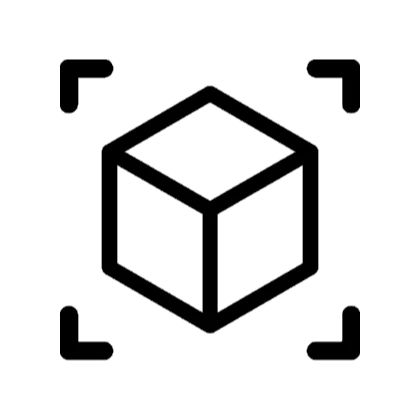Automated Sales Quote Approval Workflow for Faster Deal Closure: Automate Your Business Processes
Aug 22, 2025
On August 19, join us for the next episode of our new live show, 'Automate Your Business Processes,' as hosts Mahender Pal and Sandeep Mishra discuss how to automate Sales Quote Approval Workflow for Faster Deal Closure. Approval process for sales quotes in Microsoft Dynamics 365 Business Central, Teams, and Power Automate.
View Video Transcript
0:06
[Music]
0:13
[Music]
0:33
Hello everyone. Welcome again to the
0:36
Hello everyone. Welcome again to the
0:36
Hello everyone. Welcome again to the business uh automation show where we
0:40
business uh automation show where we
0:40
business uh automation show where we talk about automation
0:42
talk about automation
0:42
talk about automation and everything that's related to the
0:45
and everything that's related to the
0:45
and everything that's related to the automation from the Microsoft uh
0:47
automation from the Microsoft uh
0:48
automation from the Microsoft uh technology stack. So in every session we
0:51
technology stack. So in every session we
0:51
technology stack. So in every session we take uh one specific uh use case and we
0:55
take uh one specific uh use case and we
0:55
take uh one specific uh use case and we talk about how that particular use case
0:57
talk about how that particular use case
0:57
talk about how that particular use case can be automated using Microsoft cloud
1:00
can be automated using Microsoft cloud
1:00
can be automated using Microsoft cloud technology tools. Okay. So uh today uh
1:05
technology tools. Okay. So uh today uh
1:05
technology tools. Okay. So uh today uh similar to that we have another uh topic
1:08
similar to that we have another uh topic
1:08
similar to that we have another uh topic which we will discuss and here is the
1:10
which we will discuss and here is the
1:10
which we will discuss and here is the agenda for today.
1:13
agenda for today.
1:13
agenda for today. So we'll start with the basic
1:14
So we'll start with the basic
1:14
So we'll start with the basic introduction about the use case that we
1:16
introduction about the use case that we
1:16
introduction about the use case that we are going to take today and then we will
1:19
are going to take today and then we will
1:19
are going to take today and then we will discuss what could be the potential
1:21
discuss what could be the potential
1:21
discuss what could be the potential solution right what could be the
1:23
solution right what could be the
1:23
solution right what could be the proposed solution from our side or for
1:25
proposed solution from our side or for
1:25
proposed solution from our side or for this particular use case
1:28
this particular use case
1:28
this particular use case and then we will discuss what are the
1:30
and then we will discuss what are the
1:30
and then we will discuss what are the all Microsoft technology tech tool that
1:33
all Microsoft technology tech tool that
1:33
all Microsoft technology tech tool that we are going to use in this particular
1:36
we are going to use in this particular
1:36
we are going to use in this particular proposed solution for the automation
1:38
proposed solution for the automation
1:38
proposed solution for the automation okay so that's what we will be covering
1:41
okay so that's what we will be covering
1:42
okay so that's what we will be covering Today before jumping onto the main
1:44
Today before jumping onto the main
1:44
Today before jumping onto the main session let's have a quick introduction
1:46
session let's have a quick introduction
1:46
session let's have a quick introduction about ourselves. So myself Mahindra and
1:49
about ourselves. So myself Mahindra and
1:49
about ourselves. So myself Mahindra and I have my friend Sep with me. We both
1:52
I have my friend Sep with me. We both
1:52
I have my friend Sep with me. We both are Microsoft as well as Shar former
1:54
are Microsoft as well as Shar former
1:54
are Microsoft as well as Shar former MVP. So we have been working with more
1:56
MVP. So we have been working with more
1:56
MVP. So we have been working with more than 10 years of uh you know uh 10 years
2:00
than 10 years of uh you know uh 10 years
2:00
than 10 years of uh you know uh 10 years on this automation on the business sides
2:02
on this automation on the business sides
2:02
on this automation on the business sides on the business applications.
2:05
on the business applications.
2:05
on the business applications. Okay.
2:06
Okay.
2:06
Okay. So that's uh the quick uh introduction.
2:09
So that's uh the quick uh introduction.
2:09
So that's uh the quick uh introduction. Let's uh go ahead and uh start
2:13
Let's uh go ahead and uh start
2:13
Let's uh go ahead and uh start discussing our main topic.
2:18
Okay. So today we have taken that use
2:22
Okay. So today we have taken that use
2:22
Okay. So today we have taken that use case about the automating your sales
2:25
case about the automating your sales
2:25
case about the automating your sales court approval process. Okay. So uh when
2:30
court approval process. Okay. So uh when
2:30
court approval process. Okay. So uh when we are working on some business or you
2:33
we are working on some business or you
2:34
we are working on some business or you are some uh you know small business
2:36
are some uh you know small business
2:36
are some uh you know small business mediumsiz business or large business
2:38
mediumsiz business or large business
2:38
mediumsiz business or large business right most of the time we need to buy or
2:42
right most of the time we need to buy or
2:42
right most of the time we need to buy or we need to sell things right so when we
2:46
we need to sell things right so when we
2:46
we need to sell things right so when we want to sell things or let's say we want
2:49
want to sell things or let's say we want
2:49
want to sell things or let's say we want to buy when we go somewhere and we will
2:53
to buy when we go somewhere and we will
2:53
to buy when we go somewhere and we will you know asking for some product or some
2:55
you know asking for some product or some
2:55
you know asking for some product or some services whoever is the vendor they will
2:58
services whoever is the vendor they will
2:58
services whoever is the vendor they will provide us quote right. So in the
3:01
provide us quote right. So in the
3:01
provide us quote right. So in the similar way when we are selling our
3:03
similar way when we are selling our
3:03
similar way when we are selling our services we are selling our product in
3:06
services we are selling our product in
3:06
services we are selling our product in the same way we also provide code to the
3:09
the same way we also provide code to the
3:09
the same way we also provide code to the customer right and how quickly we can
3:13
customer right and how quickly we can
3:13
customer right and how quickly we can provide that code how quickly we can
3:15
provide that code how quickly we can
3:16
provide that code how quickly we can include all that uh you know uh stuff
3:18
include all that uh you know uh stuff
3:18
include all that uh you know uh stuff that we need to put on the code whether
3:20
that we need to put on the code whether
3:20
that we need to put on the code whether it's a product uh whether it's a what
3:22
it's a product uh whether it's a what
3:22
it's a product uh whether it's a what will be the pricing what will be the
3:24
will be the pricing what will be the
3:24
will be the pricing what will be the discount right and what are the if there
3:27
discount right and what are the if there
3:27
discount right and what are the if there is any particular kind of validation
3:30
is any particular kind of validation
3:30
is any particular kind of validation based based on your business. So what
3:32
based based on your business. So what
3:32
based based on your business. So what all will be there that's dependent on
3:35
all will be there that's dependent on
3:35
all will be there that's dependent on this
3:36
this
3:36
this port approval process right and this
3:40
port approval process right and this
3:40
port approval process right and this process can be manual of course right
3:43
process can be manual of course right
3:43
process can be manual of course right you can manually execute this complete
3:46
you can manually execute this complete
3:46
you can manually execute this complete process but it can be time consuming and
3:48
process but it can be time consuming and
3:48
process but it can be time consuming and there is a chances that there will be
3:50
there is a chances that there will be
3:50
there is a chances that there will be error and definitely there will be
3:52
error and definitely there will be
3:52
error and definitely there will be unnecessary delay on the process right
3:56
unnecessary delay on the process right
3:56
unnecessary delay on the process right so today we are going to present here
3:59
so today we are going to present here
3:59
so today we are going to present here that how we can automate this process
4:01
that how we can automate this process
4:01
that how we can automate this process process. If in your company you are
4:04
process. If in your company you are
4:04
process. If in your company you are following some particular hierarchy on
4:06
following some particular hierarchy on
4:06
following some particular hierarchy on that approval and maybe there are you
4:08
that approval and maybe there are you
4:08
that approval and maybe there are you know different teams that basically need
4:10
know different teams that basically need
4:10
know different teams that basically need to approve when you want to you know
4:12
to approve when you want to you know
4:12
to approve when you want to you know send code to the customer how that can
4:15
send code to the customer how that can
4:15
send code to the customer how that can be automated that's what we are going to
4:17
be automated that's what we are going to
4:17
be automated that's what we are going to discuss today okay so as you can see
4:20
discuss today okay so as you can see
4:20
discuss today okay so as you can see here on the screen so this I mean this
4:22
here on the screen so this I mean this
4:22
here on the screen so this I mean this is a typical uh you know approval
4:25
is a typical uh you know approval
4:25
is a typical uh you know approval process that when we create that
4:26
process that when we create that
4:26
process that when we create that approval there is some you know
4:28
approval there is some you know
4:28
approval there is some you know discounts that you apply depending on
4:30
discounts that you apply depending on
4:30
discounts that you apply depending on the customer, what is their credit
4:33
the customer, what is their credit
4:33
the customer, what is their credit limit, what is their uh you know how
4:35
limit, what is their uh you know how
4:35
limit, what is their uh you know how much business they have already done
4:36
much business they have already done
4:36
much business they have already done with us, right? So there are different
4:39
with us, right? So there are different
4:39
with us, right? So there are different factors that is involved here that
4:42
factors that is involved here that
4:42
factors that is involved here that keeping that in mind we apply there. Of
4:45
keeping that in mind we apply there. Of
4:45
keeping that in mind we apply there. Of course there are some standard discount
4:47
course there are some standard discount
4:47
course there are some standard discount but there are some discount that is
4:49
but there are some discount that is
4:49
but there are some discount that is specific to customer as well right and
4:52
specific to customer as well right and
4:52
specific to customer as well right and then we have different approval that go
4:55
then we have different approval that go
4:55
then we have different approval that go from here and there depending on the
4:57
from here and there depending on the
4:57
from here and there depending on the team which basically you know review
5:00
team which basically you know review
5:00
team which basically you know review their own part you know whatever
5:02
their own part you know whatever
5:02
their own part you know whatever responsibility their responsibility
5:05
responsibility their responsibility
5:05
responsibility their responsibility based on that they review that uh
5:07
based on that they review that uh
5:07
based on that they review that uh complete code and they approve it and
5:09
complete code and they approve it and
5:09
complete code and they approve it and then maybe it will go to the next level.
5:12
then maybe it will go to the next level.
5:12
then maybe it will go to the next level. So depending on that what is that
5:14
So depending on that what is that
5:14
So depending on that what is that discount level that you want to approve.
5:17
discount level that you want to approve.
5:17
discount level that you want to approve. Okay. So just just a simple example
5:20
Okay. So just just a simple example
5:20
Okay. So just just a simple example let's say maybe you want to apply for
5:22
let's say maybe you want to apply for
5:22
let's say maybe you want to apply for you know 10% discount or you want to
5:25
you know 10% discount or you want to
5:25
you know 10% discount or you want to apply for 15% or 25% discount or if
5:29
apply for 15% or 25% discount or if
5:29
apply for 15% or 25% discount or if there are some free uh product that you
5:32
there are some free uh product that you
5:32
there are some free uh product that you also you know provide to the customer
5:34
also you know provide to the customer
5:34
also you know provide to the customer when they are buying this particular
5:36
when they are buying this particular
5:36
when they are buying this particular stuffs. So those kind of thing that can
5:38
stuffs. So those kind of thing that can
5:38
stuffs. So those kind of thing that can be part of the approval process. Okay.
5:42
be part of the approval process. Okay.
5:42
be part of the approval process. Okay. Of course, apart from that, what is
5:44
Of course, apart from that, what is
5:44
Of course, apart from that, what is their credit limit and how much you know
5:46
their credit limit and how much you know
5:46
their credit limit and how much you know threshold is there? So, all all these
5:48
threshold is there? So, all all these
5:48
threshold is there? So, all all these basically uh included in that approval
5:51
basically uh included in that approval
5:51
basically uh included in that approval process. So today this is our use case
5:55
process. So today this is our use case
5:55
process. So today this is our use case and we will see what are the Microsoft
5:57
and we will see what are the Microsoft
5:57
and we will see what are the Microsoft cloud uh tool that we can use and we can
6:00
cloud uh tool that we can use and we can
6:00
cloud uh tool that we can use and we can automate this process depending it it
6:03
automate this process depending it it
6:03
automate this process depending it it may be that the when you are in your
6:06
may be that the when you are in your
6:06
may be that the when you are in your business you have some different tool
6:08
business you have some different tool
6:08
business you have some different tool right but definitely this will give you
6:10
right but definitely this will give you
6:10
right but definitely this will give you some idea that how it can be automated.
6:15
some idea that how it can be automated.
6:15
some idea that how it can be automated. So this is the proposed solution that we
6:18
So this is the proposed solution that we
6:18
So this is the proposed solution that we are going to discuss today. So in our
6:21
are going to discuss today. So in our
6:21
are going to discuss today. So in our case we are going to take that business
6:24
case we are going to take that business
6:24
case we are going to take that business central from the ERP side. Okay. So when
6:27
central from the ERP side. Okay. So when
6:27
central from the ERP side. Okay. So when we are talking about that port approval
6:30
we are talking about that port approval
6:30
we are talking about that port approval of course you will have that inventory
6:32
of course you will have that inventory
6:32
of course you will have that inventory you will have your order management you
6:34
you will have your order management you
6:34
you will have your order management you will have your port management you will
6:36
will have your port management you will
6:36
will have your port management you will have your customer management right
6:38
have your customer management right
6:38
have your customer management right there will be different different
6:39
there will be different different
6:40
there will be different different department. So all these department is
6:42
department. So all these department is
6:42
department. So all these department is basically collectively you know uh
6:45
basically collectively you know uh
6:45
basically collectively you know uh presented as a module in the ERP
6:47
presented as a module in the ERP
6:47
presented as a module in the ERP product. So we are going to take the
6:49
product. So we are going to take the
6:49
product. So we are going to take the business central as the ERP product for
6:52
business central as the ERP product for
6:52
business central as the ERP product for today. And then the second tool that we
6:55
today. And then the second tool that we
6:55
today. And then the second tool that we are going to use is the power automate.
6:57
are going to use is the power automate.
6:57
are going to use is the power automate. This will be our workflow automation
7:00
This will be our workflow automation
7:00
This will be our workflow automation tool. So this will decide that okay
7:04
tool. So this will decide that okay
7:04
tool. So this will decide that okay which is the next team where this
7:06
which is the next team where this
7:06
which is the next team where this approval should go and based on
7:08
approval should go and based on
7:08
approval should go and based on particular factor how it will be
7:11
particular factor how it will be
7:12
particular factor how it will be processed further and if we need to send
7:14
processed further and if we need to send
7:14
processed further and if we need to send some notification or we if it's rejected
7:17
some notification or we if it's rejected
7:17
some notification or we if it's rejected or if it's approved what will be the
7:20
or if it's approved what will be the
7:20
or if it's approved what will be the next step so those kind of thing that
7:22
next step so those kind of thing that
7:22
next step so those kind of thing that will be handled in the power automate
7:26
will be handled in the power automate
7:26
will be handled in the power automate next tool that is we have team that's
7:29
next tool that is we have team that's
7:29
next tool that is we have team that's for basically quick approval. Of course,
7:32
for basically quick approval. Of course,
7:32
for basically quick approval. Of course, there are different ways to send this
7:34
there are different ways to send this
7:34
there are different ways to send this approval, right? We can send that email
7:37
approval, right? We can send that email
7:37
approval, right? We can send that email and we can also send that uh you know
7:39
and we can also send that uh you know
7:39
and we can also send that uh you know approval notification on the team so
7:41
approval notification on the team so
7:41
approval notification on the team so that as soon as it is released they will
7:43
that as soon as it is released they will
7:43
that as soon as it is released they will get a notification and in the prompt
7:45
get a notification and in the prompt
7:46
get a notification and in the prompt they can review some basic details.
7:49
they can review some basic details.
7:49
they can review some basic details. Those kind of thing will be there on the
7:51
Those kind of thing will be there on the
7:51
Those kind of thing will be there on the team. And the last one is the outlook
7:53
team. And the last one is the outlook
7:53
team. And the last one is the outlook that will be for final email
7:55
that will be for final email
7:55
that will be for final email notification whether you want to you
7:57
notification whether you want to you
7:57
notification whether you want to you know tell them that this is approved you
8:00
know tell them that this is approved you
8:00
know tell them that this is approved you know this quote is approved that is you
8:02
know this quote is approved that is you
8:02
know this quote is approved that is you are going to share with the customer or
8:04
are going to share with the customer or
8:04
are going to share with the customer or maybe you want to send this to you know
8:06
maybe you want to send this to you know
8:06
maybe you want to send this to you know customer. So there could be different
8:08
customer. So there could be different
8:08
customer. So there could be different scenario where we can utilize outlook
8:10
scenario where we can utilize outlook
8:10
scenario where we can utilize outlook connector. Okay. So these are the tool
8:13
connector. Okay. So these are the tool
8:13
connector. Okay. So these are the tool that we are going to use today.
8:17
that we are going to use today.
8:17
that we are going to use today. So first thing is the business central.
8:21
So first thing is the business central.
8:21
So first thing is the business central. So as I said that in the small business
8:24
So as I said that in the small business
8:24
So as I said that in the small business or medium-siz business or big business
8:26
or medium-siz business or big business
8:26
or medium-siz business or big business depending on that business central is
8:29
depending on that business central is
8:29
depending on that business central is basically mainly for the small or
8:31
basically mainly for the small or
8:31
basically mainly for the small or midsize companies where we have you know
8:35
midsize companies where we have you know
8:35
midsize companies where we have you know different department and all the
8:37
different department and all the
8:37
different department and all the departments are basically presented here
8:39
departments are basically presented here
8:39
departments are basically presented here in terms of the modules. So we have
8:41
in terms of the modules. So we have
8:41
in terms of the modules. So we have different modules here. So we have you
8:43
different modules here. So we have you
8:43
different modules here. So we have you know different module where we can
8:45
know different module where we can
8:45
know different module where we can perform different set of operations
8:48
perform different set of operations
8:48
perform different set of operations right and those all the modules
8:50
right and those all the modules
8:50
right and those all the modules collectively work there on the different
8:53
collectively work there on the different
8:53
collectively work there on the different factors. So for example you are managing
8:56
factors. So for example you are managing
8:56
factors. So for example you are managing your customer you are managing their
8:57
your customer you are managing their
8:57
your customer you are managing their financial data you are managing their
9:00
financial data you are managing their
9:00
financial data you are managing their invoicing you are managing their order
9:02
invoicing you are managing their order
9:02
invoicing you are managing their order history order management order shipment
9:06
history order management order shipment
9:06
history order management order shipment right all these things basically part of
9:08
right all these things basically part of
9:08
right all these things basically part of the business center. So we will initiate
9:12
the business center. So we will initiate
9:12
the business center. So we will initiate that basic detail from the business
9:14
that basic detail from the business
9:14
that basic detail from the business central. So we will initiate that code
9:17
central. So we will initiate that code
9:17
central. So we will initiate that code uh creation process
9:19
uh creation process
9:19
uh creation process from here itself. So that once that will
9:22
from here itself. So that once that will
9:22
from here itself. So that once that will be created then it will go ahead in the
9:24
be created then it will go ahead in the
9:24
be created then it will go ahead in the next tool where it will process further.
9:27
next tool where it will process further.
9:27
next tool where it will process further. Okay. So here you can see we have
9:30
Okay. So here you can see we have
9:30
Okay. So here you can see we have different different type of module which
9:31
different different type of module which
9:31
different different type of module which we can use and as this is also part of
9:34
we can use and as this is also part of
9:34
we can use and as this is also part of the Microsoft cloud stack here and
9:37
the Microsoft cloud stack here and
9:37
the Microsoft cloud stack here and specifically for the dynamics 365 so it
9:41
specifically for the dynamics 365 so it
9:41
specifically for the dynamics 365 so it can easily communicate with the other
9:43
can easily communicate with the other
9:43
can easily communicate with the other application whether we are you know
9:45
application whether we are you know
9:45
application whether we are you know using customer relationship or we are
9:47
using customer relationship or we are
9:47
using customer relationship or we are using you know finance and operation or
9:50
using you know finance and operation or
9:50
using you know finance and operation or we have any other type of you know tool
9:52
we have any other type of you know tool
9:52
we have any other type of you know tool that is part of the uh Microsoft
9:55
that is part of the uh Microsoft
9:55
that is part of the uh Microsoft Dynamics 365 it can easily correlate or
9:58
Dynamics 365 it can easily correlate or
9:58
Dynamics 365 it can easily correlate or you know connect with these application
10:01
you know connect with these application
10:01
you know connect with these application and pass an uh data back and forth
10:03
and pass an uh data back and forth
10:03
and pass an uh data back and forth between these applications. Okay, so
10:05
between these applications. Okay, so
10:05
between these applications. Okay, so that's the ER we are using from the ERP
10:08
that's the ER we are using from the ERP
10:08
that's the ER we are using from the ERP side.
10:15
Now next thing we have is the power
10:19
Now next thing we have is the power
10:19
Now next thing we have is the power automate. As I said that this will be
10:21
automate. As I said that this will be
10:21
automate. As I said that this will be basically used as a workflow automation
10:25
basically used as a workflow automation
10:25
basically used as a workflow automation tool here which basically getting the
10:28
tool here which basically getting the
10:28
tool here which basically getting the data from the business central and based
10:31
data from the business central and based
10:31
data from the business central and based on the data it will decide that what
10:33
on the data it will decide that what
10:33
on the data it will decide that what will be the next step. Okay. So as you
10:36
will be the next step. Okay. So as you
10:36
will be the next step. Okay. So as you can see here on the right hand side we
10:38
can see here on the right hand side we
10:38
can see here on the right hand side we have these particular predefined step
10:41
have these particular predefined step
10:41
have these particular predefined step that we have configured and all these
10:43
that we have configured and all these
10:43
that we have configured and all these are basically from the business central.
10:46
are basically from the business central.
10:46
are basically from the business central. So these here we have used the business
10:49
So these here we have used the business
10:49
So these here we have used the business central connector. So in the power
10:51
central connector. So in the power
10:51
central connector. So in the power automate when we want to access these
10:53
automate when we want to access these
10:53
automate when we want to access these application data. So in our case
10:56
application data. So in our case
10:56
application data. So in our case business central. So we are using the
10:58
business central. So we are using the
10:58
business central. So we are using the business central connector here and
11:01
business central connector here and
11:01
business central connector here and using that connector we can access
11:03
using that connector we can access
11:03
using that connector we can access different type of actions that is part
11:05
different type of actions that is part
11:05
different type of actions that is part of the this business central connector
11:08
of the this business central connector
11:08
of the this business central connector and through that connector we can get
11:10
and through that connector we can get
11:10
and through that connector we can get the data or for example let's say this
11:13
the data or for example let's say this
11:13
the data or for example let's say this is here you can see that when the
11:14
is here you can see that when the
11:14
is here you can see that when the document approval is requested. So as
11:18
document approval is requested. So as
11:18
document approval is requested. So as soon as this will be done in the
11:19
soon as this will be done in the
11:19
soon as this will be done in the business central it will trigger and it
11:22
business central it will trigger and it
11:22
business central it will trigger and it will fetch the data from the business
11:24
will fetch the data from the business
11:24
will fetch the data from the business central and then it can perform
11:27
central and then it can perform
11:27
central and then it can perform different actions here like it can get
11:30
different actions here like it can get
11:30
different actions here like it can get you know more detail for the record it
11:32
you know more detail for the record it
11:32
you know more detail for the record it can get the URL and depending on that it
11:35
can get the URL and depending on that it
11:35
can get the URL and depending on that it it can also fetch the user data. So as
11:38
it can also fetch the user data. So as
11:38
it can also fetch the user data. So as you can see here we have these other
11:40
you can see here we have these other
11:40
you can see here we have these other connectors that is basically using for
11:43
connectors that is basically using for
11:44
connectors that is basically using for getting that requesttor that whoever is
11:46
getting that requesttor that whoever is
11:46
getting that requesttor that whoever is created this approval. Okay. So in the
11:48
created this approval. Okay. So in the
11:48
created this approval. Okay. So in the power automate we can use different type
11:51
power automate we can use different type
11:51
power automate we can use different type of data source. we can connect with
11:53
of data source. we can connect with
11:53
of data source. we can connect with Microsoft or non-Microsoft applications
11:56
Microsoft or non-Microsoft applications
11:56
Microsoft or non-Microsoft applications and we can utilize the data and perform
11:58
and we can utilize the data and perform
11:58
and we can utilize the data and perform different type of operation different
12:00
different type of operation different
12:00
different type of operation different type of uh you know uh repetitive task
12:03
type of uh you know uh repetitive task
12:03
type of uh you know uh repetitive task that we do in our day-to-day business uh
12:06
that we do in our day-to-day business uh
12:06
that we do in our day-to-day business uh life that can be automated using the
12:09
life that can be automated using the
12:09
life that can be automated using the power automate and also as this is again
12:12
power automate and also as this is again
12:12
power automate and also as this is again part of the Microsoft cloud stack here
12:15
part of the Microsoft cloud stack here
12:15
part of the Microsoft cloud stack here it can easily access this data using
12:17
it can easily access this data using
12:17
it can easily access this data using these connectors if there is there are
12:21
these connectors if there is there are
12:21
these connectors if there is there are some connector which is free of cost and
12:23
some connector which is free of cost and
12:24
some connector which is free of cost and some of the connectors are premium
12:25
some of the connectors are premium
12:25
some of the connectors are premium connector where you need a premium
12:27
connector where you need a premium
12:27
connector where you need a premium license for that. So for the business
12:30
license for that. So for the business
12:30
license for that. So for the business central this is a premium connector you
12:32
central this is a premium connector you
12:32
central this is a premium connector you need to buy a premium license from the
12:34
need to buy a premium license from the
12:34
need to buy a premium license from the business connector side only then you
12:36
business connector side only then you
12:36
business connector side only then you can access data from the business
12:38
can access data from the business
12:38
can access data from the business center. Okay. So uh similar to that we
12:42
center. Okay. So uh similar to that we
12:42
center. Okay. So uh similar to that we can also access another connectors and
12:44
can also access another connectors and
12:44
can also access another connectors and if the connector is not available we can
12:46
if the connector is not available we can
12:46
if the connector is not available we can build our own connector as well.
12:51
Now next one is the Microsoft team. So
12:55
Now next one is the Microsoft team. So
12:55
Now next one is the Microsoft team. So whenever companies are using Microsoft
12:58
whenever companies are using Microsoft
12:58
whenever companies are using Microsoft product and Microsoft office they are
13:00
product and Microsoft office they are
13:00
product and Microsoft office they are using Microsoft team for their team
13:03
using Microsoft team for their team
13:03
using Microsoft team for their team collaboration right. So for any any
13:05
collaboration right. So for any any
13:05
collaboration right. So for any any teams call or for chat or you know
13:07
teams call or for chat or you know
13:08
teams call or for chat or you know passing that information quickly. So
13:10
passing that information quickly. So
13:10
passing that information quickly. So that's why we are also using Microsoft
13:12
that's why we are also using Microsoft
13:12
that's why we are also using Microsoft team here and using the Microsoft team
13:15
team here and using the Microsoft team
13:15
team here and using the Microsoft team connector we can quickly send that
13:17
connector we can quickly send that
13:17
connector we can quickly send that approval process. So as you can see
13:19
approval process. So as you can see
13:19
approval process. So as you can see here, so this approval is basically part
13:21
here, so this approval is basically part
13:21
here, so this approval is basically part of the Microsoft team connector and
13:24
of the Microsoft team connector and
13:24
of the Microsoft team connector and using that we can quickly send the
13:26
using that we can quickly send the
13:26
using that we can quickly send the notification and when you will select
13:29
notification and when you will select
13:29
notification and when you will select this approval under that approval we
13:31
this approval under that approval we
13:31
this approval under that approval we have different uh properties that we can
13:33
have different uh properties that we can
13:33
have different uh properties that we can configure like who is you know whom we
13:36
configure like who is you know whom we
13:36
configure like who is you know whom we need to send this approval and there are
13:38
need to send this approval and there are
13:38
need to send this approval and there are basic detail if you want to include if
13:40
basic detail if you want to include if
13:40
basic detail if you want to include if there is a record URL that we want to
13:42
there is a record URL that we want to
13:42
there is a record URL that we want to include so that the user if they want
13:45
include so that the user if they want
13:45
include so that the user if they want they can click on the link and they can
13:47
they can click on the link and they can
13:47
they can click on the link and they can open that record otherwise we can also
13:50
open that record otherwise we can also
13:50
open that record otherwise we can also include the placeholder there and those
13:52
include the placeholder there and those
13:52
include the placeholder there and those placeholder will be automatically filled
13:55
placeholder will be automatically filled
13:55
placeholder will be automatically filled from the data from the business central.
13:58
from the data from the business central.
13:58
from the data from the business central. So that's what we are using here for the
14:01
So that's what we are using here for the
14:01
So that's what we are using here for the sending approval so that they can
14:03
sending approval so that they can
14:03
sending approval so that they can quickly see it and review it and approve
14:06
quickly see it and review it and approve
14:06
quickly see it and review it and approve or reject depending on the scenario.
14:12
Okay.
14:15
Okay.
14:15
Okay. So next one here we are using outlook
14:18
So next one here we are using outlook
14:18
So next one here we are using outlook that's basically for sending that email
14:20
that's basically for sending that email
14:20
that's basically for sending that email notification. So in case of the
14:22
notification. So in case of the
14:22
notification. So in case of the rejection or approval or if you want to
14:25
rejection or approval or if you want to
14:26
rejection or approval or if you want to send you know quote as well in that case
14:28
send you know quote as well in that case
14:28
send you know quote as well in that case we can also use outlook connector. So
14:30
we can also use outlook connector. So
14:30
we can also use outlook connector. So for example in the email we can do that
14:33
for example in the email we can do that
14:33
for example in the email we can do that attachment if we want to send that code
14:35
attachment if we want to send that code
14:35
attachment if we want to send that code that can be also done. So there are
14:38
that can be also done. So there are
14:38
that can be also done. So there are different type of actions that is
14:39
different type of actions that is
14:39
different type of actions that is available on that outlook connector
14:41
available on that outlook connector
14:41
available on that outlook connector using those connectors. We can see here
14:44
using those connectors. We can see here
14:44
using those connectors. We can see here that in the right hand side as you can
14:46
that in the right hand side as you can
14:46
that in the right hand side as you can see that we have different branches here
14:48
see that we have different branches here
14:48
see that we have different branches here and all these branches basically we have
14:51
and all these branches basically we have
14:51
and all these branches basically we have designed on the power automate where we
14:53
designed on the power automate where we
14:53
designed on the power automate where we have different controls using those
14:56
have different controls using those
14:56
have different controls using those control we can take the decision that
14:58
control we can take the decision that
14:58
control we can take the decision that depending on this particular condition
15:01
depending on this particular condition
15:01
depending on this particular condition where we want to go and based on this
15:04
where we want to go and based on this
15:04
where we want to go and based on this scenario on that particular step it will
15:07
scenario on that particular step it will
15:07
scenario on that particular step it will go and execute that. Okay. So again
15:12
go and execute that. Okay. So again
15:12
go and execute that. Okay. So again outlook also as a part of the power
15:15
outlook also as a part of the power
15:15
outlook also as a part of the power automate we are using this outlook
15:16
automate we are using this outlook
15:16
automate we are using this outlook connector. We need to once you will set
15:19
connector. We need to once you will set
15:19
connector. We need to once you will set up uh you know select this outlook
15:21
up uh you know select this outlook
15:21
up uh you know select this outlook connector you just need to configure
15:22
connector you just need to configure
15:22
connector you just need to configure your credentials then it will connect
15:25
your credentials then it will connect
15:25
your credentials then it will connect and use your credential and then after
15:27
and use your credential and then after
15:27
and use your credential and then after that you can perform different actions
15:30
that you can perform different actions
15:30
that you can perform different actions that is part of the power automate
15:36
okay demo. So now let's see like what
15:40
okay demo. So now let's see like what
15:40
okay demo. So now let's see like what what tools that we have used here like
15:43
what tools that we have used here like
15:43
what tools that we have used here like outlook teams and business central and
15:45
outlook teams and business central and
15:45
outlook teams and business central and power automate all these tool let's see
15:48
power automate all these tool let's see
15:48
power automate all these tool let's see that how they can correlate and use
15:51
that how they can correlate and use
15:51
that how they can correlate and use these different tools and do this
15:53
these different tools and do this
15:54
these different tools and do this automation for the court approval. Okay
15:57
automation for the court approval. Okay
15:57
automation for the court approval. Okay so I'm going to pass mic to my friend
16:00
so I'm going to pass mic to my friend
16:00
so I'm going to pass mic to my friend Sep now and he will showcase this uh
16:03
Sep now and he will showcase this uh
16:03
Sep now and he will showcase this uh demo.
16:06
Over to you Sundep. So let me
16:09
Over to you Sundep. So let me
16:09
Over to you Sundep. So let me Thank you Mahendra. Let Yes. Am I
16:12
Thank you Mahendra. Let Yes. Am I
16:12
Thank you Mahendra. Let Yes. Am I audible?
16:13
audible?
16:13
audible? Yeah we can hear you.
16:15
Yeah we can hear you.
16:15
Yeah we can hear you. Okay. So let me share my screen.
16:44
So is it visible?
16:45
So is it visible?
16:45
So is it visible? See my Yeah,
16:48
See my Yeah,
16:48
See my Yeah, still see my screen.
16:50
still see my screen.
16:50
still see my screen. Yes. So now it is visible. Correct.
16:53
Yes. So now it is visible. Correct.
16:53
Yes. So now it is visible. Correct. Yeah. Yeah. You can see it here. You can
16:56
Yeah. Yeah. You can see it here. You can
16:56
Yeah. Yeah. You can see it here. You can see the business center.
16:58
see the business center.
16:58
see the business center. Okay. So let's start the flow. So the
17:01
Okay. So let's start the flow. So the
17:01
Okay. So let's start the flow. So the very first thing what we need to
17:03
very first thing what we need to
17:03
very first thing what we need to understand that this is the business
17:05
understand that this is the business
17:05
understand that this is the business center. So in business center you can
17:08
center. So in business center you can
17:08
center. So in business center you can see under sales we can create the sales
17:10
see under sales we can create the sales
17:10
see under sales we can create the sales code. I'm on that screen right now. But
17:13
code. I'm on that screen right now. But
17:13
code. I'm on that screen right now. But whenever we are requesting like uh
17:16
whenever we are requesting like uh
17:16
whenever we are requesting like uh whenever we'll go on detail of this
17:18
whenever we'll go on detail of this
17:18
whenever we'll go on detail of this sales code here you can see like we can
17:21
sales code here you can see like we can
17:21
sales code here you can see like we can uh send the
17:23
uh send the
17:24
uh send the request like let me open and then you
17:27
request like let me open and then you
17:27
request like let me open and then you will just go here and send the approval
17:30
will just go here and send the approval
17:30
will just go here and send the approval request but the thing we need to note
17:32
request but the thing we need to note
17:32
request but the thing we need to note that we need to also find the approval
17:36
that we need to also find the approval
17:36
that we need to also find the approval manager for example if I'm sending code
17:39
manager for example if I'm sending code
17:40
manager for example if I'm sending code who is my approval manager based on that
17:42
who is my approval manager based on that
17:42
who is my approval manager based on that that that's the only person can approve
17:45
that that's the only person can approve
17:45
that that's the only person can approve my sales request. So for that in
17:48
my sales request. So for that in
17:48
my sales request. So for that in business central we just go to the
17:50
business central we just go to the
17:50
business central we just go to the approval
17:54
like approval user setup. So you can see
17:57
like approval user setup. So you can see
17:57
like approval user setup. So you can see here my user ID and my approval user ID
18:00
here my user ID and my approval user ID
18:00
here my user ID and my approval user ID Swati that is what I have. So whenever I
18:02
Swati that is what I have. So whenever I
18:02
Swati that is what I have. So whenever I will send a request the only uh person
18:05
will send a request the only uh person
18:06
will send a request the only uh person like Swati can approve my
18:09
like Swati can approve my
18:09
like Swati can approve my sense request. So that is what we'll set
18:13
sense request. So that is what we'll set
18:13
sense request. So that is what we'll set up. So let's go to the power automate
18:15
up. So let's go to the power automate
18:15
up. So let's go to the power automate and create a flow. So we'll select the
18:17
and create a flow. So we'll select the
18:18
and create a flow. So we'll select the automated cloud flow. And here if you
18:21
automated cloud flow. And here if you
18:21
automated cloud flow. And here if you will search for the business central you
18:22
will search for the business central you
18:22
will search for the business central you will get uh connectors
18:26
will get uh connectors
18:26
will get uh connectors related to the business central. So you
18:28
related to the business central. So you
18:28
related to the business central. So you can see like when a business uh event
18:31
can see like when a business uh event
18:31
can see like when a business uh event occur or when a record is created or
18:34
occur or when a record is created or
18:34
occur or when a record is created or deleted and apart from that like some
18:37
deleted and apart from that like some
18:37
deleted and apart from that like some more we can see here like like item uh
18:40
more we can see here like like item uh
18:40
more we can see here like like item uh approval request or sales document
18:42
approval request or sales document
18:42
approval request or sales document approval request that is what we are
18:44
approval request that is what we are
18:44
approval request that is what we are going to use because our uh trigger
18:47
going to use because our uh trigger
18:47
going to use because our uh trigger should be based on the sales document
18:49
should be based on the sales document
18:49
should be based on the sales document approval request. I will select this and
18:51
approval request. I will select this and
18:51
approval request. I will select this and then we'll name it
18:56
port
18:59
port
18:59
port request and then I will create. So next
19:03
request and then I will create. So next
19:03
request and then I will create. So next thing is like you can see once you have
19:05
thing is like you can see once you have
19:05
thing is like you can see once you have this triggers we need to set up the uh
19:08
this triggers we need to set up the uh
19:08
this triggers we need to set up the uh environment. So we have two environment
19:10
environment. So we have two environment
19:10
environment. So we have two environment here production and sandbox. I'm just
19:12
here production and sandbox. I'm just
19:12
here production and sandbox. I'm just going to select the production. Then we
19:15
going to select the production. Then we
19:15
going to select the production. Then we based on the environment you will get
19:17
based on the environment you will get
19:17
based on the environment you will get the list of companies. So I will select
19:18
the list of companies. So I will select
19:18
the list of companies. So I will select the the company I want to use
19:22
the the company I want to use
19:22
the the company I want to use and then we'll click here. So here we
19:25
and then we'll click here. So here we
19:25
and then we'll click here. So here we have some conditions that is what we
19:27
have some conditions that is what we
19:27
have some conditions that is what we need to set and the conditions should be
19:29
need to set and the conditions should be
19:29
need to set and the conditions should be based on the header. So the first header
19:32
based on the header. So the first header
19:32
based on the header. So the first header condition that is what we are going to
19:33
condition that is what we are going to
19:33
condition that is what we are going to use is the document type uh because the
19:37
use is the document type uh because the
19:37
use is the document type uh because the sales quote document type type is quote.
19:40
sales quote document type type is quote.
19:40
sales quote document type type is quote. So we'll just select the document type
19:41
So we'll just select the document type
19:42
So we'll just select the document type from here
19:45
from here
19:45
from here and the value should be
19:49
and the value should be
19:49
and the value should be port. The second condition should be the
19:52
port. The second condition should be the
19:52
port. The second condition should be the status. We will select the status here
19:56
status. We will select the status here
19:56
status. We will select the status here and that should be open.
20:00
and that should be open.
20:00
and that should be open. And the third one is the total amount
20:03
And the third one is the total amount
20:03
And the third one is the total amount including VAT and that is we can have
20:06
including VAT and that is we can have
20:06
including VAT and that is we can have more than zero. So these are the three
20:08
more than zero. So these are the three
20:08
more than zero. So these are the three conditions we need to set uh to define
20:11
conditions we need to set uh to define
20:11
conditions we need to set uh to define the sales quotation document and then
20:15
the sales quotation document and then
20:15
the sales quotation document and then we'll add the next item. So like after
20:17
we'll add the next item. So like after
20:17
we'll add the next item. So like after trigger the first thing we need to do to
20:20
trigger the first thing we need to do to
20:20
trigger the first thing we need to do to get the record from business central. So
20:23
get the record from business central. So
20:23
get the record from business central. So again we'll search for the
20:26
again we'll search for the
20:26
again we'll search for the controls we have related to business
20:28
controls we have related to business
20:28
controls we have related to business center.
20:33
So these are the controls. So let me
20:36
So these are the controls. So let me
20:36
So these are the controls. So let me expand and here we need to get the
20:40
expand and here we need to get the
20:40
expand and here we need to get the items. We will use the get record and I
20:44
items. We will use the get record and I
20:44
items. We will use the get record and I will just rename it. So again the same
20:48
will just rename it. So again the same
20:48
will just rename it. So again the same thing I need to select the production
20:49
thing I need to select the production
20:49
thing I need to select the production here. Then uh the company I'm using same
20:53
here. Then uh the company I'm using same
20:53
here. Then uh the company I'm using same company we can select here in API uh as
20:57
company we can select here in API uh as
20:57
company we can select here in API uh as we are dealing with the approval process
20:58
we are dealing with the approval process
20:58
we are dealing with the approval process we'll use the workflow endpoint. So I
21:02
we'll use the workflow endpoint. So I
21:02
we'll use the workflow endpoint. So I will select here workflow endpoint
21:06
will select here workflow endpoint
21:06
will select here workflow endpoint and then the next thing we need to
21:08
and then the next thing we need to
21:08
and then the next thing we need to select the table.
21:10
select the table.
21:10
select the table. So that is uh I think workflow
21:14
So that is uh I think workflow
21:14
So that is uh I think workflow sales document.
21:18
Yeah. So that is and then the row ID. So
21:21
Yeah. So that is and then the row ID. So
21:21
Yeah. So that is and then the row ID. So row ID should be like the you can see
21:23
row ID should be like the you can see
21:23
row ID should be like the you can see body row id
21:25
body row id
21:26
body row id the trigger row ID that is what we take.
21:28
the trigger row ID that is what we take.
21:28
the trigger row ID that is what we take. So now we are able to f the record from
21:31
So now we are able to f the record from
21:31
So now we are able to f the record from the business central. The next thing
21:32
the business central. The next thing
21:32
the business central. The next thing we'll do is we'll uh get the the item
21:36
we'll do is we'll uh get the the item
21:36
we'll do is we'll uh get the the item URL. So again we need to search for the
21:41
URL. So again we need to search for the
21:41
URL. So again we need to search for the controls business center
21:46
and uh to get the URL we have a control
21:50
and uh to get the URL we have a control
21:50
and uh to get the URL we have a control here that is uh let me expand and that
21:54
here that is uh let me expand and that
21:54
here that is uh let me expand and that is like get URL. So that is what we'll
21:56
is like get URL. So that is what we'll
21:56
is like get URL. So that is what we'll check we'll add here and then the
22:01
check we'll add here and then the
22:01
check we'll add here and then the same process we will follow we'll select
22:03
same process we will follow we'll select
22:03
same process we will follow we'll select the company
22:06
the company
22:06
the company and the for sales code the table the
22:09
and the for sales code the table the
22:09
and the for sales code the table the page ID is 41 that is what we select and
22:12
page ID is 41 that is what we select and
22:12
page ID is 41 that is what we select and the same thing we'll use the ID because
22:15
the same thing we'll use the ID because
22:15
the same thing we'll use the ID because we have the record ID here that is what
22:17
we have the record ID here that is what
22:17
we have the record ID here that is what we select
22:19
we select
22:19
we select so now we are able to get the record we
22:21
so now we are able to get the record we
22:21
so now we are able to get the record we are able to get the URL as well The next
22:25
are able to get the URL as well The next
22:25
are able to get the URL as well The next thing is we'll get the approval like as
22:28
thing is we'll get the approval like as
22:28
thing is we'll get the approval like as I explained that if X person is sending
22:31
I explained that if X person is sending
22:32
I explained that if X person is sending request only the approval manager
22:34
request only the approval manager
22:34
request only the approval manager related to that person can approve. So
22:37
related to that person can approve. So
22:37
related to that person can approve. So in that case we also need to get the
22:40
in that case we also need to get the
22:40
in that case we also need to get the email address of approval manager. So I
22:44
email address of approval manager. So I
22:44
email address of approval manager. So I will
22:46
will
22:46
will search for the controls. we'll go here
22:48
search for the controls. we'll go here
22:48
search for the controls. we'll go here down the line and we'll see that uh and
22:52
down the line and we'll see that uh and
22:52
down the line and we'll see that uh and that is the
22:56
that is the
22:56
that is the the action. So what I will do is I will
22:59
the action. So what I will do is I will
22:59
the action. So what I will do is I will use the action. So here we'll select the
23:02
use the action. So here we'll select the
23:02
use the action. So here we'll select the production the company same thing we
23:04
production the company same thing we
23:04
production the company same thing we will use the
23:06
will use the
23:06
will use the company then API
23:09
company then API
23:09
company then API the same API will take here the workflow
23:11
the same API will take here the workflow
23:11
the same API will take here the workflow endpoint
23:13
endpoint
23:14
endpoint and then we can see here the action name
23:16
and then we can see here the action name
23:16
and then we can see here the action name that is workflow action response get
23:19
that is workflow action response get
23:19
that is workflow action response get direct approval. So that's the action we
23:22
direct approval. So that's the action we
23:22
direct approval. So that's the action we need to select and using that we will
23:23
need to select and using that we will
23:24
need to select and using that we will able to get the
23:27
able to get the
23:27
able to get the approval. So
23:29
approval. So
23:29
approval. So get direct
23:32
get direct
23:32
get direct October
23:37
and just rename. So now
23:41
and just rename. So now
23:41
and just rename. So now so far what uh we are able to do like uh
23:44
so far what uh we are able to do like uh
23:44
so far what uh we are able to do like uh the trigger point then we'll able to get
23:45
the trigger point then we'll able to get
23:45
the trigger point then we'll able to get the record then the URL then the
23:47
the record then the URL then the
23:47
the record then the URL then the approval. The next thing is like we need
23:49
approval. The next thing is like we need
23:49
approval. The next thing is like we need to get the uh the profile of the user
23:53
to get the uh the profile of the user
23:54
to get the uh the profile of the user who is sending request. user profile
23:59
and we will use
24:03
and we will use
24:03
and we will use get
24:05
get
24:05
get user profile.
24:08
user profile.
24:08
user profile. So get user profile that is what I will
24:10
So get user profile that is what I will
24:10
So get user profile that is what I will select here. We'll use the email address
24:14
select here. We'll use the email address
24:14
select here. We'll use the email address of the person who is sending request.
24:19
So we are able to get the user profile.
24:21
So we are able to get the user profile.
24:21
So we are able to get the user profile. The next thing is we will send
24:24
The next thing is we will send
24:24
The next thing is we will send the
24:26
the
24:26
the approval request. For that we'll search
24:29
approval request. For that we'll search
24:29
approval request. For that we'll search for the approval and we'll just expand
24:32
for the approval and we'll just expand
24:32
for the approval and we'll just expand and we'll send the start and wait for an
24:36
and we'll send the start and wait for an
24:36
and we'll send the start and wait for an approval. So I will select this and then
24:38
approval. So I will select this and then
24:38
approval. So I will select this and then I will select the approved reject post
24:41
I will select the approved reject post
24:41
I will select the approved reject post to respond
24:43
to respond
24:43
to respond and then here
24:46
and then here
24:46
and then here sales put approval request
24:51
sales put approval request
24:51
sales put approval request assigned to. So here we need to uh get
24:54
assigned to. So here we need to uh get
24:54
assigned to. So here we need to uh get the ID of that particular person like
24:56
the ID of that particular person like
24:56
the ID of that particular person like the approval manager. So we'll just go
24:59
the approval manager. So we'll just go
24:59
the approval manager. So we'll just go here and we'll use the
25:03
here and we'll use the
25:03
here and we'll use the output parameter. So approval manager
25:06
output parameter. So approval manager
25:06
output parameter. So approval manager email address and uh
25:11
email address and uh
25:11
email address and uh in detail.
25:15
So here we can add the URL
25:21
item link. So here we can add
25:26
item link. So here we can add
25:26
item link. So here we can add sales port.
25:28
sales port.
25:28
sales port. We can add the sales port number
25:31
We can add the sales port number
25:31
We can add the sales port number from record. Here we can add the URL
25:38
and so these are optional you if you
25:40
and so these are optional you if you
25:40
and so these are optional you if you want to add you can add otherwise you
25:42
want to add you can add otherwise you
25:42
want to add you can add otherwise you can just skip it and the requesttor
25:46
can just skip it and the requesttor
25:46
can just skip it and the requesttor so I will use the requesttor the person
25:48
so I will use the requesttor the person
25:48
so I will use the requesttor the person who is sending request so we'll select
25:52
who is sending request so we'll select
25:52
who is sending request so we'll select from here
25:53
from here
25:53
from here so this is how we can send
25:58
even though if you want to add some
26:00
even though if you want to add some
26:00
even though if you want to add some detail like uh for example Huh?
26:05
Uh
26:07
Uh
26:08
Uh sales port.
26:12
The number we can take from here
26:17
requested from
26:19
requested from
26:19
requested from and we can take the username who is
26:22
and we can take the username who is
26:22
and we can take the username who is requesting from the profile. So I will
26:24
requesting from the profile. So I will
26:24
requesting from the profile. So I will just expand it. Display name.
26:29
just expand it. Display name.
26:29
just expand it. Display name. total
26:32
link and we'll add the amount from the
26:35
link and we'll add the amount from the
26:36
link and we'll add the amount from the record.
26:38
record.
26:38
record. So
26:44
amount
26:45
amount
26:45
amount including that
26:48
including that
26:48
including that for the
26:50
for the
26:50
for the for customer and we'll take the customer
26:53
for customer and we'll take the customer
26:53
for customer and we'll take the customer ID
26:56
from the record. So let me expand and
26:58
from the record. So let me expand and
26:58
from the record. So let me expand and see the customer ID.
27:02
Let's see
27:04
Let's see
27:04
Let's see if to customer
27:19
send to customer. So this is how you can
27:23
send to customer. So this is how you can
27:23
send to customer. So this is how you can add the total details whatever uh based
27:25
add the total details whatever uh based
27:25
add the total details whatever uh based on the the data we already
27:30
on the the data we already
27:30
on the the data we already fed in previous steps and then we'll
27:33
fed in previous steps and then we'll
27:33
fed in previous steps and then we'll save it. So the next step is we'll
27:37
save it. So the next step is we'll
27:37
save it. So the next step is we'll create the summary based on the approval
27:39
create the summary based on the approval
27:39
create the summary based on the approval outcome we are getting from the approval
27:42
outcome we are getting from the approval
27:42
outcome we are getting from the approval step. So for that I will create a
27:44
step. So for that I will create a
27:44
step. So for that I will create a variable.
27:50
So I will take a
27:53
So I will take a
27:53
So I will take a initialize variable
27:55
initialize variable
27:55
initialize variable enter where
28:02
summary
28:05
summary
28:05
summary and I will
28:08
and I will
28:08
and I will so we'll take as a string type and here
28:11
so we'll take as a string type and here
28:11
so we'll take as a string type and here we'll add the table header so I already
28:14
we'll add the table header so I already
28:14
we'll add the table header so I already have the content that's what I will add
28:16
have the content that's what I will add
28:16
have the content that's what I will add here.
28:17
here.
28:17
here. So for example uh in the formatting you
28:21
So for example uh in the formatting you
28:21
So for example uh in the formatting you would want to provide that is what you
28:22
would want to provide that is what you
28:22
would want to provide that is what you will add here. So I have the table
28:25
will add here. So I have the table
28:25
will add here. So I have the table header here and then we'll add uh
28:29
header here and then we'll add uh
28:29
header here and then we'll add uh apply to each. So for example if we are
28:33
apply to each. So for example if we are
28:34
apply to each. So for example if we are sending approval to the multiple person
28:35
sending approval to the multiple person
28:35
sending approval to the multiple person that is what we can compile and create
28:37
that is what we can compile and create
28:38
that is what we can compile and create the table. So
28:44
each
28:48
Can I Can I
29:04
let me search for controls?
29:10
Yeah. So apply to each we'll give here
29:13
Yeah. So apply to each we'll give here
29:13
Yeah. So apply to each we'll give here the outcome the response
29:17
the outcome the response
29:17
the outcome the response and then again we'll append
29:21
and then again we'll append
29:21
and then again we'll append outcome to our string variable.
29:26
outcome to our string variable.
29:26
outcome to our string variable. We search for the variables and then see
29:29
We search for the variables and then see
29:29
We search for the variables and then see more obtained to the string variable. We
29:32
more obtained to the string variable. We
29:32
more obtained to the string variable. We write the string value here.
29:46
And here we need to add the value. So
29:54
I have a string here. We just need to
29:57
I have a string here. We just need to
29:58
I have a string here. We just need to remove and add from here. So I will go
30:02
remove and add from here. So I will go
30:02
remove and add from here. So I will go and the data we can take from here. So
30:05
and the data we can take from here. So
30:05
and the data we can take from here. So let me expand and we'll add the approval
30:08
let me expand and we'll add the approval
30:08
let me expand and we'll add the approval approval name
30:11
approval name
30:12
approval name and the
30:14
and the
30:14
and the status
30:29
response approval name and respon
30:33
response approval name and respon
30:33
response approval name and respon submit
30:36
submit
30:36
submit we'll take the
30:38
we'll take the
30:38
we'll take the outcome and then
30:42
outcome and then
30:42
outcome and then we'll take next as a comment.
30:45
we'll take next as a comment.
30:46
we'll take next as a comment. So this is like if you have multiple uh
30:48
So this is like if you have multiple uh
30:48
So this is like if you have multiple uh approval response so we'll append here
30:51
approval response so we'll append here
30:51
approval response so we'll append here and create our string and then we'll add
30:55
and create our string and then we'll add
30:55
and create our string and then we'll add again
30:57
again
30:57
again append to variable
31:00
append to variable
31:00
append to variable and add the
31:06
table closing. So I will add TD table
31:12
table closing. So I will add TD table
31:12
table closing. So I will add TD table like the body and table. So now our uh
31:15
like the body and table. So now our uh
31:15
like the body and table. So now our uh we are able to create the string
31:19
we are able to create the string
31:19
we are able to create the string for our response
31:22
for our response
31:22
for our response value. So what I do is I just go there.
31:32
So based on the response we are getting
31:46
we are able to create a formatted string
31:50
we are able to create a formatted string
31:50
we are able to create a formatted string that is what will send in email. So now
31:53
that is what will send in email. So now
31:54
that is what will send in email. So now we'll use the switch condition.
31:59
The first condition we'll add that is
32:01
The first condition we'll add that is
32:01
The first condition we'll add that is approval. approved.
32:10
[Music]
32:11
[Music]
32:12
[Music] The case name is The next one is we'll
32:15
The case name is The next one is we'll
32:15
The case name is The next one is we'll add
32:17
add
32:17
add is reject
32:23
add the reject here
32:26
add the reject here
32:26
add the reject here and the third one is default one because
32:28
and the third one is default one because
32:28
and the third one is default one because in every switch condition we need to
32:29
in every switch condition we need to
32:30
in every switch condition we need to have the default one. So now like
32:33
have the default one. So now like
32:33
have the default one. So now like whenever we are getting a status as
32:35
whenever we are getting a status as
32:35
whenever we are getting a status as approved we need to update in business
32:37
approved we need to update in business
32:37
approved we need to update in business central. So we'll use the action to
32:39
central. So we'll use the action to
32:39
central. So we'll use the action to update the record.
32:47
So again we'll go here
32:51
So again we'll go here
32:51
So again we'll go here run action
32:58
approve action
33:04
we need to select the environment then
33:06
we need to select the environment then
33:06
we need to select the environment then the company
33:09
and the same thing for API we'll use the
33:12
and the same thing for API we'll use the
33:12
and the same thing for API we'll use the workflow endpoint endpoints
33:16
workflow endpoint endpoints
33:16
workflow endpoint endpoints so we'll add here and then by default
33:19
so we'll add here and then by default
33:19
so we'll add here and then by default we'll get action that is workflow action
33:22
we'll get action that is workflow action
33:22
we'll get action that is workflow action response approve that is what we'll
33:24
response approve that is what we'll
33:24
response approve that is what we'll select
33:26
select
33:26
select let me save the same thing we'll do here
33:29
let me save the same thing we'll do here
33:29
let me save the same thing we'll do here for reject
33:32
for reject
33:32
for reject I will add business action Okay.
33:48
Next action
33:52
production. Then we'll select the
33:53
production. Then we'll select the
33:54
production. Then we'll select the company. We'll replace this endpoint.
33:57
company. We'll replace this endpoint.
33:57
company. We'll replace this endpoint. We'll use the reject
34:00
We'll use the reject
34:00
We'll use the reject action
34:03
action
34:03
action and uh the one more thing we need to do
34:05
and uh the one more thing we need to do
34:05
and uh the one more thing we need to do like whenever we are adding uh we need
34:07
like whenever we are adding uh we need
34:07
like whenever we are adding uh we need to add one parameter the build we need
34:09
to add one parameter the build we need
34:09
to add one parameter the build we need we are going to update in business
34:11
we are going to update in business
34:11
we are going to update in business center for that we need to use uh this
34:14
center for that we need to use uh this
34:14
center for that we need to use uh this kind of JSON and add value here.
34:26
So the step ID and the step ID we'll get
34:30
So the step ID and the step ID we'll get
34:30
So the step ID and the step ID we'll get from
34:31
from
34:31
from trigger point. So now the same thing
34:34
trigger point. So now the same thing
34:34
trigger point. So now the same thing we'll do here
34:41
step that and in case of default we'll
34:45
step that and in case of default we'll
34:45
step that and in case of default we'll take as a like whenever action is canled
34:48
take as a like whenever action is canled
34:48
take as a like whenever action is canled we'll use that. So again business center
34:51
we'll use that. So again business center
34:51
we'll use that. So again business center action we did
34:59
run action
35:01
run action
35:01
run action production company name then endpoint
35:11
and the next thing is the the pencil
35:14
and the next thing is the the pencil
35:14
and the next thing is the the pencil action we'll use
35:17
action we'll use
35:17
action we'll use and add the
35:19
and add the
35:19
and add the the parameter we need to pass
35:25
and we'll check the step ID.
35:36
The answer
35:39
The answer
35:39
The answer action
35:44
is the reject action.
35:53
So the next step is we will send email
35:56
So the next step is we will send email
35:56
So the next step is we will send email using Outlook and email.
36:14
will send to the requesttor.
36:24
Yes.
36:30
Number
36:43
We'll use the display name the user
36:54
sport
36:58
number
37:08
and then we can add be
37:14
add two times
37:18
add two times
37:18
add two times and then we'll add the summary here the
37:21
and then we'll add the summary here the
37:21
and then we'll add the summary here the summary we created and then again we'll
37:24
summary we created and then again we'll
37:24
summary we created and then again we'll add the line break
37:27
add the line break
37:27
add the line break and then We can add the
37:29
and then We can add the
37:29
and then We can add the we can
37:31
we can
37:31
we can open sales
37:33
open sales
37:33
open sales code.
37:36
code.
37:36
code. We can give the URL.
37:58
So we need to select the outcome.
38:11
Now in second step the same thing we'll
38:13
Now in second step the same thing we'll
38:13
Now in second step the same thing we'll do. We'll add the send email.
39:05
Send name will be
39:18
sending IP
39:19
sending IP
39:19
sending IP The same thing we'll do. We'll uh select
39:22
The same thing we'll do. We'll uh select
39:22
The same thing we'll do. We'll uh select the requesttor
39:24
the requesttor
39:24
the requesttor from here.
39:30
Let's
39:34
see number
39:53
We can use the display name.
40:19
I'm going to add the line
40:27
and add the summary.
40:52
So now our flow is ready.
40:55
So now our flow is ready.
40:55
So now our flow is ready. Sounds cool.
41:01
Yes.
41:15
So let me check.
41:23
We'll go in a test mode. I will start
41:25
We'll go in a test mode. I will start
41:25
We'll go in a test mode. I will start testing over here and I will just
41:34
sur
41:36
sur
41:36
sur approve approval request.
41:47
Go back where status is open.
41:52
Go back where status is open.
41:52
Go back where status is open. Send approval.
41:55
Send approval.
41:55
Send approval. Yeah, this is open. So I will go here.
41:58
Yeah, this is open. So I will go here.
41:58
Yeah, this is open. So I will go here. Send approval request.
42:01
Send approval request.
42:01
Send approval request. Let's go back here.
42:36
So, we just need to wait for a few more
42:38
So, we just need to wait for a few more
42:38
So, we just need to wait for a few more seconds and then we can see
43:07
So we are getting item
43:10
So we are getting item
43:10
So we are getting item uh
43:12
uh
43:12
uh record.
43:16
So let me go in edit mode and see
43:21
So let me go in edit mode and see
43:21
So let me go in edit mode and see company ID production
43:26
document.
43:52
want.
44:06
So let's go back here
44:14
and paste it.
44:19
So now we are able to get the record, we
44:21
So now we are able to get the record, we
44:21
So now we are able to get the record, we are able to get the URL and we are
44:23
are able to get the URL and we are
44:23
are able to get the URL and we are trying to get the requesttor ID.
44:52
JSON request ID. We need to pass the
44:56
JSON request ID. We need to pass the
44:56
JSON request ID. We need to pass the email address the person who is
44:57
email address the person who is
44:57
email address the person who is requesting along with the URL. Let's go
45:01
requesting along with the URL. Let's go
45:01
requesting along with the URL. Let's go back to the test. Yeah.
47:07
So, let me go back and let me just zero
47:11
So, let me go back and let me just zero
47:11
So, let me go back and let me just zero this.
47:20
No problem.
47:52
Send request once again.
48:45
Let me create the new record here.
48:47
Let me create the new record here.
48:47
Let me create the new record here. Customer
48:53
customer open item number. I will say
48:56
customer open item number. I will say
48:56
customer open item number. I will say this
49:01
quantity.
49:04
And
49:06
And
49:06
And now we go here send
49:09
now we go here send
49:09
now we go here send request
51:47
Now you can see like we are getting like
51:49
Now you can see like we are getting like
51:49
Now you can see like we are getting like the trigger and then we are getting
51:52
the trigger and then we are getting
51:52
the trigger and then we are getting record like sales record. Then we are
51:54
record like sales record. Then we are
51:54
record like sales record. Then we are getting URL
51:57
getting URL
51:57
getting URL and then the approval ID like the email
52:00
and then the approval ID like the email
52:00
and then the approval ID like the email address of the approval manager. Then we
52:02
address of the approval manager. Then we
52:02
address of the approval manager. Then we are getting profile here
52:06
are getting profile here
52:06
are getting profile here and uh let me open the person who can
52:11
and uh let me open the person who can
52:11
and uh let me open the person who can approve. So I will just go here.
52:16
I will click on approve
52:25
and then let's go back.
52:29
and then let's go back.
52:29
and then let's go back. Now it is approved.
52:31
Now it is approved.
52:31
Now it is approved. It will go in this section.
52:48
So I'm just running based on the test
52:50
So I'm just running based on the test
52:50
So I'm just running based on the test that's why it is already approved. So
52:52
that's why it is already approved. So
52:52
that's why it is already approved. So it's showing error
52:54
it's showing error
52:54
it's showing error action
52:57
action
52:57
action received.
52:59
received.
52:59
received. So as I already approved using this flow
53:01
So as I already approved using this flow
53:01
So as I already approved using this flow that's why it's showing here but this is
53:03
that's why it's showing here but this is
53:03
that's why it's showing here but this is how you can see like based on the
53:05
how you can see like based on the
53:05
how you can see like based on the trigger you will able to get the record
53:07
trigger you will able to get the record
53:08
trigger you will able to get the record and then you will approve uh you will
53:09
and then you will approve uh you will
53:10
and then you will approve uh you will get approval from the manager then you
53:12
get approval from the manager then you
53:12
get approval from the manager then you will create the summary
53:17
and it will go on the switch case and
53:21
and it will go on the switch case and
53:21
and it will go on the switch case and then based on that you will send the
53:22
then based on that you will send the
53:22
then based on that you will send the email.
53:25
email.
53:25
email. So now I will hand over stage to the
53:31
to the Mahendra.
53:33
to the Mahendra.
53:34
to the Mahendra. Okay. Uh thank you Sundep for explaining
53:36
Okay. Uh thank you Sundep for explaining
53:36
Okay. Uh thank you Sundep for explaining the flow and how we can design that. Of
53:39
the flow and how we can design that. Of
53:39
the flow and how we can design that. Of course you know sometime uh due to this
53:42
course you know sometime uh due to this
53:42
course you know sometime uh due to this configuration
53:43
configuration
53:43
configuration uh we can see this kind kind of issue
53:45
uh we can see this kind kind of issue
53:46
uh we can see this kind kind of issue but in a high level this will be the way
53:48
but in a high level this will be the way
53:48
but in a high level this will be the way how we can design our uh power automate
53:51
how we can design our uh power automate
53:51
how we can design our uh power automate and we can use these actions to perform
53:53
and we can use these actions to perform
53:53
and we can use these actions to perform this automation from the business
53:54
this automation from the business
53:54
this automation from the business center.
53:56
center.
53:56
center. Okay.
53:57
Okay.
53:57
Okay. Yeah. Thank you very much for joining us
53:59
Yeah. Thank you very much for joining us
53:59
Yeah. Thank you very much for joining us uh today. Stay tuned for our next topic
54:02
uh today. Stay tuned for our next topic
54:02
uh today. Stay tuned for our next topic uh next session where we will have some
54:04
uh next session where we will have some
54:04
uh next session where we will have some new topic uh where we will discuss how
54:06
new topic uh where we will discuss how
54:06
new topic uh where we will discuss how we can automate uh a particular uh
54:09
we can automate uh a particular uh
54:09
we can automate uh a particular uh business scenario. Thank you very much.
54:12
business scenario. Thank you very much.
54:12
business scenario. Thank you very much. Thank
54:18
[Music]
#Business Operations
#Business Services