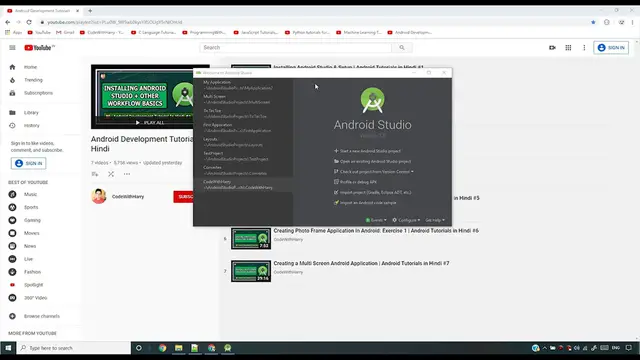Up next in 10 CANCEL
PLAY NOW
Creating a Navigation Drawer App with Hamburger Icon In Android _ Android Tutorials in Hindi #8 Feb 15, 2024
In the eighth episode of the 'Android Tutorials in Hindi' series, viewers are guided through the process of creating a navigation drawer app with a hamburger icon in Android. Presented in Hindi, this tutorial offers a step-by-step demonstration on how to implement a navigation drawer, a popular user interface pattern used for navigation in Android apps. Viewers can expect to learn how to design the navigation drawer layout, add a hamburger icon for toggling the drawer, and integrate it with activities using fragments. Additionally, the tutorial covers customization options for the navigation drawer and handling user interactions. By following along with this tutorial, Hindi-speaking learners gain practical experience in creating intuitive and interactive navigation experiences for Android applications. This video serves as a valuable resource for developers seeking to enhance the usability and user experience of their Android apps.
Show More Show Less #Computers & Electronics
#Programming
#Java (Programming Language)
#Web Services
#Education
#Development Tools
#Technical Reference
Recommended Videos
play_arrow
0:45
play_arrow
8:08
play_arrow
26:08
play_arrow
6:05
play_arrow
0:55
play_arrow
2:56
play_arrow
4:50
play_arrow
5:45
play_arrow
53:42
play_arrow
11:43
play_arrow
19:15
play_arrow
11:32
play_arrow
11:44
play_arrow
1:26
play_arrow
57:34
1
29:02
Installing Android Studio & Setup _ Android Tutorials in Hindi #1
Feb 15, 2024
2
32:29
Creating Our First Android App (with APK) _ Android Tutorials in Hindi #2
Feb 15, 2024
3
32:14
Linear Layout & Relative Layout In Android _ Android Tutorials in Hindi #3
Feb 15, 2024
4
16:03
Android activity & Activity Lifecycle _ Android Tutorials in Hindi #4
Feb 15, 2024
5
1:21:48
Project 1_ Tic Tac Toe Game Android Game Development _ Android Tutorials in Hindi #5
Feb 15, 2024
6
7:51
Creating Photo Frame Application In Android_ Exercise 1 _ Android Tutorials in Hindi #6
Feb 15, 2024
7
39:15
Creating a Multi Screen Android Application _ Android Tutorials in Hindi #7
Feb 15, 2024
play_arrow
40:20
Creating a Navigation Drawer App with Hamburger Icon In Android _ Android Tutorials in Hindi #8
Feb 15, 2024
9
23:17
Embedding Video with media controls in Android _ Android Tutorials in Hindi #9
Feb 15, 2024
10
17:26
MediaPlayer & Handling Audio in Android _ Android Tutorials in Hindi #10
Feb 15, 2024
11
32:37
Android SeekBar & its Methods _ Android Tutorials in Hindi #11
Feb 15, 2024
12
43:58
Dynamic Photo Frame Application In Android Exercise 1_ Solution _ Android Tutorials in Hindi #12
Feb 15, 2024
13
14:58
Android ListViews & Array Adapters _ Android Tutorials in Hindi #13
Feb 15, 2024
14
4:09
Multiplication Tables Application Project In Android _ Android Tutorials in Hindi #14
Feb 15, 2024
15
16:57
CountDownTimer, Runnable & Handler in Android _ Android Tutorials in Hindi #15
Feb 15, 2024
16
25:13
Performing Tasks in Background in Android _ Android Tutorials in Hindi #16
Feb 15, 2024
17
11:30
What is an API & how to use API in Android _ Android Tutorials in Hindi #17
Feb 15, 2024
18
8:04
Adding Volley Library dependency & Fake JSON API _ Android Tutorials in Hindi #18
Feb 15, 2024
19
16:28
Retrieve & Parse JSON Data from Web URL in Android _ Android Tutorials in Hindi #19
Feb 15, 2024
20
20:35
Multiplication Tables App on Seekbar Change_ Exercise 2_ Solution _ Android Tutorials in Hindi #20
Feb 15, 2024
21
3:28
Android Exercise 3_ Creating a User Display App _ Android Tutorials in Hindi #21
Feb 15, 2024
22
16:46
Parsing Nested JSON Arrays & Objects _ Android Tutorials in Hindi #22
Feb 15, 2024
23
22:02
Shared Preferences_ Saving data to Android device _ Android Tutorials in Hindi #23
Feb 15, 2024
24
11:44
Using a Database in Android _ Android Tutorials in Hindi #24
Feb 15, 2024
25
26:45
SQLite Android CRUD_ Implementing Database class _ Android Tutorials in Hindi #25
Feb 15, 2024