!['Video thumbnail for How To Create Jump Links In WordPress 2023 [FAST]'](https://video-meta.humix.com/poster/oSXBLzLcNhXCxabv/oSXBLzLcNhXCxabv_upload_t1690872020-NcsYfc.jpg)
How To Create Jump Links In WordPress 2023 [FAST]
8K views · Aug 1, 2023 bloggingearning.com
This video tutorial shows you how to create jump links in WordPress quickly and easily. Jump links, also known as anchor links, allow you to create links that jump to specific parts of a page. This can be useful for long pages with a lot of content, or for pages that have a table of contents. The video walks you through the steps of creating a jump link in WordPress, step-by-step. The steps are as follows: Go to the page where you want to create the jump link. Highlight the text that you want to use as the link. Click on the "Link" button in the toolbar. In the "Link URL" field, type the pound symbol (#) followed by the name of the anchor. Click on the "Insert" button. That's it! You have now created a jump link in WordPress. To test the link, click on it and it will jump to the specific part of the page that you specified. The video also covers some additional tips for creating jump links in WordPress, such as how to use anchors to create a table of contents.
!['Video thumbnail for How To Add An Image In WordPress 2023 [FAST]'](https://video-meta.humix.com/poster/rzQpIIfgDNbrcQNx/rzQpIIfgDNbrcQNx_upload_t1690872057-VbeUcp.jpg)
How To Add An Image In WordPress 2023 [FAST]
43K views · Aug 1, 2023 bloggingearning.com
This video tutorial shows you how to add an image in WordPress quickly and easily. Adding images to your WordPress site is a great way to break up text, add visual interest, and make your content more engaging. The video walks you through the steps of adding an image in WordPress, step-by-step. The steps are as follows: Go to the page or post where you want to add the image. Click on the "Add Media" button in the toolbar. Upload the image file from your computer. Enter a title and caption for the image. Click on the "Insert into Post" button. That's it! You have now added an image in WordPress. To preview the image, click on the "Preview" button. The video also covers some additional tips for adding images in WordPress, such as how to resize images, add alt text, and use images as featured images.
!['Video thumbnail for How To Change Your WordPress Password 2023 [FAST]'](https://video-meta.humix.com/poster/eIpwxEALpZwuWhUD/eIpwxEALpZwuWhUD_upload_t1690872090-VAsXUB.jpg)
How To Change Your WordPress Password 2023 [FAST]
2K views · Aug 1, 2023 bloggingearning.com
This video tutorial shows you how to change your WordPress password quickly and easily. Changing your WordPress password regularly is a good security practice, as it helps to protect your website from unauthorized access. The video walks you through the steps of changing your WordPress password, step-by-step. The steps are as follows: Log in to your WordPress dashboard. Click on the "Users" menu item. Click on the "Your Profile" link. Scroll down to the "Account Management" section. Click on the "Change Password" button. Enter your old password and your new password. Click on the "Update Profile" button. That's it! You have now changed your WordPress password. The video also covers some additional tips for changing your WordPress password, such as how to create a strong password and how to use a password manager.
!['Video thumbnail for How To Upload An Image To WordPress 2023 [FAST!]'](https://video-meta.humix.com/poster/cAuPLksbzKdBhCRO/cAuPLksbzKdBhCRO_upload_t1690872125-iiSIqb.jpg)
How To Upload An Image To WordPress 2023 [FAST!]
4K views · Aug 1, 2023 bloggingearning.com
This video tutorial shows you how to upload an image to WordPress quickly and easily. Uploading images to your WordPress site is a great way to break up text, add visual interest, and make your content more engaging. The video walks you through the steps of uploading an image in WordPress, step-by-step. The steps are as follows: Log in to your WordPress dashboard. Click on the "Media" menu item. Click on the "Add New" button. Click on the "Upload Files" button. Select the image file that you want to upload. Click on the "Open" button. Enter a title and caption for the image. Click on the "Insert into Post" button. That's it! You have now uploaded an image to WordPress. The video also covers some additional tips for uploading images in WordPress, such as how to resize images, add alt text, and use images as featured images.
!['Video thumbnail for WordPress How To Turn Off Dates On Posts 2023 [THE QUICK WAY]'](https://video-meta.humix.com/poster/VoIndONMFzQNCjlb/VoIndONMFzQNCjlb_upload_t1690872175-MIXQzs.jpg)
WordPress How To Turn Off Dates On Posts 2023 [THE QUICK WAY...
2K views · Aug 1, 2023 bloggingearning.com
This video tutorial shows you how to turn off the dates on your WordPress posts quickly and easily. There are two ways to do this: Using the WordPress settings: You can go to Settings > General and change the date format to Custom. Then, delete the date format from the field. Using a plugin: There are many plugins that can help you hide the dates on your WordPress posts. One popular plugin is WP Meta and Date Remover. The video walks you through both of these methods, step-by-step. Here are some additional reasons why you might want to turn off the dates on your WordPress posts: To improve the readability of your posts: The date can be a distraction, especially if it is old. By removing the date, you can focus on the content of your post. To prevent your posts from being dated: If you write evergreen content, you may want to remove the date so that your posts don't appear to be outdated. To improve your SEO: Some search engines may consider the date of a post when ranking it in search results. By removing the date, you can give your posts a better chance of ranking higher.
!['Video thumbnail for How To Disable Comments On WordPress 2023 [THE EASY WAY]'](https://video-meta.humix.com/poster/AVyaYuNPWlcIOyMh/AVyaYuNPWlcIOyMh_upload_t1690954757-FVGlzR.jpg)
How To Disable Comments On WordPress 2023 [THE EASY WAY]
2K views · Aug 2, 2023 bloggingearning.com
This video tutorial shows you how to disable comments on your WordPress website in a few simple steps. The presenter walks you through the process of disabling comments on all future posts, as well as on individual posts and pages. They also discuss some of the reasons why you might want to disable comments on your site, such as to reduce spam or to improve website performance. The video is well-paced and easy to follow, and the presenter does a good job of explaining the different options available to you. If you're looking for a quick and easy way to disable comments on your WordPress website, then this video is a great resource. Here are some of the key points covered in the video: How to disable comments on all future posts How to disable comments on individual posts and pages How to disable pingbacks and trackbacks Reasons why you might want to disable comments on your website How to restore comments if you change your mind

WordPress How To Add A Blog Post 2023
11K views · Aug 2, 2023 bloggingearning.com
This video tutorial shows you how to add a blog post to your WordPress website in a few simple steps. The presenter walks you through the process of creating a new post, adding content, and publishing it. They also discuss some of the different options available to you when creating a blog post, such as adding images, videos, and categories. The video is well-paced and easy to follow, and the presenter does a good job of explaining the different steps involved in adding a blog post. If you're new to WordPress or you're looking for a refresher on how to add a blog post, then this video is a great resource. Here are some of the key points covered in the video: How to create a new post How to add content to a post How to add images and videos to a post How to add categories to a post How to publish a post I hope this helps! Here are some additional tips for adding a blog post in WordPress: Use a clear and concise title for your post. Write an engaging introduction that will grab your readers' attention. Use images and videos to break up your text and make your post more visually appealing. Add categories and tags to your post so that people can find it easily. Proofread your post carefully before publishing it.
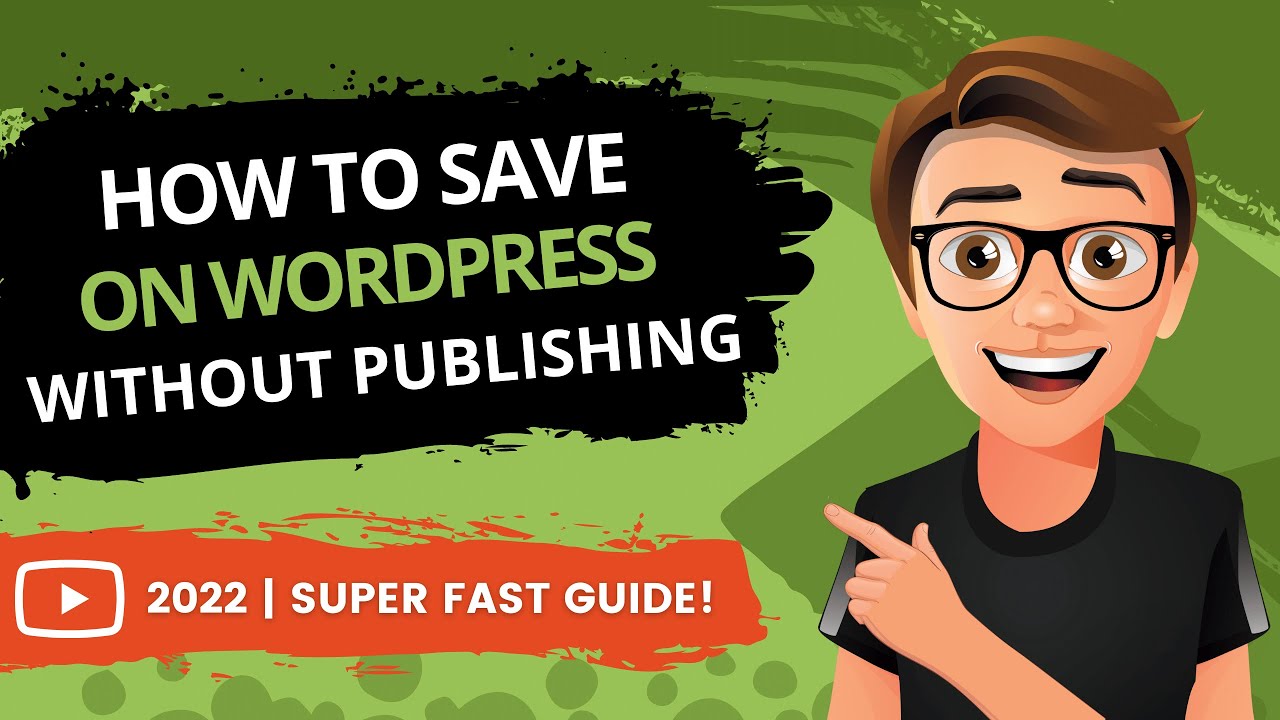
How To Save On WordPress Without Publishing 2023
2K views · Aug 2, 2023 bloggingearning.com
This video tutorial shows you how to save your changes to a WordPress post or page without publishing them live. This is a great way to test out changes to your content without having to worry about them going live on your website. The presenter walks you through the process of saving a post as a draft, as well as using the "Rewrite & Republish" option to create a duplicate post that you can edit without affecting the original. They also discuss some of the benefits of saving changes without publishing, such as being able to preview your changes before they go live and being able to roll back changes if you make a mistake. The video is well-paced and easy to follow, and the presenter does a good job of explaining the different options available to you. If you're looking for a way to save your changes to a WordPress post or page without publishing them live, then this video is a great resource. Here are some of the key points covered in the video: How to save a post as a draft How to use the "Rewrite & Republish" option Benefits of saving changes without publishing How to preview your changes before they go live How to roll back changes if you make a mistake

How To Create Tabs In WordPress Without Plugin 2023
2K views · Aug 2, 2023 bloggingearning.com
This video tutorial shows you how to create tabs in WordPress without using a plugin. This is a great way to add a more interactive and engaging element to your website. The presenter walks you through the process of creating tabs using the Gutenberg block editor. They also discuss some of the different ways you can use tabs on your website, such as to display different types of content, to organize your content, or to create a navigation menu. The video is well-paced and easy to follow, and the presenter does a good job of explaining the different steps involved in creating tabs. If you're looking for a way to create tabs in WordPress without using a plugin, then this video is a great resource. Here are some of the key points covered in the video: How to create tabs using the Gutenberg block editor Different ways to use tabs on your website How to customize the appearance of your tabs

How To Add Button In WordPress Without Plugin 2023
6K views · Aug 2, 2023 bloggingearning.com
This video tutorial shows you how to add a button in WordPress without using a plugin. This is a great way to add a call to action to your website or blog. The presenter walks you through the process of adding a button using the Gutenberg block editor. They also discuss some of the different ways you can customize the appearance of your button, such as the text, the color, and the size. The video is well-paced and easy to follow, and the presenter does a good job of explaining the different steps involved in adding a button. If you're looking for a way to add a button in WordPress without using a plugin, then this video is a great resource. Here are some of the key points covered in the video: How to add a button using the Gutenberg block editor Different ways to customize the appearance of your button How to add a link to your button

How To Change Permalink In WordPress 2023
5K views · Aug 2, 2023 bloggingearning.com
This video tutorial shows you how to change the permalink structure in WordPress. This is a great way to improve the SEO of your website by making your URLs more readable and memorable. The presenter walks you through the process of changing the permalink structure in the WordPress settings. They also discuss some of the different permalink structures available, such as "Post name", "Day and name", and "Month and name". The video is well-paced and easy to follow, and the presenter does a good job of explaining the different options available to you. If you're looking for a way to improve the SEO of your WordPress website by changing the permalink structure, then this video is a great resource. Here are some of the key points covered in the video: How to change the permalink structure in WordPress Different permalink structures available How to choose the right permalink structure for your website

WordPress How To Change URL Of Page 2023
23K views · Aug 2, 2023 bloggingearning.com
This video tutorial shows you how to change the URL of a page in WordPress. This is a great way to improve the SEO of your website by making your URLs more readable and memorable. The presenter walks you through the process of changing the URL of a page in the WordPress editor. They also discuss some of the things to keep in mind when changing the URL of a page, such as redirects and 404 errors. The video is well-paced and easy to follow, and the presenter does a good job of explaining the different steps involved in changing the URL of a page. If you're looking for a way to improve the SEO of your WordPress website by changing the URL of a page, then this video is a great resource. Here are some of the key points covered in the video: How to change the URL of a page in WordPress Things to keep in mind when changing the URL of a page How to redirect old URLs to new URLs How to fix 404 errors

WordPress How To Edit Menu 2023
3K views · Aug 2, 2023 bloggingearning.com
This video tutorial shows you how to edit a menu in WordPress. This is a great way to change the content of your menu, the order of the items in your menu, or the appearance of your menu. The presenter walks you through the process of editing a menu in the WordPress menu editor. They also discuss some of the different things you can do to edit a menu, such as adding new items, removing items, and changing the order of items. The video is well-paced and easy to follow, and the presenter does a good job of explaining the different options available to you. If you're looking for a way to edit a menu in WordPress, then this video is a great resource. Here are some of the key points covered in the video: How to edit a menu in WordPress Different things you can do to edit a menu How to change the content of a menu item How to change the order of the items in a menu How to change the appearance of a menu
!['Video thumbnail for How To Use WordPress Block Editor 2023 [MADE EASY]'](https://video-meta.humix.com/poster/qIHraUNKPyqbwRgP/qIHraUNKPyqbwRgP_upload_t1690954510-gzRzXX.jpg)
How To Use WordPress Block Editor 2023 [MADE EASY]
2K views · Aug 2, 2023 bloggingearning.com
This video tutorial shows you how to use the WordPress block editor. This is the new default editor in WordPress, and it's a great way to create and edit content on your website. The presenter walks you through the basics of the block editor, such as how to add blocks, how to customize blocks, and how to arrange blocks. They also discuss some of the more advanced features of the block editor, such as how to use templates and how to create custom blocks. The video is well-paced and easy to follow, and the presenter does a good job of explaining the different concepts involved in using the block editor. If you're new to the block editor or you're looking for a refresher, then this video is a great resource. Here are some of the key points covered in the video: How to add blocks to your content How to customize blocks How to arrange blocks How to use templates How to create custom blocks
!['Video thumbnail for How To Create Anchor Links In WordPress FAST [2023 GUIDE]'](https://video-meta.humix.com/poster/ibYAlzoAnOfuAoYn/ibYAlzoAnOfuAoYn_upload_t1690954477-DcyItG.jpg)
How To Create Anchor Links In WordPress FAST [2023 GUIDE]
1K views · Aug 2, 2023 bloggingearning.com
This video tutorial shows you how to create anchor links in WordPress quickly and easily. Anchor links are a great way to let your visitors jump to specific sections of your page, and they can also be used to create menus and navigation bars. The presenter walks you through the two main methods for creating anchor links in WordPress: Manually adding an anchor link: This method involves adding a unique ID to the HTML element that you want to link to. You can then use this ID to create a link to the anchor in your content. Using the WordPress block editor: The WordPress block editor makes it easy to create anchor links without having to know any HTML. Simply add a block with the "Link" block type, and then enter the anchor ID in the "Link to" field. The video is well-paced and easy to follow, and the presenter does a good job of explaining the different methods for creating anchor links. If you're looking for a quick and easy way to create anchor links in WordPress, then this video is a great resource. Here are some of the key points covered in the video: What are anchor links? How to create anchor links manually How to create anchor links using the WordPress block editor How to use anchor links in menus and navigation bars
!['Video thumbnail for GoDaddy Email Setup Tutorial 2023 [GoDaddy Website Builder]'](https://video-meta.humix.com/poster/ZNbqdRRAEwevmhJK/ZNbqdRRAEwevmhJK_upload_t1691052813-uXSgsF.jpg)
GoDaddy Email Setup Tutorial 2023 [GoDaddy Website Builder]
2K views · Aug 3, 2023 bloggingearning.com
This video tutorial will show you how to set up a GoDaddy email account in 2023. The video is divided into three main sections: Step 1: Sign in to your GoDaddy account. This section shows you how to log in to your GoDaddy account if you already have one. If you don't have a GoDaddy account, you'll be shown how to create one. Step 2: Decide the plan and complete your purchase. This section shows you how to choose the right plan for your needs and how to complete your purchase. Step 3: Set up your email account. This section shows you how to set up your email account, including adding a recovery email and signing in to webmail. The video is well-paced and easy to follow, and the instructor does a good job of explaining the steps involved in setting up a GoDaddy email account. The video is also relatively short, making it a quick and easy way to learn how to set up a GoDaddy email account. Here are some of the key takeaways from the video: To set up a GoDaddy email account, you'll need to have a GoDaddy account and a domain name. There are two main plans available for GoDaddy email: Individual and Team. The Individual plan is for personal use, while the Team plan is for businesses with multiple users. Once you've chosen a plan, you'll need to add a recovery email. This is a backup email address that you can use to reset your password if you forget it. Finally, you'll need to sign in to webmail to access your email account. If you're looking for a step-by-step guide on how to set up a GoDaddy email account, this video is a great resource. It's well-paced, easy to follow, and informative.
!['Video thumbnail for How To Buy GoDaddy Hosting 2023 [Step-By-Step]'](https://video-meta.humix.com/poster/VzfcoDvdweVVMHvN/VzfcoDvdweVVMHvN_upload_t1691052868-hyLViq.jpg)
How To Buy GoDaddy Hosting 2023 [Step-By-Step]
632 views · Aug 3, 2023 bloggingearning.com
This video tutorial will show you how to buy GoDaddy hosting in 2023. The video is divided into three main sections: Step 1: Choose a hosting plan. This section shows you how to choose the right hosting plan for your needs. GoDaddy offers a variety of hosting plans, so you'll need to decide what features are important to you. Step 2: Enter your domain name. If you don't already have a domain name, you can purchase one from GoDaddy. If you do have a domain name, you can enter it in this section. Step 3: Complete your purchase. This section shows you how to complete your purchase and activate your hosting plan. The video is well-paced and easy to follow, and the instructor does a good job of explaining the steps involved in buying GoDaddy hosting. The video is also relatively short, making it a quick and easy way to learn how to buy GoDaddy hosting. Here are some of the key takeaways from the video: To buy GoDaddy hosting, you'll need to have a GoDaddy account. GoDaddy offers a variety of hosting plans, so you'll need to choose the right one for your needs. Once you've chosen a plan, you'll need to enter your domain name. Finally, you'll need to complete your purchase and activate your hosting plan. If you're looking for a step-by-step guide on how to buy GoDaddy hosting, this video is a great resource. It's well-paced, easy to follow, and informative.
!['Video thumbnail for WordPress How To Add Widget To Page [2023 GUIDE]'](https://video-meta.humix.com/poster/hVpUBfZAmRwWjzty/hVpUBfZAmRwWjzty_upload_t1691052903-zCnTcj.jpg)
WordPress How To Add Widget To Page [2023 GUIDE]
438 views · Aug 3, 2023 bloggingearning.com
This video tutorial will show you how to add a widget to a page in WordPress in 2023. The video is divided into three main sections: Step 1: Go to the Widgets page. This section shows you how to navigate to the Widgets page in WordPress. Step 2: Choose a widget. This section shows you how to choose a widget from the list of available widgets. Step 3: Add the widget to the page. This section shows you how to add the widget to the page and configure its settings. The video is well-paced and easy to follow, and the instructor does a good job of explaining the steps involved in adding a widget to a page in WordPress. The video is also relatively short, making it a quick and easy way to learn how to add a widget to a page in WordPress. Here are some of the key takeaways from the video: To add a widget to a page in WordPress, you'll need to go to the Widgets page. You can choose from a variety of widgets, including text widgets, image widgets, and social media widgets. Once you've chosen a widget, you can add it to the page and configure its settings. If you're looking for a step-by-step guide on how to add a widget to a page in WordPress, this video is a great resource. It's well-paced, easy to follow, and informative.
!['Video thumbnail for WordPress How To Change The Font Style [2023 GUIDE]'](https://video-meta.humix.com/poster/SMkdbkklzHxGOmRl/SMkdbkklzHxGOmRl_upload_t1691055179-KedvIx.jpg)
WordPress How To Change The Font Style [2023 GUIDE]
26K views · Aug 3, 2023 bloggingearning.com
This video tutorial will show you how to change the font style on your WordPress website in 2023. The video is divided into three main sections: Step 1: Use the Customizer. This section shows you how to change the font style using the WordPress Customizer. Step 2: Use a plugin. This section shows you how to change the font style using a plugin. Step 3: Use custom CSS. This section shows you how to change the font style using custom CSS. The video is well-paced and easy to follow, and the instructor does a good job of explaining the steps involved in changing the font style on a WordPress website. The video is also relatively short, making it a quick and easy way to learn how to change the font style on a WordPress website. Here are some of the key takeaways from the video: To change the font style on a WordPress website, you can use the Customizer, a plugin, or custom CSS. The Customizer is the easiest way to change the font style, but it's not as flexible as using a plugin or custom CSS. Plugins can provide more flexibility than the Customizer, but they can also be more complex to use. Custom CSS is the most flexible way to change the font style, but it requires some knowledge of CSS. If you're looking for a step-by-step guide on how to change the font style on your WordPress website, this video is a great resource. It's well-paced, easy to follow, and informative.

WordPress How To Schedule A Post (2023)
320 views · Aug 3, 2023 bloggingearning.com
This video tutorial will show you how to schedule a post in WordPress in 2023. The video is divided into three main sections: Step 1: Write the post. This section shows you how to write the post that you want to schedule. Step 2: Set the schedule. This section shows you how to set the date and time that you want the post to be published. Step 3: Publish the post. This section shows you how to publish the post and schedule it for later. The video is well-paced and easy to follow, and the instructor does a good job of explaining the steps involved in scheduling a post in WordPress. The video is also relatively short, making it a quick and easy way to learn how to schedule a post in WordPress. Here are some of the key takeaways from the video: To schedule a post in WordPress, you need to write the post and then set the date and time that you want the post to be published. You can schedule a post to be published in the future, or you can schedule a post to be published at a specific time in the future. Once you have scheduled a post, you can publish it and it will be published on the date and time that you specified. If you're looking for a step-by-step guide on how to schedule a post in WordPress, this video is a great resource. It's well-paced, easy to follow, and informative.

How To Change The WordPress Site Title
316 views · Aug 3, 2023 bloggingearning.com
This video tutorial will show you how to change the WordPress site title in 2023. The video is divided into three main sections: Step 1: Go to the Settings page. This section shows you how to navigate to the Settings page in WordPress. Step 2: Change the site title. This section shows you how to change the site title in the Settings page. Step 3: Publish the changes. This section shows you how to publish the changes to the site title. The video is well-paced and easy to follow, and the instructor does a good job of explaining the steps involved in changing the WordPress site title. The video is also relatively short, making it a quick and easy way to learn how to change the WordPress site title. Here are some of the key takeaways from the video: To change the WordPress site title, you need to go to the Settings page and then change the site title in the Site Identity section. The site title is the text that appears at the top of your WordPress website. The site title is also used in the title tag of your website, which is the text that appears in the title bar of your web browser. If you're looking for a step-by-step guide on how to change the WordPress site title, this video is a great resource. It's well-paced, easy to follow, and informative.

WordPress How To Delete Themes
2K views · Aug 3, 2023 bloggingearning.com
This video tutorial will show you how to delete themes in WordPress in 2023. The video is divided into three main sections: Step 1: Go to the Appearance page. This section shows you how to navigate to the Appearance page in WordPress. Step 2: Find the theme you want to delete. This section shows you how to find the theme you want to delete in the Appearance page. Step 3: Delete the theme. This section shows you how to delete the theme from your WordPress website. The video is well-paced and easy to follow, and the instructor does a good job of explaining the steps involved in deleting themes in WordPress. The video is also relatively short, making it a quick and easy way to learn how to delete themes in WordPress. Here are some of the key takeaways from the video: To delete a theme in WordPress, you need to go to the Appearance page and then find the theme you want to delete. Once you have found the theme, you can click on the Delete button to delete the theme from your WordPress website. Deleting a theme will not delete any of the content that you have created with the theme. If you're looking for a step-by-step guide on how to delete themes in WordPress, this video is a great resource. It's well-paced, easy to follow, and informative.

GoDaddy Website Builder Settings Section
2K views · Aug 3, 2023 bloggingearning.com
The GoDaddy Website Builder Settings section allows you to customize the look and feel of your website, as well as manage your website's settings. The section is divided into several tabs, including: General: This tab allows you to change the website's title, tagline, and logo. You can also set the default language for the website and enable or disable Google Analytics. Design: This tab allows you to change the website's theme, colors, and fonts. You can also add custom CSS to the website. Advanced: This tab allows you to change the website's permalinks, robots.txt file, and search engine settings. Security: This tab allows you to enable or disable security features, such as the website's firewall and password protection. Backups: This tab allows you to create and restore backups of your website. The GoDaddy Website Builder Settings section is a powerful tool that allows you to customize your website and manage its settings. If you are new to GoDaddy Website Builder, I recommend that you start by familiarizing yourself with the General tab. Once you have a basic understanding of the settings in this tab, you can explore the other tabs to see what other customization options are available.

GoDaddy Website Builder Templates
489 views · Aug 3, 2023 bloggingearning.com
GoDaddy Website Builder offers a wide variety of templates to help you create a website quickly and easily. The templates are organized into categories, such as Business, Portfolio, Personal, and E-Commerce. Each template comes with a pre-designed layout, colors, and fonts, so you can just start adding your own content. Here are some of the benefits of using GoDaddy Website Builder templates: Save time: Templates can save you a lot of time by providing a pre-designed layout for your website. Easy to use: Templates are easy to use, even if you don't have any experience with web design. Professional look: Templates can give your website a professional look, even if you're not a designer. Customizable: You can customize templates to match your own branding and style. If you're looking for a way to create a website quickly and easily, GoDaddy Website Builder templates are a great option. With so many templates to choose from, you're sure to find one that's perfect for your needs.

Most Popular WordPress Plugins
102 views · Aug 3, 2023 bloggingearning.com
WordPress is a great content management system (CMS) that allows you to create and manage a website without any coding knowledge. However, WordPress is also highly customizable, and there are thousands of plugins available to extend its functionality. Some of the most popular WordPress plugins include: WordPress SEO by Yoast: This plugin helps you optimize your website for search engines. Jetpack: This plugin provides a variety of features, including social media integration, backup and security, and performance optimization. WooCommerce: This plugin allows you to create an online store. Contact Form 7: This plugin allows you to create and manage contact forms. Akismet: This plugin helps to protect your website from spam. Elementor: This plugin allows you to create custom layouts for your website without any coding knowledge. WPForms: This plugin allows you to create and manage all kinds of forms, including contact forms, surveys, and payment forms. UpdraftPlus: This plugin helps you backup your website to the cloud. These are just a few of the many popular WordPress plugins available. With so many plugins to choose from, you're sure to find one that's perfect for your needs

GoDaddy Website Builder Clothing Shop Setup
6K views · Aug 3, 2023 bloggingearning.com
GoDaddy Website Builder is a website builder that allows you to create a website without any coding knowledge. It offers a variety of templates and features that are specifically designed for e-commerce businesses, making it a great option for setting up a clothing shop. The video tutorial covers the following steps on how to set up a clothing shop on GoDaddy Website Builder: Choose a template. Add products. Configure shipping. Set up payment processing. Promote your shop. The video also covers some additional tips for setting up a clothing shop on GoDaddy Website Builder, such as: Use high-quality product images. Write clear and concise product descriptions. Offer competitive prices. Provide excellent customer service.
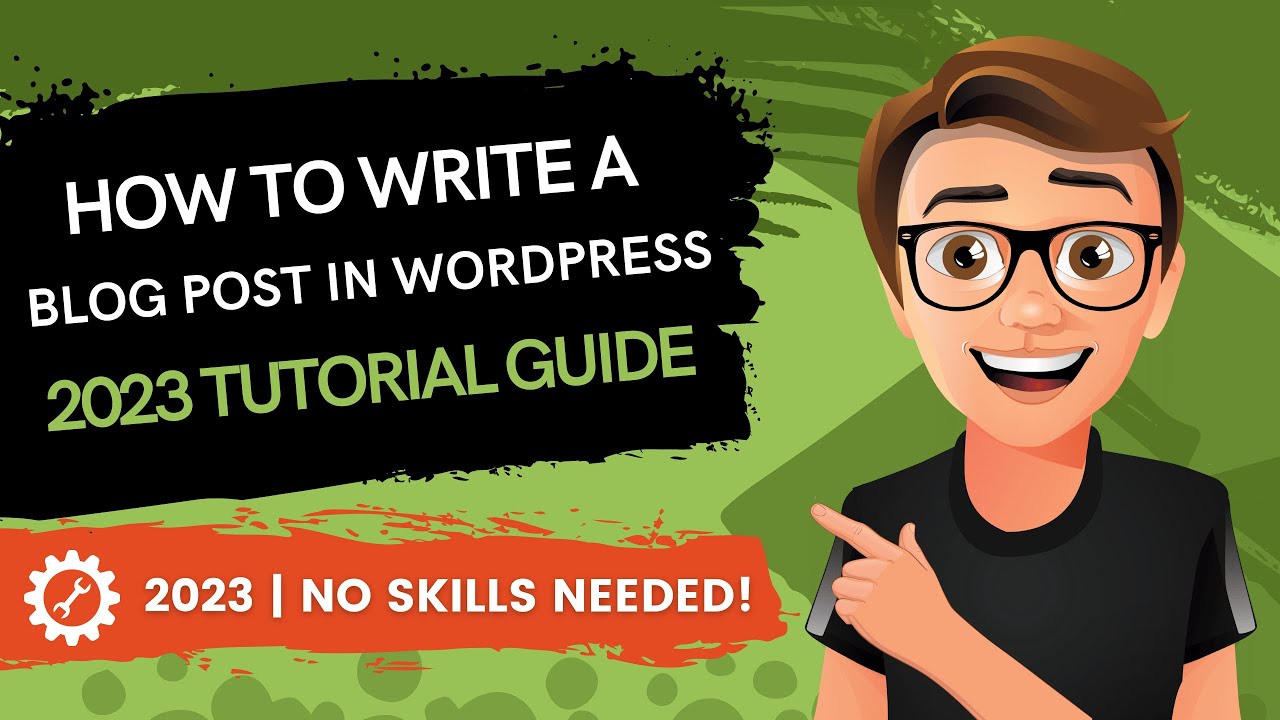
How To Write A Blog Post In Wordpress
3K views · Aug 3, 2023 bloggingearning.com
WordPress is a popular content management system (CMS) that allows you to create and manage a website without any coding knowledge. It also allows you to create blog posts, which are a great way to share your thoughts and ideas with the world. The video tutorial covers the following steps on how to write a blog post in WordPress: Go to the Posts page. This is where you will find all of your blog posts. Click on the "Add New" button. This will take you to the blog post editor. Give your blog post a title. This is the title that will appear in the blog post listing and in search engine results pages (SERPs). Write your blog post content. This is where you will write the actual content of your blog post. Add images or videos to your blog post. Images and videos can help to break up your text and make your blog post more visually appealing. Format your blog post. You can use headings, subheadings, and lists to format your blog post. Categorize your blog post. This will help people to find your blog post when they are searching for specific topics. Tag your blog post. Tags are similar to categories, but they are more specific. Publish your blog post. Once you are happy with your blog post, you can publish it.

How To Buy A Domain Name On GoDaddy
3K views · Aug 3, 2023 bloggingearning.com
GoDaddy is a domain registrar that allows you to buy and register domain names. A domain name is the address of your website on the internet. For example, the domain name of Google is "www.google.com". The video tutorial covers the following steps on how to buy a domain name on GoDaddy: Go to the GoDaddy website. Click on the "Domains" tab. Enter the domain name that you want to buy. Check the availability of the domain name. Choose a domain name registration period. Enter your contact information. Pay for the domain name. The video also covers some additional tips for buying a domain name on GoDaddy, such as: Choose a domain name that is relevant to your website's content. Choose a domain name that is easy to remember and type. Choose a domain name that is not already taken. Register your domain name for a longer period of time to save money.

WordPress Dashboard Tutorial For Beginners
2K views · Aug 3, 2023 bloggingearning.com
The WordPress dashboard is the control center of your WordPress website. It is where you can manage all aspects of your website, such as your posts, pages, media, themes, plugins, and settings. The video tutorial covers the following topics: The different sections of the WordPress dashboard. How to navigate the WordPress dashboard. How to use the different tools and features of the WordPress dashboard. Some tips for using the WordPress dashboard efficiently. The video also covers some additional tips for using the WordPress dashboard, such as: Take some time to familiarize yourself with the different sections of the dashboard. Use the search bar to find specific tools or features. Don't be afraid to experiment with the different tools and features. There are many resources available online to help you learn more about the WordPress dashboard.

WordPress Sidebar Tutorial How To Edit WordPress Sidebar
5K views · Aug 3, 2023 bloggingearning.com
A WordPress sidebar is a region on the side of a WordPress website that is typically used to display widgets. Widgets are small blocks of content that can be used to display things like recent posts, social media icons, or contact information. The video tutorial covers the following steps on how to edit the WordPress sidebar: Go to the Appearance > Widgets page in the WordPress dashboard. In the Available Widgets section, drag and drop the widgets that you want to add to the sidebar into the Active Widgets section. You can also drag and drop widgets to rearrange their order in the sidebar. To remove a widget from the sidebar, simply drag it from the Active Widgets section to the Inactive Widgets section. Click on the Save button to save your changes. The video also covers some additional tips for editing the WordPress sidebar, such as: Use widgets to display your latest posts, social media icons, or contact information. You can also use widgets to display custom content, such as a newsletter signup form or a poll. To create a new widget, click on the Add New button in the Available Widgets section. There are many different widgets available, so you can find one that fits your needs.

How to Install a WordPress Theme
1K views · Aug 3, 2023 bloggingearning.com
A WordPress theme is a pre-made design that you can use to change the look and feel of your WordPress website. There are thousands of free and premium themes available, so you can find one that fits your needs. The video tutorial covers the following steps on how to install a WordPress theme: Go to the Appearance > Themes page in the WordPress dashboard. Click on the Add New button. In the search bar, enter the name of the theme that you want to install. Click on the Install button next to the theme that you want to install. Click on the Activate button to activate the theme. The video also covers some additional tips for installing a WordPress theme, such as: Preview the theme before you install it. Make sure that the theme is compatible with your version of WordPress. Read the theme's documentation carefully. Back up your website before you install a new theme

GoDaddy Website Builder Change Theme
144 views · Aug 3, 2023 bloggingearning.com
GoDaddy Website Builder is a website builder that allows you to create a website without any coding knowledge. It offers a variety of themes that you can use to change the look and feel of your website. The video tutorial covers the following steps on how to change a theme in GoDaddy Website Builder: Go to the Design tab. Click on the Themes section. Click on the Change Theme button. Select the theme that you want to use. Click on the Save button. The video also covers some additional tips for changing a theme in GoDaddy Website Builder, such as: Preview the theme before you change it. Make sure that the theme is compatible with your website. Read the theme's documentation carefully. Back up your website before you change the theme.
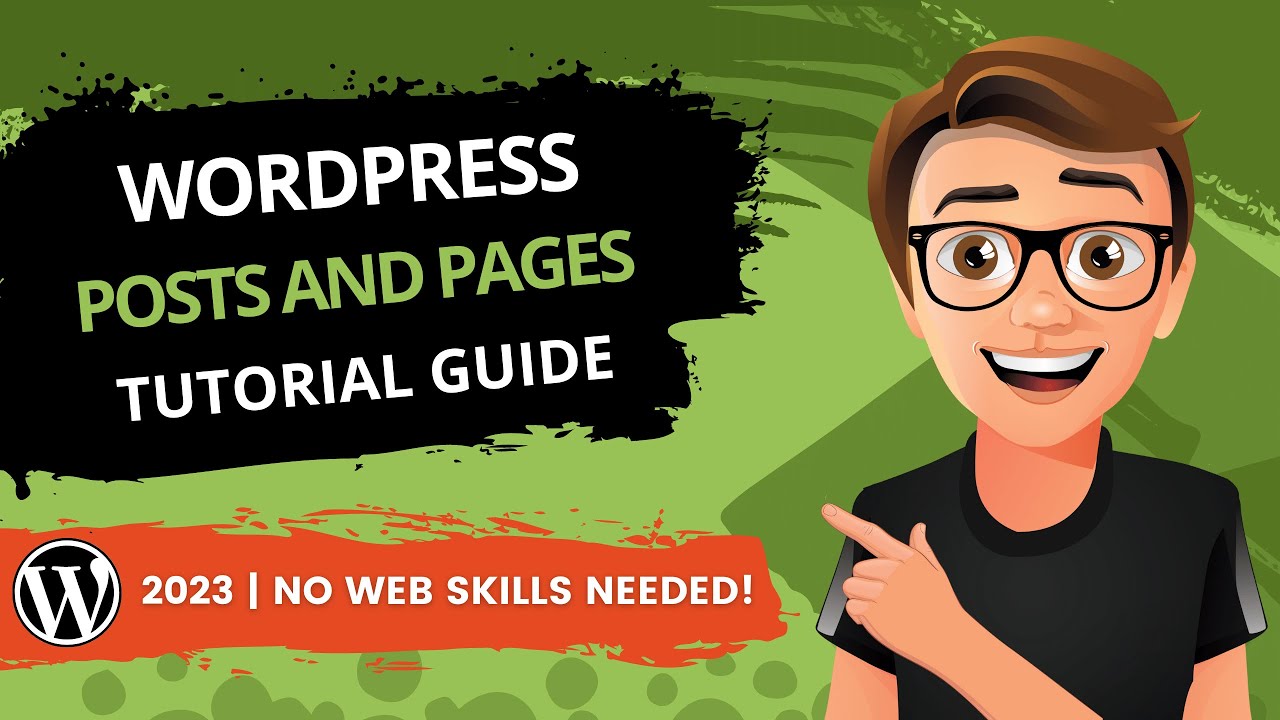
WordPress Posts And Pages Tutorial
16K views · Aug 3, 2023 bloggingearning.com
WordPress posts and pages are the two main types of content that you can create on your WordPress website. Posts are typically used to share news, updates, or other timely information, while pages are typically used to provide more static content, such as an about page or a contact page. The video tutorial covers the following topics: The difference between posts and pages. How to create a new post or page. How to edit a post or page. How to publish a post or page. How to manage your posts and pages. The video also covers some additional tips for creating and managing posts and pages, such as: Use clear and concise titles for your posts and pages. Write engaging content that will keep your readers interested. Use images and videos to break up your text and make your posts and pages more visually appealing. Promote your posts and pages on social media and other channels.

How To Install WordPress On Bluehost
2K views · Aug 3, 2023 bloggingearning.com
Bluehost is a popular web hosting provider that makes it easy to install WordPress. To install WordPress on Bluehost, you will need to: Sign up for a Bluehost account. Choose a hosting plan. Create a domain name. Install WordPress using the Bluehost WordPress installer. Configure WordPress to your liking. Start blogging and sharing your content with the world. Here are some additional tips for installing WordPress on Bluehost: Choose a hosting plan that is right for your needs. Register a domain name that is relevant to your website's content. Use the Bluehost WordPress installer to install WordPress with just a few clicks. Configure WordPress to your liking, such as choosing a theme, installing plugins, and adding content. Bluehost offers a variety of resources to help you get started with WordPress, including tutorials, documentation, and support forums.
!['Video thumbnail for 9 Best WordPress Plugins [Top Picks]'](https://video-meta.humix.com/poster/lcmhaCtsDTBKGdNb/lcmhaCtsDTBKGdNb_upload_t1691055823-ehBrDt.jpg)
9 Best WordPress Plugins [Top Picks]
11K views · Aug 3, 2023 bloggingearning.com
WordPress is a great content management system (CMS) that allows you to create and manage a website without any coding knowledge. However, WordPress is also highly customizable, and there are thousands of plugins available to extend its functionality. Here are 9 of the best WordPress plugins: WordPress SEO by Yoast. This plugin helps you optimize your website for search engines. Jetpack. This plugin provides a variety of features, including social media integration, backup and security, and performance optimization. WooCommerce. This plugin allows you to create an online store. Contact Form 7. This plugin allows you to create contact forms. Akismet. This plugin helps to protect your website from spam. Elementor. This plugin allows you to create custom layouts for your website without any coding knowledge. WPForms. This plugin allows you to create a variety of forms, including contact forms, survey forms, and payment forms. UpdraftPlus. This plugin helps you backup your website to the cloud. WordPress Importer/Exporter. This plugin allows you to import and export your WordPress data. These are just a few of the many great WordPress plugins available. With so many plugins to choose from, you can find one that fits your needs and helps you to improve your website.
!['Video thumbnail for How To Wrap Text Around An Image In WordPress [Made Easy]'](https://video-meta.humix.com/poster/psjeAbjUrxVGZjeP/psjeAbjUrxVGZjeP_upload_t1691055793-SoXSFJ.jpg)
How To Wrap Text Around An Image In WordPress [Made Easy]
6K views · Aug 3, 2023 bloggingearning.com
Wrapping text around an image in WordPress is a great way to add visual interest to your website and make your content more engaging. There are a few different ways to do this, but the easiest way is to use the Image Block in the WordPress editor. To wrap text around an image in WordPress using the Image Block, follow these steps: Go to the page or post where you want to add the image. Click on the Add Block button and select the Image block. Upload your image or select an image from your media library. In the Alignment section, select the Left or Right alignment. Add your text around the image. Click on the Publish button to save your changes.

WordPress - How To Link A Button To A Page
2K views · Aug 5, 2023 bloggingearning.com
This video tutorial shows how to add a button to a WordPress post or page and link it to another page on your website. The steps are as follows: Go to your post or page and click the "Add Block" button. Search for "buttons" and click the "Button" block. Add text to the button. Click the "Link" button in the block toolbar. Enter the URL of the page you want to link to. Click "Apply". The button will now be linked to the page you specified. You can also customize the button's appearance by changing its color, size, and shape. This video is a great resource for anyone who wants to learn how to add buttons to their WordPress posts and pages. The instructions are clear and easy to follow, and the video is only a few minutes long.
!['Video thumbnail for How To Duplicate A Page In WordPress [The Easy Way]'](https://video-meta.humix.com/poster/HmEWkRvgiIStoakX/HmEWkRvgiIStoakX_upload_t1691212879-OMqAGw.jpg)
How To Duplicate A Page In WordPress [The Easy Way]
1K views · Aug 5, 2023 bloggingearning.com
This video tutorial shows how to duplicate a page in WordPress using two methods: Using the built-in WordPress editor: This method is the easiest and most straightforward way to duplicate a page. Simply open the page you want to duplicate in the WordPress editor, and then click the "Duplicate" button in the toolbar. This will create a new copy of the page, which you can then edit or publish as needed. Using a WordPress plugin: There are a number of WordPress plugins that can be used to duplicate pages. One popular plugin is "Duplicate Page." This plugin adds a "Duplicate" button to the WordPress page list, which makes it easy to duplicate any page with a single click. The video also discusses some of the benefits of duplicating pages in WordPress, such as: Saving time: If you need to make a number of changes to a page, duplicating the page can save you a lot of time. You can then make the changes to the duplicate page, and then publish the changes to the original page. Testing changes: If you're not sure how a change will affect your page, you can duplicate the page and make the change to the duplicate page. This way, you can see how the change will look before you publish it to the original page. Creating multiple versions of a page: If you need to create multiple versions of a page, duplicating the page is a great way to do it. You can then make different changes to each version of the page, and then publish the version that you want to use.

How To Add WordPress Plugins To Your Website
6K views · Aug 5, 2023 bloggingearning.com
WordPress plugins are a great way to extend the functionality of your WordPress website. There are plugins for just about everything, from adding a contact form to your website to creating a membership site. This video tutorial shows how to add WordPress plugins to your website using two methods: Using the WordPress plugin directory: This is the easiest way to add plugins to your website. Simply go to the WordPress plugin directory and search for the plugin you want to install. Once you've found the plugin, click the "Install Now" button. WordPress will then install the plugin for you. Uploading a plugin manually: If you've downloaded a plugin from a third-party source, you can upload it manually to your website. To do this, go to the Plugins page in your WordPress dashboard and click the "Add New" button. Then, click the "Upload Plugin" button and select the plugin file that you've downloaded. WordPress will then install the plugin for you.

How To Add A Custom Link To Your WordPress Menu
1K views · Aug 5, 2023 bloggingearning.com
This video tutorial shows how to add a custom link to your WordPress menu. A custom link is a link that points to a website or page that is not part of your WordPress installation. To add a custom link to your WordPress menu, you will need to follow these steps: Go to Appearance > Menus in your WordPress dashboard. Select the menu that you want to add the custom link to. Click the Add Menu Item button. In the Menu Item Type dropdown, select Custom Link. In the URL field, enter the URL of the website or page that you want to link to. In the Link Text field, enter the text that you want to display for the link. Click the Add to Menu button. The custom link will now be added to your WordPress menu. You can then drag and drop the link to the desired position in the menu.

How To Create A Dropdown Menu In WordPress
7K views · Aug 5, 2023 bloggingearning.com
This video tutorial shows how to create a dropdown menu in WordPress. A dropdown menu is a menu that displays a list of options when a user clicks on a link. To create a dropdown menu in WordPress, you will need to follow these steps: Go to Appearance > Menus in your WordPress dashboard. Select the menu that you want to add the dropdown menu to. Click the Add Menu Item button. In the Menu Item Type dropdown, select Page. In the URL field, enter the URL of the page that you want to link to. In the Link Text field, enter the text that you want to display for the link. Click the Add to Menu button. Click the + icon next to the link that you just created. In the Menu Item Type dropdown, select Custom Link. In the URL field, enter the URL of the page that you want to link to. In the Link Text field, enter the text that you want to display for the link. Click the Add to Menu button. The dropdown menu will now be added to your WordPress menu. You can then drag and drop the link to the desired position in the menu.

Writing Your First WordPress Blog Post
6K views · Aug 5, 2023 bloggingearning.com
This video tutorial shows you how to write your first WordPress blog post. The video covers the following topics: Choosing a topic: The first step is to choose a topic for your blog post. This could be anything that you're passionate about or that you have expertise in. Writing an outline: Once you've chosen a topic, it's a good idea to write an outline for your blog post. This will help you to organize your thoughts and to make sure that your blog post is well-structured. Writing the introduction: The introduction is the first thing that your readers will see, so it's important to make a good impression. The introduction should give a brief overview of your blog post and should hook the reader's attention. Writing the body: The body of your blog post is where you'll go into more detail about your topic. Be sure to use clear and concise language and to provide evidence to support your claims. Writing the conclusion: The conclusion is your last chance to make an impression on your readers. The conclusion should summarize your main points and should leave the reader with something to think about. Publishing your blog post: Once you're happy with your blog post, you can publish it. WordPress will make your blog post visible to your readers.

How To Create A Menu In WordPress
6K views · Aug 5, 2023 bloggingearning.com
This video tutorial shows how to create a menu in WordPress. A menu is a list of links that can be displayed on your website. Menus are a great way to help your visitors navigate your website and find the content that they're looking for. To create a menu in WordPress, you will need to follow these steps: Go to Appearance > Menus in your WordPress dashboard. Click the Create a new menu button. Give your menu a name. Click the Create Menu button. Select the pages, categories, or custom links that you want to add to your menu. Drag and drop the items to the desired order in the menu. Click the Save Menu button. Your menu will now be created and displayed on your website. You can customize the appearance of your menu by editing the menu settings. Here are some additional tips for creating menus in WordPress: Use clear and concise text for your menu items: The text that you use for your menu items should be clear and concise so that your visitors can easily understand what each link leads to. Use icons for your menu items: Icons can help to make your menus more visually appealing and can also help to identify the purpose of each link. Use a consistent style for your menus: Your menus should have a consistent style so that they look good and are easy to use.

WordPress How To Change Background Color & More WP Tips
17K views · Aug 5, 2023 bloggingearning.com
This video tutorial shows how to change the background color of your WordPress website. The video also includes some other tips for customizing your WordPress website, such as: Changing the font color: You can change the font color of your website by editing the theme stylesheet. Adding a custom logo: You can add a custom logo to your website by uploading the logo file to your WordPress media library and then adding it to the theme stylesheet. Changing the header image: You can change the header image of your website by uploading the image file to your WordPress media library and then adding it to the theme stylesheet. To change the background color of your WordPress website, you will need to follow these steps: Go to Appearance > Customize in your WordPress dashboard. Click the Colors & Backgrounds tab. In the Background Color section, select the desired color. Click the Save & Publish button.
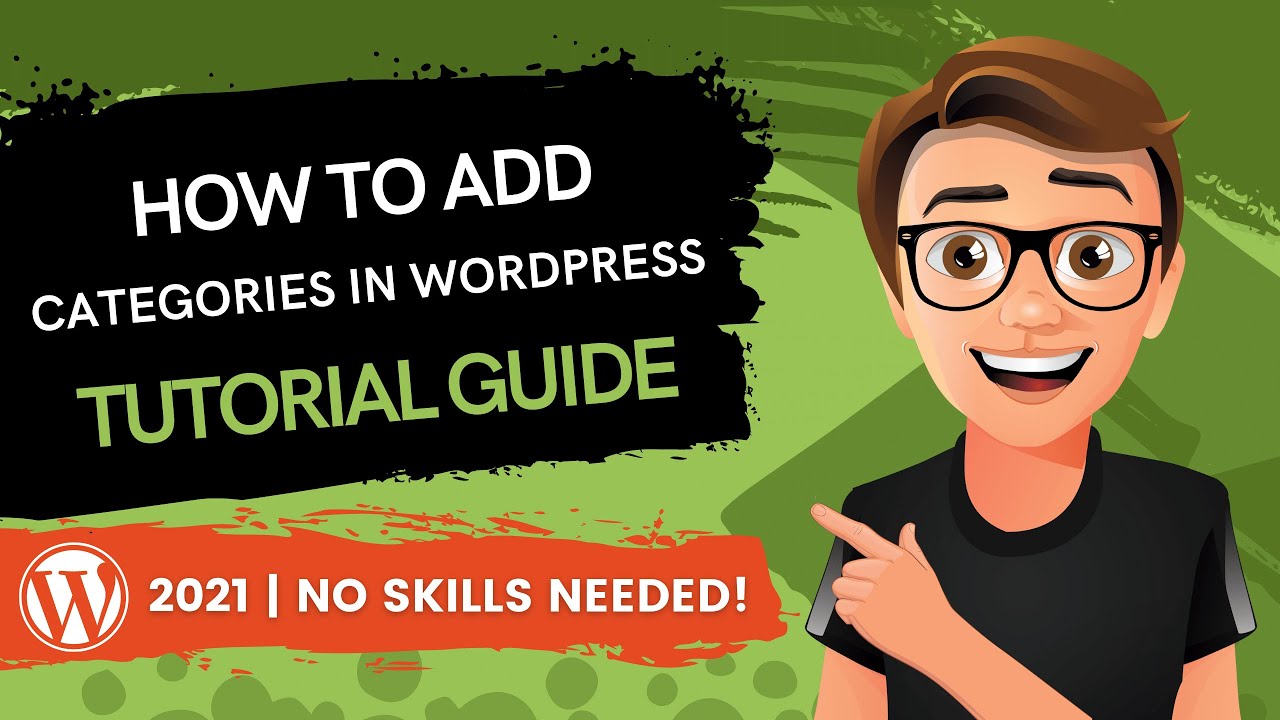
How To Add Categories In WordPress Tutorial Guide
3K views · Aug 5, 2023 bloggingearning.com
This video tutorial shows how to add categories in WordPress. Categories are a way to organize your content on your WordPress website. They can be used to group similar posts together, making it easier for your visitors to find the content that they're looking for. To add categories in WordPress, you will need to follow these steps: Go to Posts > Categories in your WordPress dashboard. Click the Add New Category button. Enter a name for the category. (Optional) Enter a description for the category. Click the Add Category button. Your category will now be created. You can then add posts to the category by editing the post and selecting the category from the Categories dropdown. Here are some additional tips for adding categories in WordPress: Use descriptive names for your categories: The names that you use for your categories should be descriptive so that your visitors can easily understand what each category contains. Use a consistent naming convention: Your categories should have a consistent naming convention so that they look good and are easy to use. Don't overuse categories: Too many categories can make your website look cluttered.

WordPress How To Change Logo In Header Fast
2K views · Aug 5, 2023 bloggingearning.com
This video tutorial shows how to change the logo in the header of a WordPress website quickly and easily. The video covers the following topics: Uploading a new logo: The first step is to upload a new logo to your WordPress media library. The logo should be a high-quality image that is at least 1200x600 pixels in size. Changing the logo in the customizer: Once you have uploaded a new logo, you can change the logo in the WordPress customizer. To do this, go to Appearance > Customize in your WordPress dashboard and click the Site Identity tab. In the Logo section, you will see a field where you can upload your new logo. Previewing the changes: Once you have uploaded your new logo, you can preview the changes by clicking the Preview button. This will show you how the new logo will look on your website. Publishing the changes: Once you are happy with the changes, you can publish them by clicking the Publish button. The video also includes some additional tips for changing the logo in the header of a WordPress website, such as: Use a transparent background: If you want your logo to be displayed on a background color, you should use a transparent background for your logo. This will make your logo look more professional. Retina-ready logo: If you want your logo to look good on high-resolution devices, you should make sure that your logo is retina-ready. This means that the logo should have twice the resolution of a normal logo.

Is Free Website Hosting Worth It_ _ My Review
2K views · Aug 5, 2023 bloggingearning.com
This video review discusses the pros and cons of free website hosting. The video covers the following topics: What is free website hosting? Free website hosting is a service that allows you to host your website on someone else's server for free. Pros of free website hosting: Free website hosting can be a great option for people who are just starting out with a website. It's a low-cost way to get your website online and start sharing your content with the world. Cons of free website hosting: Free website hosting typically comes with some limitations, such as: Limited storage space: Free website hosting providers typically offer limited storage space, which can be a problem if you have a lot of content on your website. Limited bandwidth: Free website hosting providers typically offer limited bandwidth, which can be a problem if you have a lot of visitors to your website. Ads: Free website hosting providers typically display ads on your website, which can be annoying for visitors. Is free website hosting worth it? Whether or not free website hosting is worth it depends on your needs. If you're just starting out with a website and you don't have a lot of traffic, then free website hosting can be a good option. However, if you have a lot of content or a lot of visitors, then you may want to consider a paid hosting plan.

Best WordPress Hosting [Step-By-Step Guide
36K views · Aug 5, 2023 bloggingearning.com
Best WordPress Hosting [Step-By-Step Guide
!['Video thumbnail for GoDaddy Vs Bluehost Review [Hosting Review]'](https://video-meta.humix.com/poster/sxKGOuoAvULBfRgY/sxKGOuoAvULBfRgY_upload_t1691215744-UGTPaH.jpg)
GoDaddy Vs Bluehost Review [Hosting Review]
2K views · Aug 5, 2023 bloggingearning.com
In this video, we will be comparing two of the most popular web hosting providers on the market: GoDaddy and Bluehost. We will discuss their features, pricing, uptime, customer support, and more. By the end of the video, you will have a better understanding of which provider is right for you. Here are some of the key points that we will cover in the video: Features: We will compare the features offered by each provider, including storage space, bandwidth, email accounts, and more. Pricing: We will compare the pricing plans offered by each provider, and we will discuss the different features that are included in each plan. Uptime: We will discuss the uptime of each provider, and we will explain how uptime can affect your website. Customer support: We will compare the customer support offered by each provider, and we will discuss how easy it is to get help from each provider. We will also provide our own personal recommendations for which provider we think is best. So, whether you are a beginner or a seasoned webmaster, this video is a must-watch for anyone who is considering using GoDaddy or Bluehost for their web hosting needs.

Bluehost Wordpress Install (In 6 Easy Steps) How To Install ...
953 views · Aug 5, 2023 bloggingearning.com
In this video, we will show you how to install WordPress on Bluehost in 6 easy steps. We will walk you through the process step-by-step, so even if you are a beginner, you will be able to follow along. The steps that we will cover in the video are: Log in to your Bluehost account. Click on the "My Sites" tab. Click on the "Add Site" button. Select the "Install WordPress" option. Enter your website's details. Click on the "Install" button. Once you have completed these steps, your WordPress website will be installed on Bluehost. You will then be able to log in to your WordPress dashboard and start customizing your website. Here are some of the benefits of installing WordPress on Bluehost: Bluehost is a reliable and affordable web hosting provider. Bluehost makes it easy to install WordPress. Bluehost offers a variety of features that can help you to improve your WordPress website. If you are looking for a way to install WordPress on a reliable and affordable web hosting provider, then Bluehost is a great option.
!['Video thumbnail for GoDaddy WordPress Install 2023 [FAST] How To Install WordPress On GoDaddy'](https://video-meta.humix.com/poster/odFNbanVLtmtGmUs/odFNbanVLtmtGmUs_upload_t1691215830-lznXCc.jpg)
GoDaddy WordPress Install 2023 [FAST] How To Install WordPre...
976 views · Aug 5, 2023 bloggingearning.com
In this video, we will show you how to install WordPress on GoDaddy in a few simple steps. We will walk you through the process step-by-step, so even if you are a beginner, you will be able to follow along. The steps that we will cover in the video are: Log in to your GoDaddy account. Click on the "Products" tab. Click on the "Web Hosting" tab. Click on the "Manage" button next to your hosting plan. Scroll down to the "Web Applications" section. Click on the "Install WordPress" button. Enter your website's details. Click on the "Install" button. Once you have completed these steps, your WordPress website will be installed on GoDaddy. You will then be able to log in to your WordPress dashboard and start customizing your website.

How To Add Menu Tabs To Your WordPress Website
786 views · Aug 5, 2023 bloggingearning.com
In this video, we will show you how to add menu tabs to your WordPress website. Menu tabs are a great way to organize your website's content and make it easier for visitors to find what they are looking for. We will walk you through the process step-by-step, so even if you are a beginner, you will be able to follow along. The steps that we will cover in the video are: Log in to your WordPress dashboard. Go to Appearance > Menus. Click on the "Create a new menu" button. Enter a name for your menu. Click on the "Create menu" button. Click on the "Categories" tab. Select the categories that you want to add to your menu. Click on the "Add to menu" button. Click on the "Save menu" button. Once you have completed these steps, you will have created a menu with tabs for your WordPress website. You can then customize the menu by adding links, changing the order of the tabs, and more.

How To Embed A YouTube Video On WordPress
9K views · Aug 5, 2023 bloggingearning.com
In this video, we will show you how to embed a YouTube video on your WordPress website. Embedding a YouTube video is a great way to add engaging content to your website and help visitors learn more about your products or services. We will walk you through the process step-by-step, so even if you are a beginner, you will be able to follow along. The steps that we will cover in the video are: Log in to your WordPress dashboard. Go to the post or page where you want to embed the video. Click on the "Insert" button in the toolbar. Select the "Embed" option. Paste the YouTube video URL into the embed code field. Click on the "Embed" button. Once you have completed these steps, the YouTube video will be embedded in your post or page. You can then customize the video's settings, such as the size and the start time.

3 Free Plugins To Add Social Media Buttons To Your WordPress...
3K views · Aug 5, 2023 bloggingearning.com
In this video, we will show you 3 free plugins that you can use to add social media buttons to your WordPress website. Social media buttons are a great way to help your visitors share your content on social media, which can help to drive traffic to your website. The plugins that we will cover in the video are: AddToAny Share Buttons: This plugin allows you to add social media buttons to your website with just a few clicks. It supports over 100 social networks, and you can customize the buttons to your liking. Ultimate Social Media Icons: This plugin allows you to add social media icons to your website with just a few clicks. It supports over 50 social networks, and you can customize the icons to your liking. Sassy Social Share: This plugin allows you to add social media buttons to your website with just a few clicks. It supports over 40 social networks, and you can customize the buttons to your liking. We will walk you through the process of installing and configuring each plugin, so even if you are a beginner, you will be able to follow along. Here are some additional tips for adding social media buttons to your WordPress website: Choose the right plugins for your needs. Not all social media plugins are created equal, so it's important to choose the ones that will work best for your website. Place the buttons in strategic locations. The best place to put social media buttons is where your visitors are most likely to see them. Use attractive buttons. The buttons should be visually appealing and easy to use. Test the buttons to make sure they work properly.
!['Video thumbnail for 6 Best FREE WordPress Plugins [My Favorites]'](https://video-meta.humix.com/poster/PSQYLzaXmzwYCbiN/PSQYLzaXmzwYCbiN_upload_t1691215936-LuqpDw.jpg)
6 Best FREE WordPress Plugins [My Favorites]
8K views · Aug 5, 2023 bloggingearning.com
In this video, I will share my top 6 favorite free WordPress plugins. These plugins are all great for adding new features and functionality to your website without having to spend any money. The plugins that I will cover in the video are: Akismet: This plugin helps to protect your website from spam comments. Wordfence Security: This plugin helps to secure your website from hackers. Yoast SEO: This plugin helps to improve your website's search engine ranking. WPForms: This plugin makes it easy to create and manage contact forms. Jetpack: This plugin adds a variety of features to your website, such as social media sharing, image galleries, and more. UpdraftPlus: This plugin helps you to back up your website so that you can restore it if it ever gets hacked or corrupted. I will walk you through the process of installing and configuring each plugin, so even if you are a beginner, you will be able to follow along.
!['Video thumbnail for How To Use WORDPRESS For Beginners [2023 GUIDE] ?'](https://video-meta.humix.com/poster/OGOPqXNkozvBVejA/OGOPqXNkozvBVejA_upload_t1691990647-LnttxY.jpg)
How To Use WORDPRESS For Beginners [2023 GUIDE] ?
3K views · Aug 14, 2023 bloggingearning.com
This video tutorial shows how to use WordPress for beginners, step-by-step. It covers all the essential concepts, from installing WordPress to creating a blog post. The video begins by explaining what WordPress is and why it is a popular content management system (CMS). It then discusses the benefits of using WordPress, such as its ease of use, its flexibility, and its large community of users. The video then moves on to the steps involved in installing WordPress. This includes choosing a web hosting provider and installing WordPress on your web server. Once WordPress is installed, the video moves on to the step of creating a blog post. This includes creating a title, adding content, and adding images. The video also covers the basics of WordPress editing, such as how to use the WYSIWYG editor. The video concludes by discussing how to customize WordPress and make it your own. This includes changing the theme, adding plugins, and creating custom menus. Here are some of the key concepts covered in the video: What is WordPress? Why use WordPress? How to install WordPress How to create a blog post How to customize WordPress

How To Make A Website With WordPress
2K views · Aug 14, 2023 bloggingearning.com
This video tutorial shows how to make a website with WordPress, step-by-step. It covers all the essential concepts, from choosing a domain name and web hosting to installing WordPress and creating your first pages. The video begins by explaining what WordPress is and why it is a popular platform for creating websites. It then discusses the benefits of using WordPress, such as its ease of use, its flexibility, and its large community of users. The video then moves on to the steps involved in making a website with WordPress. This includes choosing a domain name, buying web hosting, installing WordPress, and creating your first pages. Once WordPress is installed, the video moves on to the step of customizing your website. This includes changing the theme, adding plugins, and creating custom menus. The video concludes by discussing how to promote your website and attract visitors. This includes social media marketing, search engine optimization, and email marketing. Here are some of the key concepts covered in the video: What is WordPress? Why use WordPress? How to choose a domain name and web hosting How to install WordPress How to customize your website How to promote your website
!['Video thumbnail for How To Create A Blog On WordPress [Made Easy]'](https://video-meta.humix.com/poster/QvGmHulrYyRAzSZs/QvGmHulrYyRAzSZs_upload_t1691992976-kNqsKR.jpg)
How To Create A Blog On WordPress [Made Easy]
3K views · Aug 14, 2023 bloggingearning.com
This video tutorial shows how to create a blog on WordPress, step-by-step. It covers all the essential concepts, from choosing a domain name and web hosting to installing WordPress and creating your first blog post. The video begins by explaining what WordPress is and why it is a popular platform for creating blogs. It then discusses the benefits of using WordPress, such as its ease of use, its flexibility, and its large community of users. The video then moves on to the steps involved in creating a blog on WordPress. This includes choosing a domain name, buying web hosting, installing WordPress, and creating your first blog post. Once WordPress is installed, the video moves on to the step of customizing your blog. This includes changing the theme, adding plugins, and creating custom menus. The video concludes by discussing how to promote your blog and attract readers. This includes social media marketing, search engine optimization, and email marketing. Here are some of the key concepts covered in the video: What is WordPress? Why use WordPress? How to choose a domain name and web hosting How to install WordPress How to customize your blog How to promote your blog

GoDaddy Website Builder Tutorial For Beginners 2023
778 views · Aug 14, 2023 bloggingearning.com
This video tutorial shows how to use GoDaddy Website Builder for beginners, step-by-step. It covers all the essential concepts, from choosing a template to adding content and images. The video begins by explaining what GoDaddy Website Builder is and why it is a popular platform for creating websites. It then discusses the benefits of using GoDaddy Website Builder, such as its ease of use, its affordability, and its wide range of features. The video then moves on to the steps involved in using GoDaddy Website Builder. This includes choosing a template, adding content, and adding images. The video also covers the basics of using GoDaddy Website Builder, such as how to use the drag-and-drop editor. Once your website is created, the video moves on to the step of publishing your website. This includes setting up your website's DNS records and making sure that your website is accessible to visitors. The video concludes by discussing how to promote your website and attract visitors. This includes social media marketing, search engine optimization, and email marketing. Here are some of the key concepts covered in the video: What is GoDaddy Website Builder? Why use GoDaddy Website Builder? How to use GoDaddy Website Builder How to publish a website How to promote a website
!['Video thumbnail for How To Make A GoDaddy WordPress Website 2023 [Made Easy]'](https://video-meta.humix.com/poster/LKaPZTgFeiMBEbAW/LKaPZTgFeiMBEbAW_upload_t1691993011-KxoZnk.jpg)
How To Make A GoDaddy WordPress Website 2023 [Made Easy]
378 views · Aug 14, 2023 bloggingearning.com
This video tutorial shows how to create a WordPress website on GoDaddy, step-by-step. It covers all the essential concepts, from choosing a domain name and web hosting to installing WordPress and creating your first pages. The video begins by explaining what WordPress is and why it is a popular platform for creating websites. It then discusses the benefits of using WordPress, such as its ease of use, its flexibility, and its large community of users. The video then moves on to the steps involved in creating a WordPress website on GoDaddy. This includes choosing a domain name, buying web hosting from GoDaddy, installing WordPress, and creating your first pages. Once WordPress is installed, the video moves on to the step of customizing your website. This includes changing the theme, adding plugins, and creating custom menus. The video concludes by discussing how to promote your WordPress website and attract visitors. This includes social media marketing, search engine optimization, and email marketing. Here are some of the key concepts covered in the video: What is WordPress? Why use WordPress? How to choose a domain name and web hosting How to install WordPress How to customize your WordPress website How to promote your WordPress website
!['Video thumbnail for WordPress For Beginners Step By Step 2023 [NO CODING]'](https://video-meta.humix.com/poster/DWzUOzmanOifbplq/DWzUOzmanOifbplq_upload_t1691993028-liDFHr.jpg)
WordPress For Beginners Step By Step 2023 [NO CODING]
6K views · Aug 14, 2023 bloggingearning.com
This video tutorial shows how to use WordPress for beginners, step-by-step, without any coding experience. It covers all the essential concepts, from installing WordPress to creating a blog post. The video begins by explaining what WordPress is and why it is a popular content management system (CMS). It then discusses the benefits of using WordPress, such as its ease of use, its flexibility, and its large community of users. The video then moves on to the steps involved in installing WordPress. This includes choosing a web hosting provider and installing WordPress on your web server. Once WordPress is installed, the video moves on to the step of creating a blog post. This includes creating a title, adding content, and adding images. The video also covers the basics of WordPress editing, such as how to use the WYSIWYG editor. The video concludes by discussing how to customize WordPress and make it your own. This includes changing the theme, adding plugins, and creating custom menus. Here are some of the key concepts covered in the video: What is WordPress? Why use WordPress? How to install WordPress How to create a blog post How to customize WordPress
!['Video thumbnail for WordPress Tutorial For Beginners 2023 [Made Easy]'](https://video-meta.humix.com/poster/WtsteNpzSfXXujYR/WtsteNpzSfXXujYR_upload_t1691993042-PccmgX.jpg)
WordPress Tutorial For Beginners 2023 [Made Easy]
8K views · Aug 14, 2023 bloggingearning.com
This video tutorial shows how to use WordPress for beginners, step-by-step, in an easy-to-understand way. It covers all the essential concepts, from installing WordPress to creating a blog post. The video begins by explaining what WordPress is and why it is a popular content management system (CMS). It then discusses the benefits of using WordPress, such as its ease of use, its flexibility, and its large community of users. The video then moves on to the steps involved in installing WordPress. This includes choosing a web hosting provider and installing WordPress on your web server. Once WordPress is installed, the video moves on to the step of creating a blog post. This includes creating a title, adding content, and adding images. The video also covers the basics of WordPress editing, such as how to use the WYSIWYG editor. The video concludes by discussing how to customize WordPress and make it your own. This includes changing the theme, adding plugins, and creating custom menus. Here are some of the key concepts covered in the video: What is WordPress? Why use WordPress? How to install WordPress How to create a blog post How to customize WordPress
!['Video thumbnail for How To Build A Website With Bluehost 2023 [Made Easy]'](https://video-meta.humix.com/poster/ZLHHGVSqzqdoVEgB/ZLHHGVSqzqdoVEgB_upload_t1691993077-EvieHP.jpg)
How To Build A Website With Bluehost 2023 [Made Easy]
783 views · Aug 14, 2023 bloggingearning.com
cepts, from choosing a domain name to installing WordPress. The video begins by explaining what Bluehost is and why it is a popular web hosting provider. It then discusses the benefits of using Bluehost, such as its affordable prices, its user-friendly interface, and its 24/7 customer support. The video then moves on to the steps involved in building a website with Bluehost. This includes choosing a domain name, buying web hosting from Bluehost, installing WordPress, and customizing your website. Once WordPress is installed, the video moves on to the step of adding content to your website. This includes adding pages, blog posts, and images. The video also covers the basics of WordPress editing, such as how to use the WYSIWYG editor. The video concludes by discussing how to promote your website and attract visitors. This includes social media marketing, search engine optimization, and email marketing. Here are some of the key concepts covered in the video: What is Bluehost? Why use Bluehost? How to choose a domain name How to buy web hosting from Bluehost How to install WordPress How to customize your website How to add content to your website How to promote your website
!['Video thumbnail for Website Tutorial For Beginners 2022 [Made Easy]'](https://video-meta.humix.com/poster/ZZQRzmBcZRGXIkaJ/ZZQRzmBcZRGXIkaJ_upload_t1691993191-bxKroZ.jpg)
Website Tutorial For Beginners 2022 [Made Easy]
2K views · Aug 14, 2023 bloggingearning.com
This video tutorial shows how to create a website from scratch, step-by-step, in an easy-to-understand way. It covers all the essential concepts, from choosing a domain name to promoting your website. The video begins by explaining what a website is and why it is important for businesses and individuals. It then discusses the benefits of having a website, such as increasing brand awareness, generating leads, and selling products or services. The video then moves on to the steps involved in creating a website. This includes choosing a domain name, buying web hosting, installing WordPress, and customizing your website. Once WordPress is installed, the video moves on to the step of adding content to your website. This includes adding pages, blog posts, and images. The video also covers the basics of WordPress editing, such as how to use the WYSIWYG editor. The video concludes by discussing how to promote your website and attract visitors. This includes social media marketing, search engine optimization, and email marketing. Here are some of the key concepts covered in the video: What is a website? Why have a website? How to choose a domain name How to buy web hosting How to install WordPress How to customize your website How to add content to your website How to promote your website

How To Create A Blog On WordPress With Bluehost 2023
2K views · Aug 14, 2023 bloggingearning.com
This video tutorial shows how to create a blog on WordPress with Bluehost, step-by-step. It covers all the essential concepts, from choosing a domain name to publishing your first blog post. The video begins by explaining what WordPress is and why it is a popular platform for creating blogs. It then discusses the benefits of using WordPress, such as its ease of use, its flexibility, and its large community of users. The video then moves on to the steps involved in creating a blog on WordPress with Bluehost. This includes choosing a domain name, buying web hosting from Bluehost, installing WordPress, and creating your first blog post. Once WordPress is installed and your first blog post is published, the video moves on to the step of customizing your blog. This includes changing the theme, adding plugins, and creating custom menus. The video concludes by discussing how to promote your blog and attract readers. This includes social media marketing, search engine optimization, and email marketing. Here are some of the key concepts covered in the video: What is WordPress? Why use WordPress? How to choose a domain name How to buy web hosting from Bluehost How to install WordPress How to create your first blog post How to customize your blog How to promote your blog
!['Video thumbnail for How To Make Ecommerce Website For Free 2023 [MADE EASY]'](https://video-meta.humix.com/poster/mOdTwopBMCpnmrMc/mOdTwopBMCpnmrMc_upload_t1691993206-nYmjyK.jpg)
How To Make Ecommerce Website For Free 2023 [MADE EASY]
1K views · Aug 14, 2023 bloggingearning.com
This video tutorial shows how to make an ecommerce website for free, step-by-step, in an easy-to-understand way. It covers all the essential concepts, from choosing a platform to adding products. The video begins by explaining what an ecommerce website is and why it is important for businesses that sell products online. It then discusses the benefits of having an ecommerce website, such as increasing sales, reaching a wider audience, and providing a better customer experience. The video then moves on to the steps involved in making an ecommerce website for free. This includes choosing a platform, such as Shopify or WooCommerce, buying a domain name, and setting up web hosting. Once the platform is chosen and the domain name is purchased, the video moves on to the step of adding products to your website. This includes creating product listings, adding images, and setting prices. The video concludes by discussing how to promote your ecommerce website and attract customers. This includes social media marketing, search engine optimization, and email marketing. Here are some of the key concepts covered in the video: What is an ecommerce website? Why have an ecommerce website? How to choose an ecommerce platform How to buy a domain name How to set up web hosting How to add products to your ecommerce website How to promote your ecommerce website

The Ultimate Guide to Moving Your WordPress Site to Hostinge...
2K views · Sep 12, 2023 bloggingearning.com
This video will show you how to move your WordPress site to Hostinger. The process is relatively simple and can be done in a few steps: Sign up for a Hostinger account and purchase a hosting plan. Install the WordPress migration plugin on your old hosting account. Generate a migration file from your old hosting account. Upload the migration file to your Hostinger account. Import the migration file on your Hostinger account. Once you have completed these steps, your WordPress site will be moved to Hostinger. Here are some additional tips for moving your WordPress site to Hostinger: Make sure that your old hosting account allows you to export your data. Test your website after you have moved it to Hostinger to make sure that everything is working properly. Keep a backup of your website in case anything goes wrong during the migration process.

Advanced Wordpress SEO Settings - Yoast SEO Tutorial 2021 Hi...
511 views · Oct 3, 2023 bloggingearning.com
This video serves as an advanced tutorial on optimizing WordPress websites for SEO using Yoast SEO plugin, presented in Hindi. Titled "Advanced WordPress SEO Settings - Yoast SEO Tutorial 2021 Hindi - SEO WORDPRESS 2021," it provides in-depth insights into maximizing the capabilities of the Yoast SEO plugin to enhance the search engine optimization of WordPress websites. Whether you're a seasoned website owner or a WordPress enthusiast, this video offers valuable guidance and strategies to fine-tune your SEO efforts for improved search rankings and online visibility.

How to Install WordPress in Cpanel (Namecheap Hosting) Step ...
105 views · Oct 6, 2023 bloggingearning.com
This instructional video, titled "How to Install WordPress in Cpanel (Namecheap Hosting) Step by Step in Hindi," provides a comprehensive and easy-to-follow guide on setting up a WordPress website on Namecheap Hosting using the popular control panel, cPanel. Presented in Hindi, this step-by-step tutorial ensures that viewers can seamlessly navigate the installation process, empowering them to create their own WordPress-powered website with confidence. Whether you're a beginner or just looking for a refresher, this video is a valuable resource for anyone looking to establish a web presence with WordPress on Namecheap Hosting.
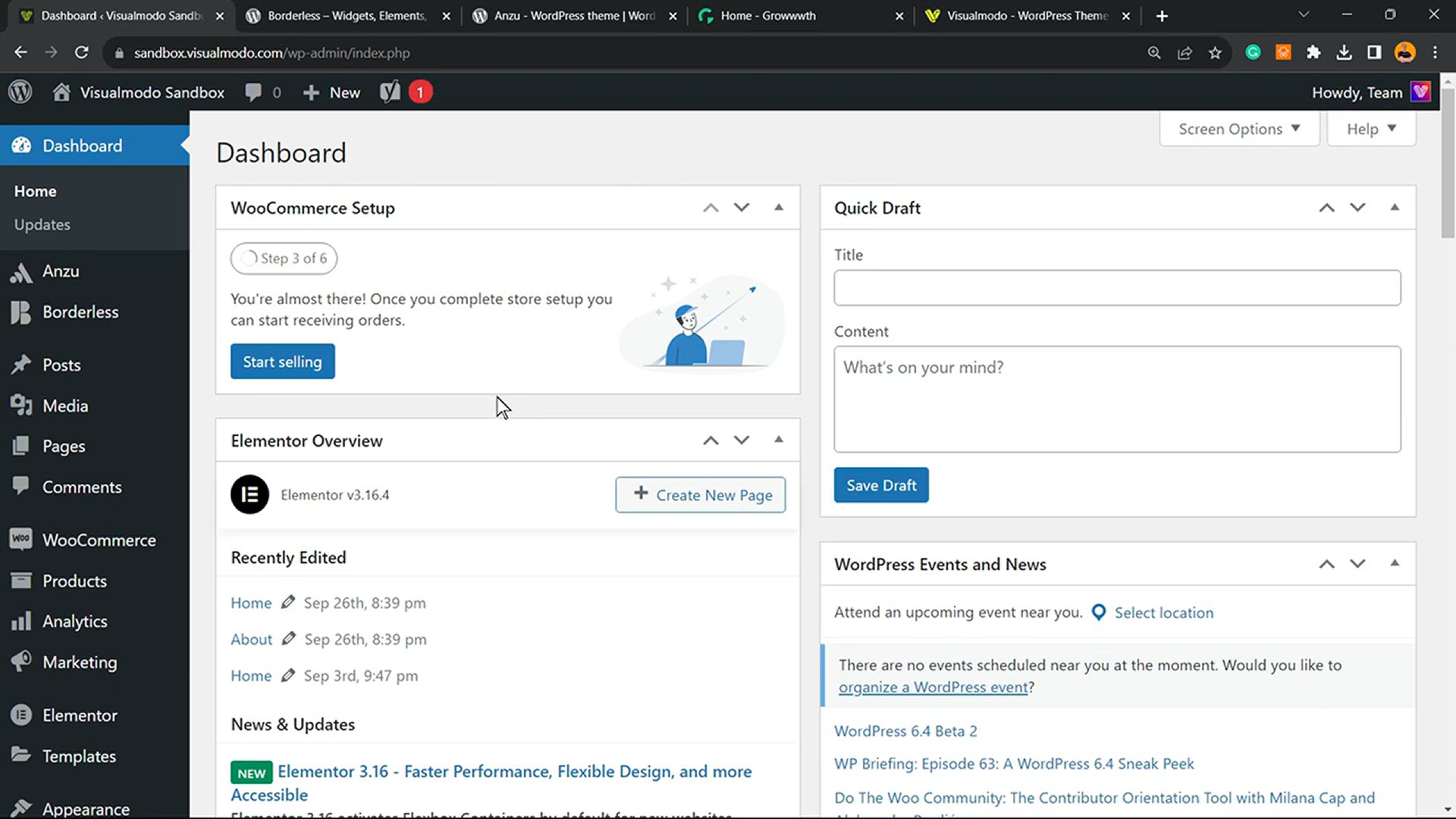
? Activate Cache & Speed UP WP Sites_ Cache Enabler Word...
26K views · Oct 10, 2023 bloggingearning.com
"In this high-velocity tutorial, we'll show you how to turbocharge your WordPress website with the Cache Enabler WordPress Plugin. Caching is the key to dramatically boosting your site's speed and performance. Whether you're a WordPress novice or an experienced user, we'll guide you through the process of activating cache using the Cache Enabler plugin and offer a comprehensive usage guide. Buckle up as we rev up your site's speed and make it rocket fast!" ?
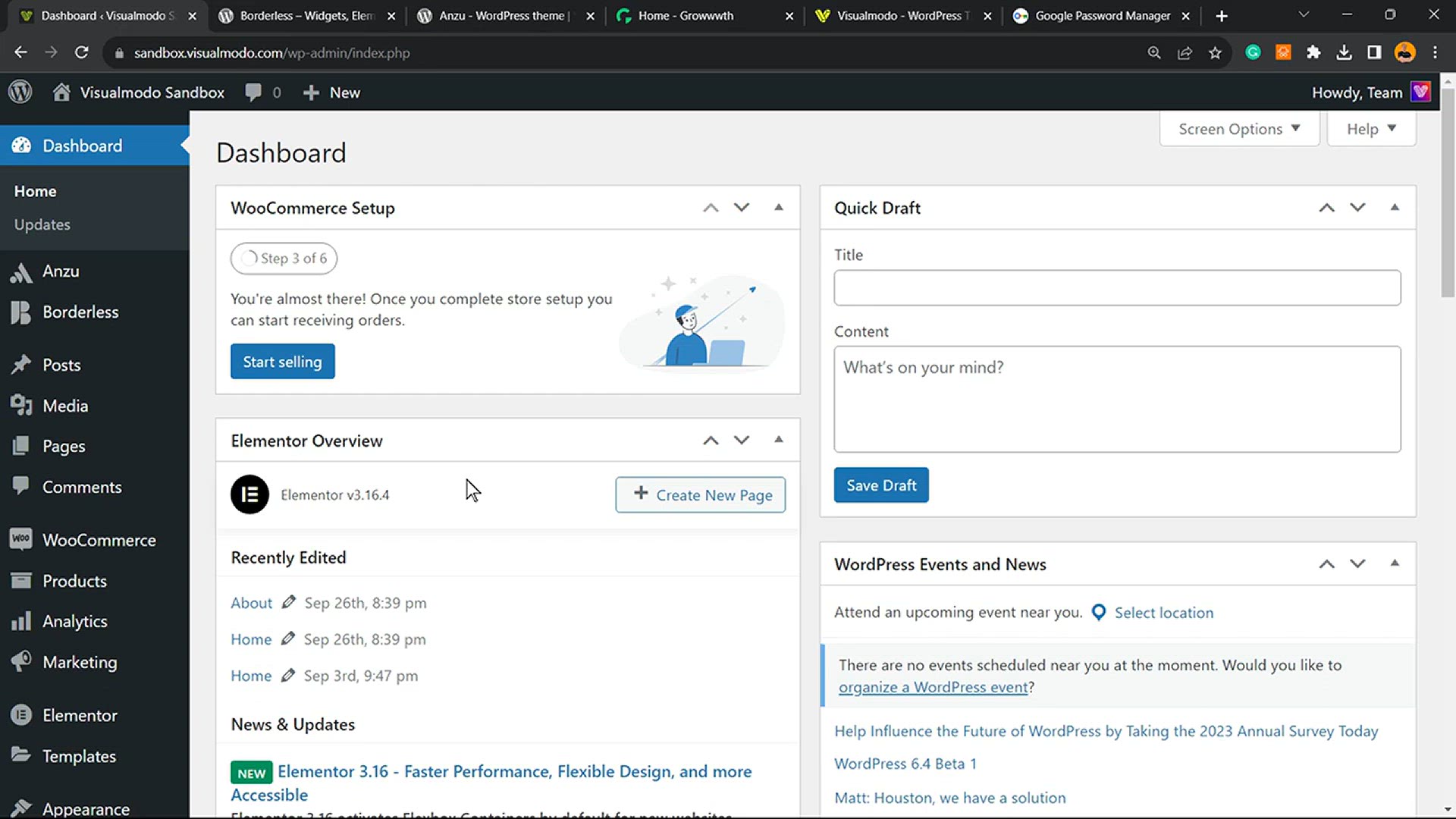
Schema & Structured Data for WP & AMP FREE_ WordPres...
5K views · Oct 11, 2023 bloggingearning.com
In this comprehensive video guide, we'll explore the world of "Schema & Structured Data for WP & AMP FREE." If you're a WordPress user seeking to boost your website's search engine visibility and provide rich, structured information to users, this plugin can be a game-changer. Join us as we walk you through the installation and usage of this powerful tool, helping you harness the benefits of structured data to improve your site's SEO and enhance its appearance in search results. Discover how to make your content more appealing and informative for both search engines and users with this WordPress plugin. Don't miss out on this essential guide for optimizing your website's performance! ???
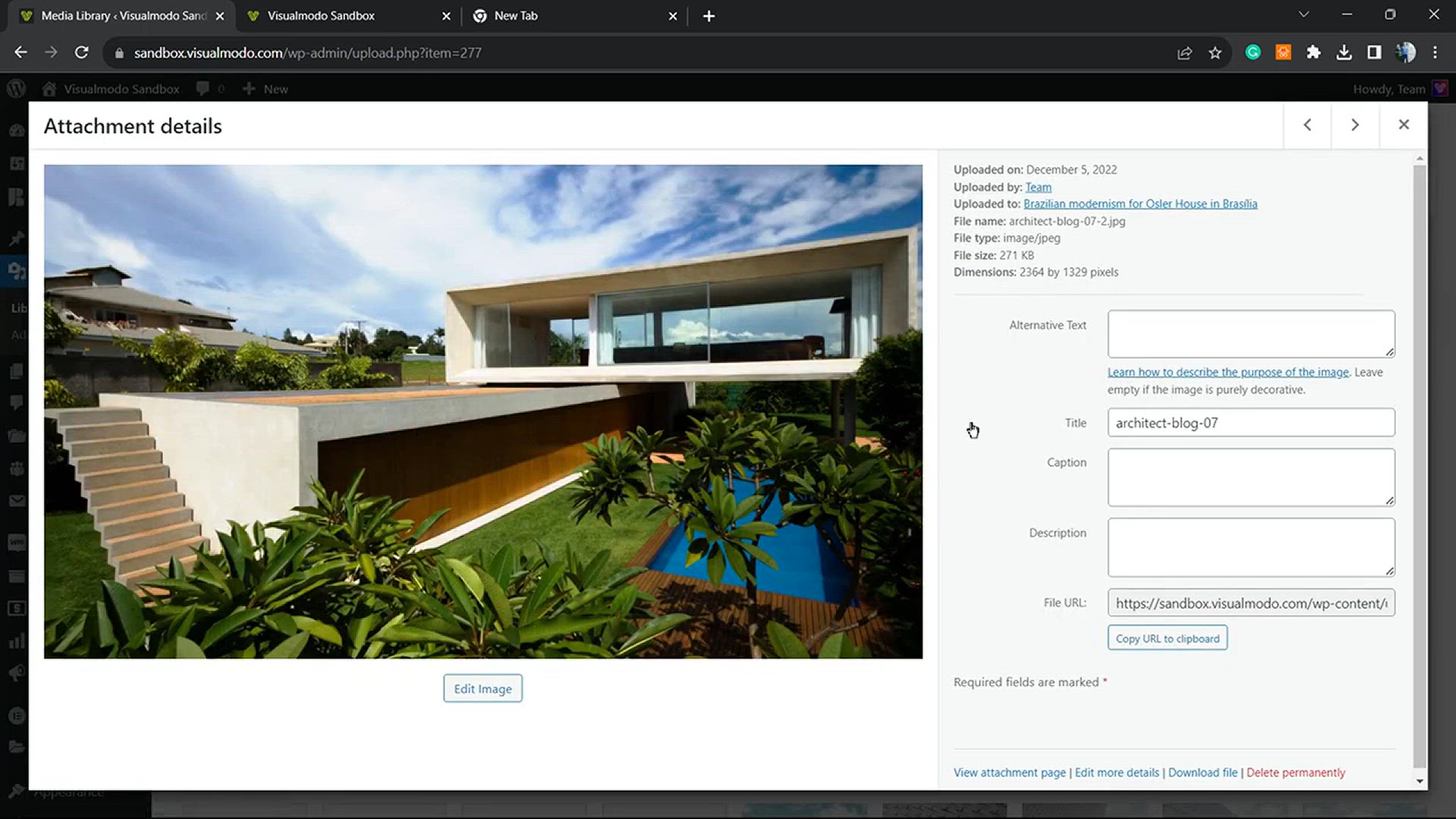
How To Automatically Add Alt Attributes to WordPress Website...
15K views · Oct 16, 2023 bloggingearning.com
In this comprehensive guide, you'll learn how to automate the addition of "Alt Attributes" to images on your WordPress website, a critical aspect of search engine optimization (SEO). We'll walk you through the process, step by step, to ensure that every image on your website is properly labeled with Alt Attributes. By following these techniques, you'll not only enhance the accessibility of your website but also improve its SEO ranking. This video is a must-watch for website owners and content creators looking to optimize their WordPress sites for better visibility and user experience.
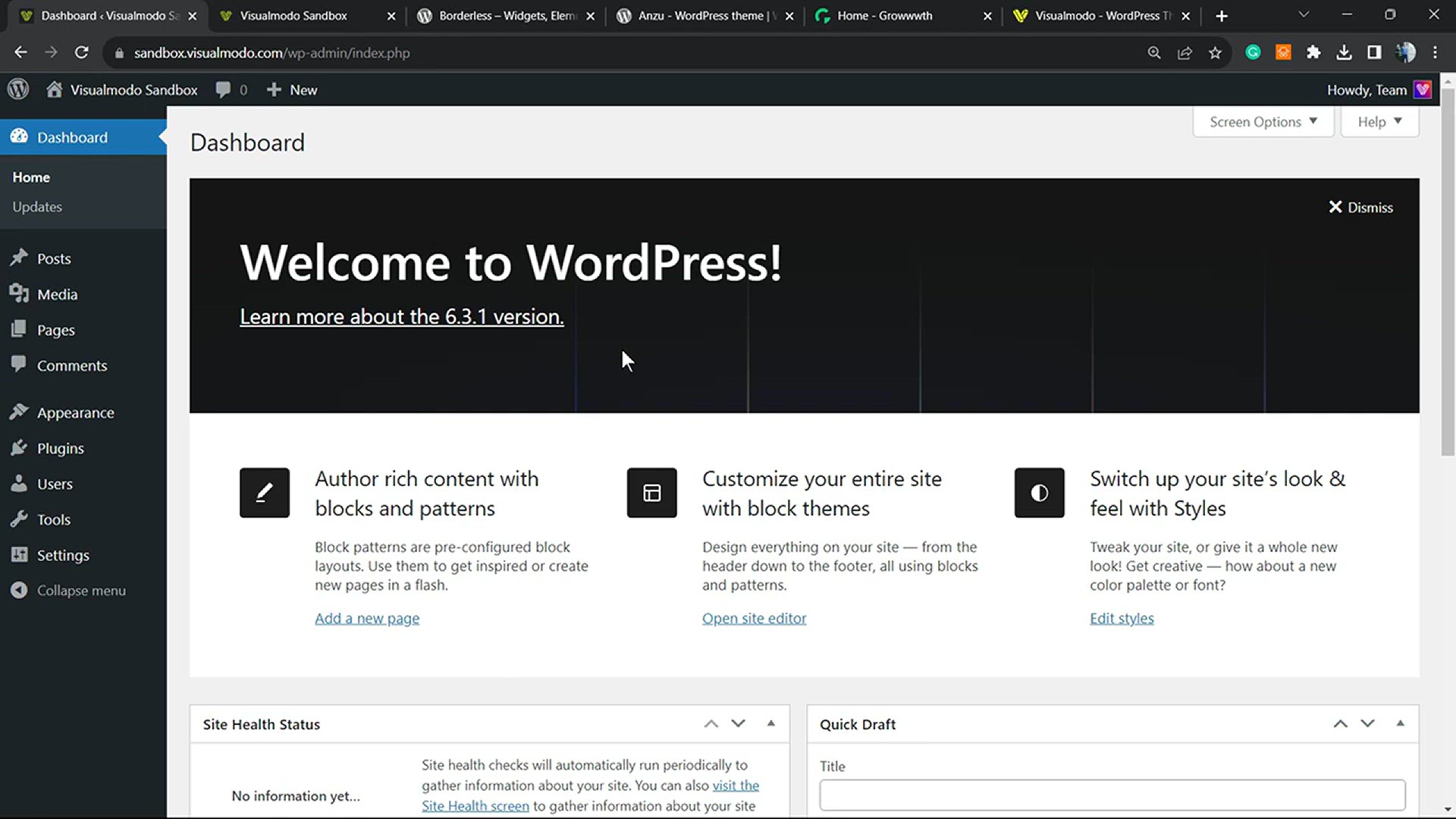
I Installed WordPress, Now What_ First Steps To Create Your ...
10K views · Oct 16, 2023 bloggingearning.com
Congratulations on installing WordPress! Now, what's next? In this beginner's guide, we'll walk you through the essential first steps to create your website. Discover the fundamental building blocks of WordPress and learn how to set up your site, choose a theme, and configure the basics. Whether you're a novice webmaster or an aspiring superhero of the digital world, this video provides a clear roadmap to kickstart your website creation journey. Get ready to unleash your web-building powers and bring your online vision to life with this easy-to-follow guide. ?♂️?♀️
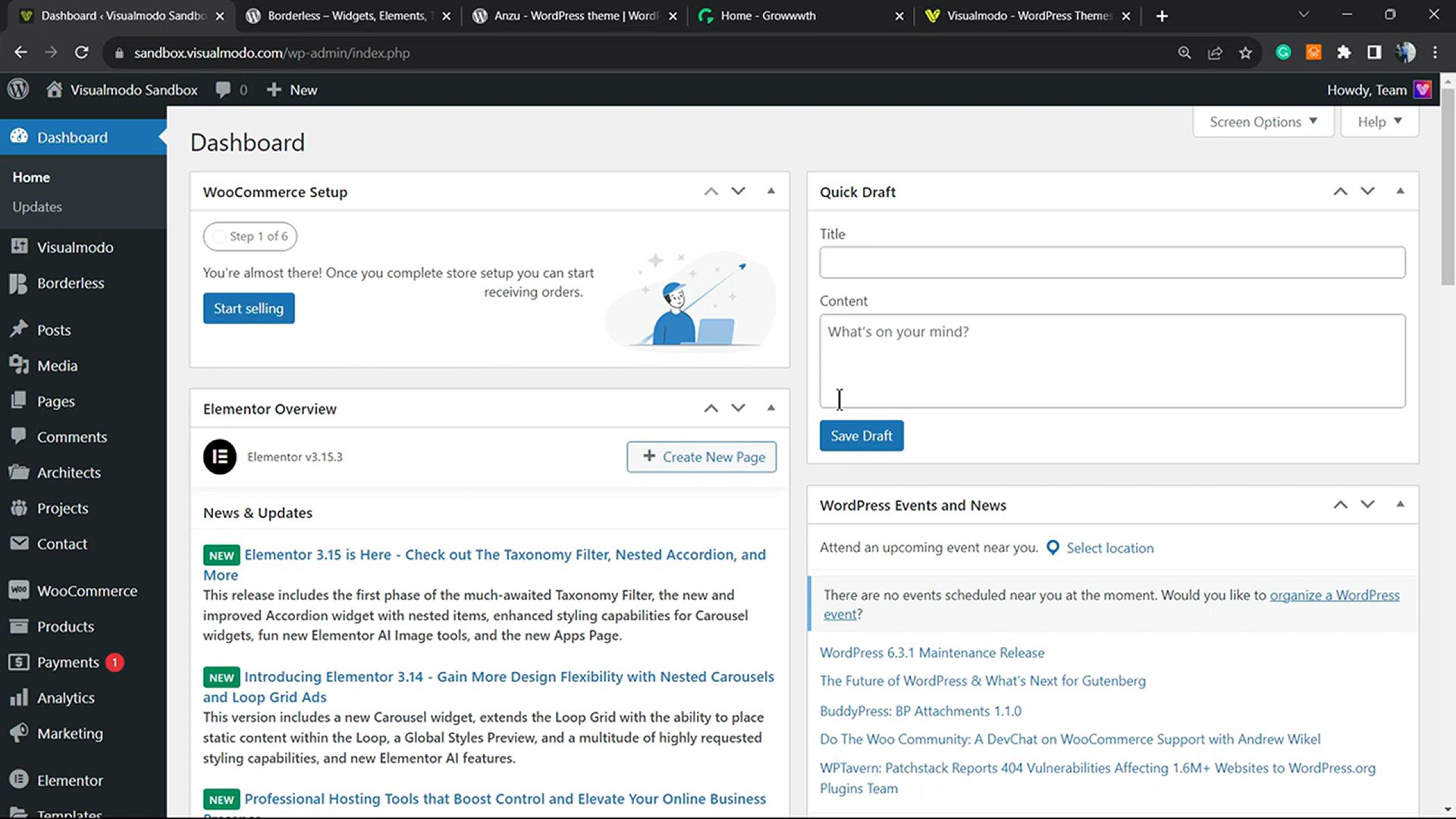
How to Increase Ads Impressions & Revenue in WordPress w...
2K views · Oct 16, 2023 bloggingearning.com
Boost your ad revenue and maximize impressions with the power of ad refresh in WordPress. In this video, you'll learn the strategies and techniques to implement ad refresh on your website. Discover how to keep your audience engaged and enhance your earnings by ensuring your ads remain fresh and relevant. Whether you're a website owner, blogger, or online entrepreneur, this guide will show you how to unlock the full potential of your advertising space and increase your revenue through effective ad refreshing. ?
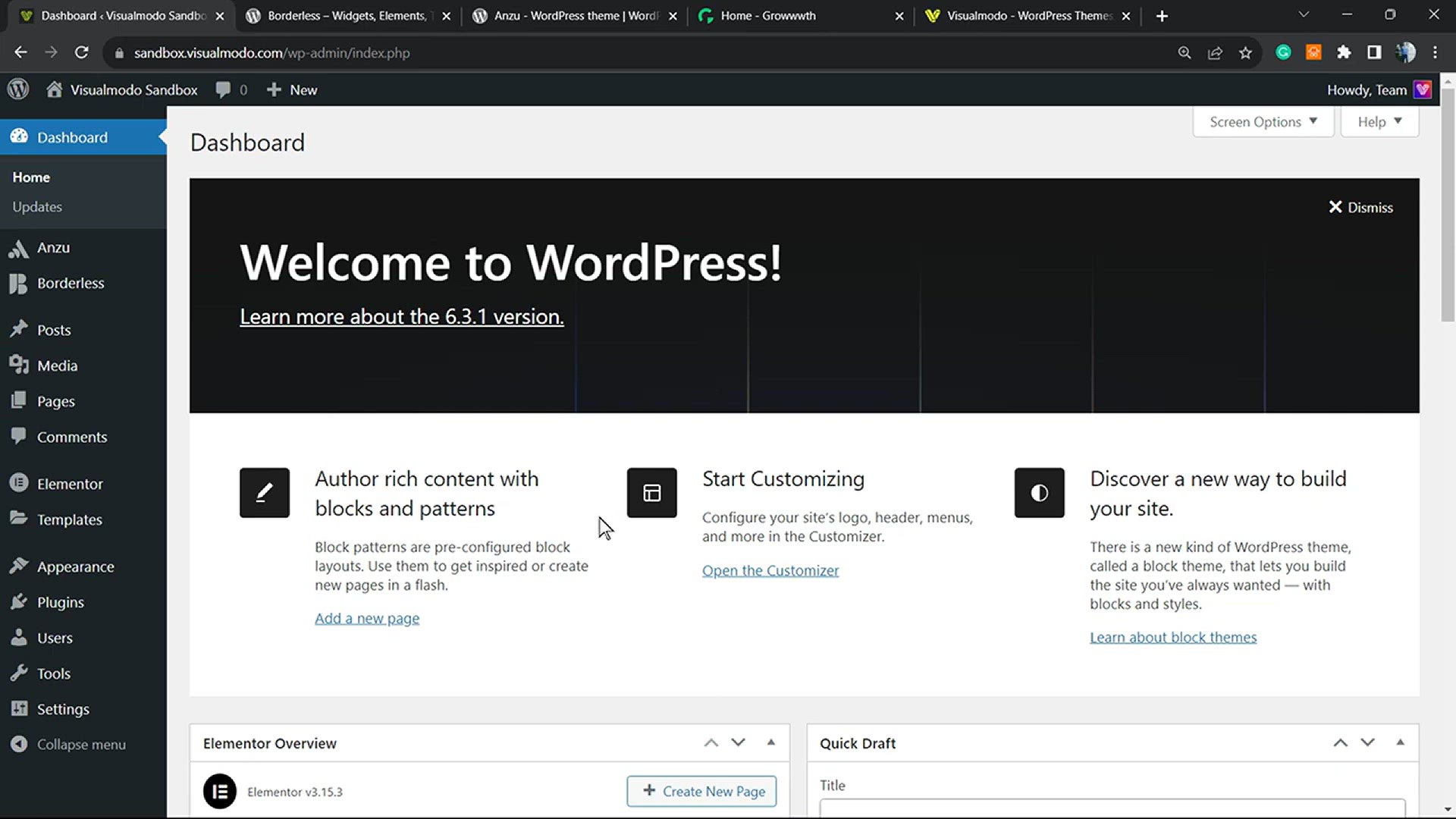
WordPress Tutorial_ Schedule User Blocks on Certain Dates Ea...
11K views · Oct 16, 2023 bloggingearning.com
In this WordPress tutorial, you'll uncover the powerful technique of scheduling user blocks for specific dates, enabling you to create temporary limited accounts. Learn how to efficiently manage user access during specific time frames, whether it's for event registration, trial periods, or any other use case. Whether you're a website administrator, community organizer, or looking to enhance user management, this video provides the insights you need to maintain control and security over your WordPress site. ?️?
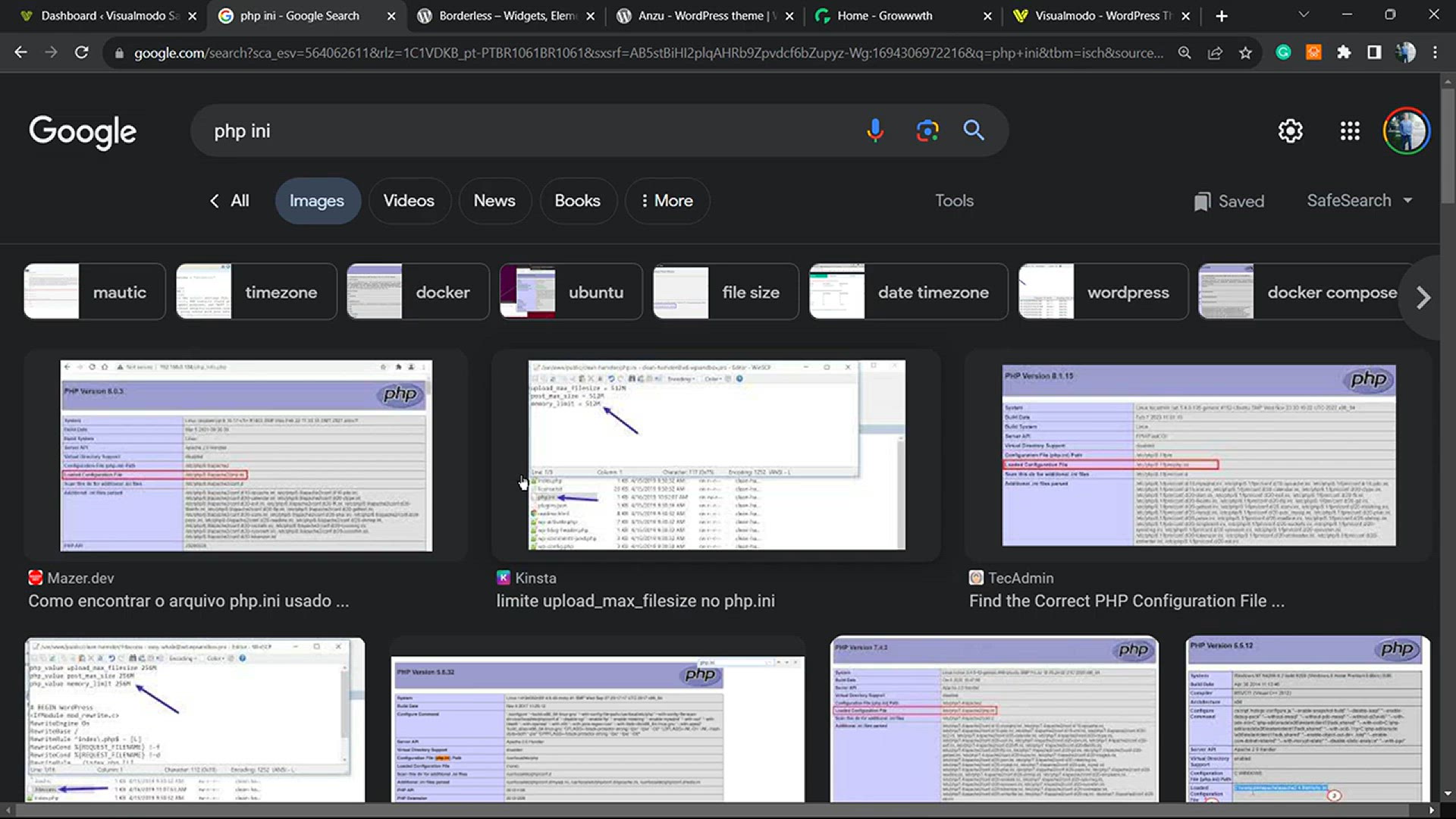
Where Is php.ini in WordPress_ & How to Edit This File_ ...
8K views · Oct 16, 2023 bloggingearning.com
Navigating the world of WordPress, ever wondered, "Where is php.ini?" In this beginner-friendly step-by-step guide, you'll learn where to find the php.ini file and how to edit it. Unravel the mysteries of server configuration and gain control over your WordPress site's PHP settings. Whether you're a novice webmaster or someone seeking to fine-tune your website, this video will empower you to make the necessary adjustments with confidence. ??️
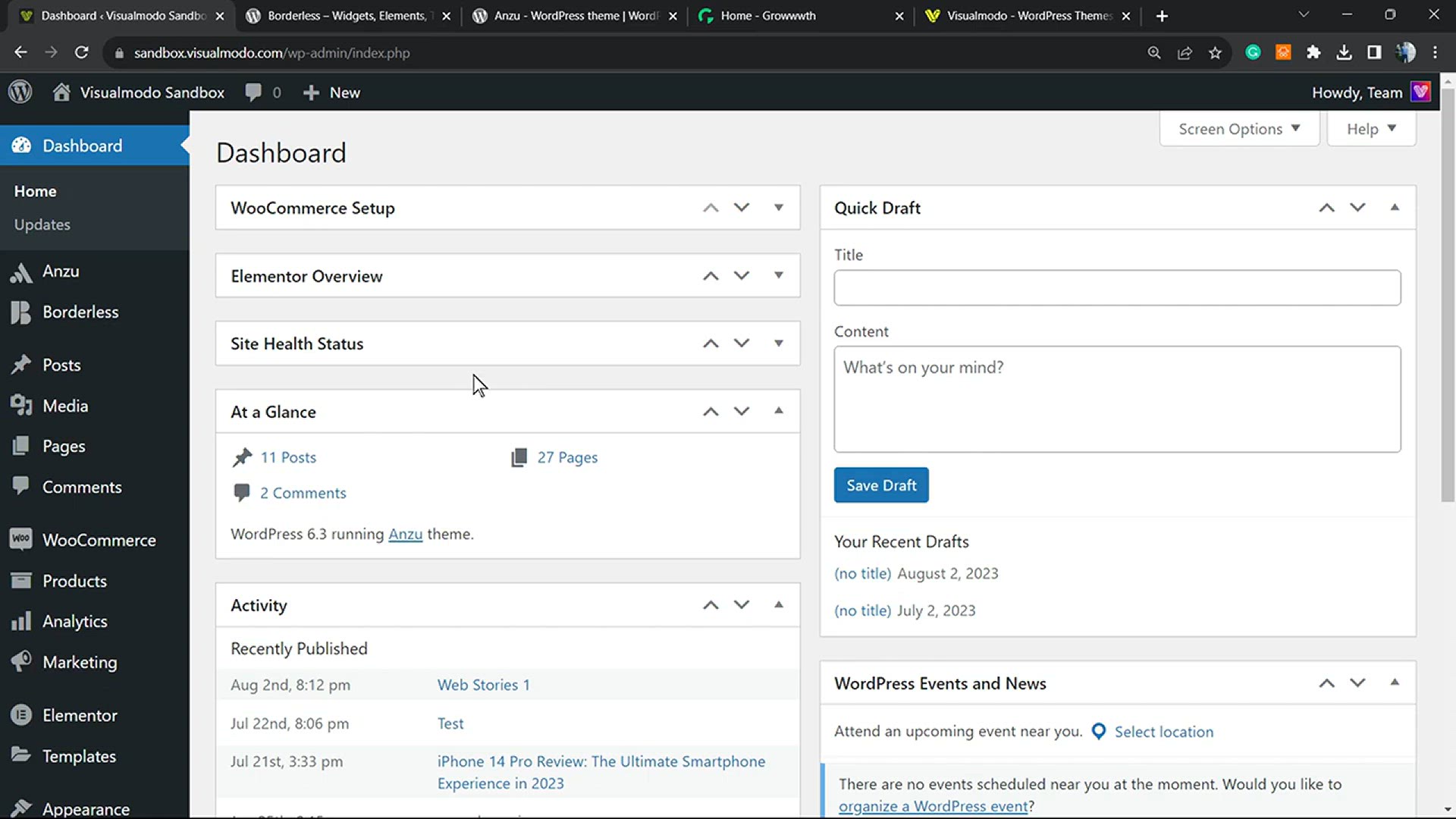
How to Add Underline and Justify Text Buttons in WordPress_ ...
985 views · Oct 17, 2023 bloggingearning.com
In the instructional video titled "How to Add Underline and Justify Text Buttons in WordPress - Tutorial," WordPress users are provided with a step-by-step guide on enhancing their text formatting capabilities within the platform. The tutorial demonstrates how to add underline and justify text buttons, two valuable features for customizing the appearance of your website's content. Viewers will gain practical insights into these text formatting options, empowering them to create more visually appealing and professionally styled content on their WordPress websites. Whether you're a novice or experienced WordPress user, this tutorial is a valuable resource for improving your text formatting skills and making your web content stand out.
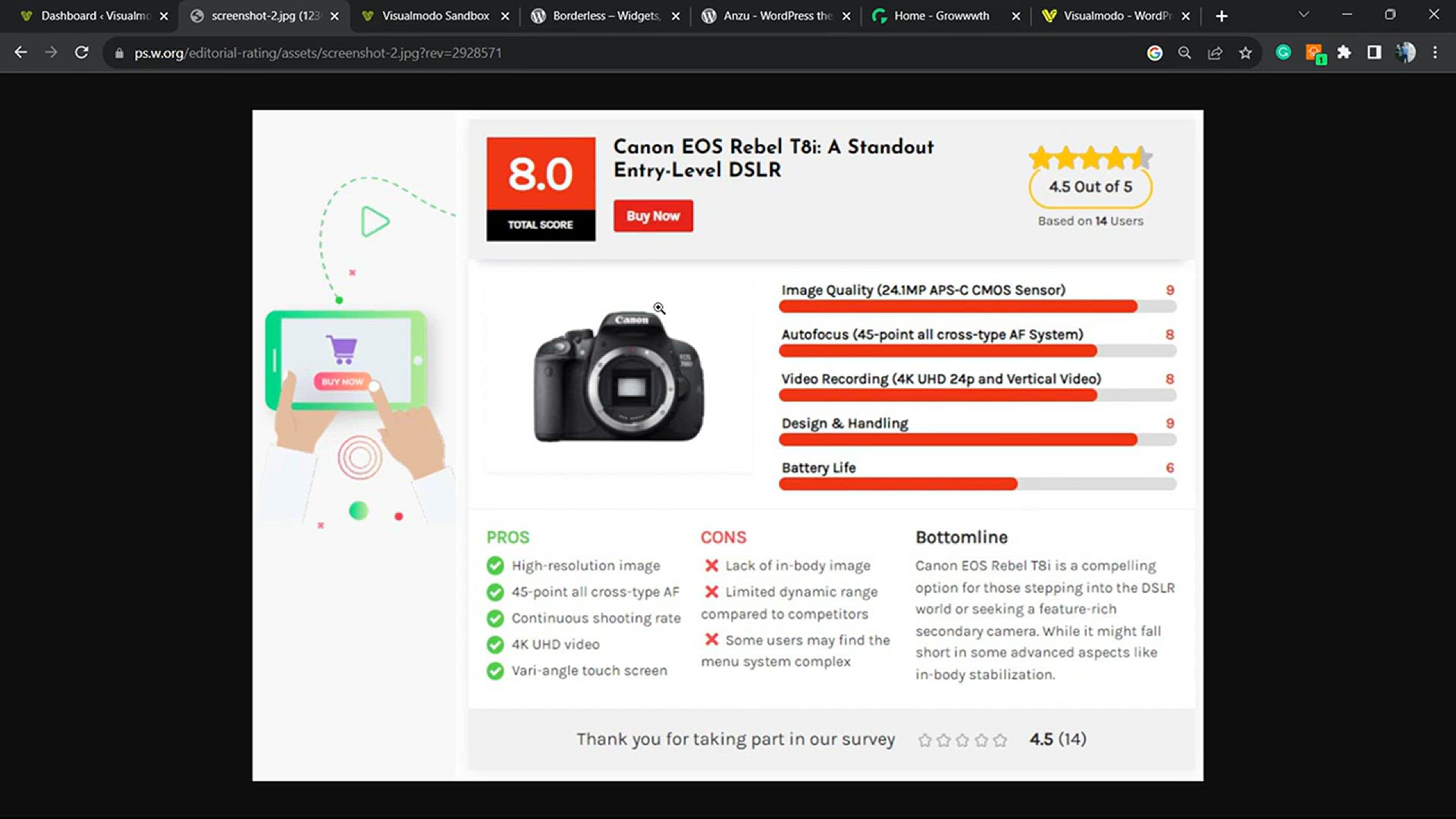
How To Add Editorial Rating for Customers with Pros and Cons...
599 views · Oct 17, 2023 bloggingearning.com
In the instructive video titled "How To Add Editorial Rating for Customers with Pros and Cons For Free In WordPress ⭐️," WordPress users are shown a cost-effective method to incorporate editorial ratings and pros and cons lists into their website's content. This tutorial provides a step-by-step guide on how to implement these features, enhancing the user experience and helping customers make informed decisions. By the end of the video, viewers will have the tools and knowledge to create valuable, well-structured content that includes ratings and pros and cons, all at no additional cost. Whether you're a WordPress beginner or an experienced user, this tutorial offers a practical and free solution for enhancing your website's functionality and content presentation. ⭐️
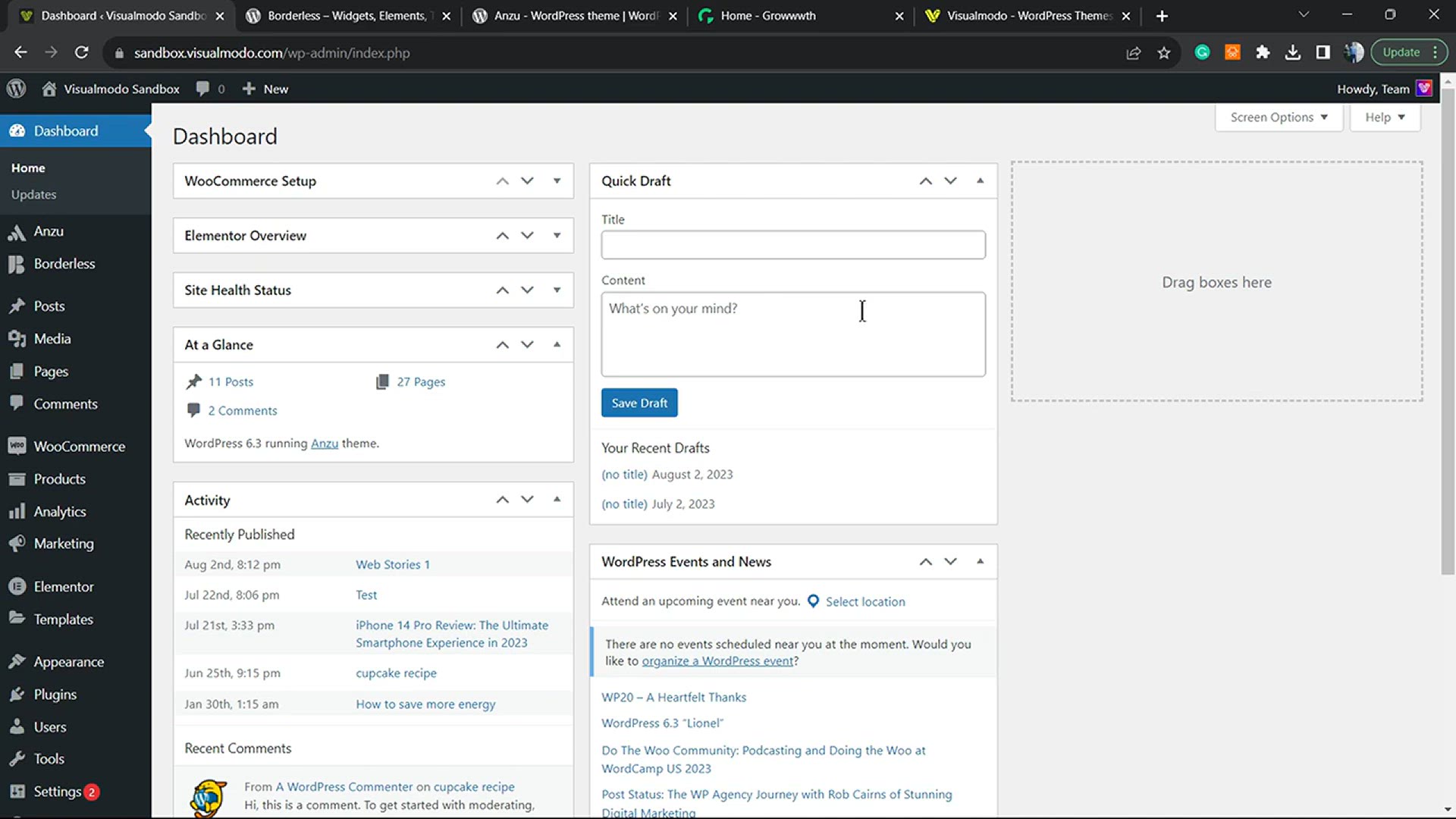
How to Easily Make a Volunteer Application Form in WordPress...
316 views · Oct 17, 2023 bloggingearning.com
In the informative video titled "How to Easily Make a Volunteer Application Form in WordPress For Free - Tutorial ❤️," WordPress users are guided through the process of creating a volunteer application form without incurring any expenses. This step-by-step tutorial demonstrates how to develop a user-friendly application form, making it simple for organizations or individuals to attract volunteers. Viewers will learn how to efficiently set up and customize the form, enhancing the functionality of their WordPress website and fostering community engagement. Whether you're new to WordPress or looking for cost-effective ways to streamline volunteer recruitment, this tutorial provides valuable insights and a heartfelt approach to creating a free volunteer application form. ❤️
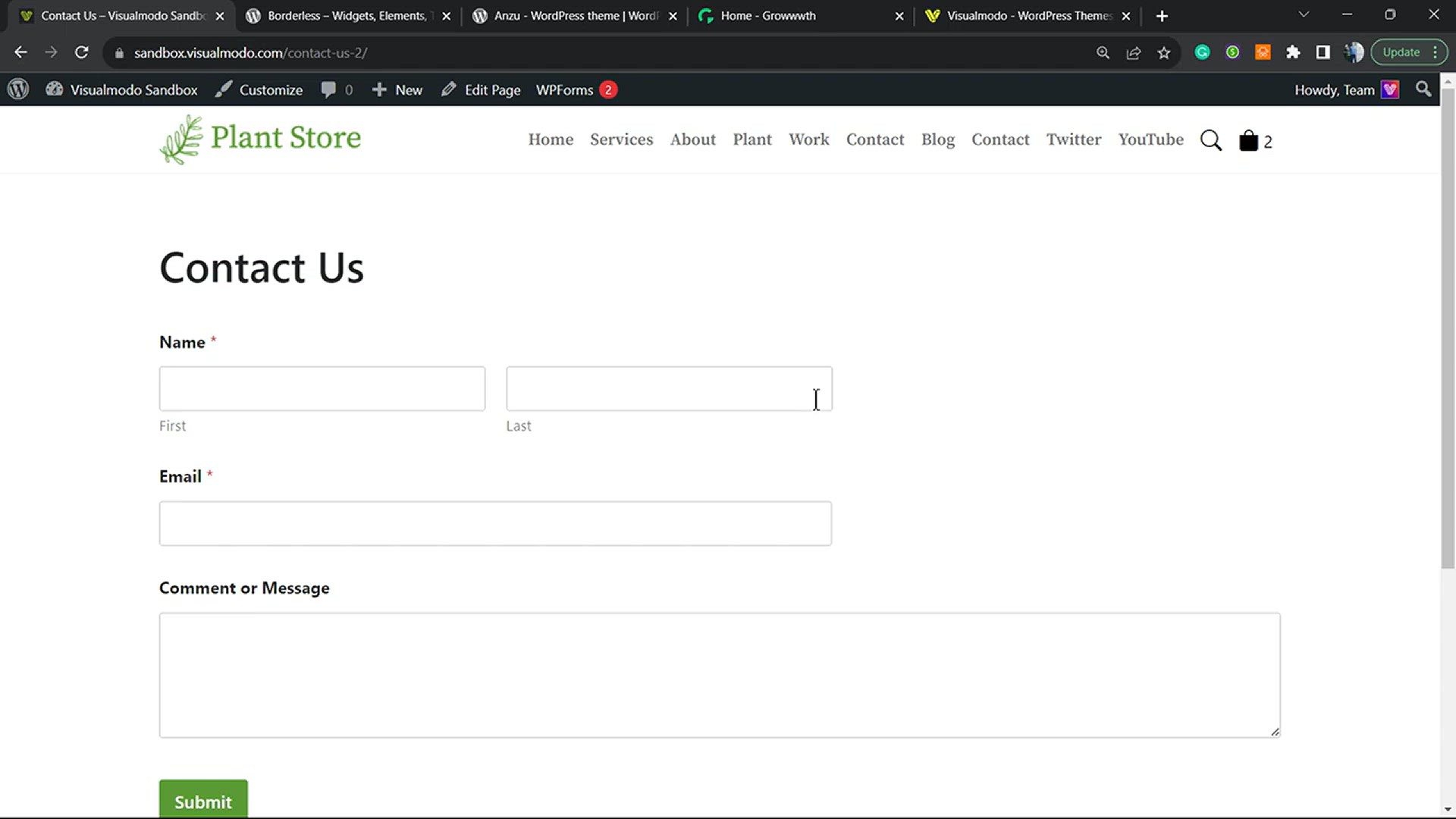
How To Customize, Edit & Style Up WPForms For Free In Wo...
29 views · Oct 17, 2023 bloggingearning.com
In the instructional video titled "How To Customize, Edit & Style Up WPForms For Free In WordPress (Without Coding) ??," WordPress users are presented with a comprehensive guide on how to personalize and enhance their WPForms without the need for coding. This tutorial takes viewers through the process of customizing and styling WPForms, making it accessible to all, regardless of their coding expertise. With practical tips and techniques, you'll learn how to tailor your forms to suit your website's unique design and functionality requirements. Whether you're a WordPress novice or an experienced user, this video offers a cost-effective and user-friendly approach to optimizing your WPForms, providing a personalized touch to your website. ??
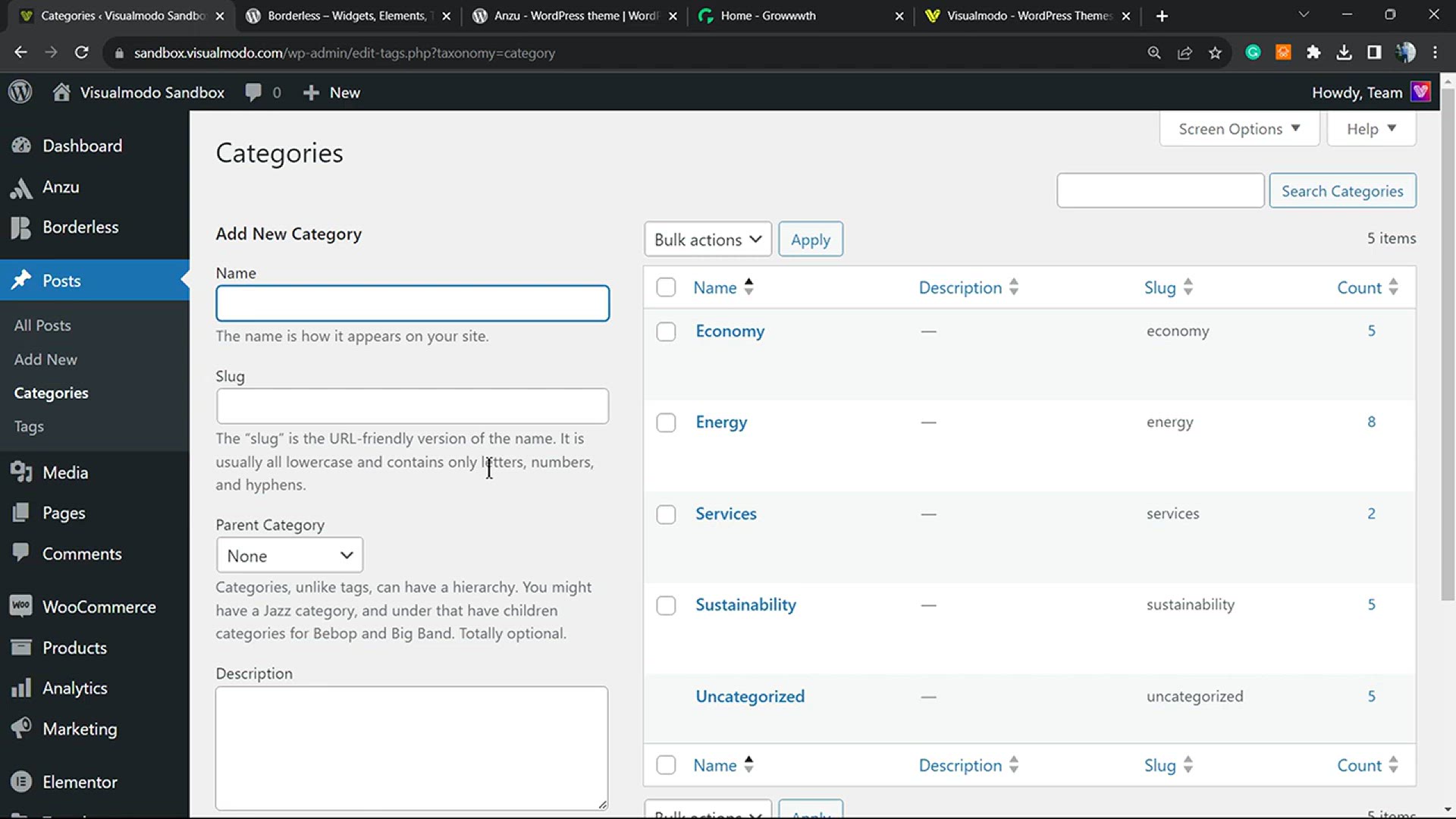
How to Add Taxonomy Images (Category Icons) in WordPress Web...
3K views · Oct 17, 2023 bloggingearning.com
In the informative video titled "How to Add Taxonomy Images (Category Icons) in WordPress Websites For Free," WordPress users are introduced to an essential method for enhancing the visual appeal and user experience of their websites. This tutorial demonstrates how to incorporate taxonomy images, or category icons, into WordPress posts and pages without incurring any additional costs. By following the step-by-step instructions, viewers will learn how to associate images with categories, making their content more engaging and organized. Whether you're new to WordPress or seeking to improve your website's aesthetics and navigation, this video provides a valuable resource for enhancing your content presentation without breaking the bank.
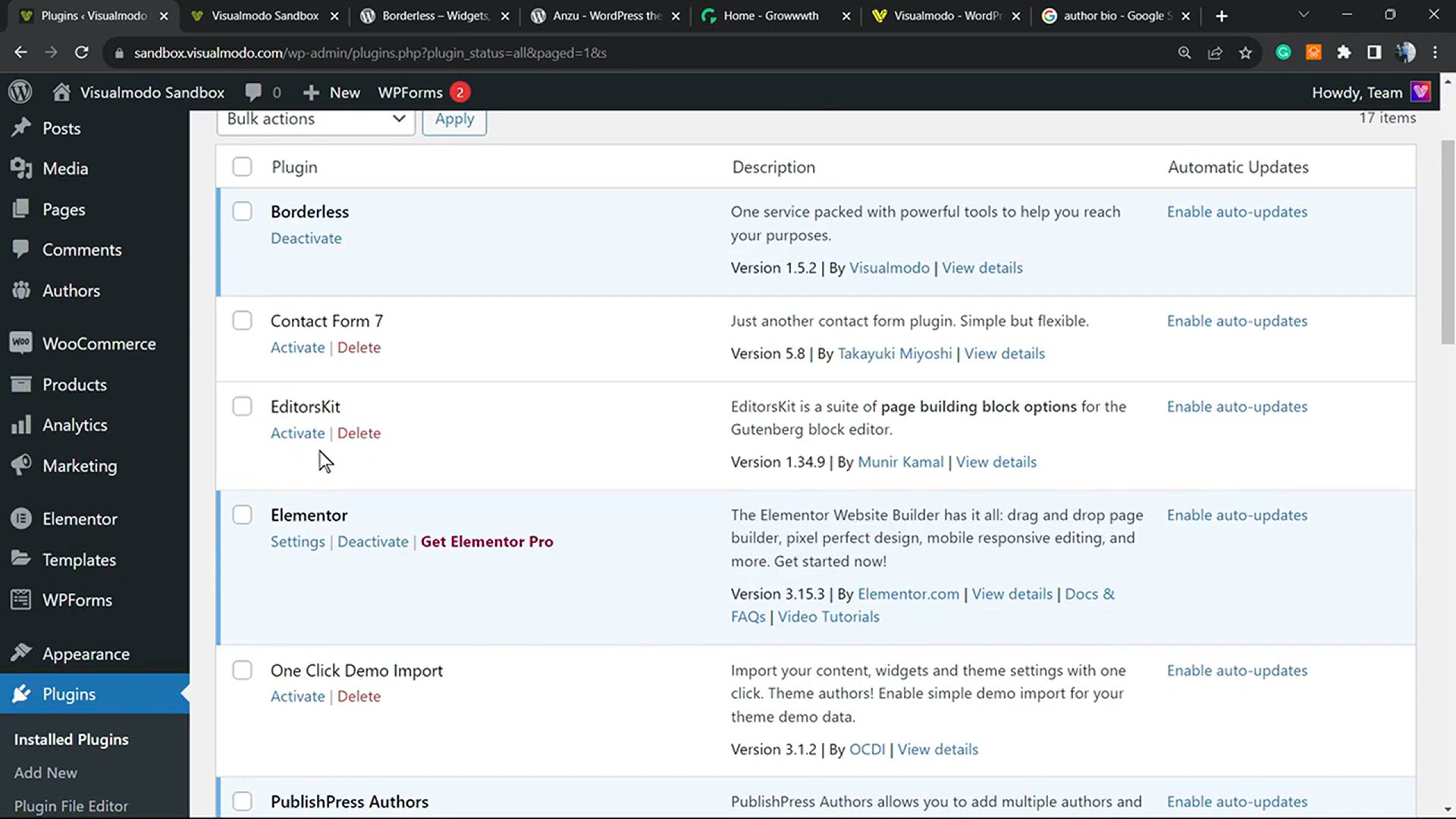
How to Add an Author’s Photo and Profile in WordPress For ...
2K views · Oct 17, 2023 bloggingearning.com
In the tutorial video, "How to Add an Author’s Photo and Profile in WordPress For Free," WordPress users are provided with a step-by-step guide on how to personalize and enrich the author profiles on their websites, all at no additional cost. The tutorial demonstrates the process of adding author photos and profiles, fostering a more engaging and authentic connection between the authors and their audience. Whether you're new to WordPress or a seasoned user, this video offers a practical and budget-friendly solution for enhancing your website's user experience and showcasing your authors effectively.
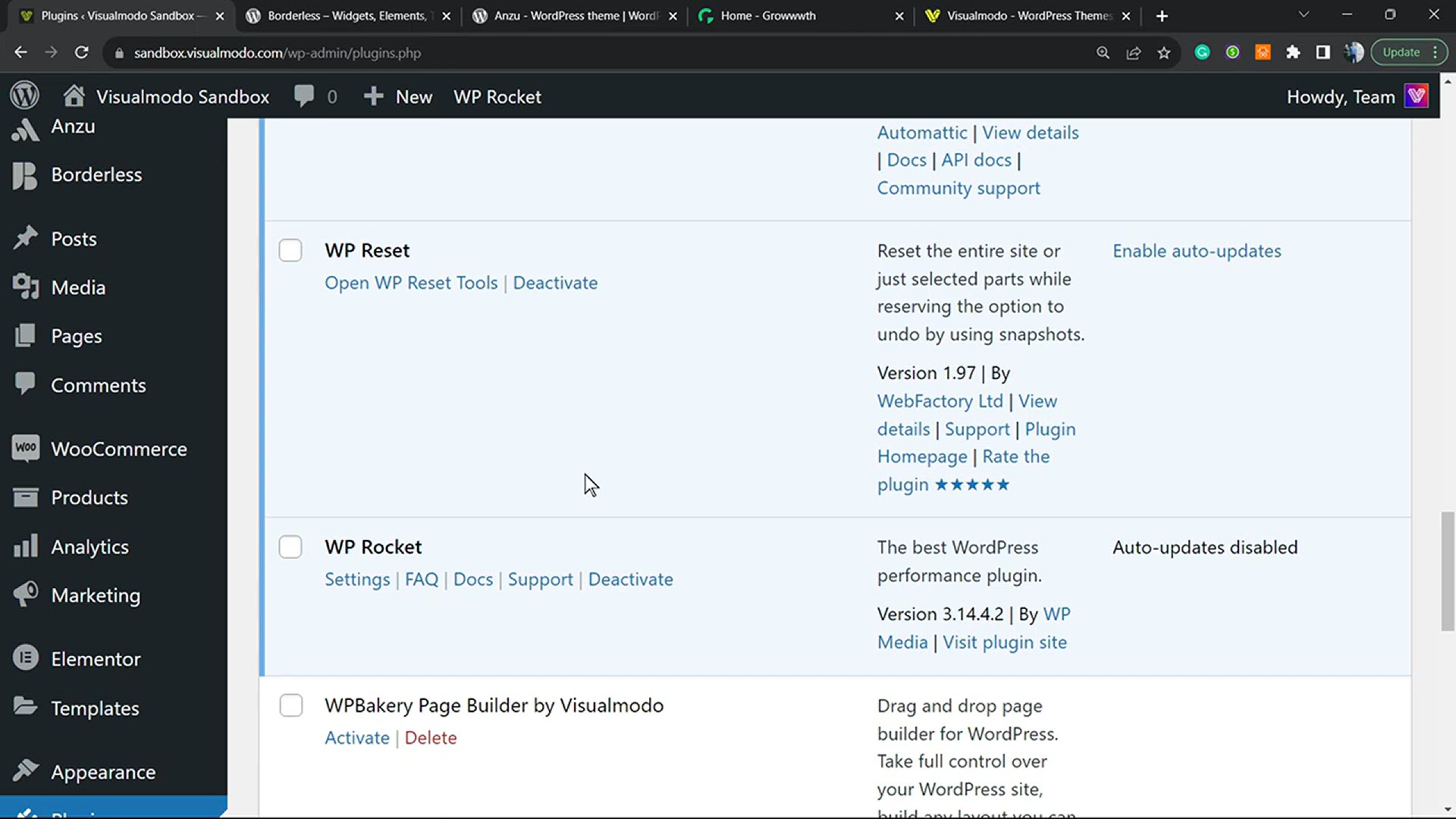
How To Setup & Configure WP Rocket WordPress Plugin &...
1K views · Oct 17, 2023 bloggingearning.com
In the informative video titled "How To Setup & Configure WP Rocket WordPress Plugin & Speed Up Your Site ?," WordPress users are taken through a comprehensive guide on using the WP Rocket plugin to optimize their website's performance. This tutorial covers the step-by-step process of setting up and configuring WP Rocket to enhance site speed and user experience. By the end of this tutorial, viewers will have the knowledge and tools to significantly improve their WordPress site's loading times, making it faster and more responsive. Whether you're a beginner or an experienced WordPress user, this video offers valuable insights for achieving a faster, more efficient website with the help of WP Rocket. ?
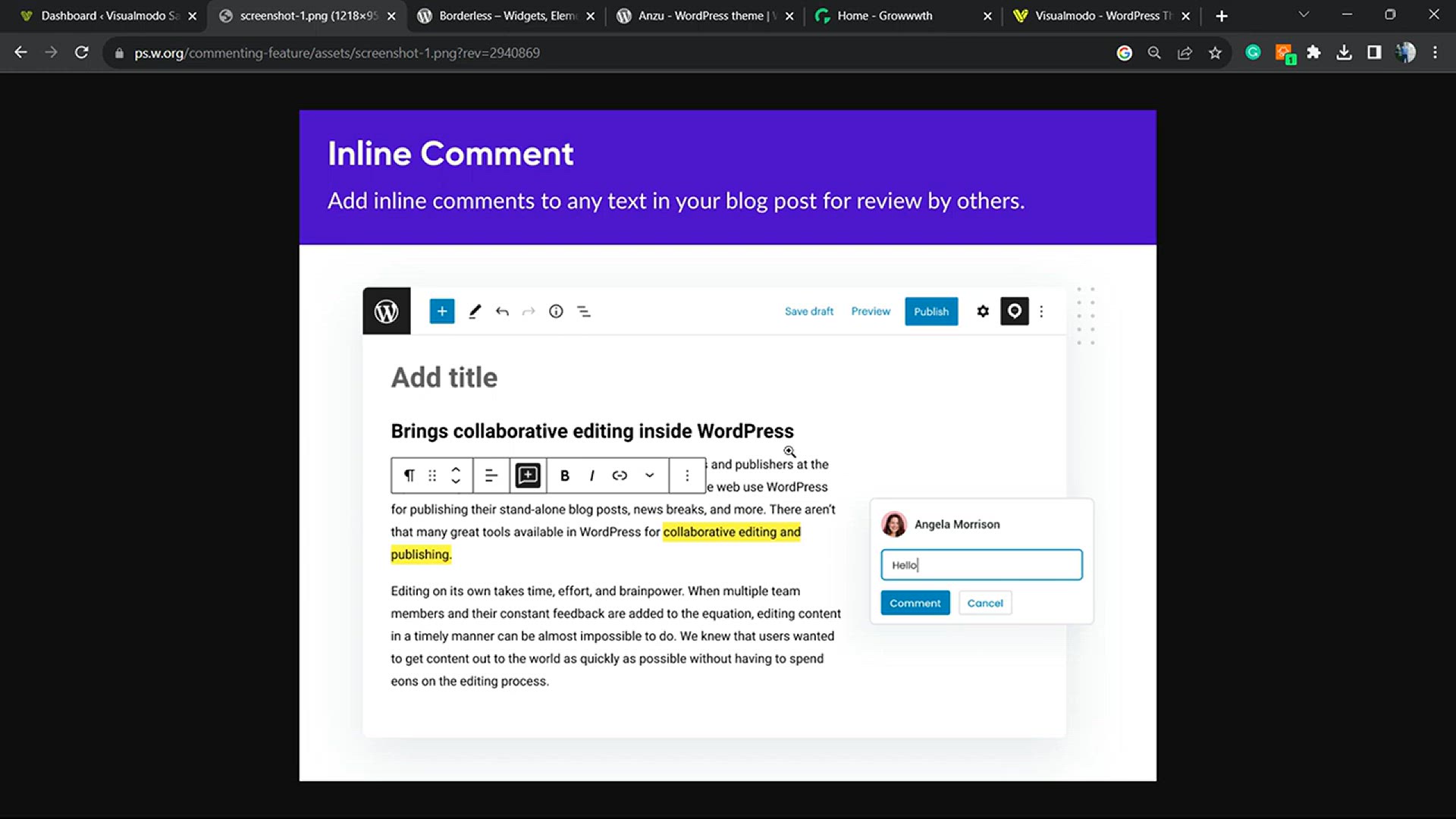
How to Add a Google Docs-Style Collaboration System in WordP...
4K views · Oct 17, 2023 bloggingearning.com
In the instructional video titled "How to Add a Google Docs-Style Collaboration System in WordPress For Free," WordPress users are introduced to a cost-effective way to implement a collaborative environment similar to Google Docs on their website. This tutorial provides a step-by-step guide on setting up a collaboration system, fostering teamwork and content creation within the WordPress platform without additional expenses. By following the instructions, viewers will have the tools to create an efficient and interactive space for multiple users to work together seamlessly. Whether you're new to WordPress or looking for ways to enhance collaborative efforts, this video offers an invaluable resource for creating a free, Google Docs-style collaboration system within your website.
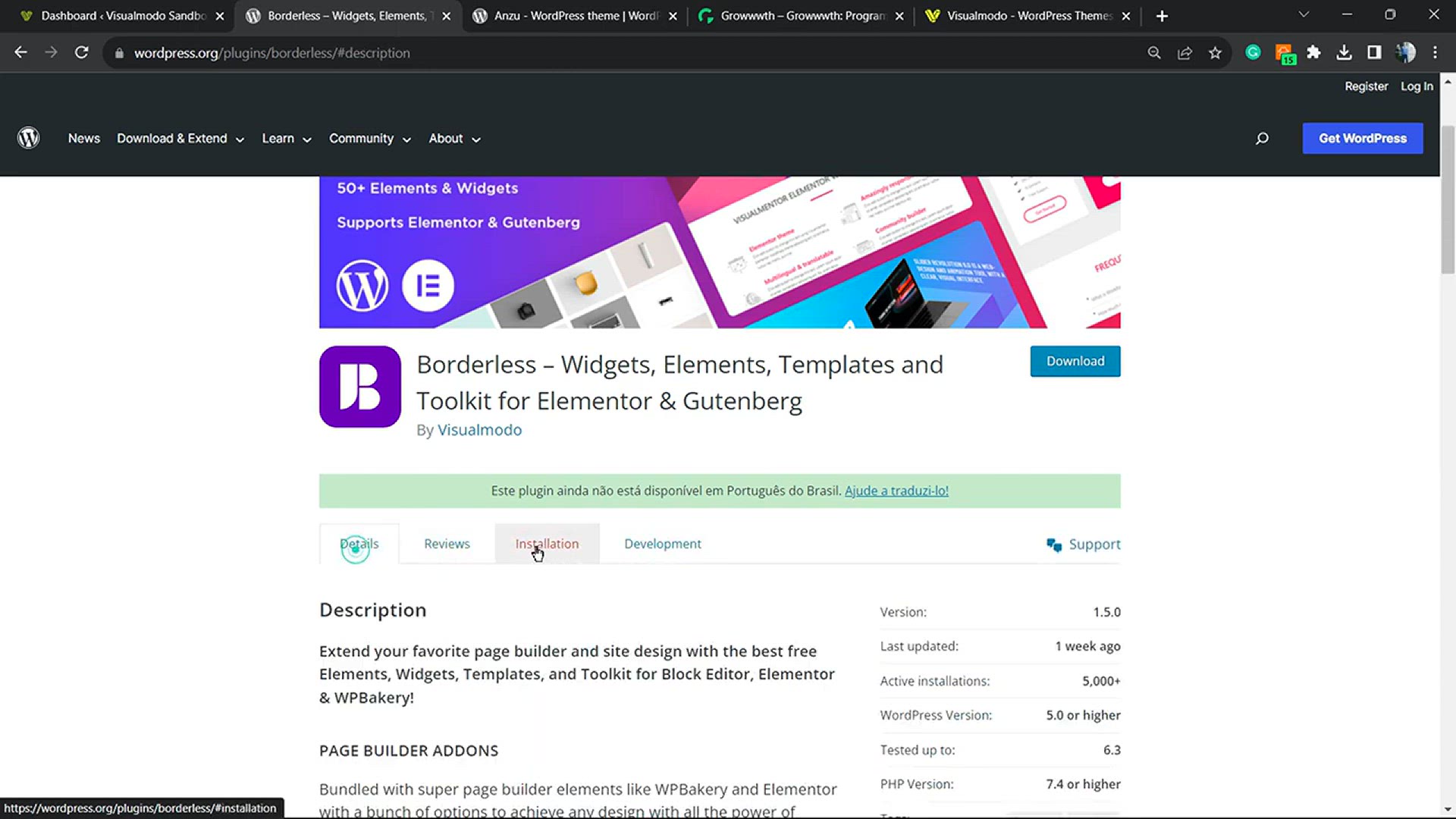
How to Add Tabbed Content in WordPress Posts and Pages For F...
763 views · Oct 18, 2023 bloggingearning.com
In this instructional video, you'll learn how to enhance your WordPress posts and pages by adding tabbed content, all without any additional cost. Tabbed content is a fantastic way to present information in a neat, organized fashion, making it easier for your audience to access and navigate through your content. The tutorial walks you through the step-by-step process of creating tabbed sections within your WordPress content, offering a user-friendly and engaging way to display information without the need for premium plugins or additional expenses. Whether you're a WordPress beginner or simply looking for a cost-effective solution, this video will empower you to create professional, tabbed content for your website.
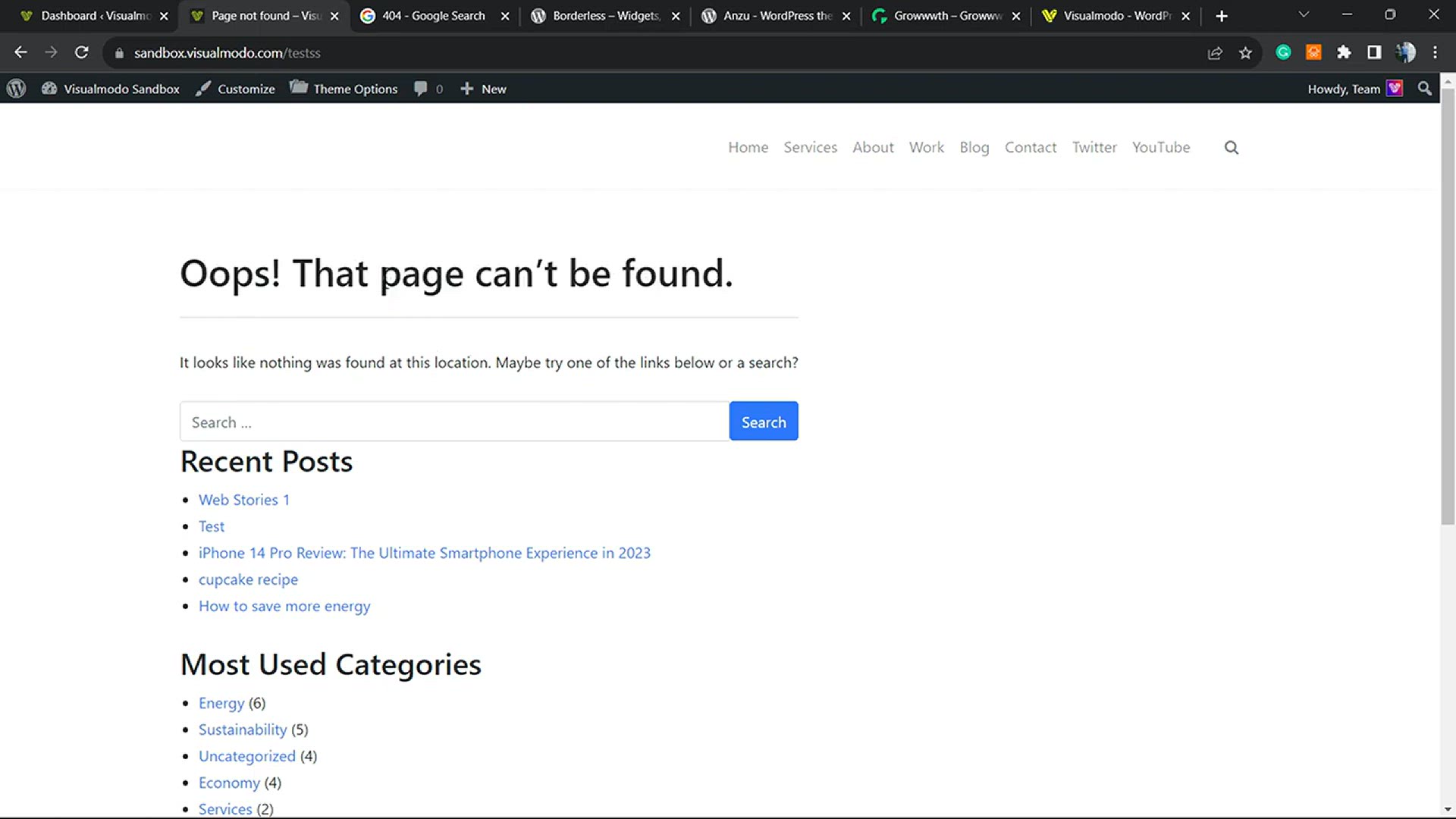
How to Redirect Your 404 Page to the Home Page in WordPress ...
3K views · Oct 18, 2023 bloggingearning.com
In this informative video tutorial, you'll discover how to effectively redirect your 404 error page to your WordPress website's home page without the need for any coding skills or additional costs. A 404 error page can be frustrating for visitors, but this tutorial provides an easy and free solution. With clear, step-by-step instructions, you'll learn how to set up a seamless redirection from the error page to your homepage, improving the user experience and retaining visitors on your site. Whether you're a WordPress novice or simply looking for a hassle-free way to handle 404 errors, this video will equip you with the knowledge to enhance your website's functionality and user-friendliness.
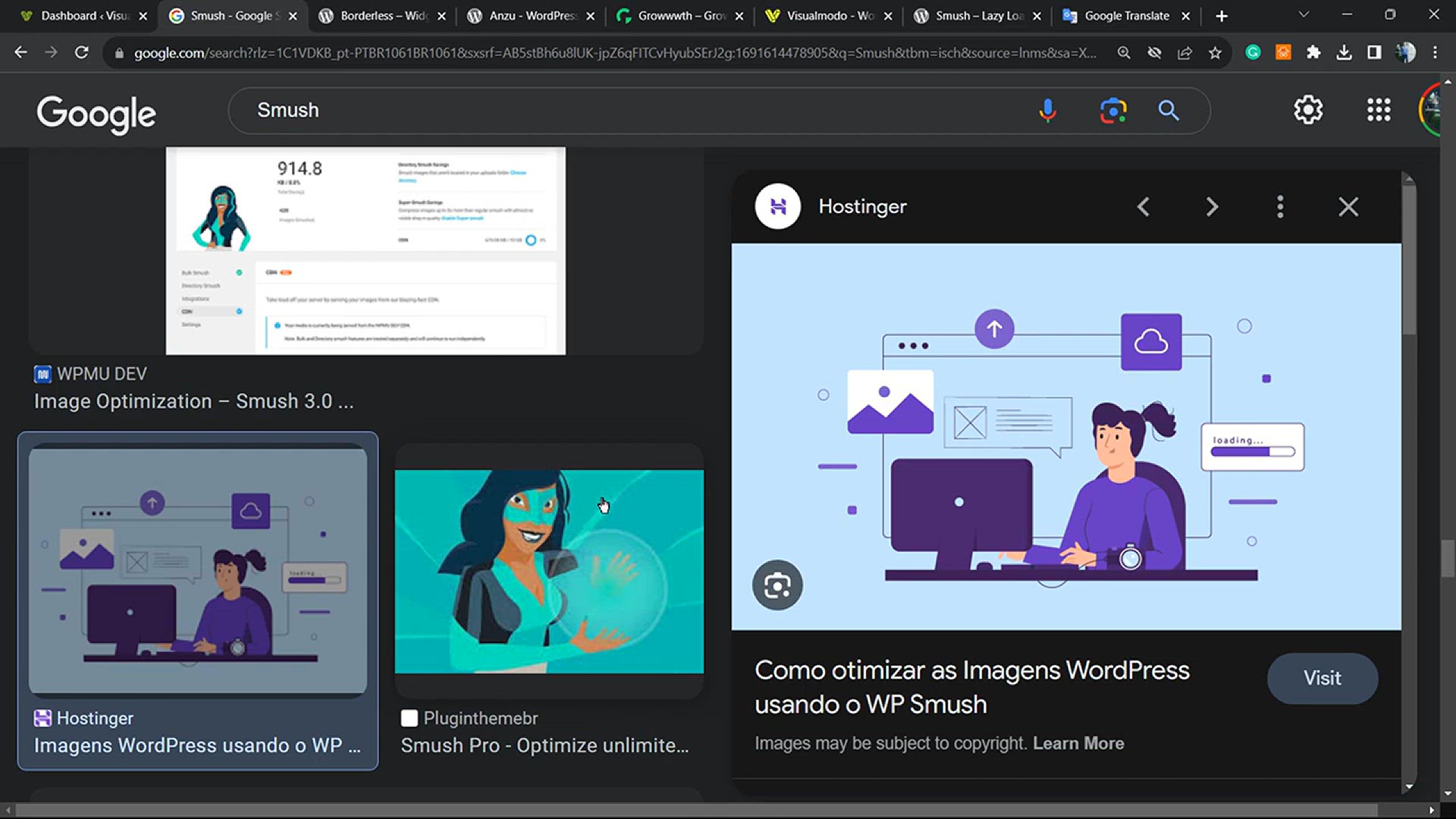
How To Optimize & Compress WP Site Images With Smush Plu...
11K views · Oct 18, 2023 bloggingearning.com
In this practical video guide, you'll learn how to optimize and compress the images on your WordPress website using the Smush plugin, all without any additional cost. Image optimization is essential for improving website performance and user experience, and this tutorial will show you how to achieve this efficiently and effectively. With easy-to-follow instructions, you'll discover how to utilize the Smush plugin to reduce image file sizes while maintaining quality, resulting in faster page loading times and enhanced site performance. Whether you're new to WordPress or looking to boost your website's speed and efficiency, this video provides a comprehensive guide to using Smush for free image optimization. ?
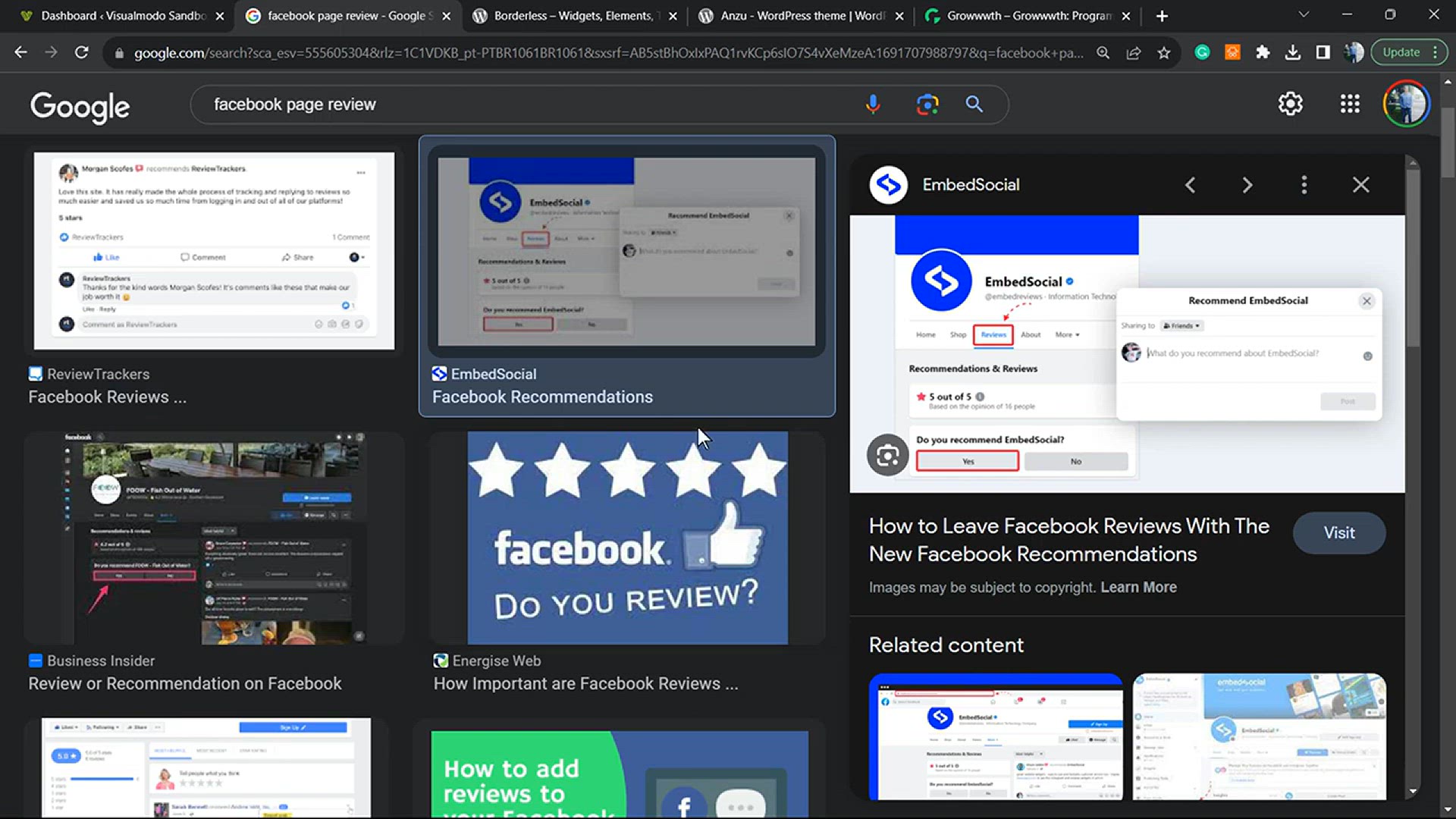
How to Display Your Facebook Page Reviews in WordPress For F...
7K views · Oct 18, 2023 bloggingearning.com
In this tutorial video, you'll learn how to showcase the reviews from your Facebook page within your WordPress website at absolutely no cost. Reviews are a powerful way to build trust and credibility with your audience, and this guide will walk you through the process step by step. With clear instructions and a free method, you'll discover how to seamlessly integrate your Facebook page reviews into your WordPress site, allowing you to highlight the positive feedback from your customers. Whether you're a WordPress beginner or a seasoned user, this tutorial provides an easy and effective way to showcase your Facebook page reviews, adding a valuable layer of social proof to your online presence. ⭐️⭐️⭐️⭐️⭐️
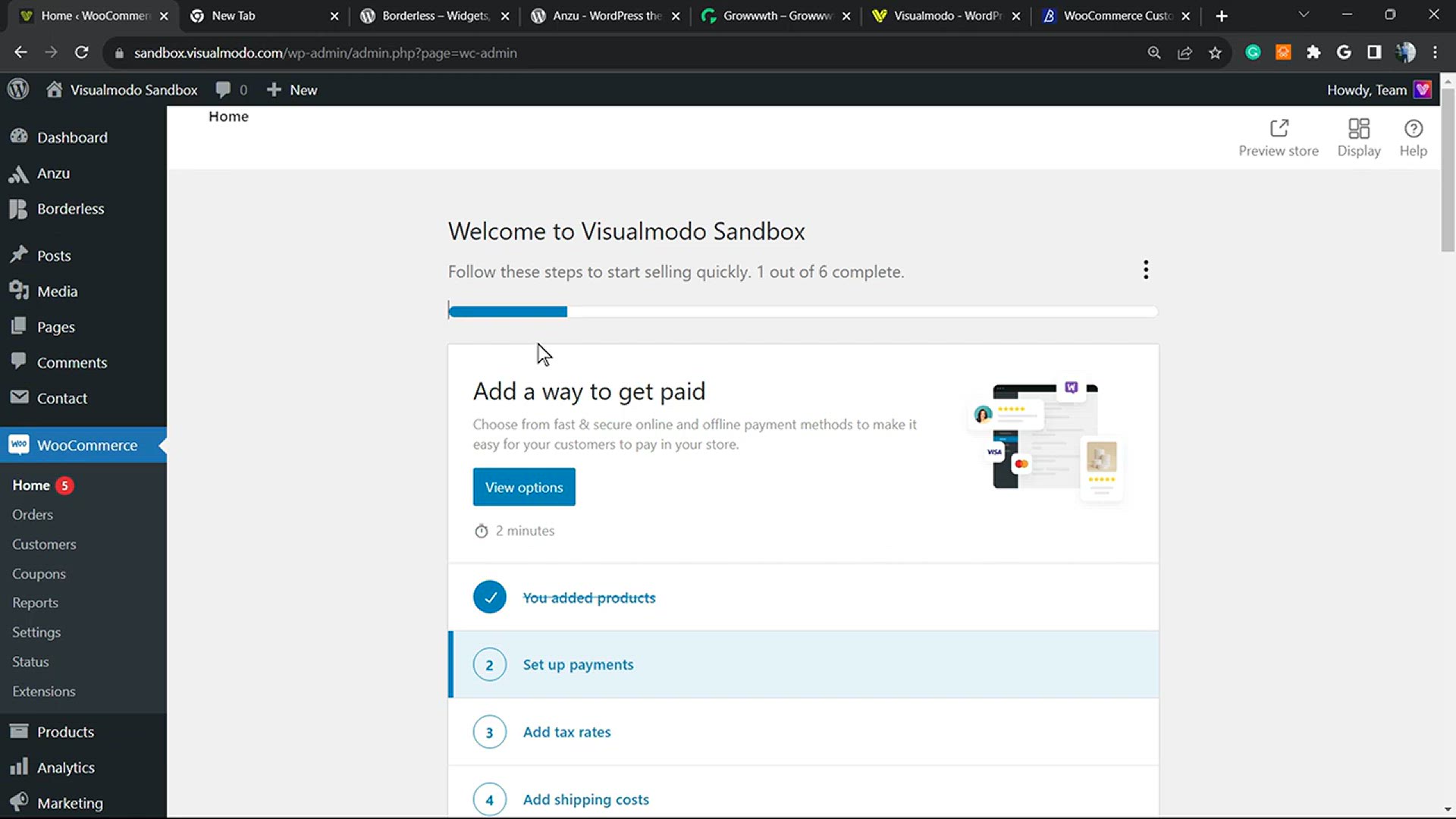
How to Find Product ID in WooCommerce WordPress Plugin_ Begi...
3K views · Oct 18, 2023 bloggingearning.com
In this beginner-friendly guide, you'll learn how to locate the Product ID within the WooCommerce plugin for WordPress. Understanding the Product ID is crucial for managing your e-commerce store effectively. With clear and straightforward instructions, this video will show you how to easily find the Product ID for any item in your WooCommerce inventory, allowing you to efficiently handle product-related tasks such as customization, analytics, and troubleshooting. Whether you're new to WordPress or WooCommerce, this tutorial is a valuable resource for gaining a fundamental understanding of product identification in your online store. ?
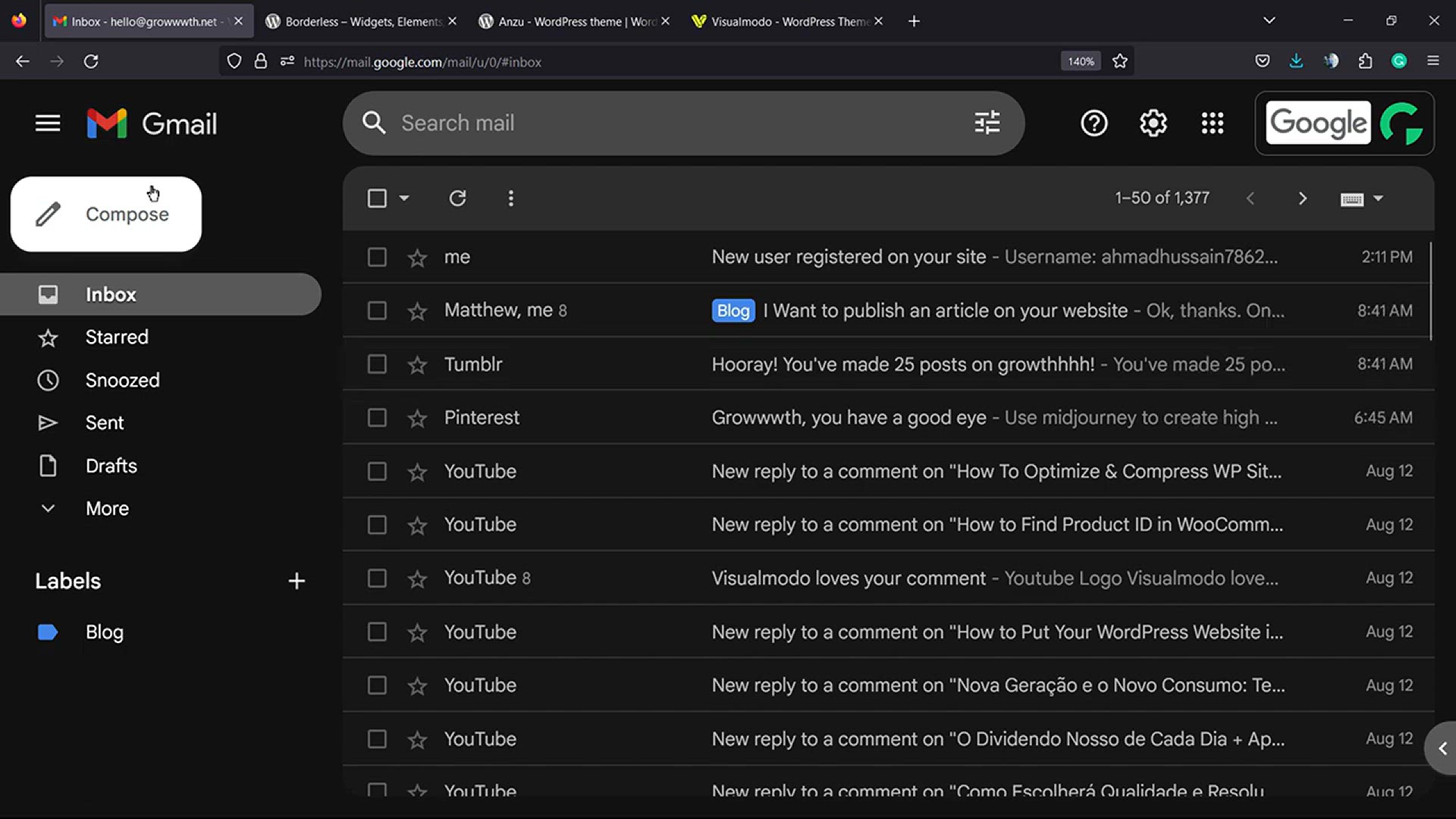
? Using Gmail Labels, Colors & Filters to Sort Important...
39K views · Oct 18, 2023 bloggingearning.com
In this insightful video tutorial, you'll discover how to leverage Gmail's labels, colors, and filters to effectively organize and prioritize your important emails. Email management can be overwhelming, but with this guide, you'll learn how to create a system that streamlines your inbox. With step-by-step instructions, you'll master the art of labeling and color-coding emails for easy identification and set up filters to automatically sort messages as they arrive. Whether you're a Gmail novice or simply seeking to optimize your email workflow, this video offers practical tips and techniques for keeping your inbox well-organized and your crucial emails at your fingertips. ?
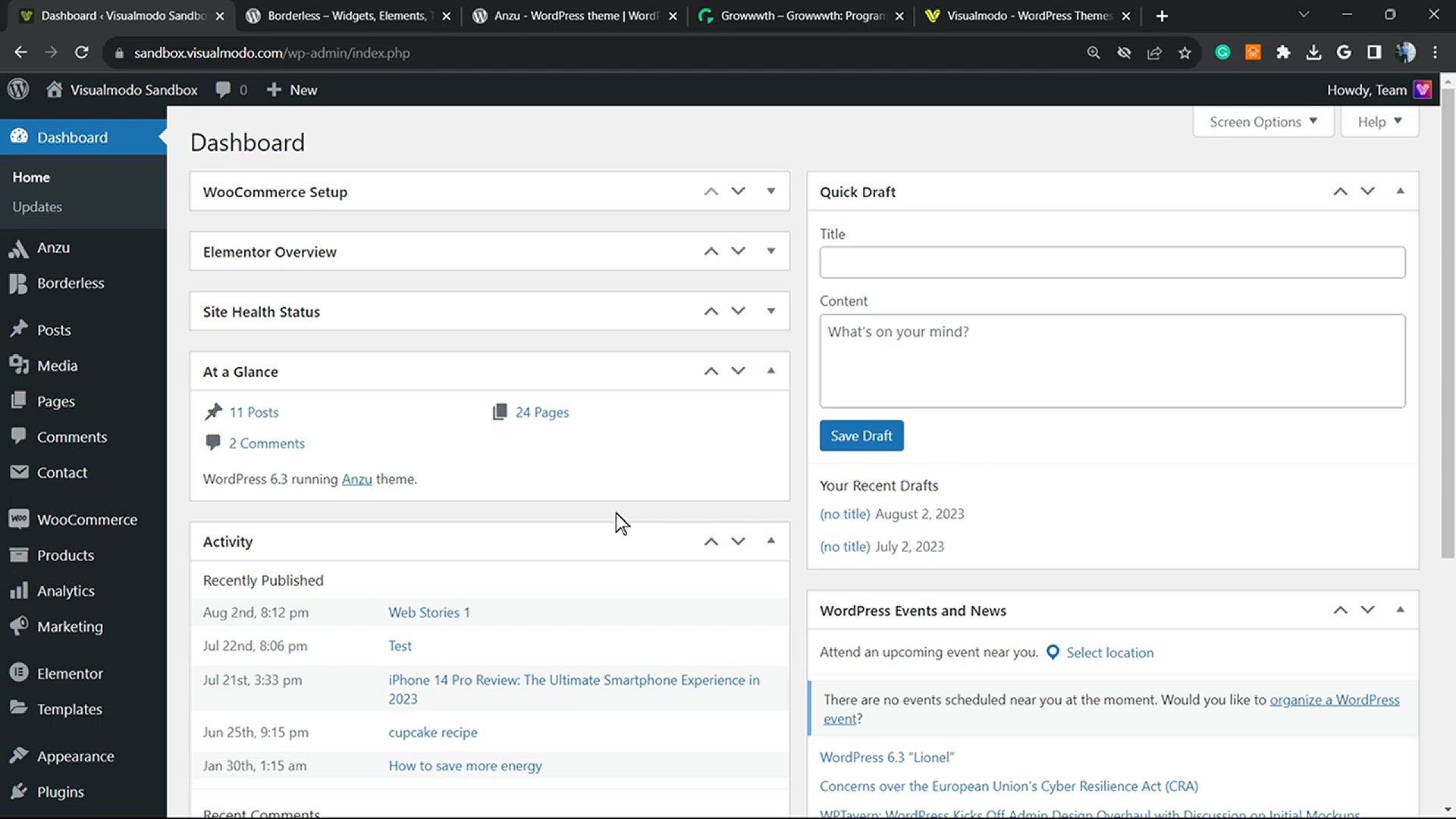
How to Create a Child Page in WordPress_ Step-by-Step Guide ...
3K views · Oct 18, 2023 bloggingearning.com
In this comprehensive step-by-step guide, you'll learn how to create a child page in WordPress, catering to both beginners and seasoned experts. Child pages are a valuable tool for organizing your website's content, and this video tutorial will walk you through the process with clarity and detail. Whether you're new to WordPress or a proficient user, this guide will show you how to create child pages effortlessly, enhancing the structure and navigation of your website. By the end of the video, you'll be well-equipped to use child pages to better organize and present your content on your WordPress site.
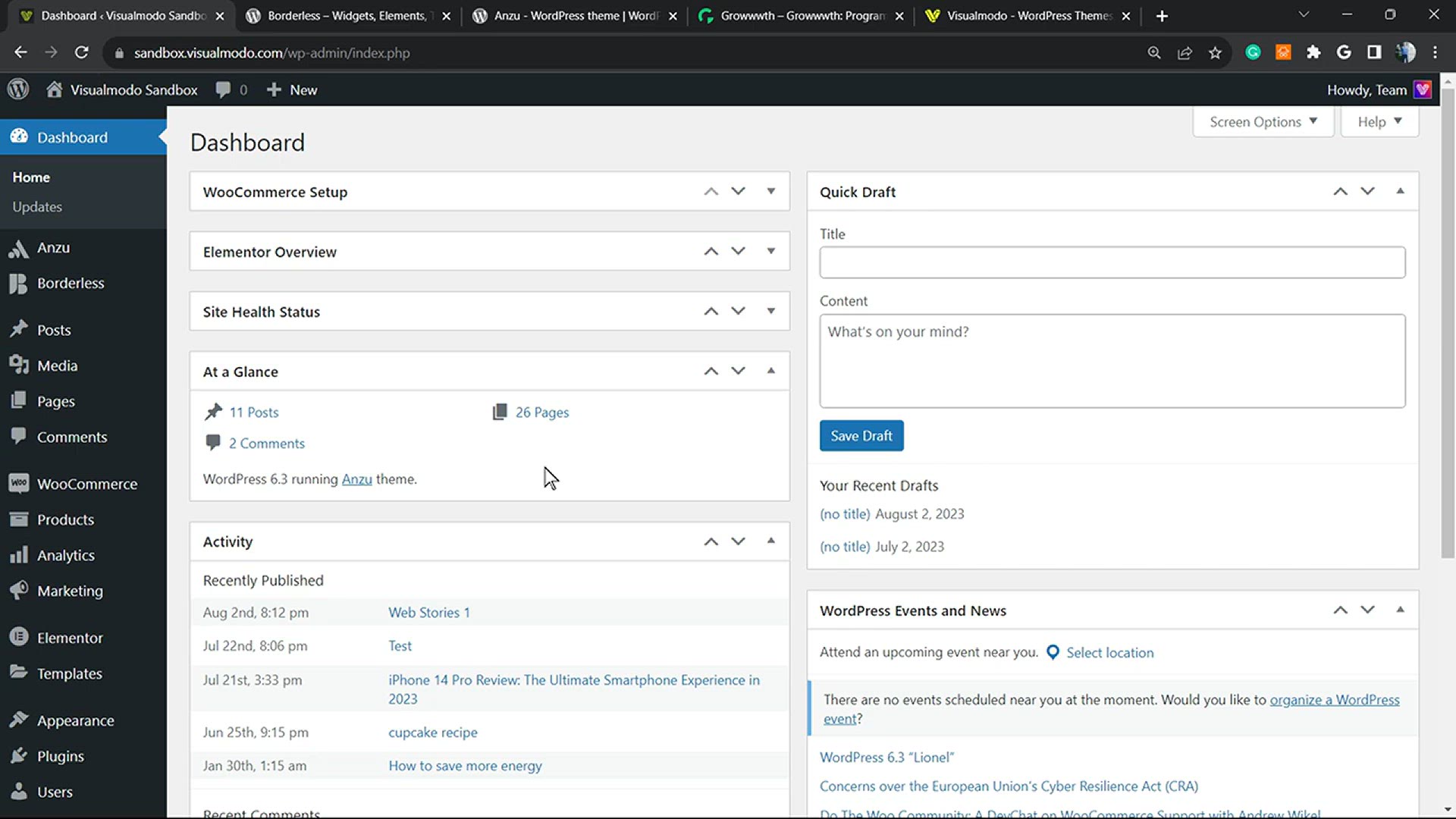
? Learn How to Redirect Users After Form Submission in WordP...
4K views · Oct 18, 2023 bloggingearning.com
In this beginner-friendly tutorial, you'll discover how to redirect users to a specific page after they submit a form on your WordPress website. Streamlining the user experience is essential for website success, and this guide will demonstrate how to achieve this effortlessly. With easy-to-follow instructions, you'll learn how to set up form submission redirection, ensuring that users are directed to the right destination after completing a form on your site. Whether you're new to WordPress or looking to enhance your site's functionality, this video provides a practical solution to improve the post-form submission user journey. ?
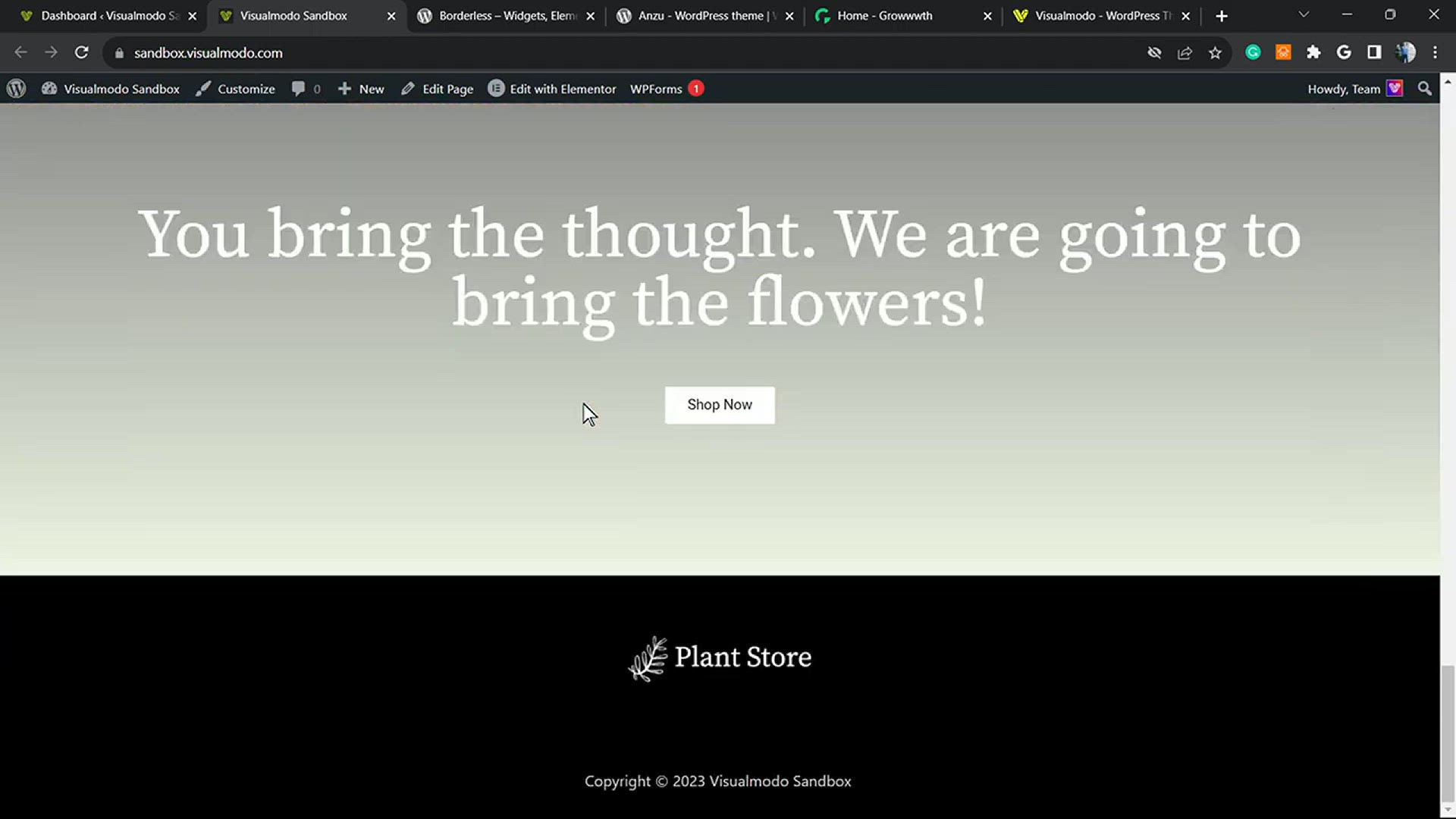
How to Migrate A WordPress Website to Any Destination Using ...
2K views · Oct 18, 2023 bloggingearning.com
In this informative video tutorial, you'll learn how to migrate your WordPress website to any destination of your choice using the WPvivid Backup Plugin, and the best part is, it won't cost you a dime. Website migration can be a daunting task, but this guide simplifies the process. With clear step-by-step instructions, you'll discover how to use the WPvivid Backup Plugin to seamlessly transfer your website to a new host or domain, or even create backups for safekeeping. Whether you're a WordPress enthusiast or a novice, this video equips you with the knowledge to perform efficient and free website migrations with ease.
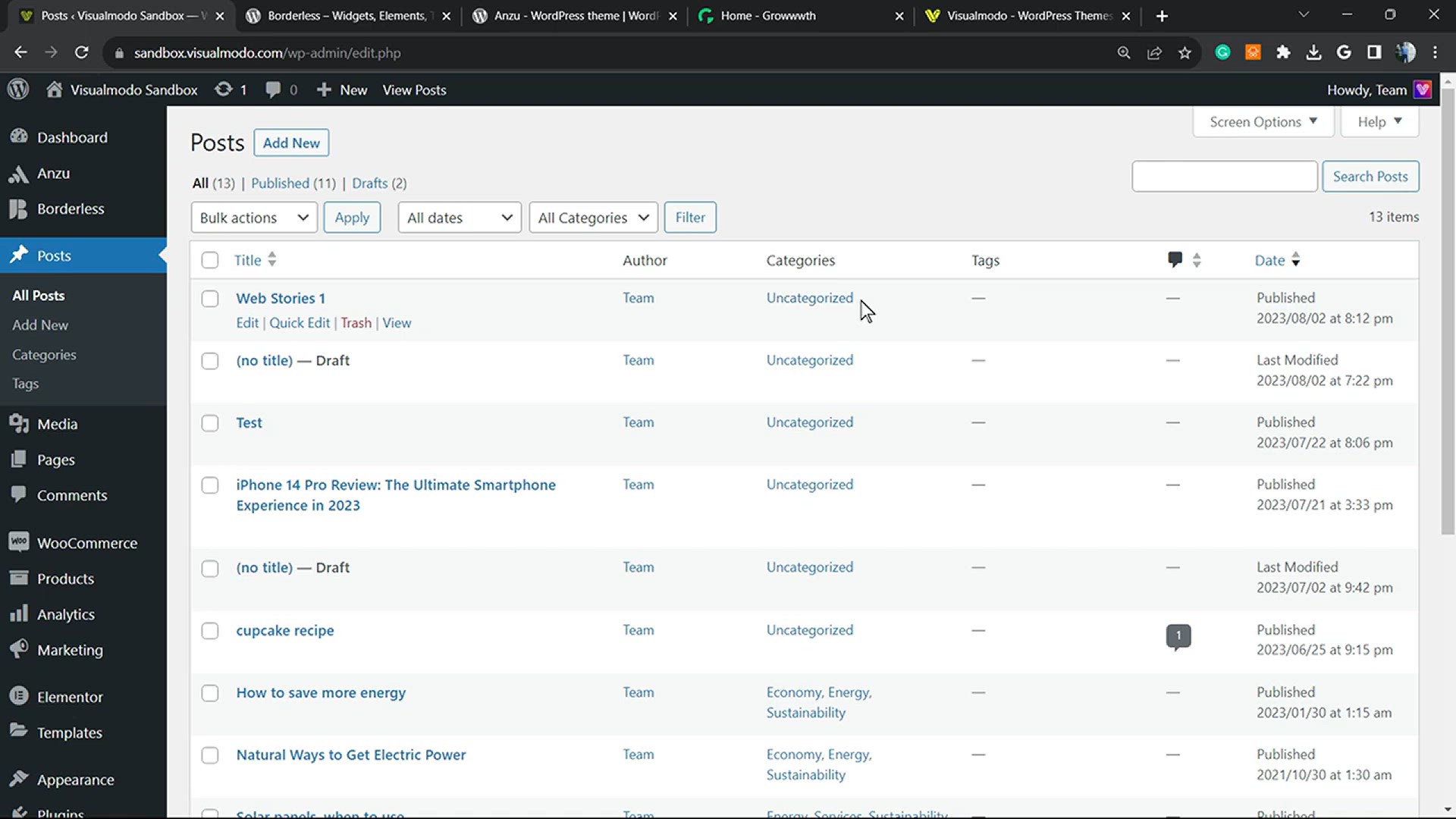
How to Automatically Tag Your WordPress Posts and Save Time_
4K views · Oct 18, 2023 bloggingearning.com
In this time-saving video tutorial, you'll learn how to automate the tagging of your WordPress posts, making your content management more efficient. Tagging is essential for organizing your posts and aiding in user navigation, and this guide demonstrates how to simplify the process. With clear instructions, you'll discover how to automatically tag your WordPress posts, saving you valuable time and ensuring your content is well-categorized. Whether you're a seasoned WordPress user or just getting started, this video provides a practical solution for streamlining your content creation workflow and improving the overall user experience on your website.
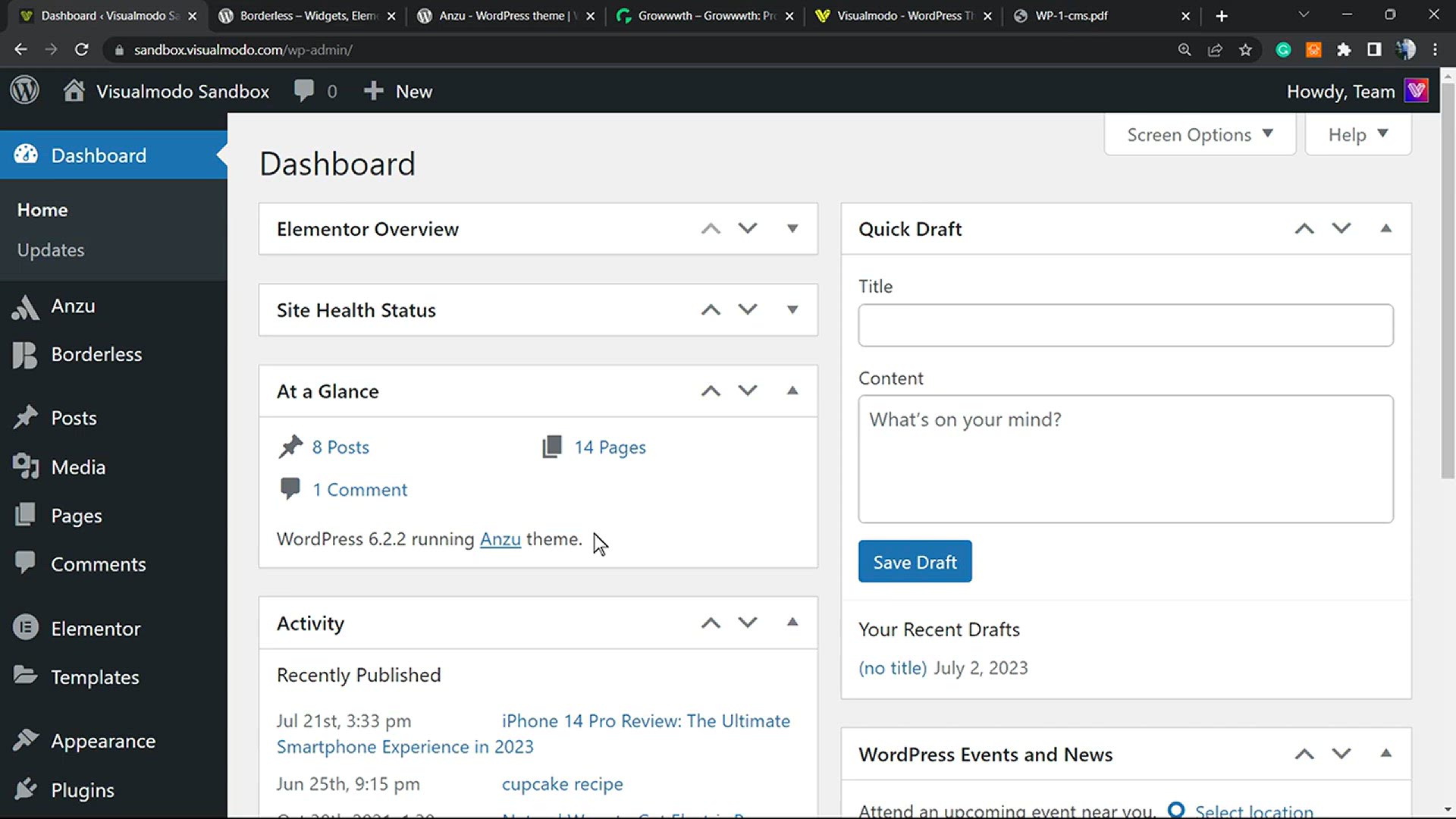
How to Add a PDF Viewer in WordPress Website_ More Options t...
4K views · Oct 19, 2023 bloggingearning.com
In this instructive video, you'll learn how to seamlessly integrate a PDF viewer into your WordPress website. The tutorial explores various methods and options for embedding and customizing PDFs on your site, all without any extra cost. Whether you're a blogger, educator, or content creator, this guide will help you enhance your WordPress website's functionality by allowing you to showcase PDFs in an engaging and user-friendly manner. Discover the steps to make your content more interactive and accessible, offering your visitors a richer experience with PDF documents, all while staying within your budget.
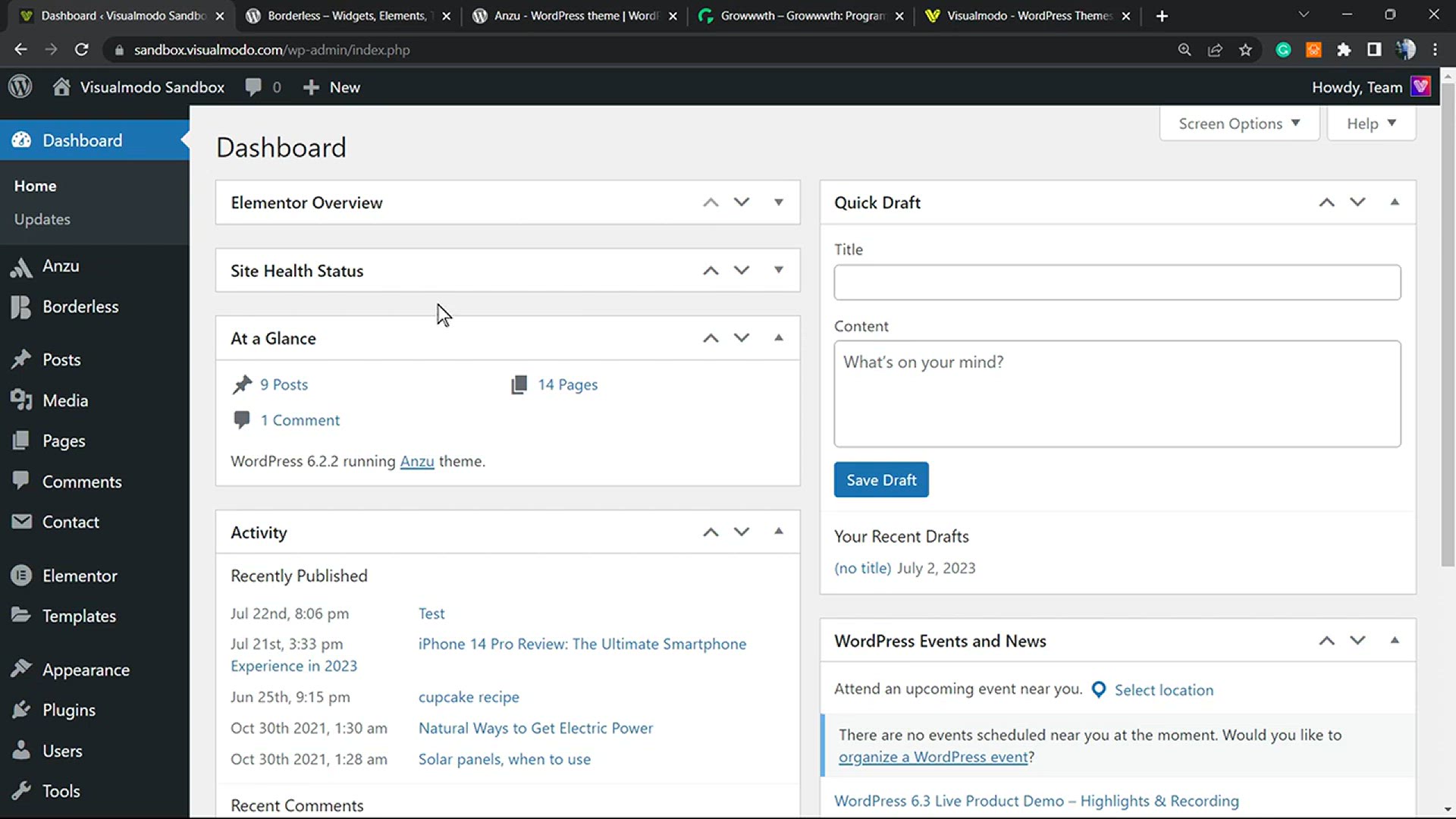
??? Unlock the Power of Language! _ How To Translate a WordP...
5K views · Oct 19, 2023 bloggingearning.com
In this enlightening video, you'll unlock the full potential of language by learning how to translate a WordPress plugin or theme for free. Language is a powerful tool for global reach, and this tutorial will show you how to make your WordPress website more accessible to a broader audience. You'll explore the steps to translate a plugin or theme without incurring any additional costs, enabling you to cater to users from different linguistic backgrounds. With clear instructions and practical insights, this video empowers website owners and developers to break language barriers and provide a more inclusive and versatile user experience.
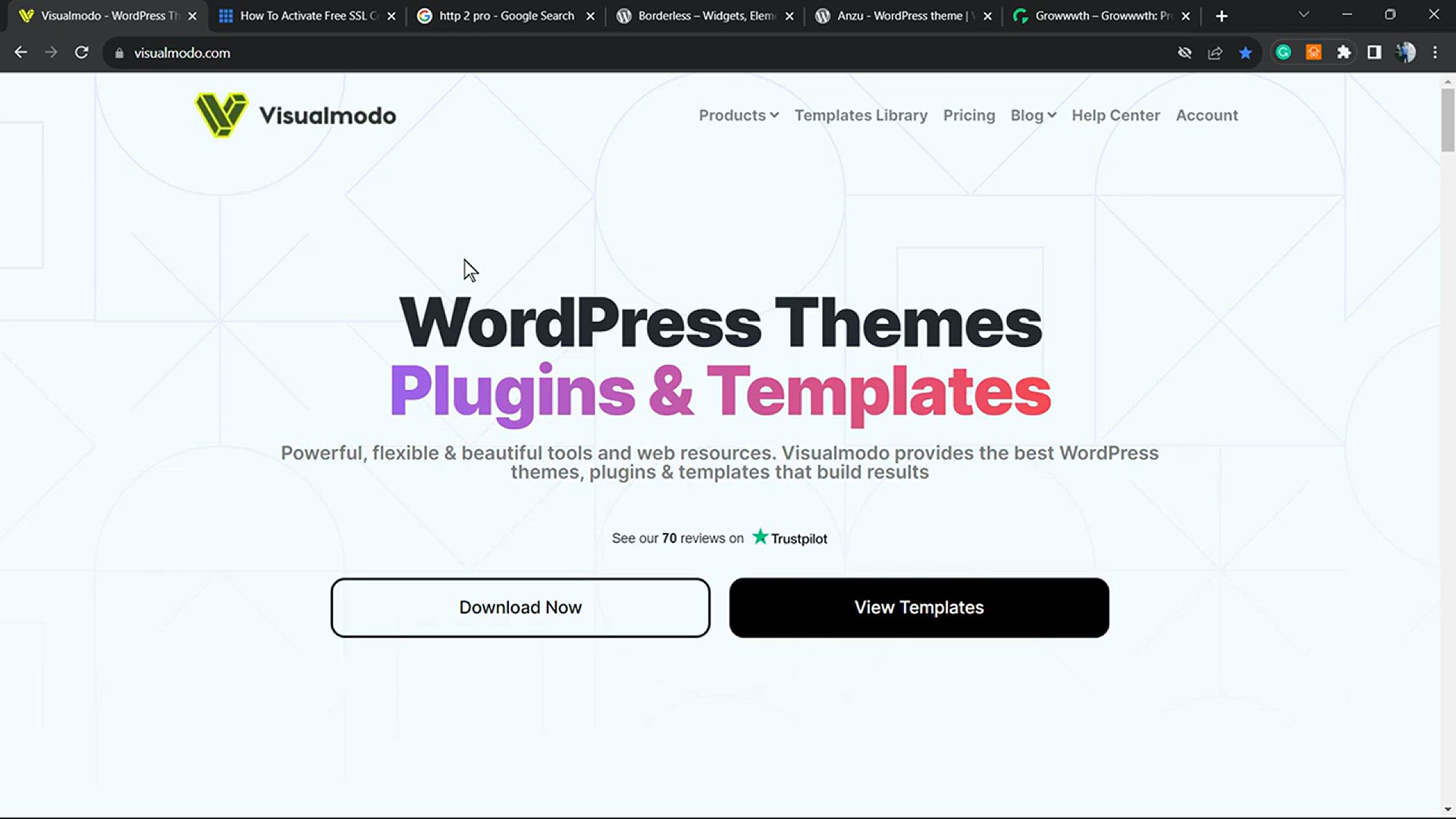
What is HTTP 2_ How to Enable It in WordPress and How To Tes...
3K views · Oct 19, 2023 bloggingearning.com
In this informative video, you'll demystify the concept of HTTP/2 and learn how to enable it on your WordPress website. HTTP/2 is a significant advancement in web protocol, and this tutorial will guide you through the process of setting it up for your site. You'll also discover how to verify if it's functioning correctly, ensuring that your website benefits from faster loading times and improved security. With step-by-step instructions and practical testing techniques, this video equips website owners and developers with the knowledge and tools to harness the advantages of HTTP/2, enhancing both the speed and security of their WordPress sites.
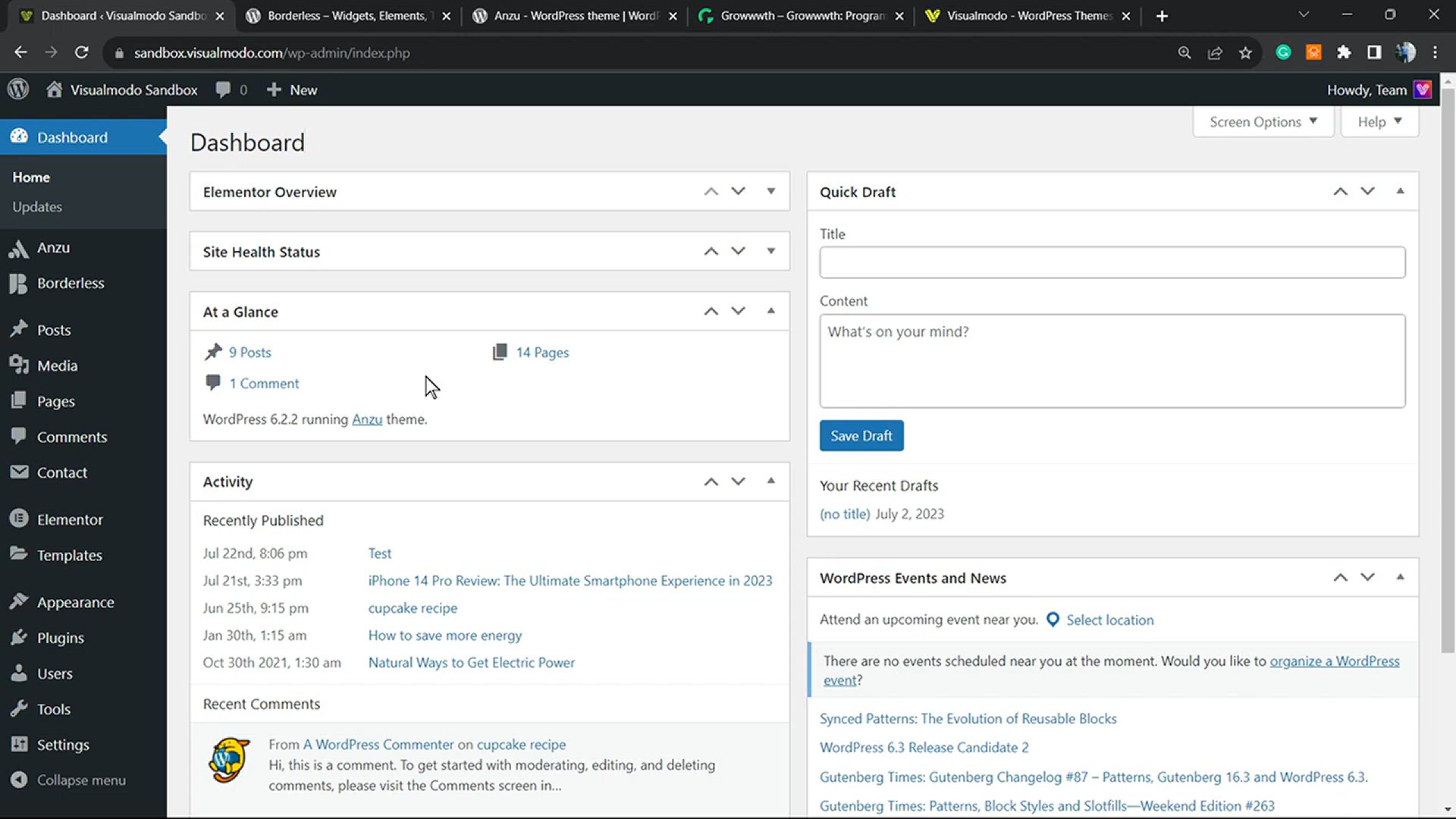
How to Enable & Fix Custom Fields Not Showing in WordPre...
2K views · Oct 19, 2023 bloggingearning.com
In this comprehensive step-by-step tutorial, you'll learn how to enable and troubleshoot custom fields that may not be displaying correctly in your WordPress website. Custom fields are a valuable tool for adding extra data and functionality to your content, but when they don't appear as expected, it can be frustrating. This video provides clear guidance on how to enable and rectify issues with custom fields, ensuring that you can effectively enhance and customize your WordPress content. Whether you're a beginner or an experienced WordPress user, this tutorial is a valuable resource for resolving custom field display problems and improving your website's functionality.
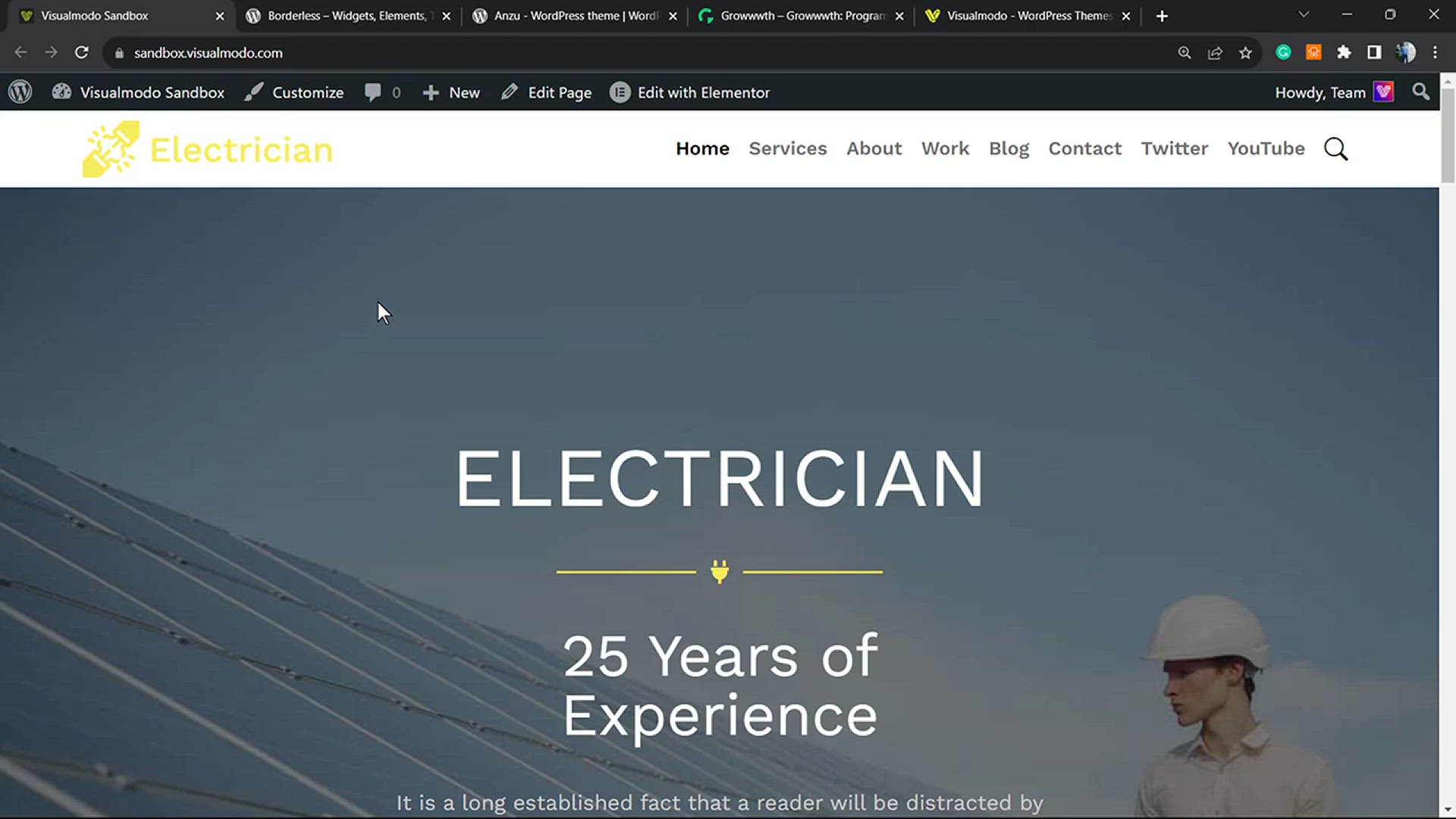
How to Add & Display a Welcome Message Pop-Up in WordPre...
6K views · Oct 19, 2023 bloggingearning.com
In this informative tutorial, you'll discover how to create and display a welcoming message pop-up on your WordPress website, all without incurring any costs. A welcoming pop-up is a powerful tool for engaging visitors and making a positive first impression. This video provides clear, step-by-step instructions on how to set up and customize a welcoming message pop-up, enabling you to enhance user experience and effectively convey important information or calls to action. Whether you're a website owner or developer, this tutorial equips you with the skills to add a professional and welcoming touch to your WordPress site, all at no additional expense.
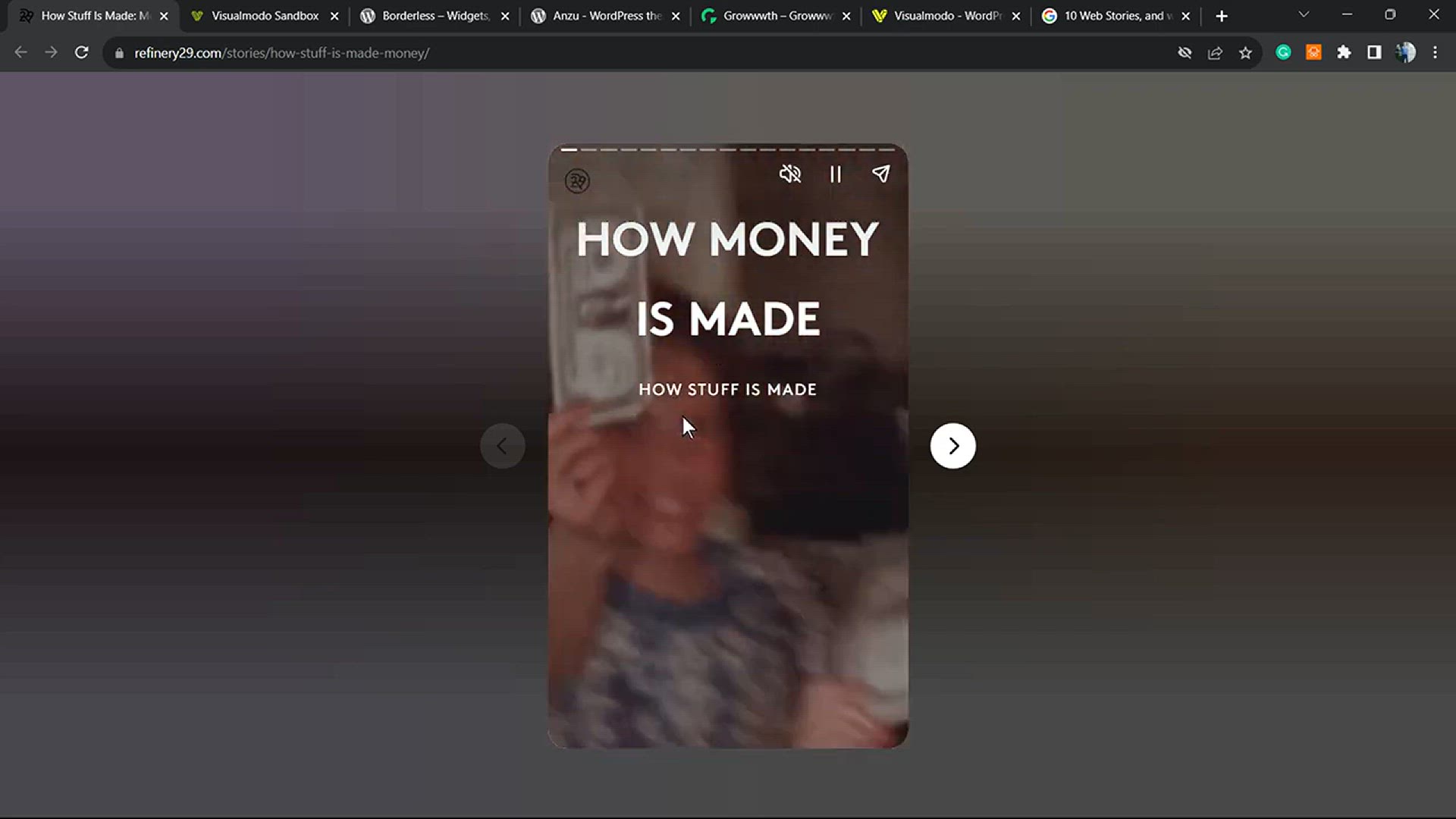
How to Add Google Web Stories to Your WordPress Site For Fre...
2K views · Oct 19, 2023 bloggingearning.com
In this engaging tutorial, you'll learn how to enrich your WordPress website by incorporating Google Web Stories, all without incurring any costs. Web Stories offer a dynamic and visually appealing way to convey information and captivate your audience. This video guides you through the process of seamlessly adding and customizing Google Web Stories, allowing you to harness the power of storytelling to engage and inform your website visitors. Whether you're a content creator or a website owner, this tutorial equips you with the knowledge and tools to enhance your WordPress site with compelling and interactive stories, enhancing the user experience and boosting engagement, all at no extra expense.
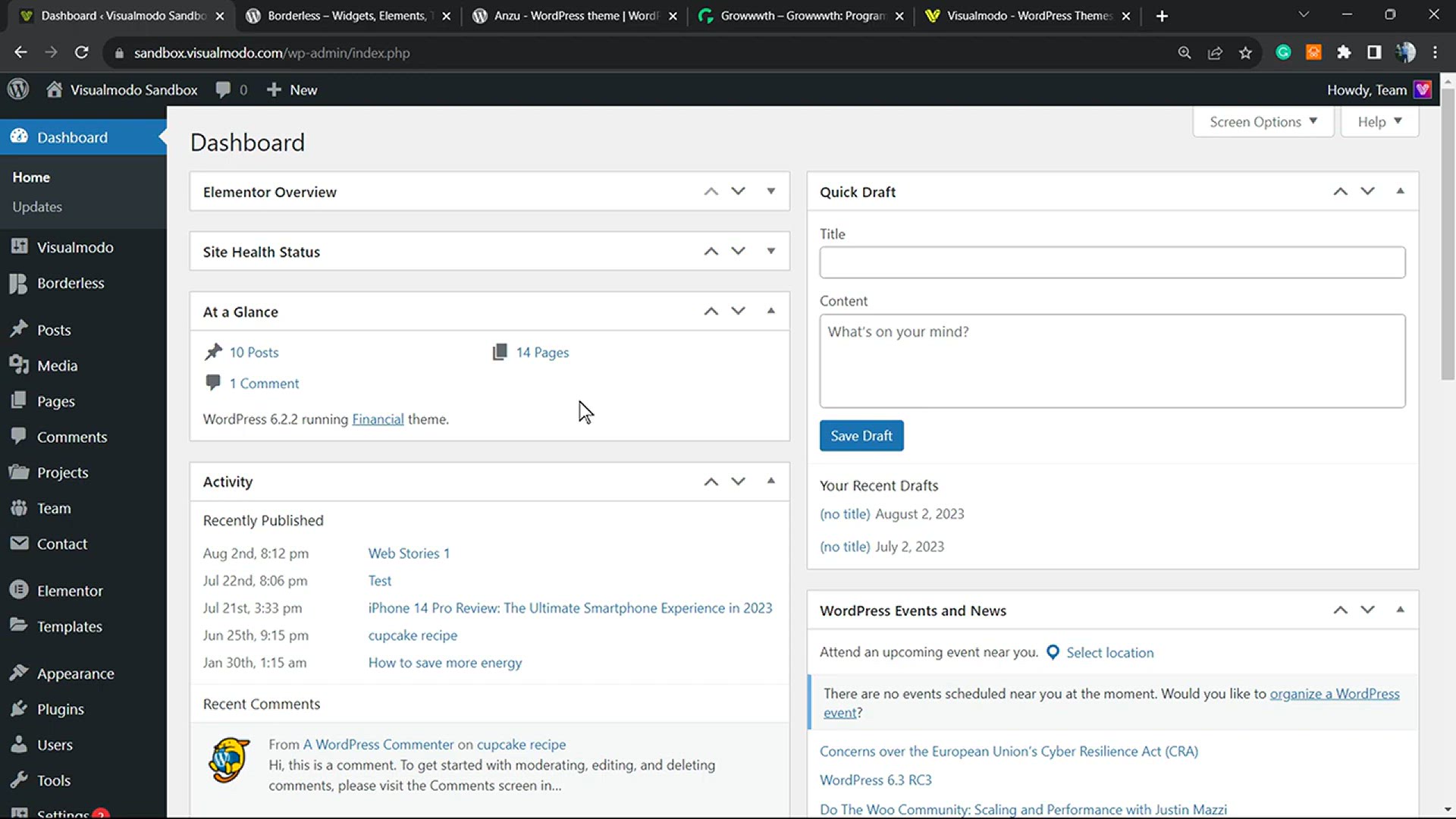
How To Add a Background Overlay in Revolution Slider WordPre...
2K views · Oct 19, 2023 bloggingearning.com
In this beginner-friendly guide, you'll learn how to enhance the visual appeal of your WordPress website using the Revolution Slider plugin. Specifically, the tutorial focuses on adding a background overlay, a design element that can significantly improve the aesthetics of your website. With step-by-step instructions, you'll discover how to use Revolution Slider to create and customize background overlays, giving your site a professional and eye-catching look. Whether you're a novice WordPress user or looking to boost your design skills, this tutorial provides valuable insights to help you create stunning visual effects with ease and sophistication.
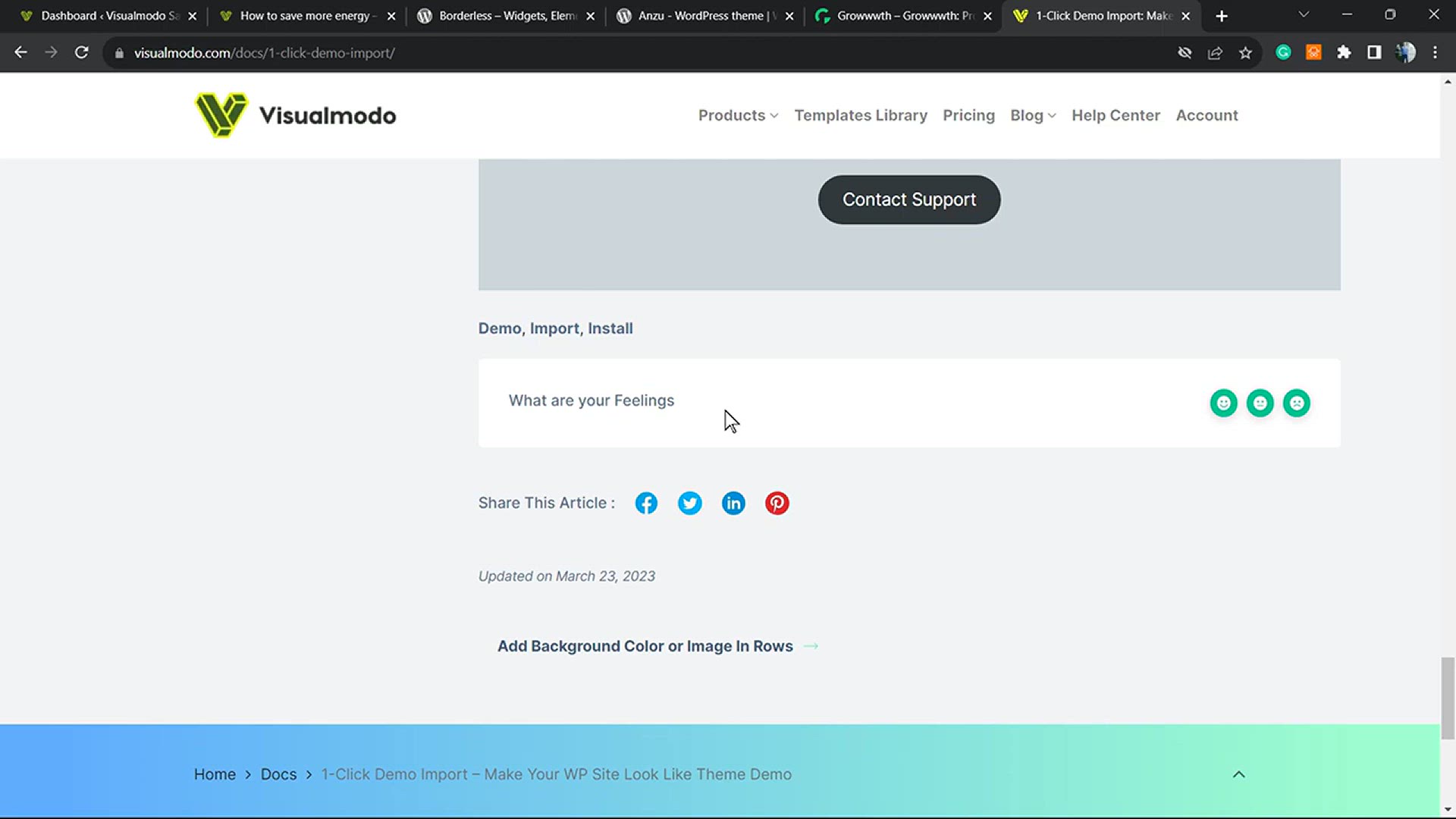
How to Get Quick Feedback on Your Blog Articles in WordPress...
6K views · Oct 19, 2023 bloggingearning.com
In this informative video, you'll learn how to gather quick and valuable feedback on your blog articles within your WordPress website. The tutorial focuses on implementing a "Was This Helpful?" content rating system, enabling you to gauge reader satisfaction and improve your content accordingly. With step-by-step guidance, you'll discover how to set up and customize this feature, enhancing your ability to engage with your audience and fine-tune your articles for maximum impact. Whether you're a blogger, content creator, or website owner, this tutorial equips you with the tools to enhance the user experience and continuously improve your content based on reader feedback.
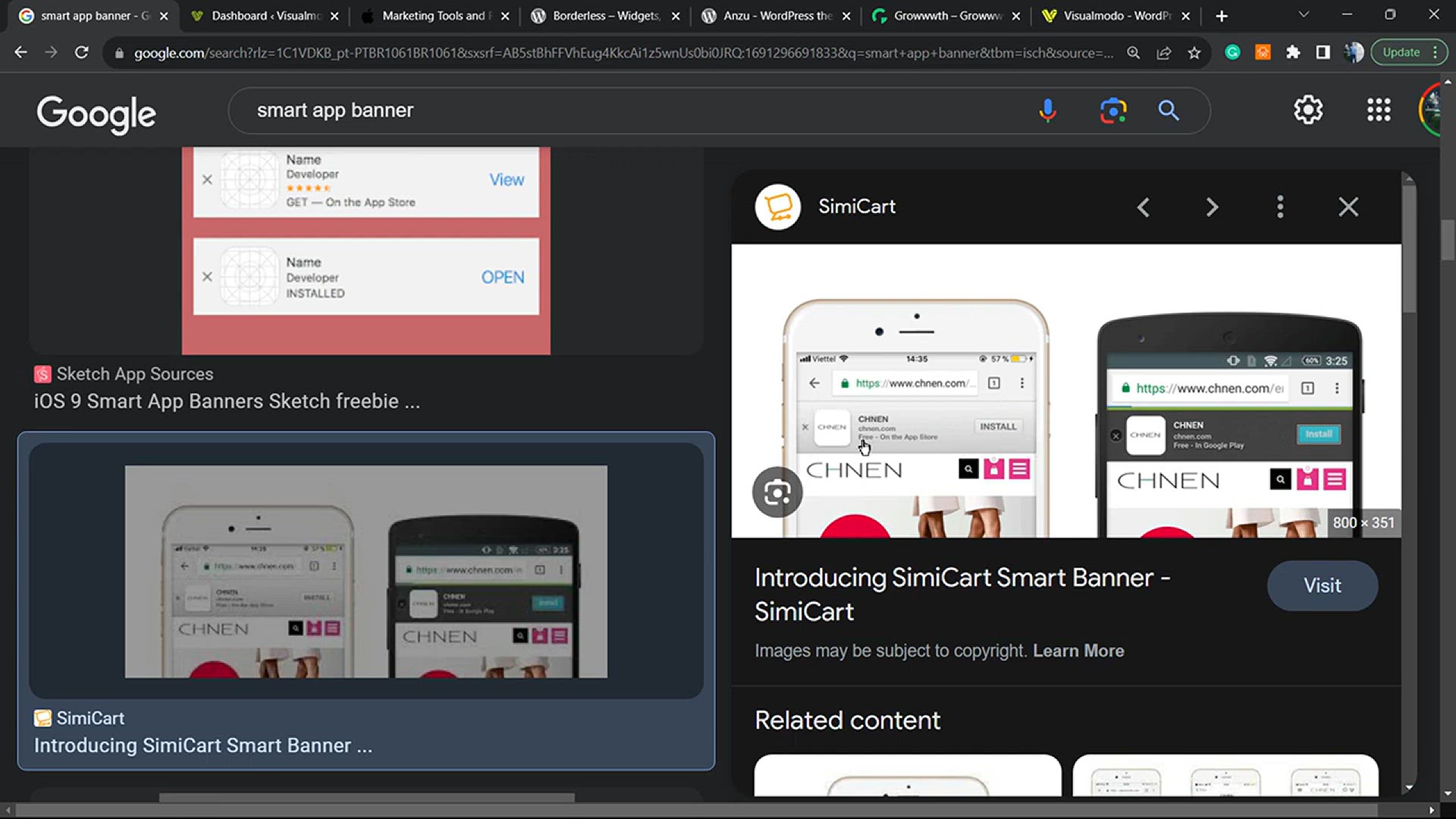
How to Easily Add Smart App Banners in WordPress_ Tutorial ?
3K views · Oct 19, 2023 bloggingearning.com
In this tutorial, you'll learn how to effortlessly integrate Smart App Banners into your WordPress website. These banners are a user-friendly way to promote and encourage visitors to download your mobile app. This video provides clear, step-by-step instructions on how to add and customize Smart App Banners, enhancing user engagement and app adoption. Whether you're a website owner or app developer, this tutorial equips you with the knowledge and tools to effectively bridge your website and mobile app, facilitating a seamless user experience and increasing app visibility.
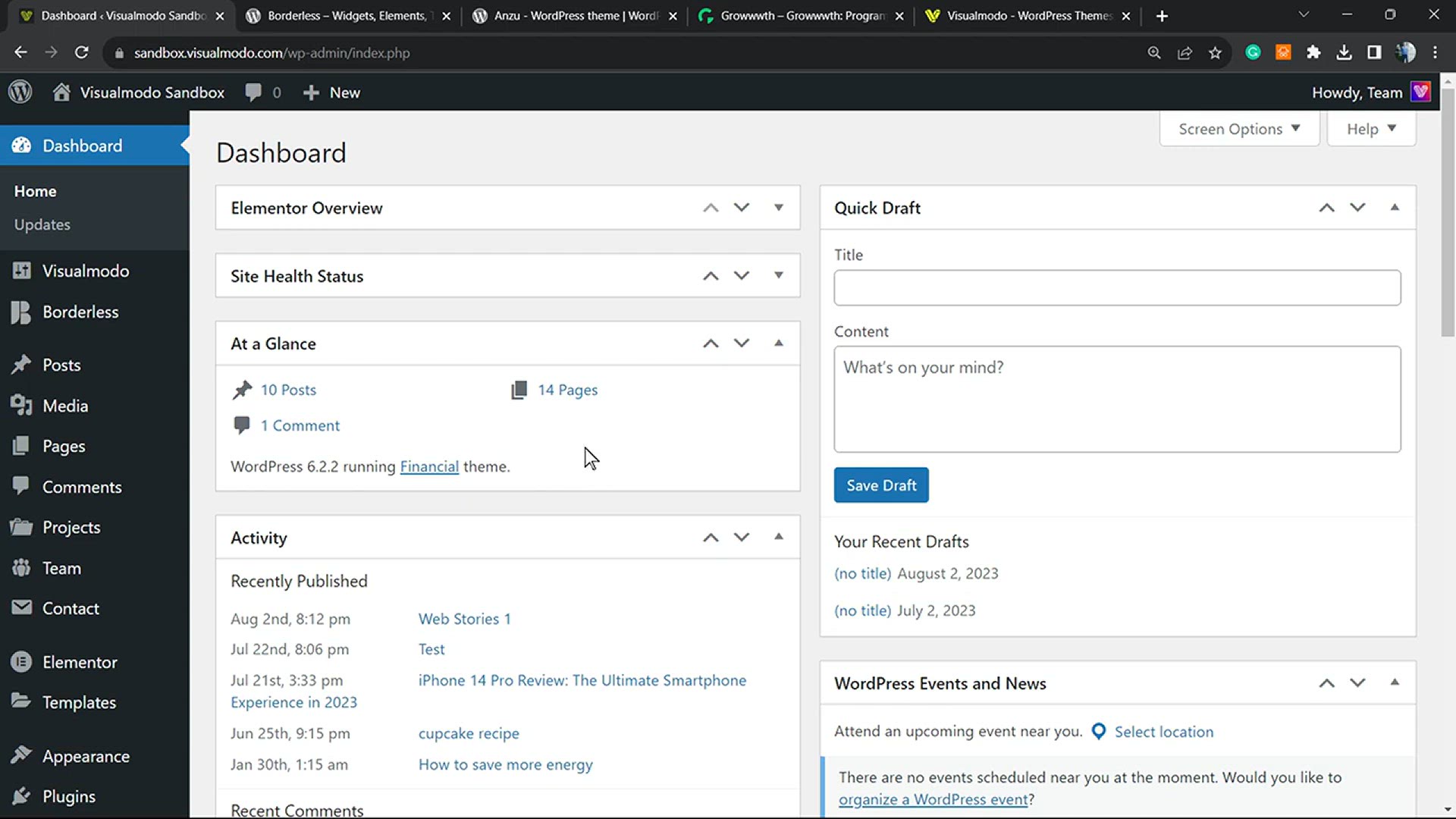
How to Create a Services Section in WordPress For Free Easy ...
7K views · Oct 19, 2023 bloggingearning.com
In this easy-to-follow tutorial, you'll learn how to create a professional and engaging "Services" section on your WordPress website, and the best part is, it won't cost you a thing. This video guides you through the step-by-step process of adding and customizing a Services section, allowing you to showcase your offerings, skills, or products in a visually appealing and organized manner. Whether you're a small business owner, freelancer, or just looking to improve your website, this tutorial provides valuable insights to enhance your online presence and attract potential clients or customers at no extra expense.
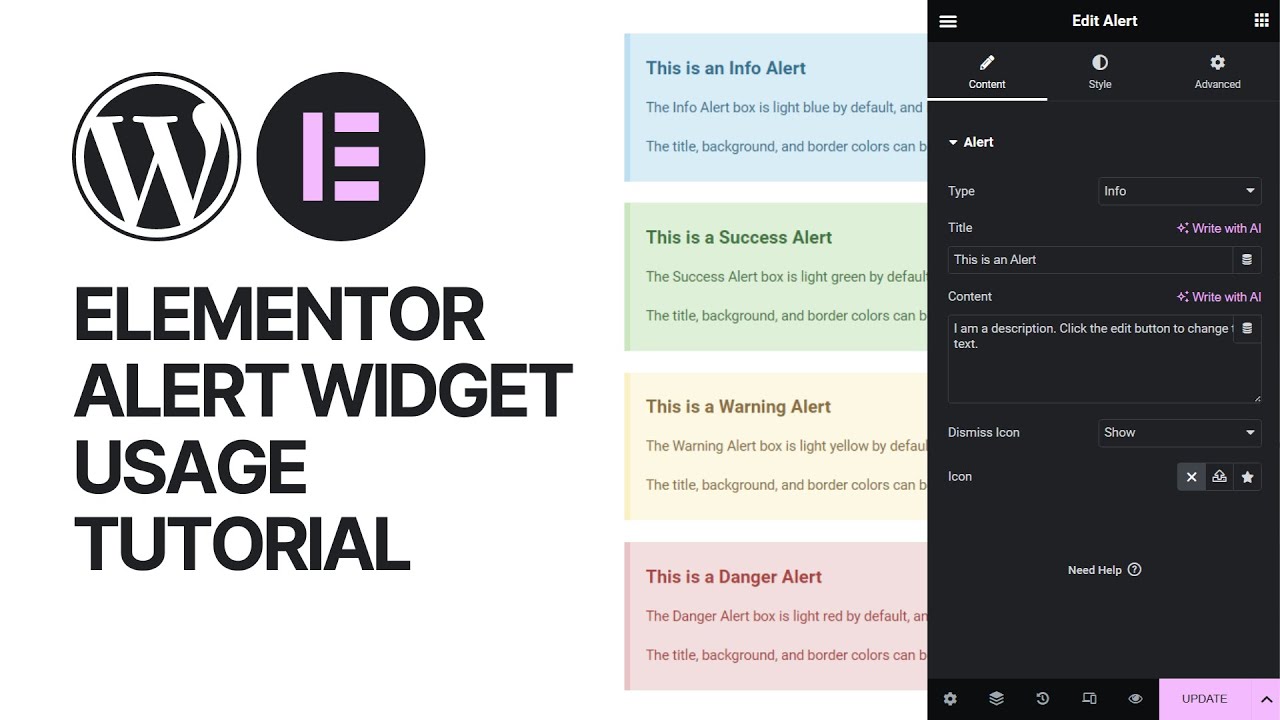
How To Use Notification Bar in WordPress For Free_ Alert Wid...
1K views · Oct 20, 2023 bloggingearning.com
In this video tutorial, you'll discover how to effectively use the Notification Bar in WordPress for free, leveraging the Alert Widget Elementor Plugin. If you're a website owner or developer looking to engage your audience or convey important messages, this step-by-step guide is a must-watch. Learn how to implement a notification bar that grabs visitors' attention with ease, all without spending a dime. By the end of this tutorial, you'll be well-equipped to create eye-catching notification bars and effectively communicate with your website's audience, making your web presence more interactive and user-friendly. 🔔
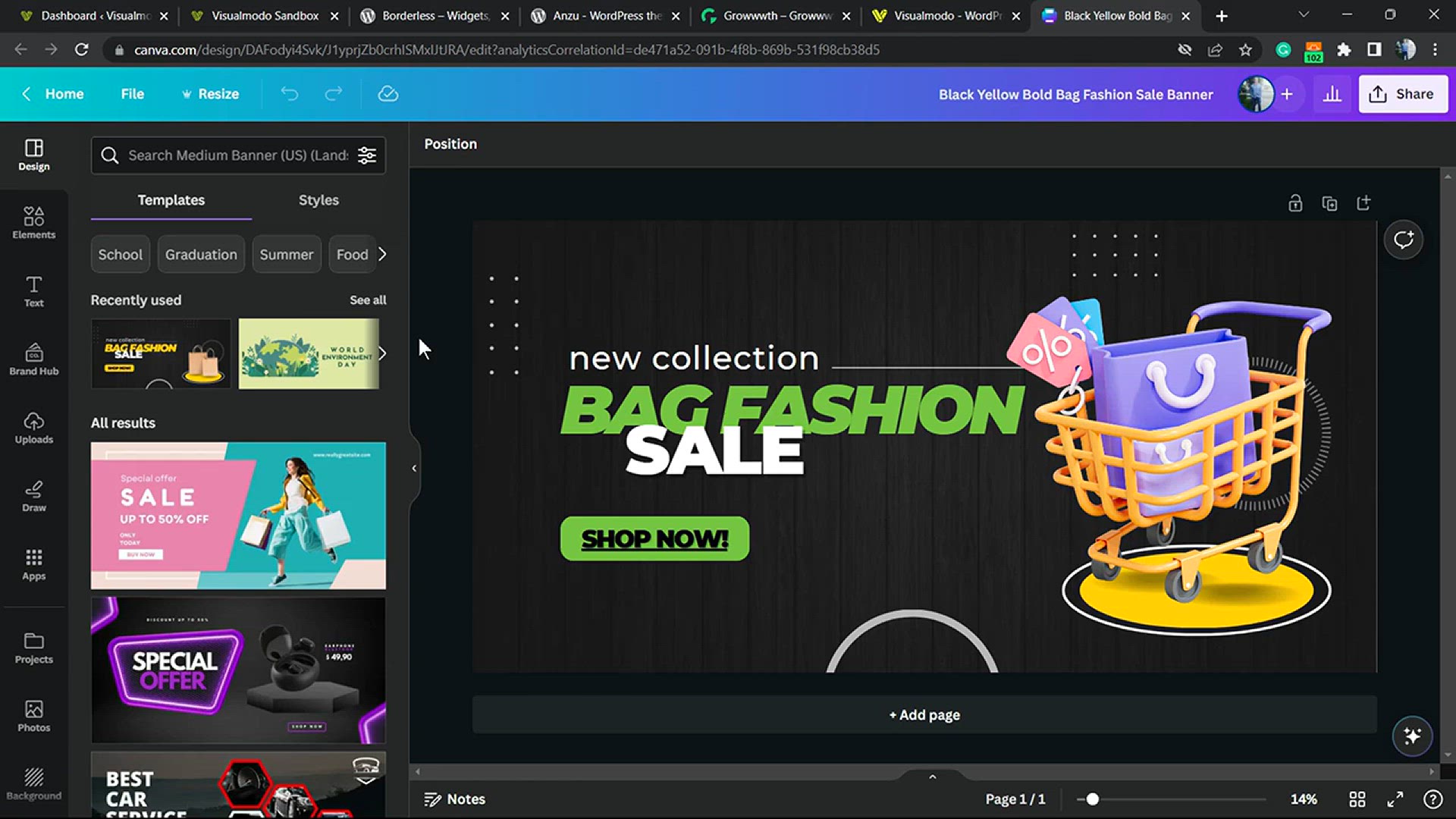
How To Embed Canva Made Arts Banners in WordPress Websites F...
2K views · Oct 20, 2023 bloggingearning.com
In this free tutorial, you'll learn the easy and effective way to embed art banners created in Canva into your WordPress website. Whether you're a content creator, blogger, or business owner, this step-by-step guide will show you how to seamlessly integrate your Canva-designed artwork into your website for a professional and visually appealing online presence. Discover the tips and tricks to make your website pop with stunning visuals, all without any additional costs. By the end of this tutorial, you'll be empowered to showcase your Canva-created art banners on your WordPress site, enhancing its overall aesthetics and user engagement. 🎨🌐
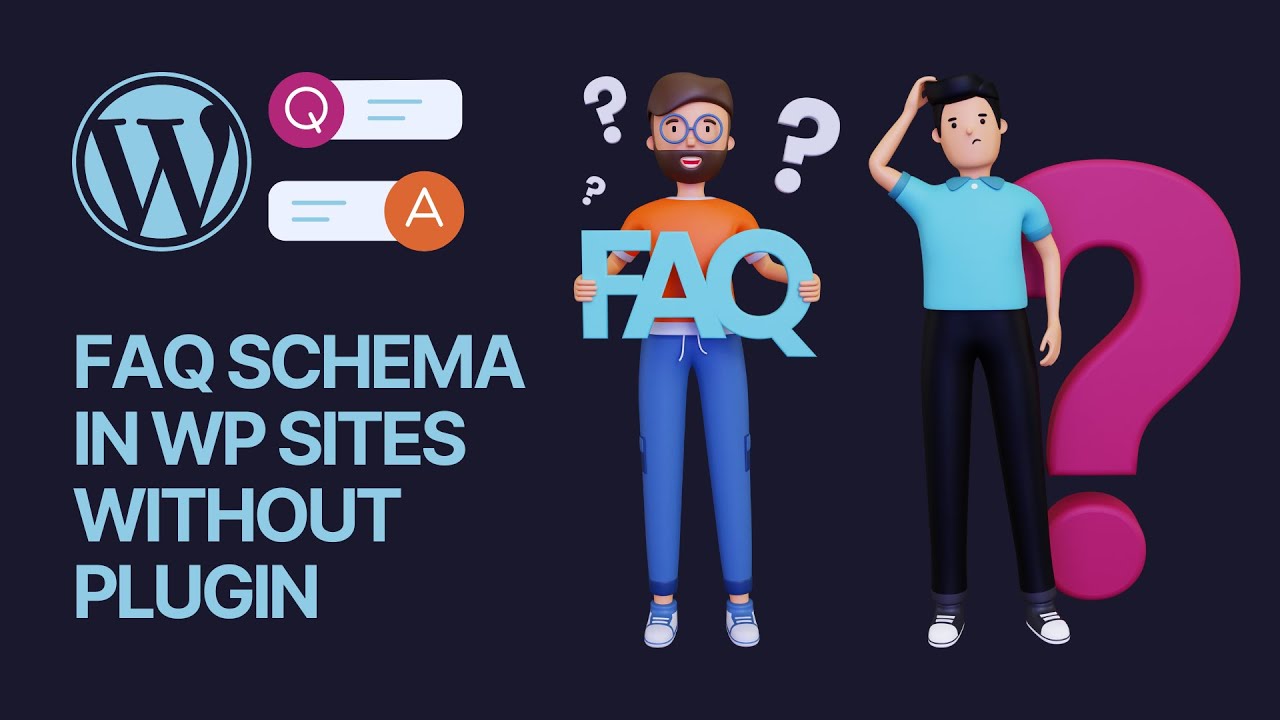
How To Create a FAQ Schema in WordPress Websites Without a P...
3K views · Oct 20, 2023 bloggingearning.com
In this informative tutorial, you'll learn how to create a FAQ schema for your WordPress website without relying on plugins. With the help of a code generator and structured data markup, you'll be guided through the process of enhancing your website's search engine visibility and user experience. Whether you're a website owner or developer, this step-by-step guide will empower you to implement a FAQ schema efficiently, making your content more discoverable and valuable to your audience. By the end of this tutorial, you'll have the knowledge and tools to boost your website's SEO and user engagement through structured data, all without the need for additional plugins. 🌐🔍

How To Add PDF Files in WordPress Sites_ Upload & Embed ...
18K views · Oct 20, 2023 bloggingearning.com
In this practical tutorial, you'll discover how to seamlessly add PDF files to your WordPress website without the need for plugins, all for free. Whether you're a blogger, educator, or content creator, this step-by-step guide will show you the straightforward process of uploading and embedding PDF documents, making your content more engaging and informative. Learn how to enhance your website with valuable resources and share documents with your audience hassle-free. By the end of this tutorial, you'll have the skills to effectively upload and embed PDF files in your WordPress site, providing an enriching experience for your visitors. ??
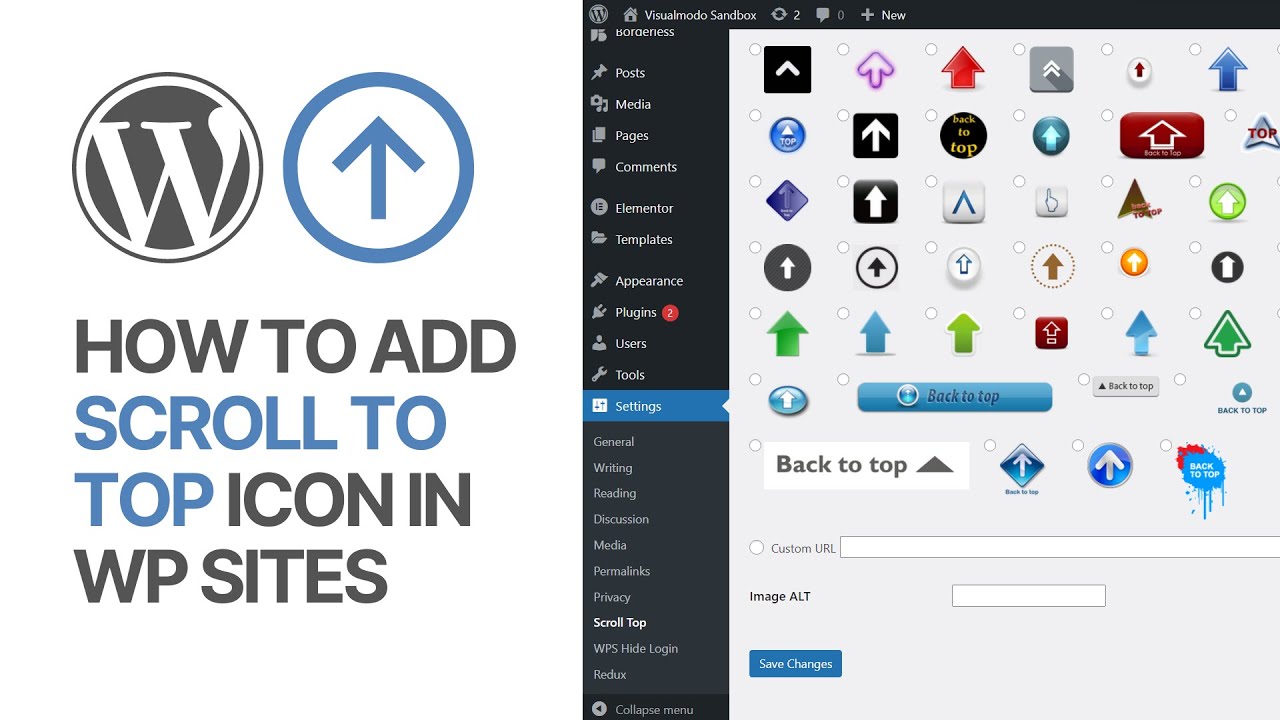
How To Add a Custom Back To Top Icon in WordPress_ Site Scro...
1K views · Oct 20, 2023 bloggingearning.com
In this tutorial, you'll learn how to customize your WordPress website by adding a "Back to Top" icon, complete with a scroll-to-top arrow. Whether you're a website owner or designer, this step-by-step guide will walk you through the process of enhancing user experience and site navigation. You'll discover how to implement this handy feature without the need for extensive coding, making it easy for your visitors to smoothly return to the top of your webpage. By the end of this tutorial, you'll have the knowledge and tools to incorporate a stylish and functional "Back to Top" icon into your WordPress site, ensuring a more user-friendly and engaging browsing experience. ??
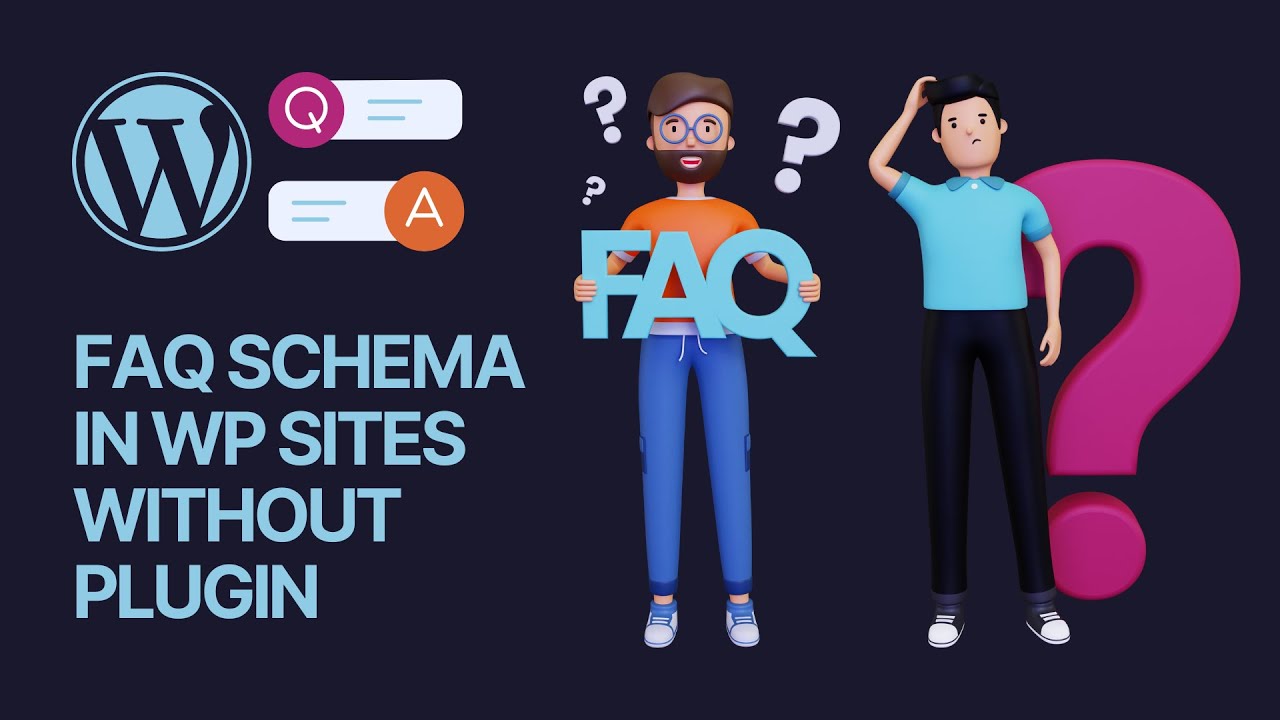
How To Add Schema Markup in WordPress Website For Free_ Sear...
13K views · Oct 20, 2023 bloggingearning.com
In this instructive tutorial, you'll learn how to enrich your WordPress website by adding Schema markup for free. By implementing structured data, you can enhance the appearance of your search results in search engines, creating eye-catching and informative rich snippets. Whether you're a website owner or SEO enthusiast, this step-by-step guide will show you how to boost your search engine visibility and make your content more appealing to users. By the end of this tutorial, you'll have the expertise to effectively use Schema markup in your WordPress site, elevating your SEO efforts and improving your website's search results. ???
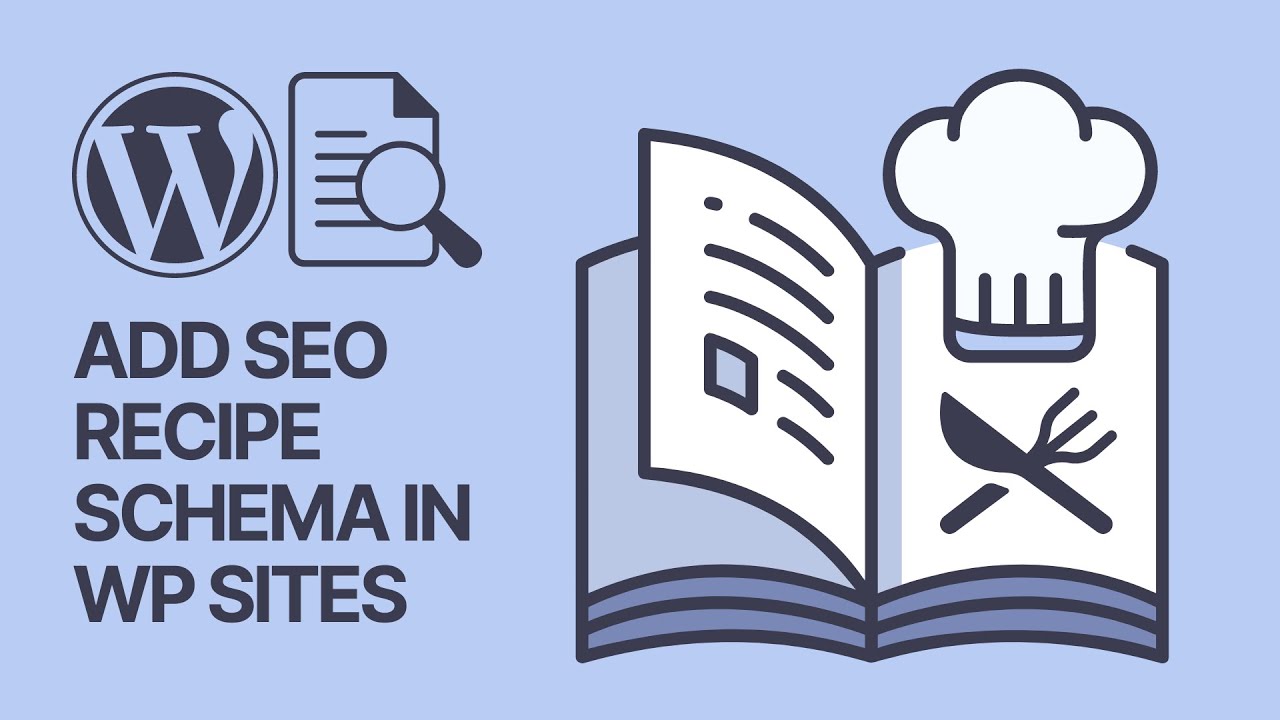
How To Add SEO-Friendly Recipe Schema in Your WordPress Webs...
3K views · Oct 20, 2023 bloggingearning.com
In this enlightening tutorial, you'll discover how to incorporate SEO-friendly Recipe Schema into your WordPress website at absolutely no cost. This step-by-step guide is perfect for food bloggers, chefs, or anyone looking to improve the visibility of their recipes in search engine results. You'll learn how to implement structured data to make your recipes more appealing to both search engines and users, resulting in rich and informative search snippets. By the end of this tutorial, you'll have the expertise to seamlessly add Recipe Schema to your WordPress site, elevating your culinary content's SEO and making it even more enticing to food enthusiasts. ?????

How To Test Your Website Loading Speed Performance and Get I...
30K views · Oct 20, 2023 bloggingearning.com
In this informative tutorial, you'll learn how to test and optimize your website's loading speed performance for free. Whether you're a website owner or developer, this step-by-step guide will walk you through the process of evaluating your site's speed and uncovering insights to make your web pages load faster. You'll discover the tools and techniques needed to enhance user experience, reduce bounce rates, and improve your site's search engine ranking. By the end of this tutorial, you'll have the skills to fine-tune your website's loading speed, making it faster and more efficient, all without any additional cost. ???

How To Add SEO-Friendly Item Review Rich Snippets Schema in ...
4K views · Oct 20, 2023 bloggingearning.com
In this instructive video, you'll learn how to enhance the SEO-friendliness of your WordPress site's posts by adding Item Review Rich Snippets Schema. If you're a website owner or blogger aiming to stand out in search engine results and provide users with more insightful information, this step-by-step guide is for you. Discover how to implement structured data to highlight item reviews, making your content more compelling and attractive. By the end of this tutorial, you'll have the know-how to incorporate SEO-friendly Item Review Rich Snippets Schema into your WordPress posts, improving your search engine visibility and user engagement. ???
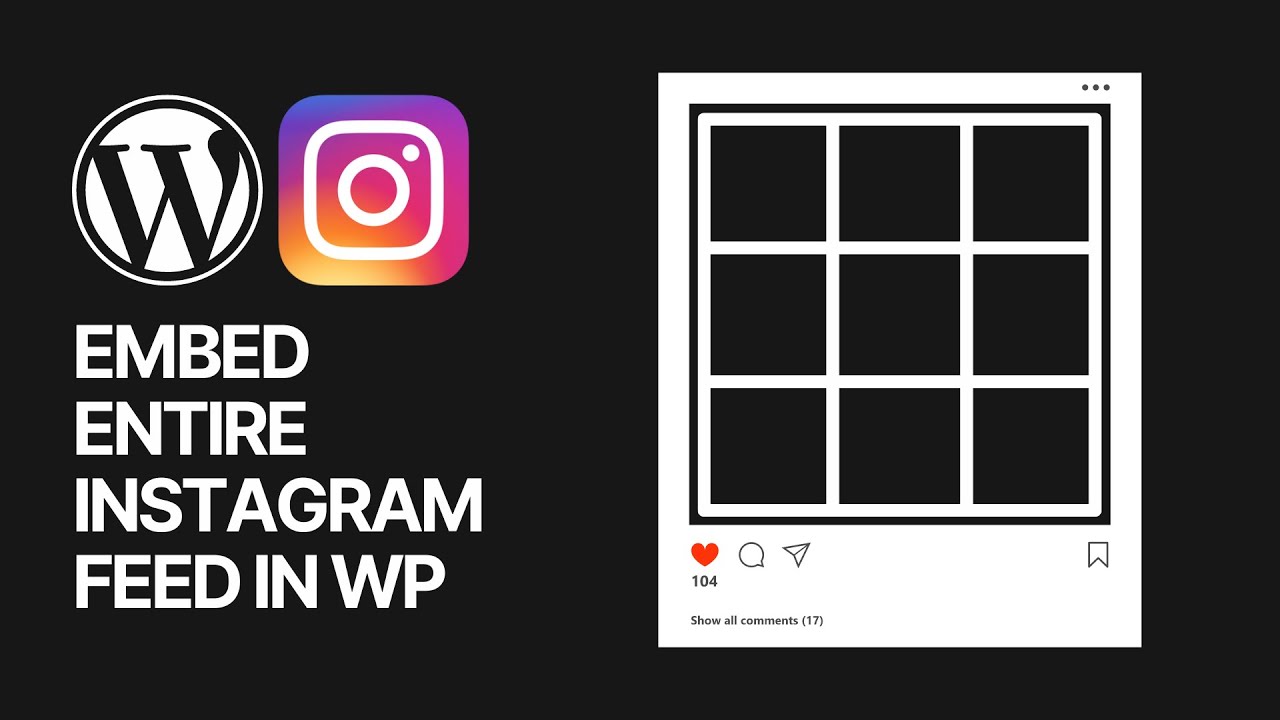
How To Embed Your Entire Instagram Feed In Your WordPress We...
6K views · Oct 21, 2023 bloggingearning.com
In this video tutorial, you'll learn how to seamlessly integrate your entire Instagram feed into your WordPress website without incurring any additional costs. The tutorial provides step-by-step guidance for beginners and demonstrates the process of embedding your Instagram content directly into your WordPress site, enhancing its visual appeal and user engagement. This cost-effective solution allows you to effortlessly showcase your Instagram updates and connect with your website visitors, making it a valuable resource for website owners seeking to expand their online presence and social media integration.
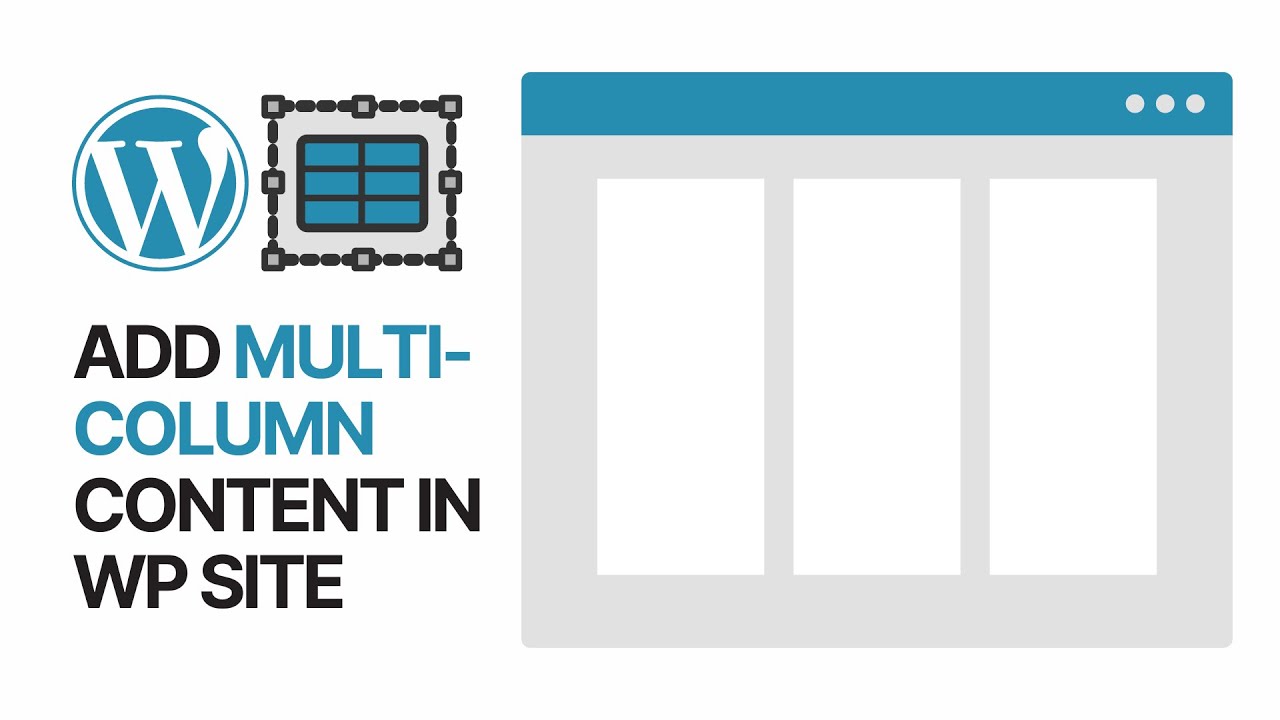
How to Add Multi-Column Content in WordPress_ Beginners Tuto...
4K views · Oct 21, 2023 bloggingearning.com
In this beginner-friendly tutorial, you'll discover how to easily incorporate multi-column content into your WordPress website. The video provides clear and step-by-step instructions for users new to web design, demonstrating how to create visually engaging and well-structured layouts using WordPress's built-in tools. Whether you're a blogger looking to improve your content presentation or a small business owner seeking to enhance your website's design, this tutorial equips you with the essential skills to effectively add multi-column content to your WordPress site, elevating its aesthetics and user experience.
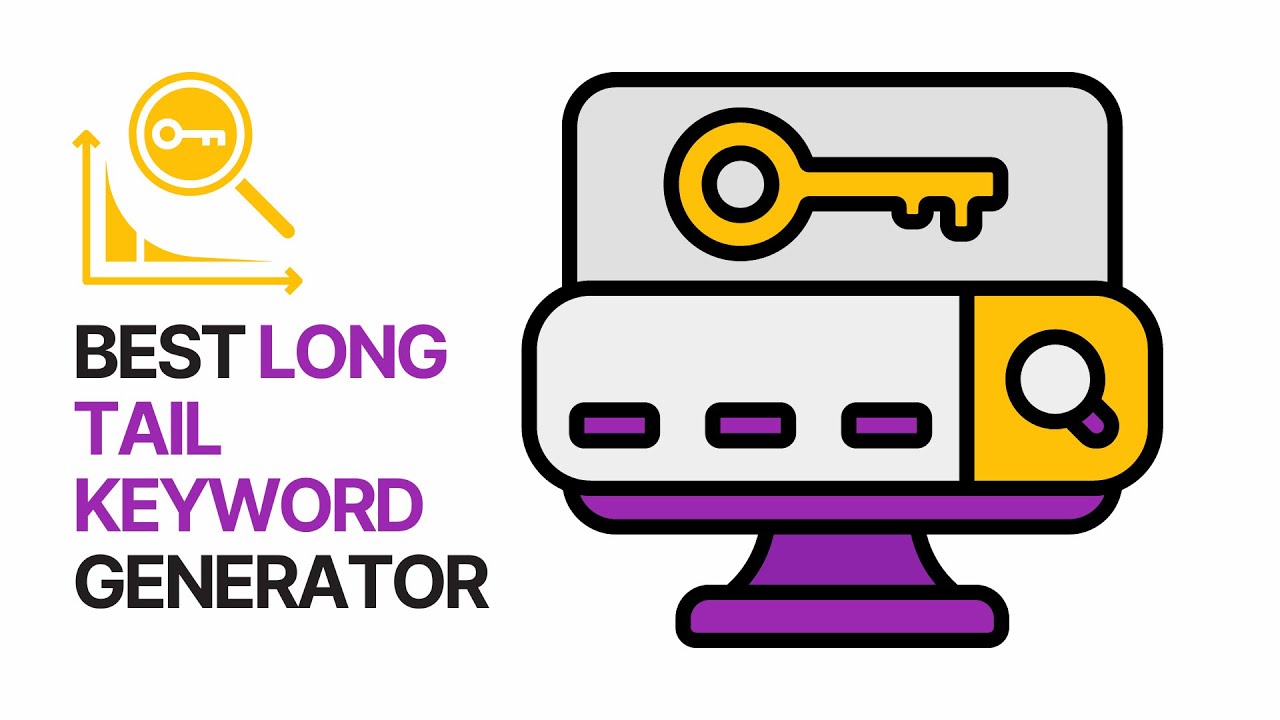
Best Long Tail Keyword Generator_ Uncover Your Audience'...
60K views · Oct 21, 2023 bloggingearning.com
In this video, you'll explore the best free long-tail keyword generator tools to uncover the questions and queries that your target audience is searching for. The tutorial provides valuable insights for content creators, SEO enthusiasts, and digital marketers, guiding them on how to use these tools effectively. By identifying long-tail keywords, you can tailor your content to match the specific interests and questions of your audience, improving your website's search engine visibility and attracting more relevant traffic. If you're looking to boost your content strategy and enhance your SEO efforts, this video is an invaluable resource.
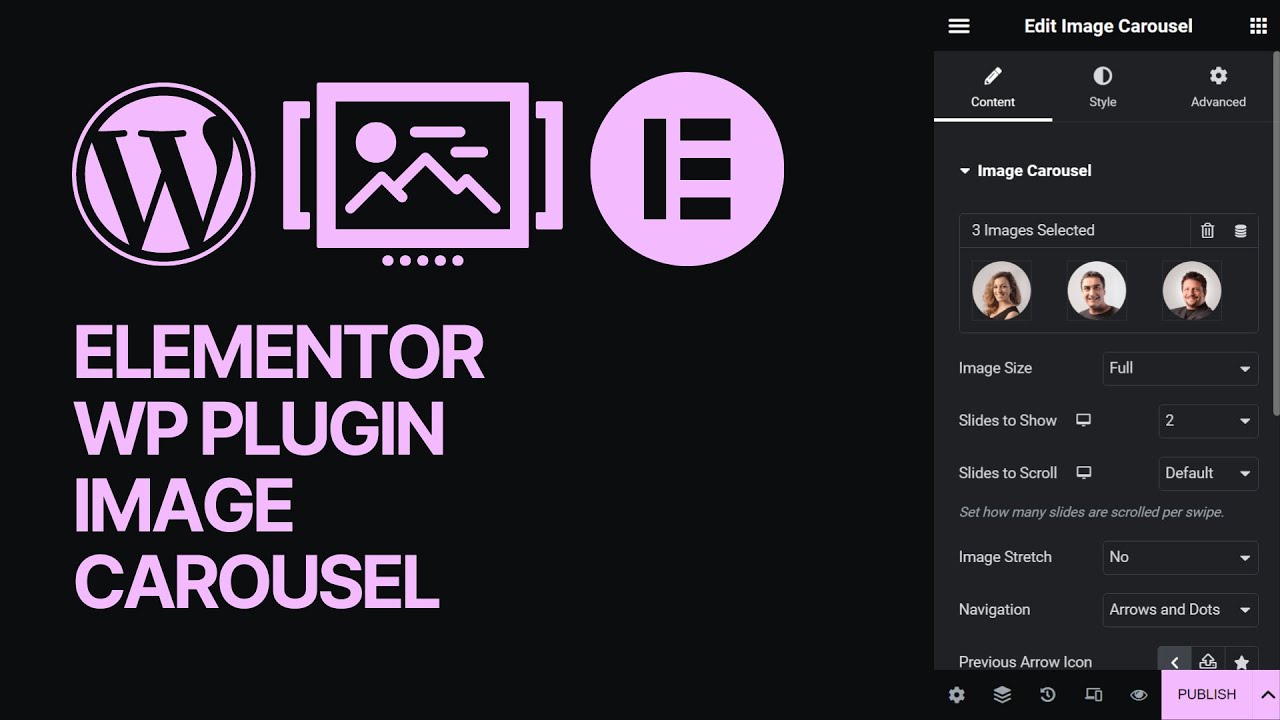
How To Add or Use Text Path & Curvy in Elementor Free Wo...
1K views · Oct 21, 2023 bloggingearning.com
This video tutorial demonstrates how to effectively leverage Elementor, a popular free WordPress plugin, to add and utilize text paths and curvy design elements in your website. Ideal for both beginners and seasoned users, the tutorial guides you through the process of creating visually captivating and unique text designs using these features. Whether you're a web designer looking to enhance your site's aesthetics or a WordPress enthusiast exploring creative possibilities, this tutorial is a valuable resource to help you master Elementor's capabilities and elevate your website's visual appeal.

How to Add Social Media Icons to WordPress Navigation Menus_...
3K views · Oct 21, 2023 bloggingearning.com
In this easy-to-follow tutorial, you'll learn how to seamlessly incorporate social media icons into your WordPress website's navigation menus. This step-by-step guide is designed for users of all levels, offering a simple and effective method to enhance your site's social media presence and user engagement. Whether you're a blogger, business owner, or content creator, this tutorial empowers you to connect with your audience by making your social media profiles readily accessible through your website's navigation menu. Discover how to effortlessly integrate these icons and boost your online visibility in this informative video.
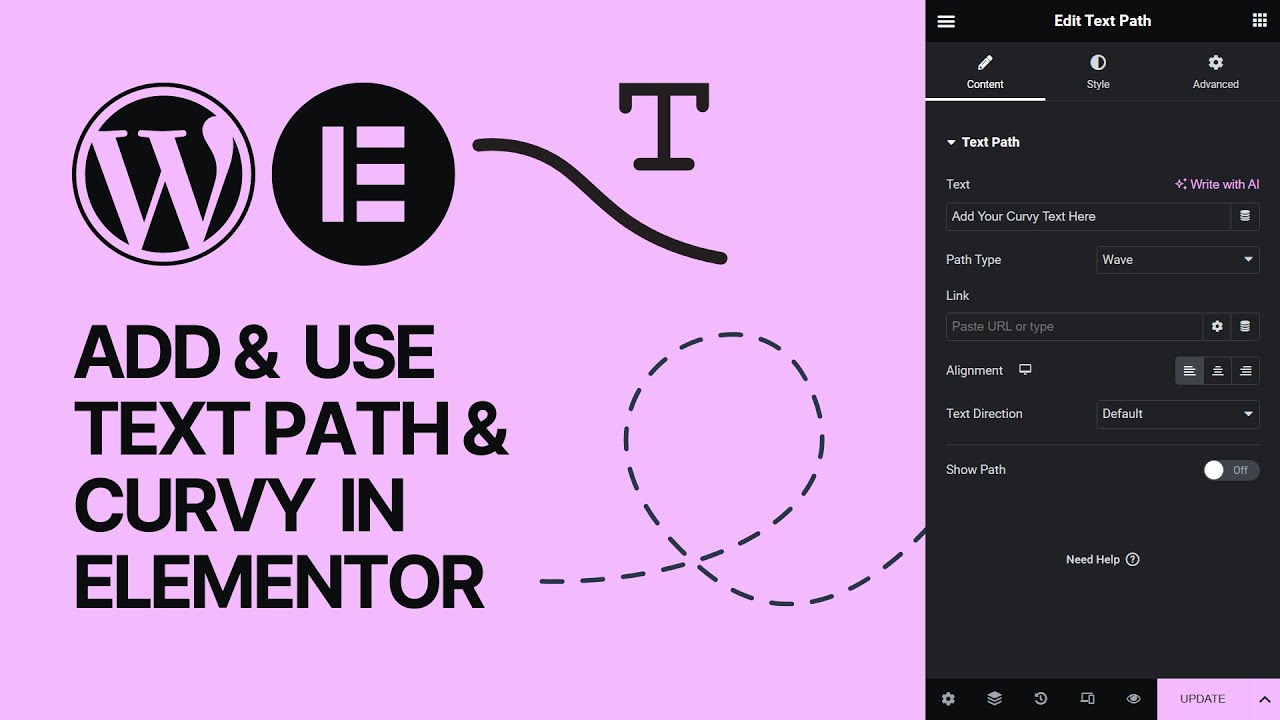
How To Use Elementor WordPress Plugin Image Carousel Widget ...
2K views · Oct 21, 2023 bloggingearning.com
This guide introduces viewers to the world of Elementor, a powerful and free WordPress plugin, specifically focusing on the Image Carousel Widget. Whether you're a novice or an experienced web designer, this tutorial provides a comprehensive walkthrough on how to maximize the potential of this widget, enabling you to create stunning and interactive image carousels for your website. Learn how to effortlessly display your visual content and captivate your audience's attention, enhancing your website's aesthetics and engagement with this informative video.
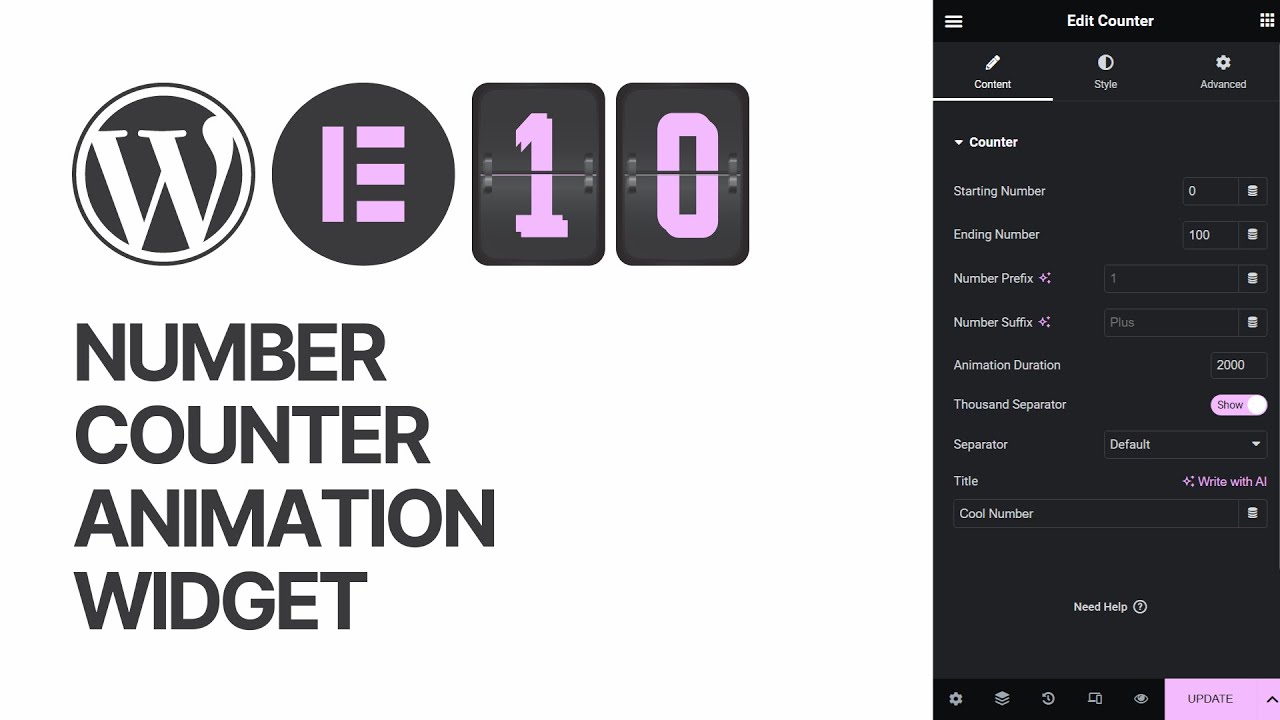
How To Use Number Counter Animation Widget in Elementor Free...
3K views · Oct 21, 2023 bloggingearning.com
In this tutorial, you'll dive into the world of Elementor, the free WordPress plugin, and learn how to utilize the Number Counter Animation Widget. This step-by-step guide is suitable for users at all levels, providing clear instructions on how to create captivating and dynamic number counters to display statistics, achievements, or other data on your website. Whether you're a business owner, blogger, or web designer, this tutorial equips you with the skills to add engaging and informative animations to your site, enhancing its visual appeal and user experience.

How to Deal With Outdated WordPress Website_ Practical Solut...
6K views · Oct 21, 2023 bloggingearning.com
In this video, you'll discover practical solutions for dealing with an outdated WordPress website, addressing issues like broken pages and content. The tutorial offers actionable steps to help website owners and administrators revitalize their sites, ensuring they remain relevant and fully functional. If you're grappling with the challenges of an outdated WordPress site, this video provides valuable guidance and tips to help you bring your website up to date, ensuring a better user experience and improved site performance. Don't let outdated content hold you back – learn how to refresh your website effectively with this informative tutorial.
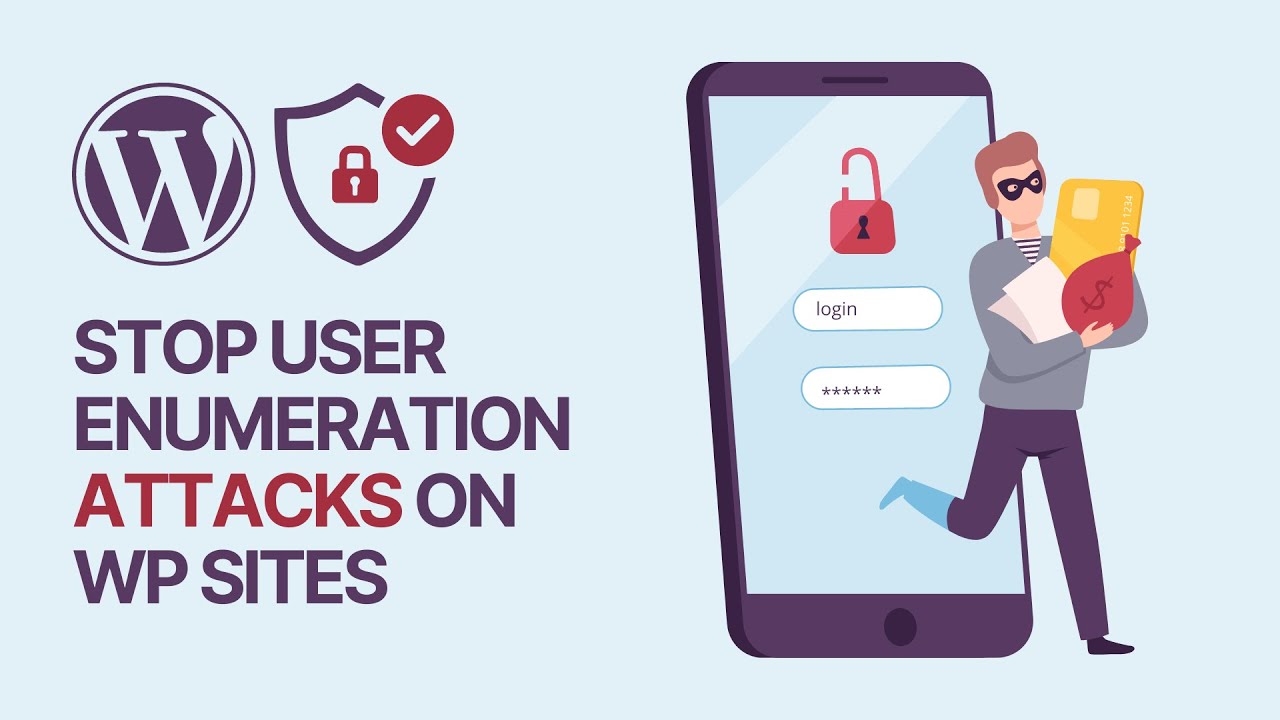
What Are User Enumeration Attacks and How To Protect Your Wo...
4K views · Oct 21, 2023 bloggingearning.com
In this video, you'll gain a clear understanding of user enumeration attacks and learn how to fortify your WordPress website against them, all without any additional costs. The tutorial outlines the risks associated with user enumeration attacks and provides practical, cost-effective strategies to safeguard your site's security. Whether you're a WordPress website owner, developer, or administrator, this video equips you with essential knowledge to protect your website and user data from potential threats, ensuring a safe and secure online presence.

Hidden Features of Really Simple SSL Free WordPress Plugin T...
2K views · Oct 21, 2023 bloggingearning.com
Discover the hidden gems of the Really Simple SSL free WordPress plugin in this video, and unlock advanced features that will fortify your website's security and ensure it's safe and secure for both you and your users. This tutorial delves into the lesser-known capabilities of the plugin, providing valuable insights and step-by-step guidance on how to leverage its full potential. If you're a WordPress website owner looking to enhance your site's security effortlessly and at no extra cost, this video is a must-watch to safeguard your online presence effectively.

How to Add a Dynamic Copyright Date in WordPress Footer For ...
786 views · Oct 22, 2023 bloggingearning.com
In this informative video tutorial, you will learn how to "Add a Dynamic Copyright Date in the WordPress Footer For Free Without Coding." The video will guide you through the process of updating the copyright date on your WordPress website automatically, ensuring that it always displays the current year. This handy tip doesn't require any coding skills and is entirely cost-free. By the end of the tutorial, you'll have the knowledge to keep your website's copyright information up to date effortlessly, providing a more professional and user-friendly experience for your visitors. Whether you're a novice or an experienced WordPress user, this practical guide is a valuable addition to your website management skills.

How to Automatically Add a Disclaimer in WordPress Easy &...
169 views · Oct 22, 2023 bloggingearning.com
In this instructional video, you'll discover how to "Automatically Add a Disclaimer in WordPress, Easy & Free, Without Coding." This tutorial will walk you through the process of seamlessly incorporating a disclaimer statement on your WordPress website without the need for any coding skills or additional costs. By the end of this video, you'll have the know-how to enhance the legal compliance and transparency of your website, ensuring your visitors are informed and protected. Whether you're a WordPress beginner or an experienced user, this straightforward guide will empower you to add a disclaimer effortlessly and professionally.
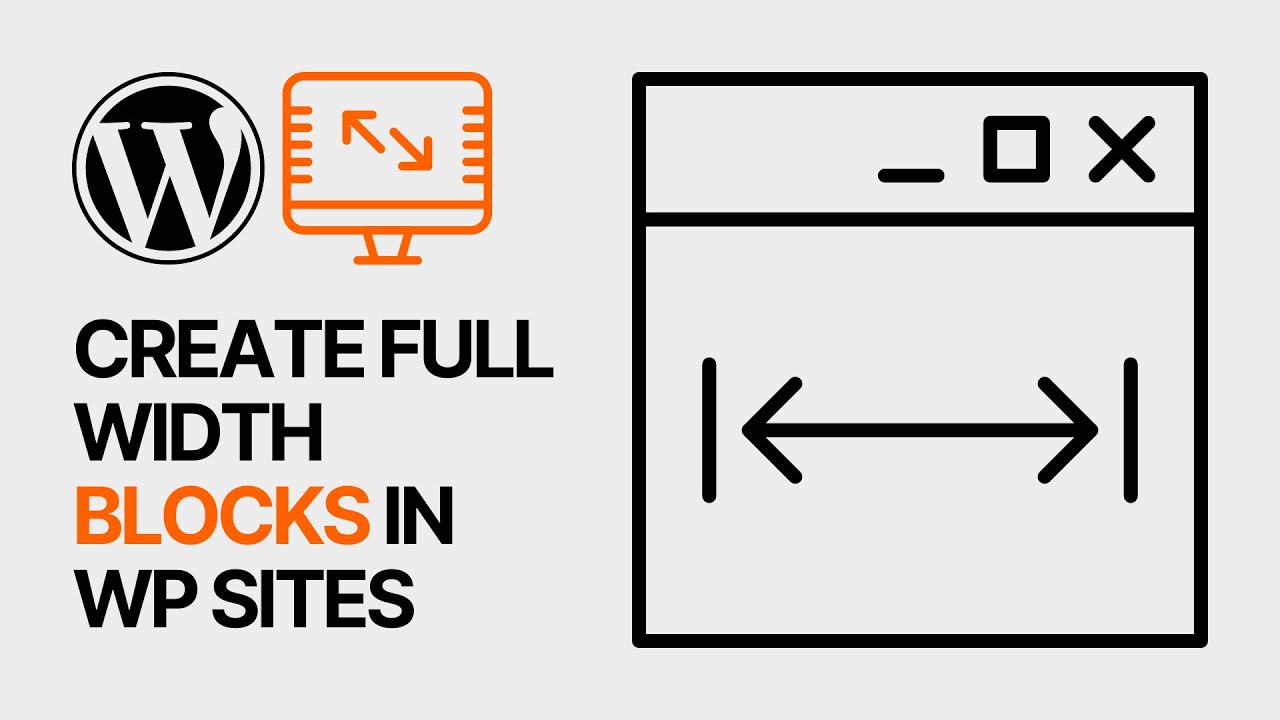
How To Create Full Width Blocks in WordPress Gutenberg Edito...
3K views · Oct 22, 2023 bloggingearning.com
In this beginner-friendly video guide, you'll learn "How to Create Full-Width Blocks in the WordPress Gutenberg Editor for Free." The tutorial will provide step-by-step instructions on using the Gutenberg block editor to design full-width content blocks on your WordPress website without any additional costs. By the end of this video, you'll have the knowledge to create visually engaging, full-width sections that enhance the design and layout of your web pages. Whether you're new to WordPress or looking to expand your editing skills, this tutorial empowers you to create professional and eye-catching content blocks with ease.

How To Generate a Secure and Strong Password_ Web Security G...
10K views · Oct 22, 2023 bloggingearning.com
In this essential web security guide, you'll discover "How to Generate a Secure and Strong Password." This video tutorial will provide you with valuable insights and practical tips on creating robust, hacker-resistant passwords to protect your online accounts. With cyber threats on the rise, it's crucial to safeguard your digital identity, and this guide equips you with the knowledge to do just that. Whether you're a beginner or an experienced internet user, learning how to generate secure passwords is a fundamental step in ensuring your online safety. Don't miss this video for expert advice on fortifying your web security.
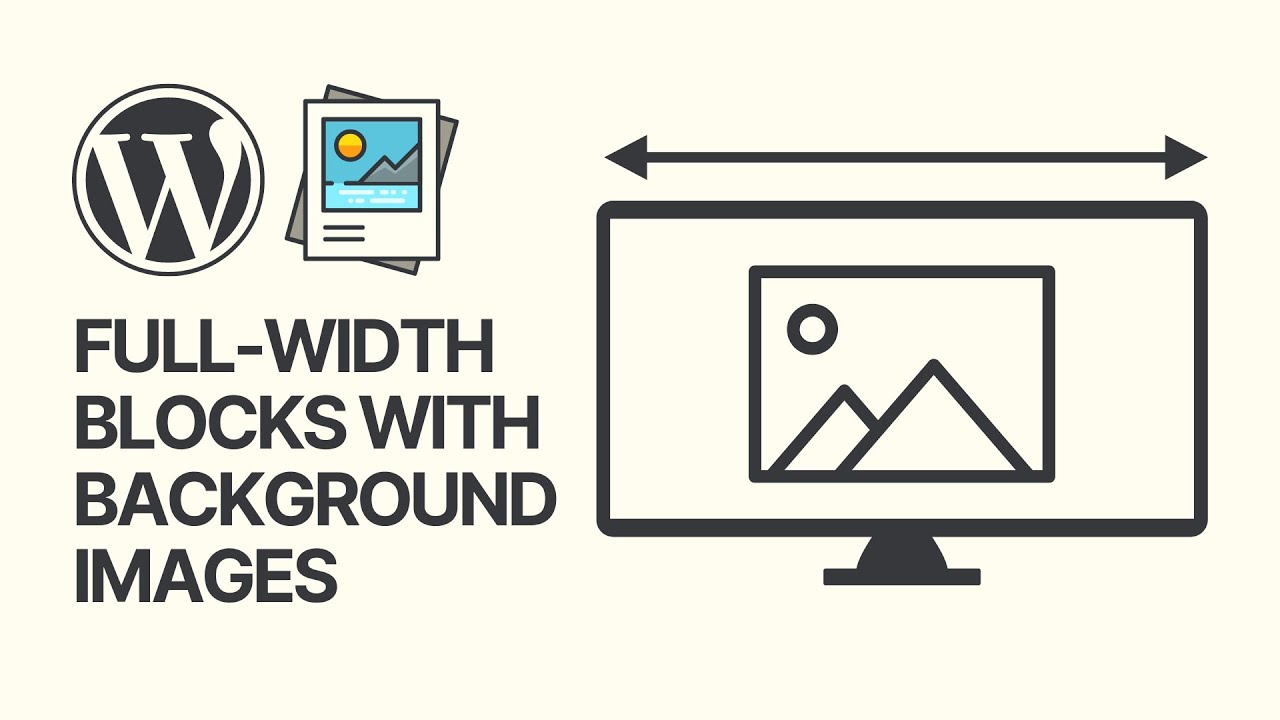
How To Create Full-Width Blocks With Background Images in Wo...
2K views · Oct 22, 2023 bloggingearning.com
In this comprehensive video tutorial, you'll discover how to "Create Full-Width Blocks With Background Images in the WordPress Gutenberg Editor." The tutorial provides step-by-step guidance on using the Gutenberg block editor to design visually captivating full-width content blocks with stunning background images for your WordPress website. By the end of this video, you'll have the skills to create eye-catching, immersive sections that enhance the aesthetics and impact of your web pages. Whether you're new to WordPress or looking to elevate your web design, this tutorial empowers you to craft professional and engaging content with ease.

How To Change The 'Just Another WordPress Site' Text...
1K views · Oct 22, 2023 bloggingearning.com
In this quick and straightforward tutorial video, you'll learn "How to Change the 'Just Another WordPress Site' Text Easily." This guide provides easy-to-follow steps on customizing your WordPress site's tagline, allowing you to replace the default "Just Another WordPress Site" text with your own unique and personalized message. By the end of this video, you'll have the knowledge to make your WordPress website truly yours, creating a more professional and individualized online presence without the need for complex coding. Whether you're new to WordPress or a seasoned user, this tutorial is a valuable resource for enhancing your site's identity.
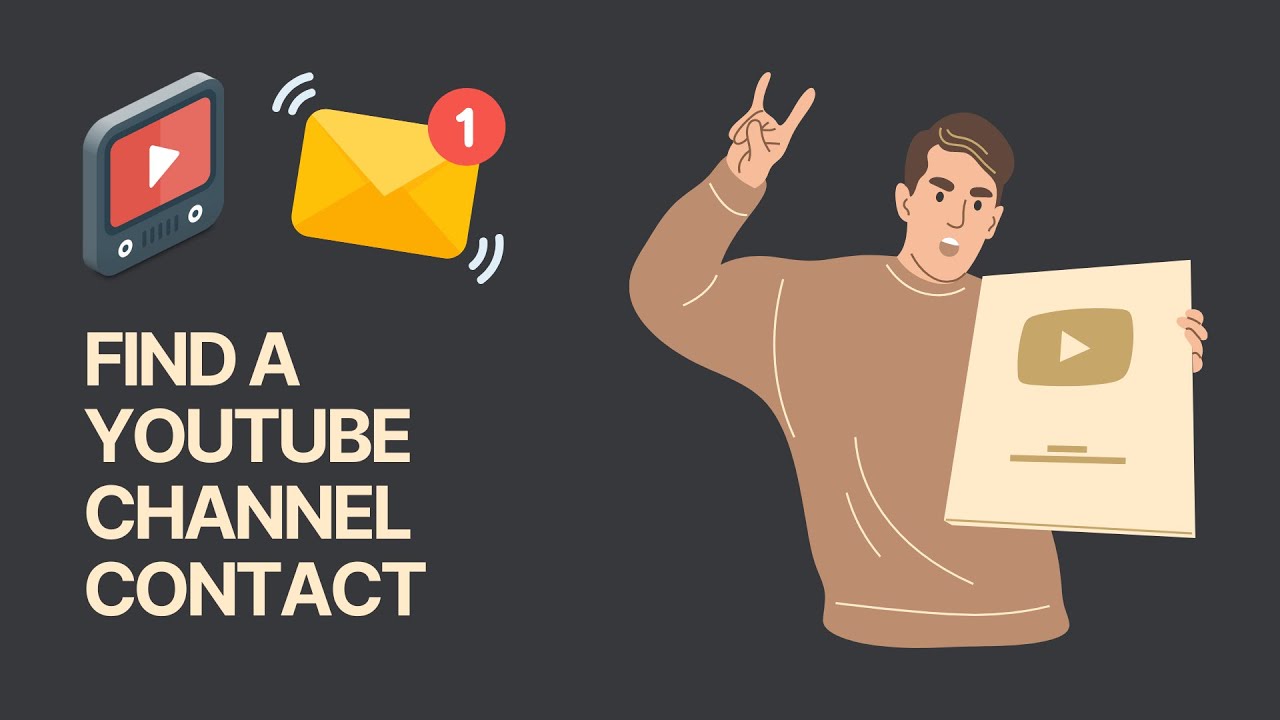
How Do I Find Someone's Email From Their YouTube Channel...
2K views · Oct 22, 2023 bloggingearning.com
In this video tutorial, you'll learn "How to Find Someone's Email From Their YouTube Channel" specifically for business inquiry purposes. This guide provides useful tips and techniques for locating contact information, allowing you to reach out to content creators, collaborators, or potential business partners via email. By the end of this video, you'll have the knowledge to effectively initiate professional communication through email with individuals whose contact information might not be readily available. Whether you're a marketer, business professional, or simply looking to connect with others on YouTube, this tutorial will help you navigate the process of finding and using business inquiry emails. 🎬📧

How to Detect AdBlock Users in WordPress For Free & Show...
1K views · Oct 22, 2023 bloggingearning.com
In this informative video guide, you'll discover "How to Detect AdBlock Users in WordPress for Free and Show Them Targeted Messages." This tutorial will walk you through the process of identifying visitors who are using AdBlock software on your WordPress website and then effectively displaying customized messages to them. Learn how to engage with AdBlock users and encourage them to support your content or take specific actions. By the end of this video, you'll have the tools to enhance user engagement and potentially mitigate the impact of ad-blockers on your website without any additional cost. Whether you're a WordPress user or content creator, this guide is an invaluable resource for optimizing your website's visitor experience.

How To Embed TikTok Videos In Your WordPress Website_ Simple...
2K views · Oct 22, 2023 bloggingearning.com
In this step-by-step tutorial video, you'll learn "How to Embed TikTok Videos in Your WordPress Website" with ease. This guide provides simple and clear instructions on how to integrate TikTok content into your WordPress site, allowing you to share engaging videos with your audience. By the end of this video, you'll have the skills to seamlessly incorporate TikTok videos, enriching your website with dynamic and popular social media content. Whether you're a blogger, content creator, or business owner, this tutorial empowers you to leverage the popularity of TikTok within your WordPress platform.
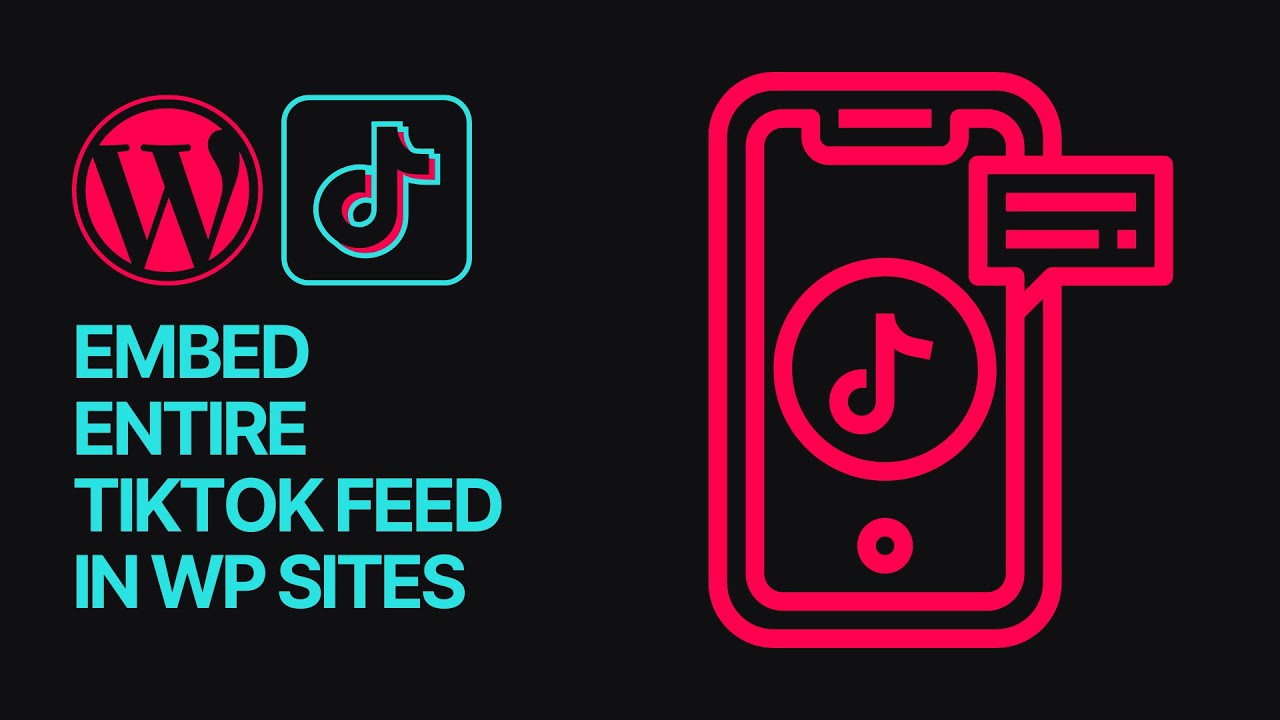
How To Embed Your Entire TikTok Feed In Your WordPress Websi...
3K views · Oct 22, 2023 bloggingearning.com
In this informative video tutorial, you'll discover "How to Embed Your Entire TikTok Feed in Your WordPress Website for Free." This step-by-step guide will teach you how to seamlessly integrate your entire TikTok feed into your WordPress site, providing your audience with a dynamic and engaging multimedia experience. By the end of this video, you'll have the skills to feature your TikTok content prominently on your website, enhancing your online presence and keeping your visitors engaged with your social media updates. Whether you're a content creator, influencer, or business owner, this tutorial empowers you to effortlessly connect your TikTok and WordPress platforms.
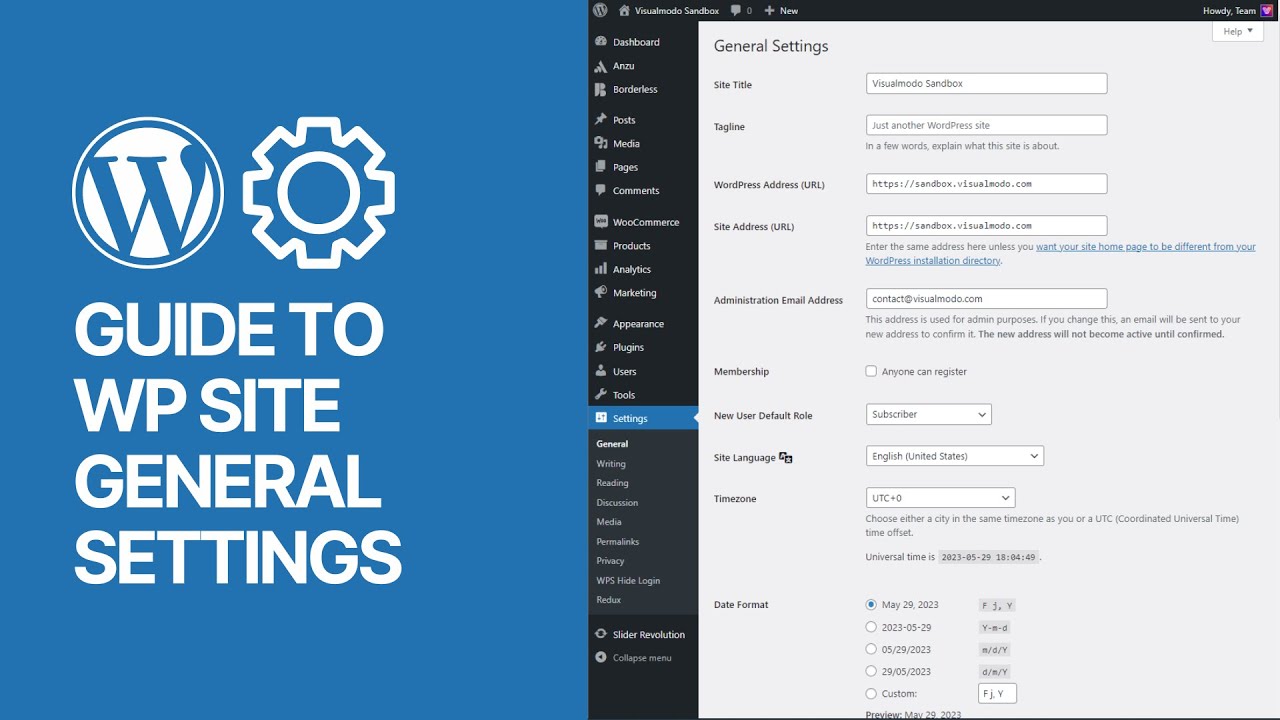
Mastering WordPress General Settings A Step by Step Guide fo...
184 views · Oct 24, 2023 bloggingearning.com
In this comprehensive tutorial, "Mastering WordPress General Settings: A Step by Step Guide for Website Optimization," viewers will be taken on a thorough journey through the key general settings in WordPress. From fine-tuning your website's configuration to optimizing its performance and user experience, this step-by-step guide is essential for both beginners and experienced WordPress users. By the end of the video, you'll be equipped with the knowledge and tools to master the general settings in WordPress, ensuring your website is finely tuned and optimized for maximum impact.
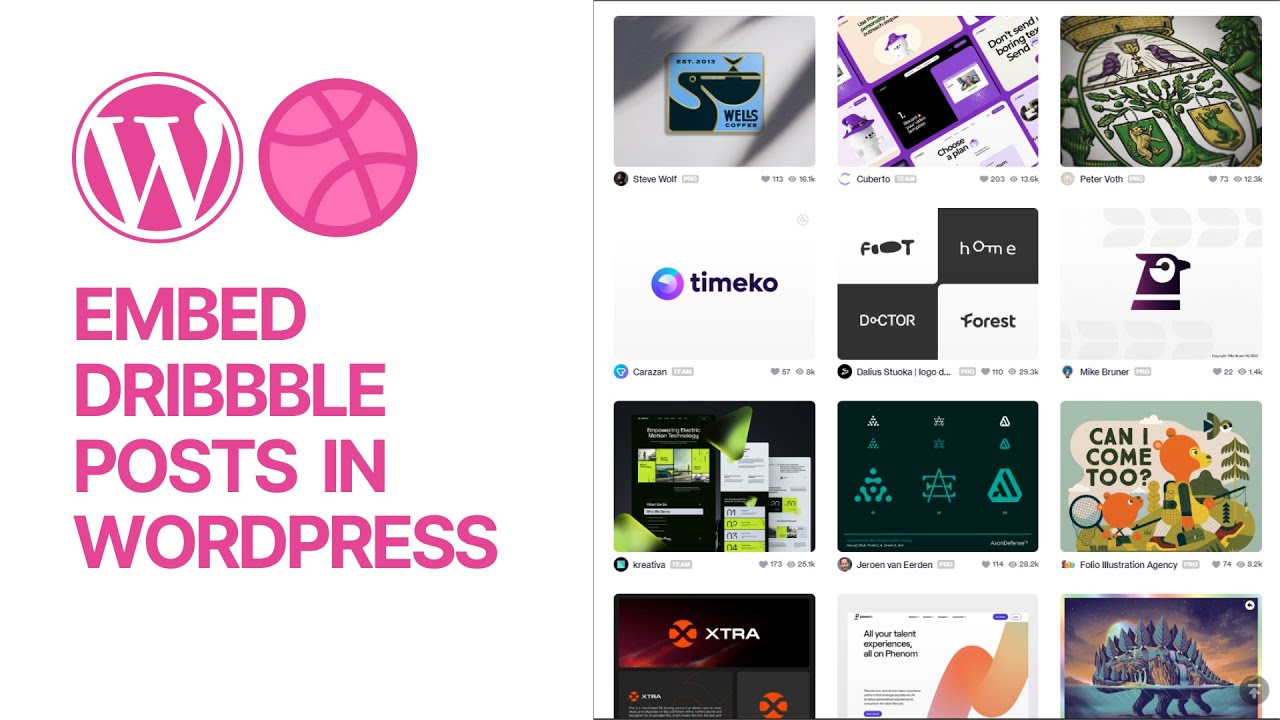
How To Embed Dribbble Posts and Shots in WordPress For Free_...
4K views · Oct 24, 2023 bloggingearning.com
In this informative tutorial, you'll learn "How to Embed Dribbble Posts and Shots in WordPress for Free (Without Plugins)." This step-by-step guide provides WordPress users with a cost-effective and efficient method to integrate Dribbble content into their websites without relying on plugins. Whether you're a web developer or a content creator, this video will equip you with the skills to seamlessly embed Dribbble posts and shots into your WordPress site, enhancing its visual appeal and showcasing your creative work effortlessly. By the end of the tutorial, you'll have a valuable tool to showcase your Dribbble portfolio directly on your WordPress website without the need for additional plugins.
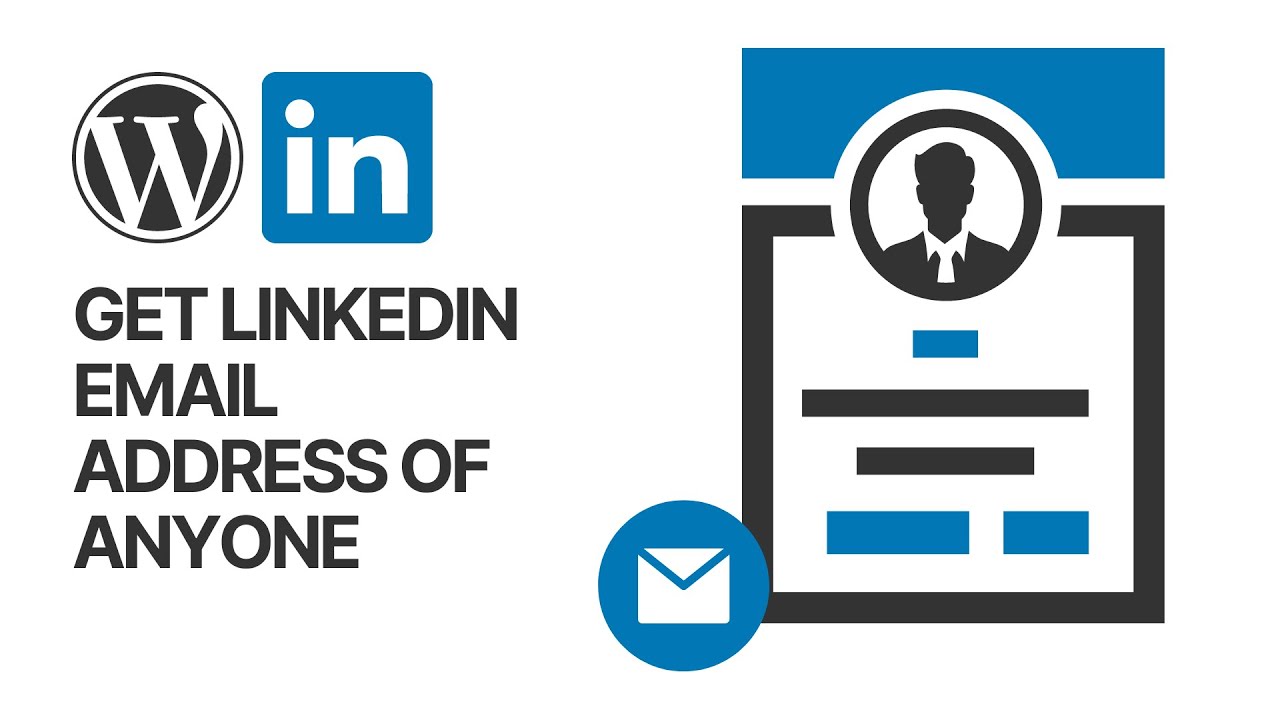
How to Get Email Address & Phone of Anyone from LinkedIn...
18K views · Oct 24, 2023 bloggingearning.com
In this eye-opening tutorial, you'll discover "How to Get Email Addresses and Phone Numbers of LinkedIn Users Easily, Freely, and in Bulk." This video offers practical insights and methods for users seeking to gather contact information from LinkedIn profiles for professional outreach or networking. Whether you're a recruiter, marketer, or professional looking to expand your network, this tutorial provides techniques to acquire email addresses and phone numbers without cost or complexity. By the end of the video, you'll have the knowledge to ethically and efficiently connect with LinkedIn users on a broader scale, opening doors to new opportunities and connections in your industry.
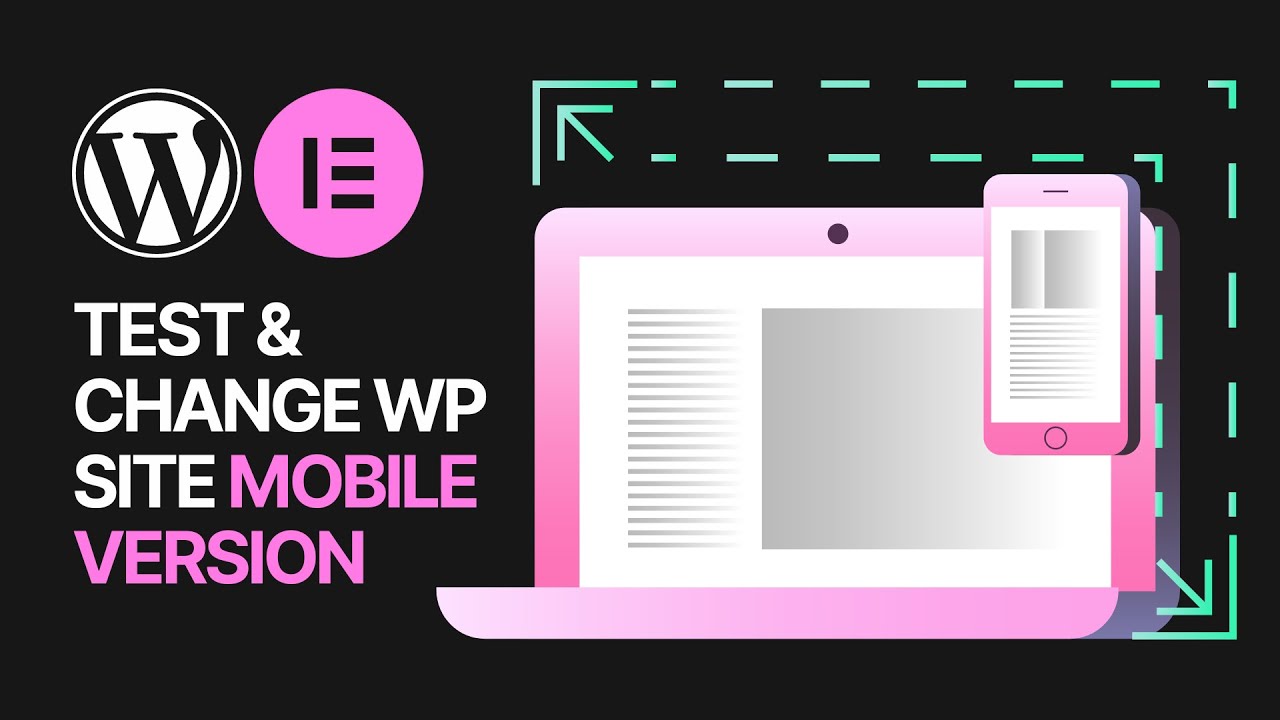
How to View the Mobile Version of WordPress Sites From Deskt...
1K views · Oct 25, 2023 bloggingearning.com
In the video "How to View the Mobile Version of WordPress Sites From Desktop 📱," viewers will learn a valuable technique for web development and testing. The video demonstrates how to simulate and view the mobile version of WordPress websites directly from a desktop computer. This is a handy skill for website designers and developers who need to ensure their sites are responsive and mobile-friendly. The tutorial will guide viewers through the steps to emulate the mobile experience, helping them optimize and fine-tune their WordPress sites for a broader audience and better user experience.

How to Add Product Videos to Your WooCommerce Galleries &...
4K views · Oct 25, 2023 bloggingearning.com
In the video "How to Add Product Videos to Your WooCommerce Galleries & Catalogs: WordPress Tutorial 🛒," viewers are presented with a practical guide on enhancing their WooCommerce product listings. The tutorial demonstrates how to integrate product videos seamlessly into WooCommerce galleries and catalogs, a crucial feature for e-commerce websites. This step-by-step WordPress tutorial provides valuable insights into making product listings more engaging and informative, ultimately helping businesses increase sales and provide a richer shopping experience for their customers. Whether you're a small business owner or a web developer, this video offers essential skills for optimizing your WooCommerce store.
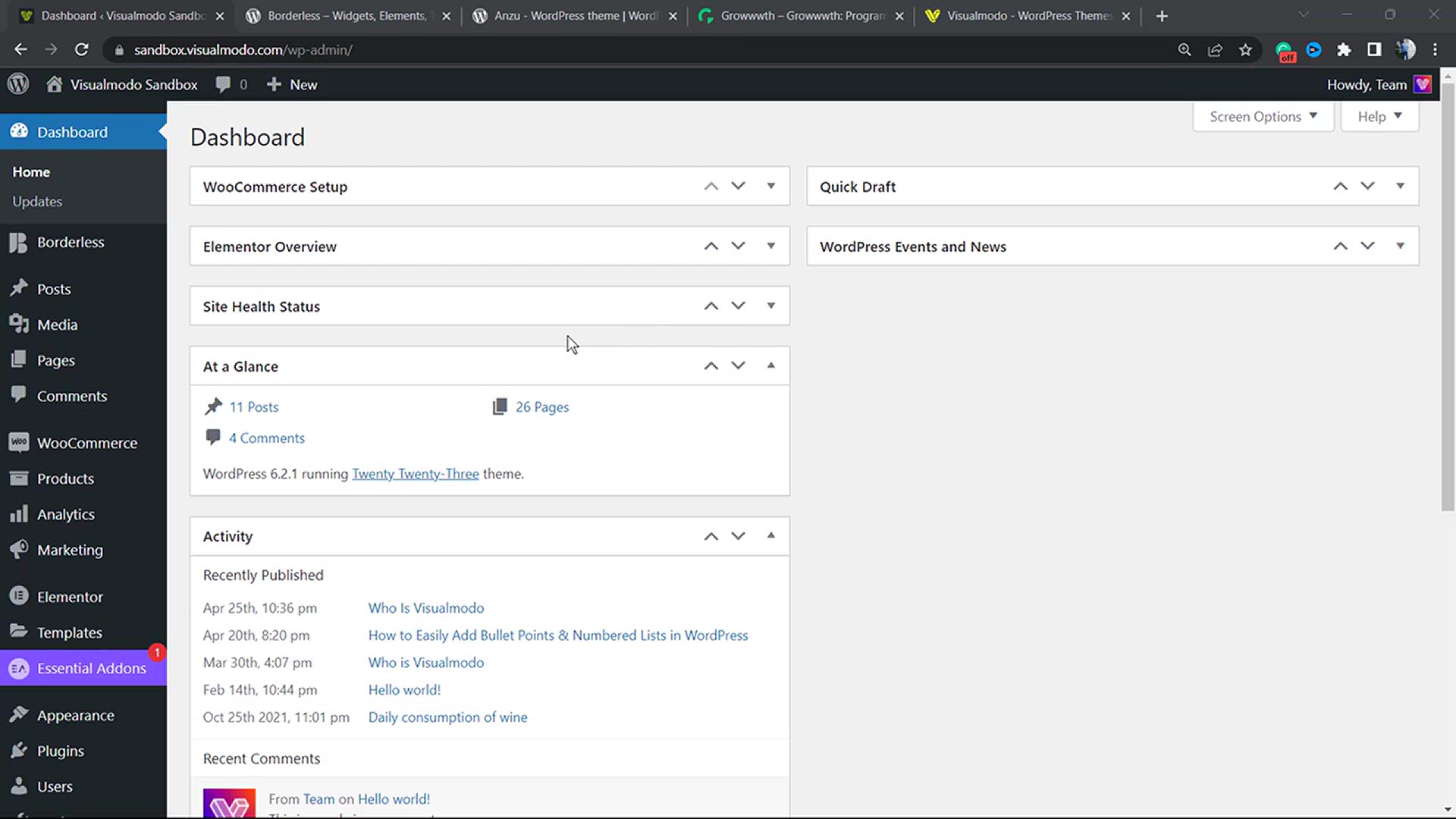
How to Embed a YouTube Playlist in WordPress For Free_ Best ...
2K views · Oct 25, 2023 bloggingearning.com
In the video, "How to Embed a YouTube Playlist in WordPress For Free: Best Method," viewers will discover a straightforward and cost-effective approach to enrich their WordPress website with engaging YouTube content. This tutorial provides a step-by-step guide on how to seamlessly embed a YouTube playlist into your WordPress site. It's the best method for bloggers, content creators, and website owners seeking to enhance their websites with curated video content, offering an easy and efficient way to keep visitors engaged and informed. Learn how to do it without any additional expenses, making it an excellent resource for those looking to improve their website's user experience and content delivery.
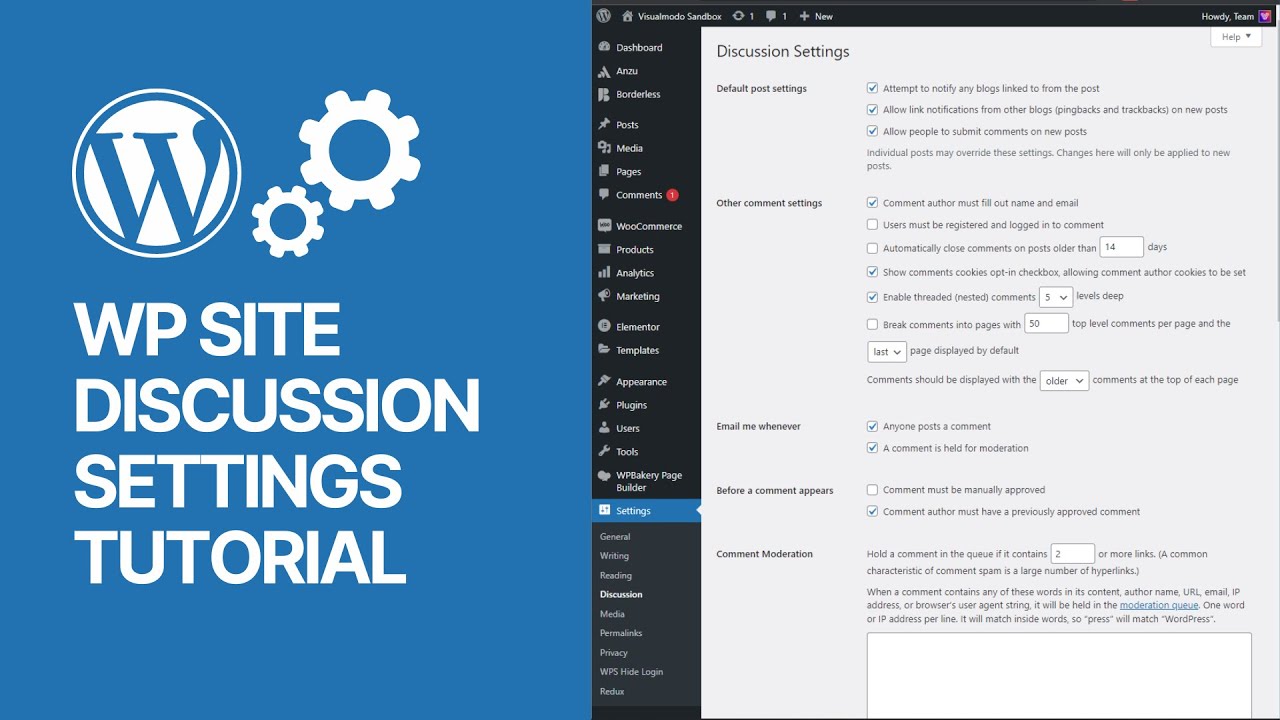
Beginners Guide To WordPress Discussion Settings - WP Commen...
1K views · Oct 25, 2023 bloggingearning.com
In the video "Beginners Guide To WordPress Discussion Settings - WP Comments Options Edit & Customize 💬," viewers are taken on a step-by-step journey through the discussion settings in WordPress. This tutorial is designed for beginners, offering a comprehensive guide on how to manage and customize comment options on a WordPress website. From enabling or disabling comments to setting up moderation and notification preferences, this video equips users with the essential knowledge to tailor their WordPress discussion settings to their specific needs. It's an invaluable resource for website owners, bloggers, and content creators looking to foster and control engagement on their WordPress sites.
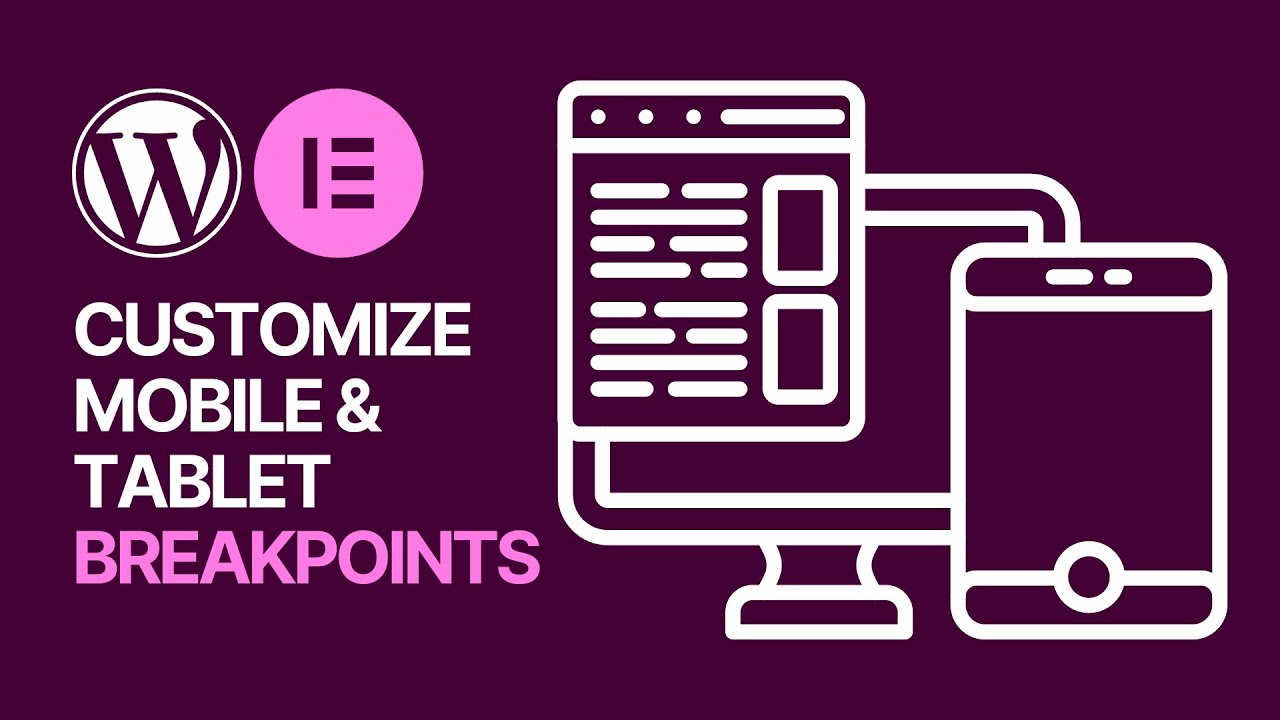
How to Test & Change the Mobile Version of WordPress Sit...
2K views · Oct 25, 2023 bloggingearning.com
In the video "How to Test & Change the Mobile Version of WordPress Sites From Desktop Using Elementor Plugin," viewers will discover an essential technique for web design and development. The tutorial demonstrates how to simulate and modify the mobile version of WordPress websites directly from a desktop using the Elementor Plugin. This step-by-step guide empowers users to ensure their websites are responsive, mobile-friendly, and visually appealing across all devices. Whether you're a web designer, developer, or website owner, this video provides valuable insights on enhancing the mobile user experience, ultimately improving the accessibility and performance of your WordPress site.
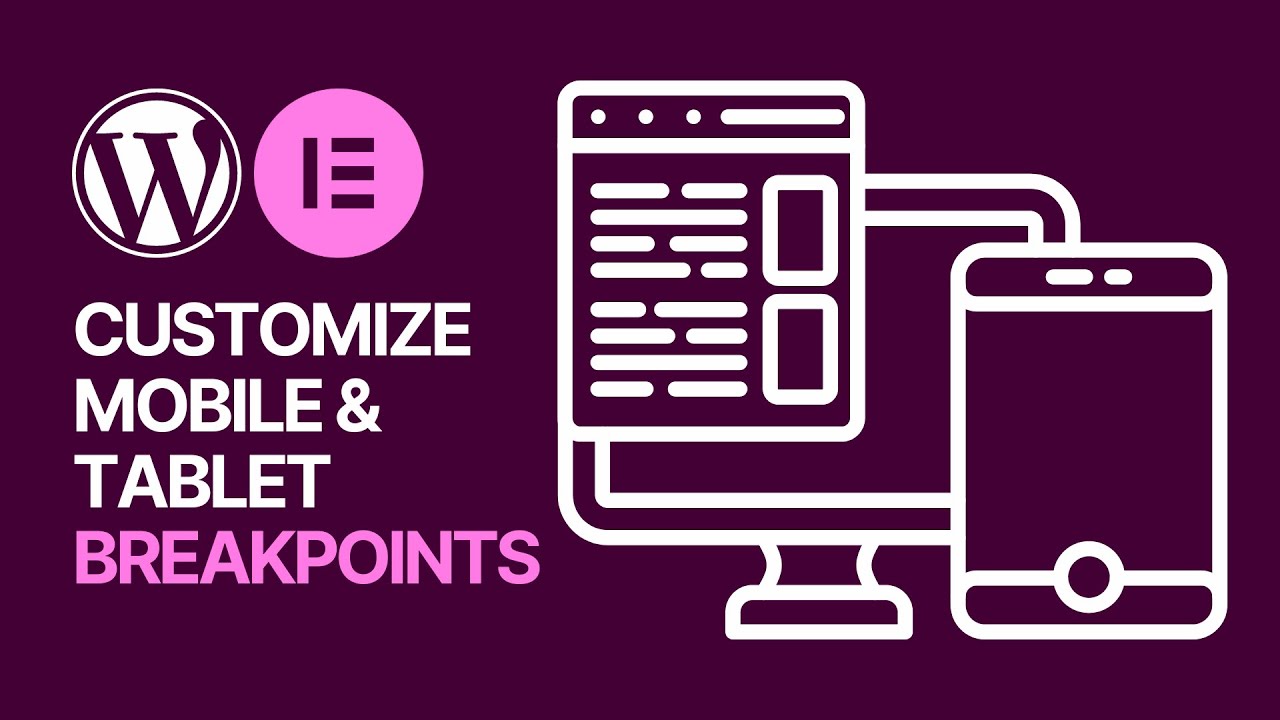
How To Change Elementor WordPress Plugin Mobile & Tablet...
4K views · Oct 25, 2023 bloggingearning.com
In the video "How To Change Elementor WordPress Plugin Mobile & Tablet Breakpoints: Customize Responsive Size," viewers will gain a valuable skill for fine-tuning the responsiveness of their WordPress websites. This tutorial offers a detailed guide on how to adjust the mobile and tablet breakpoints using the Elementor plugin, allowing users to customize the responsive design and layout of their web pages. Whether you're a web designer, developer, or WordPress site owner, this video provides essential knowledge to ensure your website looks and functions optimally on various devices, offering an enhanced user experience and improved accessibility.
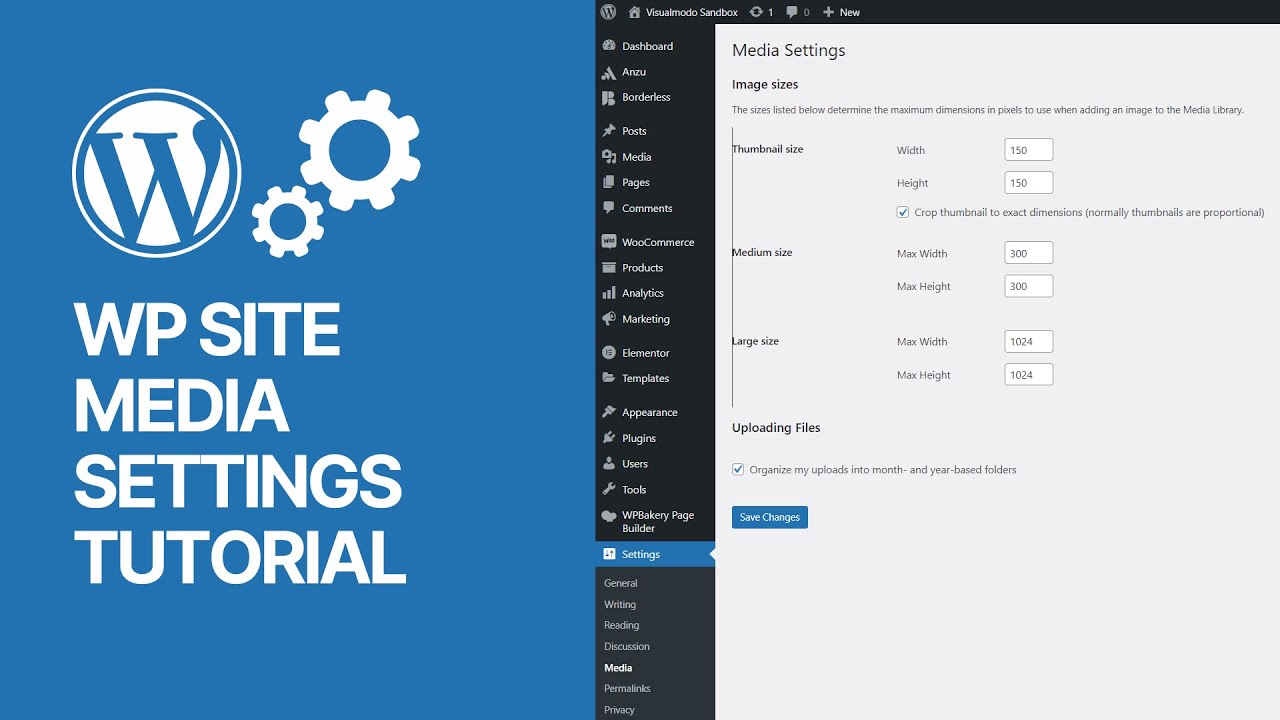
Beginners Guide to WordPress Media Settings - WP Start Tutor...
3K views · Oct 25, 2023 bloggingearning.com
In the video, "Beginners Guide to WordPress Media Settings - WP Start Tutorial," newcomers to WordPress are provided with a comprehensive introduction to managing media settings within the platform. This tutorial guides viewers through the various options and configurations available in WordPress for handling images, videos, and other media files. From image sizes to default image alignment and more, this video equips beginners with the fundamental knowledge needed to optimize media management for their WordPress websites. Whether you're a blogger, content creator, or small business owner, this video is an essential starting point for enhancing your media handling skills on the WordPress platform.

Melhores Aplicativos de Chat e Conversa Online - Visualmodo ...
38K views · Oct 25, 2023 bloggingearning.com
No vídeo "Melhores Aplicativos de Chat e Conversa Online - Visualmodo Podcast #53 🎙," os espectadores são convidados a uma discussão informativa sobre os melhores aplicativos de chat e conversa online. Neste episódio do Visualmodo Podcast, os apresentadores exploram e recomendam uma variedade de aplicativos que facilitam a comunicação virtual, sejam eles voltados para bate-papo individual, em grupo ou para fins profissionais. Esta discussão é valiosa para aqueles que desejam descobrir as opções mais eficazes para manter a conectividade digital, tanto para uso pessoal quanto profissional.
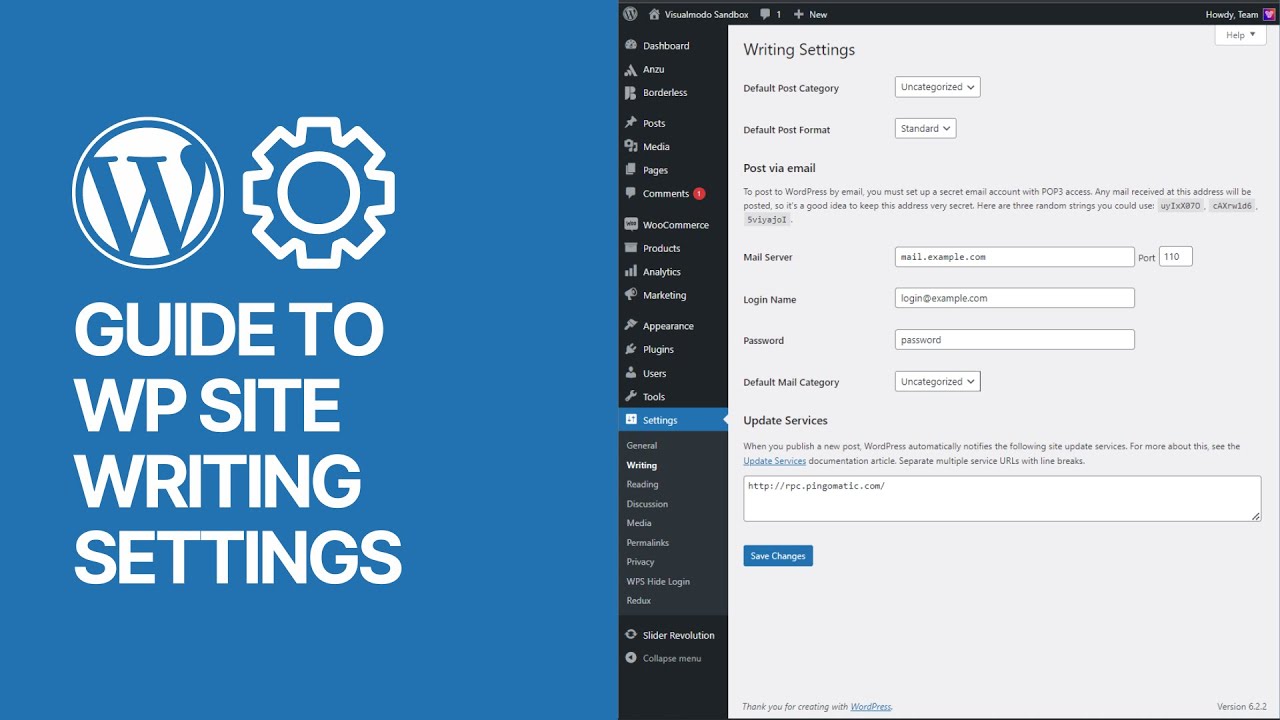
Mastering WordPress Writing Settings_ A Comprehensive Beginn...
8K views · Oct 25, 2023 bloggingearning.com
In the video "Mastering WordPress Writing Settings: A Comprehensive Beginners Guide 📝," viewers are treated to a thorough tutorial aimed at newcomers to the world of WordPress. This comprehensive guide walks you through the essential writing settings in WordPress, empowering users to craft and publish content with ease. From text formatting to post structure, categories, tags, and more, this video covers the foundational aspects of writing and structuring content within the platform. Whether you're a blogger, content creator, or just starting your WordPress journey, this video provides the fundamental knowledge required to master the writing settings and create engaging, well-structured content.
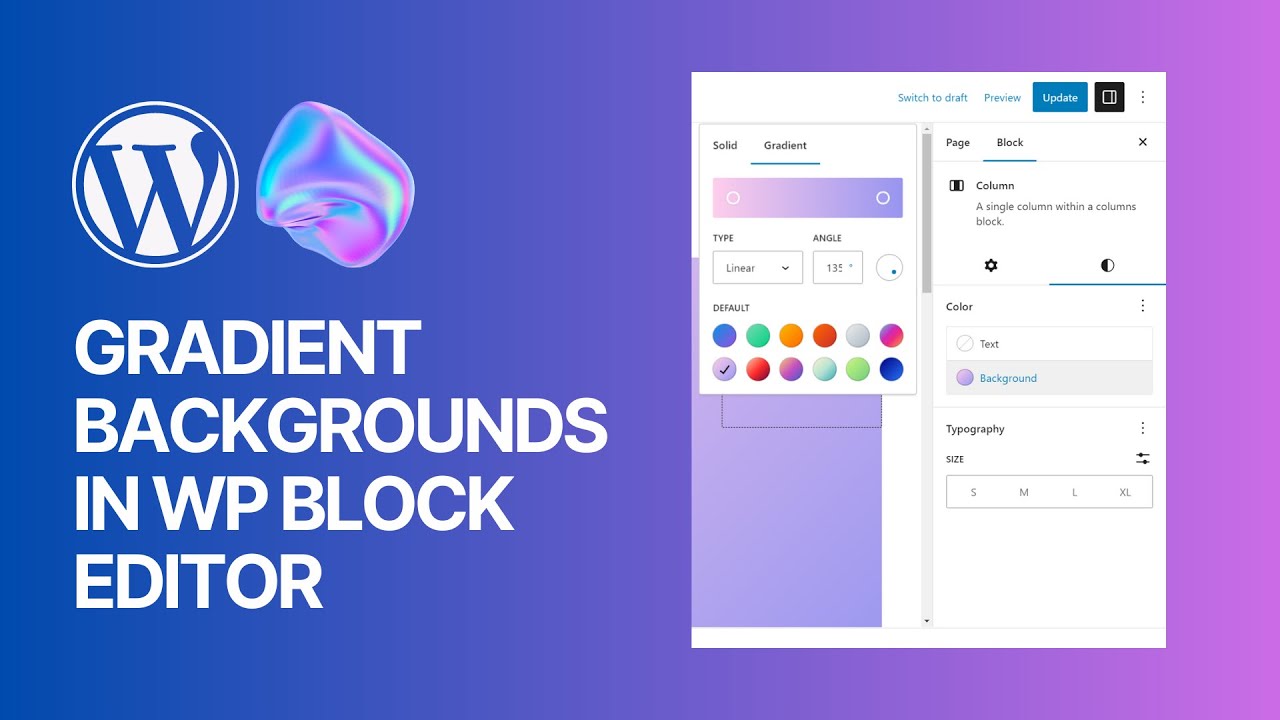
How To Create & Add Gradient Backgrounds in WordPress Bl...
1K views · Oct 26, 2023 bloggingearning.com
In this informative video tutorial, you'll discover how to effortlessly create and incorporate stunning gradient backgrounds into your WordPress website using the Block Editor, all without incurring any additional costs. Learn step-by-step instructions and expert tips to enhance the visual appeal of your web content, giving your site a modern and captivating look that will engage and captivate your audience. Whether you're a seasoned WordPress user or a beginner, this free tutorial will empower you to take your web design skills to the next level, making your site stand out in style.
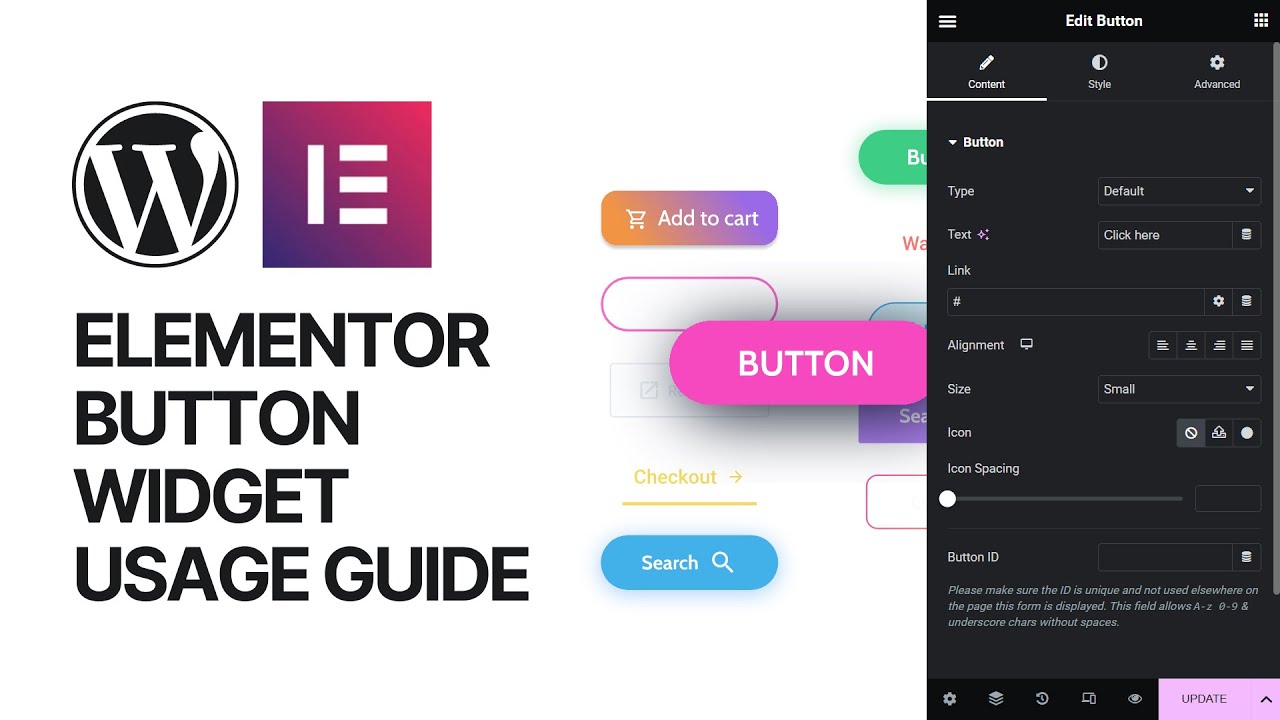
How To Use Button Widget in Elementor WordPress Plugin For F...
1K views · Oct 26, 2023 bloggingearning.com
In this concise and user-friendly tutorial video, you'll gain valuable insights on how to effectively utilize the Button Widget within the popular Elementor WordPress plugin - all at no cost. Unleash the power of Elementor's Button Widget to create engaging and interactive call-to-action buttons, enhancing the functionality and aesthetics of your website effortlessly. Whether you're a beginner or an experienced Elementor user, this tutorial provides step-by-step guidance to help you harness the potential of this essential tool, enabling you to design stunning, user-friendly web pages for free.

How To Enable Two-factor Authentication for WordPress_ 2FA B...
10K views · Oct 26, 2023 bloggingearning.com
In this insightful video, embark on a beginner's journey to fortify the security of your WordPress accounts with the implementation of Two-Factor Authentication (2FA). This step-by-step guide will walk you through the process of enabling 2FA, providing an extra layer of protection for your WordPress website. Learn the essential concepts and easy-to-follow instructions to safeguard your valuable content and ensure that your WP accounts remain locked down from unauthorized access. Enhance your website's security and embrace peace of mind as you watch this comprehensive tutorial on 2FA for WordPress.

How To Create Ful-Width & Full-Height Page Sections in E...
4K views · Oct 26, 2023 bloggingearning.com
Discover the secrets to crafting captivating and immersive web pages with this comprehensive tutorial on creating full-width and full-height page sections using the free Elementor WordPress plugin. Whether you're a seasoned web designer or a novice, this video will provide you with step-by-step guidance on how to make your website stand out by seamlessly extending your content across the entire width and height of the page. Learn how to do it for free and transform your website into a visually stunning, engaging digital masterpiece.
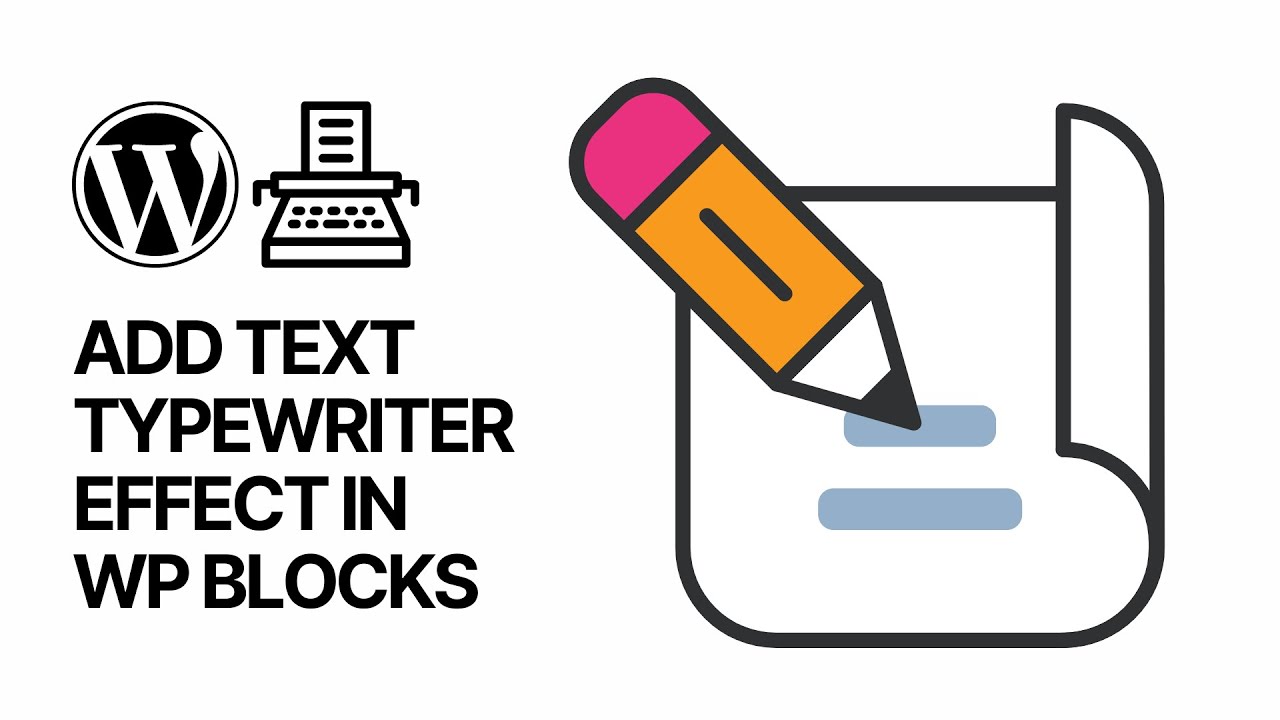
How To Add Text Typing & Typewriter Effect in WordPress ...
1K views · Oct 26, 2023 bloggingearning.com
In this informative video tutorial, you'll uncover the secret to adding a captivating and dynamic touch to your WordPress website for free. Learn how to create a text typing and typewriter effect within WordPress blocks to engage your audience and make your content come to life. This step-by-step guide is suitable for both beginners and experienced WordPress users, allowing you to enhance your website's interactivity and visual appeal without any additional cost. Watch this video and bring a sense of excitement and anticipation to your online content.

How to Add or Edit a Custom Sidebar in WordPress Using Eleme...
3K views · Oct 26, 2023 bloggingearning.com
In this instructive video tutorial, you'll gain valuable insights on how to effortlessly add, customize, or edit a custom sidebar in WordPress using the versatile Elementor plugin. Whether you're a WordPress enthusiast or just starting out, this step-by-step guide will empower you to tailor your website's layout and content presentation with ease. Learn to create a unique and personalized user experience without the need for coding skills. Watch this video to unlock the potential of Elementor and enhance your WordPress site's functionality and aesthetics through custom sidebars.
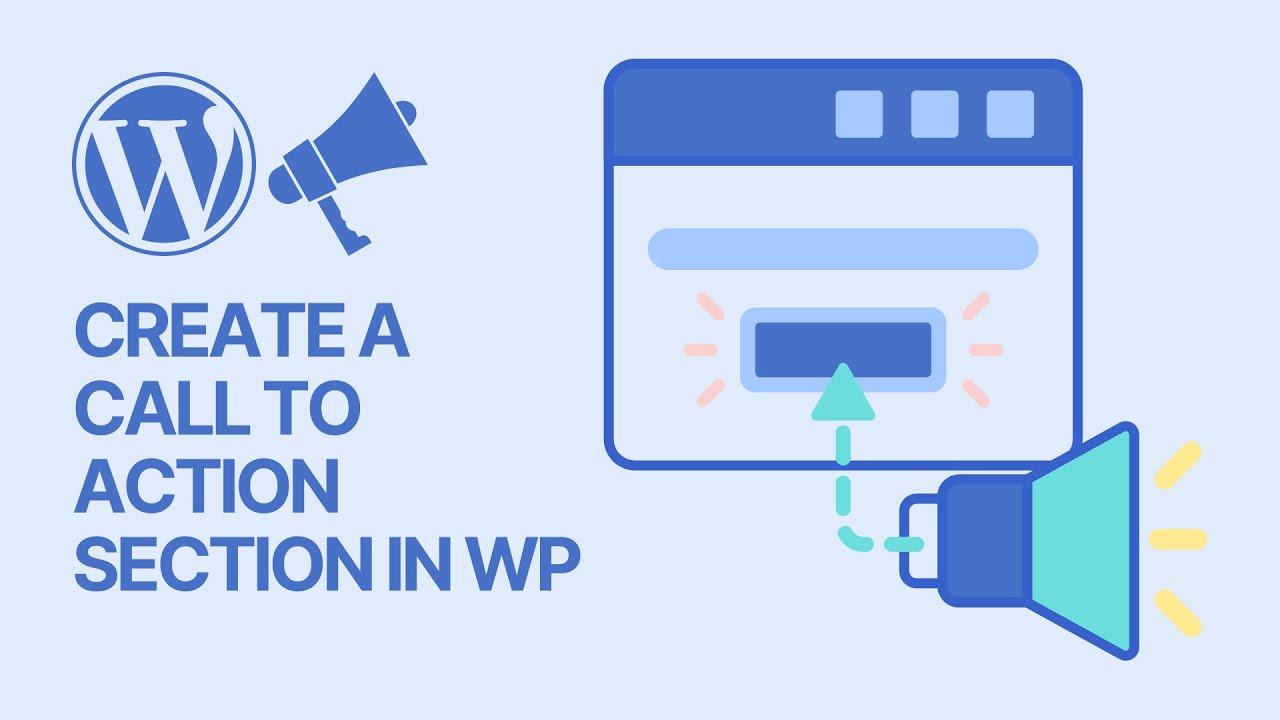
How To Create a Call To Action Section in WordPress Block Ed...
1K views · Oct 26, 2023 bloggingearning.com
In this beginner-friendly tutorial video, you'll discover the art of creating attention-grabbing Call to Action (CTA) sections in the WordPress Block Editor, all without incurring any extra costs. Learn step-by-step instructions to design persuasive and visually appealing CTA elements that encourage user interaction and engagement on your website. Whether you're new to WordPress or looking to enhance your CTA design skills, this free tutorial empowers you to make your website more effective and conversion-oriented. Unleash the potential of the Block Editor and elevate your web presence with this insightful guide.

How to Easily Add CSS Animations in WordPress For Free_ Tuto...
8K views · Oct 26, 2023 bloggingearning.com
In this informative tutorial video, you'll learn how to effortlessly enhance your WordPress website by adding captivating CSS animations, all without any additional cost. Whether you're a novice or an experienced WordPress user, this step-by-step guide will empower you to bring your web content to life with dynamic animations. Discover the creative possibilities that CSS animations offer and make your website more engaging and visually appealing. Watch this tutorial to unlock the power of CSS animations and take your WordPress site to the next level for free.
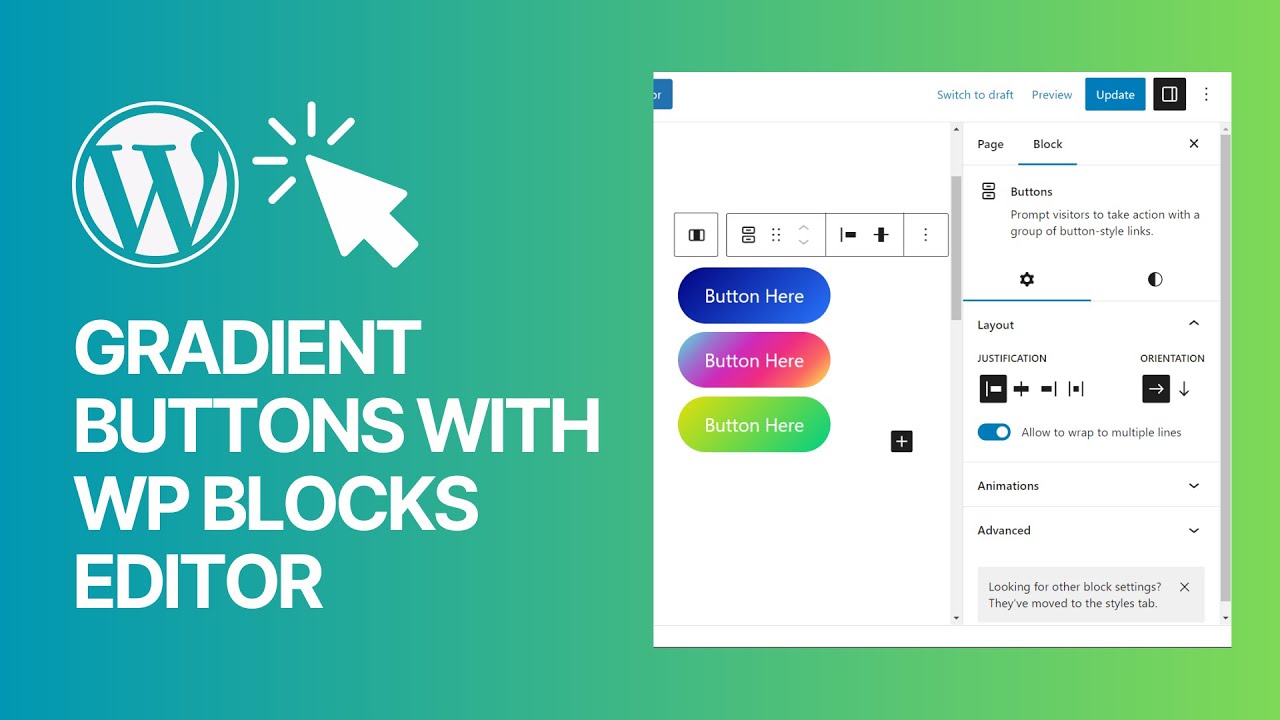
How To Create Gradient Buttons in WordPress Block Editor For...
6K views · Oct 26, 2023 bloggingearning.com
In this tutorial video, you'll learn how to create eye-catching gradient buttons in the WordPress Block Editor without any additional cost. Whether you're a WordPress novice or an experienced user, this step-by-step guide will show you how to design stylish and engaging buttons with gradient effects. Elevate the visual appeal of your website and encourage user interaction with these striking buttons. Watch this tutorial to discover how to make your WordPress site more dynamic and visually appealing, all for free.
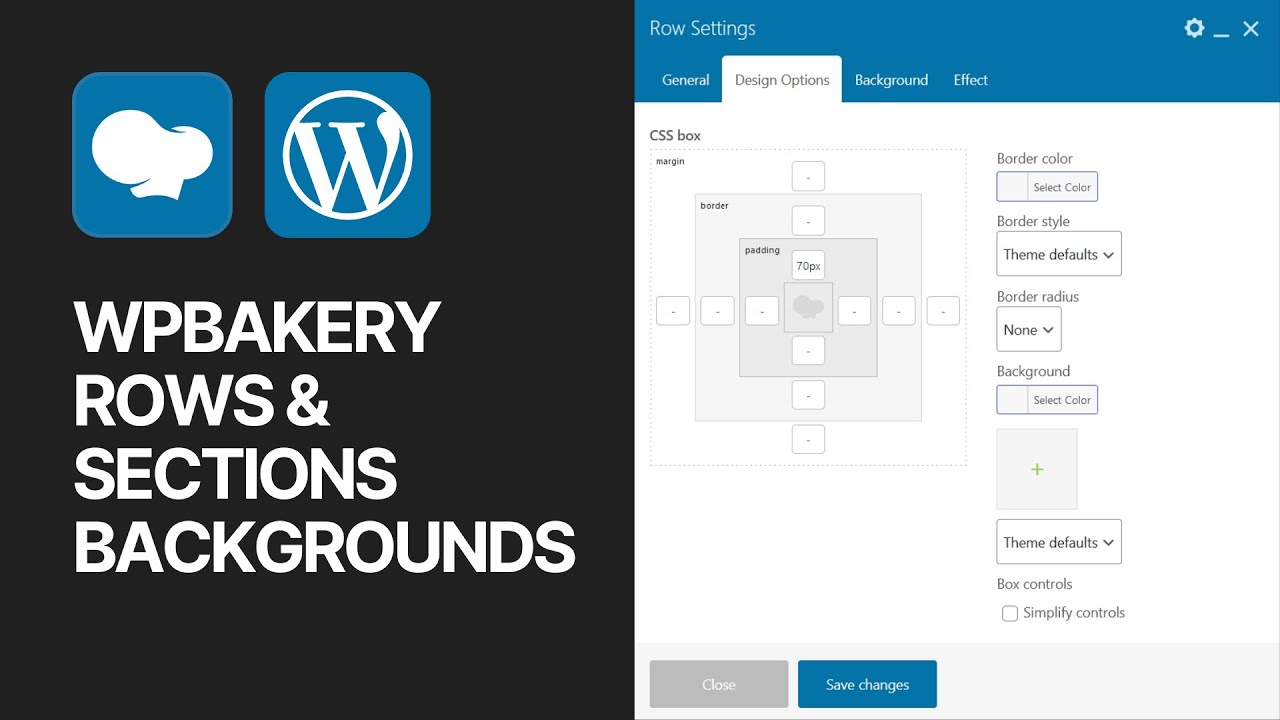
How To Change Sections & Rows Backgrounds in WPBakery Pa...
2K views · Oct 27, 2023 bloggingearning.com
"In this informative video, you'll learn the art of customizing your website's look and feel with the WPBakery Page Builder WordPress Plugin. Discover how to effortlessly change section and row backgrounds, allowing you to create visually stunning and dynamic web pages. Whether you're a WordPress enthusiast or a website owner looking to enhance your site's aesthetics, this video is your guide to mastering the art of background customization with WPBakery Page Builder."
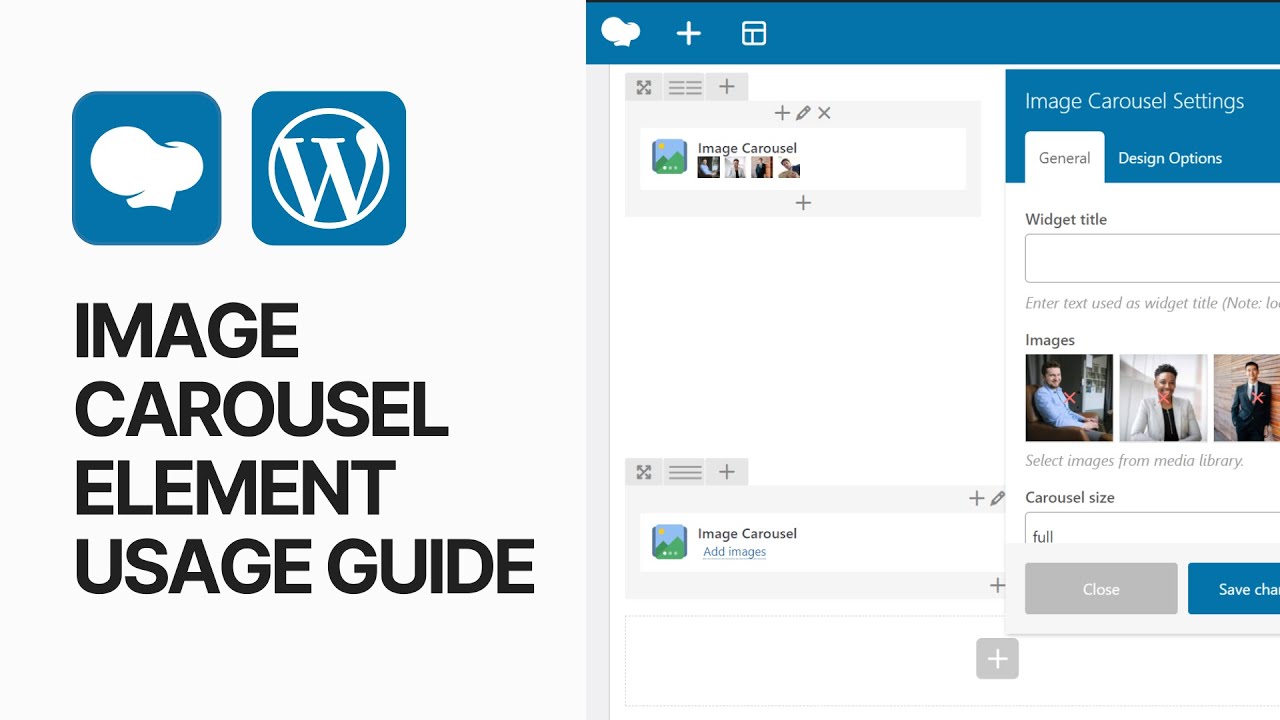
How To Use Image Carousel Element on WPBakery Page Builder W...
1K views · Oct 27, 2023 bloggingearning.com
"Unlock the creative potential of your WordPress website with the 'How To Use Image Carousel Element' tutorial featuring the WPBakery Page Builder WordPress Plugin. In this video, you'll discover how to harness the power of the Image Carousel element, allowing you to showcase your images and content in a dynamic and engaging format. Whether you're a WordPress enthusiast or a website owner looking to create visually captivating content, this video will guide you through the process of using the Image Carousel element to elevate your website's visual appeal."
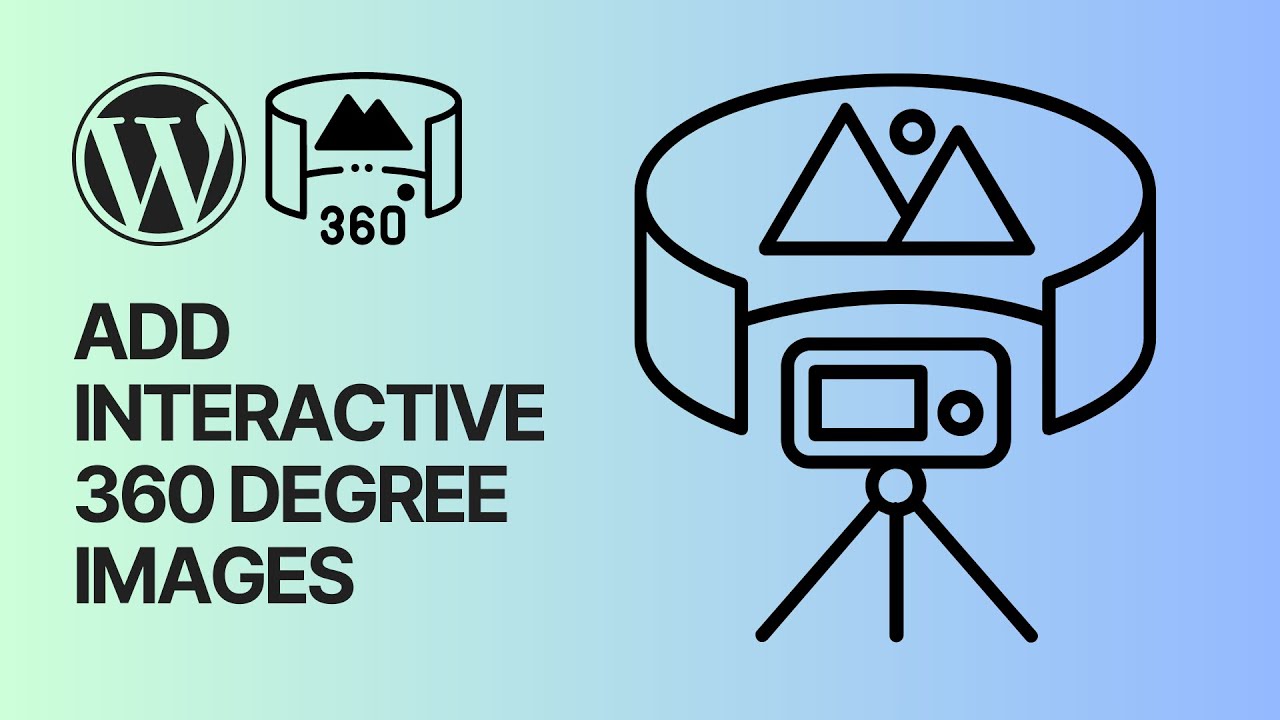
How to Easily Add Interactive 360 Degree Images in WordPress...
5K views · Oct 27, 2023 bloggingearning.com
"Transform your WordPress website into an immersive experience with this step-by-step tutorial on 'How to Easily Add Interactive 360 Degree Images.' In this video, you'll learn a simple and free method to integrate captivating 360-degree images, enabling your audience to explore your content in a whole new dimension. Whether you're a WordPress enthusiast or a website owner looking to engage your visitors with interactive visuals, this video provides a straightforward guide to enhance your website with 360-degree images."
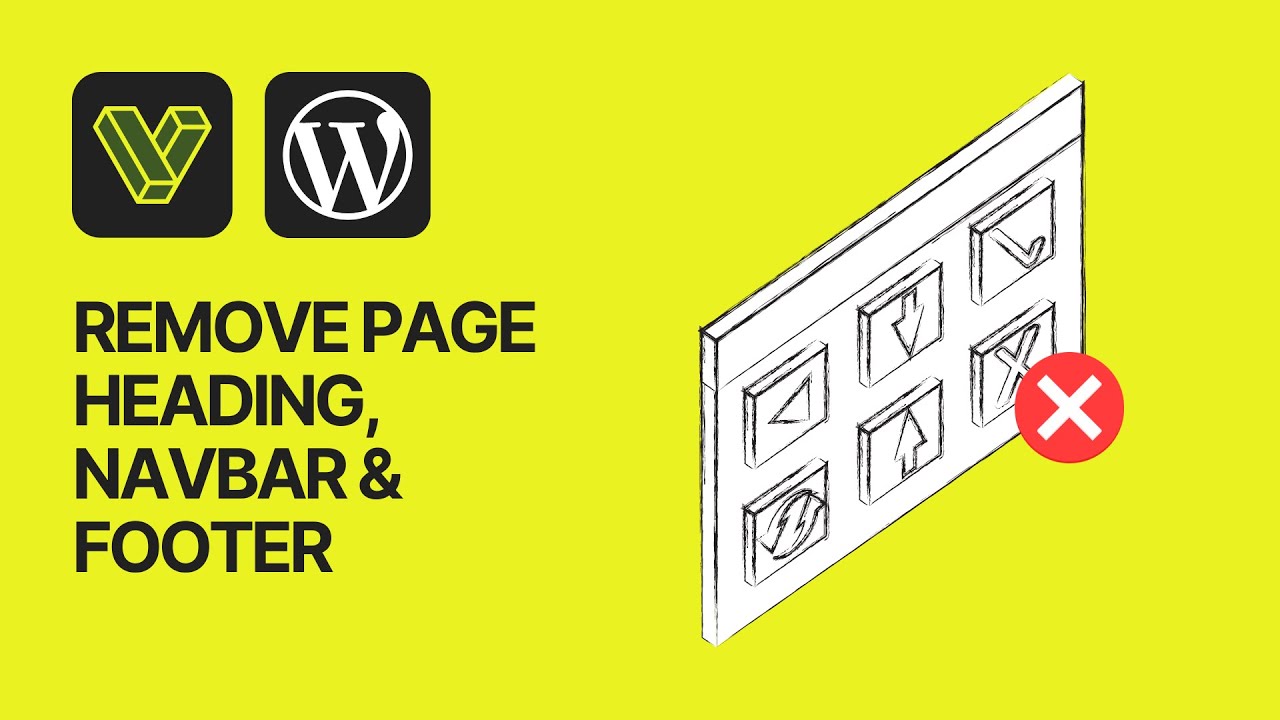
How To Remove Page Heading _ Navbar & Footer Sections In...
795 views · Oct 27, 2023 bloggingearning.com
"Take control of your website's design with the 'How To Remove Page Heading, Navbar & Footer Sections' tutorial for Visualmodo WordPress Themes. In this video, you'll learn how to customize your website by removing page headings, the navbar, and footer sections, giving you the flexibility to create a tailored and unique web presence. Whether you're a Visualmodo theme user or a website owner seeking to fine-tune your site's layout, this video offers a comprehensive guide to achieving the desired look and feel for your WordPress-based project."
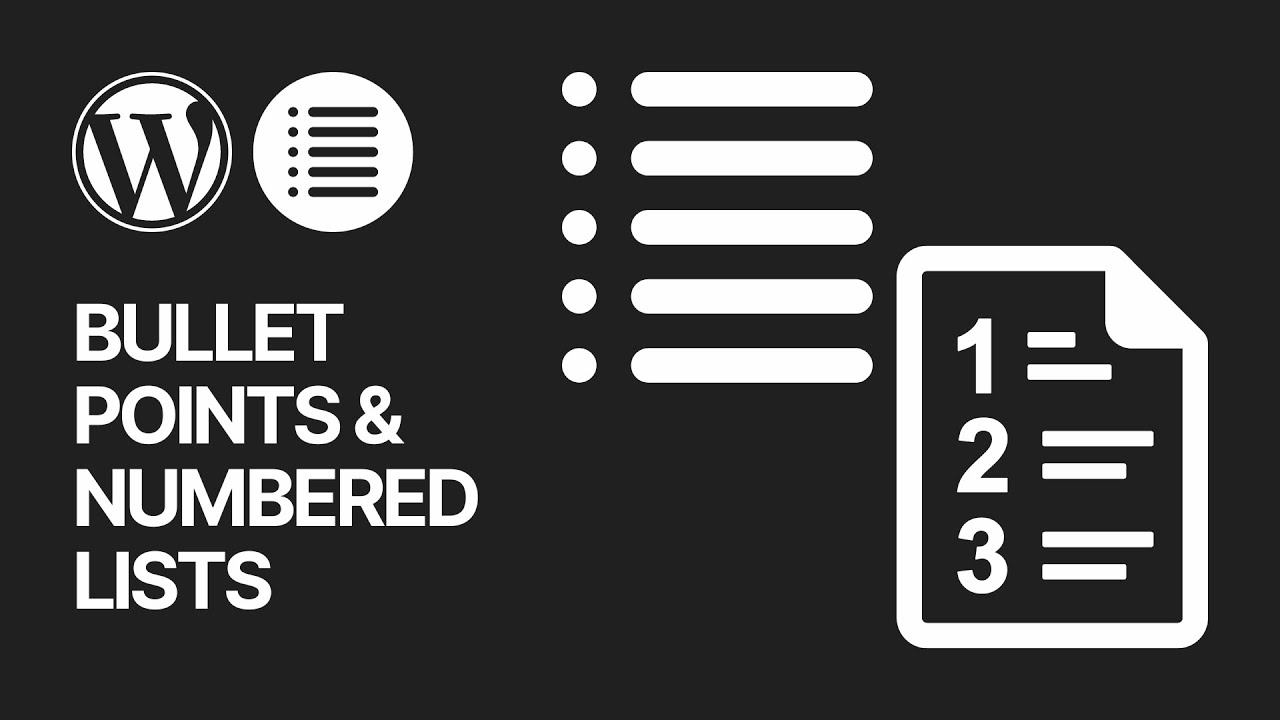
How to Add & Use Bullet Points & Numbered Lists in W...
2K views · Oct 27, 2023 bloggingearning.com
"Enhance the readability and visual appeal of your WordPress content with this informative tutorial on 'How to Add & Use Bullet Points & Numbered Lists for Free.' In this video, you'll discover an easy and cost-effective method to incorporate bullet points and numbered lists into your posts and pages, making your content more organized and engaging. Whether you're a WordPress user or a content creator looking to improve your writing style, this video provides a step-by-step guide to make your content more visually impactful and reader-friendly."
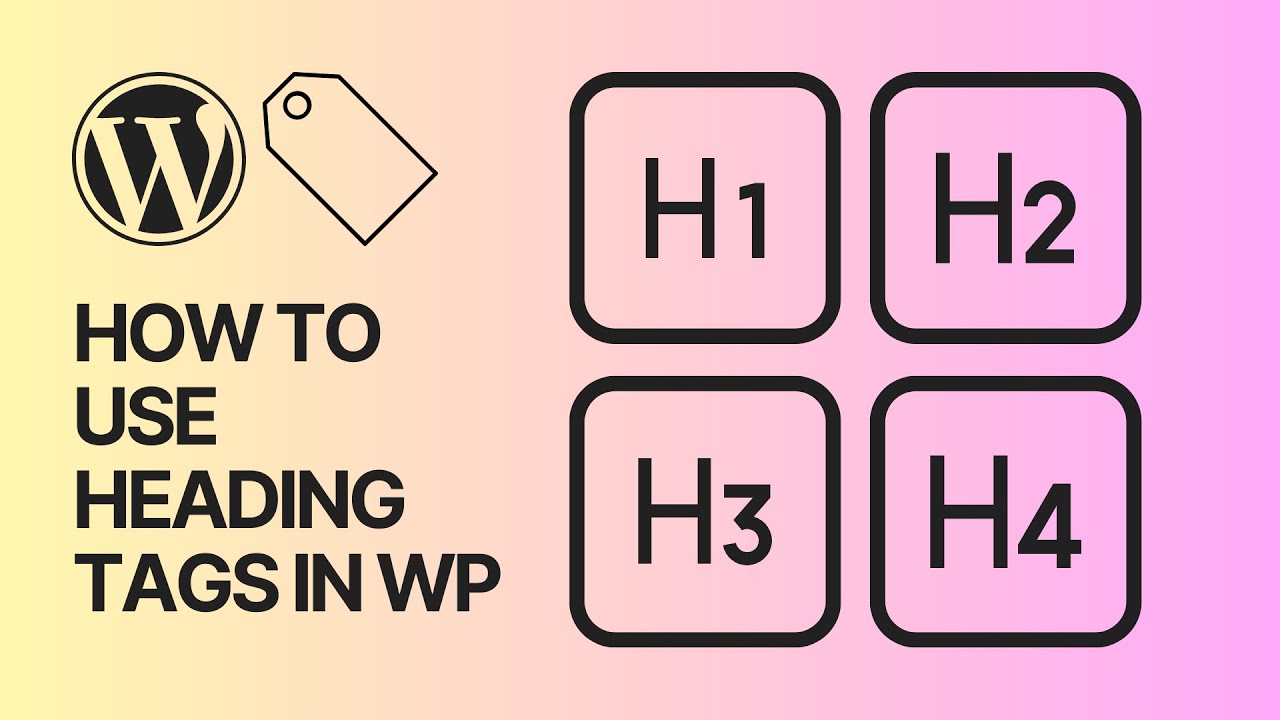
How to Properly Use Heading Tags in WordPress Posts & Pa...
846 views · Oct 27, 2023 bloggingearning.com
"Unlock the secrets of effective content structure and SEO optimization with this essential tutorial on 'How to Properly Use Heading Tags in WordPress Posts & Pages.' In this video, you'll learn the importance of using H1, H2, and H3 heading tags to create well-organized and search engine-friendly content in WordPress. Gain valuable SEO tips to improve your website's visibility and ranking. Whether you're a WordPress user or a content creator aiming to enhance your online presence, this video guides you through the proper use of heading tags for a more compelling and SEO-savvy website."
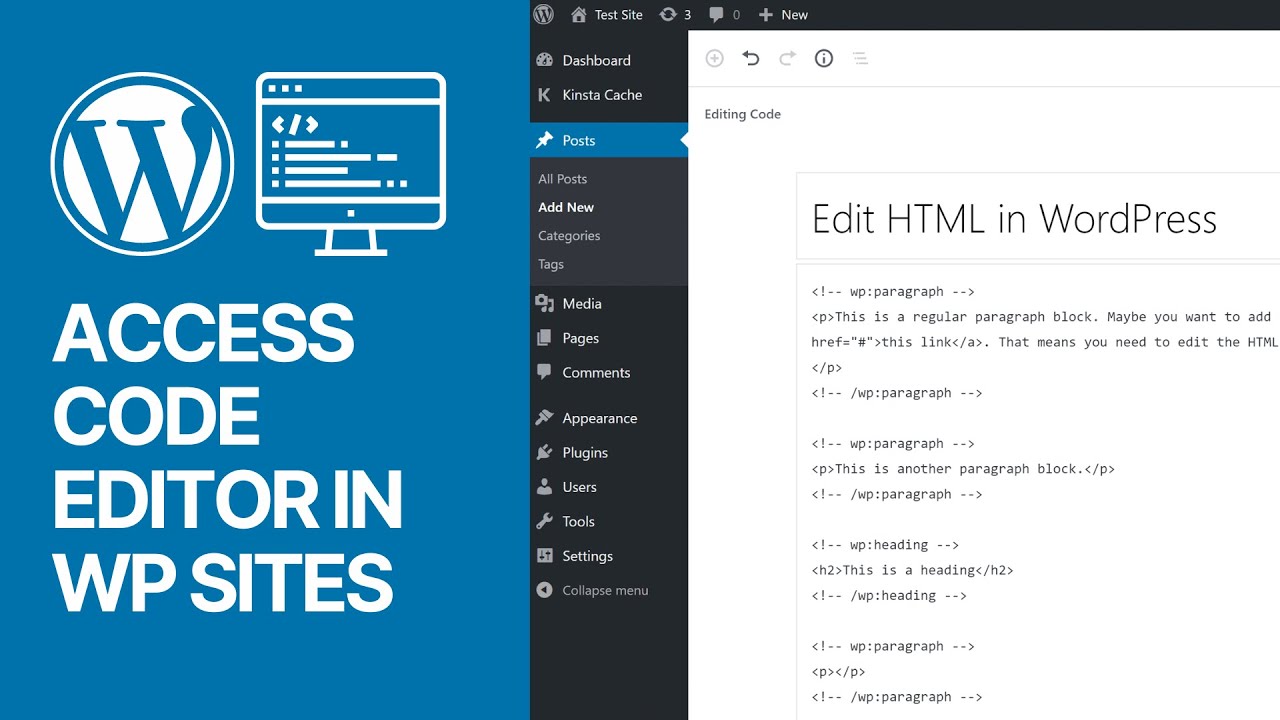
How To Access Code Editor in WordPress Latest Versions (Bloc...
2K views · Oct 27, 2023 bloggingearning.com
"Empower your WordPress experience with the knowledge of 'How to Access the Code Editor in WordPress Latest Versions,' including the Blocks Editor and Gutenberg. In this video, you'll learn how to access and utilize the built-in Code Editor, giving you the flexibility to fine-tune your website's design and functionality. Whether you're a WordPress enthusiast or a web developer, this tutorial provides essential guidance on unlocking the power of the Code Editor to customize your site's features and appearance."

How to Create and Manage Ads.txt files in WordPress For Free...
4K views · Oct 27, 2023 bloggingearning.com
"Learn the basics of ad management in WordPress with this beginner-friendly tutorial, 'How to Create and Manage Ads.txt Files for Free.' In this video, you'll discover the simple steps to create and manage ads.txt files, enabling you to control and optimize the ads on your website. Whether you're new to WordPress or looking for a cost-effective way to manage advertising, this tutorial provides a clear and easy-to-follow guide to help you get started with ad management."

How To Add Voting System Feature to WordPress Comments For F...
1K views · Oct 27, 2023 bloggingearning.com
"Elevate user engagement on your WordPress website with the 'How To Add Voting System Feature to WordPress Comments for Free' tutorial. In this video, you'll learn how to implement a user-friendly like and dislike voting system for comments, enhancing interaction and feedback on your site. Whether you're a WordPress user or a website owner looking to boost interactivity, this tutorial provides a step-by-step guide to add this feature at no cost, improving the overall user experience and fostering community engagement."
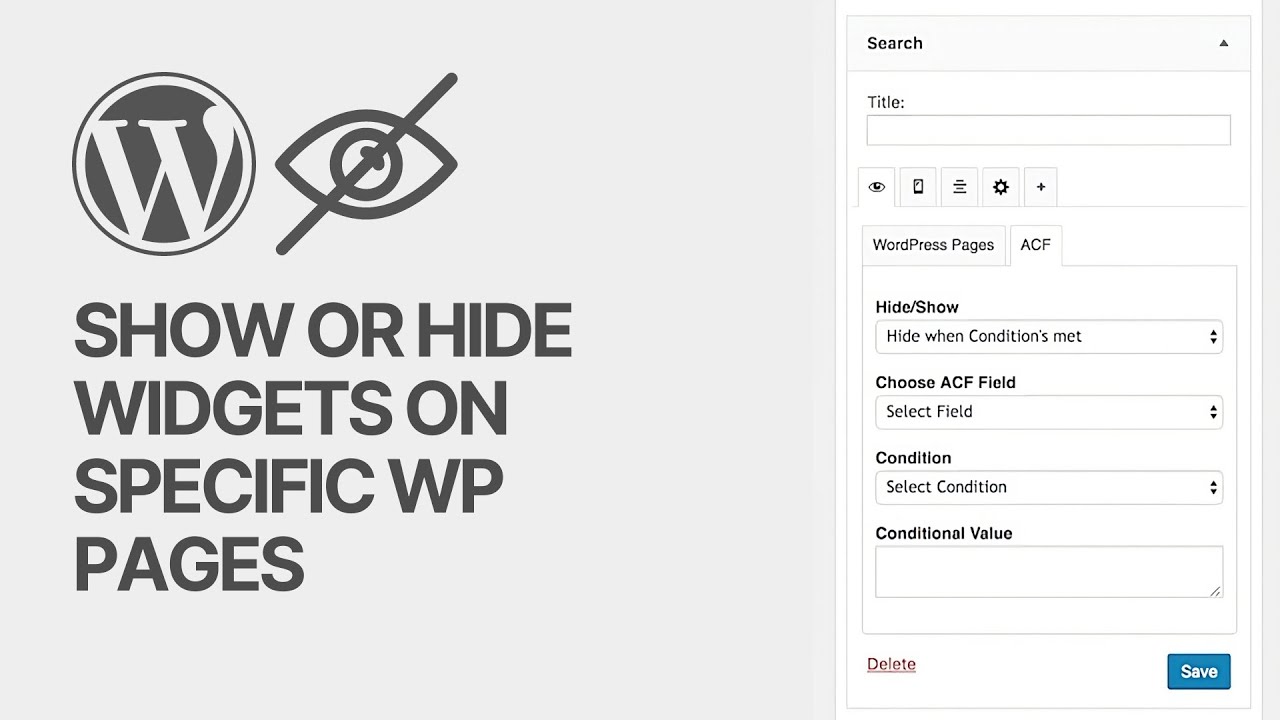
How to Show or Hide (Display or Remove) Widgets on Specific ...
8K views · Oct 27, 2023 bloggingearning.com
"Take control of your WordPress website's widget visibility with this comprehensive tutorial on 'How to Show or Hide Widgets on Specific WordPress Pages for Free.' In this video, you'll learn how to tailor your site's widgets, displaying or removing them on specific pages, allowing for a customized user experience. Whether you're a WordPress enthusiast or a website owner seeking to optimize your widget placements, this tutorial offers a step-by-step guide to effectively manage widget visibility, all without incurring any extra costs."

How to Add Sliding Side Cart in WooCommerce WordPress Store ...
3K views · Oct 28, 2023 bloggingearning.com
In this informative video, you'll learn how to effortlessly integrate a sliding side cart into your WooCommerce-powered WordPress store. Discover a step-by-step guide that enables you to enhance the user experience for your customers by offering a convenient and visually appealing shopping cart feature. Whether you're new to WooCommerce or an experienced store owner, this video provides a simple and cost-free solution to make your online shopping experience more engaging and user-friendly.
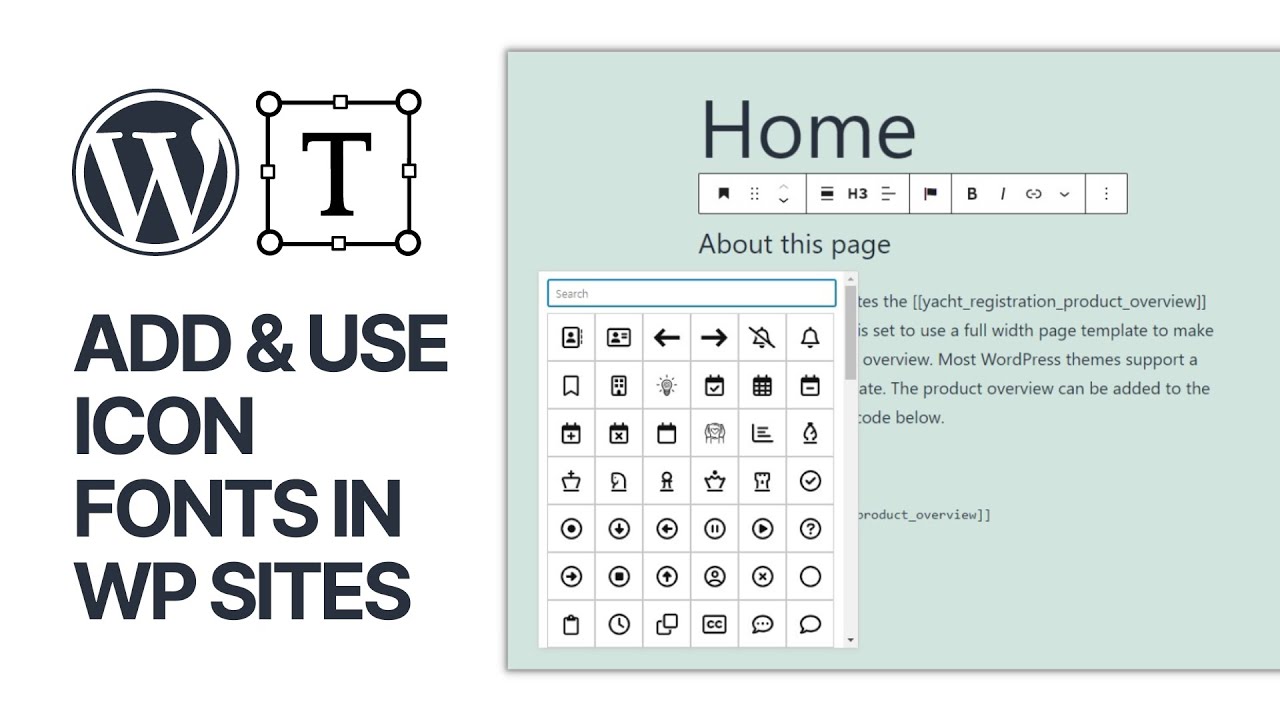
How to Add & Use Icon Fonts in WordPress Editor_ Free &a...
48K views · Oct 28, 2023 bloggingearning.com
In this tutorial video, you'll discover how to incorporate and utilize icon fonts within the WordPress editor without the need for coding. Learn how to enhance your content with a variety of icons and symbols to make your website more visually engaging and informative. Whether you're a WordPress novice or a seasoned user, this video offers a free and user-friendly solution for adding icon fonts to your WordPress content, empowering you to create more captivating and informative web pages without the hassle of coding.
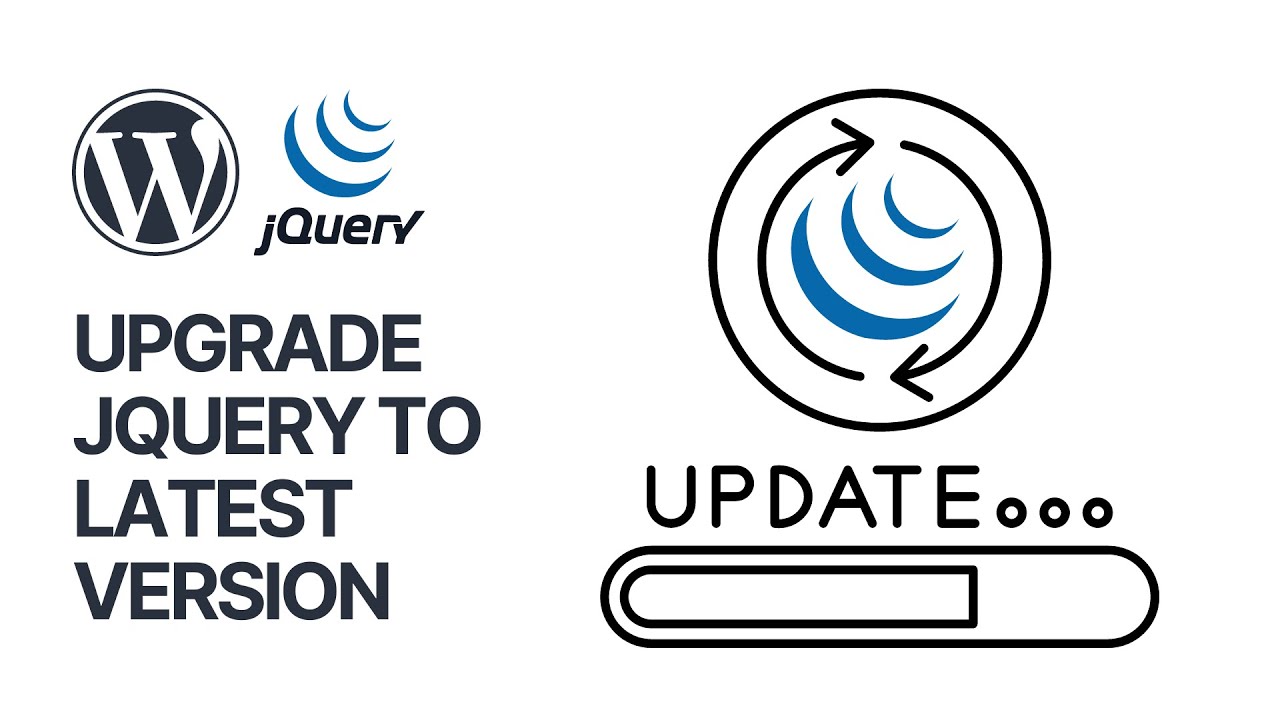
How to Upgrade jQuery to Latest Version in WordPress_ Simple...
255 views · Oct 28, 2023 bloggingearning.com
In this instructional video, discover an easy and cost-free method to upgrade jQuery to the latest version in your WordPress website. Learn step-by-step how to keep your site's JavaScript library current, ensuring compatibility and improved performance. Whether you're a WordPress user or developer, this video provides valuable insights for a hassle-free upgrade, helping you maintain a secure and up-to-date web presence with the latest jQuery version.
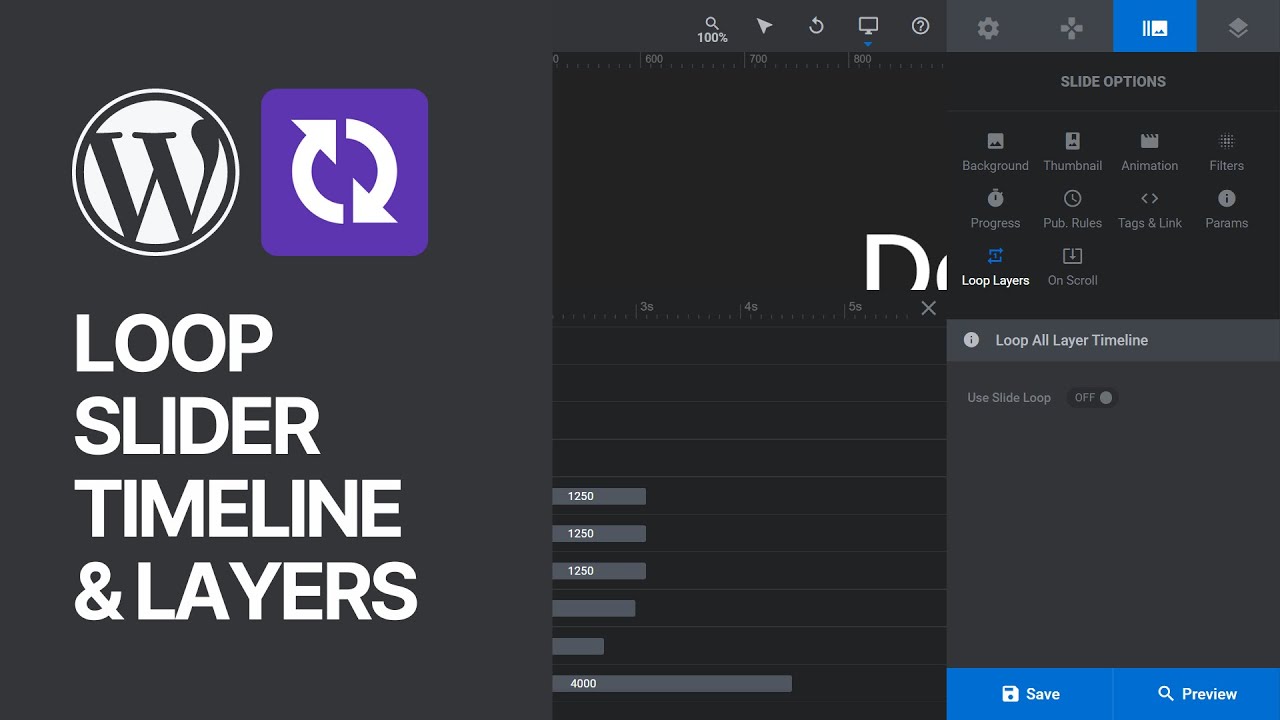
How To Loop Entire Revolution Slider WordPress Plugin Timeli...
360 views · Oct 28, 2023 bloggingearning.com
In this tutorial video, you'll learn how to loop the entire timeline and layers of the Revolution Slider WordPress plugin, creating a captivating replay effect for your sliders. Explore a step-by-step guide on how to make your website content more engaging by ensuring that your sliders play continuously and seamlessly. Whether you're new to the Revolution Slider plugin or a seasoned user, this video provides essential insights to create a dynamic and attention-grabbing web experience for your visitors.
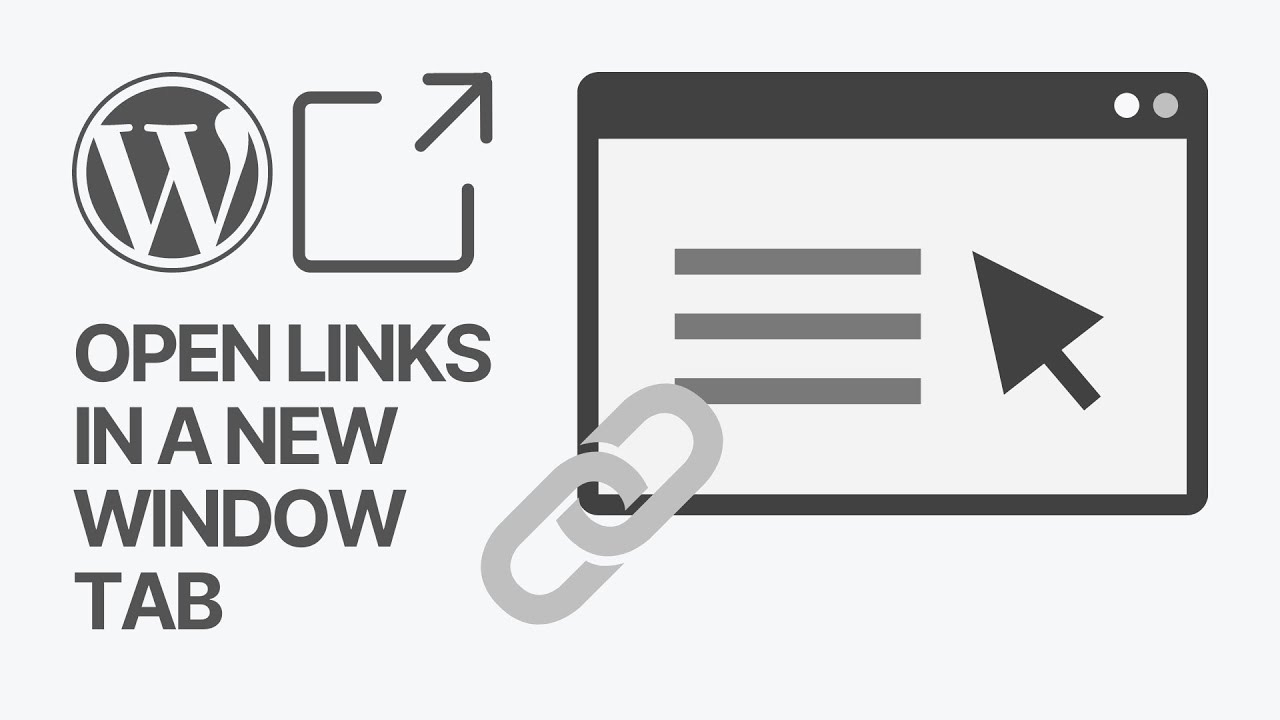
How to Open External Links in a New Window or Browser Tab wi...
1K views · Oct 28, 2023 bloggingearning.com
In this tutorial video, you'll discover how to easily configure your WordPress website to open external links in a new window or browser tab. Learn a simple and effective method to enhance user experience and keep visitors engaged on your site. Whether you're a WordPress user or web developer, this video provides practical insights to help you ensure that external links are conveniently accessible without diverting users away from your web content, using just a few clicks.
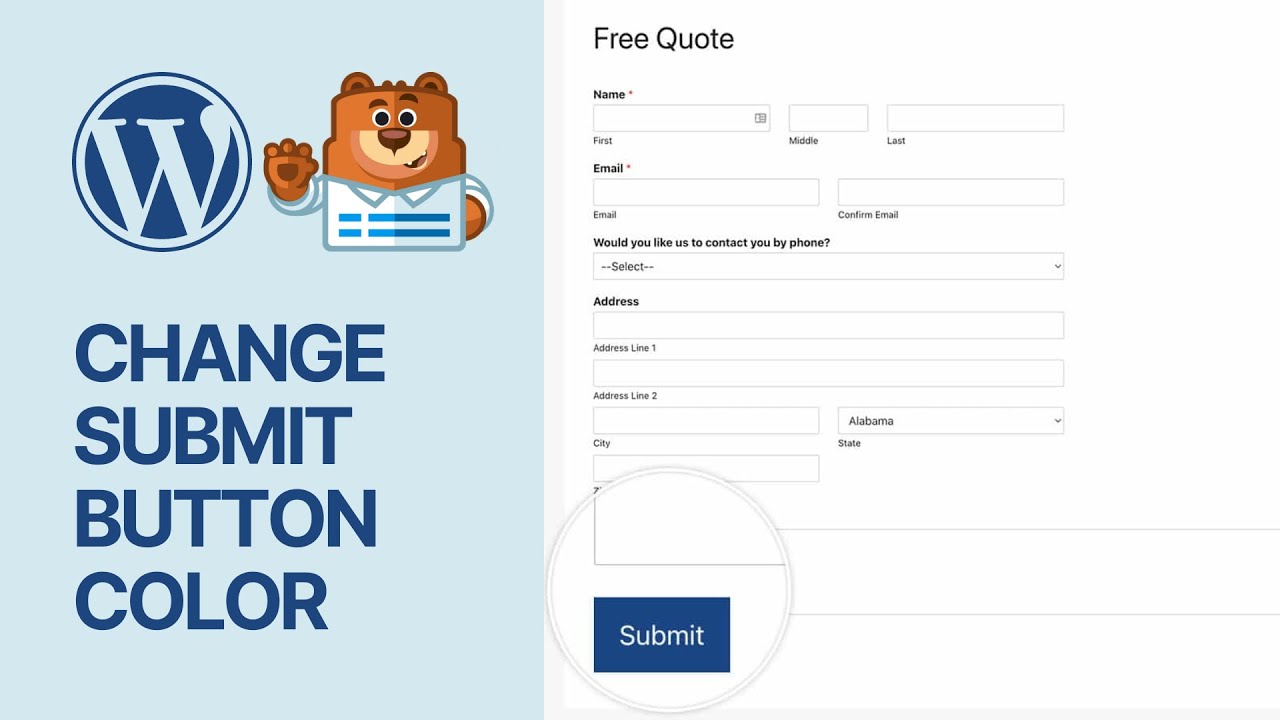
How to Change the Submit Button Color of The WPForms WordPre...
4K views · Oct 28, 2023 bloggingearning.com
In this tutorial video, you'll learn how to customize and change the color of the submit button in the WPForms WordPress plugin. Discover a simple and effective method to match your form's design to your website's aesthetics or branding. Whether you're a WordPress user or a web developer, this video provides essential guidance on how to make your forms visually appealing and seamlessly integrate them with the overall look and feel of your website using WPForms.
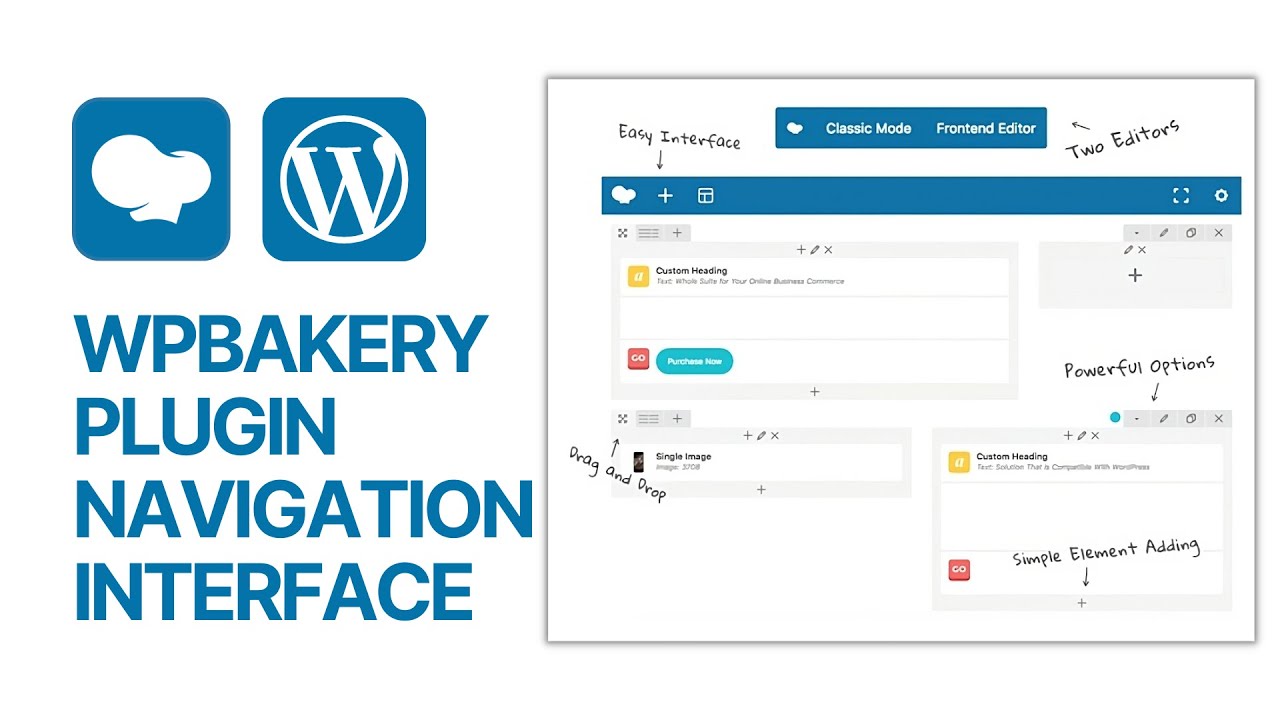
How To Add WPBakery Page Builder Elements to WordPress Widge...
774 views · Oct 28, 2023 bloggingearning.com
In this tutorial video, you'll explore how to seamlessly integrate WPBakery Page Builder elements into WordPress widgets and blocks. Learn a step-by-step guide that empowers you to enhance the functionality and design of your website by combining the power of WPBakery Page Builder with the flexibility of widgets and blocks. Whether you're a WordPress user or a developer, this video offers valuable insights into creating dynamic and feature-rich web pages by harnessing the versatility of WPBakery Page Builder elements within your site's widgets and blocks.
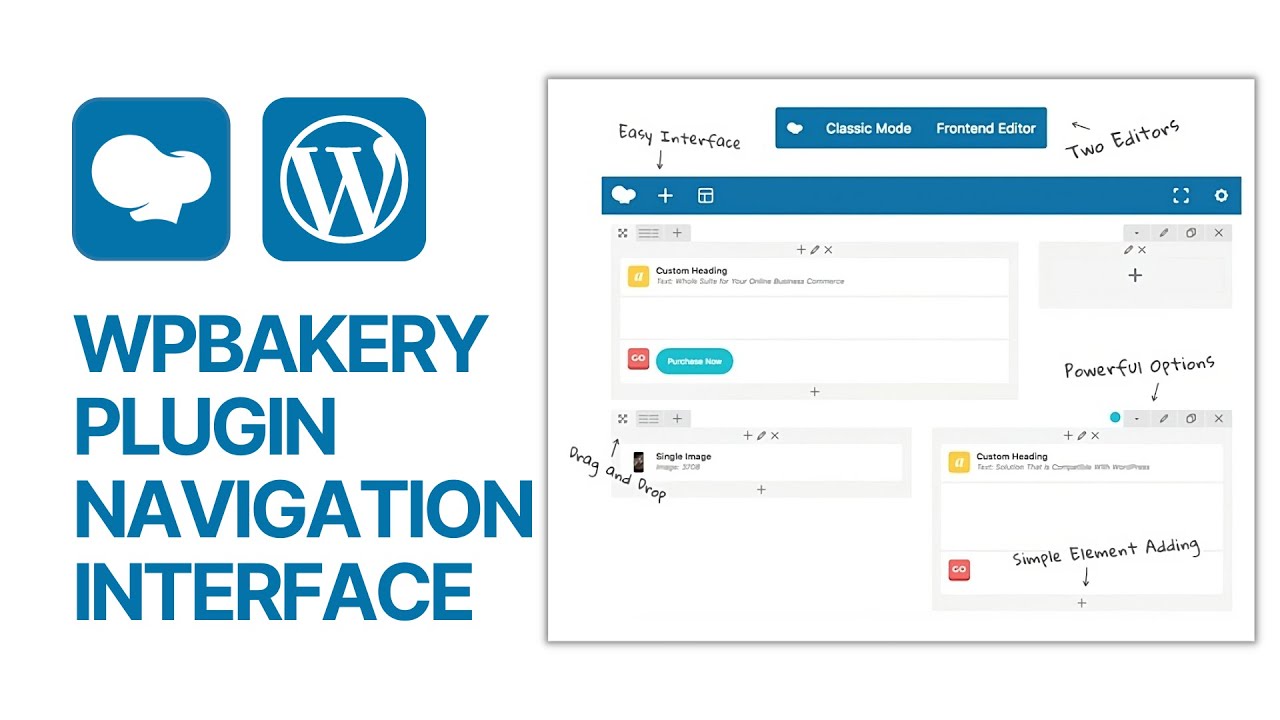
WPBakery WordPress Plugin Navigation Interface - Features - ...
1K views · Oct 28, 2023 bloggingearning.com
In this comprehensive video, you'll explore the WPBakery WordPress Plugin's navigation interface, features, elements, and get a practical usage guide. Learn how to navigate and utilize the extensive capabilities of WPBakery to create stunning web pages effortlessly. Whether you're a novice or an experienced web developer, this video provides valuable insights into optimizing your workflow, enhancing your site's design, and creating engaging web content using the WPBakery plugin.

Free YouTube Broken Links Checker Plugin For WordPress_ Find...
21K views · Oct 28, 2023 bloggingearning.com
In this video, you'll discover a valuable resource - a free YouTube Broken Links Checker Plugin for WordPress. Learn how to identify and resolve broken video links on your website efficiently, ensuring a seamless and uninterrupted viewing experience for your visitors. Whether you're a content creator, website owner, or developer, this tutorial provides a practical solution to maintain the integrity of your web content and keep your audience engaged with functioning YouTube videos.
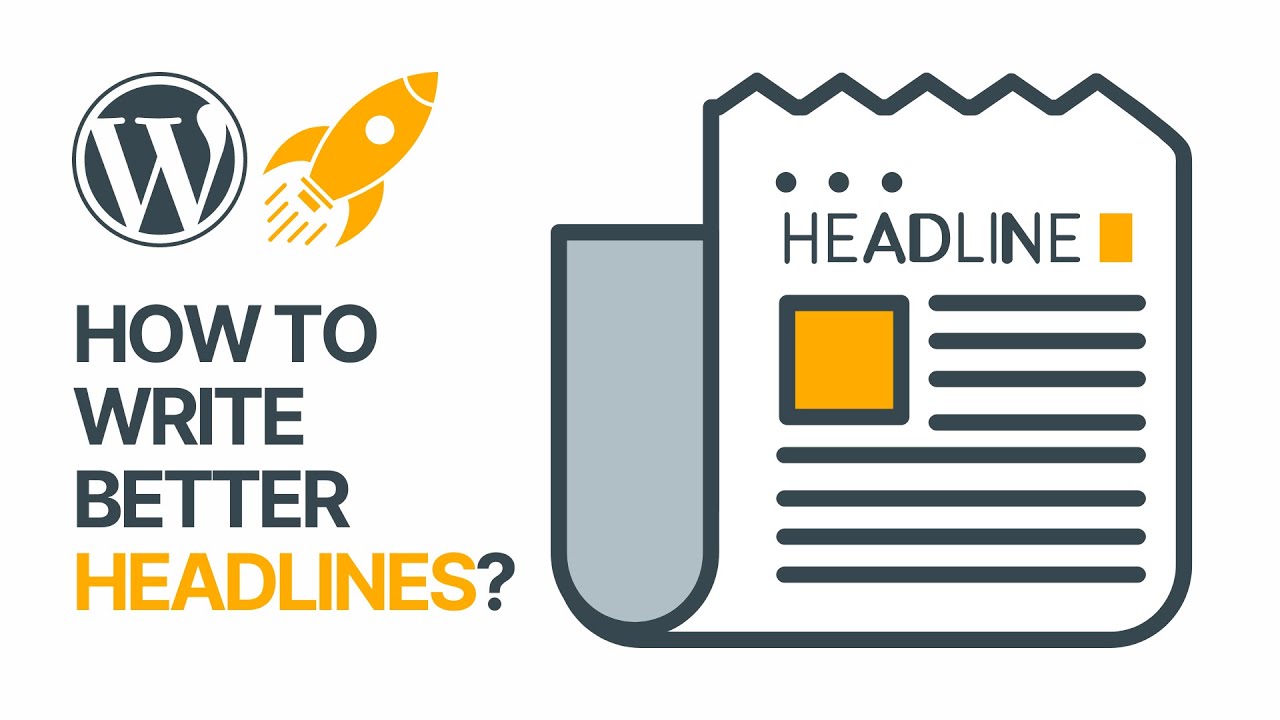
How To Write Better Headlines Using a Free Online Analyzer T...
86K views · Oct 29, 2023 bloggingearning.com
In this video, you'll discover the secrets to crafting captivating headlines that drive more clicks to your content. Learn how to improve your headline writing skills using a free online analyzer tool, unlocking the potential for increased engagement and visibility. Whether you're a content creator, marketer, or simply looking to enhance your online presence, this tutorial will equip you with the techniques and tools to create attention-grabbing headlines that resonate with your audience and lead to greater click-through rates.

How to Create Amazing Customizable Mockups & Presentatio...
35K views · Oct 29, 2023 bloggingearning.com
In this video tutorial, you'll learn how to effortlessly create stunning, customizable mockups and presentations online, all without spending a dime. Discover a simple and fast way to showcase your designs and ideas with the power of free online tools. Whether you're a graphic designer, marketer, or anyone looking to present their work professionally, this tutorial will guide you through the process, empowering you to create eye-catching mockups and presentations with ease, and tailor them to your unique needs.
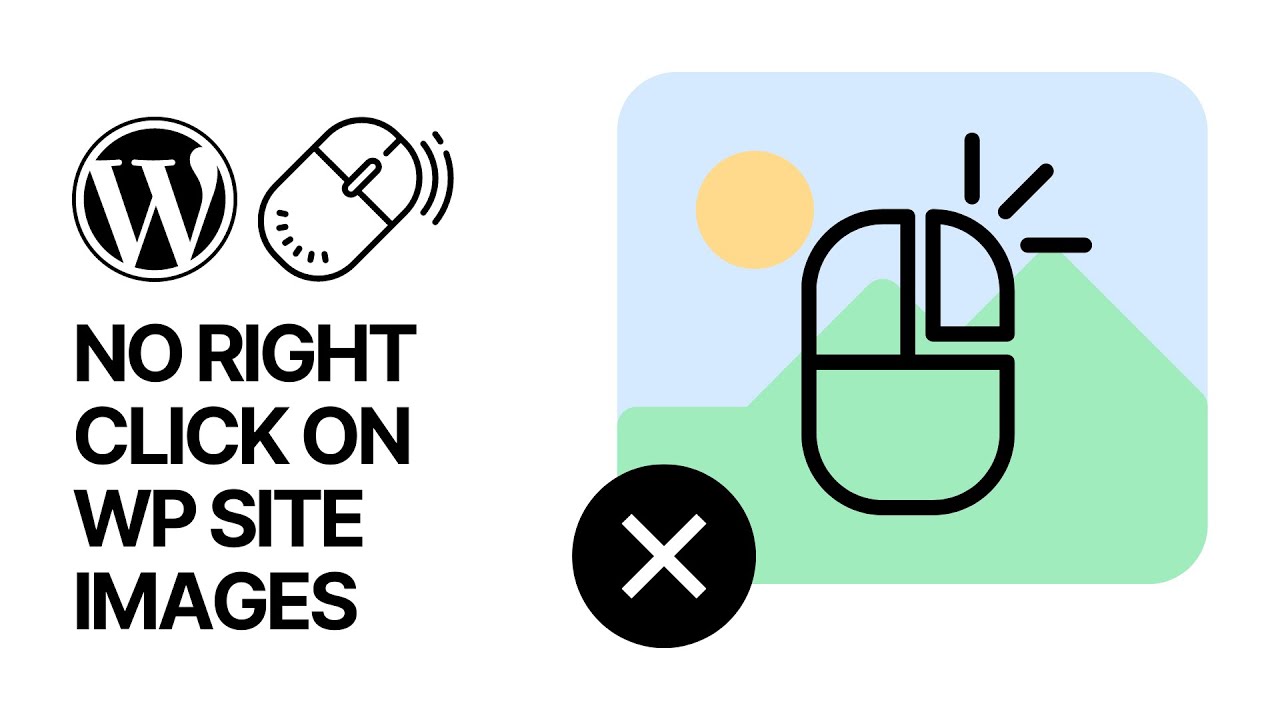
How & Why to Add No Right Click on WordPress Images For ...
4K views · Oct 29, 2023 bloggingearning.com
In this informative video, you'll learn how and, more importantly, why you should add a "No Right Click" feature to your WordPress images for free. Discover the essential steps to protect your valuable content and intellectual property online. Whether you're a content creator, blogger, or website owner, this tutorial explains the importance of safeguarding your images and guides you through the process of implementing this protective measure at no cost, ensuring that your visual content remains secure and under your control.
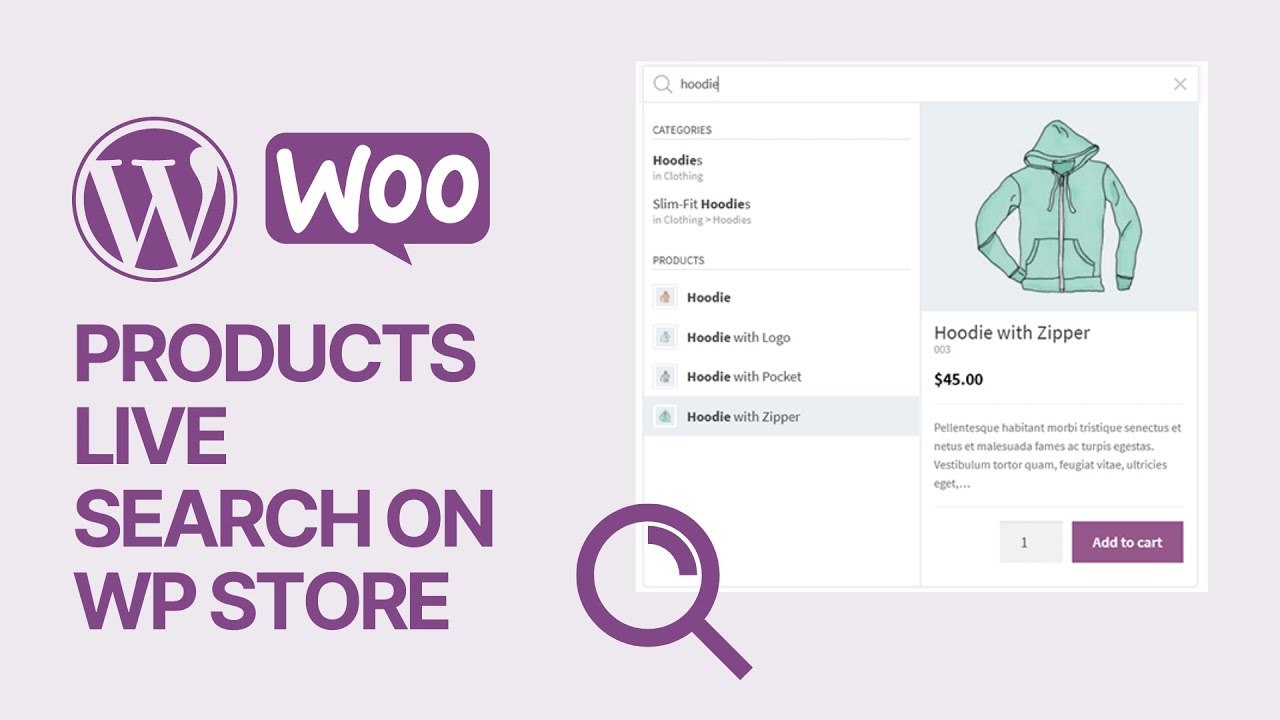
How To Add Products AJAX Live Search on WooCommerce WordPres...
19K views · Oct 29, 2023 bloggingearning.com
In this video, you'll learn how to enhance your WooCommerce WordPress store by adding a dynamic and powerful AJAX Live Search feature for free. Explore the steps to implement this user-friendly search functionality, making it easier for your customers to find products on your e-commerce website. Whether you're a WooCommerce store owner, a web developer, or anyone looking to improve the shopping experience on your website, this tutorial provides the know-how to boost your store's search capabilities, ultimately leading to a more satisfied and engaged customer base. 🛒
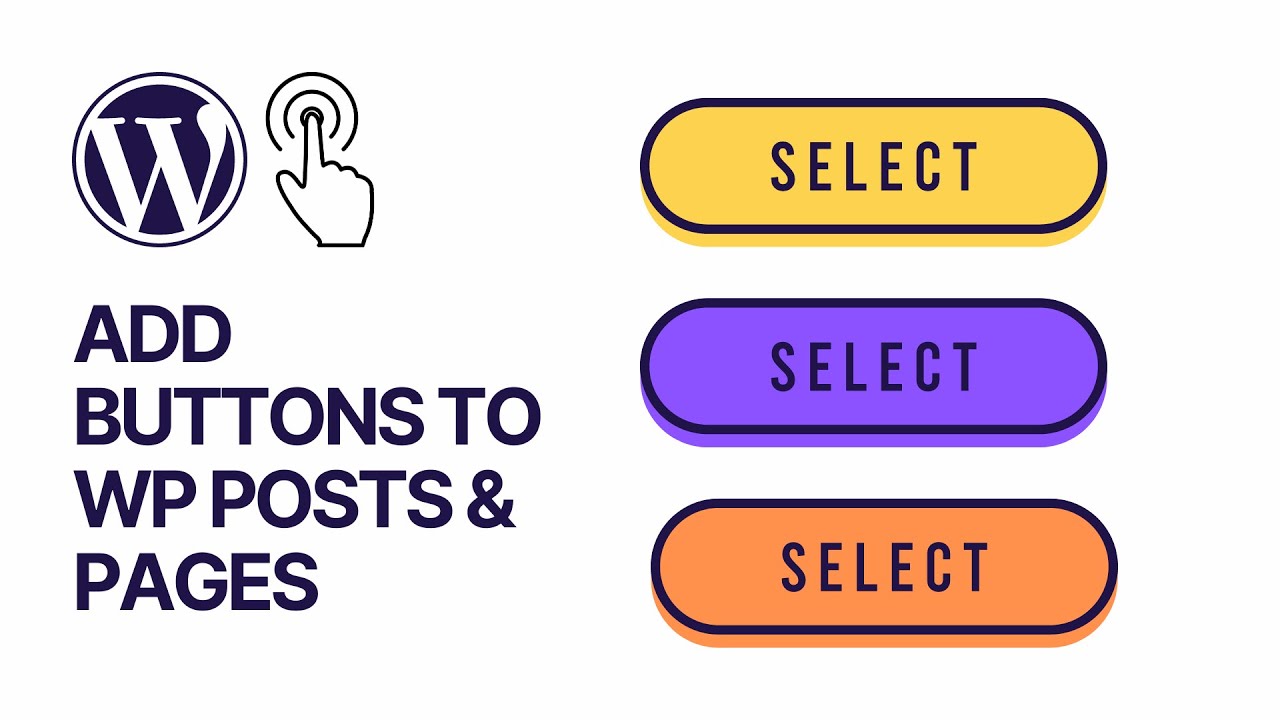
Add Buttons To WP Posts & Pages_ How To Use WordPress Bl...
3K views · Oct 29, 2023 bloggingearning.com
In this tutorial video, you'll learn how to add buttons to your WordPress posts and pages using the WordPress Block and Widget Editor. Discover the step-by-step process to enhance your content with clickable buttons, making your website more interactive and engaging for your visitors. Whether you're a WordPress blogger, content creator, or website owner, this tutorial provides a clear and user-friendly guide to leverage the Block and Widget Editor, giving you the skills to create compelling calls to action and improve the user experience on your site.

🔒 How To Add a Malware Scanner, Cleaner & Security Fi...
52K views · Oct 29, 2023 bloggingearning.com
In this crucial tutorial, you'll learn how to fortify your WordPress website's security by adding a powerful trifecta: a malware scanner, cleaner, and a security firewall, all for free. Safeguard your website from online threats and vulnerabilities with step-by-step guidance. Whether you're a WordPress website owner, a blogger, or an online business, this video equips you with the knowledge and tools to protect your digital assets effectively, ensuring that your website remains secure and your visitors safe from potential malware and security breaches. 🔒

How To Highlight Search Terms In WordPress Website For Free_...
2K views · Oct 29, 2023 bloggingearning.com
In this helpful tutorial, you'll discover how to highlight search terms on your WordPress website for free. Learn to make it easier for your visitors to find relevant content by visually emphasizing their search queries. Whether you're a WordPress website owner, blogger, or content creator, this video tutorial provides a step-by-step guide to enhance the user experience on your website, allowing users to quickly identify and navigate to the information they're looking for using the power of highlighting. 🖍
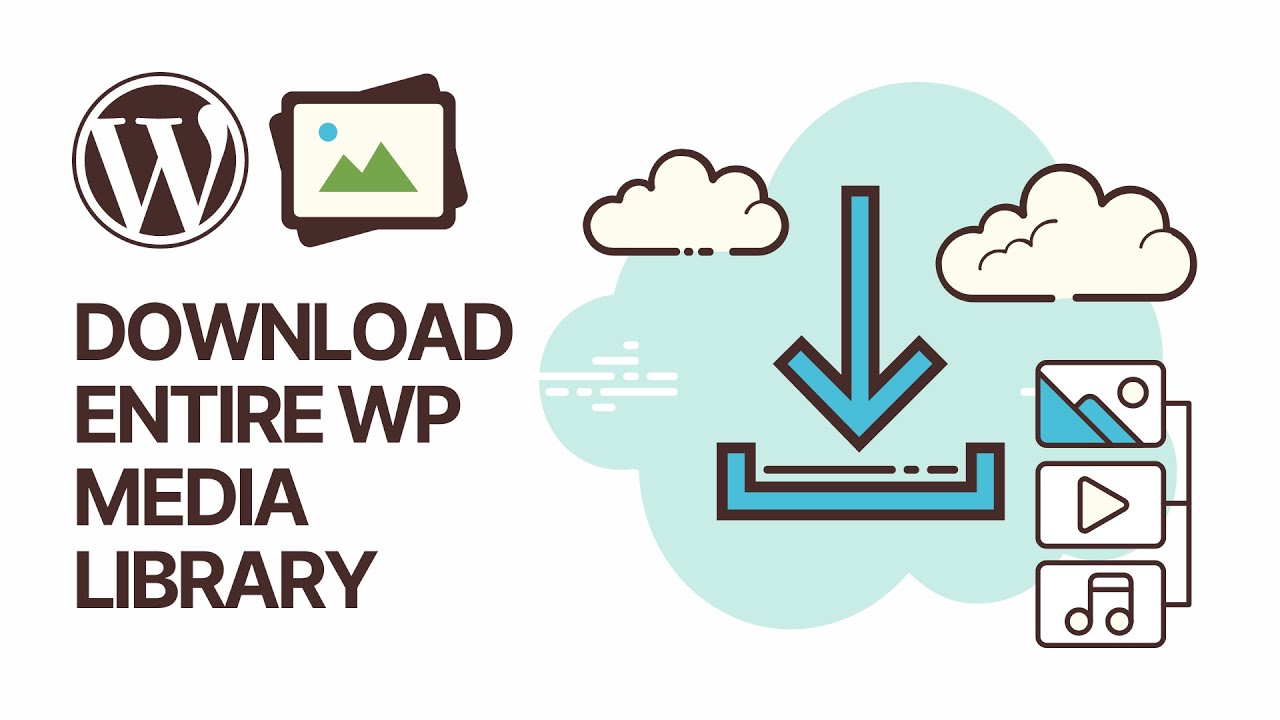
How to Download Your Entire WordPress Media Library For Free...
35K views · Oct 30, 2023 bloggingearning.com
In this video, you'll discover a simple and cost-free method to download your entire WordPress media library. Learn the step-by-step process to efficiently back up all your images, videos, and other media assets, ensuring you have a secure copy of your content. Whether you're migrating your website or just want to safeguard your media files, this tutorial provides valuable insights and practical guidance for WordPress users seeking a hassle-free media library download solution.
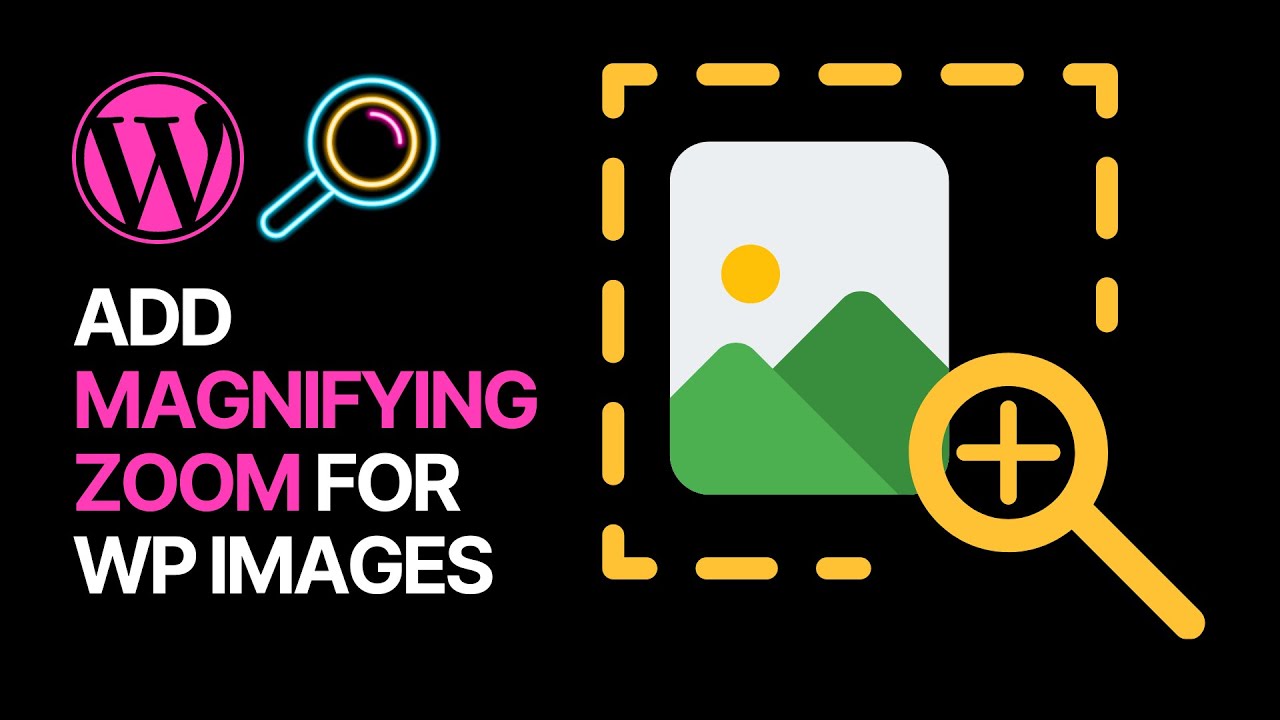
How to Add Interactive Magnifying Zoom for Images in WordPre...
4K views · Oct 30, 2023 bloggingearning.com
In this video tutorial, you'll learn how to enhance the user experience on your WordPress website by adding an interactive magnifying zoom feature for images, all without spending a dime. This step-by-step guide will show you how to create a captivating image zoom effect that allows your visitors to explore the fine details of your pictures. Whether you're running a photography blog, an e-commerce site, or just want to make your images more engaging, this free solution will transform your website into an interactive and visually appealing platform.
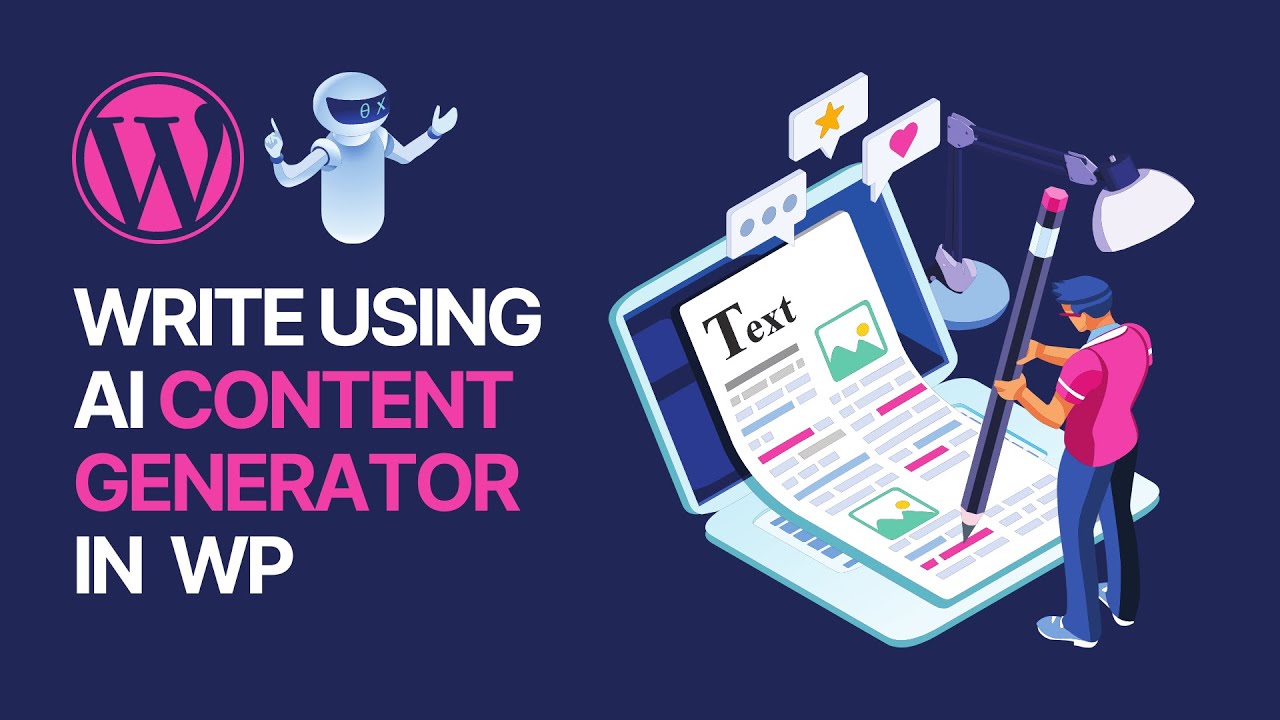
How to Write Content Using AI Content Generator in WordPress...
85K views · Oct 30, 2023 bloggingearning.com
In this video, you'll discover how to effortlessly create engaging and informative content for your WordPress website using a free AI content generator. Learn the simple steps to harness the power of artificial intelligence for content creation, whether you're a blogger, content creator, or website owner. This tutorial will demonstrate how to leverage AI to save time and effort while producing high-quality, SEO-friendly content, making your WordPress site more dynamic and content-rich.

Auto Publish WordPress Blog Posts on LinkedIn For Free
7K views · Oct 31, 2023 bloggingearning.com
In this video tutorial, you'll learn how to automatically publish your WordPress blog posts on LinkedIn without any cost. Discover a step-by-step guide to streamlining your content distribution process and expanding your online presence by seamlessly sharing your blog articles on your LinkedIn profile. Whether you're a blogger, content creator, or business professional, this tutorial will help you leverage the power of automation to reach a wider audience and boost your content marketing strategy. Don't miss out on this valuable resource for enhancing your online visibility and engagement.

How to Add an SEO Editor Role For a User of Your WordPress W...
3K views · Oct 31, 2023 bloggingearning.com
In this informative tutorial video, you will learn how to add an SEO editor role for a user on your WordPress website. SEO plays a crucial role in improving your website's visibility, and this tutorial guides you through the process of creating a specialized role for a user who can focus on optimizing your content for search engines. Whether you're a website owner, manager, or an aspiring SEO professional, this step-by-step guide will help you delegate SEO responsibilities effectively and efficiently, ensuring that your website ranks higher in search results. Don't miss out on this essential resource for enhancing your website's search engine performance.
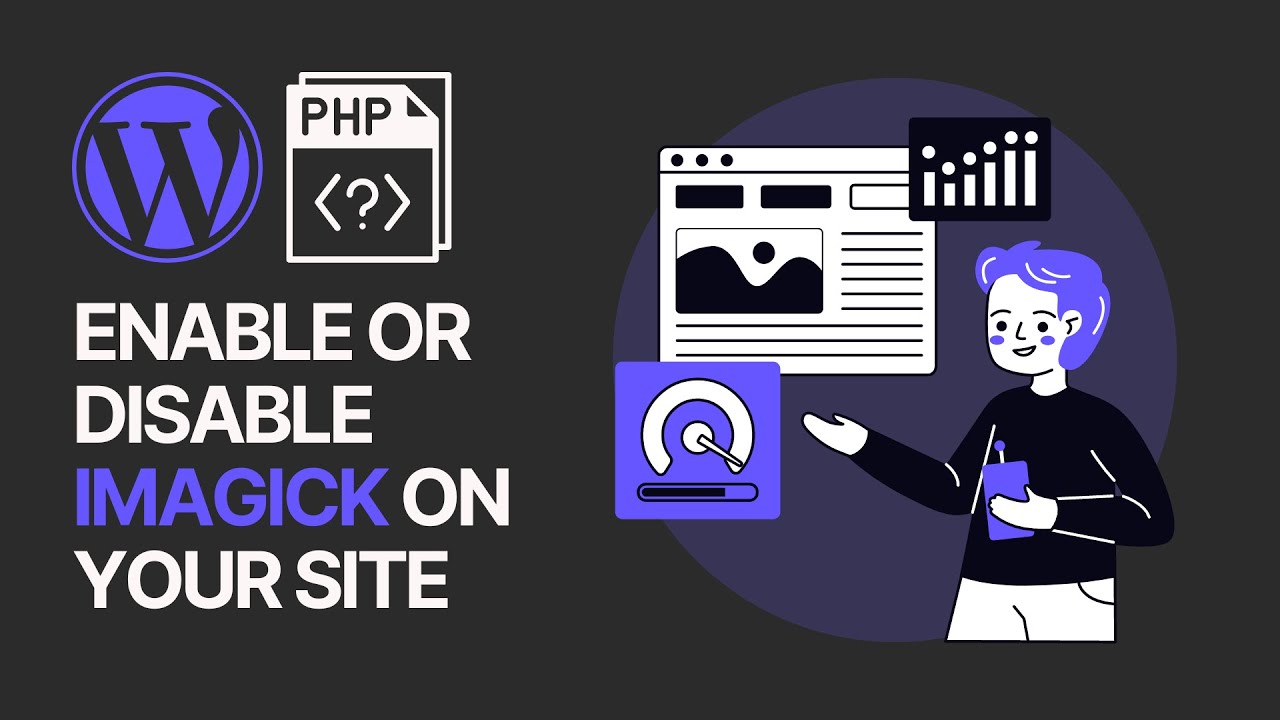
How to Enable or Disable Imagick on Your WordPress Site - Lo...
55 views · Oct 31, 2023 bloggingearning.com
In this video tutorial, you'll discover how to enable or disable Imagick on your WordPress site and explore the trade-off between load speed and image quality. Imagick is a powerful image manipulation tool that can impact your website's performance and image rendering. Whether you're a web developer, site administrator, or simply want to optimize your WordPress site, this guide will provide insights into making an informed choice regarding Imagick, balancing image quality with site speed. Learn how to fine-tune your website's image handling to achieve the best results for your specific needs.
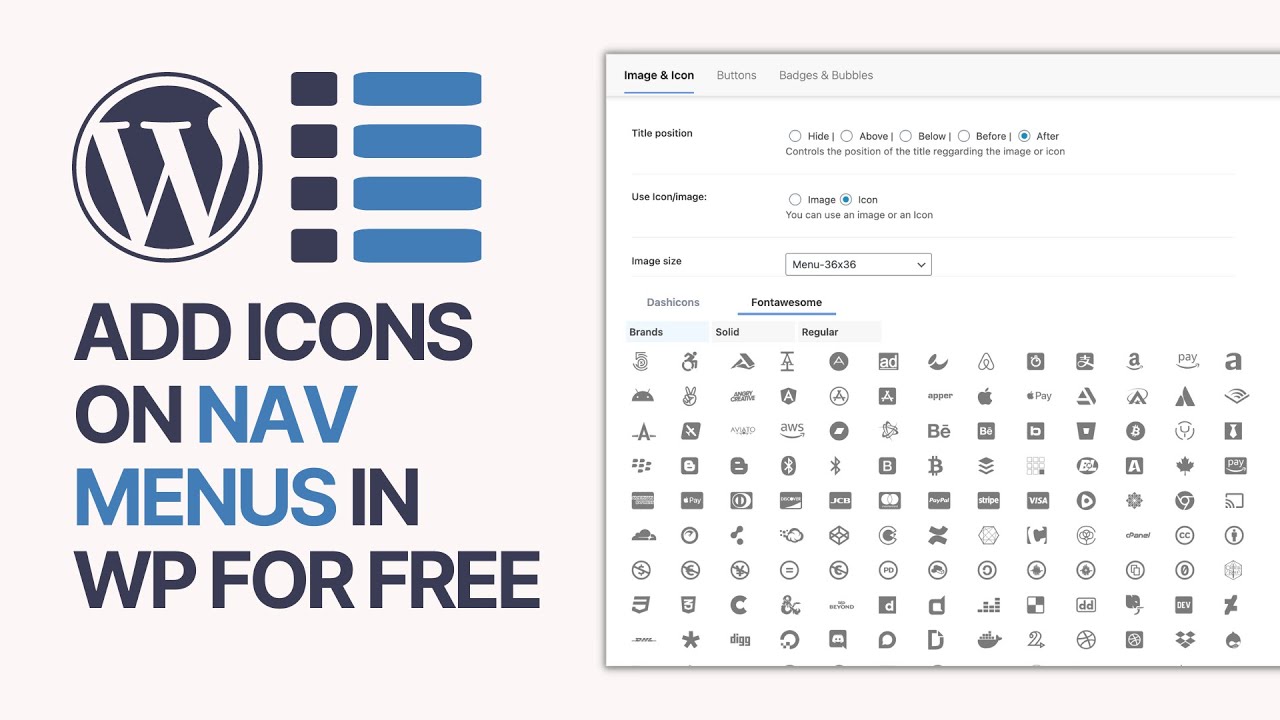
How to Add Images & Icons On Navigation Menus in WordPre...
4K views · Oct 31, 2023 bloggingearning.com
In this informative video tutorial, you'll learn how to enhance your WordPress website's navigation menus by adding images and icons completely for free. Visual elements in navigation can significantly improve user experience and site aesthetics. Whether you're a web designer, site administrator, or simply looking to spruce up your WordPress site, this step-by-step guide will show you how to integrate images and icons seamlessly into your menu items, helping you create a more engaging and visually appealing website without any additional cost. Don't miss out on this valuable resource for elevating your WordPress site's navigation to the next level.
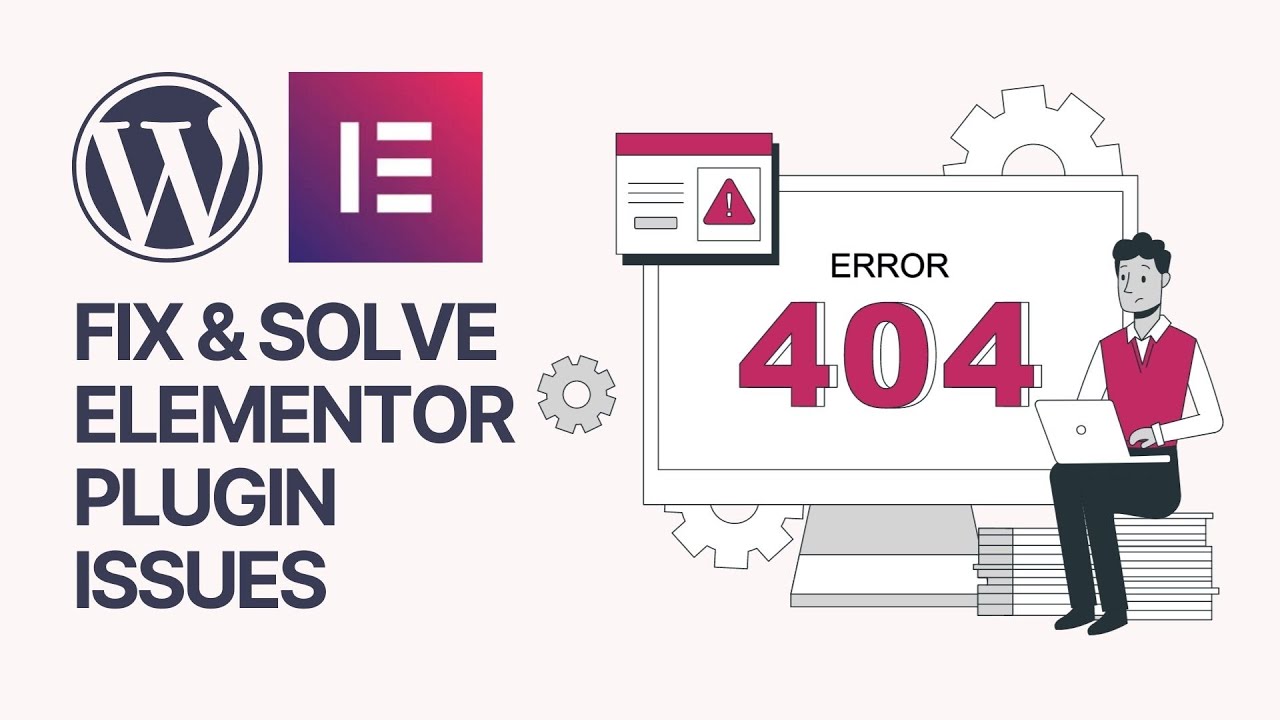
How To Fix Most Of The Possible Elementor WordPress Plugin I...
2K views · Oct 31, 2023 bloggingearning.com
In this video tutorial, you'll discover effective and rapid solutions to troubleshoot and fix most common issues encountered with the Elementor WordPress plugin. Elementor is a popular page builder, and sometimes issues may arise, affecting your website's design and functionality. Whether you're a website owner, developer, or designer, this guide provides insights into diagnosing and resolving problems using debugging techniques, ensuring your website remains functional and visually appealing. Don't miss out on this valuable resource for maintaining a smooth and error-free Elementor experience on your WordPress site.
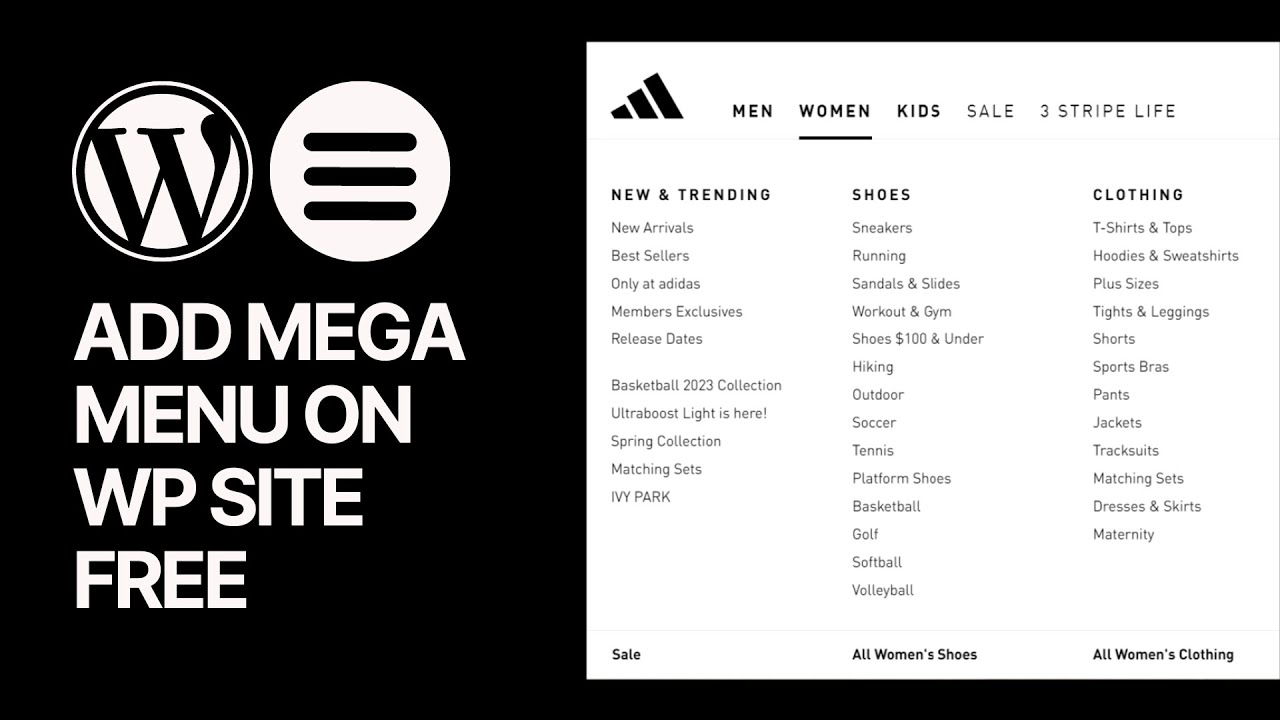
How to Add a Mega Menu on Your WordPress Site Navigation For...
1K views · Oct 31, 2023 bloggingearning.com
In this instructive video tutorial, you'll learn how to create an impressive mega menu for your WordPress site's navigation without incurring any additional costs. Mega menus are a fantastic way to enhance your site's navigation, making it more user-friendly and visually appealing. Whether you're a web developer, site administrator, or someone looking to elevate your website's user experience, this step-by-step guide will demonstrate how to implement a mega menu for free. Explore the art of designing and structuring a mega menu that provides users with a convenient and engaging way to navigate your website. Don't miss out on this valuable resource for optimizing your WordPress site's navigation system.

How to Center Align Videos in WordPress_ Simple Tutorial Tha...
514 views · Oct 31, 2023 bloggingearning.com
In this concise and easy-to-follow video tutorial, you'll discover a simple and effective method for center-aligning videos in WordPress. Ensuring that your videos are perfectly centered on your website is crucial for maintaining a polished and professional look. Whether you're a content creator, website owner, or WordPress user, this tutorial offers practical guidance that can be applied to any site. Learn the steps to achieve a clean and centered video presentation, enhancing the visual appeal and balance of your content. Don't miss this straightforward solution for achieving video alignment that works seamlessly across all websites.

How to Embed Facebook Videos in WordPress Posts and Pages Fo...
3K views · Oct 31, 2023 bloggingearning.com
In this instructional video, you'll learn how to seamlessly embed Facebook videos into your WordPress posts and pages without any additional cost. Sharing Facebook videos on your WordPress website can be a powerful way to engage your audience. Whether you're a content creator, blogger, or simply looking to enrich your WordPress content, this step-by-step guide provides valuable insights into the process of embedding Facebook videos, enhancing your website's multimedia experience. Discover a cost-free method for integrating engaging video content into your WordPress posts and pages. Don't miss this valuable resource for expanding your content-sharing capabilities.

How To Protect Content Your WordPress For Free_ Stop Copy &a...
3K views · Oct 31, 2023 bloggingearning.com
In this comprehensive video tutorial, you'll learn how to safeguard the content on your WordPress website for free. Protecting your website's content from unauthorized copying and text selection is vital to maintain its integrity and originality. Whether you're a website owner, blogger, or content creator, this guide provides practical steps and solutions to prevent text selection and deter content theft, all without incurring any extra costs. Discover the tools and techniques to ensure that your valuable content remains safe and secure on your WordPress site, ultimately preserving its uniqueness and value. Don't miss out on this essential resource for content protection.
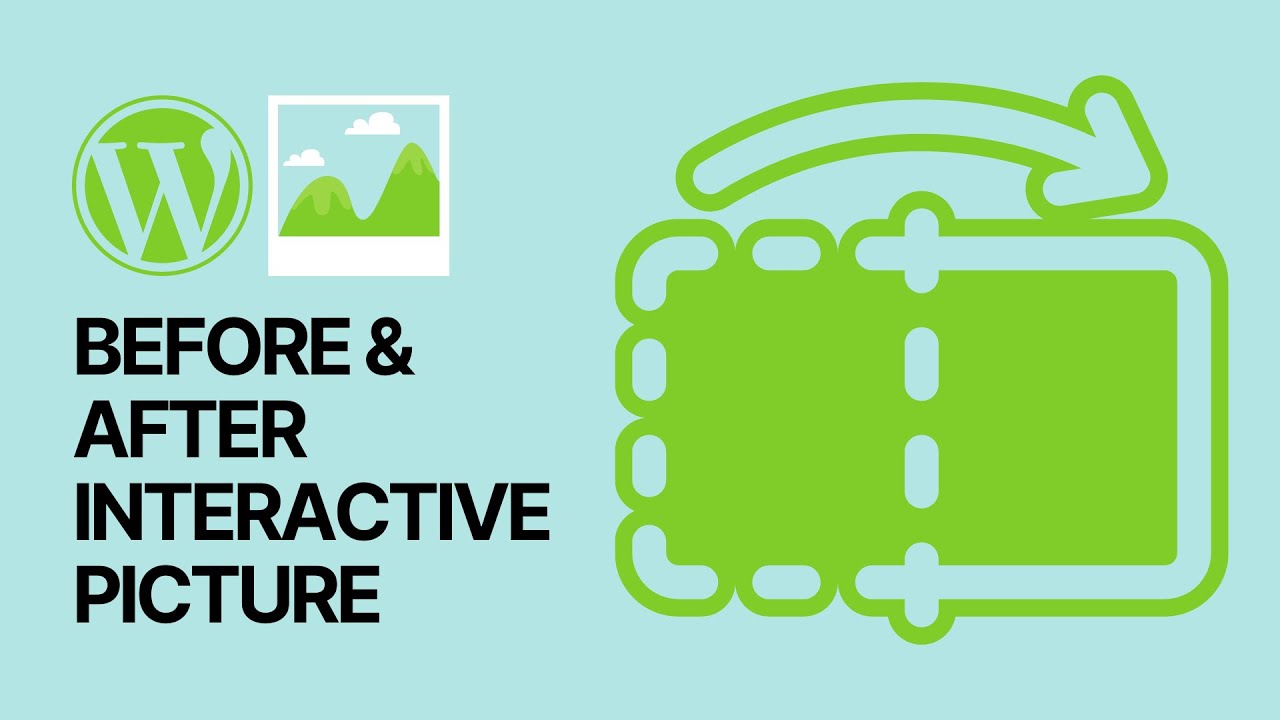
How to Show Before & After Photo in WordPress with Slide...
6K views · Oct 31, 2023 bloggingearning.com
In this engaging video tutorial, you'll learn how to create captivating before and after photo comparisons in your WordPress website with a free and interactive slide effect. This visually appealing feature allows you to showcase transformations or changes effectively, engaging your audience and making your content more dynamic. Whether you're a blogger, photographer, or website owner, this step-by-step guide offers practical insights into adding an interactive picture feature to your website, enhancing user experience and visual storytelling without any extra costs. Don't miss out on this valuable resource for creating eye-catching before and after comparisons on your WordPress site.
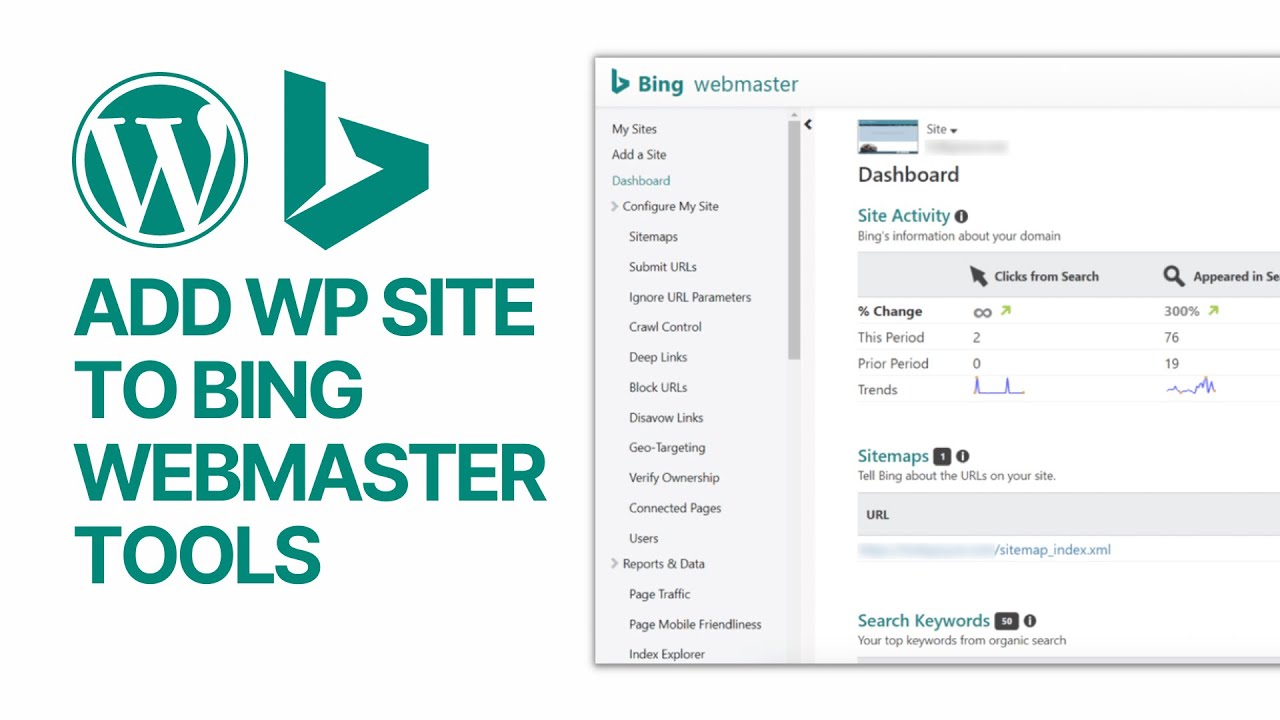
How to Add Your WordPress Website to Bing Webmaster Tools Fo...
2K views · Nov 1, 2023 bloggingearning.com
In this video tutorial, you'll learn a straightforward and code-free method for adding your WordPress website to Bing Webmaster Tools for free. Whether you're a beginner or an experienced website owner, this tutorial provides step-by-step guidance on the easy process of integrating your WordPress site with Bing's webmaster tools. By following this tutorial, you'll gain the knowledge and skills needed to improve your website's visibility and performance on the Bing search engine, all without the need for coding or technical expertise. It's an essential resource for anyone looking to enhance their website's presence and accessibility on the web.

How to Customize Your 404 Page Not Found Template in WordPre...
7K views · Nov 1, 2023 bloggingearning.com
In this informative video, you'll discover a free and user-friendly method for customizing your 404 "Page Not Found" template in WordPress. Whether you're a WordPress novice or an experienced user, this tutorial will guide you through the process of personalizing your error page, making it more engaging and informative for your website visitors. With step-by-step instructions, you'll learn how to enhance the user experience by creating a custom 404 page that aligns with your website's design and content, all without incurring any additional costs. This video is an invaluable resource for website owners looking to improve their WordPress site's user engagement and overall aesthetics.
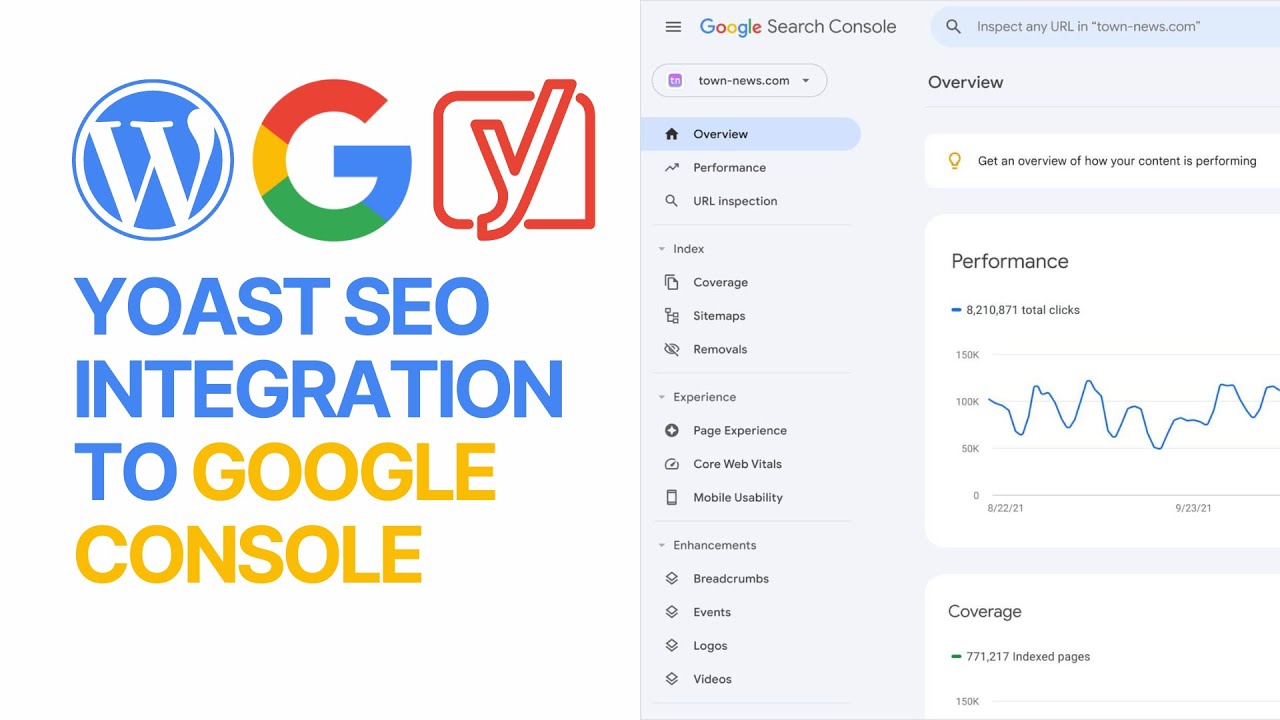
How To Connect Google Search Console With WordPress With Yoa...
393 views · Nov 1, 2023 bloggingearning.com
In this video tutorial, you'll learn a simple and code-free method for connecting your WordPress website to Google Search Console using the Yoast SEO plugin. Whether you're a WordPress beginner or an experienced user, this guide will walk you through the process of integrating your site with Google's powerful Search Console, enhancing your website's search engine visibility and performance. You'll discover how to achieve this connection without any coding skills, making it accessible to a wide range of users. This video is an essential resource for website owners looking to optimize their WordPress site's search engine presence and gain valuable insights into their website's performance for free.
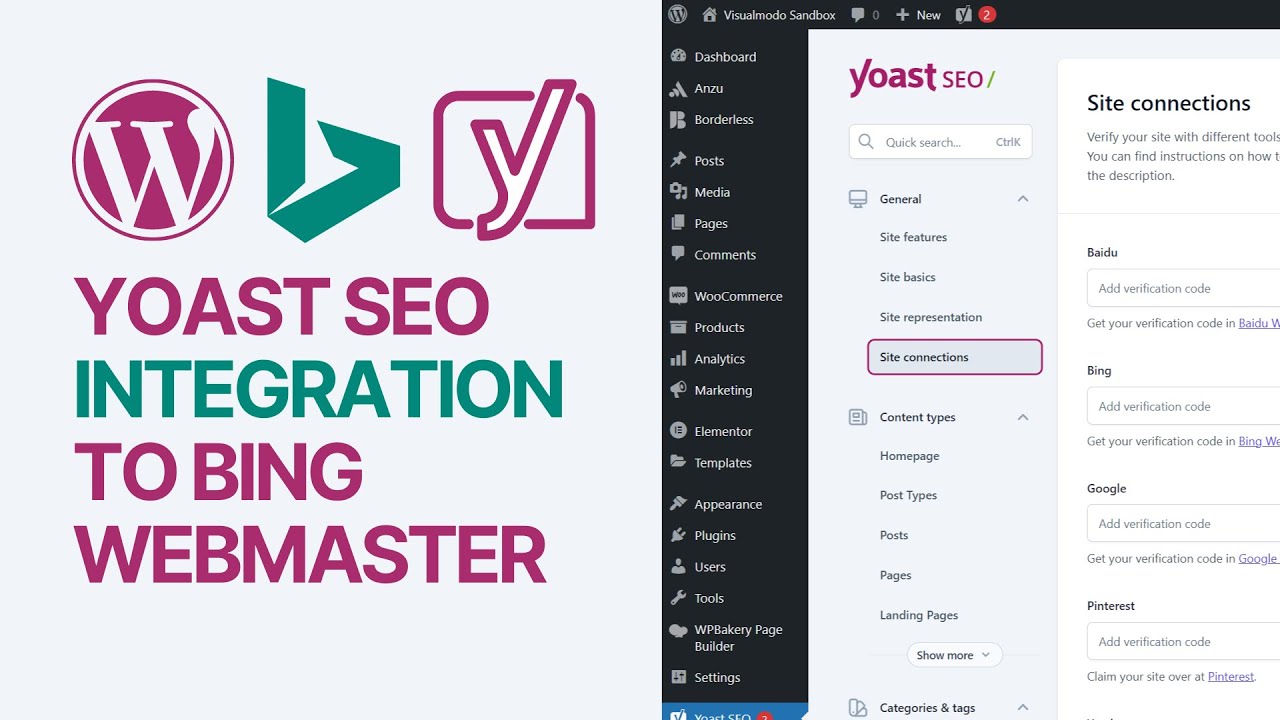
How To Connect Bing Webmaster Tools With WordPress With Yoas...
3K views · Nov 1, 2023 bloggingearning.com
In this video tutorial, you'll discover a hassle-free and code-free method for connecting Bing Webmaster Tools with your WordPress website using the Yoast SEO plugin. Whether you're new to WordPress or an experienced user, this guide will lead you through the process of seamlessly integrating your site with Bing's Webmaster Tools, improving your website's search engine visibility and performance. You'll learn how to make this connection without the need for any coding skills, making it accessible to a wide range of users. This video is an essential resource for website owners looking to enhance their WordPress site's search engine presence and obtain valuable insights into their website's performance—all without incurring any additional costs.
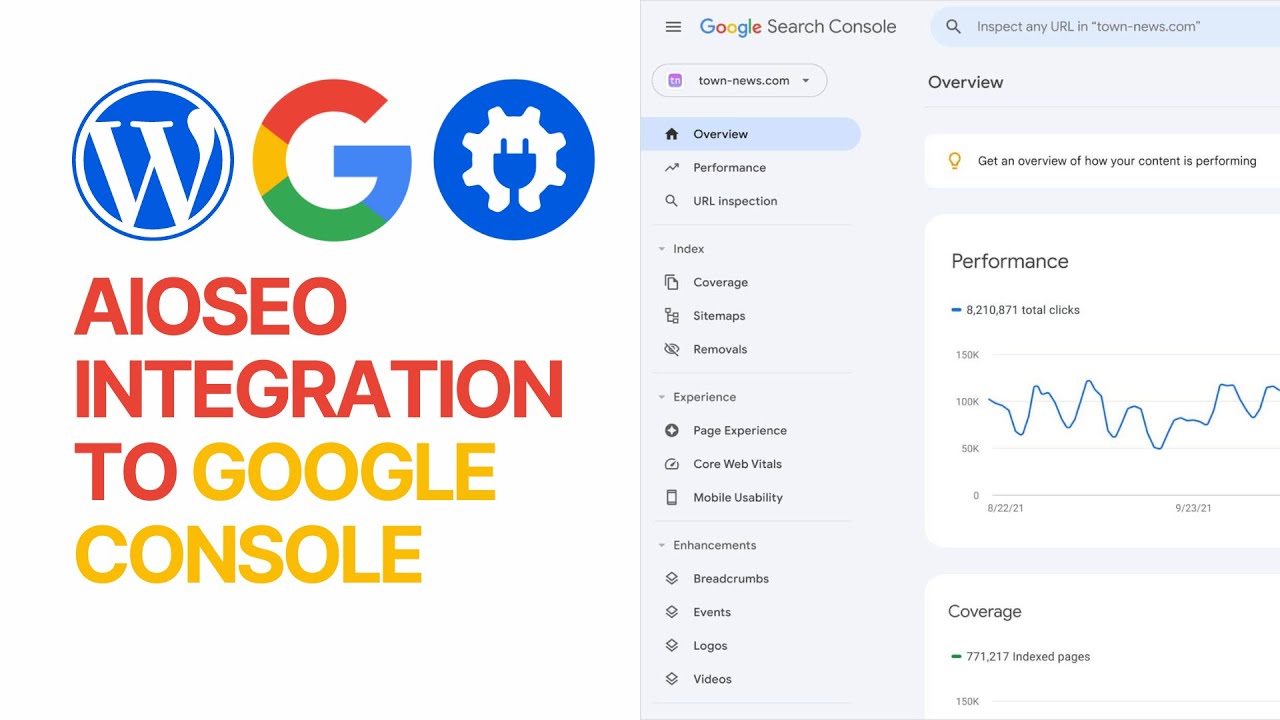
How To Connect Google Search Console With WordPress With All...
1K views · Nov 1, 2023 bloggingearning.com
In this instructive video tutorial, you'll learn a straightforward and cost-free method for connecting your WordPress website to Google Search Console using the All in One SEO plugin. Whether you're a WordPress beginner or an experienced user, this guide will walk you through the process of seamlessly integrating your site with Google's Search Console, boosting your website's search engine visibility and performance. Additionally, you'll discover how to efficiently verify the connection, all without the need for any coding skills. This video is a valuable resource for website owners seeking to enhance their WordPress site's search engine presence and gain valuable insights into their website's performance at no extra expense.

How to Display WordPress Posts Author’s Instagram, Twitter...
7K views · Nov 1, 2023 bloggingearning.com
In this video tutorial, you'll learn how to effortlessly display the Instagram, Twitter, and Facebook profiles of WordPress post authors on their respective profile pages, all without incurring any additional costs. Whether you're a WordPress user with basic or advanced knowledge, this guide will walk you through the process of enhancing your website by providing valuable social media links for each post author. By following this tutorial, you'll be able to improve user engagement and help visitors connect with your content creators on various social platforms. This video is a valuable resource for website owners looking to enrich the user experience and make it easier for visitors to connect with your content creators.
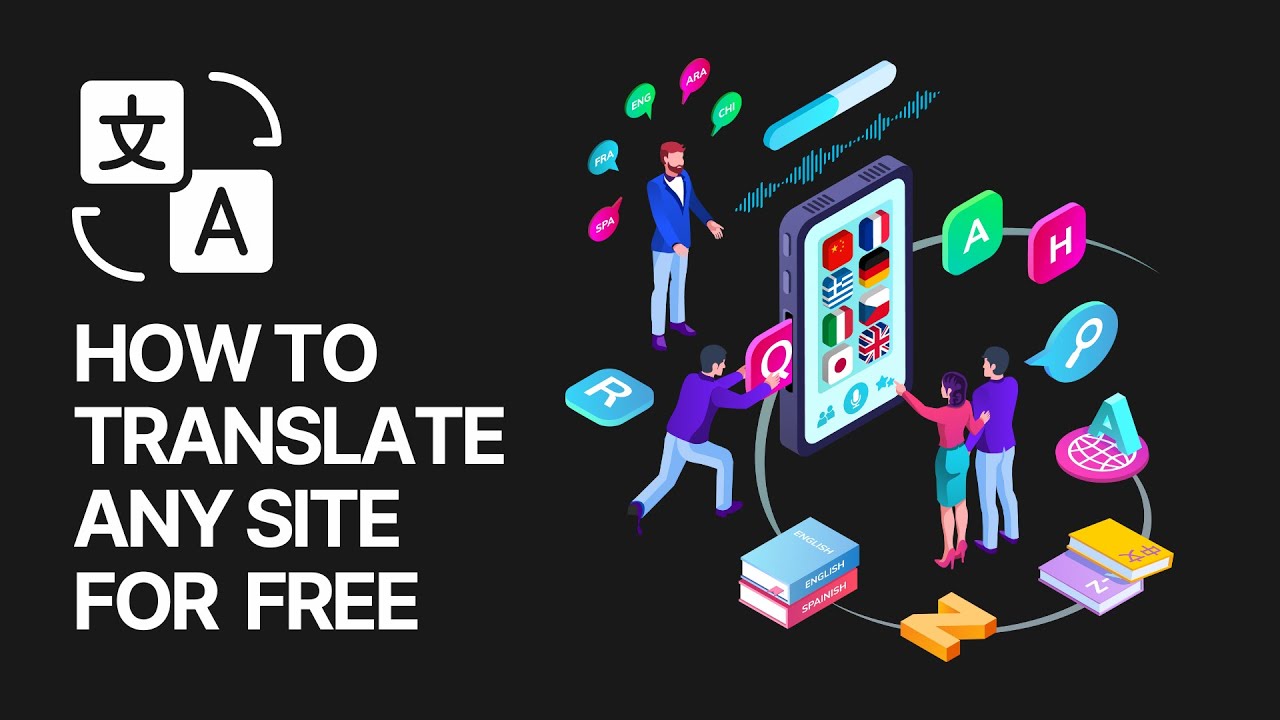
How to Translate Any Website or Page For Free_ Top Chrome La...
138K views · Nov 1, 2023 bloggingearning.com
In this informative video, you'll discover how to translate any website or webpage for free using the top Chrome language extensions. Whether you're a frequent traveler, a language enthusiast, or simply looking to access content in different languages, this tutorial will guide you through the process of effortlessly translating web content. By following this tutorial, you'll gain the skills to break down language barriers and make online information more accessible and comprehensible, all with the help of user-friendly Chrome extensions. This video is a valuable resource for anyone seeking to explore and understand content in various languages on the web.

How to Disable Emojis in WordPress site For Free_ No Coding ...
481 views · Nov 1, 2023 bloggingearning.com
In this practical video tutorial, you'll learn how to disable emojis on your WordPress site for free without any coding expertise. Whether you're a WordPress user looking to optimize your site's performance and speed, this guide will walk you through the process of eliminating unnecessary emojis. By following this tutorial, you'll be able to enhance your website's loading times and overall performance without the need for coding. This video is an essential resource for website owners seeking to improve their site's speed and ensure a smoother user experience for their visitors.
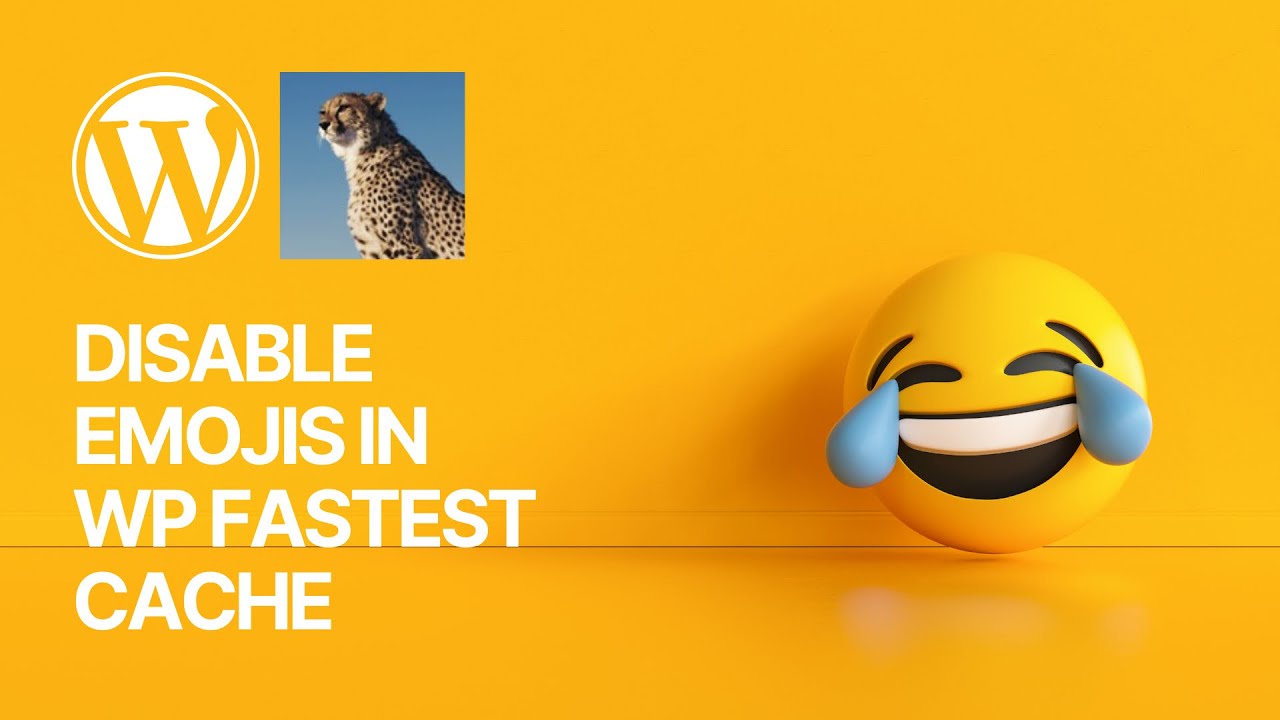
How to Disable Emojis In WordPress Using WP Fastest Cache Fr...
3K views · Nov 1, 2023 bloggingearning.com
In this instructional video, you'll learn how to easily disable emojis in your WordPress website using the free WP Fastest Cache plugin. Whether you're a WordPress user looking to optimize your site's performance and speed, this guide will provide a step-by-step walkthrough on eliminating emojis without the need for any coding or technical expertise. By following this tutorial, you'll be able to enhance your website's loading times and overall performance, ensuring a smoother and more efficient user experience for your visitors. This video is a valuable resource for website owners seeking to improve their site's speed with the assistance of a user-friendly plugin.

LiteSpeed Cache WordPress Plugin Usage Tutorial - Speed Up Y...
2K views · Nov 1, 2023 bloggingearning.com
In this comprehensive video tutorial, you'll discover how to harness the power of the LiteSpeed Cache WordPress plugin to dramatically boost your website's speed and performance, all without incurring any additional costs. Whether you're a WordPress user seeking to optimize your site's loading times, this guide will provide you with step-by-step instructions on how to utilize the LiteSpeed Cache plugin effectively. By following this tutorial, you'll be able to enhance your website's loading speeds, resulting in a faster, more responsive, and user-friendly experience for your site visitors. This video is an invaluable resource for website owners looking to optimize their site's performance with a free and powerful WordPress plugin. 🚀

How To Create a Survey in WordPress Websites For Free_ Or a ...
11K views · Nov 2, 2023 bloggingearning.com
In the video titled "How To Create a Survey in WordPress Websites For Free, Or a Quiz," you'll discover a step-by-step guide on how to design and integrate surveys or quizzes into your WordPress website without incurring any costs. This tutorial walks you through the process of setting up interactive surveys or quizzes, providing valuable insights on engaging your website visitors, collecting data, or offering interactive content. Whether you're a WordPress novice or an experienced user, this video will empower you to enhance your website's interactivity and engagement by adding surveys or quizzes effortlessly and at no cost.
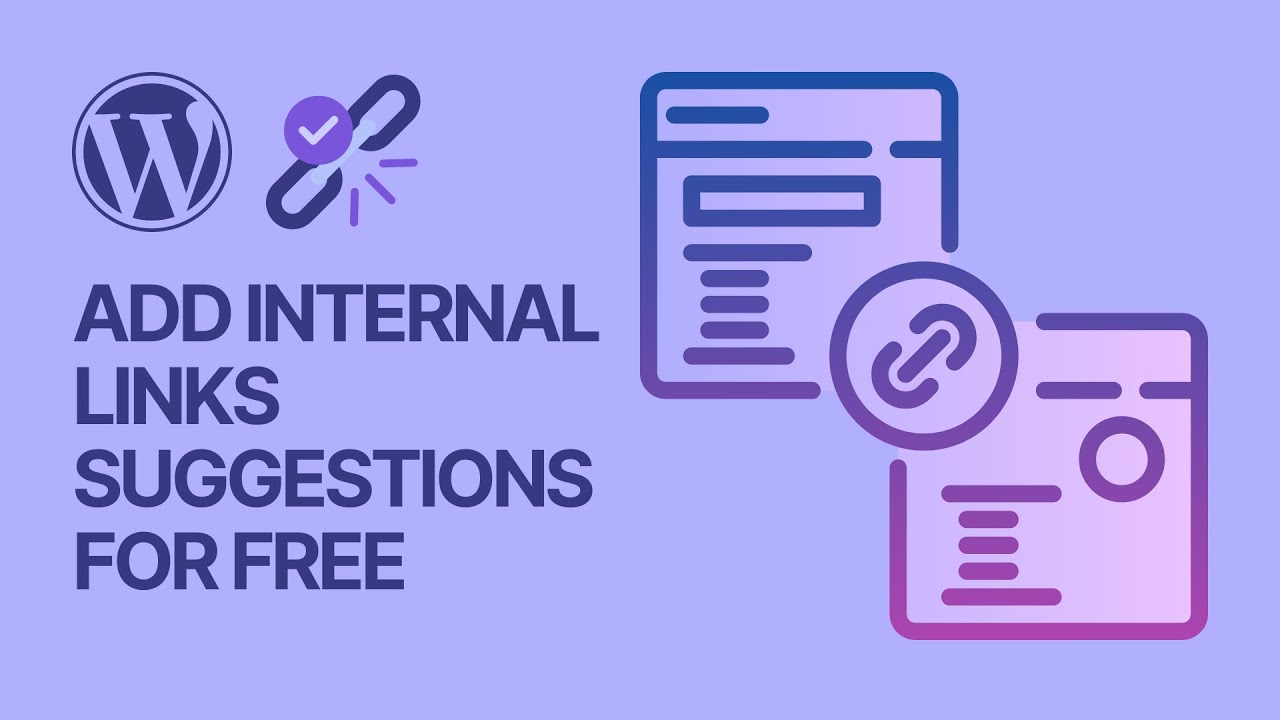
How To Add Internal Links Suggestions in WordPress For Free ...
1K views · Nov 2, 2023 bloggingearning.com
In the video titled "How To Add Internal Links Suggestions in WordPress For Free & Boost On-Page SEO," you'll learn a valuable technique to enhance your website's on-page SEO (Search Engine Optimization) using WordPress, all without incurring any additional costs. This tutorial guides you through the process of adding internal link suggestions to your content, effectively improving your site's user experience and search engine ranking. Whether you're a WordPress beginner or an experienced user, this video will provide you with the knowledge to optimize your website's on-page SEO and boost its visibility in search engine results, all at no extra expense.

How To Display Cookies & GDPR Banner Notice on WordPress...
3K views · Nov 2, 2023 bloggingearning.com
In the video titled "How To Display Cookies & GDPR Banner Notice on WordPress Websites for Free," you'll discover a straightforward method to ensure compliance with GDPR (General Data Protection Regulation) guidelines and inform visitors about cookies on your WordPress website, all without any additional cost. This tutorial will walk you through the process of setting up a banner notice that notifies users about the use of cookies while helping you adhere to data protection regulations. Whether you're a novice or experienced WordPress user, this video provides the knowledge to make your website GDPR-compliant and offer transparency to your audience without the need for extra expenses.
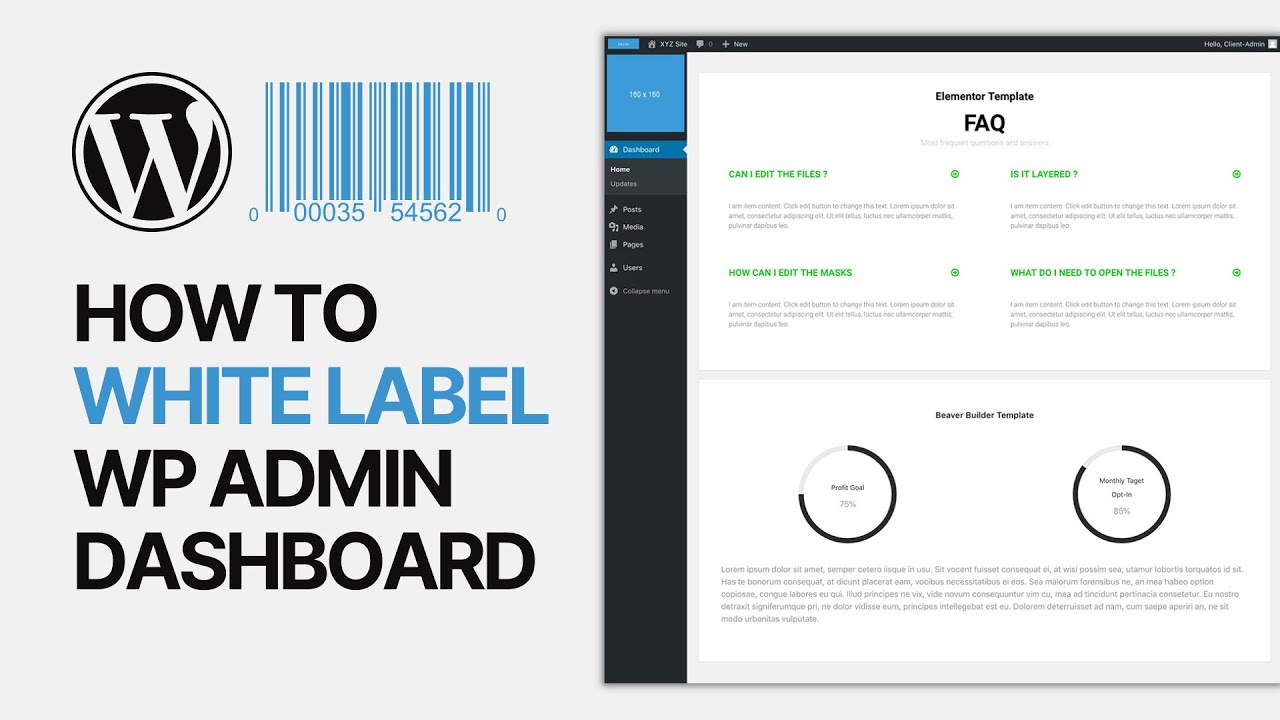
How to White Label Your WordPress Admin Dashboard For Free_ ...
3K views · Nov 2, 2023 bloggingearning.com
In the video titled "How to White Label Your WordPress Admin Dashboard For Free: A Guide," you'll learn a cost-effective approach to customize and brand your WordPress admin dashboard. This tutorial provides step-by-step instructions on how to create a unique and professional look for your WordPress backend, making it align with your brand or personal style, all without any extra expenses. Whether you're a WordPress enthusiast or a website owner, this video equips you with the knowledge to enhance the visual identity of your admin dashboard for a more personalized and branded experience, without breaking the bank.
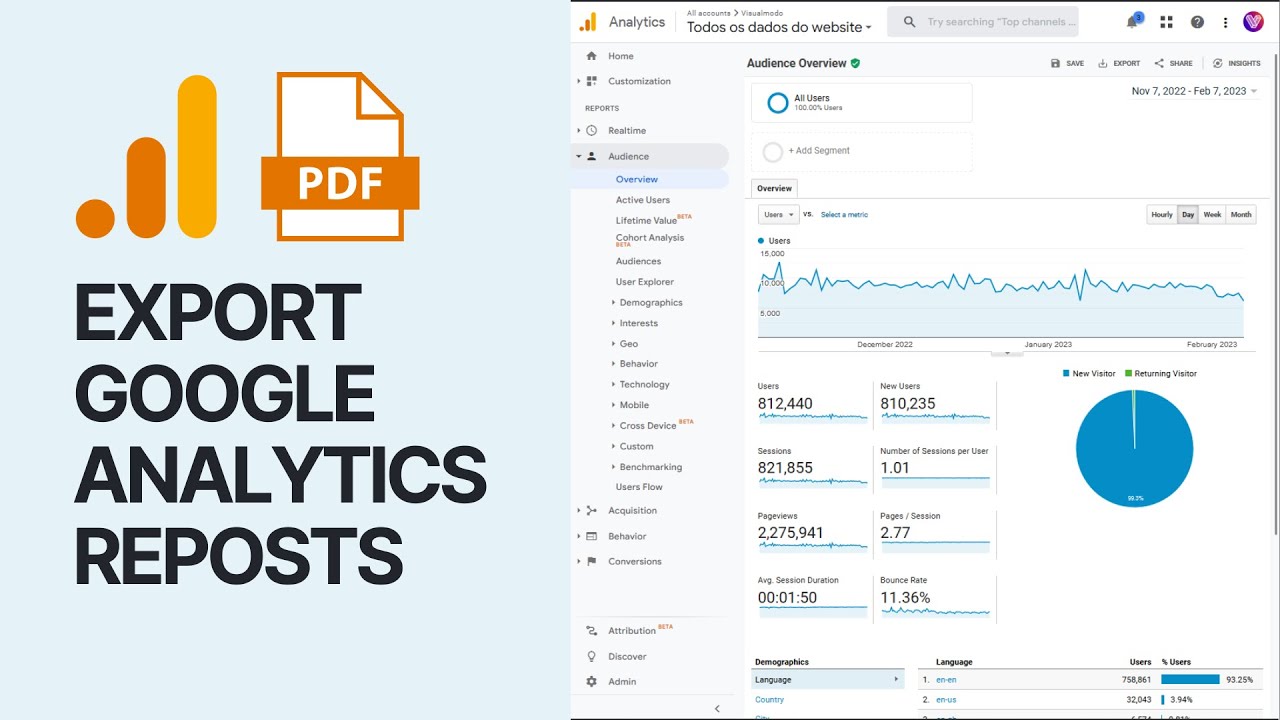
How To Download & Export Google Analytics 4 (GA$) Custom...
4K views · Nov 2, 2023 bloggingearning.com
In the video titled "How To Download & Export Google Analytics 4 (GA4) Custom Reports in PDF, CSV, Excel, or Google Sheets 📊," you'll receive a comprehensive guide on extracting custom reports from Google Analytics 4 (GA4) and exporting them in various formats, including PDF, CSV, Excel, or Google Sheets. This tutorial walks you through the step-by-step process of accessing your GA4 data and converting it into user-friendly and shareable formats, empowering you to analyze and share your analytics data efficiently. Whether you're a data analyst, marketer, or website owner, this video provides valuable insights on how to work with your GA4 reports effectively and in the format that suits your needs.
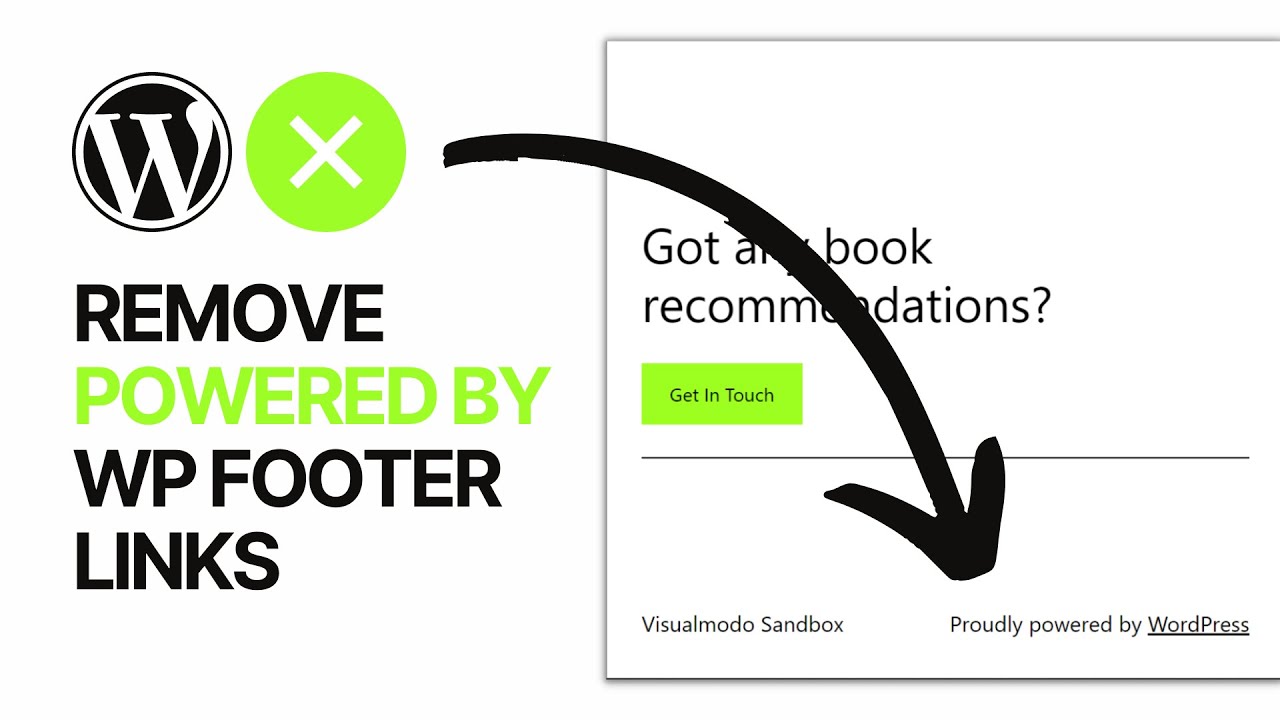
How to Remove the Powered by WordPress Footer Links_ Tutoria...
2K views · Nov 2, 2023 bloggingearning.com
In the video titled "How to Remove the Powered by WordPress Footer Links: Tutorial," you'll discover a step-by-step guide on how to eliminate the "Powered by WordPress" attribution and associated footer links from your WordPress website. This tutorial provides clear instructions for customizing your website's footer, allowing you to maintain a more professional and personalized appearance, free from the default WordPress branding. Whether you're a novice or an experienced WordPress user, this video equips you with the knowledge to make your website truly your own by removing these attribution links.
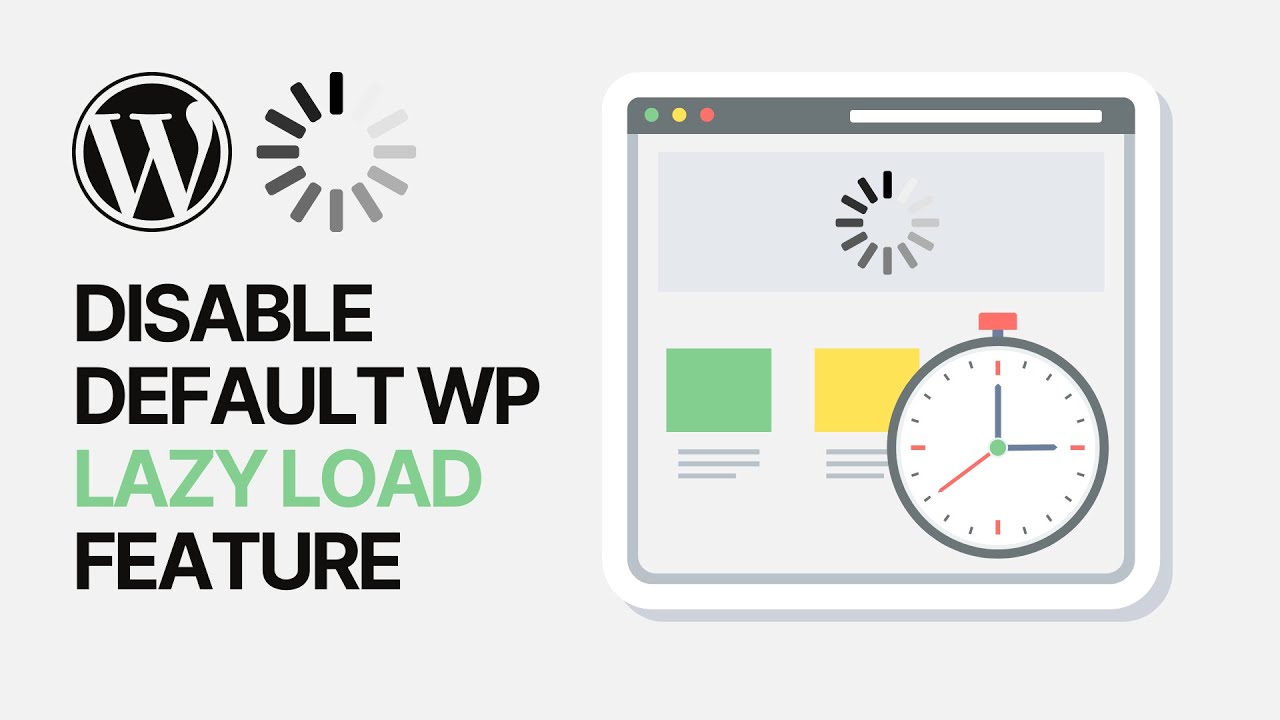
How To Disable Default WordPress Lazy Load Feature Using Cus...
163 views · Nov 2, 2023 bloggingearning.com
In the video titled "How To Disable Default WordPress Lazy Load Feature Using Custom Code," you'll learn how to turn off the built-in lazy loading feature in WordPress using custom code. This tutorial provides a clear and concise guide on modifying your website's behavior by deactivating the lazy loading of images, if it's not aligned with your site's needs or preferences. Whether you're a WordPress beginner or a more experienced user, this video equips you with the knowledge to take control of your website's image loading process through custom coding, allowing you to tailor your site's performance to your specific requirements.
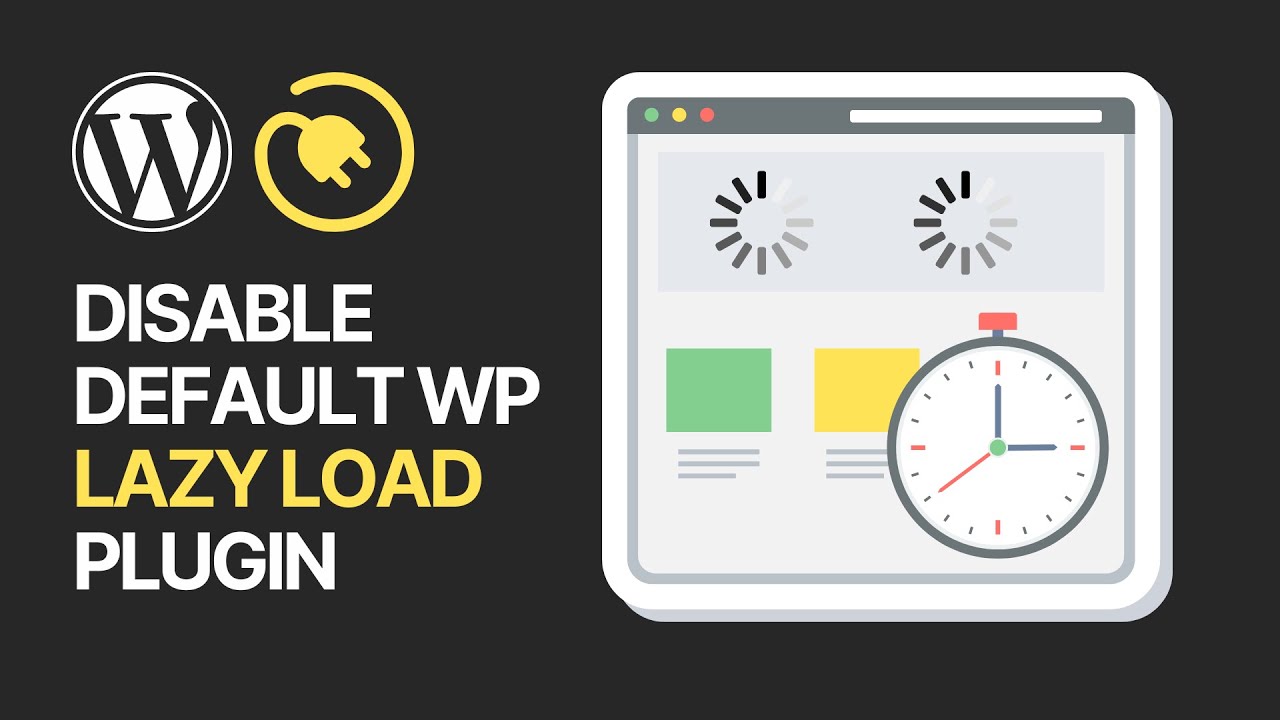
How To Disable Default WordPress Lazy Load Feature Simple &a...
2K views · Nov 2, 2023 bloggingearning.com
In the video titled "How To Disable Default WordPress Lazy Load Feature: Simple & Easy Plugin Usage Guide," you'll discover a straightforward method to deactivate the default lazy loading feature in WordPress using a plugin. This tutorial offers a user-friendly guide on how to modify your website's image loading behavior, making it easy and accessible for all WordPress users, regardless of their experience level. Whether you're a beginner or an experienced WordPress user, this video provides you with a hassle-free approach to take control of your site's image loading process without the need for custom coding, ensuring your website's performance aligns with your specific preferences.

How To Enable Auto Ads in Google AdSense to Improve Profits_...
385 views · Nov 2, 2023 bloggingearning.com
In the video titled "How To Enable Auto Ads in Google AdSense to Improve Profits: Simple Tutorial 💵," you'll receive a straightforward guide on how to activate the Auto Ads feature in Google AdSense, with the goal of enhancing your online earnings. This tutorial provides easy-to-follow instructions for harnessing the power of automated advertising, which can optimize ad placement and potentially increase your revenue. Whether you're a website owner or content creator, this video offers valuable insights on how to boost your profits through the simple integration of Google AdSense Auto Ads, making the monetization process more efficient and profitable.
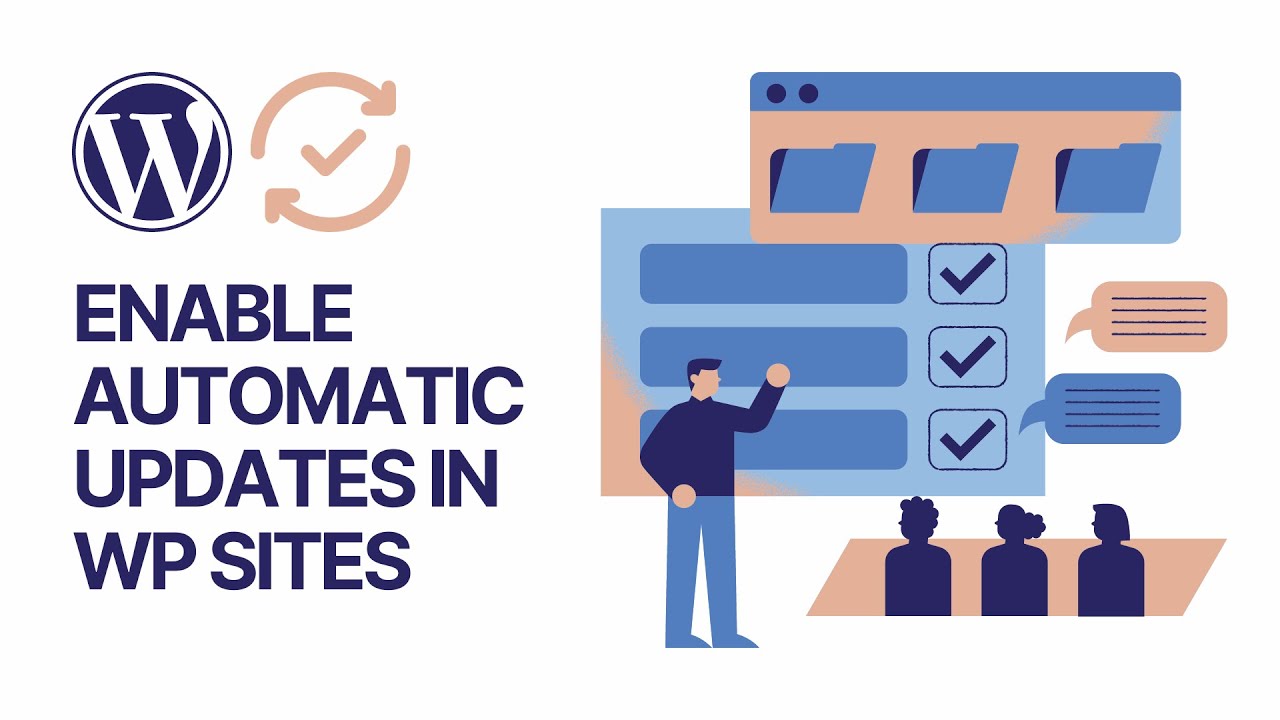
How to Enable or Disable Automatic Updates in WordPress &...
3K views · Nov 2, 2023 bloggingearning.com
In the video titled "How to Enable or Disable Automatic Updates in WordPress & Manage Updates For Free," you'll learn the ins and outs of managing automatic updates in your WordPress website, all without any additional costs. This tutorial provides a comprehensive guide on how to enable or disable automatic updates for your themes, plugins, and core WordPress files, allowing you to have better control over your website's maintenance and security. Whether you're a WordPress beginner or an experienced user, this video equips you with the knowledge to efficiently manage updates, ensuring your website remains up-to-date and secure while respecting your preferences.

How to Embed Facebook Posts & Feeds in WordPress For Fre...
7K views · Nov 3, 2023 bloggingearning.com
In this instructional video, you will learn how to seamlessly integrate Facebook posts and feeds into your WordPress website without any cost. Discover the step-by-step process for adding a dynamic social media timeline to your site, enhancing its interactivity and engagement. Whether you're a WordPress enthusiast or a website owner looking to enhance your online presence, this tutorial provides valuable guidance on harnessing the power of Facebook content to enrich your web platform. Join us and elevate your website's appeal by embedding Facebook posts and feeds for free.
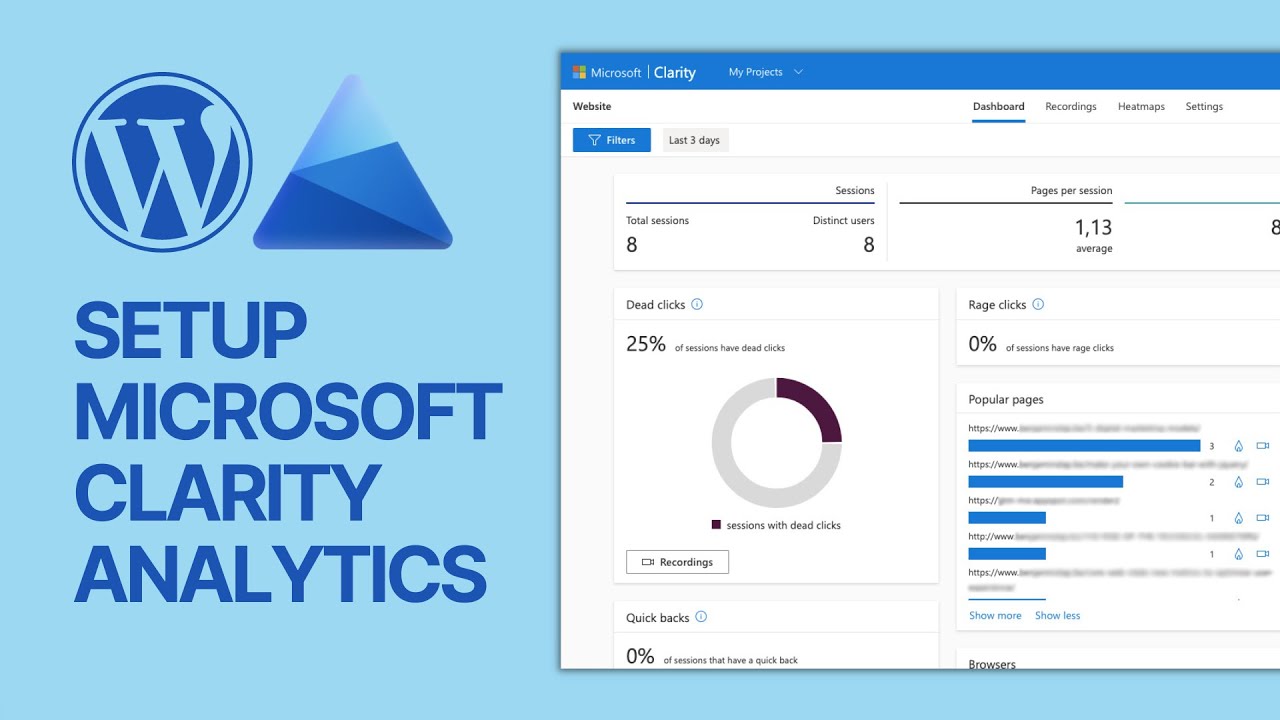
How To Add a Lucky Wheel for WooCommerce WordPress Site Shop...
7K views · Nov 3, 2023 bloggingearning.com
In this informative video tutorial, you'll learn how to add a captivating "Lucky Wheel" feature to your WooCommerce-powered WordPress online store, and the best part is, it won't cost you a dime! Discover the step-by-step process of integrating a "Spin a Sale" wheel, adding an element of excitement and surprise to your e-commerce site. Whether you're a WooCommerce enthusiast or a business owner looking to enhance your online shop, this guide offers valuable insights on boosting customer engagement and sales with this interactive, free tool. Join us as we explore how to effortlessly implement the Lucky Wheel and make your online shopping experience even more fun and rewarding. 🎁

How to Install and Setup Microsoft Clarity Analytics in Word...
705 views · Nov 3, 2023 bloggingearning.com
In this informative video, you'll discover how to install and set up Microsoft Clarity Analytics in your WordPress website, and the best part is, it won't cost you a dime! Dive into the step-by-step process of integrating this powerful analytics tool, gaining valuable insights into user behavior and website performance. Whether you're a WordPress enthusiast or a site owner looking to enhance your understanding of user interactions, this guide offers practical guidance on improving your web presence with free analytics. Join us as we explore how to seamlessly implement Microsoft Clarity and make data-driven decisions to optimize your WordPress site.

How to Customize Facebook Posts & Feeds in WordPress Usi...
2K views · Nov 3, 2023 bloggingearning.com
In this video tutorial, you'll learn how to customize Facebook posts and feeds within your WordPress website using the Smash Balloon Social Plugin, and the best part is, it's entirely free! Dive into the step-by-step process of integrating this versatile plugin, allowing you to tailor your Facebook content to perfectly match your site's style and branding. Whether you're a WordPress enthusiast or a site owner seeking to seamlessly blend your social media presence with your website, this guide provides practical insights on enhancing user engagement and keeping your online presence cohesive. Join us as we explore how to effortlessly use Smash Balloon to make your Facebook posts and feeds an integral part of your WordPress site, all at no cost.

How to Install & Add Cloudflare Turnstile CAPTCHA in Wor...
733 views · Nov 3, 2023 bloggingearning.com
In this instructional video, you'll learn how to enhance the security of your WordPress website by installing and adding a Cloudflare Turnstile CAPTCHA feature, and the best part is, it won't cost you a penny! Dive into the step-by-step process of integrating this robust security measure, protecting your site from unwanted spam and unauthorized access. Whether you're a WordPress enthusiast or a site owner looking to fortify your online platform, this guide offers valuable insights on safeguarding your website with a free, user-friendly CAPTCHA solution. Join us as we explore how to effortlessly implement Cloudflare Turnstile and keep your WordPress site secure and protected. 🔒

How to Prevent Fraud & Fake Orders in WooCommerce WordPr...
16K views · Nov 3, 2023 bloggingearning.com
In this informative video, you'll discover how to safeguard your WooCommerce-powered WordPress online store against fraudulent activity and fake orders, all without incurring any additional costs. Dive into the step-by-step process of leveraging free tools and strategies to protect your e-commerce business. Whether you're a WooCommerce enthusiast or a business owner looking to secure your online shop, this guide provides valuable insights on preventing fraud and ensuring the integrity of your orders. Join us as we explore how to effectively implement these safeguards and keep fraudulent transactions at bay. 🚫

How to Add Country Based Restrictions for WooCommerce Produc...
684 views · Nov 3, 2023 bloggingearning.com
In this informative video tutorial, you'll learn how to implement country-based restrictions for your WooCommerce products without incurring any additional costs. Discover a step-by-step guide to customize your online store, ensuring that your products are available only to specific regions or countries. Whether you're a WooCommerce enthusiast or a business owner looking to tailor your product availability, this guide provides valuable insights on enhancing your e-commerce site's global reach. Join us as we explore how to seamlessly add country-based restrictions, giving you greater control and flexibility over your WooCommerce offerings. 🏳️
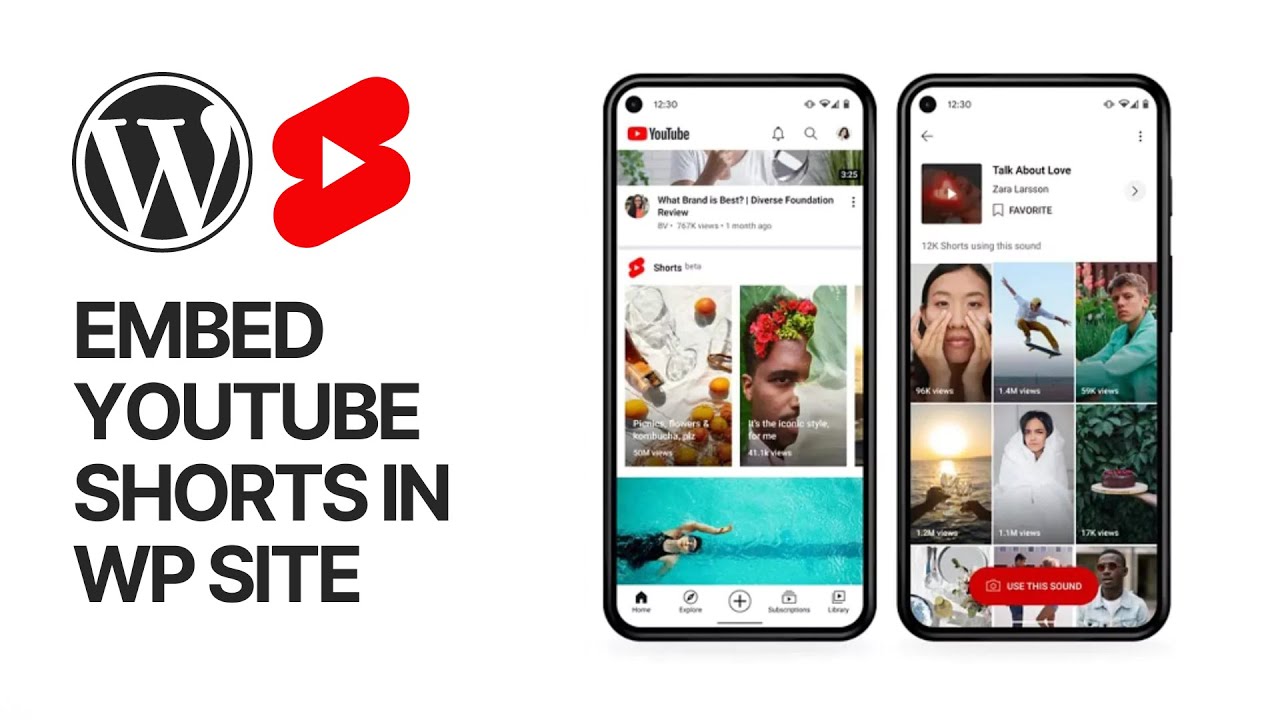
How To Embed YouTube Shorts In Your WordPress Website For Fr...
3K views · Nov 3, 2023 bloggingearning.com
In this instructive video, you'll learn how to effortlessly embed YouTube Shorts into your WordPress website for free, without the need for additional plugins. Explore a step-by-step guide that allows you to seamlessly integrate short, engaging video content directly into your site. Whether you're a WordPress enthusiast or a content creator looking to enhance your website with the latest social media trends, this tutorial provides valuable insights on adding YouTube Shorts for an engaging and interactive user experience. Join us to discover how to effectively showcase your short videos on your WordPress site, all without any additional costs. 🎬

How To Delete Users in WordPress - Beginners Tutorial
923 views · Nov 3, 2023 bloggingearning.com
In this beginner-friendly video tutorial, you'll learn the essential steps for removing users from your WordPress website. Discover the straightforward process of effectively managing user accounts, ensuring your site remains secure and organized. Whether you're new to WordPress or looking to streamline your user management, this guide provides clear and practical insights for safely deleting users. Join us as we walk you through the steps to maintain a well-maintained and secure WordPress website.
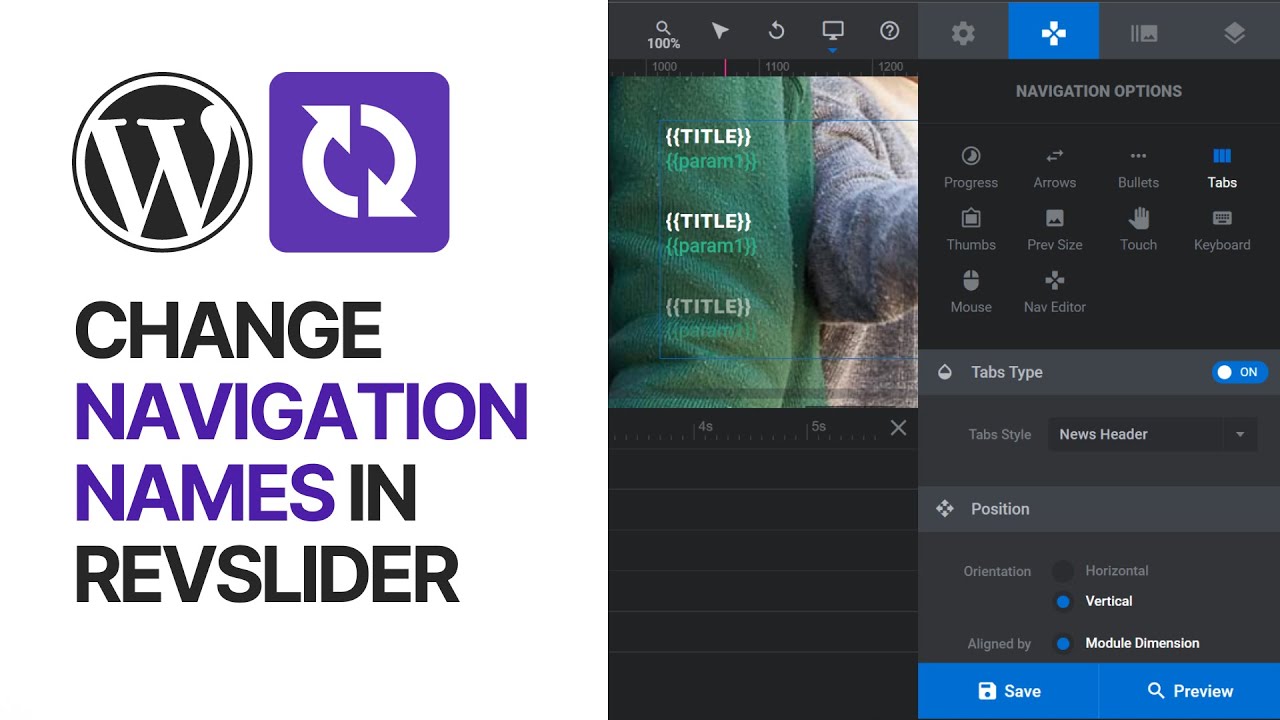
How To Change Slider Navigation Title Text & Name In Rev...
2K views · Nov 3, 2023 bloggingearning.com
In this informative video tutorial, you'll gain valuable insights on how to customize the slider navigation title text and name within the Revolution Slider WordPress Plugin. Learn the step-by-step process for personalizing your sliders to make your website even more engaging and visually appealing. Whether you're a WordPress enthusiast or a web designer seeking to enhance your site's aesthetics, this guide provides practical techniques to tailor your slider navigation. Join us as we explore the art of slider customization and make your WordPress site truly stand out. 🎥
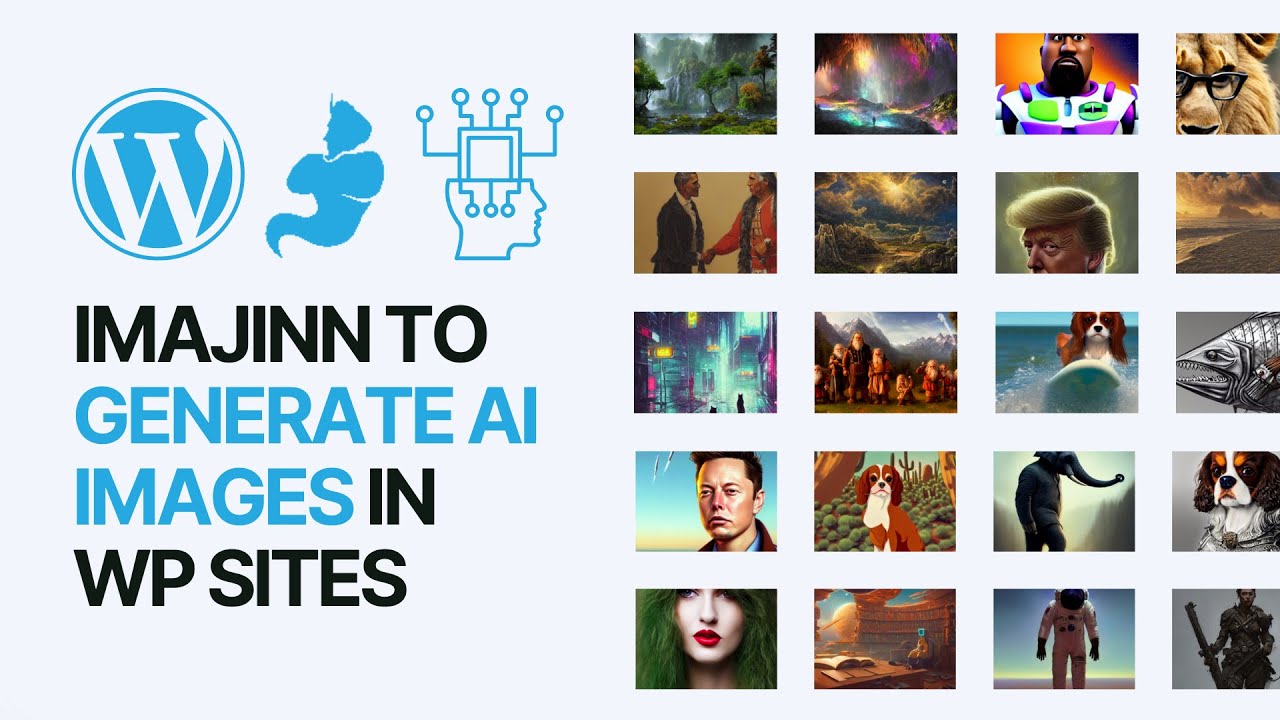
How To Create a Sitemap in WordPress for Free Using All In O...
3K views · Nov 4, 2023 bloggingearning.com
In this informative video tutorial, you'll learn how to create a sitemap in WordPress without any cost, using the powerful All In One SEO WordPress Plugin. Whether you're a website owner or a content creator, this guide provides step-by-step instructions for generating a sitemap that helps search engines like Google index your site's pages more effectively. Discover how to set up and configure the All In One SEO plugin to create a sitemap that optimizes your website's visibility and search engine ranking. By the end of this video, you'll have the knowledge and tools to enhance your WordPress site's SEO performance without breaking the bank. Don't miss this valuable resource for improving your website's online presence! 🚦

How To Use Funnelforms WordPress Plugin_ Best Free Contact F...
1K views · Nov 4, 2023 bloggingearning.com
In this insightful video tutorial, you'll discover how to make the most of the Funnelforms WordPress Plugin – a powerful and free tool for creating contact forms and multi-step forms. Whether you're a website owner, marketer, or developer, this guide provides a step-by-step walkthrough on harnessing the capabilities of Funnelforms to build interactive and engaging forms that cater to your specific needs. Learn how to design and implement contact forms and multi-step forms to capture user information efficiently. By the end of this video, you'll be well-equipped to enhance user engagement, gather valuable data, and improve user interaction on your WordPress website. Don't miss this opportunity to optimize your online forms with this best-in-class plugin! 📤
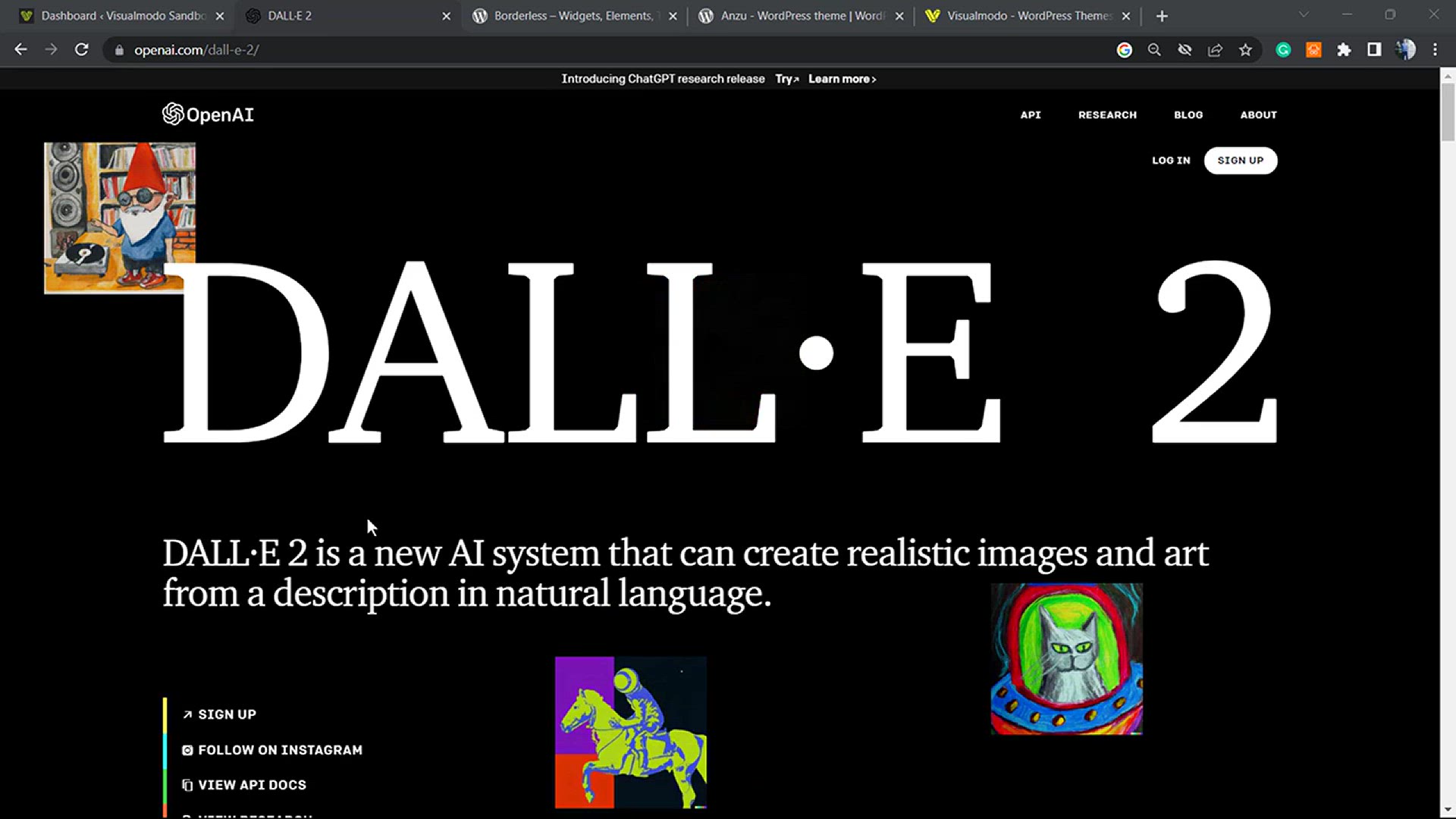
How To Use Imajinn to Generate AI Images in WordPress For Fr...
9K views · Nov 4, 2023 bloggingearning.com
In this instructional video, you'll learn how to leverage Imajinn, a free AI-powered tool for generating images, directly within your WordPress website. Whether you're a website owner, content creator, or designer, this tutorial will guide you through the process of using Imajinn to create stunning, AI-generated images to enhance your online content. Discover how to integrate this innovative technology into your WordPress site, making it easier than ever to generate captivating visuals for your articles, posts, and projects. By the end of this video, you'll have the knowledge and skills to unlock the potential of AI-generated images and elevate the visual appeal of your WordPress content, all without any cost. Don't miss this opportunity to add a creative edge to your website with Imajinn! 🖼️

How to Change, Move and Delete WordPress Categories_ Beginne...
735 views · Nov 4, 2023 bloggingearning.com
In this beginner-friendly tutorial video, you'll learn the essential skills to effectively manage your WordPress website's categories. Whether you're a novice website owner or a content creator, this guide will walk you through the process of changing, moving, and deleting WordPress categories. Discover step-by-step instructions on how to reorganize and optimize your website's content structure, ensuring that your posts are well-categorized and easy to navigate. By the end of this video, you'll be proficient in managing WordPress categories, enhancing the user experience and making your website more organized and user-friendly. Don't miss this opportunity to master the basics of WordPress category management! 📚🔀🗑️
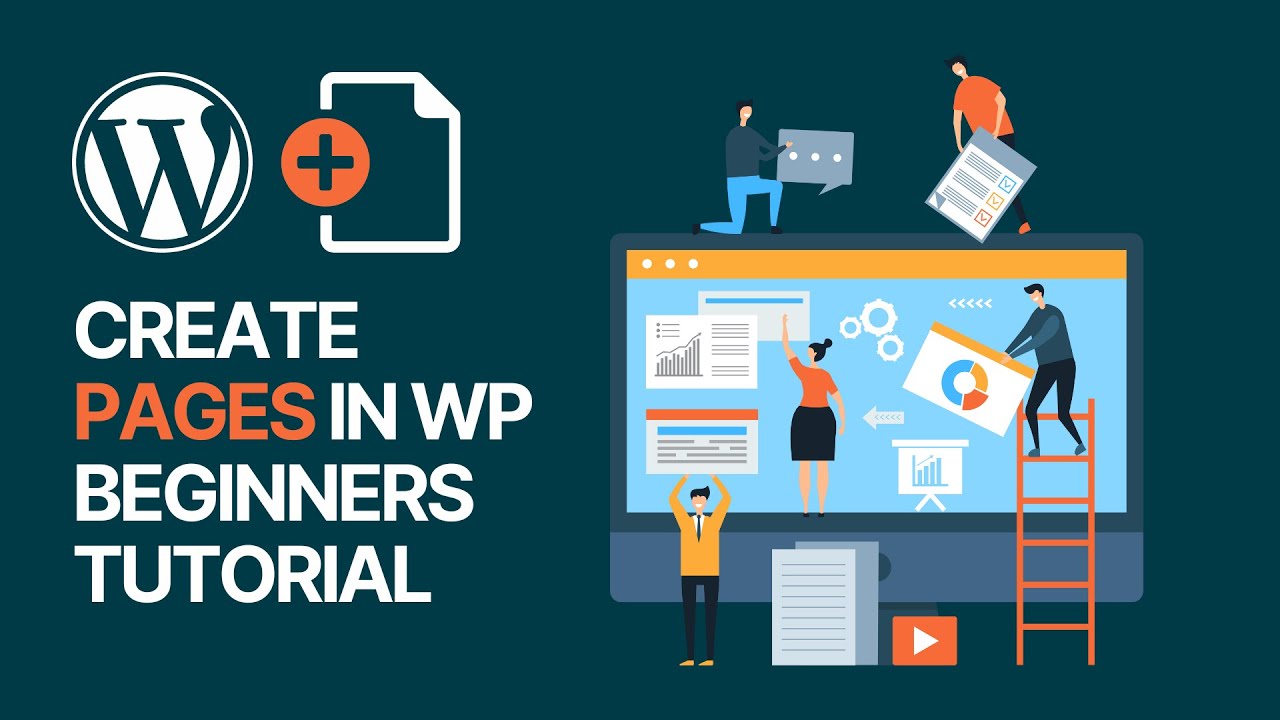
How To Create Pages in WordPress_ Beginners Tutorial
3K views · Nov 4, 2023 bloggingearning.com
In this beginner-friendly tutorial video, you'll learn the essential steps to create pages in WordPress. Whether you're new to website management or a content creator, this guide provides a simple and clear walkthrough on how to add and structure pages on your WordPress site. Discover how to use the WordPress block editor to create and customize your content, making your website more engaging and informative. By the end of this video, you'll be well-equipped to build and organize pages on your WordPress website, allowing you to share your content effectively and engage with your audience. Don't miss this opportunity to master the basics of WordPress page creation! 📄✏️🌐
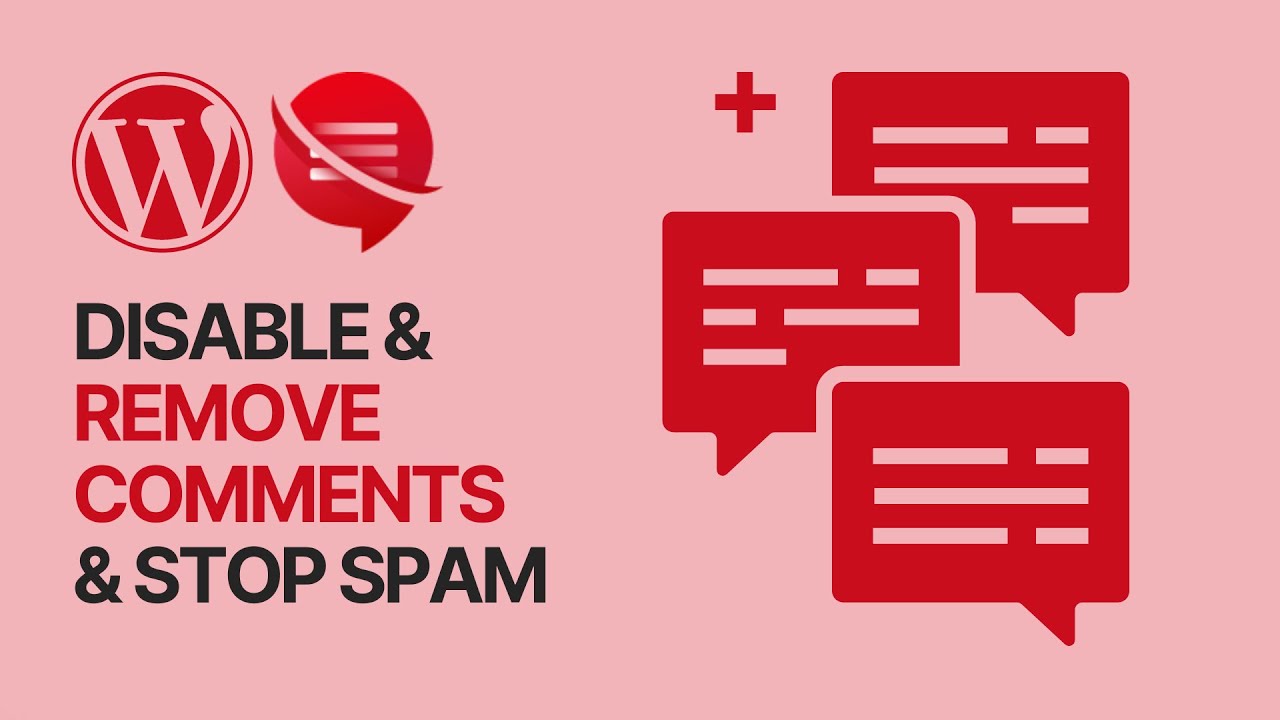
How To Disable Comments in WordPress Website Easily_ Tutoria...
2K views · Nov 4, 2023 bloggingearning.com
In this straightforward tutorial video, you'll learn how to easily disable comments on your WordPress website. Whether you're a website owner or a content creator, this guide provides step-by-step instructions to help you effectively manage and control the commenting feature on your WordPress site. Discover how to prevent comments on specific pages or throughout your website, tailoring your content engagement to suit your preferences. By the end of this video, you'll be well-prepared to maintain a comment-free website, streamlining your content and ensuring a more controlled online presence. Don't miss this opportunity to optimize your WordPress website by disabling comments with ease! 💬🚫🌐

How To Automatically Update The Year on Your WordPress Site ...
220 views · Nov 4, 2023 bloggingearning.com
In this informative video tutorial, you'll learn how to set up an automatic year update for the copyright footer on your WordPress website, specifically using the Anzu Theme. Whether you're a website owner or a WordPress user, this guide provides step-by-step instructions to ensure that the copyright year in your website's footer is always up-to-date. Say goodbye to manually updating the year and welcome a dynamic and hassle-free solution. By the end of this video, you'll have the knowledge and tools to keep your website's copyright information current without any effort, giving your site a more professional and polished appearance. Don't miss this opportunity to streamline your copyright management with the Anzu Theme! 📅🖋️🌐
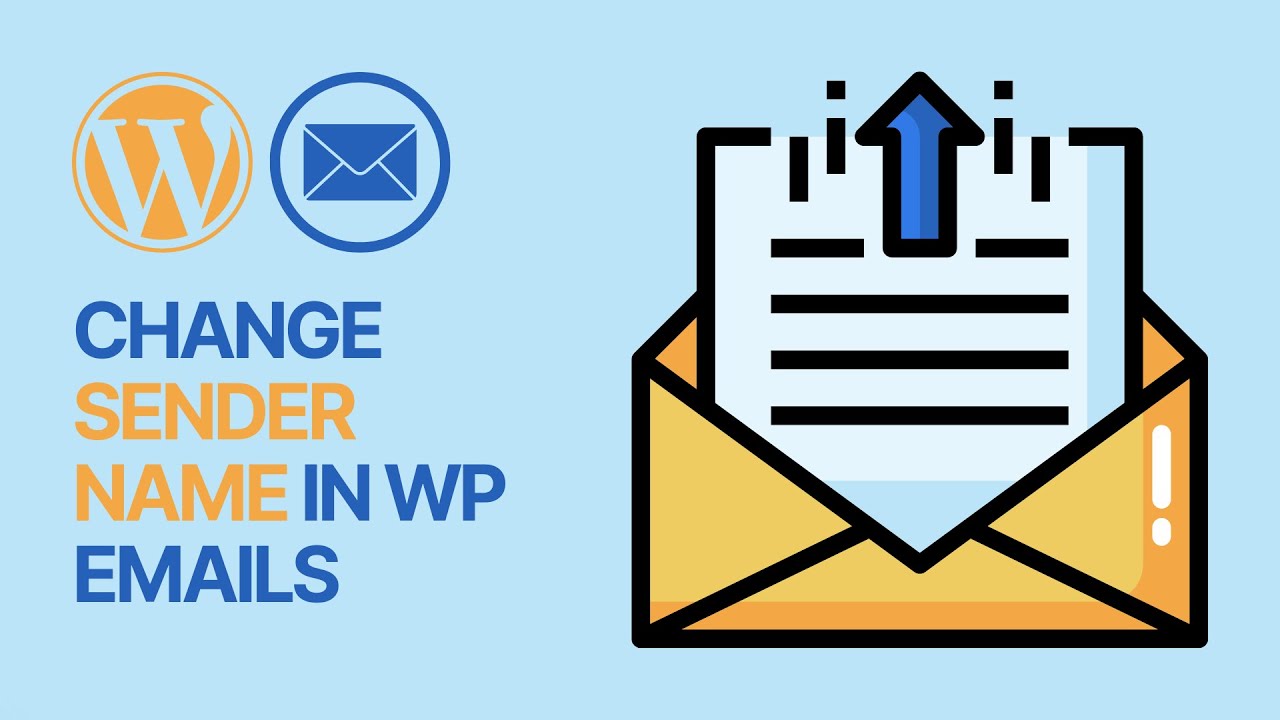
How to Change WordPress Outgoing Emails Sender Name Simple a...
6K views · Nov 4, 2023 bloggingearning.com
In this instructional video, you'll learn a simple and cost-free method to change the sender name on outgoing emails from your WordPress website. Whether you're a website administrator or a content creator, this tutorial provides easy-to-follow steps to personalize and brand your email communication effectively. Discover how to customize the sender name, ensuring that your recipients recognize and trust your emails. By the end of this video, you'll be well-equipped to enhance the professionalism and branding of your email correspondence from your WordPress site, all without any additional expenses. Don't miss this opportunity to make your outgoing emails more engaging and user-friendly! 📨🖋️🌐

How to Highlight a Certain Nav Menu Item in WordPress_ Tutor...
369 views · Nov 4, 2023 bloggingearning.com
In this informative tutorial video, you'll learn how to effectively highlight a specific navigation menu item in your WordPress website. Whether you're a website owner or a content creator, this guide provides step-by-step instructions to make a particular menu item stand out, helping users navigate your website with ease. Discover how to create a visually appealing and user-friendly menu, emphasizing important sections or pages. By the end of this video, you'll have the knowledge and skills to enhance the user experience and guide visitors to the content that matters most. Don't miss this opportunity to improve your WordPress website's navigation and usability! 📌🖥️🌐
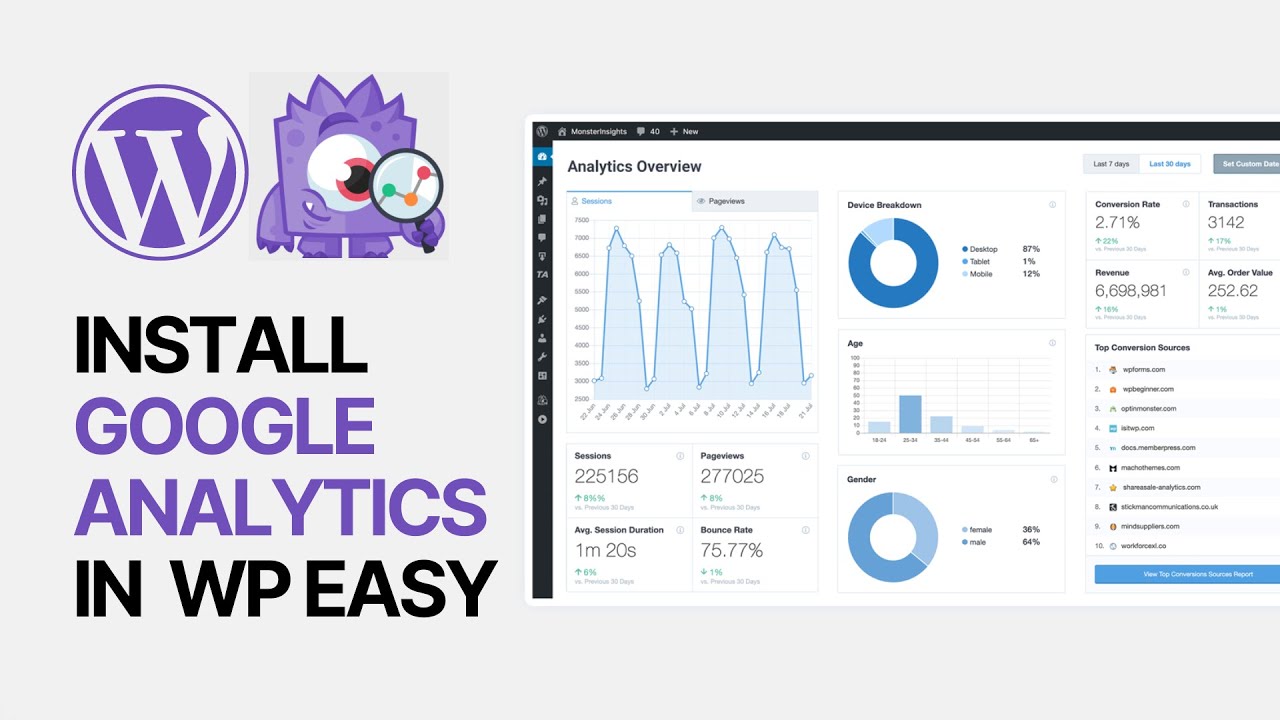
How to Install Google Analytics in WordPress Without Codes F...
16K views · Nov 4, 2023 bloggingearning.com
In this user-friendly tutorial video, you'll learn how to effortlessly install Google Analytics on your WordPress website without the need for any coding skills. Whether you're a website owner or a content creator, this guide provides easy-to-follow instructions to help you set up Google Analytics and gain valuable insights into your website's performance. Discover a hassle-free and cost-free method to track visitor data, engagement, and other essential metrics, enhancing your understanding of your audience and site's effectiveness. By the end of this video, you'll be well-equipped to harness the power of Google Analytics to make informed decisions and optimize your WordPress website's performance. Don't miss this opportunity to gain valuable insights into your website's performance without the need for coding expertise! 📊🖥️🌐

How To Add New Year Effects & Animation To your WordPres...
1K views · Nov 4, 2023 bloggingearning.com
In this creative and engaging tutorial video, you'll learn how to add exciting New Year effects and animations to your WordPress website without any cost. Whether you're a website owner or a content creator, this guide provides step-by-step instructions to give your website a festive and dynamic look to celebrate the New Year in style. Discover how to incorporate eye-catching animations, graphics, and effects, creating a vibrant and inviting user experience. By the end of this video, you'll be well-prepared to infuse your WordPress website with the spirit of the New Year, making it visually appealing and memorable for your visitors. Don't miss this opportunity to ring in the New Year with a lively and captivating website! 🎉🌐🎆

How to Upsell & Cross-Sell Products in WooCommerce WordP...
1K views · Nov 4, 2023 bloggingearning.com
In this valuable tutorial video, you'll discover how to implement effective upselling and cross-selling strategies for your products in WooCommerce, a popular WordPress plugin, all without any extra cost. Whether you're a WooCommerce user, an online store owner, or an e-commerce enthusiast, this guide provides step-by-step instructions to boost your sales and increase revenue by recommending related or upgraded products to your customers. Learn how to leverage the power of WooCommerce to provide a personalized shopping experience that encourages additional purchases. By the end of this video, you'll be well-equipped to enhance your online store's profitability and offer a seamless shopping journey for your customers. Don't miss this opportunity to optimize your e-commerce strategy with upselling and cross-selling in WooCommerce! 🛒💼💰
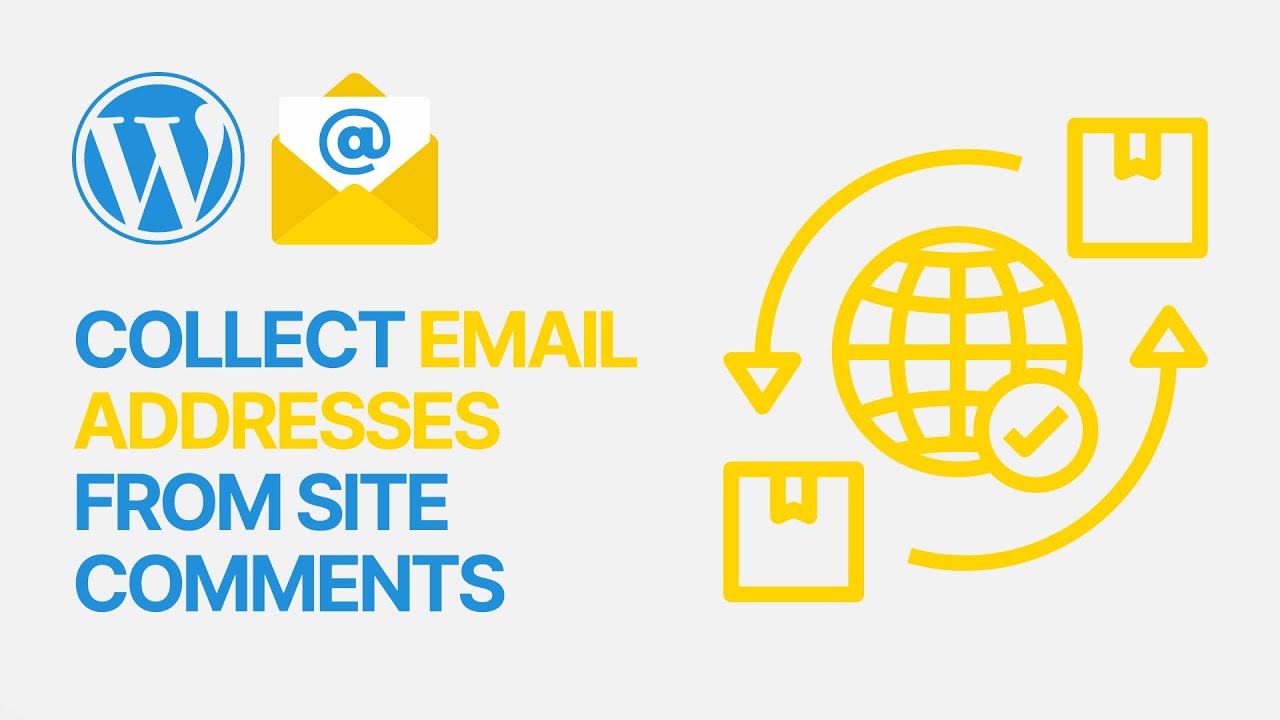
How to Collect & Export Email Addresses from WordPress S...
2K views · Nov 4, 2023 bloggingearning.com
In this informative tutorial video, you'll learn how to easily collect and export email addresses from the comments on your WordPress website, all without any additional cost. Whether you're a website owner or a content creator, this guide provides step-by-step instructions on how to build your email list by extracting email addresses from user comments. Discover a hassle-free method to gather valuable contact information and stay connected with your website visitors. By the end of this video, you'll have the knowledge and tools to enhance your email marketing efforts and engage with your audience effectively. Don't miss this opportunity to grow your email list and improve your website's outreach strategy! 📧🖥️🌐
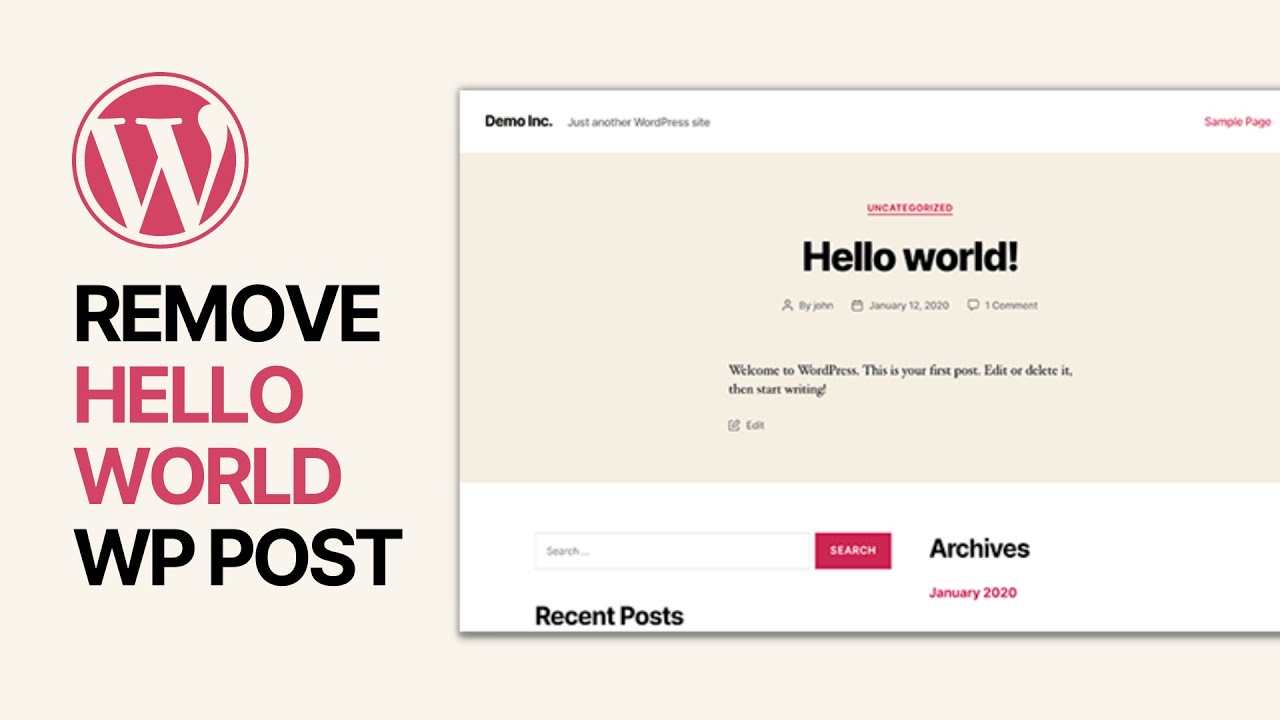
How To Fix & Remove _Hello World_ post in WordPress_ Beg...
229 views · Nov 4, 2023 bloggingearning.com
In this beginner-friendly tutorial video, you'll learn how to effectively fix and remove the default "Hello World" post in WordPress. Whether you're new to website management or a content creator, this guide provides step-by-step instructions on how to eliminate the default content that comes with your WordPress installation. Discover a simple and straightforward method to start with a clean slate, allowing you to customize your website without unnecessary content. By the end of this video, you'll be well-prepared to create a fresh and tailored WordPress website that suits your unique needs. Don't miss this opportunity to streamline your WordPress site and begin your online journey with a clean slate! 🌐🗑️👋
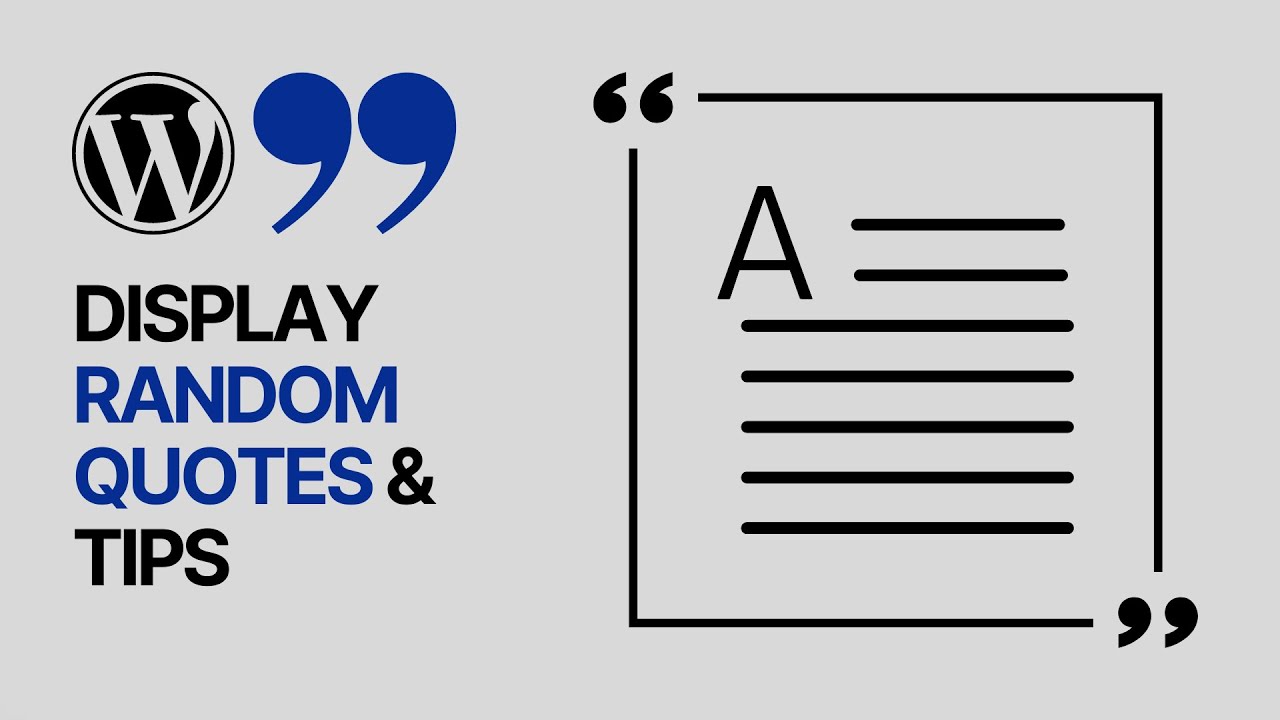
How to Show Random Quotes & Tips in Your WordPress Sideb...
1K views · Nov 4, 2023 bloggingearning.com
In this informative tutorial video, you'll learn how to easily display random quotes and tips in the sidebar of your WordPress website without incurring any costs. Whether you're a website owner, blogger, or content creator, this guide provides step-by-step instructions to engage and entertain your website visitors with dynamic content. Discover a simple and cost-effective method to add variety and interest to your WordPress sidebar, enriching the user experience. By the end of this video, you'll be well-equipped to implement this feature, making your website more interactive and appealing. Don't miss this opportunity to enhance your WordPress sidebar with random quotes and tips for free! 📚💡🌐
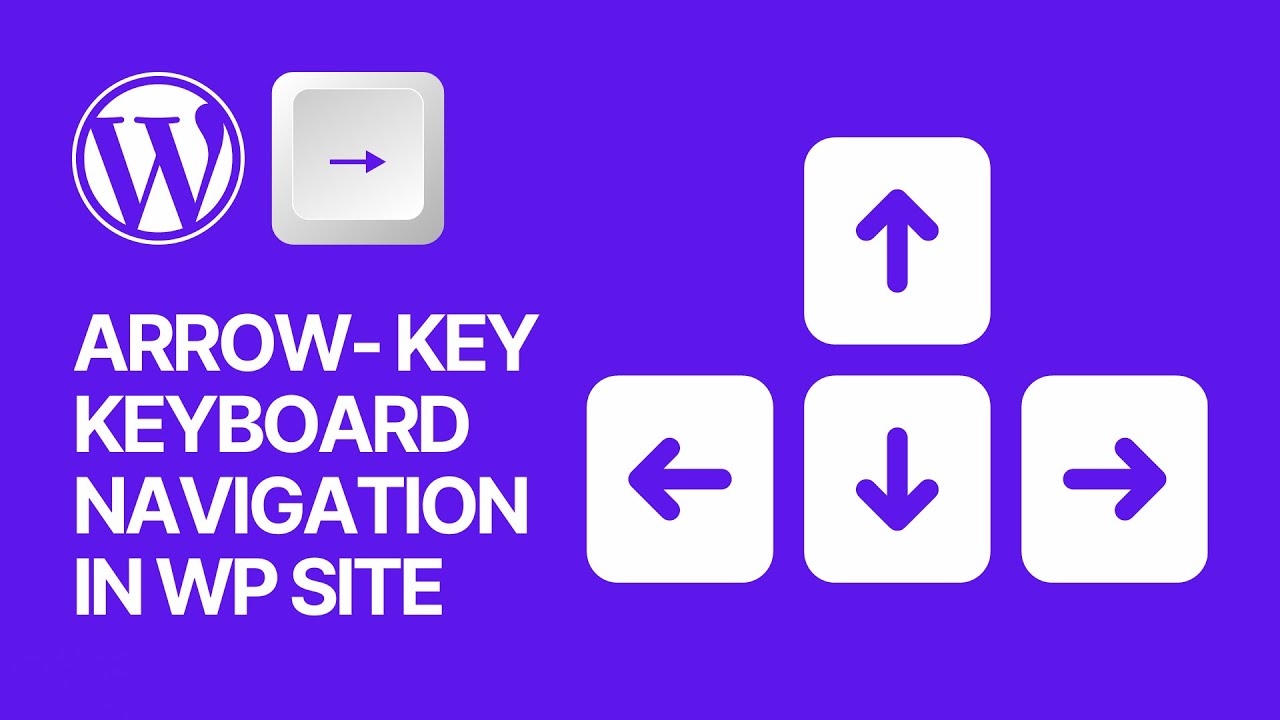
How to Add Arrow-key Keyboard Navigation in WordPress Site F...
676 views · Nov 4, 2023 bloggingearning.com
In this instructional video, you'll learn how to enhance user navigation on your WordPress website for free by adding arrow-key keyboard functionality. Whether you're a website owner or a content creator, this tutorial provides step-by-step instructions to make your site more accessible and user-friendly. Discover a simple and cost-free method to enable visitors to navigate through your content seamlessly using arrow keys. By the end of this video, you'll be well-prepared to provide an improved browsing experience, making it easier for users to explore your WordPress site. Don't miss this opportunity to optimize your website's navigation with arrow-key functionality for free! 🌐🎮👉👈

How to Use WordPress Recovery Mode When Your Site Has a Crit...
492 views · Nov 4, 2023 bloggingearning.com
In this helpful tutorial video, you'll learn how to quickly and easily use WordPress Recovery Mode when your site encounters a critical or fatal error. Whether you're a website owner, blogger, or content creator, this guide provides step-by-step instructions to troubleshoot and resolve issues that can disrupt your site's functionality. Discover a simple and efficient method to put your site in Recovery Mode, which allows you to access and rectify errors without a complete site outage. By the end of this video, you'll be well-prepared to handle critical errors on your WordPress site and restore its functionality in no time. Don't miss this valuable resource for maintaining a seamless website experience! 🛠️🌐😃
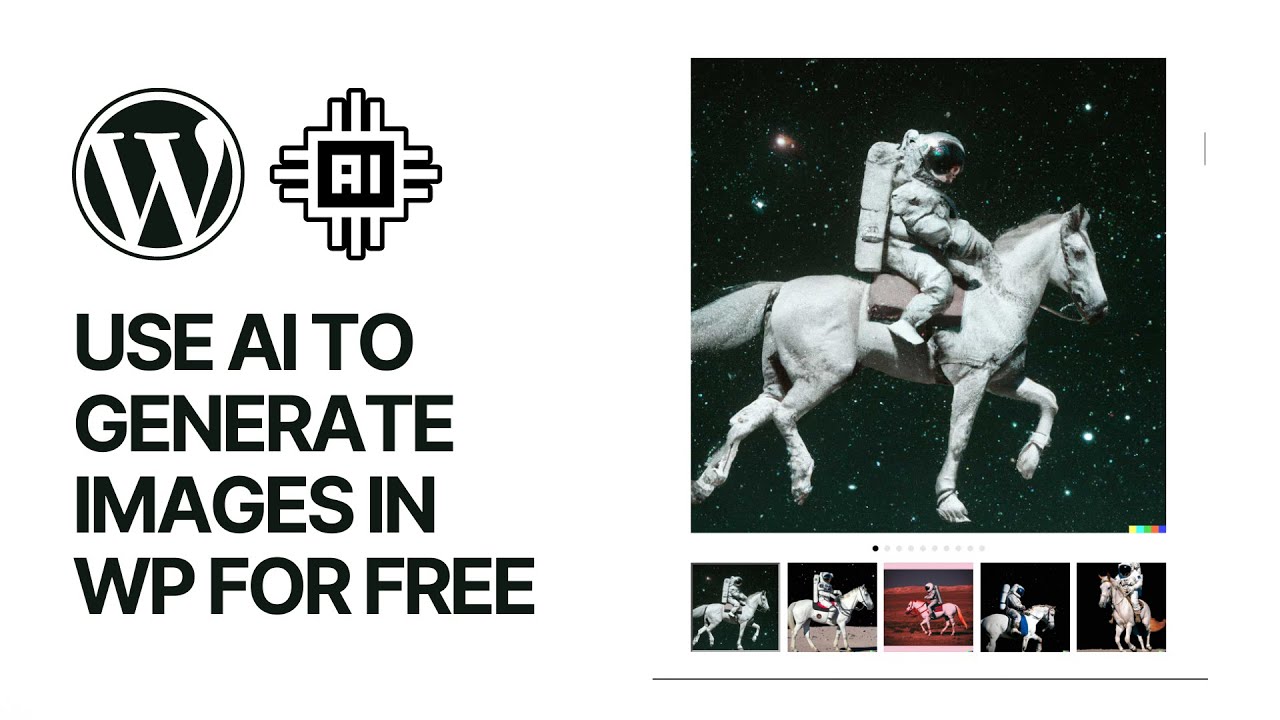
How to Use AI to Generate Images in WordPress For Free_
6K views · Nov 4, 2023 bloggingearning.com
In this enlightening video tutorial, you'll discover how to harness the power of AI to effortlessly generate images within your WordPress website, and the best part is, it won't cost you a dime. Whether you're a website owner, blogger, or content creator, this guide provides step-by-step instructions on utilizing AI technology to create visually stunning and original images for your content. Learn how to enhance your website's visual appeal with AI-generated graphics, making your content more engaging and unique. By the end of this video, you'll be well-equipped to leverage the potential of AI to elevate your WordPress site's visual content, all without any additional expenses. Don't miss this opportunity to enhance your website with AI-generated images! 📸🤖🌐

How To Edit or Change WooCommerce Products Description Using...
850 views · Nov 5, 2023 bloggingearning.com
In this tutorial video, you'll learn how to effectively edit or change the product descriptions of your WooCommerce online store using the Elementor WordPress plugin. WooCommerce is a popular e-commerce platform, and Elementor is a versatile page builder plugin for WordPress. This tutorial will guide you through the steps to enhance your product descriptions, enabling you to create engaging and informative content that can help boost your online sales. Whether you're a seasoned e-commerce professional or just starting your online store, this tutorial will provide you with the skills to create compelling product descriptions with ease. So, grab your shopping cart emoji and get ready to optimize your online shopping experience! 🛒💻📈

How To Disable WordPress XML RPC To Enhance Your Site Securi...
913 views · Nov 5, 2023 bloggingearning.com
In this tutorial video, you'll learn an easy and effective method to enhance your WordPress site's security by disabling XML-RPC. XML-RPC can be a potential security vulnerability, and this step-by-step guide will show you how to disable it, bolstering your website's defenses against potential threats. Keep your site and data secure with this straightforward tutorial. Watch now and lock down your WordPress site with confidence! 🔒🛡️💻

How To Allow SVG Files Upload in WordPress_ Sorry file type ...
3K views · Nov 5, 2023 bloggingearning.com
In this video tutorial, we'll show you how to resolve the "Sorry, file type not permitted for security reasons" error in WordPress and enable the upload of SVG files. SVG files are a popular format for scalable graphics, but WordPress can sometimes restrict them due to security concerns. Learn how to safely and easily allow SVG file uploads, expanding your creative possibilities and improving your website's visual content. Watch now to fix this issue and unlock the potential of SVG graphics in your WordPress site! 🖼️✨🔓
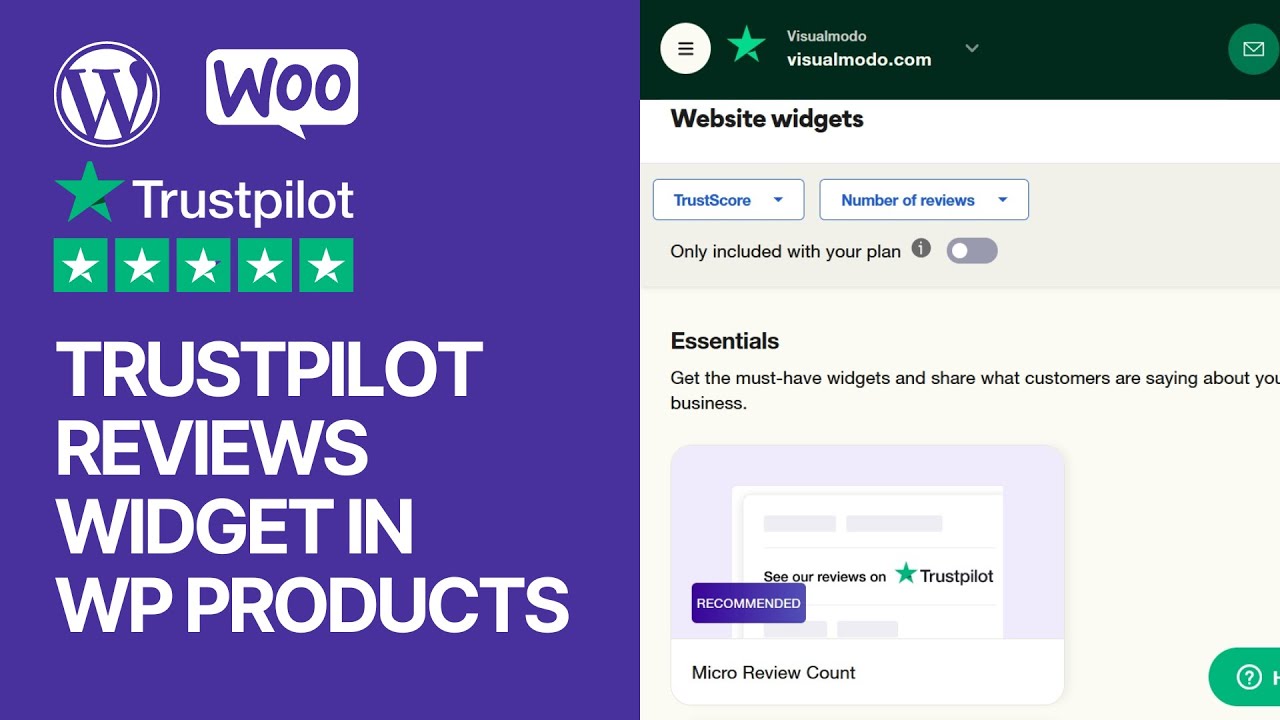
How To Embed TrustPilot Reviews Widget in WooCommerce Produc...
3K views · Nov 5, 2023 bloggingearning.com
In this tutorial video, you'll discover a cost-free method to embed TrustPilot reviews directly into your WooCommerce product descriptions. Building trust with your customers is essential in e-commerce, and TrustPilot reviews are a valuable tool for that. Learn how to seamlessly integrate TrustPilot reviews into your product pages, providing potential buyers with valuable insights and boosting your credibility. Watch now to enhance your WooCommerce store and drive more sales with this trust-building solution! 🌟📈🛒

How to Disable the Default WordPress Sitemap to Boost SEO_ E...
229 views · Nov 5, 2023 bloggingearning.com
In this straightforward tutorial video, you'll learn how to disable the default WordPress sitemap to enhance your website's SEO (Search Engine Optimization). WordPress automatically generates sitemaps, but in some cases, you may want more control over your SEO strategy. Discover how to disable the default sitemap and implement your own customized SEO approach, ultimately improving your website's visibility and search engine rankings. Watch now to take control of your SEO destiny! 🚀📈🔒
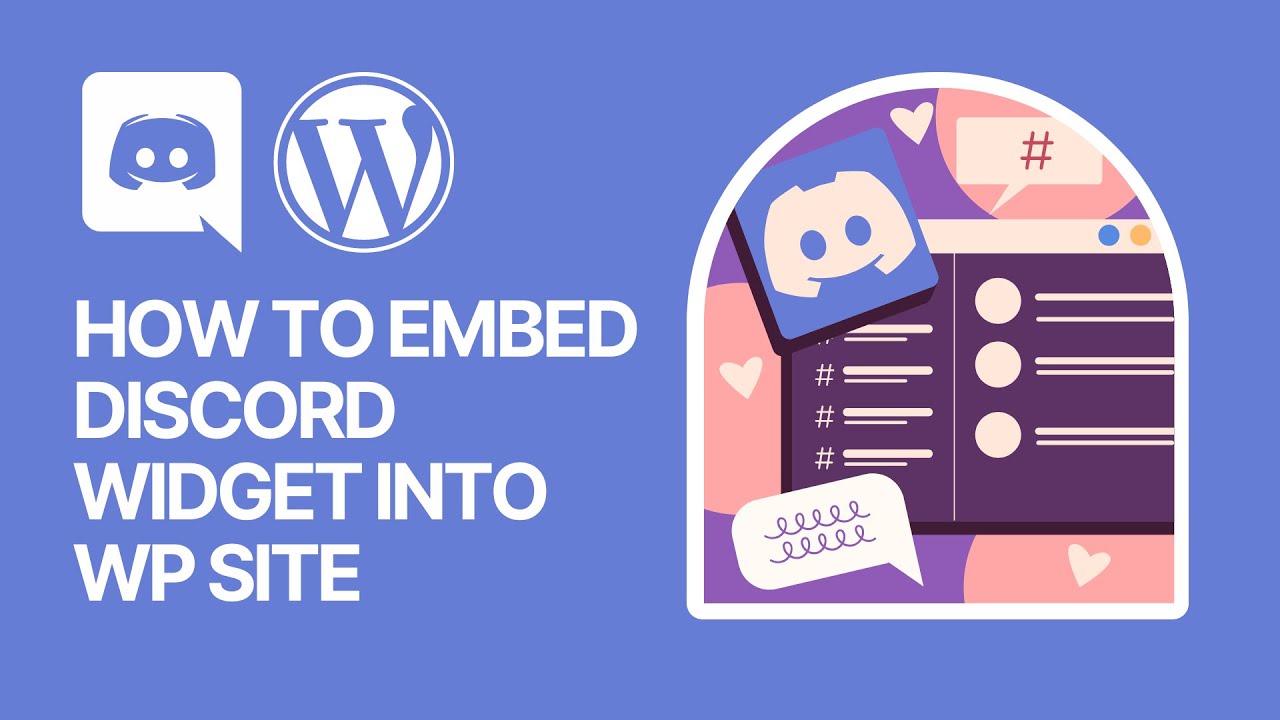
How to Embed Discord Widget into WordPress Website For Free_...
15K views · Nov 5, 2023 bloggingearning.com
In this user-friendly tutorial video, you'll learn how to seamlessly embed a Discord widget into your WordPress website, and the best part is, it won't cost you a thing! By adding a Discord widget, you can connect with your audience, foster community engagement, and promote communication on your website. Follow our step-by-step guide to effortlessly integrate Discord into your WordPress site, enhancing the interactivity and collaboration of your online community. Watch now to discover how to bring the power of Discord to your website for free! 🚀🌐💬
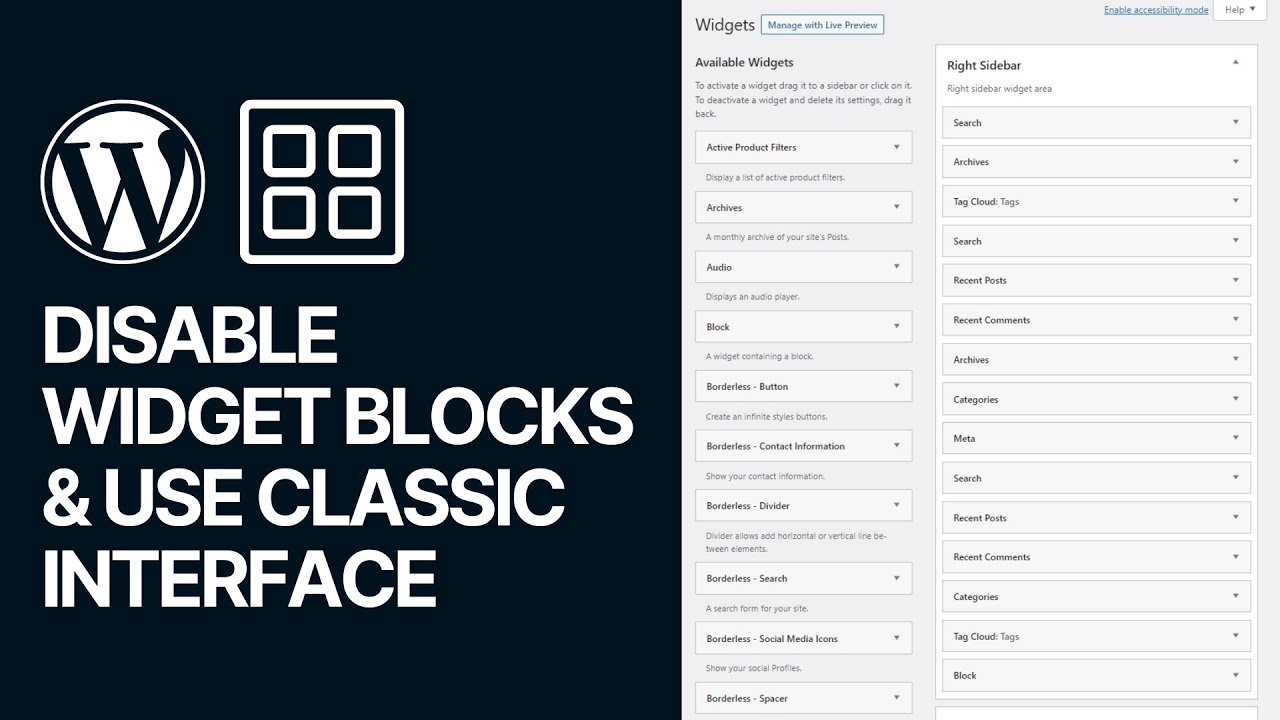
How To Disable Widget Blocks in WordPress and Use The Classi...
1K views · Nov 5, 2023 bloggingearning.com
In this tutorial video, you'll learn a simple and cost-free method to disable widget blocks in WordPress and revert to the classic interface for managing widgets. With the new widget block system, you may find it challenging to work with widgets as you used to. This guide will show you how to switch back to the familiar and user-friendly classic interface, making widget management a breeze. Watch now to regain control over your widgets and streamline your WordPress website management! 🧩🔙💻

How To Unlock Pre Built Code Snippets in WPCode WordPress Pl...
2K views · Nov 5, 2023 bloggingearning.com
In this instructional video, you'll discover how to unlock pre-built code snippets in the WPCode WordPress plugin absolutely free of charge. WPCode is a powerful tool for customizing your WordPress site, and this tutorial will guide you through the process of accessing and using pre-made code snippets to enhance your website's functionality and design. Watch now to harness the full potential of WPCode without any cost, and elevate your WordPress site to the next level with ease! 🚀🔓💻

How to Add Venmo Payment Gateway in WordPress & WooComme...
9K views · Nov 5, 2023 bloggingearning.com
In this informative video tutorial, you'll learn how to seamlessly integrate the Venmo payment gateway into your WordPress and WooCommerce website without incurring any additional costs. Venmo is a popular and convenient payment method, and this guide will walk you through the steps to enable it on your e-commerce platform. Enhance the payment options for your customers and streamline their checkout experience. Watch now to start accepting Venmo payments for free and boost your online business! 💳🛒🆓

How to Remove WordPress Icon from Browser Tab_ Easy Tutorial
2K views · Nov 6, 2023 bloggingearning.com
In this quick and informative tutorial video, you'll learn a straightforward method for removing the WordPress icon (favicon) from your browser tab. Whether you're a WordPress website owner or developer, this step-by-step guide will walk you through the process with ease. Say goodbye to the default WordPress logo in your browser tab and give your website a more personalized touch. Follow along and make your website's branding truly stand out!
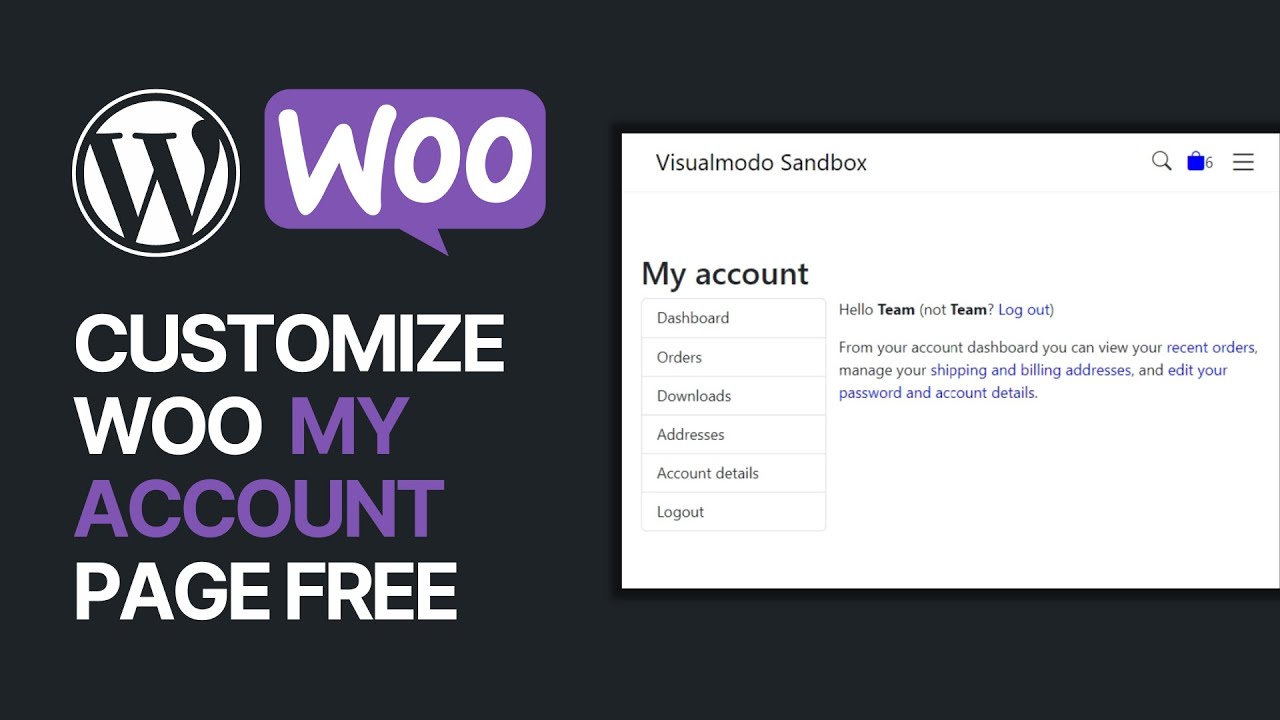
How To Customize WooCommerce My Account Page For Free_ WordP...
4K views · Nov 6, 2023 bloggingearning.com
Discover how to personalize your WooCommerce My Account page without spending a dime in this insightful WordPress tutorial video. This step-by-step guide will show you free and effective methods to tailor your customers' experience, making your e-commerce website truly unique. Learn how to add custom fields, modify layouts, and enhance the overall look and functionality of your My Account page. Elevate your online store's user experience and boost customer satisfaction by following these easy-to-implement tips and tricks. Don't miss out on this valuable resource for WordPress users and online shop owners.

Products Variation Swatches for WooCommerce WordPress Plugin...
224 views · Nov 6, 2023 bloggingearning.com
In this comprehensive guide, you'll delve into the world of product variation swatches for your WooCommerce online store. This video tutorial focuses on the WooCommerce WordPress Plugin Attributes, showing you how to effectively utilize and customize product variation swatches. Whether you're a seasoned e-commerce pro or just starting your online retail journey, this guide will help you understand and implement these valuable attributes. Explore the power of swatches for showcasing product options, improving user experience, and boosting your sales. Enhance your WooCommerce store's appeal and functionality with this informative video. 🛒
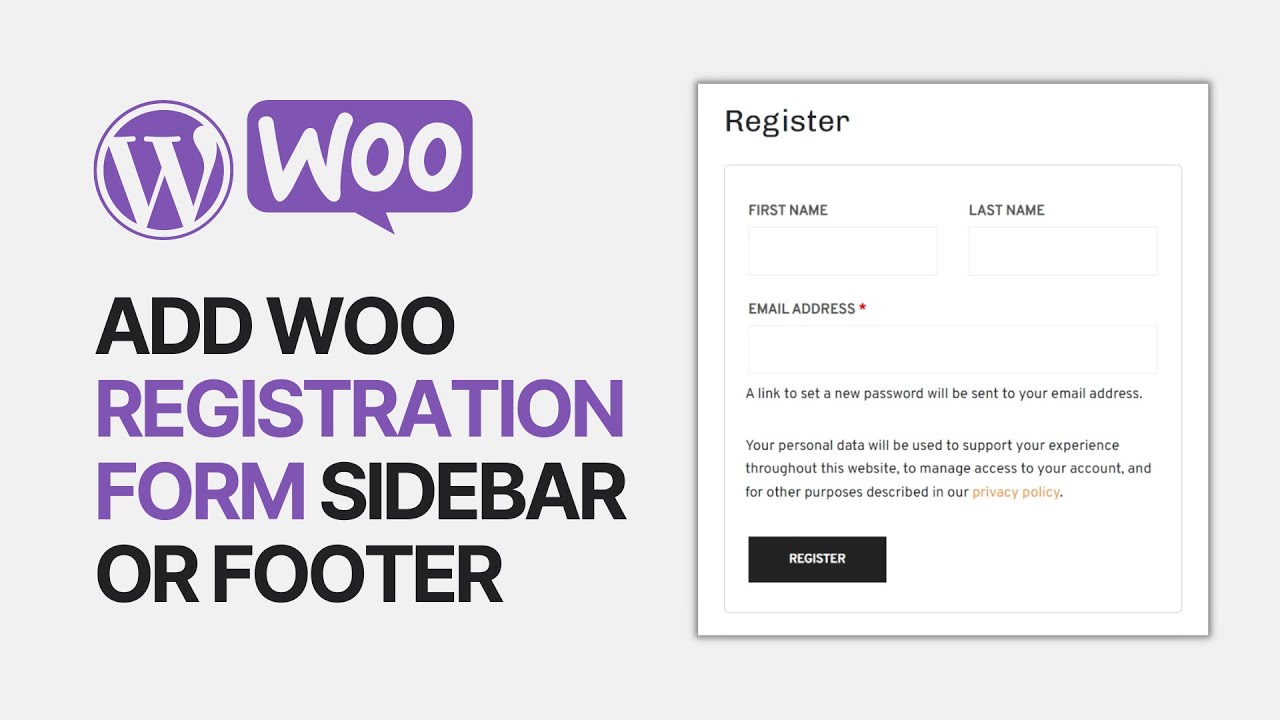
How To Add WooCommerce Registration Form In WordPress Sideba...
922 views · Nov 6, 2023 bloggingearning.com
Unlock the secrets to seamlessly integrating a WooCommerce registration form into your WordPress website's sidebar or footer with this straightforward tutorial. Whether you're a business owner or a web developer, this video will guide you step-by-step in creating a user-friendly registration process for your online store. Enhance customer engagement, simplify account creation, and streamline the shopping experience by learning how to add this essential feature. Join us to discover the simple techniques that will elevate your WooCommerce website and boost user satisfaction.
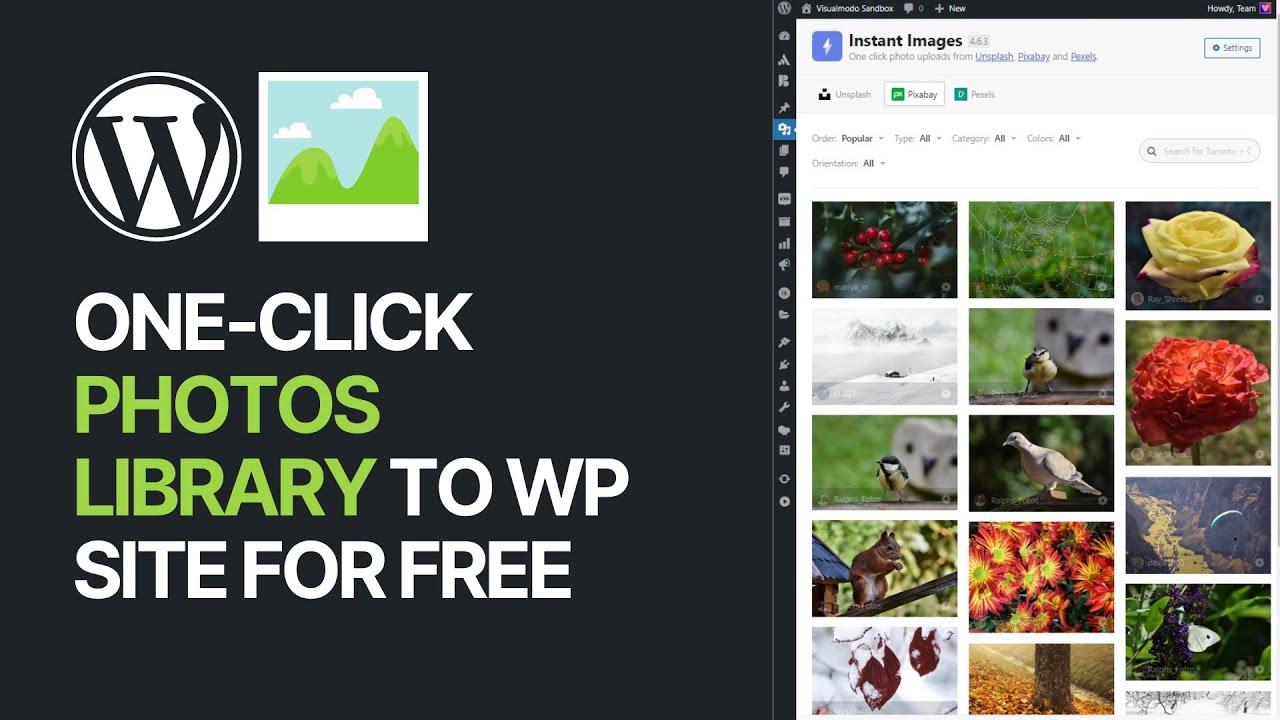
How To Instantly Upload Unsplash Pixabay or Pexels Photos to...
20K views · Nov 6, 2023 bloggingearning.com
Learn the quickest and easiest way to enhance your website with stunning visuals in this video tutorial. Discover how to instantly upload high-quality photos from popular sources like Unsplash, Pixabay, and Pexels directly to your WordPress site without ever leaving the platform. Whether you're a blogger, website owner, or content creator, this tutorial will show you the seamless process of integrating beautiful images into your web content. Elevate your website's aesthetics and user experience with this simple and time-saving solution. Don't miss out on this valuable resource for WordPress users.
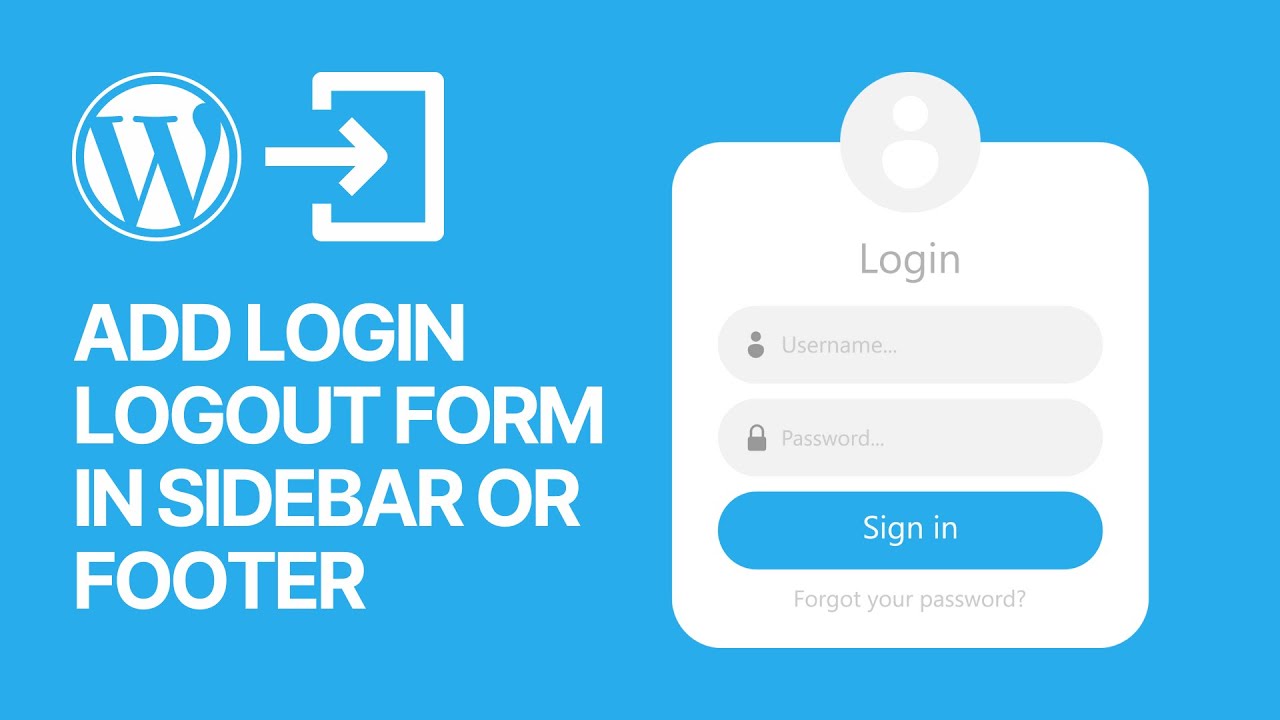
How to Add a Login Logout Form in Your WordPress Sidebar or ...
3K views · Nov 6, 2023 bloggingearning.com
In this informative video tutorial, discover how to easily integrate a user-friendly login/logout form into your WordPress website's sidebar or footer. Whether you're a website owner or developer, this step-by-step guide will show you the simple process of adding a convenient form for your visitors. Enhance user engagement, streamline the login and logout experience, and give your website a professional touch. Join us to learn how to implement this essential feature and make user interactions smoother and more efficient. 👤

How To Enable GZIP Compression in WordPress for Free_ Perfor...
3K views · Nov 6, 2023 bloggingearning.com
Boost your WordPress website's loading speed with this comprehensive performance guide video. Learn how to enable GZIP compression for free, a powerful technique to reduce the size of your web files and enhance page load times. Whether you're a website owner or developer, this tutorial will walk you through the process step by step. Supercharge your site's performance and user experience, and watch your pages load faster than ever before. Join us in this tutorial to make your website's performance skyrocket! 🚀
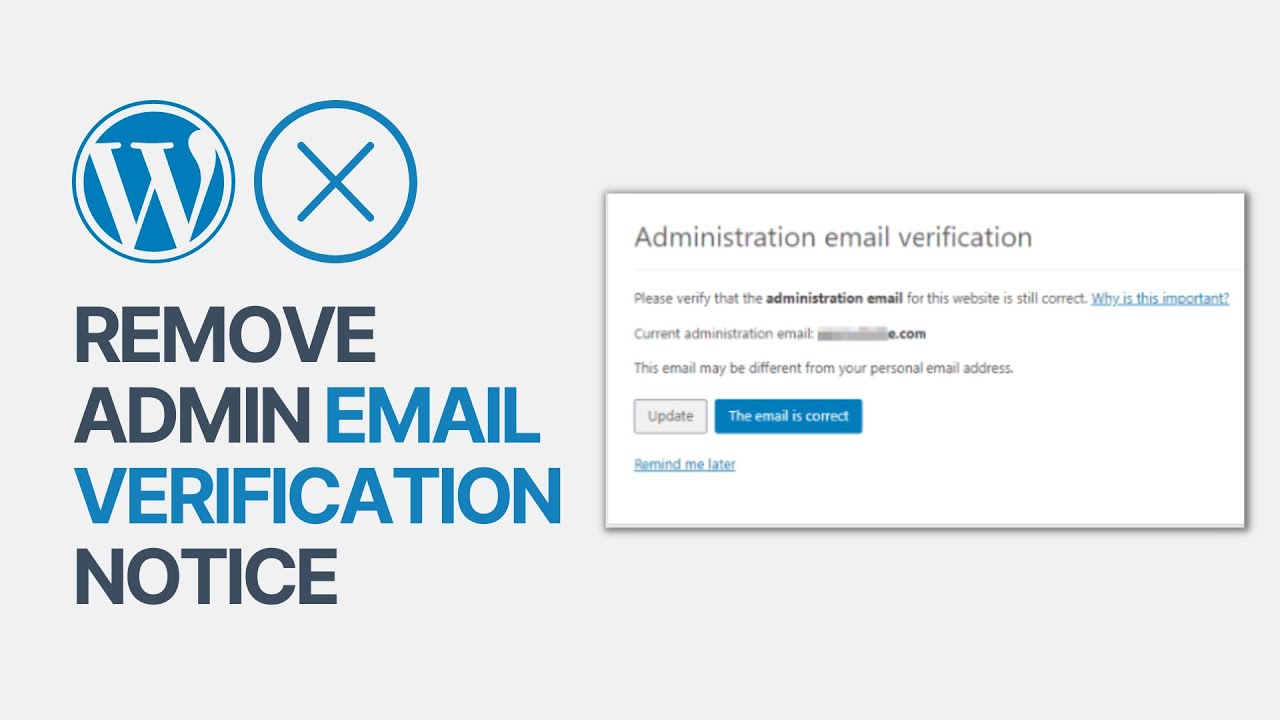
How to Disable & Remove WordPress Admin Email Verificati...
266 views · Nov 6, 2023 bloggingearning.com
In this user-friendly guide, learn how to quickly disable and remove the WordPress admin email verification notice from your website. Whether you're a WordPress website owner or administrator, this video tutorial will provide you with a simple and straightforward process to streamline your user experience. Say goodbye to the email verification notice hassle and follow these easy steps to improve the registration process on your website. Join us to make managing your WordPress site even more efficient with this step-by-step guide.
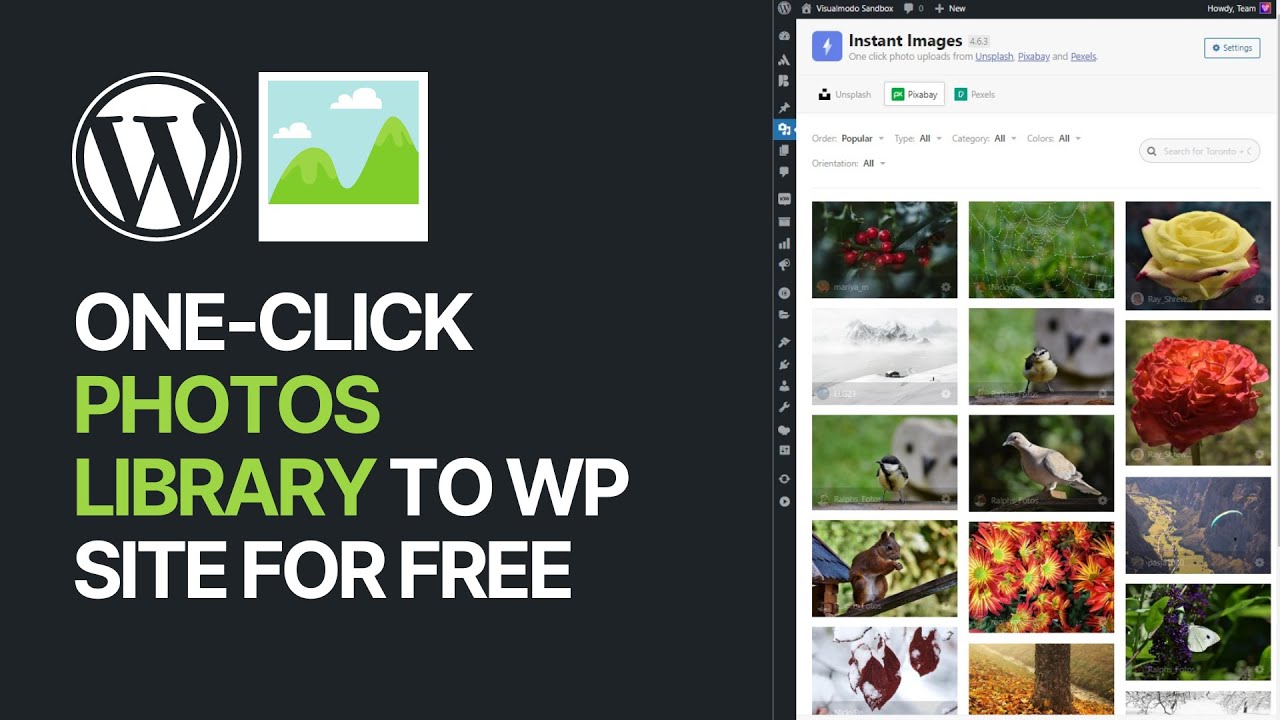
How To Disable WordPress Media & Image Attachments Page_...
3K views · Nov 6, 2023 bloggingearning.com
Discover a straightforward solution to declutter your WordPress admin area with this easy-to-follow video guide. Learn how to disable the WordPress media and image attachments page, making your dashboard cleaner and more efficient. Whether you're a website owner or administrator, this tutorial will walk you through the simple steps to improve your WordPress experience. Streamline your media management and declutter your admin area with this step-by-step guide. Don't miss this opportunity to enhance your WordPress site's functionality and organization.
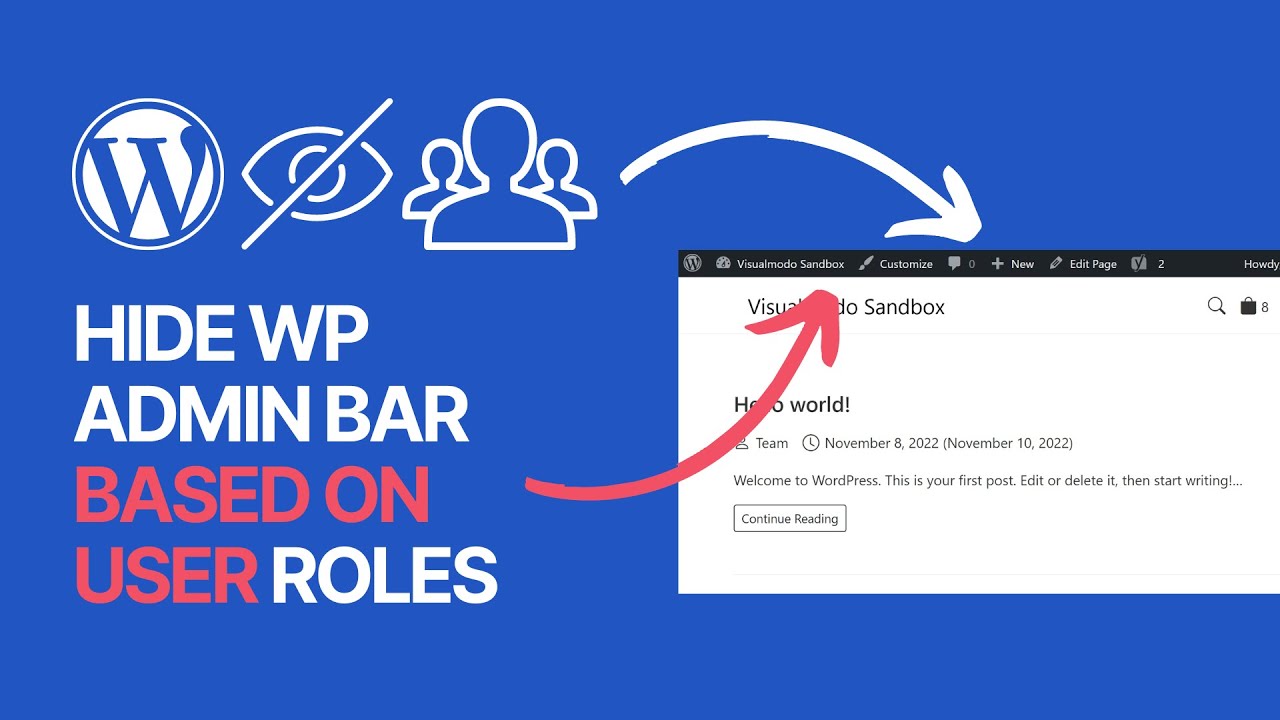
How to Hide Admin Bar Based on User Roles_ WordPress Tutoria...
1K views · Nov 6, 2023 bloggingearning.com
In this informative WordPress tutorial video, you'll learn how to customize the visibility of the admin bar based on user roles. Whether you're an administrator or a web developer, this guide will show you how to tailor the user experience by hiding or displaying the admin bar selectively for different user roles. Improve the user interface of your WordPress site and enhance security with this step-by-step tutorial. Join us to gain the knowledge you need to provide a more personalized and efficient experience for your users.
!['Video thumbnail for how to create a contact form in WordPress [Fast and Easy WPForms Demo]'](https://video-meta.humix.com/poster/59IGmRhyRsic/59IGmRhyRsic_j1704697009969-kh6t6d_t1704698093_base.004.jpg)
how to create a contact form in WordPress [Fast and Easy WPF...
3K views · Jan 8, 2024 bloggingearning.com
Empower your WordPress website with a seamless communication channel through this tutorial video on creating a contact form effortlessly. The content creator walks you through the process with a fast and easy demonstration using WPForms. Expect step-by-step guidance, practical tips, and a hands-on demonstration of the entire setup. Whether you're a WordPress beginner or looking to enhance your website's user engagement, this video provides valuable insights into crafting an effective contact form. Tune in to discover how WPForms can be a game-changer, allowing you to create a professional and user-friendly contact form in no time. Streamline your communication and engagement on your WordPress site with this practical tutorial.
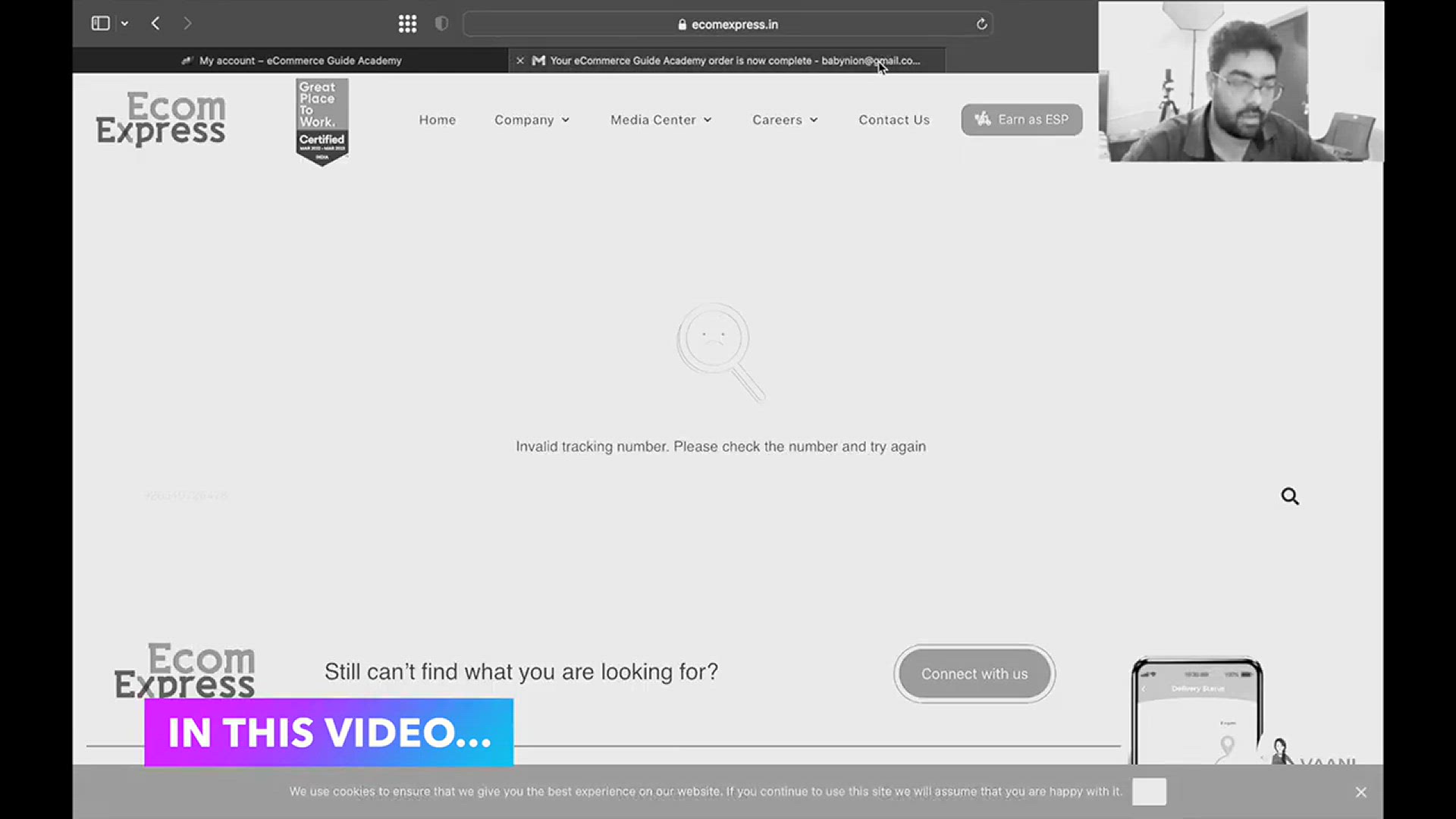
Setup Order Tracking in WooCommerce for FREE _ _Advanced Shi...
77 views · Jan 10, 2024 bloggingearning.com
In this informative video tutorial presented in Hindi, viewers will learn how to set up order tracking in WooCommerce without incurring any costs. The tutorial focuses on the implementation of the Advanced Shipment Tracking plugin, providing step-by-step guidance on the setup process. From installation to configuration, the video aims to empower WooCommerce users with the knowledge and skills needed to efficiently track orders using the mentioned plugin. Whether you're a business owner or an e-commerce enthusiast, this tutorial offers a comprehensive guide to enhancing your order management system within the WooCommerce platform.
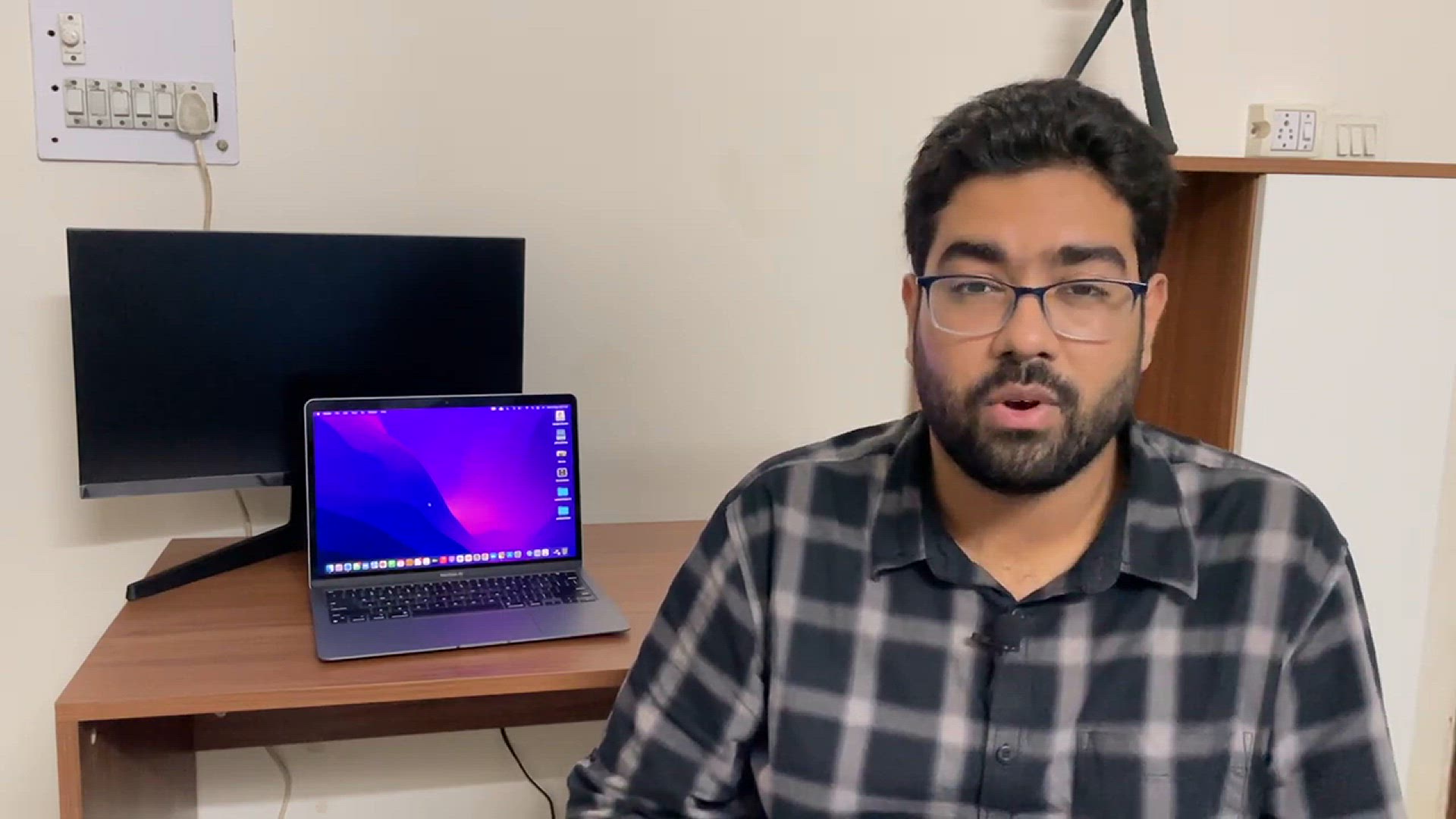
Quickly Create Privacy Policy & Disclaimer Page for Any ...
49 views · Jan 10, 2024 bloggingearning.com
In this concise and practical video tutorial, viewers will discover how to swiftly generate a privacy policy and disclaimer page for any website or blog, ensuring Adsense compatibility. The tutorial provides a step-by-step guide on creating these essential legal pages, emphasizing a quick and hassle-free process. Whether you're a website owner, blogger, or Adsense user, this video aims to simplify the often complex task of developing privacy policies and disclaimers, ensuring that your website remains compliant with legal requirements. Watch and learn as the video guides you through the necessary steps to establish these crucial pages efficiently.
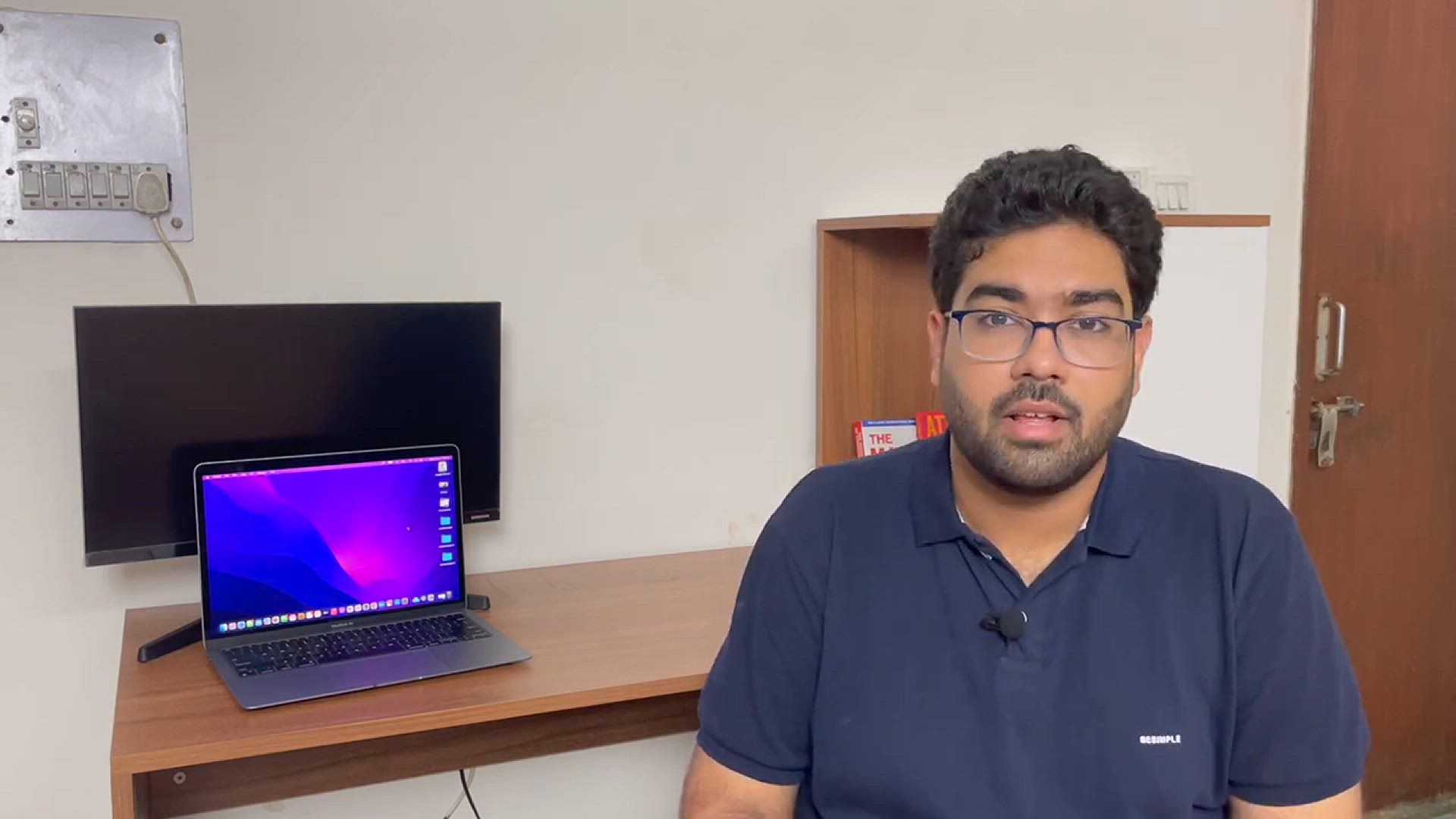
Learn to Create COUPON CODE for Your WooCommerce (Wordpress)...
21 views · Jan 10, 2024 bloggingearning.com
Unlock the potential for exponential sales growth in your WooCommerce (WordPress) store with this insightful video tutorial. Dive into the world of e-commerce as the video guides you through the process of creating coupon codes for your online store. Discover practical tips and step-by-step instructions on leveraging WooCommerce's features to generate enticing discounts and promotions. Whether you're a seasoned entrepreneur or just starting, mastering coupon code creation is a key strategy to boost sales. Join the tutorial and empower your online business to thrive by learning how to implement effective coupon strategies that will elevate your customer engagement and drive sales growth.
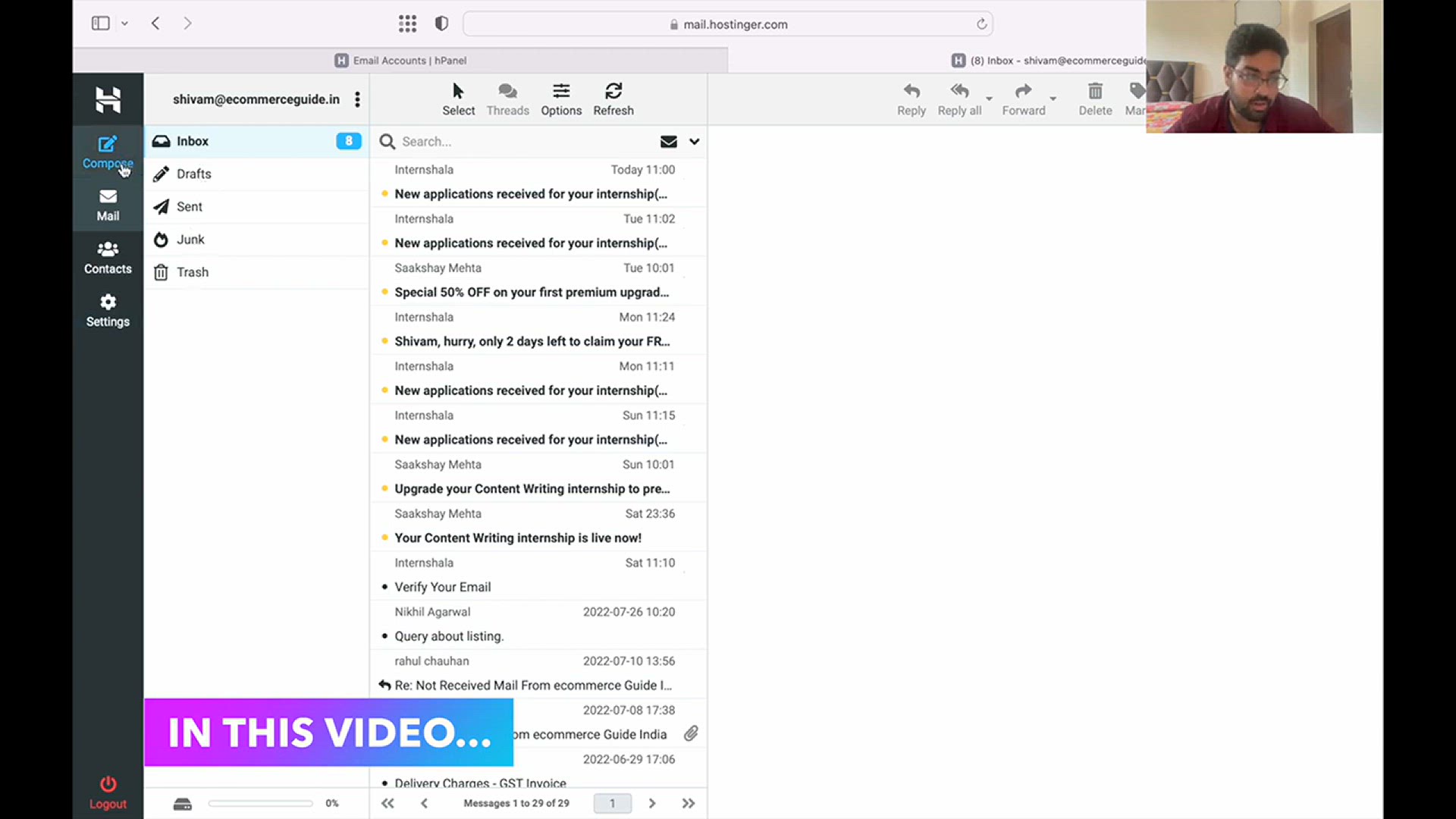
😍 FREE Business Email with Hostinger Hosting! Up to 5️�...
5K views · Jan 10, 2024 bloggingearning.com
In this informative video, discover the valuable opportunity to secure up to 50 free domain professional email accounts with Hostinger Hosting. Learn the step-by-step process of setting up a professional business email that aligns seamlessly with your domain. Hostinger's offering not only provides a reliable hosting solution but also extends the perk of free business emails, a crucial tool for building a credible online presence. Whether you're a small business owner or an entrepreneur, this tutorial will guide you through the process of creating and managing your professional email accounts, ensuring a polished and trustworthy image for your business—all at no additional cost.

Easily Embed YouTube Video on Wordpress _ Where to Get Embed...
48 views · Jan 10, 2024 bloggingearning.com
In this user-friendly video tutorial, learn the effortless process of embedding YouTube videos onto your WordPress website. Discover where to obtain the embed code and delve into the intricacies of adjusting start times and settings to customize your video presentation. Whether you're a WordPress beginner or an experienced user, this guide will walk you through the steps to seamlessly integrate YouTube content into your website. Gain valuable insights on optimizing the viewing experience for your audience with easy-to-follow instructions on embedding, start time modifications, and essential settings adjustments. Enhance your website's multimedia content effortlessly with this step-by-step tutorial.
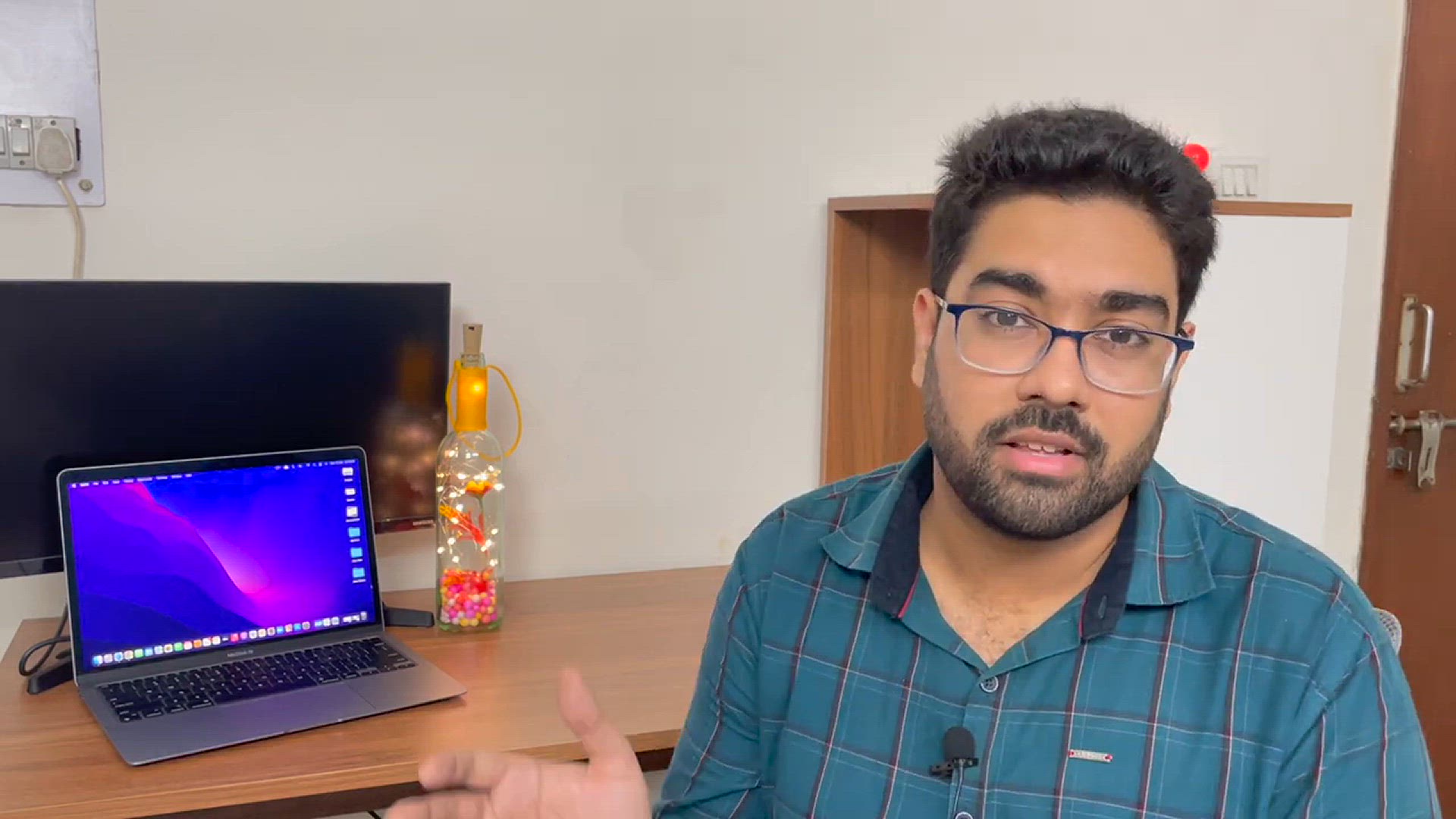
Best SMS Gateway For Your eCommerce Website _ WooCommerce _ ...
10 views · Jan 10, 2024 bloggingearning.com
In this insightful video, discover the optimal SMS gateway solution for your eCommerce website, whether it's built on WooCommerce, Shopify, Magento, or OpenCart. Explore the features and benefits of the recommended SMS Alert service, tailored to enhance communication and customer engagement in the world of online retail. Learn how to seamlessly integrate this SMS gateway into your preferred eCommerce platform, ensuring timely and effective communication with your customers. Whether you're a small business owner or a seasoned e-commerce professional, this video will guide you through the process of implementing the best SMS gateway to elevate your online store's communication strategy and improve customer satisfaction.
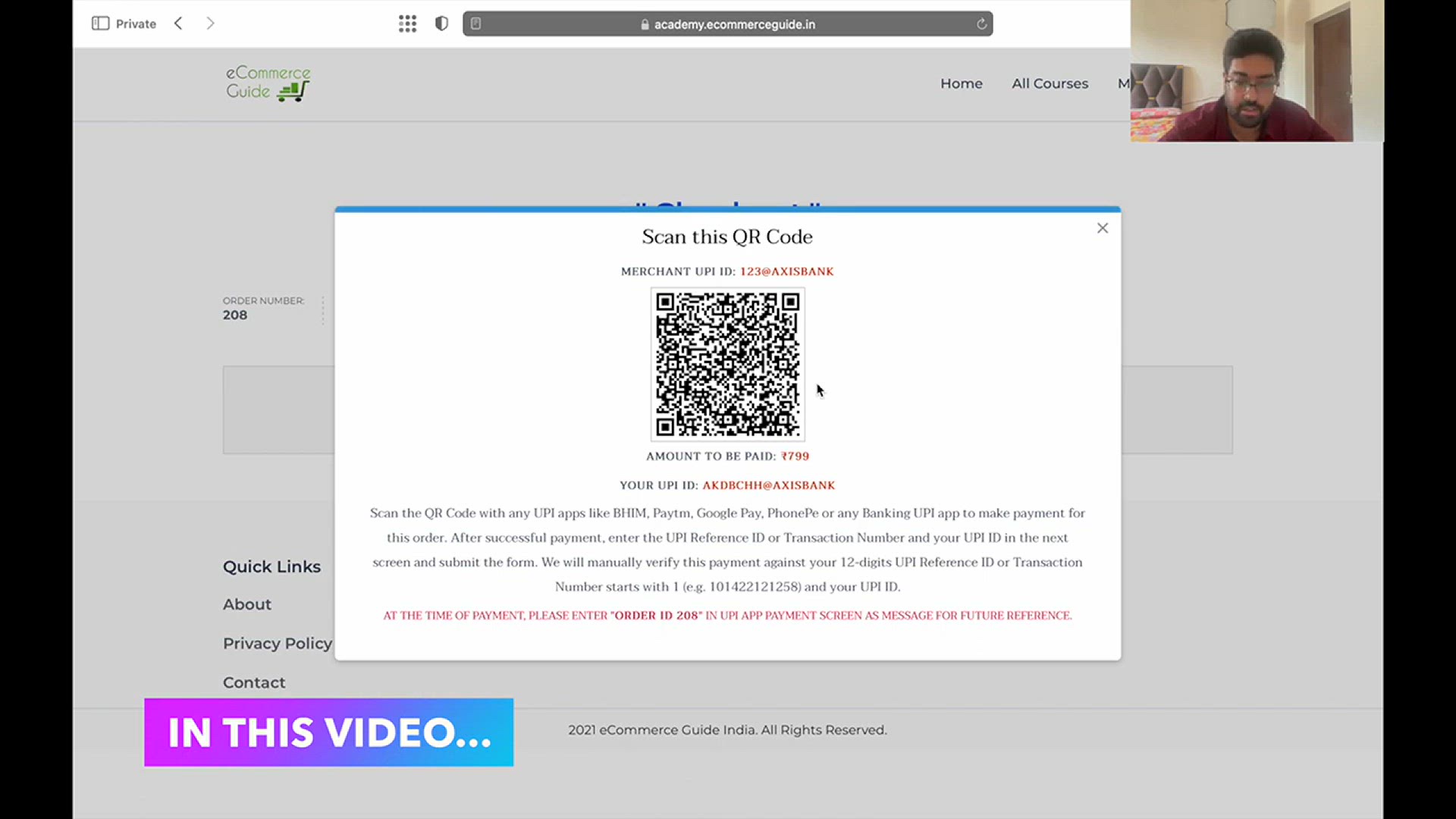
Add UPI QR Code Payment Option On Your WooCommerce eCommerce...
44 views · Jan 10, 2024 bloggingearning.com
In this tutorial video, explore the step-by-step process of integrating a UPI QR code payment option into your WooCommerce eCommerce platform. Learn how to seamlessly incorporate this popular and convenient payment method by generating a QR code using your personal UPI ID. Whether you're a business owner or an aspiring online entrepreneur, this guide will empower you to diversify payment options for your customers, providing a user-friendly and efficient way to make transactions. Enhance the versatility of your WooCommerce store by following the instructions on incorporating UPI QR code payments and staying ahead in the dynamic landscape of e-commerce.
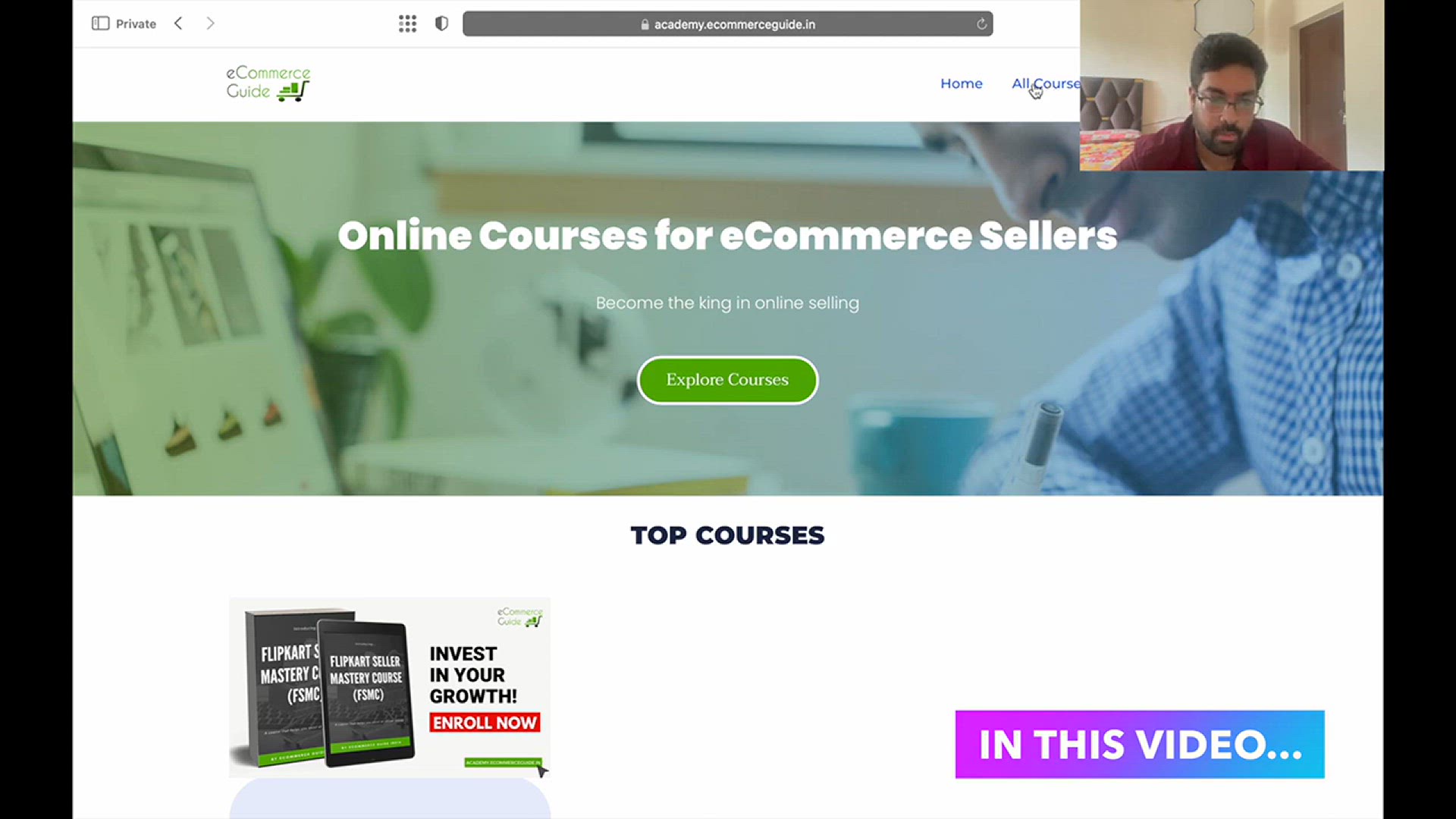
Redirect To Any URL In WordPress Using A Free Redirection Pl...
221 views · Jan 10, 2024 bloggingearning.com
In this comprehensive step-by-step tutorial presented in Hindi, discover how to effortlessly redirect to any URL in your WordPress website using a free redirection plugin. Learn the ins and outs of the process as the video guides you through each step, providing a detailed walkthrough for seamless implementation. Whether you're a WordPress novice or an experienced user, this tutorial empowers you to take control of your website's redirections, enhancing user experience and optimizing navigation. Follow along with the Hindi instructions and master the art of URL redirection with the help of a user-friendly and cost-free plugin, ensuring your WordPress site functions exactly as you desire.

Add Facebook MESSENGER CHAT On Your WORDPRESS Website (Using...
54 views · Jan 10, 2024 bloggingearning.com
In this video tutorial, learn how to seamlessly integrate Facebook Messenger Chat onto your WordPress website using a dedicated plugin. Unlock the potential to boost sales by 30% to 50% with this user-friendly guide. Follow the step-by-step instructions to enhance customer engagement and provide real-time support through the familiar and popular Facebook Messenger platform. Whether you're a business owner, blogger, or e-commerce enthusiast, this tutorial empowers you to leverage the power of live chat for increased conversions. Elevate your website's communication strategy and improve customer satisfaction by incorporating Facebook Messenger Chat with ease.
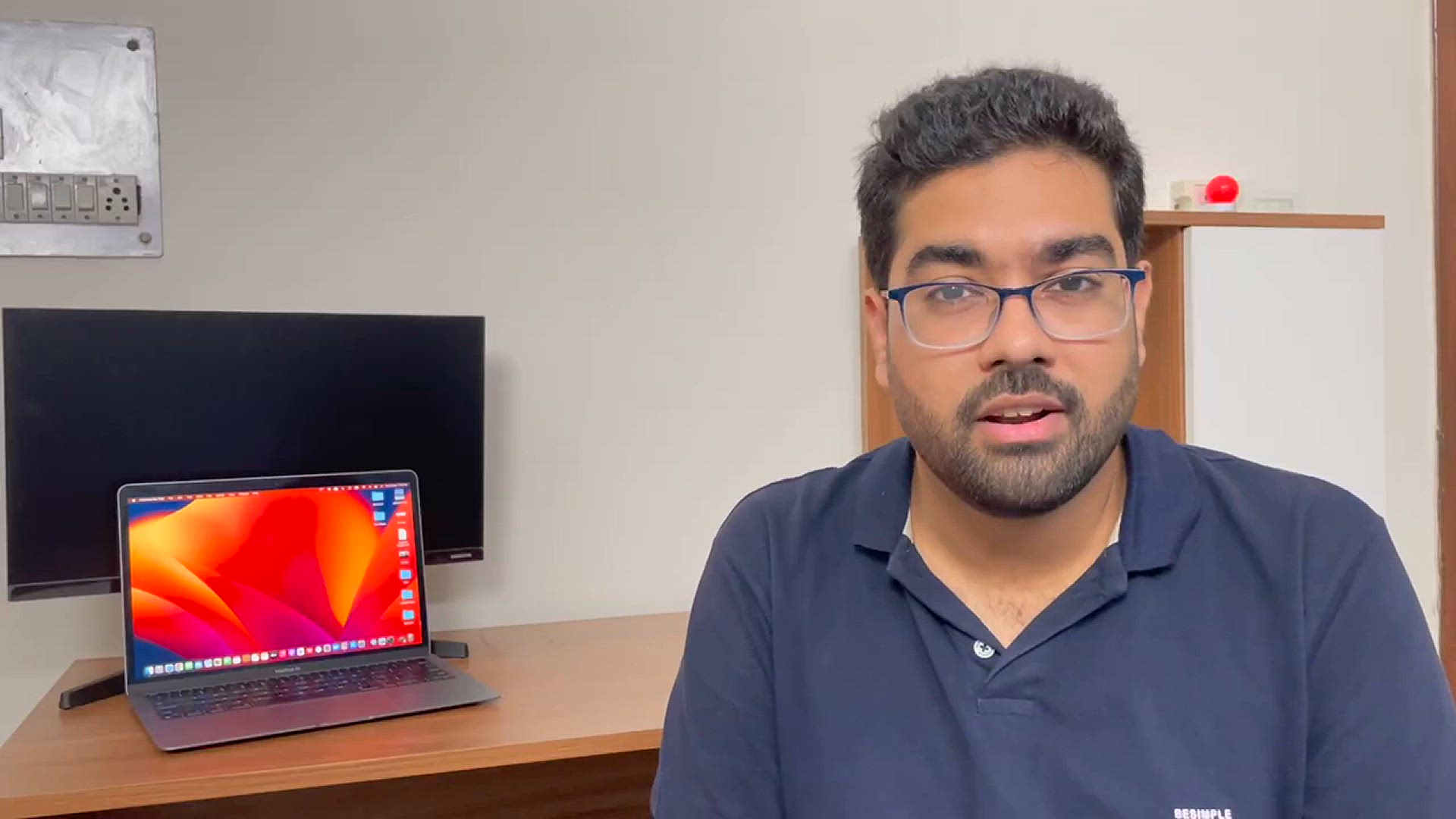
Get Lifetime FREE SSL Certificate with Hostinger Hosting _ B...
381 views · Jan 10, 2024 bloggingearning.com
Embark on a journey to secure your website with this informative video tutorial, showcasing how to obtain a lifetime free SSL certificate with Hostinger Hosting. Delve into the backend processes and gain insights into the creator's firsthand experience with the SSL certificate setup. Whether you're a website owner, blogger, or business professional, this video provides a step-by-step guide to fortifying your online presence with Hostinger's complimentary SSL offering. Enhance your website's security and user trust by following along with this tutorial, ensuring a safer browsing experience for your visitors.

Create & Embed Google Forms On Your Website _ Free Templ...
170 views · Jan 10, 2024 bloggingearning.com
In this Hindi-language tutorial, learn how to create and seamlessly embed Google Forms on your website. Explore the world of online surveys, feedback forms, and more, with step-by-step guidance on form creation and integration. Discover the convenience of free templates and the effortless organization of form entries directly into Google Sheets. Whether you're a website owner, blogger, or someone looking to gather data efficiently, this video empowers you to harness the power of Google Forms for your specific needs. Follow along with the Hindi instructions and enhance your website's interactivity with user-friendly forms that streamline data collection.
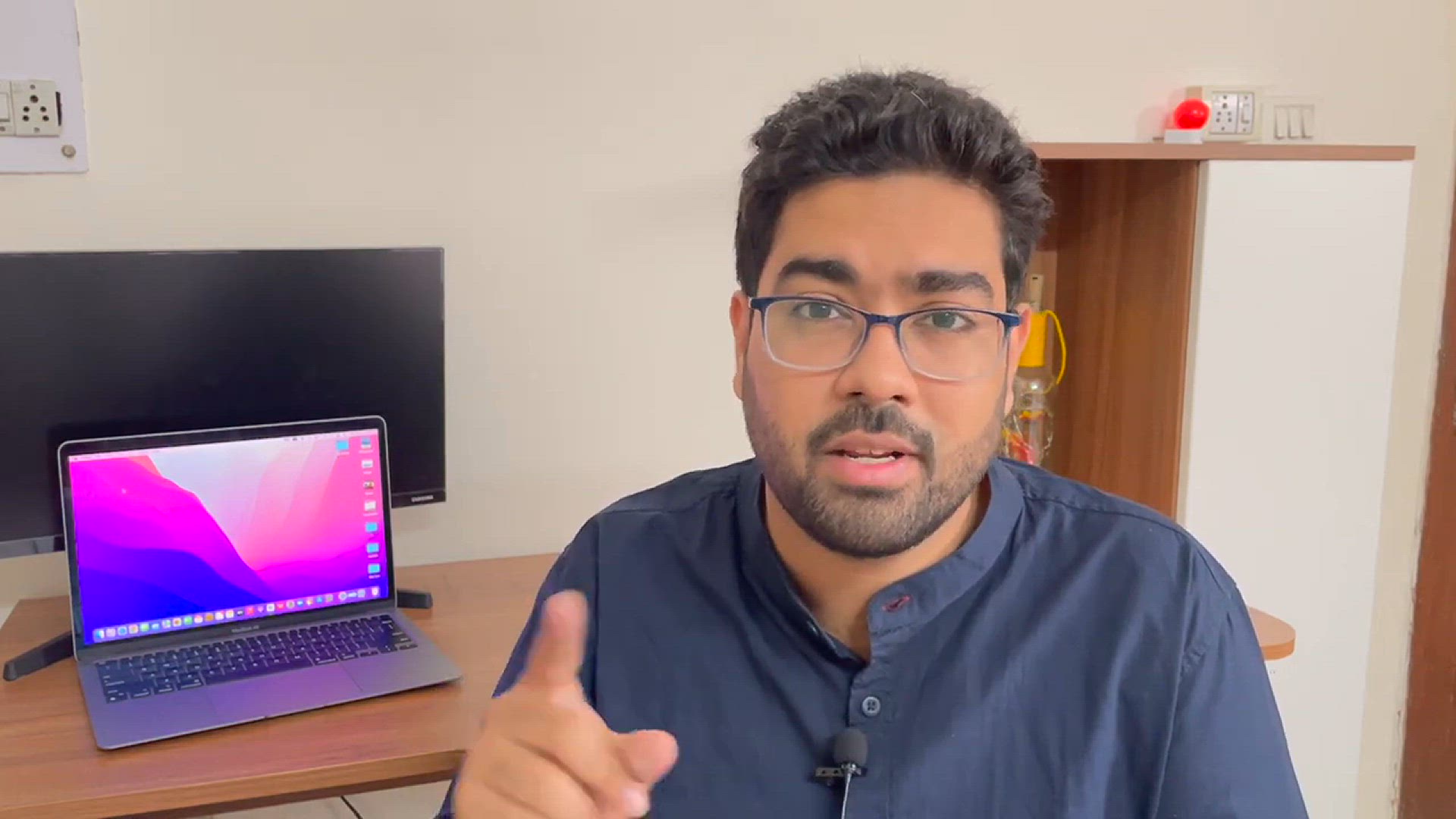
Easily Insert Product Video into WooCommerce Image Gallery (...
32 views · Jan 10, 2024 bloggingearning.com
Unlock the power of visual storytelling for your WooCommerce store with this tutorial on seamlessly inserting product videos into your image gallery. Using the 'Product Video Gallery' plugin, discover step-by-step instructions on effortlessly integrating videos to enhance the customer shopping experience. Whether you're a seasoned e-commerce professional or just starting, this video guides you through the process, allowing you to showcase your products dynamically. Elevate your online store and engage customers more effectively by incorporating product videos alongside images, all made simple with the 'Product Video Gallery' plugin.
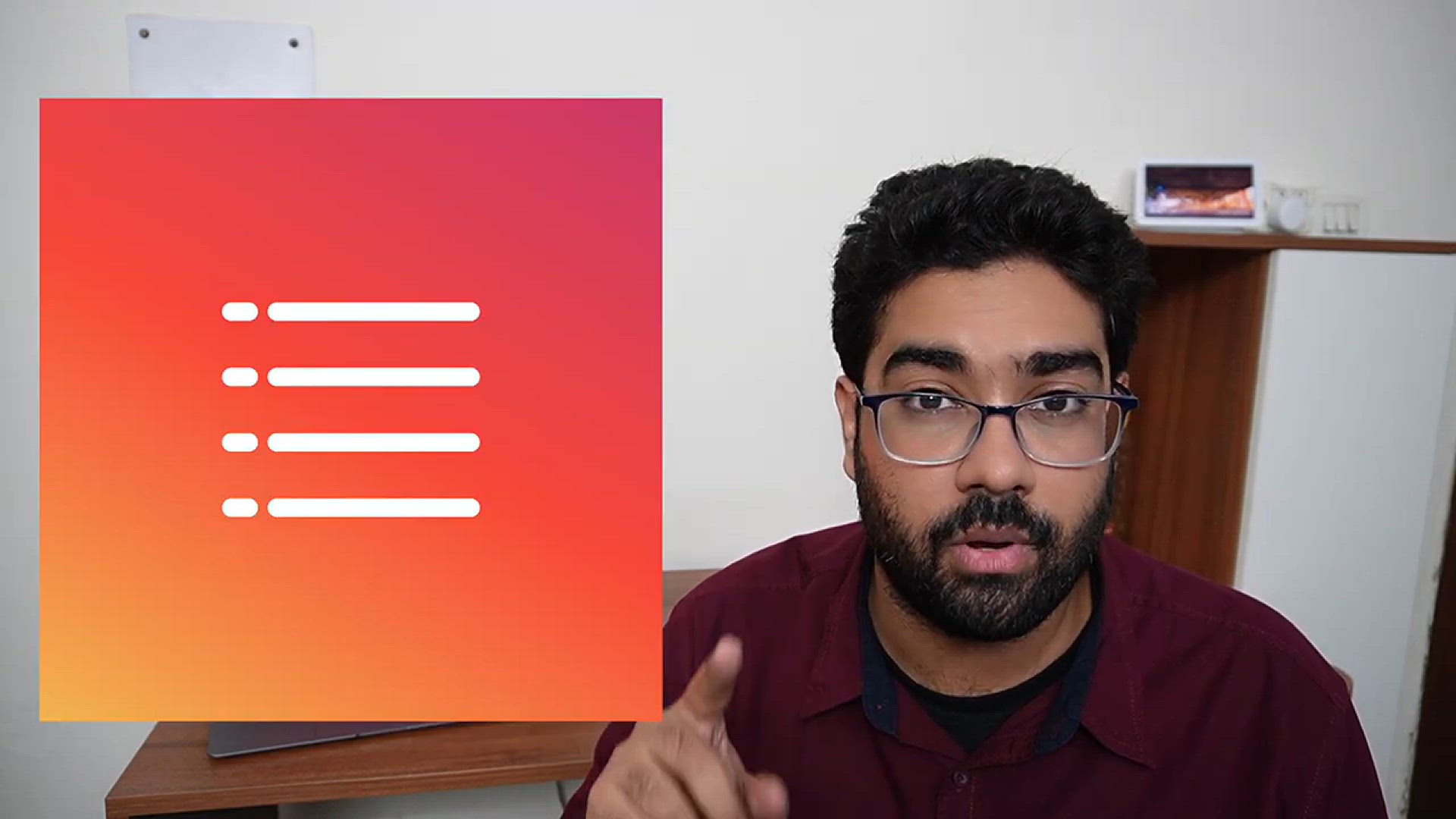
Easily Add TABLE OF CONTENTS In Your WordPress Blog _ Free A...
15 views · Jan 10, 2024 bloggingearning.com
In this tutorial, learn how to enhance the navigation and readability of your WordPress blog by effortlessly adding a Table of Contents using the Free Automatic Plugin called 'Easy Table of Content.' Follow the step-by-step guide to seamlessly integrate this user-friendly plugin, making it easier for your readers to navigate and access specific sections of your content. Whether you're a blogger or a content creator, this video empowers you to improve the overall user experience on your WordPress site with a dynamic and automatic Table of Contents. Elevate your content presentation and keep your audience engaged with this straightforward tutorial.
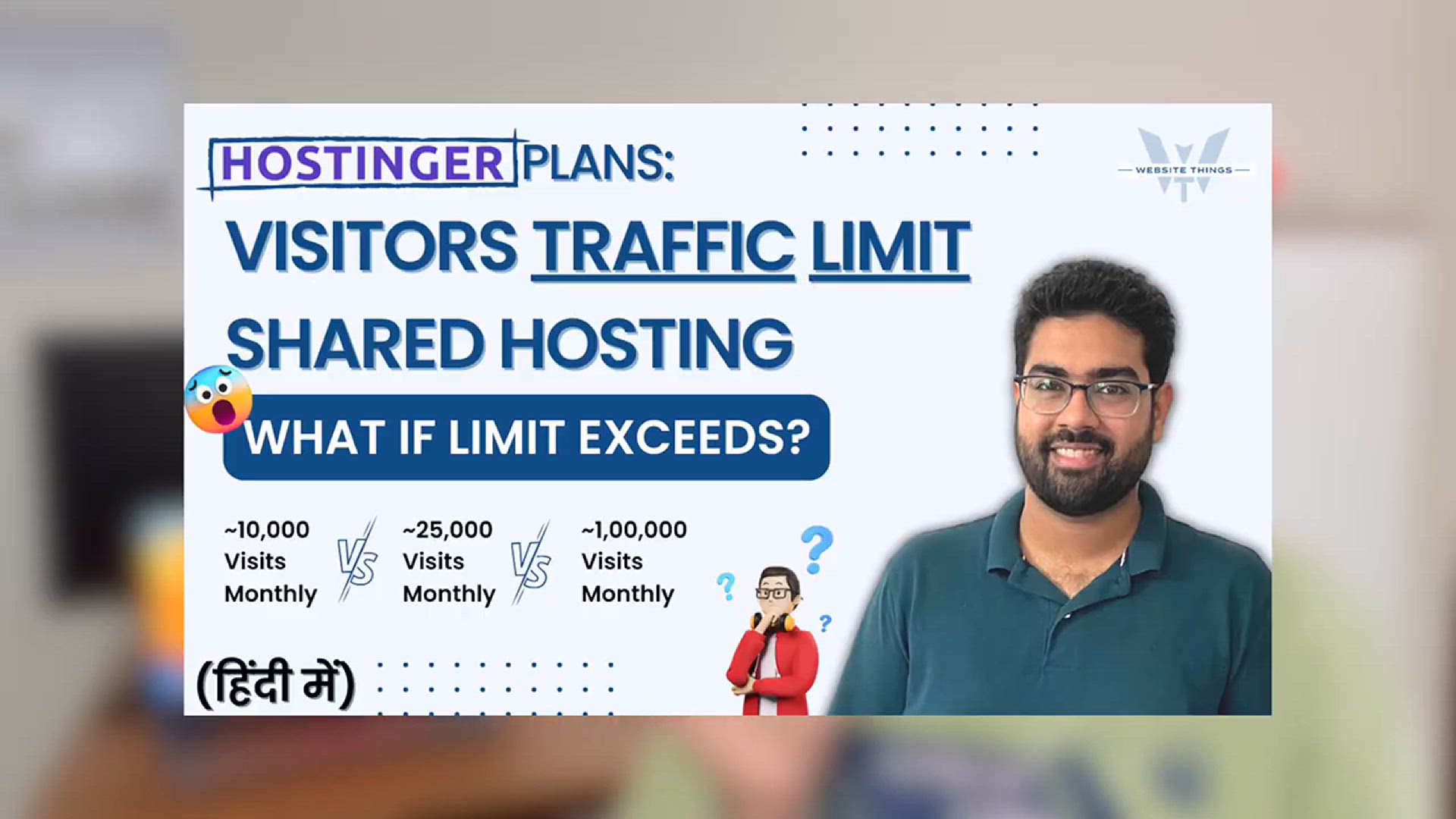
Traffic Limits on Hostinger Hosting Plans _ What Happens Whe...
474 views · Jan 10, 2024 bloggingearning.com
In this informative video, explore the intricacies of traffic limits on Hostinger hosting plans. Gain insights into what happens when traffic increases on your website and learn how to choose the most suitable hosting plan based on your specific needs. Whether you're a website owner, blogger, or business professional, this video provides valuable guidance on understanding traffic limits and making informed decisions to ensure optimal performance for your website. Navigate the world of hosting plans confidently and select the right option that aligns with your traffic expectations with this insightful tutorial.
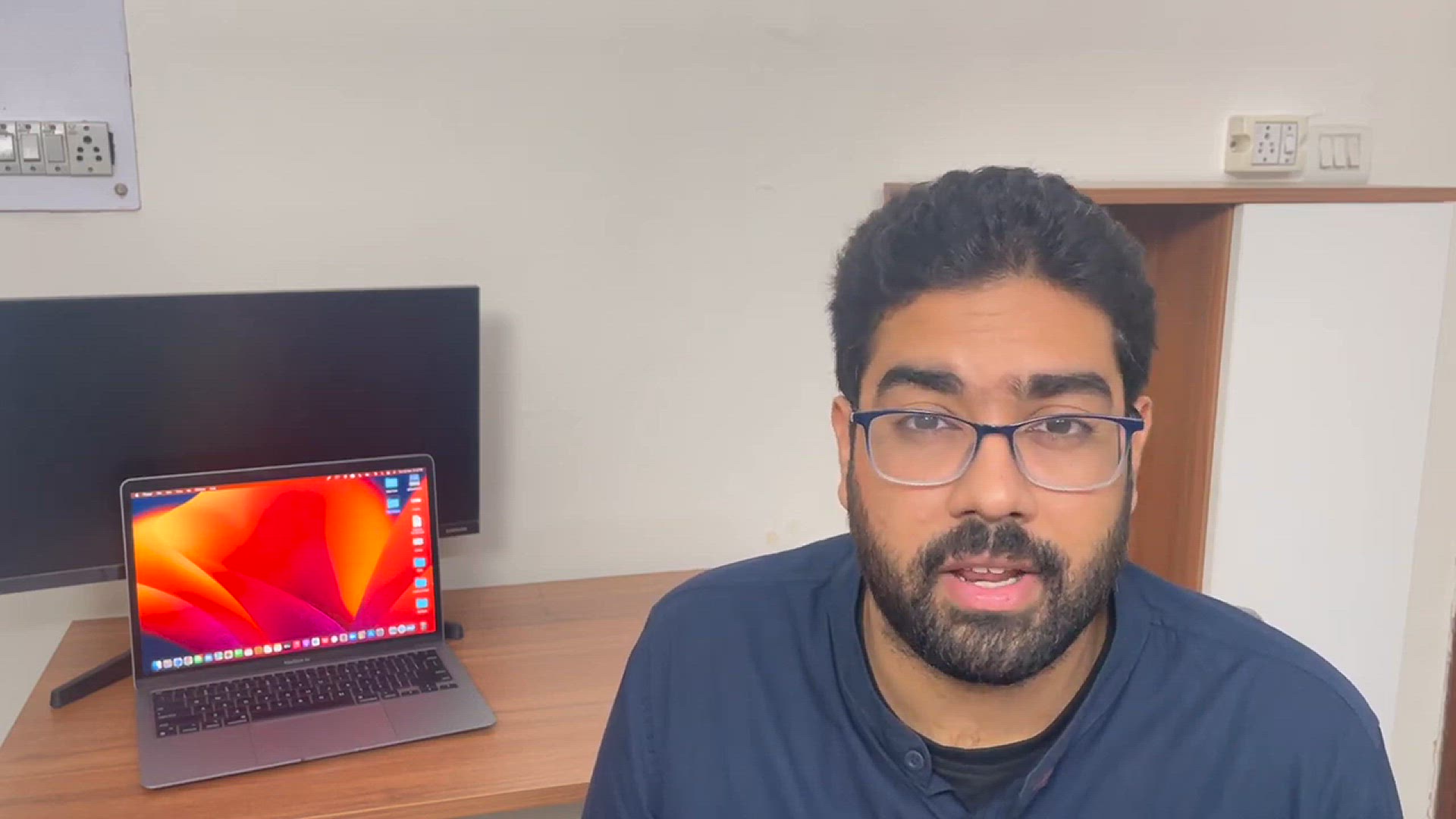
Easily Display Contact Form 7 SUBMISSIONS On Your WordPress ...
23 views · Jan 10, 2024 bloggingearning.com
Learn how to effortlessly access and manage Contact Form 7 submissions on your WordPress backend in this step-by-step tutorial. Discover the process of displaying and exporting form entries to an Excel CSV file, making data management a breeze. Whether you're a website owner, blogger, or business professional, this video empowers you to streamline your workflow by efficiently handling form submissions through Contact Form 7. Enhance your backend management and stay organized with the valuable insights provided in this tutorial, ensuring a seamless experience for handling and analyzing form entries on your WordPress site.

Create Attractive 🤩 BLOG Thumbnail Featured Image For You...
203 views · Jan 10, 2024 bloggingearning.com
In this Hindi tutorial, discover the art of creating eye-catching blog thumbnail featured images for your blog posts using Canva. Follow the step-by-step guide to unleash your creativity and design visually appealing thumbnails that entice your audience. Whether you're a blogger or a content creator, this video empowers you with the skills to make your blog posts stand out. Elevate your visual content game with Canva, and learn how to craft attractive blog thumbnails that captivate your audience's attention and enhance the overall appeal of your blog.

Charge Extra Fees For Cash On Delivery Orders On WooCommerce...
17 views · Jan 10, 2024 bloggingearning.com
In this tutorial, learn how to implement extra fees for Cash On Delivery (COD) orders on your WooCommerce store. Gain valuable insights into the process of adding charges specifically for customers who opt for the COD payment method. Whether you're managing an e-commerce business or just starting, this video provides a step-by-step guide to configure your WooCommerce store, ensuring you can appropriately account for the additional costs associated with Cash On Delivery orders. Optimize your store's payment options and tailor your strategy to meet the needs of your business with this informative tutorial.
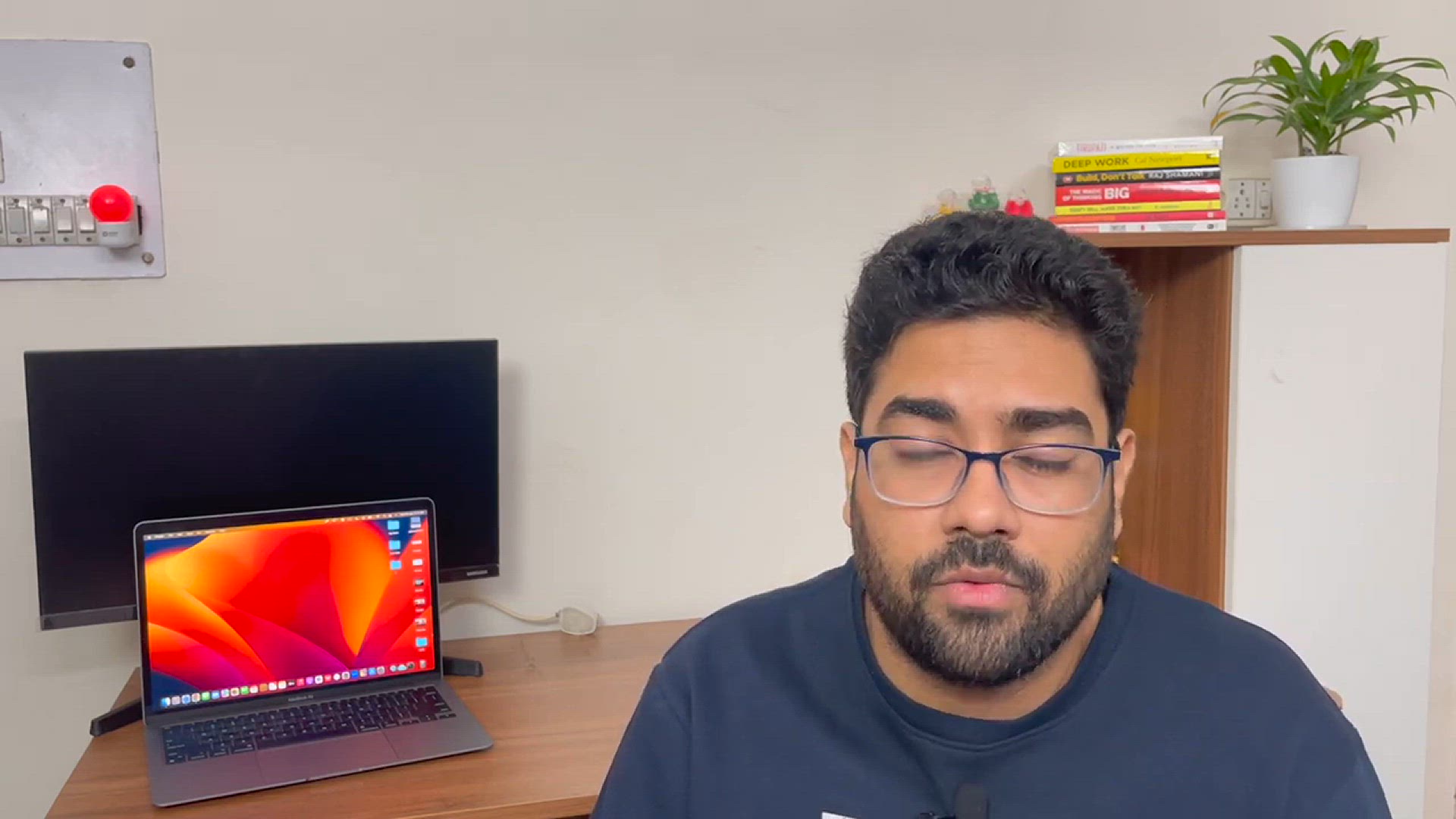
Embed Facebook Page Live News Feed On Your WordPress Website...
60 views · Jan 10, 2024 bloggingearning.com
Discover a seamless way to embed your Facebook Page Live News Feed directly onto your WordPress website without the need for plugins or causing any site load. This tutorial provides a step-by-step guide on integrating your Facebook Live News Feed, allowing you to keep your website visitors engaged with real-time updates. Whether you're a content creator, business owner, or WordPress enthusiast, this video empowers you to enhance your website's interactivity with live content directly from your Facebook Page. Follow the instructions and bring the dynamic element of your Facebook Live News Feed to your WordPress site effortlessly.
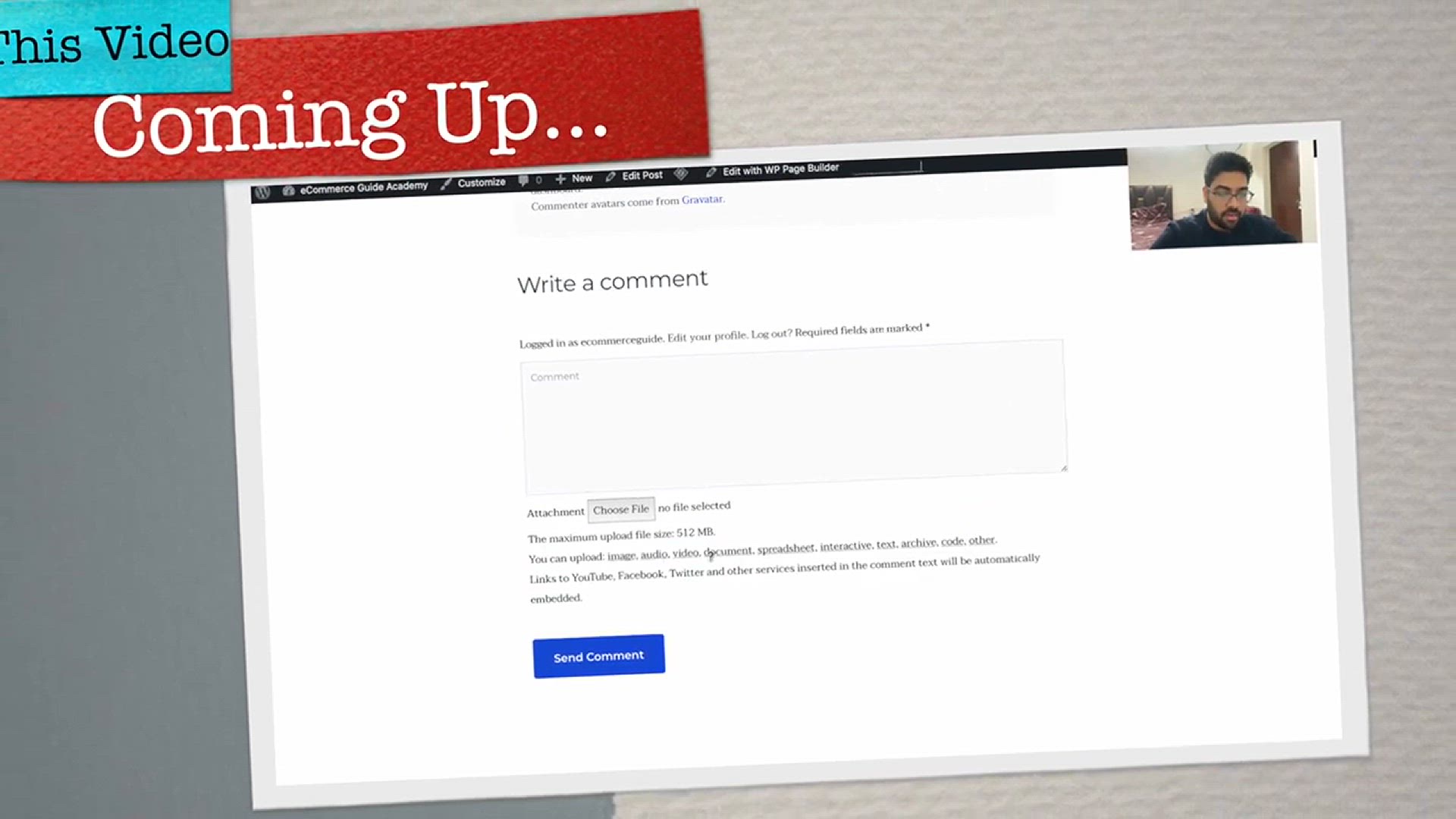
Allow Users To Attach Files In WordPress Comments (Set Limit...
142 views · Jan 10, 2024 bloggingearning.com
In this tutorial, learn how to empower users by allowing them to attach files in WordPress comments, with the added flexibility of setting limits in megabytes. Discover the step-by-step process of enabling users to upload various file types, including images, PDFs, documents, and videos directly in the comment section of your WordPress site. Whether you're a website owner, blogger, or content creator, this video guides you through the necessary configurations to enhance user engagement and interaction on your platform. Follow along to seamlessly implement file attachments in WordPress comments and provide your audience with a more dynamic and interactive commenting experience.

😲 Don't Ignore These 3 Basic Settings Just After Inst...
5 views · Jan 10, 2024 bloggingearning.com
In this Hindi-language video, discover the essential first steps to take after installing WordPress on your website. The tutorial emphasizes three basic settings that are often overlooked but crucial for optimizing your WordPress site. Whether you're a beginner or an experienced user, this guide provides valuable insights on ensuring the foundational elements of your website are configured correctly. Don't miss out on these crucial settings that can impact your site's performance and security. Follow along in Hindi and take the necessary steps to set up your WordPress website for success from the very beginning.
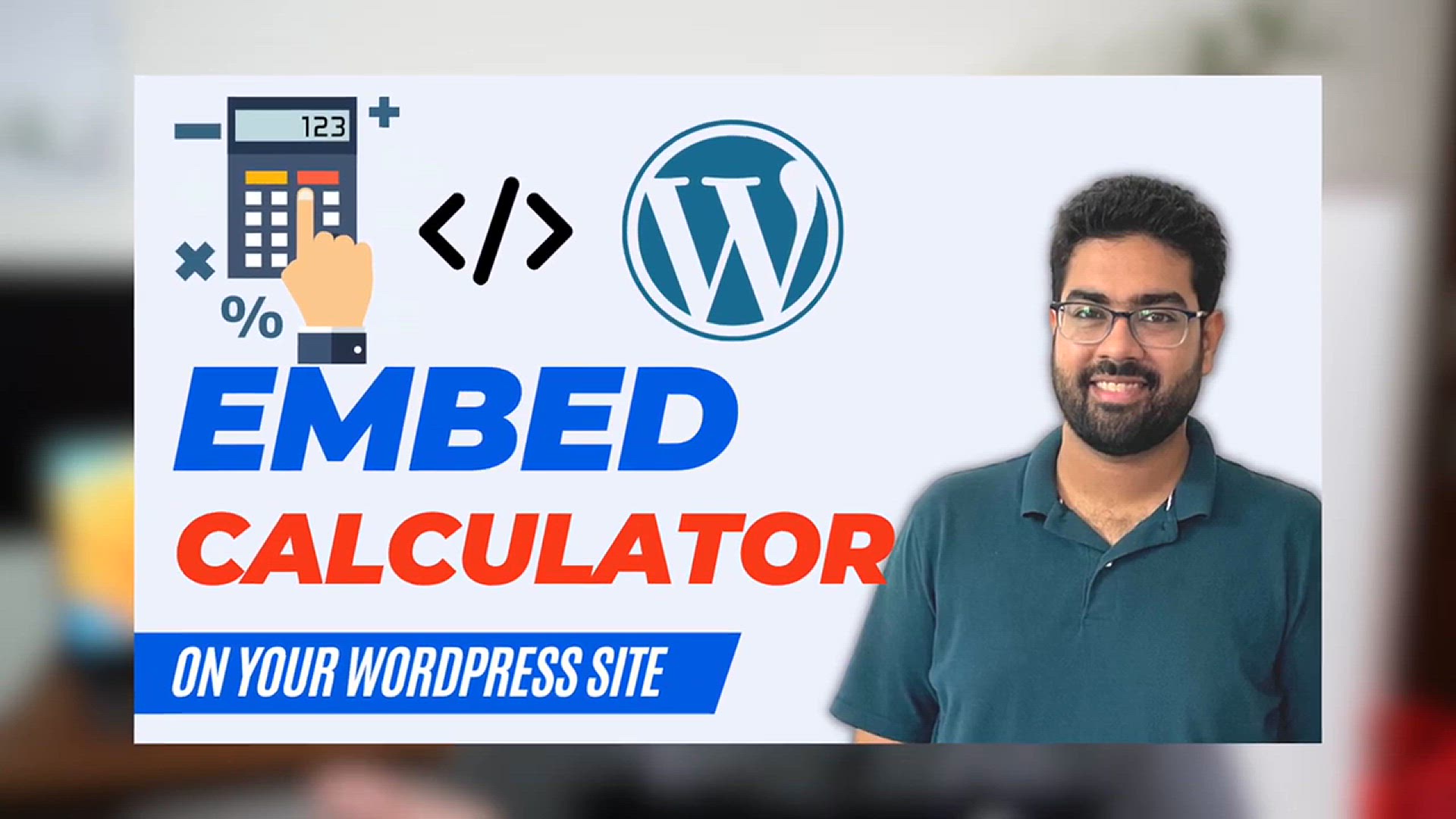
Create Your Own Custom Calculator On WordPress_ Using a Free...
682 views · Jan 10, 2024 bloggingearning.com
Unlock the ability to create personalized calculators on your WordPress site using a free plugin called "Calculated Fields Form." This tutorial guides you through the step-by-step process of utilizing this powerful tool to design and implement custom calculators tailored to your specific needs. Whether you're a business owner, blogger, or someone looking to add dynamic functionality to your website, this video provides valuable insights into creating and integrating calculators seamlessly. Enhance user engagement and interaction on your WordPress site by following this tutorial and empowering your audience with interactive and customized calculation tools.
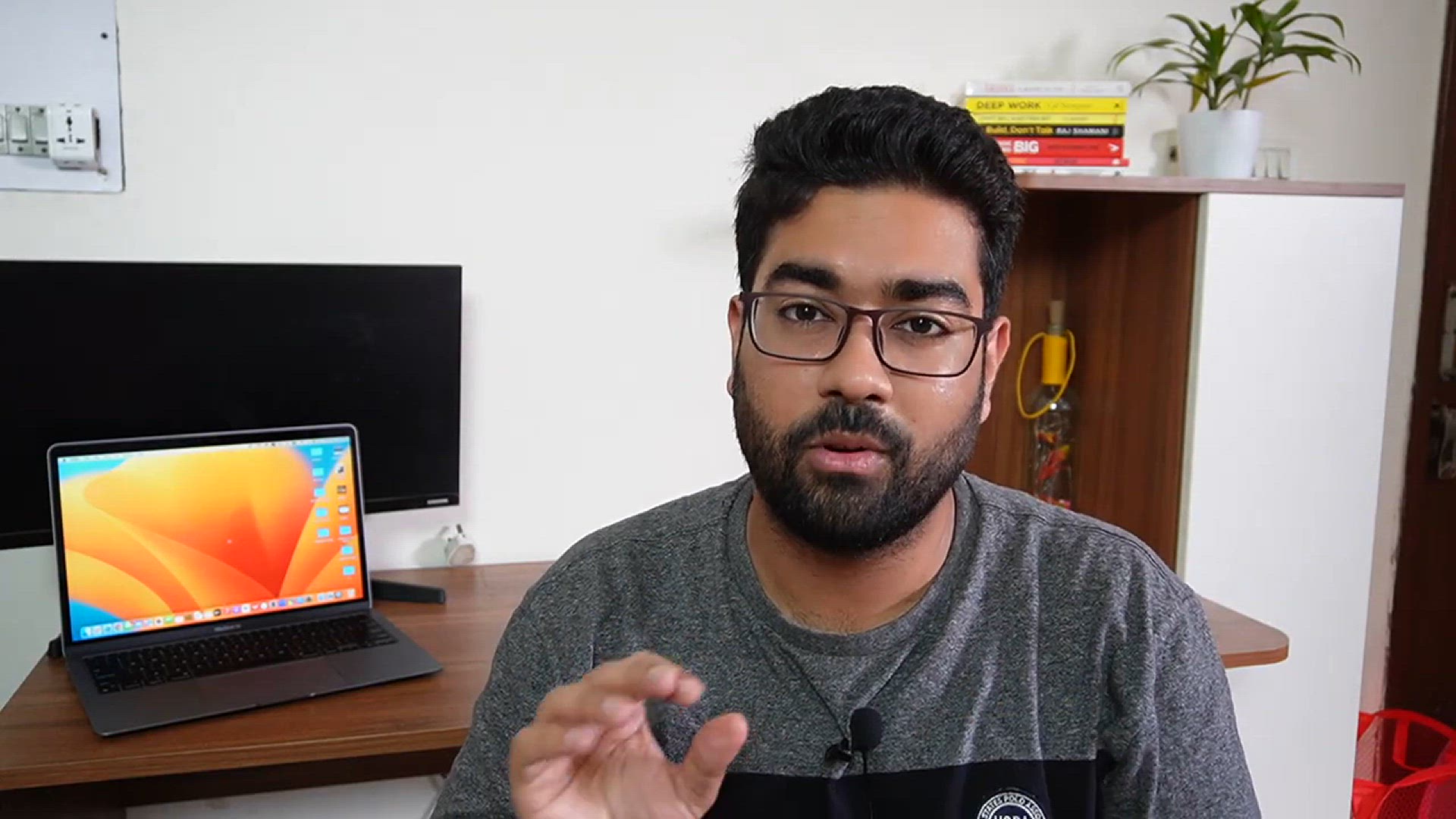
Create Stunning Pricing Comparison Tables in WordPress using...
234 views · Jan 10, 2024 bloggingearning.com
Elevate your website's sales potential by learning how to create stunning pricing comparison tables in WordPress using Elementor. In this tutorial, discover the step-by-step process of designing visually appealing and informative pricing tables that effectively showcase your products or services. Whether you're a business owner, entrepreneur, or website manager, this video empowers you to enhance the presentation of your offerings, making it easier for visitors to compare and choose. Follow along and harness the power of Elementor to boost your website's sales with captivating pricing comparison tables.

How to Add a Content Writer in WordPress_ Give Writer a Sepa...
31 views · Jan 10, 2024 bloggingearning.com
In this tutorial, learn the step-by-step process of adding a content writer to your WordPress blog and providing them with a separate account. Discover the essential steps to seamlessly integrate a new team member into your blog, allowing for collaborative content creation. Whether you're a blogger, website manager, or business owner, this video provides valuable insights on setting up separate accounts for content writers, enhancing workflow, and maintaining security on your WordPress site. Follow along and empower your team by efficiently managing multiple user accounts on your blog.
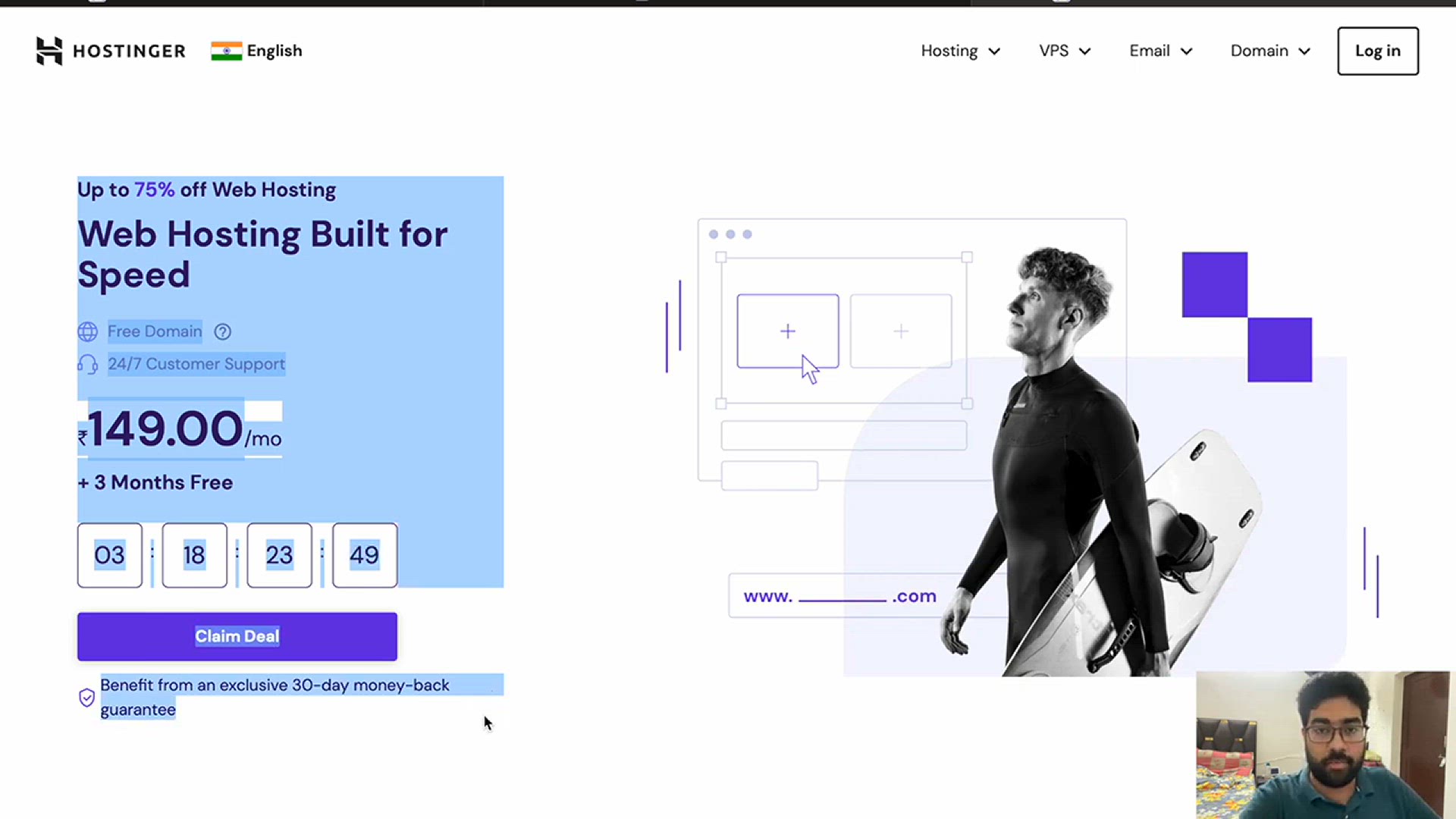
Hostinger Hosting Best Offer Till Now - 3 Days Left - Specia...
46 views · Jan 10, 2024 bloggingearning.com
In this urgent update, explore Hostinger's latest and best hosting offer available for a limited time – only 3 days left! Dive into the details of this special promotion that promises exceptional benefits for website owners, bloggers, and businesses. Whether you're seeking shared hosting, VPS, or cloud hosting, this video unveils the exclusive offer that could potentially elevate your online presence. Don't miss out on the opportunity to secure top-notch hosting services at a special rate – act now and take advantage of this limited-time offer with Hostinger.

Free and Easy_ Adding Pop-Ups to Your WordPress Site for Inc...
161 views · Jan 10, 2024 bloggingearning.com
Learn how to effortlessly boost user engagement on your WordPress site by adding free and easy pop-ups. In this tutorial, explore the step-by-step process of integrating pop-ups to capture attention, convey important messages, or promote special offers. Whether you're a blogger, business owner, or website manager, this video empowers you to enhance your site's interactivity and effectively communicate with your audience. Follow along and discover how to implement pop-ups for increased engagement on your WordPress site without the need for complex plugins or coding.

Embed Facebook FOLLOW _ LIKE Button On Your WordPress Websit...
403 views · Jan 10, 2024 bloggingearning.com
Unlock the power of social engagement by learning how to embed Facebook Follow and Like buttons directly onto your WordPress website with no plugins required and no impact on site load times. In this tutorial, discover a simple and effective way to integrate these buttons, encouraging visitors to connect with your Facebook page effortlessly. Whether you're a content creator, business owner, or WordPress enthusiast, this video guides you through the steps to seamlessly incorporate Facebook buttons, enhancing your website's social presence and interaction without compromising performance. Follow along and amplify your online connectivity with this easy-to-follow tutorial.
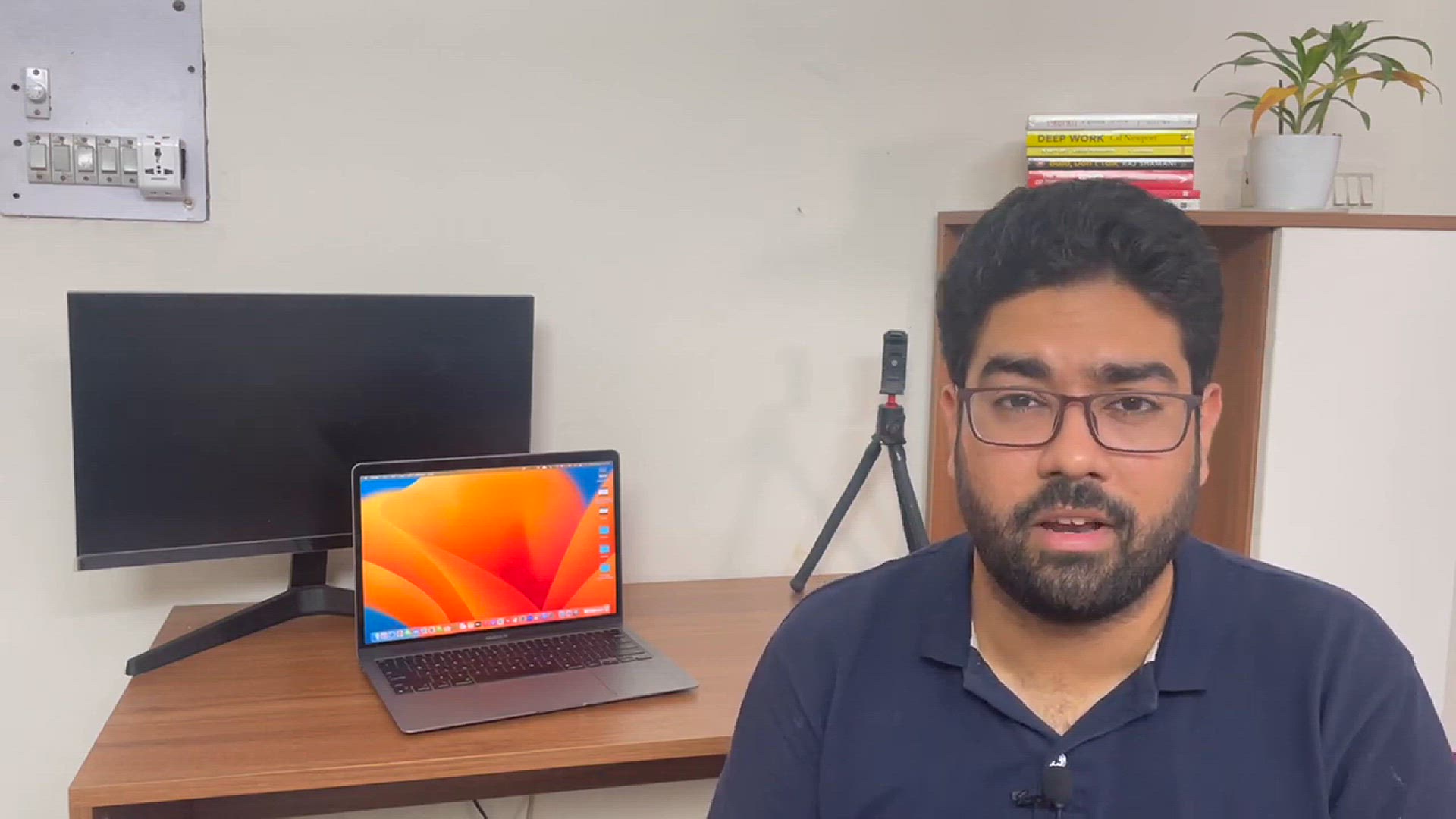
My Wordpress Site Got Malware Attack _ How Hostinger Hosting...
313 views · Jan 10, 2024 bloggingearning.com
In this compelling video, witness a real-life account of a WordPress site facing a malware attack and discover how Hostinger Hosting's one-click recovery feature came to the rescue. Gain insights into the swift and efficient process of restoring a compromised website with just a click, highlighting the security measures in place to safeguard your online presence. Whether you're a website owner, blogger, or business professional, this video sheds light on the importance of reliable hosting and robust security features to protect your website from potential threats. Stay informed and learn from a firsthand experience about the security benefits of using Hostinger Hosting for your WordPress site.
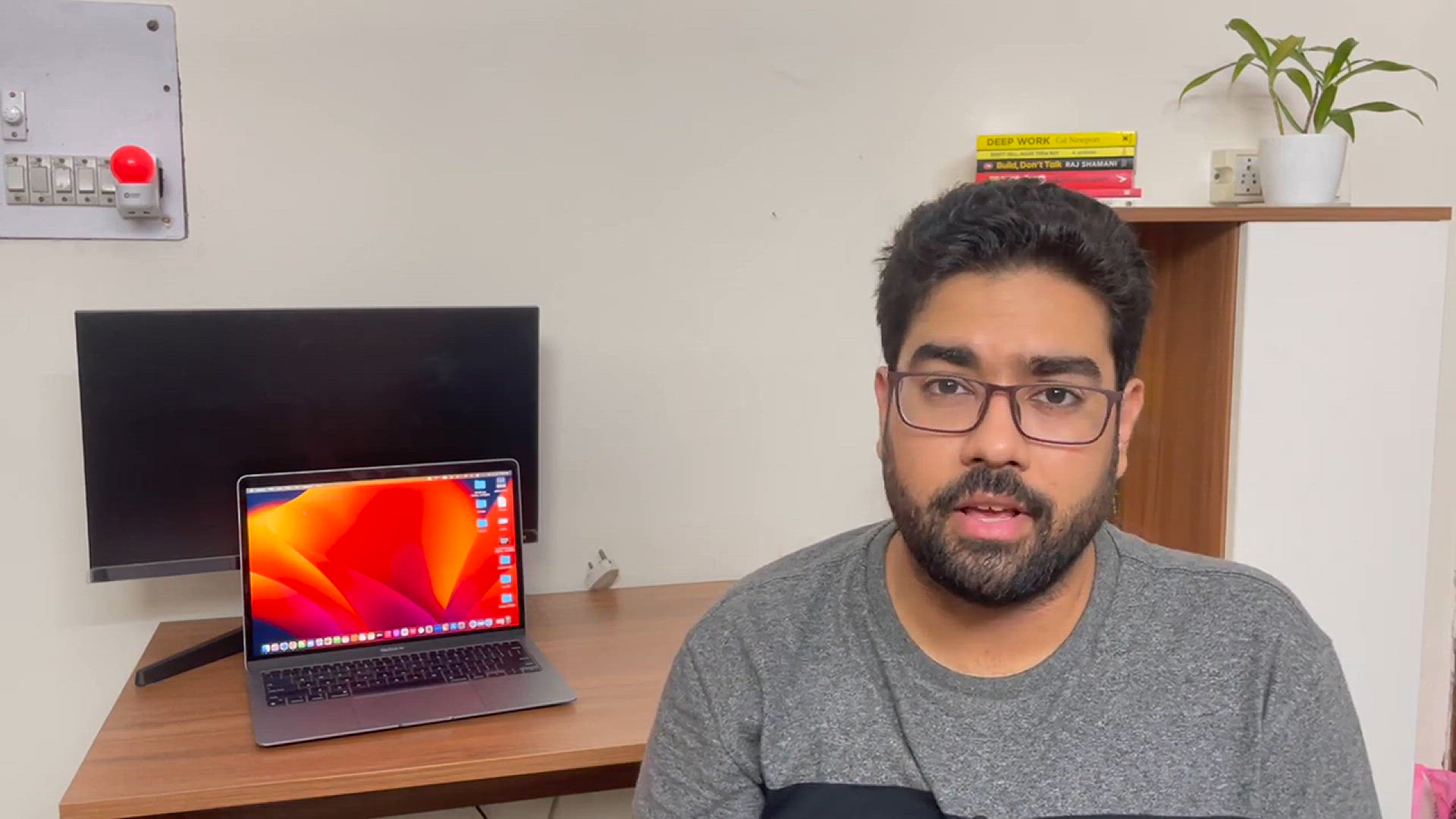
Steps to Create Free SubDomains with Hostinger + Installing ...
432 views · Jan 10, 2024 bloggingearning.com
In this comprehensive tutorial, learn the step-by-step process of creating free subdomains with Hostinger, including the installation of WordPress and the integration of a free SSL certificate. Follow along as the video guides you through each crucial step, empowering you to efficiently set up a subdomain for your website, enhance security with SSL, and establish a WordPress platform—all with Hostinger's user-friendly interface. Whether you're a website owner, blogger, or aspiring online entrepreneur, this tutorial ensures you're equipped with the knowledge to optimize your hosting experience with free subdomains, WordPress, and SSL on Hostinger.
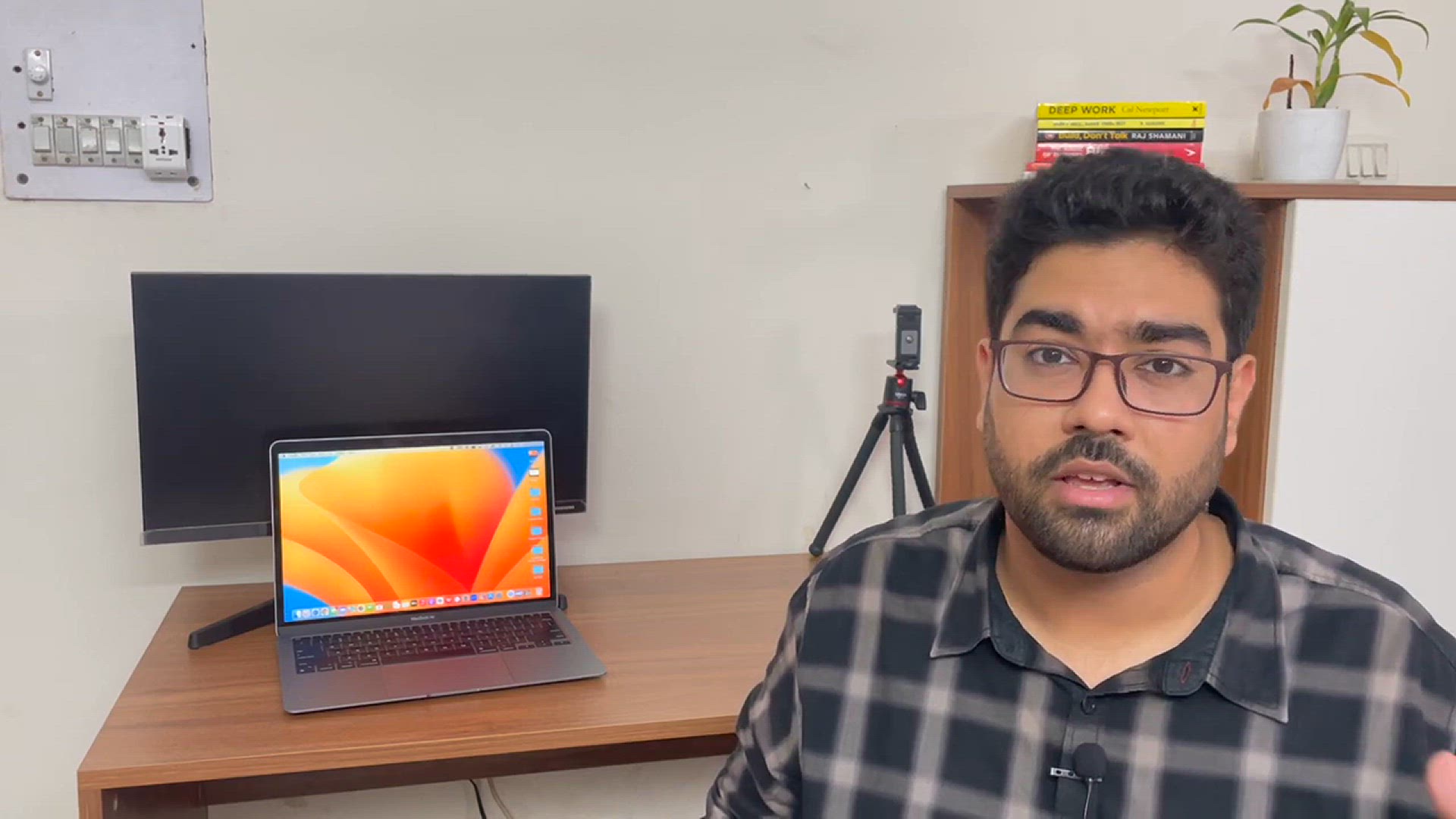
How To Create Menu + Add Custom Links + Create Dropdown In Y...
46 views · Jan 10, 2024 bloggingearning.com
In this tutorial, learn the essential steps to create a menu, add custom links, and incorporate dropdowns into your WordPress site. Whether you're a beginner or an experienced user, this video guides you through the process of enhancing your site's navigation by creating a customized menu structure. Follow along to gain valuable insights on organizing your website's content effectively, providing a user-friendly experience for your visitors. Elevate the functionality and aesthetics of your WordPress site with this step-by-step guide on creating menus and incorporating custom links and dropdowns.

Understanding 5 WordPress User Roles_ What Each Role Can Do ...
571 views · Jan 10, 2024 bloggingearning.com
Gain full clarity on WordPress user roles in this informative tutorial, understanding the capabilities and permissions associated with each role. Learn about the roles of Administrator, Editor, Author, Contributor, and Subscriber, and explore what each role can do on your WordPress site. Additionally, receive step-by-step guidance on how to add new users with specific roles to your WordPress platform. Whether you're a website owner, blogger, or managing a team, this video provides valuable insights to help you effectively assign roles and permissions, ensuring a secure and organized user management system on your WordPress site.
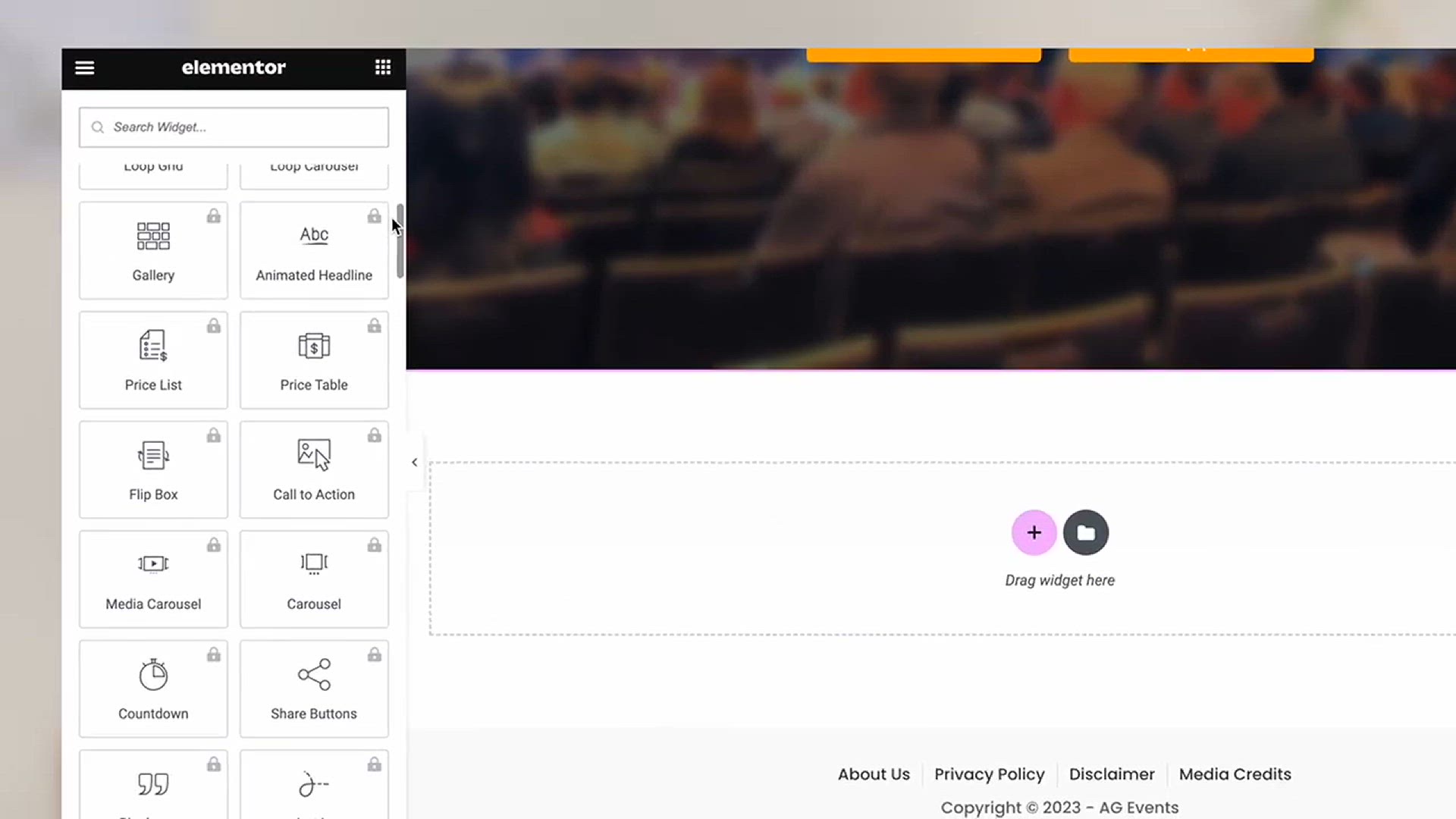
How to Get Elementor Pro Features for Free! Remove Elementor...
19 views · Jan 10, 2024 bloggingearning.com
Explore a 100% authentic method to unlock Elementor Pro features for free in this tutorial. Learn how to remove Elementor lock features legally, gaining access to advanced functionalities without any compromise on authenticity. Whether you're a web designer, developer, or WordPress enthusiast, this video provides step-by-step guidance on leveraging Elementor Pro features without violating any terms or conditions. Follow along and discover a legitimate way to enhance your website building capabilities with Elementor Pro, all while staying within the bounds of authenticity and fairness.
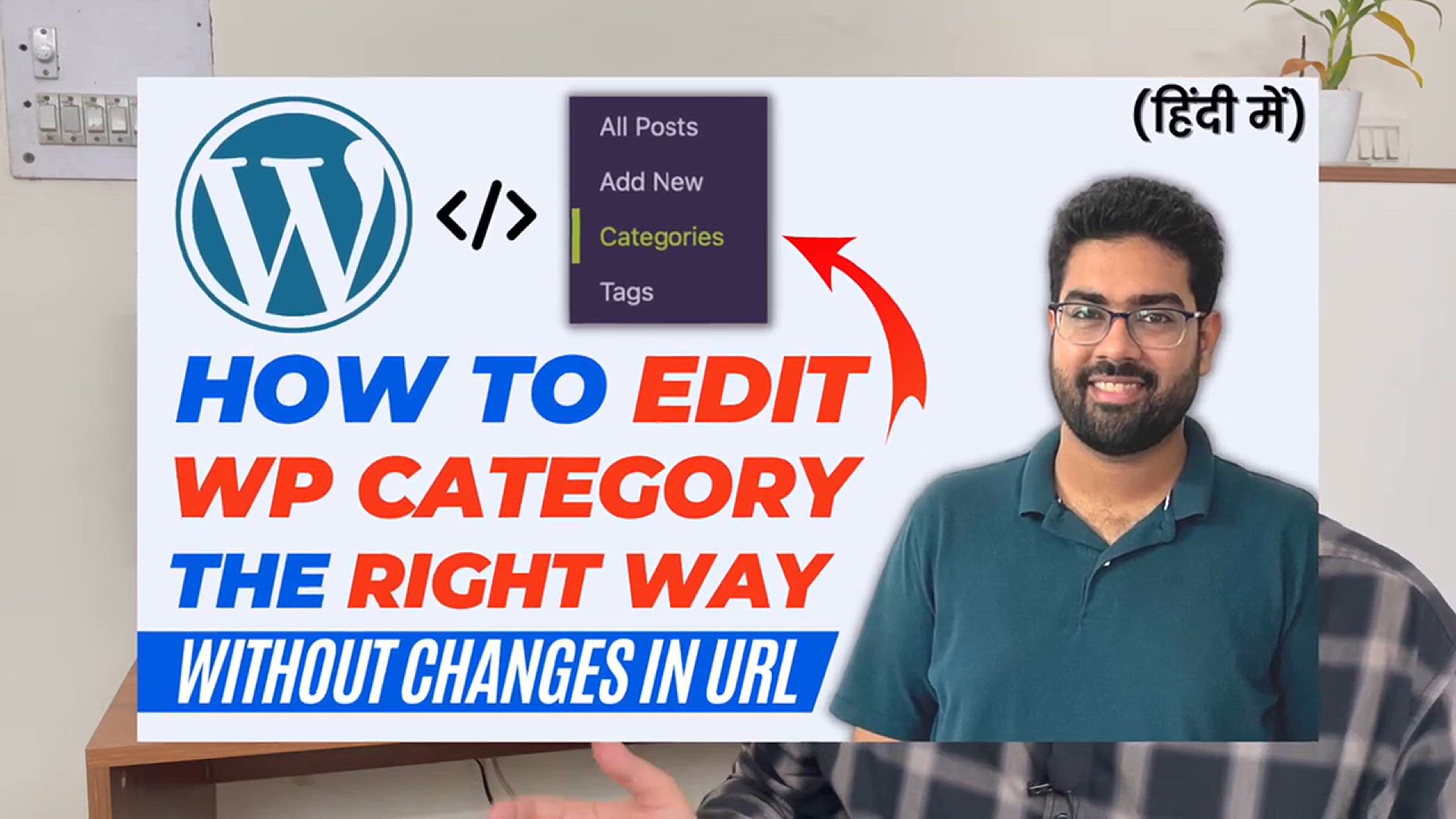
How To Edit & Rename WordPress Category Without Any Chan...
12 views · Jan 10, 2024 bloggingearning.com
Learn how to efficiently edit and rename WordPress categories without causing any changes to the URLs in this tutorial. Whether you're reorganizing your website or adjusting your category structure, this video provides a step-by-step guide to maintaining the integrity of your URLs while making necessary changes to category names. Follow along to gain valuable insights on preserving SEO and user experience by seamlessly editing and renaming WordPress categories without affecting the URLs. Elevate your website management skills with this tutorial, ensuring a smooth and effective transition for your WordPress categories.

Easy Steps to Create XML Sitemap on WordPress Website & ...
18 views · Jan 10, 2024 bloggingearning.com
In this tutorial, discover easy steps to create an XML sitemap for your WordPress website and learn how to submit it to Google to boost your website's ranking. Follow along as the video guides you through the process of generating a sitemap, a crucial tool for search engine optimization. Whether you're a website owner, blogger, or online entrepreneur, this tutorial provides practical insights into enhancing your site's visibility on search engines. Elevate your SEO strategy by creating and submitting an XML sitemap with these straightforward steps, ultimately contributing to improved search engine rankings for your WordPress website.

How to Install a Plugin in WordPress (2 Easy Ways) - Best Tu...
325 views · Jan 10, 2024 bloggingearning.com
Unlock the power of WordPress plugins with this comprehensive tutorial on how to install them using two easy methods. Whether you're a beginner or an experienced WordPress user, this video provides a step-by-step guide to effortlessly add plugins to your website. Discover the best practices and gain insights into enhancing your site's functionality with the right plugins. Follow along with this tutorial, and empower yourself to make the most of the vast plugin ecosystem available for WordPress, ensuring that your website meets your specific needs and requirements.
!['Video thumbnail for [BREAKING] Blogger just launched 2 New Updates to the platform'](https://video-meta.humix.com/poster/nMNUu7oWlWzc/nMNUu7oWlWzc_j1706028058155-hmvpts_t1706028131_base.004.jpg)
[BREAKING] Blogger just launched 2 New Updates to the platfo...
3K views · Jan 23, 2024 bloggingearning.com
Stay ahead of the curve with this breaking news update, revealing two new exciting features just launched on the Blogger platform. Whether you're a seasoned blogger or considering starting your own blog, this video provides crucial insights into the latest developments that can enhance your blogging experience. Dive into the details of these updates and stay informed about the cutting-edge features that can transform the way you create and manage content on Blogger. Don't miss out on this timely information—tune in to discover how these updates can elevate your blogging journey. 🚀📝
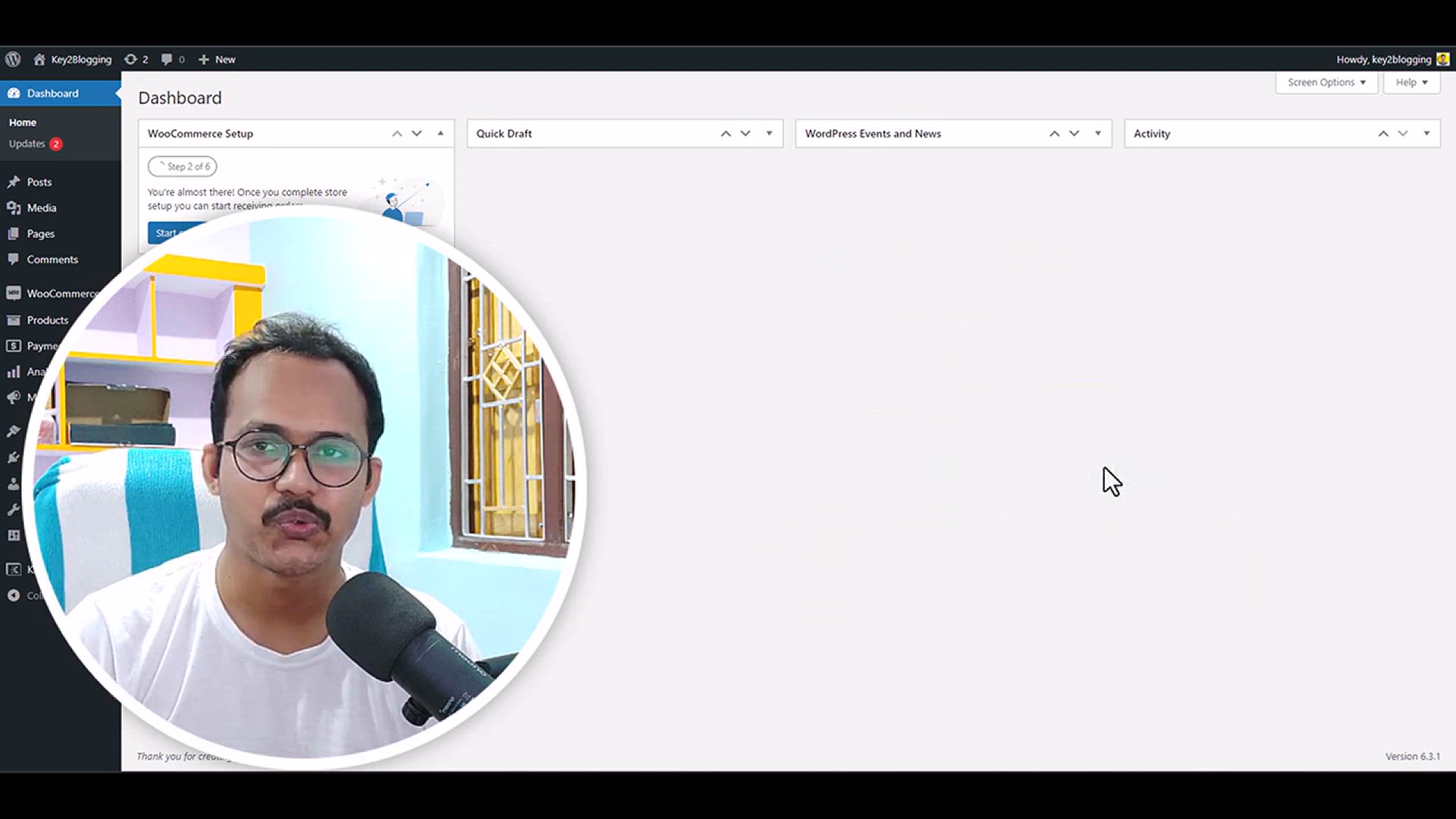
3 Hidden Features in Kadence Theme That You Should Know 🤩
457 views · Jan 23, 2024 bloggingearning.com
Unlock the full potential of your website with this insightful video highlighting three hidden features in the Kadence Theme that you may not be aware of. Whether you're a seasoned web developer or just starting your online journey, this video provides valuable insights into enhancing your website's functionality and design. Discover these hidden gems and harness the power of the Kadence Theme to elevate your website's performance. Tune in for a detailed exploration of features that can add an extra layer of sophistication and functionality to your website. Don't miss out on these exciting possibilities—watch now and take your website to the next level! 🚀
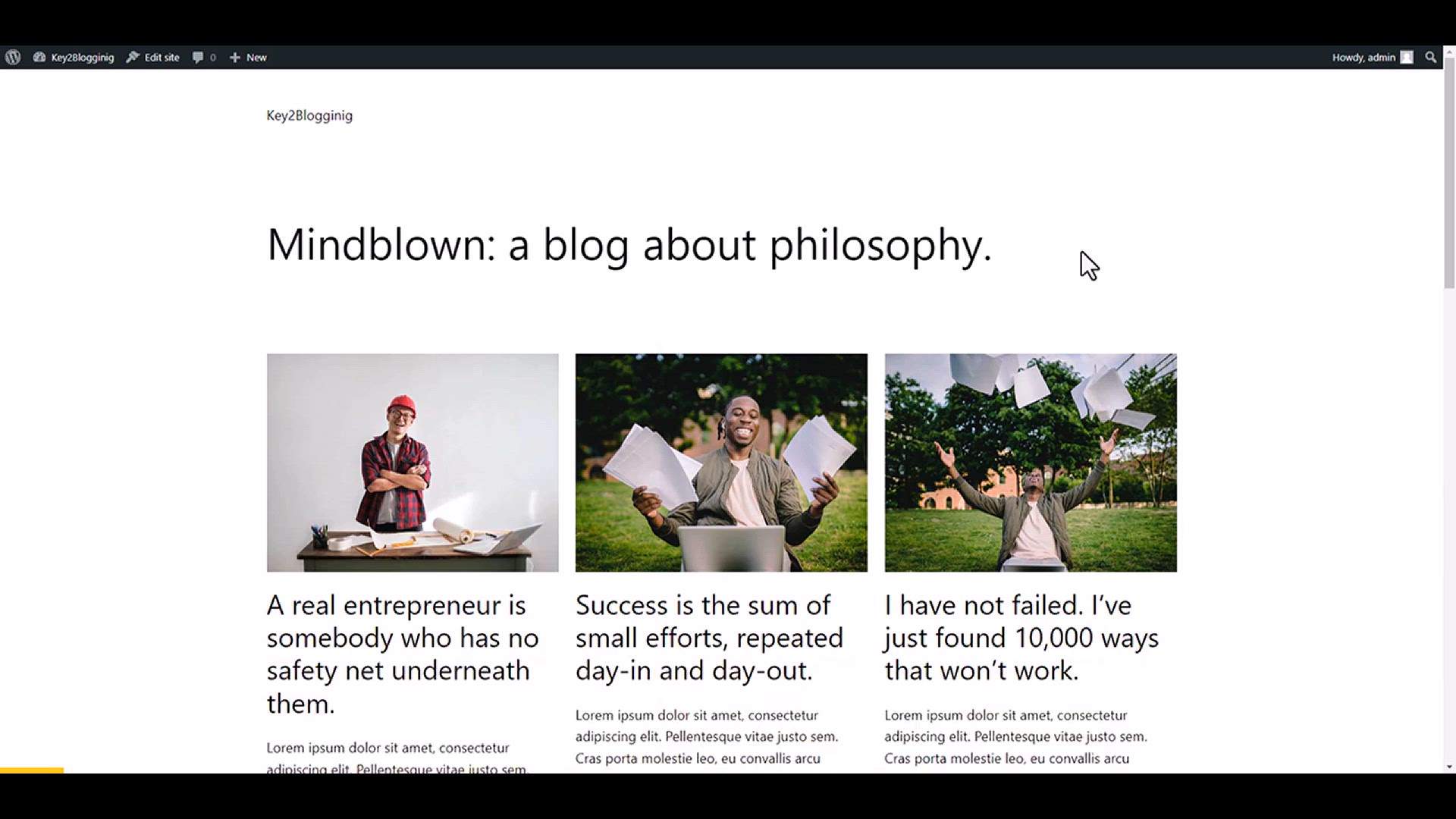
5 Best Free WordPress Themes For 2023!🎉 (With Premium Add...
2K views · Jan 23, 2024 bloggingearning.com
Stay ahead of the curve in 2023 with this video showcasing the top 5 best free WordPress themes, complete with premium addons. Whether you're a seasoned WordPress user or just starting your website journey, this video offers a curated selection of themes that balance functionality and aesthetics. Dive into the features and enhancements that these themes bring to the table, ensuring your website stands out in the crowd. Get ready to elevate your WordPress experience with these carefully chosen themes and premium addons. Tune in to discover the winning combination that can make your website both visually stunning and highly functional. 🌐✨
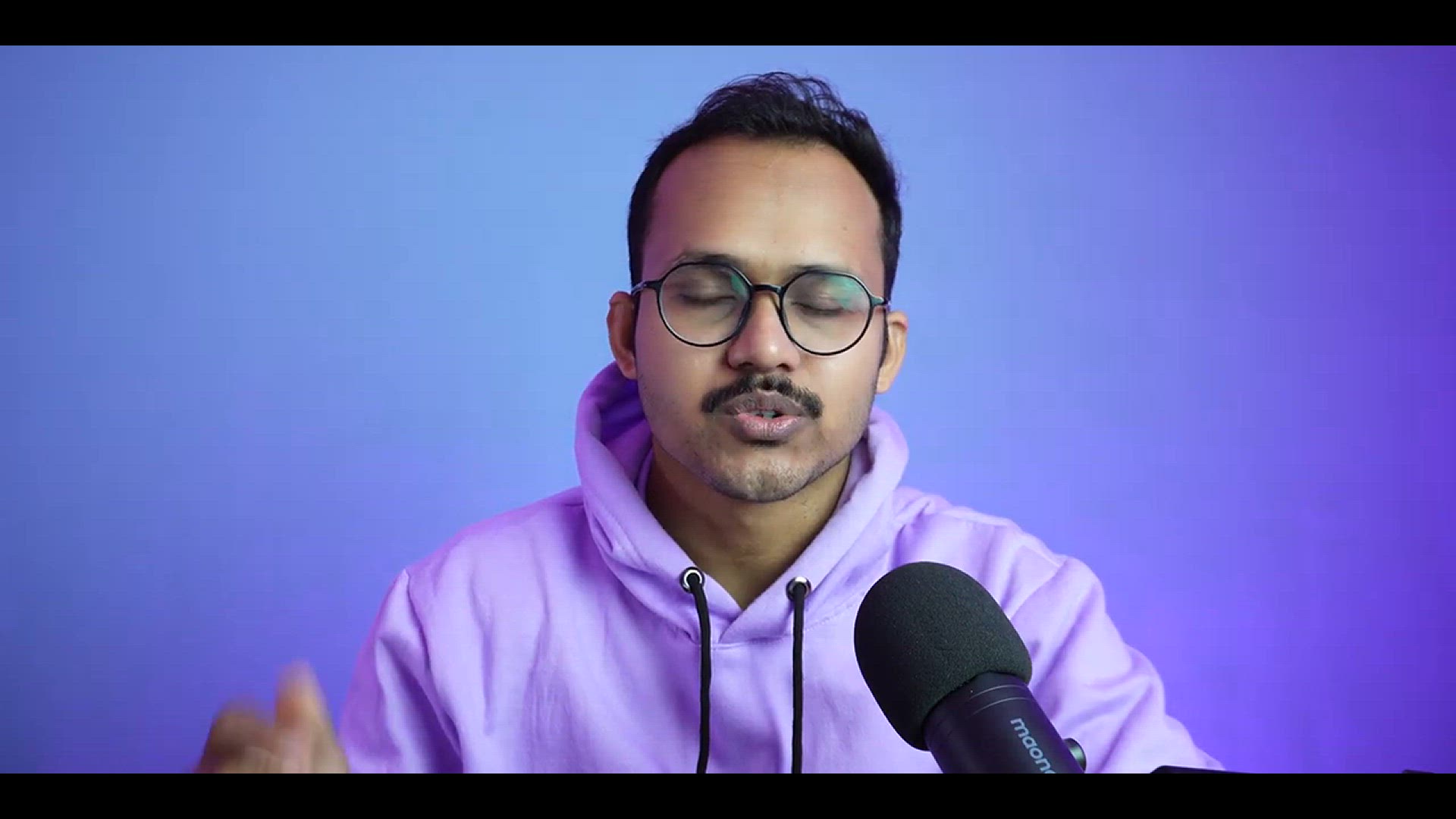
Custom Mouse Cursor Effect in Blogger & Wordpress (FREE)
3K views · Jan 23, 2024 bloggingearning.com
Elevate your website's user experience with this video tutorial on creating a custom mouse cursor effect in both Blogger and WordPress platforms, and the best part—it's completely free! Whether you're a blogger or website owner, this tutorial provides step-by-step instructions on implementing a unique and eye-catching mouse cursor effect to add a touch of creativity to your site. Dive into the customization process and discover how to enhance user engagement with this free and impactful feature. Tune in to make your website stand out with a personalized and stylish cursor effect that captivates your audience. 🖱️✨
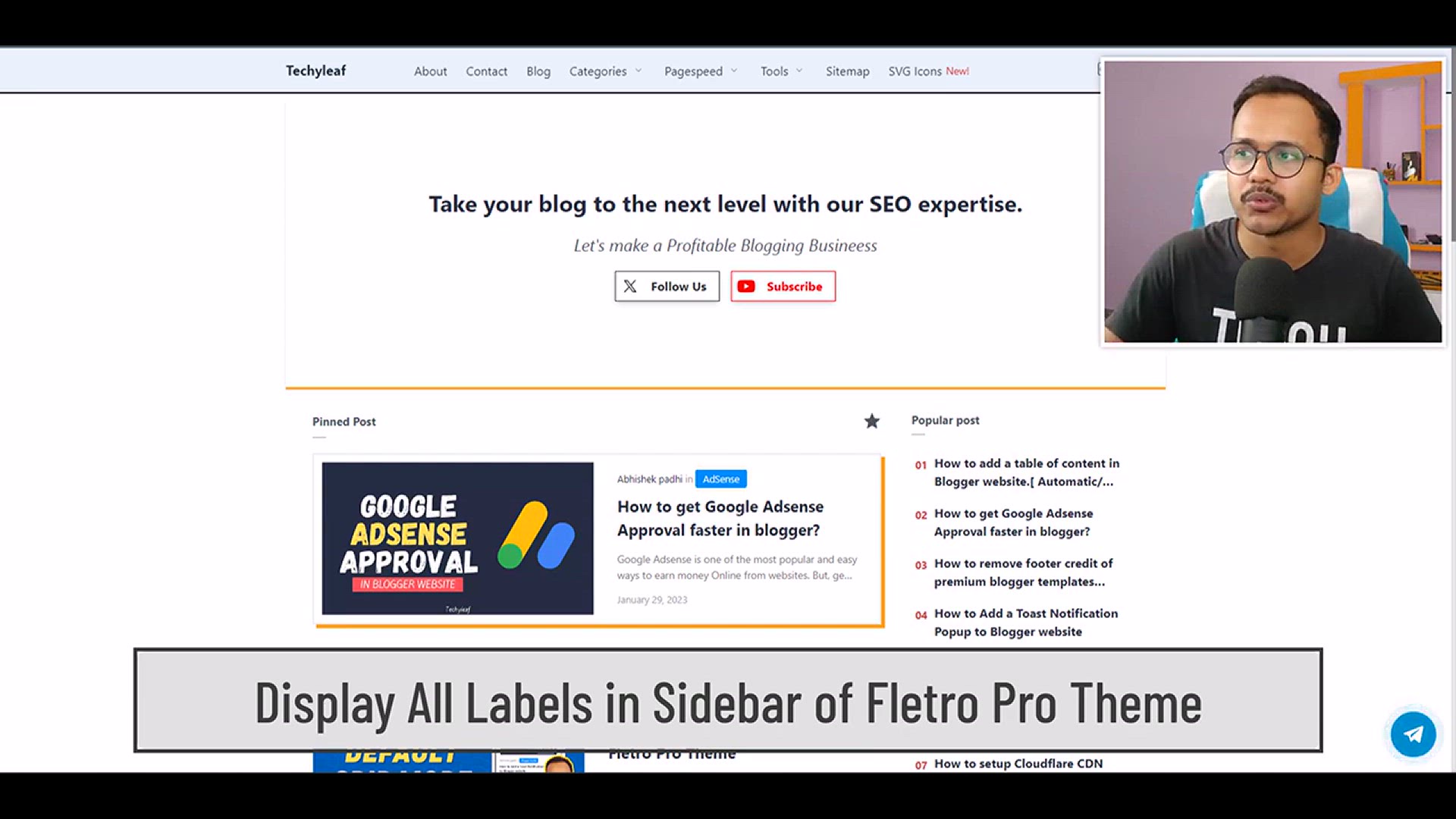
Display All Labels in Sidebar _ Fletro Pro Theme customizati...
1K views · Jan 23, 2024 bloggingearning.com
Explore the world of theme customization with this video tutorial focused on the Fletro Pro Theme. Learn how to display all labels in the sidebar, enhancing the navigation and organization of your website. Whether you're a seasoned web developer or just starting out, this tutorial provides step-by-step instructions on customizing the Fletro Pro Theme to showcase all labels efficiently in the sidebar. Elevate your website's functionality and aesthetics by tuning in to this informative guide on theme customization. Uncover the tools and techniques to make your Fletro Pro Theme uniquely tailored to your content and design preferences. 🖥️✨
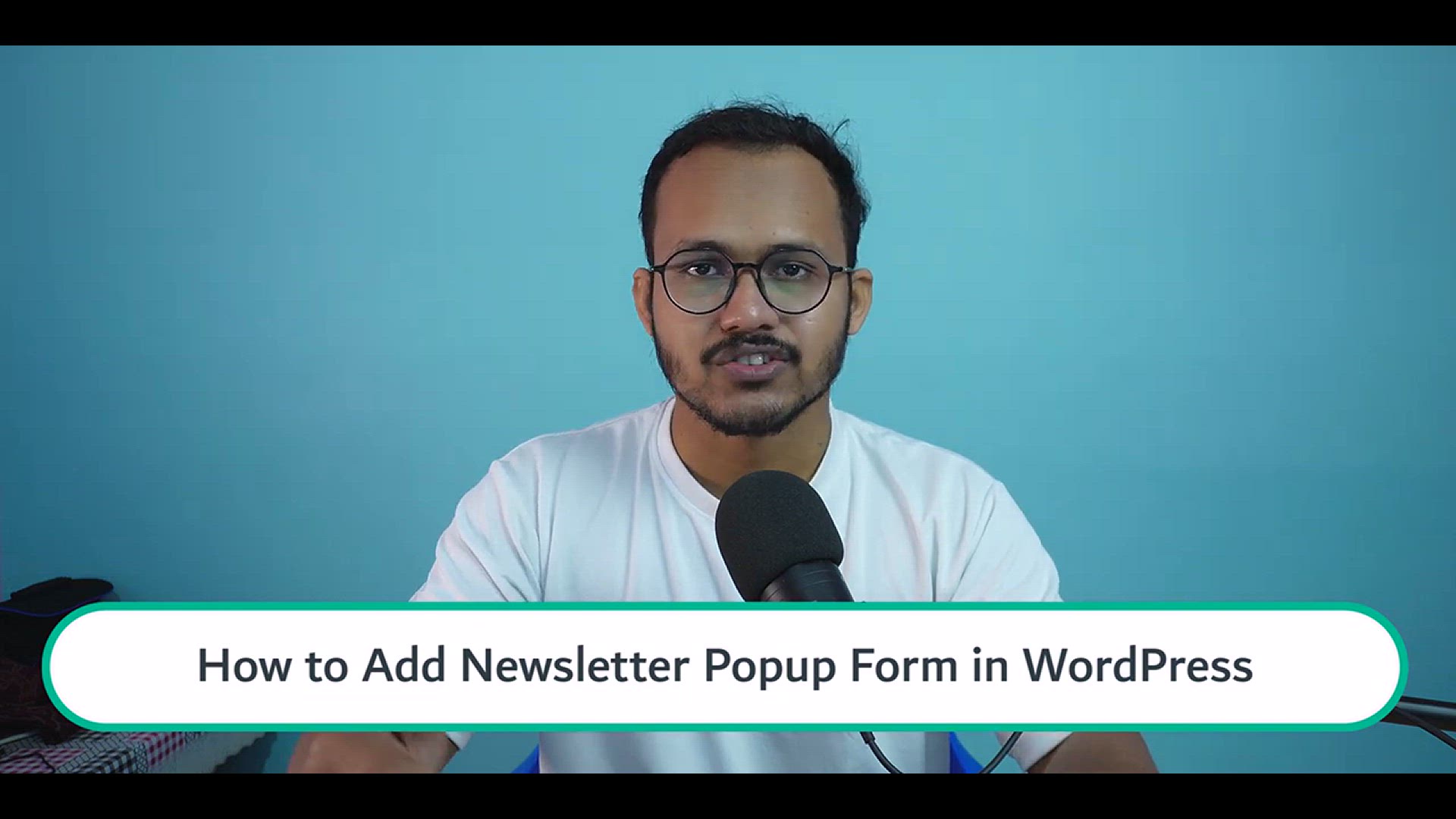
How to Add a Newsletter Popup Form in Wordpress Based on Use...
8K views · Jan 23, 2024 bloggingearning.com
Learn the art of user engagement with this insightful video tutorial on adding a newsletter popup form in WordPress based on user action. Whether you're a seasoned WordPress user or just starting your website journey, this tutorial provides step-by-step instructions on creating an effective and user-friendly newsletter popup. Explore the free tools and techniques that allow you to capture user attention and encourage newsletter sign-ups seamlessly. Tune in to discover how to enhance your WordPress website with this valuable feature, turning user actions into opportunities for building a stronger online community. 📧✨
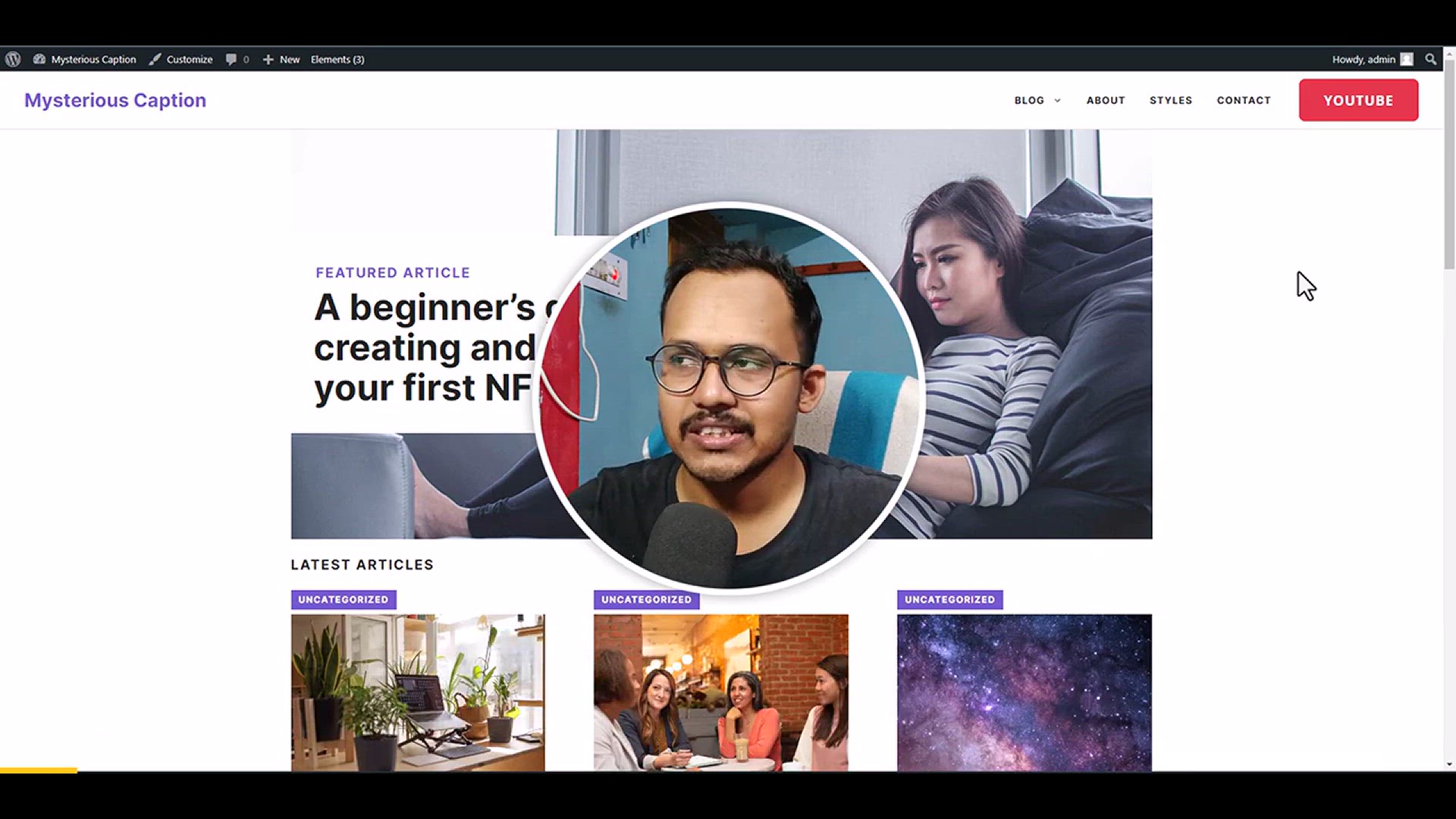
How to Add Load More Button in GeneratePress Theme ⚡ Infin...
70 views · Jan 23, 2024 bloggingearning.com
Elevate the user experience on your WordPress website with this tutorial on adding a "Load More" button using the GeneratePress theme. Whether you're a WordPress enthusiast or a web developer, this video provides step-by-step instructions on incorporating an infinite scrolling feature to improve content navigation. Dive into the customization process and discover how to implement the "Load More" button seamlessly, providing an efficient way for users to explore your content. Tune in to learn how to enhance your GeneratePress-themed website with this dynamic and user-friendly feature. 🔄🌐✨
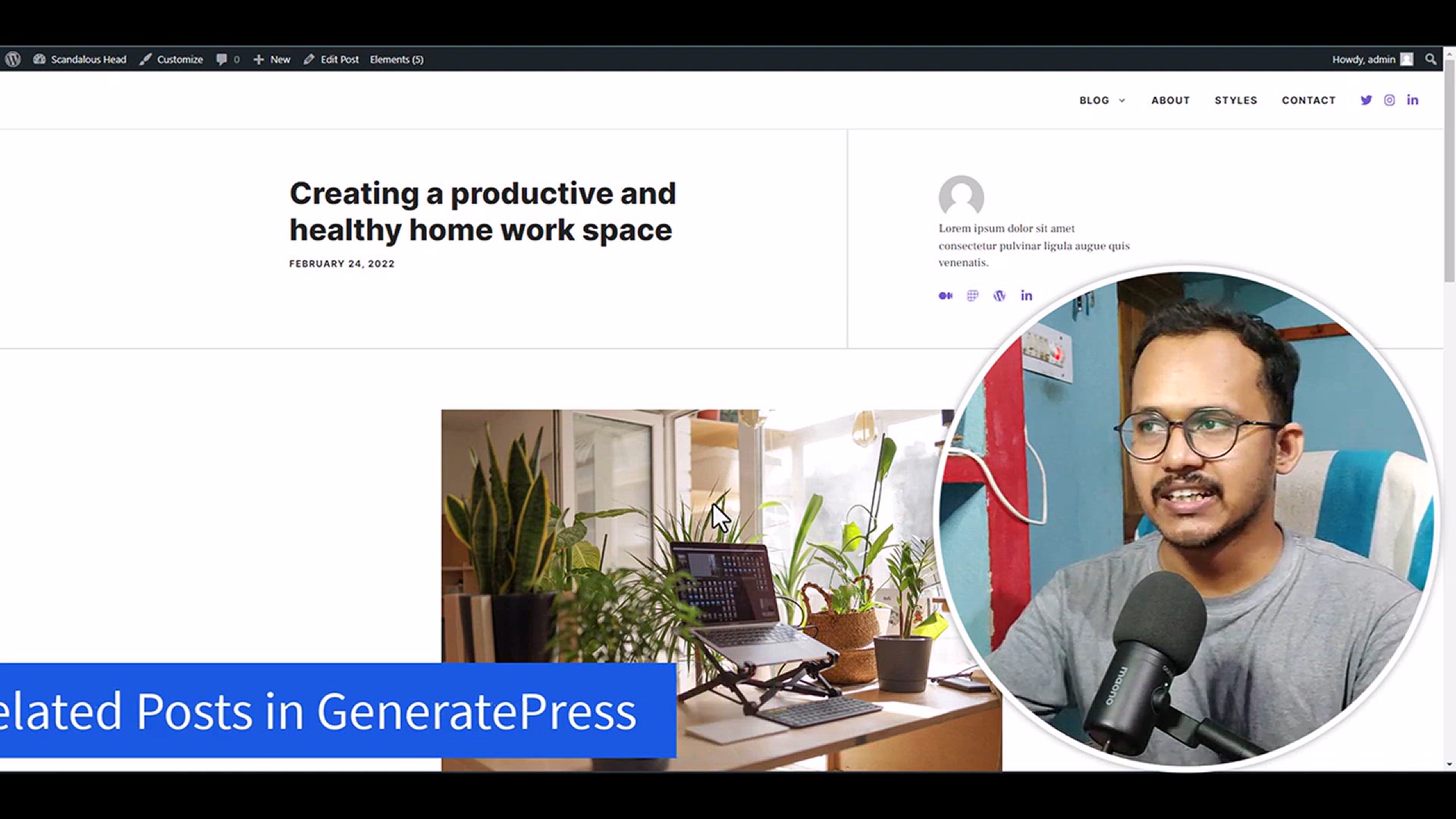
How to Add Related Posts in GeneratePress Theme
5K views · Jan 23, 2024 bloggingearning.com
Optimize user engagement on your WordPress website with this tutorial on adding related posts in the GeneratePress theme. Whether you're a WordPress user or a website owner, this video provides step-by-step instructions on incorporating a related posts section to keep your audience exploring your content. Dive into the customization process and discover how to seamlessly integrate a related posts feature, enhancing the user experience and encouraging deeper interactions. Tune in to learn how to enrich your GeneratePress-themed website with this valuable feature that keeps visitors engaged and navigating your content effortlessly. 🔄🌐✨
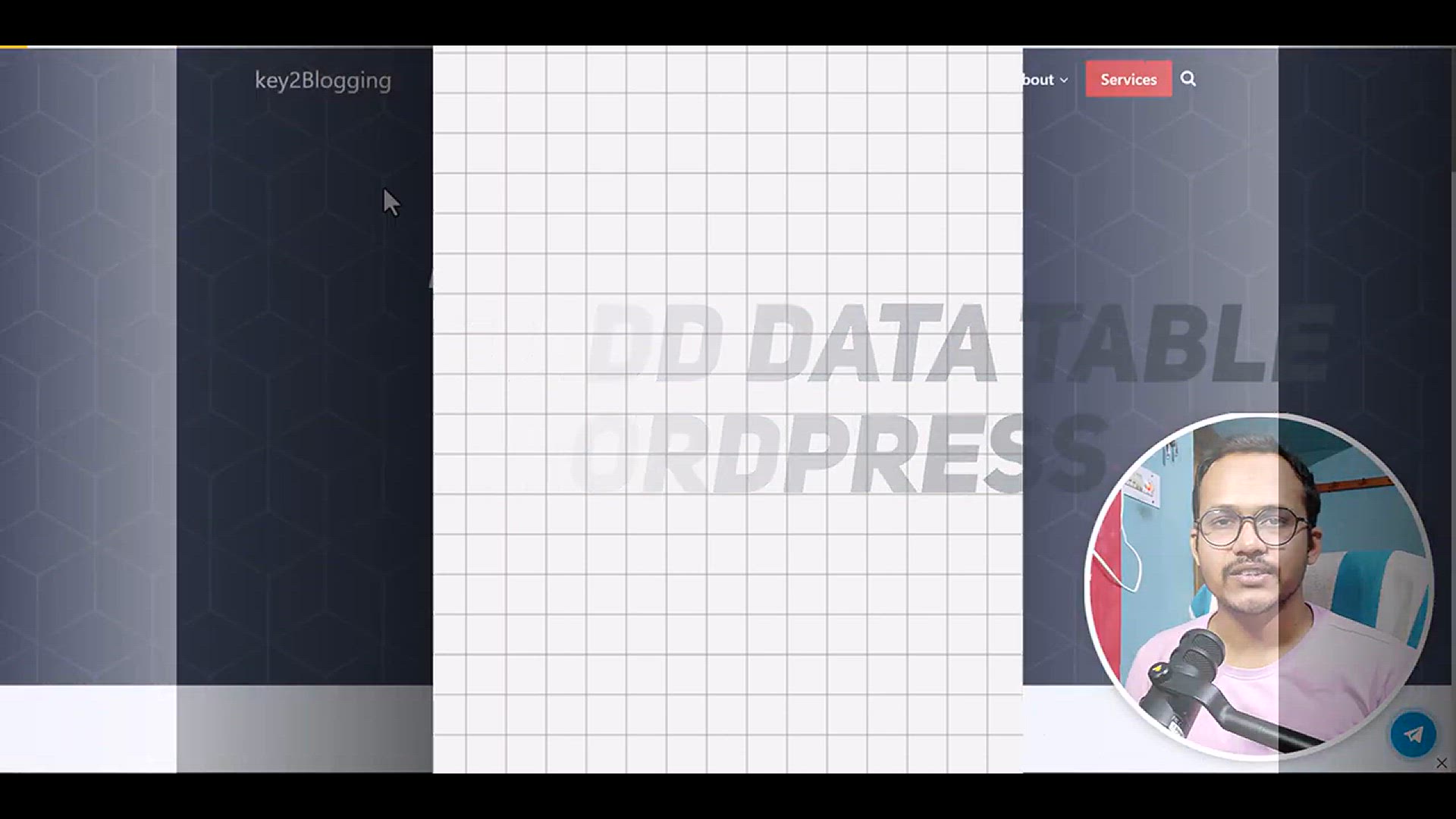
How To Add Table In Elementor - Create Data Tables in WordPr...
4K views · Jan 23, 2024 bloggingearning.com
Empower your WordPress website with this informative tutorial on adding tables in Elementor. Whether you're a web designer or a content creator, this video provides step-by-step instructions on creating data tables seamlessly. Dive into the customization process and learn how to use Elementor to enhance your website with visually appealing and functional tables. Tune in to discover how to efficiently present data on your WordPress site, making it both informative and aesthetically pleasing. Elevate your web design skills with this tutorial on creating tables in Elementor. 📊🌐✨
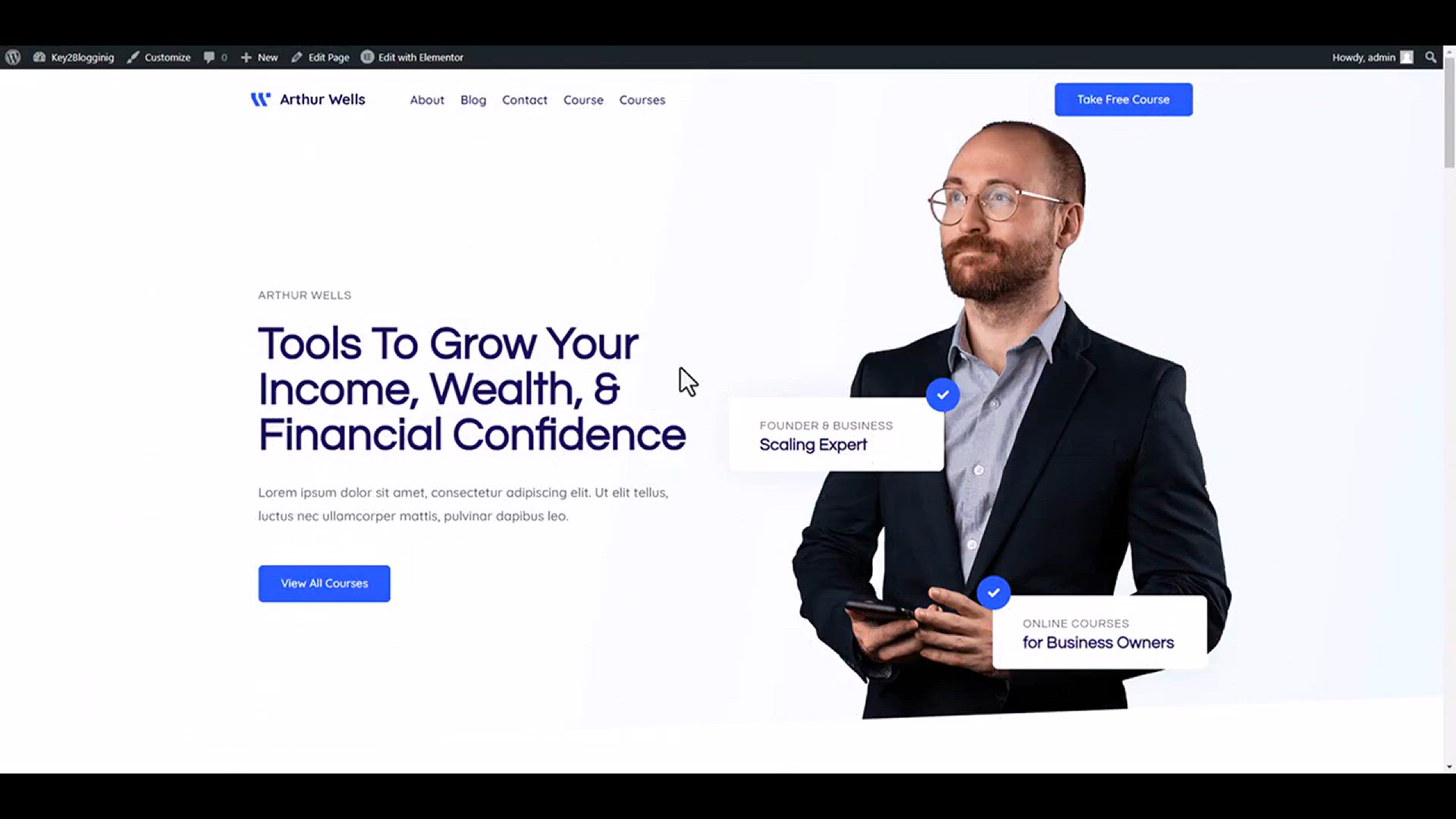
How to Add Video Popup in WordPress _ Video Lightbox _ Eleme...
3K views · Jan 23, 2024 bloggingearning.com
Enhance the visual appeal of your WordPress website with this tutorial on adding a video popup using Elementor. Whether you're a content creator or a web designer, this video provides step-by-step instructions on incorporating a video lightbox feature to captivate your audience. Dive into the customization process and learn how to use Elementor to create engaging and visually striking video popups. Tune in to discover how to seamlessly integrate this dynamic element, keeping your visitors engaged and providing a modern touch to your website. Elevate your web design skills with this Elementor tutorial on adding a video popup in WordPress. 🎥🌐✨
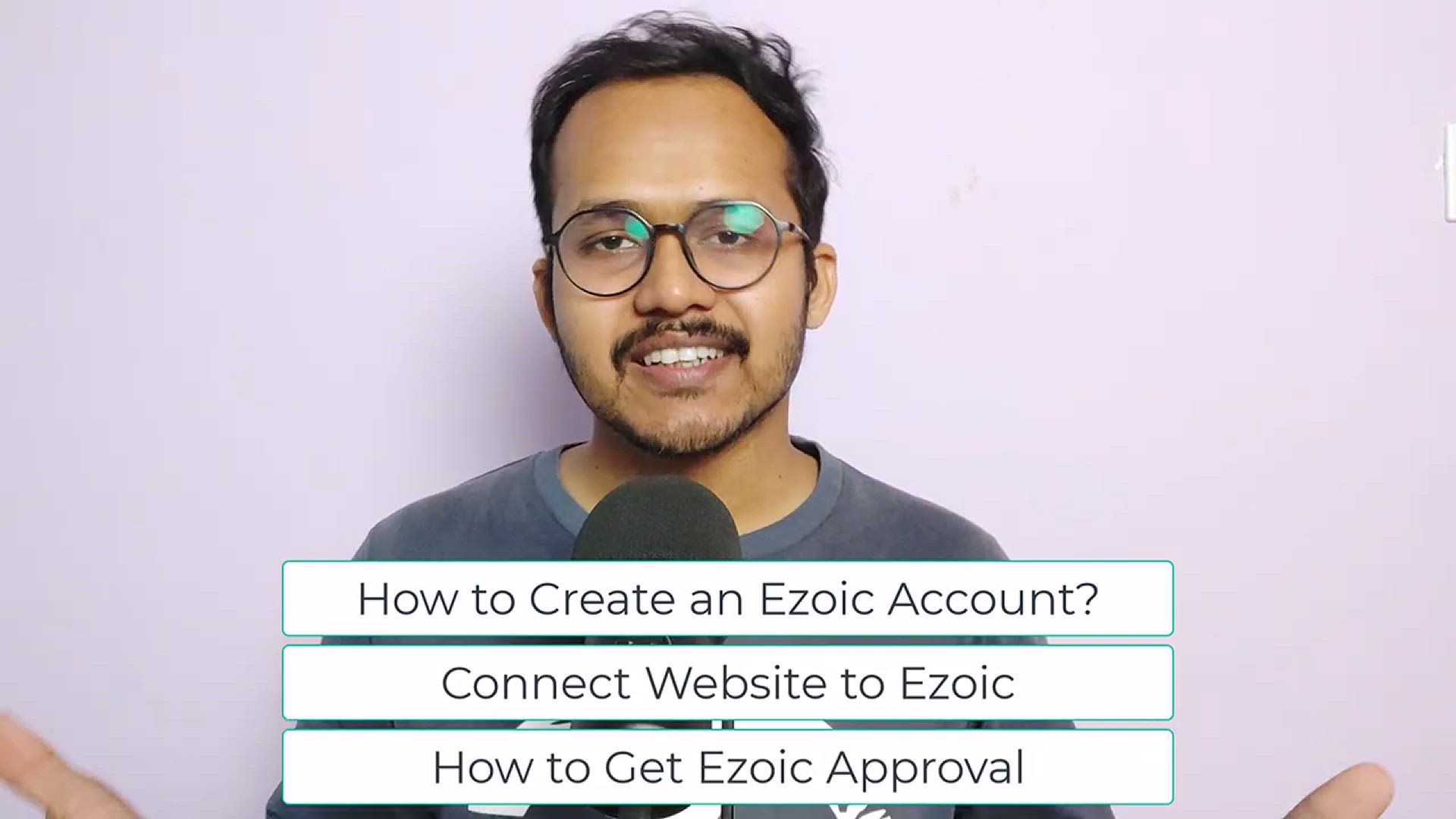
How to apply for Ezoic _ Complete Step by Step Tutorial
1K views · Jan 23, 2024 bloggingearning.com
Navigate the process of applying for Ezoic with confidence through this comprehensive step-by-step tutorial. Whether you're a website owner, blogger, or content creator looking to monetize your online presence, this video guides you through the Ezoic application process. Learn the essential steps, requirements, and tips to ensure a smooth and successful application experience. Tune in to this tutorial to gain valuable insights and make the most out of your Ezoic monetization journey. Empower your website with Ezoic's ad optimization and revenue-boosting capabilities. 🌐💼💻
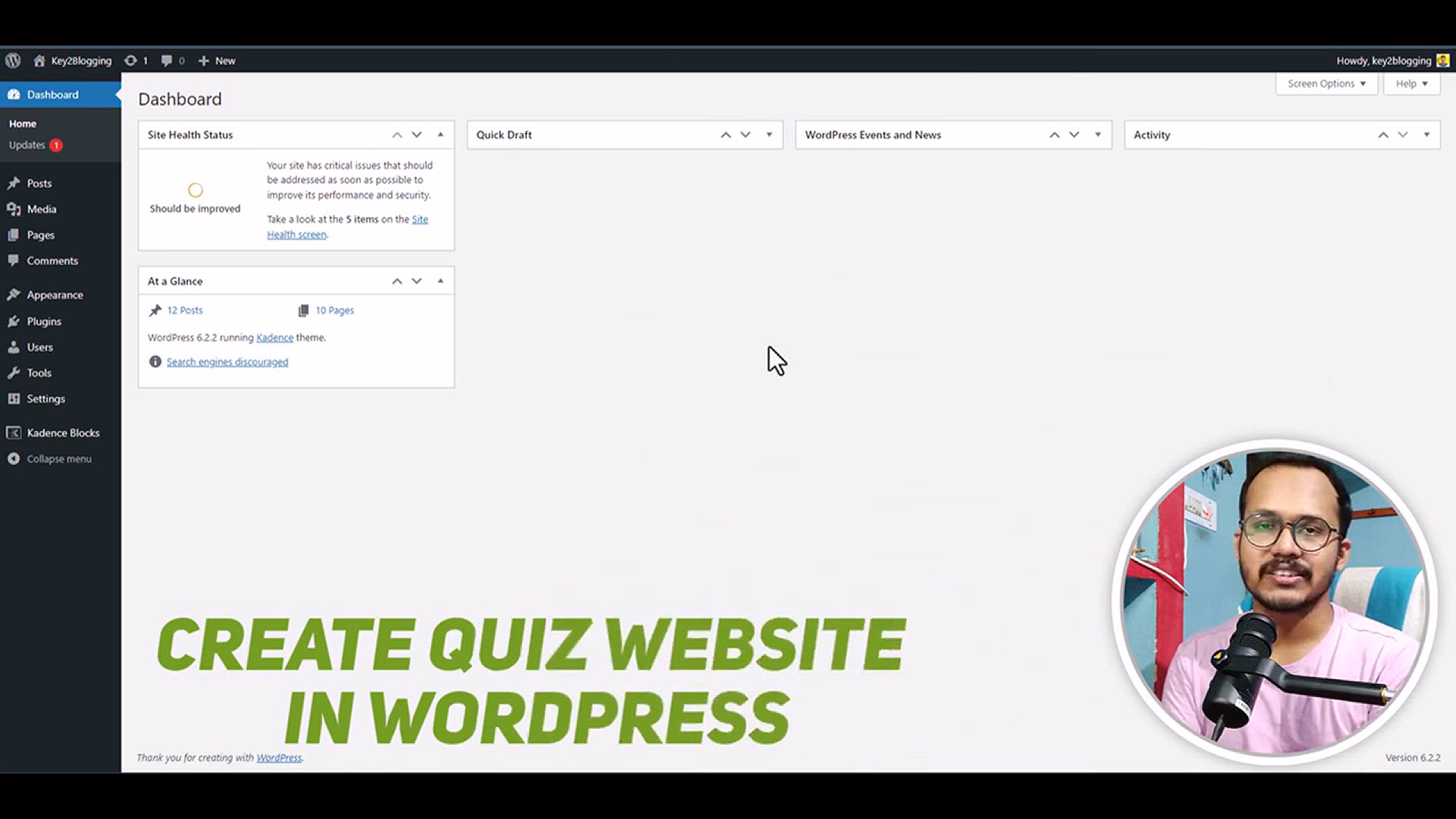
How To Create A Quiz Website In WordPress (2023)
4K views · Jan 24, 2024 bloggingearning.com
In this comprehensive tutorial video, the presenter walks viewers through the process of creating a quiz website using WordPress in the year 2023. The video likely covers essential steps such as selecting the right plugins, setting up a user-friendly theme, and configuring quiz functionalities. Viewers can expect to gain insights into the latest tools and techniques for designing engaging quizzes, managing user interactions, and optimizing the overall user experience. Whether you're a content creator, educator, or someone looking to add interactive elements to your website, this video aims to provide a practical guide to building a dynamic quiz platform on WordPress in the current year.
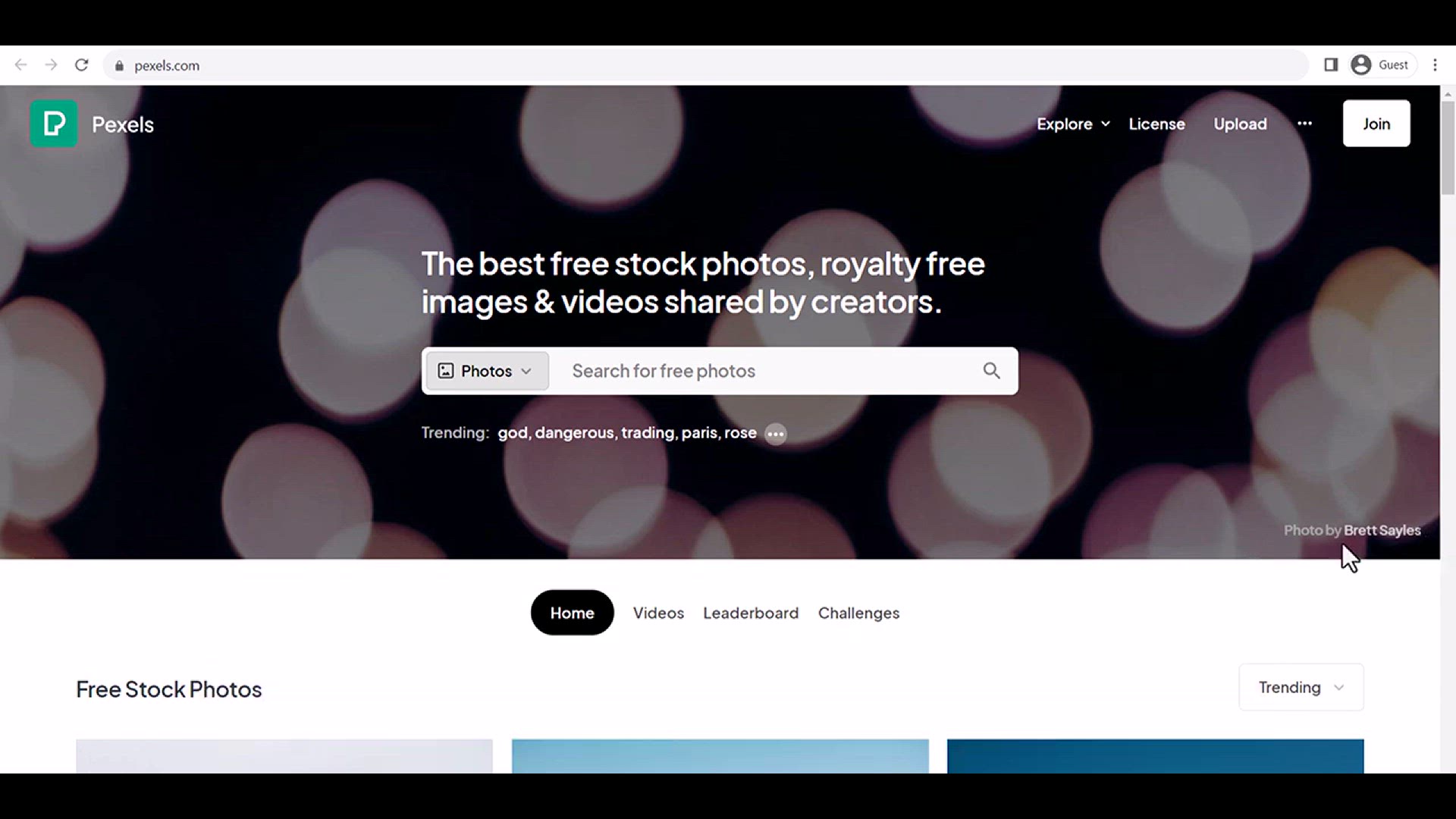
How to create a Stock image website and Make money Online (2...
816 views · Jan 24, 2024 bloggingearning.com
In this tutorial video, the presenter guides viewers through the process of creating a stock image website with a focus on monetization strategies in the year 2024. The video likely covers essential steps such as selecting an appropriate WordPress theme, integrating image gallery features, and implementing e-commerce functionalities for selling stock images. Additionally, the presenter may provide insights into effective online monetization methods, such as subscription models, licensing options, and marketing strategies to attract both contributors and buyers. Whether you're an aspiring entrepreneur or a content creator interested in generating income through stock photography, this video aims to offer practical tips and a step-by-step guide for creating and profiting from a stock image website in the current year.

How to Create Free WordPress Test Sites In Seconds
4K views · Jan 24, 2024 bloggingearning.com
In this tutorial video, the presenter demonstrates a quick and easy method for creating free WordPress test sites within seconds. The video likely covers tools or platforms that allow users to set up temporary WordPress environments for testing purposes. Viewers can expect to learn efficient techniques to experiment with themes, plugins, and configurations without impacting their live websites. Whether you're a WordPress developer, designer, or someone looking to explore and test new features, this video aims to provide a speedy solution for creating test sites, enabling users to experiment and make informed decisions without the need for a lengthy setup process.
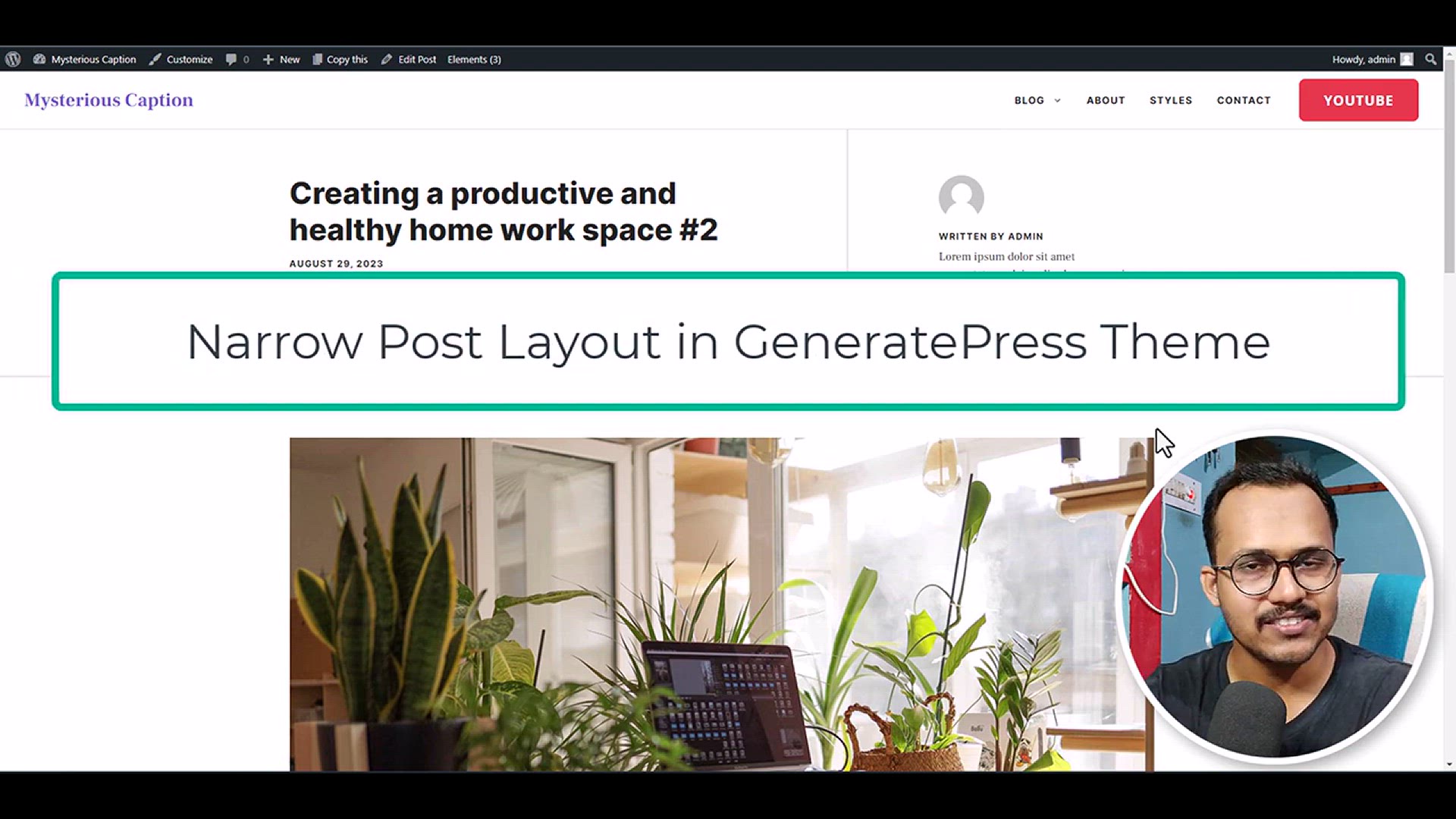
How to Create Narrow Post Layout in GeneratePress Theme _ �...
687 views · Jan 24, 2024 bloggingearning.com
In this tutorial video, the presenter guides users through the process of creating a narrow post layout using the GeneratePress theme. The focus is likely on utilizing the page layout elements provided by GeneratePress to customize the width and appearance of individual post layouts. Viewers can expect practical tips and step-by-step instructions on adjusting settings within GeneratePress to achieve a narrower and more tailored presentation for their blog posts. Whether you're a WordPress enthusiast, blogger, or website owner using GeneratePress, this video aims to provide insights into optimizing post layouts for a more visually appealing and personalized website design.

How to Customize Login Page in Wordpress
2K views · Jan 24, 2024 bloggingearning.com
In this tutorial video, the presenter guides viewers through the process of customizing the login page in WordPress. The video likely covers step-by-step instructions on using various WordPress customization options, themes, or plugins to personalize the appearance of the login page. Viewers can expect insights into changing login page backgrounds, colors, adding logos, and potentially incorporating additional security features. Whether you're a website owner, developer, or someone looking to create a branded and secure login experience, this video aims to provide practical tips for customizing the WordPress login page to suit your preferences and requirements.
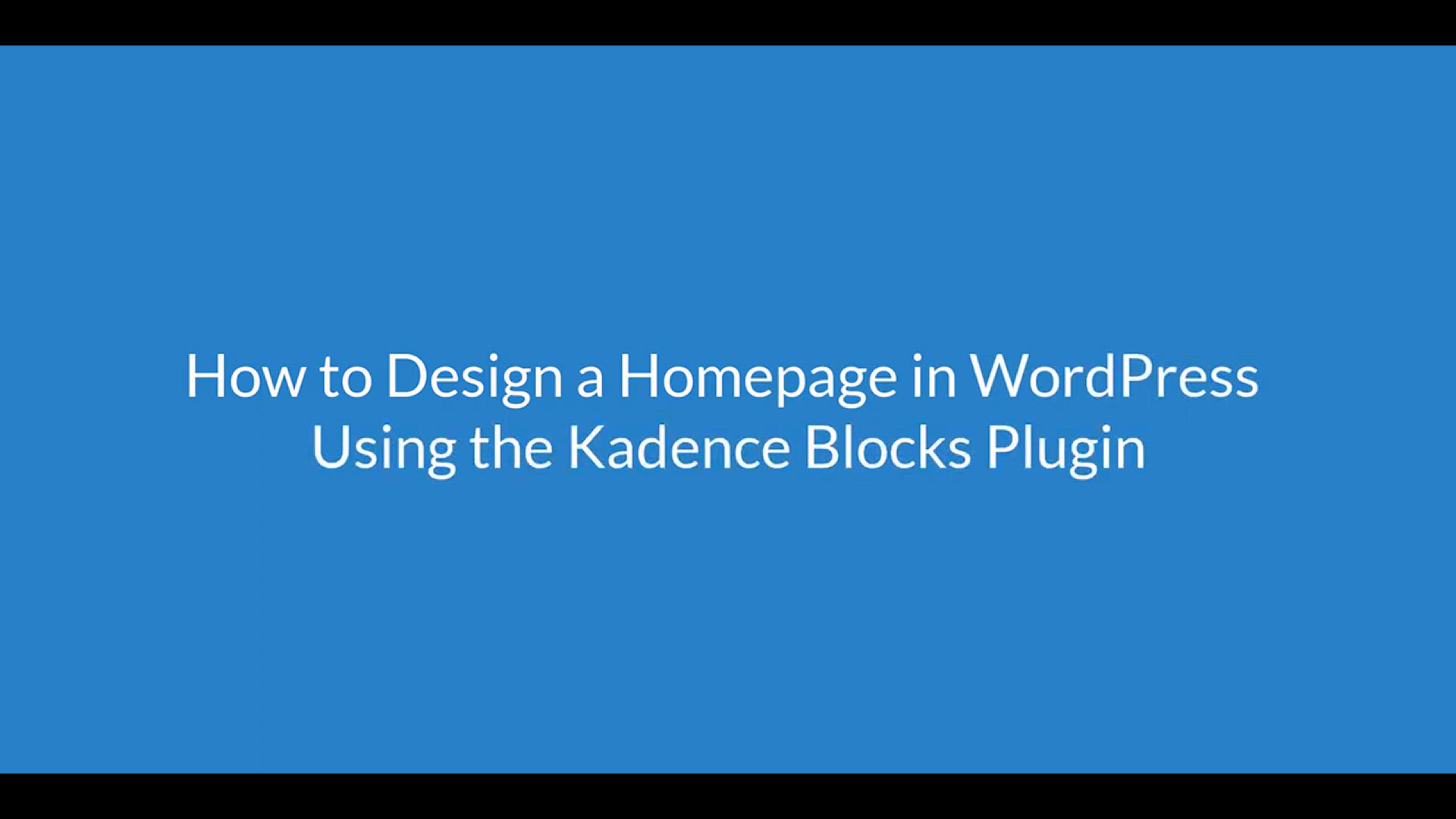
How to design a homepage using kadence blocks in wordpress
2K views · Jan 24, 2024 bloggingearning.com
In this tutorial video, the presenter guides viewers through the process of designing a homepage using Kadence Blocks in WordPress. The video likely covers practical steps and demonstrations on leveraging the features and functionalities offered by the Kadence Blocks plugin to create a visually appealing and dynamic homepage layout. Viewers can expect insights into using Kadence Blocks' block options, customization settings, and potentially integrating additional design elements to enhance the overall aesthetic of the homepage. Whether you're a WordPress user, designer, or someone seeking to optimize their homepage layout, this video aims to provide a user-friendly guide for designing an engaging homepage with the Kadence Blocks plugin.
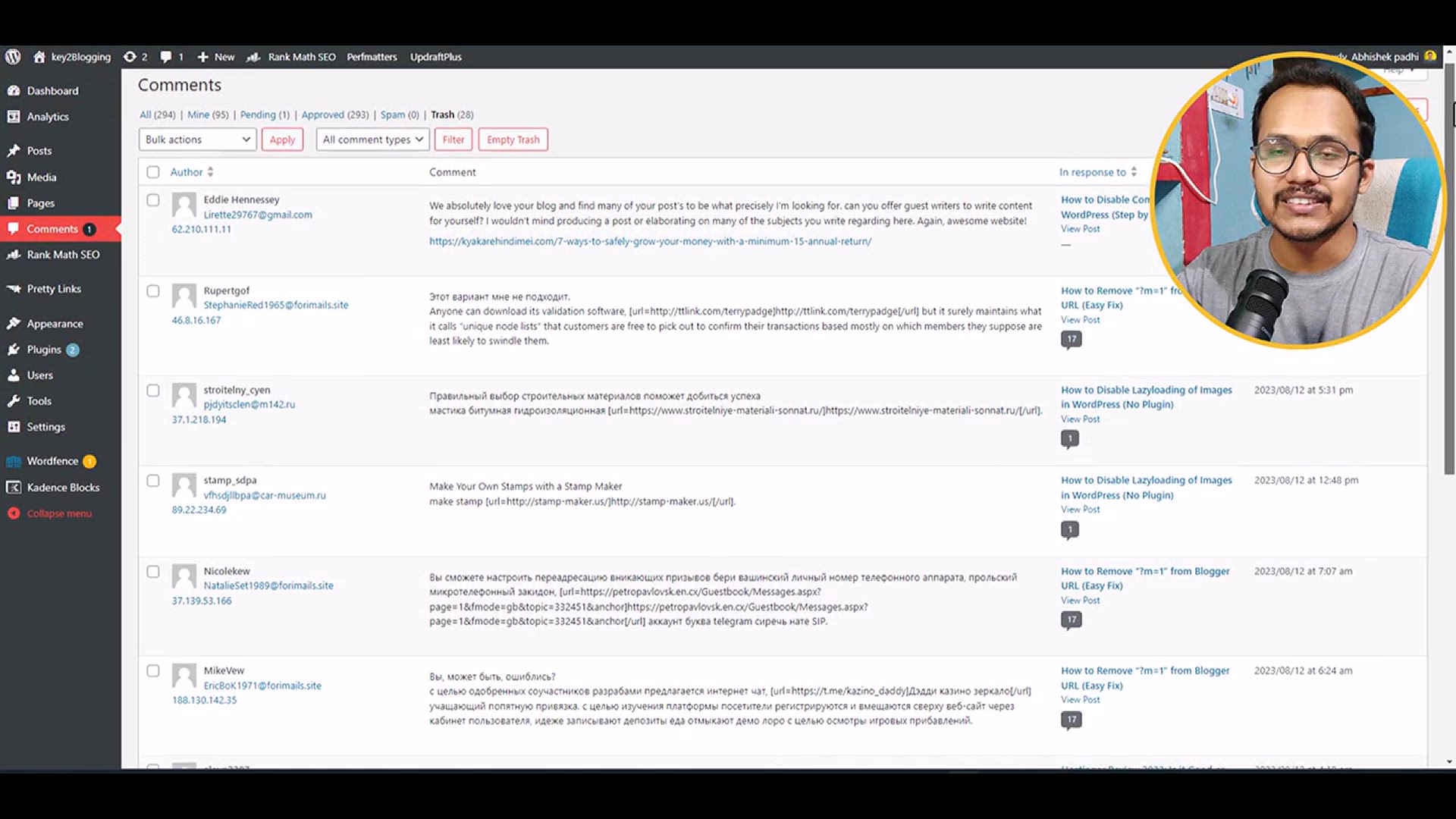
How To Disable Comments On WordPress
825 views · Jan 24, 2024 bloggingearning.com
In this tutorial video, the presenter walks viewers through the process of disabling comments on WordPress. The video likely covers step-by-step instructions on utilizing WordPress settings or plugins to turn off comments site-wide or on specific posts and pages. Viewers can expect practical insights into managing comment settings, adjusting moderation preferences, and potentially addressing common challenges related to comments on a WordPress website. Whether you're a blogger, website owner, or content creator looking to customize your site's interaction features, this video aims to provide a straightforward guide on effectively disabling comments in WordPress.
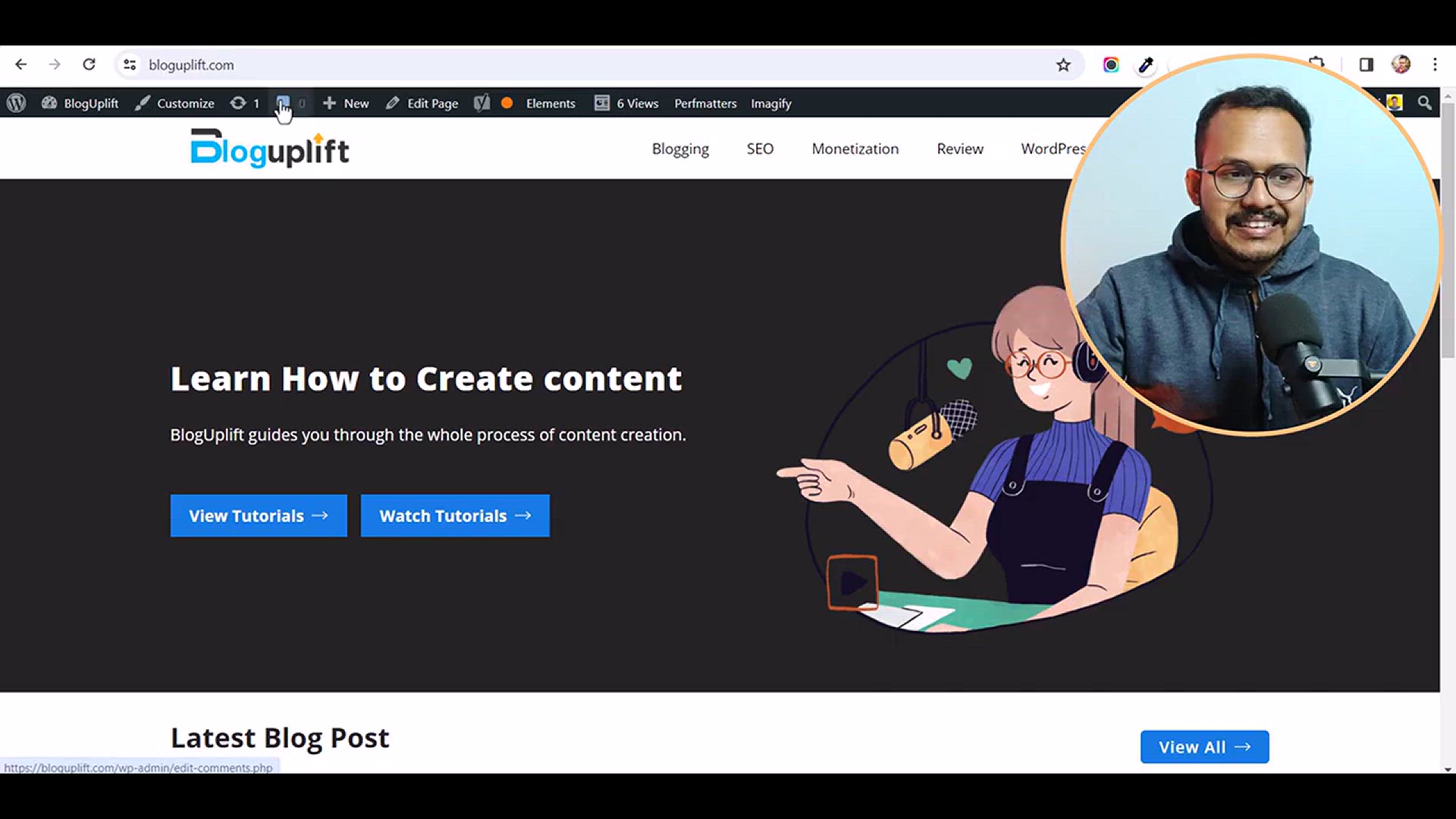
How to Disable Dashicons in WordPress (dashicons.min.css) &a...
876 views · Jan 24, 2024 bloggingearning.com
In this tutorial video, the presenter demonstrates how to disable Dashicons in WordPress, specifically the `dashicons.min.css` file, with the aim of improving blog loading speed. The video likely covers the process of removing or deregistering Dashicons to enhance website performance by reducing unnecessary CSS file requests. Viewers can expect practical insights and step-by-step instructions on adjusting WordPress settings or using plugins to disable Dashicons and consequently optimize the loading speed of their blogs. Whether you're a website owner, developer, or someone interested in speeding up your WordPress site, this video aims to provide a helpful guide for enhancing performance by managing Dashicons effectively.

How to Disable Emojis in WordPress & Load Website Faster
91 views · Jan 24, 2024 bloggingearning.com
In this tutorial video, the presenter guides viewers through the process of disabling emojis in WordPress to improve website loading speed. The video likely covers step-by-step instructions on how to remove or disable the default emoji scripts and stylesheets in WordPress, thereby reducing unnecessary requests and enhancing overall website performance. Viewers can expect practical insights and potentially the use of WordPress settings or plugins to efficiently disable emojis and achieve a faster-loading website. Whether you're a website owner, developer, or someone looking to optimize WordPress performance, this video aims to provide a straightforward guide for improving loading speed by eliminating unnecessary emoji scripts.

How to Display the featured image in the list of posts in th...
2K views · Jan 24, 2024 bloggingearning.com
In this tutorial video, the presenter demonstrates how to display featured images within the list of posts in the WordPress admin dashboard. The video likely covers practical steps and potentially the use of code snippets or plugins to modify the post list view, enabling users to quickly identify and manage posts based on their featured images. Viewers can expect insights into enhancing the visual representation of posts in the admin area, making it easier to navigate and organize content. Whether you're a WordPress administrator, content manager, or someone seeking to improve the backend user experience, this video aims to provide a helpful guide for incorporating featured images into the list of posts in the WordPress admin.
!['Video thumbnail for How to duplicate a page in wordpress [ Without Plugin ]'](https://video-meta.humix.com/poster/Vh3cqN74VQiG/Vh3cqN74VQiG_j1706093840274-bgv1zx_t1706094320_base.004.jpg)
How to duplicate a page in wordpress [ Without Plugin ]
236 views · Jan 24, 2024 bloggingearning.com
In this tutorial video, the presenter guides viewers through the process of duplicating a page in WordPress without using a plugin. The video likely covers step-by-step instructions on utilizing built-in WordPress features or coding methods to create a duplicate copy of a page. Viewers can expect practical insights into the duplication process, making it easier for WordPress users to replicate existing pages without relying on additional plugins. Whether you're a website owner, developer, or content creator looking for a straightforward method to clone pages in WordPress, this video aims to provide a helpful guide for achieving duplication without the need for external plugins.
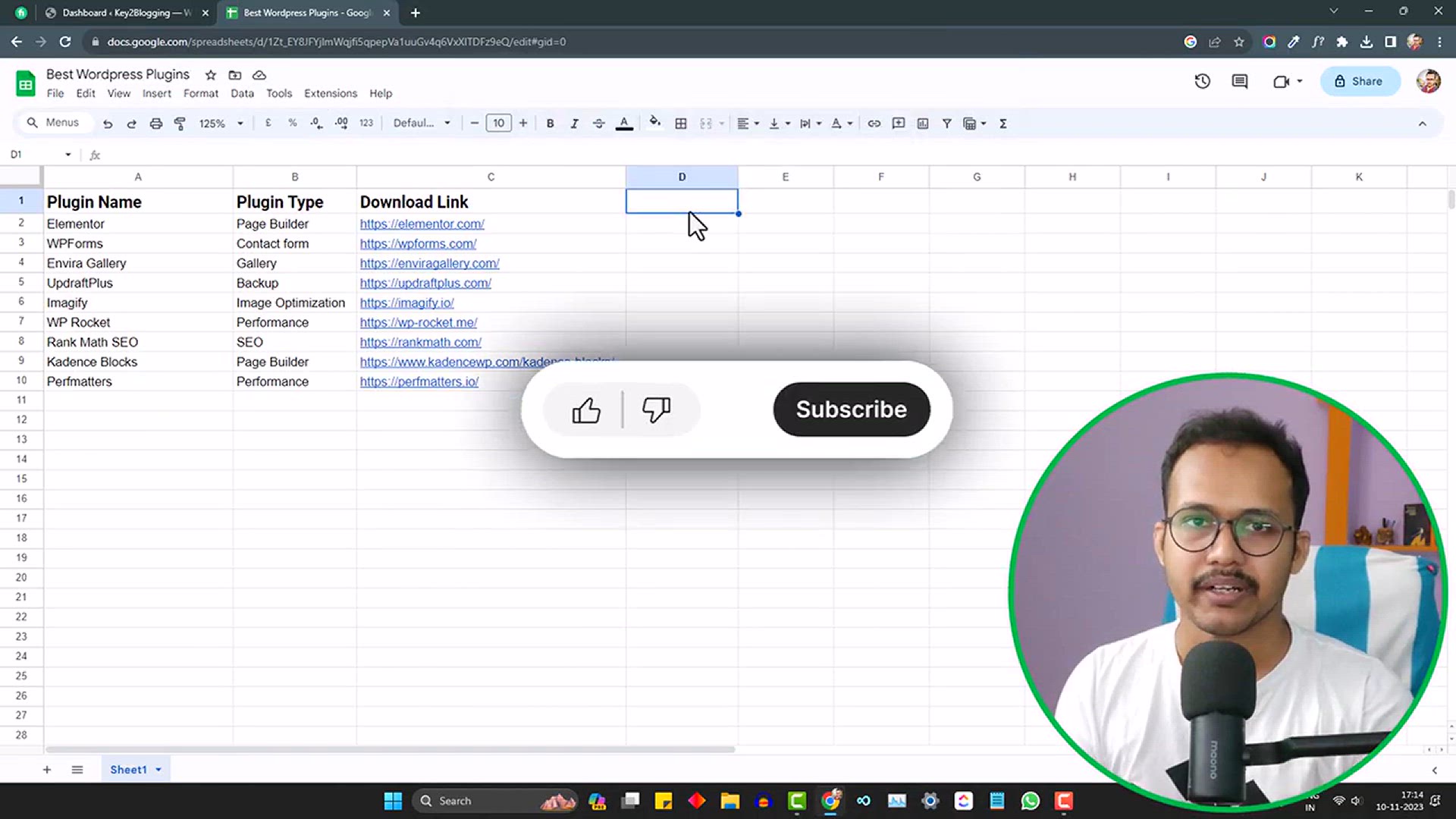
How to Embed Google Sheets in WordPress (Without Plugin)
3K views · Jan 24, 2024 bloggingearning.com
In this tutorial video, the presenter demonstrates how to embed Google Sheets in WordPress without using a plugin. The video likely covers step-by-step instructions on utilizing native WordPress functionalities and HTML embed codes to seamlessly integrate Google Sheets into WordPress pages or posts. Viewers can expect practical insights into the embedding process, making it easier for WordPress users to display dynamic and live Google Sheets content directly on their websites. Whether you're a blogger, website owner, or content creator looking to incorporate spreadsheet data, this video aims to provide a straightforward guide for embedding Google Sheets without the need for additional plugins.
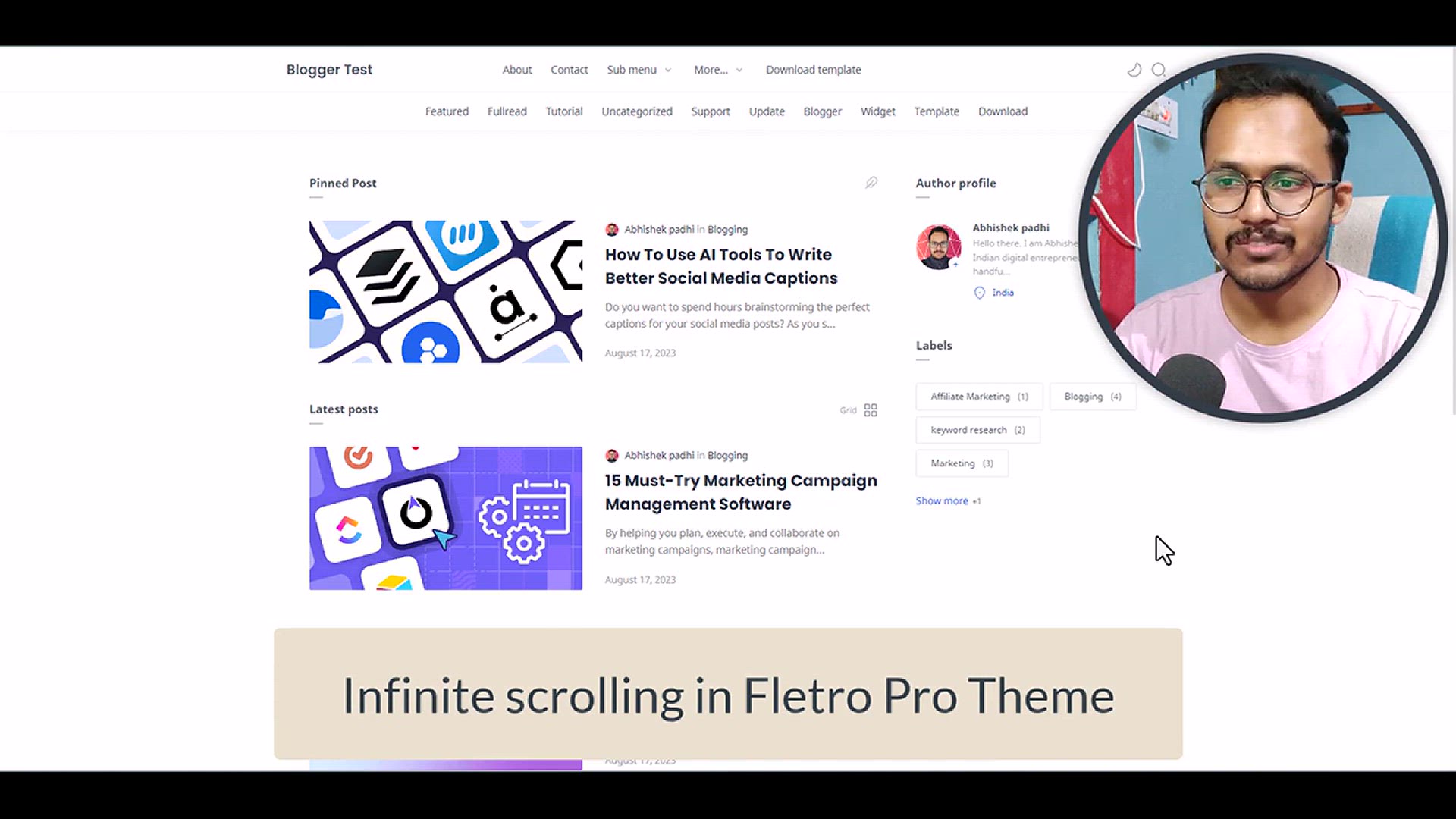
How to Enable infinite scrolling in Fletro Pro theme (Part -...
91 views · Jan 24, 2024 bloggingearning.com
In this tutorial video, the presenter provides a step-by-step guide on enabling infinite scrolling in the Fletro Pro theme, likely as part of a series. Infinite scrolling is a feature that allows website visitors to continuously load content as they scroll down the page, creating a seamless and engaging browsing experience. The video may cover specific settings, customizations, or coding techniques within the Fletro Pro theme to implement infinite scrolling effectively. Whether you're a Fletro Pro theme user or someone interested in enhancing user navigation on your website, this video aims to offer practical insights for enabling infinite scrolling seamlessly.
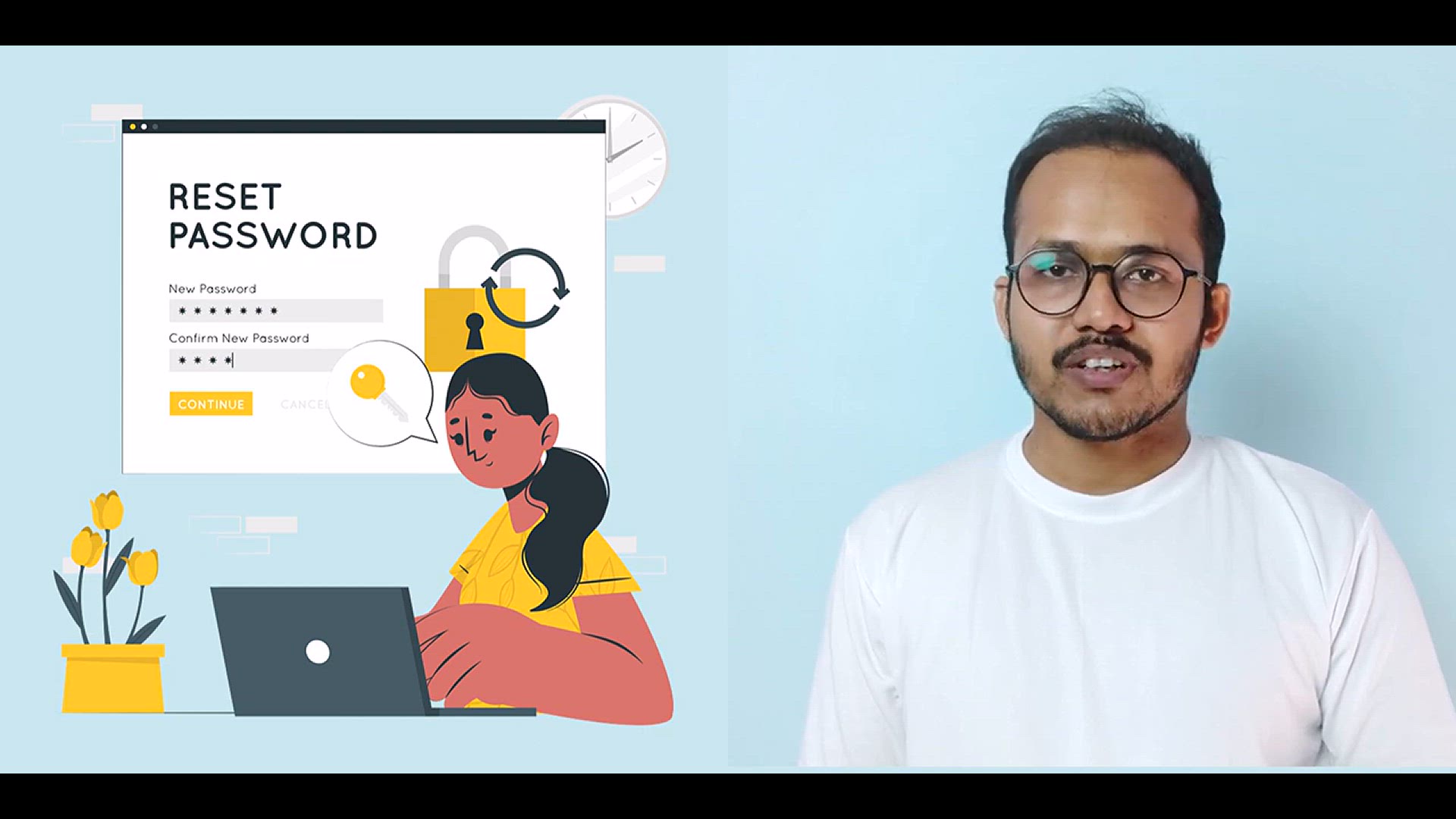
How To Find & Reset WordPress Username And Password In C...
452 views · Jan 24, 2024 bloggingearning.com
In this tutorial video, the presenter guides viewers on how to find and reset a WordPress username and password using cPanel. The video likely covers step-by-step instructions on accessing the cPanel hosting environment and making the necessary adjustments to retrieve or reset login credentials for a WordPress website. Viewers can expect practical insights into navigating cPanel features, managing database entries, and resolving issues related to forgotten or misplaced WordPress login information. Whether you're a website owner, administrator, or someone troubleshooting login problems, this video aims to provide a helpful guide for efficiently handling WordPress username and password retrieval through cPanel.
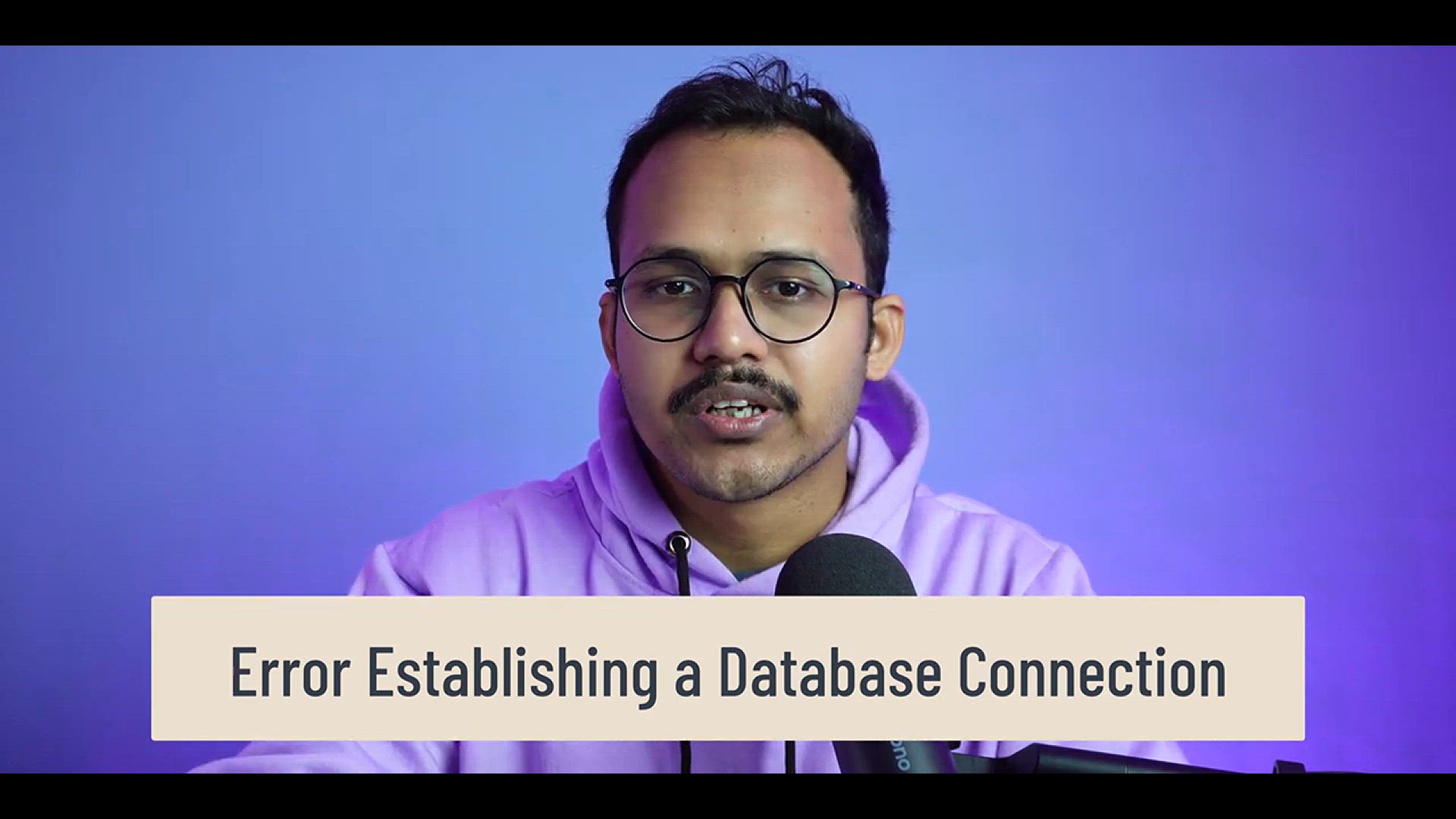
How to fix Error Establishing Database connection in wordpre...
7K views · Jan 24, 2024 bloggingearning.com
In this troubleshooting tutorial video, the presenter addresses the common WordPress issue of "Error Establishing Database Connection" and guides viewers on how to fix it. The video likely covers potential causes for this error, such as database configuration issues or server problems, and provides step-by-step instructions on resolving the issue. Viewers can expect practical insights into identifying and correcting database connection problems, ensuring that their WordPress websites are restored to proper functionality. Whether you're a website owner, administrator, or someone encountering this error, this video aims to offer a comprehensive guide for diagnosing and fixing the "Error Establishing Database Connection" problem in WordPress.
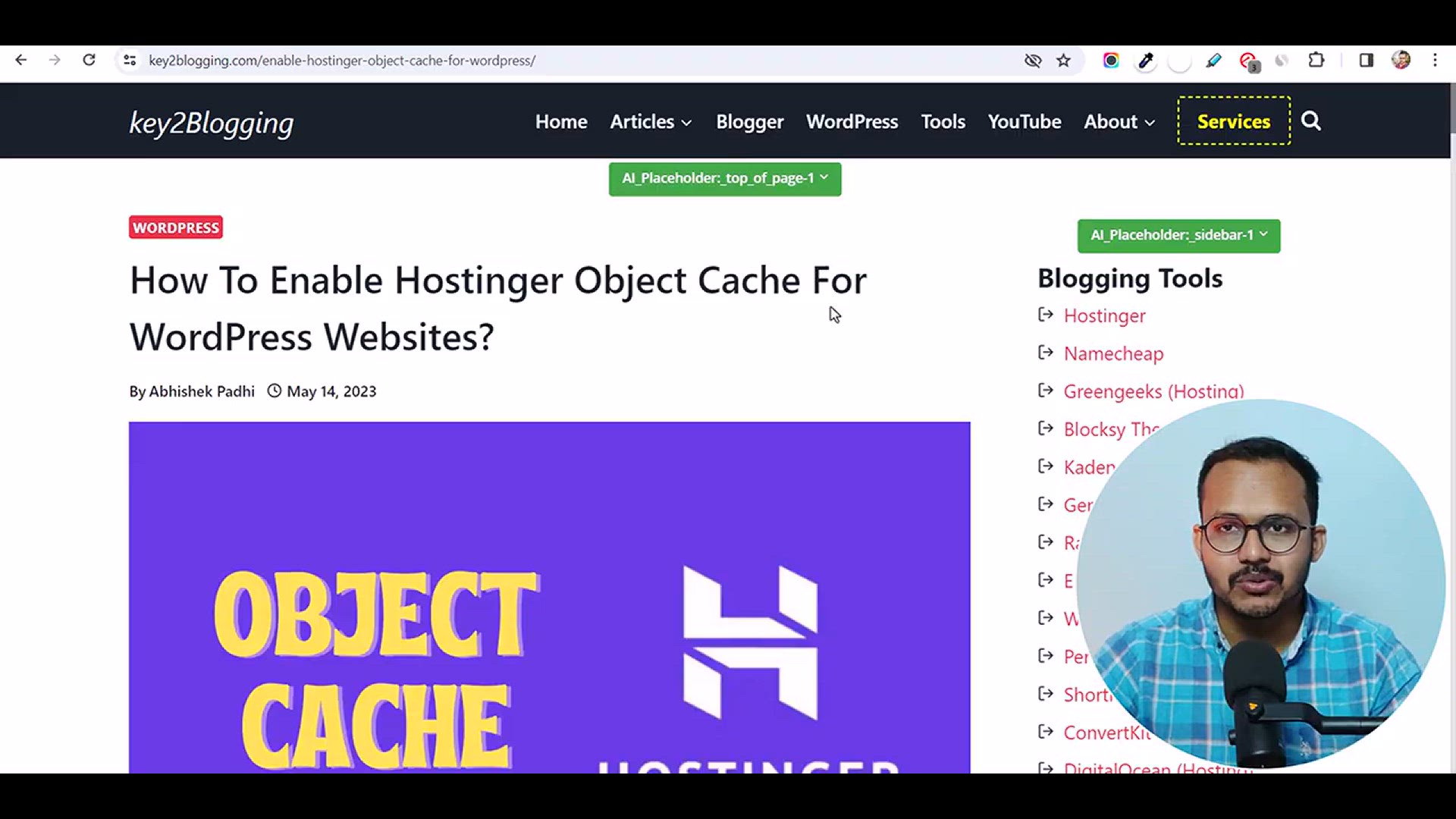
How to Fix Ezoic Placeholder issues in Wordpress _ Using Ezo...
10K views · Jan 24, 2024 bloggingearning.com
In this troubleshooting tutorial video, the presenter addresses Ezoic placeholder issues in WordPress and guides viewers on how to fix them using the Ezoic Plugin and a Chrome Extension. The video likely covers common problems related to Ezoic placeholders, such as layout discrepancies or display errors, and provides step-by-step instructions on resolving the issues. Viewers can expect practical insights into using the Ezoic Plugin and Chrome Extension to troubleshoot and correct placeholder problems, ensuring optimal performance and appearance on their WordPress websites. Whether you're a website owner, publisher, or someone using Ezoic services, this video aims to offer a practical guide for addressing placeholder issues efficiently.
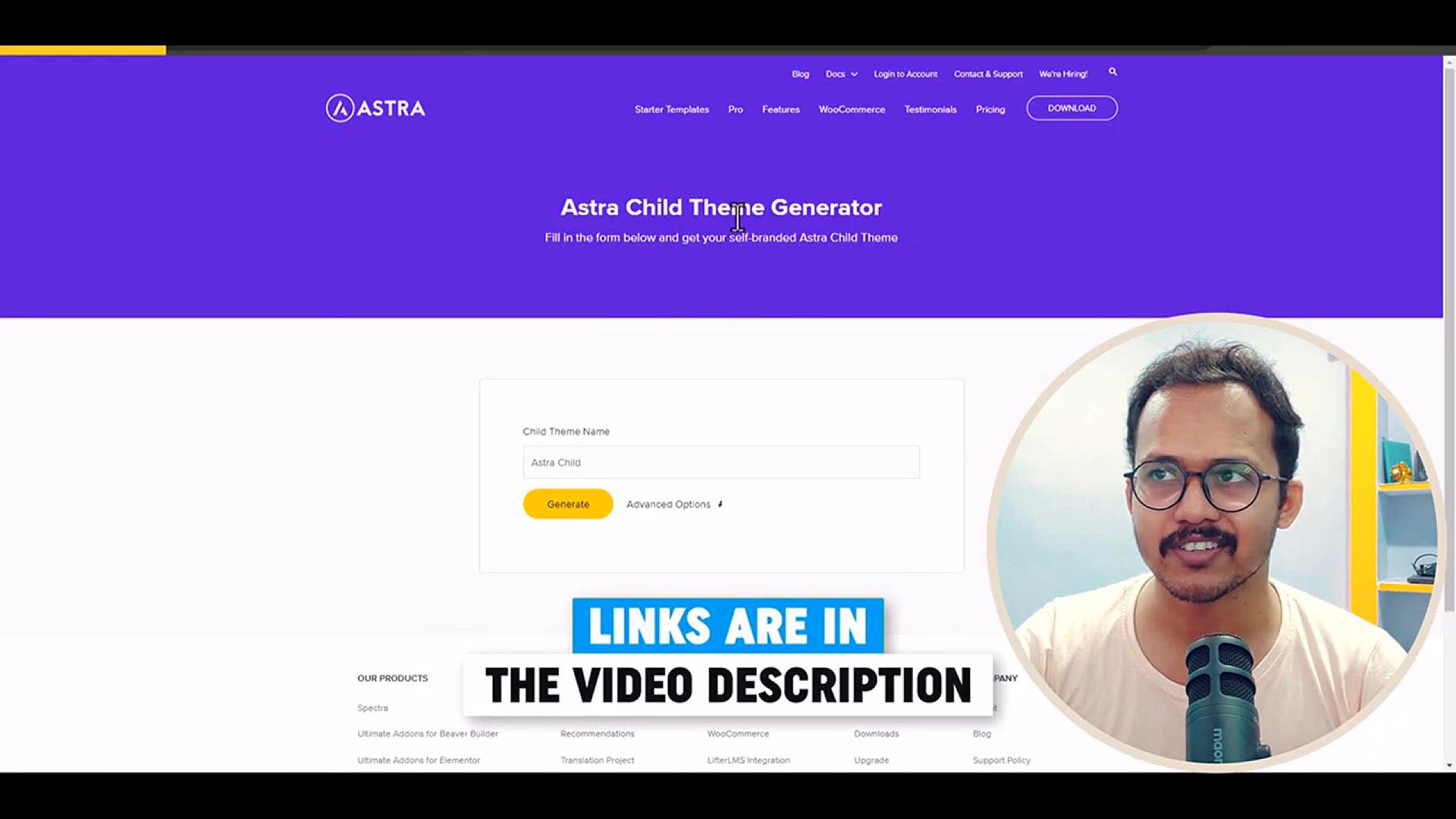
How to Install a Child Theme In Astra ⚡Wordpress
3K views · Jan 24, 2024 bloggingearning.com
In this tutorial video, the presenter guides viewers through the process of installing a child theme in the Astra WordPress theme. The video likely covers step-by-step instructions on why using a child theme is beneficial and how to set it up in Astra. Viewers can expect practical insights into the importance of child themes for customization, as well as detailed guidance on the installation process within the Astra theme framework. Whether you're a WordPress user, designer, or developer looking to make customizations to your Astra theme without risking updates, this video aims to provide a clear and user-friendly guide for installing a child theme.
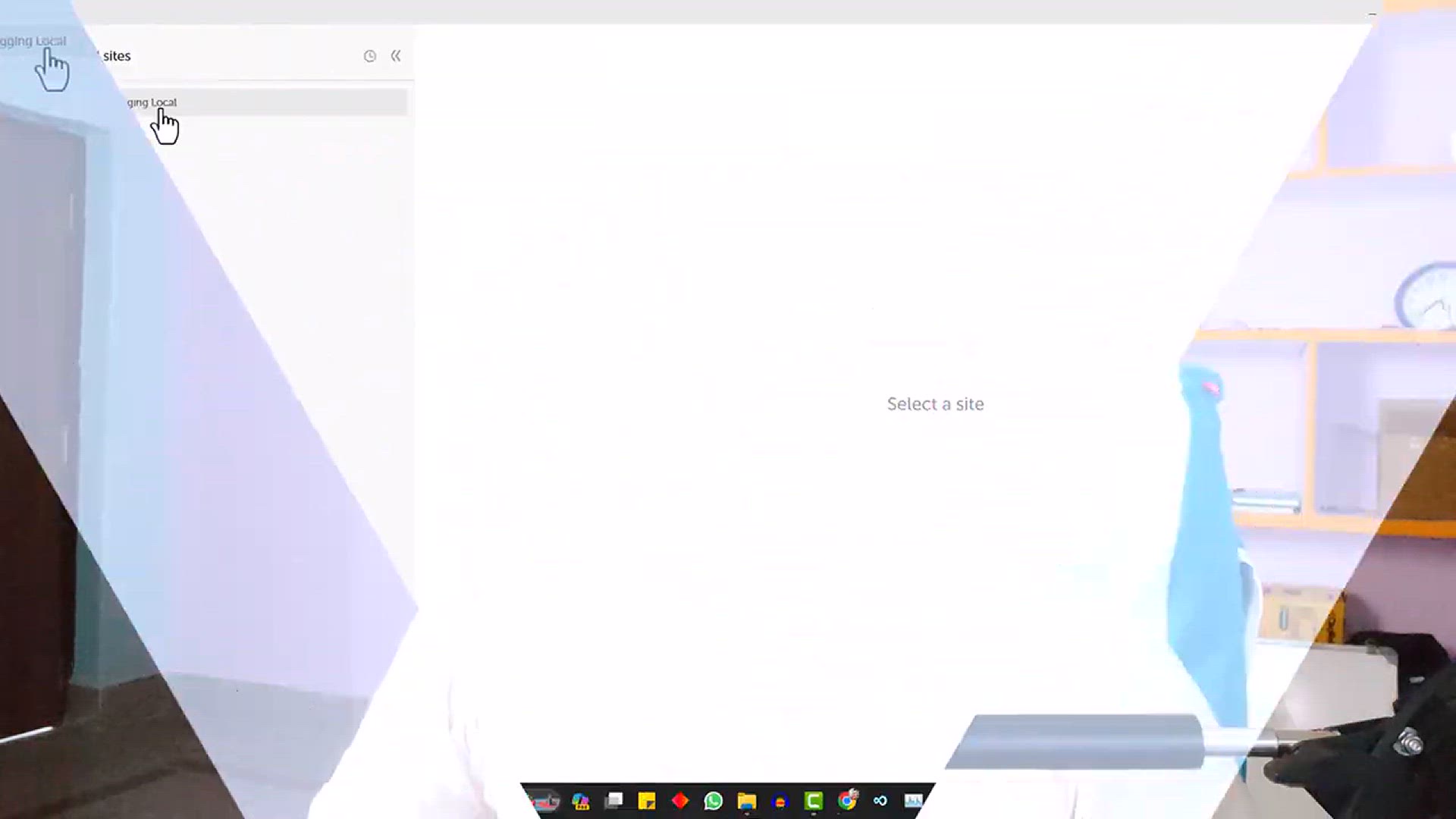
How to Install WordPress Locally on Windows or Mac
991 views · Jan 24, 2024 bloggingearning.com
In this tutorial video, the presenter guides viewers through the process of installing WordPress locally on both Windows and Mac operating systems. The video likely covers step-by-step instructions on setting up a local development environment, installing necessary software like XAMPP or MAMP, and configuring WordPress to run on the computer. Viewers can expect practical insights into the benefits of local installations for testing and development purposes, as well as detailed guidance on each stage of the installation process. Whether you're a WordPress developer, designer, or someone looking to experiment with WordPress in a controlled environment, this video aims to provide a clear and comprehensive guide for installing WordPress locally on Windows or Mac.

How to Optimize Unlimited images in wordpress For FREE
4K views · Jan 24, 2024 bloggingearning.com
In this tutorial video, the presenter shares insights on how to optimize an unlimited number of images in WordPress for free. The video likely covers various methods, tools, or plugins available to efficiently compress and optimize images to improve website performance without incurring additional costs. Viewers can expect practical guidance on reducing image file sizes while maintaining quality, which is crucial for faster page loading times and better user experience. Whether you're a website owner, blogger, or someone focused on optimizing website speed, this video aims to provide a helpful resource for achieving image optimization in WordPress without any financial investment.
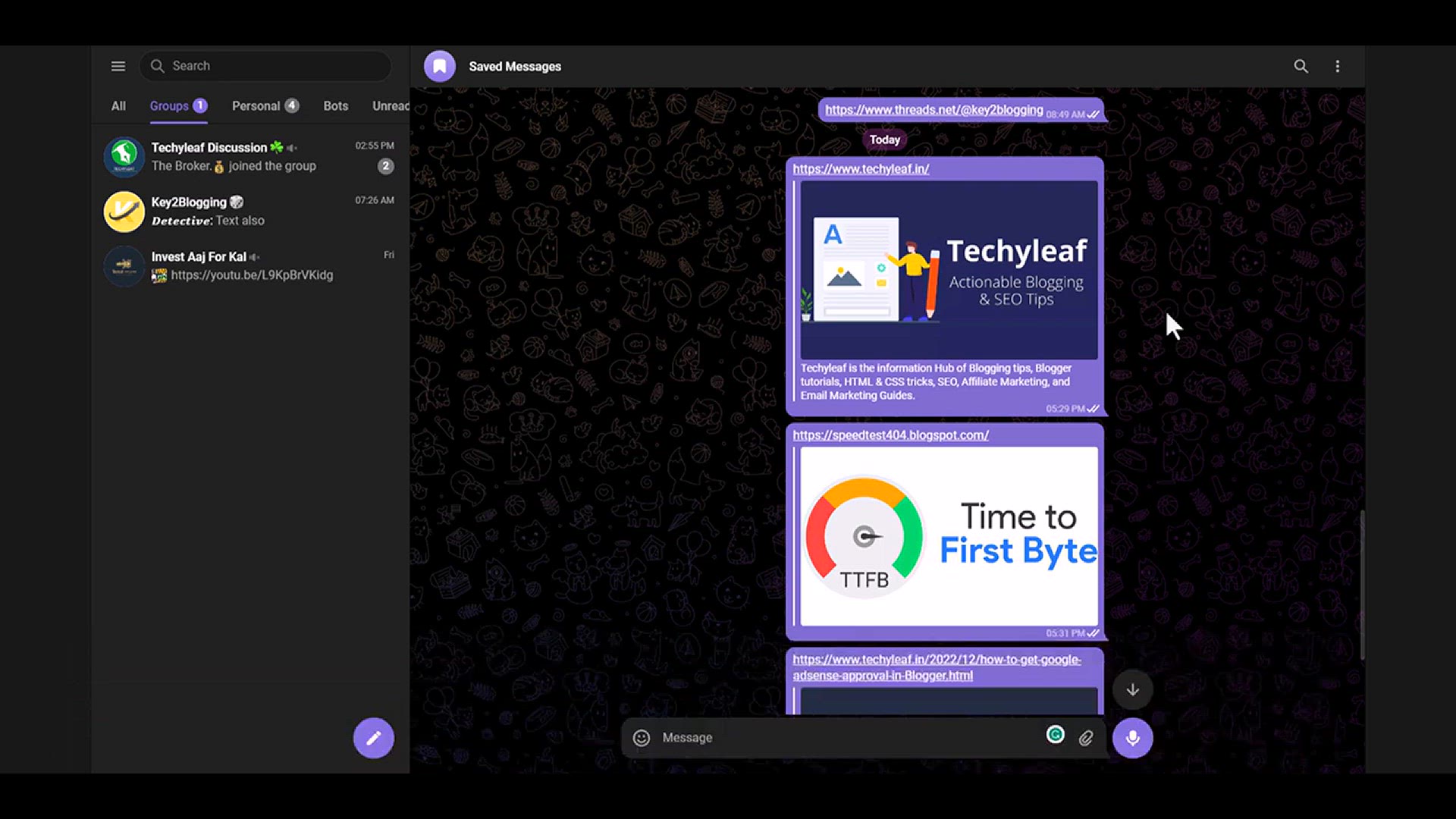
How to set Featured image for Blogger Homepage _ Open Graph ...
1K views · Jan 24, 2024 bloggingearning.com
In this tutorial video, the presenter demonstrates how to set a featured image for the Blogger homepage by utilizing Open Graph Meta Tags. The video likely covers step-by-step instructions on implementing Open Graph Meta Tags in the HTML code of a Blogger template to define the featured image and enhance the appearance of shared links on social media platforms. Viewers can expect practical insights into optimizing Open Graph image settings, ensuring a visually appealing representation of their Blogger homepage when shared on social networks. Whether you're a Blogger user, content creator, or someone looking to improve the visibility and presentation of your blog on social media, this video aims to provide a clear and informative guide for setting featured images using Open Graph Meta Tags.
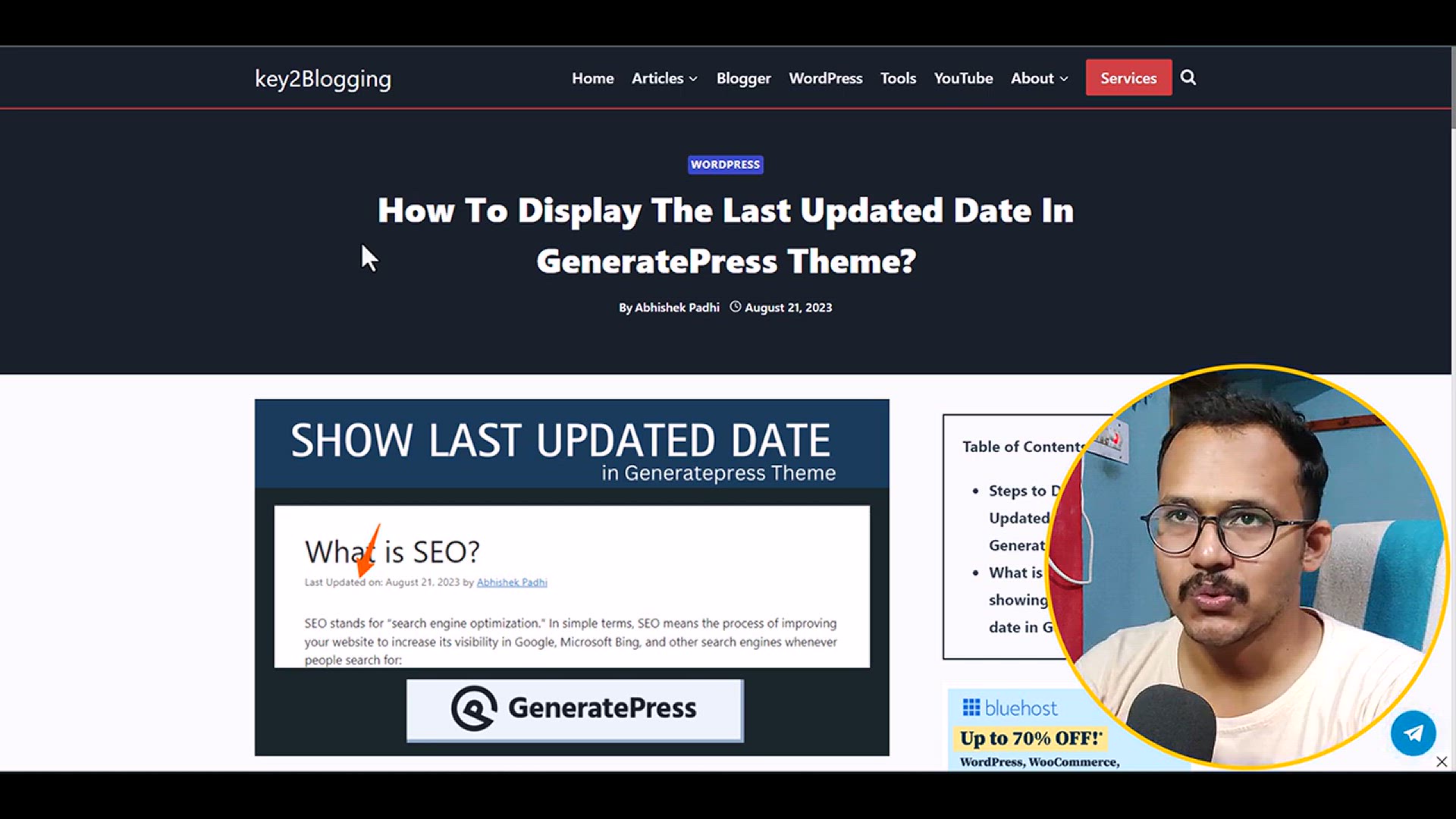
How to Show Last Updated Date in WordPress _ Generatepress T...
2K views · Jan 24, 2024 bloggingearning.com
In this tutorial video, the presenter guides viewers on how to display the last updated date in WordPress, specifically using the GeneratePress theme. The video likely covers step-by-step instructions on implementing this feature, which can be important for informing visitors about the freshness of content. Viewers can expect practical insights into utilizing specific settings or potentially adding custom code within the GeneratePress theme to showcase the last updated date on their WordPress posts or pages. Whether you're a WordPress user, blogger, or website owner looking to improve content transparency, this video aims to provide a clear and user-friendly guide for showing the last updated date in WordPress with the GeneratePress theme.
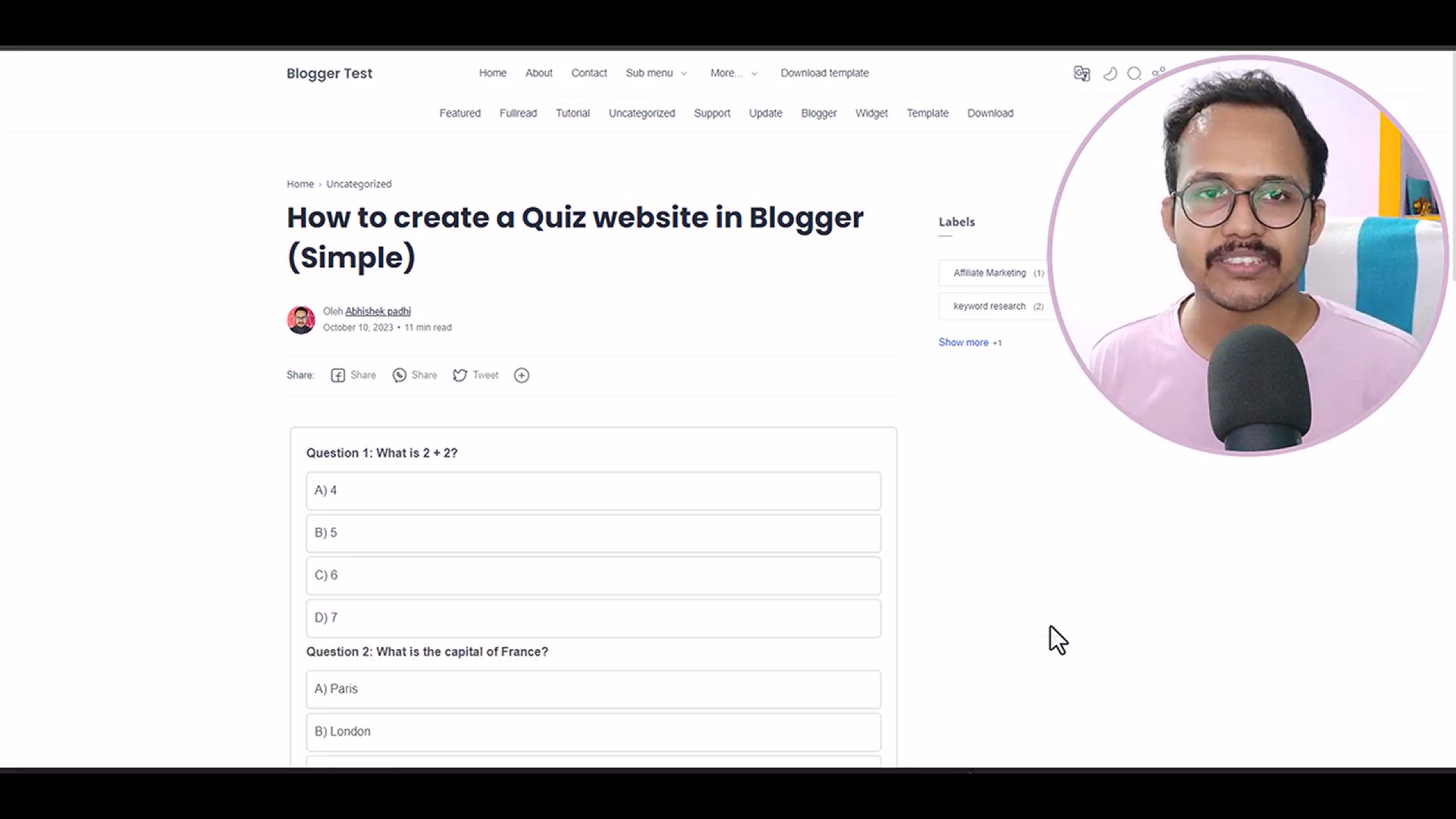
How to Start a Quiz Website in Blogger _ MCQ Quiz Using HTML...
10K views · Jan 24, 2024 bloggingearning.com
In this tutorial video, the presenter guides viewers on how to start a quiz website in Blogger using HTML, CSS, and JS (JavaScript). The video likely covers step-by-step instructions on creating multiple-choice quiz functionalities and incorporating them into a Blogger website. Viewers can expect practical insights into coding quizzes, styling them with CSS, and implementing interactivity using JavaScript. Whether you're a Blogger user, web developer, or someone interested in adding engaging content to your website, this video aims to provide a hands-on guide for starting a quiz website and enhancing the interactivity of your Blogger platform.
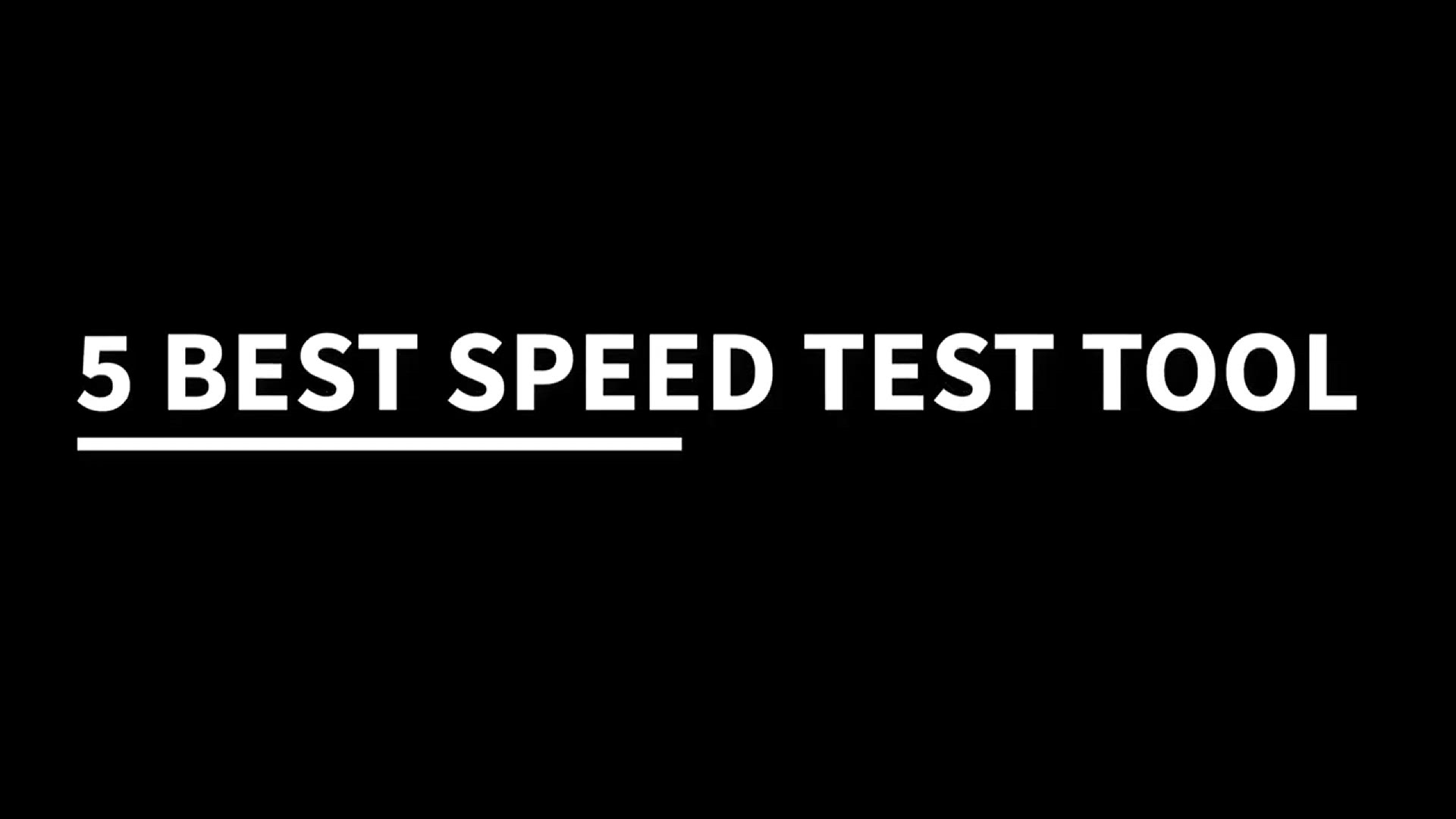
5 Free Website Speed Test Tools That Will Blow Your Mind (20...
16K views · Jan 24, 2024 bloggingearning.com
This video explores five remarkable free website speed test tools that are sure to impress viewers. Released in 2023, the content provides valuable insights into optimizing website performance. The featured tools are highlighted for their exceptional capabilities in assessing and enhancing the speed of websites. Whether you're a web developer, business owner, or simply interested in improving online experiences, this video promises to offer valuable recommendations and insights to boost your website's speed and overall user satisfaction.
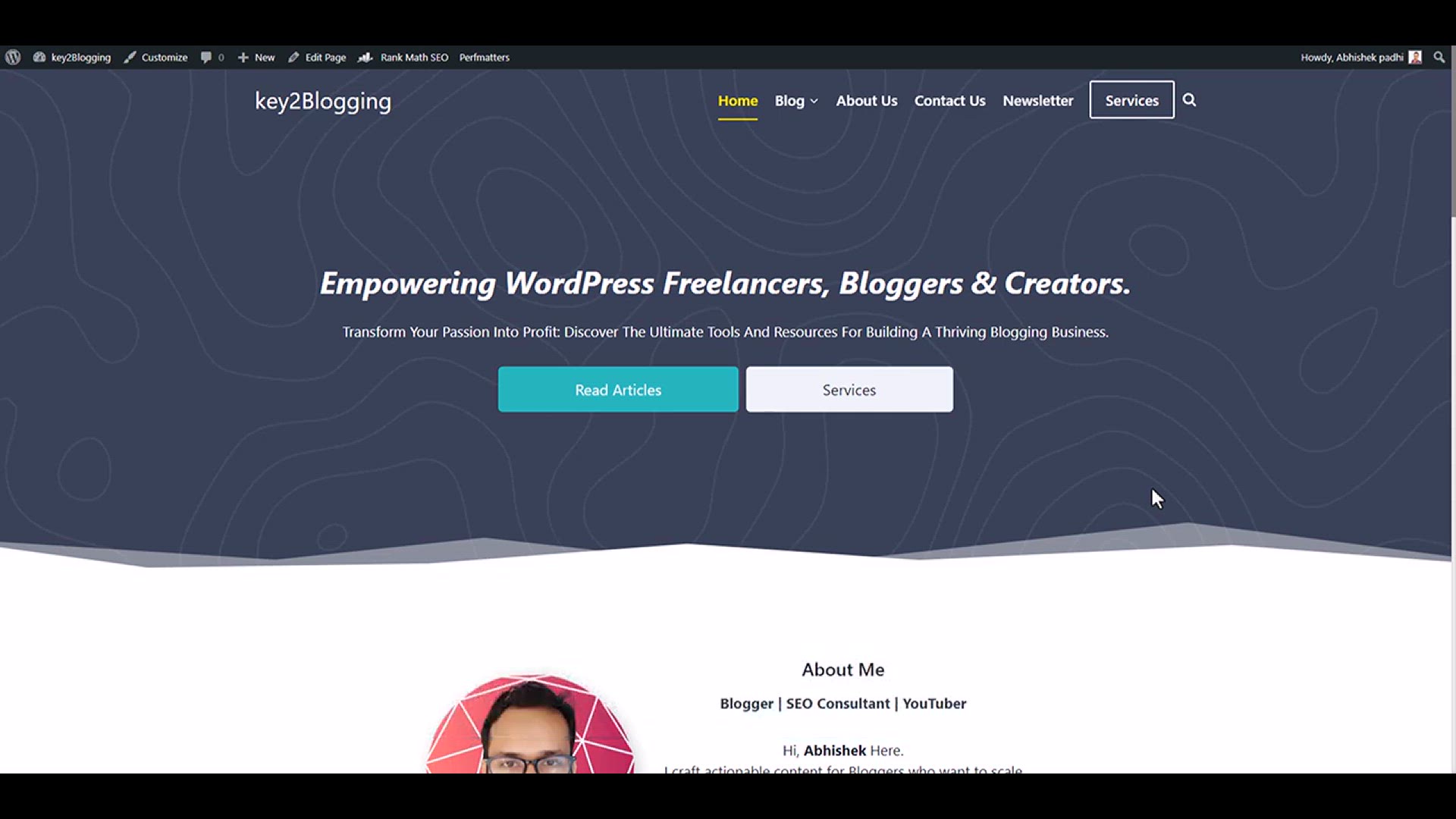
AdFoxly Plugin Review 🔥 WordPress Ad Manager Plugin _ Set...
1K views · Jan 24, 2024 bloggingearning.com
In this insightful video, the presenter conducts a thorough review of the AdFoxly Plugin, a powerful WordPress Ad Manager. Released in 2023, the video offers a comprehensive walkthrough on setting up AdSense ads on a WordPress website using this plugin. Whether you're a blogger, website owner, or content creator seeking to monetize your platform through advertising, this review provides valuable information on the features and functionalities of AdFoxly. Discover how to effectively manage and optimize your ad placements, enhancing your ability to generate revenue from your WordPress site. The video aims to equip viewers with the knowledge needed to make informed decisions about incorporating this plugin into their advertising strategy.
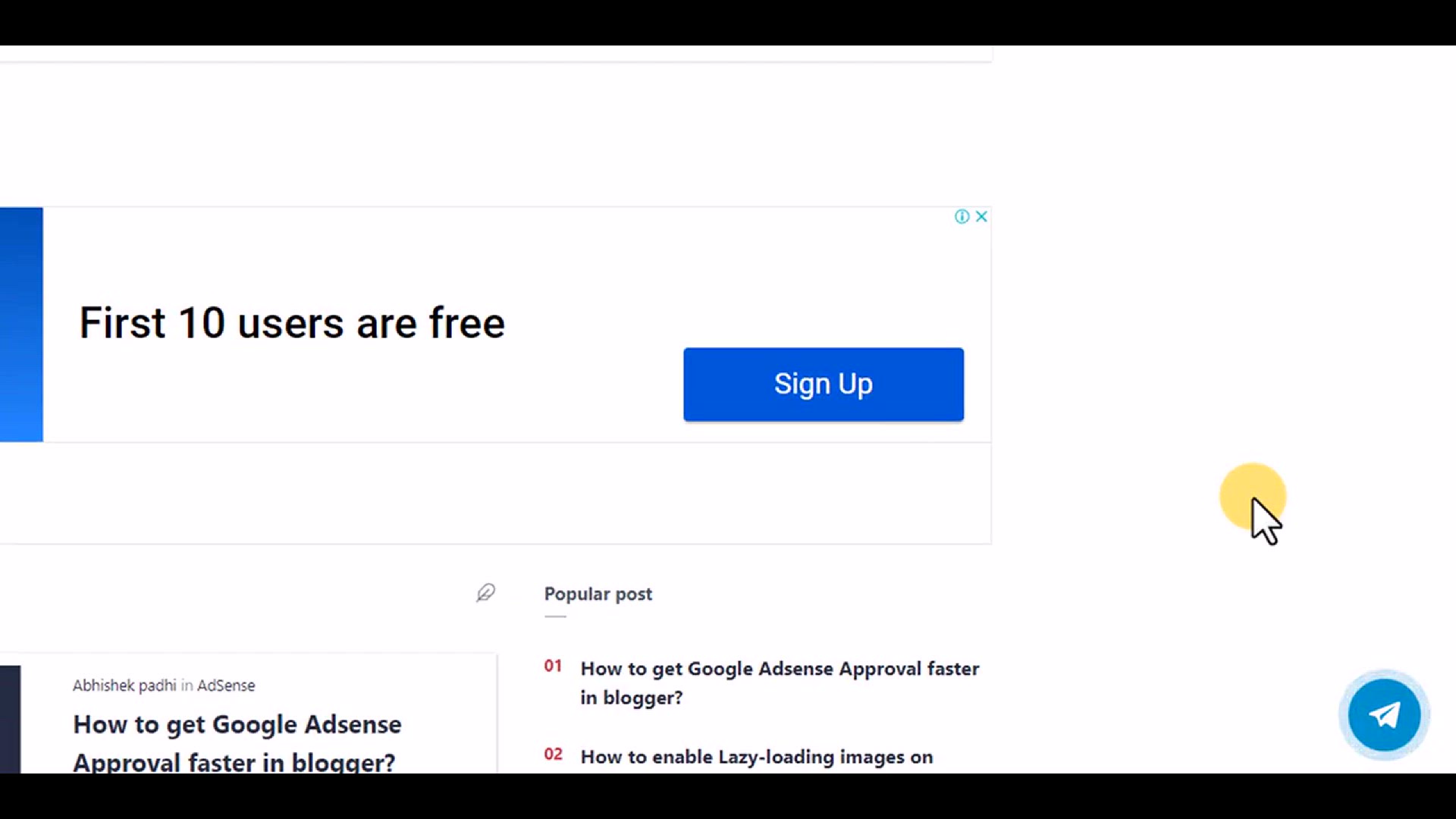
Animated Floating Telegram Button in Blogger & WordPress...
242 views · Jan 24, 2024 bloggingearning.com
This video tutorial showcases the implementation of an animated floating Telegram button for both Blogger and WordPress websites. Released in 2023, the content provides step-by-step instructions on how to add this dynamic feature, ensuring that the Telegram button remains visually appealing and accessible as users navigate through the website. Whether you're a blogger, content creator, or website owner looking to enhance communication with your audience through Telegram, this tutorial promises to guide you in seamlessly integrating the animated floating button into your platform. Elevate the user experience on your Blogger or WordPress site by incorporating this engaging and functional feature for easy access to your Telegram channel or group.
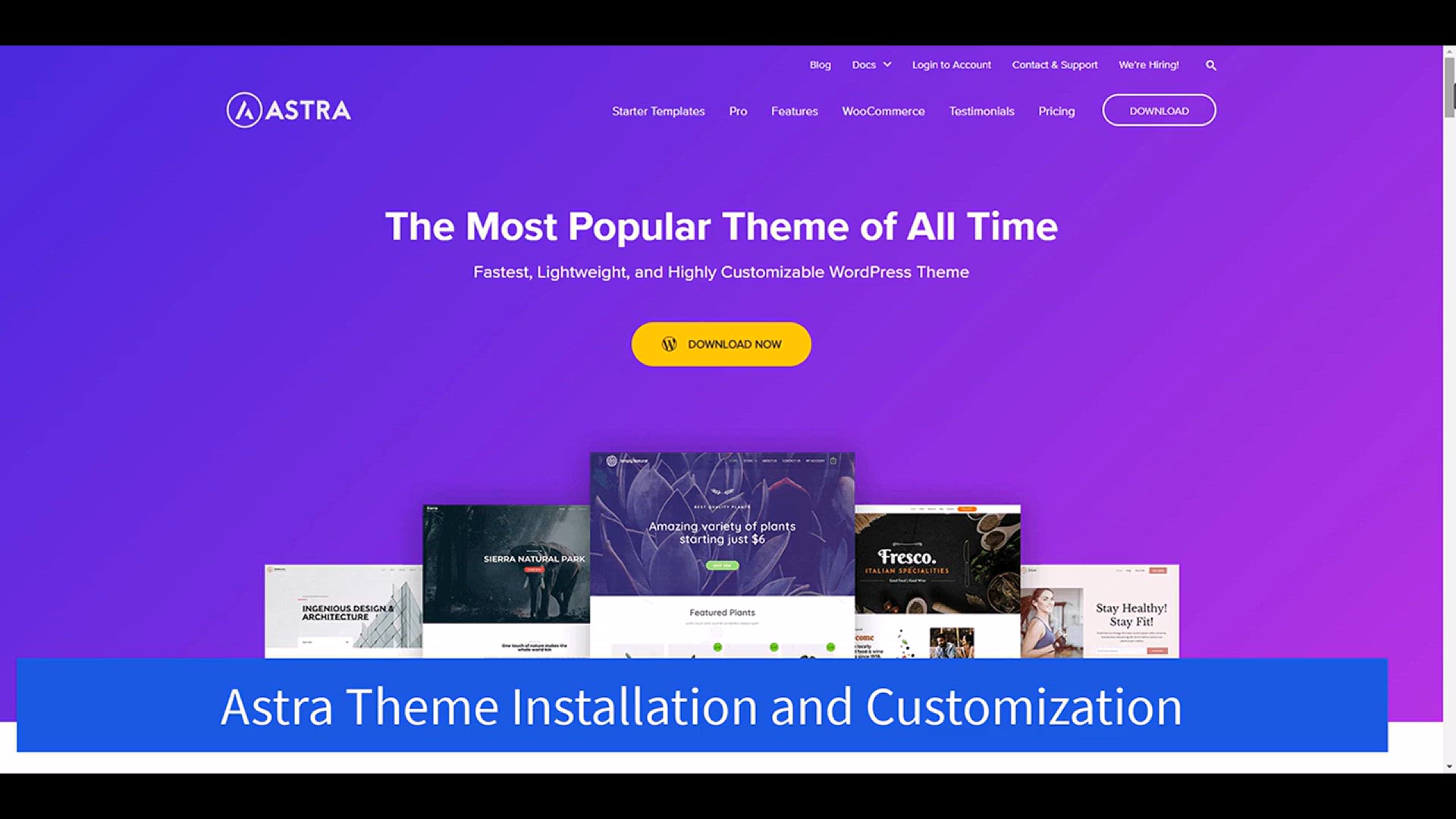
Astra Theme Customization in WordPress_ A Step-by-Step Guide
4K views · Jan 24, 2024 bloggingearning.com
In this comprehensive video guide, viewers are taken through a step-by-step process of customizing the Astra Theme in WordPress. Released in 2023, the tutorial is designed to empower users with the knowledge and skills needed to personalize their WordPress websites using the versatile Astra Theme. Whether you're a beginner or an experienced website owner, this video covers various aspects of customization, including layout adjustments, color schemes, typography, and more. Learn to create a visually stunning and unique website tailored to your preferences by following the detailed instructions provided in this Astra Theme customization tutorial.
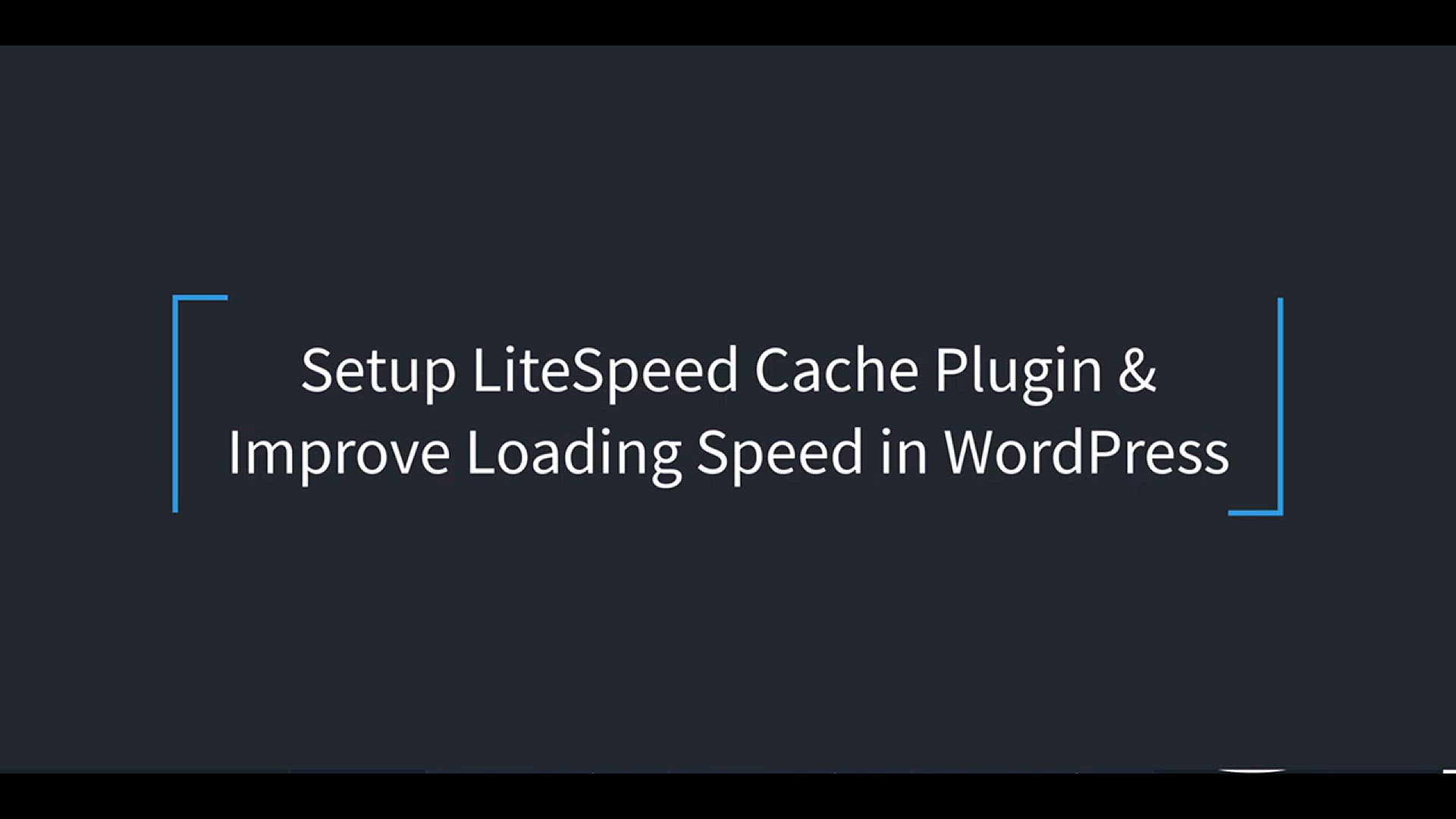
Best LiteSpeed Cache WordPress Settings _ Speed Up Your Word...
1K views · Jan 24, 2024 bloggingearning.com
In this video, viewers will discover the optimal LiteSpeed Cache settings for WordPress, unlocking the potential to significantly enhance website speed at no cost. Published in 2023, the tutorial offers a detailed walkthrough of the LiteSpeed Cache plugin's settings, guiding users through the steps to efficiently speed up their WordPress sites. Whether you're a website owner, blogger, or developer, this video provides valuable insights on maximizing performance through LiteSpeed Cache configurations. Learn how to implement these settings effectively and enjoy a faster, more responsive WordPress site without the need for additional expenses.
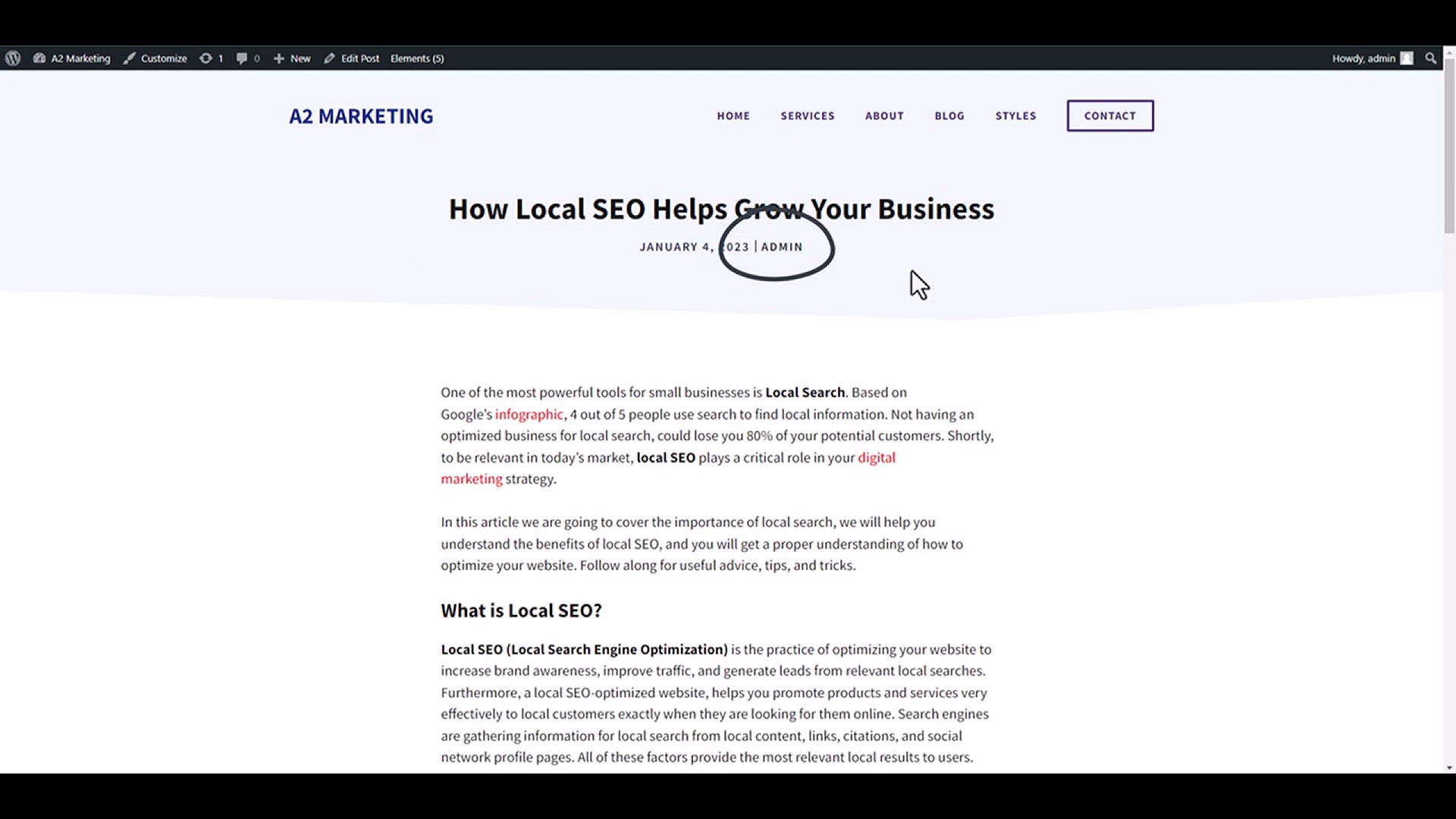
Change Author Name in WordPress Posts _ Basic WordPress Tuto...
512 views · Jan 24, 2024 bloggingearning.com
In this fundamental WordPress tutorial, viewers will learn the simple process of changing the author name in WordPress posts. Released in 2023, the video provides a step-by-step guide, making it easy for both beginners and experienced users to modify authorship details on their WordPress websites. Whether you've encountered a need to update author information or are exploring ways to customize your content attribution, this tutorial equips you with the essential skills to navigate and modify author names seamlessly. Enhance your control over content presentation with this straightforward guide on changing author names in WordPress posts.
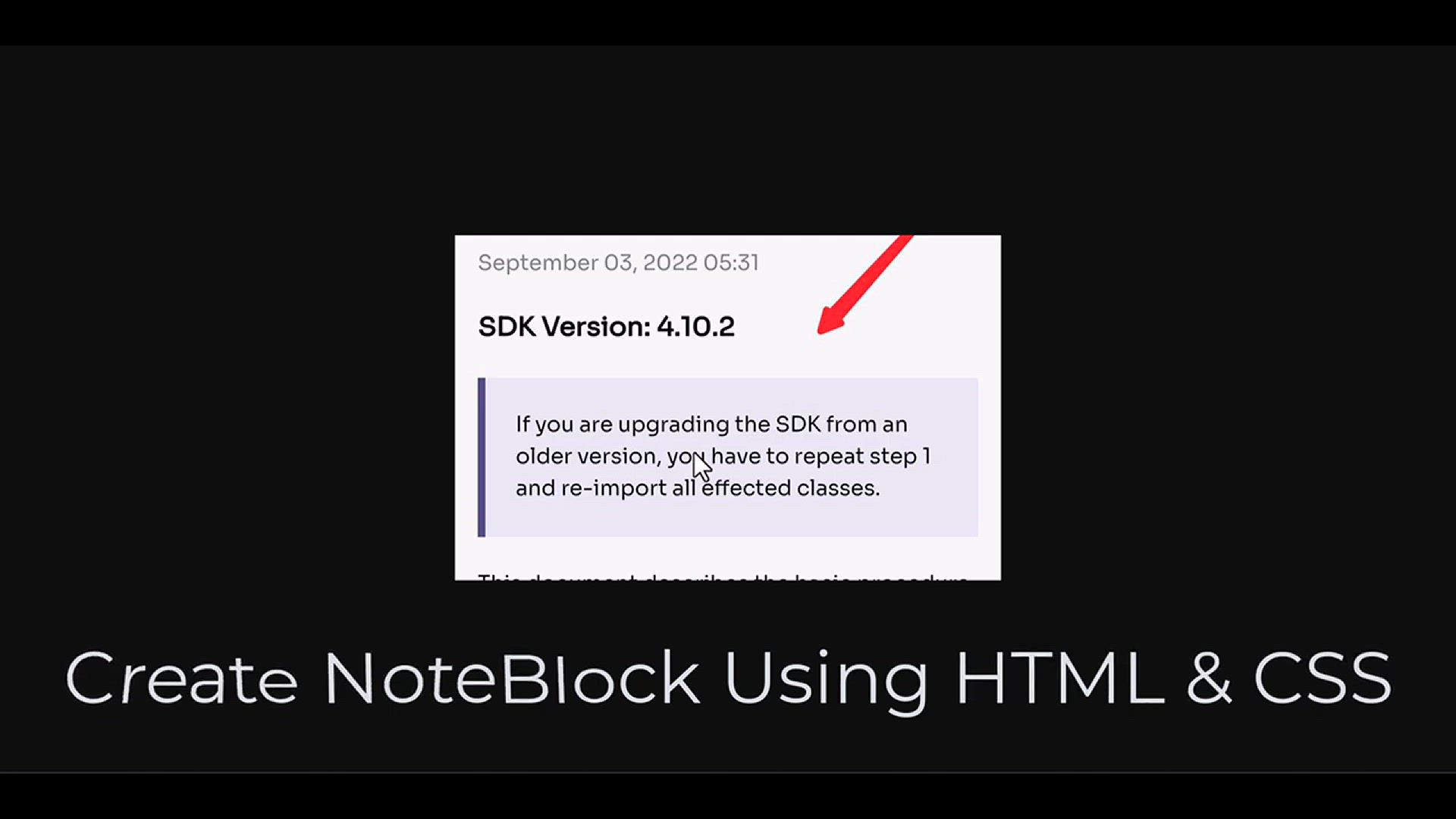
Create Notebox using HTML & CSS ⚡⚡
300 views · Jan 24, 2024 bloggingearning.com
In this engaging tutorial video, viewers will be guided through the process of creating a note box using HTML and CSS. Published with the latest insights, this video offers a step-by-step demonstration on crafting a visually appealing and responsive note box for use in web development projects. Whether you're a beginner looking to strengthen your HTML and CSS skills or an experienced developer seeking creative design elements, this tutorial promises to provide clear instructions and practical insights. Learn to enhance your web pages with a stylish and functional note box by following along with this HTML and CSS tutorial.
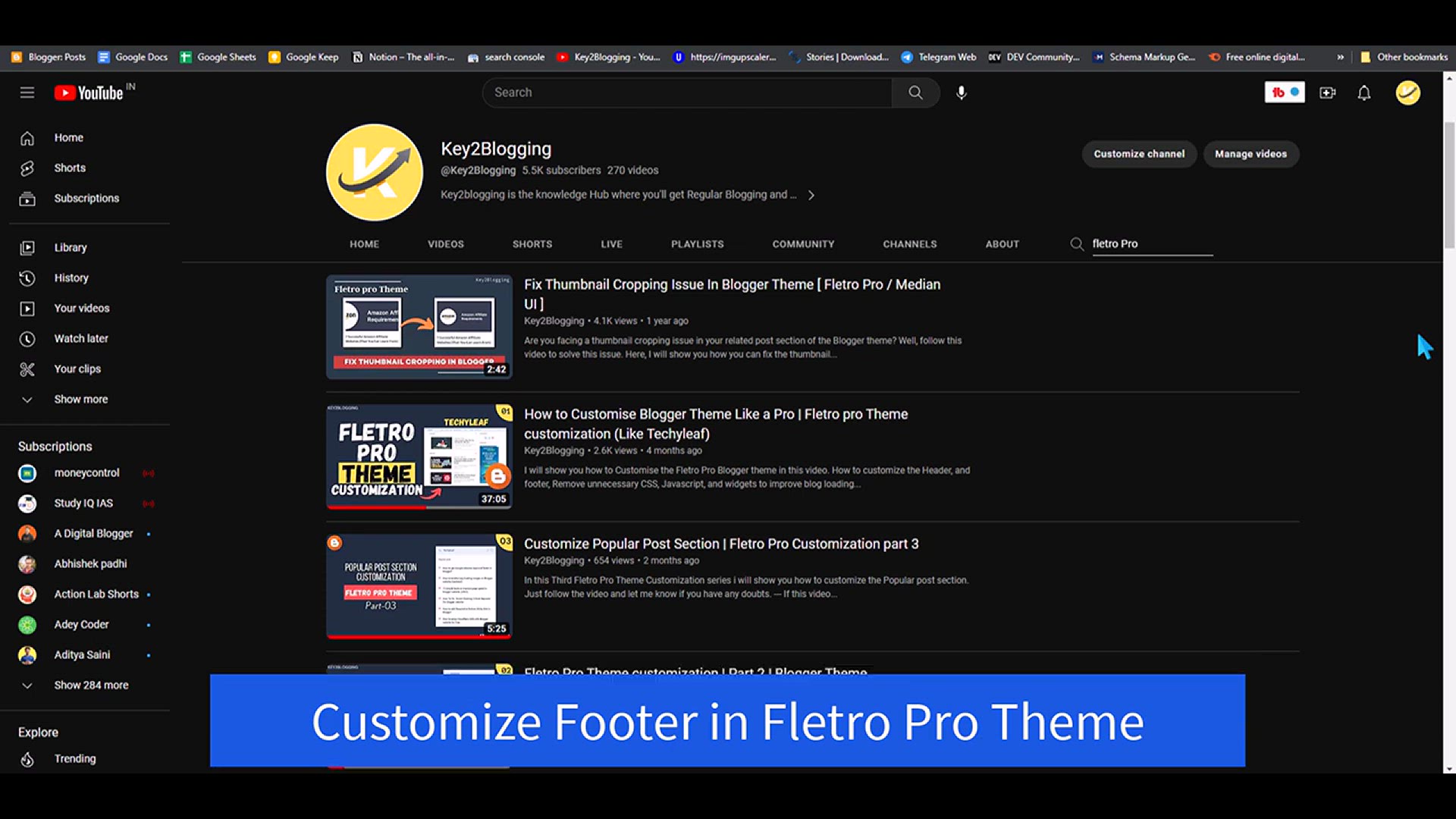
Customize Footer In Blogger _ Fletro Pro Theme Customizatio...
2K views · Jan 24, 2024 bloggingearning.com
In this instructional video, viewers will dive into the process of customizing the footer in Blogger, specifically focusing on the Fletro Pro Theme. Released as part of a series in 2023, this tutorial provides a detailed walkthrough, guiding users through the steps to personalize and enhance the footer section of their Blogger websites. Whether you're a blogger aiming to give your site a unique look or someone interested in theme customization, this video offers practical insights and tips. Follow along with Part 4 of this series to gain valuable skills in tailoring the Fletro Pro Theme's footer to your preferences and requirements.
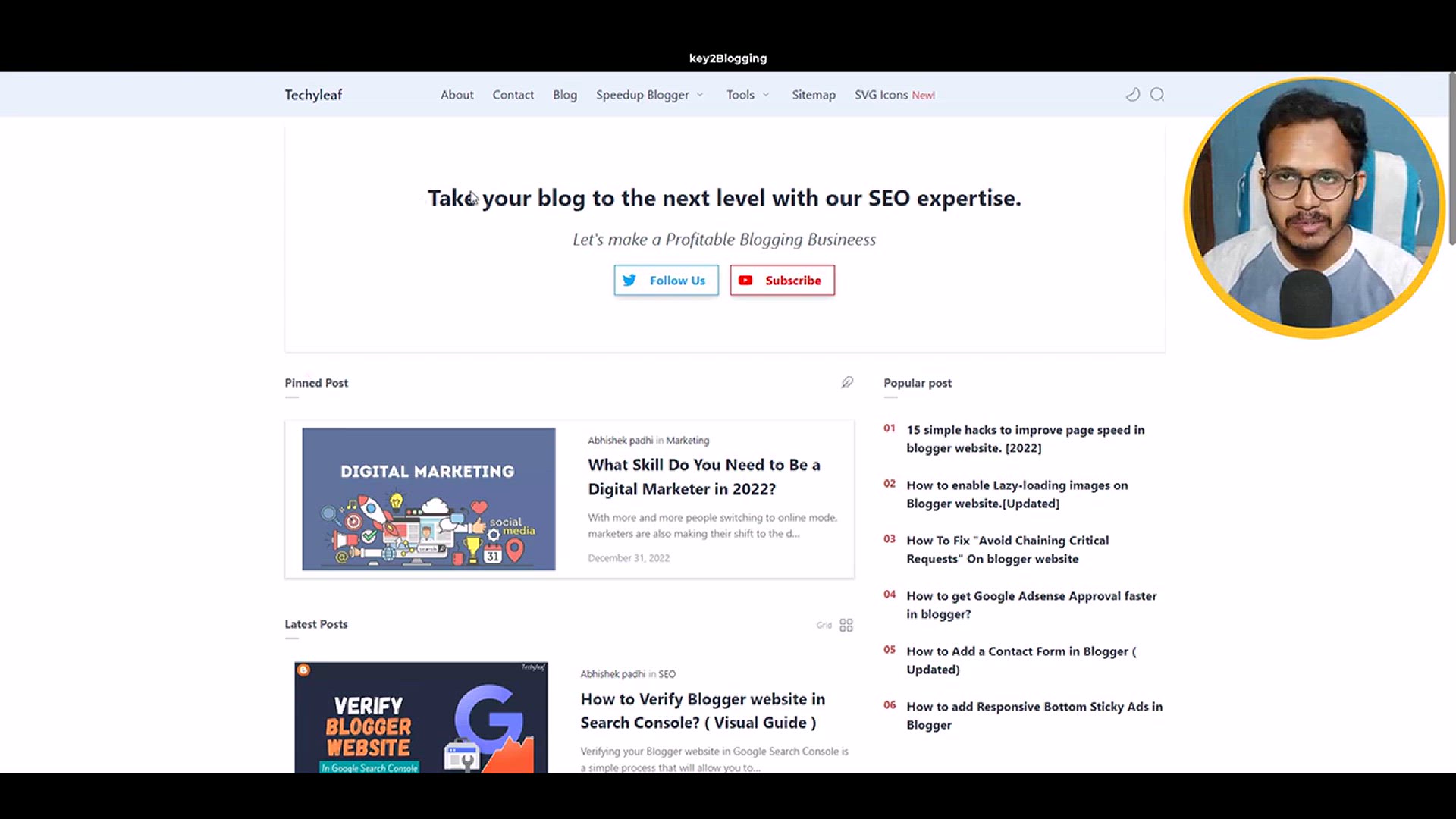
Enhance Your Blogger Blog with a Professional Hero Section
15K views · Jan 24, 2024 bloggingearning.com
In this video tutorial, discover how to elevate the visual appeal of your Blogger blog by incorporating a professional hero section. Released with the latest insights, this tutorial guides users through the steps of enhancing the introductory section of their blog, creating an impactful and visually engaging hero area. Whether you're a blogger looking to make a memorable first impression or someone seeking to improve the overall aesthetics of your Blogger site, this video provides practical tips and clear instructions. Learn how to craft a professional hero section that captivates your audience and sets the tone for a compelling blogging experience.
!['Video thumbnail for Fix [user-scalable=_no_ ] is used in the meta viewport element _ Page Speed Insight _ Blogger'](https://video-meta.humix.com/poster/VK-Mb9Vql-XH/VK-Mb9Vql-XH_j1706097285315-bd1ct6_t1706097356_base.004.jpg)
Fix [user-scalable=_no_ ] is used in the meta viewport eleme...
313 views · Jan 24, 2024 bloggingearning.com
In this tutorial video, viewers will learn how to address the issue of "[user-scalable=no]" being used in the meta viewport element as flagged by Page Speed Insights on Blogger. Released in 2023, the video offers a detailed walkthrough to help bloggers and website owners resolve this specific problem and enhance their site's performance. Understanding the significance of proper meta viewport settings for mobile responsiveness and user experience, the tutorial aims to equip users with the knowledge to optimize their Blogger websites. Follow along with the instructions to fix the Page Speed Insight error and ensure a more streamlined and user-friendly mobile browsing experience.
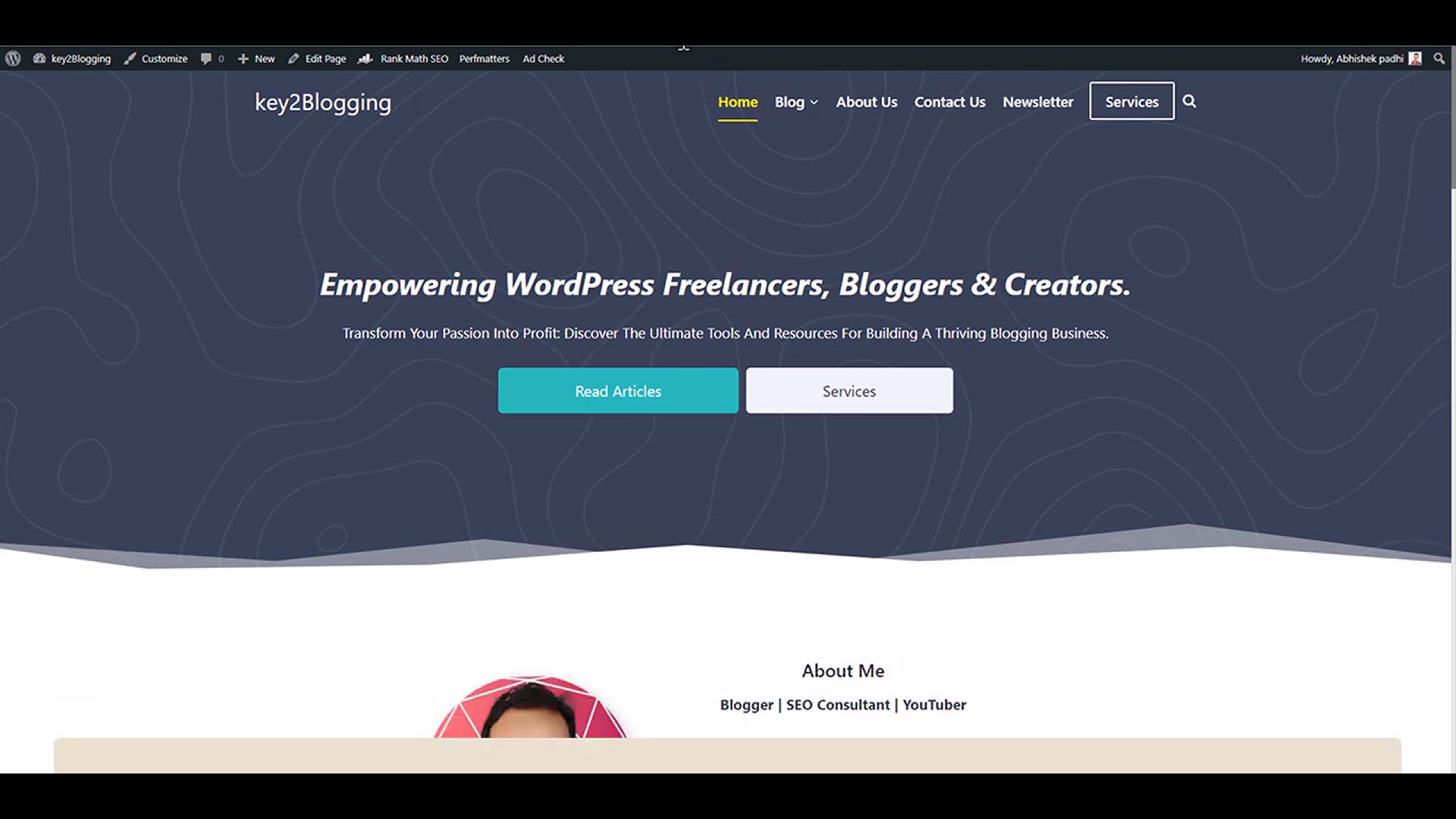
FREE Google Analytics Alternative for WordPress 🔥 Indepen...
7K views · Jan 24, 2024 bloggingearning.com
This video provides an in-depth review of a free Google Analytics alternative for WordPress, offering an independent analytics plugin. Released in 2023, the content explores the features and functionalities of the plugin, presenting it as a viable option for website owners seeking analytics solutions beyond the widely used Google Analytics. Whether you're a WordPress user looking for alternatives or someone concerned about data privacy, this review aims to offer insights into the capabilities of the independent analytics plugin. Discover how to leverage this free tool to gather valuable data about your website's performance without relying on mainstream analytics platforms.
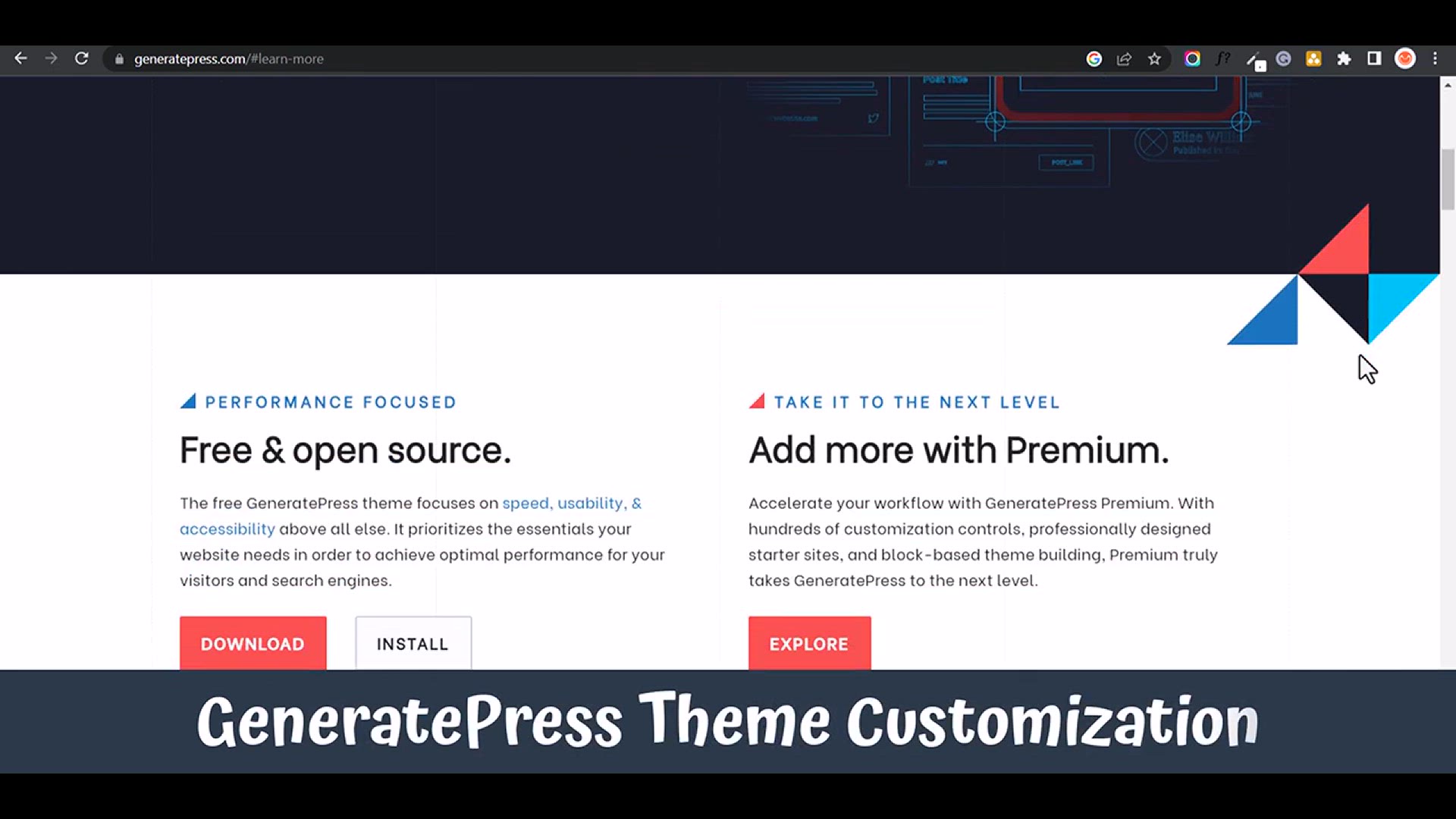
GeneratePress Theme Customization (Free + Premium Setup)
14K views · Jan 24, 2024 bloggingearning.com
In this detailed video tutorial, viewers will be taken through the customization process of the GeneratePress theme, covering both the free and premium versions. Released in 2023, this tutorial provides comprehensive guidance on tailoring the appearance and functionality of the GeneratePress theme to suit individual preferences. Whether you're a beginner looking to enhance your WordPress website's aesthetics or an experienced user exploring advanced customization options, this video covers a range of features and settings. Learn how to effectively set up and personalize your website using GeneratePress, combining the flexibility of the free version with the added benefits of the premium version for a truly customized WordPress experience.
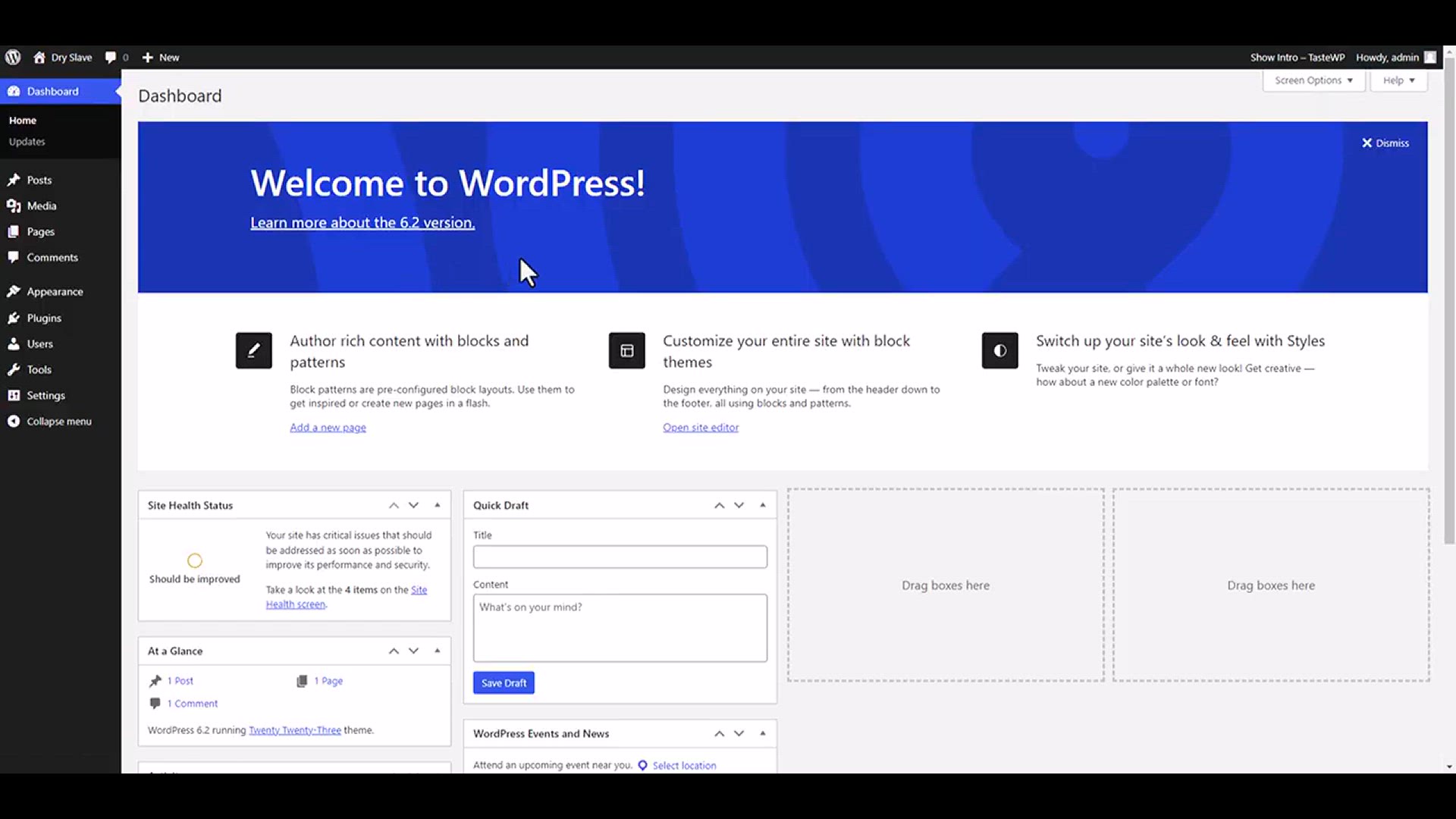
Hide Unnecessary Menu Items From WordPress Admin Dashboard
5 views · Jan 24, 2024 bloggingearning.com
In this tutorial video, viewers will learn how to declutter and streamline their WordPress Admin Dashboard by hiding unnecessary menu items. Released in 2023, the tutorial provides a step-by-step guide on removing or hiding menu items that are not essential for the user's workflow. Whether you're a WordPress website owner, administrator, or content manager seeking to simplify your dashboard for better efficiency, this video offers practical insights and instructions. Discover how to customize your WordPress Admin Dashboard by hiding unnecessary menu items and create a more focused and user-friendly interface tailored to your specific needs.
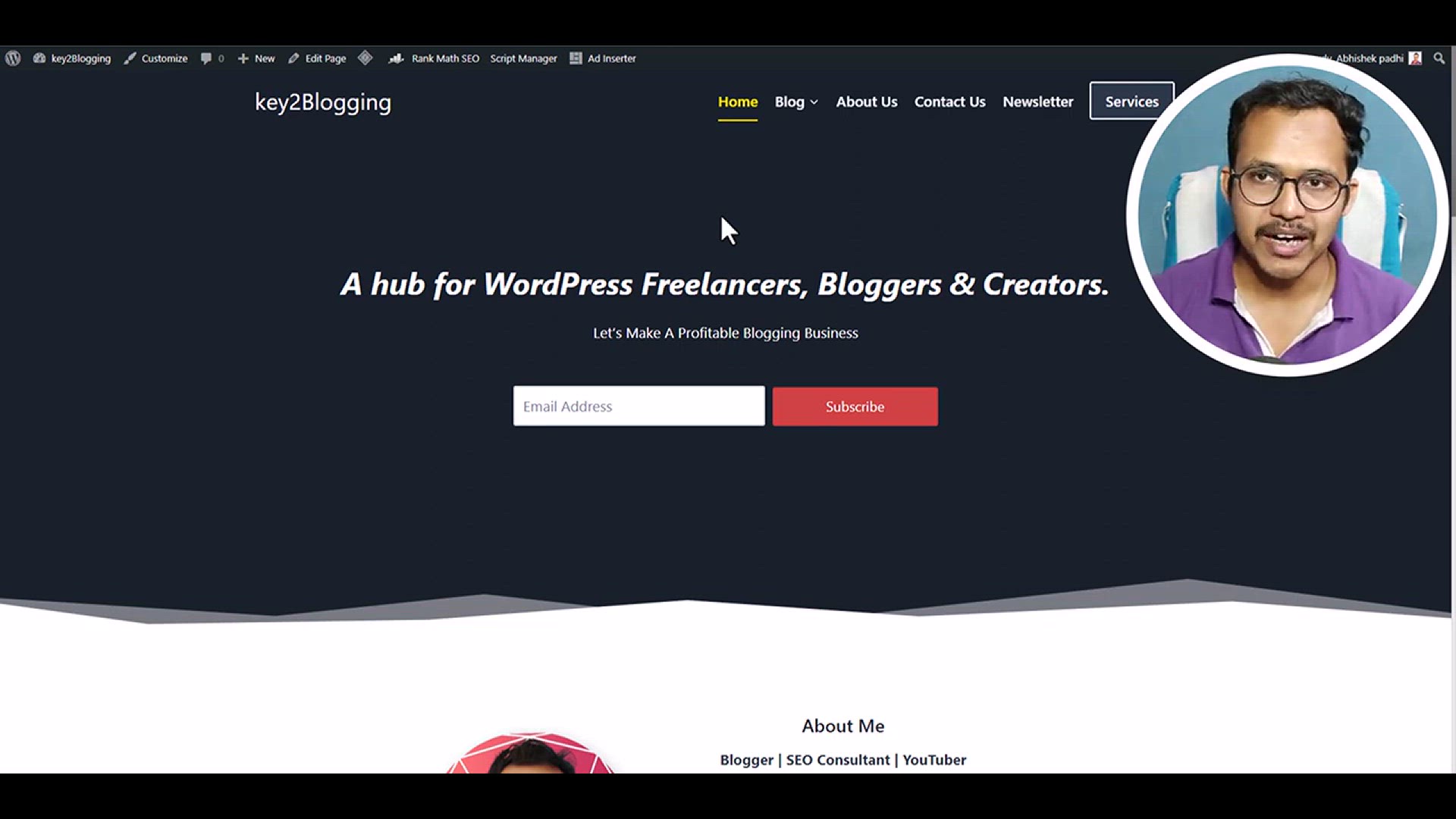
How to access and edit WordPress files From Dashboard ( With...
1K views · Jan 24, 2024 bloggingearning.com
In this tutorial video, viewers will be guided through the process of accessing and editing WordPress files directly from the dashboard, eliminating the need for C-panel or FTP. Released in 2023, this instructional content offers a step-by-step walkthrough, making it accessible for users with varying levels of technical expertise. Whether you're a WordPress website owner, blogger, or content creator, this video provides valuable insights on how to manage and modify your site's files without relying on external tools. Learn how to access and edit WordPress files seamlessly from the dashboard, empowering you to make quick and efficient updates to your website.
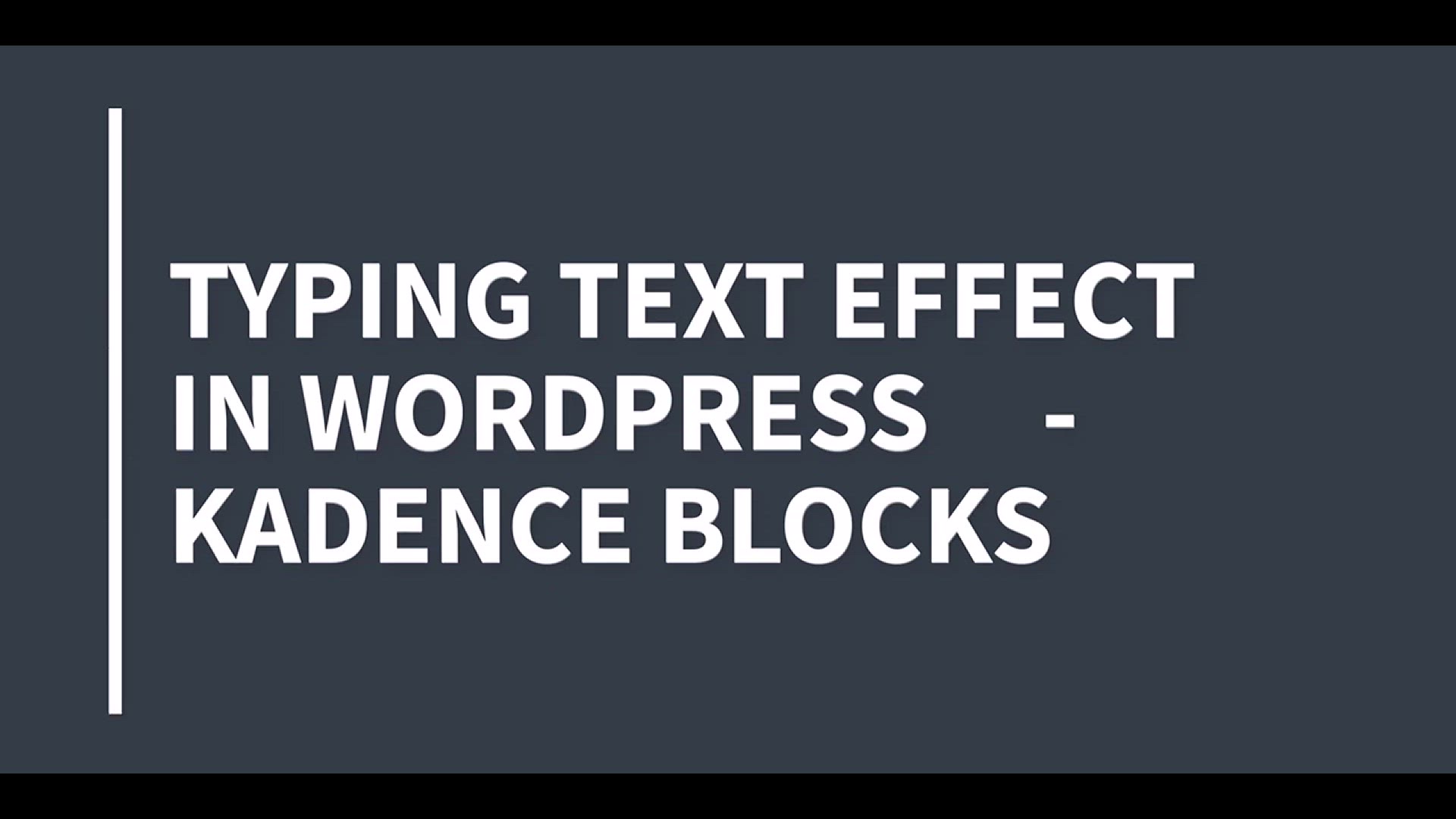
How to Add Animated Typing Text Effect in Wordpress
468 views · Jan 24, 2024 bloggingearning.com
This tutorial video guides viewers through the process of adding an animated typing text effect in WordPress. Released in 2023, the content provides step-by-step instructions on incorporating this dynamic and attention-grabbing feature to enhance the visual appeal of text on a WordPress website. Whether you're a blogger, content creator, or website owner looking to add a creative touch to your site, this tutorial offers practical insights and clear demonstrations. Learn how to implement an animated typing text effect in WordPress to make your content more engaging and visually appealing to your audience.

How to Add Floating Notification bar in Blogger (Updated)
7K views · Jan 24, 2024 bloggingearning.com
In this updated tutorial video, viewers will be taken through the process of adding a floating notification bar in Blogger. Released in 2023, the content provides the latest insights and step-by-step instructions on incorporating this dynamic feature to enhance user engagement on a Blogger website. Whether you're a blogger, content creator, or website owner looking to convey important messages or promotions, this tutorial offers practical guidance and clear demonstrations. Learn how to seamlessly add a floating notification bar to your Blogger site, keeping your audience informed and engaged as they navigate through your content.
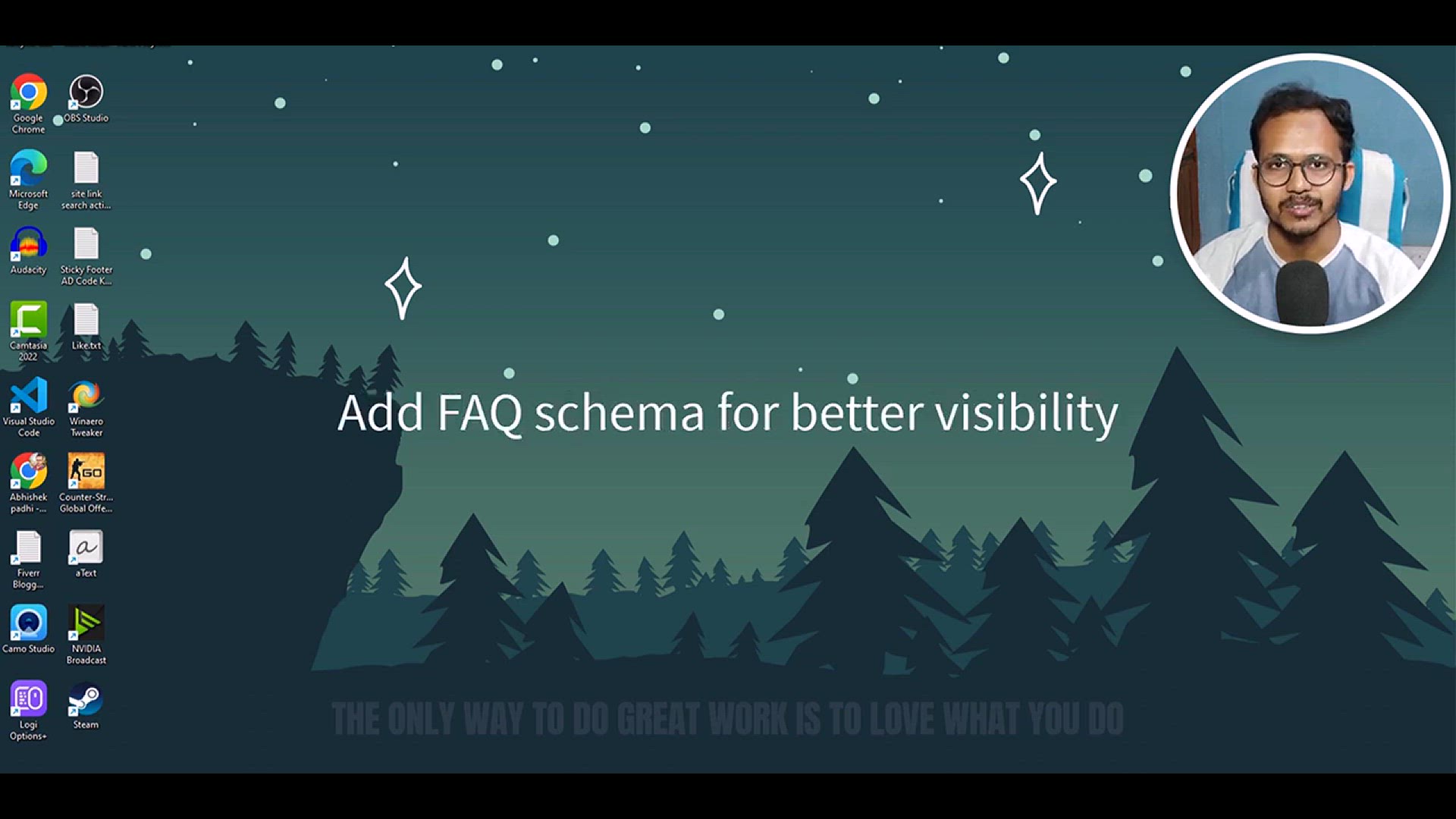
How to add FAQ schema in Blogger _ Increase your Search Engi...
5K views · Jan 24, 2024 bloggingearning.com
In this tutorial video, viewers will learn how to enhance their Blogger website's search engine visibility by adding FAQ schema. Published in 2023, the content provides step-by-step instructions on incorporating FAQ schema markup to improve SEO performance. Whether you're a blogger, content creator, or website owner aiming to boost search engine rankings and provide more informative search results, this tutorial offers practical insights and clear demonstrations. Learn how to implement FAQ schema in Blogger to increase the visibility of your content in search engine results and enhance the overall SEO strategy for your website.
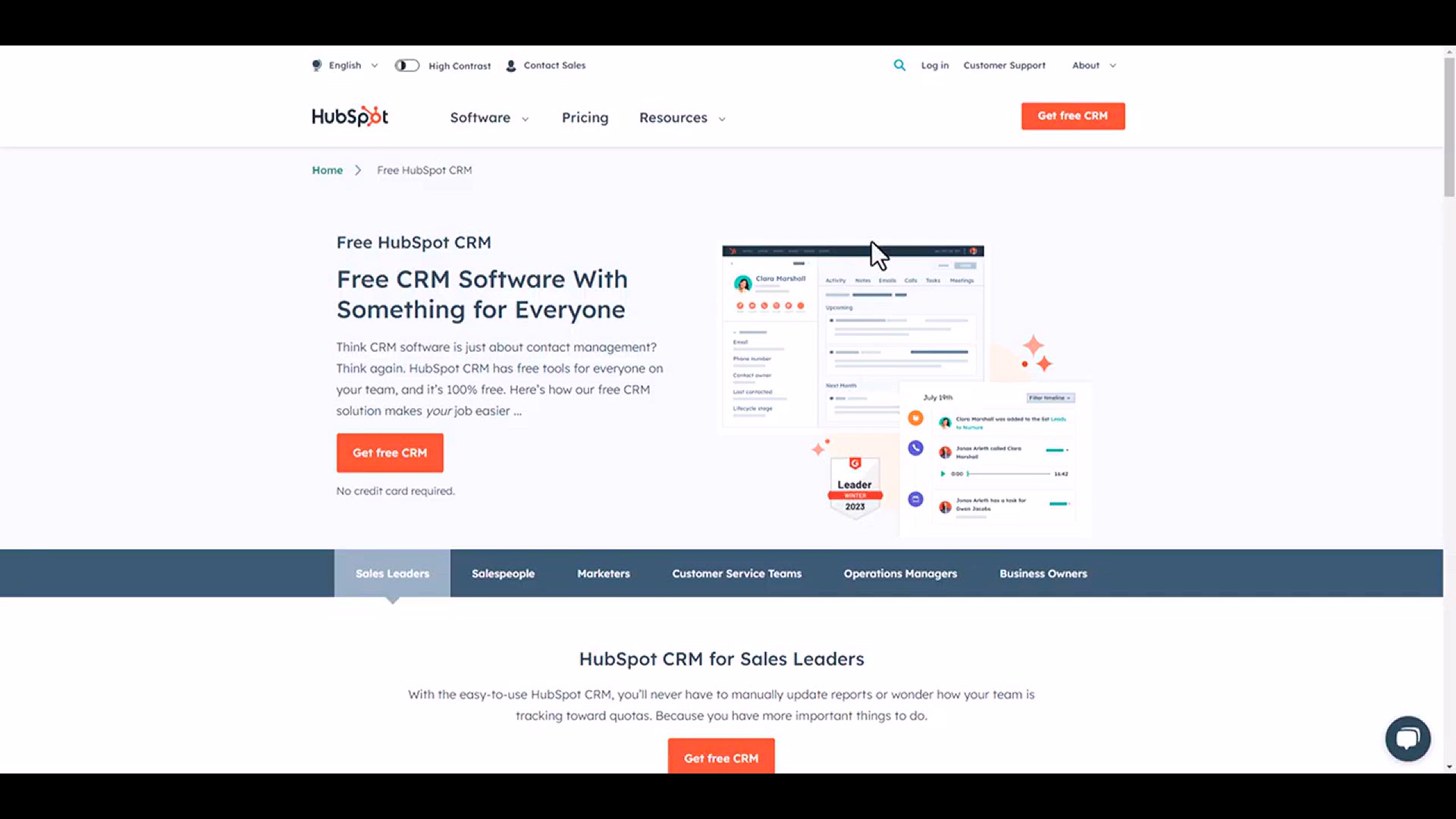
How to Add Free Live Chat Bot in Wordpress Easily 🤖
4K views · Jan 24, 2024 bloggingearning.com
How to Add Free Live Chat Bot in Wordpress Easily 🤖
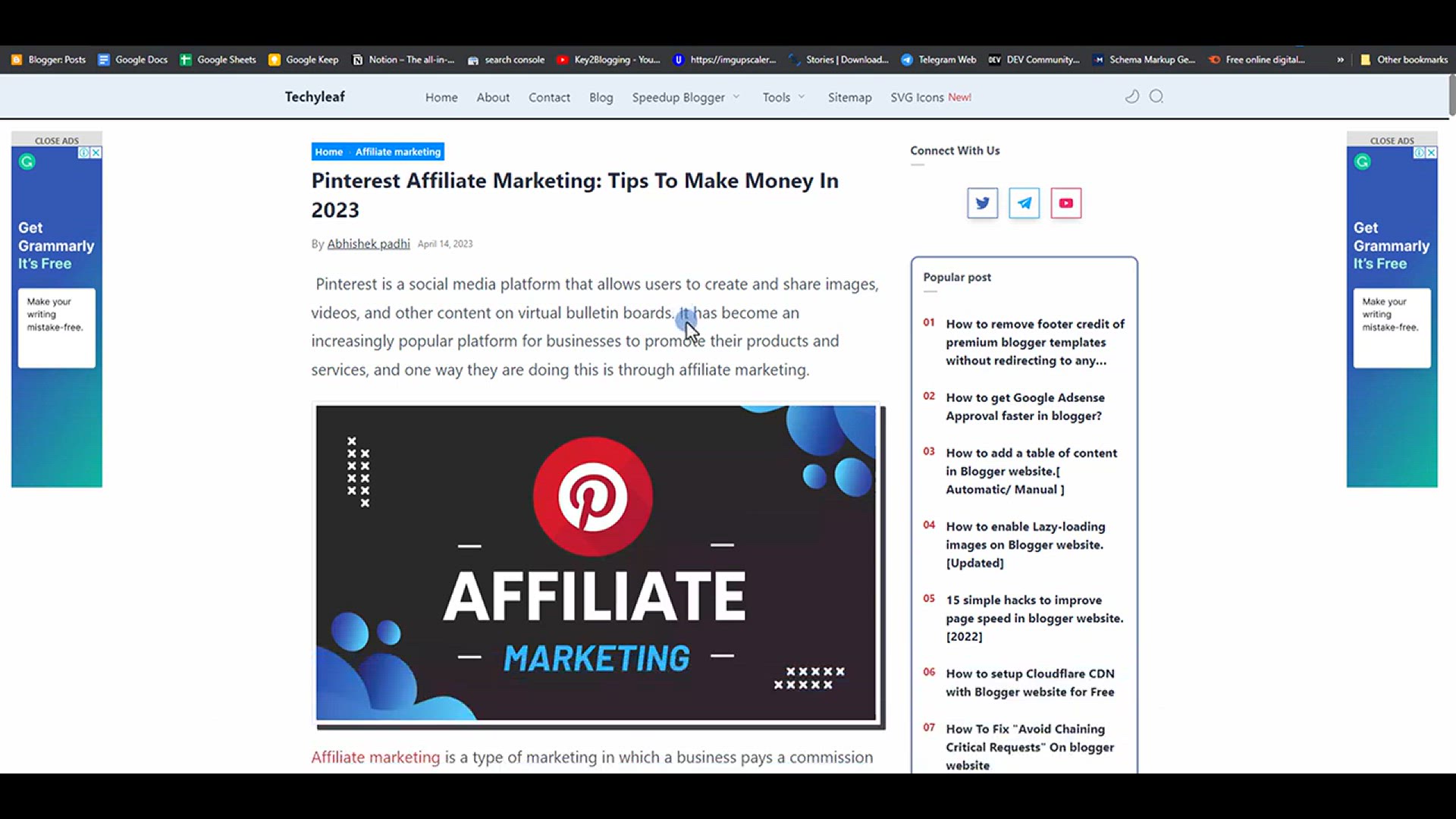
How to Add Middle Article Ad in Blogger _ Google Adsense
3K views · Jan 24, 2024 bloggingearning.com
This tutorial video provides a step-by-step guide on how to add a middle article ad in Blogger using Google AdSense. Released in 2023, the content offers practical insights and clear instructions on optimizing ad placement within blog articles. Whether you're a blogger or website owner aiming to maximize revenue through ad placements, this tutorial demonstrates the process of incorporating a strategic mid-article ad for better visibility and engagement. Learn how to seamlessly integrate Google AdSense ads within your Blogger content to enhance monetization and improve the overall user experience on your website.
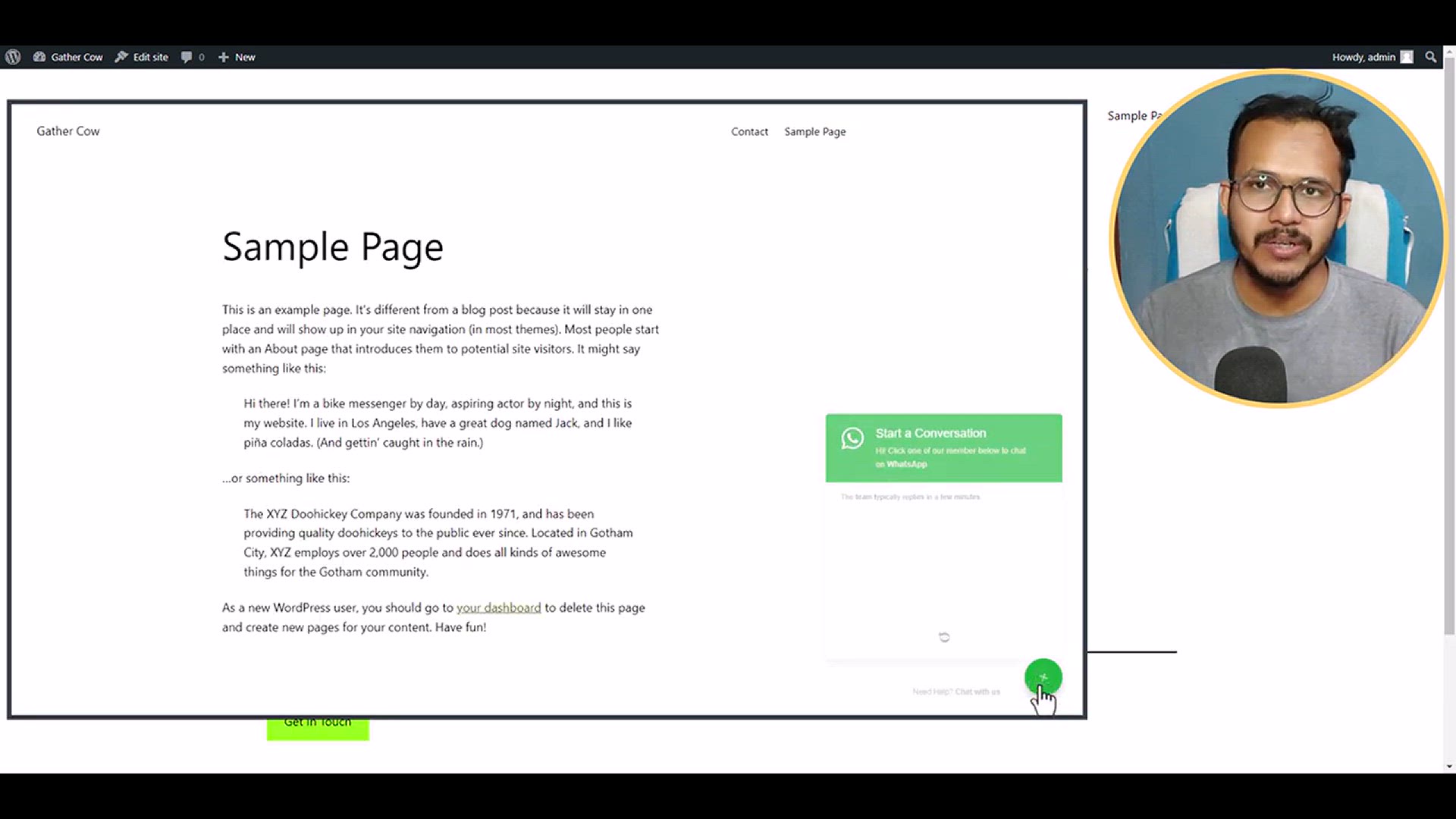
How to add Multiple WhatsApp Chat to Wordpress for Free
1K views · Jan 24, 2024 bloggingearning.com
In this tutorial video, viewers will learn how to add multiple WhatsApp chat options to their WordPress website for free. Released in 2023, the content provides step-by-step instructions on incorporating multiple WhatsApp chat buttons, allowing users to initiate conversations on different topics or departments. Whether you're a business owner, blogger, or website administrator looking to improve communication and accessibility, this tutorial offers practical insights and clear demonstrations. Learn how to enhance user engagement by providing various WhatsApp chat options on your WordPress site without incurring additional costs.
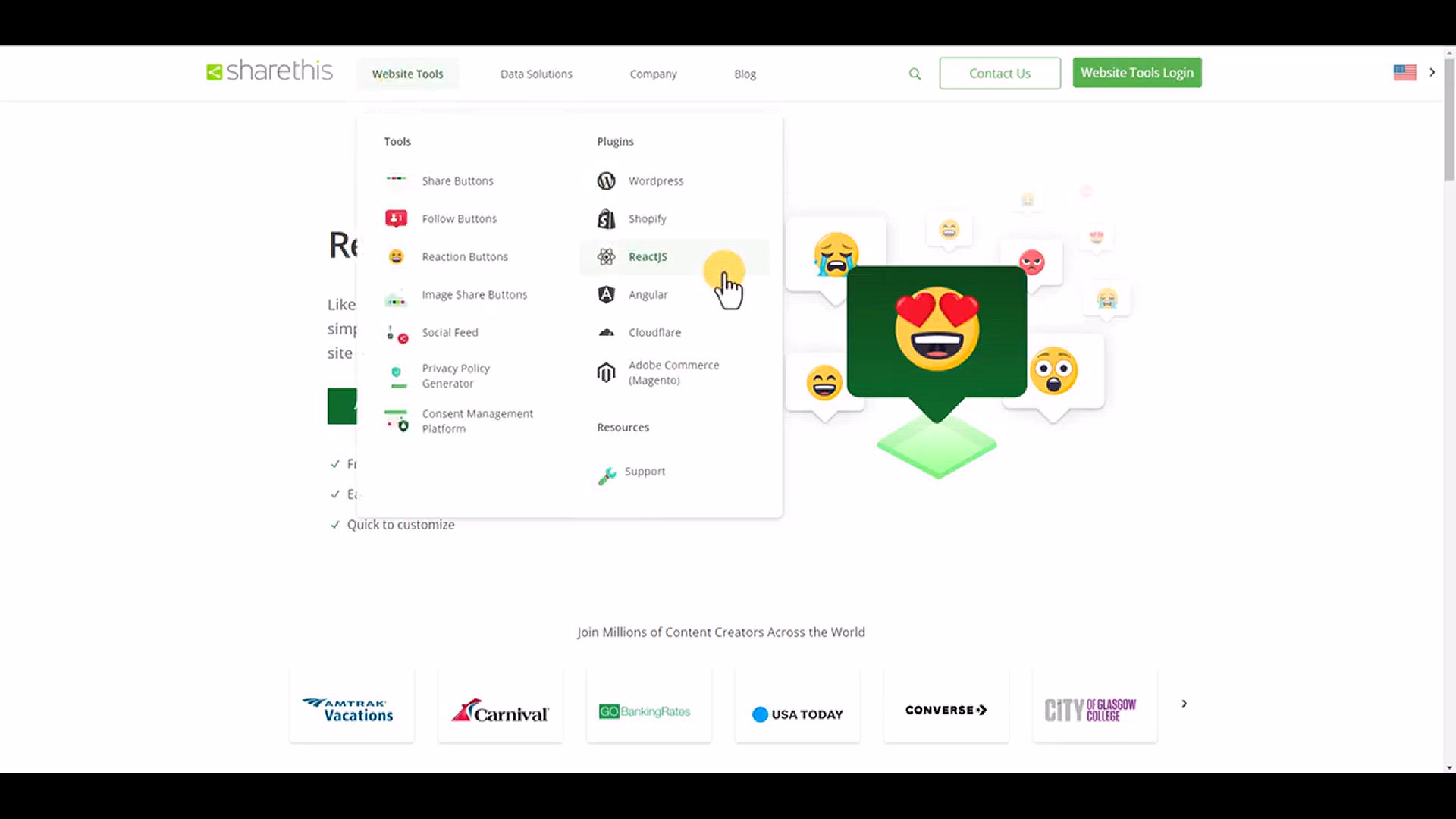
How To Add Reaction Emojis in Blogger ( Quick & Easy )
911 views · Jan 24, 2024 bloggingearning.com
In this quick and easy tutorial video, viewers will discover how to add reaction emojis to their Blogger website. Released in 2023, the content provides step-by-step instructions on incorporating reaction emojis for a more interactive and engaging user experience. Whether you're a blogger, content creator, or website owner looking to add a fun and expressive element to your site, this tutorial offers practical insights and clear demonstrations. Learn how to quickly and easily integrate reaction emojis in Blogger to encourage user interaction and enhance the overall appeal of your content.

How to Bulk Edit Codes or Text in Blogger 🔥 Find and Repl...
11K views · Jan 24, 2024 bloggingearning.com
In this tutorial video, viewers will be guided through the process of bulk editing codes or text in Blogger, showcasing a faster method for finding and replacing codes in HTML. Released in 2023, the content provides a step-by-step guide on efficiently making changes to codes across multiple elements within a Blogger website. Whether you're a blogger, developer, or website owner seeking to streamline the editing process, this tutorial offers practical insights and clear demonstrations. Learn how to save time and effort by bulk editing codes or text in Blogger, enhancing your efficiency in managing and customizing your website.
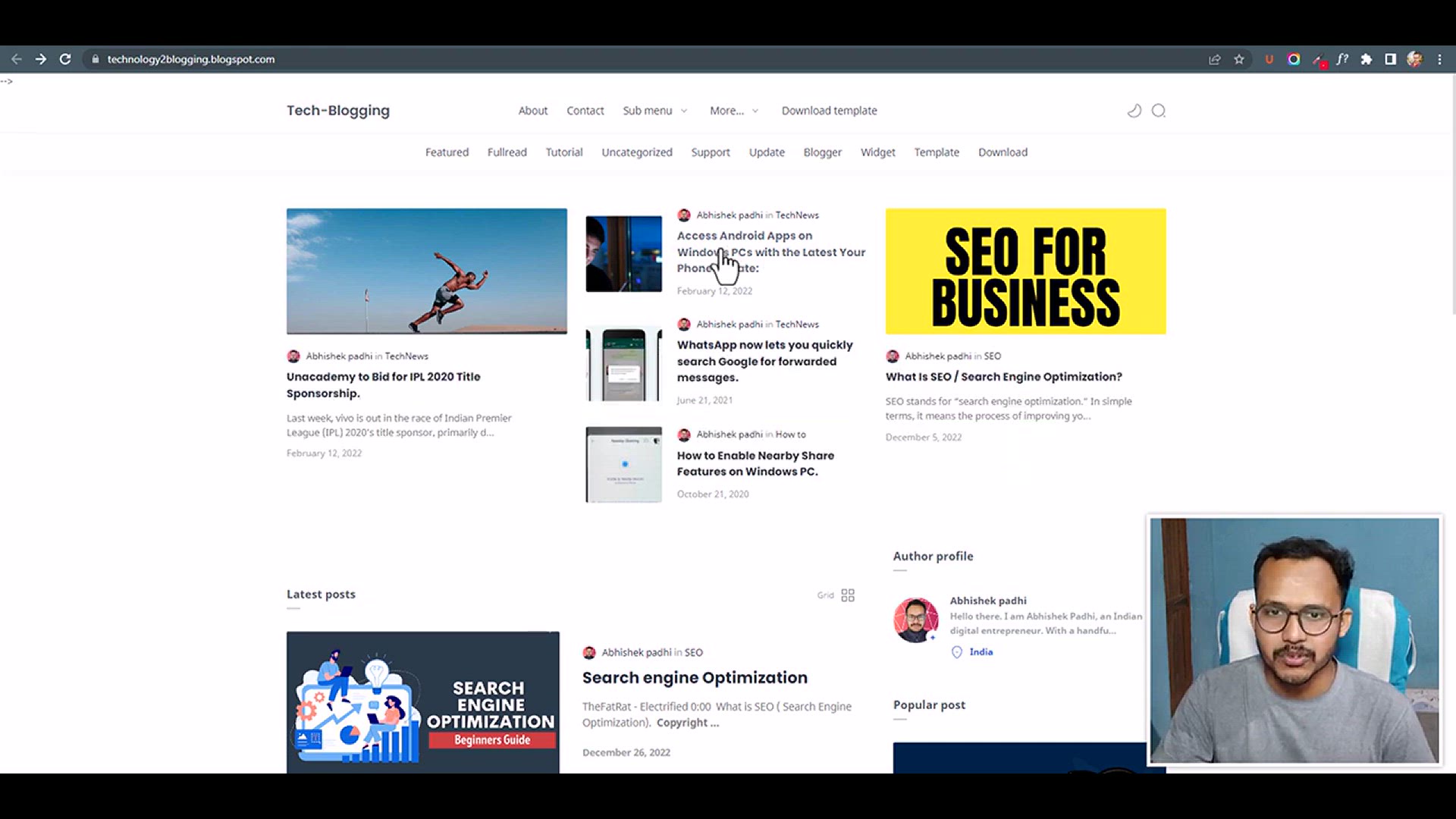
How to Change Font Family in Blogger ?(Change Blogger theme ...
37K views · Jan 24, 2024 bloggingearning.com
This tutorial video provides a straightforward guide on how to change the font family in Blogger, allowing users to customize the theme's font style. Released in 2023, the content offers step-by-step instructions, making it accessible for both beginners and experienced users. Whether you're a blogger, content creator, or website owner looking to give your Blogger site a unique and personalized touch, this tutorial demonstrates the process of modifying font styles with ease. Learn how to enhance the visual appeal of your blog by changing the font family in Blogger and tailoring the typography to suit your preferences.
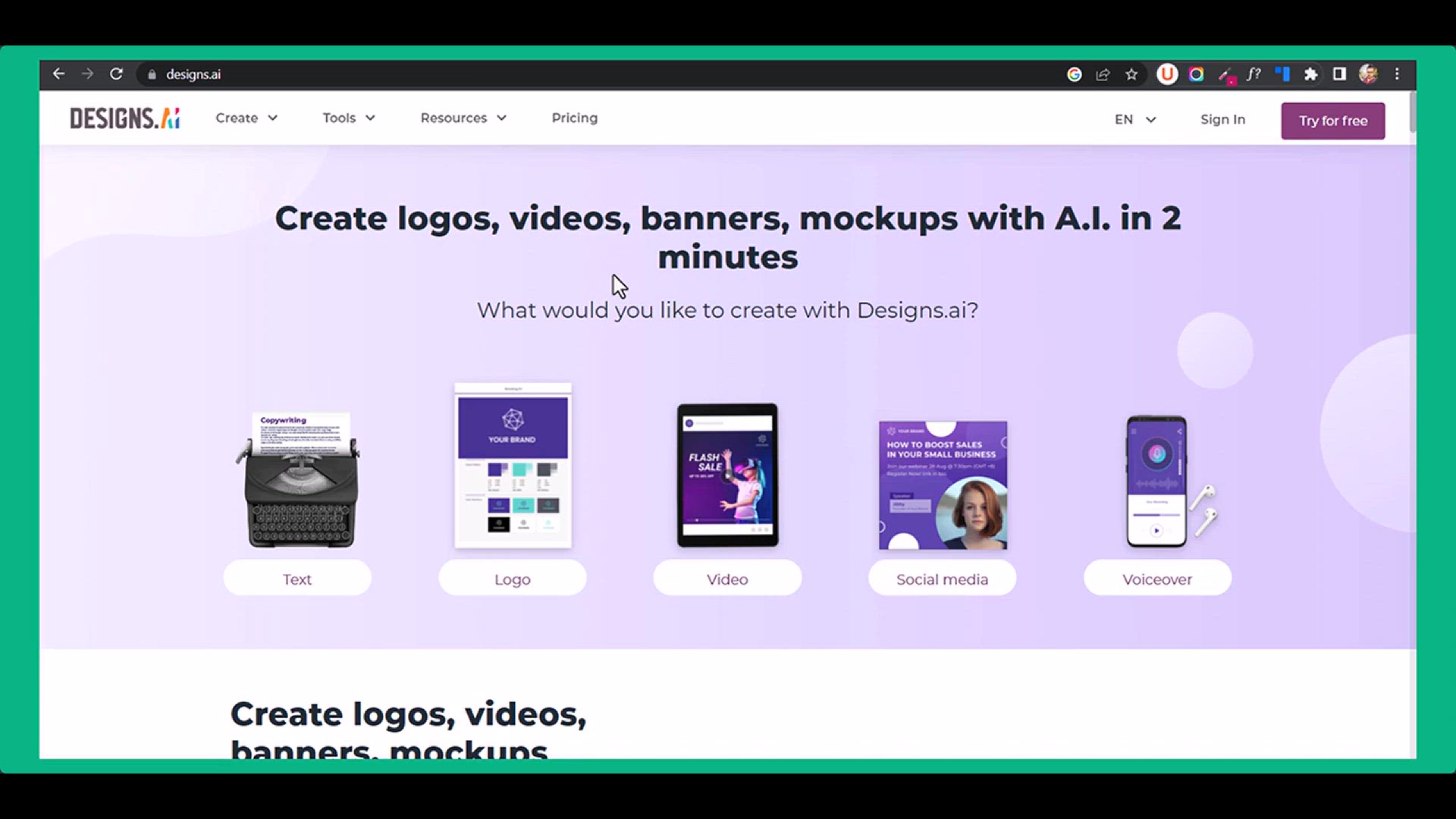
How to create a Logo for your website Using AI _ A Step-by-S...
12K views · Jan 24, 2024 bloggingearning.com
In this comprehensive tutorial, viewers are taken through a step-by-step guide on how to create a logo for their website using AI (Artificial Intelligence). Released in 2023, this video explores the process of leveraging AI tools to design a logo efficiently and professionally. Whether you're a website owner, entrepreneur, or someone in need of a logo for personal branding, this tutorial offers practical insights and clear demonstrations. Learn how to harness the power of AI for logo creation, enabling you to design a unique and visually appealing brand identity for your website with ease.
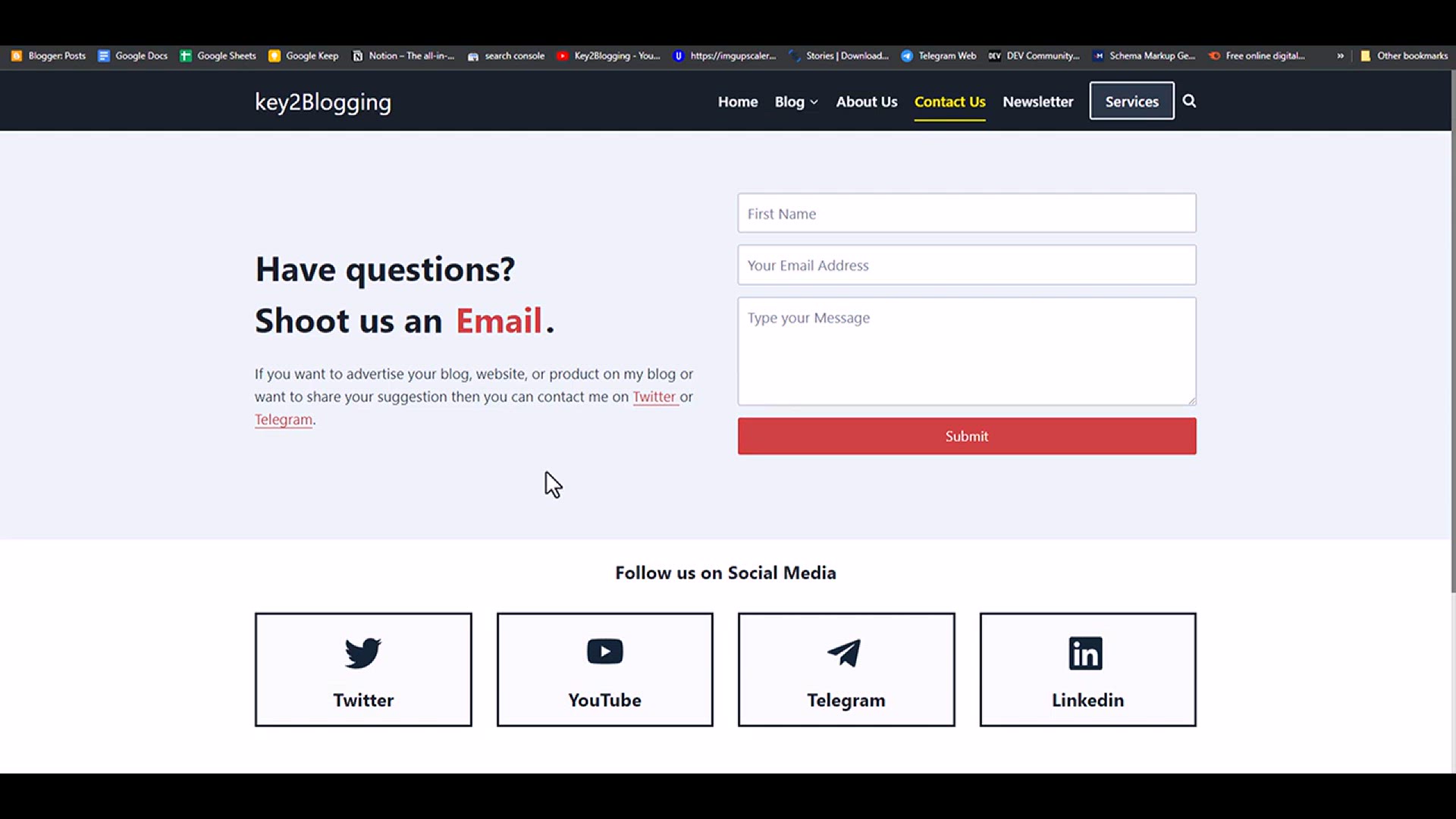
How to Create a social follow button in Wordpress using kade...
447 views · Jan 24, 2024 bloggingearning.com
In this tutorial video, viewers will be guided through the process of creating social follow buttons in WordPress using Kadence Blocks. Released in 2023, the content provides a step-by-step guide, making it accessible for both beginners and experienced WordPress users. Whether you're a blogger, content creator, or website owner looking to boost your social media presence, this tutorial demonstrates the process of adding stylish and functional social follow buttons using the Kadence Blocks plugin. Learn how to seamlessly integrate social follow buttons into your WordPress site and enhance your audience engagement across various social platforms.
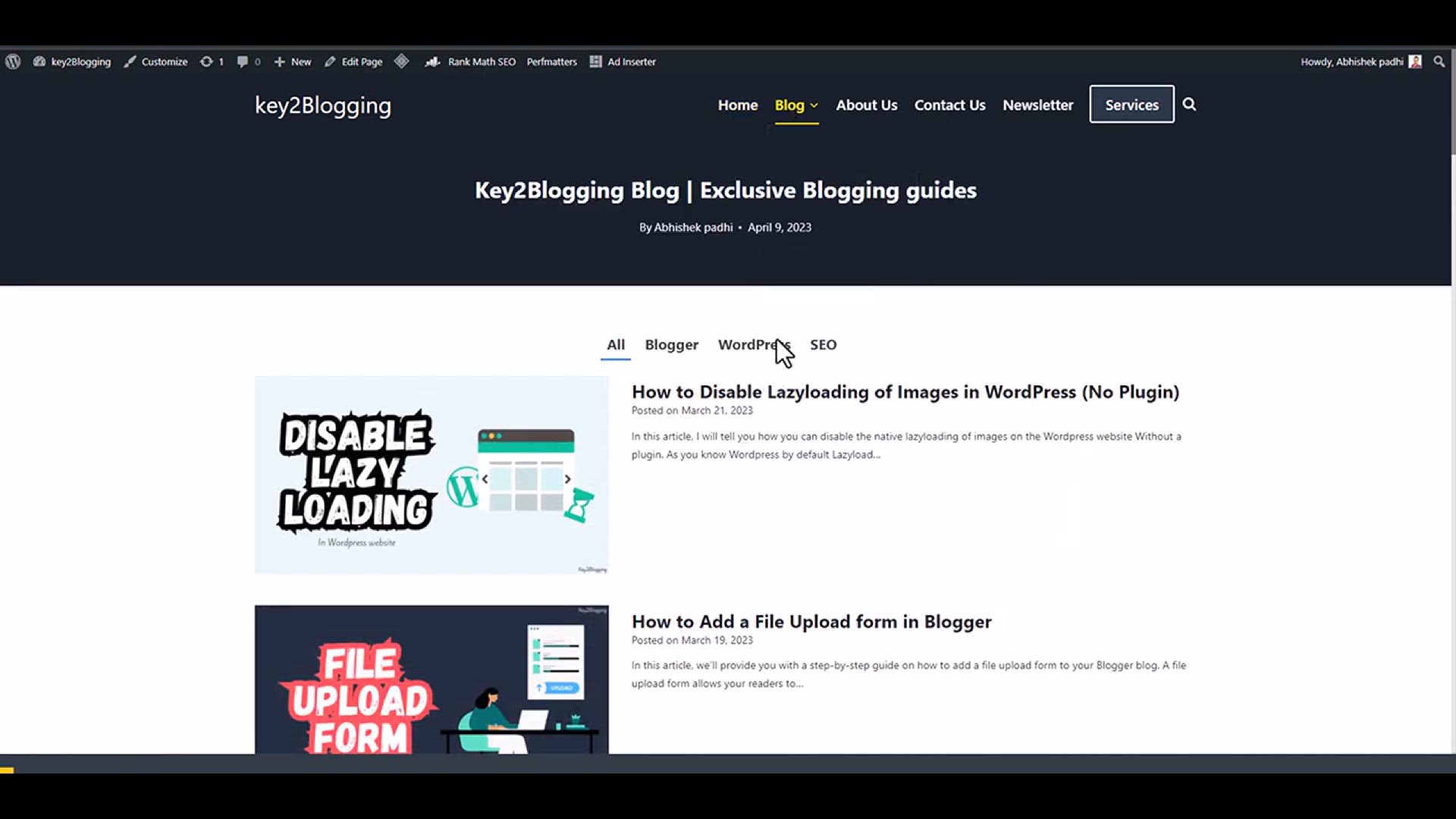
How to Design a Blog page in Wordpress using Kadence Blocks ...
8K views · Jan 24, 2024 bloggingearning.com
In this tutorial video, viewers will be guided through the process of designing a blog page in WordPress using Kadence Blocks Pro. Released in 2023, the content provides a step-by-step guide, making it accessible for both beginners and experienced WordPress users. Whether you're a blogger, content creator, or website owner looking to enhance the visual appeal and functionality of your blog page, this tutorial demonstrates the features and capabilities of Kadence Blocks Pro for WordPress. Learn how to design a stylish and engaging blog page using the advanced block options offered by the Kadence Blocks Pro plugin.
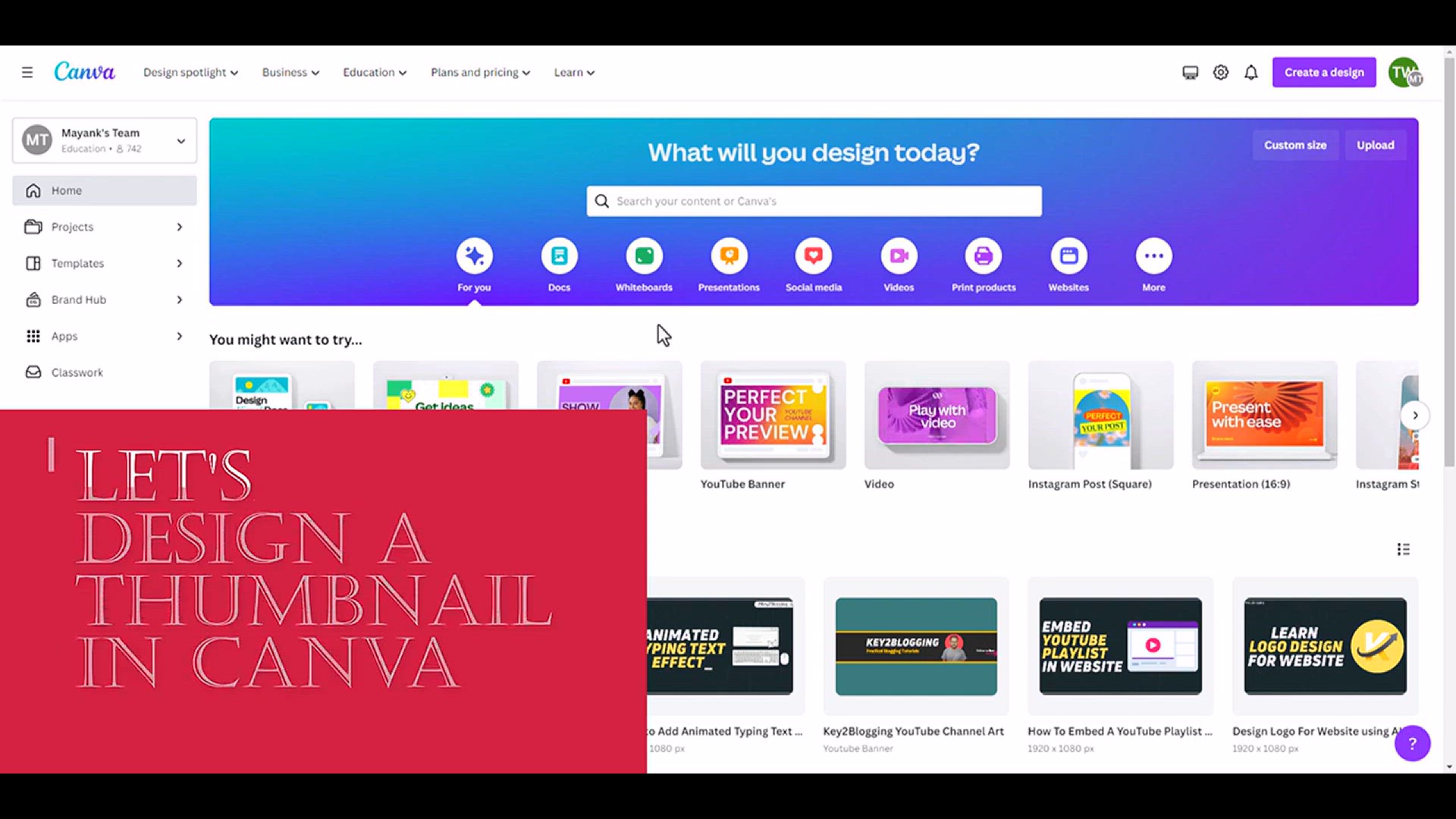
How to Design Featured Images for Website _ Canva Thumbnail ...
335 views · Jan 24, 2024 bloggingearning.com
In this 2023 tutorial video, viewers will be taken through a step-by-step guide on designing featured images for websites, specifically using Canva for creating captivating thumbnails. Whether you're a content creator, blogger, or website owner, this tutorial provides practical insights and clear demonstrations on utilizing Canva's design tools to craft eye-catching featured images. Enhance the visual appeal of your website and make your content stand out with this comprehensive tutorial, offering tips and techniques for creating engaging thumbnails that captivate your audience.
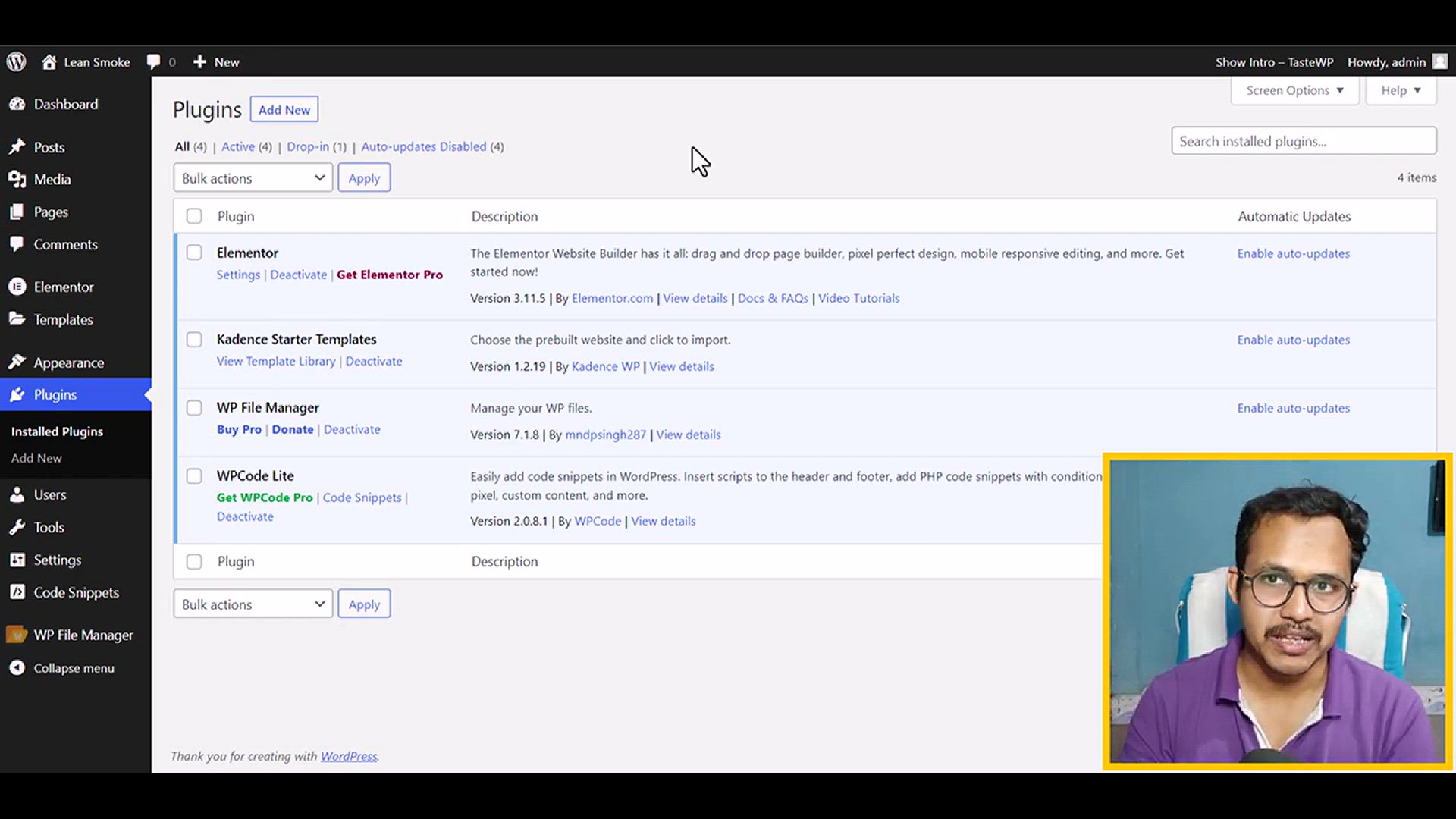
How to Download Plugins from WordPress Dashboard Easily
8K views · Jan 24, 2024 bloggingearning.com
In this user-friendly tutorial video, viewers will learn a straightforward method for downloading plugins directly from the WordPress dashboard. Released in 2023, the content provides a step-by-step guide, making it accessible for both beginners and experienced WordPress users. Whether you're a website owner, blogger, or someone exploring ways to streamline plugin management, this tutorial demonstrates a quick and efficient process for downloading plugins directly within the WordPress dashboard. Learn how to simplify your workflow and enhance your WordPress website by easily downloading and installing plugins with the guidance provided in this tutorial.
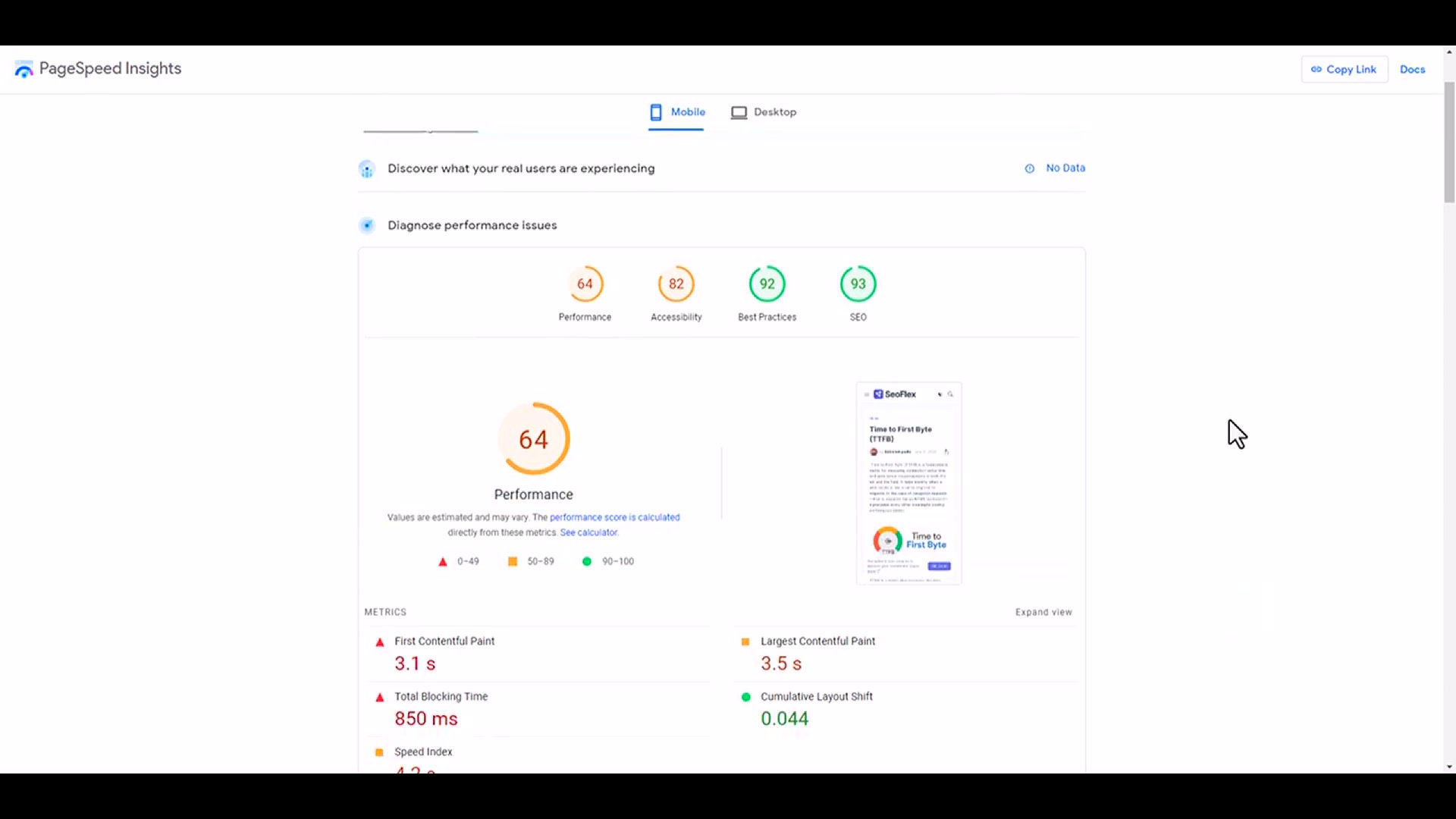
How to fix Cumulative Layout Shift (CLS) Issue in Blogger _ ...
371 views · Jan 24, 2024 bloggingearning.com
In this tutorial video, viewers will be guided on how to address the Cumulative Layout Shift (CLS) issue in Blogger, focusing on improving Core Web Vitals. Released in 2023, the content offers a step-by-step guide, making it accessible for both beginners and experienced users. Whether you're a blogger, website owner, or someone concerned about optimizing your site's performance, this tutorial provides practical insights and clear demonstrations on resolving the Cumulative Layout Shift issue. Learn how to enhance your site's user experience by addressing CLS and improving Core Web Vitals in Blogger with the guidance provided in this tutorial.

How to Hide WordPress Login URL ⚡ Make Wordpress Secure⚡...
3K views · Jan 24, 2024 bloggingearning.com
In this security-focused tutorial video, viewers will learn how to hide the WordPress login URL to enhance the security of their website. Released in 2023, the content provides a step-by-step guide, making it accessible for both beginners and experienced WordPress users. Whether you're a website owner, blogger, or someone looking to bolster the security measures of your WordPress site, this tutorial offers practical insights and clear demonstrations on how to hide the WordPress login URL and make WP-Admin more secure. Learn how to implement this protective measure to safeguard your website from potential security threats.
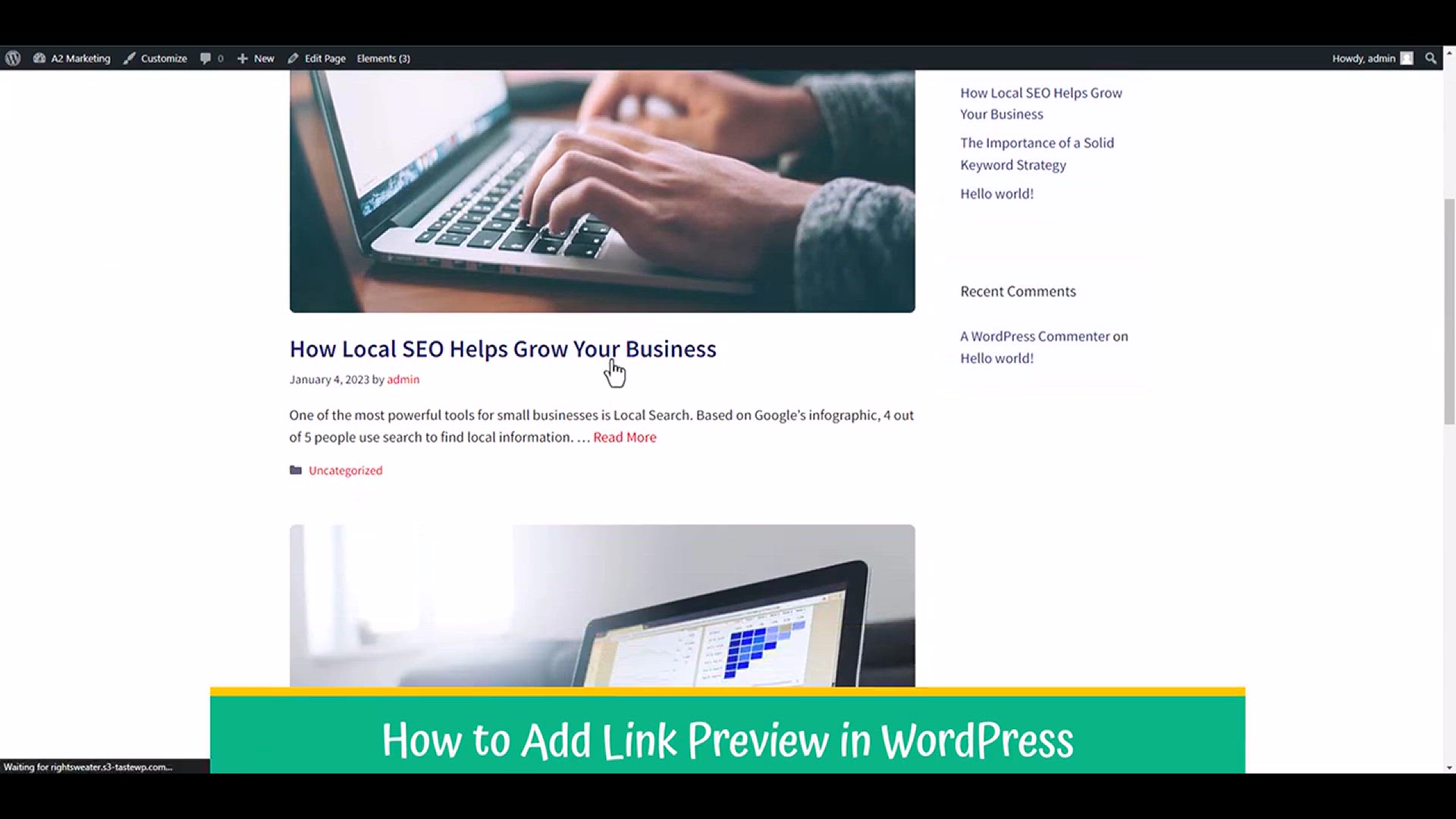
How to Show Live Preview of Links on Hover in WordPress
2K views · Jan 24, 2024 bloggingearning.com
In this tutorial video, viewers will be guided on how to implement a live preview of links on hover in WordPress. Released in 2023, the content provides a step-by-step guide, making it accessible for both beginners and experienced WordPress users. Whether you're a blogger, content creator, or someone looking to enhance the user experience on your WordPress site, this tutorial offers practical insights and clear demonstrations on how to enable a live preview feature for links. Learn how to add this engaging and user-friendly functionality to your WordPress website with the guidance provided in this tutorial.
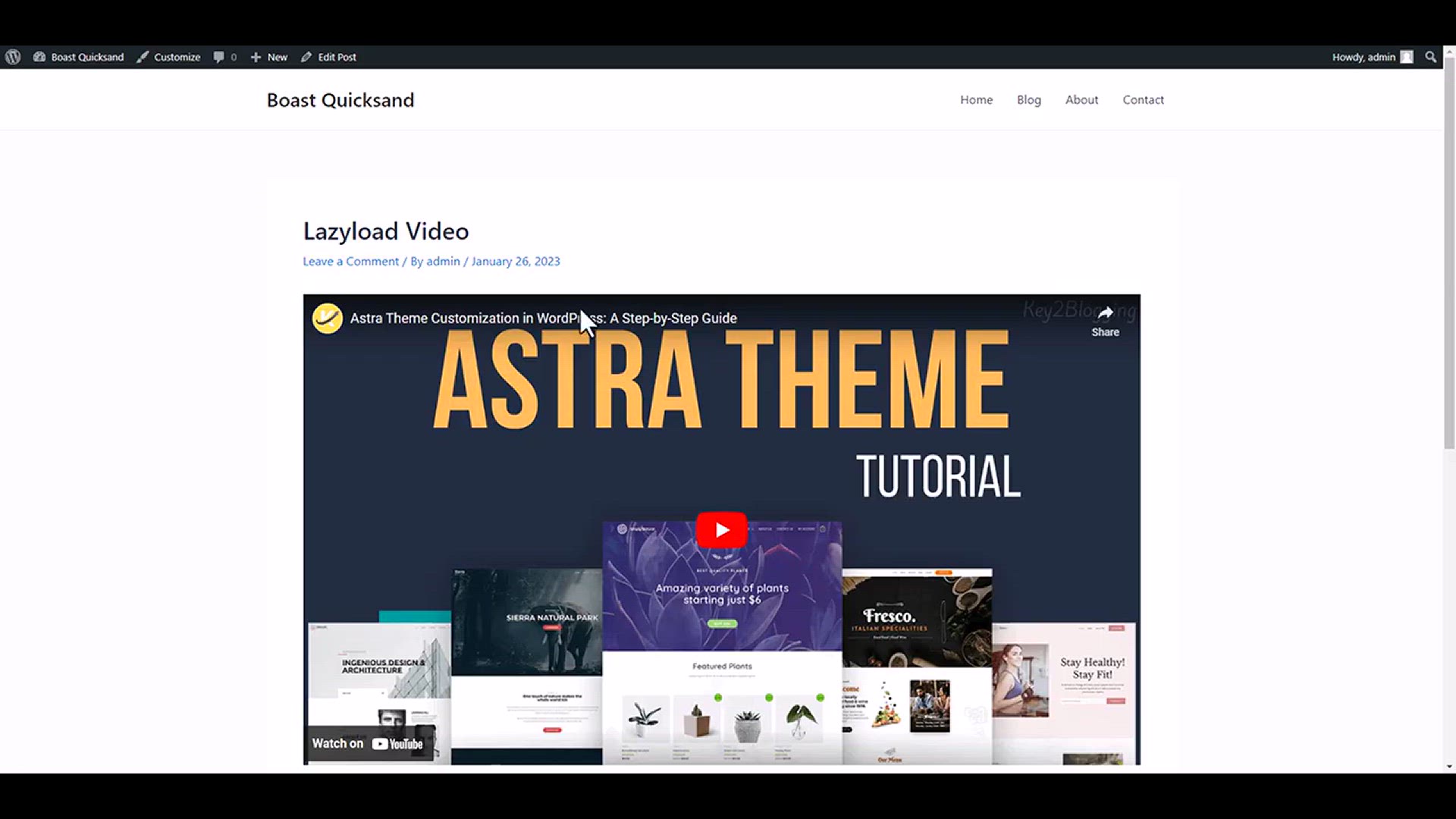
Lazyload YouTube video In WordPress ( iframe lazy loading )
30 views · Jan 24, 2024 bloggingearning.com
In this tutorial video, viewers will learn how to implement lazy loading for YouTube videos in WordPress, specifically focusing on iframe lazy loading. Released in 2023, the content provides a step-by-step guide, making it accessible for both beginners and experienced WordPress users. Whether you're a blogger, content creator, or website owner seeking to optimize your site's performance, this tutorial offers practical insights and clear demonstrations on how to enable lazy loading for YouTube videos embedded via iframes. Learn how to improve page loading times and enhance user experience on your WordPress website with the guidance provided in this tutorial.
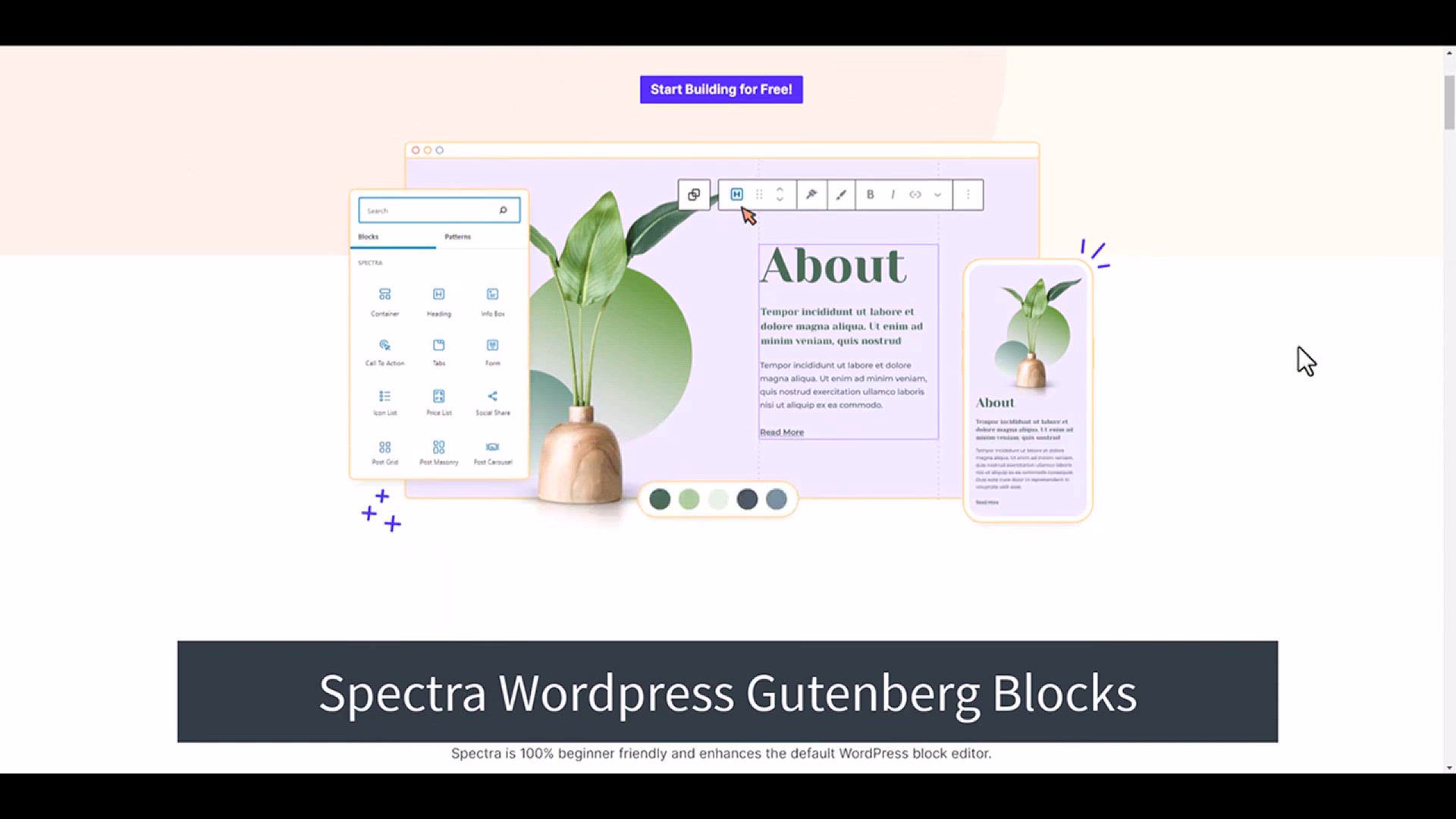
Spectra - FREE WordPress Gutenberg Page Builder Plugin (Revi...
3K views · Jan 24, 2024 bloggingearning.com
In this video review, viewers will gain insights into the Spectra, a free WordPress Gutenberg page builder plugin. Released in 2023, the content provides a comprehensive overview of the plugin's features and functionalities, offering practical insights for WordPress users looking to enhance their website building experience. Whether you're a blogger, business owner, or website administrator, this review guides you through the capabilities of Spectra, providing valuable information on how to leverage this free Gutenberg page builder for your WordPress site. Discover the strengths and potential limitations of Spectra to make informed decisions about incorporating it into your WordPress website development workflow.
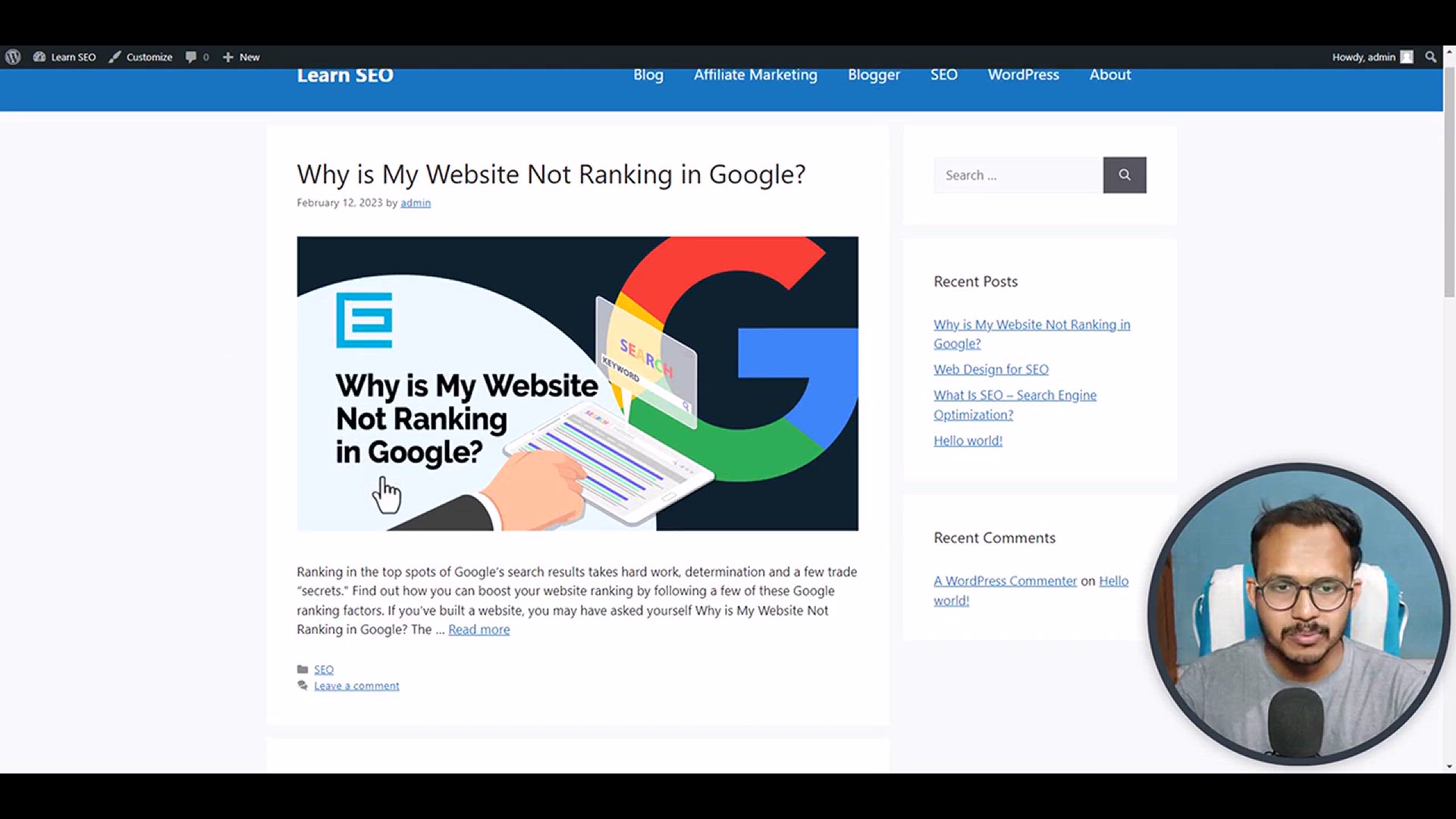
Sticky Header in Wordpress (with or Without Plugin)
778 views · Jan 24, 2024 bloggingearning.com
This tutorial video explores the implementation of a sticky header in WordPress, offering solutions both with and without plugins. Released in 2023, the content provides a step-by-step guide suitable for users of varying technical backgrounds. Whether you're a blogger, website owner, or someone seeking to enhance the user experience on your WordPress site, this tutorial delivers practical insights and clear demonstrations on creating a sticky header. Learn how to make your header stay visible as users scroll through your website, whether through plugin integration or manual implementation, with the guidance provided in this tutorial.
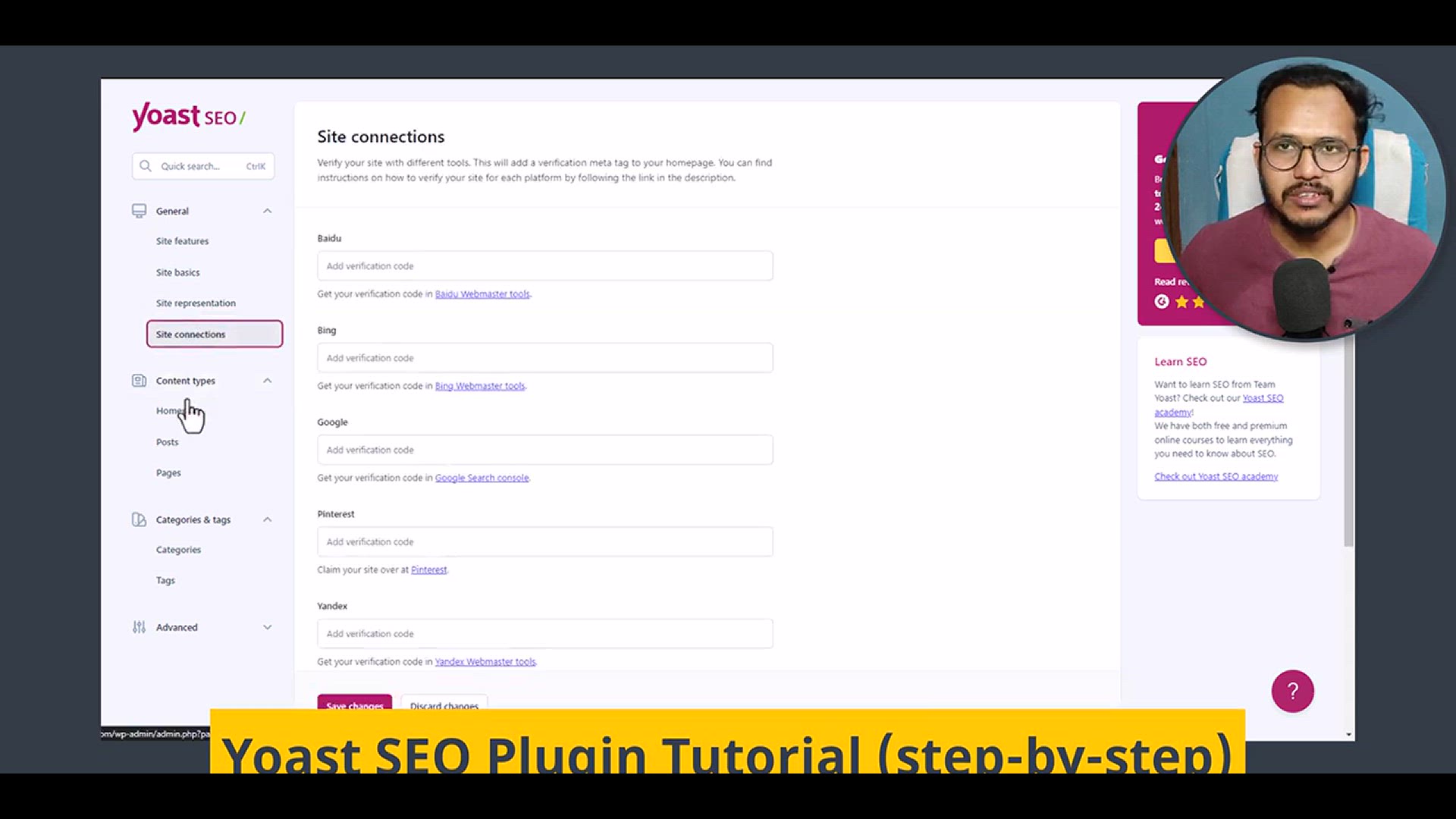
Yoast SEO Tutorial 2023 _ Complete SEO Setup in WordPress
1K views · Jan 24, 2024 bloggingearning.com
In this comprehensive tutorial video, viewers will receive a step-by-step guide on setting up Yoast SEO for WordPress in 2023. Covering various aspects of the plugin, this tutorial is designed for both beginners and experienced users looking to optimize their website's SEO. Whether you're a blogger, business owner, or website administrator, this tutorial provides practical insights and clear demonstrations on leveraging Yoast SEO for a complete SEO setup in WordPress. Learn how to enhance your website's visibility and search engine ranking with the guidance provided in this up-to-date Yoast SEO tutorial.
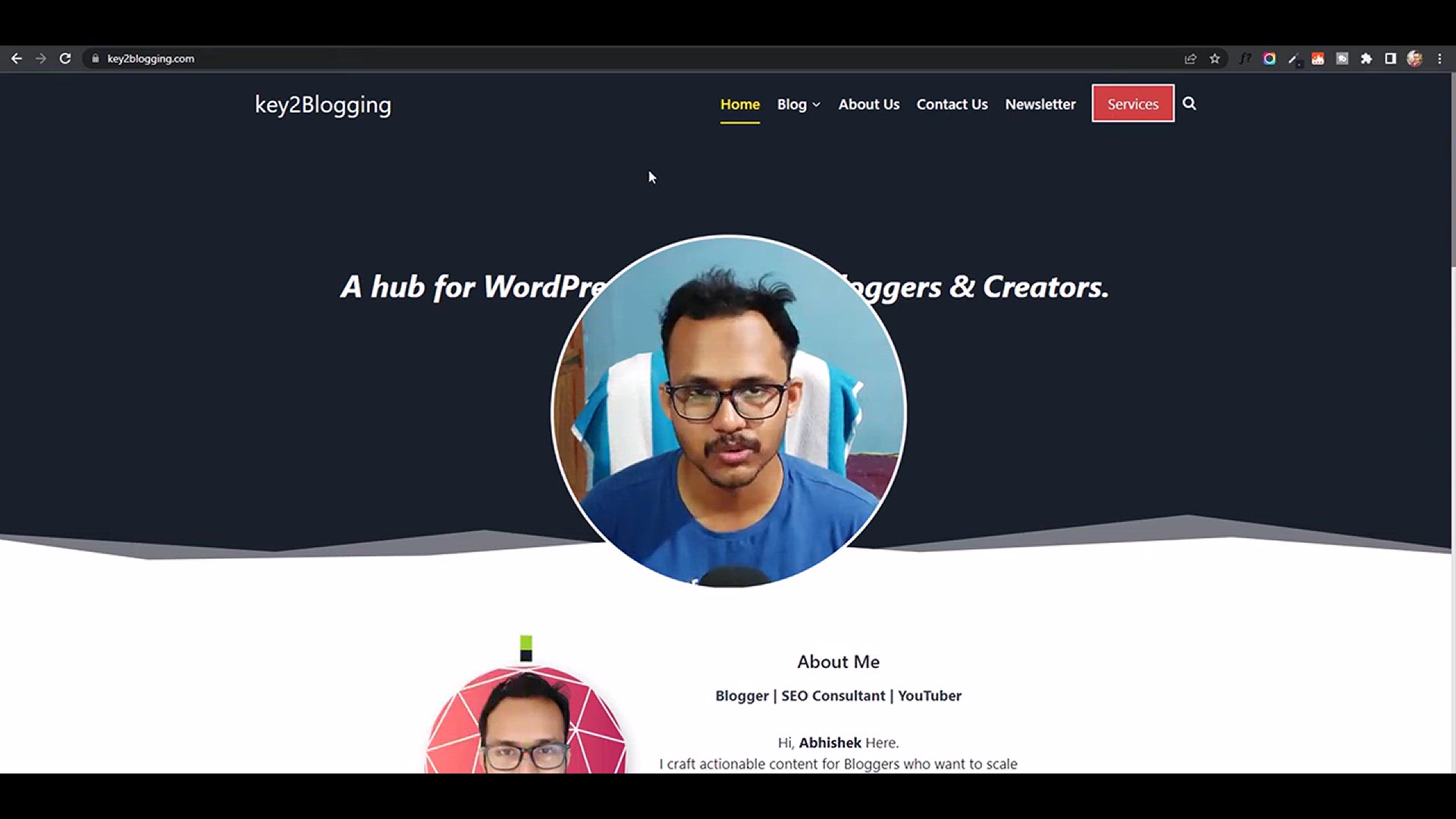
How To Put Your WordPress Site In Maintenance Mode 🛠️
345 views · Jan 25, 2024 bloggingearning.com
Title: "Effortless Website Maintenance: Learn How to Put Your WordPress Site in Maintenance Mode 🛠️" Description: In this quick and practical tutorial, discover the step-by-step process of putting your WordPress site into maintenance mode. Whether you're performing updates, making design changes, or undergoing site improvements, implementing maintenance mode is crucial to ensure a seamless user experience. Follow along as we guide you through the easy-to-follow steps, using both manual and plugin methods. Keep your audience informed and engaged while you work behind the scenes to enhance your WordPress site. Watch now to master the art of effortlessly managing maintenance for a more polished and professional web presence! 🚀
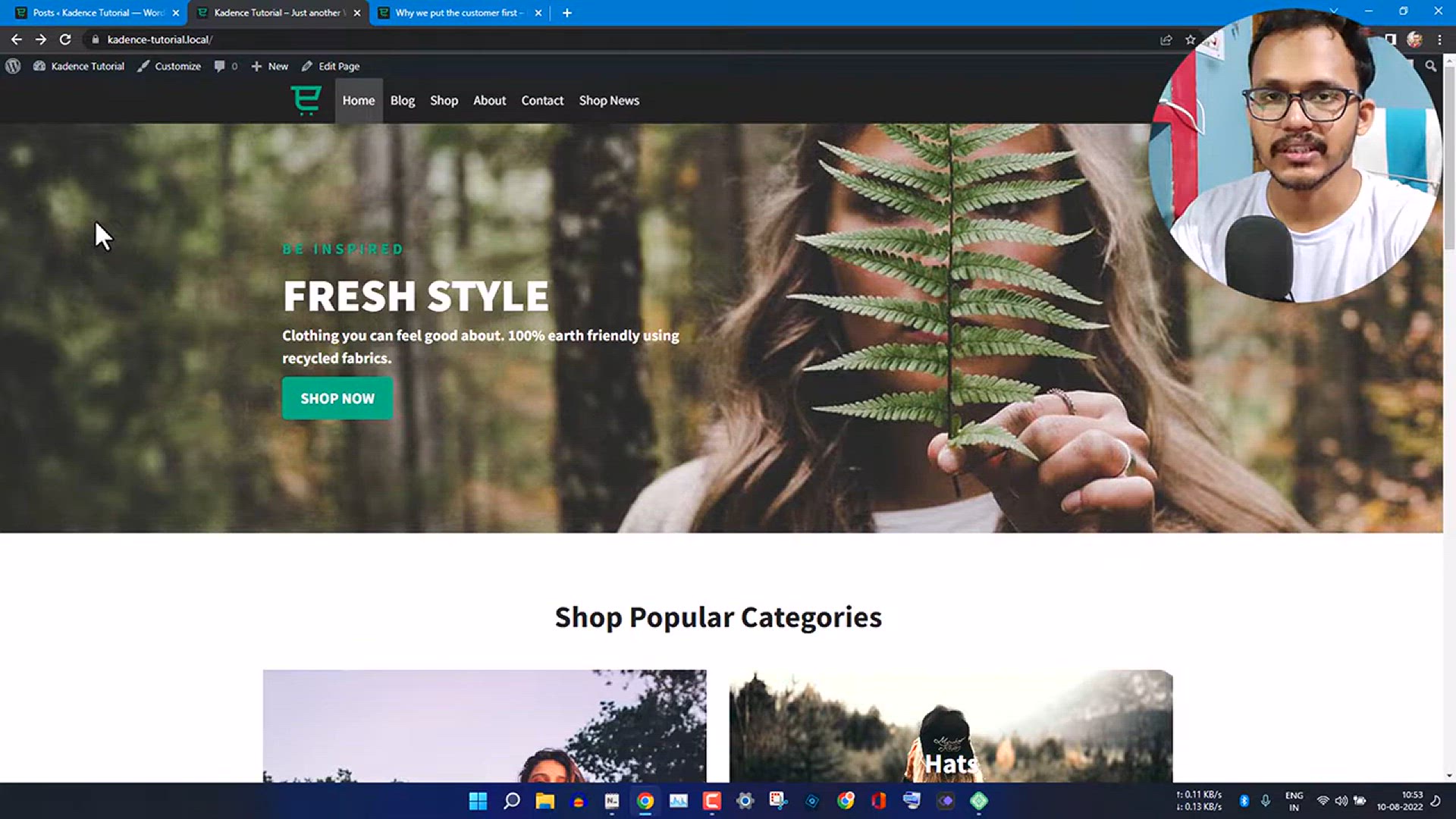
How to Add Watermark to the WordPress Media Files
2K views · Jan 25, 2024 bloggingearning.com
Title: "Protect Your Creative Assets: Adding Watermarks to WordPress Media Files Tutorial 🖼️" Description: In this instructional video, learn the essential skill of adding watermarks to your WordPress media files. Whether you're a photographer, graphic designer, or content creator, safeguarding your visual content is crucial. Follow along as we guide you through the process, exploring easy-to-implement methods for adding personalized watermarks to your images. Discover how to maintain the integrity of your work and establish a professional presence online. Watch now to master the art of watermarking and ensure your creative assets are protected on your WordPress website! 🚀✨
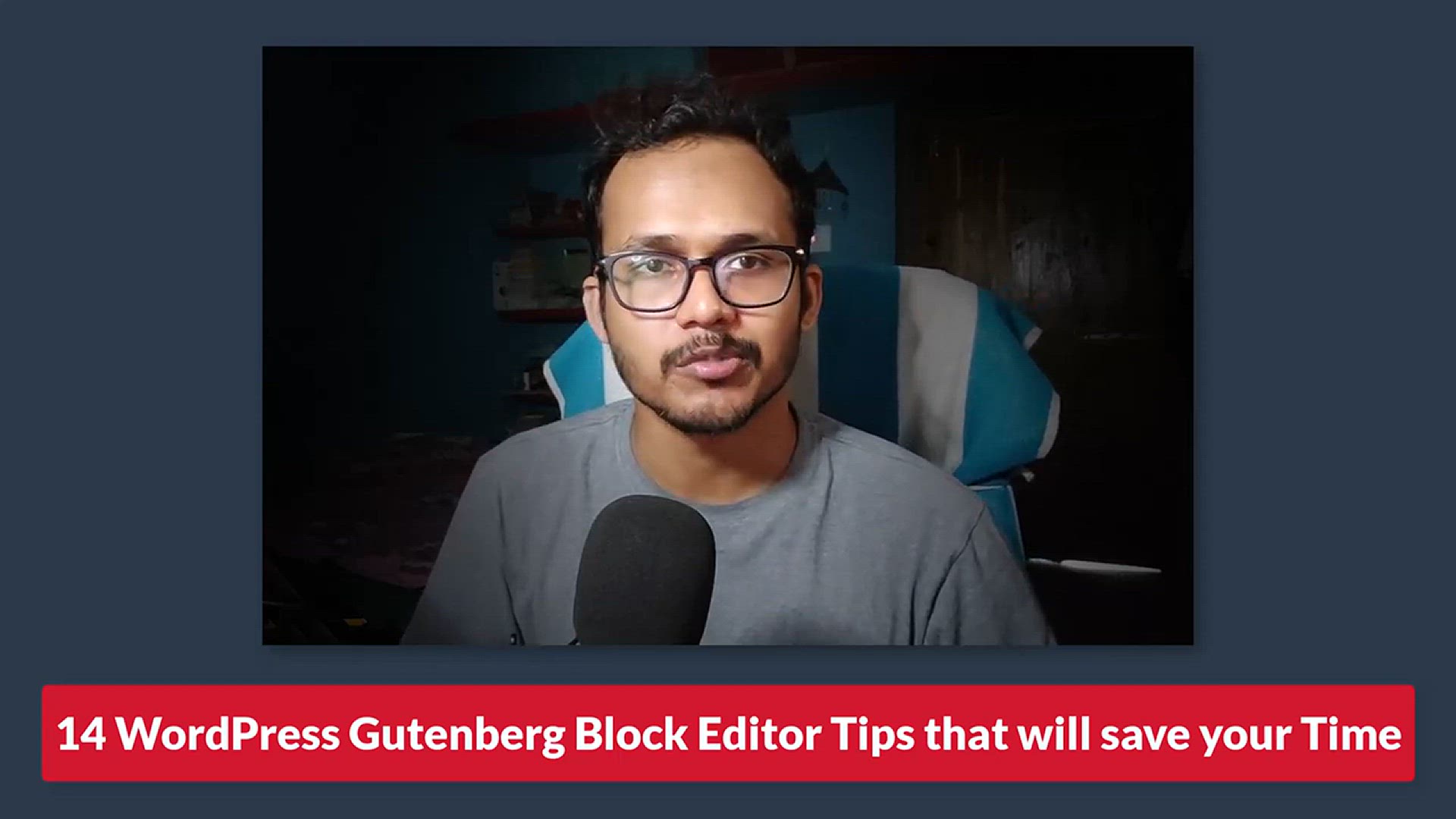
14 WordPress Gutenberg Block Editor Tips That will Save Your...
216 views · Jan 25, 2024 bloggingearning.com
Title: "Efficiency Unleashed: 14 Time-Saving Tips for WordPress Gutenberg Block Editor 🚀" Description: Dive into productivity with this insightful video featuring 14 invaluable tips to streamline your workflow in the WordPress Gutenberg Block Editor. Whether you're a seasoned WordPress user or just starting, these tips will empower you to create content faster and more efficiently. Learn how to leverage hidden features, shortcuts, and lesser-known functionalities within the Gutenberg editor, saving you precious time on content creation. Enhance your editing experience and boost productivity with these expert tips. Watch now and become a Gutenberg power user! ⏱️🛠️
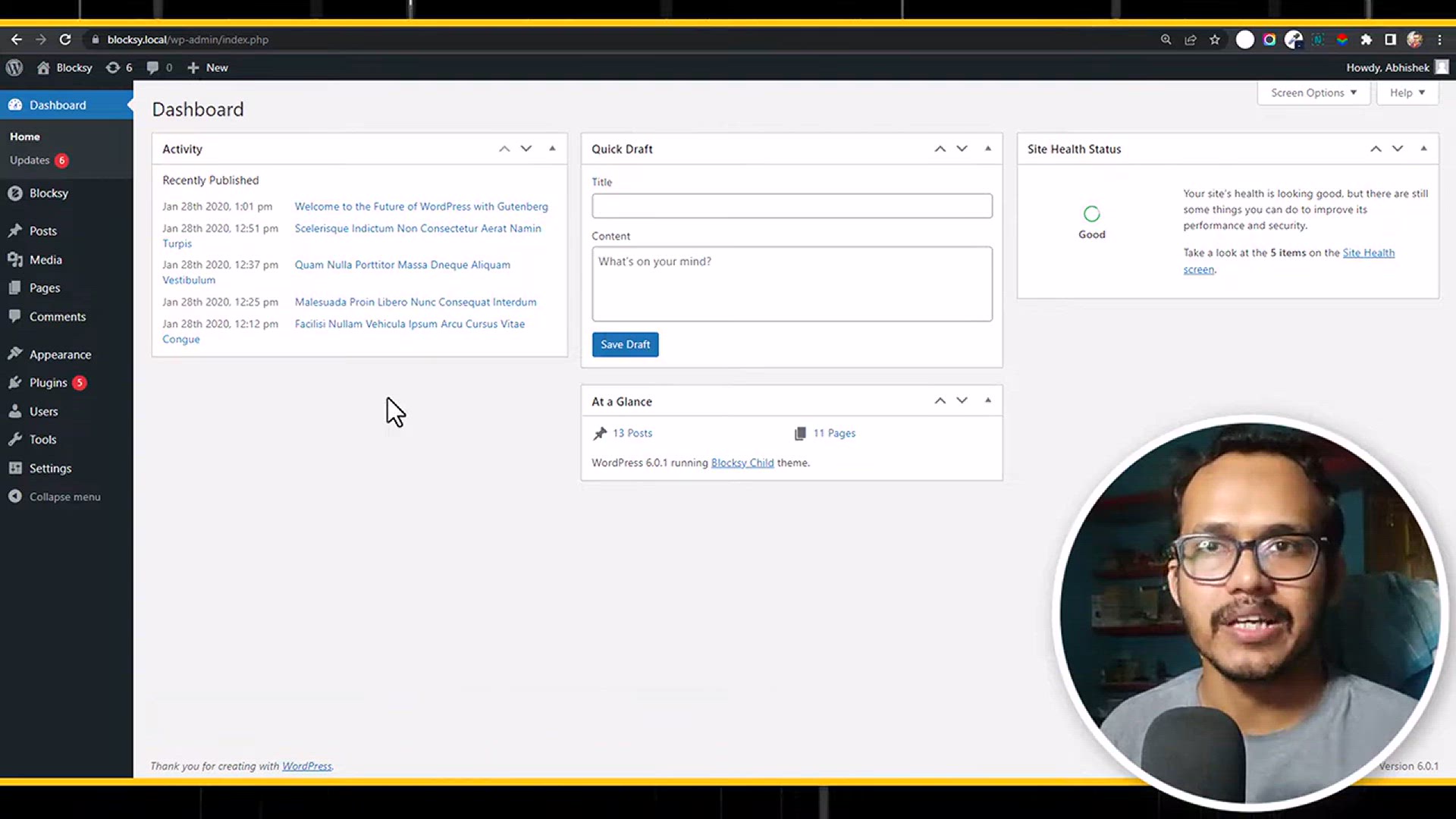
How to Increase Maximum Upload File Size in WordPress
5K views · Jan 25, 2024 bloggingearning.com
Title: "Unleash Your Content: Boost Maximum Upload File Size in WordPress Tutorial 🚀📁" Description: Break free from file size limitations with this step-by-step guide on increasing the maximum upload file size in WordPress. Whether you're a blogger, content creator, or website owner, expanding your upload capacity is essential for handling larger media files. In this video, we'll walk you through easy-to-follow methods, ensuring you can effortlessly upload and share high-quality content on your WordPress site. Watch now to empower your website with a more extensive file size allowance, allowing you to showcase your work without compromise! 🌐💻
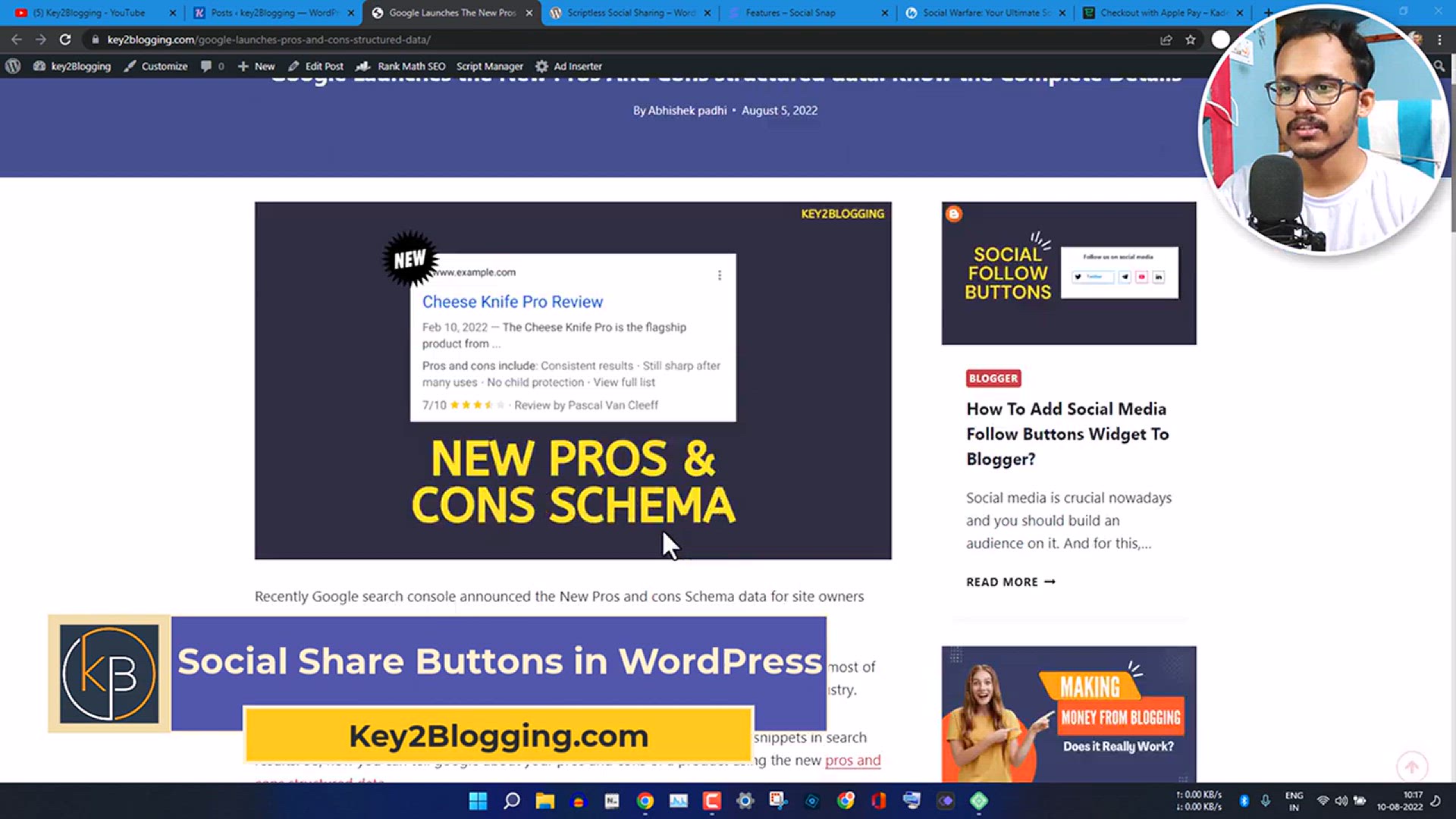
How to Add Light-weight Social Share Buttons on WordPress
409 views · Jan 25, 2024 bloggingearning.com
Title: "Share the Light: Effortlessly Add Lightweight Social Share Buttons on WordPress ⚡🌐" Description: Dive into the world of streamlined social sharing with this tutorial on adding lightweight social share buttons to your WordPress website. In this video, explore easy-to-follow steps for integrating buttons that won't compromise your site's speed. Whether you're a blogger, content creator, or website owner, learn how to strike the perfect balance between social engagement and optimal performance. Watch now to discover the art of incorporating efficient and stylish social share buttons that enhance your content's reach without slowing down your WordPress site! 🚀👥
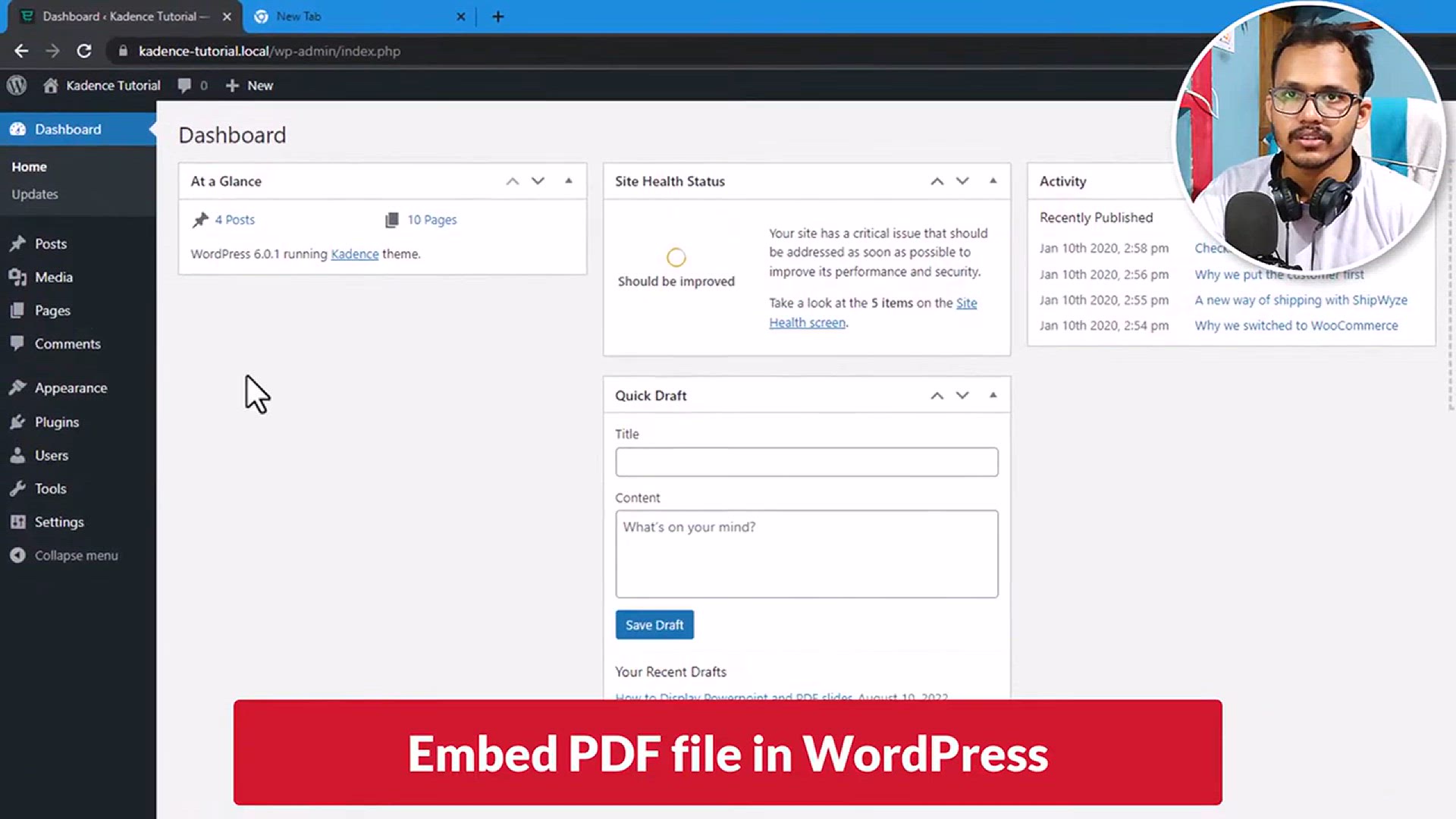
How to Embed PDF on Your WordPress Website
68 views · Jan 25, 2024 bloggingearning.com
Title: "Seamless Integration: Learn How to Easily Embed PDFs on Your WordPress Website 📄🌐" Description: In this tutorial, we'll guide you through the straightforward process of embedding PDF files on your WordPress website. Whether you're a blogger, educator, or business owner, presenting documents directly on your site enhances user experience. Follow along as we demonstrate simple steps to seamlessly embed PDFs, allowing your audience to view and download content without leaving your website. Watch now to empower your WordPress pages with the versatility of embedded PDFs and provide valuable information to your visitors! 🚀💻
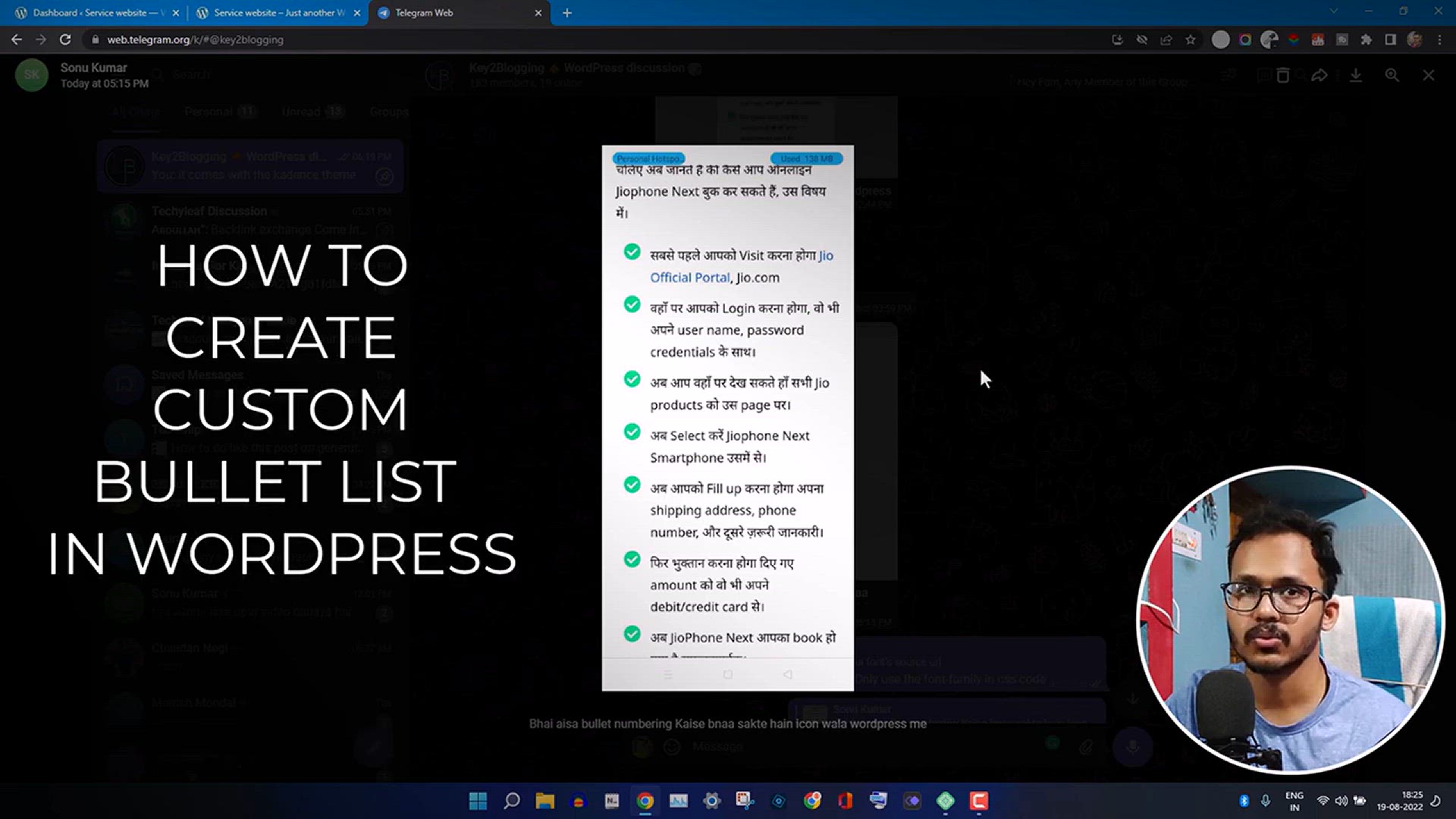
How to Add custom bullet list In WordPress
5K views · Jan 25, 2024 bloggingearning.com
Title: "Unleash Creativity: Customize Bullet Lists in WordPress with Ease 📝✨" Description: Elevate the visual appeal of your WordPress content by learning how to add custom bullet lists effortlessly. In this tutorial, we guide you through the steps to personalize your bullet points, bringing a unique touch to your posts or pages. Whether you're a blogger, content creator, or website owner, this easy-to-follow guide ensures you can enhance the aesthetic of your textual content without the need for complex coding. Watch now to discover how to add flair to your lists and make your WordPress content stand out! 🚀🌐
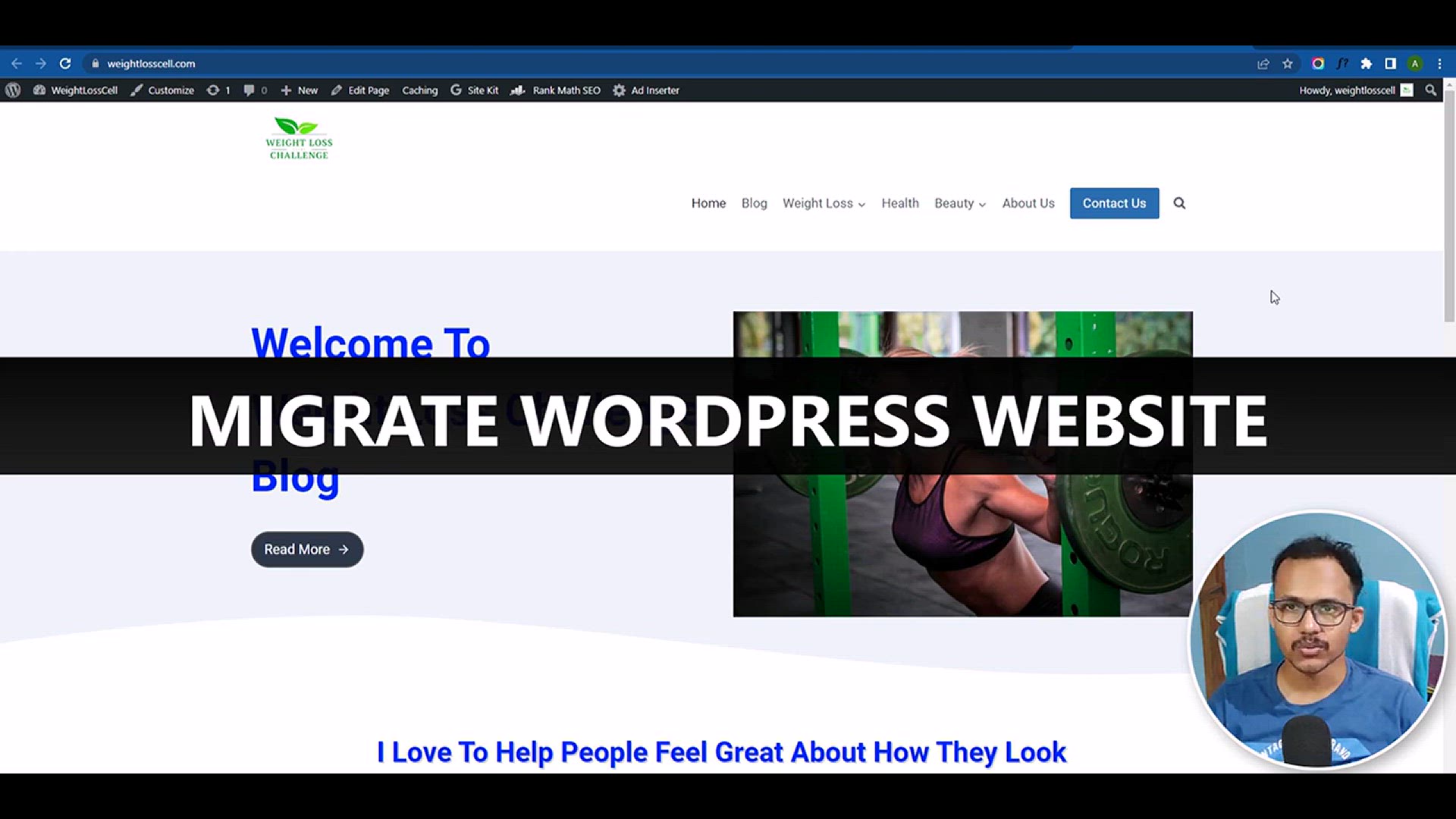
How To Migrate WordPress Website For Free ( 4 Simple Steps )
1K views · Jan 25, 2024 bloggingearning.com
Title: "Seamless Migration: Move Your WordPress Website for Free in 4 Simple Steps 🔄🌐" Description: In this comprehensive tutorial, learn the step-by-step process of migrating your WordPress website effortlessly, and best of all, for free! Whether you're changing hosts, upgrading your domain, or simply looking for a new web hosting provider, these four straightforward steps will guide you through a smooth migration process. No need for complicated tools or technical expertise – just follow along to ensure a hassle-free transition for your WordPress site. Watch now and embark on a stress-free journey to relocate your website without breaking a sweat! 🚀💻
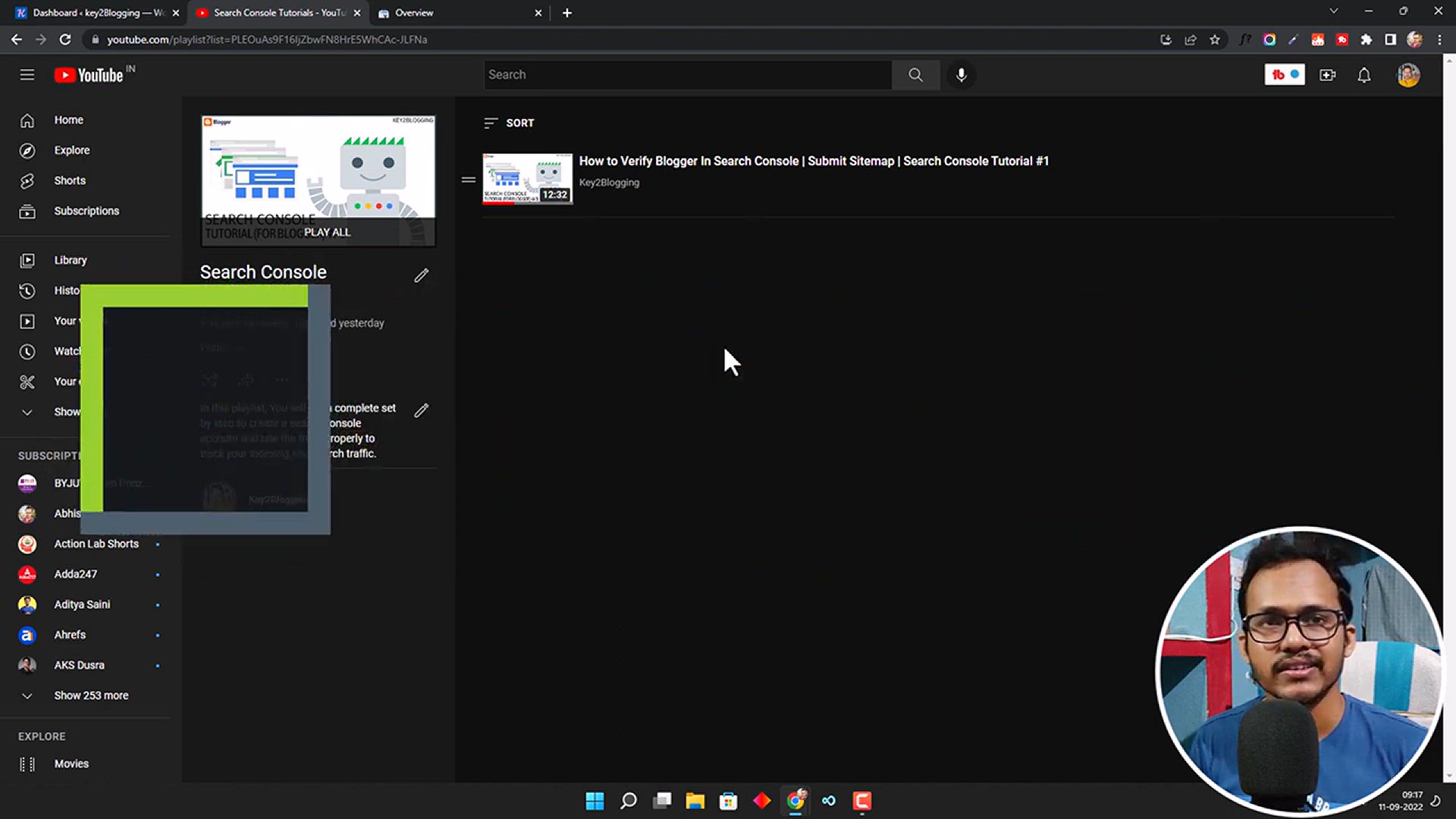
How to Verify WordPress Website in Google Search Console ( 3...
50K views · Jan 25, 2024 bloggingearning.com
Title: "Claim Your Space: 3 Ways to Verify Your WordPress Website in Google Search Console 🌐🔍" Description: Ensure your WordPress website is discoverable and effectively managed on Google by following this comprehensive tutorial on verification in Google Search Console. In this video, we explore three different methods to verify your website, empowering you to access critical insights and optimize your site's performance on search engines. Whether you're a website owner, developer, or content creator, understanding these verification techniques is essential for maximizing your online visibility. Watch now to effortlessly claim your virtual real estate and harness the full potential of Google Search Console! 🚀💻 #SearchConsole #WordPressSEO

WP Hive Review _ Best Chrome Extension for WordPress
4K views · Jan 25, 2024 bloggingearning.com
Title: "Optimize Your WordPress Experience: WP Hive Review - The Ultimate Chrome Extension 🚀🔧" Description: Dive into the world of seamless WordPress management with this in-depth review of WP Hive, the game-changing Chrome extension. In this video, explore how WP Hive enhances your workflow, offering a user-friendly interface to browse and install WordPress plugins directly from the Chrome browser. Whether you're a developer, blogger, or website owner, this extension streamlines the plugin search and installation process, saving you time and effort. Watch now to discover how WP Hive can elevate your WordPress experience and become an indispensable tool in your web development toolkit! 💻✨ #WPPlugin #WordPressExtension
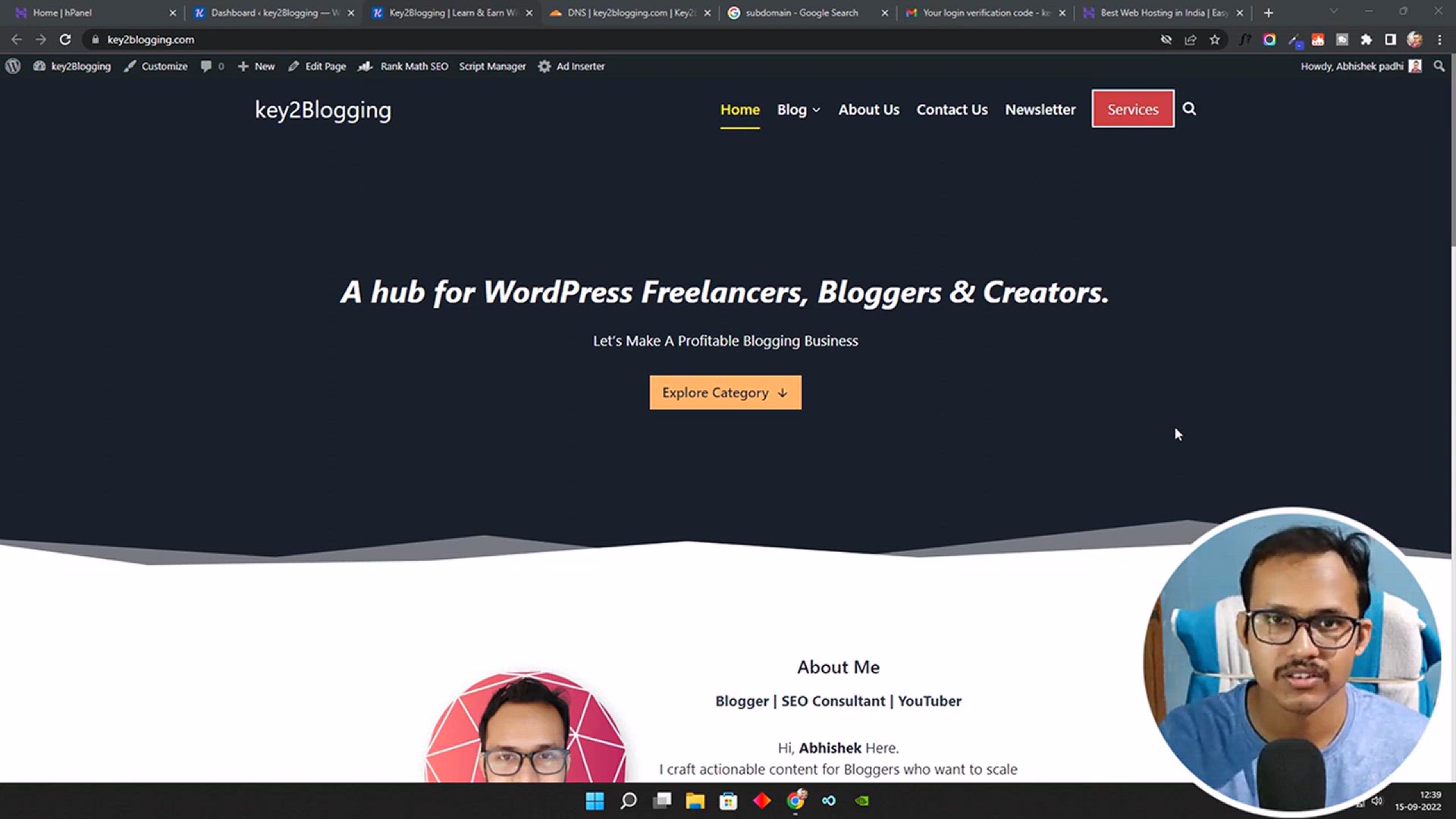
How to Create a Subdomain _ Install WordPress with SSL _ Hos...
2K views · Jan 25, 2024 bloggingearning.com
Title: "Build and Secure: Create a Subdomain, Install WordPress with SSL on Hostinger Tutorial 🌐🔒" Description: Unlock the full potential of your website with this comprehensive tutorial on creating a subdomain and installing WordPress with SSL on Hostinger. In this video, we guide you through the step-by-step process, ensuring a seamless setup for your subdomain and implementing SSL security for enhanced protection. Whether you're a website owner, developer, or aspiring blogger, this tutorial empowers you to create a secure and professional online presence. Watch now to elevate your website with a subdomain and secure it with SSL on Hostinger! 🚀💻 #Hostinger #WordPressSSL
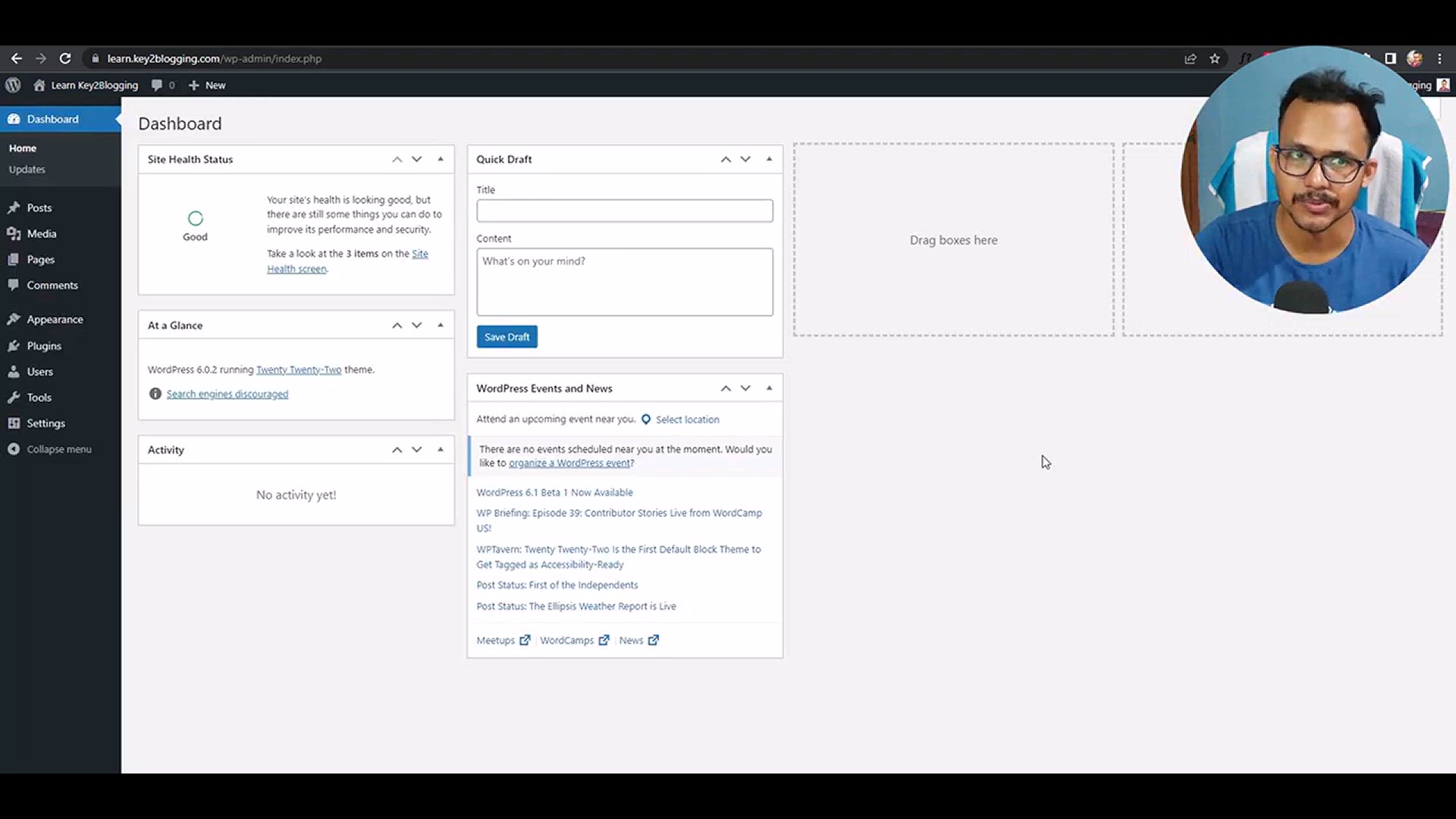
How to Install a WordPress Theme (Beginners Guide)
760 views · Jan 25, 2024 bloggingearning.com
Title: "Style Your Site: Beginners Guide to Installing a WordPress Theme 🎨🌐" Description: Unleash your creativity and personalize your WordPress site with this step-by-step tutorial on installing a theme. Perfect for beginners, this video guides you through the straightforward process of choosing and installing a WordPress theme that complements your brand or style preferences. Whether you're a blogger, business owner, or aspiring web designer, watch now to discover how easy it is to transform the look and feel of your website and make a lasting impression on your visitors! 🚀💻 #WordPressThemes #WebDesignForBeginners
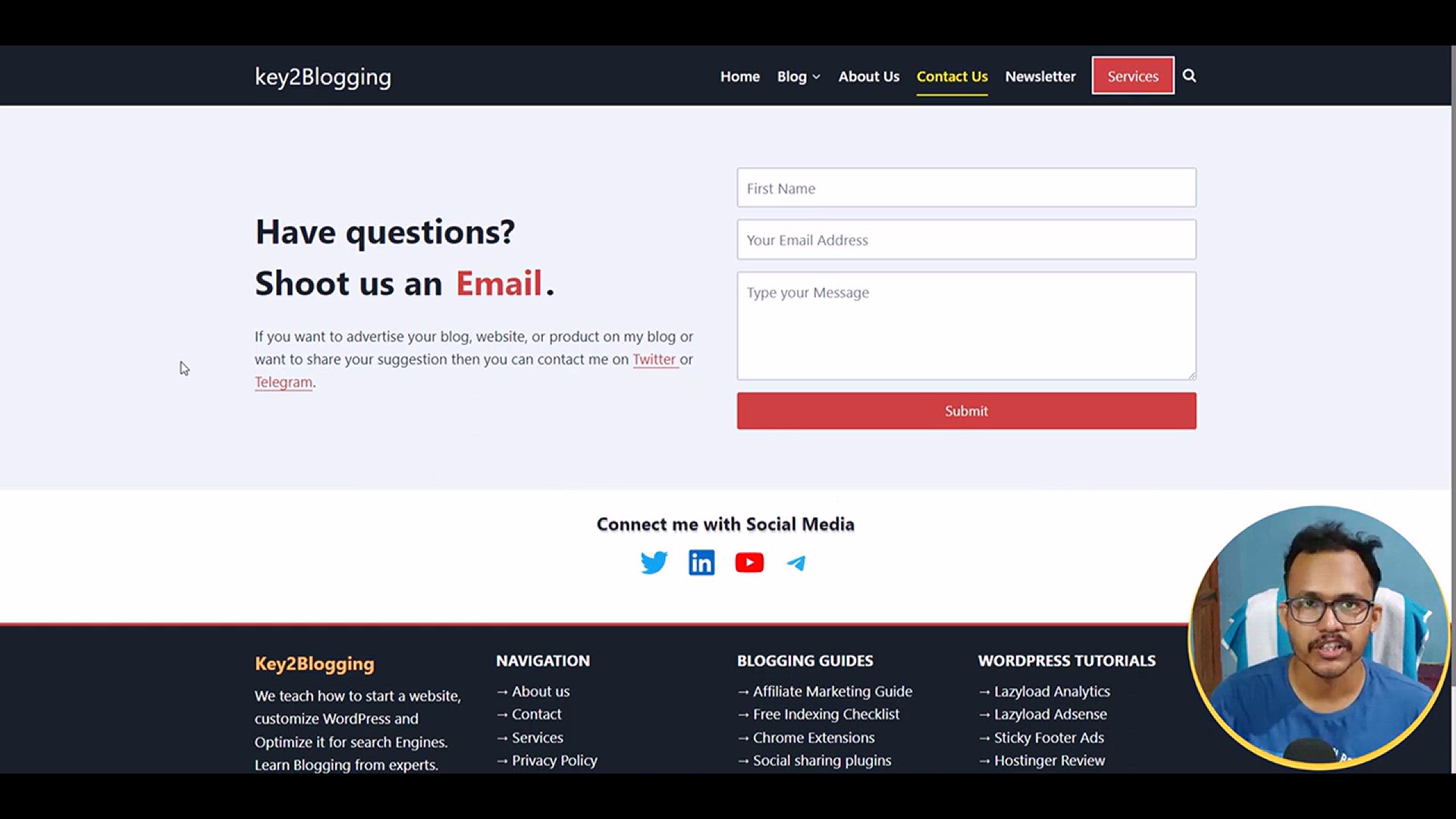
How To Create A Contact Us Page in WordPress _ Contact Form ...
16K views · Jan 25, 2024 bloggingearning.com
Title: "Connect with Your Audience: Create a Contact Us Page with Contact Form in WordPress 📧🌐" Description: In this user-friendly tutorial, learn how to effortlessly create a Contact Us page in WordPress and integrate a contact form for seamless communication. Whether you're a blogger, business owner, or website administrator, establishing an accessible contact point is crucial. Follow the step-by-step guide to customize and embed a contact form, enhancing user engagement and streamlining communication with your audience. Watch now to discover how to create a professional and user-friendly Contact Us page on your WordPress website! 🚀💬 #WordPressContactForm #WebsiteCommunication
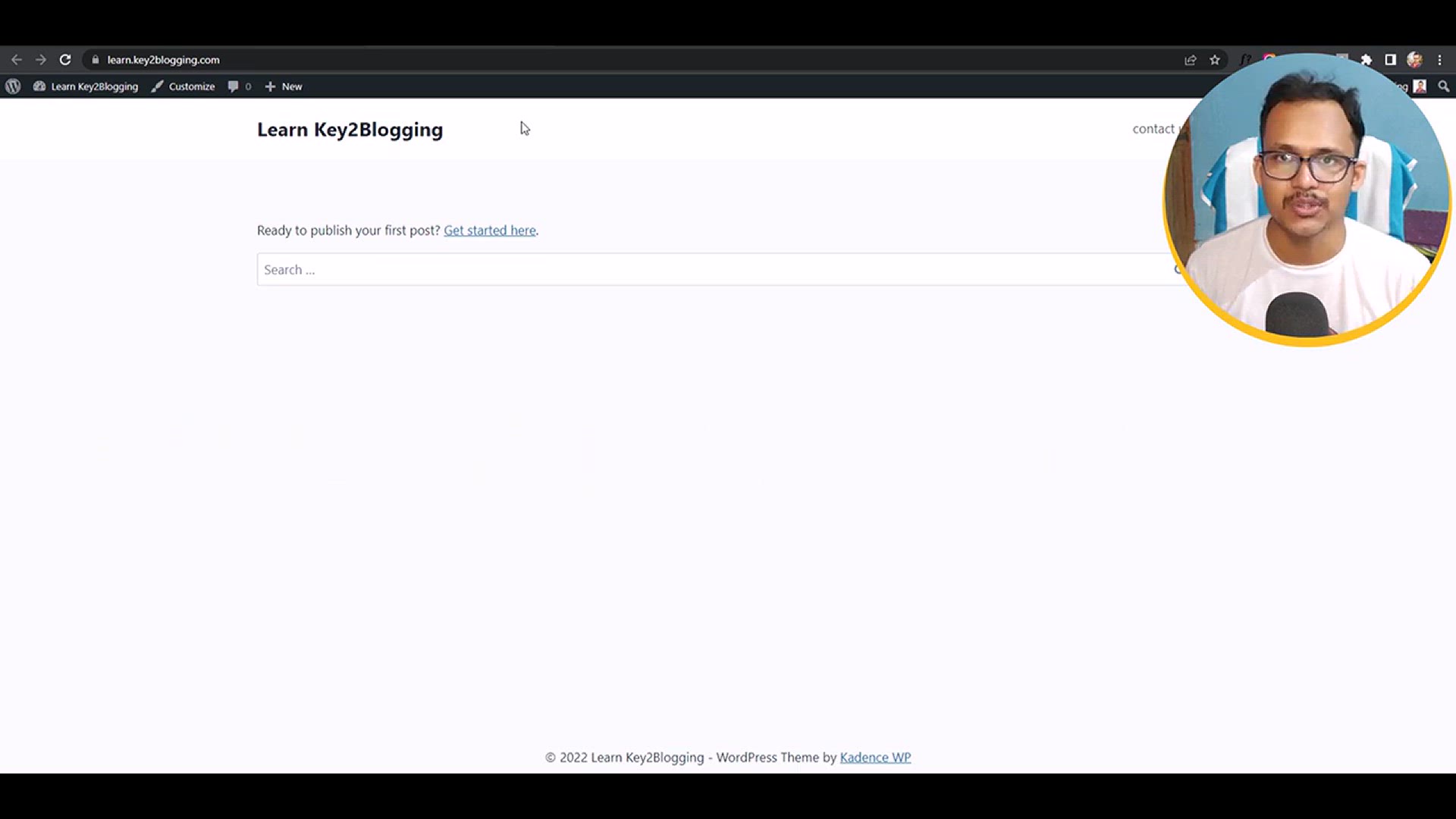
How to Create Privacy Policy page in WordPress ( Under 2 min...
2K views · Jan 25, 2024 bloggingearning.com
Title: "Instant Compliance: Create a Privacy Policy Page in WordPress in Under 2 Minutes ⏱️🔒" Description: Navigating the legal landscape of your WordPress website is now a breeze! In this quick tutorial, learn how to generate a Privacy Policy page in WordPress in under 2 minutes. Whether you're a blogger, business owner, or website administrator, ensuring compliance with privacy regulations is essential. Watch now and effortlessly generate a Privacy Policy page to protect your site and build trust with your visitors. Stay on the right side of the law without spending hours – it's privacy made easy! 🚀🌐 #WordPressPrivacyPolicy #LegalCompliance
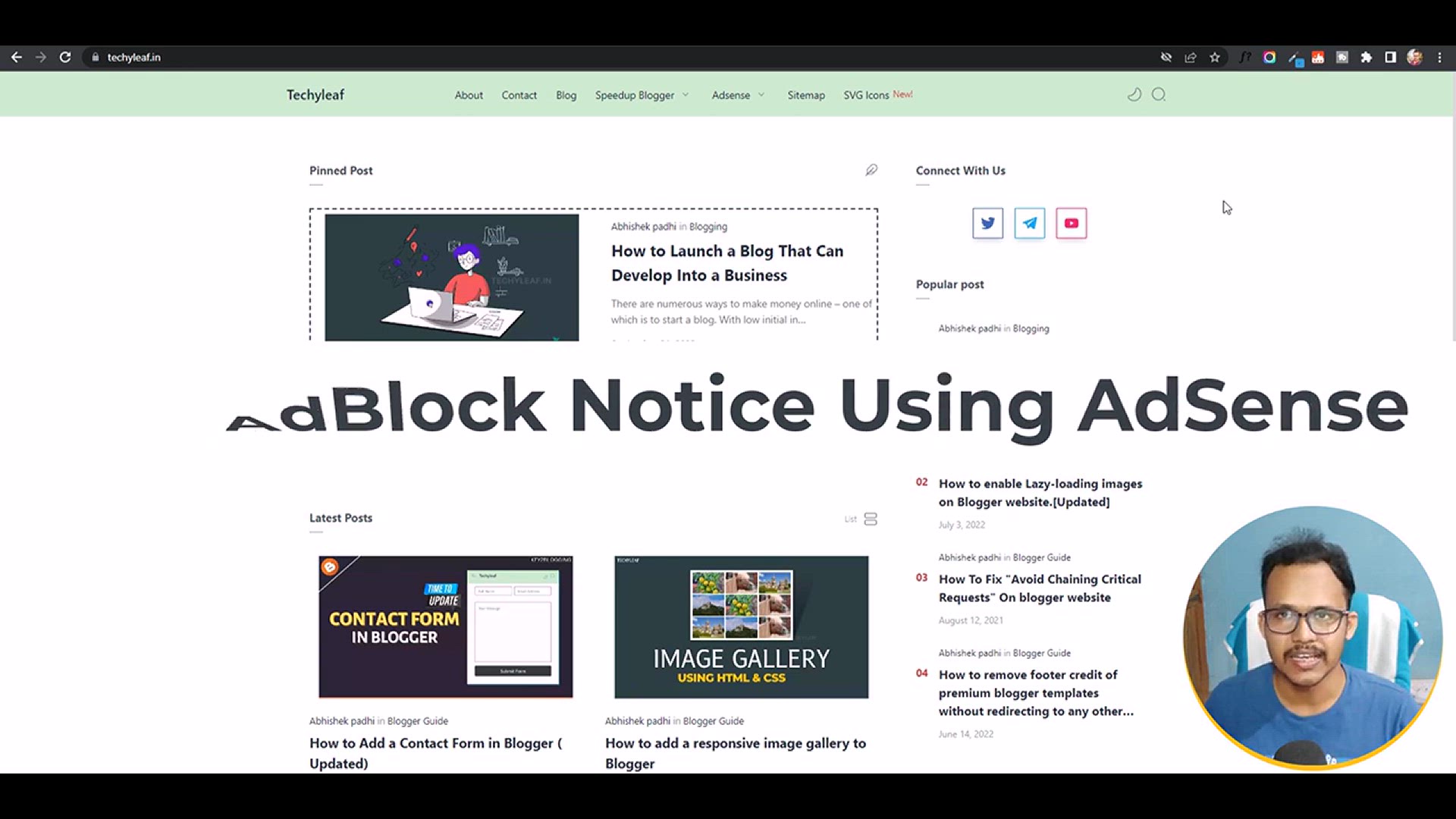
Anti Adblock Notice in Blogger & WordPress _ Boost Reven...
3K views · Jan 25, 2024 bloggingearning.com
Title: "Boost Revenue: Implement Anti Adblock Notice in Blogger & WordPress with New AdSense Settings 💲🚀" Description: Explore a game-changing strategy to enhance your revenue with this tutorial on implementing an Anti Adblock Notice in both Blogger and WordPress. Learn how to leverage new AdSense settings to encourage visitors to disable ad-blockers, ensuring your content remains monetized. Whether you're a blogger, content creator, or website owner, this tutorial provides valuable insights on maximizing your ad revenue. Watch now to unlock the potential of Anti Adblock Notices and boost your earnings! 💰🌐 #AdSense #MonetizationTips
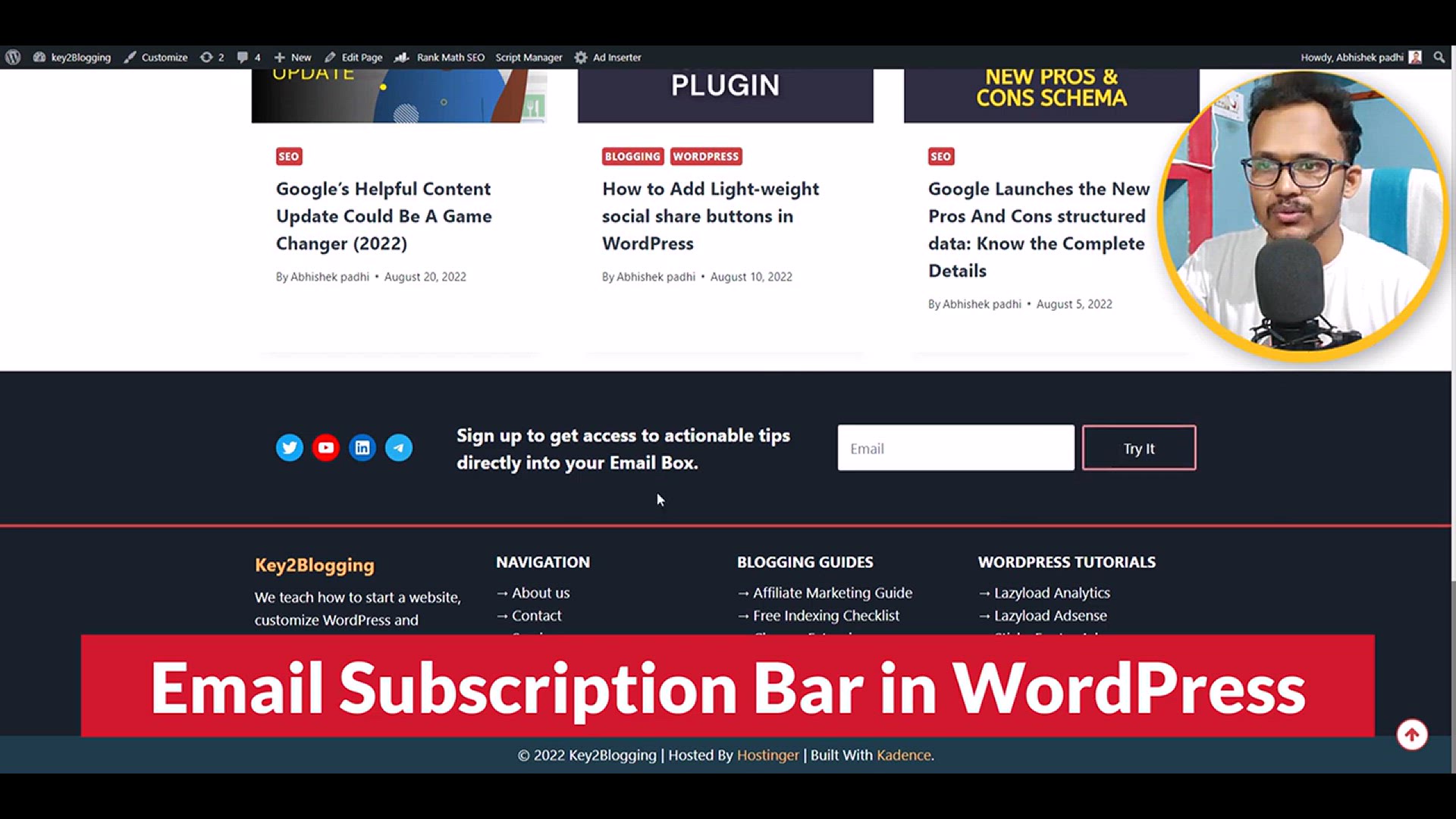
How to Add Email Signup Form in WordPress _ Mailchimp _ Kade...
2K views · Jan 25, 2024 bloggingearning.com
Title: "Grow Your Audience: Add Email Signup Form in WordPress with Mailchimp and Kadence Blocks Pro 📧🚀" Description: In this tutorial, discover the power of building your email list by seamlessly integrating an Email Signup Form in WordPress. Learn the step-by-step process of using Mailchimp and the Kadence Blocks Pro plugin to create an attractive and functional email subscription form. Whether you're a blogger, business owner, or content creator, this guide empowers you to effortlessly capture leads and grow your audience. Watch now to unlock the potential of email marketing and enhance your WordPress website's engagement! 💻✉️ #WordPressEmailSignup #MailchimpTutorial
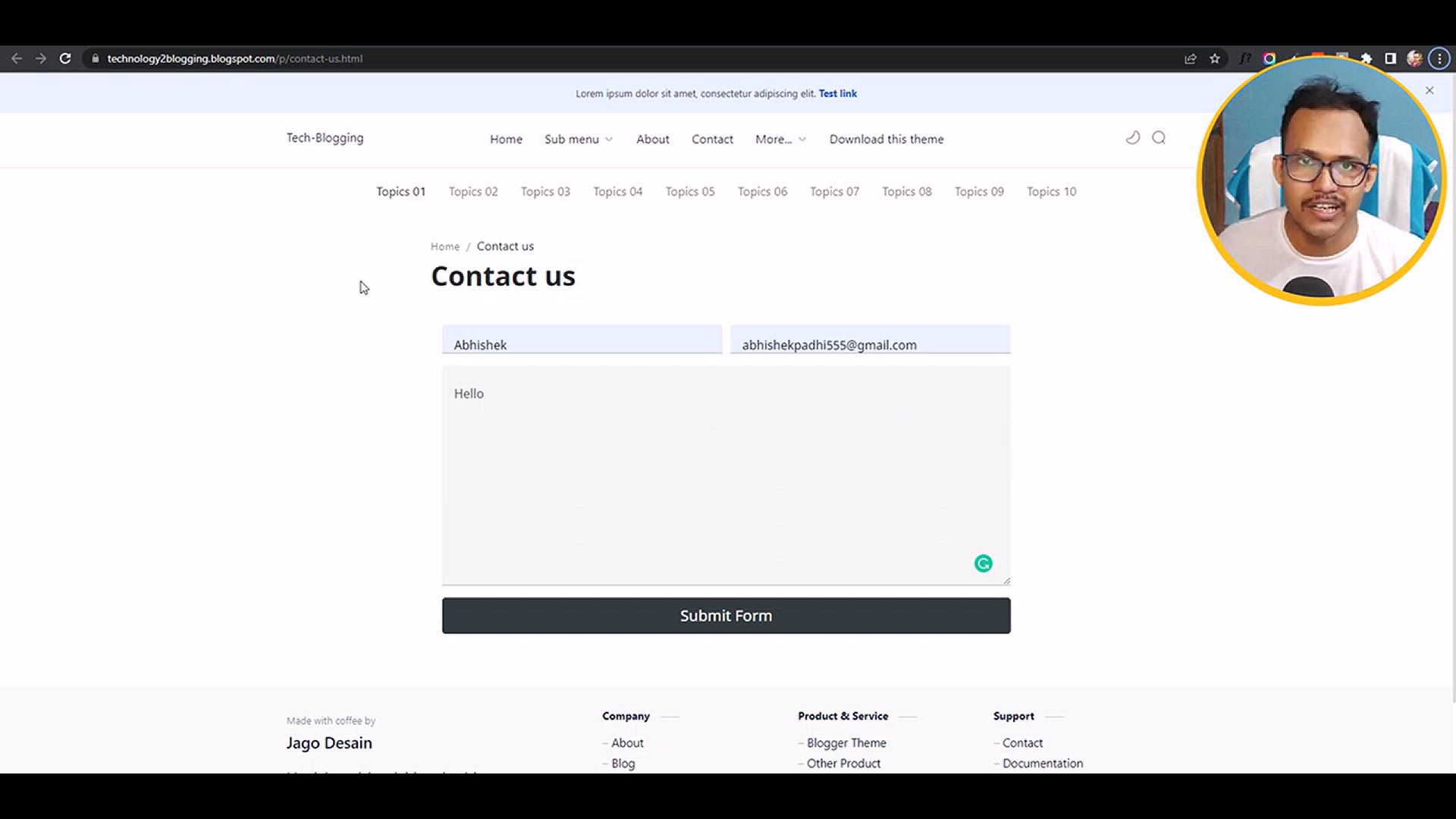
How to add a Contact Form in Blogger (Updated)
5K views · Jan 25, 2024 bloggingearning.com
Title: "Effortless Communication: Add a Contact Form in Blogger with the Latest Updates 📧🌐" Description: Stay connected with your audience by learning how to add a Contact Form to your Blogger site with the latest updates. In this video, we walk you through the step-by-step process, ensuring your visitors can easily reach out to you without revealing your email address. Whether you're a blogger, business owner, or website administrator, this tutorial provides a hassle-free way to enhance communication on your Blogger platform. Watch now to effortlessly integrate a Contact Form and make it simpler for your audience to connect with you! 🚀💬 #BloggerContactForm #WebsiteCommunication
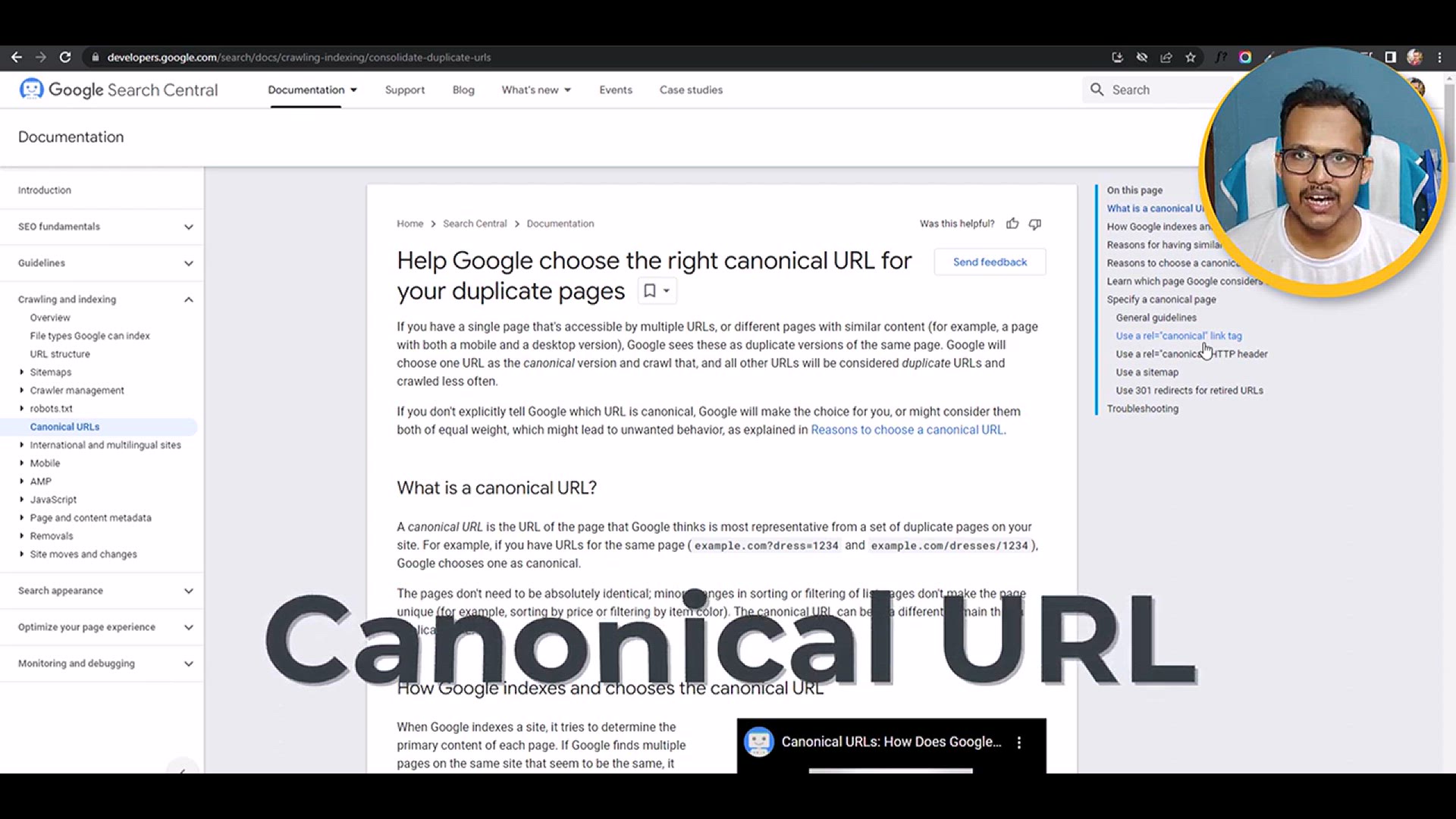
Fix canonical issues in Blogger _ Duplicate without user-sel...
1K views · Jan 25, 2024 bloggingearning.com
Title: "SEO Solved: Fix Canonical Issues in Blogger - Addressing Duplicate without User-Selected Canonical in Search Console 🛠️🌐" Description: Dive into the intricacies of search engine optimization with this comprehensive tutorial on resolving canonical issues in Blogger. In the third installment of our Search Console series, we address the challenges of duplicates without user-selected canonicals. Whether you're a blogger, website owner, or SEO enthusiast, this step-by-step guide provides practical solutions to ensure your content is properly indexed and optimized for search engines. Watch now to fix canonical issues and boost the SEO health of your Blogger site! 🚀🔍 #BloggerSEO #CanonicalIssues
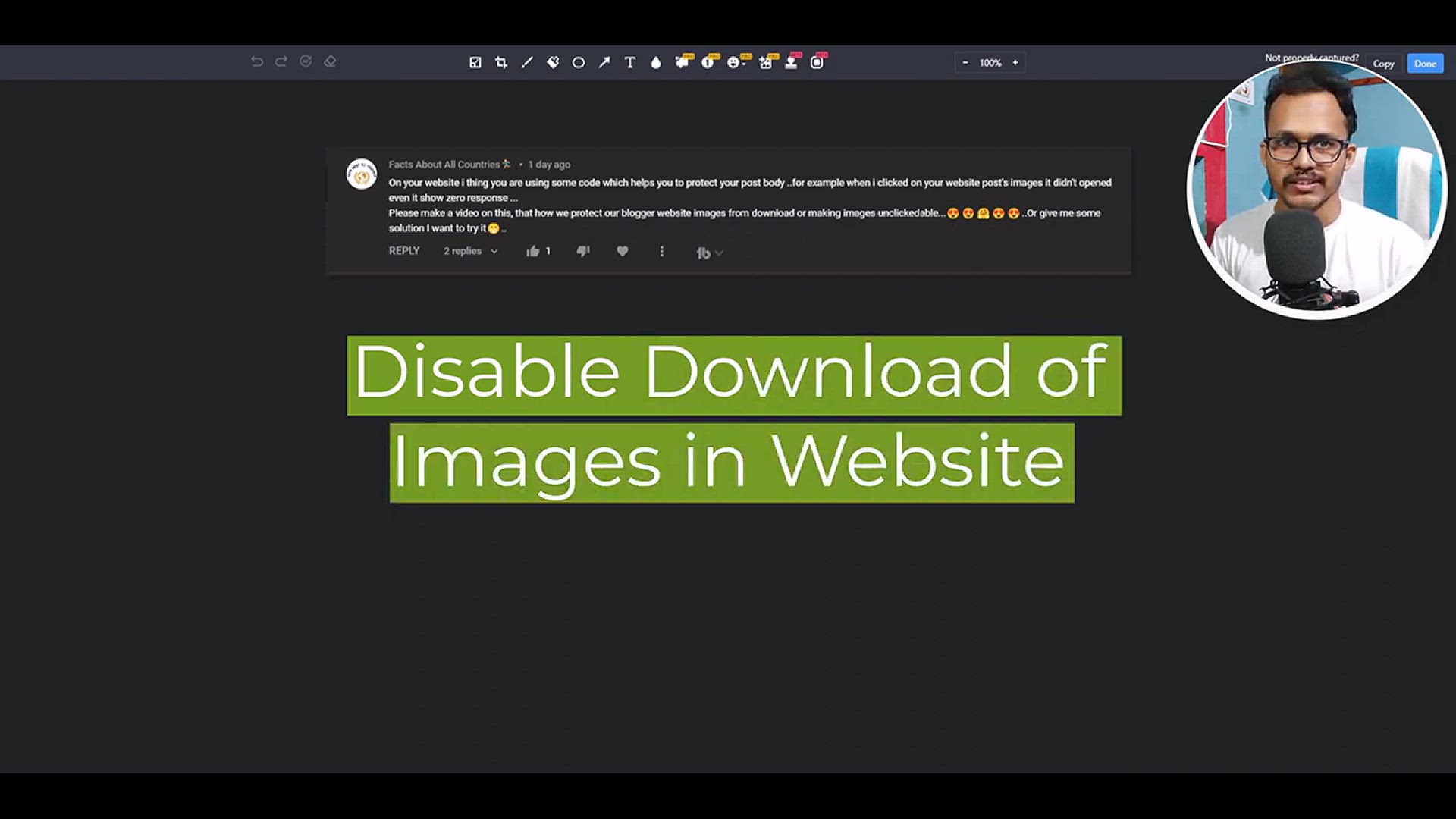
How to disable download of images in Website _ Protect Image...
2K views · Jan 25, 2024 bloggingearning.com
This video provides a tutorial on how to disable the download of images on websites, specifically focusing on the steps to protect images in both Blogger and WordPress platforms. The content likely covers techniques or plugins that can be employed to prevent users from easily downloading and saving images from the website. By implementing these measures, content creators can enhance the security of their visual assets and protect them from unauthorized usage or redistribution.
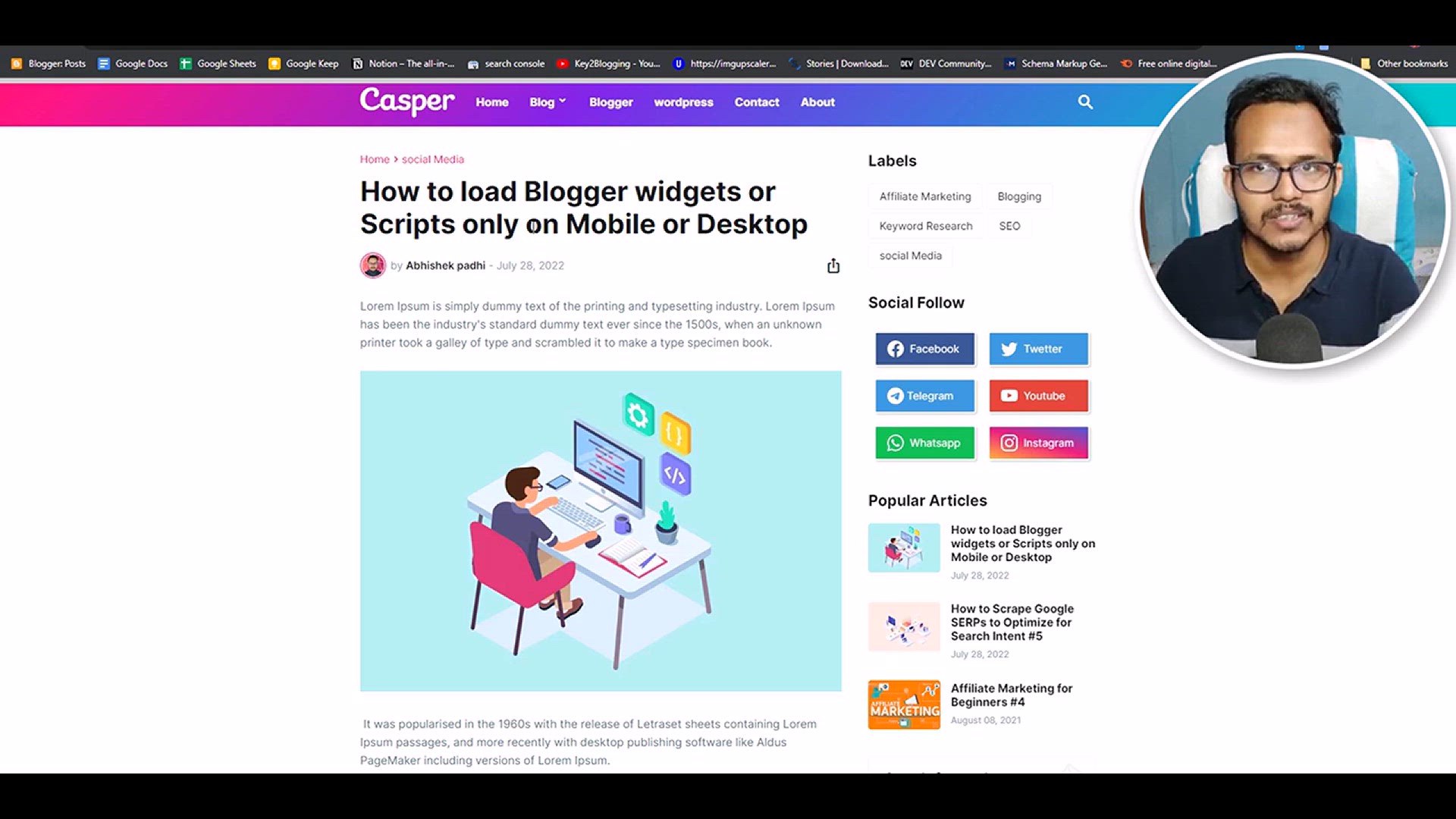
How to Load widgets or Script only in desktop or mobile devi...
474 views · Jan 25, 2024 bloggingearning.com
This video tutorial demonstrates how to selectively load widgets or scripts based on the type of device (desktop or mobile) in a Blogger website. The content likely covers techniques or coding solutions to conditionally load specific elements, ensuring a more optimized and responsive user experience. By following the instructions provided in the video, Blogger users can customize their websites to load widgets or scripts selectively, tailoring the content delivery to the capabilities and requirements of either desktop or mobile devices. This approach can contribute to improved performance and better adaptability across various platforms.
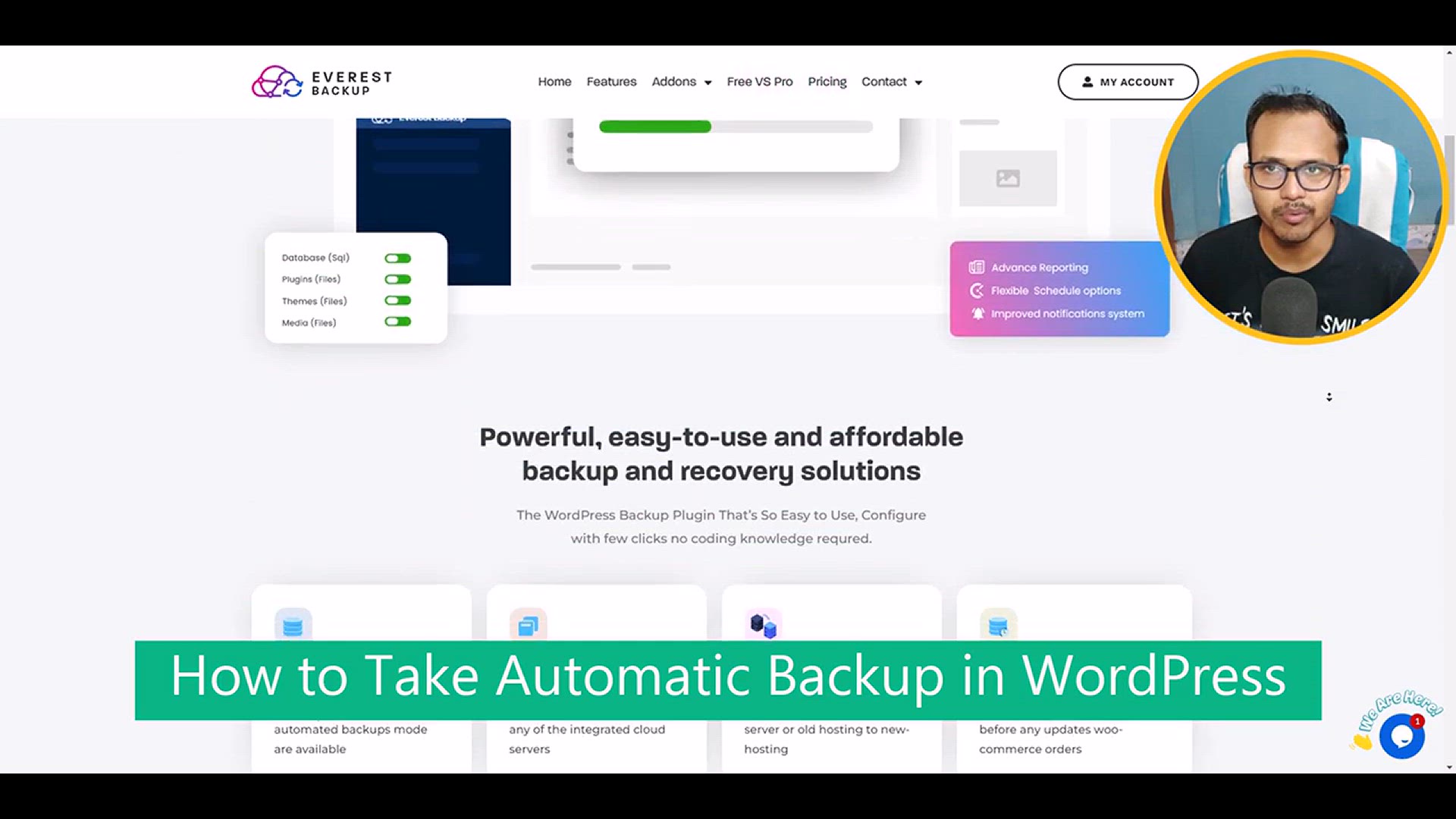
How to Take Automatic Backup in WordPress Using Everest Back...
1K views · Jan 25, 2024 bloggingearning.com
In this instructional video, the content creator walks viewers through the process of setting up automatic backups in WordPress using the Everest Backup plugin. The tutorial likely covers the installation and configuration steps for the plugin, providing a user-friendly guide on how to schedule and manage automated backups for a WordPress website. By following the instructions in the video, WordPress users can ensure that their website's data is regularly and securely backed up, reducing the risk of data loss and facilitating a smoother recovery process in case of unexpected issues. This tutorial is particularly beneficial for those seeking an easy and efficient way to implement automatic backup solutions for their WordPress sites.
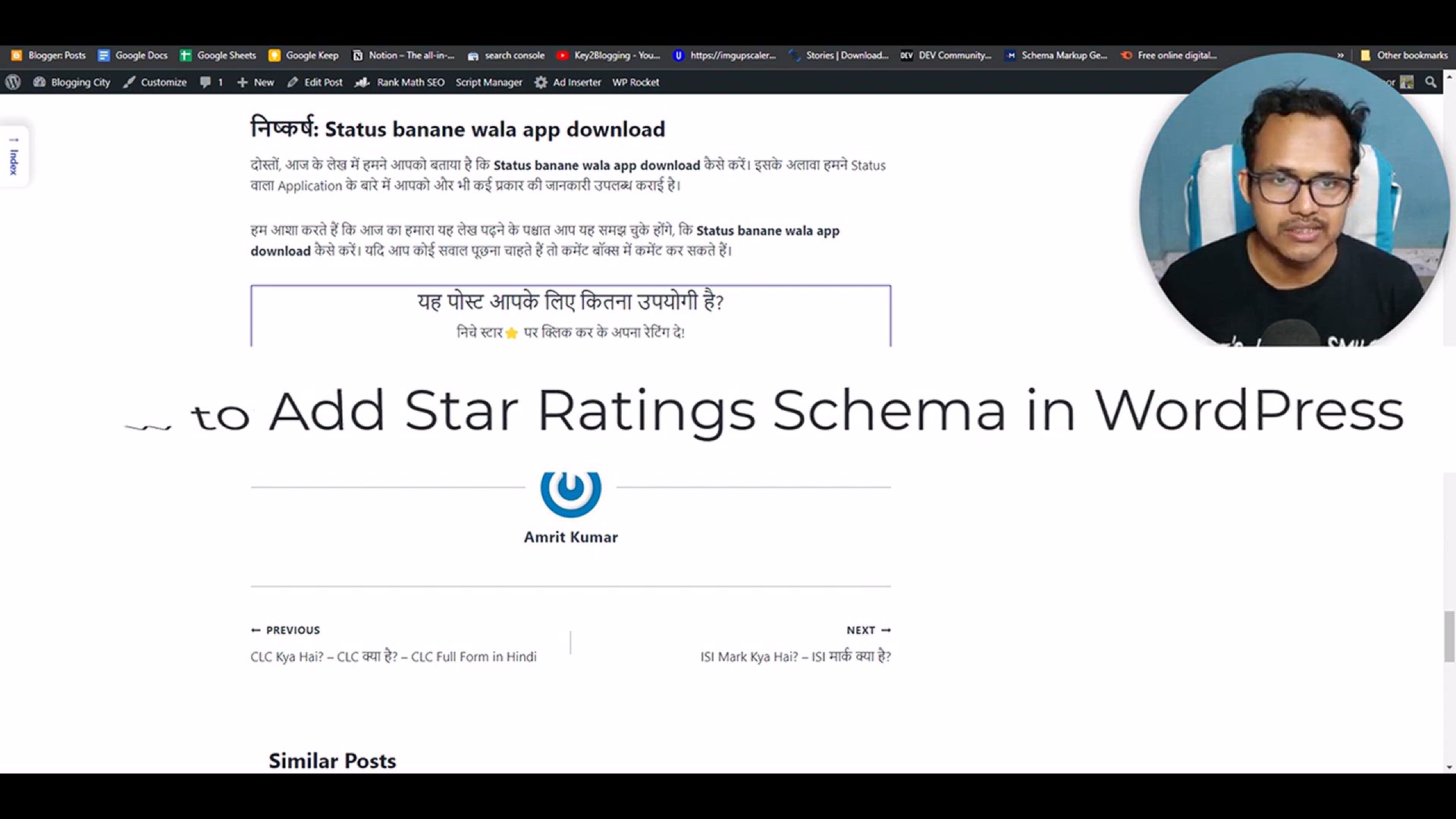
How To Add Star Ratings In WordPress Posts _ Google Search
2K views · Jan 25, 2024 bloggingearning.com
In this tutorial video, the content creator demonstrates how to integrate star ratings into WordPress posts, with a specific focus on enhancing visibility in Google Search results. The tutorial likely covers the implementation of structured data and markup to enable star ratings, providing viewers with step-by-step instructions on the necessary coding or plugin configuration. By following the guidance in the video, WordPress users can optimize their content for search engines, potentially leading to richer search snippets with star ratings. This tutorial is valuable for individuals seeking to improve the presentation of their content in Google Search results, potentially increasing click-through rates and user engagement.
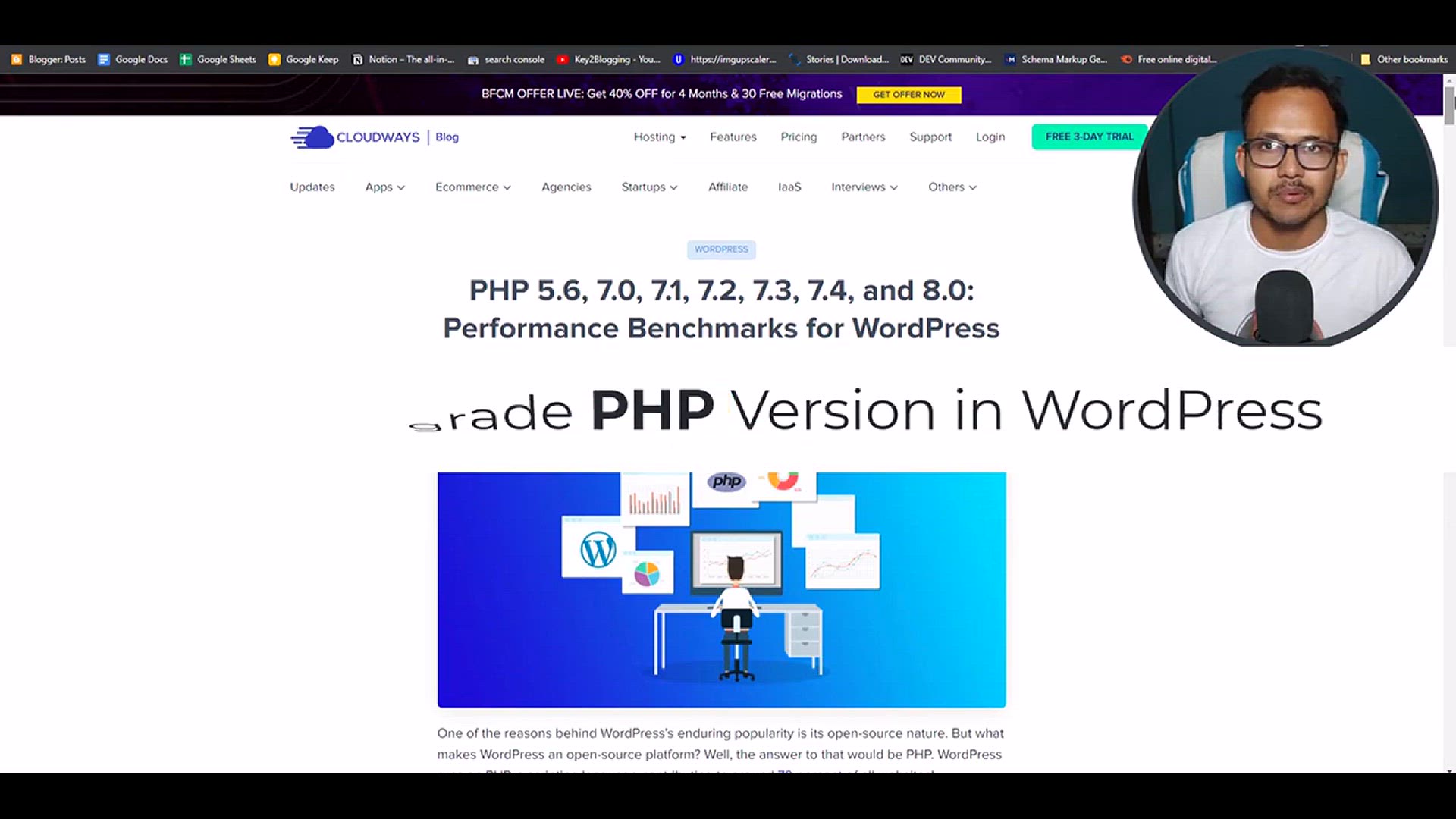
How to Update PHP Version in WordPress _ Speed Up WordPress ...
5K views · Jan 25, 2024 bloggingearning.com
In this tutorial video, the content creator guides viewers through the process of updating the PHP version in a WordPress website to enhance speed and performance. The video likely covers step-by-step instructions on how to check the current PHP version, how to update it to the latest version, and the potential benefits of doing so in terms of optimizing the speed of the WordPress site. By following the instructions provided in the video, WordPress users can ensure that their websites are running on the latest PHP version, which can contribute to improved speed, security, and overall performance. This tutorial is beneficial for individuals looking to optimize their WordPress websites for a better user experience.
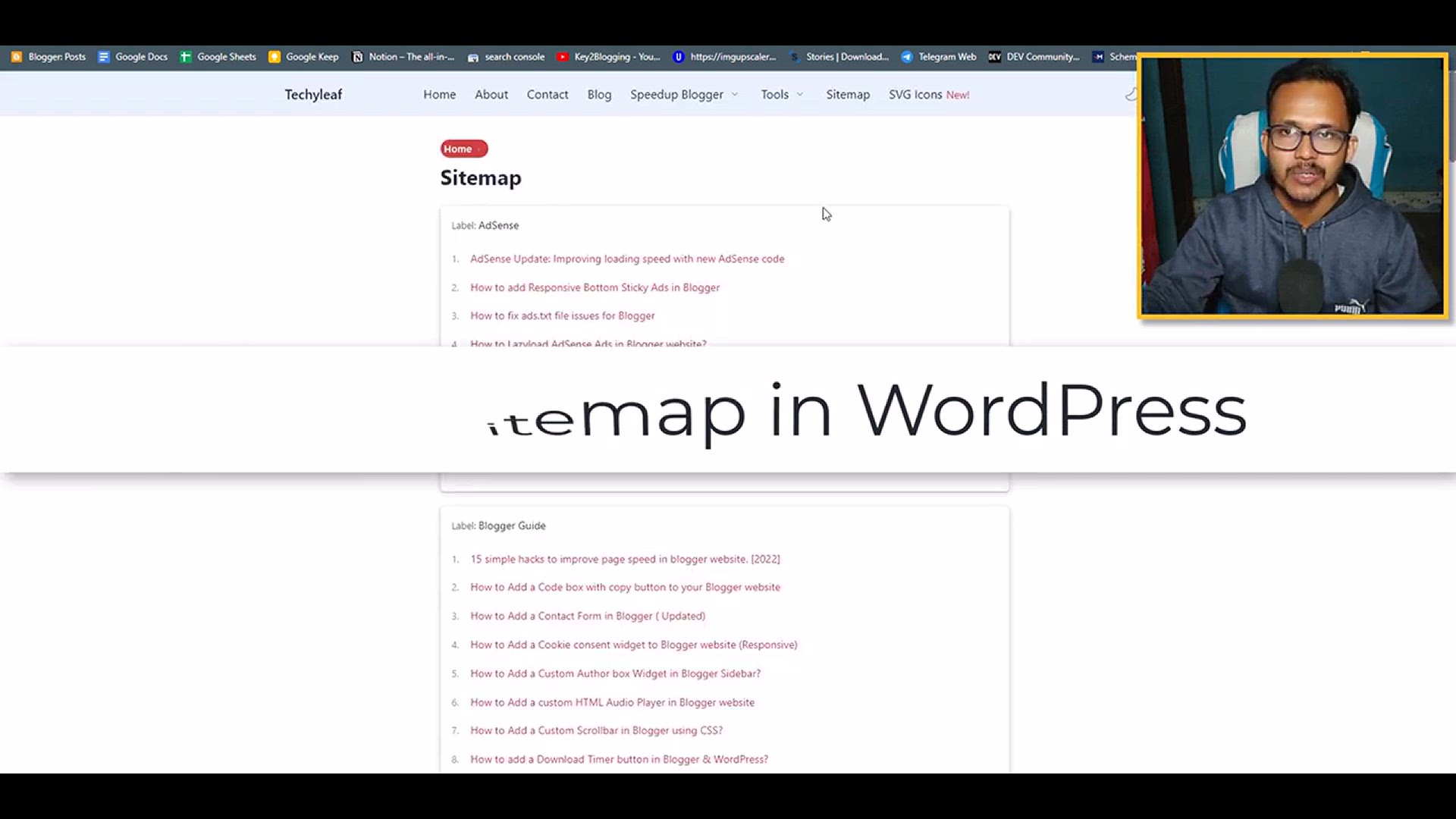
How to Create HTML Sitemap in WordPress (Using RankMath)
4K views · Jan 25, 2024 bloggingearning.com
In this tutorial video, the content creator demonstrates how to create an HTML sitemap in WordPress using the RankMath SEO plugin. The tutorial likely covers the installation of RankMath, its configuration settings related to sitemaps, and step-by-step instructions on generating an HTML sitemap for a WordPress website. By following the guidance in the video, WordPress users can easily implement an HTML sitemap, which can contribute to improved website navigation and search engine optimization. This tutorial is beneficial for those looking to enhance the user experience on their WordPress sites and ensure that search engines can efficiently crawl and index their content.
!['Video thumbnail for How to Create a File Upload Form in WordPress [ Free ]'](https://video-meta.humix.com/poster/9gJM0Lkbo41b/9gJM0Lkbo41b_j1706189547396-dof6t9_t1706190051_base.004.jpg)
How to Create a File Upload Form in WordPress [ Free ]
2K views · Jan 25, 2024 bloggingearning.com
In this tutorial video, the content creator walks viewers through the process of creating a file upload form in WordPress, and emphasizes that the method being presented is free. The tutorial likely covers step-by-step instructions on utilizing either built-in WordPress features or free plugins to establish a form that allows users to upload files. By following the guidance in the video, WordPress users can enable a simple and efficient way for website visitors to submit files through a dedicated form. This tutorial is valuable for individuals seeking a cost-effective solution to incorporate file upload functionality into their WordPress websites.
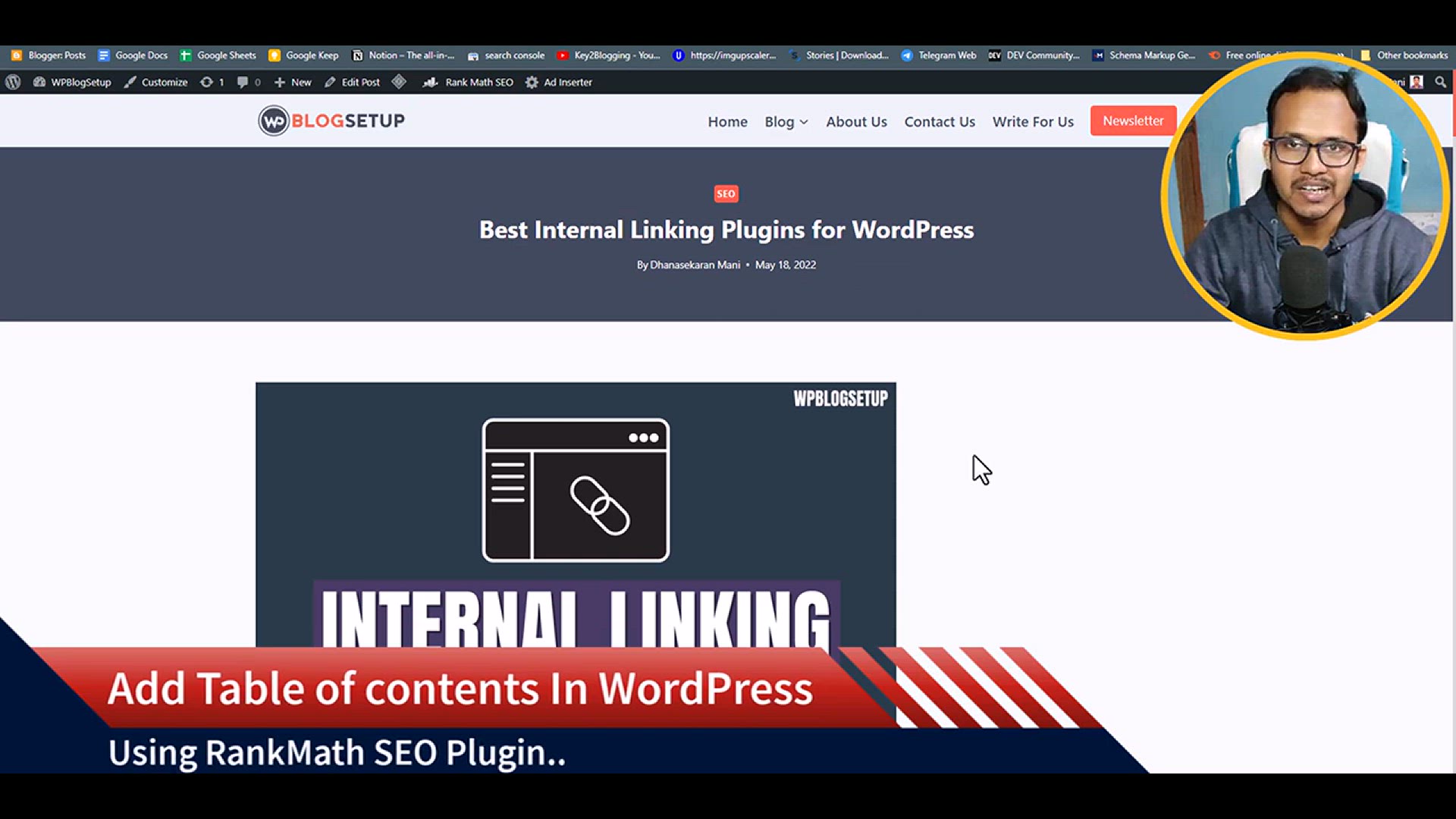
How to Add Table of contents in wordpress (Rank Math Table O...
7K views · Jan 25, 2024 bloggingearning.com
In this tutorial video, the content creator guides viewers on how to add a table of contents in WordPress using the Rank Math Table of Content Block. The video likely covers step-by-step instructions on installing and configuring Rank Math, as well as utilizing its Table of Content Block feature to easily generate and display a table of contents within WordPress posts or pages. By following the instructions in the video, WordPress users can enhance the navigation and user experience of their content, making it easier for readers to navigate through lengthy articles. This tutorial is beneficial for those looking to implement a table of contents feature efficiently using Rank Math in their WordPress websites.
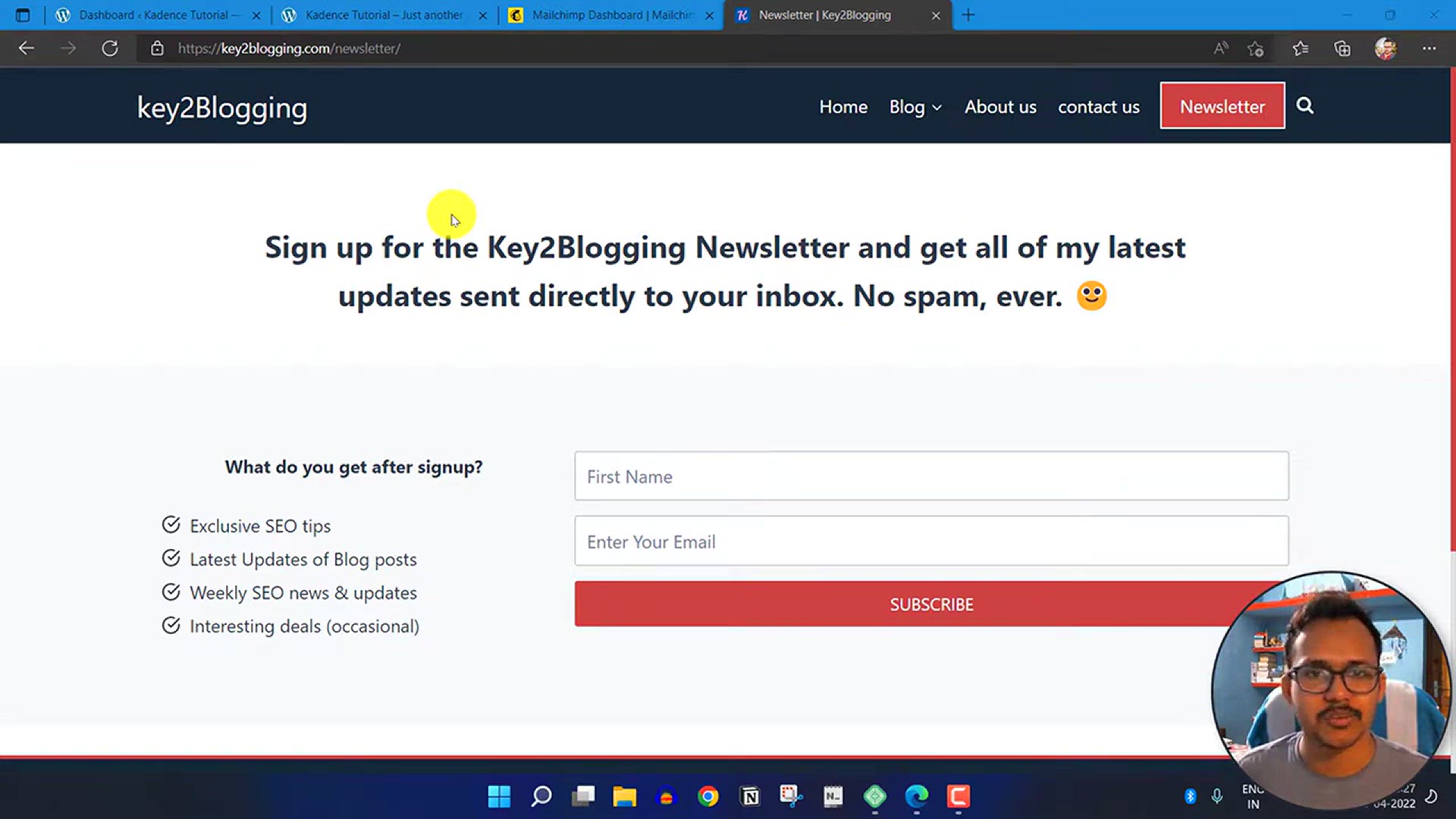
How To Add Email Newsletter Form in WordPress _ Email Signu...
1K views · Jan 26, 2024 bloggingearning.com
In this instructive video, viewers will learn how to seamlessly integrate an email newsletter form into their WordPress website using Kadence Blocks. The tutorial guides users through the process of adding an email signup form, enhancing their website's engagement and enabling efficient communication with their audience. With a focus on the Kadence Blocks plugin, the video provides step-by-step instructions, making the implementation of an Email Newsletter Form in WordPress accessible and user-friendly. By the end of the tutorial, viewers will have the knowledge to effectively leverage Kadence Blocks for creating and embedding an email signup form, thereby optimizing their website for audience interaction and content distribution.
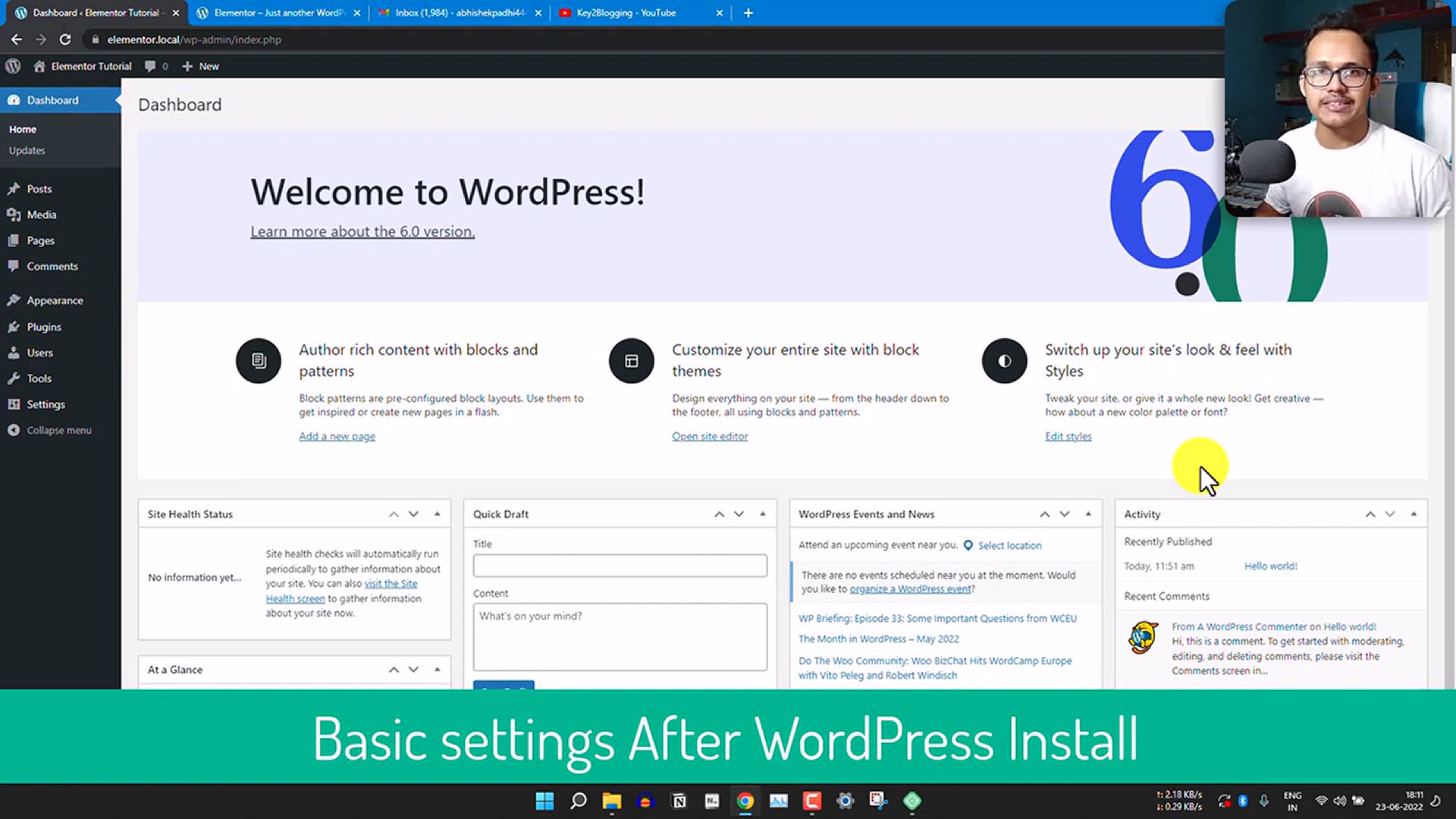
Essential Settings for Your WordPress Site_ A Beginner's...
268 views · Jan 26, 2024 bloggingearning.com
This tutorial video serves as a beginner's guide to the essential settings for a WordPress website. Covering fundamental configurations, the video provides clear and concise instructions on key settings that every WordPress user should be familiar with. From site identity and general settings to permalinks and discussion settings, viewers will gain a comprehensive understanding of how to optimize their WordPress site for performance, security, and user experience. Whether you're new to WordPress or looking to ensure your site is properly configured, this guide offers practical insights to help users navigate and implement the essential settings for a successful and well-functioning WordPress website.
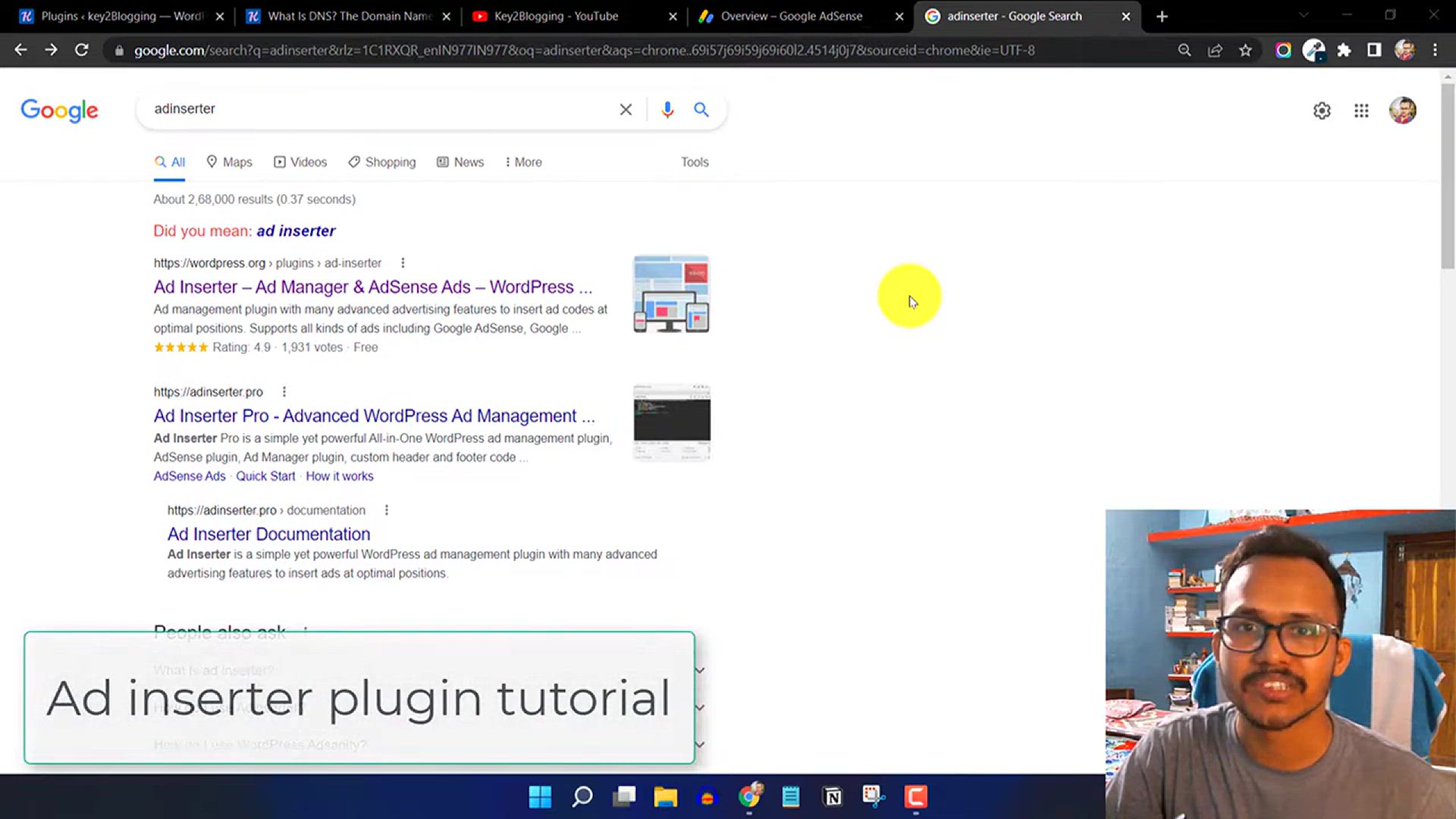
Ad Inserter Plugin Review & Tutorial _ How to place ads ...
1K views · Jan 26, 2024 bloggingearning.com
In this comprehensive video, viewers will receive a review and tutorial on the Ad Inserter plugin, offering practical insights on how to strategically place ads on a WordPress website. The tutorial covers the installation and setup process of the Ad Inserter plugin, providing step-by-step guidance on maximizing its features to effectively manage and display ads. Whether you're a beginner looking to monetize your WordPress site or an experienced user seeking to optimize ad placement, this video delivers valuable information on utilizing the Ad Inserter plugin for a more streamlined and profitable advertising experience.
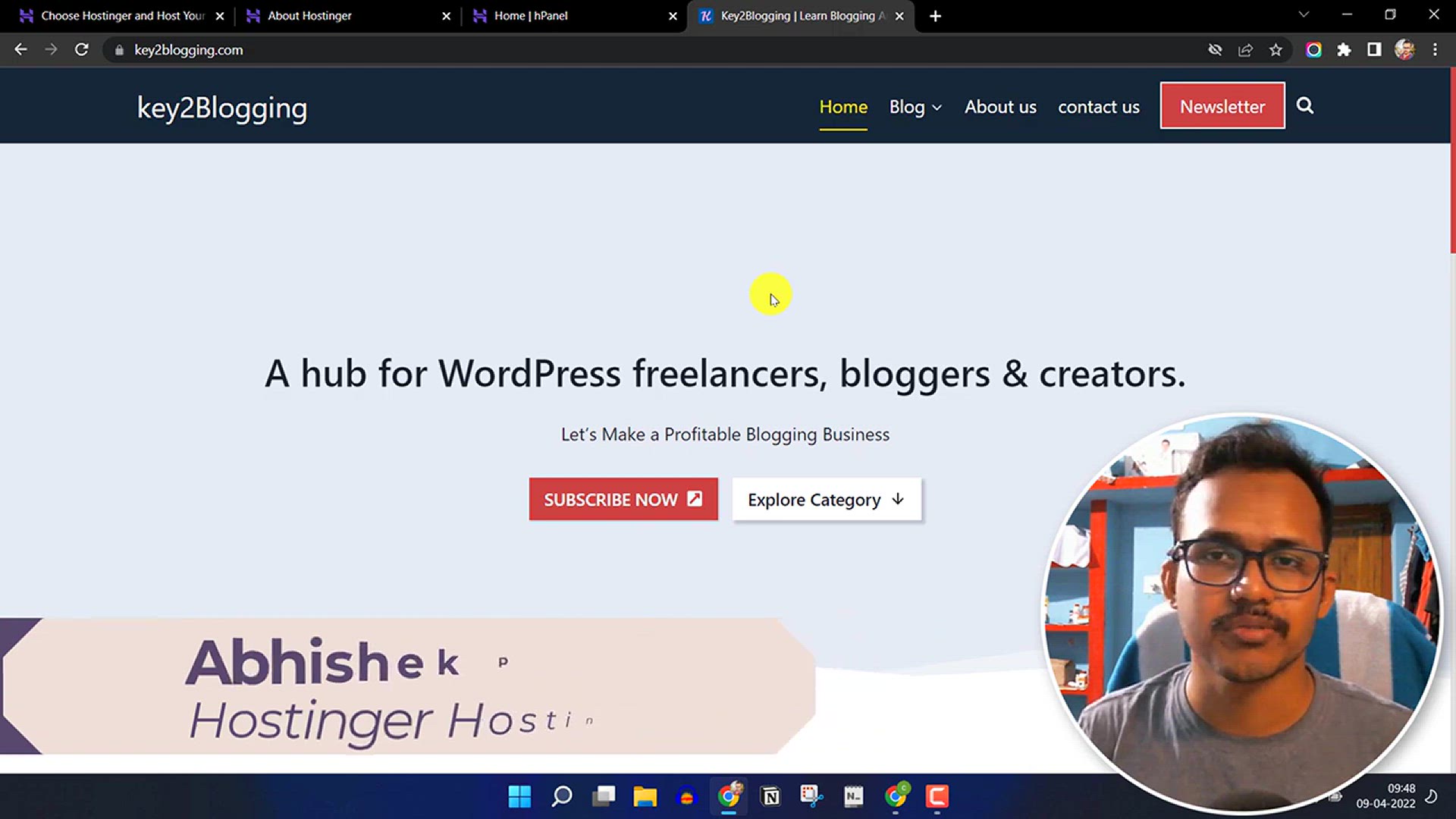
Hostinger Review_ Is it the Right Wordpress Hosting for you ...
5K views · Jan 26, 2024 bloggingearning.com
In this insightful video review, viewers will get an in-depth analysis of Hostinger as a WordPress hosting provider. The video covers key aspects such as performance, features, customer support, and pricing to help viewers assess whether Hostinger is the right choice for their WordPress hosting needs. With a detailed examination of the platform's strengths and potential considerations, this review serves as a valuable resource for individuals seeking reliable and efficient WordPress hosting services. Whether you're a blogger, business owner, or website developer, this video aims to assist you in making an informed decision about selecting Hostinger for your WordPress hosting requirements.
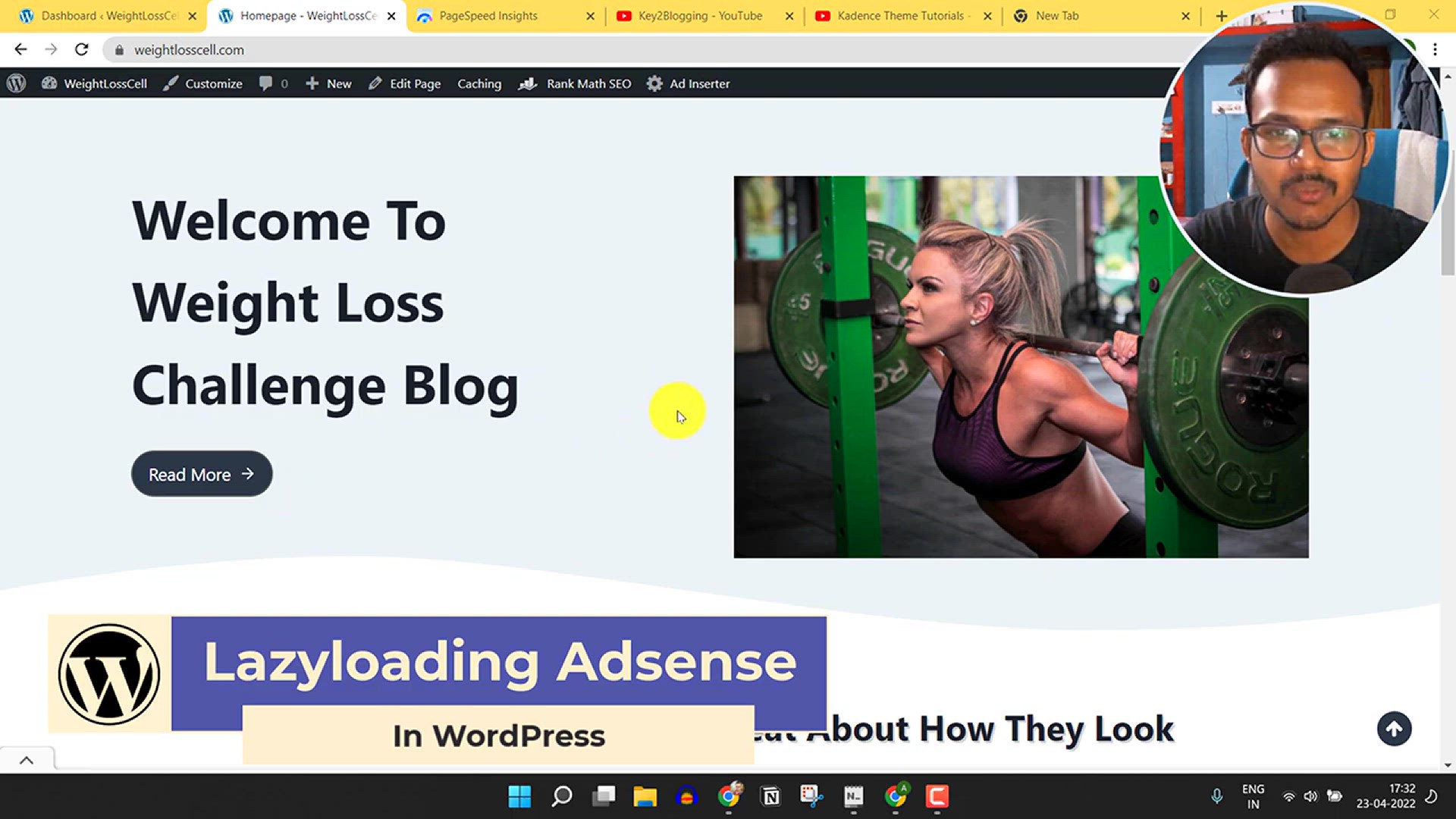
How to Lazyload AdSense In WordPress _ Fix unused JavaScript...
22 views · Jan 26, 2024 bloggingearning.com
In this tutorial video, viewers will learn how to implement lazy loading for AdSense in WordPress, addressing the issue of unused JavaScript and enhancing the overall speed of their WordPress website. The tutorial provides step-by-step guidance on incorporating lazy loading techniques specifically for AdSense, ensuring that ads are loaded only when needed, optimizing site performance. Whether you're looking to improve the speed of your WordPress site or resolve unused JavaScript errors related to AdSense, this video offers practical insights and clear instructions for implementing lazy loading effectively.
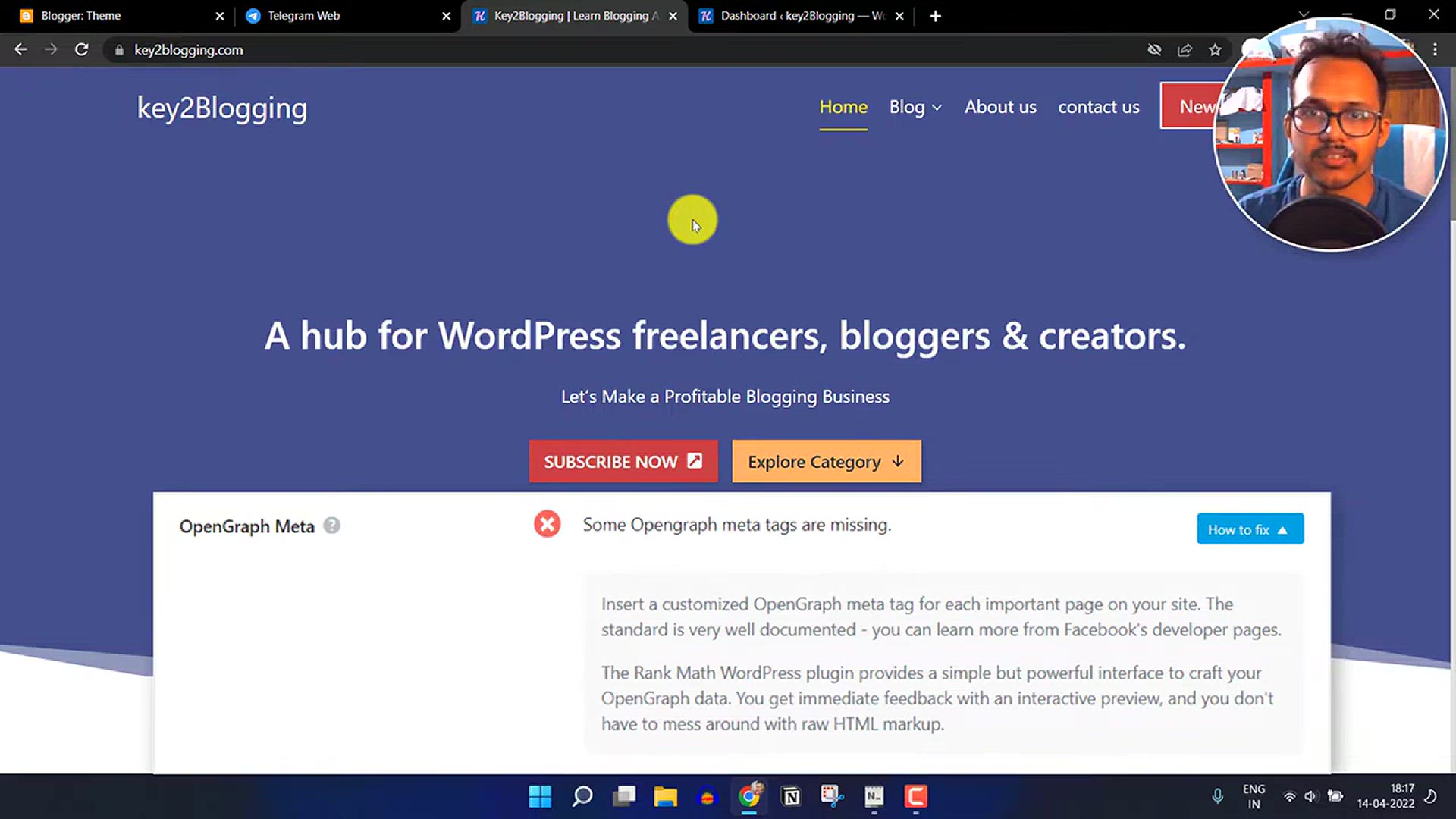
How To Fix OpenGraph Meta Thumbnails In WordPress ( 𝗙𝗶...
1K views · Jan 26, 2024 bloggingearning.com
In this tutorial video, viewers will learn how to fix OpenGraph meta thumbnail issues in WordPress, focusing on improving the visual presentation when sharing content on social media platforms. The tutorial provides step-by-step guidance on addressing OpenGraph meta thumbnail problems, ensuring that the preview images display correctly when sharing links on social media. Whether you're experiencing issues with social media previews or want to enhance the visual appeal of your WordPress content, this video offers practical insights and a comprehensive walkthrough on fixing OpenGraph meta thumbnail problems for a more polished online presence.
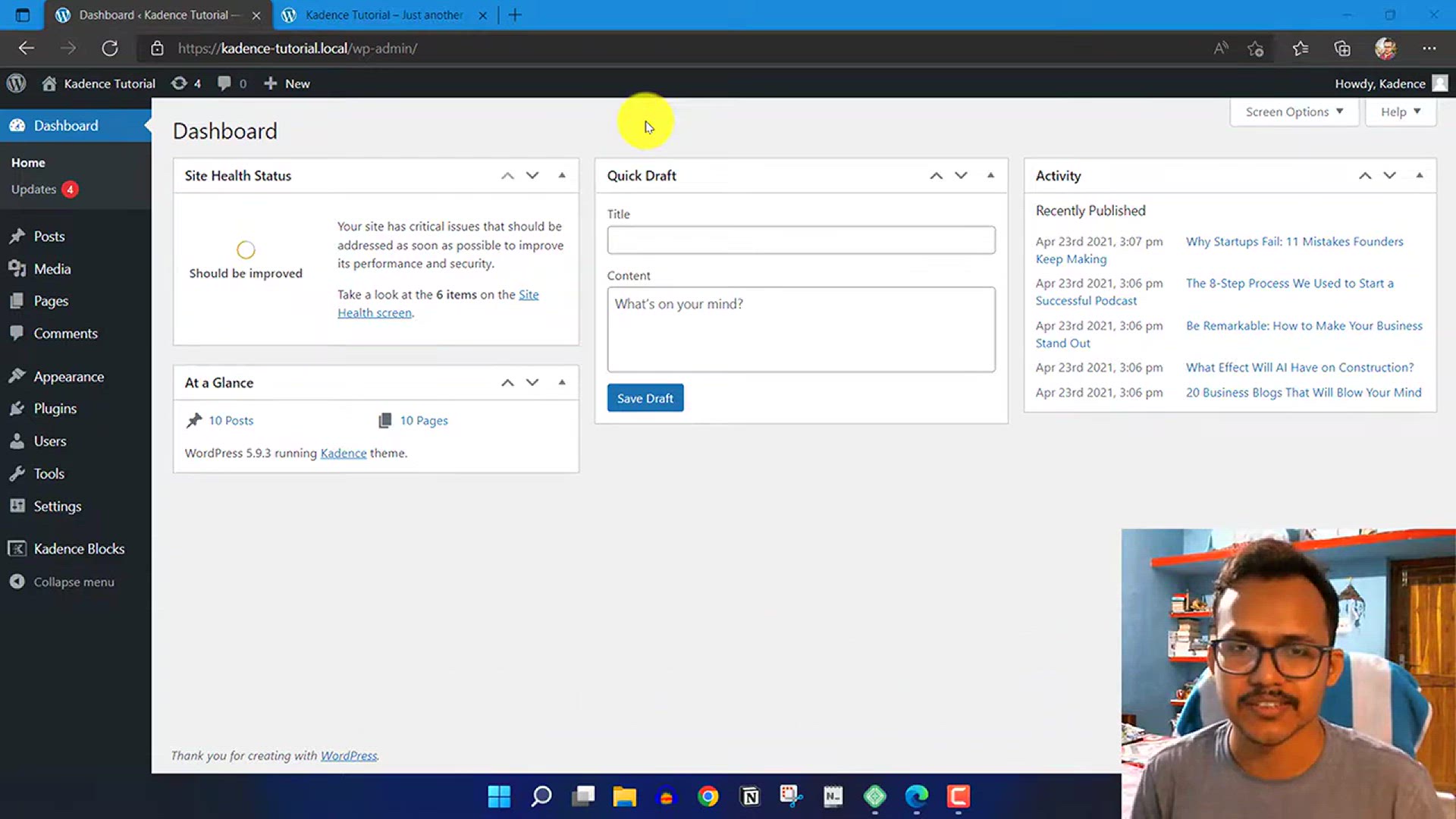
How to Enable Infinite Scrolling in WordPress (via Kadence T...
179 views · Jan 26, 2024 bloggingearning.com
In this tutorial video, viewers will learn how to enable infinite scrolling in WordPress using the Kadence theme. The video provides step-by-step instructions on configuring the Kadence theme settings to implement the infinite scrolling feature, allowing visitors to seamlessly browse through content without having to click through pagination. Whether you're a blogger or website owner using the Kadence theme, this tutorial offers practical insights on enhancing the user experience by incorporating infinite scrolling into your WordPress site, providing a modern and engaging way for users to explore your content.
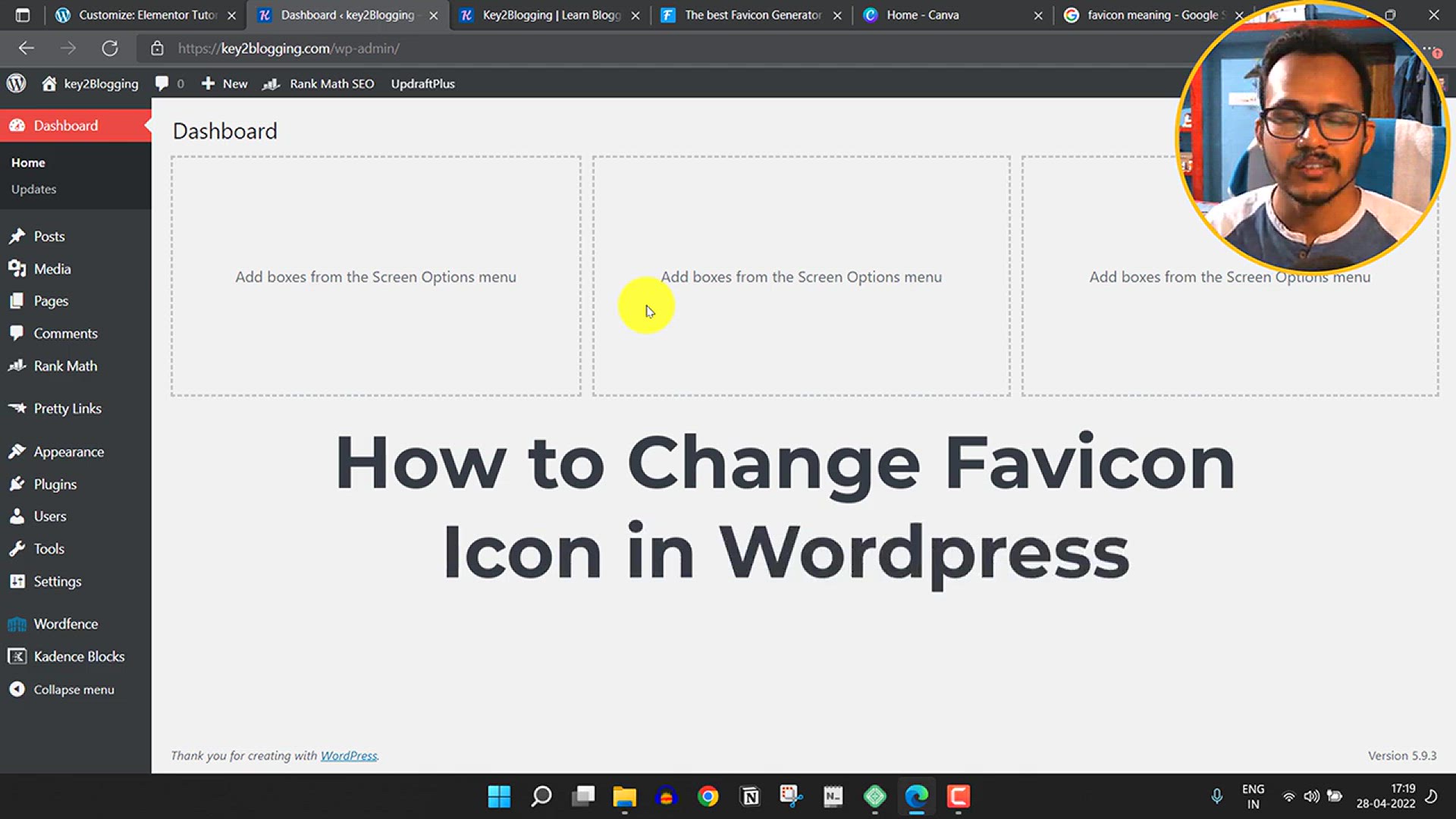
How To Change Favicon In WordPress _ Generate Favicon Icon f...
518 views · Jan 26, 2024 bloggingearning.com
In this straightforward tutorial video, viewers will learn how to change the favicon in WordPress by generating a favicon icon for free. The video provides step-by-step guidance on the process of selecting, creating, and implementing a favicon, the small but impactful icon that appears in the browser tab. Whether you're a blogger, business owner, or website administrator, this tutorial offers practical insights on personalizing your WordPress site and ensuring a cohesive and professional branding experience for your audience, all without any cost.
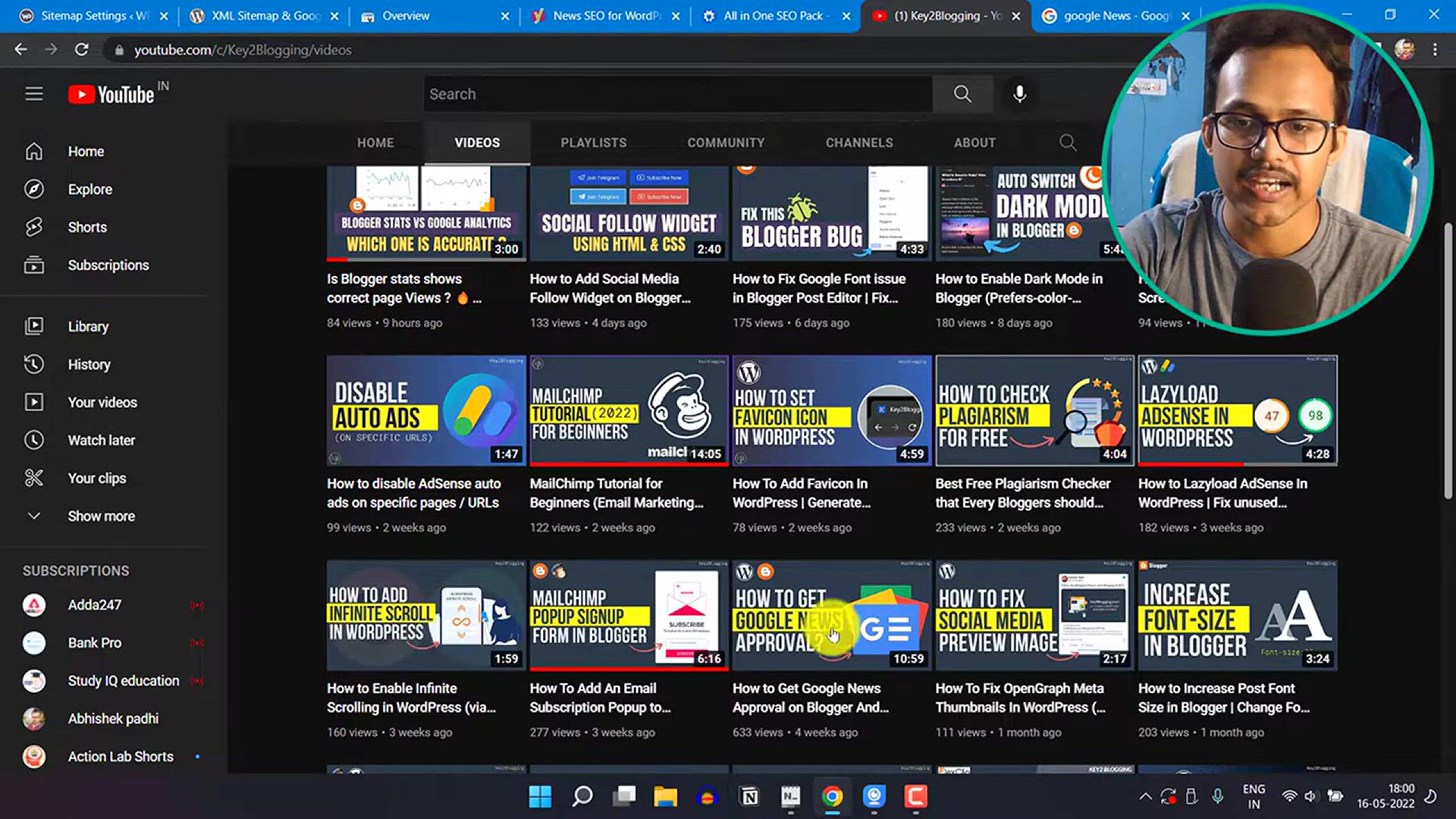
How to Create a Google News Sitemap in WordPress (Step-By-St...
589 views · Jan 26, 2024 bloggingearning.com
In this step-by-step tutorial video, viewers will learn how to create a Google News Sitemap in WordPress. The video provides comprehensive guidance on the process, highlighting the importance of a Google News Sitemap for ensuring proper indexing and visibility in Google News. Whether you're a news publisher or a content creator aiming to reach a broader audience through Google News, this tutorial offers practical insights and clear instructions on generating and submitting a Google News Sitemap for your WordPress site, helping you optimize your content for inclusion in Google News search results.
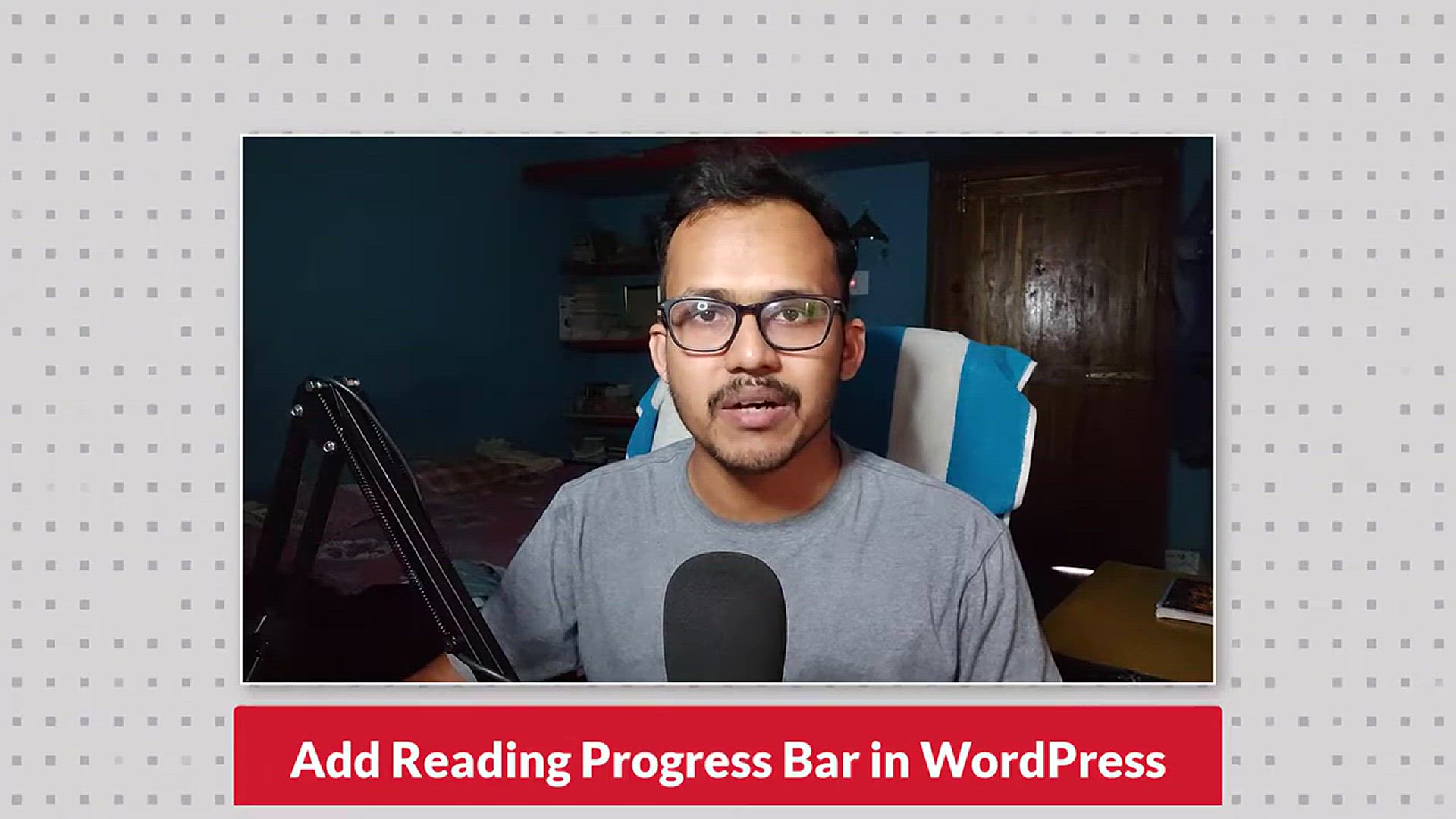
How To Add A Reading Progress Bar In WordPress _ Read Meter
673 views · Jan 26, 2024 bloggingearning.com
In this tutorial video, viewers will learn how to add a reading progress bar, also known as a Read Meter, to their WordPress website. The video provides step-by-step guidance on incorporating this visual indicator that displays how much of an article a reader has progressed through. Whether you're a blogger, content creator, or website owner, this tutorial offers practical insights on improving the user experience and engagement on your WordPress site by implementing a reading progress bar. With clear instructions, users can follow along to enhance the visual appeal and functionality of their online content.
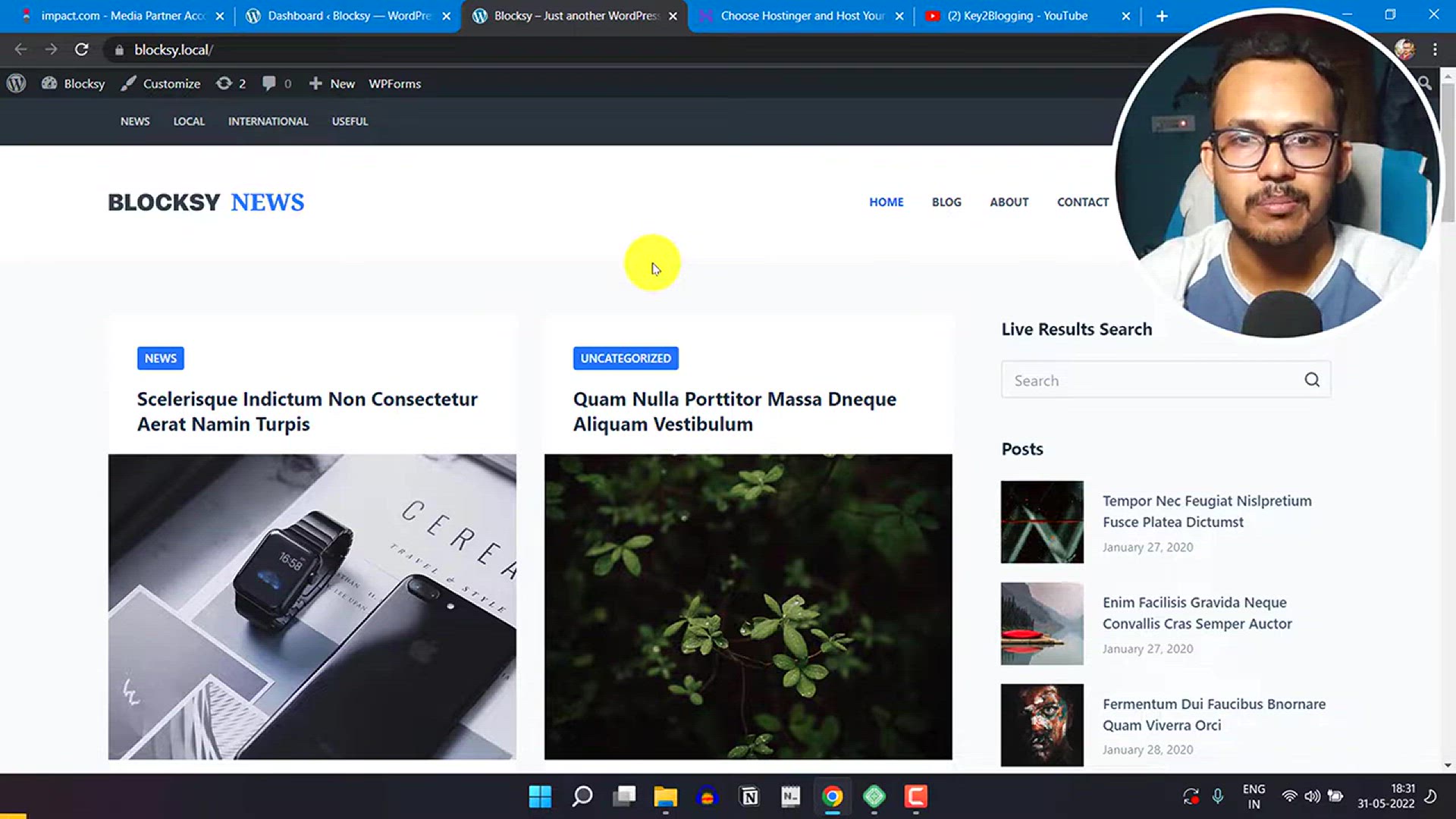
Pretty Links Tutorial _ How to Manage Affiliate Links in Wor...
1K views · Jan 26, 2024 bloggingearning.com
In this comprehensive tutorial video, users will learn how to effectively manage affiliate links in WordPress using Pretty Links. The video provides step-by-step guidance on leveraging Pretty Links, a powerful tool for affiliate marketers and website owners, to create clean, memorable, and trackable URLs. Whether you're a seasoned affiliate marketer or just starting, this tutorial offers practical insights and clear instructions on optimizing your affiliate links, making them more user-friendly and manageable within your WordPress website. Level up your affiliate marketing strategy by learning how to use Pretty Links like a pro.
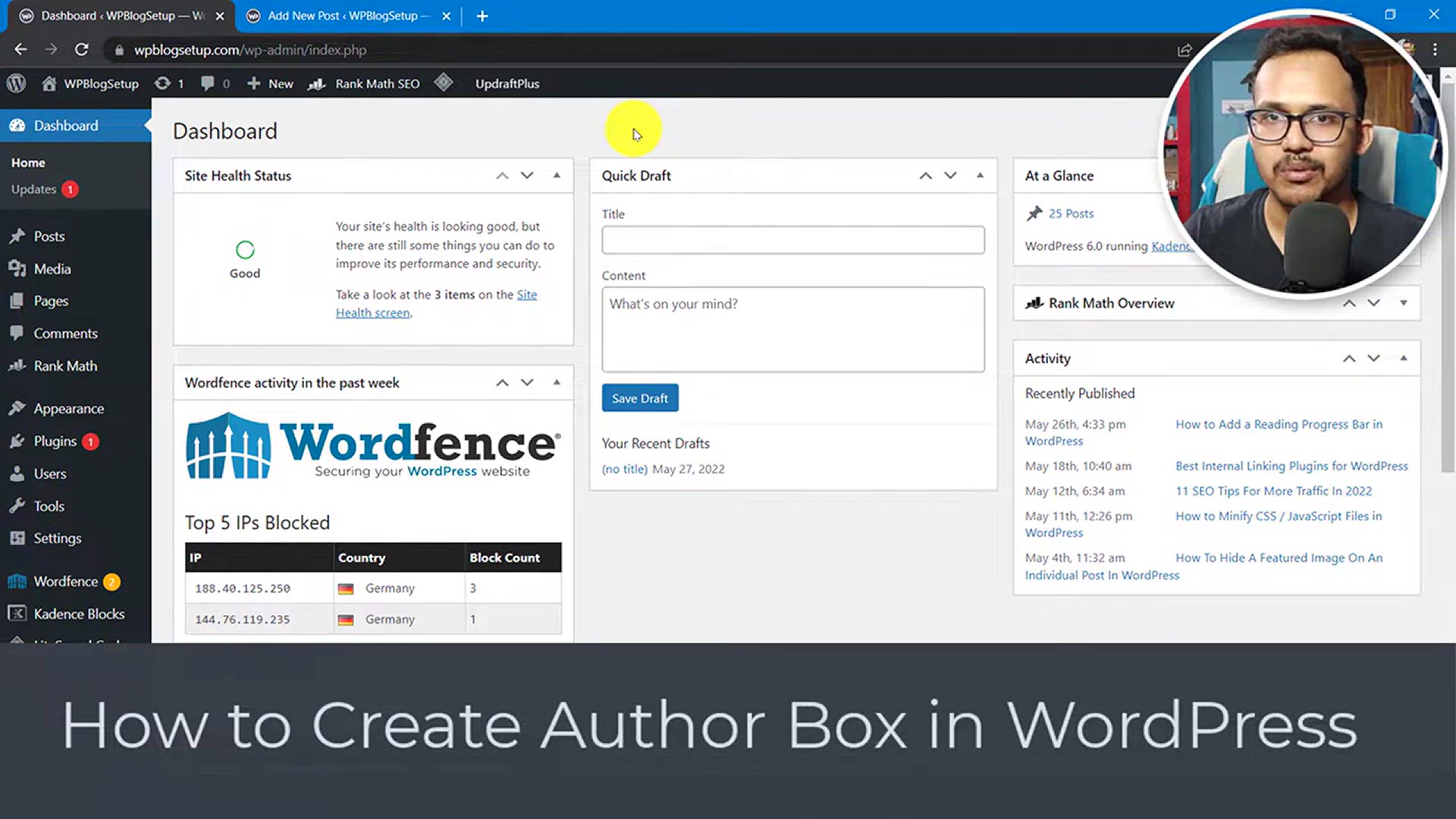
How To Add An Author Box In WordPress _ No Plugins, No Codin...
1K views · Jan 26, 2024 bloggingearning.com
In this tutorial video, viewers will discover a simple and code-free method to add an author box to their WordPress posts without using plugins. The tutorial provides step-by-step guidance on customizing the author box to display essential information about the post author. Whether you're a blogger, content creator, or managing a WordPress website, this video offers practical insights and clear instructions on enhancing the authorship visibility on your posts. By following this tutorial, users can easily implement an attractive and personalized author box, adding a professional touch to their WordPress site without the need for coding or additional plugins.
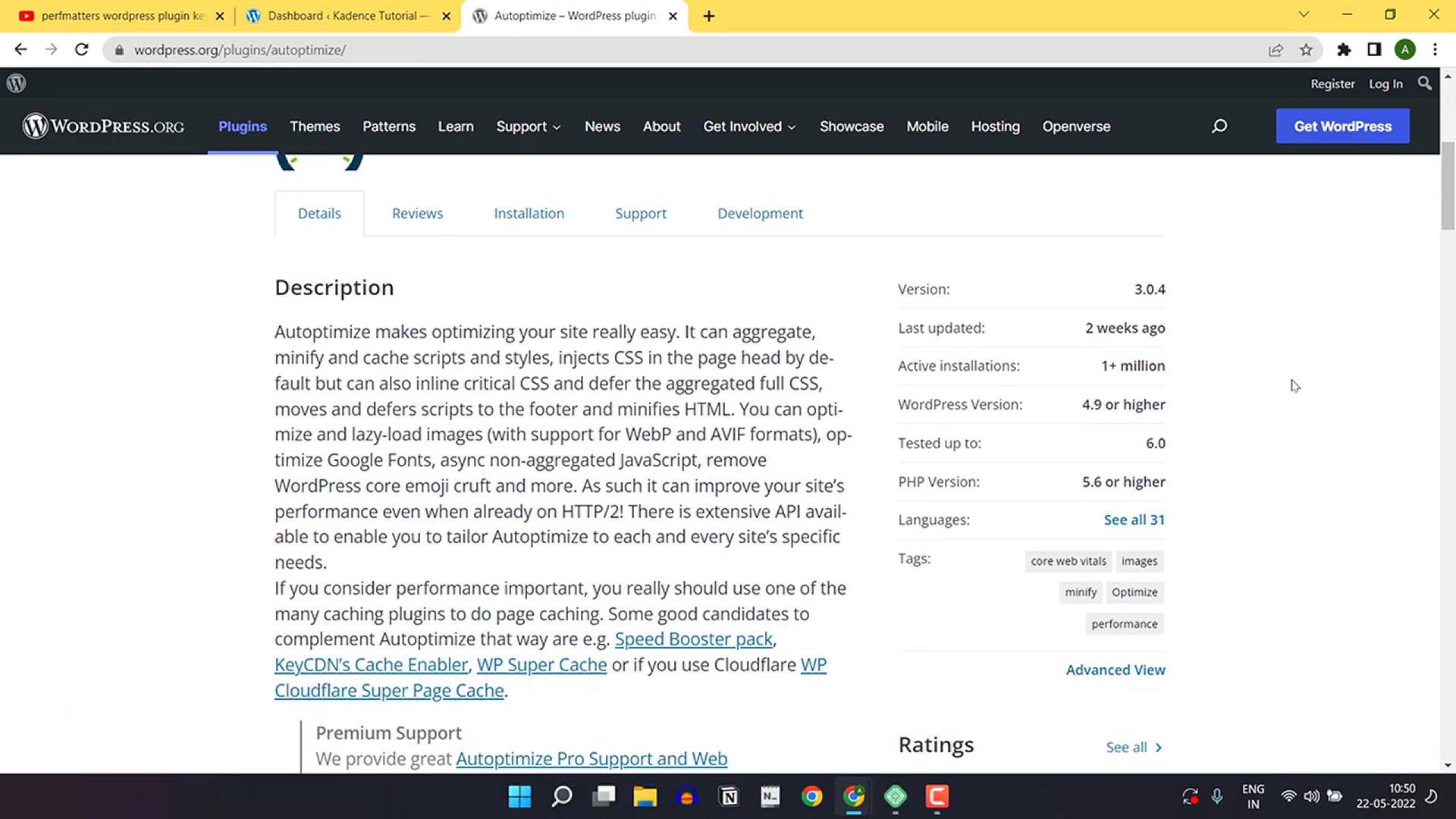
How To Setup Autoptimize Plugin in WordPress - Autoptimize P...
413 views · Jan 26, 2024 bloggingearning.com
In this tutorial video, viewers will learn how to set up the Autoptimize plugin in WordPress, gaining valuable insights into optimizing website performance. The tutorial provides a step-by-step guide on configuring the Autoptimize plugin, a tool designed to improve website speed and enhance user experience. Whether you're a blogger, business owner, or managing a WordPress website, this video offers practical instructions on leveraging the Autoptimize plugin to efficiently optimize and compress your site's assets, leading to faster loading times and improved overall performance. Enhance your WordPress site with this comprehensive Autoptimize tutorial.
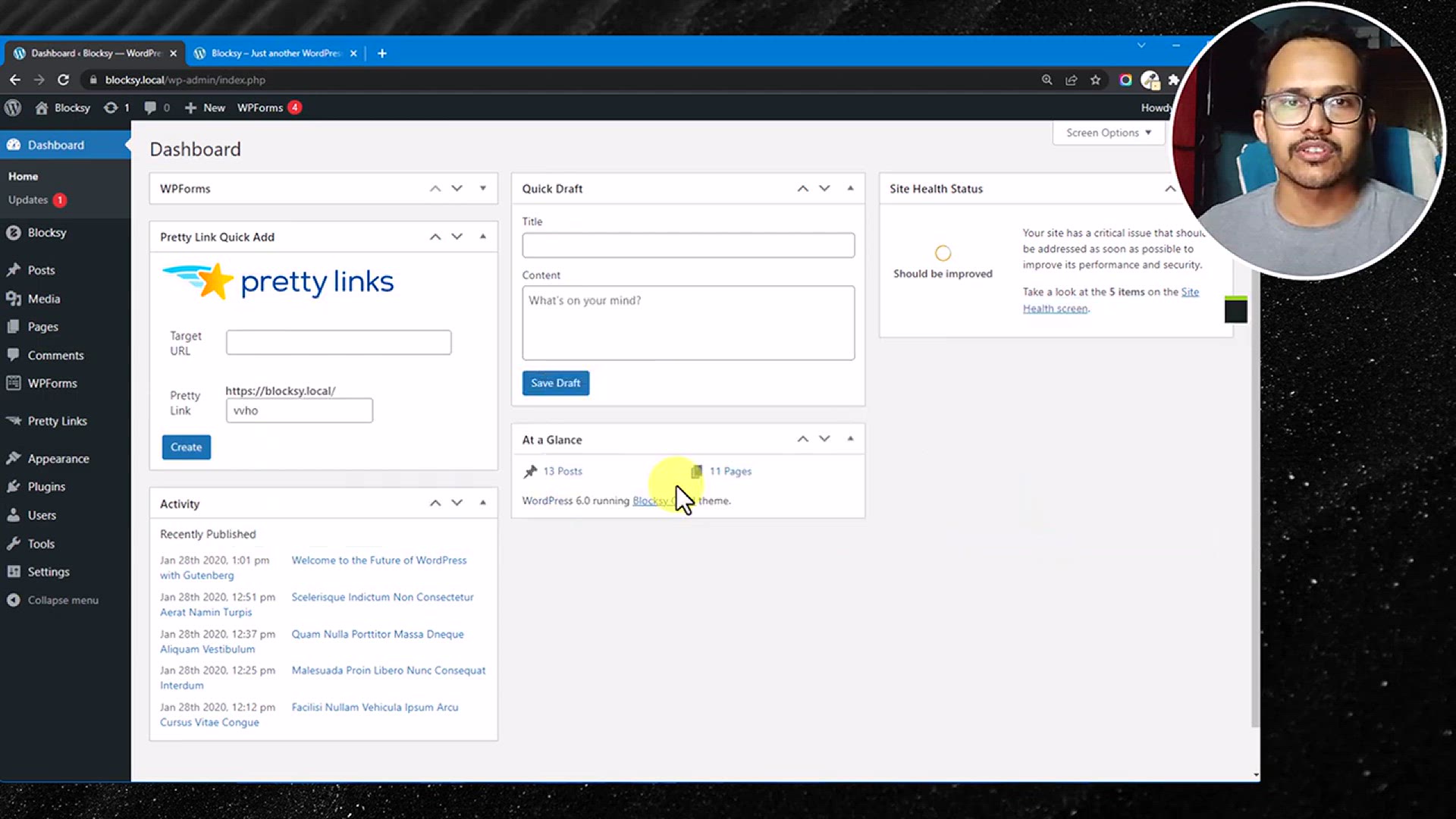
RankMath Plugin Tutorial_ Step-By-Step WordPress SEO Setup F...
3K views · Jan 26, 2024 bloggingearning.com
In this comprehensive tutorial video, users will receive a step-by-step guide on setting up the RankMath plugin for WordPress, with a focus on optimizing SEO for better rankings. The tutorial covers essential features and configurations within the RankMath plugin, providing practical insights on how to enhance the SEO of a WordPress website. Whether you're a blogger, business owner, or website administrator, this video offers clear instructions and actionable tips to help you effectively use RankMath to improve your website's visibility and search engine rankings. Optimize your WordPress site for better search performance with this detailed RankMath plugin tutorial.
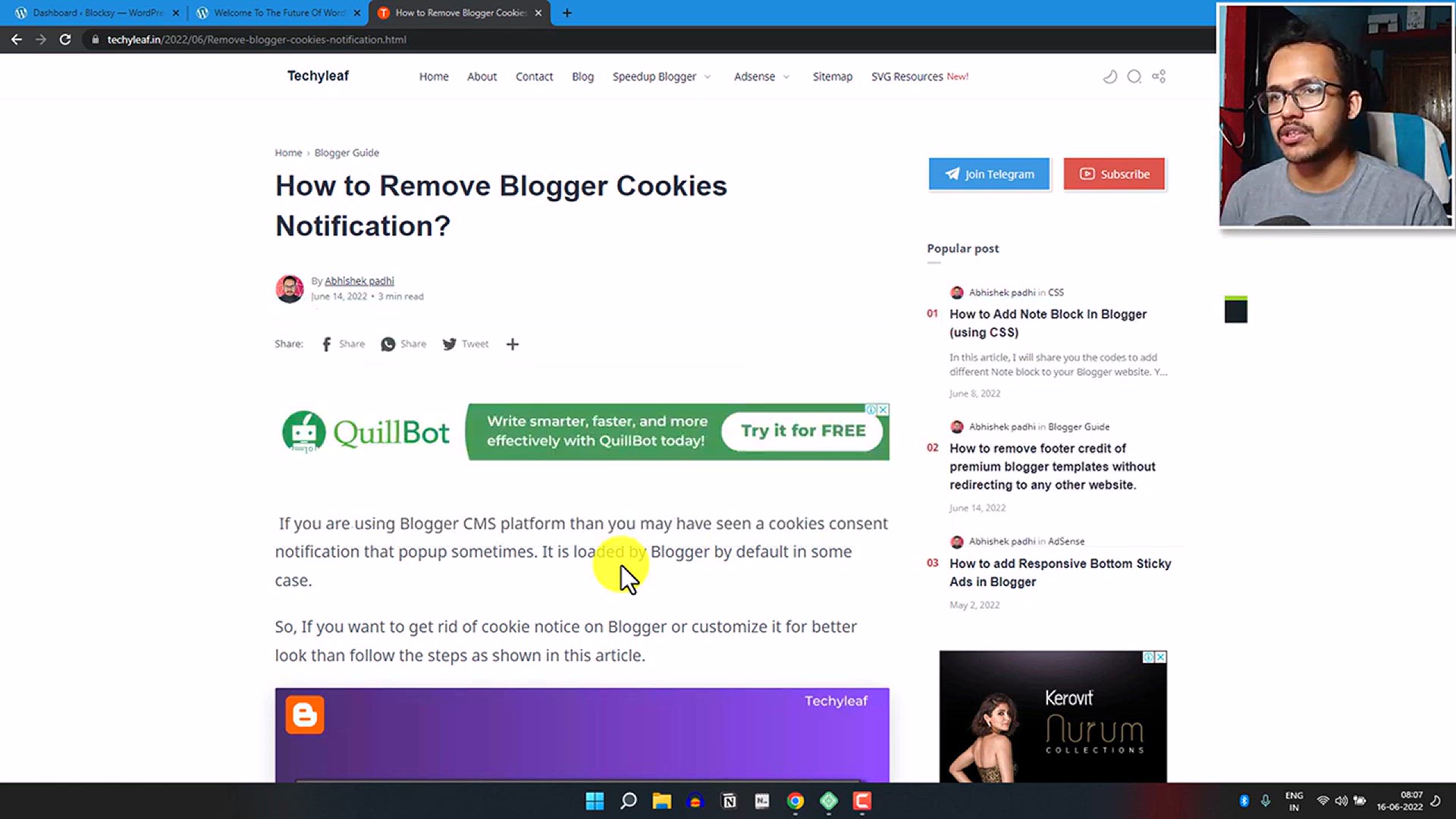
How to Redirect Blogger to WordPress URL Automatically _ Mig...
755 views · Jan 26, 2024 bloggingearning.com
In this tutorial's second part, viewers will learn how to automatically redirect Blogger to WordPress URLs as part of the migration process. The video provides step-by-step guidance on ensuring a seamless transition from Blogger to WordPress by setting up automatic redirects. Whether you're a blogger looking to migrate your content to WordPress or managing a website migration, this video offers practical insights and clear instructions for implementing redirects, ensuring that your audience is seamlessly redirected to the new WordPress URLs. Follow this tutorial for a smooth transition and maintain the integrity of your website's SEO during the migration process.
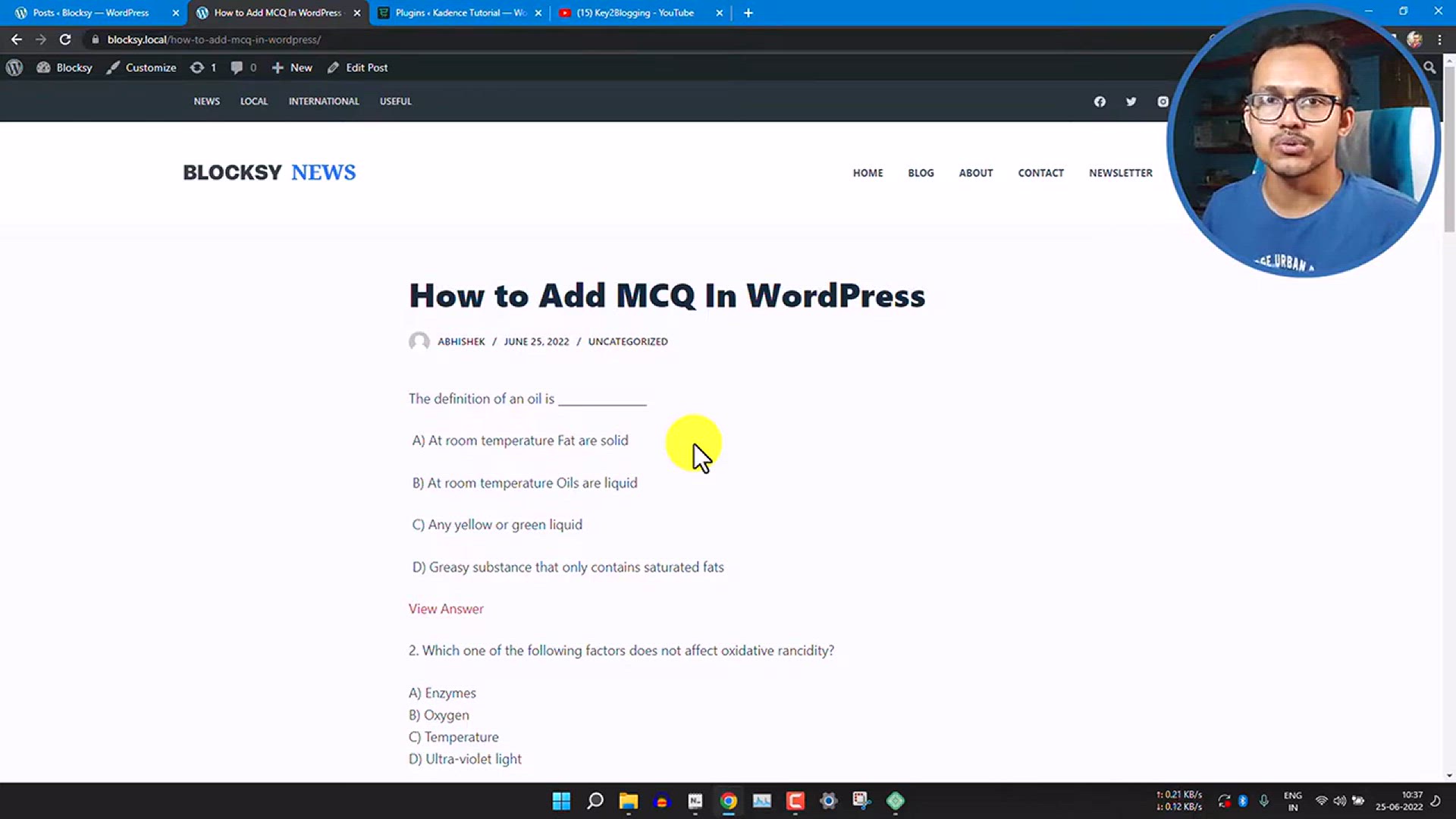
How to Add MCQs in WordPress Website _ Simple MCQ Quiz in Wo...
2K views · Jan 26, 2024 bloggingearning.com
How to Add MCQs in WordPress Website _ Simple MCQ Quiz in WordPress
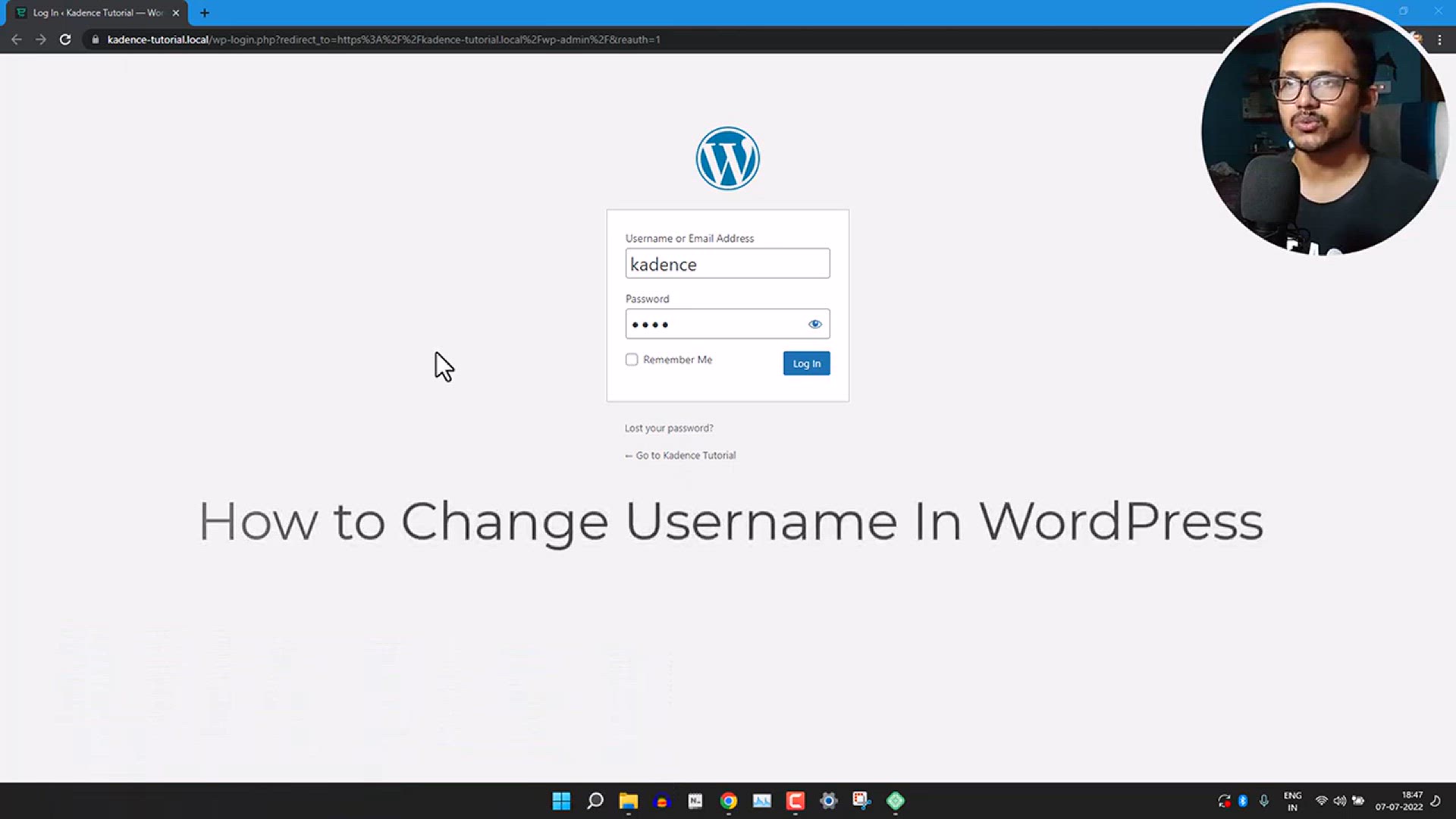
How to Change Username in WordPress (Quick and Easy Way)
29K views · Jan 26, 2024 bloggingearning.com
In this quick and easy tutorial video, viewers will learn how to change their username in WordPress. The video provides straightforward step-by-step guidance on the process, offering practical insights and clear instructions for users who want to modify their WordPress username. Whether you're a blogger, website owner, or managing a WordPress site, this video equips users with the knowledge to make simple and effective changes to their usernames, enhancing the personalization and security of their WordPress accounts.
!['Video thumbnail for How To Add Responsive Footer Sticky Ads in WordPress Without any Plugin [Updated]'](https://video-meta.humix.com/poster/jQNAKNdsd2fH/jQNAKNdsd2fH_j1706284450029-jbvzmk_t1706284549_base.004.jpg)
How To Add Responsive Footer Sticky Ads in WordPress Without...
377 views · Jan 26, 2024 bloggingearning.com
The video titled "How To Add Responsive Footer Sticky Ads in WordPress Without any Plugin [Updated]" provides a step-by-step guide on integrating responsive footer sticky ads into a WordPress website without relying on any third-party plugins. The tutorial aims to empower WordPress users with the knowledge and skills to implement this feature on their own, ensuring that footer ads remain visible and adapt to various screen sizes. By offering an updated approach, the video caters to users seeking a plugin-free solution for enhancing the advertising strategy on their WordPress sites.
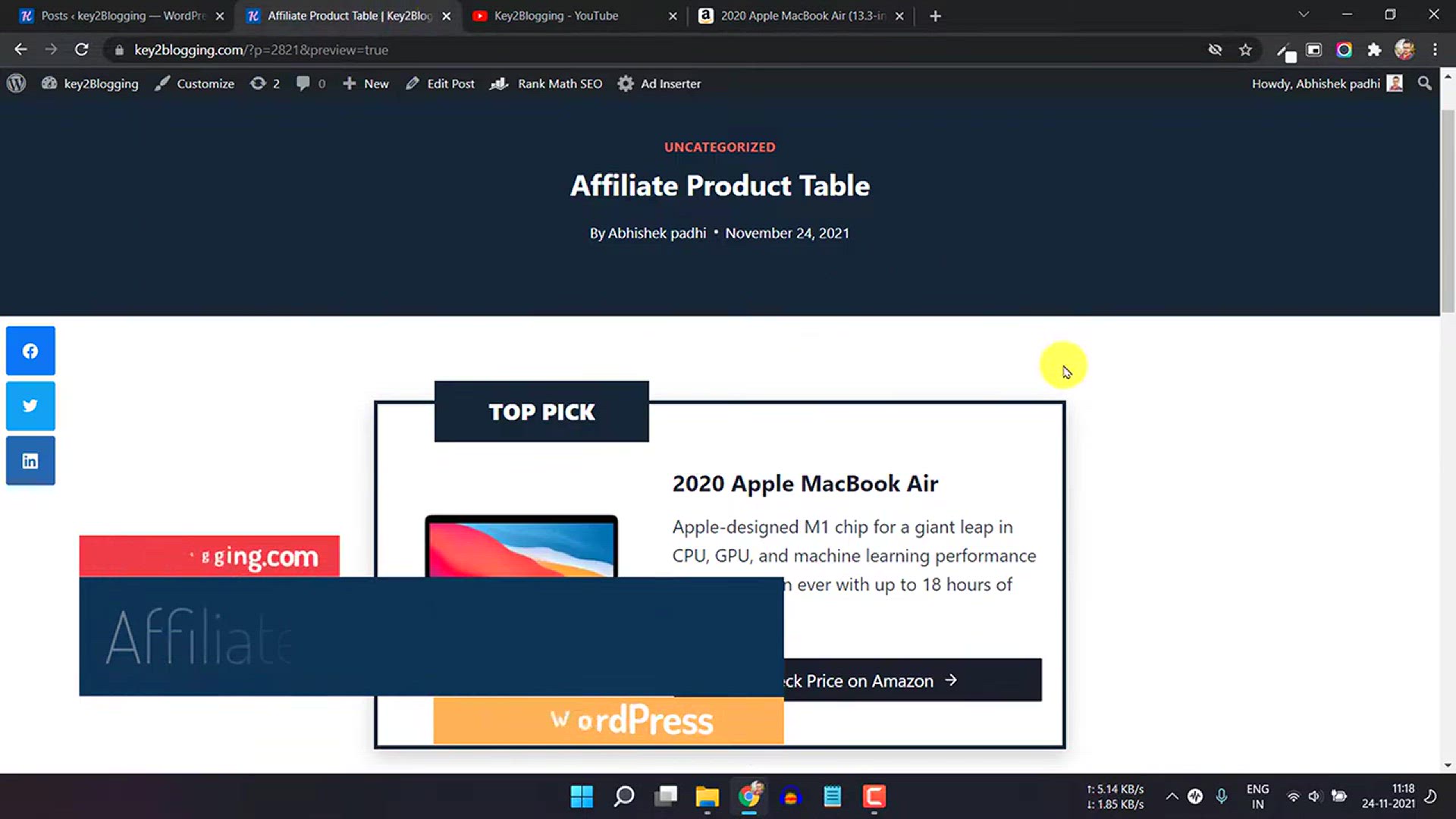
How to Create Affiliate Product Table in WordPress _ Kadence...
1K views · Jan 26, 2024 bloggingearning.com
The video titled "How to Create Affiliate Product Table in WordPress - Kadence Theme Tutorial" provides a comprehensive tutorial on building an affiliate product table within a WordPress website using the Kadence theme. The tutorial guides viewers through the process of setting up and customizing an affiliate product table, allowing them to showcase and organize various products with affiliate links effectively. By leveraging the features of the Kadence theme, the video aims to help users enhance their affiliate marketing strategies by presenting products in a visually appealing and user-friendly table format.
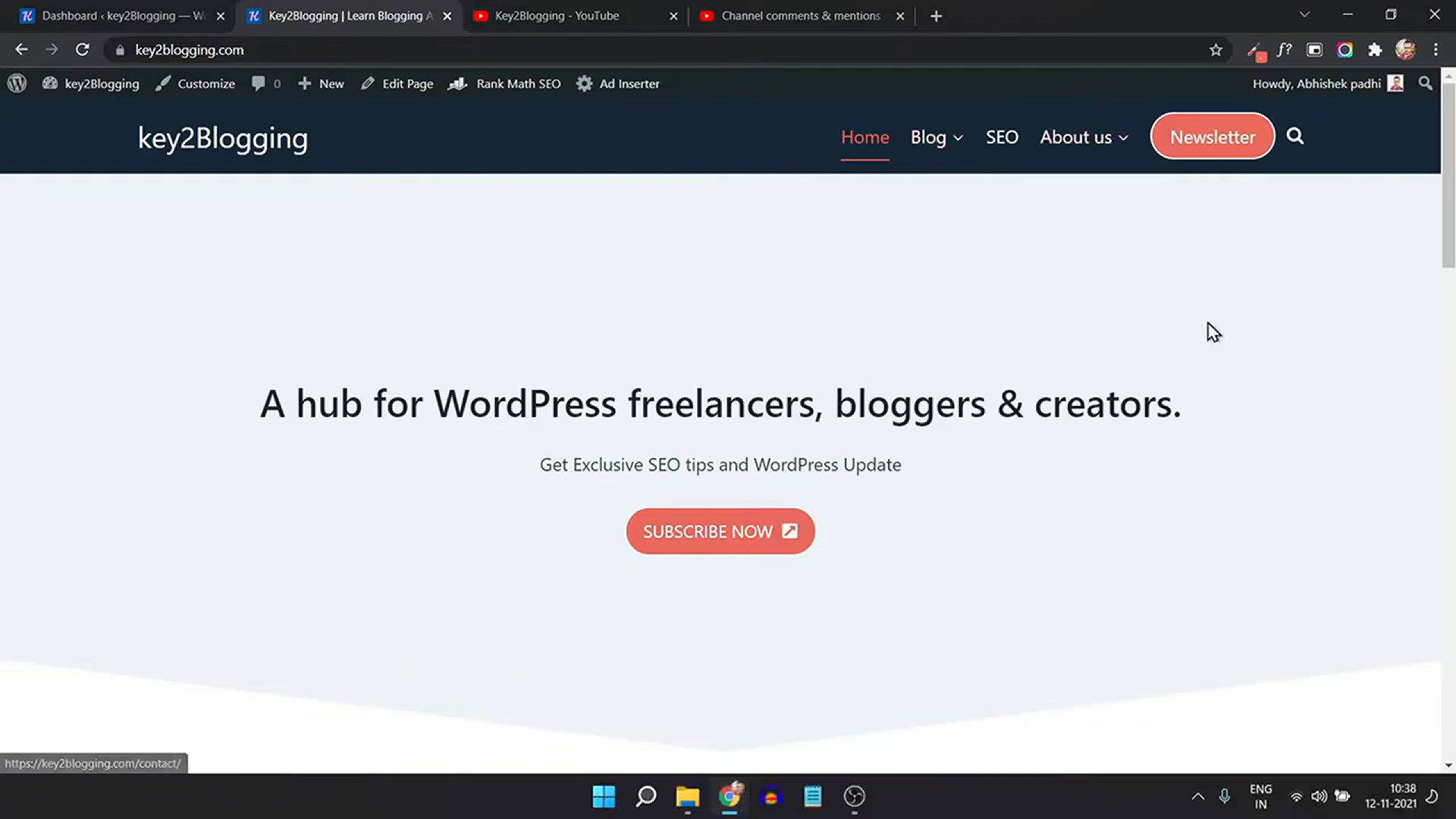
How to Create a Menu in WordPress _ ( Drop Down Menu )
737 views · Jan 27, 2024 bloggingearning.com
In this instructional video titled "How to Create a Menu in WordPress (Drop Down Menu)," viewers will learn step-by-step guidance on setting up and customizing a navigation menu in a WordPress website. The tutorial specifically focuses on creating a drop-down menu, a dynamic feature that enhances website navigation by organizing content in a hierarchical structure. The video covers the process of adding pages, custom links, and submenus to the menu, as well as adjusting the menu settings to achieve a polished and user-friendly website navigation experience. Whether you're a WordPress beginner or seeking to enhance your website's menu functionality, this tutorial provides clear and practical insights for creating an effective drop-down menu in WordPress.
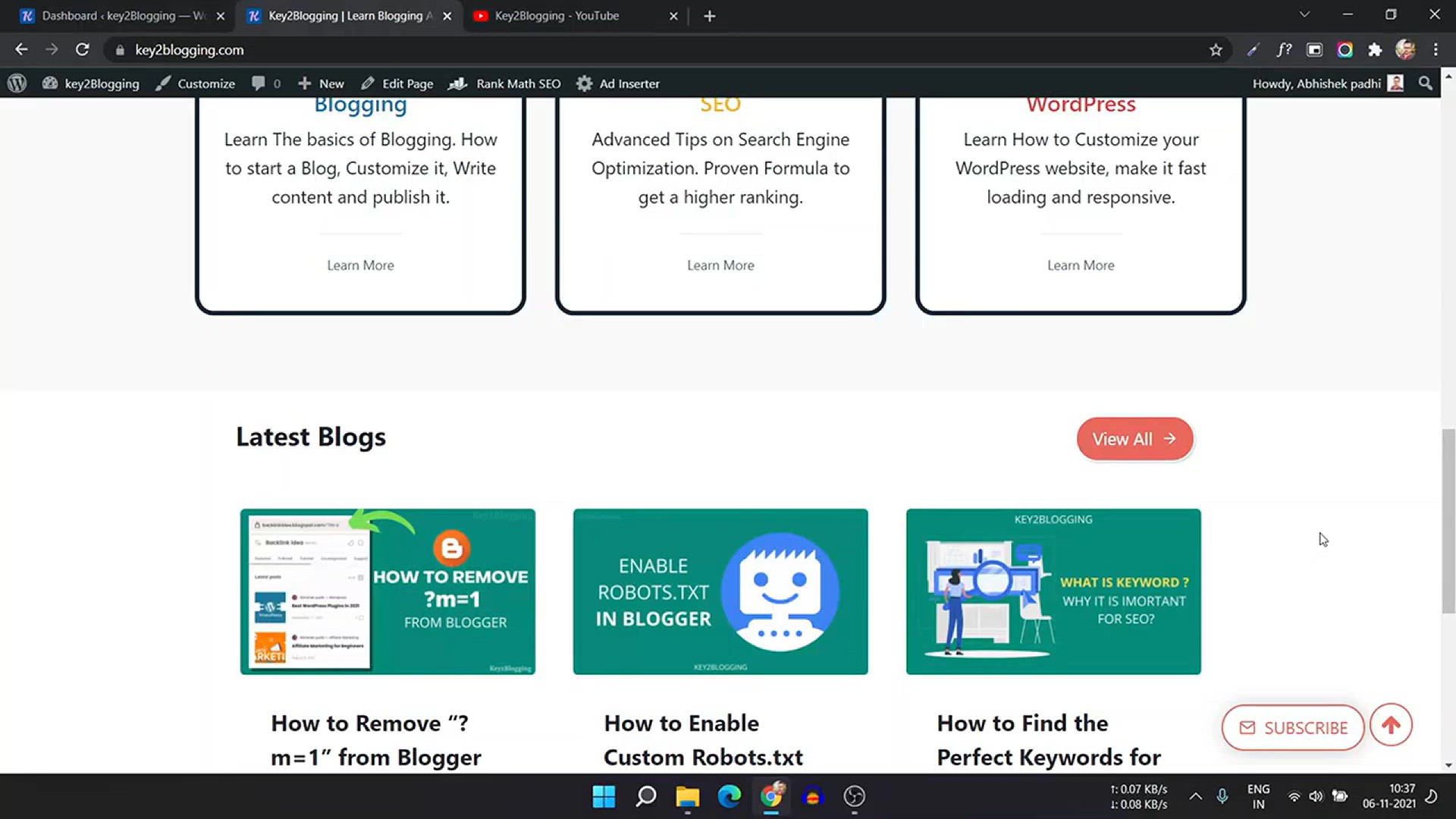
How to Create a Custom Homepage in WordPress _ ( Kadence The...
2K views · Jan 27, 2024 bloggingearning.com
In this instructional video, "How to Create a Custom Homepage in WordPress (Kadence Theme Tutorial)," viewers will receive a step-by-step guide on personalizing their WordPress website's homepage using the Kadence theme. The tutorial focuses on leveraging the features and customization options provided by the Kadence theme to design a unique and engaging homepage. Viewers will learn how to navigate the theme settings, customize layout structures, and utilize various design elements to craft a homepage that aligns with their specific needs and preferences. Whether you're a WordPress user seeking to enhance your website's visual appeal or someone new to the Kadence theme, this tutorial offers practical insights to create a customized and professional-looking homepage in WordPress.
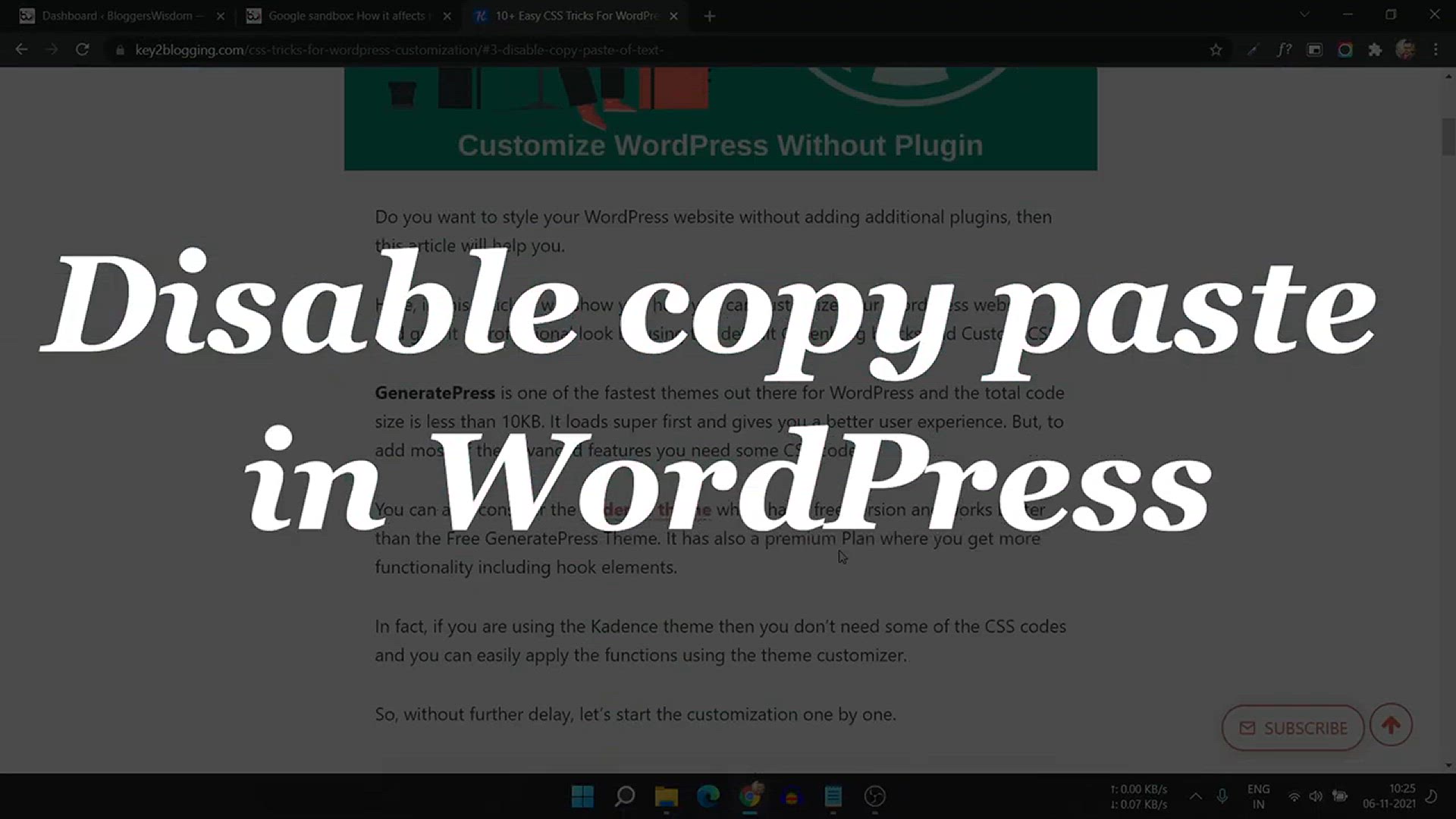
How to Disable Copy Paste in WordPress _ Disable Text Select...
378 views · Jan 27, 2024 bloggingearning.com
In the video titled "How to Disable Copy Paste in WordPress | Disable Text Selection without any Plugin," viewers will be guided through the process of securing their WordPress content by implementing a method to disable the ability to copy and paste text without using any additional plugins. The tutorial demonstrates a straightforward approach to preventing text selection on a WordPress website, offering viewers a non-plugin solution. By following the provided instructions, users can enhance content protection and discourage unauthorized copying of text from their site. This video is especially useful for website owners and administrators looking to safeguard their content without relying on external plugins.
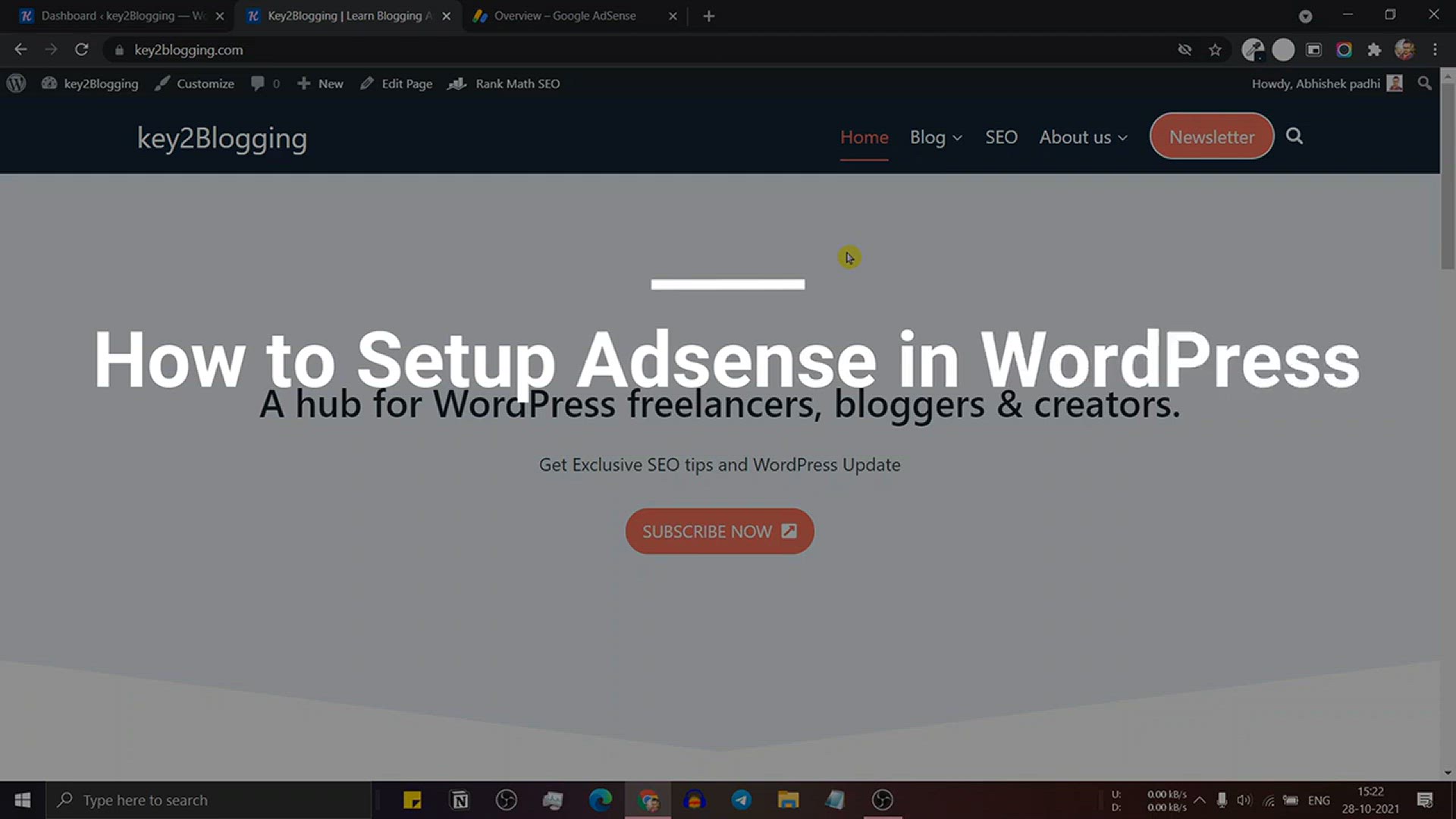
Best AdSense Plugin for WordPress _ How To Place AdSense Ads...
3K views · Jan 27, 2024 bloggingearning.com
In this video, "Best AdSense Plugin for WordPress | How To Place AdSense Ads On WordPress (FREE)," viewers will discover an informative guide on integrating Google AdSense ads into their WordPress websites. The tutorial highlights a recommended AdSense plugin, emphasizing its features and functionality to seamlessly incorporate ads without the need for complex coding. Viewers will learn how to effectively place AdSense ads on their WordPress site, optimizing ad placements for better visibility and potential revenue generation. This resourceful video caters to WordPress users, providing insights into a free and user-friendly AdSense plugin, and guiding them through the process of monetizing their website with Google AdSense.
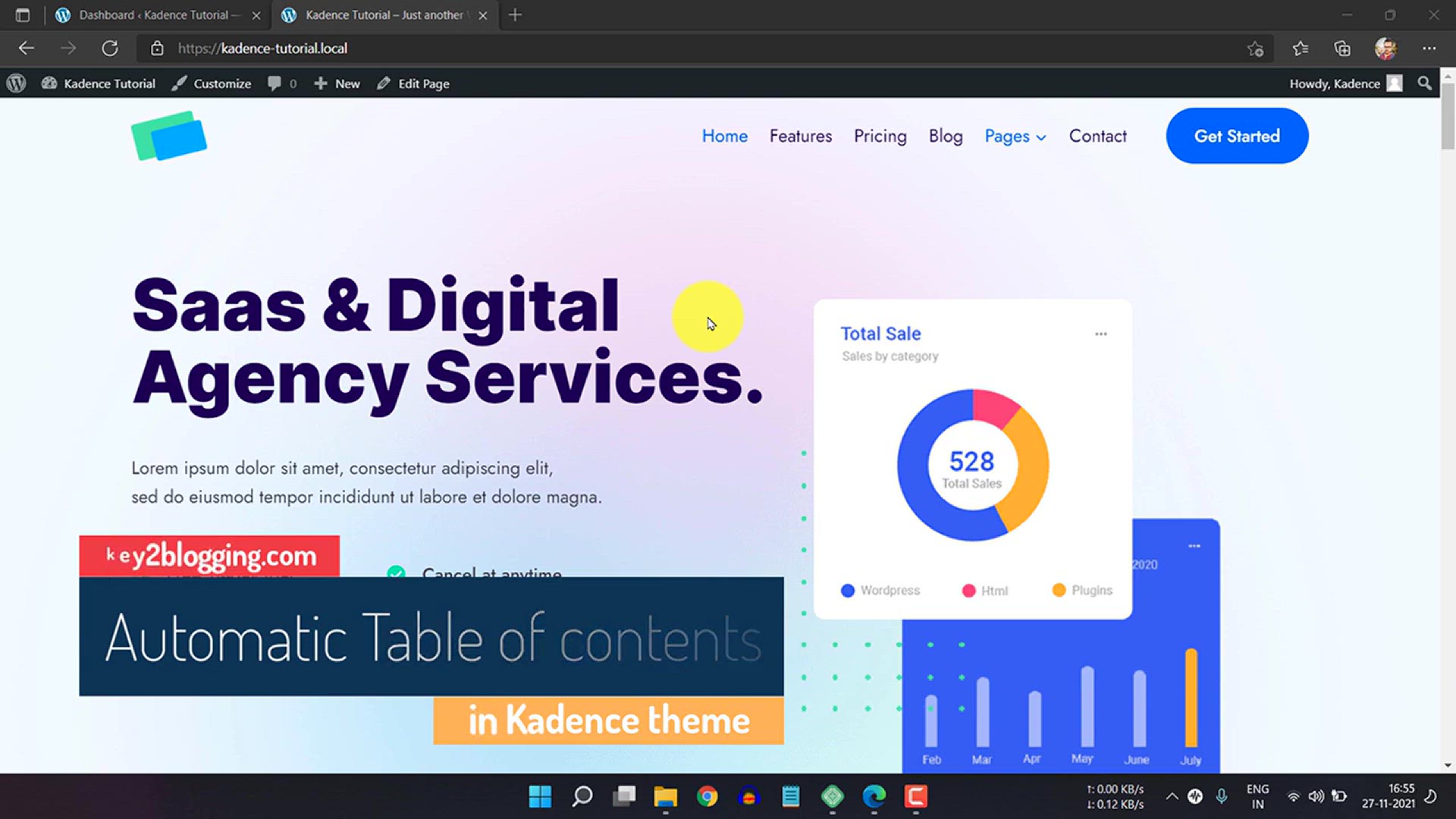
How To Add Automatic table of contents in WordPress using Ka...
40 views · Jan 27, 2024 bloggingearning.com
In the video titled "How To Add Automatic Table of Contents in WordPress using Kadence Pro Theme," viewers will be walked through the process of incorporating an automatic table of contents into their WordPress website, specifically using the Kadence Pro theme. The tutorial provides step-by-step guidance on leveraging the theme's features to create a dynamic and user-friendly table of contents for articles or pages. Whether you're a WordPress user aiming to enhance navigation on your site or a Kadence Pro theme enthusiast exploring its capabilities, this video offers practical insights into optimizing content presentation with an automatic table of contents. Follow the tutorial to learn how to seamlessly implement this feature and improve the overall user experience on your WordPress website.
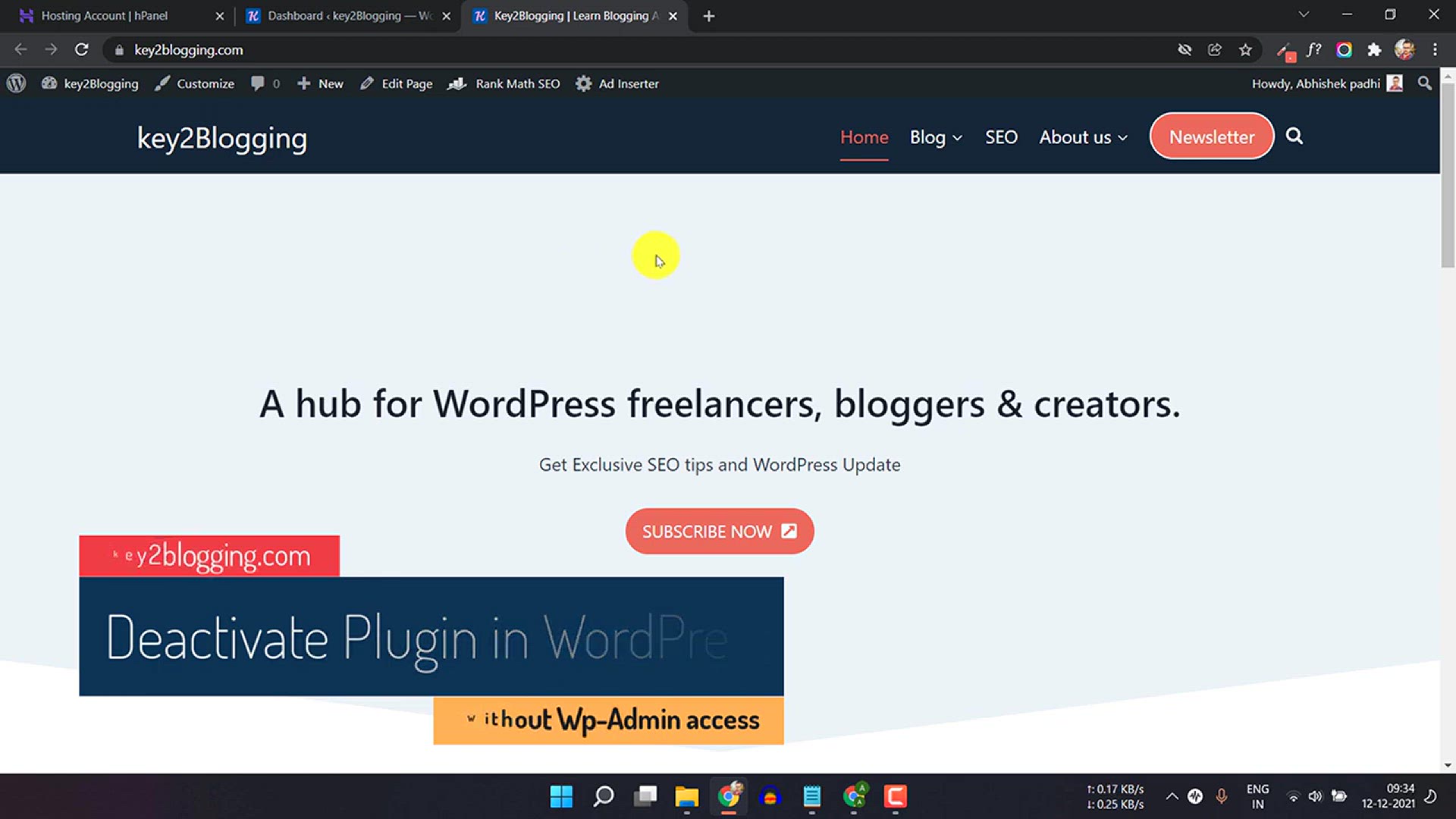
How To Deactivate WordPress Plugin without WP-Admin Access _...
985 views · Jan 27, 2024 bloggingearning.com
In the video titled "How To Deactivate WordPress Plugin without WP-Admin Access | Manual Deactivation using cPanel," viewers will be guided through the process of deactivating a WordPress plugin when unable to access the WP-Admin dashboard. The tutorial demonstrates a manual approach using cPanel, providing step-by-step instructions for users facing issues with a problematic plugin. Whether you're a WordPress site owner encountering difficulties with a plugin or someone looking to learn alternative methods for plugin management, this video offers practical insights into deactivating plugins via cPanel. Follow along to understand how to navigate cPanel and manually deactivate a WordPress plugin, ensuring better control and troubleshooting capabilities for your website.
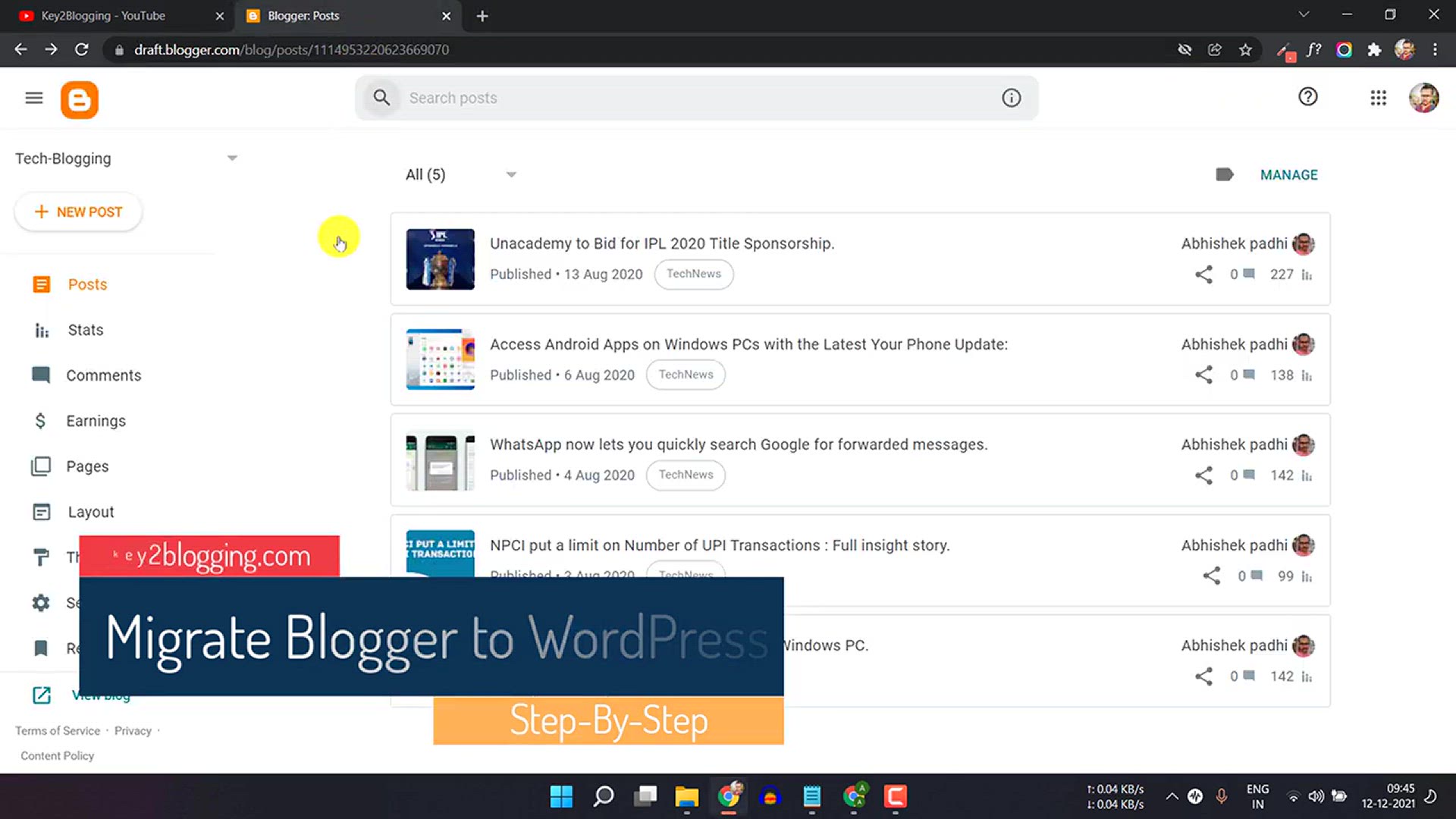
How To Migrate Website From Blogger To WordPress Without Los...
682 views · Jan 27, 2024 bloggingearning.com
In the video titled "How To Migrate Website From Blogger To WordPress Without Losing SEO Ranking," viewers will be provided with a comprehensive guide on transferring a website from Blogger to WordPress without compromising SEO rankings. The tutorial walks users through the migration process, addressing key considerations to ensure a smooth transition. From exporting content to handling redirects and preserving SEO elements, the video covers essential steps to maintain or even improve search engine rankings during the move. Whether you're a blogger looking to switch platforms or someone interested in website migration strategies, this video offers practical insights and tips for a successful Blogger to WordPress transition while preserving SEO integrity. Follow along to learn how to migrate your site seamlessly and retain your hard-earned search engine rankings.
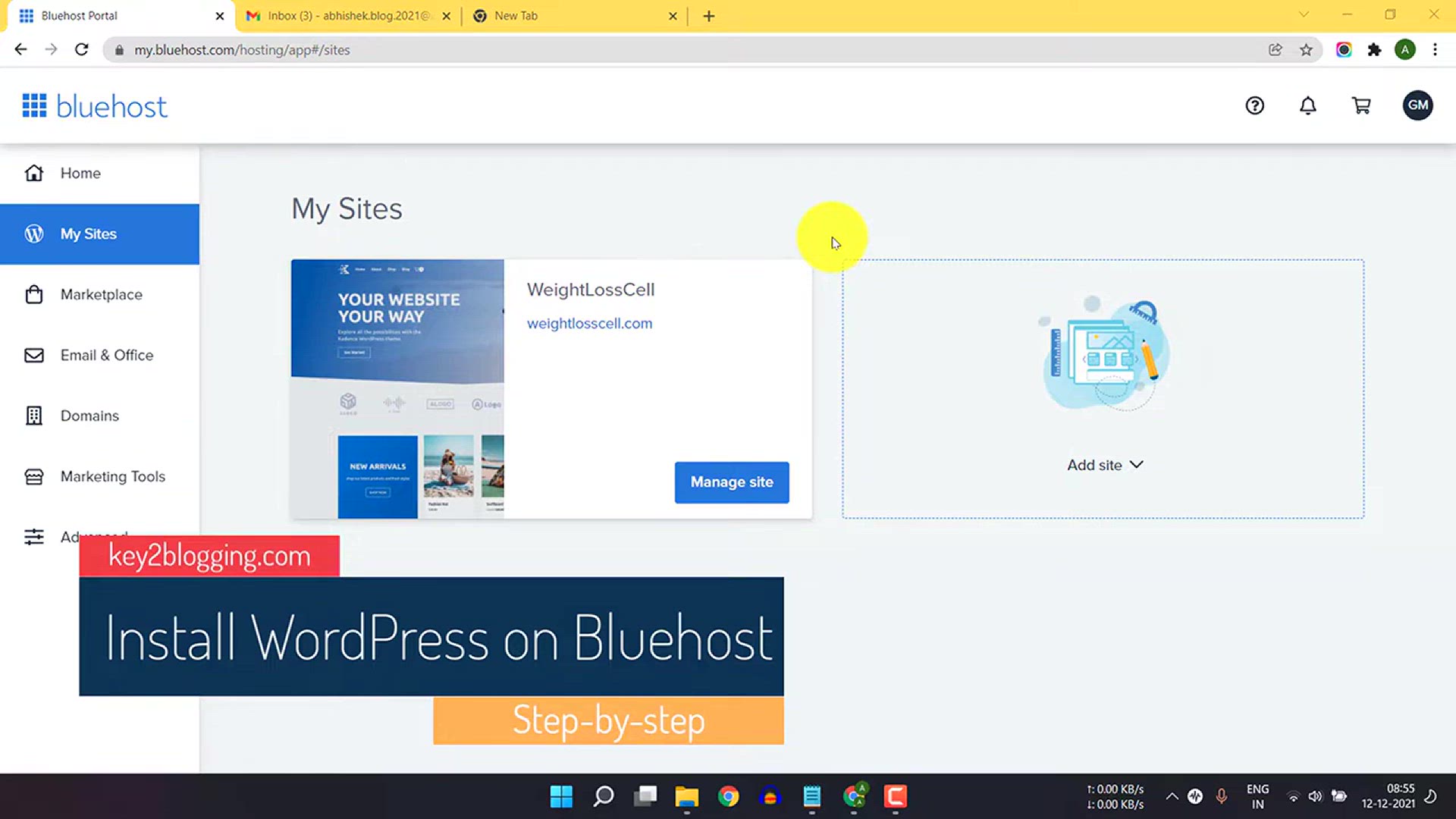
How To Install WordPress On Bluehost Hosting (Step-by-step) ...
921 views · Jan 27, 2024 bloggingearning.com
In the video titled "How To Install WordPress On Bluehost Hosting (Step-by-step) (Part 1)," viewers will be taken through a detailed, step-by-step guide on installing WordPress on Bluehost hosting. The tutorial covers the entire process, from setting up a Bluehost account to navigating the Bluehost control panel and initiating the WordPress installation. This video is particularly beneficial for beginners or individuals transitioning to Bluehost for hosting their WordPress websites. By following the provided instructions, viewers will gain a clear understanding of the installation procedure, making it easier for them to establish their WordPress site on Bluehost hosting.
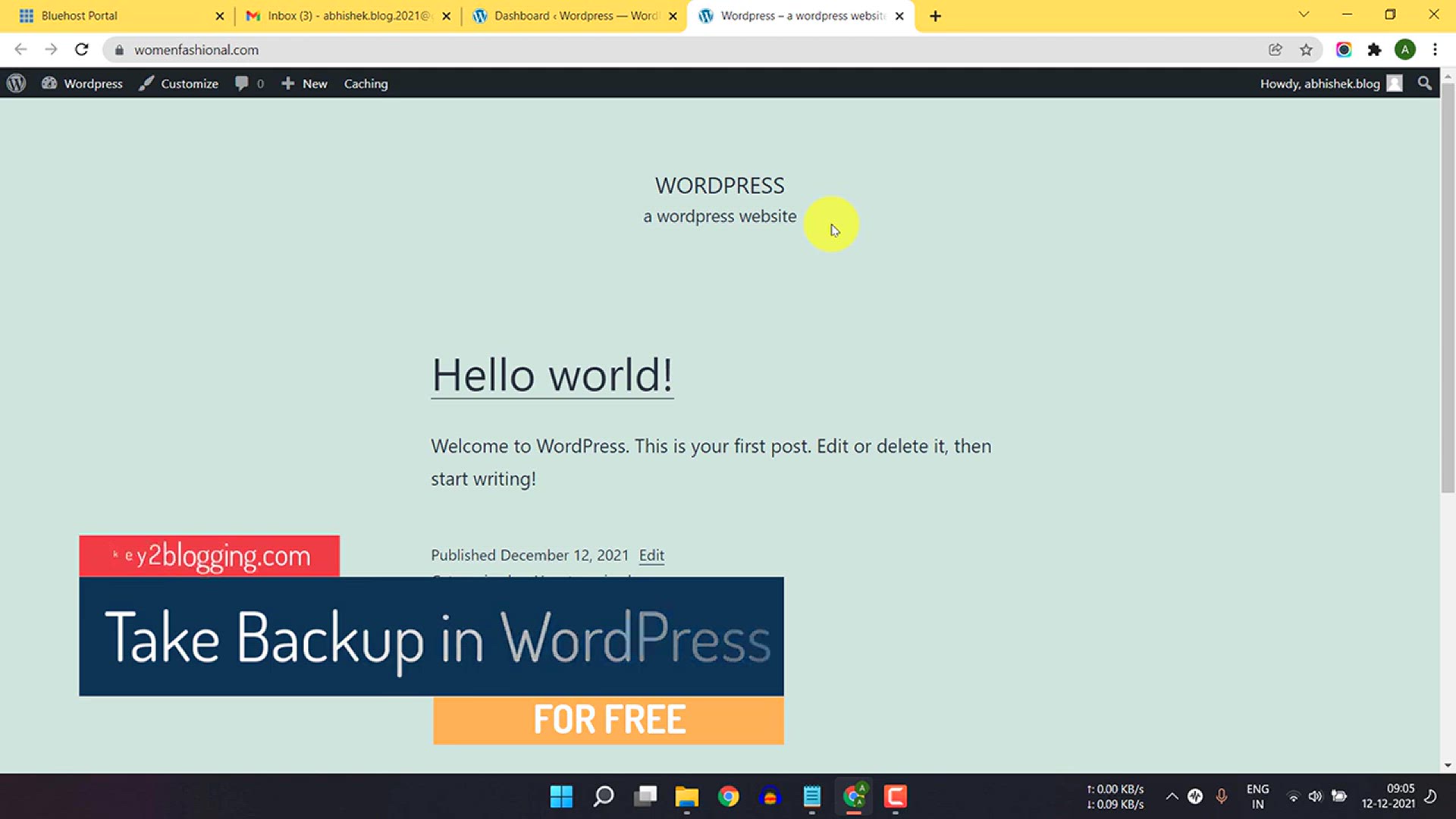
How To Take Automatic Daily Backup in WordPress For FREE
529 views · Jan 27, 2024 bloggingearning.com
In the video titled "How To Take Automatic Daily Backup in WordPress For FREE," viewers will learn a cost-effective and practical method for implementing automatic daily backups on their WordPress websites. The tutorial provides step-by-step guidance on setting up a free backup solution, ensuring that essential website data is regularly and automatically saved. Whether you're a WordPress site owner concerned about data loss or someone seeking a reliable backup strategy, this video offers valuable insights into securing your website's content. Follow along to understand the process of scheduling daily backups without incurring additional costs, contributing to the overall security and resilience of your WordPress site.
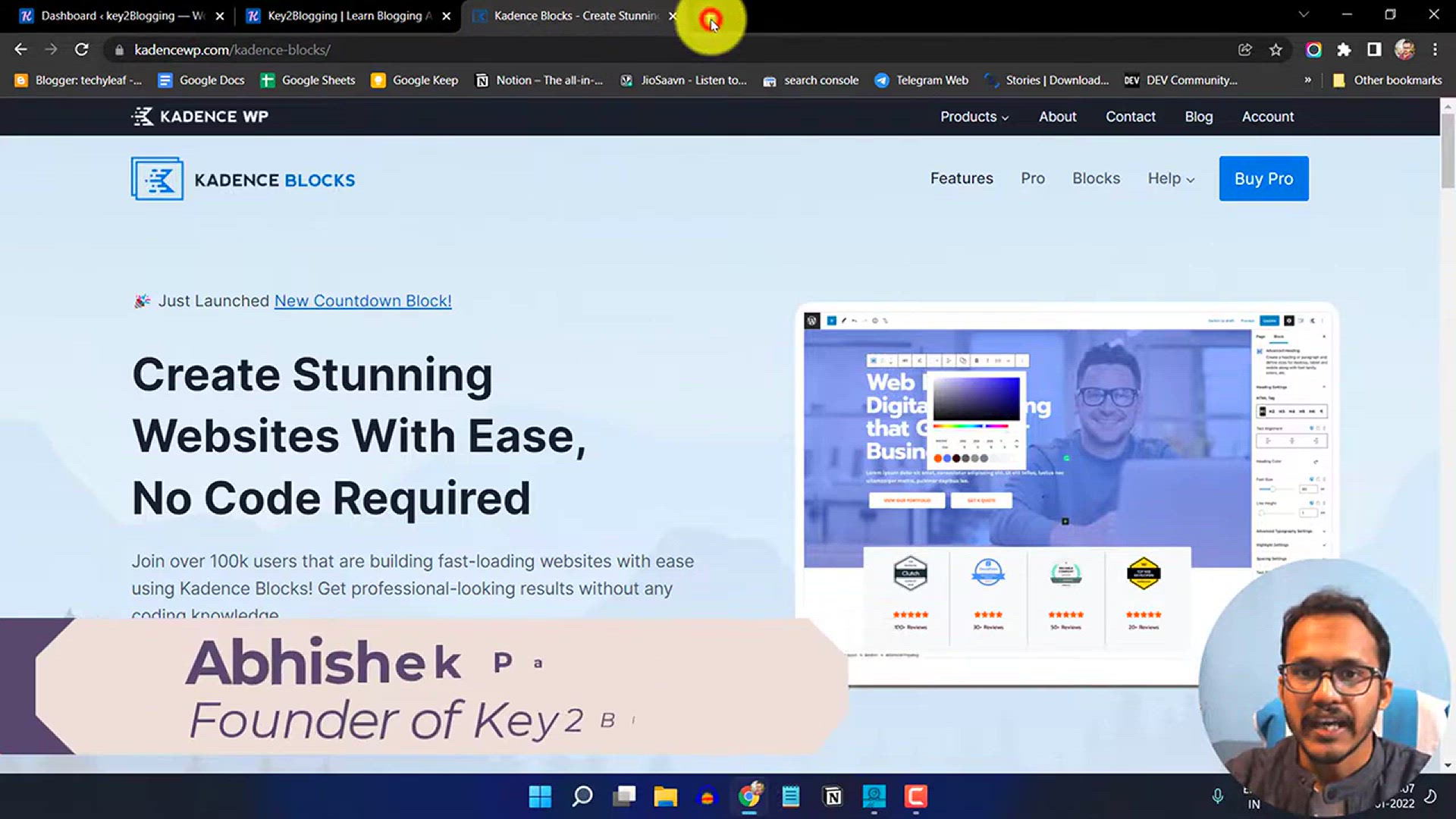
How To Add FAQ Schema To Your WordPress Website - Get More S...
185 views · Jan 27, 2024 bloggingearning.com
In the video titled "How To Add FAQ Schema To Your WordPress Website - Get More Search Visibility & Traffic (Part 1)," viewers will receive a step-by-step guide on incorporating FAQ schema to enhance their WordPress website's search visibility and traffic. The tutorial explores the importance of FAQ schema in search engine optimization (SEO) and provides detailed instructions on implementing it effectively. Whether you're a WordPress user looking to optimize your site for search engines or someone interested in SEO strategies, this video offers practical insights into leveraging FAQ schema to attract more traffic. Follow along to learn how to enhance your website's search appearance and provide valuable information to users through structured FAQ schema.
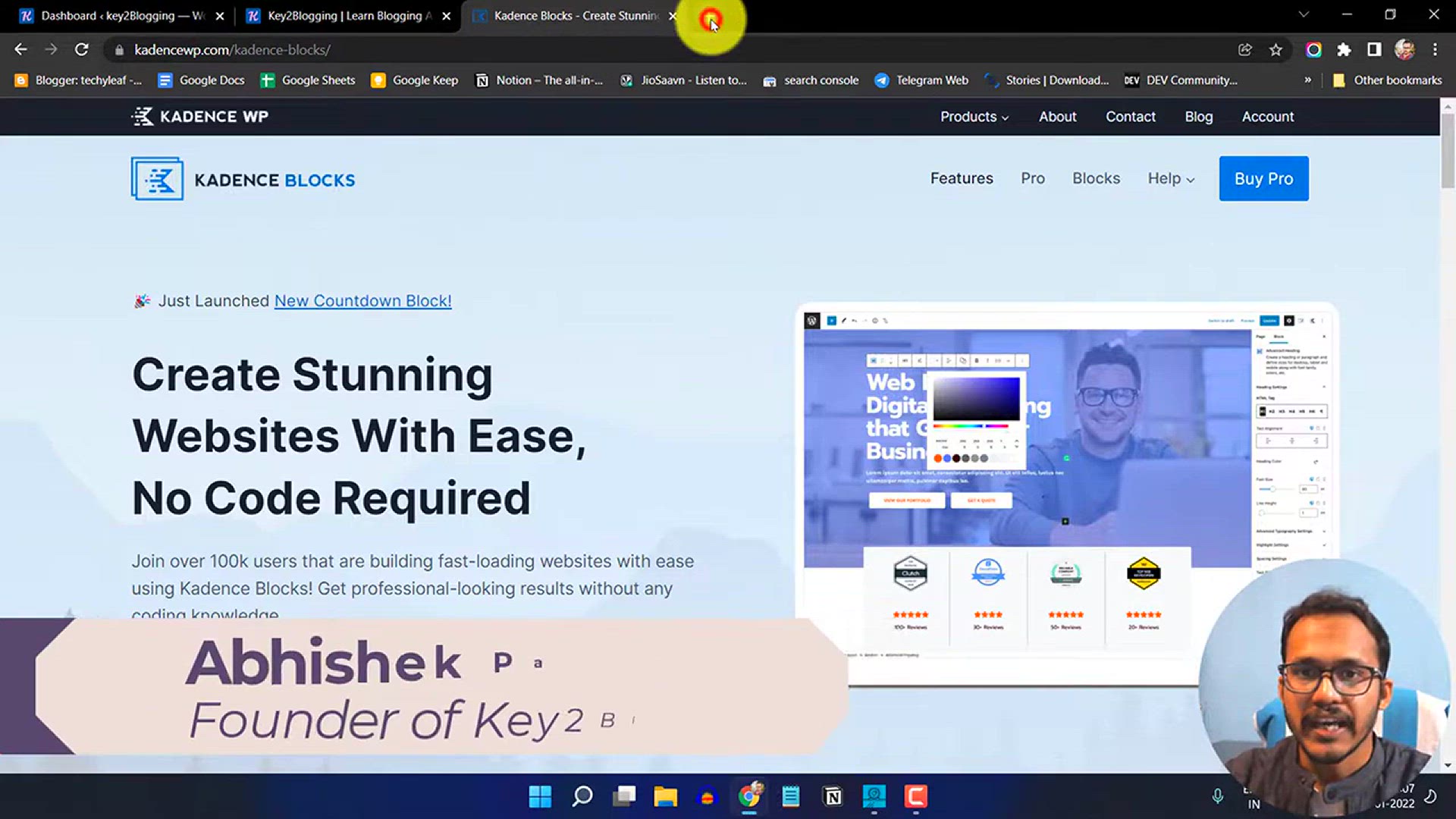
How To Add FAQ Schema To Your WordPress Website - Get More S...
465 views · Jan 27, 2024 bloggingearning.com
In the video titled "How To Add FAQ Schema To Your WordPress Website - Get More Search Visibility & Traffic," viewers will be guided through the process of incorporating FAQ schema markup to enhance the search visibility and traffic of their WordPress websites. The tutorial explains the significance of FAQ schema in search engine optimization (SEO) and provides step-by-step instructions on implementing it effectively. Whether you're a WordPress user aiming to optimize your site for search engines or someone looking to boost traffic through structured data, this video offers practical insights into leveraging FAQ schema to improve search appearance and attract more visitors. Follow along to learn how to implement this SEO strategy and enhance the performance of your WordPress website.
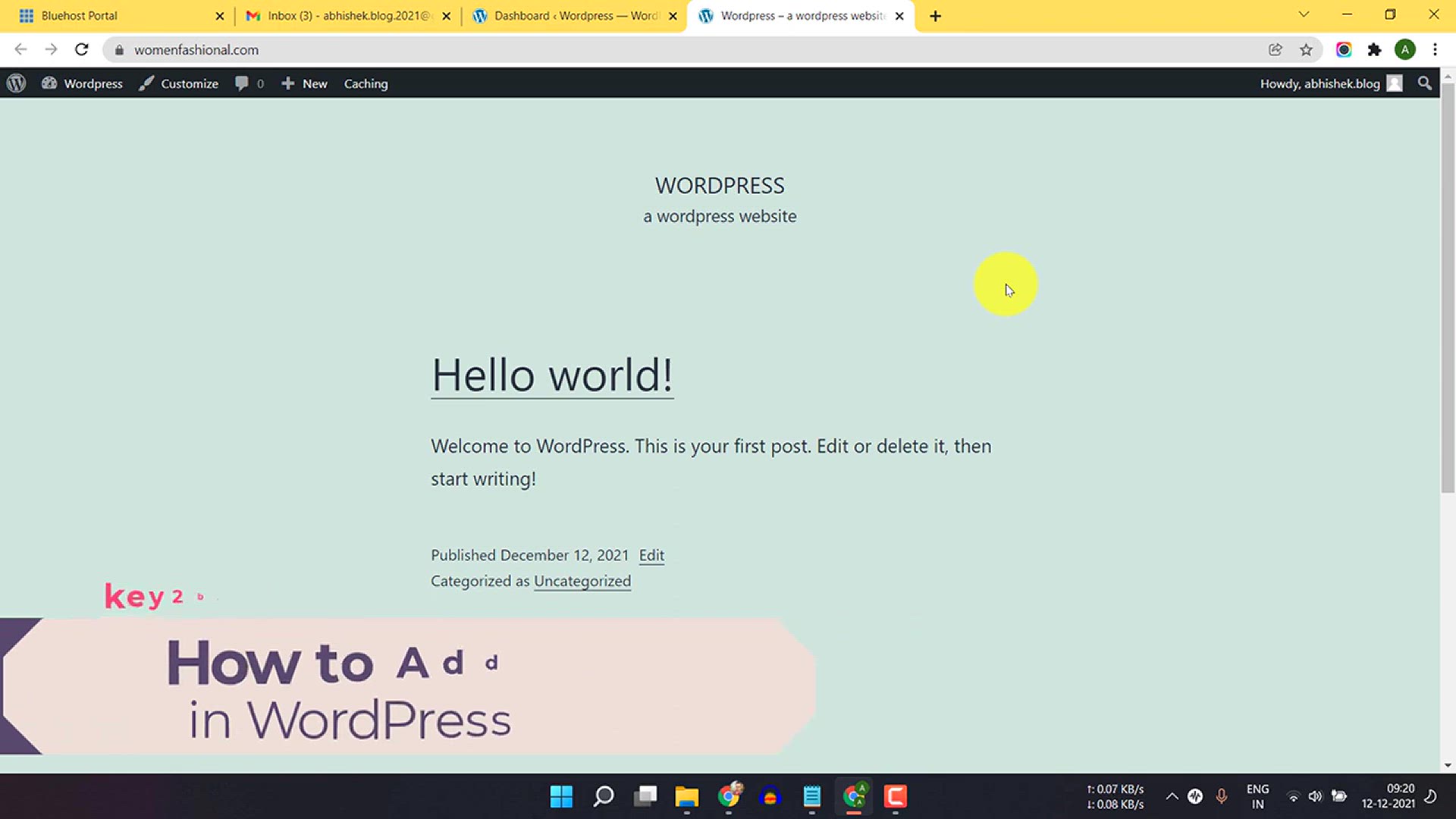
How to Add Click to Tweet Boxes in Your WordPress Website
760 views · Jan 27, 2024 bloggingearning.com
In the video titled "How to Add Click to Tweet Boxes in Your WordPress Website," viewers will learn a step-by-step guide on incorporating Click to Tweet boxes into their WordPress content. The tutorial covers the process of creating engaging and shareable tweetable quotes within a post or page, enhancing user interaction and social media visibility. Whether you're a blogger or content creator looking to boost your website's social engagement or someone interested in adding interactive elements to WordPress, this video provides practical insights into integrating Click to Tweet boxes. Follow along to learn how to easily implement this feature and encourage your audience to share your content on Twitter.
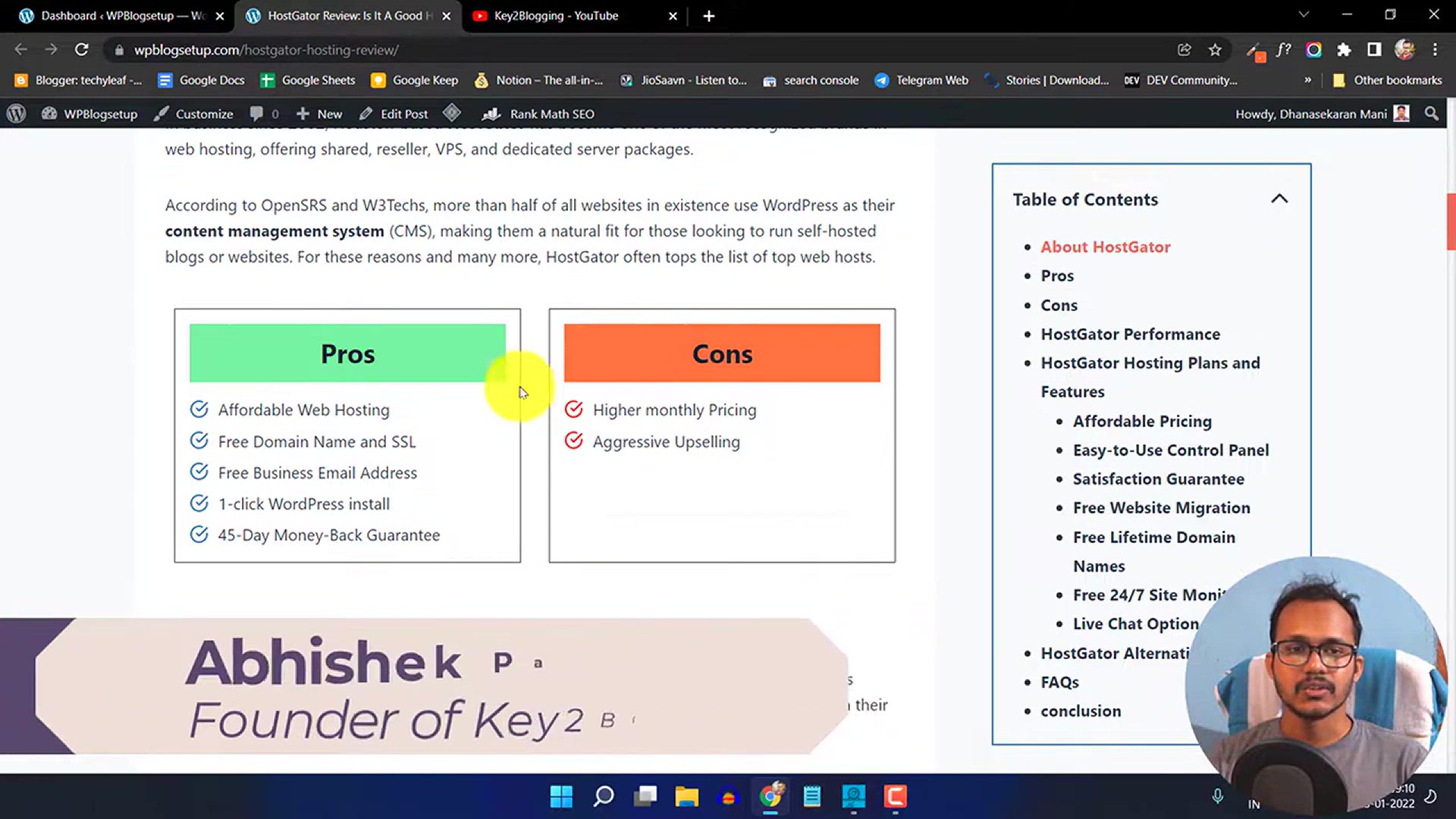
How to Add Pros and cons Table in WordPress _ Kadence Blocks
18 views · Jan 27, 2024 bloggingearning.com
In the video titled "How to Add Pros and Cons Table in WordPress | Kadence Blocks," viewers will be guided through the process of incorporating a Pros and Cons table into their WordPress content using the Kadence Blocks plugin. The tutorial provides step-by-step instructions on leveraging the features of Kadence Blocks to create a visually appealing and informative table that outlines the advantages and disadvantages of a particular subject. Whether you're a WordPress user looking to enhance the presentation of your content or someone interested in utilizing Kadence Blocks for advanced block customization, this video offers practical insights into adding a Pros and Cons table to your WordPress posts or pages. Follow along to learn how to effectively use this feature for clearer content communication.
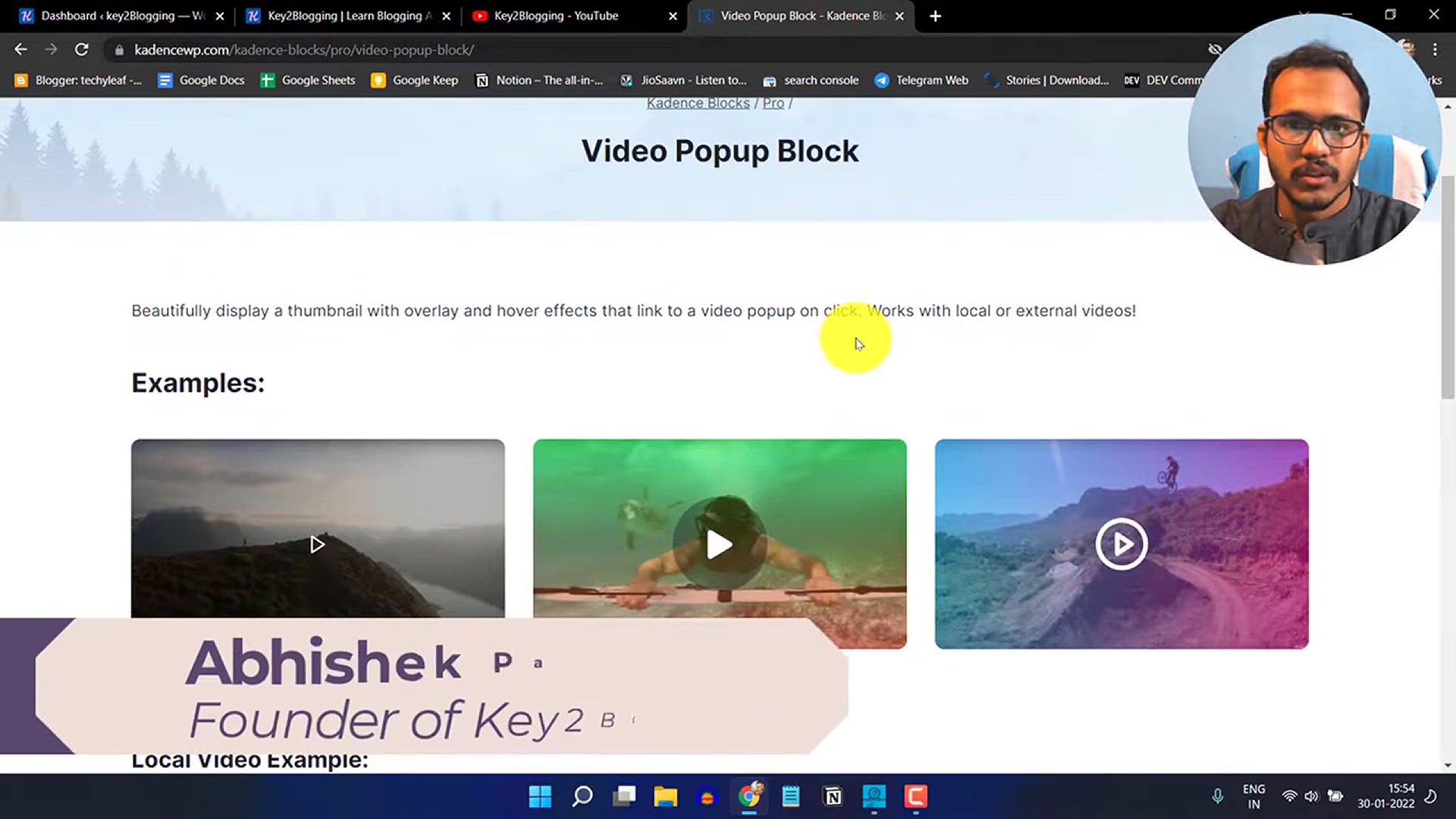
How to Add video popup in WordPress _ Kadence Blocks Pro Tut...
756 views · Jan 27, 2024 bloggingearning.com
In the video titled "How to Add Video Popup in WordPress | Kadence Blocks Pro Tutorial," viewers will learn how to integrate a video popup feature into their WordPress website using the Kadence Blocks Pro plugin. The tutorial provides a step-by-step guide on utilizing the advanced capabilities of Kadence Blocks Pro to create a visually engaging and interactive video popup. Whether you're a WordPress user seeking to enhance user engagement or someone interested in exploring the functionalities of Kadence Blocks Pro, this video offers practical insights into adding a professional-looking video popup to your website. Follow along to learn how to use this feature effectively and elevate the user experience on your WordPress site.

Detect Ad Blocker in WordPress Website _ Anti Adblock script...
3K views · Jan 27, 2024 bloggingearning.com
In the video titled "Detect Ad Blocker in WordPress Website | Anti Adblock Script for WordPress (without Plugin)," viewers will be guided through the process of implementing an anti-adblock script in a WordPress website without using a plugin. The tutorial explores how to detect the presence of ad blockers and provides step-by-step instructions on incorporating a script to address this issue. Whether you're a WordPress website owner looking to combat ad blocker usage or someone interested in understanding how to use an anti-adblock script, this video offers practical insights into the implementation of this script without relying on additional plugins. Follow along to learn how to protect your website's ad revenue effectively.
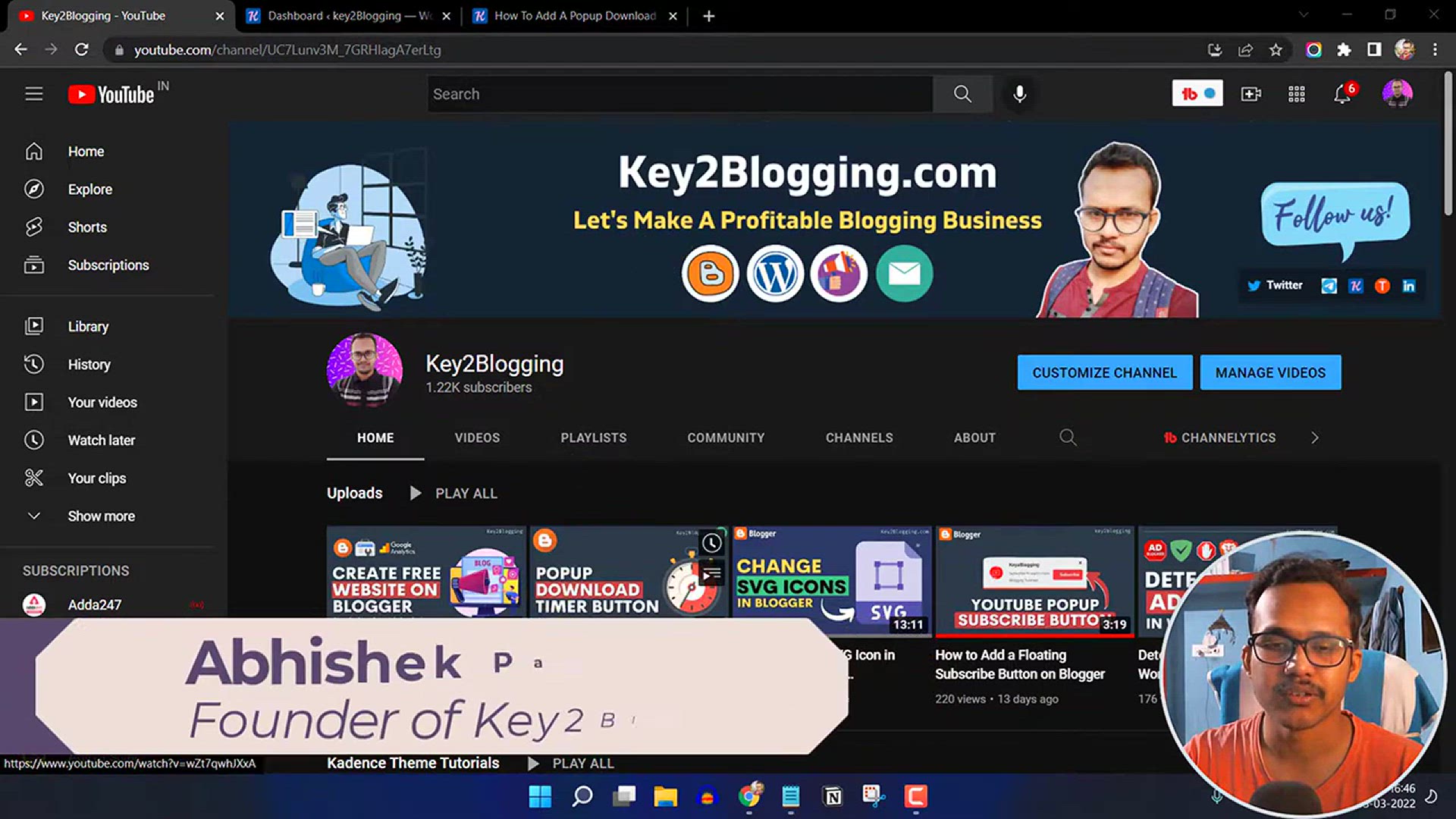
How To Add Popup Download Timer Button In WordPress
3K views · Jan 27, 2024 bloggingearning.com
In the video titled "How To Add Popup Download Timer Button In WordPress," viewers will be guided through the process of incorporating a popup download timer button on their WordPress website. The tutorial provides step-by-step instructions on creating an engaging and functional download button that includes a timer within a popup. Whether you're a WordPress user looking to enhance user interaction or someone interested in adding dynamic elements to your website, this video offers practical insights into creating an effective download button with a timer. Follow along to learn how to implement this feature and provide an interactive and visually appealing download experience for your WordPress site visitors.
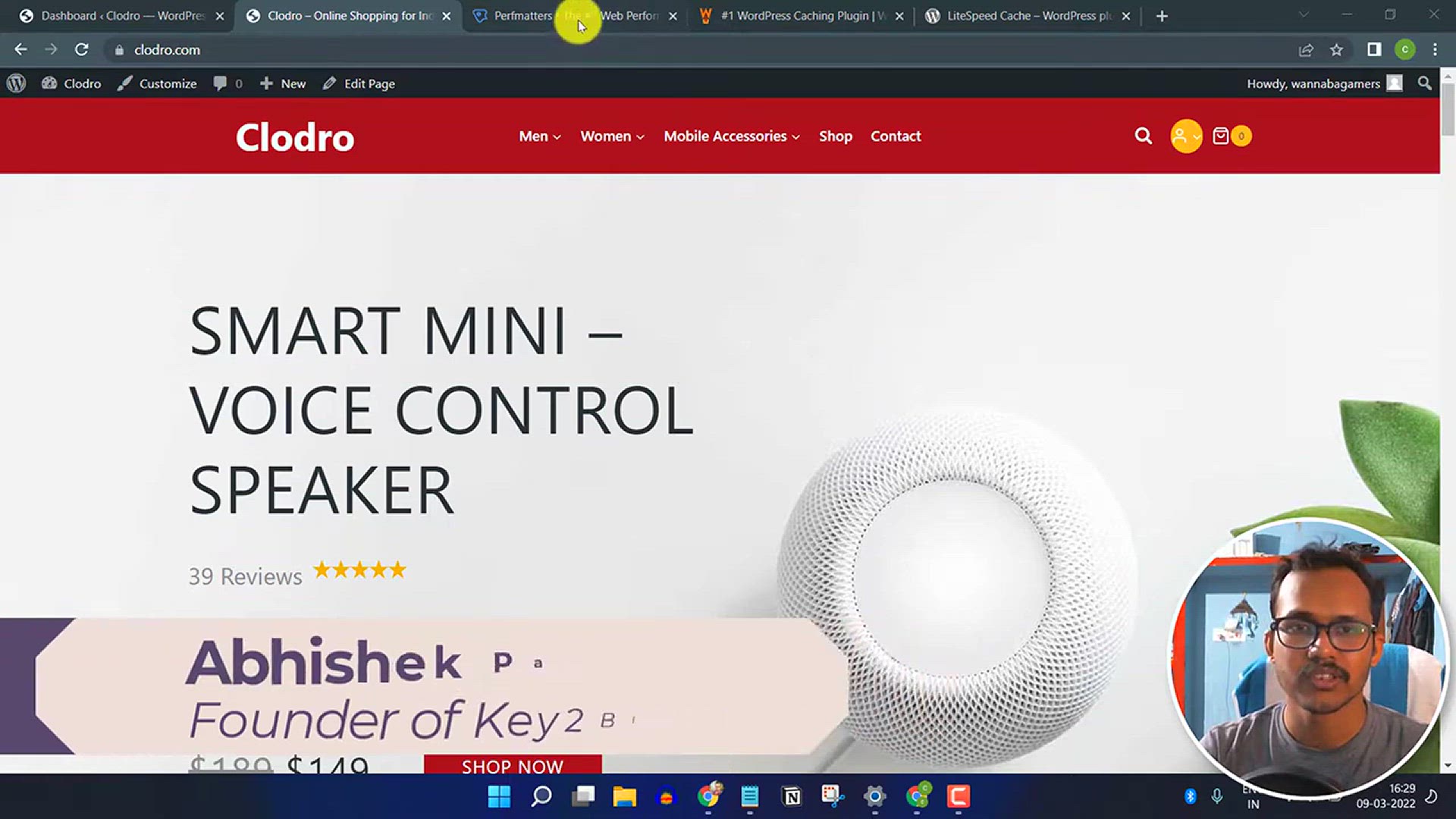
How to Speed Up Your WordPress Website With Perfmatters _ (R...
1K views · Jan 27, 2024 bloggingearning.com
In the video titled "How to Speed Up Your WordPress Website With Perfmatters | (Review & Setup)," viewers will receive a comprehensive guide on utilizing the Perfmatters plugin to enhance the speed and performance of their WordPress websites. The tutorial includes a review of the Perfmatters plugin and provides step-by-step instructions on its setup and configuration. Whether you're a WordPress site owner looking to optimize your website's speed or someone interested in exploring performance-enhancing plugins, this video offers practical insights into using Perfmatters effectively. Follow along to learn how to implement this plugin and improve the overall loading time and user experience of your WordPress site.
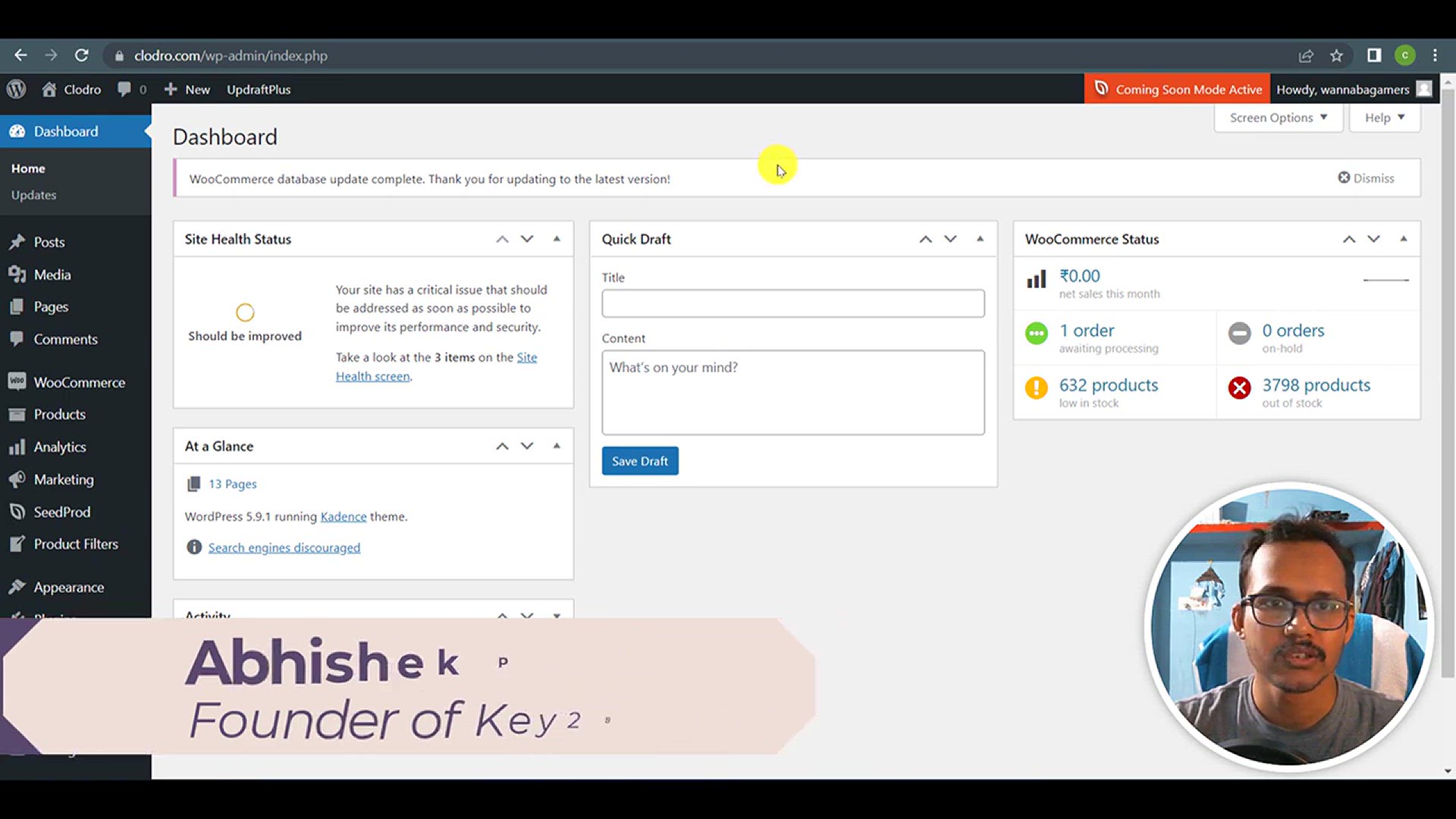
How to Install Google Analytics in WordPress _ (Step-by-Step...
638 views · Jan 27, 2024 bloggingearning.com
In the video titled "How to Install Google Analytics in WordPress | (Step-by-Step)," viewers will be guided through the process of installing Google Analytics on their WordPress website. The tutorial provides clear, step-by-step instructions for integrating Google Analytics, a powerful tool for tracking website traffic, user behavior, and other valuable insights. Whether you're a WordPress user looking to monitor and analyze your website's performance or someone new to setting up Google Analytics, this video offers practical insights into the installation process. Follow along to learn how to seamlessly connect your WordPress site with Google Analytics and gain valuable data to enhance your online presence.
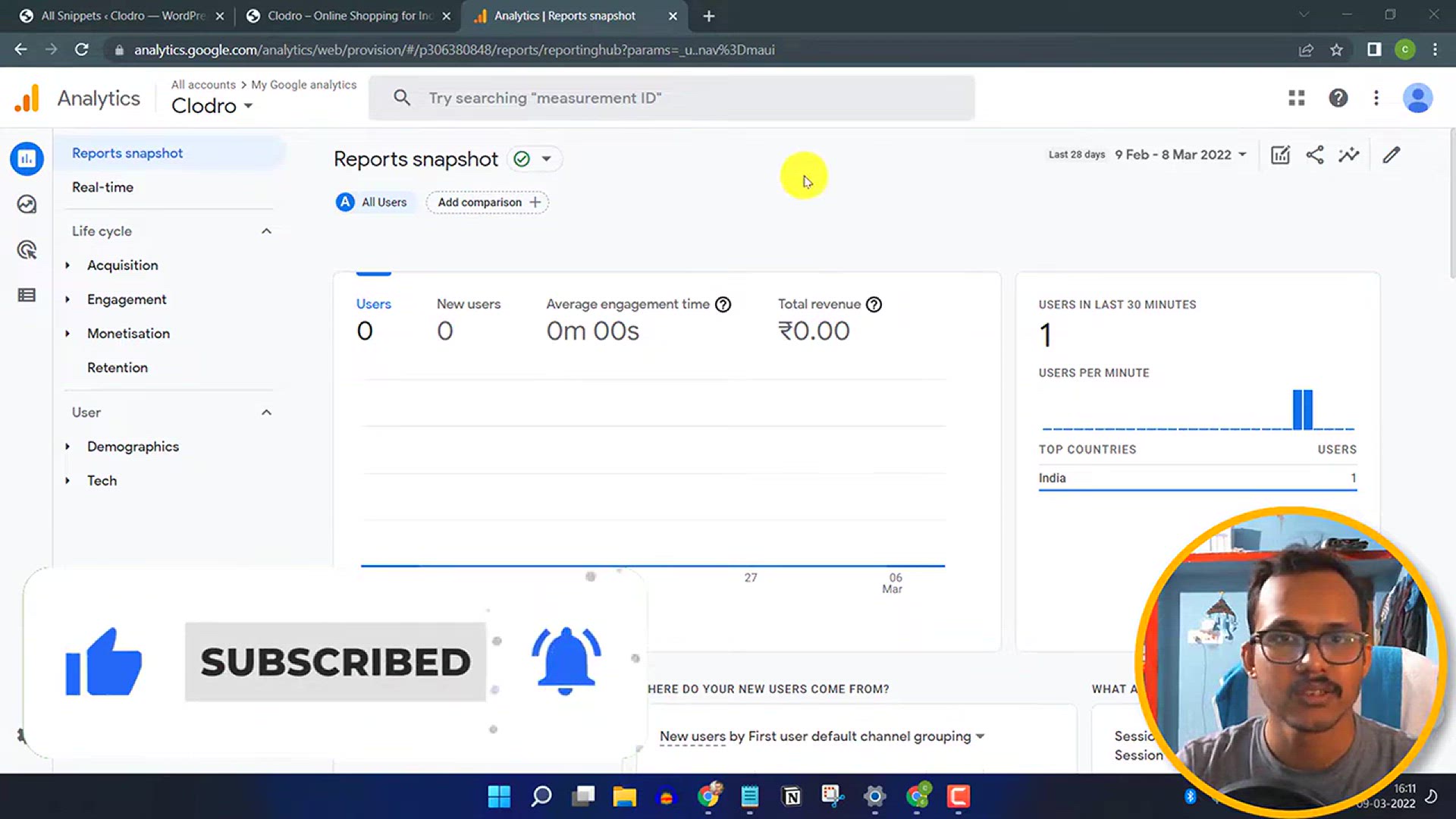
How to Lazy Load Analytics in WordPress _ Speed Up WordPress
2K views · Jan 27, 2024 bloggingearning.com
In the video titled "How to Lazy Load Analytics in WordPress | Speed Up WordPress," viewers will learn how to implement lazy loading for analytics scripts on their WordPress websites. Lazy loading is a technique that improves website speed by deferring the loading of non-essential scripts until they are needed. The tutorial provides step-by-step instructions on configuring lazy loading specifically for analytics, helping to optimize the performance of a WordPress site. Whether you're a WordPress user looking to enhance website speed or someone interested in implementing advanced techniques for performance optimization, this video offers practical insights into lazy loading analytics scripts. Follow along to learn how to speed up your WordPress site by efficiently loading analytics data.
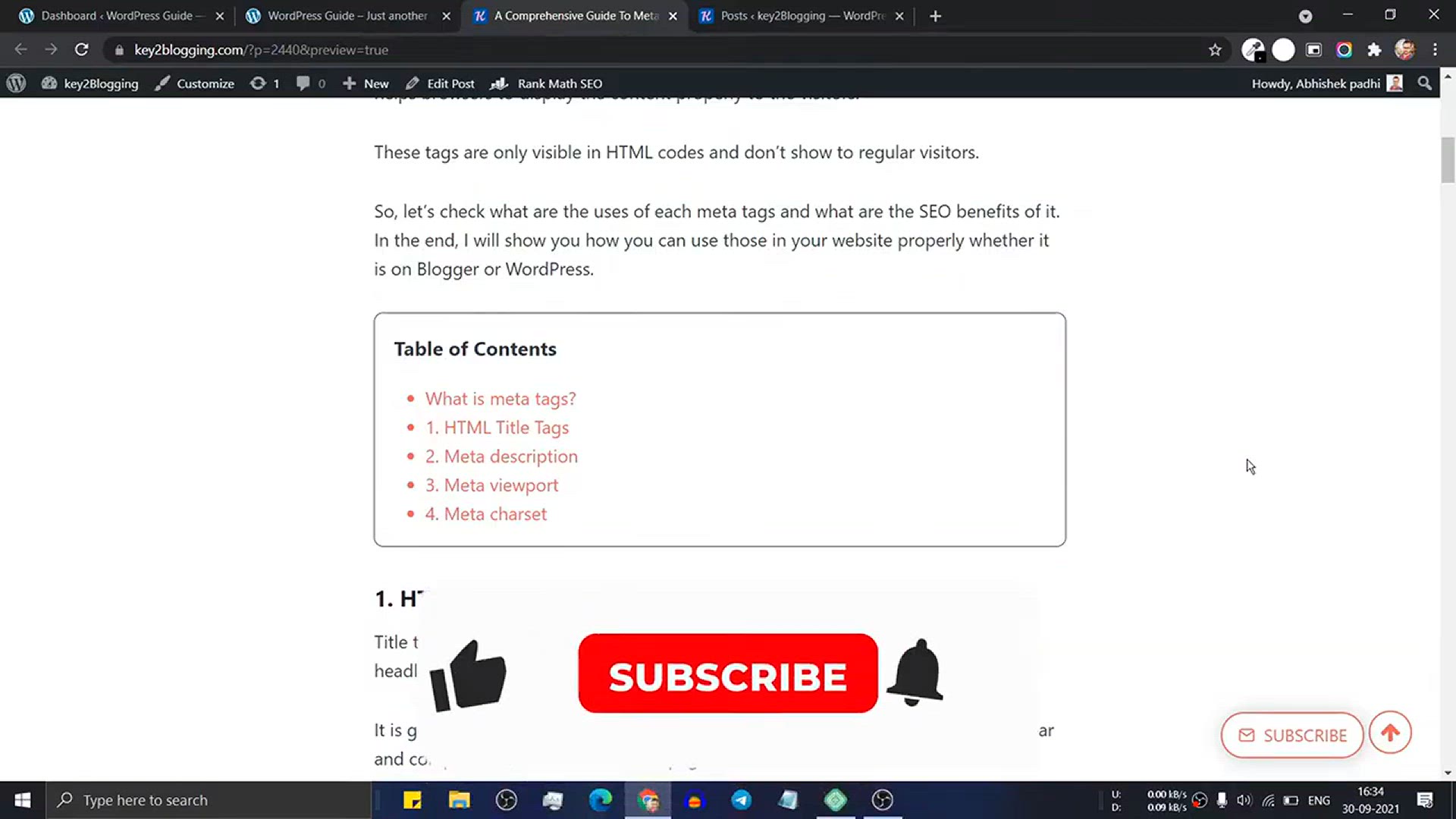
How To Add A Table of Contents in WordPress _ (Manual _ Auto...
8K views · Jan 28, 2024 bloggingearning.com
The video titled "How To Add A Table of Contents in WordPress (Manual & Automatic)" provides a comprehensive guide on incorporating a table of contents into a WordPress website. The tutorial covers both manual and automatic methods, ensuring viewers have options based on their preferences and needs. Whether you prefer a hands-on approach or an automated solution, the video walks you through the step-by-step process, making it accessible for users of varying technical skill levels. By the end of the tutorial, viewers should have a clear understanding of how to enhance their WordPress site's user experience by implementing an effective table of contents.
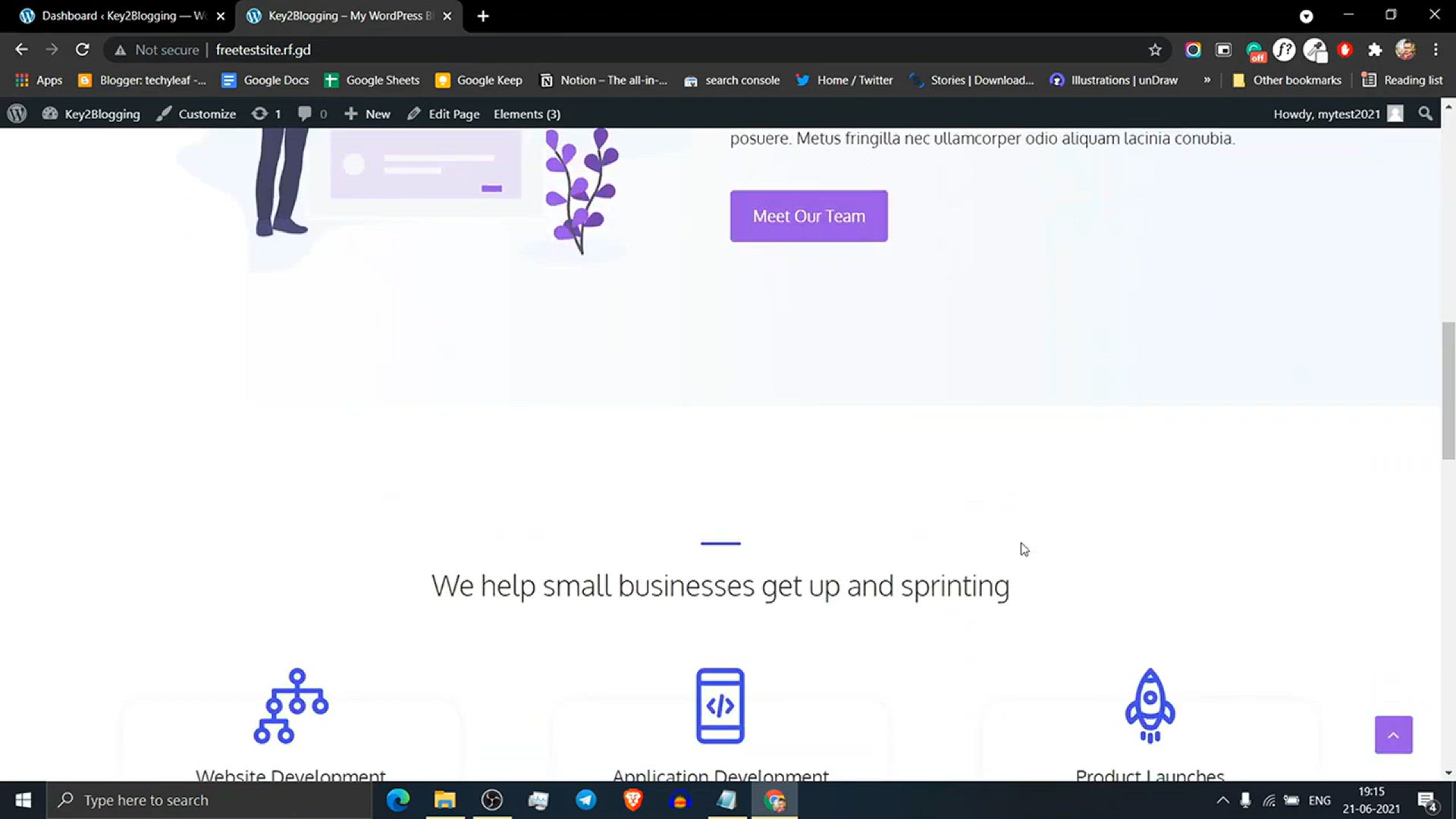
Top 10 CSS Tips and Tricks in WordPress _ Customize WordPres...
6K views · Jan 28, 2024 bloggingearning.com
The video titled "Top 10 CSS Tips and Tricks in WordPress: Customize WordPress Without Plugin" is a valuable resource for WordPress users looking to enhance the visual appeal and functionality of their websites through CSS (Cascading Style Sheets). In this tutorial, viewers will discover ten practical tips and tricks to customize various elements of their WordPress site, all without relying on additional plugins. The video covers a range of topics, from adjusting font styles and colors to modifying layout structures, providing users with the knowledge to make personalized design changes. Whether you're a beginner or an experienced WordPress user, these CSS tips and tricks offer a non-plugin approach to tailoring your website to meet your specific needs.
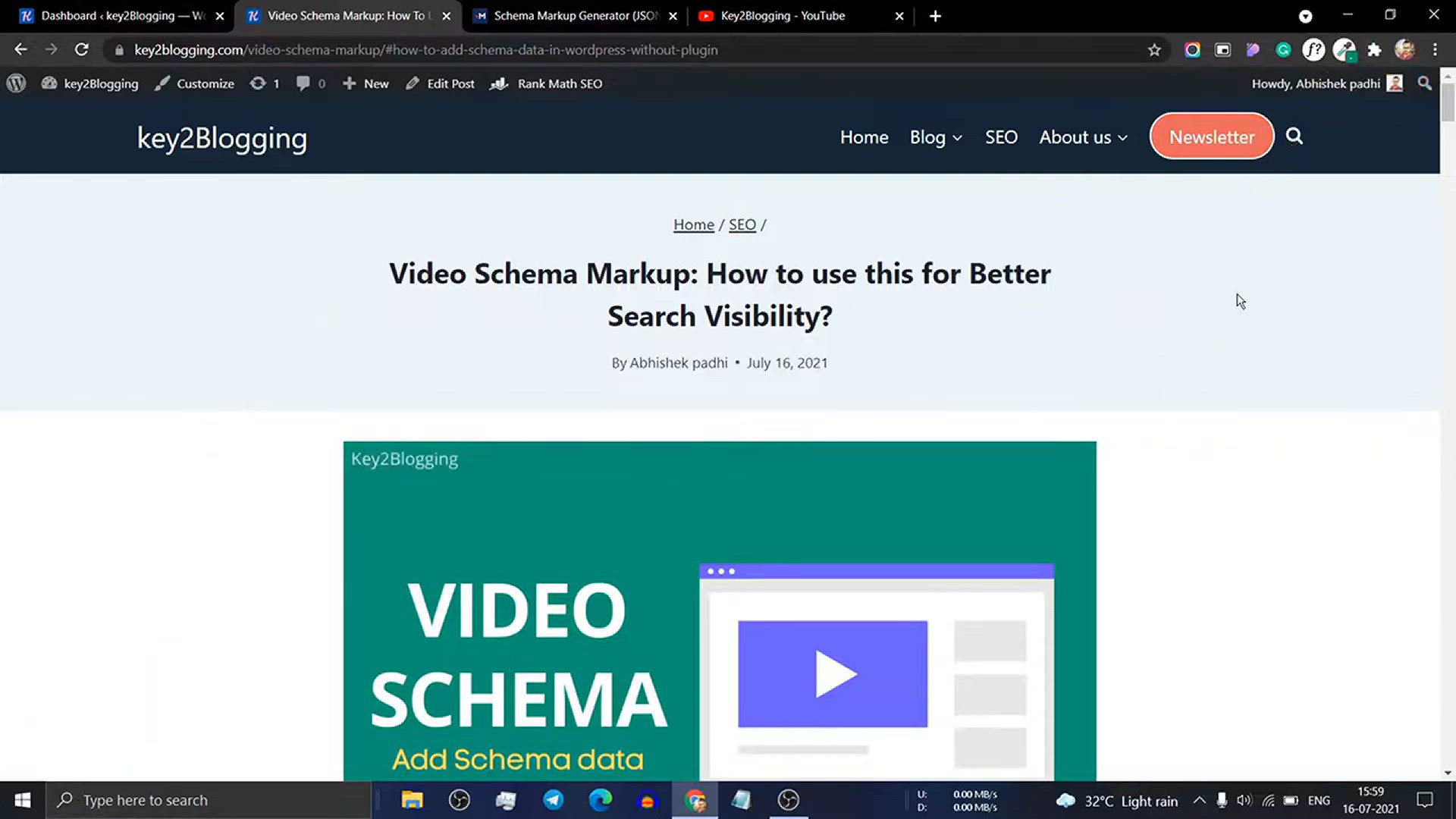
How To Add Schema Markup in WordPress Without Plugin_
60 views · Jan 28, 2024 bloggingearning.com
The video titled "How to Add Schema Markup in WordPress Without Plugin" offers a comprehensive tutorial on incorporating schema markup into a WordPress website without relying on additional plugins. Schema markup is a powerful tool for enhancing search engine visibility and providing structured information about content on the website. In this video, viewers will be guided through a step-by-step process, learning how to manually add schema markup to their WordPress pages or posts. The tutorial covers key aspects of schema markup implementation, empowering users to optimize their content for search engines and potentially improve their site's search engine rankings. This video is particularly beneficial for WordPress users who prefer a plugin-free approach to implementing schema markup for improved SEO.
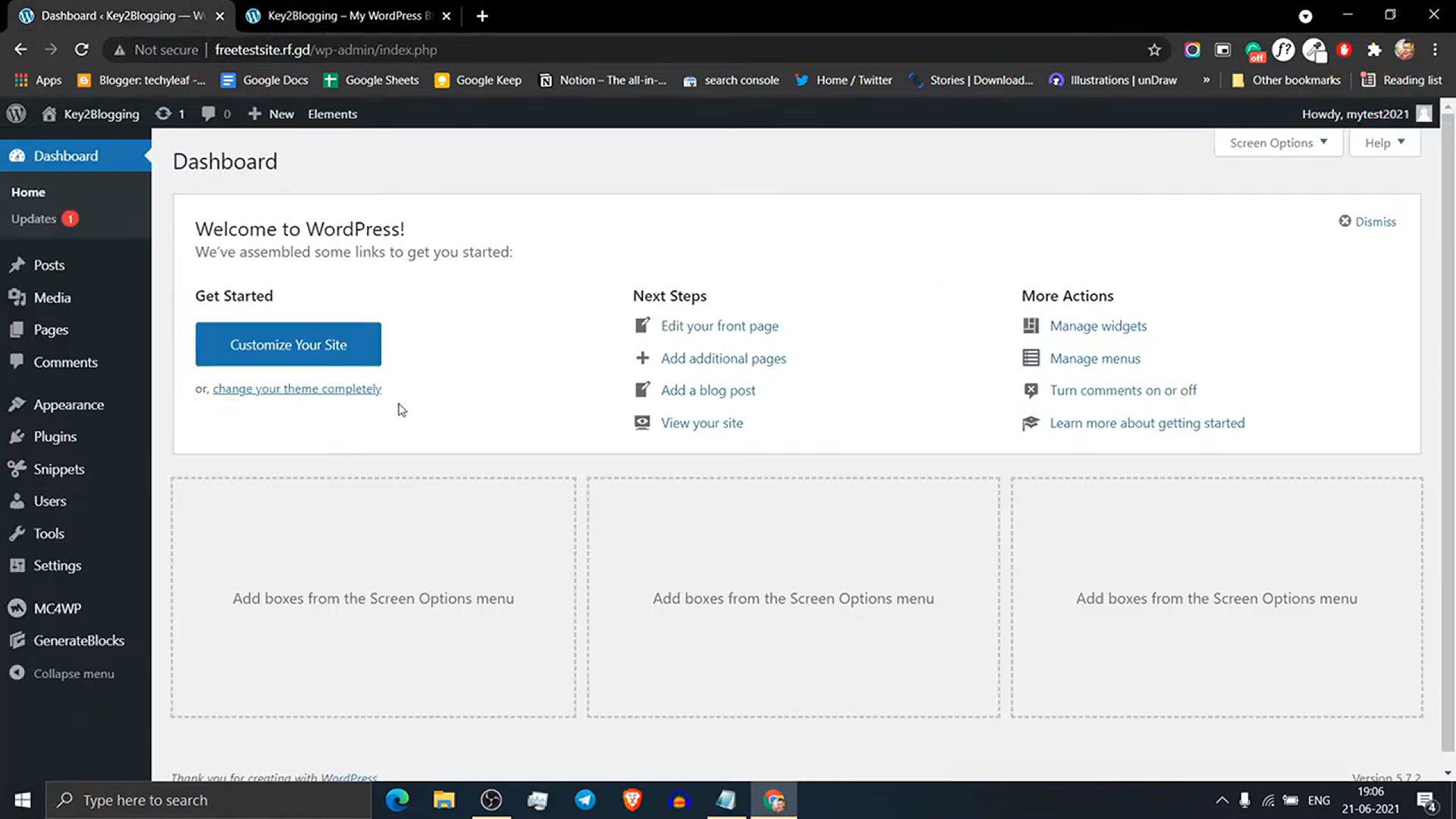
How to Upload SVG files in Wordpress (Without any Plugin) _ ...
2K views · Jan 28, 2024 bloggingearning.com
The video titled "How to Upload SVG Files in WordPress (Without any Plugin): Add Vector Images to WordPress" serves as a helpful guide for WordPress users aiming to incorporate SVG (Scalable Vector Graphics) files into their websites without relying on additional plugins. SVG files are vector images that can be scaled without losing quality, making them a popular choice for web design. In this tutorial, viewers will be taken through a step-by-step process, demonstrating how to upload SVG files directly to WordPress. The video emphasizes a plugin-free approach, allowing users to seamlessly integrate vector images into their WordPress content. This tutorial is valuable for those looking to enhance their website with visually appealing and scalable graphics while maintaining control over the uploading process.
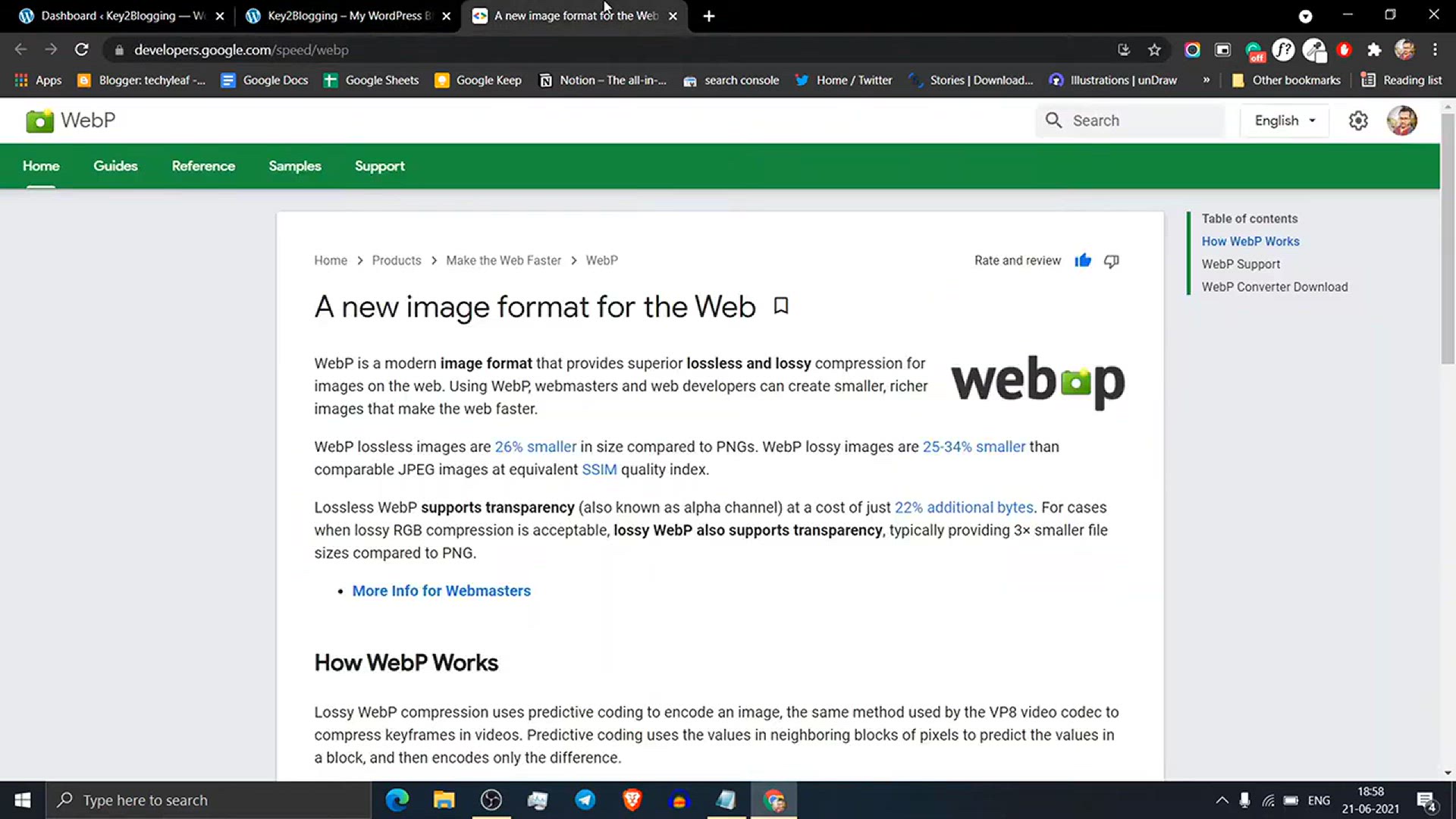
How to Upload WebP images in WordPress_ (Without Plugins) _ ...
2K views · Jan 28, 2024 bloggingearning.com
The video titled "How to Upload WebP Images in WordPress (Without Plugins): Support Next-Gen Format in WordPress" provides a practical tutorial for WordPress users looking to leverage the advantages of the WebP image format without the need for additional plugins. WebP is a modern image format known for its efficient compression and high quality. In this tutorial, viewers will be guided through a step-by-step process to upload WebP images directly to WordPress, enabling them to support this next-gen format on their websites. By following the instructions, users can enhance their site's performance and loading times with WebP images, all achieved without the use of plugins. This video is particularly useful for WordPress users seeking a plugin-free method to embrace the benefits of the WebP image format.
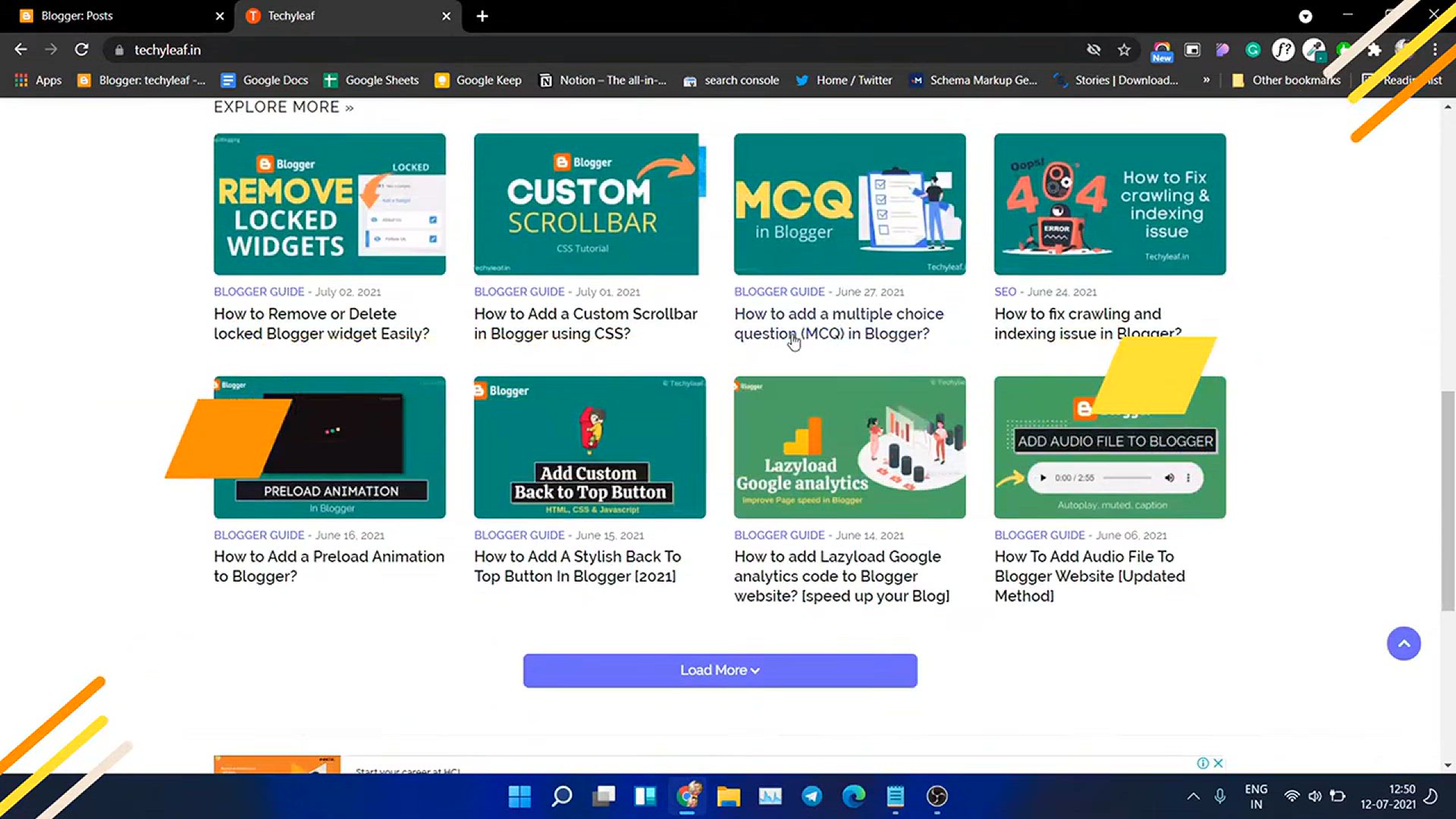
How to Add Download Timer button in Blogger and WordPress_ _...
8K views · Jan 28, 2024 bloggingearning.com
The video titled "How to Add Download Timer Button in Blogger and WordPress: Simple Countdown Timer Script" provides a practical tutorial on incorporating a download timer button into both Blogger and WordPress platforms using a straightforward countdown timer script. The tutorial guides viewers through the step-by-step process, allowing them to add a sense of urgency or excitement to their download buttons by implementing a timer. Whether you're a Blogger or WordPress user, the video offers a simple solution without the need for complex plugins. By the end of the tutorial, viewers will have the knowledge to enhance their websites with a dynamic download button featuring a countdown timer, potentially increasing user engagement and interaction with downloadable content.
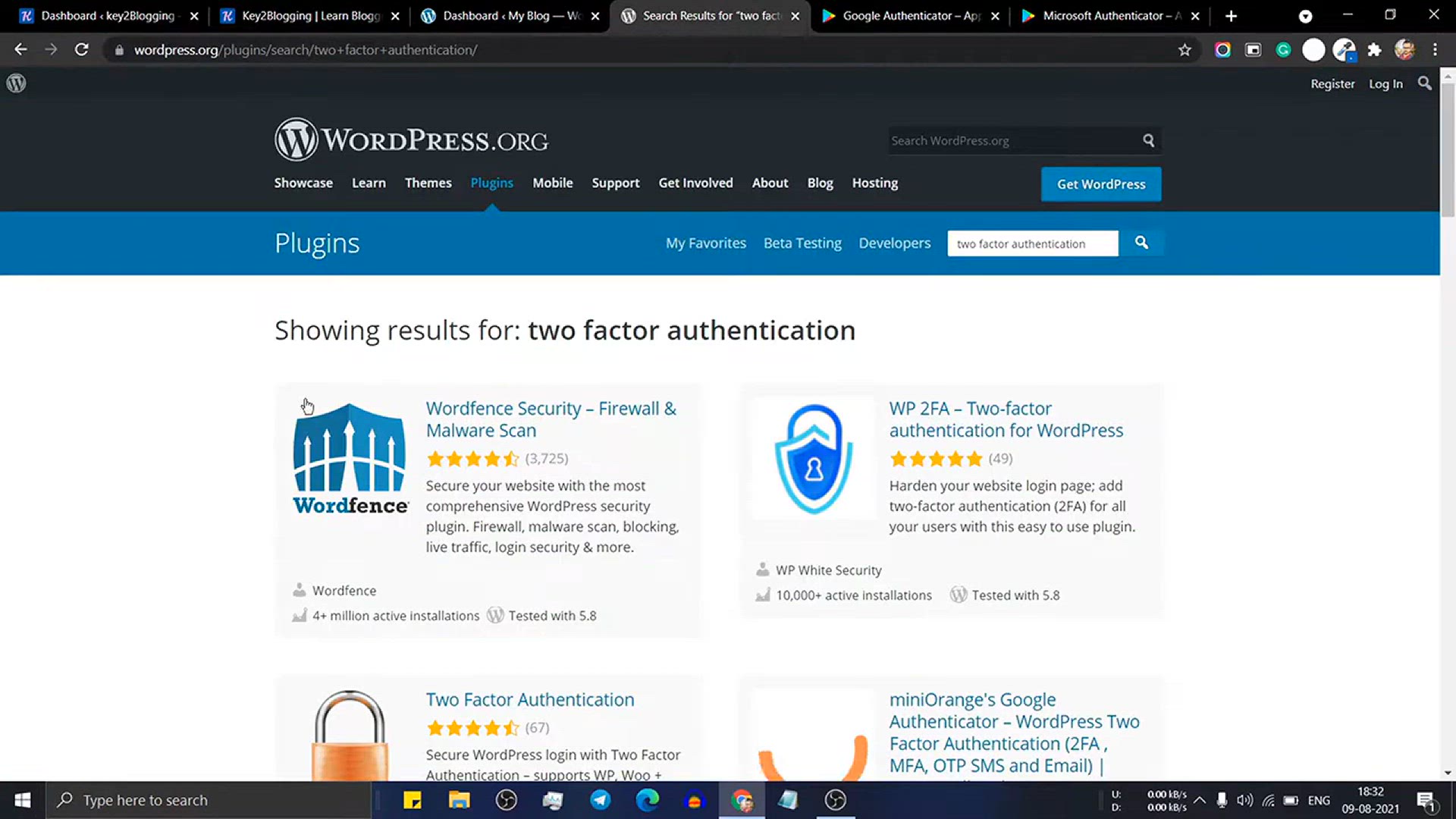
How to Add Two factor Authentication (2FA) In WordPress for ...
3K views · Jan 28, 2024 bloggingearning.com
The video titled "How to Add Two-Factor Authentication (2FA) in WordPress for Free: WordPress Security" is a practical tutorial aimed at WordPress users looking to enhance the security of their websites. Two-Factor Authentication (2FA) is a crucial security measure that adds an extra layer of protection to WordPress logins. In this tutorial, viewers will be guided through the process of implementing 2FA on their WordPress sites without incurring any additional costs. The step-by-step instructions make it accessible for users of varying technical expertise. By the end of the video, WordPress users should have a solid understanding of how to fortify their website's security through the implementation of Two-Factor Authentication, safeguarding their login credentials from potential unauthorized access.
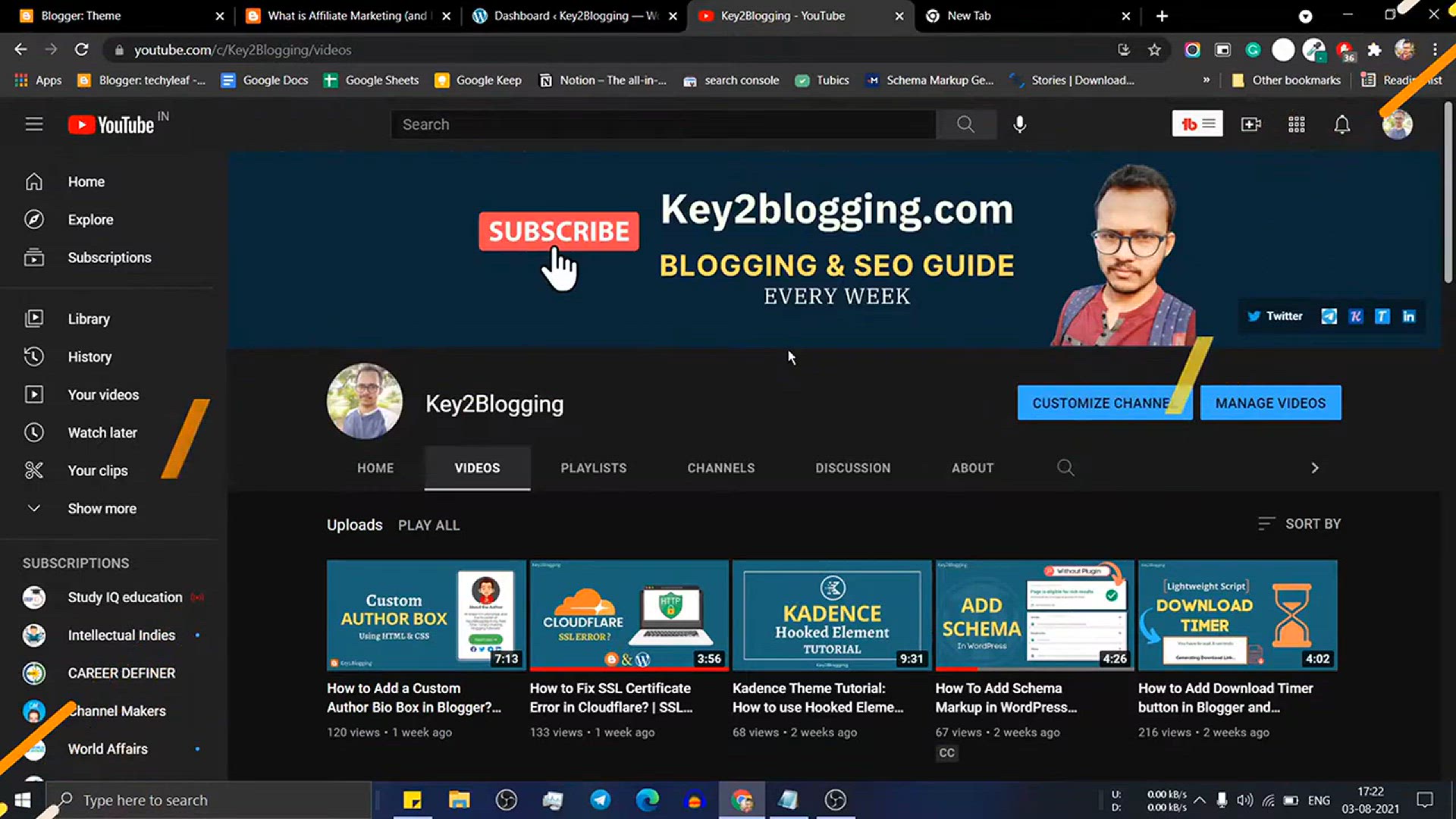
How to Force users to enable JavaScript in Browser _ Blogge...
435 views · Jan 28, 2024 bloggingearning.com
The video titled "How to Force Users to Enable JavaScript in Browser: Blogger & WordPress" is a tutorial that guides website owners using both Blogger and WordPress platforms on enforcing the requirement for users to enable JavaScript in their browsers. JavaScript is a fundamental scripting language used for various interactive features on websites. The tutorial provides step-by-step instructions on how to implement this functionality, ensuring that users who visit the website have JavaScript enabled for an optimal experience. By the end of the tutorial, users will have the knowledge to set up a mechanism to prompt or require visitors to enable JavaScript, enhancing the functionality and interactivity of their websites on both Blogger and WordPress platforms.
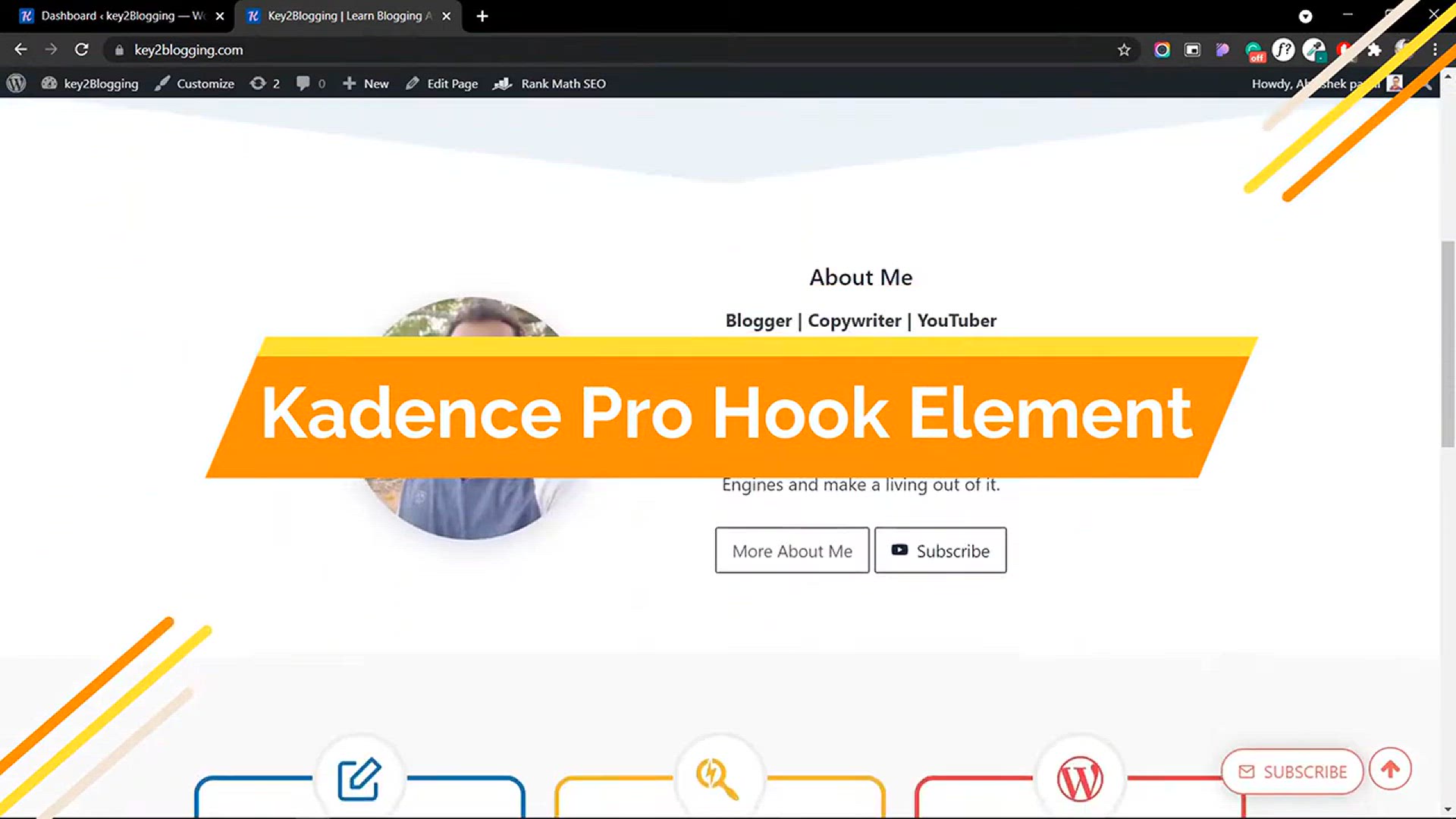
Kadence Theme Tutorial_ How to use Hooked Element in WordPre...
550 views · Jan 28, 2024 bloggingearning.com
The video titled "Kadence Theme Tutorial: How to Use Hooked Element in WordPress for Customization" is a comprehensive guide for WordPress users using the Kadence theme. The tutorial focuses on leveraging the Hooked Element feature to customize various elements of a WordPress website. Viewers will learn how to use hooks to add, modify, or remove content in specific areas of their site, providing them with advanced customization options. The step-by-step instructions make it accessible for users of varying technical expertise. By the end of the tutorial, WordPress users should have a clear understanding of how to harness the power of Hooked Elements within the Kadence theme to tailor their website to their unique preferences and requirements.
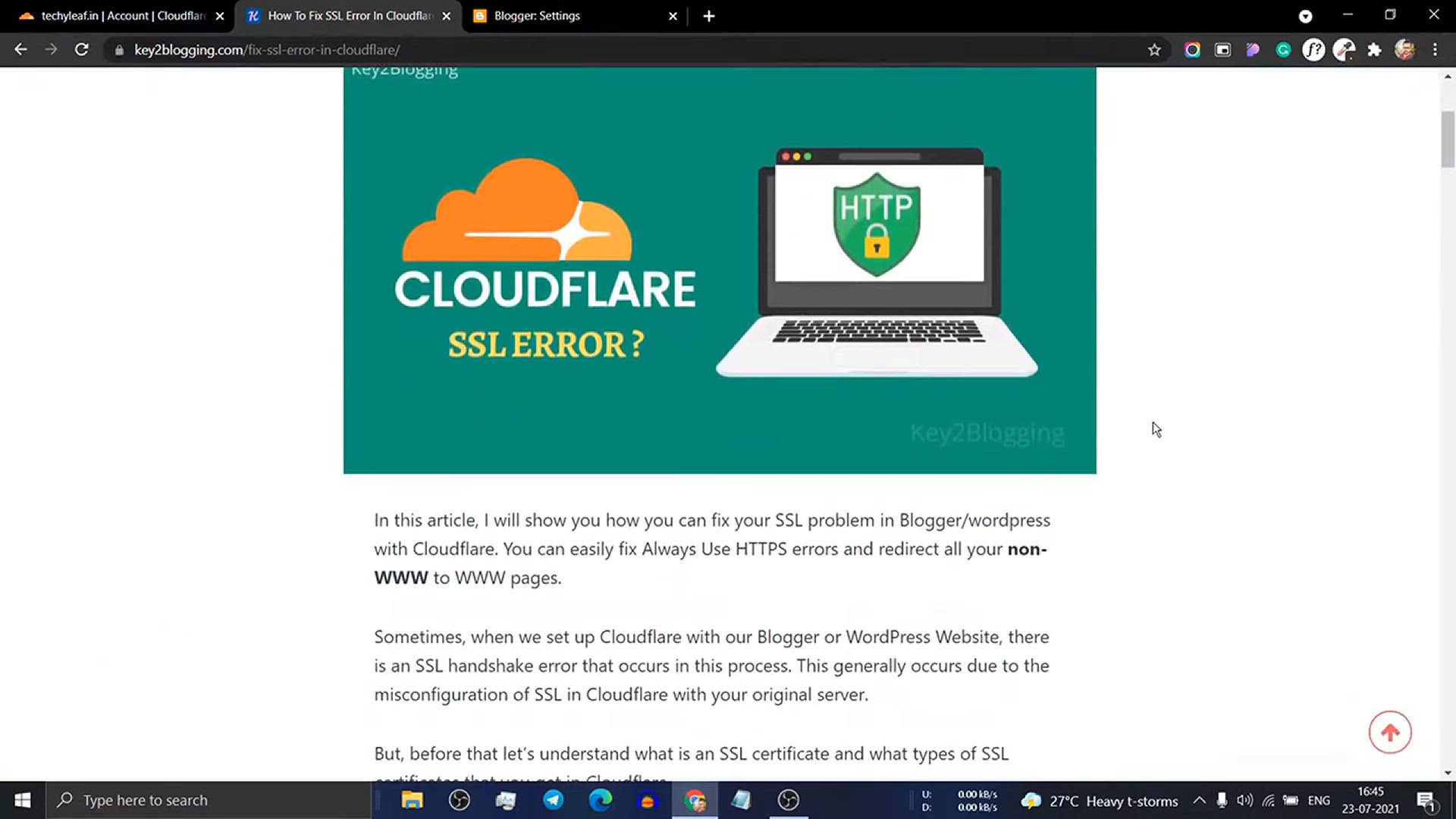
How to Fix SSL Certificate Error in Cloudflare_ _ SSL Handsh...
5K views · Jan 28, 2024 bloggingearning.com
The video titled "How to Fix SSL Certificate Error in Cloudflare: SSL Handshake Failed Error" is a helpful tutorial for website owners facing SSL certificate errors, specifically the SSL Handshake Failed issue, on their websites using Cloudflare. The tutorial walks users through a step-by-step process to troubleshoot and resolve SSL handshake errors, which may be causing security-related problems on their websites. Viewers will gain insights into common causes of SSL handshake errors and practical solutions to address these issues within the Cloudflare platform. By the end of the tutorial, users should have the knowledge to successfully fix SSL certificate errors and ensure a secure and error-free browsing experience for visitors to their websites.
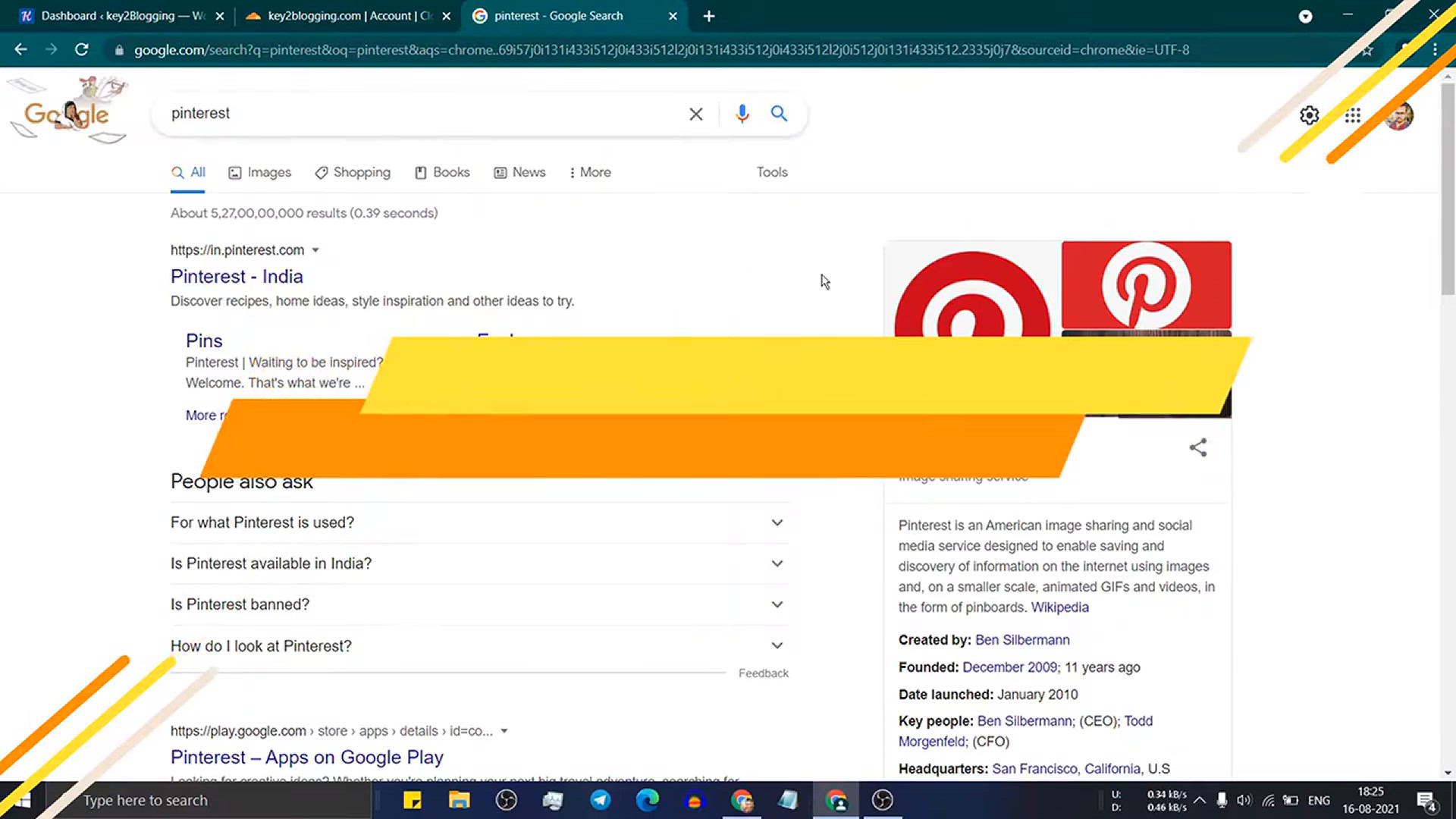
How to Verify Your WordPress website on Pinterest (Step by S...
33K views · Jan 28, 2024 bloggingearning.com
The video titled "How to Verify Your WordPress Website on Pinterest (Step by Step)" is a helpful tutorial for WordPress users seeking to establish their website's authenticity on the Pinterest platform. Verification on Pinterest provides website owners with additional features and analytics. The tutorial offers a step-by-step guide, walking users through the verification process seamlessly. Viewers will gain insights into the necessary steps to link their WordPress website with their Pinterest account, ensuring a verified and credible presence on the social media platform. By the end of the tutorial, WordPress users should have successfully verified their websites on Pinterest, unlocking additional benefits and visibility for their content.
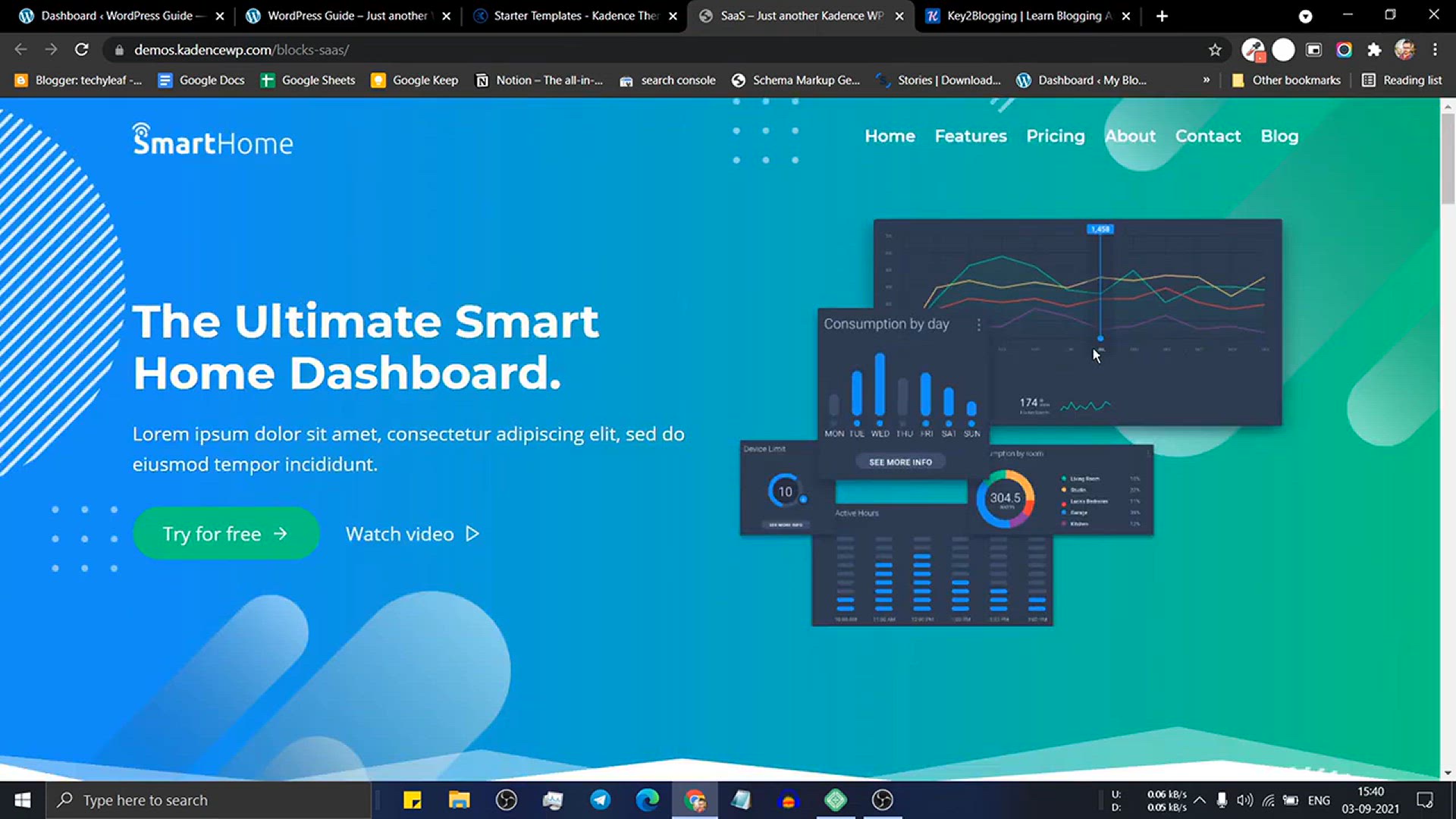
How To Design A Beautiful Homepage Using Kadence blocks buil...
544 views · Jan 28, 2024 bloggingearning.com
The video titled "How to Design a Beautiful Homepage Using Kadence Blocks Builder in WordPress" is an instructive tutorial for WordPress users seeking to create an aesthetically pleasing and customized homepage. The video focuses on utilizing the Kadence Blocks Builder, a popular WordPress block editor, to design and structure the homepage. Viewers will be guided through the step-by-step process of leveraging the features offered by Kadence Blocks Builder to enhance the visual appeal and functionality of their homepage. By the end of the tutorial, users should have the skills and knowledge to craft a beautiful and engaging homepage tailored to their preferences using the versatile Kadence Blocks Builder in WordPress.
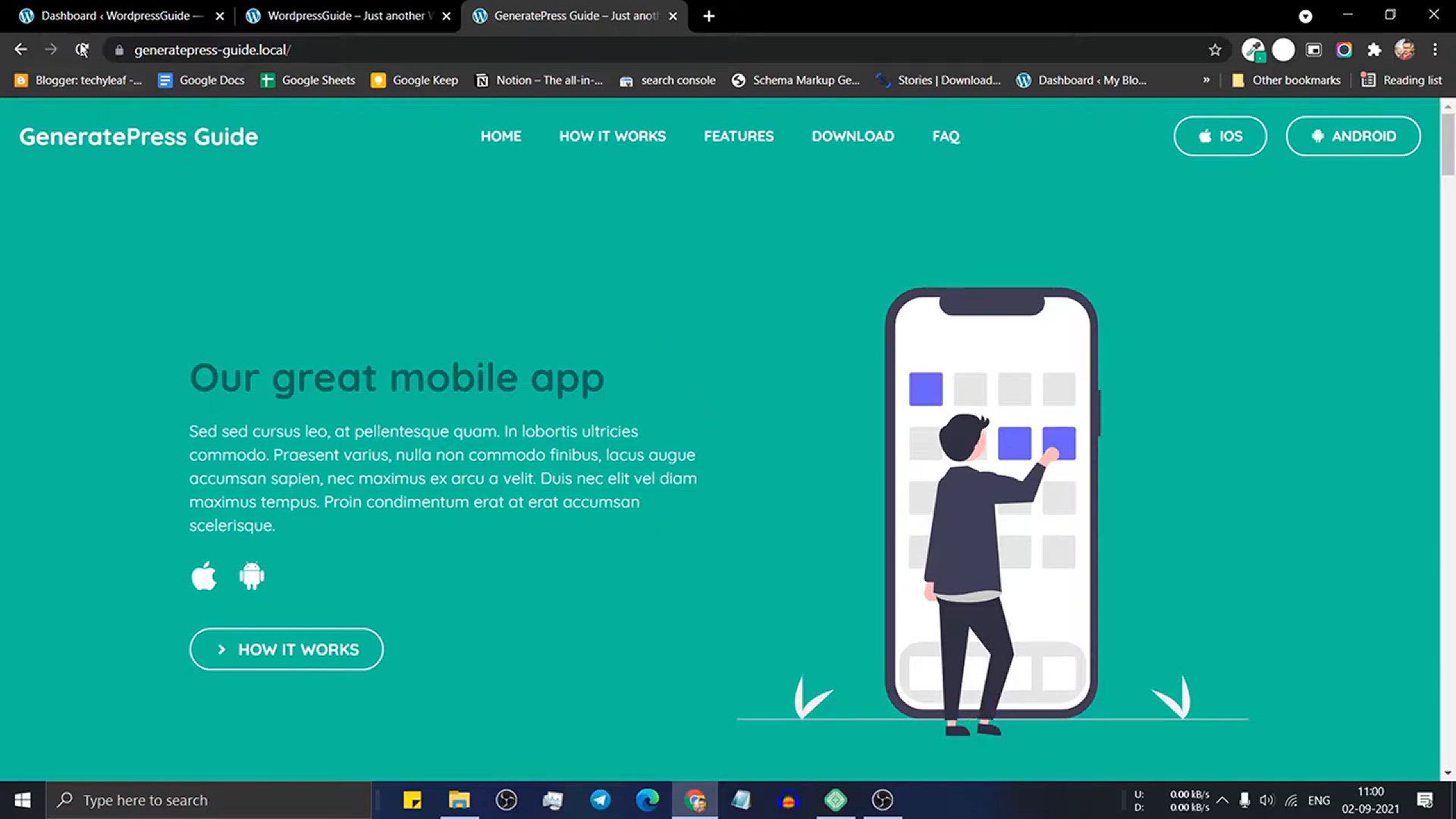
How to Add a loading screen animation in WordPress _ ( Prelo...
3K views · Jan 28, 2024 bloggingearning.com
The video titled "How to Add a Loading Screen Animation in WordPress: Preloader Animation" is a tutorial that guides WordPress users through the process of incorporating a loading screen animation, also known as a preloader, to their websites. The tutorial demonstrates step-by-step instructions on how to add a visually engaging loading animation that appears while the website is loading, creating a smoother and more polished user experience. By the end of the tutorial, viewers should have the knowledge and skills to implement a preloader animation on their WordPress site, enhancing the aesthetics and professionalism of their website during the loading process.
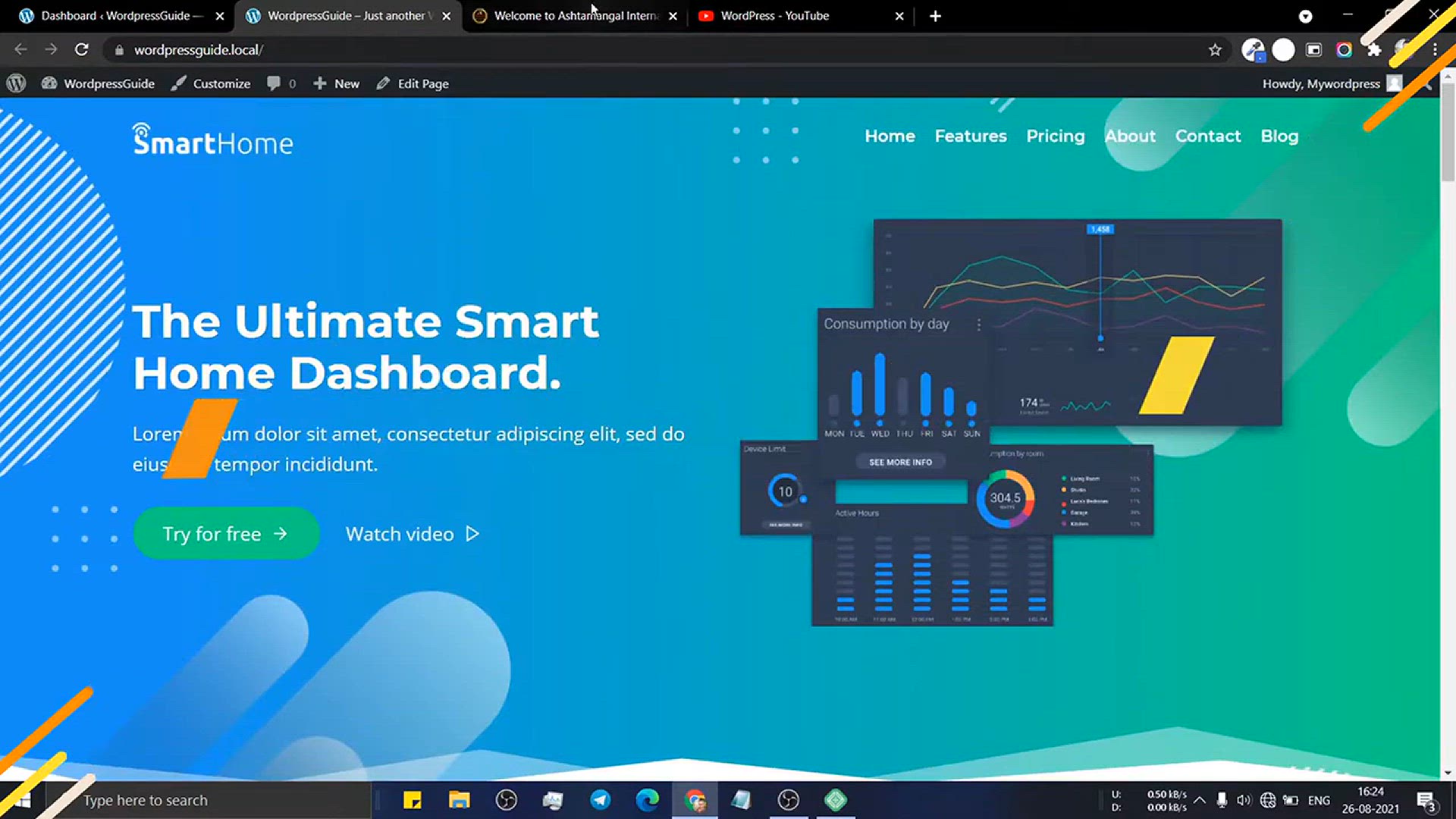
How to Add WhatsApp chat Button in WordPress _ (FREE)
4K views · Jan 28, 2024 bloggingearning.com
The video titled "How to Add WhatsApp Chat Button in WordPress (FREE)" is a tutorial designed to assist WordPress users in seamlessly integrating a WhatsApp chat button into their websites. The tutorial provides step-by-step guidance on adding this convenient feature to enhance user engagement and communication. Viewers will learn how to incorporate the WhatsApp chat button without the need for additional expenses, utilizing a free and user-friendly method. By the end of the tutorial, WordPress users should be equipped with the skills to easily implement a WhatsApp chat button, allowing visitors to initiate conversations with the website owner or support team directly through WhatsApp.
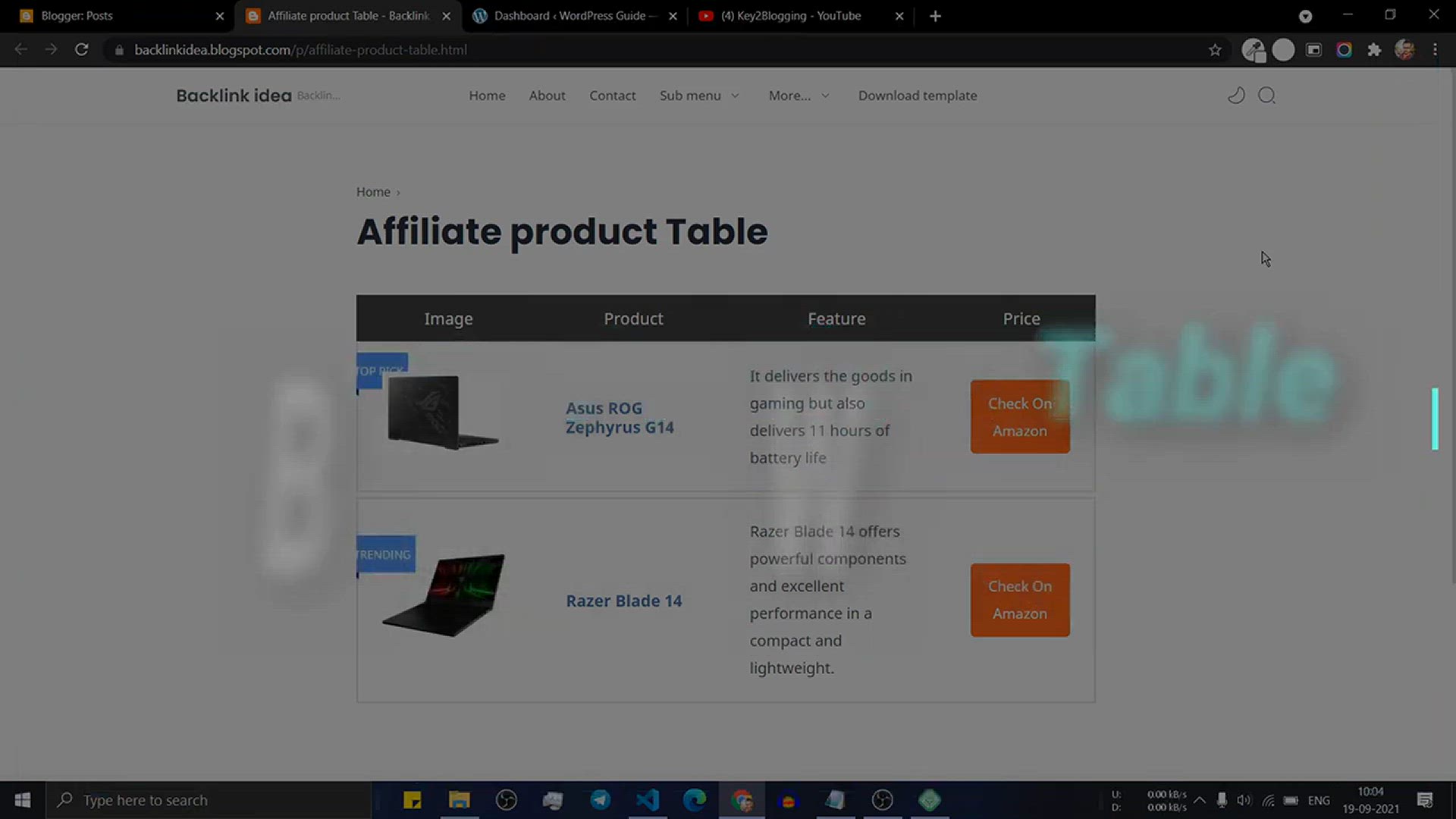
How to Add an Affiliate Product Table in WordPress & Blo...
124 views · Jan 28, 2024 bloggingearning.com
The video titled "How to Add an Affiliate Product Table in WordPress & Blogger (Free & Responsive)" serves as a practical guide for users of both platforms to incorporate an affiliate product table into their websites. The tutorial offers step-by-step instructions on creating a free and responsive product table, making it easy for viewers to showcase affiliate products in an organized and visually appealing manner. By the end of the video, users should have the knowledge to seamlessly integrate affiliate product tables into their WordPress and Blogger sites, enhancing the presentation and effectiveness of their affiliate marketing efforts.
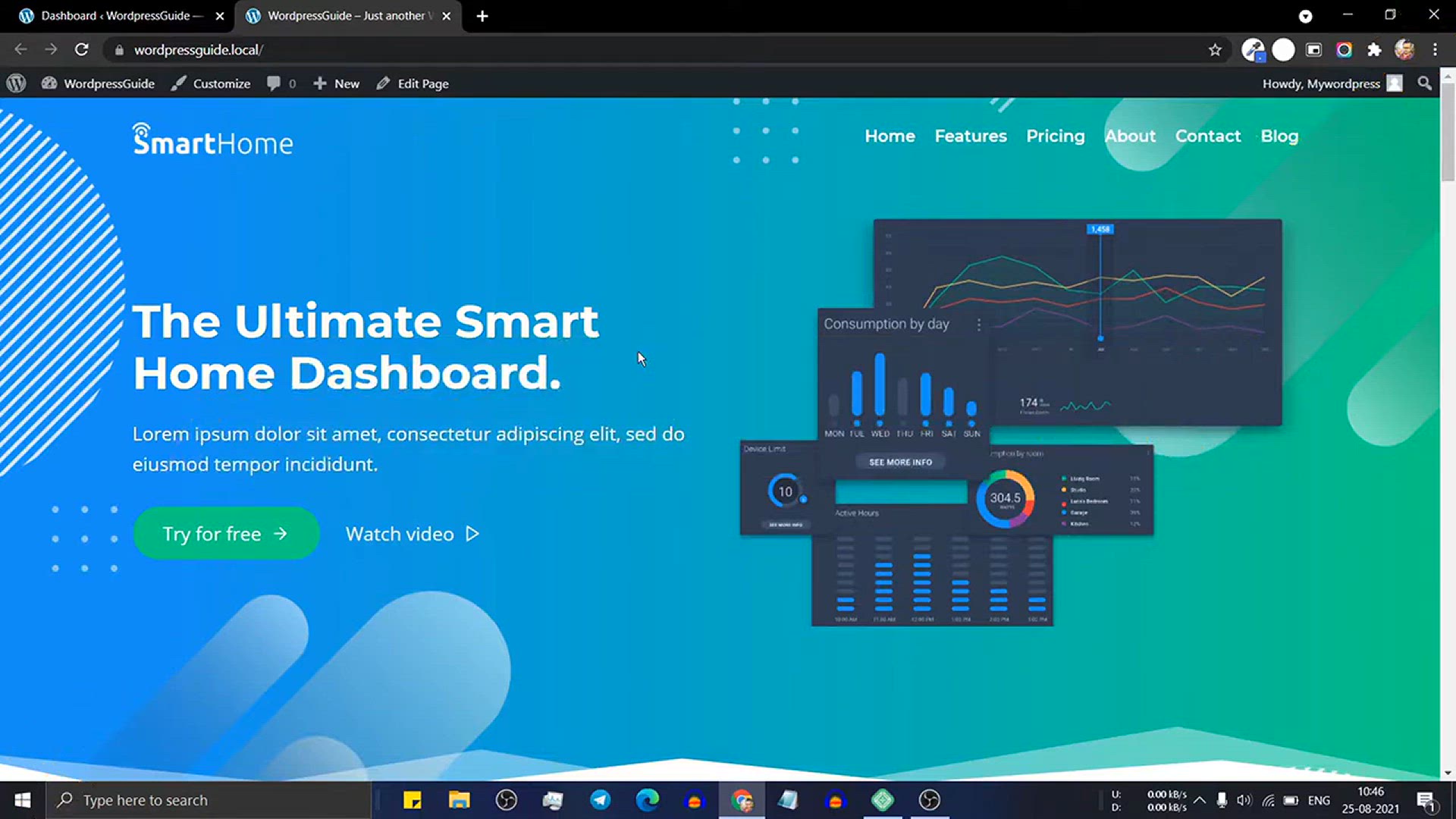
How to Add a Notepad to Your WordPress Dashboard
107 views · Jan 28, 2024 bloggingearning.com
The video titled "How to Add a Notepad to Your WordPress Dashboard" is a tutorial designed to assist WordPress users in enhancing their productivity and organization by adding a notepad feature directly to their dashboard. The tutorial provides step-by-step guidance on the process, showcasing how users can easily integrate a notepad to jot down important notes, reminders, or ideas without leaving the WordPress environment. By the end of the tutorial, WordPress users should have the knowledge and skills to incorporate a convenient notepad into their dashboard, streamlining their workflow and making it easier to keep track of essential information while managing their websites.
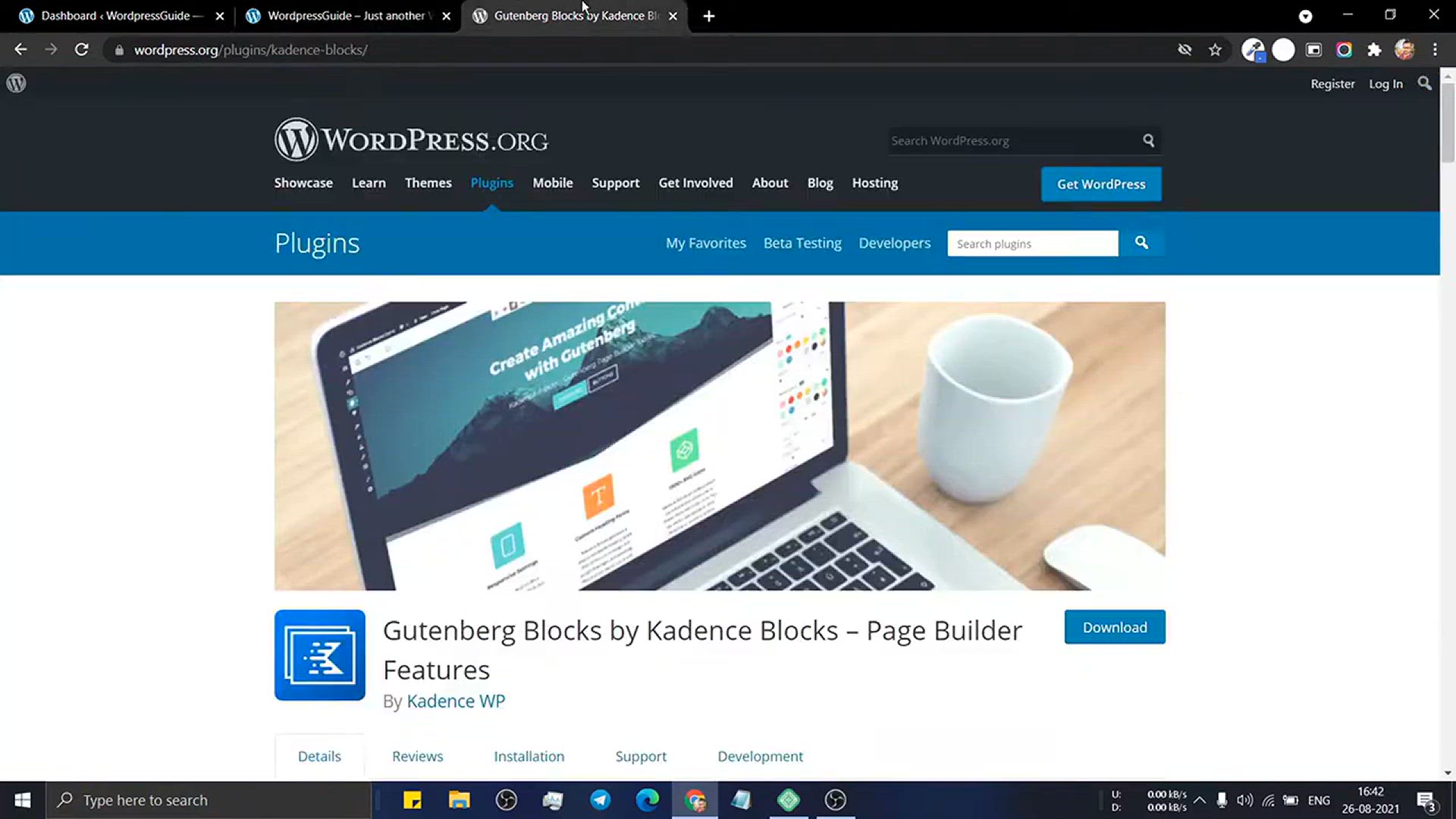
How to Add a Contact form in WordPress website _ Kadence Blo...
1K views · Jan 28, 2024 bloggingearning.com
The video titled "How to Add a Contact Form in WordPress Website: Kadence Blocks Tutorials" is a helpful guide for WordPress users aiming to incorporate a contact form into their websites using the Kadence Blocks editor. The tutorial offers step-by-step instructions on utilizing the features provided by Kadence Blocks to create and customize an effective contact form. Viewers will learn how to design and implement a contact form seamlessly, enhancing communication between site visitors and the website owner. By the end of the tutorial, WordPress users should have the skills to easily add a fully functional contact form to their websites, promoting user engagement and interaction.
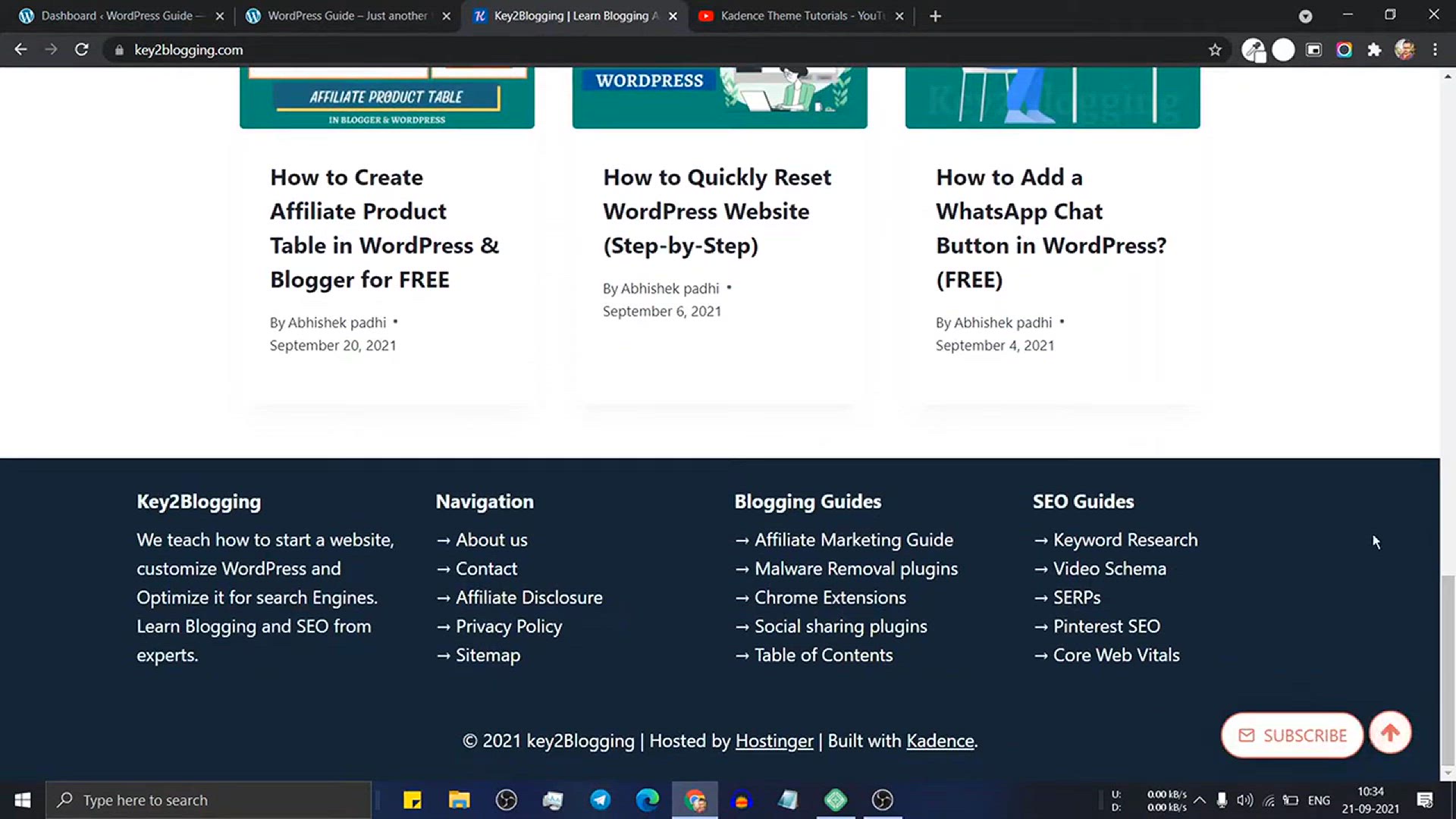
How To Add Custom Footer in WordPress for FREE _ (Using Gute...
5K views · Jan 28, 2024 bloggingearning.com
The video titled "How to Add Custom Footer in WordPress for FREE: Using Gutenberg Editor" is a tutorial aimed at WordPress users seeking to personalize and enhance their website's footer without any cost. The tutorial guides viewers through the process of adding a custom footer using the Gutenberg editor, the default block editor in WordPress. Viewers will learn step-by-step instructions on creating and customizing a footer section that aligns with their website's design and content. By the end of the tutorial, WordPress users should have the skills to implement a unique and customized footer in their websites, providing a professional and tailored look without the need for additional plugins or expenses.
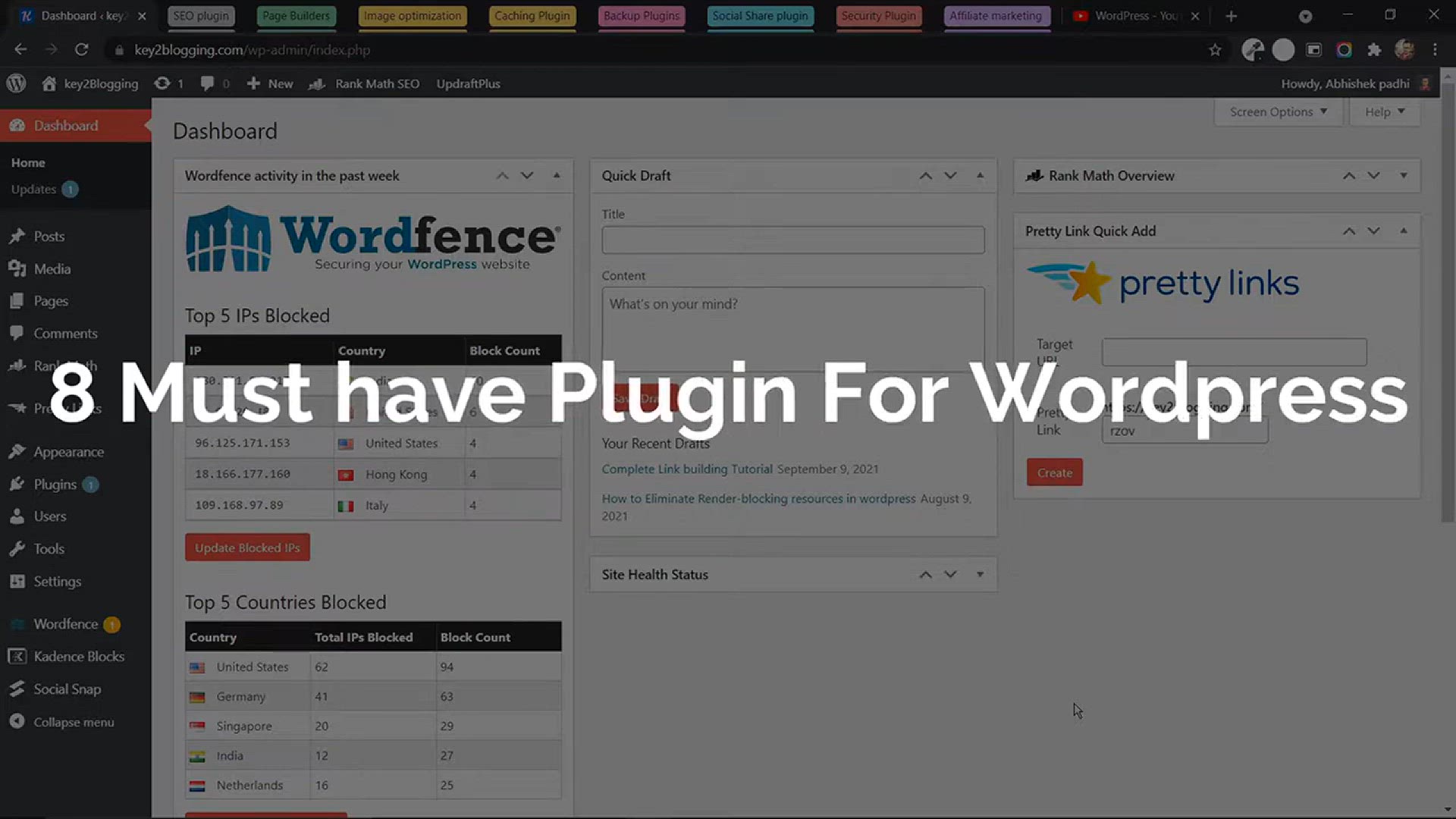
8 Best WordPress plugins that every website should have !
7K views · Jan 28, 2024 bloggingearning.com
The video titled "8 Best WordPress Plugins That Every Website Should Have!" is a comprehensive guide for WordPress users, highlighting essential plugins to enhance the functionality and performance of their websites. The tutorial introduces and explains the features of eight recommended plugins that cater to various aspects of website management, security, SEO, and user experience. By showcasing these plugins, viewers will gain valuable insights into tools that can optimize their WordPress site, improve functionality, and streamline various processes. This video serves as a valuable resource for website owners and administrators looking to enhance their WordPress sites with essential plugins.
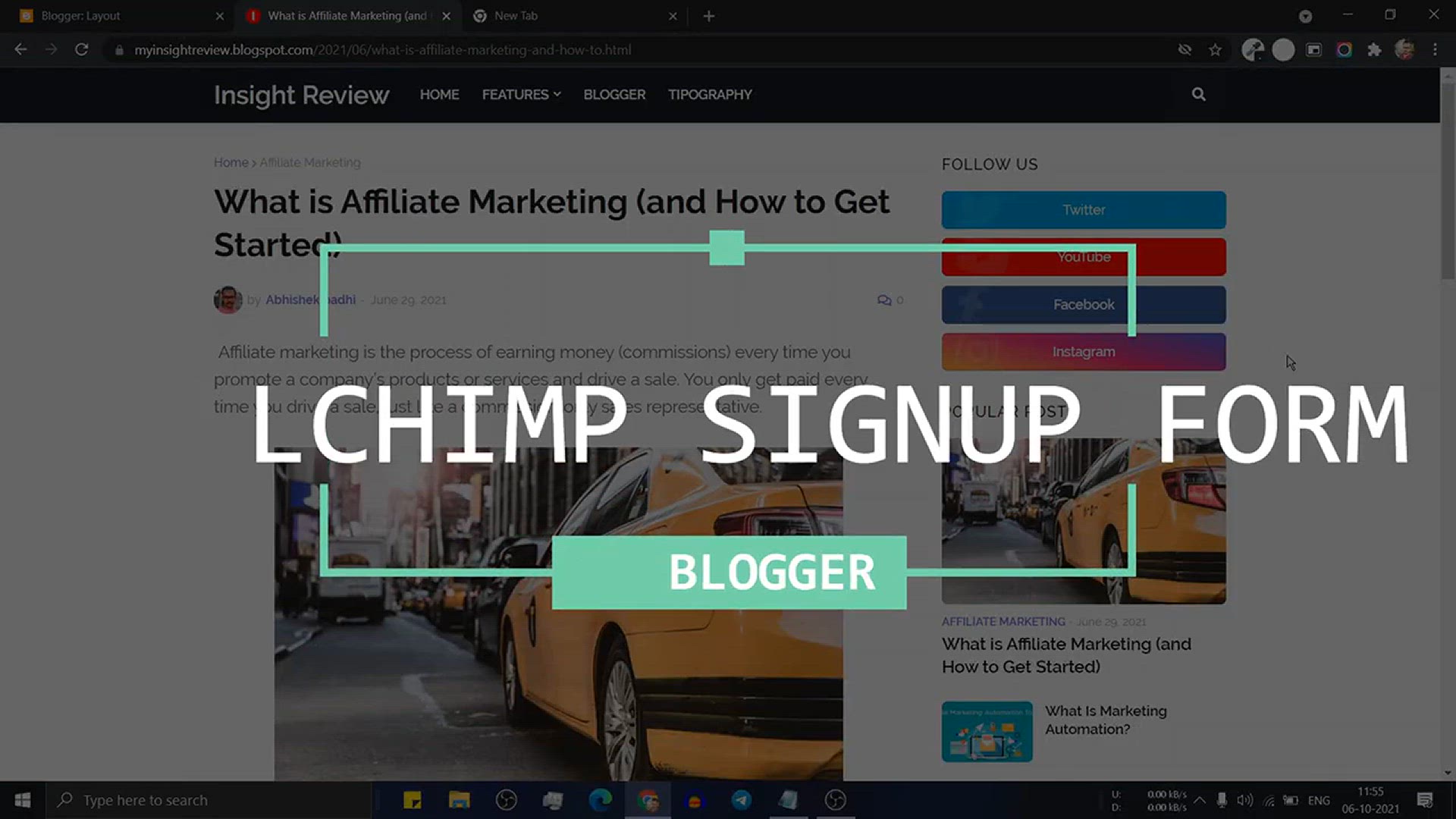
How to Add a MailChimp Signup Form in Blogger _ (Customize M...
257 views · Jan 28, 2024 bloggingearning.com
The video titled "How to Add a MailChimp Signup Form in Blogger: Customize MailChimp Signup Form" is a tutorial designed for Blogger users who want to integrate a MailChimp signup form into their blogs. The tutorial provides step-by-step instructions on the process of adding and customizing a MailChimp signup form, allowing bloggers to capture email subscribers seamlessly. Viewers will learn how to tailor the appearance and functionality of the signup form to align with the design of their Blogger site. By the end of the tutorial, Blogger users should have the knowledge and skills to effectively leverage MailChimp for building their email subscriber list.
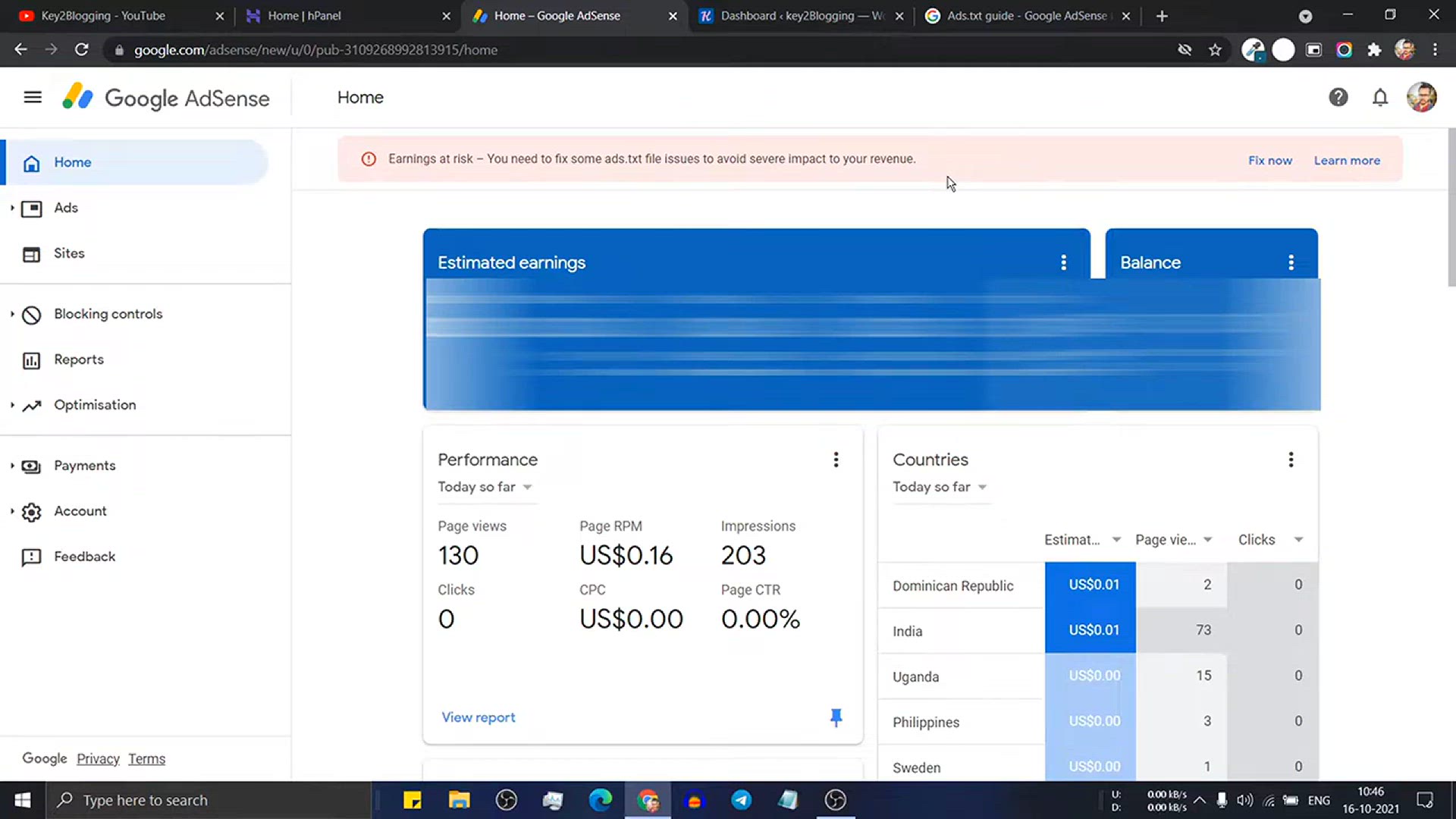
How To Fix Ads.txt File Issue In WordPress (With or Without ...
429 views · Jan 28, 2024 bloggingearning.com
In the video titled "How To Fix Ads.txt File Issue In WordPress (With or Without Plugin) - Earning At Risk AdSense," viewers will find a comprehensive guide on resolving the Ads.txt file issue in WordPress, a critical matter for those using Google AdSense. The tutorial covers methods both with and without using plugins, catering to different preferences and levels of expertise. The content emphasizes the urgency of addressing Ads.txt file problems, as it can impact AdSense earnings. Whether you're encountering this issue for the first time or seeking a reliable solution, this video provides actionable steps to ensure your Ads.txt file is properly configured, safeguarding your AdSense revenue on your WordPress website.
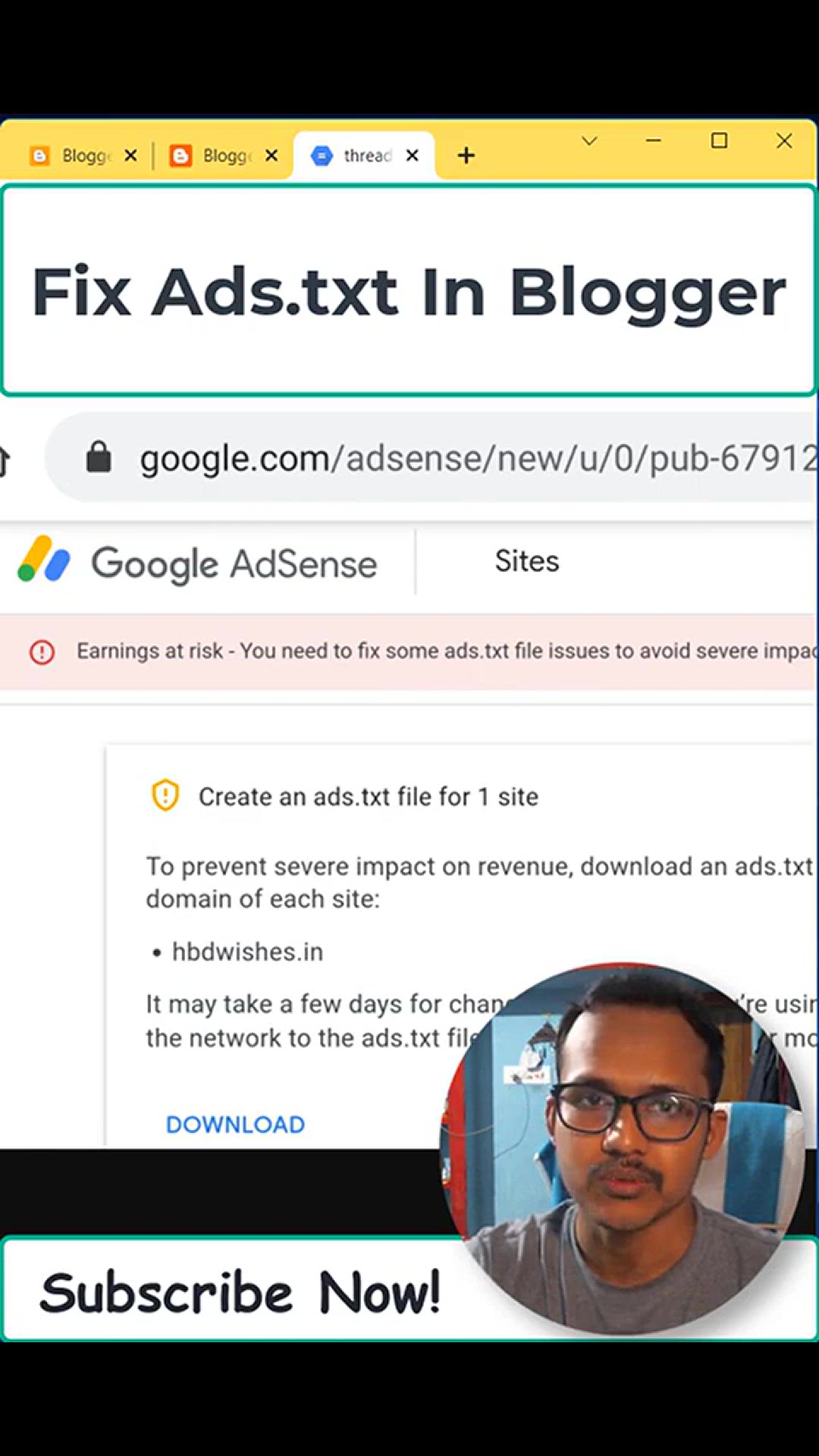
How To Fix Ads.txt In Blogger _ Earning At Risk AdSense
0 views · Jan 29, 2024 bloggingearning.com
Title: "Safeguard Your Earnings: A Guide on Fixing Ads.txt in Blogger to Protect Your AdSense Revenue" Description: In this informative video, discover essential insights on fixing Ads.txt in Blogger to ensure the security of your AdSense earnings. Ads.txt plays a crucial role in preventing unauthorized ad inventory sales, safeguarding your revenue stream. The tutorial walks you through step-by-step instructions, offering practical tips and solutions to address potential issues that may put your earnings at risk. Stay informed and take proactive measures to optimize your Blogger platform, protecting your AdSense account and maximizing your online income.
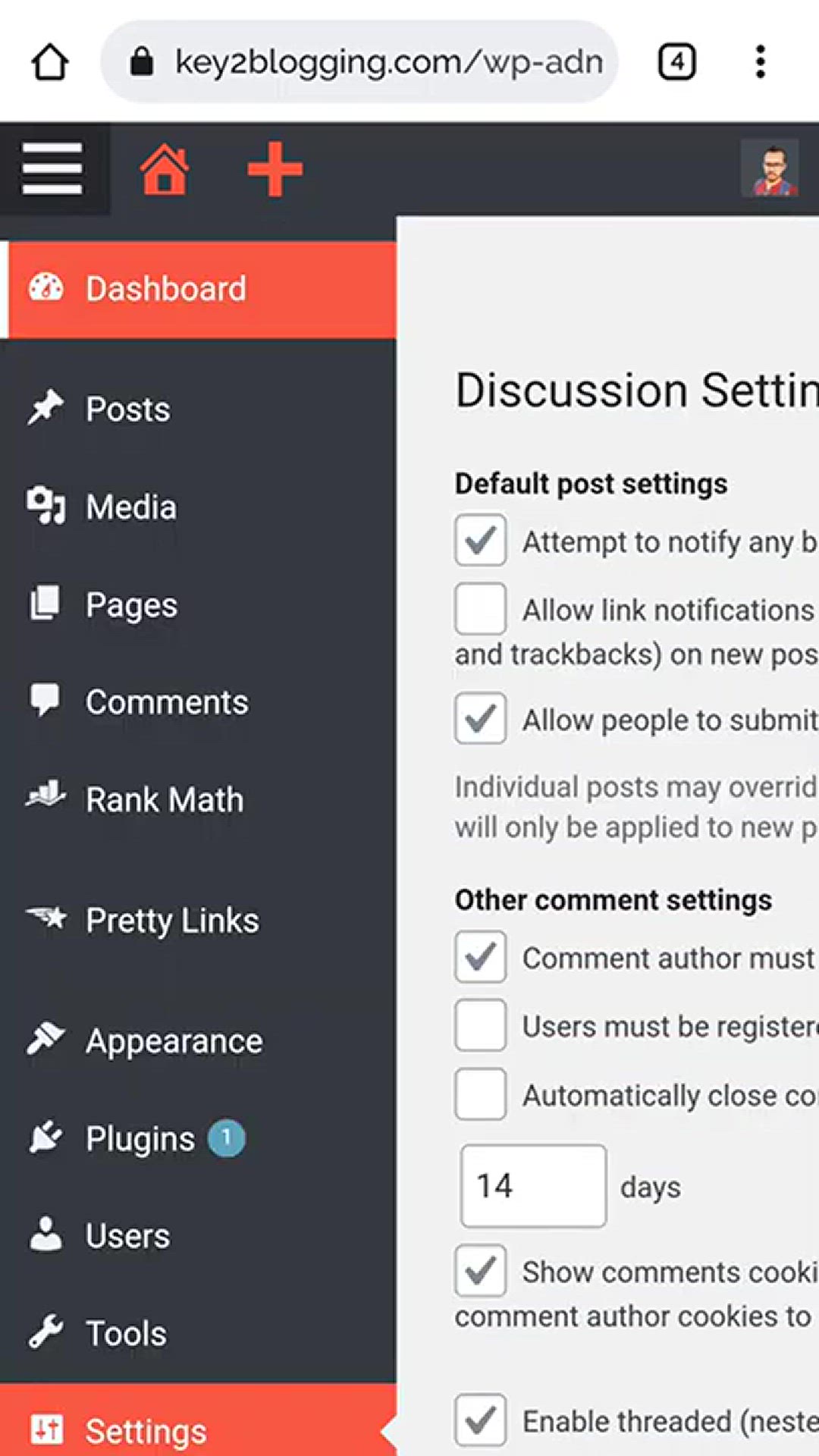
How To Block Spam Comments On WordPress
8 views · Jan 29, 2024 bloggingearning.com
Title: "Clean Up Your Comment Section: A Comprehensive Guide to Blocking Spam in WordPress" Description: Say goodbye to unwanted clutter and enhance your WordPress site's user experience with this insightful tutorial on blocking spam comments. Join #WPProTips as they guide you through effective strategies and plugins to combat spam, ensuring that your comment section remains a hub for genuine engagement. From simple settings adjustments to utilizing powerful anti-spam tools, this video provides practical solutions to keep your WordPress website free from irrelevant and potentially harmful comments. Elevate your site's quality and create a more secure online space with this essential guide to blocking spam comments on WordPress.
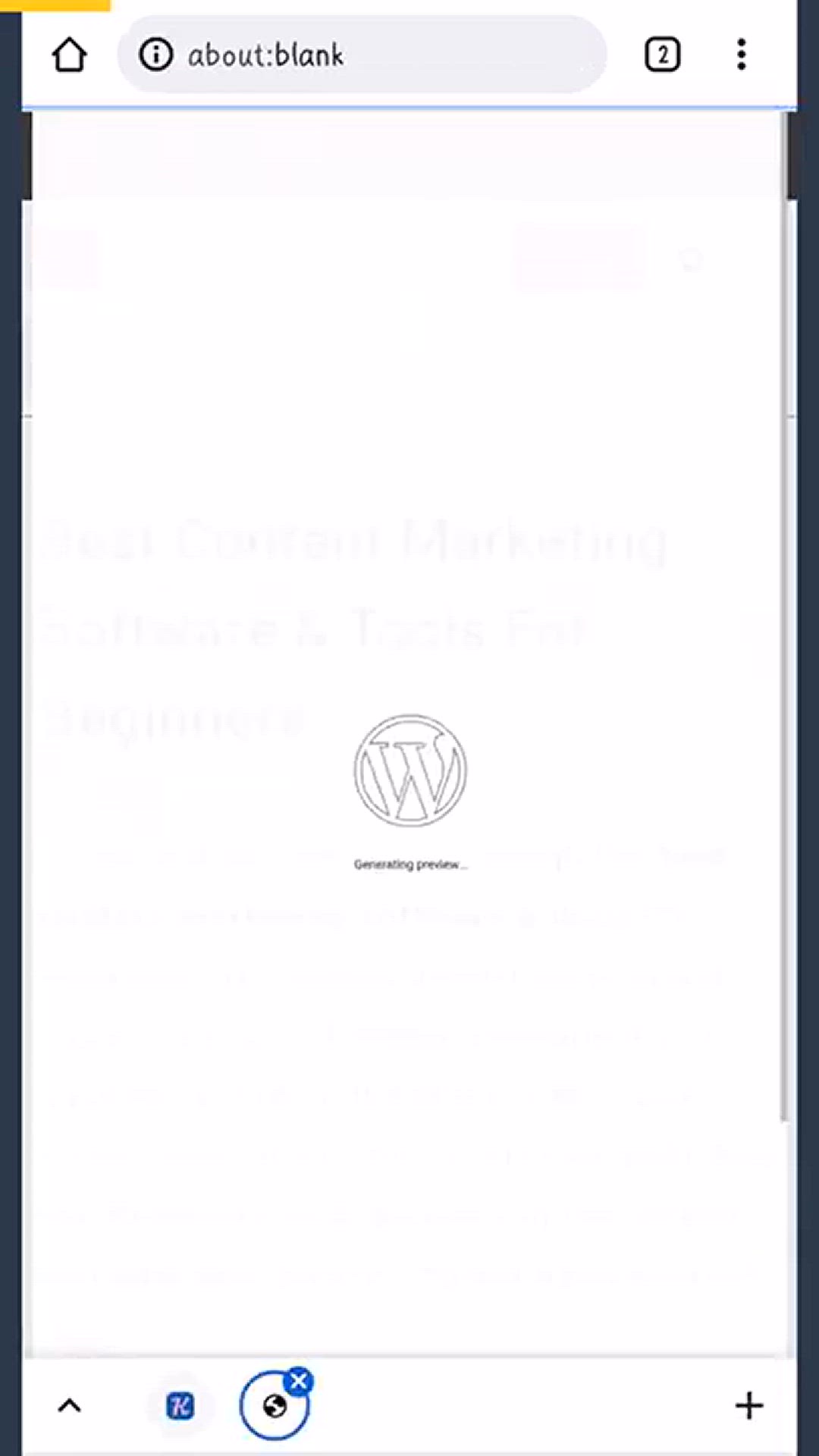
How to Add Pagination in WordPress Posts (No plugin Required...
0 views · Jan 29, 2024 bloggingearning.com
Title: "Organize Your Content: DIY Pagination in WordPress Posts (No Plugin Required)" Description: Uncover the secrets of effective content organization in WordPress with this tutorial on adding pagination to your posts without the need for plugins. Join #WPInsider as they guide you through the step-by-step process of implementing pagination, making your long-form content more reader-friendly and enhancing the overall user experience. Learn the simple coding techniques that allow you to take control of your site's navigation effortlessly. Say goodbye to lengthy posts and hello to a more organized and accessible WordPress blog with this easy-to-follow guide on manual pagination. #WordPressTips #PaginationTutorial
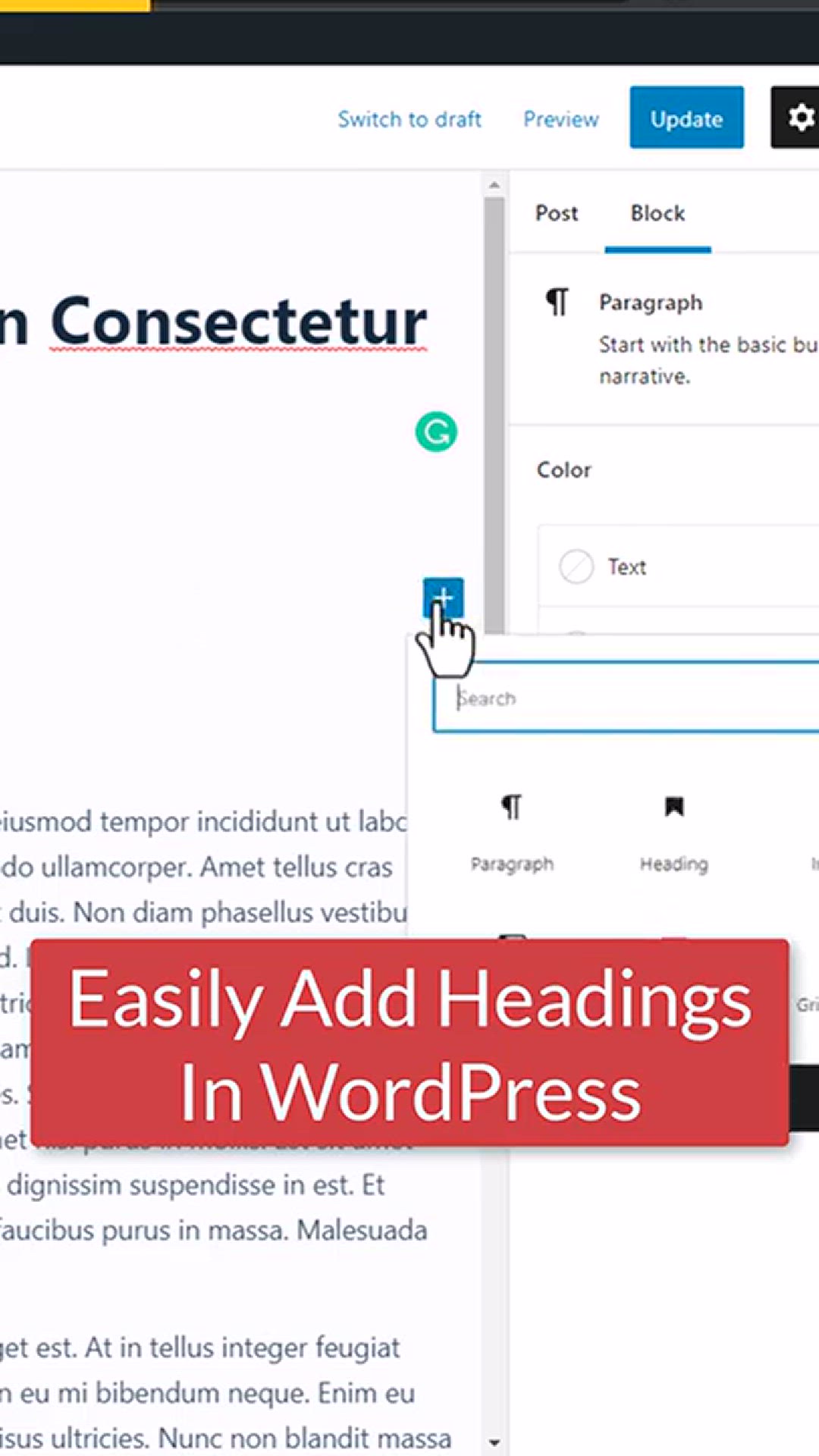
How to Quickly Add Heading Block in WordPress
0 views · Jan 29, 2024 bloggingearning.com
Title: "Streamline Your Content: Quick Guide to Adding Heading Blocks in WordPress" Description: Time is of the essence, and so is your content presentation. Join #WPQuickTips as they demonstrate a swift and efficient method to add heading blocks in WordPress. This short tutorial will walk you through the process, empowering you to organize and structure your content seamlessly. Say goodbye to formatting hassles and hello to a visually appealing and well-structured WordPress site. Elevate your content creation game with this speedy guide on adding heading blocks with ease. #WordPress #ContentCreation #WPQuickTips
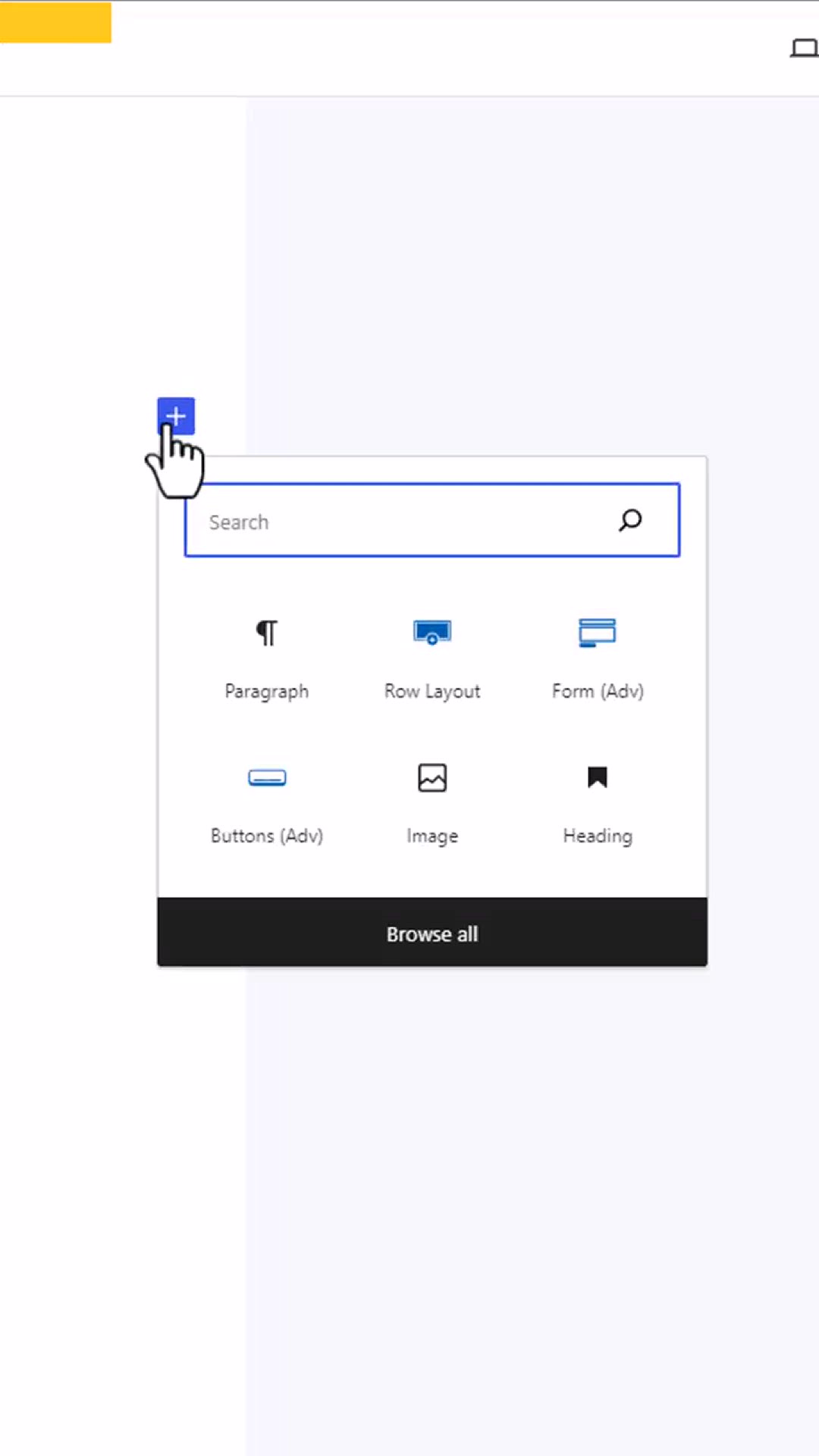
Video Popup Button in Kadence _ WordPress 🤯
18 views · Jan 29, 2024 bloggingearning.com
Title: "Wow Your Viewers: Unlocking the Magic of Video Popup Button in Kadence for WordPress 🤯" Description: Dive into the world of visual appeal with this mind-blowing tutorial on adding a Video Popup Button in Kadence for WordPress. #WPInnovation guides you through the steps to create an interactive and engaging experience for your website visitors. Discover the seamless integration of a video popup button using Kadence, enhancing user engagement and making your content truly captivating. Elevate your WordPress site with this innovative feature—watch now and leave your audience in awe! #KadenceWordPress #WebsiteDesign #InteractiveContent 🌟
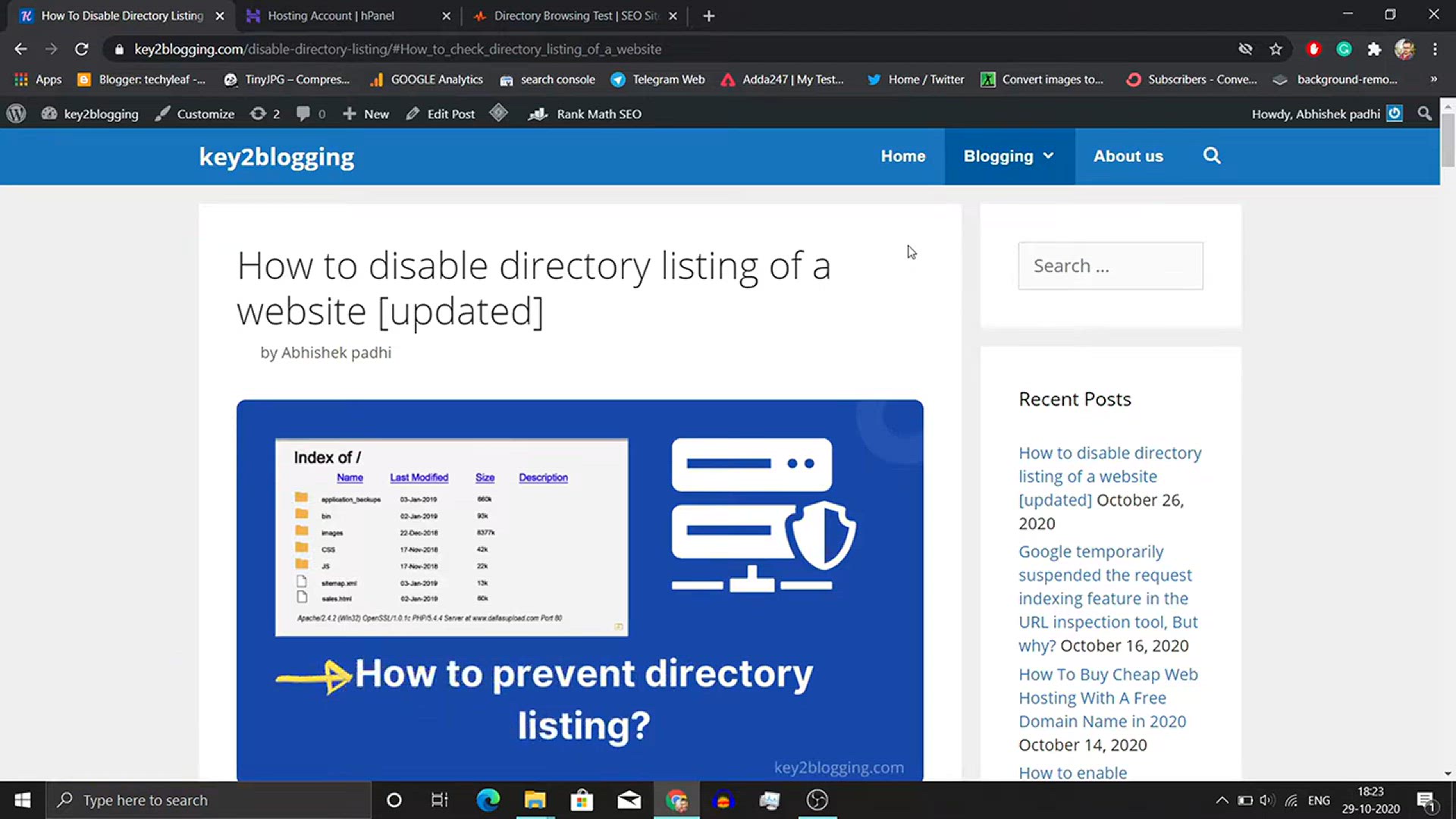
How to disable directory listing in WordPress (Still Works i...
2K views · Jan 29, 2024 bloggingearning.com
Title: "Securing Your WordPress Site: Time-Tested Method to Disable Directory Listing (2023 Update)" Description: Safeguard your WordPress website with this crucial tutorial on disabling directory listing. #WPProtection walks you through the steps to ensure that sensitive directories are not exposed, enhancing your site's security in 2023 and beyond. Learn the timeless method to prevent unauthorized access and protect your valuable content from prying eyes. Stay ahead of potential vulnerabilities—watch now and implement this essential security measure to fortify your WordPress site. #WordPressSecurity #WebDevelopment 🔒🚀

Shortpixel Image Optimizer Plugin Setup Tutorial & Overv...
828 views · Jan 29, 2024 bloggingearning.com
Title: "Image Perfection: ShortPixel Image Optimizer Plugin Setup Tutorial & Review in WordPress" Description: Dive into the world of image optimization with this comprehensive tutorial and review of the ShortPixel Image Optimizer Plugin for WordPress. #WPInsights provides a step-by-step guide to setting up the plugin, exploring its features, and showcasing its effectiveness in enhancing website performance. From compression to advanced settings, this video offers valuable insights for beginners and experienced users alike. Optimize your website's visuals and boost loading times with ShortPixel—watch now for an in-depth overview and setup guide. #WordPressPlugins #ImageOptimization 🖼️✨
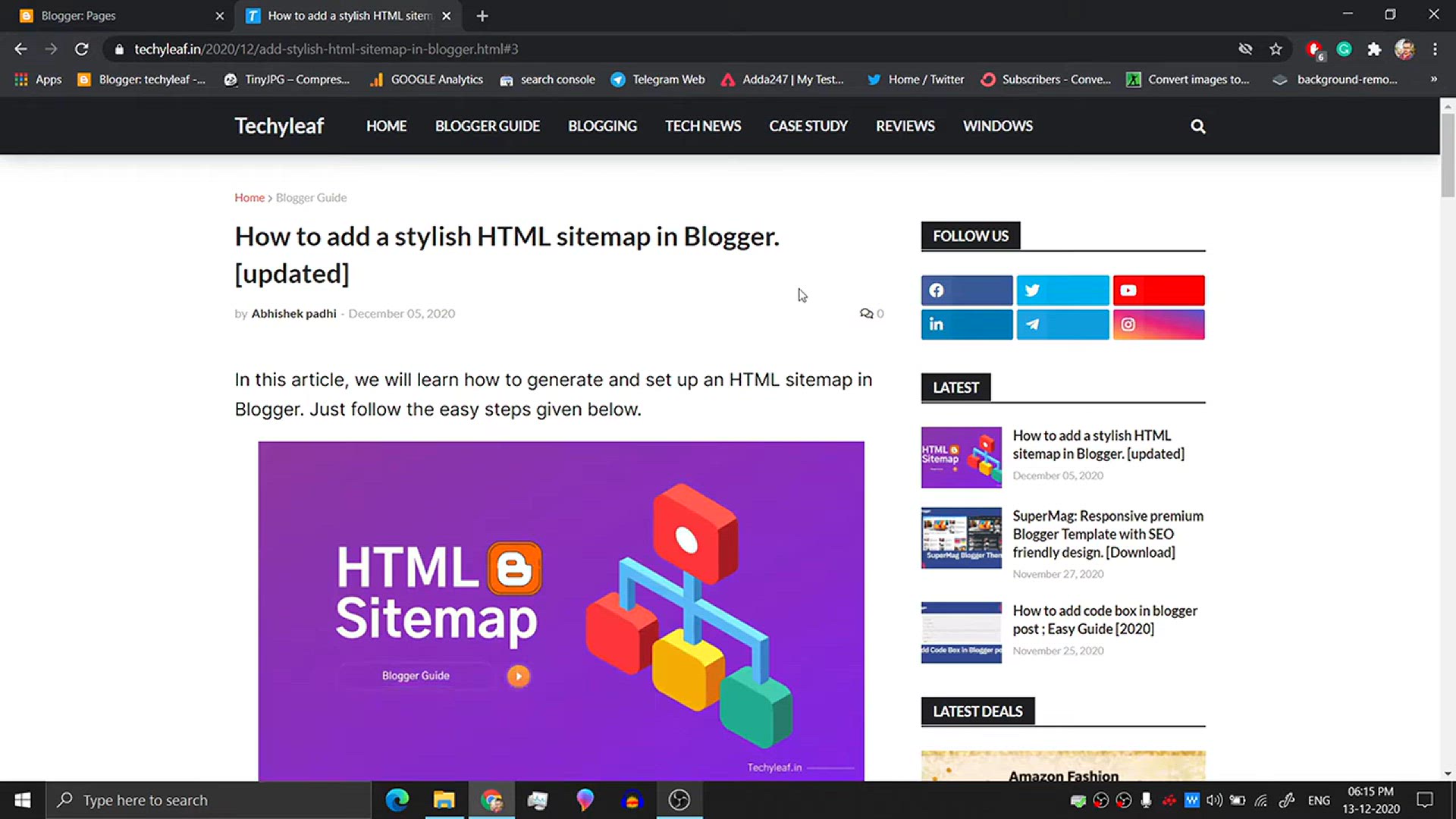
How to create a stylish HTML sitemap page in blogger.
166 views · Jan 29, 2024 bloggingearning.com
Title: "Elevate Your Blogger Design: Creating a Stylish HTML Sitemap Page Tutorial" Description: Transform the look and feel of your Blogger site with this step-by-step tutorial on crafting a stylish HTML sitemap page. #BloggerDesign unveils the secrets to creating an aesthetically pleasing and user-friendly sitemap, ensuring easy navigation for your visitors. Learn the HTML coding techniques to customize and enhance the visual appeal of your sitemap, giving your blog a professional touch. Elevate your Blogger design game and provide a seamless browsing experience—watch now! #BloggerTips #HTMLSitemap 🌐🎨
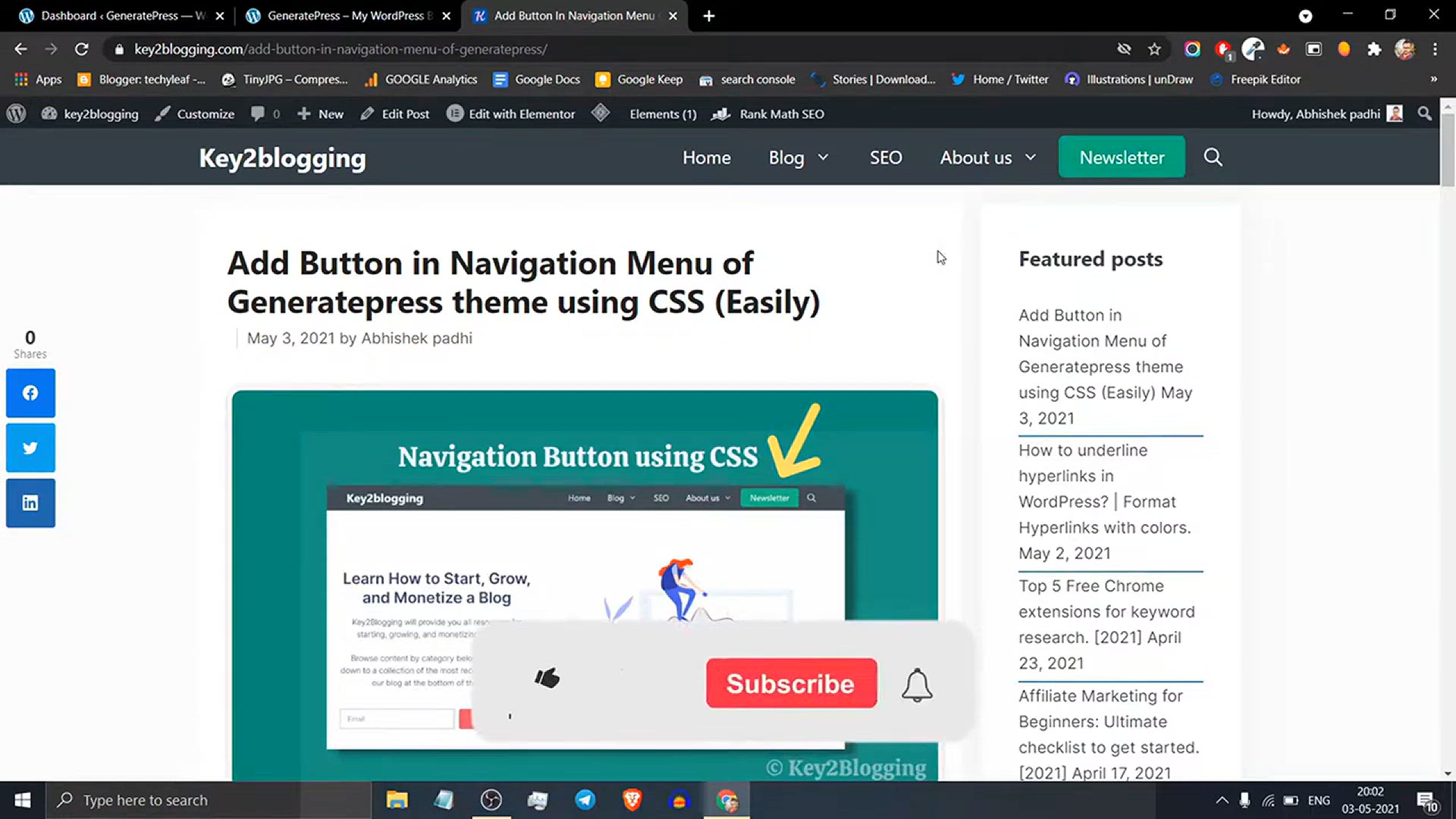
How to add Button in WordPress header navigation menu easily...
155 views · Jan 29, 2024 bloggingearning.com
Title: "Seamless Navigation Upgrade: Add a Button to Your WordPress Header Menu (No Plugin Needed)" Description: Elevate the aesthetics and functionality of your WordPress website with this quick tutorial on adding a button to your header navigation menu, and the best part - no plugins required! #WPDesignMastery demonstrates the straightforward steps to enhance your header with a custom button, improving user engagement and site navigation. Learn the easy coding techniques to personalize your menu effortlessly. Watch now to give your WordPress site a professional touch without relying on additional plugins. #WordPressTips #HeaderDesign 🚀🔗
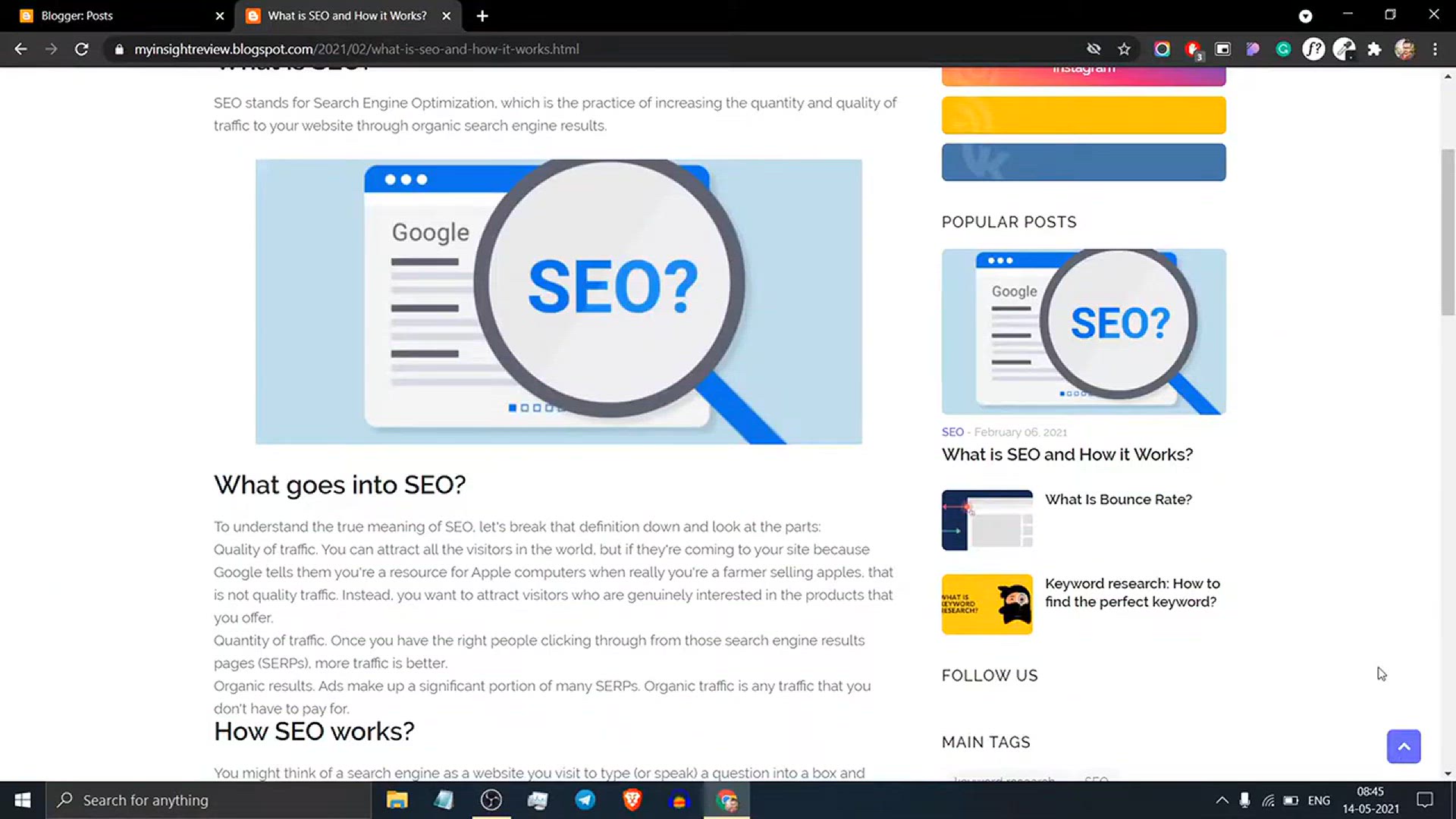
Customize Back to top button in Blogger _ CSS tricks _ Blog...
1K views · Jan 29, 2024 bloggingearning.com
Title: "Design Your Scroll: Customize Back-to-Top Button in Blogger with CSS Tricks" Description: Take control of your Blogger blog's aesthetics with this CSS customization tutorial on designing a personalized back-to-top button. #BloggerCustomization unveils the CSS tricks that allow you to enhance the look and feel of your blog by adding a unique touch to the back-to-top functionality. Learn the step-by-step process to make your Blogger site stand out and provide a seamless scrolling experience for your audience. Watch now to discover the art of customizing the back-to-top button in Blogger. #CSSDesign #BloggingTips 🎨🔝
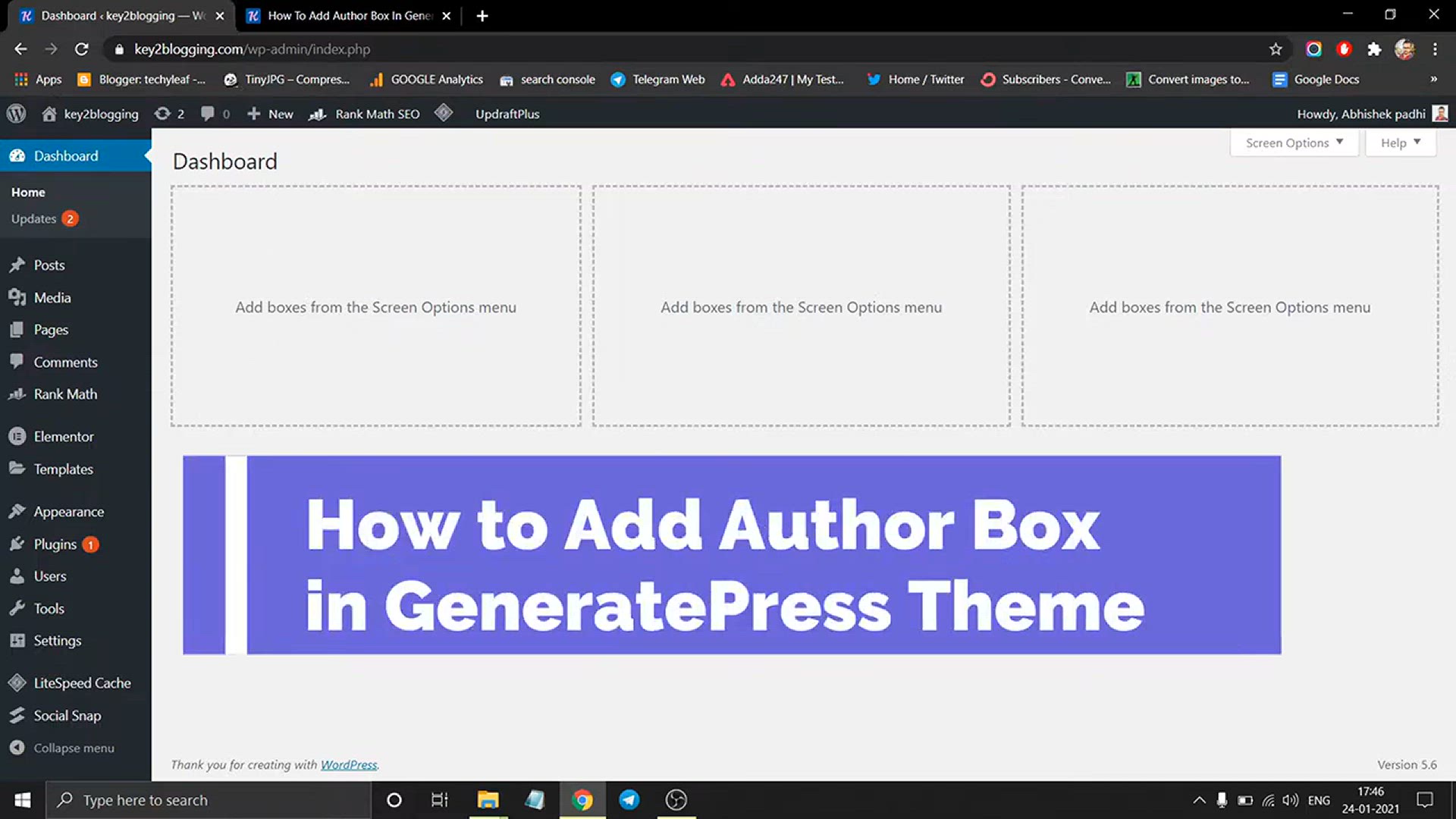
How to Add Author Box in GeneratePress Theme without Plugin ...
265 views · Jan 29, 2024 bloggingearning.com
Title: "Personalize Your Presence: Add an Author Box to GeneratePress Theme Without Plugins 🔥" Description: Dive into website customization with this tutorial on integrating an author box into your GeneratePress theme without relying on plugins. #WPInsights guides you through the process, offering step-by-step instructions to personalize your website and showcase author information effectively. Learn the coding techniques to seamlessly incorporate an author box, enhancing your site's professionalism and user engagement. Watch now to elevate your GeneratePress theme with a custom author box and leave a lasting impression on your audience. #WordPressCustomization #GeneratePressTips 🖋️🌟
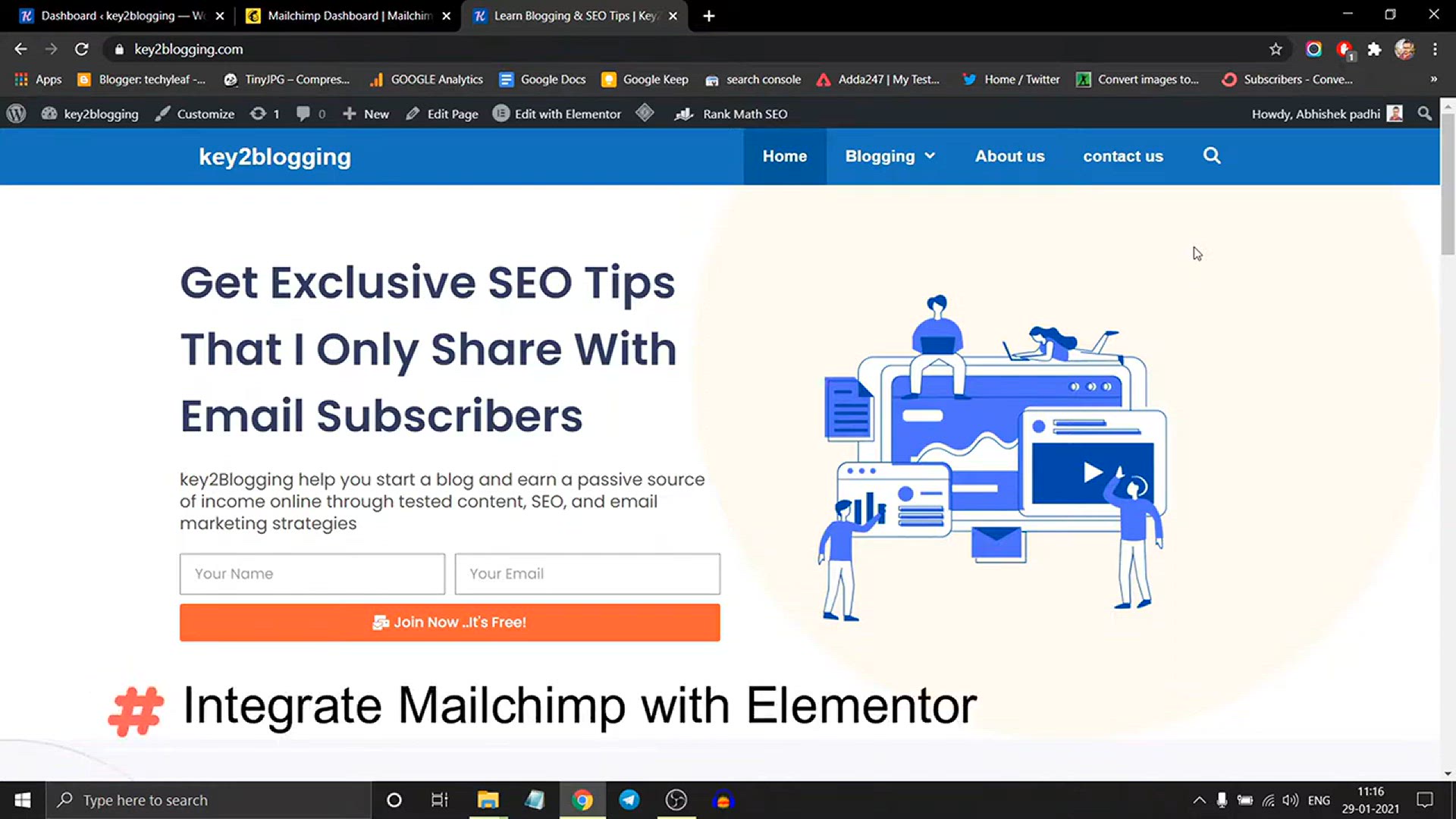
How to Integrate MailChimp with Elementor in WordPress
616 views · Jan 29, 2024 bloggingearning.com
Title: "Seamless Email Marketing: Integrate MailChimp with Elementor in WordPress" Description: Elevate your email marketing strategy with this tutorial on seamlessly integrating MailChimp with Elementor in WordPress. #WPInsider provides a step-by-step guide to streamline your subscriber management and enhance your email campaigns. Learn the easy process of embedding MailChimp forms directly into your Elementor-designed pages, creating a cohesive and visually appealing user experience. Watch now to take your email marketing efforts to the next level, effortlessly combining the power of MailChimp and the flexibility of Elementor. #WordPressTips #MailChimpIntegration 📧🚀
!['Video thumbnail for How to Add Table of Contents in Blogger [ Manual _ Automatic ] _ 2022'](https://video-meta.humix.com/poster/FrNu5TdZpSF4/FrNu5TdZpSF4_j1706509519232-r8q3k3_t1706510107_base.004.jpg)
How to Add Table of Contents in Blogger [ Manual _ Automatic...
1K views · Jan 29, 2024 bloggingearning.com
Title: "Navigate with Ease: Adding Manual and Automatic Table of Contents in Blogger (2022)" Description: Simplify your readers' experience on your Blogger blog with this comprehensive tutorial on adding both manual and automatic table of contents. #BloggerTips walks you through the steps, showcasing both methods to cater to your preferences. Learn how to enhance content navigation, allowing your audience to quickly access specific sections of your articles. Watch now to discover the versatility of adding a table of contents in Blogger, making your blog more user-friendly and organized. #BloggerHacks #ContentNavigation 📑✨
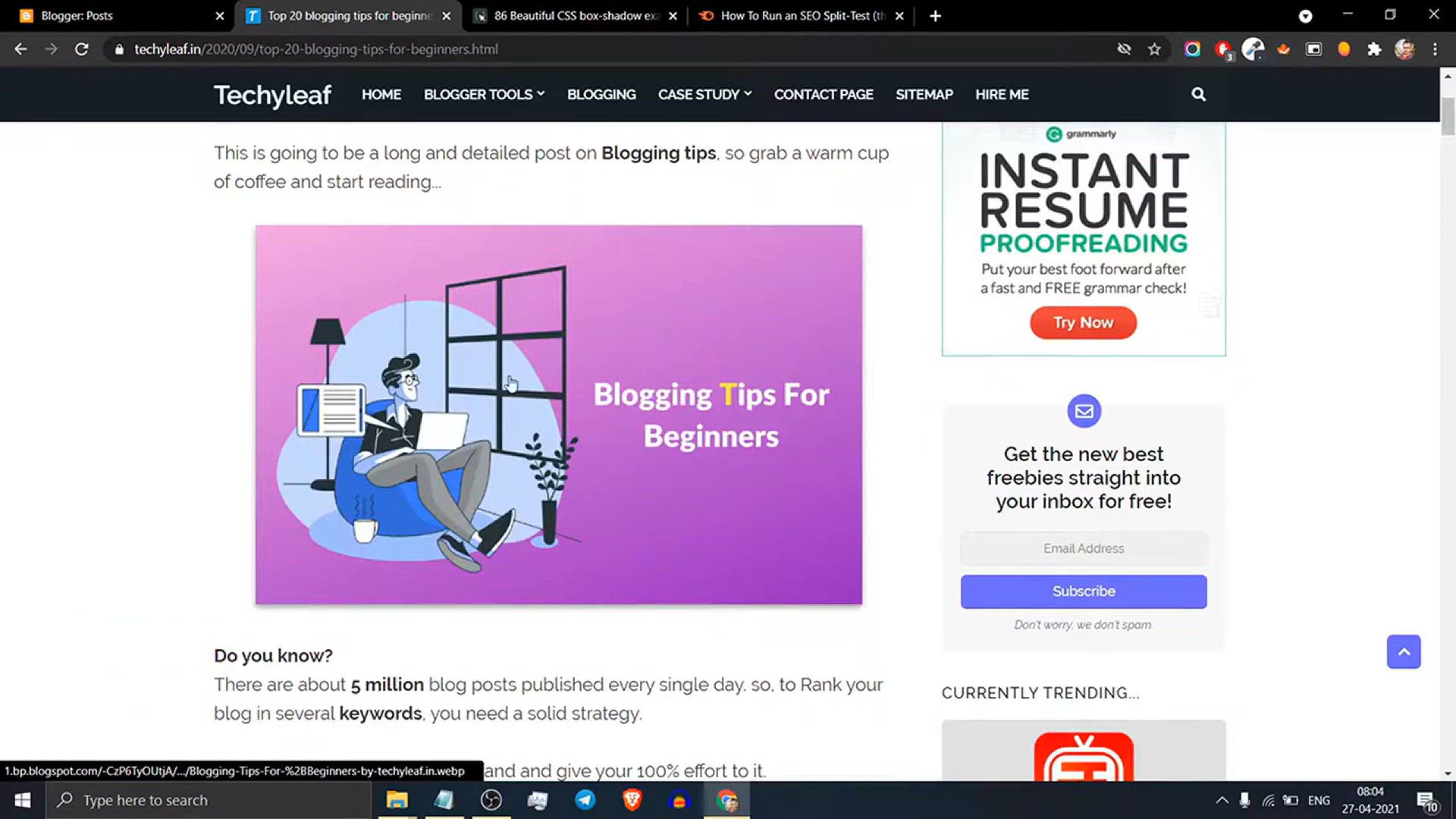
How to Add Shadow Effect in Blogger images _ Box shadow Imag...
5K views · Jan 29, 2024 bloggingearning.com
Title: "Elevate Your Visuals: Adding Shadow Effect to Blogger Images with Box Shadow and Border" Description: Transform your Blogger blog's aesthetics with this tutorial on adding a shadow effect to images. #BloggerDesign reveals the step-by-step process of incorporating box shadows and borders to enhance the visual appeal of your images. Learn the easy CSS techniques to elevate your blog's design and make your images stand out. Watch now to discover how to add a professional touch to your Blogger visuals with shadow effects and borders. #BloggerTips #CSSDesign 🌄🖼️
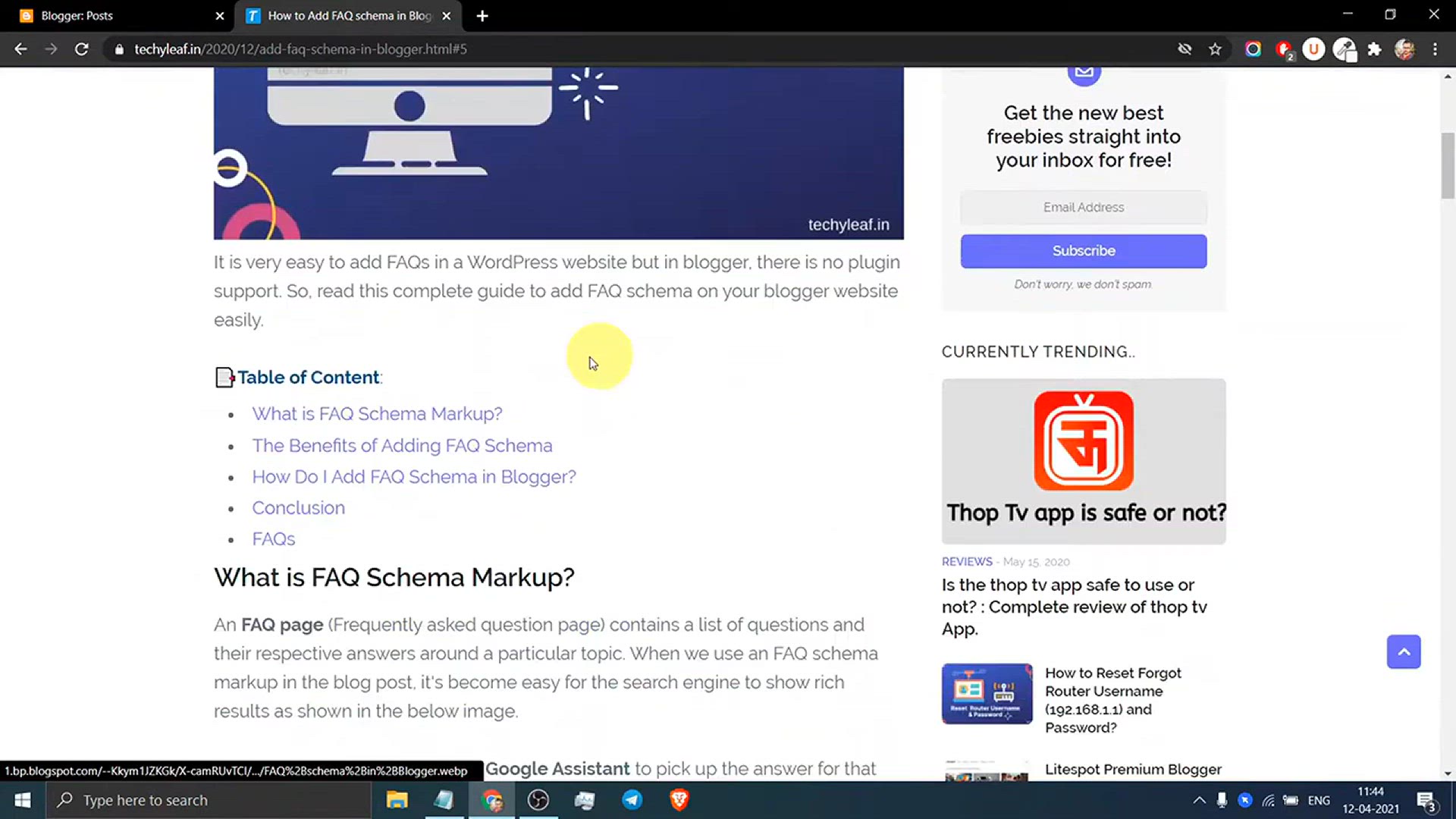
How to Add FAQ schema in Blogger with accordion style
2K views · Jan 29, 2024 bloggingearning.com
Title: "Boost SEO with Style: Adding FAQ Schema in Blogger with Accordion Design" Description: Elevate your Blogger blog's search engine visibility and user experience with this tutorial on adding FAQ schema using an accordion-style layout. #BloggerSEO unveils the step-by-step process, demonstrating how to implement structured data for frequently asked questions while maintaining an organized and visually appealing design. Learn the techniques to enhance your content for both search engines and readers, making your blog more informative and engaging. Watch now to seamlessly integrate FAQ schema in Blogger with a stylish accordion format. #SEOEnhancement #BloggerTips 🌐🔍
!['Video thumbnail for How to Highlight text in WordPress_ [Gutenberg & Elementor Editor]'](https://video-meta.humix.com/poster/Di6487UJkKSs/Di6487UJkKSs_j1706512146789-zvxthn_t1706512919_base.004.jpg)
How to Highlight text in WordPress_ [Gutenberg & Element...
5K views · Jan 29, 2024 bloggingearning.com
Title: "Text that Pops: How to Highlight Text in WordPress with Gutenberg & Elementor Editor" Description: Elevate your content presentation with this tutorial on highlighting text in WordPress using both Gutenberg and Elementor Editors. #WPDesignMastery guides you through the simple steps to make your text stand out, whether you're using the native Gutenberg editor or the versatile Elementor. Enhance your visual storytelling and emphasize key points effortlessly. Watch now to learn the art of text highlighting and add a touch of flair to your WordPress content. #WordPressTips #TextHighlighting 🖌️📝
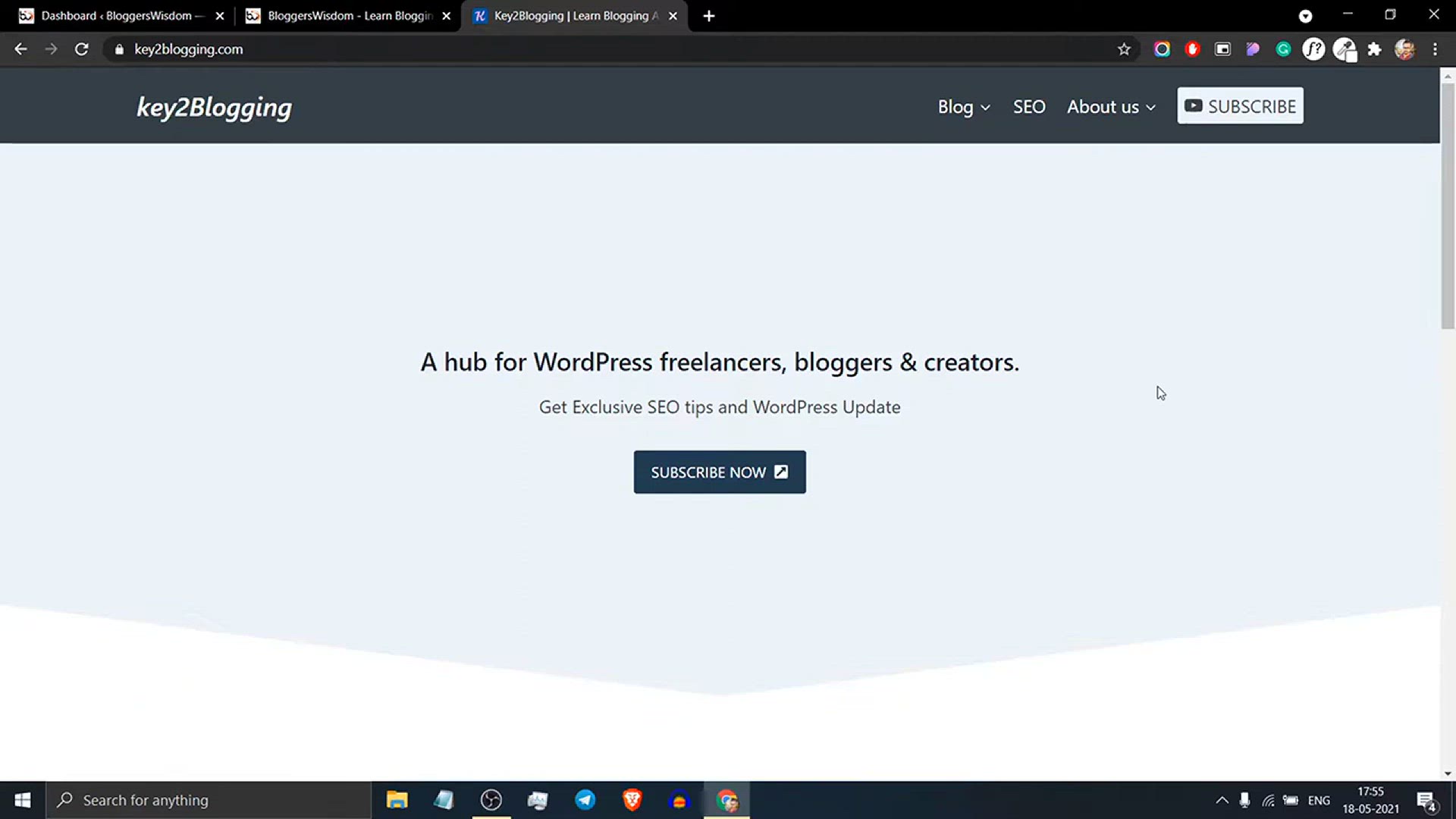
Kadence Theme Tutorial_ customize WordPress website from scr...
2K views · Jan 29, 2024 bloggingearning.com
Title: "Craft Your Digital Canvas: Kadence Theme Tutorial for Customizing Your WordPress Website from Scratch" Description: Dive into the world of web design with this comprehensive tutorial on customizing your WordPress website from scratch using the Kadence theme. #WPDesignMastery guides you through the process, covering everything from layout adjustments to color schemes and typography choices. Learn the ins and outs of Kadence's powerful customization options and unleash your creativity. Whether you're a beginner or an experienced user, this tutorial has something for everyone. Watch now to create a unique and visually stunning WordPress website with the Kadence theme. #WordPressTutorial #KadenceTheme 🎨🚀
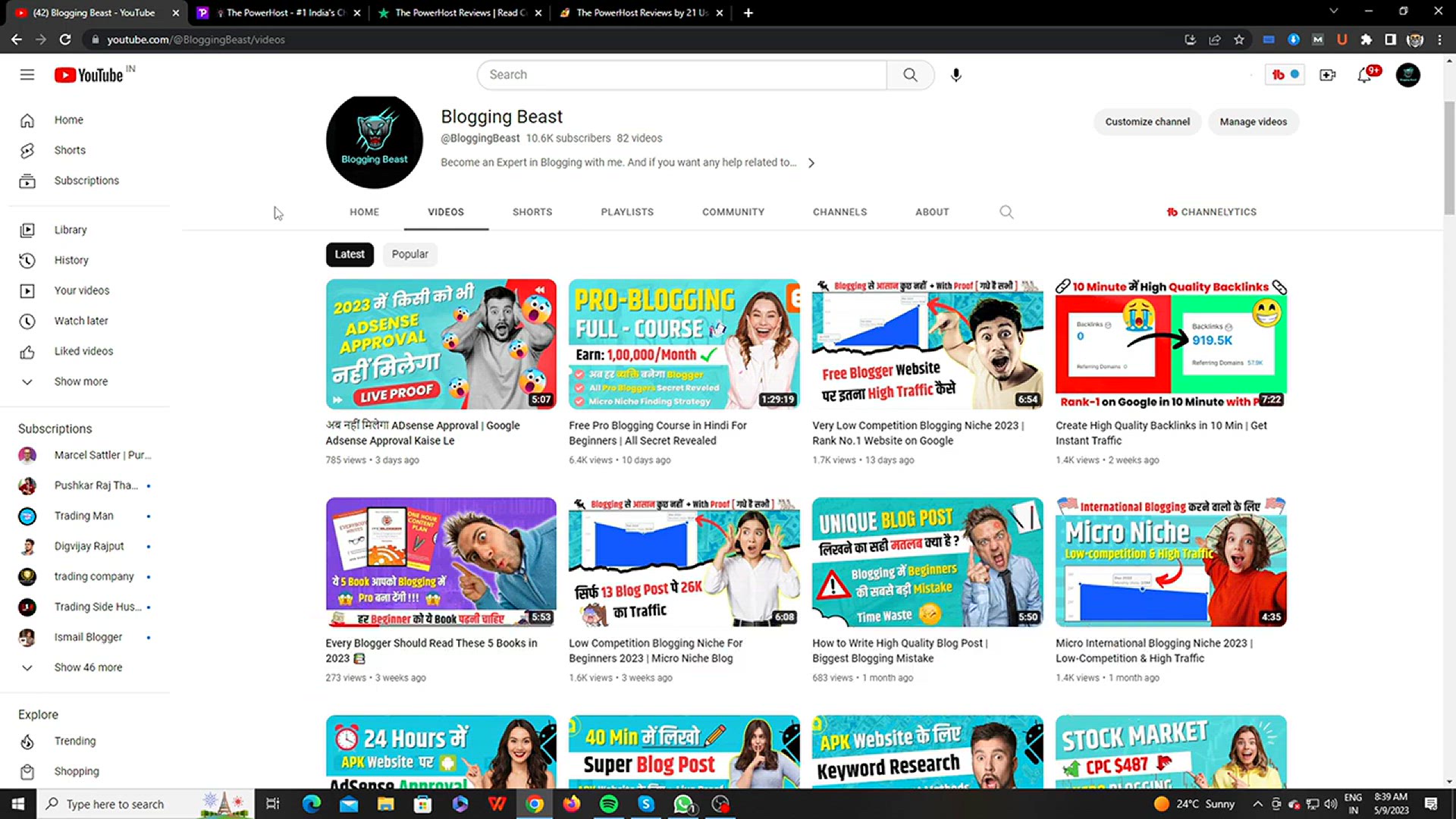
सिर्फ ₹45 में Hosting + Free Domain _ Chea...
2 views · Apr 17, 2024 bloggingearning.com
"Discover the ultimate bargain in web hosting with this video – get hosting plus a free domain for just ₹45! Explore the cheapest WordPress hosting solution available and unlock incredible value for your website. Whether you're a budget-conscious blogger or an aspiring entrepreneur, this video unveils an unbeatable deal that combines affordability with quality. Learn how to kickstart your online presence without breaking the bank and gain access to essential hosting features and a free domain. Say goodbye to expensive hosting fees and hello to cost-effective WordPress hosting that delivers exceptional value for money."

Where to Buy a Domain_ Best Domain Name Registrars 2023
7K views · May 12, 2024 bloggingearning.com
"Navigate the world of domain registration with confidence in 2023 with this comprehensive guide. Explore the top domain name registrars trusted by professionals and beginners alike. From industry-leading services to budget-friendly options, this video delves into the features, pricing, and customer support offered by the best domain registrars. Whether you're launching a new website or expanding your online presence, this guide equips you with the knowledge to make an informed decision and secure the perfect domain name for your project."