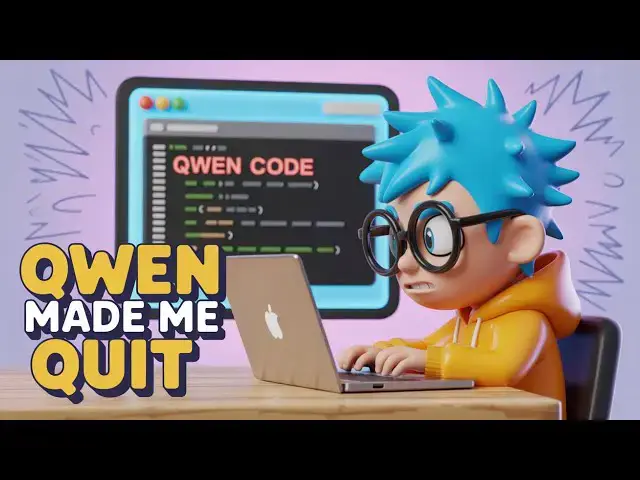Check the full description to see all Payment Links to Buy Source Code:
Buy the Source Code with PayPal (in USD):
https://www.paypal.com/ncp/payment/5AGGYJECQVZJC
Live Demo of App:
Buy the Source Code with Stripe (in INR):
https://buy.stripe.com/5kQ4gB8rCbcydjD4Vm14f1J
More Payment Options:
Watch My Visual Studio Code IDE Setup Video For Fonts,Themes & Extensions
https://youtu.be/Bon8Pm1gbX8
Hi Join the official discord server to resolve doubts here:
Show More Show Less View Video Transcript
0:00
Uh hello guys, welcome to this live
0:02
stream. So in this live stream I'll show
0:04
you a alternative to cloud code. So Quen
0:08
basically it's a open-source
0:10
Chinese-based AI model. It provides you
0:12
with their own CLI version where you can
0:15
actually build out full stack coding
0:16
applications right on the terminal. So
0:19
this is completely open source. They
0:20
have their GitHub repo right here. If
0:23
you simply write Quen code, it's got
0:25
almost 12,000 GitHub stars. Uh this is
0:28
the official GitHub repo and the thing
0:31
about this is completely free as opposed
0:34
to cloud code which is a subscription
0:36
based service. It provides you you just
0:38
need to login with your account just do
0:41
the authentication and it basically
0:42
provides up to 2,000 requests per day
0:45
with no token limits. So this is the
0:47
main part right here. You can build out
0:49
2,000 applications per day which is
0:52
unlimited access. It is giving you 60
0:55
request per minute and simply you need
0:58
to install this. So it's a great
1:00
alternative. It literally made me quit
1:03
the clot code. So as you all know
1:06
Anthropic has its own coding
1:09
functionality inside the terminal but it
1:11
charges a subscription fees which is
1:14
very much expensive. But this
1:16
alternative it's a Chinese-based Quen
1:18
model. If you simply write quen so it's
1:22
available inside there uh you can access
1:24
it right here chat.quen.ai
1:27
and it's a very tremendous model
1:30
specifically for coding. And now to
1:32
install this uh you should have at least
1:36
NodeJS version 20 installed.
1:39
So I already have the latest version of
1:41
NodeJS. So just open your terminal and
1:46
just cross check that you have the
1:47
latest version of NodeJS. After that
1:50
just paste this command npm install-g at
1:53
the rate coin code/coen code at the rate
1:56
latest. So this will install the quen
1:59
cli directly inside your command line
2:02
and after it installs you can start uh
2:06
using this uh terminal agent for
2:09
completely free. So that's the thing
2:11
about this Quen CLI. It basically you
2:14
can see Claude code is also very better
2:17
but it basically if you see the pricing
2:20
it's very expensive. You do need to
2:23
upgrade to their claude
2:26
uh expensive plan which is the max plan
2:28
to access this. So it's very expensive
2:31
but this is completely free. So you
2:33
simply execute this command. After it
2:36
executes successfully you will install
2:38
this command line. utility directly
2:42
and then you can make a full stack
2:43
applications using the quen model.
2:48
So I will show you step by step how to
2:51
do this. So now it is simply installing
2:53
this. So we are simply executing this
2:56
command.
3:05
So if you're doing it for the very first
3:07
time, it will take some time. Here it
3:09
will install the necessary modules. So
3:11
they have just literally given you the
3:14
demo right here. So once it is installed
3:16
you simply write quen after that it will
3:19
do the authentication. You login with
3:20
the account and then you can do
3:22
anything. You can troubleshoot any sort
3:24
of program. You can generate any sort of
3:27
unit test. You can generate applications
3:29
directly from the terminal. And the
3:31
thing about this quen CLI it doesn't
3:33
cost you any token setting. So there is
3:36
no no
3:39
tokens which are there. So you make up
3:42
to 2,000 requests per day which is
3:44
literally unlimited. So now it is
3:46
successfully installed. So you simply
3:48
write here quen QWEN
3:52
and now I've already logged in. So if
3:54
you're doing it for the very first time,
3:56
you just need to login with your Google
3:57
account. And after that it will show
3:59
this uh utility kind of here. I already
4:03
opened this folder inside my visual
4:05
studio code.
4:08
So now what I will do is that I will
4:10
simply say build a
4:13
image to PDF web app in browser
4:18
with premium UI.
4:21
Just make a index html file and write
4:26
the full code. So now we have simp
4:29
simply returned the prompt here and now
4:30
it will build out a premium image to PDF
4:33
web application directly inside the
4:35
terminal. It will implement the
4:37
step-by-step design. First of all it
4:39
will create the index html file with
4:41
premium UI design and after that it will
4:44
come to the next step. It will implement
4:47
the drag and drop functionality. So it
4:50
given you all the functionalities right
4:52
here. Step by step it will create the
4:53
application right here. it will
4:55
implement all these features. So now it
4:58
is simply creating that source code. So
5:01
once it completes it will show you the
5:03
live preview. So this is really awesome
5:06
guys because if you are a coder looking
5:08
forward for a terminal coding agent you
5:11
can try this co which is completely free
5:14
and uh now you simply need to grant the
5:17
permissions to create files. So once you
5:19
grant the permissions you will see
5:21
automatically the file will be created
5:24
and uh it will also generate the summary
5:26
of the application as well directly
5:28
inside the terminal. And now if you open
5:31
this you will see that it has created
5:33
this uh premium image to PDF application
5:36
almost 637 lines of code. So now we can
5:40
open this application directly inside
5:42
our local server in the browser
5:46
to just see what it has implemented.
5:50
So you can even ask follow-up questions
5:52
as well if you are not happy with the
5:54
design. If you want to add additional
5:56
features, you can even ask follow-up
5:57
questions as well. So this is uh a
6:00
really nice you can open the live
6:03
preview right here itself.
6:11
So just wait it is activating the
6:13
extensions.
6:15
So
6:16
let me just open this inside code pen to
6:20
show you the output what it looks like.
6:31
So in this easy way uh you can actually
6:34
build out
6:41
So right inside the terminal
6:43
basically
6:50
so you simply paste.
6:52
So
6:53
this is you can see it's basically built
6:56
out this image to PDF converter and here
6:58
you simply select a bunch of images to
7:01
actually convert to PDF
7:05
to PDF. So once we select we see this
7:08
live preview of all the images which are
7:10
selected then we can adjust these
7:11
properties such as page orientation,
7:13
page format and as we click convert to
7:16
PDF your PDF file will get automatically
7:19
downloaded as you can see. So in this
7:22
easy way you can build out unlimited
7:24
applications directly from your terminal
7:26
and uh let's suppose I simply say build
7:29
a
7:31
image scanner sorry QR code scanner
7:37
and generator web app
7:41
with premium UI in browser
7:45
create index 2html file. So now we have
7:49
asked for another application QR code
7:52
scanner and generator. So again it lay
7:55
lays out the plan for you step-by-step
7:58
functionality it will implement
8:01
and once again it is writing the code
8:03
for you. So it's basically using this
8:06
model right here co3 coder plus model
8:09
and which is the latest model inside
8:11
co3. So directly inside the terminal,
8:14
you simply write the prompt and the
8:17
applications will be implemented. So
8:18
that's why I quit cloud code because
8:21
cloud code was costing me a lot. But
8:23
this uh terminal coding CLI with the
8:26
quen is really good. Quen code it
8:30
basically cost nothing. You can get
8:31
started for completely free. It offers
8:33
unlimited access. It's completely open
8:36
source and you can see it built out
8:39
instantly. So 700 lines of code it has
8:43
built in a matter of seconds. So this is
8:45
really powerful guys. You can see how
8:48
much it can do.
8:51
The thing about this it's really easy to
8:54
implement. Simply install this. So once
8:57
again if I paste it.
9:02
So this is your QR code scanner uh
9:04
generator application. So here you can
9:09
write your URL. Click on generate QR
9:12
code. You can download the QR code and
9:16
then you can basically start your camera
9:20
as well.
9:22
You can allow the permission and from
9:24
here you can scan your QR code or stop
9:27
camera. You can even upload a QR code
9:30
image as well. So from here you can
9:32
select the QR code image and then it
9:36
will show you the scanned result. So
9:38
this is a fully fledged applications
9:40
guys that I'm showing you. Uh in a
9:42
matter of seconds you can generate using
9:44
this quen code CLI. So definitely if you
9:48
are haven't installed it simply install
9:50
this they are offering unlimited access
9:53
here. 2,000 request per day with no
9:55
token counting needed. So definitely try
9:58
this and uh thank you very much for
10:01
watching this live stream.
#Programming
#Software
#Open Source