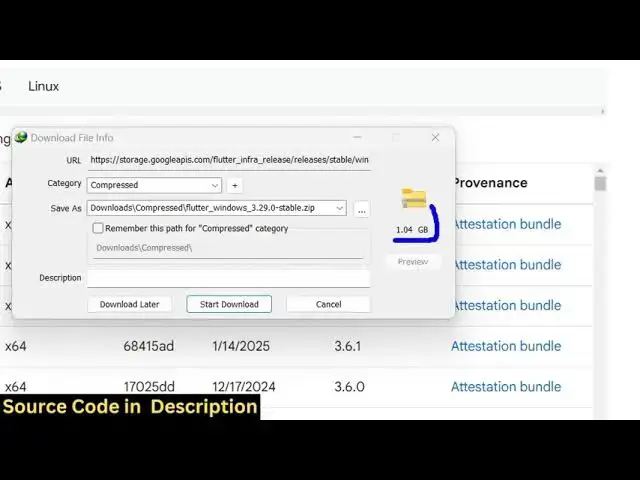0:00
uh hello guys welcome to this video so
0:02
in this video I will show you how to fix
0:05
this error message whenever you type
0:07
flutter inside your terminal this error
0:10
message comes that FL flutter is not
0:12
recognized as an internal or external
0:14
command so if you are getting this uh
0:17
possibility there are two reasons if you
0:19
haven't installed flutter in my case I
0:21
haven't so I will simply go to Google
0:23
and type flutter SDK download and then
0:27
come the official website of flutter
0:30
so simply go to this and simply select
0:33
your respective operating system so I am
0:35
there on the Windows machine so I will
0:37
select the latest version and as soon as
0:40
you select it you will see the download
0:41
will start it is almost 1 gab and it's
0:46
actually the zip file look so simply
0:48
download this so it will download in the
0:51
default directory of C drive so just
0:53
wait for the installation to
0:55
finish so after I will show you step by
0:58
step how to install it it and then
1:01
register it inside your environment
1:03
variable so that you can access it
1:05
inside the terminal to create flutter of
1:08
projects so this is a complete setup
1:10
video so just wait for the installation
1:20
finish so now it actually downloads it
1:23
and uh if you see it has this ZIP file
1:27
now just need to extract all
1:32
extract and it will extract all the
1:37
there so this will take some time here
1:40
because it's a complete SDK of
1:44
flutter so just wait for all the files
1:49
extracted so it is doing its process
1:54
see so you can see it is now extracting
2:02
files so I think about a minute it will
2:07
take for the whole process to finish
2:09
extracting all files so I will be back
2:11
whenever it's finished