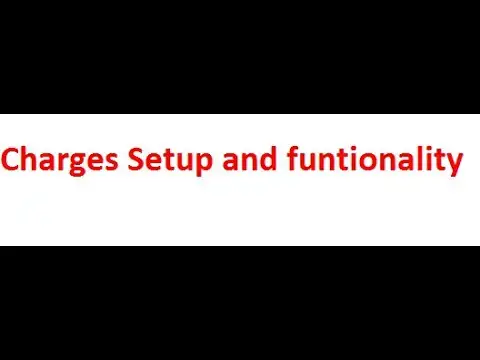Vendor Charges video2
Show More Show Less View Video Transcript
0:08
hi everyone
0:10
in this video i am going to explain
0:12
about uh
0:15
charge setup and functionality in
0:17
different scenario so in our last video
0:21
we discussed about
0:23
when the
0:24
vendor is same and vendor is same
0:28
and same vendor is providing
0:31
charges and as well as product
0:34
and we are treating that transport
0:37
charges as an expense
0:39
so at that time what is the setup and
0:41
what will be the entry that we discussed
0:44
in the last video
0:45
coming to second scenario
0:48
second scenario is that
0:51
some x vendor is providing products to
0:55
us
0:55
same vendor is providing transport as
0:58
well
0:59
like previous scenario as well
1:01
but in previous scenario we treated the
1:05
transport expenses as in
1:08
transport charges or flight charges
1:10
anything we treated as an expense but in
1:13
this case we are treating the transport
1:16
expenses also
1:18
uh we are adding to that inventory not
1:21
we are treating that as
1:23
uh expense so that is the scenario
1:27
in this situation
1:29
we have um we have a requirement that
1:32
whatever the transport charge is
1:33
provided by the window
1:35
that needs to go to inventory and that's
1:38
needs to be added to inventory cost
1:41
so that is the uh
1:45
requirement first so for that i am going
1:48
to d365
1:55
i'll create one more charge code
2:03
so taking new
2:11
and i am giving like
2:14
same window
2:19
[Music]
2:21
and
2:22
inventory
2:24
so treating as an inventory same window
2:27
so ledger account
2:29
so debit will be what we are
2:32
what is our aim
2:35
so debit supposed to be
2:37
item so we are adding the transport
2:40
charges also to the inventory so that is
2:43
our aim
2:45
so debit is item
2:47
credit what is
2:49
credit it's supposed to go
2:51
to
2:52
that particular window as a liability
2:56
so this is the setup required
2:59
for this scenario
3:00
let's go and do the purchase order
3:06
will create one purchase order
3:09
will create one purchase order
3:12
so that
3:14
will
3:16
we have already did
3:19
set up for the scenario
3:22
so we are going to create
3:24
purchaser
3:33
so new purchaser
3:42
so taking
3:44
same way as morning what we did i'm
3:47
taking
3:49
vendor as one double zero one
3:58
clicking ok
4:09
so taking the item
4:25
so one triple zero i am taking and site
4:27
i am selecting it
4:29
it's mandatory setup
4:33
so then
4:35
i'm providing the unit price as 2000
4:41
and in the purchase tab
4:44
i'm selecting maintain charges
4:56
we are going to
4:58
map the charge code
5:00
so
5:01
what is the charge code trials
5:04
charge 2
5:07
and charges i am taking as
5:10
100
5:13
closing this
5:16
so allocate charges
5:18
anyway we are going with a single line i
5:22
am taking
5:23
for all only so i am not going in that
5:27
way
5:29
so in this
5:32
let's confirm this purchase order
5:53
so there is
5:54
some error that says
5:57
what
5:59
charges has not been allocated
6:02
okay
6:04
so which are just not allocated
6:08
we need to allocate
6:10
i'm
6:12
selecting all lines and allocating the
6:14
charges
6:17
and confirming the purchase order
6:38
once it confirm
6:41
i need to post product receipt entry
6:52
so i am giving product receipt as 11 21
6:56
20 21
6:59
dash
7:00
2.
7:02
then
7:04
selecting the lines
7:25
so again we got some more
7:29
some other arrow
7:31
inventory dimension where house must be
7:34
filled in
7:36
no worries
7:37
we'll do it
7:41
so site we have selected and warehouse
7:43
part is selected
7:46
let's take
7:48
something
8:33
so purchase order not updated
8:36
i think
8:37
so
8:39
maybe
8:43
we have changed something in the
8:45
purchase order so we need to confirm
8:48
again
8:51
then
8:53
booking the product receipt
8:58
1121 to d21
9:01
iphone 2.
9:40
so
9:41
it's completed now
9:43
if you check product receipt
9:47
entry has been booked for the product
9:49
received
9:53
this is the entry
9:55
and
9:58
so charges will be applicable
10:00
at the time of invoice
10:03
so there is no entry at the time of
10:06
product receipt
10:09
so let's post
10:12
invoice
10:32
so invoice number i am providing
10:42
and
10:43
update match status
10:50
it has been passed
10:52
and i'm posting the invoice entry
12:05
so invoice has been posted
12:14
see
12:16
so here
12:18
we have given
12:23
amount
12:24
sorry once we
12:26
uh second time confirmed the unit price
12:29
has been changed to eight double nine
12:32
so
12:33
it's okay uh
12:35
so for example eight double is the unit
12:37
price
12:39
and 100 is
12:42
invented
12:43
sorry charges
12:44
so that's why
12:47
uh
12:48
it has been booked
12:51
line for the vendor balance
12:54
and
13:08
and cost of purchasing material triple
13:11
nine
13:12
so it's supposed to book to inventory
13:14
right
13:15
so it's proved to inventory at triple
13:18
line cost
13:19
and its book to inventory
13:25
this is reversal of pro
13:28
product receipt entry
13:30
no need to check this only these two
13:33
lines are relates to
13:35
uh invoice at the time of invoice 899 is
13:39
the unit price and 100 is charges
13:42
through so triple nine its books to
13:44
vendor credit
13:46
and triple nine it's booked to cost of
13:49
purchasing material invoiced
13:52
okay
13:53
so
13:55
this is the way where we can set up the
14:00
setup and post the charges
14:02
when the requirement is that like
14:05
a same window provided the transport
14:08
charges transport facility also for our
14:11
products and he is charging
14:14
charging for the transport charges that
14:17
we are booking as an inventory that we
14:20
are adding to that inventory particular
14:23
inventory so at that time this is the
14:26
setup and this is the way to
14:30
this is the way to book the entries
14:34
so that's
14:35
about
14:36
second scenario we'll discuss third
14:39
scenario in next coming
#Business & Industrial
#Shipping & Logistics
#Accounting & Auditing
#Billing & Invoicing
#Warehousing
#Chartered Transportation Rentals