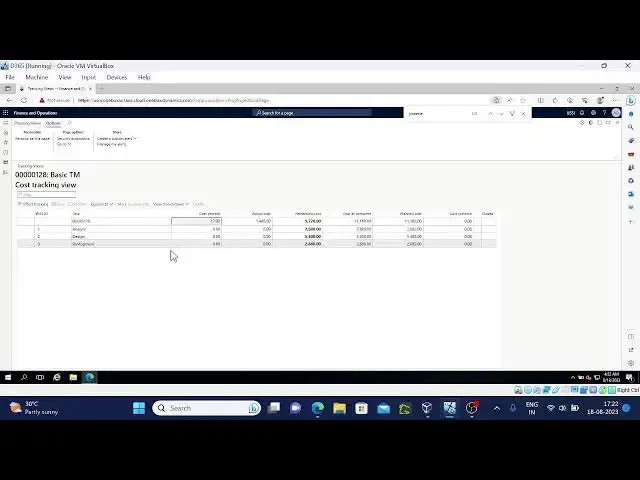
videocam_off
This livestream is currently offline
Check back later when the stream goes live
Project management Accounting -8-1
Show More Show Less View Video Transcript
0:03
foreign
0:53
before completion of my
0:56
plan
0:58
so where we stopped previously we
1:02
stopped at the uh
1:05
or breakdown structure we have created
1:09
one work breakdown structure for the
1:11
project and
1:13
I think we posted one entry as well
1:18
so basic time
1:20
material project this is the project we
1:23
have created
1:25
and
1:27
work breakdown structure we have given
1:30
analysis design and development stage
1:33
and how many of us required those things
1:36
we mentioned here
1:42
so after that uh
1:45
I think we posted one entry as well our
1:48
Journal I guess
1:51
not remember
2:00
so
2:07
um
2:08
it's posted actually
2:10
yeah we posted one transaction
2:14
to this project let me check in the
2:17
poster transactions as well
2:23
I think that is the point where I
2:26
stopped
2:27
so this is the total cost and sales is
2:30
this much
2:32
and if I go to a breakdown structure
2:43
this is the work breakdown structure and
2:46
tracking View
2:51
in the tracking view we have these
2:54
things so once we posted that uh
2:58
our Journal actual cost is updated
3:02
cost percentage also this much composite
3:06
OK this is what happened in the last
3:09
session
3:11
and we can drag here and you can see the
3:15
our transactions sex manager
3:18
instructions and item expand we have
3:21
nine levels here we can expand uh
3:26
the levels as well
3:28
if you have expansion if you have levels
3:32
you can expand it like sub uh subtasks
3:36
will be there that will come effect Rock
3:39
tracking we have
3:42
uh we can see the effect of the
3:46
current position of the project see
3:50
effect tracking 25 point and 12.5
3:53
percent progress percentage actual
3:56
effect 8 when remaining effect 56
4:04
affected complete 64 planned also 64
4:08
right
4:10
so this and that is the thing we can
4:13
then
4:15
here
4:28
as I discussed in the previous sessions
4:31
we have move up move out move down
4:34
collapse expand those features also
4:38
available here
4:48
and
4:53
as I said the nine levels we can expand
4:57
it
5:02
then WBS through template this is uh
5:09
this is manual upload and manual
5:13
creation of work breakdown structure if
5:15
you want to uh import the
5:19
work break demonstrator if you want to
5:22
import the work breakdown structure we
5:25
can do that as well for example let me
5:28
check with this project
5:31
let's create a stage
5:35
let me take this one
5:40
so
5:44
you can do from here
5:50
you can select the
5:53
template
6:17
foreign
6:40
we can move this one to a quality
6:44
assurance we can move up
6:48
more down as well we can do and the in D
6:52
and then turned out that I already
6:55
explained if you want
7:00
sorry
7:19
we can make this like this and then
7:30
and
7:35
you can make it as odent or didn't mean
7:38
stopper and if you want to make it as
7:43
indent if you you can do that as well
7:52
we have delete option new option
8:08
here Auto scheduling fix all schedule
8:12
allows we have fixed selected tasks only
8:24
so these are the things configure and
8:27
setup needed
8:30
so
8:32
what are the configuration and setup
8:35
needed for work breakdown search working
8:38
calendar as into the project activity
8:41
number sequence uh
8:45
what it means working calendar it will
8:48
be in
8:50
organization Administration
9:01
you can show from here as well
9:07
for example we'll take
9:10
our project
9:23
if you see here
9:26
it is the standard calendar
9:29
this will in the organization
9:31
Administration
9:39
calendars
9:44
here working times will be available
9:53
and is that a number sequence will be
9:56
like organization
10:00
and number sequence
10:03
sorry organization Administration legal
10:06
entity
10:07
and number sequence in the number
10:10
sequence will have an activity
10:14
number sequence
10:16
you can see here
10:18
activity number sequence
10:22
it will be it will create based on this
10:25
number sequence activities
10:36
project management parameters
10:39
scheduling default
10:41
working calendar
10:50
and
10:56
have parameters here
11:02
we can assign the default calendar in
11:06
the schedule level
11:08
so this is one thing
11:12
okay
11:21
as I said you that uh next is that to
11:26
analyze and view the review the tracking
11:31
views we have tracking views as I said
11:34
in the uh
11:37
before this topic
11:39
there are two types of
11:43
tracking views if you go here work
11:46
breakdown switch
11:48
we have tracking views here
11:52
so first is cost tracking view effort
11:55
tracking View
11:58
and
12:01
so you can see this cost tracking what
12:04
is the cost spent and what is the cost
12:08
of the project completed how much is
12:10
this spending how much planned
12:13
everything will be available here in the
12:15
effect tracking it will be like uh
12:18
percentage level actual effect how many
12:22
hours spent remaining over so many
12:24
affected effort hours and planned how so
12:29
much those details will be available
12:32
and you can you have expand the option
12:35
here as well level one well we can do
12:39
that as well
12:41
as we did in the previous session uh we
12:45
posted one hour journal and we already
12:51
checked the how it will impact it before
12:55
posting the hover Journal these two
12:57
parts are not there only here 64 16 32
13:02
32 1616 like this it is available and uh
13:06
planned also same thing same thing once
13:10
you whenever you post the work that you
13:13
have completed like say eight hours
13:15
spent for this project at that time
13:19
eight hours it is showing here and this
13:22
much uh percentage has been completed
13:25
for this project
13:46
and cost tracking it will be a cost
13:49
level you can see the cost effect of
13:52
that
13:53
uh here collapse all expand all and we
13:58
can see the level when if you have level
14:01
one uh things level to n number nine
14:05
levels we can see from here
14:43
and you can see planning views from here
14:47
and
14:49
once uh when you entered into the
14:51
planning View
14:54
you have here
15:02
thank you
15:12
export attachments is their resource a
15:15
resource as in resource assignment
15:18
details and you have details option here
15:22
to check the details of this particular
15:25
stage
15:47
so if you edit it it will go to draft
15:50
status
15:52
WBS and if you publish it again it will
15:56
publish it
15:59
so these are the few basic things that I
16:05
want to discuss you can create the
16:07
estimates here maybe I'll I'll cover
16:10
this estimates thing
16:12
uh maybe in the later sessions
16:25
we have we have the estimates option
16:30
here that will check later
16:34
how it will work
16:37
and in the later sessions
16:40
okay
16:42
I'll stop here
16:45
and
#Business Education
#Business Plans & Presentations
#Management
#Business & Productivity Software
