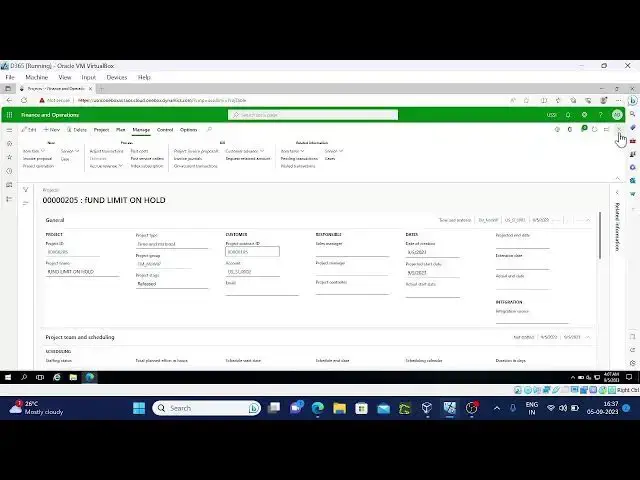
videocam_off
This livestream is currently offline
Check back later when the stream goes live
Project management Accounting -13
Show More Show Less View Video Transcript
0:43
hello everyone welcome back again uh it's welcome to project management
0:50
accounting basic concepts uh today we are going to discuss about uh funding
0:58
sources uh funding source users normally it will be customers Grant organization
1:07
on there are four types of funding source and funding limits funding rules
1:13
uh and billing rules uh those we are going to discuss about uh in this
1:20
session uh funding sources means uh the party responsible for the
1:27
payment based on the ter of the contract whatever the terms mention in the
1:34
contract uh for the payment that is funding source the party
1:43
responsible for the payment based on the terms of uh
1:49
contract what are the types of funding sources there are four types customer
1:55
assigning a existing customer as a responsible party here Grant a project
2:01
is funded by a grant when creating Grant you associate a customer to it and
2:09
organizational it is internally funded uh and on
2:16
hold used within coordination with the funding
2:22
limits when you go over the LI over your limit this funding source is used
2:31
so on hold normally it will be used if the funding SS over the
2:36
limit funding going uh going beyond the limit then we'll use this on hold
2:50
one next how many funding sources can we uh
2:56
have like we have any number of funding sources uh so there is no such
3:03
restriction and funding limits uh funding limit
3:28
uh funding limit is means the limit the
3:34
spent amount towards a specific activity or project so funding limit it will be
3:42
for any specific activity what is the amount spent for any activity or
3:50
transaction type project category
3:57
so and um when you when we exceed the funding
4:05
limit uh you can get hard stop at posting uh
4:11
normally it will stop for posting the on hold funding source will be used here
4:17
when the limit exceeds funding limits normally
4:23
applicable for the time and material project uh funding rules uh for funding
4:29
rules are the way to allocate the bill to your funding
4:36
source so that is funding rules and coming
4:42
[Music] to next thing uh funding rules we'll
4:48
discuss uh before that we'll create one project
4:58
contract
5:28
h
5:38
so go to Project
5:56
contracts maybe I'll use split spit
6:04
building and I'm using the customer here funding type see funding type we have
6:10
four types customers Grant organization on hold currently I'm using customer and
6:17
I'm selecting one of the existing
6:23
customer okay
6:38
once this is
6:44
done if you go here funding sources it will uh
6:50
automatically uh add this funding source because while creating customer we have
6:56
selected this and you can add add uh one more as well one more funding source as
7:03
well uh if you want to add any funding
7:12
source and
7:21
uh you can add a number of funding sources and funding limits we have here
7:28
in the funding limits uh it's normally if we add click on
7:36
ADD it will come all type of
7:58
transactions
8:07
and we have allocate here uh you can allocate with 100% only so maybe you'll
8:17
use 60%
8:28
here
8:59
so once this uh allocation done in the plan uh in the maintain
9:16
tab click on project so now C project we are going to
9:25
create for this contract
10:29
after creating the project let me create how journal for testing
10:41
purpose so currently project is in
10:58
cre
11:04
okay now try to create our
11:22
Journal so 10 hours
11:27
here here it is 200 cost price and
11:35
350 sales
11:57
price once it is done let's go
12:06
to uh manage tab invoice
12:27
proposal
12:58
see see two invoices has been created uh this one is for uh
13:08
2,100 and uh this is for 1,400 total is 3,500 350
13:17
into 10 select both of
13:23
the invoices and post it
14:16
okay both are
14:27
invited
14:44
so you can check V here it will be uh Revenue right
14:52
customer debit customer balance and project invoice Revenue it will be
14:57
credited so this is one scenario and uh let's try with different
15:07
fun project
15:27
contract organization
15:33
funding so one I'll give as customer and another will another one I'll add uh
15:41
organization funding
15:55
source here we can select the we'll have
16:01
uh business unit wise uh organization setup the purpose
16:09
is for funding source for example if I use AP business
16:21
unit
16:27
allocation
16:43
7525
16:48
i% creating the project
16:57
now
17:15
so after this let's change the
17:21
stage to
17:27
release
17:43
creating the H Journal
17:57
now
18:07
so after posting let's we'll go and check the poster transactions in the
18:19
project so this is the
18:26
one just see we'll have uh two
18:35
segregations one is for 500 and one is
18:57
for500 so so this is cost recognition right so 150 is the cost
19:03
into
19:16
10 total sales price cost price I think 200 is the
19:22
price uh let me check again
19:43
yeah
19:52
200 so once uh our Journal
19:57
posted let me create uh invo
20:05
proposal it will it will show only one invoice here that is for the
20:13
customer it won't show the
20:20
organization and if we post this as this also it will be it will show as a fully
20:27
invoice because organization is
20:46
internal this is the one project inv customer debit project
20:57
invo
21:03
next we'll try with funding limits and onh hold funding
21:09
source uh let me create one more
21:27
contract
21:57
for
22:02
the funding
22:10
limit I'll mention 4,000
22:15
here save it and uh creating the
22:26
project
22:44
this is the one once the project is created change
22:50
it to in
22:56
progress so how Journal I'm creating
23:26
it so it's posted now uh let's go to the project
23:34
now and we refresh
23:47
it
23:54
sorry so 3,500 already spent for this project
24:00
sorry for this
24:25
contract so when uh I'll go to the projects
24:30
Tab and I'll select the funding limit
24:49
project this
24:56
one
25:02
and when I try to create our
25:09
Journal
25:20
again I quantity let me post
25:26
it I go got an error Jour not posted and update is cancelled reason reason is
25:35
line number one Revenue could not be allocated verify the funding rules have
25:42
been set up to allocate Revenue it is over right so that's why
25:49
we are getting this error
25:56
so
26:03
now what we'll do is that we'll add the onh hold uh funding
26:26
source
26:32
so when I add the on holds
26:38
Source again going back to the hover Journal which is not posted this
26:47
one when I try to post
26:52
now it's posted so if we go back and check the
26:58
posted transactions for this project under manage
27:07
tab you can see first line is for uh 10 hours if you go to the voucher
27:15
it is Project cost and payroll
27:20
allocation and for the second one see
27:26
here
27:32
here it is Project cost uh location only but uh two lines
27:54
came okay now what I'll do is that invite proposal
28:01
and try to do
28:26
it
28:36
so let's check the invoice proposal now and voucher
28:44
transactions see customer and project inv
28:56
Revenue
29:56
so here on onh hold only you need to
30:26
click
30:34
okay uh I missed one point maybe I'll discuss later that particular
30:41
point if I remember okay this this is the thing
30:49
that I want to explain you uh funding limit funding sources allocation of funding sources
30:57
funding limit those details we discuss today uh
31:02
it will be like funding sources we have customer Grant organization on
31:10
hold and funding limits funding limits it will give the
31:17
error message funding rules funding rules are the way to
31:24
allocate the bill to your funding Source funding source is the source from
31:33
where the uh funding source means uh it
31:38
it will be the party responsible for the payment on the terms of
31:44
contract and uh second one is funding limits uh in the funding limits if it
31:52
exceeds the limit it will it will throw an error message funding limits
31:59
uh used for the time and material Project funding rules uh the rules that
32:06
are that will help to allocate the source to fund allocate the funding
32:14
source and uh funding rules and split building uh that uh where we can we
32:21
mapped 25% and 75%
32:28
we create we created project contract funding source added and uh we have um
32:35
posted our journal and we have posted the invoice for the same and funding
32:42
organization funding sources in the funding sources we have given again
32:48
created project and we take an organization type
32:53
in the funding sources and again created posted uh H
33:00
journal and uh posted the
33:05
transactions and funding limits and onh hold funding
33:10
transaction when it exceeds the funding source we got an error message and uh on
33:16
hold funding source we have
33:24
added Okay so that's about uh for
33:31
today maybe I'll come up with the building rules in the next
33:37
session thank you all
#Business Finance
#Management
#Finance
#Financial Planning & Management
#Grants, Scholarships & Financial Aid
#Other
#Debt Management
#Crowdfunding
