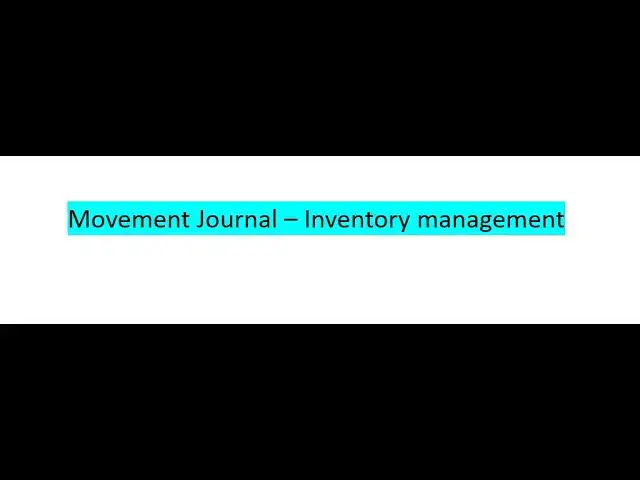Movement Journal- Inventory Management
If anyone wants to join live session for discussion contact to my number -9666196858
Show More Show Less View Video Transcript
0:00
[Music]
0:27
hi everyone welcome back again with new session on Inventory
0:34
management n365 uh before going to start moment
0:40
journal in the inventory management let's discuss our previous
0:45
topics uh first first in the inventory management module we discussed about
0:51
arrival overview in the arrival overview uh the concept is where the we
1:00
house worker or INB supervisor will uh process the expected deliverables he
1:06
will post the item arrival journal and uh uh he will process the uh expected
1:13
deliverables on that day or that week based on the setup uh configuration
1:20
required for the Revel overview is that arrival overview profile in the arrival
1:27
overview profile we need to mention what type of transactions need to be included
1:32
in the arrival profile and uh what are the days uh that needs to be selected
1:41
for the transactions those step those setups needs to be mentioned
1:47
I'll I'll open d365 and I'll show because it's overally
1:55
won't be good inventory
2:01
management arrival
2:14
overview so this uh this is the concept and configuration see here this arrival
2:22
profile overview profile name we created and uh uh these are the different types
2:29
of uh transactions uh that needs to be
2:34
mentioned in the overv profiles setup if you go to the arrival overview profile
2:41
this is the form I'm talking about what type of transactions need to
2:48
be and days forward and days backward this is what I am discussing and once
2:54
this configuration is done and uh uh arrival Pro here uh we need to select
3:03
the warehouse worker need to select the Aral profile and he needs to click on
3:08
update once you click on update based on this sural profile uh it will show the
3:15
transactions that are expected to be delivered and that are pending for
3:20
delivery and once we'll get the transaction here uh warehouse worker
3:26
will uh select the transaction that is delivered and start arrival process once
3:33
the start arrival process is done uh then you'll get uh when he clicks start
3:39
arrival it will give you the one more form where you need to update
3:47
the uh details uh that I already mentioned in the screenshots I think and
3:56
this Excel not there okay uh so then he need to post the item
4:03
arrival Journal once the item arrival Journal
4:10
posted once the item arrival Journal posted he can process the uh product
4:17
receip from this arrival arrival profile arrival overview
4:22
form itself no need to go to the this is one concept that we
4:28
discussed in the starting and second one is quality management in the Quality
4:34
quality management concept is to check the quality of the product and configuration required for this is in
4:42
the parameters level you need to enable the quality management and in the
4:48
inventory module these are the configuration required test instruments what are the instrument that you need to
4:56
uh that will help you to uh check the quality and test
5:04
instruments and test then
5:09
is test what type of test you need to perform then test variables test and
5:16
test variables what um what are the variables and uh test outcomes test
5:26
variable outcomes whether it is failed or false and uh then uh item sampling uh
5:33
how many samples need to be uh checked to uh to provide the out output of the
5:43
quality and test groups in test groups will mention the uh acceptable level of
5:50
uh uh quality and uh quality groups item we need to add and quality associations
6:00
in the quality ass in the quality associ where the quality check needs to be
6:07
performed before the product received or after the product received and uh what
6:13
are the item sampling that you need to Define here and what uh whether it is
6:18
applicable to the single item or group of item that you can mention here then
6:24
we have created product purchase order for testing purpose then while posting
6:29
the Pur ASE product re we got an error message saying that quality needs to be
6:35
performed quality check needs to be performed then uh we need to go to receive Tab and quality orders uh in the
6:43
quality orders we need to perform the quality check based on the configuration
6:48
defined and next topic we discussed about is transfer order transfer order
6:55
we can do it from uh transfer order is nothing but um transferring the goods
7:01
from one Warehouse to another warehouse and basically it will be used for there are two concepts
7:09
like transfer order and transfer Journal transfer order will be when the warehouse and another transferred Source
7:17
warehouse and destination Warehouse distance is more then we'll use the transfer order if it is less transfer
7:24
Journal basically uh best thing is that where the particular process is required
7:31
to uh to transfer the goods from one Warehouse to another Warehouse that
7:36
means uh with the generate packing list packing list registration then shipment
7:45
then receive uh receiv from the receive process from the destination Warehouse
7:52
uh this entire process will be available uh in the transfer order where in case
7:58
of transfer Journal these are not required it's like moving from one
8:03
serial number to another serial number or one rack to another R then uh Transit Warehouse is uh not
8:14
manually controlled that is one point and dimension field will not be
8:19
available in the site form if if you want to add the dimension in the side
8:25
form you need to click uh mention in in the dimension link once the dimension
8:32
link is activated you can uh see the financial Dimension field in the uh site
8:40
form then we have created the transfer order from one Warehouse to another
8:46
Warehouse one quantity um then um once you create the
8:51
transfer order next step is generate the packing slip and once the once generate
8:58
packing list is complet then picking list registration once the picking list is registration is done
9:05
then ship the transfer order once the shipment is done then receiving uh
9:11
Warehouse need to book the receipt so you if you have multiple
9:18
products transfer you can split it into uh multiple lines based on the
9:25
transfer you can update each line
9:31
then reservation we have parameters transfer order reservation then system
9:37
automatically reserve the quantity for the transfer
9:50
order and entry will be uh from one Warehouse
9:57
it will be inventory issue and another Warehouse it will be inventory
10:04
receipt and Inter inter inventory interunit payable and inventory
10:11
interunit
10:17
receivable and and delivery over delivery concept also
10:23
there so these are the things we discussed in the prev and uh transfer J
10:29
also we have discussed in the last session in the transfer order as we
10:35
discussed transfer order will use for uh transferring from one location to
10:40
another location or one rack to another rack one badge to another badge these
10:46
are the major Point without any cost implications to
10:55
it this is col
11:01
this one colored it will be
11:21
good then uh will we have tested like uh
11:26
how many products available uh uh for this product and we have transferred one
11:33
moment Journal one negative moment joural when you do that
11:41
uh after posting product has been reduced from 36 to35 and these are the entries will be
11:50
posted and same entries inventory issue rece and Inter company uh sorry
11:57
inventory inter unit pay pable and in inventory internal unit
12:09
receivable
12:16
okay coming to new new topic movement Journal where the system allows to
12:22
increase or decrease the inventory without any purchase uh sale or production reference
12:30
mainly used to record the inventory with uh record the inventory movement within
12:35
the organization to bring the inventory opening balance for opening balances
12:41
also M Journal will be used uh this you can highlight it uh it's
12:49
very I think it's important for me I can say
13:07
so basically movement Journal will be used in the opening balances
13:12
transactions and where the tra where the product is sent to where trade shows or
13:21
sample products uh you you know the cause of the inventory discrepencies then you'll
13:29
post the mov journal for the movement journal the movement Journal name needs
13:34
to be created from the inventory management Journal type will be moment
13:40
once you created the journal name I have checked the on hand inventory of this uh
13:47
product we have 36 quantity and uh when we did
13:52
the uh M Journal you need to select the offet account once you select the offset
14:00
account you need to post the entry here inventory issue uh will be credited and
14:07
inventory expens loss account will be uh debited because it is like loss right
14:16
inventory is going out so inventory issue will be credit asset account it
14:23
supposed to be credited when when the asset is reduced
14:30
after posting the movement Journal it came to 35 quantity uh mement Journal we can
14:38
mention the offset of default offset
14:45
here uh coming to here
14:50
let's do the moment one moment only for tting purpose I'll go with new legal
15:00
entity so that we if we get any error messages we can solve it and we can come
15:07
to know what is missing coming to here
15:15
uh modules Inventory management um moment
15:46
before doing M Journal I'll check the on hand inventory for any of the
15:56
product so let's see the product information
16:04
management let's sorry let's go to the inventory management
16:47
see if you see here in DB Warehouse we have 11 quantity uh for the tire
16:55
product uh let's book The M Jo J so to book the moment Journal we need
17:04
to have moment Journal
17:20
name so moment type you need to select if you want to define the offset of
17:27
account in the journal name itself you can do
17:56
that let's take any out the for testing
18:03
purpose uh I'll use this account
18:09
one45 just for testing purpose I taken one of the account random okay so
18:20
it's we'll get the joural name here once you enter the journal name
18:26
offset account it came automatically based on the
18:35
setup TPT
18:46
host
18:57
new so one quantity I have one quantity given
19:13
and I'll take cost cost price we are allowed to enter
19:22
but what I will do is that uh just I'll post with zero
19:31
balance and uh I'll show you how it will behave or
19:39
maybe let's take 100 rupes then
20:04
some error mes G okay not allowed for manual entry yeah
20:13
correct so uh let's take one account
20:21
randomly I'll choose other said something which is not correct but just
20:28
take taking this account for testing
20:56
purpose okay so you can see the transactions
21:10
here so if you go to the
21:15
ler final so this is the vir invent
21:23
re and uh
21:30
profit account so re inventory receip
21:36
account 100 and uh profit account so I book positive one that's why it's uh one
21:44
quantity positive I taken right that means one quantity increased in the
21:52
inventory so that's why I taken in uh that's why it's taken inventory re
21:58
account instead of uh issue account so now if I see 12 quantity
22:05
came okay because a positive am positive quantity I picked so these main accounts
22:13
uh 1 tri9 it is coming from the offset account that we have given but it is
22:21
inventory expenditure profit account it will come and this one
22:27
tri2 is is coming from the postings uh where we'll Define
22:33
the postings for uh inventory
22:40
purpose so this is what I'm talking about one tri2 right so inventory
22:51
receip from here it is taking inventory expenditure profit
22:59
here it is not there but it's taken from theet account where you given in the
23:09
moment J okay so this is what this is about uh
23:17
moment Journal
23:45
okay let's post one negative quantity also just testing
24:01
I'll use 1 tri9 account because it is not going to allow because mandate
24:07
manual posting is not allowed for this account so I'll created the movement
24:15
Journal item selecting minus
24:23
quty so if it is minus1 negative quantity it won't allow you to provide
24:31
the cost price because it is sale uh so from where it is picking the cost
24:40
names let me show
24:51
you product information management uh Rel
25:09
products So This Ti one and manage
25:19
cost cost object so for AP it is
25:27
93205 is the average price
25:32
and
25:42
93205
25:50
932 okay 932105 let's Force this
26:13
posted view
26:19
postings and Fin
26:29
uh leg see 93205 it's taken from the running
26:36
average cost so inventory issue here previously it is
26:43
uh inventory receipt inventory expenditure loss
26:48
account which is your offset account
27:13
let do one more
27:40
so TI one -
27:48
one let's post
27:53
this so it's given error message saying that loss account is not
28:01
specified what I'll do I'm not providing any offset
28:06
of uh I'm just testing this uh what
28:13
way Inventory management
28:24
postings inventory
28:45
I don't have account Let's Take One
28:52
account let's create one account uh new
28:59
what I'll do is that uh
29:05
[Music] inventory profit or loss for both the
29:12
accounts I Tak only 308 for both
29:19
law
29:24
30 sorry
29:31
okay let's save this so
29:40
now I'm going to post the
29:46
entry so now when I try to pose the entry again I got the error
29:54
message set up Ledger account offset account account not specified set up
30:00
Ledger account for inventory expenditure loss is not
30:08
specified expenditure loss only is specified just I'm testing whether it
30:14
will consider these forms or not for testing Sorry for posting the
30:22
M it always take the uh offset account that given
30:30
manually or from the journal name or it will take from the postings or not that
30:36
I'm going that I'm checking so it is not at all picking
30:43
the um
31:06
so it's not at all picking from the ptions it will uh pick only from the set
31:13
of that you need to select manually and uh also you can default it in the
31:19
journal name so this is all about mement Journal uh maybe in next
31:28
uh session we go with uh
31:34
inventory adjustment
31:41
Journal then some marking
31:46
concept and uh that will takes time
31:52
so these are the two concept that we are going to discuss in the next thing later
32:00
on Counting Journal onward I didn't tested so we'll test uh in the session
32:09
itself we'll discuss the concept and we'll directly test and we'll take the
32:26
screenshots okay so that's the thing and one more thing
32:33
uh if anyone wants to uh learn Microsoft
32:38
Dynamics Finance modules you can contact to my number uh it is available in the
32:47
uh videos one of the short video I mentioned my mobile
32:53
number you can directly contact to my number and and
32:58
uh and if anyone wants to uh learn
33:05
Inventory management or uh if they want to join these live
33:12
sessions uh you can contact me so that we can uh interact uh it will be uh good
33:21
if we interact uh in the live session so that it will be good so that I can learn or I
33:30
I can learn from you or you can learn from me so it will be interaction it
33:36
will be very good so if anyone wants to uh join in this live sessions you can
33:43
contact me directly we'll plan every day
33:49
evening maybe whatever the time it is suitable for
33:55
us that uh we can plan most probably we'll plan in the evening if anyone
34:03
available you can directly contact to my number uh N I am seeing my number here
34:10
as well 961 96858 you can contact me so that uh
34:18
we'll discuss and uh we'll join in the live sessions it will be
34:26
good so I don't don't have time to prepare proper documents and all so
34:32
that's why if anyone want to uh join with me they can call me and we
34:40
can do it together live sessions and if any uh new points you have you can add
34:49
in the topic that we are discussing okay
34:56
so okay and call to my
35:04
number I'll add in the description uh description itself I'll
35:17
add where I can add description I don't know the YouTube things okay I'll add in the
35:26
description uh anyone wants to
35:37
join stop here [Music]
#Business Operations
#Management
#Business Services
#Retail Trade
#Retail Equipment & Technology
#Shipping & Logistics
#Warehousing
#Enterprise Resource Planning (ERP)
#Grocery Delivery Services
#Food & Grocery Delivery