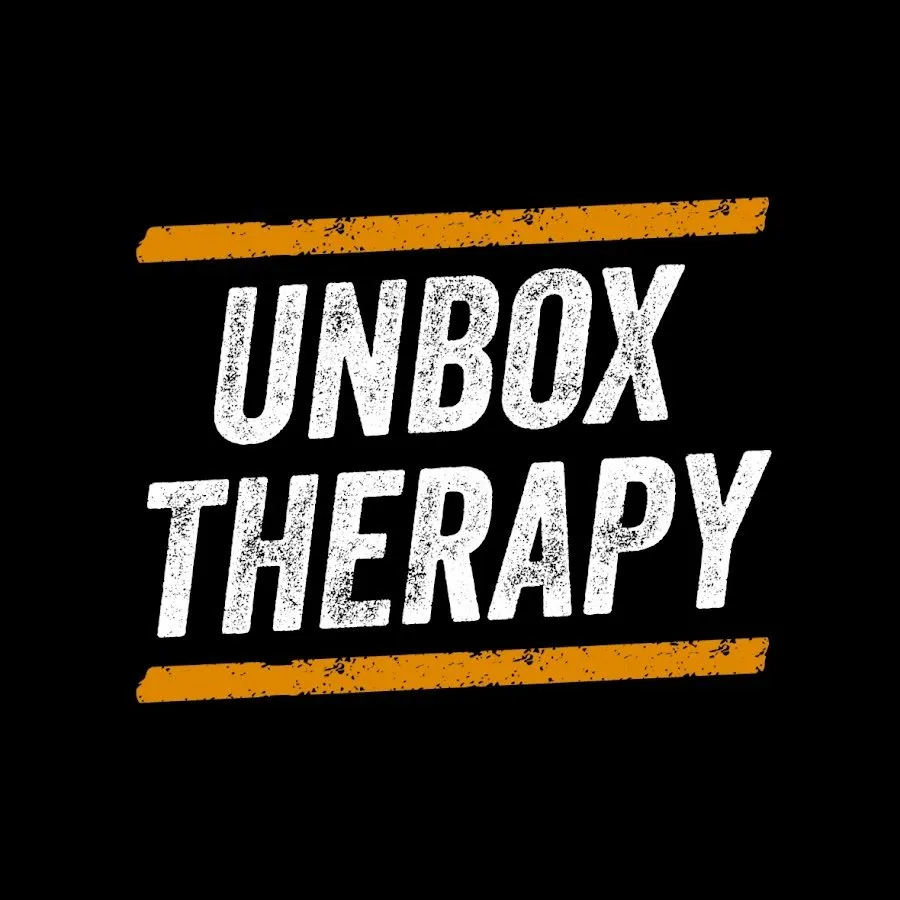Lacie Rugged SSD Pro - https://amzn.to/2JKlEWx
Official Unbox Therapy Unboxing Knife - https://amzn.to/39wX4mg
FOLLOW ME IN THESE PLACES FOR UPDATES
Twitter - http://twitter.com/unboxtherapy
Facebook - http://facebook.com/lewis.hilsenteger
Instagram - http://instagram.com/unboxtherapy
Show More Show Less View Video Transcript
0:00
Alright, so I'm kind of amped about this product in front of me
0:03
Uh, yes, I'm a little bit weird. I get excited about strange things
0:07
This, no different. I've been working with big files, large files, for a long time now
0:14
If you're in a video world at all, then you are familiar with this. Particularly if you get into the ProRes type of video file formats
0:23
You get used to the idea of projects being hundreds of gigabytes
0:27
in some cases it could be like a terabyte i know it's it's it's wild now of course there's other
0:33
people out there who use a lot of storage themselves and are constantly transferring
0:38
files and so forth but in the video world specifically that's the one i'm familiar with
0:43
and it can be a major headache transferring stuff around so when you see something like this a
0:48
product like this all of a sudden you can get a little bit pumped you can get a little bit amped
0:51
This is an NVMe SSD inside of a tiny little rugged chassis
0:58
And this thing, the Lacie Rugged SSD Pro claims to give you transfer speeds up to 2800 megabytes per second
1:10
2800 megabytes per second. Now that's a crazy speed. If you have never experienced Thunderbolt 3 speeds, this is the type of thing you can come to expect
1:18
This, in some cases, can help perform people's internal storage inside of their laptop
1:23
The other crazy part for me, because I've been playing around with these gadgets for so long
1:27
is how to get those type of speeds in the past. You would have to have some giant RAID storage device
1:33
A huge multi-unit hard drive situation to get that type of speed
1:38
Not something you could fit in your pocket. Now, obviously, with those storage solutions, you have redundancy
1:44
You don't have that here. It's all in one place. But still I want to test this out. I want to see just how fast it is
1:49
I'm gonna I'm gonna run a speed test on it and I'm gonna transfer some gigantic files
1:54
So we can see what it's all about high performance external NVMe SSD using Thunderbolt 3
2:01
This is the one terabyte model It does come in a two terabyte version as well, but of course the cost escalates now
2:08
This is a competitive marketplace. This isn't the only player in the super fast tiny little drive space
2:14
It's just the one that was most interesting to me because it's rugged. It's one of the smallest even though it's still rugged
2:22
It's bus powered. It's got some attributes that I really like. Oh also, this is one of the only ones out there that is backwards compatible to USB 3.1
2:31
So a lot of the other Thunderbolt 3 drives that exist will not function on computers that only support USB or even maybe if you wanted to bring this thing to like a game console or something like that transfer game files quickly those are only going to support USB 3
2:45
So you can do that with this one. Extreme water resistance, IP67 rated, protection from immersion in water, also dust resistant
2:53
You want to, look, your files matter to you. You spend a lot of time accumulating those files
2:58
Whatever it is that you make or you store, get a little extra protection over there
3:01
Shock resistance for drops up to three meters, it's kinda nice, you slap it off the table
3:06
Don't slap it off the table, but in case you did. And pressure resistance
3:10
You can run over it with a two ton car, I'm not gonna do that in this video. I'm more interested in the speed in this video, but
3:16
they're putting it on the box. 4,410 pounds you could run it over with, that's pretty good
3:21
Again, I misplaced the knife. My goodness, how? How do I keep misplacing this knife
3:26
It's the official Unbox Therapy knife that I keep misplacing. And I'm still using it and it stays sharp in case you missed this this was a collaboration
3:36
Between myself and stat here you guys actually have been making really nice pocket knives for a while
3:42
It's a special limited edition that we did and there are a few left on Amazon
3:46
I'll drop a link in the description if you want to pick one up it comes with a cool little
3:50
Samurai storage spot and if you didn't notice it actually looks like a samurai sword and if you want to get these
3:57
limited color options they're only available in the unbox therapy version with the gold blade and all the rest of it so go check that out okay some
4:04
paperwork more paperwork lots of look how tiny look at look how tiny my
4:10
goodness it's even smaller than I imagined it's like a couple pairs of
4:14
airpods okay maybe maybe four pairs of airpods now drop protection that's what
4:21
you're gonna want just gives you a little extra confidence in the
4:26
commercially made for this thing, you got the guys, they're on the boat, they got the wakeboarding
4:31
they're sending the drones up, they're not worried, because they have, well, they got the water
4:36
resistance, obviously, I guess, but if you drop it in the lake, you still got to swim down, and
4:40
you want to swim down, maybe they should have made it bright, the old ones used to be bright orange
4:43
in fact, I used to work in a computer shop, I sold a ton of the bright orange Lacie drives
4:49
back when they actually had a spinning drive on the inside, but still, video professionals loved
4:54
the idea of a durable drive like that. Okay, so pretty nondescript, you're like, what is
4:58
that? Well, it's pocketable, that's for sure. The only port you're gonna see on here, a
5:03
Thunderbolt 3 port, and of course, Thunderbolt 3 uses the USB Type-C connector. That's why
5:08
this one is backwards compatible but for some strange reason the vast majority of portable Thunderbolt 3 drives are not backwards compatible so that why you should check this one out look at that they give you a tiny little baby
5:20
Thunderbolt cable which believe it or not this is actually not common
5:25
oftentimes you got to pick up your own Thunderbolt cable now I don't know how
5:28
useful this tiny one is but obviously they expect you to use this with a
5:33
the laptop, in which case I suppose this is useful. And portable was dangerous
5:39
If you're gonna carry it around with you everywhere, then the cable should be easy to carry in your pocket as well
5:44
This is a MacBook Air. Boom. And as you can probably know
5:50
this is a very bizarre way to do this. Look at that, I never, I didn't plan this, I promise
5:55
But as you can see, we have the famous Blackmagic Disk Speed Test
6:01
Now this will test the speed of either your internal or any external storage that you have
6:08
You can set that as the target disk. So I'm going to go ahead and open this up
6:12
This little makeshift, look at this with the overhead. It's all working
6:16
This is going to be familiar to a lot of people. It's cool the way they lay it out too. It's in some sort of, makes it seem like a speedometer
6:22
It makes it seem like you're traveling quickly. Well, you are, but just in drive land
6:27
So to kick it off, let's test the internal storage on this MacBook Air
6:32
This MacBook Air, of course, has internal SSD storage. Very quick, no external connection necessary
6:39
So it's getting that full bandwidth, full throughput. So let's test that out first
6:43
And you can see that's very fast. But of course, the problem here is that you don't..
6:49
Well, for one, you're gonna run out of storage quickly if you try to save gigantic video files to your laptop directly
6:56
And for two, some people get a little bit nervous with the all the eggs in one basket type of concept
7:02
You're throwing all that data in one place along with your OS and everything else. If there was an issue with it, well, you're kind of out of luck
7:09
So most people like to use an external place to store things
7:14
Also, I can't just give somebody my laptop if they're going to work on the video footage
7:18
This little guy over here, I could just, well, I could hand that to somebody. Obviously, there's not much handing off going on right now, 2020 style
7:25
But in a regular environment you could hand this off someone could take it you could stick it in your pocket
7:30
You can stick it in the mail if you wanted you had like a terabyte of data that you couldn't upload for some reason anyway
7:34
Okay, so that's the internal drive you saw that work its way around. What do we have the write speed
7:40
2241 megabytes per second the read speed 1834 now of course if you have a laptop that does not support Thunderbolt 3 this is gonna be a waste of money for you This is a very expensive drive The intent here is that you take advantage of that extra throughput
7:58
If you only have USB 3, then this is overkill. So we're going to select this new target drive right here
8:06
And it's right over here. Let's see. Open and let's run our speed test
8:12
Oh wow, okay. It's pretty close to the internal drive. Actually the read speed is faster than the internal drive
8:23
The write speed's a little bit slower, but it's in the same realm, it's in the same wheelhouse, and you're connected via an external cable
8:30
That's the best part. You can hand it off, you can pass it off, and you have crazy fast speeds
8:36
Now, to put that in comparison, let me quickly grab, I have a..
8:40
So, we've been using these Samsung T5 drives in the studio for a really long time
8:48
They are USB 3 drives, so this is a good option if you want to save a few bucks and you only have access to USB 3
8:55
These are also very quick, but let's do a comparison. We will select that target drive real quick
9:01
So we'll start that up and you'll see, man, it's like one third the speed
9:07
That's still very fast. There's way slower drives out there in the world
9:11
This is the T5 from Samsung, but that's just, you're just limited there by USB, right
9:19
There's only so much that you can do. Now, I know what you're saying. You're thinking to yourself
9:25
Lou, why do you need this crazy speed? Can't you wait a couple of extra minutes or seconds
9:31
It's not just a question of weighting or speed. For example, if you want to record a video file straight to this drive
9:38
you may drop frames. You may not be capable of doing it if you don't have enough speed to support it
9:43
I have a desktop drive over there. It's like 20 times the size of this that I'm currently using
9:49
with the video footage on it while I'm editing, going through the timeline, and so forth
9:54
This thing is faster than that is now. Again, when it comes to the workflow, you can actually see some valid improvements with that extra speed
10:01
Plus, just for the typical transfer, you just, you still feel really cool
10:04
You see the bar just flying across. Look, it's not gonna be for everyone. It is expensive
10:09
If you don't have Thunderbolt 3, you're probably not gonna be interested. If you do have Thunderbolt 3, it's time to start taking advantage of it
10:15
Cause you can move some stuff around real quick. And look, and you can even..
10:19
And that's the best part. It's all so rugged. I'm so... It's all secure on there. There's nothing on there right now
#Computers & Electronics
#Computer Peripherals
#Gadgets & Portable Electronics