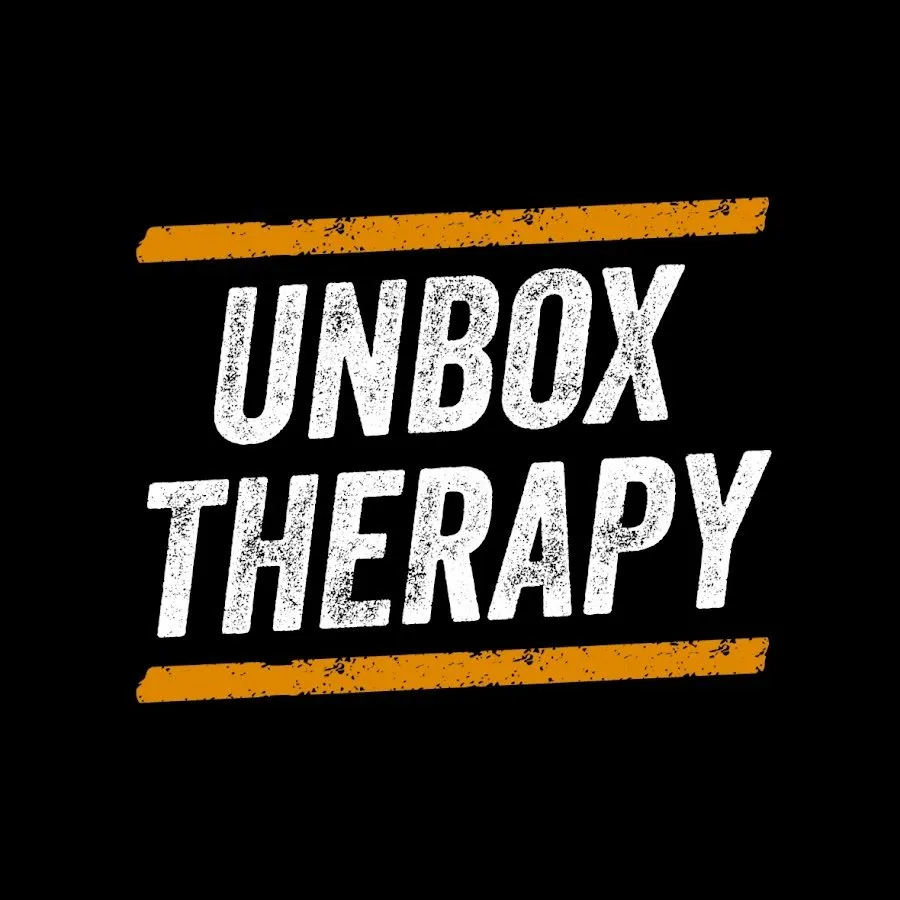Check out the NEW Hohem iSteady M7 Smartphone Gimbal - https://bit.ly/unboxtherapyyy
Amazon:
https://amzn.to/3ZwJwDw
https://amzn.to/4godh04
Thanks to @hohemglobal for partnering on this video #hohem #HohemiSteadyM7
FOLLOW ME IN THESE PLACES FOR UPDATES
Twitter - http://twitter.com/unboxtherapy
Instagram - http://instagram.com/unboxtherapy
TikTok - http://tiktok.com/@unboxtherapyofficial
Show More Show Less View Video Transcript
0:00
So we've seen a number of different gimbal style attachments for smartphones in order to give you
0:06
those really steady shots. This one, the iSteady M7 from Hohem, is like the granddaddy in terms of
0:13
features. Like just look at how many things they're bringing to the gimbal concept. You have a 500
0:20
gram payload, so obviously your flagship devices are supported. This magnetic AI tracker, independent
0:27
of the device itself, which is capable of tracking objects, people. But then that magnetic AI tracker is also a fill light
0:35
The handle of the gimbal also doubles as an extension pole. You know, sometimes you don't see this
0:42
where you get that extra reach, an access lock for each arm, 360 degree infinite spin
0:47
and then this detachable touchscreen remote. I don't need to necessarily touch the device
0:53
I can have it set up remotely and then still interact with it, spin it around
0:58
But I can also keep that remote attached and use the joystick and the secondary monitor
1:04
if I choose to. So many different things included, many different things to test out
1:16
Oh, wow, check that out. Everything is shipped in this carrying case
1:22
which, I mean, that's kind of nice to have. Keep your whole kit together, travel with it
1:28
and not wonder where all your various pieces are. Cool. In this box here, we have our USB-C charge cable
1:39
Oh, look at that. A little coiled Type-C to go from the gimbal to the phone
1:44
presumably, and then a C to A as well. We have this mesh pocket, I guess, for other accessories
1:50
Here's a tripod attachment and then the main device which has a very robust grip Thread on the bottom to attach our tripod which of course also extends our grip There this control wheel on the side
2:08
very smooth movement. Of course, our detachable remote with the display, and that is magnetic as well
2:16
just kinda clips on like that. Now your smartphone will attach, obviously, up here
2:23
spring-loaded and quite large. and then this is our AI tracking slash video light
2:30
And this one is also magnetic by the looks of it, but it does have a locking mechanism
2:35
So if I push these two little buttons on the side, I can remove this. I can also turn it around
2:40
Very satisfying. Yeah, so far so good. And look at this. We've got mounting on the side as well
2:46
The display is telling us now what our battery life is of the main device
2:50
and then also the battery life of the removable display here. Whoa, a lot more reach like that
2:59
That's wild. I mean, it's like a whole tripod in one here
3:04
Well, that's quite easy to connect instant. It saw it right away
3:09
The app saw the device right away. So right now you are seeing the benefit
3:14
of having AI tracking via a separate sensor. So then my front facing iPhone camera in this case
3:21
is gonna be recording the video, but this little camera up top is responsible
3:26
for tracking my whereabouts. And how about I stop the tracking? And the reason that it's reversible is pretty obvious
3:33
In this case, it's tracking, I guess, backwards towards me in this selfie mode
3:39
but I could unclip it, flip it around the other way, and then use those tracking features
3:44
with the rear-facing camera on the phone as well. And that could be useful for action sequences
3:51
I mean, this would be useful here for like vlogging or something like that. Oh wow, look at this
3:56
This becomes our focus which is pretty amazing Even on the front facing camera if we want to to get creative with a focus pull manual focus with a very tight level of granularity
4:10
As you can see, my beard hairs in there. Look at that
4:15
And then defocus. And of course, I can also magnetically remove my remote
4:20
and our battery life. And you can see I have remote control of my gimbal. So if I have the gimbal mounted distant from myself
4:27
on some sort of a stand, a tripod, or just even on the ground, and I wanna frame something up
4:32
or do some sort of creative shot, I can do so. I can also just go ahead and initiate my recording from here
4:37
These are typically professional tools, which you're now having access to on a consumer device
4:43
at least at a consumer price, and to be used with something you've already got
4:47
which is your smartphone. So this wheel here is multifunctional. It can be utilized either for defocus
4:53
as I was doing previously, or for the color temperature, my video light up top
4:58
So by clicking and holding the center button, it initiates the light control
5:04
You can see I can have a very cool white or a very warm tone and a number in between
5:13
So I can try to match whatever the lighting conditions are so that the extra light can blend
5:20
with the external light source. So one of the cool things about the M7 is the fact that it can support so much weight, up to 500 grams
5:27
Here you can see I can mount like a Pixel, an iPhone, and in this case, even a folding device, which is a little bit thicker and sometimes heavier
5:35
And then you can do a full-on rig with external lens adapters
5:40
This one even has some external storage and audio equipment. And then once you've got everything mounted up, you can start to take advantage of some of the features that are built in
5:48
including probably like the flagship feature, which is this AI tracking, which is going to allow you to select your subject and then really not worry
5:56
about framing at all even if that subject happens to move rapidly Here an example of Otis who can be unpredictable at times but this would apply to any kind of action sequence that you might want to film Anytime you have a moving subject you just
6:10
draw a box around and then you don't have to worry so much about what you're pointing at. Like it
6:15
will take care of it so you can point the gimbal in the rough vicinity of where that action is
6:20
taking place. And of course, during this whole process, it's working to stabilize your footage
6:25
to give you a smoothness that you just can't really achieve with your smartphone itself
6:30
because you have these motors smoothing out every single movement that you make
6:34
And because this thing has a large built-in battery, if you have the USB connected directly to your device
6:38
you're also gonna extend your shooting time substantially by pulling battery from the gimbal
6:43
and into your smartphone. Here we have a shot where you're backing up directly
6:47
at a very low angle. And because you have that extendable arm
6:51
that sort of selfie stick style mode, It actually works really well for these low angles as well without you having to crouch down nearly as far as you would have to if you didn't have that extension piece
7:02
Now, there's also this orbit mode, which will keep your subject central even as you move and rotate around that subject
7:08
So this could be cool for not just pets, but could be automotive, could be for a music video or something
7:14
Here you can see, look at Otis in his natural habitat there in the snow. So anyways, using a gimbal is all about style points
7:20
It's all about getting those action shots and creating sort of a floaty, flowing motion that you can't really get with a smartphone itself
7:28
It's also about giving you different angles that you might not be able to achieve. And really, the key characteristic with this device is all these added features and functions that you don't see and are not typically available in a smartphone gimbal
7:40
The detachable display slash controller, which allows you to operate the device remotely
7:46
the wheel on the side, which is incredibly smooth. And now you can use that to control manual aspects
7:51
of the way that your video is being recorded. And of course, the independent AI tracking component
7:57
allowing you to use your native camera app if you choose to, while still maintaining those AI features
#Online Video
#Computers & Electronics
#Consumer Electronics
#Gadgets & Portable Electronics
#Virtual Reality Devices