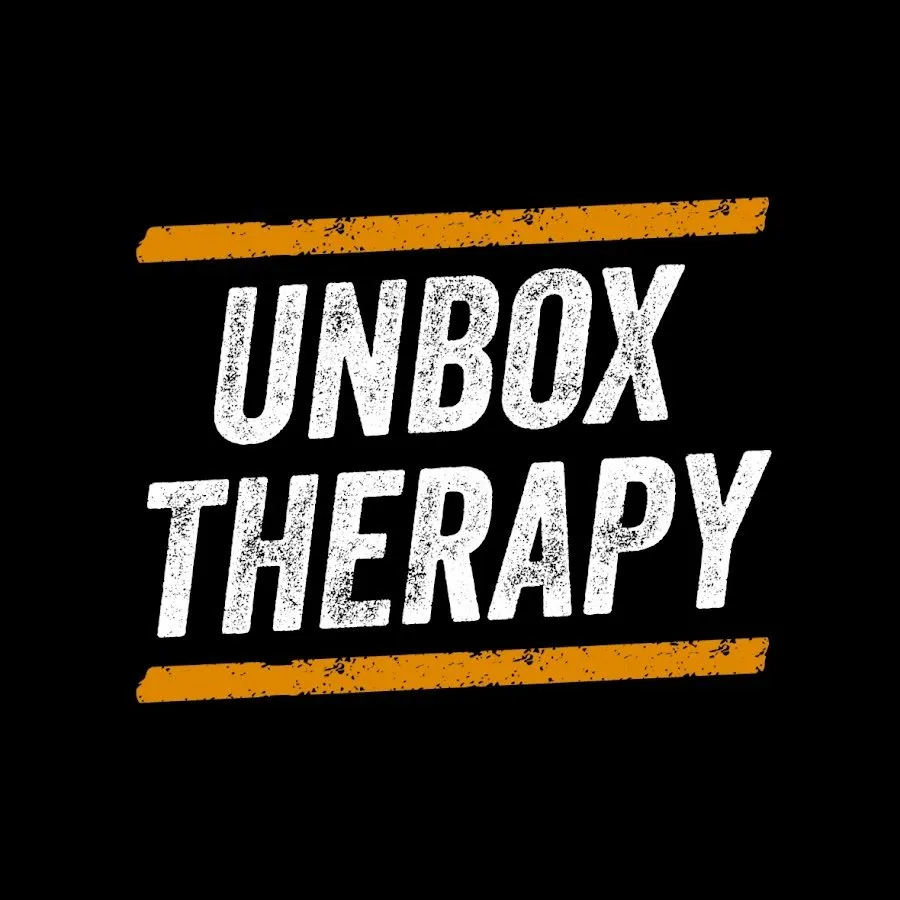iPhone 16 Pro and iPhone 16 Pro Max Unboxing
6 views
Apr 27, 2025
Discover the new Anker MagGo lineup and save 15% when you buy two for a limited time. Amazon: https://ankerfast.club/ktmyk7 Anker.com: https://shop.anker.com/18hoWR -------------- #AnkerMagGo Unboxing the new iPhone 16 Pro and iPhone 16 Pro Max in Desert Titanium. FOLLOW ME IN THESE PLACES FOR UPDATES Twitter - http://twitter.com/unboxtherapy Instagram - http://instagram.com/unboxtherapy TikTok - http://tiktok.com/@unboxtherapyofficial
View Video Transcript
0:00
All right, we are fresh from the Apple Store
0:03
and we have the new iPhone 16 Pro and Pro Max. These are probably the two most anticipated
0:10
and I got them both in the new color because I feel like, well, I don't know
0:14
that's what people tend to get excited about, the new colors. We have them both in 512 gigabytes of storage here
0:20
Let's start with the 16 Pro. Desert Titanium. Apple has refined the unboxing experience
0:27
but I wanna see what kind of box tension we get here. The perfect amount
0:32
Ah, this looks a lot different than the mockup that I had. It's way lighter
0:37
and it has almost like a slightly pinkish hue to it. I do like the color of the titanium frame though
0:43
that kind of almost copper, not quite bronze, but lighter. It's nice
0:49
Look, it feels very similar to the previous generation, obviously with the addition of camera control
0:55
big giant camera control power switch. Of course, we've also got our action button
0:59
volume rocker, SIM tray, camera layout, all very familiar. Also in the package, we have our braided USB-C cable
1:08
Look at this funky packaging, look at that, there you go. Origami fold
1:13
This is the type of cable they're going with now on pretty much everything, the MacBooks, the phones
1:17
So it's a braided style cable, flat USB type C connection point
1:21
and then SIM tool, which hasn't changed as far as I can tell in any generation
1:27
like this looks very familiar. You can still use eSIM, obviously, and in my case with the previous generation
1:33
I actually had both, one via eSIM and one via physical SIM
1:36
There is iPhone 16 Pro. Now let's compare it to the Max
1:46
As expected, a bigger version. Obviously the Pro is gonna be a little bit more comfortable
1:52
for one-handed functionality, but the Pro Max is going to give you
1:57
a more rich multimedia experience. When we pull in the previous generation of each
2:02
you'll see that the sizes have changed ever so slightly. The standard Pro model, non-Max
2:09
you can see it got a little bit taller. Same on the Pro Max model
2:13
So it's gonna be a familiar place. It's a subtle increase in scale
2:17
Now one thing that these devices do not come with is Power Brick
2:21
That's been many generations now that that's been the case, But good thing our friends and partners at Anchor
2:27
have you covered with a number of different charging options including their new MagSafe compatible
2:33
ultra fast Qi II charging stand in either black or white. And this is 15 watt capable
2:39
for fast MagSafe wireless charging. And what's cool here is they have
2:44
the same unboxing experience as Apple at this point. Look at this, the little pull tabs
2:48
Look how simple that design is. I like it. 360 degree. Whoa, satisfying
2:58
Mo stop it that is so satisfying Landscape portrait This is beautiful I just be here for a while So they kept this as simple as possible
3:09
It has a weighted stand and a Type-C connector on the other end. Look at this little guy
3:13
10,000 milliamp hour charge anywhere for Apple Watch and iPhone. Now what's unique about this one is it will do Apple Watch on a little angle
3:21
Nice little subtle screen showcasing how much charge is left. And then of course, a separate type C output
3:27
for a secondary device as well. So very convenient. Another option, the ultra compact three-in-one Chi 2 charger
3:33
And this is gonna be for AirPods, Apple Watch, and your iPhone all in one portable charger
3:39
Oh, cool. Look at how tiny that thing gets. Table, power brick, charger
3:43
And now you have phone, AirPods, and watch. That's gotta be one of the most portable
3:49
three-device charger, multi-combo charger situations that I've seen. That's pocketable. Look at that thing. It's in your palm. This is the MagGo Power Bank, which is a 10,000 mAh power bank, and it uses MagSafe
4:01
This is just going to slap onto the back of your device, and the nice thing here is you can continue to use your device while you're charging over wireless
4:08
And they've really considered the format and the styling of the device so that it really integrates seamlessly with your iPhone and MagSafe
4:17
Now, Anker's also doing a case this year. They have a MagGo magnetic case, which has a built-in stand and a one-press mount
4:24
Such novel products from Anker, especially around the new iPhone launches. So many different ways to charge up your new device
4:31
and pick up some accessories to go with it. All right, so we have these devices set up now
4:37
I kind of want to talk about the differences between the 16 and the 15 Pro and Pro Max
4:42
Slightly bigger display, camera control button. We have the promise of Apple intelligence
4:47
but that's going to roll out to the 15 if you have one of those. The camera system is different
4:51
The ultra-wide now gets a 48-megapixel sensor. Macro capability goes up to 48 megapixels
4:57
We have Dolby Vision at 4K up to 120Hz. Audio features when you're filming outdoor in order to cancel out surrounding noise
5:04
or to bring your own dialogue to the forefront. Battery life, Apple's claiming up to 33 hours on the Pro Max
5:12
which is four hours more battery life than the 15 Pro Max
5:15
Everybody likes more battery life. Is that significant enough, again, to consider an upgrade from the 15 Pro Max
5:22
Probably not for a lot of people, but if you're a couple generations back, then you may be enticed
5:26
The brightness spec looks to be essentially the same. However, they are labeling the new 16 Pro and 16 Pro Max
5:33
at one nit minimum brightness. So I guess it can actually go dimmer
5:37
than the previous generation, which could have some effect on battery saving. You get the added battery life, a slightly bigger display
5:43
and you'll probably put up with a couple of extra grams of weight. I think this is pretty safe to
5:48
say that this is a minor upgrade from the previous generation and in an economy like we're in right
5:54
now I don't know how many people are going to be super excited to pick this up and pay full price
5:59
for one of these You guys let me know in the comments your take Maybe like I said if you a few generations back and you been holding off on upgrading maybe this just so happens to land on your upgrade schedule And don forget the brand new desert color and the camera button
6:11
You wanna buy a whole new phone for a camera button? Maybe you do. You can press and hold to turn silent mode on and off
6:17
We're now in silent mode. I'll press and hold and now it's off. So this has been a thing since they got rid of the Switch
6:23
The Switch was quite satisfying, but of course the action button, you can change its purpose for whatever is useful to you
6:30
I can have it control camera. I don't have a need for that anymore with my camera control
6:35
Flashlight, voice memo, even to recognize music via Shazam. I boot open the camera and it immediately wants me to try the photographic styles
6:46
So let's go ahead and do that. It currently says undertone and then I can dial it in using this little pad here
6:52
You like that? It's like a touch pad. And obviously I can fire using my camera control
6:57
Now I can toggle through a few different. This is standard. Here we move to amber and gold, rose gold, neutral
7:04
This is a sort of filter. I can supply as much or as little of the effect as I like
7:09
and I can move it around as well. Dramatic. Now let's go back to the regular mode
7:14
I mean, those look like filters. I'm going to start at 0.5 and on plant, 1X, 2X, and 5X
7:21
What's interesting is it's almost like the color temp kind of moved a little bit from the ultra wide
7:25
Could be this lighting scenario. Maybe I'll try it again with no table involvement
7:30
Move out to 0.5. Okay, now that's a better photo. I think I grabbed focus on the part I wanted here in the center
7:37
The ultra-wide is looking better than the previous generation for sure. I just like the ultra-wide stuff in general
7:43
We have, of course, cinematic video. Cinematic video testing. Here's Mo. You can see the bokeh in the background
7:51
And this is at 1x. He's moving. The guy's moving. Now we're at 2x
7:56
Oh, he's really moving. it's well it's uh it's doing the cinematic the bokeh thing right it looks fantastic yeah it looks
8:05
it looks good like i mean i could probably tell if i was looking for it but like shooting this
8:09
on a phone holy cow he's really moving it's has like a slower fall off than this really crisp line
8:16
around the subject so maybe it's slightly more convincing because of that if i just go to the
8:20
standard video mode our options for video obviously up to 4k it's a standard 4k 60 video test and it's
8:28
mo once again because he's our he's our subject what should he do uh show and tell show and tell
8:37
oh vibrant let's look at the colors just check them out What do you think
8:47
They love it. You know what? I have no idea, but they love it. And, well, if we wanted to
8:54
we'd have to switch to the .5 and then we'll get right up on those threads. Yeah
9:00
And so much of these devices now, they're cameras. They're so fast
9:04
They so good It just like oh what the difference on the cameras Look at that See those threads We have to switch to the 0 and then get right up on those You like that Is that what you looking for You like that
9:15
A lot of power in this device from a processing perspective, which obviously aids in taking advantage of this camera hardware
9:21
and giving you this higher frame rate. It's fantastic. Press the camera control button
9:25
It just quickly launches me into the camera app. It is pretty rapid
9:28
And then you're snapping photos. Press this button and again, and then I've taken my shot
9:33
People have done this with other devices in the past using other key combinations, double taps and things like that
9:39
Having a dedicated button, a large recess dedicated button, I don't know, it kind of gives you a camera-like feel
9:45
It gives you like a haptic clicky similar to if you had a click on your lens, like a click, click, click, click, as you move through the zoom range
9:53
And then surprisingly no haptic when you actually press down on the shutter. We can actually swipe down after pressing on it and switch to depth, exposure, zoom to different cameras
10:03
styles or tones. If I go to cameras for example, this will instead quickly move through
10:08
the different zoom ranges. Swipe down from there, switch to the f-stop
10:12
and then now I can change the amount of bokeh from f1.4 to f14
10:16
You'll see the laptop in the background. It gets blurrier as I increase the size of my aperture
10:23
or at least the digital representation of it. f1.4, f16. Always curious about the way that they sound
10:28
Let's launch YouTube on both of them. I would say the Pro Max sounds a little bit more rich
10:53
Apple always puts attention to detail there. I think it has actually helped other manufacturers do the same
10:58
Thank goodness. We're getting just much better sound out of our smartphones these days than we did in the past
11:03
including these ones wow i don't know that's honestly tough when i look at this and i look
11:08
at these improvements i mean i guess everybody already knew before watching this video that this
11:11
is like an incremental thing if you watched apple's event you would have known it was an incremental thing where they did make improvements i don't mind like i said battery life is never a
11:19
thing i'm going to complain about they have a very ambitious number they're like 33 hours whoa i would
11:23
like to experience that for anything more than like the first month that i have the phone they
11:27
made them a little bit bigger and obviously they added this very specific camera functionality which
11:32
Which I think is nice, but it's not like crazy innovative to the extent that I think people need to be rushing out to upgrade
11:39
That's my opinion on it. Maybe yours is different. You let me know down in the comments. Regardless of what you do, if you pick up a 16 or maybe you look for a 15 on discount
11:46
make sure to check out our partners over at Anchor. They have all your power and charging needs
11:51
All kinds of MagSafe stuff, including that extremely satisfying new gadget they just gave me
11:56
The way they engineered this twist is just addictive. Anyway, check out the description if you want to pick one of these up
12:04
Well done
#Computers & Electronics
#Gadgets & Portable Electronics
#Other