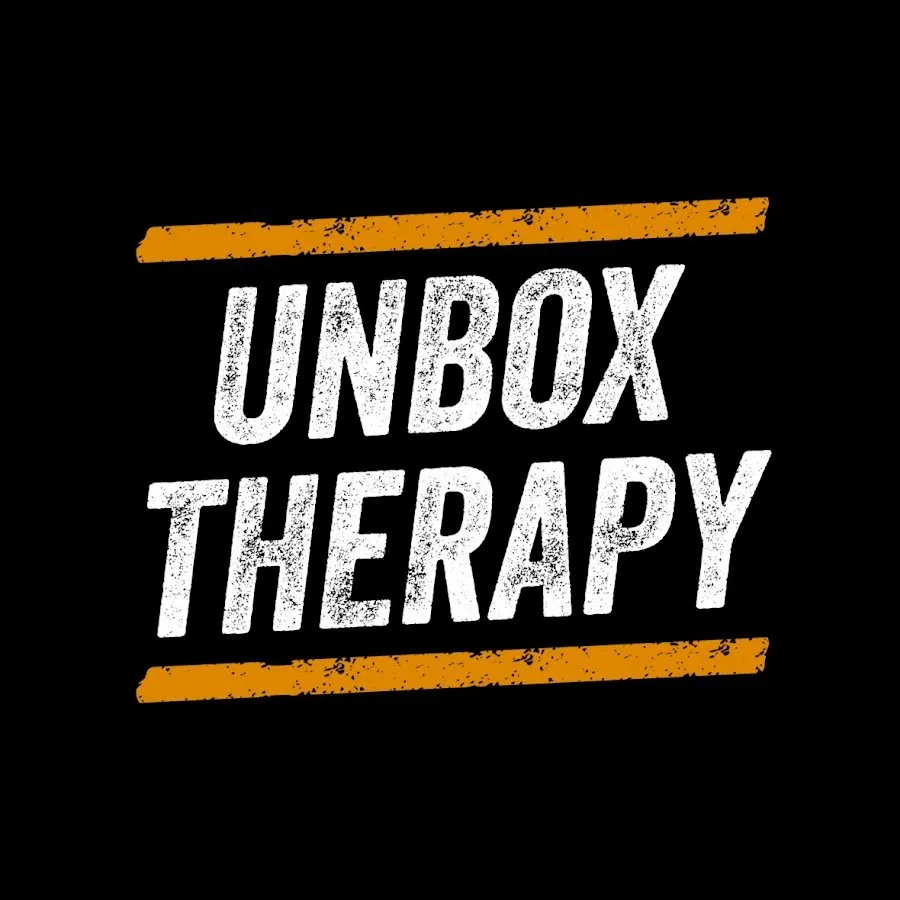Google Pixel Fold Unboxing
5 views
Jun 14, 2025
Check out the NEW Google Pixel Fold Latercase - https://latercase.com/ FOLLOW ME IN THESE PLACES FOR UPDATES Twitter - http://twitter.com/unboxtherapy Facebook - http://facebook.com/lewis.hilsenteger Instagram - http://instagram.com/unboxtherapy
View Video Transcript
0:00
So look at this guys, this is the new folding phone from Google and honestly it's happening at a time
0:07
where I'm super pumped. Like I've been into folding phones for a while and I've been kind of hoping
0:14
that other brands are going to get involved in this space and what better brand than Google
0:19
I've been a fan of the Pixel devices for a long time. Currently in my pocket is the Pixel 7 Pro
0:24
and now we have a folding device which kind of gives you the best of multimedia consumption
0:31
a tablet-like experience, and then you can pull it out of your pocket and use it in its sort of
0:36
slab form factor and do your phone stuff with it as well. Now the first thing that strikes me here
0:42
is the way that this whole hinge situation is operating. It's incredibly firm the whole way
0:50
through. It can kind of stop at any point and when it's completely closed like this
0:57
there's very little gap. It's an incredibly tight tolerance that they've been able to
1:04
factor in there. Now the Pixel DNA is still intact as far as this visor looking camera section
1:13
and the Pixel camera performance is also intact. If you look closely, you'll see
1:19
the periscope style zoom lens on the bottom there. This looks like a fairly large microphone grill
1:25
And the benefit of having the pixel camera layout on a folding device is that
1:30
when you have it unfolded like this, you can actually utilize the front facing screen
1:36
to frame up your image or video while utilizing the superior rear facing cameras
1:43
which as we know, are pretty much always going to be better than any front facing camera in most circumstances
1:51
Now the display on the front, you can see it's a little bit wider this way
1:55
when you're examining the aspect ratio, but it's also kind of thin as it fits into your hand over here
2:04
So this is what it looks like kind of trying to reach across to the other side in single-handed mode
2:10
This is a generous display when you pull it out of your pocket
2:13
and you want to get something done quickly And then you can just jump into your unfolded mode, like I like to do when I might be sitting on the couch or browsing social media or watching YouTube, for example
2:27
This is just obviously a much more comfortable experience. Something else I'm noticing here, we have a nice kind of theme integrated, which goes with some of the design elements and characteristics on the outside of the device
2:42
Fingerprint scanner is going to be in the power button location, which has a slightly different texture from the volume rocker, which lives below there
2:52
Another unusual characteristic, the USB-C connector is symmetrical with the SIM tray, which lives just above there
3:01
And Google's going to sell a 30 watt USB-C power adapter to utilize that port and quick charge
3:07
They're saying all day battery life. Battery is going to come in around 4,800 milliamp hours
3:13
It's one of the things about having a folding device. It's tough to cram everything in there
3:19
It's nice to be close to 5,000 milliamp hours. But obviously, in this case, you've got to make space for your variety of displays
3:28
your folding mechanism, and all the rest of it. This is addictive, just kind of folding this
3:33
Like, listen to the little noise that it makes. Ready? Lovely. Good stuff
3:39
Okay, so this color that I'm handling here is called Obsidian, inspired by a variety of sort of grays
3:47
It's not quite black. It is a matte finish as well, but it isn't the only color
3:52
that this device will be available in. It's also gonna have a lighter option
3:56
So that one's gonna be called Porcelain, and I'm hopefully gonna handle that one at a later date
4:01
So you'll have a light and a dark option, essentially. Kind of like the both of them
4:04
sort of have like a natural aspect. This one inspired by pottery
4:09
I have some different inspirational pieces here. And of course, we'll likely be taking a look at that other color at a later date
4:16
External display is a 5.8 inch, 17.4 by 9 aspect ratio. And that's FHD plus 2092 by 1080 OLED
4:28
Your PPI 408. 120 hertz capable. and it also got Corning Gorilla Glass Victus for protection against scratches and so on It an always display so you can see what playing at all times
4:42
Up to 1200 nits of HDR brightness and 1550 nits of peak brightness
4:48
And then when we move to the internal display, obviously things get larger
4:54
7.6 inches in here, 6x5 aspect ratio, and 2208x1840 pixels, which gives you a PPI of 380
5:03
This has an ultra-thin glass with protective plastic layer. This is something that people have wondered about in the past with folding devices
5:10
They have questions about durability. However, we have seen improvements in the materials being used on the inside of these devices
5:18
to limit some of those concerns. This one is up to 1,000 nits brightness HDR and 1,450 nits peak brightness
5:27
So that's another kind of interesting find. The exterior display slightly brighter than the interior display
5:37
but it kind of makes sense because this is the display that you're likely to access outdoors
5:42
when you have competing brightness from the elements. And then probably when you're relaxing, you're moving to the interior display
5:49
And in this setting, I mean, this is obviously plenty of brightness here. Smooth display, as it's listed, automatically raises refresh from 60 to 120 for some content, but increases battery usage
6:01
If I were to select this toggle and turn this off, it would stay in the lower refresh rate, which would then increase battery life
6:11
But even with this turned on, you have a dynamic behavior in which it's going to look at whatever it is you're trying to use or do and determine whether or not you can take advantage of an increased refresh rate and then that will be enabled
6:27
We've seen a variety of these dynamic style settings. So something interesting here, the front-facing camera on the inside, on the large display, it's housed inside of the bezel itself rather than anything funky like below the screen as we may have seen on other devices
6:46
So this has a dedicated location. Typically, it's going to give you slightly better performance
6:51
Obviously, you're going to have to look at the frame of the device as a consequence
6:56
Now, I'm curious a little bit about the speakers on here. That's another benefit of having a larger device
7:02
You can kind of spread out the stereo effect if it's there and it does look like it's there
7:08
I see a couple different speaker grills. And obviously this is another benefit
7:13
One of my favorite aspects of folding devices is typing. The typing experience with the split keyboard and two thumbs
7:20
It just gives you tremendous space. and so responding to emails notes or anything like that it's just a lot more comfortable than
7:30
on a small display obviously i'm just not when i'm out on the street how many like a large four
7:37
door sedans are you seeing once cars get that big people seem to want them to be a little higher
7:41
wow so we've got we got decent power here i'm gonna hold up to my mic get ever closer to that
7:47
suv category so i just wonder had lucid done the suv first if we'd be having a different discussion
7:53
right now instead of their version of the model s which as we've seen with tesla it turns out to
7:59
not be their great seller either yeah it's just people want practicality or price like a lower
8:06
price well but the thing is practicality it doesn't mean they don't want luxury it's just that
8:11
a huge person percentage of the market yeah it's another one of my favorite aspects of these
8:17
folding devices you just typically get better audio performance maybe there's more space
8:22
obviously as i mentioned the stereo spreads so the distance between the channels is greater
8:26
so this so this is kind of what the video watching experience is like in this orientation you can
8:34
either be browsing what you want to watch next while still having enough real estate to watch
8:39
your video or you can click on comments obviously scroll the comments while you're watching it
8:44
splits it right at the right spot. Yo, how sick is that
8:48
Dude, you're watching a video, you're having your lunch, whatever, and you have
8:54
a nice stand and you have the extra content displayed below and this fits perfectly
9:01
on the top. It's almost like the aspect ratio took into consideration
9:04
YouTube because the company that made the phone has a little bit of experience with YouTube Look at that It insane It like a mini laptop All you need is like a little tiny on keyboard which I guess you could have What if I just typed it Yeah kind of Or you can go ahead and maximize and just have a large
9:28
chunk of video real estate. It is a nice vehicle. I would like to try one. It is the range champ
9:35
as well as mentioned. So that's really where these things come into their own. It's there are lots of
9:42
options to interact with content. Obviously, there's plenty of tablets out there and we've
9:47
all got our smartphones. But then it's just like, how often do you end up using it? Now, in the case
9:53
of the latest Pixel tablet that Google released alongside this, they aim to make it a thing that's
10:00
sort of always charged and accessible so you might pick it up more often. However, for me
10:06
the idea of having the tablet in your pocket which doubles as a phone and is always ready to be
10:12
unfolded means you just end up with a more comfortable viewing experience kind of all the
10:18
time because your main device is always charged up, it's always ready to go, and it's always on
10:23
you when it's pocket-sized. So when I was daily driving my last folding device, that sort of, that
10:29
was the appeal is that it was a big screen but it was in your pocket and other big screens simply
10:36
can't go there all right so let's go ahead and launch the camera app so hopefully we have our
10:43
typical pixel performance here so there's a couple of different options for versatility by default
10:49
we are in our 1x setting here we go ready mo i smiled you wanted to smile i never said that i just i like that you put the effort in there dude
11:03
okay so camera versatility test we're starting all the way in at 5x here's our 2x shot this is the
11:11
ultra wide and then our dedicated wide you can see actually quite a bit of detail in there when you
11:18
you go in here and examine your images on the far larger screen you can have a different
11:23
appreciation for it i mean that's kind of another benefit of these devices is just showing off your
11:29
own work your own photos and videos it's so much easier to just turn this to somebody like hey
11:34
watch this as opposed to on a smaller display or look at this or so on so now in video i've got
11:42
full HD 1080p I have a 4k option 4k and I can shoot 4k 60. Ooh textures what is this rock called
11:54
that's cool and look at the texture on the fabric too you like the detail hmm hmm you like the detail because this hinge can kind of
12:12
stop at any point it also sort of has a built-in stand like check this out you could
12:21
you could turn on the camera i'm gonna try this right now yeah look dude look you now have a
12:28
tripod anywhere you go you can take a stabilized shot or set up for some video do you understand
12:37
what i'm saying look at this so if i want to shoot a video and i don't have a tripod with me
12:41
and I have this beautiful camera capable of 4K60 video on the rear
12:46
I can just prop that up on any tabletop surface. And just like that, I'm filming my video
12:52
And the UI even recognizes what I'm doing and actually splits into two
12:57
That's cool. And if I open all the way, then it fills the frame. Check it out. So they do expect you to do this
13:02
Look. Boom. And fold it all the way out. Then they're like, okay, you're holding it
13:09
In half, tripod mode. Even, hey, by the way, even the options on the bottom here are affected, including the suggestion to use the timer to take a group photo, exactly as I said
13:22
Ready, Mo? We didn't do a portrait yet. I'm going to wait until you can't hold that smile anyway
13:29
That's better. Portrait, Mo. I love what the Pixel devices do with the contrast
13:37
Okay, so camera setup specs on the rear. The main camera, 48 megapixels and f1.7 aperture
13:46
It an 82 degree field of view It a half inch image sensor you also got a 10 megapixel ultra wide the telephoto camera 10 megapixels supporting up to five times optical
13:57
zoom on the front of the device so this is on the exterior display you've got 9.5 megapixels f2.2
14:06
with an 84 degree field of view that's a fixed focus camera and then on the inside once you have
14:11
it unfolded you have another front-facing camera at 8 megapixels and an 84 degree field of view
14:16
so yeah it's really up to you i mean with these form factors it's you can shoot with it open you
14:22
can shoot with it closed photos videos so forth obviously this is not like a comprehensive test
14:28
but at first glance performance does seem extremely comparable to pixel 7 pro and i mean obviously it
14:36
does because so much of what's going on here is happening in the software as well and you know
14:40
you're running your vanilla Android experience in here. So the device is obviously flagship. You
14:46
have the latest Tensor chip in here. You're going to have 12 gigs of RAM. You're going to have up to
14:51
512 gigs of storage. It's not going to be cheap, but you didn't expect it to be cheap. It's going
14:57
to be coming in at $17.99. So comparable to other folding devices, but still a premium. You're going
15:04
to have to be somebody that really sees the advantages of having a folding device and possibly
15:09
replacing a tablet and a phone type of situation and instead wanting a kind of one and done do-it-all
15:19
type of device there's advantages for content consumption content production text input via the split keyboard gaming as well i mean you've got a massive display for playing
15:31
games and it's actually quite comfortable to hold in two hands whereas if just like on a typical
15:37
device you're kind of you know I mean depending on your grip and so on it's a little bit more
15:42
natural when you have screen-based inputs for games to have more space and to have a natural
15:48
spot where your thumbs align plenty of advantages in the folding space you just got to pay for it
15:53
and listen as I mentioned for me it's kind of a big deal I've been waiting for more players
15:58
in the folding space and pixel devices I've been a fan of pixel devices before they were even called
16:04
Pixel devices back in the Nexus days. So for me this is like a no-brainer. I'm definitely
16:10
interested and I'm especially glad that it appears that the camera section didn't take a major hit
16:16
Obviously the design is slightly different because of thresholds and design constraints
16:23
and challenges that come from trying to make a folding device. So I can just kind of
16:28
show you a dusty comparison of this is 7 Pro. And there's a little height comparison too
16:38
So as you can see, this visor section doesn't reach all the way to the edge
16:45
the same way it does on the 7 and 7 Pro. But obviously you need room for this hinge
16:51
and you're dealing with completely different components. so the way that you implement your camera system is going to be different
16:59
It's going to be tougher. It's actually kind of amazing when you look at it in its unfolded state
17:03
just how thin this section is which still needs to figure out a way to get that Periscope style zoom lens in there
17:11
and obviously the other camera components while maintaining the thinness and lightness of the overall package
17:19
So yeah, if you were wondering because you saw this beautiful later case on the Pixel 7 Pro
17:24
Yeah, we're going to support it on the Pixel Fold as well. And check out that fit
17:28
You can order that right now when you're watching this. As I've mentioned in the past with these thin cases
17:33
it's especially helpful on devices that are large to begin with because if you slap something bulky on here
17:40
I mean, let's be honest, it's a folding phone. It's already pretty hefty
17:45
So this kind of keeps it as slim as possible while giving it a little bit of texture
17:50
and a little bit less slip out of your pocket
#Computers & Electronics