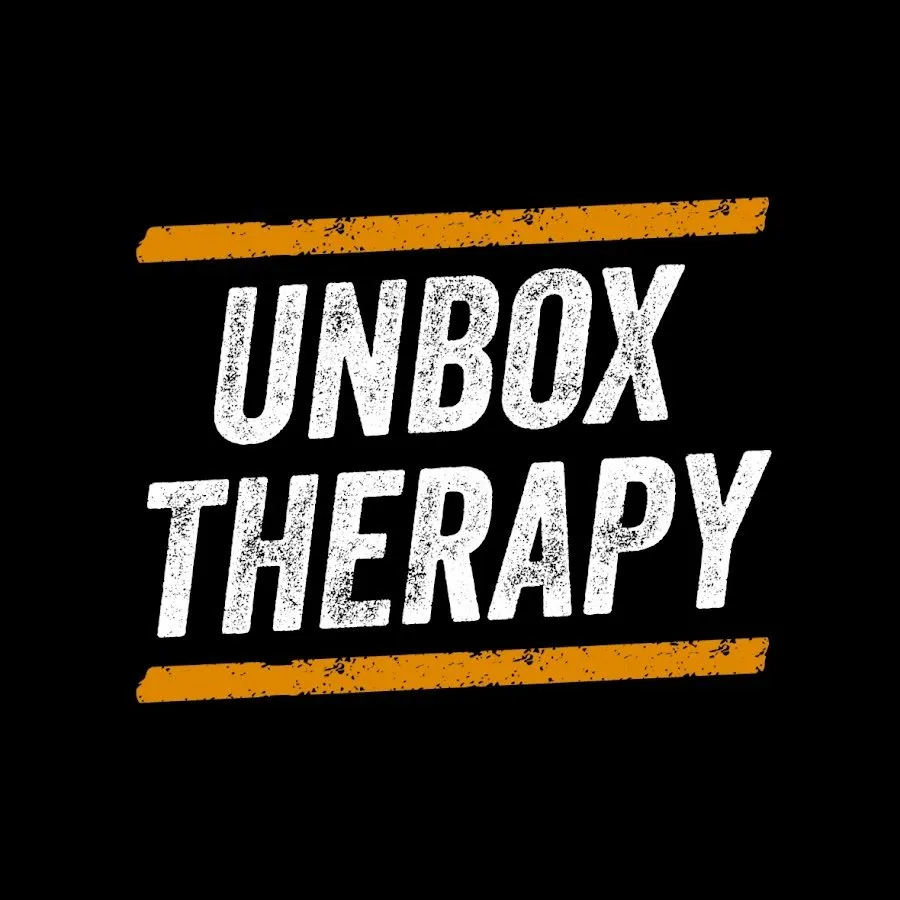Asus Vivobook Slate 13 OLED Unboxing
0 views
Jul 9, 2025
Here's an unboxing of the new ASUS Vivobook Slate 13 OLED. OLED just got more affordable and more convertible. Sponsored by ASUS. FOLLOW ME IN THESE PLACES FOR UPDATES Twitter - http://twitter.com/unboxtherapy Facebook - http://facebook.com/lewis.hilsenteger Instagram - http://instagram.com/unboxtherapy
View Video Transcript
0:00
Would you look at this package
0:01
That's special. That's different. The whole thing is custom, which is always nice
0:08
Makes for a unique unboxing experience. Today we're looking at the BevoBook 13 Slate OLED
0:14
This is a very thin and light tablet, convertible, keyboard attachment type of device
0:22
Featuring an OLED display, which is, that's a premium technology right there
0:26
I kind of feel like I'm about to unbox some limited edition sneakers or something
0:31
That's the feeling I'm getting. Even in here, this is still cool itself
0:35
Look at that metallic bubble wrap. That is a very slick look
0:43
Oh, this is the keyboard. This is going to be the accessories, and that's really what's cool about this 13-slate OLED, this Vivobook product
0:52
You can use it in a number of different form factors. You can see your connection point there
1:00
Ooh, look at the design characteristics. Futuristic, Neo Tokyo with the neon kind of accents
1:09
Uncage your possibilities. Chicklet style keyboard, but actually fairly large. So this is gonna be a 16 by nine ratio
1:18
on the tablet portion. Unless you get a little bit wider keyboard on there
1:22
you have some function keys along the top. for things that you would want to get into quickly
1:26
and full-size shift keys and a fairly large clicky crack pad on there as well
1:31
There also this little kickstand component if you want to be drawing on it if you want to be watching some video in serial mode at the breakfast table Ooh there the tablet itself 13 inches
1:45
Landscape orientation, no black bars when watching video. Ooh, we have actually quite a few ports
1:50
here. og audio mini jack connector. Type C port times two. Micro SD card slot. On the top here
1:59
is gonna be the power switch. There's a little metallic accent along there
2:03
Volume rocker is gonna be on the right-hand side. You see the Dolby Atmos badge right there
2:07
I guess it's got a few speakers in it. Connection point at the bottom for your keyboard
2:12
So you have a camera on the rear as well as a camera on the front. So this piece, it's gonna do that magnetically
2:22
And get like any angle you could ever want. A drawing position as well
2:27
Also, if you have the pen, do your cartoons, build your NFTs, whatever you're into
2:33
Oh, that's the pen. So 4096 pressure sensitivity. The extra tips, they have H, HB, and B
2:45
Replicating three different writing experiences. Of course, there's also a tip pre-installed
2:49
Couple of buttons. I think it charges. Oh, up there. Look at that
2:53
Little hidden USB-C charge port. I'm probably just going to get addicted to, you know, that kind of like fiddling around thing that you do with pens, like with the cap
3:07
You could do that here. This is a fairly portable power brick 65 watts type C connector so universal charging Oh and they also included a case Explore more
3:22
Simple little padded zip. Let's say I'm traveling with the whole deal
3:29
Slap it in. Little strap on it. Very portable, protected. Perfect
3:39
So key feature here, OLED display. What does OLED do for you
3:43
You're going to get very vibrant colors. You're going to get contrast. You're going to get really dark blacks
3:48
That's going to be a nice spot to catch up on your films
3:52
Track pad feels very smooth and surprisingly responsive. YouTube.com. I want to hear how it sounds for dialogue or if you're like watching a podcast
4:05
You got some Dolby in here or what? I ate a protein bar
4:09
Which one? I have a weird relationship. Yeah, you know what? Wow
4:14
It's just fine. Yeah, it's got a nice stereo spread. This is dark, intense, trap beat
4:30
Yeah, okay. Sufficient. Let's look at the webcam. That's a decent looking webcam
4:39
HDR Barely And we can flip it around obviously because there the rear camera too Not bad Okay so check that out You could put like some nice images like a picture frame for the atmosphere and the ambience
5:01
Some loved ones. Take notes in this format. Pen has been initialized
5:16
Pen is good. Let me do a crayon. Look at this. What am I doing
5:27
I thought it was a tree. You're just in a zone there for a second. What am I doing
5:32
Let's definitely not save that. So who do I think this is for? This is like a probably a productivity and consumption device
5:39
Somebody who does a lot of a bunch of different types of activities
5:43
It can be an email machine. It's going to have the capability of living on the desk
5:48
but it can also very quickly and easily go to the couch. OLED display, which is also going to be nice to look at
5:53
And pen input for a little bit of added flexibility. So that's the new VivoBook 13 Slate
6:02
featuring an OLED display in a thin and light package with the versatility of a keyboard and a kickstand
6:11
capable of serial mode. That's not like officially what they call it
6:16
but you know what I'm saying. Pop it up. Eat your Cheerios
#Computers & Electronics
#Online Media