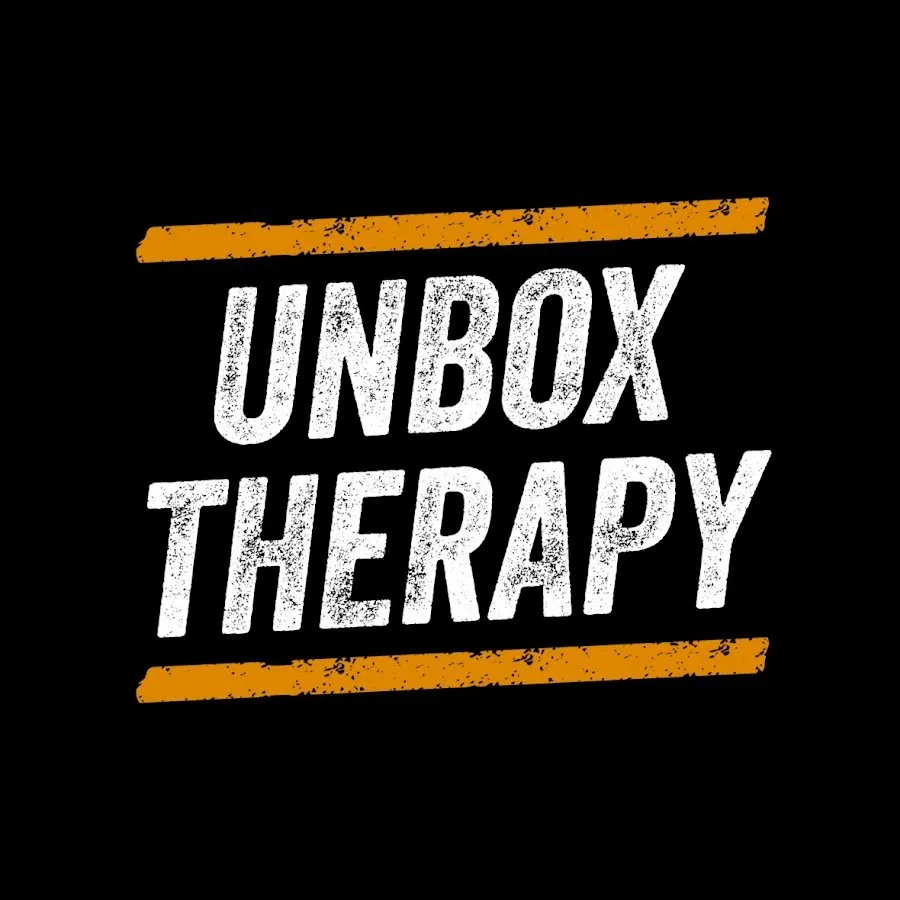Is it a Smartphone or Game Console?
0 views
Jul 2, 2025
REDMAGIC 7 PRO Obsidian (16GB RAM + 256GB):$799 REDMAGIC 7 PRO SUPERNOVA ( 16GB RAM + 512GB ):$899 Sponsored by Redmagic. Product Link: https://bit.ly/3KpIPTw FOLLOW ME IN THESE PLACES FOR UPDATES Twitter - http://twitter.com/unboxtherapy Facebook - http://facebook.com/lewis.hilsenteger Instagram - http://instagram.com/unboxtherapy
View Video Transcript
0:00
So today we are checking out the latest gaming phone from Red Magic
0:04
These guys seem to take it up a notch every single time they put out another device
0:10
Now we've seen all types of improvements, not just from a performance perspective
0:14
with all kinds of crazy specs like refresh rates on displays, massive counts for things like RAM
0:20
but then also we've seen gamers specific inputs show up on some of their devices
0:26
in order to give you an edge in some of the most popular mobile games
0:30
And for myself to give me a lot more comfort if I'm spending any kind of extended time
0:36
playing a game on a small display. You can get cramped up with the only
0:42
the on-screen controls comparative to some of the cool stuff that they've been able to do
0:47
not just on device, but also through a variety of accessories that they offer up
0:52
This one is called the 7 Pro, and the color on this model is Supernova
0:57
It's got a Snapdragon 8 Gen 1 because it's gotta be high performance
1:02
It's got a 6.8-inch AMOLED display, a 500 hertz gaming shoulder triggers
1:08
Those are those extra inputs that I was talking about, which just free up your hands, your thumbs actually
1:15
to do other things within the game more comfortably because now, just like on a game controller
1:20
your index fingers are responsible for your triggers. to look down the sights and of course to shoot
1:27
It gives you an advantage. 20,000 RPM turbo fan. There's actually active cooling on here
1:33
so you're not gonna see degraded performance once it starts to heat up
1:37
You've also got 65 watt GAN fast charging, 5,000 milliamp hour battery
1:42
what they're calling ICE 9.0 multi-dimensional cooling system. Prepare to enter the next dimension
1:52
Now, of course, we've got a camera system on here, but they kind of, they don't talk a lot about it
1:57
Yes, you can take pictures on here, but it's not really the core focus
2:01
Of course, you do have a dedicated game mode in the system for tweaking all kinds of settings on your phone
2:07
so that with a single switch, you can have all those settings enabled that you like when you're gaming
2:12
including the restrictions of certain notifications and certain performance aspects. You can now do that with one single switch
2:19
120 hertz display on the 6.8 inches. It is 2400 by 1080 AMOLED
2:25
The cooling system here looks comprehensive. Look at this exploded view of how it works
2:30
Composite graphene, air aluminum box, high speed turbo fan, high conducting gel, cooling air duct, the Red Magic Turbo Cooler
2:39
an optional accessory, VC heat dissipation plate, soft high conducting rare earth elements
2:45
super conducting copper foil heat dissipation plate, protective case for Red Magic 7. Yeah, it's got it all. And an upgraded air channel. Remember
2:52
don't forget the active cooling and don't forget the RGB. How dare you call yourself a gaming phone
2:58
unless you've got RGB. RGB on an active fan in your smartphone. It's a lot to ask. It is here
3:07
though. Double X-axis motors symmetrical for stronger vibration and more accurate touch
3:14
feedback during your gaming experience. You have dual stereo speakers, certified DTS-X
3:20
ultra surround sound. That's a good thing. Tougher to cover up, more immersive, one speaker for each
3:27
ear. Ah, there's also gaming projection coming soon, supporting 120 FPS wirelessly to a larger
3:33
display. They're claiming high quality and low latency. This is ambitious. I'd have to check it
3:39
but they do say that's a thing that's coming soon. Okay, let's go ahead and jump inside the package
3:45
and check out this Supernova color. First thing though, we've got a little box, a SIM tool
3:52
There is a case included to get you started with a little bit of protection
3:57
And with these cases, they've always got to be pretty unique. You have quite a set of cutouts
4:02
It also looks relatively protective. There's a bit of a material buildup
4:06
in each of the two corners, giant cutout in the center as well
4:10
Here is the device. In this case, I guess Supernova references the kind of see look so you can actually catch a glance at the inside of the device like through the device There like a transparency effect going on which to me makes the most sense on a
4:27
gaming phone. That's the type of buyer who may appreciate the ability to do this. Ooh. The main
4:34
thing you're going to be able to check out through these transparent sections is your RGB cooling fan
4:40
And as you can see above there, 20,000 RPM is represented. The way that they've kind of included fonts in here
4:48
it kind of gives it a sci-fi feel. You know, it's like labeling the variety of components
4:54
on the mechanical board that you've, there's not what's happening here, but you can picture the sci-fi vision, can't you
5:02
Instead in here, everything is embedded. Everything's integrated. 5,000 milliamp hour parallel charging
5:08
65 watt GAN capability. This is just to remind you of your spec sheet, to be honest
5:13
Cooling system, Snapdragon 8 Gen 1, an air inlet. Now, this whole region around the outside is going to be this really polished, transparent glass
5:23
And then in the middle, that's cool to the touch. That's metal. And I presume that this is going to aid to an extent in keeping the device cool
5:32
And that's probably why, even when you have the case installed, it remains exposed
5:37
Here is your camera setup up top. They say AI camera. This is a pretty small camera cutout
5:43
The camera is there because you need to have that functionality, but it is not the core focus of this phone
5:49
being a gamer-centric device. Look at this. We have protected the existence of the mini jack connector
5:57
So we have a dedicated og audio output. Extremely low latency when you're using og audio
6:04
For gaming, that's still gonna be the best solution. This side of the device here
6:09
you're gonna see your volume rocker as well as the power switch
6:13
And I guess this is going to be your exhaust section for that RGB fan
6:18
These are your shoulder buttons up top, capacitive touch buttons, but they are embedded in there a little bit
6:24
so you can feel their existence. But it's not like a major thing
6:28
that when you're just using the phone, you're kind of bugged by them. Instead, it feels like a regular phone
6:33
when you're using it as a regular phone, but then you can kind of pick up their existence
6:37
with your index fingers when you wanna use them. This side of the device
6:41
is where you get your dedicated gaming switch. This is a textured switch so you can feel it easily
6:46
It's also almost always in this red color on Red Magic devices
6:50
You flip this switch, you go straight into game mode. That's going to activate all your variety of settings
6:57
for cooling, for your display settings, for your power consumption settings, and of course, to limit your notifications
7:03
so that you can stay immersed in the game. I wanna see this charger that's included in the package
7:09
Ooh, it's not as big as I expected it to be. This is actually pretty good for a 65-watt Dan charger
7:16
And the beauty of this being included in the package is that now you got a 65-watt charger
7:22
that you can use for anything, not just to fast charge this device
7:27
but probably your laptop, your tablet, it's gonna be more than enough power
7:31
to keep those things going as well. You can actually ditch some of your other chargers
7:36
and replace them with this one. That's incredibly small for 65 Watts
7:41
Signature red and black USB type C charge cable. Oh, look at that
7:47
We are booted up. Let's go ahead and check out the screen. I knew we had more brightness there
7:51
I'm gonna turn off automatic brightness, even though that means I'm going to be using
7:56
a little bit more power. I can see that Mo has pre-installed some games for us
8:00
including PUBG Mobile, Real Racing 3. You can see that the interface has like sort of a cyborg-like feel to it
8:06
I'm going to click into the display here. Screen refresh 120. You got to appreciate that refresh
8:12
If you do want to save a little bit of battery life, you can go all the way down to 60
8:16
Plus, you have some middle ground at 90 hertz for battery savings, but still some nice performance
8:23
Now, as far as the interface is concerned, if you're familiar with Android, it's actually a pretty stock experience minus some of the widgets here that they've included
8:31
and the look of this particular dropdown. Otherwise, when you pan to the left
8:35
you getting your typical Google stuff This account right now doesn have Discover but you would see your Google Discover stuff that you would see on any other Google device when you swipe left on here And we do have a widget
8:46
It looks to be pre-installed for the game fan. We also see the number of hours spent gaming
8:51
which is kind of funny. And heart rate, it's a new form of workout
8:56
Just very intense gaming while monitoring the heart rate. Obviously you can elevate the heart rate
9:01
I don't think it's a substitute for exercise. Hate to break it to you
9:05
Now, of course, you can just click on the game from here, but more importantly, you can flip the switch
9:10
and go into the actual dedicated gaming mode. What happens here is you're gonna line up
9:15
various elements in-game, which your triggers will then activate. This will work with almost any game
9:21
If the game has a touch button for a particular function, you just remap it and it will stay saved
9:27
So the next time around, you just boot that game up and your triggers are functioning
9:31
just like a controller would on a console and you don't even need to think about it. It's a singular setup, and all of those settings remain locked and connected to that particular title
9:41
The other thing you can do now is you can actually record clip. So you can actually do some degree of streaming from here or record your own gameplays
9:49
I'm going to go ahead and turn the turbo fan on. Now, it does make a noise, kind of pick up the RGB taking place
9:56
Obviously, if it's darker, you'll see more. And as far as the sound is concerned, I'll hold it up to the mic
10:01
so you will hear it but if you want optimal performance extended optimal performance and
10:09
if you're wearing a headset well it's obviously not going to bother you we can also check out the
10:14
accessories right within the gaming app these are the external devices that you can add to this
10:19
setup including the red magic dual core cooler the ice dock which i've used in a previous video
10:26
TWS gaming earbuds, wireless like headband style earbuds and then you have the eSports handle
10:31
to give you even more tactile control with a controller like attachment
10:37
I think kind of the beauty of this is you have these trigger buttons without the need for anything external
10:41
but if you wanna turn this into like a full-fledged portable console you can do so with this variety of accessories
10:47
Okay, so let's go ahead and boot up PUBG Mobile. So the fan came on, game assist by default
10:53
Now you drag from this side over here to see what your phone is doing and how it's behaving
10:59
So it's currently in a balanced setting. That setting is gonna try to balance out
11:03
a battery consumption and performance. You can see your GPU clock, you can see your CPU
11:09
We can see our battery life here, our network activity. We can silence certain applications
11:15
WhatsApp and so forth, modify things quickly like screen refresh, record clips
11:20
turn the fan on or off. We can lock touch, we can do a game reminder
11:24
And then, of course, brightness we can quickly control as well. There's also an eco preset and a rise preset
11:30
which I believe takes performance to another level. It says, hey, your temperature is going to go up
11:35
and you're going to use a lot more battery, but I like having the options. So allow me to decide if that's a thing that I want to do
11:42
This is where we're going to program our trigger buttons. You will just move the L to the section of the game
11:47
where you want the left trigger to trigger. And same goes for the right
11:52
There's also touch sensitivity from low to high. And then we can also turn the vibration feedback on or off
11:58
if that's something that you like or don't like. I'm gonna go ahead and just pull in from the side here
12:03
and click there. See, so they're both just fire right now. But I probably want the left shoulder or trigger
12:11
to let me look down the sights and then allow the right one to actually fire
12:17
So this will now let me do this. and then fire with the other shoulder
12:26
And of course, if I didn't have the shoulder buttons, then what I would be doing is pressing here and then there
12:32
and using my thumb, but now my thumb can remain here so I can stay looking around while I'm firing
12:37
without taking my right thumb away from that function. Oh, there we go, we got a dude
12:52
She on the ground
13:18
Yeah, so it's funny. Every time I boot this thing up, I'm kind of like learning the game again
13:23
for the first few minutes, but it does make things so much easier having those dedicated buttons
13:28
It's so much more familiar and so much more equivalent to having like a dedicated gaming situation
13:34
as opposed to trying to manage all that essentially just with your thumbs
13:41
Mark the vehicle. The location. Watch out. Watch out. This one might be even better actually for this purpose
13:58
You know what's funny? The fan is going off right now. It's kind of cooling down my hand a little bit
14:06
Whoa, there we go. I should have reloaded. Ah
14:29
I should've went down the crosshairs on that one for sure. Oh, it's all four of them
14:39
Damn, walked into it. There's two. That guy spawned behind me? Oh, reload a bit faster
15:33
It could have been good. Three of them every time
15:45
There we go. That's a two for one. Ah, it could have been three
15:50
All right, so I was gaming for, oh, I don't know, maybe like half an hour
15:55
I'm not even certain. I was kind of lost in it for a moment and I was getting back in the groove
16:00
The main thing is the performance is amazing and you have this opportunity to kind of really tweak
16:05
the way that the device is working depending on what you want to get out of it
16:09
If you're having this gaming session and you really want high performance and you want to have the fan going
16:13
and you want the maximum frame rate and everything else, then you can go that direction
16:17
If you want to do some casual gaming, go on the eco mode. Of course, it's still got that huge battery in it at 5,000 milliamp hours
16:24
And you have the ability to top it up quickly now with the 65 watt GAN charger
16:29
If you're really into mobile gaming, then it's time to pay attention to devices that are specifically targeting you
16:36
because there are some advantages to it. And I know for a fact myself in those shooter games
16:41
if I was strictly on screen with the thumb back and forth
16:44
with my level of dexterity. I would not be playing anywhere near as good
16:49
It's extra inputs that other phones aren't gonna give you. This just fits in your pocket and it's always with you
16:54
So you just pop this out just like that. You've got this enhanced gaming experience
16:58
It's kind of interesting. They went with this flat design around the outside, slightly more blocky, I would say
17:03
but it's allowed them to fit in a really impressive spec sheet
17:07
Definitely an impressive spec sheet for the latest generation Red Magic device
17:13
that is the Red Magic 7 Pro Pro Vision Gaming
#Computer & Video Games
#Computers & Electronics