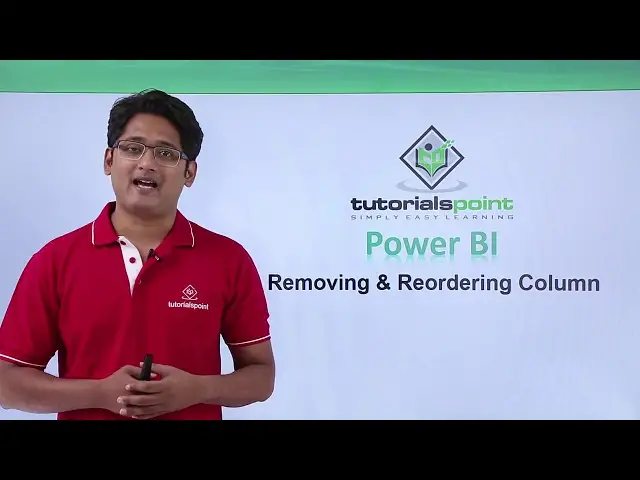Power BI - Removing and reordering column
Watch more Videos at https://www.tutorialspoint.com/videotutorials/index.htm
Lecture By: Mr. Akshay Magre, Tutorials Point India Private Limited
Show More Show Less View Video Transcript
0:00
Hello friends and welcome to Tuttle's Point
0:03
In this video we are going to see how to remove and reorder columns in Power BI desktop
0:10
Now our major focus out here would be how to duplicate the columns, how to reorder the columns, how to delete a column
0:17
and how to remove other columns in the Power BI desktop. Alright
0:22
Now as a data ysis, order is the most crucial force which will drive you and if that order is not there with you
0:29
you it will definitely cause an unexpected chaos now you must be wondering why
0:35
there should be ordered why we need to reorder the columns and what is the purpose
0:39
of it now let me show you a quick example if I move on to my next slide if you
0:44
see we have already imported a data and onto the extreme left side of your screen
0:49
you will be finding a field pin now under that field pins if you see the columns
0:54
are not in a proper order now this does not give you a good impression while you are
0:59
explaining or you are presenting your presentation to someone who's senior to you
1:04
So you have to make sure that everything is in order. Now in Excel you must be knowing that if you have used Excel before
1:11
there is a tool called as Pivot Chart and Pivot Table with the help of which we can create columns we can create calculated fields we can reorder the columns Now in Power BI desktop it is a little different So how to reorder the column and how to remove the columns will be seeing in our practical approach
1:31
Hello friends and welcome. In this video, we are going to see how to reorder or remove a column in Power BI
1:39
So let's get started off. I am under the Power Quedi editor and I'm
1:43
under the power query editor I'm using the same example that I have used in our previous video while working with dates
1:49
All right you can see this is my date query and under the date query you can see there are so many columns
1:54
Now let's go ahead and we will first try and learn how to remove a column in power BI
2:00
Alright, so let's get started off in order to remove a column in power BI
2:05
I need to go to the any column which I want to remove let's say for an example I don't want this particular column which says here
2:12
So I have to go to that column. I will simply right click on that column
2:17
The moment I right click on the column you can see there are so many options which will appear in front of you
2:21
I will click on the remove option the moment I click on the remove option the column is gone and
2:29
Under the applied steps you can see that column number two has been removed all right so this is very simple in order to remove the column i will simply right click on the column and just click on remove all right so what i done out here
2:43
i have simply clicked on the undo button which can see the cross mark so the moment i click on this cross mark
2:50
the action will be deleted and i will get my column back all right so this is what this particular
2:56
cross check bar do if you have made any kind of changes and if you want to undo the changes i will simply click on this
3:01
button and it will get added alright so this is how you remove column that was all
3:06
about it how to remove a column now let's see what are the other option that we
3:10
have out here I will go to the different column let's say this particular column
3:14
and I'll right click on it add now what is the different second option which says
3:18
it says the remove other columns now as the as it looks like it will remove other
3:25
columns apart from the column that you have selected so it is very simple if I click
3:29
on it see the only column which is left is the start of the month and my rest of the column are gone All right So this is how you can either delete a column or you can either delete the entire rest of the column apart from the column that you are selected So these are the two way of removing columns in Power BI I will under this by just clicking here I get my table back All right So this was about removing Let explore some other option as well I will right click on this column Now there is something called as duplicate column the basically the duplicate column will duplicate this entire column and I create a new column on the extreme right and of right hand side of your screen
4:05
If you want to check it I'll simply right click as you can see a copy of this column has been created
4:10
I will in order to remove it I'll simply right click remove it it's very simple
4:15
Alright guys so this was about how to remove a column now in all
4:19
In order to reorder the or we have to reorder the columns in a proper alignment, in order to do that, it is just with the help of your mouse
4:29
It's very simple, guys, if I want the day of the particular date, what is the day of the particular date is, and I want it in the second position, I'll simply pick it up and just drag it
4:41
The moment you drag it, it can be seen, it can be dragged anywhere, anywhere in the table and in wherever column you wish to write
4:48
Let's say for an example after the day I want the month so I'll simply pick this up and drag it here
4:53
I will get the month in this so in this manner you can shift or you can move the columns and you can remove the columns very easily in power by
5:02
Power BI I'm sorry in Power BI with the help of a mouse right so this is how you do it and
5:09
That's all for this video hopefully you like this video guys see you until next time
#Business & Productivity Software