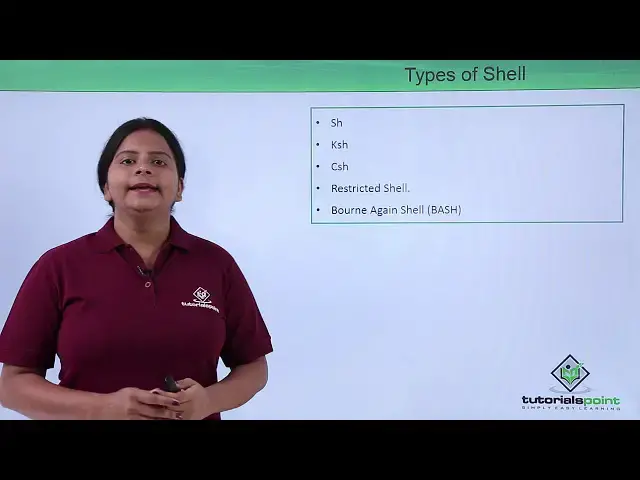Linux - Types of linux shells
Show More Show Less View Video Transcript
0:00
so into our previous video we have
0:02
already seen about this shell now each
0:04
and every operating system either your
0:06
Linux or Windows operating system has a
0:08
shell but unlike your other operating
0:10
system your Linux has multiple type of
0:13
your shells now why this types are
0:16
created so that we can understand and we
0:18
can run in different languages or
0:20
different programs into different shells
0:22
so they basically were divided
0:25
previously into the Linux so earlier we
0:28
had a different type of shell called as
0:30
s ships SH is a type of shell which is
0:33
called as a secured shell now basically
0:36
when we started using a Linux operating
0:37
system or the UNIX operating system we
0:41
used to have the secure shell means by
0:43
default this shell is got logged in
0:46
through the user called as root that is
0:49
your super user super user get login he
0:52
can do everything securely into your
0:54
operating system so they used to use
0:56
this asset shell called as a secure
0:58
shell but that time we have only one
1:01
login which is a default login for the
1:02
user root so if I want to create a new
1:05
user I can create the users into it I
1:07
can manage the users I can get logged
1:09
into the users not by the console not by
1:12
the terminal but I can switch the users
1:14
the next type of shell we have that is
1:17
your K shell called as console
1:20
so this shell we have created so that we
1:22
can run multiple type of programming's
1:24
like your programming switch we have in
1:26
the pole and a different programming
1:28
languages so we have to use console
1:30
suppose that we brought a new kind of
1:33
programming languages called as a C
1:35
language so for C language we doing
1:38
Hardy kernel support that is key K shell
1:40
support for running weeks key
1:41
programming's so your C shell is been
1:44
introduced so that we can run all the
1:46
programs created into the or by using
1:49
the C shell programming or C programming
1:52
so next we have that is called as a
1:54
restricted shell now this shells allows
1:56
you to get terminal login by different
1:58
users which you create we can create
2:01
different programs according to our
2:02
different users which we have created
2:04
and we can also restrict the other
2:06
particular users to use our programs so
2:09
this were provided into the restricted
2:11
shell suppose that we have
2:13
multiple shells even in few go for a
2:15
UNIX flower you will find many more
2:17
shells like your TSS there are many
2:19
things many shells but right now these
2:21
are the shells which we have into most
2:23
of the distributors of your Linux
2:24
operating system now the large shell we
2:27
have called as a bash shell or does
2:29
bourne-again shell which is the same
2:32
shell which we have called as as such
2:34
kind of secure shell but along with that
2:36
we have included all the shell into it
2:38
so that if I'm using this shell called
2:40
as bash I can run any of the programming
2:43
language any of the program created into
2:45
any of the languages along with that all
2:48
the particular logins users will be
2:50
secured and we do not have to provide
2:52
any restrictions by default it will be
2:54
restricted by this particular shell
2:56
itself so now if you get login by user
2:58
by default you will be into the bash
3:01
shell if you want to run any particular
3:03
program into a particular shell you need
3:06
to mention that in which shell you want
3:08
to run the program even though if you do
3:10
not mention this particular program will
3:12
be run with the appropriate shell so
3:15
this is your bashes so nowadays the
3:17
shell which you will find into the all
3:19
the Linux operating systems the default
3:21
shell is your bash shell so this is
3:24
about the shells so let us begin with
3:26
how we can use the shell and how we can
3:28
program into this particular shells and
3:30
modify the entries and create our
3:33
different programs for running some
3:35
automated tasks so let us bring it into
3:38
next video
#Programming
#Programming
#Software
#Operating Systems