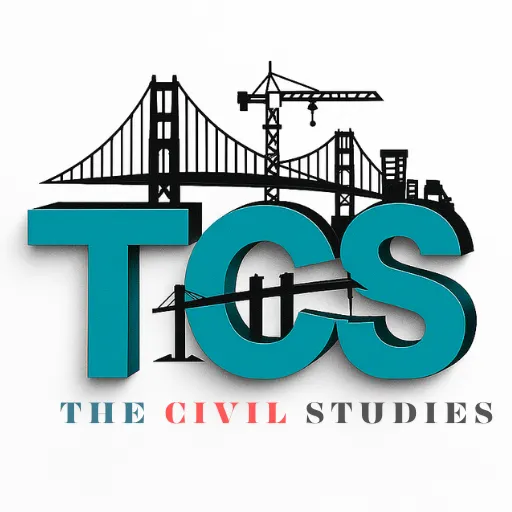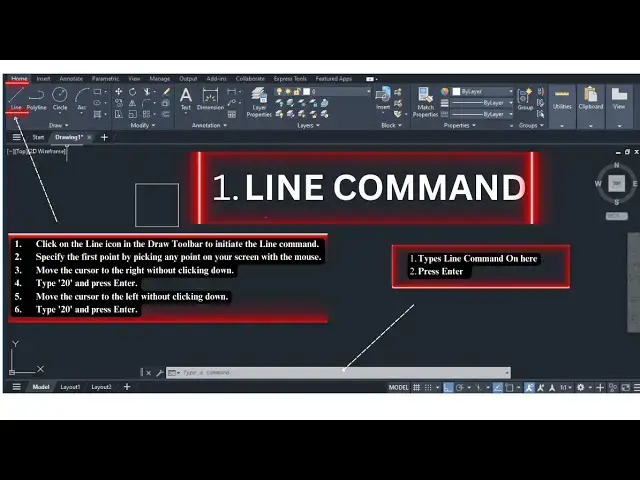
AutoCAD Line Command
Nov 20, 2023
AutoCAD Line Command: Drawing Precision Simplified
Welcome to our AutoCAD tutorial series! In this episode, we are going to discuss the fundamental tool every CAD enthusiast must master: the line command. Whether you're a seasoned professional or just starting, understanding how to wield this powerful feature is crucial for creating precise and accurate drawings.
Key Highlights:
Ortho Mode Demystified: Before we jump into the Line Command, we'll unravel the secrets of Ortho Mode. Learn how to leverage this feature to ensure your lines are perfectly aligned.
Step-by-Step Demonstration: Follow along as we guide you through the process of using the Line Command. From activating it to specifying points and creating shapes, this step-by-step tutorial ensures you grasp every detail.
Tips and Tricks: Discover valuable tips for correction and efficiency. Learn how to cancel commands, rectify mistakes, and streamline your workflow.
📈 Elevate Your CAD Skills:
Unlock the full potential of AutoCAD by mastering the Line Command. Enhance your drafting skills and take your CAD projects to the next level.
📚 Detailed Blog Post: For an in-depth guide, check out our detailed blog post at TheCivilStudies.com. Dive deeper into the nuances of the Line Command and gain additional insights.
Click here: ; https://thecivilstudies.com/autocad-line-command/
👉 Ready to elevate your CAD game? Click play now and let's dive into the intricacies of the AutoCAD Line Command! Don't forget to like, subscribe, and hit the notification bell for more AutoCAD tips and tutorials. Happy drawing!
Show More Show Less