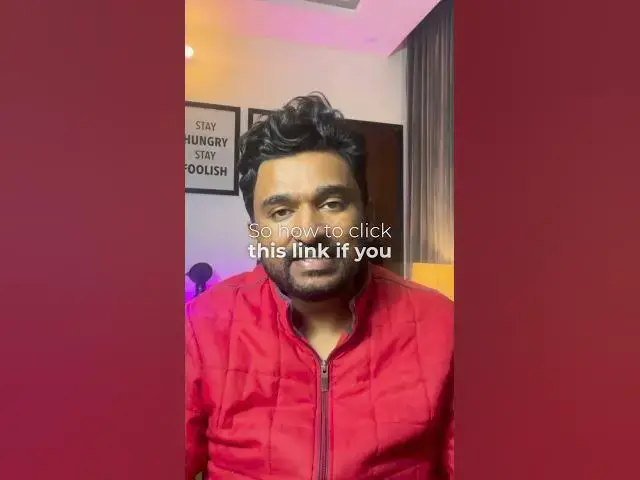0:00
here is a quick video to show you how
0:01
you can open links that are not
0:03
clickable on Instagram Instagram only
0:06
allows clickable links in the Bio
0:08
Section the link in the description or
0:10
in the comment sections are not
0:12
clickable for example this link is not
0:14
clickable so how to click this link if
0:16
you have got an iPhone simply take the
0:18
screenshot of the section where the link
0:19
is visible then open the screenshot and
0:22
long p on the link this feature of
0:24
copying text from images was introduced
0:26
in iOS 16 your iPhone will let you
0:29
select the link in the screenshot and
0:31
will also give you the option to open
0:32
the link so this is how you will be able
0:34
to access the link on your iPhone