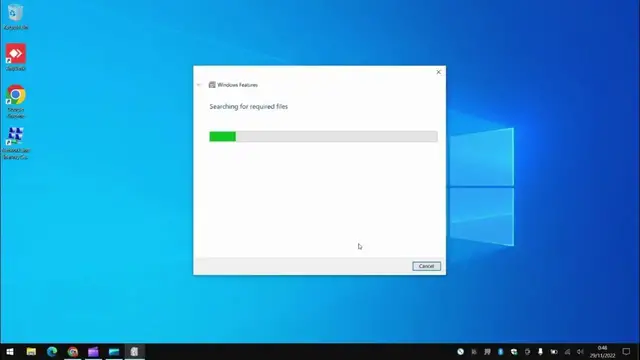
Enable Windows 10 Hyper V Features - Quick Tutorial for New Windows Users
Nov 29, 2022
How to Enable Windows 10 Hyper V Features?
1. Menu
2. Turn Windows Features On or Off
3. Checklist Hyper V Features
4. Restart Windows 10
5. Done
That is all about how to enable Windows 10 Hyper V Features. After that, you can install a virtual machine without needing VMware or others.
Show More Show Less 