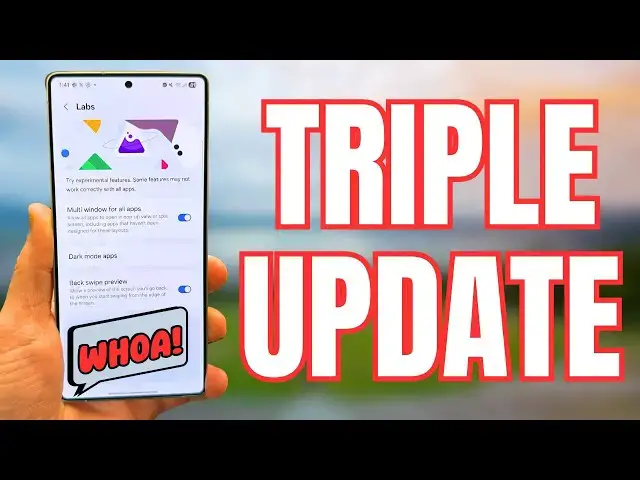Samsung Triple Update Brings One UI 8 Beta 2, One UI 8 Beta 2.5 With June 2025 Security Patch
Jun 25, 2025
Sign up for Z Flip 7, Z Fold 7 Mystery boxes - https://sammyguru.com/preorder/
Buy Galaxy S25 Edge and Get a free mystery box - https://howl.link/coipsfcvcftrb
Verify mystery box orders on our site after ordering - https://sammyguru.com/verification/
#samsung #update #galaxy
Samsung Notes APK - https://drive.google.com/file/d/1RtBIVrCnqfHatR-1fY0_K6PDr75vD113/view?usp=sharing
SammyGuru Rewards is Coming soon - https://sammyguru.com/verification/
Check out more on these updates at SammyGuru - https://sammyguru.com/breaking-major-leaks-gives-us-an-early-look-at-one-ui-8-update/
Check out the SammyGuru podcast: https://sammyguru.com/podcast/
Follow me on Twitter: https://twitter.com/jspring86az
Follow our Facebook Page: https://www.facebook.com/profile.php?id=100082984789870
Follow our Instagram: https://www.instagram.com/jspring86az/
Notification Shortcuts: https://bit.ly/3UBTekU
Shortcut Maker: https://bit.ly/40jVIXd
Lamicall Desktop stand: https://amzn.to/3TYQzkQ (USE CODE LAMICALLYT3 TO SAVE!)
Show More Show Less View Video Transcript
0:00
what's up YouTube jeff back again today
0:01
another very exciting Samsung video for
0:03
you guys and today we're taking a look
0:05
at 1 UI 8.0 beta number two we're
0:07
actually looking at three different S25
0:10
Ultra updates you guys are probably
0:12
thinking why three well right now I'm
0:15
running 1 UI 8.0 beta number two over
0:18
here on the left this is my US unlock
0:20
device over here on the right I'm
0:23
running the next test build which you
0:25
could call 1 UI 8.0 auto beta 2.5 on my
0:29
international S25 Ultra and there are a
0:32
couple of things that are different and
0:33
new uh in the 2.5 build which is not
0:37
released yet so you don't have this if
0:38
you're in the beta program but I'll talk
0:41
about that and you guys can kind of get
0:42
some ideas of what's going on there uh
0:45
also the US unlocked model on 1 UI7.0
0:48
received the June 2025 update so if
0:51
you're still on 1 UI 7.0 we have a
0:53
little bit of something for you guys
0:54
today too and I'll talk about that at
0:56
the end of the video so make sure to
0:57
stay tuned before we get started make
0:59
sure you guys check out the website if
1:00
you haven't yet sigguru.com we cover
1:02
latest Samsung news tips tricks
1:04
tutorials and reviews and of course
1:06
we're covering all the 1 UI 8 beta news
1:08
that you need to know over there if
1:10
you're in the US you can also tap on the
1:11
orange banner at the top get in our
1:13
mystery box program we got the S26
1:15
series ZFold 7 Z Flip 7 Watch 8 series
1:19
there as well you can see that if you
1:21
tap on any of the phones you're
1:22
interested in you put in your phone
1:23
number email or both you'll be able to
1:26
go ahead and get set up we'll send you
1:27
the link on launch day it's our
1:29
affiliate link you order you get the
1:30
free accessories in the mail screen
1:32
protector case cleaning kit desktop
1:34
phone stand we cover all the shipping
1:36
and product cost we make a little profit
1:38
off the affiliate sales and then we also
1:40
just give you guys something in return
1:42
for supporting the site helps us
1:43
monetize and also give back to our
1:45
readers and viewers check it out below
1:47
if you're interested in that so let's
1:48
talk about these two different versions
1:50
that I'm running here on these devices
1:52
if I go down to my software update on
1:55
both sides you'll see right here first
1:59
of all over here I have no information
2:00
because I've sideloadaded the update
2:02
i'll go to the software screen in just a
2:03
second this is the official US beta 2 so
2:06
I was on the official US beta 1 over
2:08
here it's hitting in ZYF3 1.236 GB June
2:12
1st 2025 security patch of course over
2:15
here let me go into software information
2:17
really quickly and over here you'll see
2:19
I'm running the build ending in ZYF5
2:22
which of course also has the June 1st
2:24
2025 security patch so if you don't know
2:26
the difference between these basically
2:28
is that this is a test build that leaked
2:30
out on Samsung servers people rip it you
2:32
can install it you got to do a little
2:34
bit of you know you know playing around
2:36
with it to get it to work and it's not
2:38
the same as being in the official beta
2:40
but there's some changes on both sides
2:41
first of all in the official beta
2:43
Samsung fixed the translation or
2:47
interpreter feature there's a new
2:48
feedback feature inside interpreter
2:50
we'll look at that in a second um in
2:52
fact let's just go look well let's cover
2:54
the bugs first they fixed a couple of
2:55
now brief bugs the battery widget icon
2:58
the widget size on the lock screen so
3:00
this was an issue it actually got bigger
3:03
they removed it we all thought they were
3:05
going in the direction of larger lock
3:06
screen widgets that actually was a bug
3:08
according to them fixed intermittent
3:10
fingerprint recognition screen failure
3:12
recognition errors intermittent
3:14
fingerprint unlock and file movement
3:15
malfunctions the issue with the volume
3:17
being lowered when using Bluetooth call
3:19
in a vehicle fix issue when no sound is
3:22
heard when a notification arrives during
3:23
the games non-functioning errors in
3:25
Galaxy eye weather and time wallpapers
3:28
not being able to go back when the
3:29
gesture recognition's enabled fix the
3:32
issue of air command icon disappearing
3:33
when the S pin's detached on the Ultra
3:35
model fixed the issue the alarm sound
3:37
not ringing when the clock app is not
3:38
updated this was a problem where you
3:40
needed to update your clock in order to
3:41
get your alarms to work people probably
3:43
slept in too late because of this bug if
3:45
they installed the beta software
3:47
stabilization through updates to many
3:48
apps including the camera so supposedly
3:50
better camera performance although I was
3:52
running ZYF3 for a while over on this
3:54
phone in the right and I didn't see
3:56
anything massive but we can talk about
3:57
that more in a second but let's go into
3:59
interpreter really quickly
4:02
let's back out go up to Galaxy AI here
4:05
go into interpreter and of course this
4:06
is also going to be the same you know
4:09
this is not there's nothing really
4:10
changed here but we can look at both you
4:12
see here you've got tap to talk and all
4:14
that more galaxy contact us about us
4:17
interpreter so you've basically got this
4:19
you know feedback feature now that
4:21
allows you to give some feedback on how
4:24
this is improving on how the tap to talk
4:27
feature is working and how interpreter
4:29
is working for you overall that's what
4:31
they're talking about here of course
4:32
you've got to download the different
4:33
languages that you're interested in
4:35
using and things like that i don't
4:36
really have tap the talk on over here
4:38
because I don't use it that often so you
4:40
can see of course you got the contact us
4:42
here feature as well and go here this is
4:45
just goes directly to Samsung members
4:47
which is the one that we've always had
4:48
there but you do have this new feature
4:50
to give some feedback when you're using
4:52
the interpreter to help improve it so
4:54
that's one new feature that has come in
4:58
the ZYF3 and ZY F5 which is again the
5:02
one on the right is a slightly newer
5:04
update now another thing that they
5:06
updated of course there's always things
5:07
Samsung doesn't tell you about if you
5:09
long press on the home screen and go to
5:12
wallpaper and style there are these new
5:15
colorchanging wallpapers in here if you
5:18
go to colors
5:20
colors these dynamic wallpapers and
5:23
previously it showed four different
5:25
styles but there really weren't four
5:27
different styles they were pretty much
5:30
the same but now they are actually
5:32
different so you'll see that you'll
5:34
actually get slightly different colors
5:36
and effects depending on which style
5:38
you're utilizing see these used to be
5:40
exactly the same now they are ever so
5:43
slightly different they're not exactly
5:44
the same uh gradient style same thing
5:47
with this one and this one they were
5:50
previously pretty much exactly the same
5:52
style with the same colors and
5:54
everything there's a slight difference
5:55
now in the gradients i think they could
5:57
still delineate this a little better and
5:58
make the menu a little bit better but
6:00
they did change it so that you do have
6:02
two uh four distinct styles from which
6:04
you can choose from on these color
6:06
wallpapers the next thing that we found
6:08
in ZF3 and ZF5 both of them is the call
6:12
captions to show what each person says
6:14
on the screen in real time there's not a
6:16
settings menu for this yet but you can
6:18
turn it on from here and then it is able
6:21
to be This is where the menu you get
6:22
when you click to turn it on download
6:24
your languages and this does work i
6:27
could not get it to work on mine for
6:28
whatever reason but our writer Gerwin
6:30
was able to get this to work on his
6:32
device he placed a test call you can see
6:34
the closed captioning at the top
6:36
basically displays on the screen what
6:38
the person is saying even if you're in a
6:40
call and you're not letting Bixby text
6:41
call answer and you know do its
6:43
automated thing you can still get this
6:45
in case it's hard to hear someone you
6:47
get the closed captioning so I think
6:49
that's pretty nice from what Gman said
6:50
it does a decent job he speaks Dutch it
6:53
doesn't support Dutch but he made an
6:54
English test call just to kind of see
6:56
how it performs so it doesn't support
6:57
all languages yet but that's a pretty
6:59
interesting change with the closed
7:01
captioning now here's something that's
7:03
actually different between ZYF5 and ZYF3
7:07
the official beta and that is the
7:10
addition of a new labs feature so if you
7:11
go to advanced features and go to labs
7:13
you'll notice right here in ZYF5 we have
7:16
this new back swipe preview show preview
7:18
screen you'll go back to when you start
7:20
swiping from the edge this is the
7:21
predictive back gesture you guys see
7:23
right there the preview shows you the
7:25
preview screen right there in settings
7:27
so you're going to see that preview of
7:29
the previous screen now keep in mind
7:31
this doesn't work on everything it does
7:33
not really work as far as I can tell you
7:35
guys can see here does not seem to work
7:38
in Samsung Internet so let's actually go
7:40
and just see does not seem to work in
7:42
Samsung Internet uh I don't know
7:44
actually we could test this in Chrome
7:46
too I suppose let's go to I don't know
7:48
go to a website that I've I don't think
7:50
it does no it doesn't work so on the uh
7:54
Pixels this seems to work a lot more
7:55
places it does work in pretty much all
7:58
the setting screens but it doesn't work
8:00
on every app and every screen but of
8:02
course this is a labs feature it's nice
8:04
to see that Samsung is taking the
8:05
predictive back seriously because I know
8:07
a lot of people wanted to see this in
8:09
the beta and they wanted to see this
8:11
going forward and so now we have that in
8:13
ZY F5 again this is not the official
8:16
beta this could be included in the next
8:18
beta the beta 3 update otherwise Samsung
8:21
has made some improvements to animations
8:24
they seem pretty similar on ZYF3 ZYF5 i
8:28
have noticed the battery life i mean I
8:30
just installed these so it's really hard
8:31
to comment battery life doesn't seem
8:33
great on ZF3 there's also this cool bug
8:36
that has the time and the carrier name
8:38
like overlapped in ZF5 you always get
8:40
that especially if you're installing
8:42
builds that are you know unreleased
8:44
leaked builds you're going to see things
8:46
like that um I don't really see any
8:48
other really new features we did
8:50
discover and I made a separate video on
8:52
this we covered an article on it there's
8:54
a new feature that's coming it's not
8:56
even ready it's hidden for now brief
8:59
which is when you'll be able to uh get
9:02
personalized now brief cards using the
9:04
routines plus app i have a separate
9:06
video coming on that cuz it's quite a
9:08
long process to see how it's enabled but
9:11
it'll basically let you set up reminders
9:12
in now brief to open a specific app or
9:15
do a specific action that should be
9:17
coming in a future beta as well so
9:19
overall Samsung really seems to be
9:20
focused on stability um that seems like
9:23
the big order of the day right now is
9:25
stability for everything they're trying
9:27
to improve the stability of every piece
9:29
i really hope that they're able to
9:30
accomplish that goal cuz 1 UI7 already
9:32
made some big changes while also
9:35
introducing some AI functionality here
9:37
and there all right so then after we
9:39
talked about the beta there one last
9:41
thing the US model on 1 UI7 so most of
9:45
you who are out there running stable
9:47
just received the June 2025 security
9:49
patch today so make sure you download it
9:51
550 megs not a massive update here in
9:54
the US so probably no big camera
9:56
improvements no feature improvements but
9:58
a really important security update has a
10:00
lot of security fixes which of course
10:02
you can always go in there and check out
10:04
uh in the security bulletin all you have
10:06
to do to check that out is go back to
10:08
about phone and then go into software
10:10
information once you're in there scroll
10:12
down to security patch level tap on that
10:14
it will take you over to Google's
10:16
website where then you'll be able to
10:18
check out the security bulletin you'll
10:20
be able to find this for each individual
10:22
manufacturer you see there read the
10:23
security bulletin for where you can see
10:26
all the ones that you have for each
10:28
individual manufacturer find Samsung and
10:31
then of course you'll be able to find
10:32
the latest one for June 2025 see a lot
10:35
of high priority fixes so make sure you
10:37
install this update if you're still on 1
10:39
UI7.0 anyway highly appreciate you guys
10:41
checking out the video again check out
10:43
the mystery box program if you guys are
10:44
interested samigguru.com for your latest
10:46
Samsung news tips tricks tutorials and
10:48
reviews and I'll see you guys in the
10:49
next one thanks so much for watching