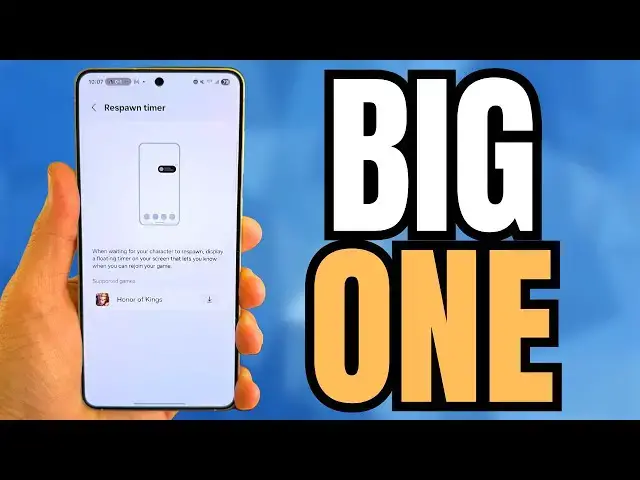Cute Samsung Update Shocked Me With Impressive Improvements For Galaxy Smartphones
Jun 25, 2025
Buy Galaxy S25 Edge and Get a free mystery box - https://howl.link/coipsfcvcftrb
Sign up for Z Flip 7, Z Fold 7 Mystery boxes - https://sammyguru.com/preorder/
APK for new Clockface - https://bit.ly/4kLS1Dn
#samsung #update #galaxy
New Game Booster APK - https://drive.google.com/file/d/174xEsqh4P0aB2ZMCWCk9ZyTD_ILFT_Ct/view?usp=drivesdk
SammyGuru Rewards is Coming soon - https://sammyguru.com/verification/
Check out more on these updates at SammyGuru - https://sammyguru.com/breaking-major-leaks-gives-us-an-early-look-at-one-ui-8-update/
Check out the SammyGuru podcast: https://sammyguru.com/podcast/
Follow me on Twitter: https://twitter.com/jspring86az
Follow our Facebook Page: https://www.facebook.com/profile.php?id=100082984789870
Follow our Instagram: https://www.instagram.com/jspring86az/
Notification Shortcuts: https://bit.ly/3UBTekU
Shortcut Maker: https://bit.ly/40jVIXd
Lamicall Desktop stand: https://amzn.to/3TYQzkQ (USE CODE LAMICALLYT3 TO SAVE!)
Show More Show Less View Video Transcript
0:00
what's up YouTube jeff back from Sammy
0:01
Guru here and today another very
0:02
exciting Samsung video for you guys
0:04
today we're going to be taking a look at
0:05
an update to Game Booster that brings a
0:08
lot of interesting features um this
0:11
particular update is actually one that
0:13
you can download the APK for and run on
0:16
1 UI 7 it's I think it's going to be the
0:19
version that'll eventually come to 1 UI
0:20
8 but the crazy thing is I have the 1
0:22
UI8 beta number one the official beta on
0:25
the S25 Ultra here on the right and it
0:27
doesn't work but I installed this new
0:29
game booster APK on my S25 Edge on the
0:31
left which is on 1 UI7 and it does work
0:34
so I'll show you guys some of the
0:35
changes today we'll get into that before
0:36
we get started I want to remind you guys
0:37
make sure you check out our website
0:39
samigguru.com covering the latest
0:40
Samsung news tips tricks tutorials and
0:42
reviews if you guys are in the US you
0:44
can also tap on the orange banner at the
0:45
top get in our mystery box program we
0:47
got the S25 Edge it's only one day left
0:49
on that probably by the time I post this
0:50
video it will not be there the S26
0:53
series will actually go up for the
0:54
mystery box but coming up very soon the
0:56
ZFold 7 ZFlip 7 Watch 8 series tap on
0:59
the device you're interested in put in
1:00
your phone number email or both we send
1:02
out the links on launch day all you have
1:05
to do is pre-order through our affiliate
1:06
link to qualify we send you free case
1:09
cleaning kit screen protector desktop
1:11
phone stand other randomly inserted
1:13
goodies we use our affiliate revenue to
1:14
pay for this so we cover all the
1:16
shipping cost great to give back to our
1:18
viewers and readers we appreciate that
1:19
and again if you check the site daily we
1:21
post all the Samsung news that you need
1:23
to know we just did a full redesign of
1:25
the homepage which I'm rather proud of
1:26
all that will be in the pen comment
1:28
description below so let's talk about
1:29
the brand new update to Game Booster and
1:33
so let me actually go in here on both
1:36
devices into settings and then let's go
1:38
down to advanced features and then
1:41
scroll down and find game booster
1:44
settings again 1 UI8 is here on the
1:48
right but this is the old version of
1:50
Game Booster and this is the new version
1:53
so if I go down here to about game
1:54
booster on both you'll see this is
1:56
version
1:58
7.0.51.1.13 this is
2:01
8.0.00.15 which is probably why you
2:03
can't install this version uh over here
2:07
on the left in your 1 UI 8 beta device
2:09
because it's actually a newer version
2:10
number although they're actually new
2:12
features here turn the brightness a
2:14
little bit on this one so it's not so
2:15
different the left and the right here
2:17
you can see if we scroll through the
2:18
features you've got game optimization on
2:21
both sides customizations for individual
2:23
games haven't really installed any on my
2:26
Edge yet gaming motion
2:28
smoothness and then down here pause USB
2:31
power delivery charging where to access
2:33
the game panel nothing's changed there
2:36
reorder tools nothing has changed there
2:39
as well edit pop-up apps same options
2:43
here as well for the default now down
2:45
here though you'll see these two new
2:47
features that appear right above touch
2:50
protection on the left in this APK
2:52
respawn timer and what this does is a
2:54
very limited catalog of games that are
2:56
supported right now but when you're
2:58
waiting for your character to respawn in
2:59
a game it displays a floating timer on
3:01
your screen that lets you know when you
3:03
can rejoin your game so maybe I'll
3:05
download Honor of Kings i don't even
3:07
know what this game is i've never even
3:08
It's not available in my country so well
3:11
I guess I won't download it interesting
3:13
um okay so apparently this is the only
3:15
supported game right now i assume this
3:17
will come to a lot of more popular games
3:20
over time but again since this APK is
3:23
even early it's not even in 1 UI8 beta
3:26
you know this is obviously something
3:27
they're working on in the background you
3:28
got game sound which is play sound
3:31
normally you can mute it but your phone
3:33
volume will not change and AI mute which
3:35
is the most interesting option you can
3:38
identify the game screen implement
3:40
intelligent muting and volume recovery
3:42
when you launch the game so this is a
3:45
very interesting option for kind of
3:48
intelligently muting your game when
3:49
you're playing based on when you might
3:51
want to do that as you can see neither
3:53
of those options are over here now touch
3:56
protection there's really nothing new
3:57
there screenshot resolution screenshot
4:00
format notifications these are different
4:03
because in 1 UI 8 the notifications have
4:06
been a little more detailed and broken
4:08
down but there's really not like any
4:10
fundamentally new features to game
4:11
booster it's just that notifications
4:13
have changed a little bit and they've
4:15
made it a little more you know
4:17
accessible to get into the information
4:19
you want for lock screen popups uh
4:21
notification style and all that kind of
4:23
stuff so that is a little bit of a
4:24
change there because this is 1 UI 8
4:27
anyway if you guys want the APK for this
4:29
you can download it one more thing I
4:31
want to show you guys i'm going to show
4:32
you guys how the new popup actually
4:34
looks in a game so let me queue up a
4:37
game on both of these and I'll show you
4:38
guys that new pop-up all right so here
4:41
is Riptide GP2 on both the Edge with the
4:45
new game booster features and the Ultra
4:47
running 1 UI8 which has apparently older
4:49
Game Booster features as we saw you can
4:51
see some new things here super
4:52
microphone right there at the top you've
4:55
also got this other voice changer
4:56
feature and you can see the the menu is
4:59
generally laid out differently dash
5:01
notifications there's quite a few
5:03
interesting things here and you can see
5:05
the menu is just laid out a little bit
5:06
differently you can see obviously the
5:08
Ultra is using a little bit less RAM i
5:09
have the performance customization you
5:12
can see your pop-up apps right there
5:13
there's also a new thing called 4D uh
5:16
touch which is up there but I don't know
5:18
exactly what that does 4d vibrate you
5:21
can see if we edit here and edit here
5:23
you guys can see these tools are
5:26
basically the same ones that we saw
5:27
before now one thing I will say is that
5:31
when I open this on the Edge with the
5:33
new AI volume option the sound option
5:36
that I showed you guys it was on do not
5:39
disturb but then it automatically turned
5:41
the volume off do not disturb so it
5:43
would play the game volume so it assumed
5:45
that I wanted the game volume uh to
5:48
actually be playing so the AI sound does
5:50
seem to work pretty well overall anyway
5:54
hope you guys enjoyed this video so if
5:55
you did like comment subscribe hit the
5:56
notification icon future videos like
5:58
this um some nice changes for gamers
6:01
with this new version of Game Booster
6:03
again if you're on the 1 UI 8 beta looks
6:05
like you can't install the APK but if
6:07
you're on 1 UI7 give it a try let me
6:09
know what you guys think appreciate any
6:10
comments any other cool things that you
6:12
guys find let me know about that below
6:14
and I'll see you guys in the next one
6:15
thanks so much for watching
#Computer & Video Games
#Technology News